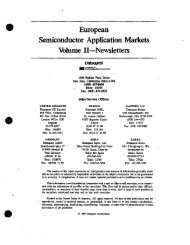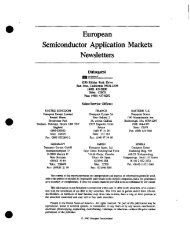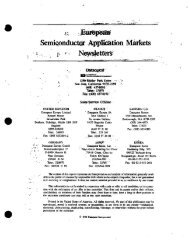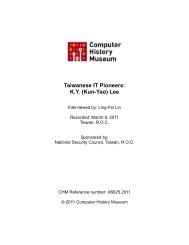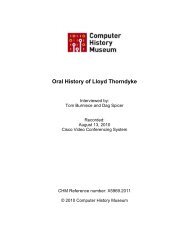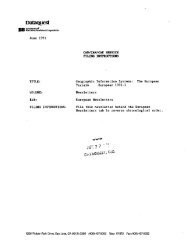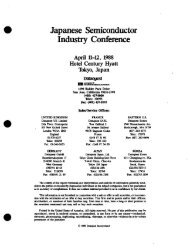NATURAL PROCESS Extends NATURAL to Operations Center
NATURAL PROCESS Extends NATURAL to Operations Center
NATURAL PROCESS Extends NATURAL to Operations Center
Create successful ePaper yourself
Turn your PDF publications into a flip-book with our unique Google optimized e-Paper software.
NET-PASS.<br />
continued from page 3<br />
application <strong>to</strong> retrieve information<br />
would fall in<strong>to</strong> this category.<br />
For these users, NET-PASS provides<br />
EASYLOG, a common entry point<br />
for all applications. All users will<br />
log on in the same way, regardless<br />
of which application they use. This<br />
means that they will not have <strong>to</strong><br />
be retrained if there is a change in<br />
the application or they change work<br />
groups. In addition, EASYLOG<br />
provides a broadcast message,<br />
which can be seen regardless of the<br />
application the user logs on<strong>to</strong>, and<br />
a message facility which will queue<br />
messages for them until they return<br />
<strong>to</strong> NET-PASS at log off time. Once<br />
the user has logged on and has seen<br />
the broadcast information, the sim-<br />
ple use of a PF-key will put him<br />
in<strong>to</strong> his application.<br />
Once the user has selected an ap-<br />
plication and pressed the PF-key,<br />
NET-PASS frees the resources used<br />
<strong>to</strong> communicate with the user.<br />
There is no operating overhead for<br />
EASYLOG users once they are in<br />
the desired application.<br />
Multi-session Users<br />
About 20% of users in most envi-<br />
ronments spend most of their time<br />
in a single application, but several<br />
times a day need <strong>to</strong> switch <strong>to</strong> one<br />
or two other applications.<br />
NET-PASS provides a low-overhead<br />
solution for multi-session users<br />
using the READ BUFFER method<br />
<strong>to</strong> switch between applications.<br />
The multi-session user has the<br />
same facility for choice of applica-<br />
tion using a single PF-key as the<br />
EASYLOG user. In addition,<br />
NET-PASS can au<strong>to</strong>matically start<br />
a multi-session user in several ap-<br />
plications and place the user in<br />
the application he wants <strong>to</strong> use<br />
first, through the use of au<strong>to</strong>-logon<br />
and application dialogues. The user<br />
logs on<strong>to</strong> NET-PASS and is ready<br />
<strong>to</strong> work right away.<br />
NET-PASS sessions are portable.<br />
NET-PASS users can disconnect<br />
and connect themselves at other<br />
terminals. This means multi-ses-<br />
sion users can suspend a session in<br />
the middle of an application, dis-<br />
connect at one terminal, log on <strong>to</strong><br />
another terminal, and resume the<br />
session where they left off, without<br />
having <strong>to</strong> log off from the<br />
4 application.<br />
NET-PASS offers a screen-<strong>to</strong>-hard-<br />
copy facility available with all ap-<br />
plications, so multi-session users<br />
can obtain a prin<strong>to</strong>ut of a screen at<br />
the <strong>to</strong>uch of a key.<br />
Most important, multi-session<br />
users can move from one applica-<br />
tion <strong>to</strong> another with the use of a<br />
single key.<br />
Special Services Users<br />
A small number of users, perhaps<br />
lo%, will require some of all of the<br />
special services NET-PASS has <strong>to</strong><br />
offer. Users such as the systems<br />
programming staff, who must<br />
switch back and forth among sev-<br />
eral applications many times dur-<br />
ing the day, would be special<br />
services users. For all special ser-<br />
vices users, NET-PASS uses the<br />
IN-CORE method <strong>to</strong> switch<br />
between applications.<br />
Special services users may need <strong>to</strong><br />
take advantage of NET-PASS'S ability<br />
<strong>to</strong> transfer data across technologies,<br />
perhaps <strong>to</strong> create a user's<br />
manual for a new application, including<br />
actual screen images cut<br />
from the application in action, and<br />
pasted, using NET-PASS'S Windowing<br />
facility, in<strong>to</strong> the text<br />
processor.<br />
Users in remote facilities can use<br />
NET-PASS data compression services<br />
<strong>to</strong> speed data transmission<br />
across remote lines. NET-PASS reduces<br />
line transmission time by<br />
using three techniques:<br />
-Repeat-<strong>to</strong>-address<br />
-Imaging field-by-field<br />
-Imaging character-by-character<br />
The imaging techniques compare<br />
old and new screens, transmitting<br />
only changed characters or fields,<br />
while the repeat-<strong>to</strong>-address technique<br />
counts the number of occurrences<br />
of repeated characters and<br />
transmits the number and the character,<br />
rather than all occurrences<br />
of the character. NET-PASS can reduce<br />
terminal data traffic by as<br />
much as 60°h using these<br />
techniques alone.<br />
An additional technique that reduces<br />
the use of the modified data<br />
tag with CICS screens can provide<br />
a reduction of terminal data traffic<br />
by as much as 90%.<br />
I Administrative Services<br />
NET-PASS also offers a number of<br />
special administrative services<br />
<strong>to</strong> make life easier for the systems<br />
I programming staff. Among them<br />
are:<br />
I<br />
Response Time Moni<strong>to</strong>r:<br />
Tracks terminal response<br />
times, and can calculate the<br />
sum of the application response<br />
time and the terminal<br />
response time, which closely<br />
resembles the effective response<br />
time experienced by<br />
the terminal user.<br />
File Transfer Facility: Allows<br />
communication from an application<br />
session <strong>to</strong> another<br />
application session or with<br />
NET-PASS from within an<br />
application. This makes it<br />
possible <strong>to</strong> use output generated<br />
by one application as<br />
input <strong>to</strong> another application<br />
running under VTAM.<br />
Show Screen (or softcopy facility):<br />
Allows a user <strong>to</strong> send<br />
the screens he is encountering<br />
in an application <strong>to</strong> another<br />
terminal. This facility is extremely<br />
useful for demonstrating<br />
a new application <strong>to</strong><br />
numerous users at their terminals,<br />
and could also be used<br />
<strong>to</strong> establish a "help desk,"<br />
allowing users who experience<br />
errors or problems that<br />
need interpretation <strong>to</strong> send<br />
the screens <strong>to</strong> a central terminal<br />
opera<strong>to</strong>r for help.<br />
When Features and Flexibility<br />
Count<br />
NET-PASS gives the systems programming<br />
staff full control of access<br />
<strong>to</strong> applications and <strong>to</strong><br />
NET-PASS facilities through extensive<br />
cus<strong>to</strong>mization features. For<br />
example, NET-PASS help screens<br />
can be fully cus<strong>to</strong>mized.<br />
NET-PASS V2 also has multiple<br />
language support for cus<strong>to</strong>mized<br />
command screens. Installations can<br />
make available several sets of<br />
NET-PASS screens in different languages<br />
or with different formats<br />
<strong>to</strong> suit the users' needs.<br />
NET-PASS is a flexible and rapidly<br />
growing product. It incorporated<br />
the important features of other<br />
available session managers and<br />
Software AG's active development<br />
staff is constantly planning and<br />
adding exciting new features.