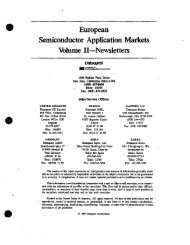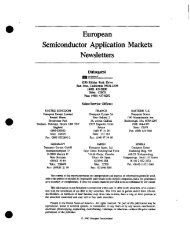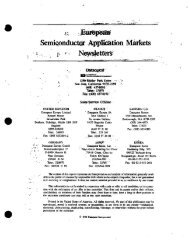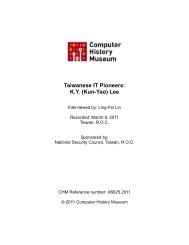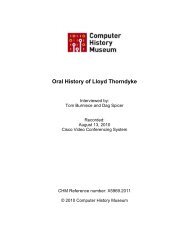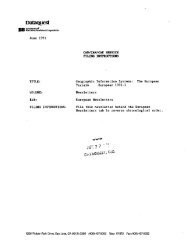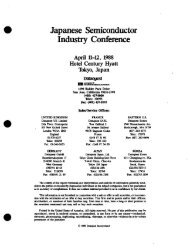NATURAL PROCESS Extends NATURAL to Operations Center
NATURAL PROCESS Extends NATURAL to Operations Center
NATURAL PROCESS Extends NATURAL to Operations Center
You also want an ePaper? Increase the reach of your titles
YUMPU automatically turns print PDFs into web optimized ePapers that Google loves.
<strong>NATURAL</strong> ADV. FACILITIES<br />
continued from page 11<br />
request of the asynchronous NAT-<br />
SPOOL printer task <strong>to</strong> a remote<br />
region providing the devices <strong>to</strong><br />
support the SPOOL request. In a<br />
heavily-used CICS environment us-<br />
ing MRO, it is common <strong>to</strong> have a<br />
specific TERMINAL region sup-<br />
porting all or most devices used by<br />
one or more application regions.<br />
3. NATSPOOL in Batch<br />
The current release of <strong>NATURAL</strong><br />
AF V1.3 already supports BATCH<br />
NATSPOOL. From batch, reports<br />
may be written <strong>to</strong> the NAF spool<br />
file. The START task <strong>to</strong> the CICS-<br />
owned printer may only be com-<br />
menced from <strong>NATURAL</strong> running<br />
as a CICS-owned task. If a printer<br />
task is printing at the same time as<br />
the print SPOOL created from<br />
batch with the same DESTFORM,<br />
the print QUEUE will print; other-<br />
wise, it takes on the TO BE<br />
PRINTED status. The specifications<br />
of the PRINTER parameter can be<br />
overwritten by the DD statement for<br />
CMPRT##.<br />
If the SPOOL file is an ADABAS<br />
defined file, NATSPOOL can be in-<br />
voked under CICS and BATCH con-<br />
currently. Under certain<br />
circumstances, the same job num-<br />
ber may then be assigned by NAT-<br />
SPOOL <strong>to</strong> different prin<strong>to</strong>ut queues.<br />
However, this symp<strong>to</strong>m causes no<br />
problems and can be ignored.<br />
If the spool file is a VSAM data set,<br />
creation of queues in batch is only<br />
possible if control has not been<br />
given <strong>to</strong> CICS (i.e., CICS has not<br />
opened the file for update). This is<br />
due <strong>to</strong> VSAM provisions for con-<br />
trolling data sharing in a single-<br />
system environment<br />
(SHAREOPTION).<br />
NATBATCH, when relinked, must<br />
contain NATSPOOL and NATPARM<br />
containing the necessary SPOOL<br />
parms, such as FSPOOL and<br />
PRINTER, or they may be specified<br />
dynamically. NSPPPARM must also<br />
be linked <strong>to</strong> provide the print work<br />
area. The parms NATPCT, NATPPT,<br />
TRACE, and TRANP are ignored<br />
in batch.<br />
4. DYNAMIC System File<br />
Specification<br />
By specifying any of the parameters<br />
DBID, FNR, FNAT, FSEC, and<br />
FSPOOL dynamically (i. e., when<br />
starting a <strong>NATURAL</strong> session, the<br />
corresponding system file(s) in<br />
NATPARM can be overwritten by<br />
the user), the actual values will<br />
then be transferred by the originat-<br />
ing terminal task <strong>to</strong> the printer<br />
task. It should be noted that in or-<br />
der <strong>to</strong> override FSPOOL, only<br />
FSPOOL may be specified as an<br />
overrider. DBID and FNR will not<br />
point <strong>to</strong> the correct SPOOL FILE.<br />
Once the printer task has been<br />
started, it will observe these pa-<br />
rameters as long as the printer task<br />
is active. Queues will only be<br />
printed from the file defined by the<br />
active FSPOOL. This is true even<br />
if there are queues with the same<br />
DESTIFORM on another FSPOOL.<br />
In this way, a unique CICS printer<br />
task is able <strong>to</strong> manage queues cre-<br />
ated on different spool files under<br />
the same CICS (e.g., for production<br />
or test processing). The implemen-<br />
tation of this new feature requires<br />
AUX Temp S<strong>to</strong>rage.<br />
5. DEFINE PRINTER Statement<br />
This statement may be used <strong>to</strong> con-<br />
trol the allocation of a report <strong>to</strong> a<br />
logical printer. The OUTPUT oper-<br />
and is taken as a logical PRINTER<br />
PROFILE name. The logical printer<br />
profile name must be pre-defined<br />
<strong>to</strong> SYSPOOL, but need not be equal<br />
<strong>to</strong> the current PRINTER PROFILE<br />
in use. Remember: A user profile is<br />
comprised of a set of logical printer<br />
profiles. A <strong>NATURAL</strong> program may<br />
contain as many DEFINE PRINTER<br />
statements as logical printers in<br />
the active user profile.<br />
6. New Printer Status<br />
The printer status FREE and BUSY<br />
are well-known <strong>to</strong> NAF users. To<br />
assist in detecting physical printer<br />
problems, the following additional<br />
status TYPES have been defined:<br />
HELD, HUNG, WAIT.<br />
HELD: The printer had been issued<br />
a "HALT" from SYSPOOL.<br />
HUNG: A START request for a<br />
printer task was issued, but<br />
failed.<br />
WAIT: A START request was suc-<br />
cessfully executed, but after<br />
logon <strong>to</strong> SYSPRINT an error was<br />
detected that the printer is no<br />
longer available (invalid terminal<br />
ID) or terminal status (TCTTETS)<br />
of the printer was greater than<br />
15.<br />
BUSY: The printer has been locked<br />
by opera<strong>to</strong>r command (SET<br />
BUSY) or a START request for a<br />
printer task has been issued by<br />
opera<strong>to</strong>r command (START<br />
PRINTING) or by the NATSPOOL<br />
nucleus. This status is also set<br />
when CICS is no longer polling<br />
the device (out-of-service).<br />
OUTS: This status is assigned if<br />
the printer is designated by CICS<br />
as out-of-service (i.e., if the<br />
printer is not polled by CICS).<br />
It should be noted that each status<br />
above is defined <strong>to</strong> NATSPOOL. In<br />
other words, NATSPOOL may show<br />
a printer as FREE after FREEing it<br />
while CICS has it as out-of-service.<br />
To assist in detecting logical prob-<br />
lems in user programs, the follow-<br />
ing additional queue status has<br />
been defined: NOT CLOSED. This<br />
status is assigned if <strong>NATURAL</strong><br />
is not at ET status when closing<br />
prin<strong>to</strong>ut queues. The most probable<br />
reason for this <strong>to</strong> happen is an<br />
UPDATE statement not followed by<br />
an ET.<br />
Queues with status of NOT<br />
CLOSED are not printed, but<br />
backed out from the SPOOL file at<br />
<strong>NATURAL</strong> session end. This back-<br />
out may be overridden by placing<br />
a non-blank character in the "REC"<br />
field of the EDIT Prin<strong>to</strong>ut Queues<br />
screen. This will force status "TO<br />
BE PRINTED." It should also be<br />
noted that NOT CLOSED queues<br />
will be backed out if the clear key<br />
is used. These queues may be re-<br />
covered by entering a non-blank<br />
character in the RE0 field of the<br />
queue status menu.<br />
Z User Exit for NATRJE<br />
A user exit capability for<br />
<strong>NATURAL</strong> Remote Job Entry has<br />
been developed <strong>to</strong> allow processing<br />
each Job Control statement before<br />
being passed <strong>to</strong> the internal reader<br />
(POWER/JES). The following data<br />
is availale <strong>to</strong> the exit:<br />
e The JCL card <strong>to</strong> be submitted<br />
e A return code field<br />
Name of <strong>NATURAL</strong> program<br />
being executed<br />
The CICS opera<strong>to</strong>r identification<br />
Work area<br />
This exit is only supported for<br />
VSElSP2, MVSISP, and MVSIXA.<br />
VS1 is not supported.