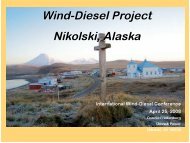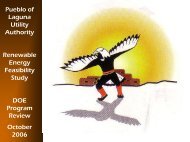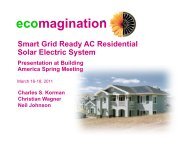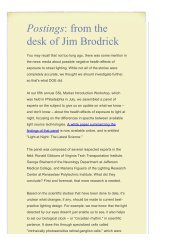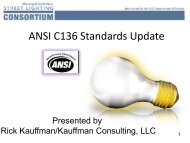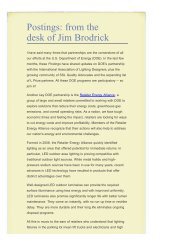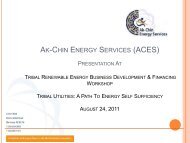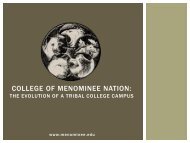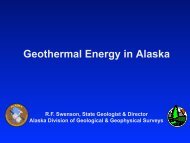EnergyPlus Interface Developer's Guide - EERE - U.S. Department ...
EnergyPlus Interface Developer's Guide - EERE - U.S. Department ...
EnergyPlus Interface Developer's Guide - EERE - U.S. Department ...
You also want an ePaper? Increase the reach of your titles
YUMPU automatically turns print PDFs into web optimized ePapers that Google loves.
Input Overview Input Data Dictionary<br />
automatically map to UPPER case for finding the item. The primary drawback with this is<br />
that error messages coming out of the input processor will be in UPPER case and may<br />
not appear exactly as input.<br />
Special characters, such as tabs, should NOT be included in the file. However, tabs can<br />
be accommodated and are turned into spaces.<br />
Input Data Dictionary<br />
Input Data File<br />
The input data dictionary specifies the “definitions” for each line that will be processed in the<br />
input data file.<br />
Structure in the input data dictionary allows for descriptions that may be useful for interface<br />
developers. The Input Processor ignores everything but the essentials for getting the “right<br />
stuff” into the program. Developers have been (and will continue to be) encouraged to<br />
include comments and other documentation in the IDD.<br />
Internal to the data dictionary (using special “comment” characters) is a structured set of<br />
conventions for including information on each object. This is shown in section on Input<br />
Details below.<br />
Rules specific to the Input Data Dictionary<br />
In addition to the rules for both files (listed above), the IDD also has the limitation:<br />
Duplicate Section names and Duplicate Class names are not allowed. That is, the first<br />
class of an item named X will be the one used during processing. Error messages will<br />
appear if you try to duplicate definitions.<br />
This is the only file that <strong>EnergyPlus</strong> uses to create the building simulation. The input is orderindependent;<br />
data can appear in any order and will be retrieved and sorted as necessary by<br />
the <strong>EnergyPlus</strong> simulation modules. In addition, <strong>EnergyPlus</strong> allocates everything<br />
dynamically, so there are no limitations as to number of zones, surfaces, etc.<br />
All numbers can be flexibly input and are processed into single precision variables (i.e. 1.0,<br />
1.000, 1, .1E+1 are all processed equally).<br />
Rules specific to Input Data file:<br />
Each Alpha string in the input data file can be up to 100 characters in length. Anything<br />
beyond that is truncated.<br />
A special combination of characters “!-“ indicates a comment that contains the name and<br />
units of the field after each field value. These, like normal comments, are ignored by<br />
<strong>EnergyPlus</strong>. This type of comment containing the field names are created automatically<br />
with IDF Editor, IDF Version Updater (transition) and other user interfaces. Comments<br />
added by the user should not use “!-“ because they are deleted and replaced with the<br />
field name when the file is saved using IDF Editor. For an example of this syntax, see the<br />
example file in Appendix A.<br />
4/1/13 6