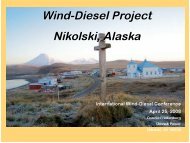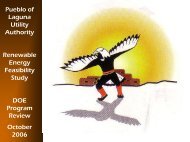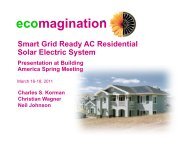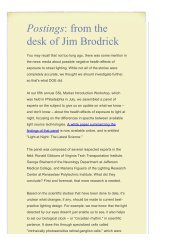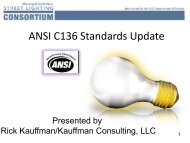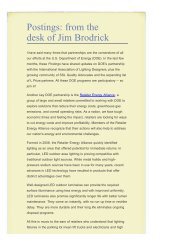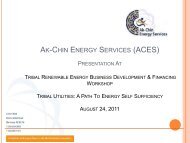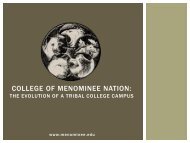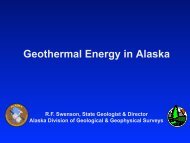EnergyPlus Interface Developer's Guide - EERE - U.S. Department ...
EnergyPlus Interface Developer's Guide - EERE - U.S. Department ...
EnergyPlus Interface Developer's Guide - EERE - U.S. Department ...
You also want an ePaper? Increase the reach of your titles
YUMPU automatically turns print PDFs into web optimized ePapers that Google loves.
<strong>EnergyPlus</strong> Install Contents <strong>Interface</strong> Expectations<br />
Weather Converter: The WeatherConverter program can process raw weather data in<br />
several formats into the <strong>EnergyPlus</strong> weather data format (epw). In addition, the<br />
WeatherConverter program can be used to generate a simple report of the weather data as<br />
well as produce a .csv file of the format. The .csv (comma separated variable) format can<br />
easily be imported into spread sheet programs or other tables. This program is installed in<br />
the Parent \ PreProcess \ WeatherConverter folder. The WeatherConverter also has a DLL<br />
file which could be used directly by an external interface.<br />
BLAST Translator: The BLAST translator program can be used to convert a BLAST input<br />
file into a format that can be executed from <strong>EnergyPlus</strong>. Extensive system translation is not<br />
done with this program – mostly geometry and other space gain elements as well as zone<br />
oriented (i.e. People) schedules. If the BLAST input file contains thermostatic controls in the<br />
zones, then the <strong>EnergyPlus</strong> IDF file will include a purchased-air solution of that BLAST input<br />
file. This program is no longer part of the <strong>EnergyPlus</strong> install but is available with each new<br />
release.<br />
DOE-2 Translator: The DOE-2 translator program is similar to the BLAST Translator<br />
program but for DOE-2 files. DOE-2 translator output must be processed by the EPMacro<br />
program prior to running in <strong>EnergyPlus</strong> (the EP-Launch program/EPL-Run procedure does<br />
this automatically for all “.imf” files). This program is no longer part of the <strong>EnergyPlus</strong> install<br />
but is available with each new release.<br />
4/1/13 4