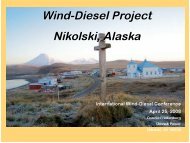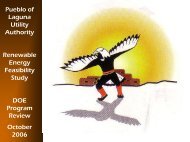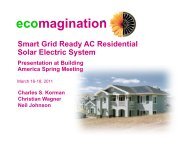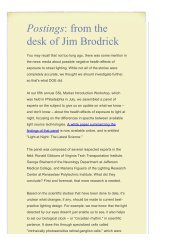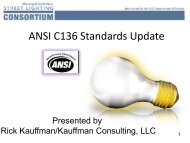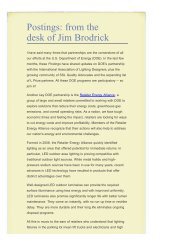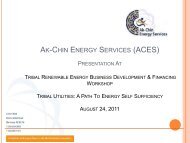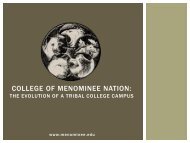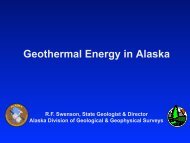EnergyPlus Interface Developer's Guide - EERE - U.S. Department ...
EnergyPlus Interface Developer's Guide - EERE - U.S. Department ...
EnergyPlus Interface Developer's Guide - EERE - U.S. Department ...
Create successful ePaper yourself
Turn your PDF publications into a flip-book with our unique Google optimized e-Paper software.
Introduction <strong>Interface</strong> Expectations<br />
Introduction<br />
This document is intended for developers who are creating user interfaces for <strong>EnergyPlus</strong>. It<br />
provides an overview of the essentials of the input-output structure of <strong>EnergyPlus</strong> and<br />
describes the parts of each in detail.<br />
File Types<br />
Data Dictionary File (IDD)<br />
File produced by Energy Plus developers.<br />
Input Data File (IDF)<br />
File created by interfaces.<br />
Weather Data File (EPW)<br />
File created by weather processor.<br />
Overview of IDF Format<br />
Section;<br />
Object,data,data,…,data;<br />
Object,data,data,…,data;<br />
End Section;<br />
Input <strong>EnergyPlus</strong> Program<br />
Main Program<br />
Module<br />
Module<br />
Module<br />
Module<br />
Module<br />
Module<br />
Figure 1. <strong>EnergyPlus</strong> Input/Output Overview<br />
Output<br />
File Types:<br />
Standard Reports<br />
Standard Reports (Detail)<br />
Optional Reports<br />
Optional Reports (Detail)<br />
Initialization Reports<br />
Overview of File Format:<br />
Header<br />
Data Dictionary<br />
Data<br />
Note: These files will<br />
created by <strong>EnergyPlus</strong>.<br />
The diagram shown above should give the reader an overall picture of input-output in<br />
<strong>EnergyPlus</strong>. It can be seen as a linear process that includes the following steps:<br />
1) The user enters building description (including internal space gains, HVAC<br />
arrangements, and Plant equipment properties) using the interface of their choice. In<br />
addition, the user specifies which non-default reports are desired and any optional<br />
variables from a predefined list of available simulation quantities.<br />
2) The interface program writes the Input Data File (IDF) file, which includes the<br />
specification of any report items desired by the user.<br />
3) <strong>EnergyPlus</strong> processes both the Input Data Dictionary (IDD) and the Input Data File (IDF)<br />
files with the “InputProcessor”. The InputProcessor uses the specifications/rules defined<br />
in the IDD and interprets the IDF raw data. The InputProcessor is really quite “dumb” and<br />
only understands a few things about each field (alpha or numeric) qualified by certain key<br />
elements in the IDD (\ comments which are discussed later).<br />
4) Each module in <strong>EnergyPlus</strong> has one or several routines (normally called “GetInput”<br />
routines) that obtain the information from the IDF file data. These subroutines decode<br />
the portion of the IDF file that is pertinent to the local module. These GetInput routines<br />
are more context sensitive than the InputProcessor and may perform further error<br />
detection. For example, the cooling coil module may read in the coil type and its<br />
associated parameters (number of rows, tube diameter, fin spacing, etc.).<br />
5) <strong>EnergyPlus</strong> performs the simulation elements specified in the IDF. Output is generated<br />
as a continuous stream (for the most part) and must be interpreted into a more cohesive<br />
form by output processing. The user has control over which outputs are produced and<br />
when/how often.<br />
6) <strong>EnergyPlus</strong> produces output as required by the user into one of the output files. These<br />
files can be readily processed into spreadsheet formats for graphing and other<br />
summarizing.<br />
4/1/13 1