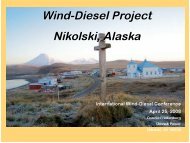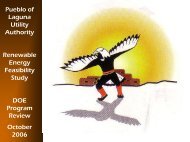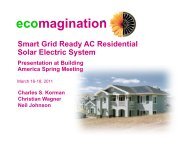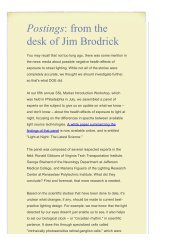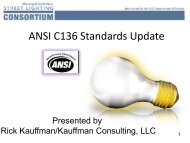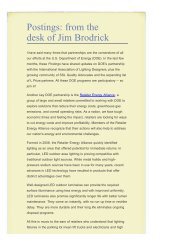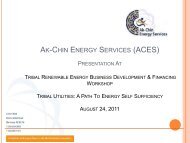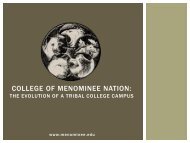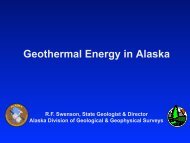EnergyPlus Interface Developer's Guide - EERE - U.S. Department ...
EnergyPlus Interface Developer's Guide - EERE - U.S. Department ...
EnergyPlus Interface Developer's Guide - EERE - U.S. Department ...
You also want an ePaper? Increase the reach of your titles
YUMPU automatically turns print PDFs into web optimized ePapers that Google loves.
Weather Data <strong>EnergyPlus</strong> Reports<br />
Weather Data<br />
Weather data in <strong>EnergyPlus</strong> is a simple text-based format, similar to the input data and<br />
output data files. The weather data format includes basic location information in the first eight<br />
lines: location (name, state/province/region, country), data source, latitude, longitude, time<br />
zone, elevation, peak heating and cooling design conditions, holidays, daylight saving period,<br />
typical and extreme periods, two lines for comments, and period covered by the data. The<br />
data are also comma-separated and contain much of the same data in the TMY2 weather<br />
data set (NREL 1995). <strong>EnergyPlus</strong> does not require a full year or 8760 (or 8784) hours in its<br />
weather files. In fact, <strong>EnergyPlus</strong> allows and reads subsets of years and even sub-hourly (5<br />
minute, 15 minute) data—the weather format includes a ‘minutes’ field. <strong>EnergyPlus</strong> comes<br />
with a utility that reads standard weather service file types such as TMY2, IWEC and WYEC2<br />
files, as examples, as well as being able to read a user defined custom format.<br />
The “data dictionary” for <strong>EnergyPlus</strong> Weather Data is shown in the Auxiliary Programs<br />
document – please review that document for further information.<br />
4/1/13 20