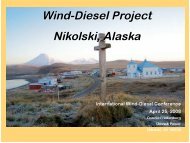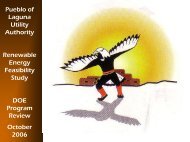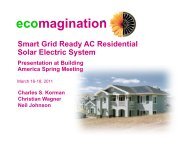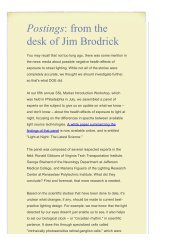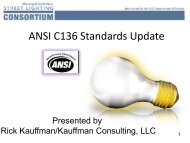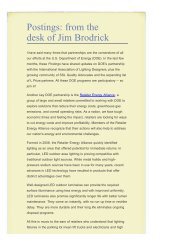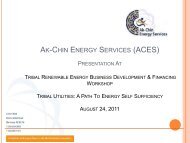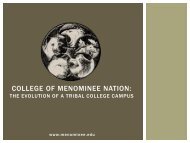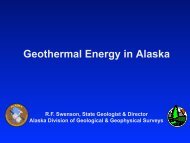EnergyPlus Interface Developer's Guide - EERE - U.S. Department ...
EnergyPlus Interface Developer's Guide - EERE - U.S. Department ...
EnergyPlus Interface Developer's Guide - EERE - U.S. Department ...
Create successful ePaper yourself
Turn your PDF publications into a flip-book with our unique Google optimized e-Paper software.
Input Details IDD Conventions<br />
Input Details<br />
IDD Conventions<br />
This document does not cover the input “classes” in detail. For details on each class and<br />
examples of both input and output resulting from that class/object, please view the Input<br />
Output Reference document. In this document, we will show the “conventions” used in the<br />
IDD and provide limited examples for illustration purposes. Even the list of objects is<br />
dynamic, so we give you a method to see them from the IDFEditor.<br />
An intelligent editor (IDFEditor) has been written and can be used as an illustration of how the<br />
comments in the IDD might be used by <strong>Interface</strong> Developers to guide their developments.<br />
IDFEditor is described in the Getting Started document.<br />
A full example of a very simple IDF is included in Appendix A to this document.<br />
The following is a basic description of the structure of the IDD (it’s actually taken directly from<br />
the IDD file). As noted within, ! signifies a comment character as does the \. \ has also been<br />
adopted as a convention for including more specific comments about each field in an object.<br />
These have been used with success in the IDFEditor and it is hoped the flexibility will provide<br />
other interface developers with useful information.<br />
!IDD_Version VERSION NUMBER<br />
! **************************************************************************<br />
! This file is the Input Data Dictionary (IDD) for <strong>EnergyPlus</strong>.<br />
! The IDD defines the syntax and data model for each type of input "Object."<br />
! Lines in <strong>EnergyPlus</strong> input files (and IDD) are limited to 500 characters.<br />
!<br />
! Object Description<br />
! ------------------<br />
! To define an object (a record with data), develop a key word that is unique<br />
! Each data item to the object can be A (Alphanumeric string) or N (numeric)<br />
! Number each A and N. This will show how the data items will be put into the<br />
! arrays that are passed to the Input Processor "Get" (GetObjectItem) routines.<br />
! All alpha fields are limited to 100 characters. Numeric fields should be<br />
! valid numerics (can include such as 1.0E+05) and are placed into double<br />
! precision variables.<br />
!<br />
! NOTE: Even though a field may be optional, a comma representing that field<br />
! must be included (unless it is the last field in the object). Since the<br />
! entire input is "field-oriented" and not "keyword-oriented", the <strong>EnergyPlus</strong><br />
! Input Processor must have some representation (even if blank) for each<br />
! field.<br />
!<br />
! Object Documentation<br />
! --------------------<br />
! In addition, the following special comments appear one per line and<br />
! most are followed by a value. Comments may apply to a field or the object<br />
! or a group of objects.<br />
!<br />
! Field-level comments:<br />
!<br />
! \field Name of field<br />
! (should be succinct and readable, blanks are encouraged)<br />
!<br />
! \note Note describing the field and its valid values. If multiple lines,<br />
! start each line with \note. Limit line length to 100 characters.<br />
!<br />
! \required-field To flag fields which may not be left blank<br />
! (this comment has no "value")<br />
4/1/13 7