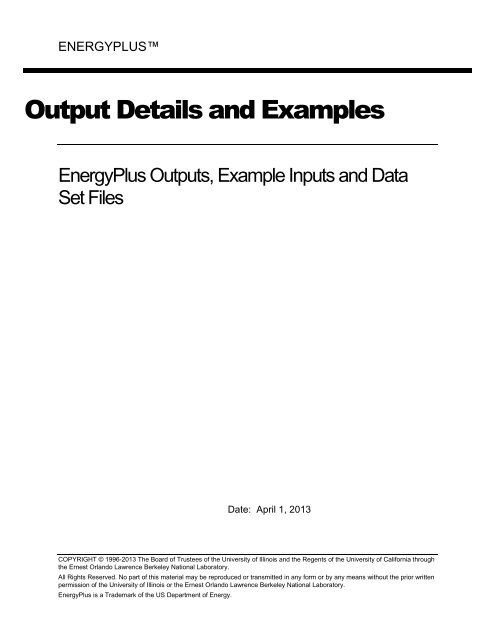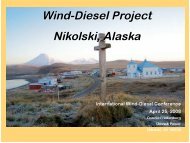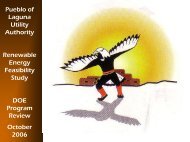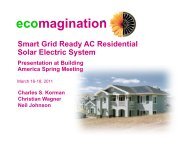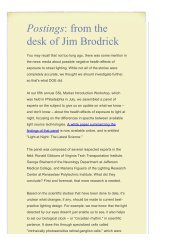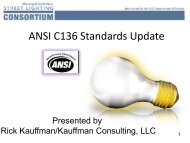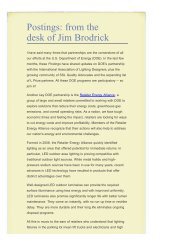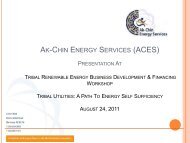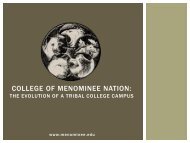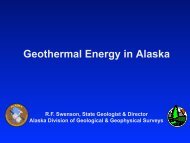EnergyPlus Output Details and Examples - EERE - U.S. Department ...
EnergyPlus Output Details and Examples - EERE - U.S. Department ...
EnergyPlus Output Details and Examples - EERE - U.S. Department ...
You also want an ePaper? Increase the reach of your titles
YUMPU automatically turns print PDFs into web optimized ePapers that Google loves.
ENERGYPLUS<br />
<strong>Output</strong> <strong>Details</strong> <strong>and</strong> <strong>Examples</strong><br />
<strong>EnergyPlus</strong> <strong>Output</strong>s, Example Inputs <strong>and</strong> Data<br />
Set Files<br />
COPYRIGHT © 1996-2013 The Board of Trustees of the University of Illinois <strong>and</strong> the Regents of the University of California through<br />
the Ernest Orl<strong>and</strong>o Lawrence Berkeley National Laboratory.<br />
All Rights Reserved. No part of this material may be reproduced or transmitted in any form or by any means without the prior written<br />
permission of the University of Illinois or the Ernest Orl<strong>and</strong>o Lawrence Berkeley National Laboratory.<br />
<strong>EnergyPlus</strong> is a Trademark of the US <strong>Department</strong> of Energy.<br />
Date: April 1, 2013
TABLE OF CONTENTS<br />
Introduction ......................................................................................................................................1<br />
<strong>Output</strong> Files......................................................................................................................................2<br />
<strong>Output</strong> File List................................................................................................................2<br />
eplusout.audit..................................................................................................................4<br />
eplusout.bnd ...................................................................................................................5<br />
eplusout.dbg ...................................................................................................................7<br />
eplusout.dxf.....................................................................................................................7<br />
eplusout.edd .................................................................................................................10<br />
eplusout.eio...................................................................................................................11<br />
Simulation Parameters ............................................................................................13<br />
Version....................................................................................................................13<br />
Timestep .................................................................................................................13<br />
SimulationControl ....................................................................................................14<br />
Building ...................................................................................................................14<br />
Inside Convection Algorithm....................................................................................14<br />
Outside Convection Algorithm .................................................................................14<br />
Solution Algorithm ...................................................................................................14<br />
Sky Radiance Distribution........................................................................................14<br />
Site Atmospheric Variation ......................................................................................14<br />
Shadowing/Sun Position Calculations......................................................................15<br />
AirflowNetwork Model:Control .................................................................................15<br />
AirflowNetwork Model:Wind Direction......................................................................15<br />
AirflowNetwork Model:Wind Pressure Coefficients ..................................................15<br />
Zone Volume Capacitance Multiplier .......................................................................16<br />
Program Control......................................................................................................17<br />
Climate Group <strong>Output</strong>s............................................................................................17<br />
4/1/13 i
TABLE OF CONTENTS<br />
Climate Group – Simple <strong>Output</strong>s .............................................................................18<br />
Location...................................................................................................................18<br />
Weather Station.......................................................................................................19<br />
Site Atmospheric Variation ......................................................................................20<br />
Ground Temperatures <strong>and</strong> Ground Reflectances ....................................................21<br />
Ground Temperatures .............................................................................................21<br />
Ground Reflectance.................................................................................................21<br />
Snow Ground Reflectance Modifiers .......................................................................21<br />
Snow Ground Reflectance.......................................................................................22<br />
Snow Ground Reflectance for Daylighting ...............................................................22<br />
Climate Group – Not so Simple <strong>Output</strong>s..................................................................22<br />
Environment Line ....................................................................................................22<br />
Design Day Misc Line..............................................................................................23<br />
Special Day Line .....................................................................................................24<br />
Daylight Saving Line................................................................................................24<br />
Zone <strong>Output</strong>s...........................................................................................................25<br />
Zone Summary........................................................................................................25<br />
Zone Information .....................................................................................................25<br />
Internal Gains <strong>Output</strong>s.............................................................................................27<br />
Zone Internal Gains.................................................................................................27<br />
People Gains...........................................................................................................28<br />
Lights Gains ............................................................................................................30<br />
Equipment (Electric, Gas, Steam, Hot Water) Gains................................................31<br />
Other Equipment Gains ...........................................................................................32<br />
Outdoor Controlled Baseboard Heat........................................................................33<br />
Simple Airflow <strong>Output</strong>s ............................................................................................34<br />
4/1/13 ii
TABLE OF CONTENTS<br />
Infiltration, Ventilation, Mixing, Cross Mixing Statistics.............................................34<br />
Infiltration.................................................................................................................35<br />
Ventilation ...............................................................................................................36<br />
Mixing......................................................................................................................38<br />
Cross Mixing............................................................................................................39<br />
RefrigerationDoor Mixing.........................................................................................40<br />
Shading Summary...................................................................................................40<br />
Surface <strong>Details</strong> Report ............................................................................................41<br />
Calculating with Surface <strong>Details</strong> Report...................................................................45<br />
Surface Convection Parameters..............................................................................46<br />
OtherSideCoefficient <strong>Output</strong>s ..................................................................................47<br />
Construction Element <strong>Output</strong>s.................................................................................49<br />
Opaque Constructions.............................................................................................49<br />
Window Constructions.............................................................................................53<br />
Material:WindowGlass............................................................................................54<br />
Material:WindowBlind ..............................................................................................56<br />
ThermoChromic Windows .......................................................................................58<br />
Complex Fenestration .............................................................................................59<br />
HAMT Cell Data ......................................................................................................59<br />
Sizing Information....................................................................................................60<br />
Zone Sizing Information...........................................................................................61<br />
System Sizing Information.......................................................................................62<br />
Component Sizing Information ................................................................................63<br />
Heating/Cooling Coil Capacity Information ..............................................................65<br />
Refrigerated Case <strong>and</strong> WalkIn <strong>Output</strong> .....................................................................66<br />
View Factor Info ......................................................................................................83<br />
4/1/13 iii
TABLE OF CONTENTS<br />
View Factor <strong>Details</strong>..................................................................................................83<br />
DX Coil <strong>Output</strong>s.......................................................................................................85<br />
DX Cooling Coil <strong>Output</strong>s..........................................................................................85<br />
DX Heating Coil <strong>Output</strong>s .........................................................................................86<br />
Chiller <strong>Output</strong>s.........................................................................................................86<br />
Lookup Table <strong>Output</strong>s .............................................................................................87<br />
Warmup Days Line..................................................................................................87<br />
Warmup Convergence <strong>Output</strong>s ...............................................................................88<br />
Warmup Convergence Information..........................................................................88<br />
Summary Warmup Convergence Information..........................................................88<br />
Detailed Warmup Convergence Information ............................................................89<br />
eplusout.end .................................................................................................................90<br />
eplusout.epmidf.............................................................................................................90<br />
eplusout.epmdet............................................................................................................90<br />
eplusout.err ...................................................................................................................90<br />
eplusout.eso..................................................................................................................91<br />
eplusout.log...................................................................................................................94<br />
eplusout.mtd .................................................................................................................95<br />
eplusout.mtr ..................................................................................................................97<br />
eplusout.rdd ..................................................................................................................97<br />
Normal <strong>Output</strong> Variables – regular format ...............................................................97<br />
Normal <strong>Output</strong> Variables – regular format – sorted by name ...................................98<br />
Normal <strong>Output</strong> Variables – IDF format.....................................................................99<br />
Advanced <strong>Output</strong> Variables.....................................................................................99<br />
eplusout.mdd.................................................................................................................99<br />
Meter Variables – regular format .............................................................................99<br />
4/1/13 iv
TABLE OF CONTENTS<br />
Meter Variables – regular format – sorted by name ...............................................100<br />
Meter Variables – IDF format.................................................................................100<br />
Meter Naming Convention.....................................................................................100<br />
eplusout.shd................................................................................................................102<br />
eplusout.sln.................................................................................................................103<br />
eplusout.sql.................................................................................................................104<br />
List of Available SQLite Tables..............................................................................104<br />
Report Variable Data.............................................................................................105<br />
Report Meter Data.................................................................................................108<br />
One time (EIO) File Data .......................................................................................110<br />
Miscellaneous Tables............................................................................................120<br />
How to Access the SQLite Data.............................................................................125<br />
eplusssz. ............................................................................................................126<br />
epluszsz. ............................................................................................................128<br />
eplusout..............................................................................................................130<br />
eplusmtr. ............................................................................................................130<br />
eplusmap............................................................................................................130<br />
eplusout.dfs.................................................................................................................133<br />
eplusscreen.csv ..........................................................................................................135<br />
eplustbl...............................................................................................................135<br />
<strong>Output</strong>:Table:SummaryReports .............................................................................136<br />
Annual Building Utility Performance Summary.......................................................138<br />
Input Verification <strong>and</strong> Results Summary................................................................142<br />
Dem<strong>and</strong> End Use Components Summary.............................................................143<br />
Source Energy End Use Components Summary...................................................144<br />
Equipment Summary.............................................................................................146<br />
4/1/13 v
TABLE OF CONTENTS<br />
Envelope Summary ...............................................................................................147<br />
Surface Shadowing Summary ...............................................................................149<br />
Shading Summary.................................................................................................149<br />
Lighting Summary .................................................................................................150<br />
HVAC Sizing Summary .........................................................................................151<br />
System Summary ..................................................................................................152<br />
Component Sizing Summary.................................................................................153<br />
Outdoor Air Summary............................................................................................155<br />
Climatic Data Summary.........................................................................................156<br />
Object Count Summary .........................................................................................157<br />
Energy Meters.......................................................................................................158<br />
Sensible Heat Gain Summary ...............................................................................162<br />
St<strong>and</strong>ard 62.1 Summary........................................................................................165<br />
Zone Component Loads Summary........................................................................167<br />
<strong>Output</strong>:Table:TimeBins..........................................................................................170<br />
<strong>Output</strong>:Table:Monthly ............................................................................................172<br />
UtilityCost:Tariff.....................................................................................................174<br />
Construction Cost Estimate Summary ...................................................................176<br />
XML Tabular <strong>Output</strong> ..............................................................................................177<br />
readvars.rvaudit ..........................................................................................................178<br />
eplusout.svg................................................................................................................179<br />
eplusout.sci.................................................................................................................181<br />
eplusout.wrl.................................................................................................................181<br />
Delight output files.......................................................................................................184<br />
eplusout.delightin ..................................................................................................184<br />
eplusout.delightout ................................................................................................184<br />
4/1/13 vi
TABLE OF CONTENTS<br />
Example Input Files .....................................................................................................................186<br />
Data Sets .....................................................................................................................................189<br />
Simple List Data Sets..................................................................................................189<br />
AirCooledChillers.idf..............................................................................................189<br />
ASHRAE_2005_HOF_Materials.idf .......................................................................189<br />
Boilers.idf ..............................................................................................................189<br />
California_Title_24-2008.idf...................................................................................189<br />
Chillers.idf .............................................................................................................190<br />
CompositeWallConstructions.idf............................................................................190<br />
DXCoolingCoil.idf ..................................................................................................193<br />
ElectricGenerators.idf............................................................................................195<br />
Electricity USA Environmental Impact Factors.idf ..................................................195<br />
ElectronicEnthalpyEconomizerCurves.idf ..............................................................195<br />
Exhaust Fired Chiller.idf ........................................................................................198<br />
Fossil Fuel Environmental Impact Factors.idf ........................................................198<br />
FluidPropertiesRefData.idf.....................................................................................198<br />
GlycolPropertiesRefData.idf ..................................................................................198<br />
GHLERefData.idf...................................................................................................199<br />
MoistureMaterials.idf .............................................................................................199<br />
PerfCurves.idf........................................................................................................199<br />
PrecipitationSchedulesUSA.idf ..............................................................................199<br />
RefrigerationCasesDataSet.idf ..............................................................................199<br />
RefrigerationCompressorCurves.idf.......................................................................206<br />
RooftopPackagedHeatPump.idf ............................................................................206<br />
S<strong>and</strong>iaPVData.idf ..................................................................................................207<br />
Schedules.idf.........................................................................................................207<br />
4/1/13 vii
TABLE OF CONTENTS<br />
SolarCollectors.idf .................................................................................................207<br />
St<strong>and</strong>ardReports.idf...............................................................................................207<br />
SurfaceColorSchemes.idf......................................................................................207<br />
USHolidays-DST.idf...............................................................................................207<br />
Window5DataFile.dat ............................................................................................207<br />
WindowBlindMaterials.idf.......................................................................................207<br />
WindowConstructs.idf............................................................................................207<br />
WindowGasMaterials.idf........................................................................................207<br />
WindowGlassMaterials.idf .....................................................................................207<br />
WindowShadeMaterials.idf ....................................................................................207<br />
WindowScreenMaterials.idf ...................................................................................207<br />
Macro Data Sets .........................................................................................................208<br />
Locations-DesignDays.xls .....................................................................................208<br />
S<strong>and</strong>iaPVData.idf ..................................................................................................208<br />
SolarCollectors.idf .................................................................................................208<br />
UtilityTariffObjects.imf............................................................................................208<br />
4/1/13 viii
Introduction <strong>Output</strong> File List<br />
Introduction<br />
This document is intended to give an in-depth look at the various output files produced by<br />
<strong>EnergyPlus</strong>. Some of these may be referenced in various other parts of the documentation<br />
but are presented here with more details.<br />
The scripts that assist in running <strong>EnergyPlus</strong> will usually rename the st<strong>and</strong>ard names used in<br />
the program. The two scripts that are distributed with <strong>EnergyPlus</strong> are: EPL-Run.bat (which is<br />
used by the EP-Launch program) <strong>and</strong> RunEPlus.bat (which can be used from the comm<strong>and</strong><br />
line). The RunEPlus batch file can also be used to string together several runs such as<br />
usually termed “batch processing”. In renaming the files created by the program or its postprocessing<br />
program(s), usually the file extension will be retained. The following table will<br />
illustrate the native <strong>EnergyPlus</strong> file name, a description of its contents <strong>and</strong> the EP-Launch<br />
“version” of the file. In this table, refers to the source/original file name (without<br />
extension) selected. Files are presented in alphabetic order. For output purposes, the most<br />
important files to underst<strong>and</strong> are the eplusout.eso, eplusout.mtr <strong>and</strong> eplusout.err files. The<br />
first two are manipulated with the ReadVarsESO post processing program. The latter will<br />
contain any critical errors that were encountered during the run.<br />
4/1/13 1
<strong>Output</strong> Files <strong>Output</strong> File List<br />
<strong>Output</strong> Files<br />
<strong>Output</strong> File List<br />
Following are the native file names that are output from <strong>EnergyPlus</strong>; native – directly out of<br />
<strong>EnergyPlus</strong>. Usually you will not see these file names as batch files <strong>and</strong> interfaces will<br />
change them to be . or in some instances ..<br />
Usually the extension is the important piece <strong>and</strong> is described in the following table.<br />
Table 1. <strong>EnergyPlus</strong> Basic <strong>Output</strong> Files<br />
<strong>Output</strong> File Name Description EP-Launch File Name<br />
eplusout.audit Echo of input, includes both IDD echo <strong>and</strong><br />
IDF echo – may have errors shown in<br />
context with IDD or IDF statements<br />
eplusout.bnd This file contains details about the nodes<br />
<strong>and</strong> branches. Useful in determining if all<br />
your nodes are connected correctly. May<br />
be used to diagram the network/ nodes of<br />
the HVAC system.<br />
eplusout.dbg From Debug <strong>Output</strong> object – may be<br />
useful to support to help track down<br />
problems<br />
.audit (without<br />
echoing IDD unless errors<br />
in IDD).<br />
.bnd<br />
.dbg<br />
eplusout.dxf DXF (from <strong>Output</strong>:Surfaces:Drawing,DXF;) .dxf<br />
eplusout.edd Descriptive output from the EMS portion .edd<br />
eplusout.eio Contains several st<strong>and</strong>ard <strong>and</strong> optional<br />
“report” elements. CSV format – may be<br />
read directly into spreadsheet program for<br />
better formatting.<br />
eplusout.end A one line summary of success or failure<br />
(useful for Interface programs)<br />
eplusout.epmidf <strong>Output</strong> from EPMacro program – contains<br />
the idf created from the input imf file<br />
eplusout.epmdet <strong>Output</strong> from EPMacro program – the<br />
audit/details of the EPMacro processing<br />
eplusout.err Error file – contains very important<br />
information from running the program.<br />
eplusout.eso St<strong>and</strong>ard <strong>Output</strong> File (contains results from<br />
both <strong>Output</strong>:Variable <strong>and</strong> <strong>Output</strong>:Meter<br />
objects).<br />
eplusout.log Log of items that appear in the comm<strong>and</strong><br />
file output from the run.<br />
eplusout.mdd Meter names that are applicable for<br />
reporting in the current simulation.<br />
eplusout.mtd Meter details report – what variables are<br />
on what meters <strong>and</strong> vice versa.<br />
.eio<br />
Not saved in the st<strong>and</strong>ard<br />
EPL-Run script file.<br />
.epmidf<br />
.epmdet<br />
.err<br />
.eso<br />
.log<br />
.mdd<br />
.mtd<br />
4/1/13 2
<strong>Output</strong> Files <strong>Output</strong> File List<br />
<strong>Output</strong> File Name Description EP-Launch File Name<br />
This shows the<br />
meters on which<br />
the Zone: Lights<br />
Electric Energy<br />
appear as well<br />
as the contents<br />
of the<br />
Electricity:Facility<br />
meter.<br />
eplusout.mtr<br />
Similar to .eso but only has <strong>Output</strong>:Meter<br />
outputs.<br />
eplusout.rdd Variable names that are applicable for<br />
reporting in the current simulation.<br />
.mtr<br />
.rdd<br />
eplusout.shd Surface shadowing combinations report .shd<br />
eplusout.sln Similar to DXF output but less structured.<br />
Results of <strong>Output</strong>:Reports,Surface, Lines<br />
object.<br />
eplusout.sql Mirrors the data in the .eso <strong>and</strong> .mtr files<br />
but is in SQLite format (for viewing with<br />
SQLite tools).<br />
eplusssz. Results from the Sizing:System object.<br />
This file is “spreadsheet” ready. Different<br />
extensions (csv, tab, <strong>and</strong> txt) denote<br />
different “separators” in the file.<br />
epluszsz. Results from the Sizing:Zone object. This<br />
file is “spreadsheet” ready. Different<br />
extensions (csv, tab, <strong>and</strong> txt) denote<br />
different “separators” in the file.<br />
eplusmap. Daylighting intensity “map” output.<br />
Different extensions (csv, tab, <strong>and</strong> txt)<br />
denote different “separators” in the file.<br />
eplusout.dfs This file contains the hourly pre-calculated<br />
daylight factors for exterior windows of a<br />
daylight zone.<br />
eplusscreen.csv Window screen transmittance (direct <strong>and</strong><br />
reflected) “map” output.<br />
eplustbl. Results of tabular <strong>and</strong> economics<br />
requests. Different extensions (csv, tab,<br />
<strong>and</strong> txt) denote different “separators” in the<br />
file.<br />
.sln<br />
.sql<br />
Ssz.<br />
Zsz.<br />
Map.<br />
DFS.csv<br />
Screen.csv<br />
Table.<br />
eplusout.svg Results from the HVAC-Diagram<br />
application. SVG is a Scalable Vector<br />
Graphics file for which several viewers can<br />
be found.<br />
.svg<br />
eplusout.sci File of cost information .sci<br />
eplusout.delightin File produced during DElight simulations –<br />
descriptive of <strong>EnergyPlus</strong> inputs into<br />
DElight inputs.<br />
eplusout.delightout File produced during DElight simulations –<br />
basic results from DElight simulation.<br />
delight.in<br />
delight.out<br />
4/1/13 3
<strong>Output</strong> Files eplusout.audit<br />
<strong>Output</strong> File Name Description EP-Launch File Name<br />
eplusout.wrl VRML output from (<strong>Output</strong>:Reports,<br />
Surfaces, VRML)<br />
eplusout.audit<br />
.wrl<br />
In addition to the basic output files from <strong>EnergyPlus</strong> there are three st<strong>and</strong>ard “hybrid” output<br />
files. These are called “hybrid” because they are a result of post-processing after <strong>EnergyPlus</strong><br />
has completed. Note that if there is an error during processing, these will not normally be<br />
“complete”.<br />
Table 2. "Hybrid" <strong>EnergyPlus</strong> <strong>Output</strong> Files<br />
<strong>Output</strong> File Name Description EP-Launch File Name<br />
eplusout. “spreadsheet” ready file that<br />
contains either all the report<br />
variables requested (default:<br />
up to limit of 255) from the<br />
input file or specific ones<br />
specified by the user.<br />
Different extensions (csv,<br />
tab, <strong>and</strong> txt denote different<br />
“separators” in the file.<br />
eplusmtr. “spreadsheet” ready file that<br />
contains either all the report<br />
meter requests (default: up to<br />
255) from the input file or<br />
specific ones specified by the<br />
user. Different extensions<br />
(csv, tab, <strong>and</strong> txt denote<br />
different “separators” in the<br />
file.<br />
readvars.rvaudit Results of any<br />
“ReadVarsESO” execution in<br />
the current batch run.<br />
.csv<br />
4/1/13 4<br />
or<br />
.tab<br />
or<br />
.txt<br />
Meter.csv<br />
or<br />
Meter.tab<br />
or<br />
Meter.txt<br />
.rvaudit<br />
Now, each file will be described in more detail with some examples of use.<br />
This file is simply the echo of the inputs to the <strong>EnergyPlus</strong> program – the Energy+.idd (data<br />
dictionary) <strong>and</strong> in.idf (.idf – the input data file). Every attempt has been made to<br />
not require this file to be saved – errors are interpreted as much as possible <strong>and</strong><br />
encapsulated onto the eplusout.err file. Any errors in the data dictionary processing should be<br />
accomplished during development – users should never see errors there. Thus, this file is not<br />
“saved” after processing by the st<strong>and</strong>ard script file. Occasionally, you may wish to view this<br />
file because of something obscure.<br />
An excerpt of the file follows. Lines in green are notes produced from <strong>EnergyPlus</strong> (some of<br />
these are more useful to developers than users). Lines in red are lines with error messages<br />
shown to illustrate context. The other lines are echoes from inputs (with line numbers).<br />
In all the examples, the actual version of the <strong>EnergyPlus</strong> exe would appear. In the examples<br />
these will be shown as: .
<strong>Output</strong> Files eplusout.bnd<br />
Processing Data Dictionary (Energy+.idd) File -- Start<br />
1 !IDD_Version <br />
2 ! **************************************************************************<br />
3 !<br />
<br />
13000 \key DETAILS<br />
13001 \key Vertices<br />
13002 \key <strong>Details</strong>WithVertices<br />
Processing Data Dictionary (Energy+.idd) File -- Complete<br />
Maximum number of Alpha Args= 4500<br />
Maximum number of Numeric Args= 1800<br />
Number of Object Definitions= 473<br />
Number of Section Definitions= 2<br />
Processing Input Data File (in.idf) -- Start<br />
1 ! Basic file description: Basic illustration of using Purchased Air as a system<br />
2 ! Run: 2 design days.<br />
3 ! 2 annual run periods, 2 summer days <strong>and</strong> 3 winter days.<br />
<br />
63 RunPeriod, ! 3 day winter simuluation<br />
64 1, 1, ! Start Month ,Day<br />
65 1, 3; ! End Month ,Day<br />
** Warning ** Object=RUNPERIOD, entered with less than minimum number of fields.<br />
** ~~~ ** Attempting fill to minimum.<br />
66 MATERIAL:Regular,A1 - 1 IN STUCCO, !- Material Name<br />
<br />
784 End Simulation Data;<br />
Processing Input Data File (in.idf) -- Complete<br />
Number of IDF "Lines"= 359<br />
Maximum number of Alpha IDF Args= 29<br />
Maximum number of Numeric IDF Args= 20<br />
Getting object=VERSION<br />
Getting object=TIMESTEP<br />
Getting object=SIMULATIONCONTROL<br />
Getting object=SIZING:PARAMETERS<br />
Getting object=SIZING:ZONE<br />
Getting object=SIZING:SYSTEM<br />
Getting object=SIZING:PLANT<br />
<br />
MaxRVariable= 5000<br />
MaxIVariable= 100<br />
NumEnergyMeters= 108<br />
NumVarMeterArrays= 106<br />
eplusout.bnd<br />
The “branch node details” (bnd) file is intended to give enough information that one could<br />
(with a chosen software) diagram the nodes <strong>and</strong> components of the HVAC system. It may or<br />
may not achieve that objective. Of more use may be its illustration of node connection/branch<br />
errors that aren’t detected by the software. This file has the details to support any “node<br />
connection” errors that will be noted in the eplusout.err file. Branch validation is shown in this<br />
file. Branches are checked to assure that each output node of the branch element is an input<br />
node to the next branch element. Cross-branch checking is not done directly within the<br />
program though the details will illustrate some problems of that nature.<br />
Supply <strong>and</strong> Return Air Paths are also checked <strong>and</strong> feedback about each item are shown.<br />
As is st<strong>and</strong>ard with many <strong>EnergyPlus</strong> output files, this file is CSV (comma-delimited) such<br />
that it can be read by spreadsheet programs for further manipulation by the user.<br />
An example will illustrate. Notes about the reporting are highlighted in green.<br />
4/1/13 5
<strong>Output</strong> Files eplusout.bnd<br />
Program Version,<strong>EnergyPlus</strong>, <br />
! This file shows details about the branches, nodes, <strong>and</strong> other<br />
! elements of the flow connections.<br />
! This file is intended for use in "debugging" potential problems<br />
! that may also be detected by the program, but may be more easily<br />
! identified by "eye".<br />
! This file is also intended to support software which draws a<br />
! schematic diagram of the HVAC system.<br />
! ===============================================================<br />
! #Nodes,<br />
#Nodes,11<br />
List of all nodes follows. # references may be an indication of faulty node spec (or not)<br />
! ,,,,<br />
Node,1,SUPPLY INLET NODE,Air,3<br />
Node,2,FAN INLET NODE,Air,4<br />
<br />
Node,10,ZONE EQUIPMENT OUTLET NODE,Air,2<br />
Node,11,RELIEF AIR OUTLET NODE,Air,1<br />
! ===============================================================<br />
! Suspicious nodes have 0 references. It is normal for some nodes, however.<br />
! Suspicious nodes have 0 references. It is normal for some nodes, however.<br />
! Listing nodes with 0 references (culled from previous list):<br />
! ,,,,<br />
Suspicious Node,7,MAIN ZONE NODE,Air,0<br />
List of branches follow.<br />
! ,<br />
#Branch Lists,1<br />
! ,,,,,<br />
! ,,,,,,<br />
Branch List,1,AIR LOOP BRANCHES,EVAP COOLER SYSTEM,Air,1<br />
Branch,1,AIR LOOP MAIN BRANCH,EVAP COOLER SYSTEM,Air,SUPPLY INLET NODE,SUPPLY OUTLET NODE<br />
! ===============================================================<br />
! ,<br />
! ,<br />
#Supply Air Paths,1<br />
! ,,,<br />
! ,<br />
! ,,,,<br />
! ,<br />
! ,,,,,,<br />
Supply Air Path,1,ZONE SUPPLY AIR PATH,EVAP COOLER SYSTEM<br />
#Components on Supply Air Path,1<br />
Supply Air Path Component,1,AIRLOOPHVAC:ZONESPLITTER,ZONE SUPPLY AIR SPLITTER,EVAP COOLER SYSTEM<br />
#Outlet Nodes on Supply Air Path Component,1<br />
Supply Air Path Component Nodes,1,AIRLOOPHVAC:ZONESPLITTER,ZONE SUPPLY AIR SPLITTER,ZONE EQUIPMENT<br />
INLET NODE,MAIN ZONE INLET NODE,EVAP COOLER SYSTEM<br />
! ,<br />
! ,,,,<br />
#Nodes on Supply Air Path,2<br />
Supply Air Path Node,Inlet Node,1,ZONE EQUIPMENT INLET NODE,EVAP COOLER SYSTEM<br />
Supply Air Path Node,Outlet Node,2,MAIN ZONE INLET NODE,EVAP COOLER SYSTEM<br />
! ===============================================================<br />
! ,<br />
! ,<br />
#Return Air Paths,1<br />
! ,,,<br />
! ,<br />
! ,,,,<br />
! ,<br />
! ,,,,,,<br />
Return Air Path,1,ZONE RETURN AIR PATH,EVAP COOLER SYSTEM<br />
#Components on Return Air Path,1<br />
Return Air Path Component,1,AIRLOOPHVAC:ZONEMIXER,ZONE RETURN AIR MIXER,EVAP COOLER SYSTEM<br />
#Inlet Nodes on Return Air Path Component,1<br />
Return Air Path Component Nodes,1,AIRLOOPHVAC:ZONEMIXER,ZONE RETURN AIR MIXER,MAIN ZONE OUTLET<br />
NODE,ZONE EQUIPMENT OUTLET NODE,EVAP COOLER SYSTEM<br />
! ,<br />
! ,,,,<br />
4/1/13 6
<strong>Output</strong> Files eplusout.dbg<br />
#Nodes on Return Air Path,2<br />
Return Air Path Node,Outlet Node,1,ZONE EQUIPMENT OUTLET NODE,EVAP COOLER SYSTEM<br />
Return Air Path Node,Inlet Node,2,MAIN ZONE OUTLET NODE,EVAP COOLER SYSTEM<br />
! ===============================================================<br />
! #Outside Air Nodes,<br />
! #Outdoor Air Nodes,<br />
#Outdoor Air Nodes,1<br />
! ,,<br />
Outdoor Air Node,5,OUTSIDE AIR INLET NODE<br />
! ===============================================================<br />
Component sets. Very important for node connection error detection.<br />
! ,<br />
#Component Sets,4<br />
! ,,,,,,,,<br />
Component Set,1,BRANCH,AIR LOOP MAIN BRANCH,AIRLOOPHVAC:OUTDOORAIRSYSTEM,OUTSIDE AIR SYSTEM,SUPPLY INLET<br />
NODE,FAN INLET NODE,Air Nodes<br />
Component Set,2,BRANCH,AIR LOOP MAIN BRANCH,FAN:CONSTANTVOLUME,SUPPLY FAN,FAN INLET NODE,EVAP COOLER<br />
INLET NODE,Air Nodes<br />
Component Set,3,BRANCH,AIR LOOP MAIN BRANCH,EVAPORATIVECOOLER:DIRECT:CELDEKPAD,EVAPORATIVE COOLER,EVAP<br />
COOLER INLET NODE,SUPPLY OUTLET NODE,Evap Air Nodes<br />
Component Set,4,AIRLOOPHVAC:OUTDOORAIRSYSTEM,OUTSIDE AIR SYSTEM,OUTDOORAIR:MIXER,OUTSIDE AIR MIXING<br />
BOX,OUTSIDE AIR INLET NODE,FAN INLET NODE,Air Nodes<br />
Similar details for Plant Loops, Condenser Loops, Controlled Zones, etc.<br />
eplusout.dbg<br />
Developers use this file during debugging <strong>and</strong> can be “turned on” by the DEBUG OUTPUT<br />
object in the input file. The only reason a user might specify this flag would be to send a file to<br />
the support group.<br />
<strong>Output</strong>:DebuggingData, 1, 0; ! st<strong>and</strong>ard debug output, during simulation<br />
days<br />
The st<strong>and</strong>ard debug output appears like this:<br />
Day of Sim Hour of Day Time<br />
1 1 0.166666666666667<br />
node # Temp MassMinAv MassMaxAv TempSP MassFlow MassMin MassMax MassSP Press Enthal HumRat Fluid Type<br />
1 -12.500 0.000 0.000 0.000 0.0000 0.0000 0.0000 0.0000 100344.00 -9363.63 0.00129 Air<br />
2 -12.500 0.000 0.000 0.000 0.0000 0.0000 0.0000 0.0000 100344.00 -9363.63 0.00129 Air<br />
3 -12.500 0.000 0.000 0.000 0.0000 0.0000 0.0000 0.0000 100344.00 -9363.63 0.00129 Air<br />
4 -12.500 0.000 0.000 0.000 0.0000 0.0000 0.0000 0.0000 100344.00 -9363.63 0.00129 Air<br />
5 50.000 0.000 0.000 0.000 0.0320 0.0000 0.0000 0.0000 100344.00 60617.55 0.00400 Air<br />
6 50.000 0.000 0.000 0.000 0.0326 0.0000 0.0000 0.0000 100344.00 60617.55 0.00400 Air<br />
7 50.000 0.000 0.000 0.000 0.1636 0.0000 0.0000 0.0000 100344.00 60617.55 0.00400 Air<br />
8 50.000 0.000 0.000 0.000 0.1648 0.0000 0.0000 0.0000 100344.00 60617.55 0.00400 Air<br />
9 0.000 0.000 0.000 0.000 0.0000 0.0000 0.0000 0.0000 0.00 0.00 0.00000 blank<br />
10 0.000 0.000 0.000 0.000 0.0000 0.0000 0.0000 0.0000 0.00 0.00 0.00000 blank<br />
11 0.000 0.000 0.000 0.000 0.0000 0.0000 0.0000 0.0000 0.00 0.00 0.00000 blank<br />
12 0.000 0.000 0.000 0.000 0.0000 0.0000 0.0000 0.0000 0.00 0.00 0.00000 blank<br />
eplusout.dxf<br />
The DXF output report file is formatted according to the “Data Exchange Format” st<strong>and</strong>ard<br />
rules for representing CADD type coordinates. The file can be used in several inexpensive,<br />
shareware or freeware viewers. Quickview Plus can display DXF files as shown in Figure<br />
1 below. A free program originally from Autocad, Voloview Express, can display solid<br />
model rendering as shown in Figure 2. Other viewers are available from Microstation,<br />
Visio <strong>and</strong> other shareware or freeware vendors.<br />
This file is generated when the following line is included in the IDF.<br />
<strong>Output</strong>:Surfaces:Drawing, DXF;<br />
You can ask it to triangulate surfaces with >4 sides:<br />
<strong>Output</strong>:Surfaces:Drawing, DXF, Triangulate3dface;<br />
4/1/13 7
<strong>Output</strong> Files eplusout.dxf<br />
In addition to the building shape (including detached shading elements), the DXF view<br />
includes a “true north” arrow (at ground level) <strong>and</strong> the name from the BUILDING object.<br />
Figure 1. Quick View Plus version of DXF file<br />
Even in the Quick View version, you can see that the different building elements have<br />
different colors. These are the “original” colors used in <strong>EnergyPlus</strong>. The current default color<br />
scheme is shown in the following figure of the solid model.<br />
Figure 2. Voloview 3D Solid view<br />
The DXF file of itself is an ASCII file, with a specific structure as specified in the st<strong>and</strong>ard. An<br />
excerpt of the file is shown below:<br />
4/1/13 8
<strong>Output</strong> Files eplusout.dxf<br />
SECTION<br />
2<br />
ENTITIES<br />
0<br />
TEXT<br />
8<br />
1<br />
6<br />
CONTINUOUS<br />
62<br />
3<br />
10<br />
-11.00000<br />
20<br />
3.00000<br />
30<br />
0.10000<br />
40<br />
.25<br />
1<br />
True North<br />
41<br />
0.0<br />
7<br />
MONOTXT<br />
210<br />
0.0<br />
220<br />
0.0<br />
230<br />
1.0<br />
0<br />
<br />
4/1/13 9
<strong>Output</strong> Files eplusout.edd<br />
3DFACE<br />
8<br />
1<br />
62<br />
3<br />
10<br />
-10.00000<br />
20<br />
3.00000<br />
30<br />
0.10000<br />
11<br />
-10.00000<br />
21<br />
3.00000<br />
31<br />
0.00000<br />
12<br />
-10.00000<br />
22<br />
0.00000<br />
32<br />
0.00000<br />
13<br />
-10.00000<br />
23<br />
0.00000<br />
33<br />
0.10000<br />
0<br />
ENDSEC<br />
0<br />
EOF<br />
999<br />
DXF created from <strong>EnergyPlus</strong><br />
999<br />
Program Version,<strong>EnergyPlus</strong>, <br />
eplusout.edd<br />
This file is invoked by including an <strong>Output</strong>:EnergyManagementSystem input object. The EDD<br />
file contains three different types of information related to the Energy Management System<br />
(EMS) including: (1) listing of available actuators, (2) listing of available internal variables,<br />
<strong>and</strong> (3) a record of the execution of user’s programs for the <strong>EnergyPlus</strong> Runtime Language<br />
(Erl).<br />
The EMS feature in <strong>EnergyPlus</strong> uses “Actuators” to do control operations. The actuators<br />
available in a given model depend on the non-EMS-related content of the input file. Similar to<br />
how <strong>EnergyPlus</strong> reports the available output variables to the RDD file, a list of available<br />
actuators can be written to the EDD file. There are three settings in the<br />
<strong>Output</strong>:EnergyManagementSystem input object that control how actuators are listed.<br />
Selecting “None” directs the program to not list the available actuators. Selecting<br />
“NotByUniqueKeyNames” directs the program to provide a concise listing of the available<br />
actuators that does not include their enumeration by unique name. Selecting “Verbose”<br />
directs the program to provide a complete listing of the available actuators including the<br />
unique identifying names. An example listing of actuators using the<br />
“NotByUniqueKeyNames” option follows.<br />
4/1/13 10
<strong>Output</strong> Files eplusout.eio<br />
! , *, Component Type, 'Control Type, Units<br />
EnergyManagementSystem:Actuator Available, *,Schedule:Compact,Schedule Value,[ ]<br />
EnergyManagementSystem:Actuator Available, *,People,Number of People,[each]<br />
EnergyManagementSystem:Actuator Available, *,Lights,Electric Power Level,[W]<br />
EnergyManagementSystem:Actuator Available, *,ElectricEquipment,Electric Power Level,[W]<br />
EnergyManagementSystem:Actuator Available, *,Window Shading Control,Control Status,[ShadeStatus]<br />
EnergyManagementSystem:Actuator Available, *,Zone Temperature Control,Heating Setpoint,[C]<br />
EnergyManagementSystem:Actuator Available, *,Zone Temperature Control,Cooling Setpoint,[C]<br />
EnergyManagementSystem:Actuator Available, *,Surface,Interior Surface Convection Heat Transfer<br />
Coefficient,[W/m2-K]<br />
EnergyManagementSystem:Actuator Available, *,Surface,Exterior Surface Convection Heat Transfer<br />
Coefficient,[W/m2-K]<br />
EnergyManagementSystem:Actuator Available, *,Ideal Loads Air System,Air Mass Flow Rate,[kg/s]<br />
The EMS feature in <strong>EnergyPlus</strong> uses “Internal Variables” to obtain input data for use in<br />
scaling the results of control calculations. The internal variables available in a give model<br />
depend on the non-EMS-related content of the input file. Similar to how <strong>EnergyPlus</strong> reports<br />
the available output variables to the RDD file, a list of available internal variables can be<br />
written to the EDD file. There are three settings in the <strong>Output</strong>:EnergyManagementSystem<br />
input object that control how internal variables are listed. Selecting “None” directs the<br />
program to not list the available internal variables. Selecting “NotByUniqueKeyNames” directs<br />
the program to provide a concise listing of the available internal variables that does not<br />
include their enumeration by unique name. Selecting “Verbose” directs the program to<br />
provide a complete listing of the available internal variables including the unique identifying<br />
names. An example listing of actuators using the “NotByUniqueKeyNames” option follows.<br />
! , *, Internal Data Type<br />
EnergyManagementSystem:InternalVariable Available, *,People Count Design Level,[each]<br />
EnergyManagementSystem:InternalVariable Available, *,Lighting Power Design Level,[W]<br />
EnergyManagementSystem:InternalVariable Available, *,Plug <strong>and</strong> Process Power Design Level,[W]<br />
EnergyManagementSystem:InternalVariable Available, *,Zone List Multiplier,[ ]<br />
EnergyManagementSystem:InternalVariable Available, *,Zone Floor Area,[m2]<br />
EnergyManagementSystem:InternalVariable Available, *,Zone Air Volume,[m3]<br />
EnergyManagementSystem:InternalVariable Available, *,Zone Multiplier,[ ]<br />
EnergyManagementSystem:InternalVariable Available, *,Zone List Multiplier,[ ]<br />
eplusout.eio<br />
The EMS uses the <strong>EnergyPlus</strong> Runtime Language, or Erl, to do custom controlling. When Erl<br />
programs are being developed, the EDD becomes a primary source of information for<br />
debugging. When a line of Erl code is executed, the program can output records called “line<br />
traces” that are useful for debugging because they show the outcome of each line of code.<br />
There are three settings in the <strong>Output</strong>:EnergyManagementSystem input object that control<br />
how line traces are reported. Selecting “None” directs the program to not write out any line<br />
traces. Selecting “ErrorsOnly” directs the program to only write line traces when computation<br />
errors are encountered (such as divide by zero). Selecting “Verbose” directs the program to<br />
write out line traces for each <strong>and</strong> every line of Erl program code that is executed.<br />
It is very important to be careful with the EDD file. The Verbose option should be used with<br />
care because a full line-by-line trace of Erl program execution for an annual run can easily<br />
create an enormous computer file that is too large for most computer systems. It is possible<br />
for <strong>EnergyPlus</strong> to generate an EDD file that cannot be opened in traditional text editors.<br />
This file contains some st<strong>and</strong>ard <strong>and</strong> some optional “reports”. It is intended to be a somewhat<br />
intelligent report of input conditions when they don’t fit well in other places or when they aren’t<br />
substantial enough for their own “file”. (e.g. eplusout.bnd) Contents of the file are somewhat<br />
documented in various places in the Input <strong>Output</strong> Reference document – as results of<br />
objects. This file or portions of it can be easily imported into spreadsheet programs <strong>and</strong> more<br />
4/1/13 11
<strong>Output</strong> Files eplusout.eio<br />
analysis done there. Contents of this file include construction details, location information,<br />
“environment” information, number of “warmup” days required in each environment.<br />
The form of the file is a data dictionary line followed by the data. In this case, the data<br />
dictionary line precedes the first “data” line though there may be several defining “dictionary<br />
lines”. Each dictionary line will show the field as followed by other fields that will<br />
be in the data lines. Data will be displayed similarly. Each field of dictionary or data will be<br />
separated from the next by a comma “,” – <strong>and</strong> produce a comma delimited file. However, the<br />
lines for data will not be contiguous – some follow a stream of consciousness of the<br />
<strong>EnergyPlus</strong> execution.<br />
This section is subdivided into grouped sections by type.<br />
Note that the lines in the eplusout.eio file can be extremely long (current limit is 500 characters).<br />
4/1/13 12
<strong>Output</strong> Files eplusout.eio<br />
Simulation Parameters<br />
! , Version ID<br />
Version, <br />
! , #TimeSteps, Minutes per TimeStep<br />
Timesteps Per Hour, 4, 15<br />
! , Do Zone Sizing, Do System Sizing, Do Plant Sizing, Do Design Days, Do Weather Simulation<br />
Run Control, Yes, Yes, No, No, Yes<br />
! , Months From Jan to Dec {Deg C}<br />
GroundTemperatures, 20.03, 20.03, 20.13, 20.30, 20.43, 20.52, 20.62, 20.77, 20.78, 20.55,<br />
20.44, 20.20<br />
! , Months From Jan to Dec {Deg C}<br />
GroundTemperatures:Surface, 18.00, 18.00, 18.00, 18.00, 18.00, 18.00, 18.00, 18.00, 18.00,<br />
18.00, 18.00, 18.00<br />
! , Months From Jan to Dec {Deg C}<br />
GroundTemperatures:Deep, 16.00, 16.00, 16.00, 16.00, 16.00, 16.00, 16.00, 16.00, 16.00, 16.00,<br />
16.00, 16.00<br />
! , Months From Jan to Dec {dimensionless}<br />
GroundReflectances, 0.20, 0.20, 0.20, 0.20, 0.20, 0.20, 0.20, 0.20, 0.20, 0.20, 0.20, 0.20<br />
! , Normal, Daylighting {dimensionless}<br />
Snow Ground Reflectance Modifiers, 1.000, 1.000<br />
! , Months From Jan to Dec {dimensionless}<br />
Snow GroundReflectances, 0.20, 0.20, 0.20, 0.20, 0.20, 0.20, 0.20, 0.20, 0.20, 0.20, 0.20,<br />
0.20<br />
! , Months From Jan to Dec {dimensionless}<br />
Snow GroundReflectances For Daylighting, 0.20, 0.20, 0.20, 0.20, 0.20, 0.20, 0.20, 0.20, 0.20,<br />
0.20, 0.20, 0.20<br />
! , Location Name, Latitude {N+/S- Deg}, Longitude {E+/W- Deg}, Time Zone Number {GMT+/-},<br />
Elevation {m}, St<strong>and</strong>ard Pressure at Elevation {Pa}<br />
Location,CHICAGO IL USA TMY2-94846 WMO#=725300,41.78,-87.75,-6.00,190.00,99063.<br />
! , Building Name,North Axis {deg},Terrain, Loads Convergence Tolerance<br />
Value,Temperature Convergence Tolerance Value, Solar Distribution,Maximum Number of Warmup Days,Minimum<br />
Number of Warmup Days<br />
Building, BUILDING, 30.000,City, 0.04000, 0.40000,FullExterior,25,6<br />
! Inside Convection Algorithm, Value {Simple | Detailed | CeilingDiffuser}<br />
Inside Convection Algorithm,Simple<br />
! Outside Convection Algorithm, Value {Simple | Detailed}<br />
Outside Convection Algorithm,Simple<br />
! Solution Algorithm, Value {CTF | EMPD | CONDFD | HAMT}<br />
Solution Algorithm, CTF<br />
! Sky Radiance Distribution, Value {Anisotropic}<br />
Sky Radiance Distribution,Anisotropic<br />
! ,Wind Speed Profile Exponent {},Wind Speed Profile Boundary<br />
Layer Thickness {m},Air Temperature Gradient Coefficient {K/m}<br />
Environment:Site Atmospheric Variation,0.330,460.000,6.500000E-003<br />
! < Input Surface Geometry Information>,Starting Corner,Vertex Input Direction,Coordinate System<br />
SurfaceGeometry,UpperLeftCorner,CounterClockwise,RelativeCoordinateSystem<br />
! , Threading Supported,Maximum Number of Threads, Env<br />
Set Threads (OMP_NUM_THREADS), EP Env Set Threads (EP_OMP_NUM_THREADS). IDF Set Threads, Number of Threads<br />
Used (Interior Radiant Exchange), Number NominalSurface, Number Parallel Sims<br />
Program Control:Threads/Parallel Sims, Yes,2, Not Set, Not Set, Not Set, 2, 60, N/A<br />
The simulation parameters output is the simplest form of reporting in the eplusout.eio file.<br />
Each of the “header” records (lines starting with an “!”) are followed immediately by the one<br />
<strong>and</strong> only data line. By <strong>and</strong> large, these data lines are all merely echoes of the entries in the<br />
IDF (or defaulted for blank fields). For most of these descriptions, you can look at the object<br />
fields (of same name) in the Input <strong>Output</strong> Reference document.<br />
Version<br />
! , Version ID<br />
Version, <br />
This is the version of the IDF as entered in the IDF file. If it does not match the current<br />
<strong>EnergyPlus</strong> Version, a warning will be issued <strong>and</strong> show in the eplusout.err file.<br />
Timestep<br />
! , #TimeSteps, Minutes per TimeStep<br />
4/1/13 13
<strong>Output</strong> Files eplusout.eio<br />
Timesteps Per Hour, 4, 15<br />
This is the number of timesteps in hour as entered in the IDF file as well as showing how<br />
many minutes will encompass each timestep (i.e. 4 timesteps in hour = 15 minutes per<br />
timestep).<br />
SimulationControl<br />
! , Do Zone Sizing, Do System Sizing, Do Plant Sizing, Do Design Days, Do Weather Simulation<br />
Run Control, Yes, Yes, Yes, No, Yes<br />
This shows how the sizing <strong>and</strong> running (design days vs. weather file) will be accomplished.<br />
Design days are required for sizing but do not necessarily need to be “run” after sizing has<br />
completed. Thus, the user can choose to do sizing, not do a “normal” calculation with the<br />
design day definitions but then go ahead <strong>and</strong> run the full simulation year.<br />
Building<br />
! , Building Name,North Axis {deg},Terrain, Loads Convergence Tolerance<br />
Value,Temperature Convergence Tolerance Value, Solar Distribution,Maximum Number of Warmup Days<br />
Building Information, BUILDING, 30.000,City, 0.04000, 0.40000,FullExterior,25<br />
This shows the values put in for the Building Object in the IDF.<br />
Inside Convection Algorithm<br />
! , Value {Simple | Detailed | CeilingDiffuser}<br />
Inside Convection Algorithm,Simple<br />
This shows the global inside (interior) convection algorithm selected by the IDF value. This<br />
may be overridden by zone entries or even surface entries.<br />
Outside Convection Algorithm<br />
! , Value {Simple | Detailed ! TARP ! MoWitt ! DOE-2 ! BLAST}<br />
Outside Convection Algorithm,Simple<br />
This shows the global outside (exterior) convection algorithm selected by the IDF value. This<br />
may be overridden by zone entries or even surface entries.<br />
Solution Algorithm<br />
! , Value {CTF | EMPD | CONDFD | HAMT},Inside Surface Max Temperature Limit{C}<br />
Solution Algorithm, CTF,200<br />
This shows the solution algorithm approach selected by the IDF value <strong>and</strong> Inside Surface<br />
Max Temperature override or default value.<br />
Sky Radiance Distribution<br />
! , Value {Anisotropic}<br />
Sky Radiance Distribution,Anisotropic<br />
This shows the solution algorithm approach used in the simulation. As this value cannot be<br />
changed by the user, it is shown for information only.<br />
Site Atmospheric Variation<br />
! ,Wind Speed Profile Exponent {},Wind Speed Profile Boundary<br />
Layer Thickness {m},Air Temperature Gradient Coefficient {K/m}<br />
Environment:Site Atmospheric Variation,0.330,460.000,6.500000E-003<br />
This shows actual values used for Site Atmospheric Variations.<br />
4/1/13 14
<strong>Output</strong> Files eplusout.eio<br />
Shadowing/Sun Position Calculations<br />
! [Annual Simulations], Calculation Method, Value {days}, Allowable<br />
Number Figures in Shadow Overlap {}, Polygon Clipping Algorithm, Sky Diffuse Modeling Algorithm<br />
Shadowing/Sun Position Calculations, AverageOverDaysInFrequency, 20, 15000, Sutherl<strong>and</strong>Hodgman,<br />
SimpleSkyDiffuseModeling<br />
This shows how many days between the re-calculation of solar position during a weather file<br />
simulation. While a smaller number of days will lead to a more accurate solar position<br />
estimation (solar position is important in shadowing as well as determining how much solar<br />
enters the space), it also increases the calculation time necessarily to complete the<br />
simulation. The default, re-calculating every 20 days, gives a good compromise. The<br />
allowable number of figures in a shadow overlap can be increased if necessary for the model.<br />
There are two calculation methods available: AverageOverDaysInFrequency (default) <strong>and</strong><br />
DetailedTimestepIntegration.<br />
AirflowNetwork Model:Control<br />
! , No Multizone or Distribution/Multizone with Distribution/Multizone<br />
without Distribution/Multizone with Distribution only during Fan Operation<br />
AirflowNetwork Model:Control,MultizoneWithoutDistribution<br />
This shows the AirflowNetwork Model:Control selected by the IDF value in the object<br />
AirflowNetwork:SimulationControl.<br />
AirflowNetwork Model:Wind Direction<br />
! , Wind Direction #1 to n (degree)<br />
AirflowNetwork Model:Wind Direction, 0.0,30.0,60.0,90.0,120.0,150.0,180.0,210.0,240.0,270.0,300.0,330.0<br />
Field: <br />
This field contains the field name “AirflowNetwork Model:Wind Direction”.<br />
Field: Wind Direction #1 to n<br />
These values are the wind directions corresponding to the first through the Nth wind pressure<br />
coefficient value. If Wind Pressure Coefficient Type = Input in the<br />
AirflowNetwork:SimulationControl object, the wind directions described here are the inputs<br />
specified in the AirflowNetwork:MultiZone:WindPressureCoefficientArray object,. If Wind<br />
Pressure Coefficient Type = SurfaceAverageCalculation in the<br />
AirflowNetwork:SimulationControl object, the wind directions are also described here <strong>and</strong> are<br />
fixed at 30 degree increments.<br />
AirflowNetwork Model:Wind Pressure Coefficients<br />
! , Name, Wind Pressure Coefficients #1 to n<br />
(dimensionless)<br />
AirflowNetwork Model:Wind Pressure Coefficients, NFACADE_WPCVALUE, 0.60,0.48,4.00E-002,-0.56,-0.56,-0.42,-<br />
0.37,-0.42,-0.56,-0.56,4.00E-002,0.48<br />
AirflowNetwork Model:Wind Pressure Coefficients, EFACADE_WPCVALUE, -0.56,4.00E-002,0.48,0.60,0.48,4.00E-<br />
002,-0.56,-0.56,-0.42,-0.37,-0.42,-0.56<br />
AirflowNetwork Model:Wind Pressure Coefficients, SFACADE_WPCVALUE, -0.37,-0.42,-0.56,-0.56,4.00E-<br />
002,0.48,0.60,0.48,4.00E-002,-0.56,-0.56,-0.42<br />
AirflowNetwork Model:Wind Pressure Coefficients, WFACADE_WPCVALUE, -0.56,-0.56,-0.42,-0.37,-0.42,-0.56,-<br />
0.56,4.00E-002,0.48,0.60,0.48,4.00E-002<br />
Field: < AirflowNetwork Model: Wind Pressure Coefficients><br />
This field contains the constant “AirflowNetwork Model: Wind Pressure Coefficients” for each<br />
line.<br />
Field: Name<br />
This is the WindPressureCoefficientValues object name entered from the IDF.<br />
4/1/13 15
<strong>Output</strong> Files eplusout.eio<br />
Field: Wind Pressure Coefficients #1 to n<br />
These values are the wind pressure coefficient for the building façade. These wind pressure<br />
coefficient values correspond to the first through Nth wind directions reported above for<br />
. If Wind Pressure Coefficient Type = INPUT in the<br />
AirflowNetwork:SimulationControl object, the wind pressure coefficients described here are<br />
the inputs specified in the AirflowNetwork:MultiZone:Wind Pressure Coefficient Values<br />
object,. If Wind Pressure Coefficient Type = SurfaceAverageCalculation in the<br />
AirflowNetwork:SimulationControl object, the wind pressure coefficients are calculated<br />
internally <strong>and</strong> also described here.<br />
Zone Volume Capacitance Multiplier<br />
! , Sensible Heat Capacity Multiplier, Moisture Capacity Multiplier,<br />
Carbon Dioxide Capacity Multiplier, Generic Contaminant Capacity Multiplier<br />
Zone Volume Capacitance Multiplier, 1.000, 1.000, 1.000, 1.000<br />
This shows the zone volume capacitance multipliers selected by the IDF value or defaulted.<br />
The object for this item is ZoneCapacitanceMultiplier:ResearchSpecial.<br />
Field: Sensible Heat Capacity Multiplier<br />
Value used to alter the effective heat capacitance of the zone air volume.<br />
Field: Moisture Capacity Multiplier<br />
Value used to alter the effective moisture capacitance of the zone air volume.<br />
Field: Carbon Dioxide Capacity Multiplier<br />
Value used to alter the effective carbon dioxide capacitance of the zone air volume.<br />
Field: Generic Contaminant Capacity Multiplier<br />
Value used to alter the effective generic contaminant capacitance of the zone air volume.<br />
Surface Geometry<br />
! ,Starting Corner,Vertex Input Direction,Coordinate System,Daylight Reference Point<br />
Coordinate System,Rectangular (Simple) Surface Coordinate System<br />
Surface Geometry, UpperLeftCorner, Counterclockwise, RelativeCoordinateSystem, RelativeCoordinateSystem,<br />
RelativeToZoneOrigin<br />
This shows the expected order of the vertices for each surface. The object for this item is<br />
GlobalGeometryRules.<br />
Field: Starting Corner<br />
Value used to designate which corner the surface(s) start with.<br />
Field: Vertex Input Direction<br />
Value whether the coordinates for the surface are entered clockwise or counter-clockwise.<br />
Field: Coordinate System<br />
Value whether the coordinate system is World/Absolute or Relative.<br />
Field: Daylight Reference Point Coordinate System<br />
If daylighting is used, this describes the coordinate system for entering daylight reference<br />
points.<br />
Field: Rectangular (Simple) Surface Coordinate System<br />
For simple surfaces (Wall, Window, Door, <strong>and</strong> so forth) the coordinate system that is used to<br />
describe their starting point.<br />
4/1/13 16
<strong>Output</strong> Files eplusout.eio<br />
Program Control<br />
! , Threading Supported,Maximum Number of Threads, Env<br />
Set Threads (OMP_NUM_THREADS), EP Env Set Threads (EP_OMP_NUM_THREADS). IDF Set Threads, Number of Threads<br />
Used (Interior Radiant Exchange), Number Nominal Surfaces, Number Parallel Sims<br />
Program Control:Threads/Parallel Sims, Yes,2, Not Set, Not Set, Not Set, 2, 60, N/A<br />
More examples:<br />
Program Control:Threads/Parallel Sims, Yes,2, Not Set, Not Set, Not Set, 1, 6, N/A<br />
Program Control:Threads/Parallel Sims, Yes,2, Not Set, Not Set, 1, 1, 46, N/A<br />
This describes the threading that may be active for the simulation. The ProgramControl<br />
object is used for this output. As described in that object, only the Interior Radiant Exchange<br />
calculation has been exposed to use threading, goal being to speed up calculations but may<br />
not always be the most beneficial.<br />
Field: Threading Supported<br />
The compile of the program has to support threading (OpenMP for now). If it is compiled thus,<br />
this field will be Yes. Otherwise it will be No.<br />
Field: Maximum Number of Threads<br />
Regardless of whether the compile has supported threading, the system is queried for the<br />
number of threads possible – that number is entered in this field.<br />
Field: Env Set Threads (OMP_NUM_THREADS)<br />
The Environment Variable OMP_NUM_THREADS can be manually inserted to set the<br />
number of system threads to be used. This would be reported here if set. If not set, Not Set<br />
will be shown. This is a system variable, but suggest that you use the following environment<br />
variable if you want to manually control the number of threads.<br />
Field: EP Env Set Threads (EP_OMP_NUM_THREADS)<br />
The Environment Variable EP_OMP_NUM_THREADS can be manually inserted to set the<br />
number of system threads to be used. This would be reported here if set. If not set, Not Set<br />
will be shown.<br />
Field: IDF Set Threads<br />
If you use the ProgramControl object in your IDF, you can again manually control the number<br />
of threads to be used. This would be reported here if set. If not set, Not Set will be shown.<br />
Field: Number of Threads Used (Interior Radiant Exchange)<br />
This is the number of threads that was actually used in the Interior Radiant Exchange<br />
routines (which calculates the interior surface temperatures).<br />
Field: Number Nominal Surfaces<br />
This is the number of “nominal” surfaces (based on surface objects) that a quick calculation<br />
from the program has found. If the number of surfaces is not greater than 30, then the<br />
number of threads to be used will be set by the program to 1.<br />
Field: Number Parallel Sims<br />
This is the number of windowed/parallel simulations being run simultaneously as set by EP-<br />
Launch or other scripts distributed with the <strong>EnergyPlus</strong> program. Third party distributions may<br />
also set this item.<br />
Climate Group <strong>Output</strong>s<br />
Climate related variables appear in two places for <strong>EnergyPlus</strong> outputs. Certain objects that<br />
are invariant throughout a simulation period have lines appear in the eplusout.eio file:<br />
4/1/13 17
<strong>Output</strong> Files eplusout.eio<br />
! ,Wind Sensor Height Above Ground {m},Wind Speed Profile Exponent {},Wind<br />
Speed Profile Boundary Layer Thickness {m},Air Temperature Sensor Height Above Ground {m},Wind Speed<br />
Modifier Coefficient [Internal],Temperature Modifier Coefficient [Internal]<br />
Environment:Weather Station,10.000,0.140,270.000,1.500,1.586,9.750E-003<br />
! ,Wind Speed Profile Exponent {},Wind Speed Profile Boundary<br />
Layer Thickness {m},Air Temperature Gradient Coefficient {K/m}<br />
Environment:Site Atmospheric Variation, 0.220, 370.000, 0.006500<br />
! , Location Name, Latitude, Longitude, Time Zone Number, Elevation {m}<br />
Location, DENVER COLORADO, 39.75, -104.87, -7.00, 1610.26<br />
In addition for each “environment” simulated, information about the environment is shown:<br />
! ,Environment Name,Environment Type, Start Date, End Date, Start DayOfWeek, Duration<br />
{#days}, Source:Start DayOfWeek, Use Daylight Savings, Use Holidays, Apply Weekend Holiday Rule<br />
! , Special Day Name, Special Day Type, Source, Start Date, Duration {#days}<br />
! , Daylight Saving Indicator, Source, Start Date, End Date<br />
! ,DayOfYear,ASHRAE A Coeff,ASHRAE B Coeff,ASHRAE C Coeff,Solar Constant-<br />
Annual Variation,Eq of Time {minutes}, Solar Declination Angle {deg}, Solar Model<br />
! , NumberofWarmupDays<br />
For example, a DesignDay:<br />
Environment,PHOENIX ARIZONA WINTER,DesignDay, 1/21, 1/21,MONDAY, 1,N/A,N/A,N/A,N/A<br />
Environment:Daylight Saving,No,DesignDay<br />
Environment:Design_Day_Misc, 21,1228.9,0.1414,5.7310E-002,1.0,-11.14,-20.0<br />
A Design RunPeriod:<br />
Environment,EXTREME SUMMER WEATHER PERIOD FOR DESIGN,User Selected WeatherFile Typical/Extreme Period<br />
(Design)=Summer Extreme,07/13,07/19,SummerDesignDay, 7,Use RunPeriod Specified Day,No ,No ,No ,No ,No<br />
Environment:Daylight Saving,No,RunPeriod Object<br />
Environment:WarmupDays, 3<br />
Or a RunPeriod (Name listed in the RunPeriod output is dependent on user input for the<br />
RunPeriod object – when a blank is input, the name of the weather file location is used):<br />
Environment,CHICAGO IL TMY2-94846 WMO#=725300,WeatherRunPeriod, 1/<br />
1,12/31,SUNDAY,365,UseWeatherFile,Yes,Yes,No<br />
Environment:Daylight Saving,No,<br />
Environment:Special Days,NEW YEARS DAY,Holiday,WeatherFile, 1/ 1, 1<br />
Environment:Special Days,MEMORIAL DAY,Holiday,WeatherFile, 5/31, 1<br />
Environment:Special Days,INDEPENDENCE DAY,Holiday,WeatherFile, 7/ 5, 1<br />
Environment:Special Days,LABOR DAY,Holiday,WeatherFile, 9/ 6, 1<br />
Environment:Special Days,THANKSGIVING,Holiday,WeatherFile,11/25, 1<br />
Environment:Special Days,CHRISTMAS,Holiday,WeatherFile,12/25, 1<br />
Environment:WarmupDays, 4<br />
Note that in this display, using “weekend rule” <strong>and</strong> specific date holidays, the actual observed dates are<br />
shown in the output display – in the example above, Independence Day (July 4) is actually observed on<br />
July 5.<br />
Climate Group – Simple <strong>Output</strong>s<br />
Some of the climate outputs are a “simple” group. The “header” line is followed immediately<br />
by the data line.<br />
Location<br />
This output represents the location data used for the simulation. Note that if a runperiod is<br />
used, the IDF “Location” is ignored <strong>and</strong> the location from the weather file is used instead.<br />
Field: <br />
This data field will contain the constant “Location”.<br />
Field: Location Name<br />
This is the name given to the location whether from the IDF or the weather file.<br />
4/1/13 18
<strong>Output</strong> Files eplusout.eio<br />
Field: Latitude<br />
This is the latitude of the site, expressed decimally. Convention uses positive (+) values for<br />
North of the Equator <strong>and</strong> negative (-) values for South of the Equator. For example, S 30 15’<br />
is expressed as –30.25.<br />
Field: Longitude<br />
This is the longitude of the site, expressed decimally. Convention uses positive (+) values for<br />
East of the Greenwich meridian <strong>and</strong> negative (-) values for West of the Greenwich meridian.<br />
For example, E 130 45’ is expressed as +130.75.<br />
Field: Time Zone Number<br />
This is the time zone of the site, expressed decimally. Convention uses positive (+) values for<br />
GMT+ (Longitude East of the Greenwich meridian) <strong>and</strong> negative (-) values for GMT-<br />
(Longitude West of the Greenwich meridian). For example, the time zone for Central US time<br />
is –6. The time zone for parts of Newfoundl<strong>and</strong> is –3.5 (-3 hours, 30 minutes from GMT).<br />
Field: Elevation {m}<br />
This is the elevation of the site. Units are m.<br />
Weather Station<br />
Field: Wind Sensor Height Above Ground {m}<br />
This is the wind sensor height above ground for weather data measurements.<br />
Field: Wind Speed Profile Exponent {}<br />
The wind speed profile exponent for the terrain surrounding the weather station.<br />
Field: Wind Speed Profile Boundary Layer Thickness {m}<br />
The wind speed profile boundary layer thickness [m] for the terrain surrounding the weather<br />
station.<br />
Field: Air Temperature Sensor Height Above Ground {m}<br />
The height [m] above ground for the air temperature sensor.<br />
Field: Wind Speed Modifier Coefficient [Internal]<br />
This field is intended to provide a slight help for the user to determine the calculations that will<br />
be used to calculate the Wind Speed at a specific height at the site.<br />
The full calculation for Local Wind Speed is:<br />
Local Wind Speed Windspeed<br />
Wind Boundary Layer Thickness <br />
met<br />
met <br />
Air Sensor Heightmet<br />
<br />
Height above ground site/ component <br />
*<br />
<br />
Wind Boundary Layer Thicknesssite<br />
<br />
site wind exponent<br />
The Wind Speed Modifier Coefficient [Internal] simplifies the equation to:<br />
Local Wind Speed Windspeed * Wind Speed Modifier<br />
met<br />
Height above ground site/ component <br />
* <br />
Wind Boundary Layer Thicknesssite<br />
<br />
site wind exponent<br />
Wind Exponent met<br />
4/1/13 19
<strong>Output</strong> Files eplusout.eio<br />
Where the Wind Speed Modifier encapsulates:<br />
Wind Boundary Layer Thickness met<br />
<br />
Air Sensor Height<br />
met <br />
Where<br />
met = meteorological station<br />
site = location of the building<br />
Wind Exponentmet<br />
Field:Temperature Modifier Coefficient [Internal]<br />
This field is intended to provide a slight help for the user to determine the calculations that will<br />
be used to calculate the air (dry-bulb) or wet-bulb temperature at a specific height at the site.<br />
The site temperature modifier coefficient (TMC) is defined as:<br />
TMC <br />
Atmospheric Temperature Gradient * EarthRadius * Temperature Sensor Height met<br />
<br />
EarthRadius Temperature Sensor Height met<br />
<br />
Then, the temperature at a height above ground is calculated as:<br />
Temperature Gradient * EarthRadius * Height <br />
Actual Temperature Temperature TMC <br />
Where<br />
met<br />
met = meteorological station<br />
site = location of the building<br />
Site Atmospheric Variation<br />
Field: Wind Speed Profile Exponent {}<br />
site site / component<br />
<br />
EarthRadius Heightsite<br />
/ component <br />
The wind speed profile exponent for the terrain surrounding the site.<br />
Field: Wind Speed Profile Boundary Layer Thickness {m}<br />
The wind speed profile boundary layer thickness [m] for the terrain surrounding the site.<br />
Field: Air Temperature Gradient Coefficient {K/m}<br />
The air temperature gradient coefficient [K/m] is a research option that allows the user to<br />
control the variation in outdoor air temperature as a function of height above ground. The real<br />
physical value is 0.0065 K/m.<br />
4/1/13 20
<strong>Output</strong> Files eplusout.eio<br />
Ground Temperatures <strong>and</strong> Ground Reflectances<br />
! , Months From Jan to Dec {Deg C}<br />
Site:GroundTemperature:BuildingSurface, 20.03, 20.03, 20.13, 20.30, 20.43, 20.52, 20.62, 20.77,<br />
20.78, 20.55, 20.44, 20.20<br />
! , Months From Jan to Dec {Deg C}<br />
Site:GroundTemperature:FCfactorMethod, -1.89, -3.06, -0.99, 2.23, 10.68, 17.20, 21.60, 22.94,<br />
20.66, 15.60, 8.83, 2.56<br />
! , Months From Jan to Dec {Deg C}<br />
Site:GroundTemperature:Shallow, 13.00, 13.00, 13.00, 13.00, 13.00, 13.00, 13.00, 13.00, 13.00,<br />
13.00, 13.00, 13.00<br />
! , Months From Jan to Dec {Deg C}<br />
Site:GroundTemperature:Deep, 16.00, 16.00, 16.00, 16.00, 16.00, 16.00, 16.00, 16.00, 16.00,<br />
16.00, 16.00, 16.00<br />
! , Months From Jan to Dec {dimensionless}<br />
Site:GroundReflectance, 0.20, 0.20, 0.20, 0.20, 0.20, 0.20, 0.20, 0.20, 0.20, 0.20, 0.20,<br />
0.20<br />
! , Normal, Daylighting {dimensionless}<br />
Site:GroundReflectance:SnowModifier, 1.000, 1.000<br />
! , Months From Jan to Dec {dimensionless}<br />
Site:GroundReflectance:Snow, 0.20, 0.20, 0.20, 0.20, 0.20, 0.20, 0.20, 0.20, 0.20, 0.20, 0.20,<br />
0.20<br />
! , Months From Jan to Dec {dimensionless}<br />
Site:GroundReflectance:Snow:Daylighting, 0.20, 0.20, 0.20, 0.20, 0.20, 0.20, 0.20, 0.20, 0.20,<br />
0.20, 0.20, 0.20<br />
Ground Temperatures<br />
Field: <br />
This data field will contain the constant “GroundTemperatures”.<br />
Field Set (1-12) – Monthly Ground Temperatures<br />
There will be a set of 12 numbers – the ground temperatures by month: January, February,<br />
March, April, May, June, July, August, September, October, November, December. Units are<br />
C.<br />
Ground Reflectance<br />
Field: <br />
This data field will contain the constant “GroundReflectances”.<br />
Field Set (1-12) – Monthly Ground Reflectances<br />
There will be a set of 12 numbers – the ground reflectances by month: January, February,<br />
March, April, May, June, July, August, September, October, November, December.<br />
Snow Ground Reflectance Modifiers<br />
It is generally accepted that snow resident on the ground increases the basic ground<br />
reflectance. <strong>EnergyPlus</strong> allows the user control over the snow ground reflectance for both<br />
“normal ground reflected solar” calculations (see above) <strong>and</strong> snow ground reflected solar<br />
modified for daylighting. This is the display of the user entered or defaulted values.<br />
Field: <br />
This data field will contain the constant “Snow Ground Reflectance Modifiers”.<br />
Field: Normal<br />
This field is the value between 0.0 <strong>and</strong> 1.0 which is used to modified the basic monthly<br />
ground reflectance when snow is on the ground (from design day input or weather data<br />
values).<br />
GroundReflectanceused GroundReflectance <br />
ModifierSnow<br />
4/1/13 21
<strong>Output</strong> Files eplusout.eio<br />
Field: Daylighting<br />
This field is the value between 0.0 <strong>and</strong> 1.0 which is used to modified the basic monthly<br />
ground reflectance when snow is on the ground (from design day input or weather data<br />
values).<br />
DaylightingGroundReflectanceused GroundReflectance ModifierSnow<br />
Snow Ground Reflectance<br />
This data is the result of using the Snow Ground Reflectance modifier <strong>and</strong> the basic Ground<br />
Reflectance value.<br />
Field: <br />
This data field will contain the constant “Snow GroundReflectances”.<br />
Field Set (1-12) – Monthly Snow Ground Reflectances<br />
There will be a set of 12 numbers – the snow ground reflectances by month: January,<br />
February, March, April, May, June, July, August, September, October, November, December.<br />
Snow Ground Reflectance for Daylighting<br />
This data is the result of using the Snow Ground Reflectance for Daylighting modifier <strong>and</strong> the<br />
basic Ground Reflectance value.<br />
Field: < Snow GroundReflectances For Daylighting><br />
This data field will contain the constant “Snow GroundReflectances For Daylighting”.<br />
Field Set (1-12) – Monthly Snow Ground Reflectances for Daylighting<br />
There will be a set of 12 numbers – the ground reflectances by month: January, February,<br />
March, April, May, June, July, August, September, October, November, December.<br />
Climate Group – Not so Simple <strong>Output</strong>s<br />
For each “environment” simulated, a set of outputs is produced. The header group is only<br />
produced once. (The Design Day Misc header is produced only when there is a design day.)<br />
! ,Environment Name,Environment Type, Start Date, End Date, Start DayOfWeek, Duration<br />
{#days}, Source:Start DayOfWeek, Use Daylight Saving, Use Holidays, Apply Weekend Holiday Rule<br />
! , Special Day Name, Special Day Type, Source, Start Date, Duration {#days}<br />
! , Daylight Saving Indicator, Source, Start Date, End Date<br />
! ,DayOfYear,ASHRAE A Coeff,ASHRAE B Coeff,ASHRAE C Coeff,Solar Constant-<br />
Annual Variation,Eq of Time {minutes}, Solar Declination Angle {deg}<br />
! , NumberofWarmupDays<br />
Environment Line<br />
Each “environment” (i.e. each design day, each run period) will have this line shown.<br />
Field: <br />
This field will have the constant “Environment” in each data line.<br />
Field:Environment Name<br />
This field will have the “name” of the environment. For example, the design day name<br />
(“DENVER COLORADO SUMMER”) or the weather file location name (“BOULDER CO<br />
TMY2-94018 WMO#=724699”).<br />
4/1/13 22
<strong>Output</strong> Files eplusout.eio<br />
Field:Environment Type<br />
This will be “DesignDay” for design day simulations <strong>and</strong> “WeatherRunPeriod” for weather file<br />
run periods.<br />
Field: Start Date<br />
This will have the month/day that is the starting date for the simulation period. (7/21, for<br />
example).<br />
Field: End Date<br />
This will have the month/day that is the ending date for the simulation period. Note that<br />
Design Days are only one day <strong>and</strong> the end date will be the same as the start date.<br />
Field: Start DayOfWeek<br />
For weather periods, this will be the designated starting day of week. For design days, it will<br />
be the day type listed for the design day object (e.g. SummerDesignDay or Monday).<br />
Field: Duration {#days}<br />
Number of days in the simulation period will be displayed in this field. Design days are only 1<br />
day.<br />
Field: Source:Start DayOfWeek<br />
This field will list the “source” of the Start Day of Week listed earlier. This could be the<br />
RunPeriod comm<strong>and</strong> from the input file or the Weather File if the UseWeatherFile option was<br />
chosen in the RunPeriod comm<strong>and</strong>. For design days, this will be “N/A”.<br />
Field: Use Daylight Saving<br />
This field reflects the value of the Use Daylight Saving field of the RunPeriod object. For<br />
design days, this will be “N/A”.<br />
Field: Use Holidays<br />
This field reflects the value of the Use Holidays field of the RunPeriod object. For design<br />
days, this will be “N/A”.<br />
Field: Apply Weekend Holiday Rule<br />
For design days, this will show “N/A”. For weather periods, this will show “Yes” if the Apply<br />
Weekend Holiday Rule is in effect or “No” if it isn’t.<br />
Design Day Misc Line<br />
This line is shown for each design day simulated. It is not shown for sizing runs that do not<br />
subsequently use the design day as a simulation period.<br />
Field: <br />
This is a constant that will display “Environment:Design_Day_Misc”.<br />
Field:DayOfYear<br />
This is the Julian day of year for the design day (i.e. Jan 1 is 1, Jan 31 is 31).<br />
Field:ASHRAE A Coeff<br />
Reference ASHRAE HOF 30 – this is the A Coefficient in Wh/m 2 calculated from <strong>EnergyPlus</strong>.<br />
Field:ASHRAE B Coeff<br />
Likewise, this is the ASHRAE B Coefficient (dimensionless).<br />
4/1/13 23
<strong>Output</strong> Files eplusout.eio<br />
Field:ASHRAE C Coeff<br />
This is the ASHRAE C Coefficient (dimensionless).<br />
Field:Solar Constant-Annual Variation<br />
This is the calculated solar constant using the given location <strong>and</strong> day of year.<br />
Field:Eq of Time {minutes}<br />
This is the calculated equation of time (minutes) using the given location <strong>and</strong> day of year.<br />
Field: Solar Declination Angle {deg}<br />
This is the solar declination angle for the day of year, degrees.<br />
Special Day Line<br />
Field: <br />
This is a constant that will display “Environment:SpecialDays”.<br />
Field: Special Day Name<br />
This is the user designated name for the special day.<br />
Field: Special Day Type<br />
This shows the type for the special day (e.g. Holiday).<br />
Field: Source<br />
This will display “InputFile” if it was specified in the IDF or “WeatherFile” if it came from the<br />
weather file designation.<br />
Field: Start Date<br />
This shows the starting date as month/day (e.g. 7/4).<br />
Field: Duration {#days}<br />
This shows how many days the special day period continues. Usually, holidays are only 1<br />
day duration.<br />
Daylight Saving Line<br />
Field: <br />
This is a constant that will display “Environment:DaylightSaving”.<br />
Field: Daylight Saving Indicator<br />
This will be Yes if daylight saving is to be observed for this simulation period <strong>and</strong> No if it is not<br />
observed.<br />
Field: Source<br />
This will show the source of this invocation (or non-invocation). Inputfile if<br />
DaylightSavingPeriod was entered (weather files only), WeatherFile if used in the Weather<br />
file <strong>and</strong> selected in the Run Period object <strong>and</strong> designday if that was the source.<br />
Field: Start Date<br />
If the indicator field is Yes, then this field will be displayed <strong>and</strong> the month/day (e.g. 4/1) that<br />
starts the daylight saving period observance will be shown.<br />
Field: End Date<br />
If the indicator field is Yes, then this field will be displayed <strong>and</strong> the month/day (e.g. 10/29) that<br />
ends the daylight saving period observance will be shown.<br />
4/1/13 24
<strong>Output</strong> Files eplusout.eio<br />
Zone <strong>Output</strong>s<br />
Zone Summary<br />
An overall zone summary is shown:<br />
! , Number of Zones, Number of Surfaces, Number of SubSurfaces<br />
Zone Summary,19,158,12<br />
As indicated:<br />
Field: <br />
This field contains the constant “Zone Summary”.<br />
Field: Number of Zones<br />
This field will contain the number of zones in the simulation.<br />
Field: Number of Surfaces<br />
This field will contain the total number of surfaces in the simulation.<br />
Field: Number of SubSurfaces<br />
This field will contain the total number of subsurfaces in the simulation.<br />
Zone Information<br />
Each zone is summarized in a simple set of statements as shown below:<br />
! ,Zone Name,North Axis {deg},Origin X-Coordinate {m},Origin Y-Coordinate {m},Origin Z-<br />
Coordinate {m},Centroid X-Coordinate {m},Centroid Y-Coordinate {m},Centroid Z-Coordinate {m},Type,Zone<br />
Multiplier,Zone List Multiplier,Minimum X {m},Maximum X {m},Minimum Y {m},Maximum Y {m},Minimum Z<br />
{m},Maximum Z {m},Ceiling Height {m},Volume {m3},Zone Inside Convection Algorithm {Simple-Detailed-<br />
CeilingDiffuser-TrombeWall},Zone Outside Convection Algorithm {Simple-Detailed-Tarp-MoWitt-DOE-2-BLAST},<br />
Floor Area {m2},Exterior Gross Wall Area {m2},Exterior Net Wall Area {m2},Exterior Window Area {m2},<br />
Number of Surfaces, Number of SubSurfaces, Number of Shading SubSurfaces, Part of Total Building Area<br />
Zone Information, PSI FOYER,0.0,0.00,0.00,0.00,8.56,-1.80,2.27,1,1,1,0.00,16.34,-<br />
9.51,4.88,0.00,6.10,3.81,368.12,Detailed,DOE-2,96.62,70.61,70.61,106.84,6,1,0,Yes<br />
Zone Information, DORM ROOMS AND COMMON AREAS,0.0,0.00,6.10,0.00,18.35,11.26,3.05,1,1,1,3.57,31.70,-<br />
4.75,25.36,0.00,6.10,6.10,2723.33,Detailed,DOE-2,445.93,312.15,267.56,52.59,10,22,0,Yes<br />
Zone Information, LEFT FORK,-<br />
36.9,0.00,31.70,0.00,22.07,31.46,3.05,1,1,1,19.02,25.12,25.36,37.55,0.00,6.10,6.10,453.07,Detailed,DOE-<br />
2,74.32,185.81,135.64,50.17,6,10,0,Yes<br />
Zone Information, MIDDLE<br />
FORK,0.0,4.88,35.36,0.00,31.21,28.41,3.05,1,1,1,25.12,37.31,21.70,35.11,0.00,6.10,6.10,453.07,Detailed,DOE<br />
-2,74.32,185.81,155.71,30.10,6,1,0,Yes<br />
Zone Information, RIGHT<br />
FORK,36.9,10.97,35.36,0.00,36.70,20.48,3.05,1,1,1,29.99,43.40,15.85,25.12,0.00,6.10,6.10,453.07,Detailed,D<br />
OE-2,74.32,185.81,135.64,50.17,6,10,0,Yes<br />
Field: <br />
This field contains the constant “Zone Information” for each line.<br />
Field: Zone Name<br />
This is the Zone Name entered from the IDF.<br />
Field: North Axis {deg}<br />
This is the North Axis entered from the IDF. Note that this is used primarily in the positioning<br />
of the building when “relative” coordinates are used – however, the Daylighting:Detailed<br />
object also uses this. Units are degrees, clockwise from North.<br />
Fields: X Origin {m}, Y Origin {m}, Z Origin {m}<br />
This is the origin vertex {X,Y,Z} entered from the IDF. Note that this is used primarily in the<br />
positioning of the building when “relative” coordinates are used – however, the<br />
Daylighting:Detailed object also uses this. Units are m.<br />
4/1/13 25
<strong>Output</strong> Files eplusout.eio<br />
Field: TypeField: Multiplier<br />
This is the multiplier (must be integral) entered from the IDF.<br />
Field: Ceiling Height {m}<br />
This is the ceiling height entered, if any, in the IDF. Ceiling height is also heuristically<br />
calculated from the surfaces in the zone – however, not all surfaces need to be entered <strong>and</strong><br />
sometimes the user would rather enter the ceiling height for the zone. If no ceiling height was<br />
entered (i.e. the default of 0), this field will be the calculated value. A minor warning message<br />
will be issued if the calculated value is significantly different than the entered value. Units are<br />
m.<br />
Field: Volume {m3}<br />
Like the ceiling height, this user can also enter this value in the IDF. Volume is also<br />
heuristically calculated using the ceiling height (entered or calculated) as well as the<br />
calculated floor area (see later field). If entered here, this value will be used rather than the<br />
calculated value. A minor warning message will be issued if the calculated value is<br />
significantly different than the entered value. Units are m 3 .<br />
Field: Zone Inside Convection Algorithm {Simple-Detailed-CeilingDiffuser-TrombeWall}<br />
The interior convection algorithm shown earlier (entire building) can be overridden for each<br />
zone by an entry in the individual Zone object. This field will show which method is<br />
operational for the zone.<br />
Field: Floor Area {m2}<br />
This field is calculated from the floor surfaces entered for the zone. Units are m 2 .<br />
Field: Exterior Gross Wall Area {m2}<br />
This field is calculated from the exterior wall surfaces entered for the zone. Units are m 2 .<br />
Field: Exterior Net Wall Area {m2}<br />
This field is calculated from the exterior wall surfaces entered for the zone. Any sub-surface<br />
area is subtracted from the gross area to determine the net area. Units are m 2 .<br />
Field: Exterior Window Area {m2}<br />
This field is calculated from the exterior window surfaces entered for the zone. Units are m 2 .<br />
Field: Number of Surfaces<br />
This field is a count of the number of base surfaces in the zone.<br />
Field: Number of SubSurfaces<br />
This field is a count of the number of subsurfaces (windows, doors, glass doors <strong>and</strong> the list)<br />
in the zone.<br />
Field: Number of Shading SubSurfaces<br />
This field is a count of the number of shading surfaces (overhangs, fins) for the zone.<br />
Field: Part of Total Building Area<br />
This field displays “Yes” when the zone is to be considered part of the total building floor area<br />
or “No” when it’s not to be considered. This consideration has no impact on simulation but on<br />
reporting. Namely, when the value is “no”, the zone is not part of the Total Floor Area as<br />
shown in the Annual Building Utility Performance Summary tables. In addition, when “No” is<br />
specified, the area is excluded from both the conditioned floor area <strong>and</strong> the total floor area in<br />
the Building Area sub table <strong>and</strong> the Normalized Metrics sub tables.<br />
4/1/13 26
<strong>Output</strong> Files eplusout.eio<br />
Internal Gains <strong>Output</strong>s<br />
Zone Internal Gains<br />
Nominal Zone Internal Gains (people, lights, electric equipment, etc.) are summarized:<br />
! ,Zone Name, Floor Area {m2},# Occupants,Area per<br />
Occupant {m2/person},Occupant per Area {person/m2},Interior Lighting {W/m2},Electric Load {W/m2},Gas Load<br />
{W/m2},Other Load {W/m2},Hot Water Eq {W/m2},Steam Equipment {W/m2},Sum Loads per Area {W/m2},Outdoor<br />
Controlled Baseboard Heat<br />
Zone Internal Gains, PLENUM-1,463.60,0.0,N/A,0.000,0.000,0.000,0.000,0.000,0.000,0.000,0.000,No<br />
Zone Internal Gains, SPACE1-1,99.16,11.0,9.015,0.111,15.974,10.649,0.000,0.000,0.000,0.000,26.624,No<br />
Zone Internal Gains, SPACE2-1,42.74,5.0,8.547,0.117,16.006,10.670,0.000,0.000,0.000,0.000,26.676,No<br />
Zone Internal Gains, SPACE3-1,96.48,11.0,8.771,0.114,16.418,10.945,0.000,0.000,0.000,0.000,27.363,No<br />
Zone Internal Gains, SPACE4-1,42.74,5.0,8.547,0.117,16.006,10.670,0.000,0.000,0.000,0.000,26.676,No<br />
Zone Internal Gains, SPACE5-1,182.49,20.0,9.125,0.110,16.242,10.828,0.000,0.000,0.000,0.000,27.070,No<br />
Field: <br />
This field contains the constant “Zone Internal Gains” for each line.<br />
Field: Zone Name<br />
This is the Zone Name entered from the IDF.<br />
Field: Floor Area {m2}<br />
This is the floor area for the zone.<br />
Field: # Occupants<br />
This is the nominal number of occupants (from the PEOPLE statements).<br />
Field: Area per Occupant {m2/person}<br />
This is the Zone Floor Area per occupant (person).<br />
Field: Occupant per Area {person/m2}<br />
This is the number of occupants per area.<br />
Field: Interior Lighting {W/m2}<br />
This is the lighting (Lights) per floor area.<br />
Field: Electric Load {W/m2}<br />
This is the electric equipment load (Electric Equipment) per floor area.<br />
Field: Gas Load {W/m2}<br />
This is the gas equipment load (Gas Equipment) per floor area.<br />
Field: Other Load {W/m2<br />
This is the other equipment load (Other Equipment) per floor area.<br />
Field: Hot Water Eq {W/m2}<br />
This is the hot water equipment load (Hot Water Equipment) per floor area.<br />
Field: Steam Equipment {W/m2}<br />
This is the steam equipment load (Steam Equipment) per floor area.<br />
Field: Sum Loads per Area {W/m2}<br />
This is the nominal sum of loads per area (equipment). This metric can be useful for incorrect<br />
(too much) loads in a zone.<br />
4/1/13 27
<strong>Output</strong> Files eplusout.eio<br />
Field: Outdoor Controlled Baseboard Heat<br />
This field is “yes” if there is outdoor controlled baseboard heat in a Zone.<br />
People Gains<br />
! ,Name,Schedule Name,Zone Name,Zone Floor Area {m2},# Zone<br />
Occupants,Number of People {},People/Floor Area {person/m2},Floor Area per person {m2/person},Fraction<br />
Radiant,Fraction Convected,Sensible Fraction Calculation,Activity level,ASHRAE 55 Warnings,Carbon Dioxide<br />
Generation Rate,Nominal Minimum Number of People,Nominal Maximum Number of People<br />
People Internal Gains, SPACE1-1 PEOPLE 1, OCCUPY-1, SPACE1-1, 99.16, 11.0, 11.0, 0.111, 9.015, 0.300,<br />
0.700, AutoCalculate, ACTSCHD, No, 3.8200E-008, 0, 11<br />
People Internal Gains, SPACE2-1 PEOPLE 1, OCCUPY-1, SPACE2-1, 42.74, 5.0, 5.0, 0.117, 8.547, 0.300,<br />
0.700, AutoCalculate, ACTSCHD, No, 3.8200E-008, 0, 5<br />
People Internal Gains, SPACE3-1 PEOPLE 1, OCCUPY-1, SPACE3-1, 96.48, 11.0, 11.0, 0.114, 8.771, 0.300,<br />
0.700, AutoCalculate, ACTSCHD, No, 3.8200E-008, 0, 11<br />
People Internal Gains, SPACE4-1 PEOPLE 1, OCCUPY-1, SPACE4-1, 42.74, 5.0, 5.0, 0.117, 8.547, 0.300,<br />
0.700, AutoCalculate, ACTSCHD, No, 3.8200E-008, 0, 5<br />
People Internal Gains, SPACE5-1 PEOPLE 1, OCCUPY-1, SPACE5-1, 182.49, 20.0, 20.0, 0.110, 9.125, 0.300,<br />
0.700, AutoCalculate, ACTSCHD, No, 3.8200E-008, 0, 20<br />
Field: <br />
This field contains the constant “People Internal Gains” for each line.<br />
Field: Name<br />
This field contains the name of the People statement from the IDF file.<br />
Field: Schedule Name<br />
This is the schedule of occupancy fraction – the fraction is applied to the number of<br />
occupants for the statement. Limits are [0,1].<br />
Field: Zone Name<br />
This is the name of the Zone for the people/occupants.<br />
Field: Zone Floor Area {m2}<br />
This is the floor area (m2) of the zone.<br />
Field: # Zone Occupants<br />
This is the total number of occupants for the zone.<br />
Field: Number of People {}<br />
This is the specific number of people for this statement (nominal).<br />
Field: People/Floor Area {person/m2}<br />
This value represents the number of people density (this statement) per area (zone floor<br />
area).<br />
Field: Floor Area per person {m2/person}<br />
This is the floor area per person (this statement)<br />
Field: Fraction Radiant<br />
This is the fraction radiant for each person (this statement).<br />
Field: Fraction Convected<br />
This is the fraction convected for each person (this statement).<br />
Field: Sensible Fraction Calculation<br />
This field will show “Autocalculate” if the default calculation for sensible fraction of load is to<br />
be used. Or a specific value can be entered. If so, that value will be displayed.<br />
4/1/13 28
<strong>Output</strong> Files eplusout.eio<br />
Field: Activity level<br />
This field will show the activity level schedule name.<br />
Field: ASHRAE 55 Warnings<br />
If this field shows “yes”, then ASHRAE 55 comfort warnings are enabled. If “no”, then no<br />
ASHRAE 55 comfort warnings are calculated or issued.<br />
The following fields are shown only when one of the Comfort calculations (Fanger, KSU, Pierce) is<br />
used.<br />
Field: MRT Calculation Type<br />
This field’s value will be one of the valid MRT calculation types (Zone Averaged, Surface<br />
Weighted, Angle Factor).<br />
Field: Work Efficiency<br />
This field will be the work efficiency schedule name for this people statement.<br />
Field: Clothing<br />
This field will be the clothing schedule name for this people statement.<br />
Field: Air Velocity<br />
This field will be the air velocity schedule name for this people statement.<br />
Field: Fanger Calculation<br />
This field will be “yes” if Fanger calculations are enabled for this people statement; otherwise<br />
it will be “no”.<br />
Field: Pierce Calculation<br />
This field will be “yes” if Pierce calculations are enabled for this people statement; otherwise it<br />
will be “no”.<br />
Field: KSU Calculation<br />
This field will be “yes” if KSU calculations are enabled for this people statement; otherwise it<br />
will be “no”.<br />
Field: Carbon Dioxide Generation Rate<br />
This numeric input field specifies carbon dioxide generation rate per person with units of<br />
m3/s-W. The total carbon dioxide generation rate from this object is:<br />
Number of People * People Schedule * People Activity * Carbon Dioxide Generation Rate.<br />
The default value is 3.82E-8 m3/s-W (obtained from ASHRAE St<strong>and</strong>ard 62.1-2007 value at<br />
0.0084 cfm/met/person over the general adult population). The maximum value can be 10<br />
times the default value.<br />
Field: Nominal Minimum Number of People<br />
This numeric field is the calculated minimum number of people based on the number of<br />
people field * the minimum value (annual) for the people schedule. It may be useful in<br />
diagnosing errors that occur during simulation.<br />
Field: Nominal Maximum Number of People<br />
This numeric field is the calculated maximum number of people based on the number of<br />
people field * the maxnimum value (annual) for the people schedule. It may be useful in<br />
diagnosing errors that occur during simulation.<br />
4/1/13 29
<strong>Output</strong> Files eplusout.eio<br />
Lights Gains<br />
! , Name, Schedule Name, Zone Name, Zone Floor Area {m2}, # Zone<br />
Occupants, Lighting Level {W}, Lights/Floor Area {W/m2}, Lights per person {W/person}, Fraction Return<br />
Air, Fraction Radiant, Fraction Short Wave, Fraction Convected, Fraction Replaceable, End-Use Category,<br />
Nominal Minimum Lighting Level {W}, Nominal Maximum Lighting Level {W}<br />
Lights Internal Gains, SPACE1-1 LIGHTS 1, LIGHTS-1, SPACE1-1, 99.16, 11.0, 1584.000, 15.974, 144.000,<br />
0.200, 0.590, 0.200, 1.000E-002, 0.000, GeneralLights, 79.200, 1584.000<br />
Lights Internal Gains, SPACE2-1 LIGHTS 1, LIGHTS-1, SPACE2-1, 42.74, 5.0, 684.000, 16.006, 136.800,<br />
0.200, 0.590, 0.200, 1.000E-002, 0.000, GeneralLights, 34.200, 684.000<br />
Lights Internal Gains, SPACE3-1 LIGHTS 1, LIGHTS-1, SPACE3-1, 96.48, 11.0, 1584.000, 16.418, 144.000,<br />
0.200, 0.590, 0.200, 1.000E-002, 0.000, GeneralLights, 79.200, 1584.000<br />
Lights Internal Gains, SPACE4-1 LIGHTS 1, LIGHTS-1, SPACE4-1, 42.74, 5.0, 684.000, 16.006, 136.800,<br />
0.200, 0.590, 0.200, 1.000E-002, 0.000, GeneralLights, 34.200, 684.000<br />
Lights Internal Gains, SPACE5-1 LIGHTS 1, LIGHTS-1, SPACE5-1, 182.49, 20.0, 2964.000, 16.242, 148.200,<br />
0.200, 0.590, 0.200, 1.000E-002, 0.000, GeneralLights, 148.200, 2964.000<br />
Field: <br />
This field contains the constant “Lights Internal Gains” for each line.<br />
Field: Name<br />
This field contains the name of the Lights statement from the IDF file.<br />
Field: Schedule Name<br />
This is the schedule of lights fraction – the fraction is applied to the nominal lighting level for<br />
the statement. Limits are [0,1].<br />
Field: Zone Name<br />
This is the name of the Zone for the lights.<br />
Field: Zone Floor Area {m2}<br />
This is the floor area (m2) of the zone.<br />
Field: # Zone Occupants<br />
This is the total number of occupants for the zone.<br />
Field: Lighting Level {W}<br />
This is the nominal lighting level (this statement) in Watts.<br />
Field: Lights/Floor Area {W/m2}<br />
This is the watts per floor area (this statement)<br />
Field: Lights per person {W/person}<br />
This is the watts per person that this statement represents.<br />
Field: Fraction Return Air<br />
This is the fraction return air for this statement.<br />
Field: Fraction Radiant<br />
This is the fraction radiant for this lighting level.<br />
Field: Fraction Short Wave<br />
This is the fraction short wave for this lighting level.<br />
Field: Fraction Convected<br />
This is the fraction convected for this lighting level.<br />
4/1/13 30
<strong>Output</strong> Files eplusout.eio<br />
Field: Fraction Replaceable<br />
This is the fraction replaceable for this lighting level. For daylighting calculations, this value<br />
should either be 0 (no dimming control) or 1 (full dimming control).<br />
Field: End-Use Category<br />
This field shows the end-use category for this lights statement. Usage can be reported by<br />
end-use category.<br />
Field: Nominal Minimum Lighting Level {W}<br />
This numeric field is the calculated minimum amount of lighting in Watts based on the<br />
calculated lighting level (above) * the minimum value (annual) for the lights schedule. It may<br />
be useful in diagnosing errors that occur during simulation.<br />
Field: Nominal Maximum Lighting Level {W}<br />
This numeric field is the calculated maximum amount of lighting in Watts based on the<br />
calculated lighting level (above) * the maximum value (annual) for the lights schedule. It may<br />
be useful in diagnosing errors that occur during simulation.<br />
Equipment (Electric, Gas, Steam, Hot Water) Gains<br />
These equipments are all reported similarly. Electric Equipment is used in the example<br />
below:<br />
! , Name, Schedule Name, Zone Name, Zone Floor Area {m2}, #<br />
Zone Occupants, Equipment Level {W}, Equipment/Floor Area {W/m2}, Equipment per person {W/person},<br />
Fraction Latent, Fraction Radiant, Fraction Lost, Fraction Convected, End-Use SubCategory, Nominal Minimum<br />
Equipment Level {W}, Nominal Maximum Equipment Level {W}<br />
ElectricEquipment Internal Gains, SPACE1-1 ELECEQ 1, EQUIP-1, SPACE1-1, 99.16, 11.0, 1056.000, 10.649,<br />
96.000, 0.000, 0.300, 0.000, 0.700, General, 21.120, 950.400<br />
ElectricEquipment Internal Gains, SPACE2-1 ELECEQ 1, EQUIP-1, SPACE2-1, 42.74, 5.0, 456.000, 10.670,<br />
91.200, 0.000, 0.300, 0.000, 0.700, General, 9.120, 410.400<br />
ElectricEquipment Internal Gains, SPACE3-1 ELECEQ 1, EQUIP-1, SPACE3-1, 96.48, 11.0, 1056.000, 10.945,<br />
96.000, 0.000, 0.300, 0.000, 0.700, General, 21.120, 950.400<br />
ElectricEquipment Internal Gains, SPACE4-1 ELECEQ 1, EQUIP-1, SPACE4-1, 42.74, 5.0, 456.000, 10.670,<br />
91.200, 0.000, 0.300, 0.000, 0.700, General, 9.120, 410.400<br />
ElectricEquipment Internal Gains, SPACE5-1 ELECEQ 1, EQUIP-1, SPACE5-1, 182.49, 20.0, 1976.000, 10.828,<br />
98.800, 0.000, 0.300, 0.000, 0.700, General, 39.520, 1778.400<br />
Field: <br />
This field will contain the type of equipment internal gain in each line (i.e. Electric Equipment<br />
Internal Gains, Gas Equipment Internal Gains, …).<br />
Field: Name<br />
This field contains the name of the equipment statement from the IDF file.<br />
Field: Schedule Name<br />
This is the schedule of equipment fraction – the fraction is applied to the nominal equipment<br />
level for the statement. Limits are [0,1].<br />
Field: Zone Name<br />
This is the name of the Zone for the equipment.<br />
Field: Zone Floor Area {m2}<br />
This is the floor area (m2) of the zone.<br />
Field: # Zone Occupants<br />
This is the total number of occupants for the zone.<br />
4/1/13 31
<strong>Output</strong> Files eplusout.eio<br />
Field: Equipment Level {W}<br />
This is the nominal equipment level (in Watts) for the statement.<br />
Field: Equipment/Floor Area {W/m2}<br />
This is the watts per floor area (this statement)<br />
Field: Equipment per person {W/person}<br />
This is the watts per person that this statement represents.<br />
Field: Fraction Latent<br />
This is the fraction latent for this equipment.<br />
Field: Fraction Radiant<br />
This is the fraction radiant for this equipment.<br />
Field: Fraction Lost<br />
This is the fraction lost (not attributed to the zone) for this equipment.<br />
Field: Fraction Convected<br />
This is the fraction convected for this equipment.<br />
Field: End-Use SubCategory<br />
This field shows the end-use category for this statement. Usage can be reported by end-use<br />
category.<br />
Field: Nominal Minimum Equipment Level {W}<br />
This numeric field is the calculated minimum amount of the equipment in Watts based on the<br />
calculated design level (above) * the minimum value (annual) for the equipment schedule. It<br />
may be useful in diagnosing errors that occur during simulation.<br />
Field: Nominal Maximum Equipment Level {W}<br />
This numeric field is the calculated maximum amount of the equipment in Watts based on the<br />
calculated design level (above) * the maximum value (annual) for the equipment schedule. It<br />
may be useful in diagnosing errors that occur during simulation.<br />
Other Equipment Gains<br />
Other equipment report is shown below (does not have an end-use category – is not attached<br />
to any normal meter):<br />
! , Name, Schedule Name, Zone Name, Zone Floor Area {m2}, # Zone<br />
Occupants, Equipment Level {W}, Equipment/Floor Area {W/m2}, Equipment per person {W/person}, Fraction<br />
Latent, Fraction Radiant, Fraction Lost, Fraction Convected, Nominal Minimum Equipment Level {W}, Nominal<br />
Maximum Equipment Level {W}<br />
OtherEquipment Internal Gains, TEST 352A, ALWAYSON, ZONE ONE, 232.26, 0.0, 352.000, 1.516, N/A, 0.000,<br />
0.000, 0.000, 1.000, 352.000, 352.000<br />
OtherEquipment Internal Gains, TEST 352 MINUS, ALWAYSON, ZONE ONE, 232.26, 0.0, -352.000, -1.516, N/A,<br />
0.000, 0.000, 0.000, 1.000, -352.000, -352.000<br />
Field: <br />
This field contains the constant “OtherEquipment Internal Gains” for each line.<br />
Field: Name<br />
This field contains the name of the equipment statement from the IDF file.<br />
4/1/13 32
<strong>Output</strong> Files eplusout.eio<br />
Field: Schedule Name<br />
This is the schedule of equipment fraction – the fraction is applied to the nominal equipment<br />
level for the statement. Limits are [0,1].<br />
Field: Zone Name<br />
This is the name of the Zone for the equipment.<br />
Field: Zone Floor Area {m2}<br />
This is the floor area (m2) of the zone.<br />
Field: # Zone Occupants<br />
This is the total number of occupants for the zone.<br />
Field: Equipment Level {W}<br />
This is the nominal equipment level (in Watts) for the statement.<br />
Field: Equipment/Floor Area {W/m2}<br />
This is the watts per floor area (this statement)<br />
Field: Equipment per person {W/person}<br />
This is the watts per person that this statement represents.<br />
Field: Fraction Latent<br />
This is the fraction latent for this equipment.<br />
Field: Fraction Radiant<br />
This is the fraction radiant for this equipment.<br />
Field: Fraction Lost<br />
This is the fraction lost (not attributed to the zone) for this equipment.<br />
Field: Fraction Convected<br />
This is the fraction convected for this equipment.<br />
Field: Nominal Minimum Equipment Level {W}<br />
This numeric field is the calculated minimum amount of the equipment in Watts based on the<br />
calculated design level (above) * the minimum value (annual) for the equipment schedule. It<br />
may be useful in diagnosing errors that occur during simulation.<br />
Field: Nominal Maximum Equipment Level {W}<br />
This numeric field is the calculated maximum amount of the equipment in Watts based on the<br />
calculated design level (above) * the maximum value (annual) for the equipment schedule. It<br />
may be useful in diagnosing errors that occur during simulation.<br />
Outdoor Controlled Baseboard Heat<br />
! ,Name,Schedule Name,Zone Name,Zone Floor<br />
Area {m2},# Zone Occupants,Capacity at Low Temperature {W},Low Temperature {C},Capacity at High<br />
Temperature {W},High Temperature {C},Fraction Radiant,Fraction Convected,End-Use Subcategory<br />
Outdoor Controlled Baseboard Heat Internal Gains, SPACE4-1 BBHEAT 1,EQUIP-1,SPACE4-<br />
1,42.74,5.0,1500.000,0.000,500.000,10.000,0.500,0.500,Baseboard Heat<br />
Field: <br />
This field contains the constant “Outdoor Controlled Baseboard Heat Internal Gains” for each<br />
line.<br />
4/1/13 33
<strong>Output</strong> Files eplusout.eio<br />
Field: Name<br />
This field contains the name of the baseboard heat statement from the IDF file.<br />
Field: Schedule Name<br />
This is the schedule of equipment fraction – the fraction is applied to the nominal equipment<br />
level for the statement. Limits are [0,1].<br />
Field: Zone Name<br />
This is the name of the Zone for the equipment.<br />
Field: Zone Floor Area {m2}<br />
This is the floor area (m2) of the zone.<br />
Field: # Zone Occupants<br />
This is the total number of occupants for the zone.<br />
Field: Capacity at Low Temperature {W}<br />
This is the capacity (in Watts) of the equipment at low outdoor temperature.<br />
Field: Low Temperature {C}<br />
This is the low outdoor temperature (dry-bulb) for the capacity in the previous field. If the<br />
outdoor dry-bulb temperature (degrees Celsius) is at or below the low temperature, the<br />
baseboard heater operates at the low temperature capacity.<br />
Field: Capacity at High Temperature {W}<br />
This is the capacity (in Watts) of the equipment at high outdoor temperature.<br />
Field: High Temperature {C}<br />
This is the high outdoor temperature (dry-bulb) for the capacity in the previous field. If the<br />
outdoor dry-bulb temperature (degrees Celsius) is exceeds the high temperature, the<br />
baseboard heater turns off.<br />
Field: Fraction Radiant<br />
This is the fraction radiant for this equipment.<br />
Field: Fraction Convected<br />
This is the fraction convected for this equipment.<br />
Field: EndUse Subcategory<br />
This field shows the enduse category for this statement. Usage can be reported by enduse<br />
category.<br />
Simple Airflow <strong>Output</strong>s<br />
Infiltration, Ventilation, Mixing, Cross Mixing Statistics<br />
Infiltration, Ventilation, Mixing, Cross Mixing are only specified when the Airflow Model is<br />
“Simple” (no Airflow Network).<br />
4/1/13 34
<strong>Output</strong> Files eplusout.eio<br />
Infiltration<br />
! ,Name,Schedule Name,Zone Name, Zone Floor Area {m2}, # Zone<br />
Occupants,Design Volume Flow Rate {m3/s},Volume Flow Rate/Floor Area {m3/s/m2},Volume Flow Rate/Exterior<br />
Surface Area {m3/s/m2},ACH - Air Changes per Hour,Equation A - Constant Term Coefficient {},Equation B -<br />
Temperature Term Coefficient {1/C},Equation C - Velocity Term Coefficient {s/m}, Equation D - Velocity<br />
Squared Term Coefficient {s2/m2}<br />
ZoneInfiltration Airflow Stats, SPACE1-1 INFIL 1,INFIL-SCH,SPACE1-1,99.16,11.0,3.200E-002,3.227E-<br />
004,4.372E-004,0.482,0.000,0.000,0.224,0.000<br />
ZoneInfiltration Airflow Stats, SPACE2-1 INFIL 1,INFIL-SCH,SPACE2-1,42.74,5.0,1.400E-002,3.276E-<br />
004,3.838E-004,0.488,0.000,0.000,0.224,0.000<br />
ZoneInfiltration Airflow Stats, SPACE3-1 INFIL 1,INFIL-SCH,SPACE3-1,96.48,11.0,3.200E-002,3.317E-<br />
004,4.372E-004,0.482,0.000,0.000,0.224,0.000<br />
ZoneInfiltration Airflow Stats, SPACE4-1 INFIL 1,INFIL-SCH,SPACE4-1,42.74,5.0,1.400E-002,3.276E-<br />
004,3.838E-004,0.488,0.000,0.000,0.224,0.000<br />
ZoneInfiltration Airflow Stats, SPACE5-1 INFIL 1,INFIL-SCH,SPACE5-1,182.49,20.0,6.200E-002,3.397E-<br />
004,N/A,0.499,0.000,0.000,0.224,0.000<br />
Field: <br />
This field contains the constant “Infiltration Airflow Stats” for each line.<br />
Field: Name<br />
This field contains the name of the infiltration statement from the IDF file.<br />
Field: Schedule Name<br />
This is the schedule of use fraction – the fraction is applied to the nominal volume flow rate<br />
for the statement. Limits are [0,1].<br />
Field: Zone Name<br />
This is the name of the Zone for the infiltration.<br />
Field: Zone Floor Area {m2}<br />
This is the floor area (m2) of the zone.<br />
Field: # Zone Occupants<br />
This is the total number of occupants for the zone.<br />
Field: Design Volume Flow Rate {m3/s}<br />
This is the nominal flow rate for the infiltration in m3/s.<br />
Field: Volume Flow Rate/Floor Area {m3/s/m2}<br />
This field is the volume flow rate density per floor area (flow rate per floor area) for infiltration.<br />
Field: Volume Flow Rate/Exterior Surface Area {m3/s/m2}<br />
This field is the volume flow rate density per exterior surface area (flow rate per exterior area)<br />
for infiltration.<br />
Field: ACH - Air Changes per Hour<br />
This field is the air changes per hour for the given infiltration rate.<br />
Field: Equation A - Constant Term Coefficient {}<br />
Actual infiltration amount is an equation based value:<br />
2<br />
design schedule zone odb <br />
Infiltration I F A B T T C WindSpeed D Windspeed <br />
<br />
This field value is the A coefficient in the above equation.<br />
4/1/13 35
<strong>Output</strong> Files eplusout.eio<br />
Field: Equation B - Temperature Term Coefficient {1/C}<br />
This field value is the B coefficient in the above equation.<br />
Field: Equation C - Velocity Term Coefficient {s/m}<br />
This field value is the C coefficient in the above equation.<br />
Field: Equation D - Velocity Squared Term Coefficient {s2/m2}<br />
This field value is the D coefficient in the above equation.<br />
Ventilation<br />
! ,Name,Schedule Name,Zone Name, Zone Floor Area {m2}, # Zone<br />
Occupants,Design Volume Flow Rate {m3/s},Volume Flow Rate/Floor Area {m3/s/m2},Volume Flow Rate/person<br />
Area {m3/s/person},ACH - Air Changes per Hour,Fan Type {Exhaust;Intake;Natural/None},Fan Pressure Rise<br />
{?},Fan Efficiency {},Equation A - Constant Term Coefficient {},Equation B - Temperature Term Coefficient<br />
{1/C},Equation C - Velocity Term Coefficient {s/m}, Equation D - Velocity Squared Term Coefficient<br />
{s2/m2},Minimum Indoor Temperature/Schedule,Maximum Indoor Temperature/Schedule,Delta<br />
Temperature/Schedule,Minimum Outdoor Temperature/Schedule,Maximum Outdoor Temperature/Schedule,Maximum<br />
WindSpeed<br />
Ventilation Airflow Stats, SPACE1-1 VENTL 1,NIGHTVENTSCHED,SPACE1-1,99.16,11.0,5.295E-002,5.340E-<br />
004,4.814E-<br />
003,0.797,Intake,67.000,0.7,1.000,0.000,0.000,0.000,MININDOORTEMP,MAXINDOORTEMP,DELTATEMP,MINOUTDOORTEMP,M<br />
AXOUTDOORTEMP,40.00<br />
Ventilation Airflow Stats, SPACE1-1 VENTL 2,NIGHTVENTSCHED,SPACE1-1,99.16,11.0,5.295E-002,5.340E-<br />
004,4.814E-<br />
003,0.797,Intake,67.000,0.7,1.000,0.000,0.000,0.000,MININDOORTEMP,MAXINDOORTEMP,DELTATEMP,MINOUTDOORTEMP,M<br />
AXOUTDOORTEMP,40.00<br />
Ventilation Airflow Stats, SPACE2-1 VENTL 1,NIGHTVENTSCHED,SPACE2-1,42.74,5.0,7.030E-002,1.645E-<br />
003,1.406E-002,2.450,Intake,67.000,0.7,1.000,0.000,0.000,0.000,18.00,100.00,2.00,-100.00,100.00,40.00<br />
Ventilation Airflow Stats, RESISTIVE ZONE VENTL 1,INF-SCHED,RESISTIVE ZONE,37.16,3.0,2.000E-002,5.382E-<br />
004,6.667E-003,0.636,Natural,0.000,1.0,0.606,2.020E-002,5.980E-004,0.000,18.00,100.00,1.00,-<br />
100.00,100.00,40.00<br />
Ventilation Airflow Stats, EAST ZONE VENTL 1,INF-SCHED,EAST ZONE,37.16,3.0,2.000E-002,5.382E-004,6.667E-<br />
003,0.636,Natural,0.000,1.0,0.606,2.020E-002,5.980E-004,0.000,18.00,100.00,1.00,-100.00,100.00,40.00<br />
Ventilation Airflow Stats, NORTH ZONE VENTL 1,INF-SCHED,NORTH ZONE,55.74,4.0,2.000E-002,3.588E-<br />
004,5.000E-003,0.424,Natural,0.000,1.0,0.606,2.020E-002,5.980E-004,0.000,18.00,100.00,1.00,-<br />
100.00,100.00,40.00<br />
Field: <br />
This field contains the constant “Ventilation Airflow Stats” for each line.<br />
Field: Name<br />
This field contains the name of the ventilation statement from the IDF file.<br />
Field: Schedule Name<br />
This is the schedule of use fraction – the fraction is applied to the nominal volume flow rate<br />
for the statement. Limits are [0,1].<br />
Field: Zone Name<br />
This is the name of the Zone for the ventilation.<br />
Field: Zone Floor Area {m2}<br />
This is the floor area (m2) of the zone.<br />
Field: # Zone Occupants<br />
This is the total number of occupants for the zone.<br />
Field: Design Volume Flow Rate {m3/s}<br />
This is the nominal flow rate for the ventilation in m3/s.<br />
4/1/13 36
<strong>Output</strong> Files eplusout.eio<br />
Field: Volume Flow Rate/Floor Area {m3/s/m2}<br />
This field is the volume flow rate density per floor area (flow rate per floor area) for ventilation.<br />
Field: Volume Flow Rate/person Area {m3/s/person}<br />
This field is the volume flow rate density per person (flow rate per person) for ventilation.<br />
Field: ACH - Air Changes per Hour<br />
This field is the air changes per hour for the given ventilation rate.<br />
Field: Fan Type {Exhaust;Intake;Natural}<br />
This field shows the entered value for the type of ventilation [NATURAL, EXHAUST, or<br />
INTAKE]. Natural ventilation is the air movement/exchange a result of openings in the<br />
building façade <strong>and</strong> does not consume any fan energy. For either EXHAUST or INTAKE,<br />
values for fan pressure <strong>and</strong> efficiency define the fan electric consumption. For NATURAL <strong>and</strong><br />
EXHAUST ventilation, the conditions of the air entering the space are assumed to be<br />
equivalent to outdoor air conditions. For INTAKE ventilation, an appropriate amount of fan<br />
heat is added to the air stream.<br />
Field: Fan Pressure Rise {Pa}<br />
Operational when Fan Type is INTAKE or EXHAUST, this is the pressure rise experienced<br />
across the fan in Pascals (N/m 2 ). This is a function of the fan <strong>and</strong> plays a role in determining<br />
the amount of energy consumed by the fan.<br />
Field: Fan Efficiency {}<br />
Operational when Fan Type is INTAKE or EXHAUST, this is the total fan efficiency (a decimal<br />
number between 0.0 <strong>and</strong> 1.0). This is a function of the fan <strong>and</strong> plays a role in determining the<br />
amount of energy consumed by the fan.<br />
Field: Equation A - Constant Term Coefficient {}<br />
Actual ventilation amount is an equation based value:<br />
2<br />
V F A BT<br />
T CWindSpeed<br />
DWindSpeed<br />
<br />
Ventilation design schedule<br />
zone odb<br />
This field value is the A coefficient in the above equation.<br />
Field: Equation B - Temperature Term Coefficient {1/C}<br />
This field value is the B coefficient in the above equation.<br />
Field: Equation C - Velocity Term Coefficient {s/m}<br />
This field value is the C coefficient in the above equation.<br />
Field: Equation D - Velocity Squared Term Coefficient {s2/m2}<br />
This field value is the D coefficient in the above equation.<br />
Field: Minimum Indoor Temperature{C}/Schedule<br />
This is the indoor temperature (in Celsius) below which ventilation is shutoff. As the values<br />
can also be entered as a schedule, the schedule name may be listed here rather than a<br />
temperature.<br />
Field: Maximum Indoor Temperature{C}/Schedule<br />
This is the indoor temperature (in Celsius) above which ventilation is shutoff. As the values<br />
can also be entered as a schedule, the schedule name may be listed here rather than a<br />
temperature.<br />
4/1/13 37
<strong>Output</strong> Files eplusout.eio<br />
Field: Delta Temperature{C}/Schedule<br />
This is the temperature difference (in Celsius) between the indoor <strong>and</strong> outdoor air dry-bulb<br />
temperatures below which ventilation is shutoff. As the values can also be entered as a<br />
schedule, the schedule name may be listed here rather than a temperature.<br />
Field: Minimum Outdoor Temperature{C}/Schedule<br />
This is the outdoor temperature (in Celsius) below which ventilation is shut off. As the values<br />
can also be entered as a schedule, the schedule name may be listed here rather than a<br />
temperature.<br />
Field: Maximum Outdoor Temperature{C}/Schedule<br />
This is the outdoor temperature (in Celsius) above which ventilation is shut off. As the values<br />
can also be entered as a schedule, the schedule name may be listed here rather than a<br />
temperature.<br />
Field: Maximum WindSpeed{m/s}<br />
This is the wind speed (m/s) above which ventilation is shut off.<br />
Mixing<br />
! ,Name,Schedule Name,Zone Name, Zone Floor Area {m2}, # Zone<br />
Occupants,Design Volume Flow Rate {m3/s},Volume Flow Rate/Floor Area {m3/s/m2},Volume Flow Rate/person<br />
Area {m3/s/person},ACH - Air Changes per Hour,From/Source Zone,Delta Temperature {C}<br />
Mixing Airflow Stats, RESISTIVE ZONE MIXNG 1,ZONE MIXING,RESISTIVE ZONE,37.16,3.0,5.000E-002,1.345E-<br />
003,1.667E-002,1.589,EAST ZONE,0.00<br />
Field: <br />
This field contains the constant “Mixing Airflow Stats” for each line.<br />
Field: Name<br />
This field contains the name of the mixing statement from the IDF file.<br />
Field: Schedule Name<br />
This is the schedule of use fraction – the fraction is applied to the nominal volume flow rate<br />
for the statement. Limits are [0,1].<br />
Field: Zone Name<br />
This is the name of the Zone for the mixing.<br />
Field: Zone Floor Area {m2}<br />
This is the floor area (m2) of the zone.<br />
Field: # Zone Occupants<br />
This is the total number of occupants for the zone.<br />
Field: Design Volume Flow Rate {m3/s}<br />
This is the nominal flow rate for the mixing in m3/s.<br />
Field: Volume Flow Rate/Floor Area {m3/s/m2}<br />
This field is the volume flow rate density per floor area (flow rate per floor area) for mixing.<br />
Field: Volume Flow Rate/person Area {m3/s/person}<br />
This field is the volume flow rate density per person (flow rate per person) for mixing.<br />
Field: ACH - Air Changes per Hour<br />
This field is the air changes per hour for the given mixing rate.<br />
4/1/13 38
<strong>Output</strong> Files eplusout.eio<br />
Field: From/Source Zone<br />
This is the source zone for the mixing rate.<br />
Field: Delta Temperature {C}<br />
This number controls when mixing air from the source zone is sent to the receiving zone. This<br />
parameter is a temperature {units Celsius}. If this field is positive, the temperature of the zone<br />
from which the air is being drawn (source zone) must be “Delta Temperature” warmer than<br />
the receiving zone air or else no mixing occurs. If this field is negative, the temperature of the<br />
source zone must be “Delta Temperature” cooler than the receiving zone air or else no<br />
mixing occurs. If this parameter is zero, mixing occurs regardless of the relative zone<br />
temperatures.<br />
Cross Mixing<br />
! ,Name,Schedule Name,Zone Name, Zone Floor Area {m2}, # Zone<br />
Occupants,Design Volume Flow Rate {m3/s},Volume Flow Rate/Floor Area {m3/s/m2},Volume Flow Rate/person<br />
Area {m3/s/person},ACH - Air Changes per Hour,From/Source Zone,Delta Temperature {C}<br />
CrossMixing Airflow Stats, EAST ZONE XMIXNG 1,ZONE MIXING,EAST ZONE,37.16,3.0,0.100,2.691E-003,3.333E-<br />
002,3.178,NORTH ZONE,1.00<br />
CrossMixing Airflow Stats, NORTH ZONE XMIXNG 1,ZONE MIXING,NORTH ZONE,55.74,4.0,0.100,1.794E-003,2.500E-<br />
002,2.119,EAST ZONE,1.00<br />
Field: <br />
This field contains the constant “CrossMixing Airflow Stats” for each line.<br />
Field: Name<br />
This field contains the name of the mixing statement from the IDF file.<br />
Field: Schedule Name<br />
This is the schedule of use fraction – the fraction is applied to the nominal volume flow rate<br />
for the statement. Limits are [0,1].<br />
Field: Zone Name<br />
This is the name of the Zone for the mixing.<br />
Field: Zone Floor Area {m2}<br />
This is the floor area (m2) of the zone.<br />
Field: # Zone Occupants<br />
This is the total number of occupants for the zone.<br />
Field: Design Volume Flow Rate {m3/s}<br />
This is the nominal flow rate for the mixing in m3/s.<br />
Field: Volume Flow Rate/Floor Area {m3/s/m2}<br />
This field is the volume flow rate density per floor area (flow rate per floor area) for mixing.<br />
Field: Volume Flow Rate/person Area {m3/s/person}<br />
This field is the volume flow rate density per person (flow rate per person) for mixing.<br />
Field: ACH - Air Changes per Hour<br />
This field is the air changes per hour for the given mixing rate.<br />
Field: From/Source Zone<br />
This is the source zone for the mixing – air is exchanged equally between the two zones.<br />
4/1/13 39
<strong>Output</strong> Files eplusout.eio<br />
Field: Delta Temperature {C}<br />
This number controls when mixing air from the source zone is sent to the receiving zone. This<br />
parameter is a temperature {units Celsius}. If this field is positive, the temperature of the zone<br />
from which air is being drawn (“source zone”) must be “Delta Temperature” warmer than the<br />
zone air or no mixing occurs. If this field is zero, mixing occurs regardless of the relative air<br />
temperatures. Negative values for “Delta Temperature” are not permitted.<br />
RefrigerationDoor Mixing<br />
! , Name, Zone 1 Name, Zone 2 Name, Door Opening<br />
Schedule Name, Door Height {m},Door Area {m2},Door Protection Type<br />
RefrigerationDoorMixing Airflow Stats, FREEZER1_SUBFREEZER1, FREEZER_1, SUBFREEZER, FREEZER1DOORSCHEDA,<br />
1.800, 2.300, StripCurtain<br />
RefrigerationDoorMixing Airflow Stats, FREEZER5_COOLER2, COOLER_2, FREEZER_5, FREEZER5DOORSCHEDA, 1.800,<br />
2.300, AirCurtain<br />
Field: <br />
This field contains the constant “RefrigerationDoor Airflow Stats” for each line.<br />
Field: Name<br />
This field contains the name of the mixing statement from the IDF file.<br />
Field: Zone 1 Name<br />
This is the name of one of the two Zones for the mixing.<br />
Field: Zone 2 Name<br />
This is the name of the other Zone for the mixing.<br />
Field: Door Opening Schedule Name<br />
This is the schedule of use fraction – the fraction is applied to the nominal volume flow rate<br />
for the statement. Limits are [0,1].<br />
Field: Door Height {m}<br />
This is the nominal flow rate for the mixing in m3/s.<br />
Field: Door Area {m2}<br />
This is the floor area (m2) of the zone.<br />
Field: Door Protection Type<br />
This is one of three keywords, None, StripCurtain, or AirCurtain.<br />
Shading Summary<br />
Similar to the Zone Summary, the Shading Summary:<br />
! , Number of Fixed Detached Shades, Number of Building Detached Shades, Number of<br />
Attached Shades<br />
Shading Summary,0,6,14<br />
Field: <br />
This field contains the constant “Shading Summary”.<br />
Field: Number of Fixed Detached Shades<br />
This field contains the number of fixed detached shades (e.g. Shading:Site or<br />
Shading:Site:Detailed) in the simulation.<br />
4/1/13 40
<strong>Output</strong> Files eplusout.eio<br />
Field: Number of Building Detached Shades<br />
This field contains the number of building relative detached shades (e.g. Shading:Building or<br />
Shading:Building:Detailed) in the simulation.<br />
Field: Number of Attached Shades<br />
This field contains the number of building attached shading surfaces (e.g. Overhang,<br />
Shading:Zone:Detailed, etc.) in the simulation.<br />
Surface <strong>Details</strong> Report<br />
A good example of this is the surface details report(s) (<strong>Output</strong>:Surfaces:List, <strong>Details</strong>;<br />
<strong>Output</strong>:Surfaces:List, Vertices; <strong>Output</strong>:Surfaces:List, <strong>Details</strong>WithVertices;). Excerpt<br />
from the file:<br />
Line 1: ! ,/#Shading Surfaces,# Surfaces, Vertices are shown starting at<br />
Upper-Left-Corner => Counter-Clockwise => World Coordinates<br />
Line 2: ! ,Surface Name,Surface Class, Base<br />
Surface,Construction,Nominal U (w/o film coefs),Nominal U (with film coefs),Area (Net), Area (Gross), Area<br />
(Sunlit Calc), Aimuth, Tilt, ~Width, ~Height, Reveal, , ,<br />
,,,ViewFactorToGround,ViewFactorToSky,ViewFactorToGround-<br />
IR,ViewFactorToSky-IR,#Sides, {Vertex 1},,, {Vertex 2},,, {Vertex 3},,, {Vertex 4}, ,,{etc}<br />
Line 3: ! ,,,,,{W/m2-K},{W/m2-K},{m2},{m2},{m2},{deg},{deg},{m},{m},{m},,,,,,,,,,X {m},Y {m},Z<br />
{m},X {m},Y {m},Z {m},X {m},Y {m},Z {m},X {m},Y {m},Z {m}<br />
Ex Line 1: Shading_Surfaces,Number of Shading Surfaces, 10<br />
Ex Line 2: Shading_Surface,WEST SIDE BUSHES,Detached Shading:Building,,,,, 180.0, 180.0, 180.0, 90.0,<br />
90.0, 60.00, 3.00,,,,,,,,,,, 4, -5.00, 0.00, 3.00, -5.00, 0.00, 0.00, -5.00, 60.00, 0.00, -5.00, 60.00,<br />
3.00<br />
Ex Line 2: Shading_Surface,EAST SIDE TREE1,Detached Shading:Building,,,,, 500.0, 500.0, 500.0, 270.0,<br />
90.0, 20.00, 50.99,,,,,,,,,,, 3, 70.00, 30.00, 50.00, 70.00, 40.00, 0.00, 70.00, 20.00, 0.00<br />
Ex Line 2: Shading_Surface,EAST SIDE TREE2,Detached Shading:Building,,,,, 500.0, 500.0, 500.0, 0.0, 90.0,<br />
20.00, 50.99,,,,,,,,,,, 3, 70.00, 30.00, 50.00, 80.00, 30.00, 0.00, 60.00, 30.00, 0.00<br />
Ex Line 1: Zone_Surfaces,HEARTLAND AREA, 35<br />
Ex Line 2: HeatTransfer_Surface,ZN001:WALL001,Wall,,EXTERIOR,0.644, 0.588, 136.0, 200.0, 136.0, 180.0,<br />
90.0, 20.0, 10.0, 0.00,ExternalEnvironment,ASHRAEDetailed,ASHRAEDetailed,SunExposed,WindExposed, 0.50,<br />
0.50, 0.67, 0.33, 4, 20.00, 10.00, 10.00, 20.00, 10.00, 0.00, 40.00, 10.00, 0.00, 40.00, 10.00, 10.00<br />
Ex Line 2: HeatTransfer_Surface,ZN001:WALL001:WIN001,Window,ZN001:WALL001,SINGLE PANE HW WINDOW,N/A,6.121,<br />
64.00000, 64.00000, 64.00000,180.0, 90.0, 8.00, 8.00, 0.00, ExternalEnvironment, ASHRAEDetailed,<br />
ASHRAEDetailed, SunExposed, WindExposed, 0.50, 0.50, 0.71, 0.29, 4, 26.00, 10.00, 8.10, 26.00, 10.00,<br />
0.10, 34.00, 10.00, 0.10, 34.00, 10.00, 8.10<br />
Ex Line 2: HeatTransfer_Surface,ZN001:WALL002,Wall,,EXTERIOR,0.644,0.588, 155.0, 200.0, 155.0, 90.0, 90.0,<br />
20.00, 10.00, 0.00,ExternalEnvironment, ASHRAEDetailed, ASHRAEDetailed, SunExposed, WindExposed, 0.50,<br />
0.50, 0.73, 0.27, 4, 50.00, 20.00, 10.00, 50.00, 20.00, 0.00, 50.00, 40.00, 0.00, 50.00, 40.00, 10.00<br />
Ex Line 2: HeatTransfer_Surface,ZN001:WALL002:WIN001,Window,ZN001:WALL002,SINGLE PANE HW WINDOW,N/A,6.121,<br />
15.0, 15.0, 15.0, 90.0, 90.0, 3.00, 5.00, 0.00, ExternalEnvironment, ASHRAEDetailed, ASHRAEDetailed,<br />
SunExposed, WindExposed, 0.50, 0.50, 0.76, 0.24, 4, 50.00, 22.20, 7.30, 50.00, 22.20, 2.30, 50.00,<br />
25.20, 2.30, 50.00, 25.20, 7.30<br />
Ex Line 2: HeatTransfer_Surface,ZN001:WALL002:WIN002,Window,ZN001:WALL002,SINGLE PANE HW WINDOW, N/A,<br />
6.121, 15.00, 15.00, 15.00, 90.00, 90.00, 3.00, 5.00, 0.00, ExternalEnvironment, ASHRAEDetailed,<br />
ASHRAEDetailed, SunExposed, WindExposed, 0.50, 0.50, 0.71, 0.29, 4, 50.00, 28.50, 7.30, 50.00, 28.50,<br />
2.30, 50.00, 31.50, 2.30, 50.00, 31.50, 7.30<br />
Ex Line 2: HeatTransfer_Surface, ZN001:WALL002:WIN003, Window, ZN001:WALL002, SINGLE PANE HW WINDOW, N/A,<br />
6.121, 15.00, 15.00, 15.00, 90.00, 90.00, 3.00, 5.00, 0.00, ExternalEnvironment, ASHRAEDetailed,<br />
ASHRAEDetailed, SunExposed, WindExposed, 0.50, 0.50, 0.77, 0.23, 4, 50.00, 35.30, 7.30, 50.00, 35.30,<br />
2.30, 50.00, 38.30, 2.30, 50.00, 38.30, 7.30<br />
<br />
4/1/13 41
<strong>Output</strong> Files eplusout.eio<br />
Ex Line 1: Zone_Surfaces,MAINE WING, 12<br />
Ex Line 2: HeatTransfer_Surface, ZN005:WALL001, Wall, , EXTERIOR, 0.644, 0.588, 100.00, 100.00, 100.00,<br />
180.00, 90.00, 10.00, 10.00, 0.00, ExternalEnvironment, ASHRAEDetailed, ASHRAEDetailed, SunExposed,<br />
WindExposed, 0.50, 0.50, 0.74, 0.26, 4, 50.00, 40.00, 10.00, 50.00, 40.00, 0.00, 60.00, 40.00, 0.00,<br />
60.00, 40.00, 10.00<br />
Ex Line 2: HeatTransfer_Surface, ZN005:FLR001, Floor, , SLAB FLOOR, 17.040, 3.314, 400.00, 400.00, 400.00,<br />
90.00, 180.00, 20.00, 20.00, 0.00, Ground, N/A-Ground, ASHRAEDetailed, NoSun, NoWind, 1.00, 0.00, 1.00,<br />
0.00, 4, 60.00, 40.00, 0.00, 40.00, 40.00, 0.00, 40.00, 60.00, 0.00, 60.00, 60.00, 0.00<br />
Ex Line 2: HeatTransfer_Surface, ZN005:ROOF001, Roof, , ROOF31, 0.790, 0.688, 400.00, 400.00, 400.00,<br />
180.00, 0.00, 20.00, 20.00, 0.00, ExternalEnvironment, ASHRAEDetailed, ASHRAEDetailed, SunExposed,<br />
WindExposed, 0.00, 1.00, 2.41E-002, 0.98, 4, 40.00, 60.00, 10.00, 40.00, 40.00, 10.00, 60.00, 40.00,<br />
10.00, 60.00, 60.00, 10.00<br />
Description of the Detailed Surfaces Report(s)<br />
The preceding excerpt includes the surface details <strong>and</strong> vertices. You can also obtain the<br />
report with just the details or just the vertices.<br />
Line 1: ! ,/#Shading Surfaces,# Surfaces, Vertices are shown starting at<br />
Upper-Left-Corner => Counter-Clockwise => World Coordinates<br />
When a line is shown with the comment character (!) in the first position, it signifies a<br />
informational “header” record for the report. In addition, “Line 1” is also a header for the<br />
subsequent “real” surface lines.<br />
Field: <br />
This field is a dual purpose field. For beginning of the Shading Surfaces, it will show<br />
“Shading_Surfaces”. At each Zone, it will show “Zone_Surfaces”.<br />
Field: /#Shading Surfaces<br />
This field is a dual purpose field. It will either show the Zone Name of the subsequent<br />
surfaces or the “Number of Shading Surfaces” for the entire building.<br />
Field: # Surfaces<br />
This field, then, specifies the number of surfaces of the type (zone or shading) that will follow.<br />
The example lines illustrate:<br />
Shading_Surfaces,Number of Shading Surfaces, 10<br />
Zone_Surfaces,HEARTLAND AREA, 35<br />
Zone_Surfaces,MAINE WING, 12<br />
Line 2: ! , Surface Name, Surface Class, Base Surface,<br />
Construction, Nominal U (w/o film coefs), Nominal U (with film coefs), Area (Net), Area (Gross), Area<br />
(Sunlit Calc), Azimuth, Tilt, ~Width, ~Height, Reveal, , ,<br />
, , , ViewFactorToGround, ViewFactorToSky,<br />
ViewFactorToGround-IR, ViewFactorToSky-IR, #Sides, {Vertex 1},,, {Vertex 2},,, {Vertex 3},,, {Vertex 4},<br />
,,{etc}<br />
Line 3: ! ,,,,,{W/m2-K},{W/m2-K},{m2},{m2},{m2},{deg},{deg},{m},{m},{m},,,,,,,,,,X {m},Y {m},Z<br />
{m},X {m},Y {m},Z {m},X {m},Y {m},Z {m},X {m},Y {m},Z {m}<br />
Line 2 shows the full detail of each surface record with Line 3 used for illustrating the units of<br />
individual fields (as appropriate).<br />
The first four fields (,Surface Name, Surface Class, Base<br />
Surface) are included in all the Surface reports (<strong>Details</strong>, Vertices, <strong>Details</strong> with Vertices).<br />
Field: <br />
For shading surfaces, this will be a constant “Shading_Surface”. For heat transfer surfaces,<br />
this will be a constant “HeatTransfer_Surface”. For Frame <strong>and</strong> Divider Surfaces, it will be a<br />
constant “Frame/Divider_Surface” with the proper type showing in the Surface Class.<br />
Field: Surface Name<br />
This field will contain the actual surface name as entered in the IDF.<br />
4/1/13 42
<strong>Output</strong> Files eplusout.eio<br />
Field: Surface Class<br />
This field contains the surface class (e.g. Window, Door, Wall, Roof) as entered in the IDF.<br />
Field: Base Surface<br />
This field contains the base surface name if this surface is a sub-surface (i.e. Window, Door).<br />
Fields in <strong>Details</strong> <strong>and</strong> <strong>Details</strong> with Vertices report.<br />
Field: Construction<br />
This field will contain the name of the construction used for the surface. (Will be empty for<br />
shading surfaces).<br />
Field: Nominal U (w/o film coefs)<br />
A nominal thermal conductance for the surface is calculated for the surface. It does not<br />
include interior or exterior film coefficients as this is calculated during the simulation <strong>and</strong> is<br />
dependent on several factors that may change during the simulation time period. Units for<br />
this field are W/m 2 -K.<br />
For windows, no value is reported because the film coefficients cannot be removed from the<br />
U-value.<br />
Field: Nominal U (with film coefs)<br />
A nominal thermal conductance for the surface is calculated for the surface, including film<br />
coefficients. Units for this field are W/m 2 -K.<br />
For opaque surfaces, interior <strong>and</strong> exterior film coefficients are added to the surface<br />
construction based on the prescribed R-values for interior <strong>and</strong> exterior film coefficients as<br />
found in ASHRAE 90.1-2004, Appendix A, <strong>and</strong> shown below: The SI values are the exact<br />
values used inside <strong>EnergyPlus</strong>.<br />
Surface Class Interior Film Coefficient Exterior Film Coefficient<br />
(ft 2 -Fhr/BTU)<br />
(m 2 -K/W)<br />
(ft 2 -Fhr/BTU)<br />
(m 2 -K/W)<br />
WALL 0.68 0.1197548 0.17 0.0299387<br />
FLOOR 0.92 0.1620212 0.46 0.0810106<br />
CEILING/ROOF 0.61 0.1074271 0.46 0.0810106<br />
NOTE: The resulting "Nominal U with film coefs" is only for comparison purposes with the<br />
ASHRAE 90.1 requirements. Actual film coefficients are calculated during the simulation <strong>and</strong><br />
are dependent on several factors that may change during the simulation time period.<br />
For windows, the "Nominal U with film coefs" is calculated using the following assumptions<br />
from the WINDOW 5 program (also NFRC winter conditions):<br />
Indoor air temperature = 21 C (69.8 F)<br />
Outdoor air temperature = -18 C (-.4 F)<br />
Exterior film coefficient = 26 W/m 2 (4.58 ft 2 -F-hr/BTU)<br />
Interior film coefficient = Calculated by <strong>EnergyPlus</strong> convection algorithm<br />
No incident solar beam radiation<br />
Field: Area (Net)<br />
When surfaces are entered, the gross area of the surface is calculated from the vertices<br />
(except for Internal Mass where it is entered directly). As net area is needed in the<br />
4/1/13 43
<strong>Output</strong> Files eplusout.eio<br />
calculations, any sub-surfaces to the primary surface are subtracted from the original gross<br />
area. This field will show the final “net” area for the surface. For example, walls with windows<br />
will have the multiplier (of the window) * window area subtracted from the gross amount.<br />
Likewise, any divider area (including multipliers) for the window will be subtracted. Units for<br />
this field are m 2 .<br />
Field: Area (Gross)<br />
This field shows the gross area of the surface. Units for this field are m 2 .<br />
Field: Area (Sunlit Calc)<br />
This field shows the net area for the purposes of sunlit/shading calculations. For these, only 1<br />
unit of a multiplied window/door is subtracted from the gross area of a wall that the<br />
window/door is on. This net area includes the frame area (if any) for the windows on the wall.<br />
For windows, this value includes the divider area of the window. Thus for both frames <strong>and</strong><br />
dividers, there will be a * in this field – since the areas are included in the wall/window areas.<br />
Units for this field are m 2 .<br />
Field: Azimuth<br />
Using the specified vertices for the surface (<strong>and</strong> order of entry), <strong>EnergyPlus</strong> can determine<br />
the outward facing normal angle for the surface. That angle is displayed in this field. Units for<br />
this field are degrees.<br />
Field: Tilt<br />
Using the specified vertices for the surface (<strong>and</strong> order of entry), <strong>EnergyPlus</strong> can determine<br />
the tilt of the surface with respect to “horizontal”. That angle is displayed in this field. Units for<br />
this field are degrees.<br />
Field: ~Width<br />
This field (approximate width of the surface) is calculated <strong>and</strong> filled by <strong>EnergyPlus</strong> from the<br />
entered vertices. Some parts of <strong>EnergyPlus</strong> use a width <strong>and</strong> height rather than the more<br />
detailed vertex/area calculations. Units for this field are m.<br />
Field: ~Height<br />
This field (approximate height of the surface) is calculated <strong>and</strong> filled by <strong>EnergyPlus</strong> from the<br />
entered vertices. Some parts of <strong>EnergyPlus</strong> use a width <strong>and</strong> height rather than the more<br />
detailed vertex/area calculations. Units for this field are m.<br />
Field: Reveal<br />
This field is calculated for sub-surfaces with respect to their base surfaces using the entered<br />
vertices, plane of the two surfaces, <strong>and</strong> distance between the planes. Reveal may be<br />
important in shading of windows, in particular. Units for this field are m.<br />
Field: <br />
This field shows the exterior boundary condition for the surface. If this is a surface that is<br />
“external” the values will be ExternalEnvironment or Ground. If this surface is an interzone<br />
surface, this value will be the surface name in the “other” zone. If this surface is an internal<br />
surface, this value will be the same as the surface name. If this is a special surface with<br />
“Other Side Coefficients”, the value will be the OtherSideCoefficient name (see description of<br />
OtherSideCoefficient reporting later in this document). If this is a special surface with “Other<br />
Side Condition Model”, the value will be the OtherSideConditionModel name.<br />
Field: <br />
The value for this field will be a descriptor of the External Convection Coefficient calculation.<br />
If this surface uses Other Side Coefficients, this field will display N/A-OSC. If this surface<br />
uses Other Side Condition Model, this field will display N/A-OSCM. Ground surfaces will<br />
4/1/13 44
<strong>Output</strong> Files eplusout.eio<br />
display N/A-Ground. If this is an interior or inter-zone surface, it will display Other/Same<br />
Surface Int Conv. If a schedule is used, it will display User Supplied Schedule. If a<br />
constant value is supplied by the user, it will display User Supplied Value. The st<strong>and</strong>ard<br />
values may also be displayed here (e.g. ASHRAEDetailed).<br />
Field: <br />
The value for this field will be a descriptor of the Internal Convection Coefficient calculation. If<br />
a schedule is used, it will display User Supplied Schedule. If a constant value is supplied by<br />
the user, it will display User Supplied Value. The st<strong>and</strong>ard values may also be displayed<br />
here (e.g. ASHRAEDetailed).<br />
Field: <br />
The value for this field will be SunExposed or NoSun. Internal surfaces should have NoSun<br />
exposure.<br />
Field: <br />
The value for this field will be WindExposed or NoWind. Internal surfaces should have<br />
NoWind exposure.<br />
Field: ViewFactorToGround<br />
This value has been entered as part of the surface description. View factor to ground is<br />
described in the Input <strong>Output</strong> Reference document during the Surface:HeatTransfer<br />
description.<br />
Field: ViewFactorToSky<br />
This value is calculated by <strong>EnergyPlus</strong> based on surface tilt <strong>and</strong> shadowing surfaces.<br />
Field: ViewFactorToGround-IR<br />
This value is calculated by <strong>EnergyPlus</strong> based on surface tilt <strong>and</strong> shadowing surfaces.<br />
Shadowing surfaces are considered to have the same emissivity <strong>and</strong> temperature as the<br />
ground, so they are lumped together with the ground in calculating the ground IR view factor.<br />
Field: ViewFactorToSky-IR<br />
This value is calculated by <strong>EnergyPlus</strong> based on surface tilt <strong>and</strong> shadowing surfaces.<br />
Field: #Sides<br />
This value is the number of sides / vertices the surface has.<br />
Fields in Vertices Reports<br />
Field Set: Vertex x [X {m}, Y {m}, Z {m}]<br />
For each side of the surface, the vertices are shown in three separate fields (comma<br />
separated) in the <strong>EnergyPlus</strong> “st<strong>and</strong>ard” coordinate order (Upper Left Corner first, Counter-<br />
Clockwise, World Coordinates). Units for each vertex is m.<br />
Calculating with Surface <strong>Details</strong> Report<br />
It is reasonably easy to import this data into a spreadsheet <strong>and</strong> then calculate glazing area<br />
percentage based on wall facing direction:<br />
4/1/13 45
<strong>Output</strong> Files eplusout.eio<br />
# Surfaces<br />
Nominal U (w/o Area<br />
film coef) (Net) Azimuth<br />
{W/m2-K} {m2} {deg}<br />
HEARTLAND AREA 35<br />
ZN001:WALL001 WALL 0.64 136 180<br />
ZN001:WALL001:WIN001 WINDOW 6.12 64 180<br />
South Window/Wall 32%<br />
ZN001:WALL002 WALL 0.64 155 90<br />
ZN001:WALL002:WIN001 WINDOW 6.12 15 90<br />
ZN001:WALL002:WIN002 WINDOW 6.12 15 90<br />
ZN001:WALL002:WIN003 WINDOW 6.12 15 90<br />
East Window/Wall 23%<br />
ZN001:WALL003 WALL 0.64 155 0<br />
ZN001:WALL003:WIN001 WINDOW 6.12 15 0<br />
ZN001:WALL003:WIN002 WINDOW 6.12 15 0<br />
ZN001:WALL003:WIN003 WINDOW 6.12 15 0<br />
North Window/Wall 23%<br />
ZN001:WALL004 WALL 0.64 155 270<br />
ZN001:WALL004:WIN001 WINDOW 6.12 15 270<br />
ZN001:WALL004:WIN002 WINDOW 6.12 15 270<br />
ZN001:WALL004:WIN003 WINDOW 6.12 15 270<br />
West Window/Wall 23%<br />
Figure 3. Surface <strong>Details</strong> with Window/Wall % calculated<br />
Surface Convection Parameters<br />
When detailed surface reports are requested, extra information on the surfaces related to<br />
how convection coefficients are calculated are also output to the EIO file. The first block of<br />
data relates to overall geometry parameters assigned to each surface <strong>and</strong> has the following<br />
header<br />
! , Surface Name, Outside Model Assignment , Outside Area [m2], Outside<br />
Perimeter [m], Outside Height [m], Inside Model Assignment, Inside Height [cm], Inside Perimeter Envelope<br />
[m], Inside Hydraulic Diameter [m], Window Wall Ratio [ ],Window Location [ ], Near Radiant [T/F], Has<br />
Active HVAC [T/F]<br />
With example data record.<br />
Surface Convection Parameters,PERIMETER_ZN_1_WALL_SOUTH,0,84.45,61.48,3.05,0,3.05,27.69,6.94,0.24,0, F, F<br />
Field: Outside Model Assignment<br />
This is an integer code for the type of model assigned to the outside face, if a specific model<br />
has been assigned.Surface(SurfLoop)%ExtConvCoeff<br />
Code<br />
value<br />
meaning<br />
0 Not set special for this surface<br />
+/-1 Simplest ASHRAE model<br />
+/-2 TARP, ASHRAE-Walton model<br />
+/-5 TARP, ASHRAE-Walton model<br />
+/- 6 MoWITT model<br />
+/- 7 DOE-2 model<br />
+/- 9 Adaptive Convection Algorithm<br />
4/1/13 46
<strong>Output</strong> Files eplusout.eio<br />
>9 Key values are indexes that are associated with the input order of<br />
SurfaceProperty:ConvectionCoefficients ( <strong>and</strong> MultipleSurface)<br />
Field: Outside Area<br />
This is the area used for convection calculations for the outside face. It is intended to be a<br />
model of the area of the larger group of surfaces that this surfaces is a part of. [m 2 ]<br />
Field Outside Perimeter<br />
This is the length of edge used for convection calculations for the outside face. It is intended<br />
to be a model of the perimeter for a larger group of surfaces that surface is a part of. [m]<br />
Field: Outside Height<br />
This is the height scale used for convection calculations for the outside face. It is intended to<br />
be a model of the overall height of a larger group of surfaces that this surface is a part of. [m]<br />
Field: Inside Model Assignment<br />
This is an integer code for the type of model assigned to the inside face, if a specific model<br />
has been assigned. Surface(SurfLoop)%IntConvCoeff<br />
Field: Inside Height<br />
This is the height scale used for convection calculations for the inside face. It is intended to<br />
be for the entire zone. [m]<br />
Field: Inside Perimeter Envelope<br />
This is the length scale for the zone for the amount of exterior envelope with glazing. It is the<br />
length of wall that has glazed exterior.[m]<br />
Field: Inside Hydraulic Diameter<br />
This is the length scale for horizontal surfaces in the zone. It is calculated using 4 * area/<br />
perimeter <strong>and</strong> is used for natural convection on the floor or ceiling. [m]<br />
Field: Window to Wall Ratio<br />
This is the ratio of exterior window area to exterior wall area. It is for the zone. [non<br />
dimensional]<br />
Field: Window Location<br />
This is an integer code for relative window positioning. It is used for some inside face<br />
correlations.<br />
Field: Near Radiant<br />
This is a true or false flag indicating if this surfaces is near a radiant HVAC unit. If “T” then<br />
surface is is modeled as near a radiant HVAC device. If “F” then surface is normal.<br />
Field: Has Active HVAC<br />
This is a true or false flag indicating if this surface has active HVAC elements inside it. If “T”<br />
then surface is modeled has having HVAC pipes or element inside it making it active for<br />
heating or cooling. If “F” then surface is normal.<br />
OtherSideCoefficient <strong>Output</strong>s<br />
For the most part, the output for the Other Side Coefficients represents the input as entered.<br />
The header record for the Other Side Coefficients output is shown below:<br />
4/1/13 47
<strong>Output</strong> Files eplusout.eio<br />
Line 1: ! Other Side Coefficients,Name,Combined convective/radiative film coefficient,User selected<br />
Constant Temperature,Coefficient modifying the constant temperature term,Coefficient modifying the<br />
external dry bulb temperature term,Coefficient modifying the ground temperature term,Coefficient modifying<br />
the wind speed term {s/m},Coefficient modifying the zone air temperature term,Constant Temperature<br />
Schedule Name<br />
Field: Other Side Coefficients<br />
This field will be filled with the text OtherSideCoefficients.<br />
The report describes the actions for the following equation:<br />
The coefficients listed above are used in the following equation:<br />
where:<br />
T C2*Tzone C3*Toadb C4 *C5 C6*Tgrnd C7*Wspd *Toadb<br />
T = Outdoor air Temperature when Combined convective/radiative film Coeff > 0<br />
T = Exterior Surface Temperatre when Combined convective/radiative film Coeff 0, it is used as the combined<br />
convective/radiative film coefficient. The other fields in the OtherSideCoefficient object are<br />
used then as well: the remaining fields are used first to calculate the outdoor air temperature<br />
for the surface <strong>and</strong> then to calculate the outside surface temperature based on the outdoor<br />
air temperature <strong>and</strong> the film coefficient. If this field contains N/A, then the remaining fields are<br />
used to calculate the surface temperature (not the outdoor air temperature).<br />
Field: User selected Constant Temperature<br />
This field is a temperature that remains a constant part of the calculation either of the surface<br />
or outdoor air temperature. When the schedule option is used, this field will show N/A. The<br />
parameter in the equation for this or the schedule value is C5.<br />
Field: Coefficient modifying the constant temperature term<br />
This field is multiplied to the previous field when a simple number is entered. This parameter<br />
is shown as C4 in the equation. This parameter is dimensionless. The value of this parameter<br />
should be 1.0 if a schedule is used to set C5.<br />
Field: Coefficient modifying the external dry bulb temperature term<br />
This field defines a constant coefficient that is applied to the outdoor air dry-bulb temperature.<br />
This parameter is shown as C3 in the equation. This parameter is dimensionless.<br />
Field: Coefficient modifying the ground temperature term<br />
This field defines a constant coefficient that is applied to the ground temperature. This<br />
parameter is shown as C6 in the equation. This parameter is dimensionless.<br />
4/1/13 48
<strong>Output</strong> Files eplusout.eio<br />
Field: Coefficient modifying the wind speed term {s/m}<br />
This field defines a constant coefficient that is applied to the product of the outdoor air drybulb<br />
temperature <strong>and</strong> the wind speed. This parameter is shown as C7 in the equation. This<br />
parameter has dimensions of inverse velocity or s/m.<br />
Field: Coefficient modifying the zone air temperature term<br />
This field defines a constant coefficient that is applied to the temperature of the zone to which<br />
this surface belongs. This parameter is shown as C2 in the equation. This parameter is<br />
dimensionless.<br />
Field: Constant Temperature Schedule Name<br />
This field is used to supply a schedule name. That schedule supplies the “constant”<br />
temperature value C5. Note that the value of the C4 field should normally be 1.0 if a schedule<br />
is used for C5. If this field contains a value, then constant temperature field will be N/A in this<br />
report.<br />
Construction Element <strong>Output</strong>s<br />
An optional report (contained in eplusout.eio) gives calculated elements for the materials<br />
<strong>and</strong> constructions used in the input. One report is specific to opaque constructions (note that<br />
nominal thermal conductance is calculated).<br />
The report is invoked by including the following in the IDF:<br />
<strong>Output</strong>:Constructions,Constructions;<br />
Line 1: ! ,Construction Name,#Layers,#CTFs,Time Step {hours},ThermalConductance {w/m2-<br />
K},OuterThermalAbsorptance,InnerThermalAbsorptance,OuterSolarAbsorptance,InnerSolarAbsorptance,Roughness<br />
Line 2: ! ,Material Name,Thickness {m},Conductivity {w/m-K},Density {kg/m3},Specific Heat {J/kg-<br />
K},ThermalResistance {m2-K/w}<br />
Line 3: ! ,Material Name,ThermalResistance {m2-K/w}<br />
Line 4: ! ,Time,Outside,Cross,Inside,Flux (except final one)<br />
Ex Line 1: Construction,EXTWALL09, 4,10, 0.250,2.545 , 0.900, 0.900, 0.930, 0.920,Rough<br />
Ex Line 2: Material,A2 - 4 IN DENSE FACE BRICK, 0.1015, 1.245, 2082.400, 920.480, 0.8151E-01<br />
Ex Line 2: Material:Air,B1 - AIRSPACE RESISTANCE, 0.1604<br />
Ex Line 2: Material,C3 - 4 IN HW CONCRETE BLOCK, 0.1015, 0.813, 977.126, 836.800, 0.1249<br />
Ex Line 2: Material,E1 - 3 / 4 IN PLASTER OR GYP BOARD,0.0191,0.726, 1601.846, 836.800, 0.2622E-01<br />
Ex Line 3: CTF, 10, 0.13890138E-11, 0.95367648E-14, 0.62566281E-10, -0.39500133E-14<br />
Ex Line 3: CTF, 9, -0.32803336E-08, 0.29933755E-10, -0.60855613E-07, 0.10196216E-10<br />
Ex Line 3: CTF, 8, 0.23798948E-05, 0.21201413E-07, 0.21649376E-04, -0.88463084E-08<br />
Ex Line 3: CTF, 7, -0.58681847E-03, 0.38118098E-05, -0.26539198E-02, 0.25879187E-05<br />
Ex Line 3: CTF, 6, 0.46201324E-01, 0.18871269E-03, 0.12095720 , -0.26290432E-03<br />
Ex Line 3: CTF, 5, -1.2828328 , 0.27337395E-02, -2.1646103 , 0.91268499E-02<br />
Ex Line 3: CTF, 4, 13.603723 , 0.11920108E-01, 17.065325 , -0.12663354<br />
Ex Line 3: CTF, 3, -62.546625 , 0.15112689E-01, -64.276824 , 0.73877389<br />
Ex Line 3: CTF, 2, 133.27916 , 0.47414487E-02, 120.00640 , -1.9706501<br />
Ex Line 3: CTF, 1, -130.02410 , 0.22383019E-03, -106.88260 , 2.3359193<br />
Ex Line 3: CTF, 0, 46.959981 , 0.53137072E-06, 36.168919<br />
Opaque Constructions<br />
Description of the Opaque Construction Report<br />
The Opaque Construction report has 3 parts for each construction.<br />
Part 1 is the construction name along with some derived values for the entire construction<br />
(i.e. Thermal Conductance) as well as noting other details about the surface (# CTFs, #<br />
Layers).<br />
Part 2 shows the material layers for the construction. This is essentially just an echo of the<br />
entered properties of the materials from the IDF.<br />
Part 3 shows the CTFs as calculated for the Construction. CTFs are described more<br />
completely in the Engineering Reference document.<br />
4/1/13 49
<strong>Output</strong> Files eplusout.eio<br />
Fields in Part 1 – Opaque Construction Report<br />
Field: <br />
This will be filled with the constant “Construction” for each Construction line.<br />
Field: Construction Name<br />
This is the name of the construction as entered in the IDF.<br />
Field: #Layers<br />
This is the number of material layers inferred from the construction entry in the IDF. Material<br />
layers are listed “outside” to “inside” of the construction. This, of course, depends on the<br />
placement of the surface in the building – the “outside” of an internal surface is the layer that<br />
is closest to whatever the surface touches whereas the “inside” of an internal surface is the<br />
layer that shows in the surface’s “zone”. The outside of an external surface is the layer that<br />
faces the outside environment <strong>and</strong>, again, the inside is the layer that shows in the zone.<br />
Field: #CTFs<br />
This is the calculated number of CTFs (Conduction Transfer Functions). The conduction<br />
transfer functions are temperature <strong>and</strong> flux coefficients that characterize the thermal<br />
properties of the wall.<br />
Field: Time Step<br />
The "timestep" in the construction line is the timestep at which the CTFs are valid. Because<br />
CTFs for certain constructions might not be stable at the user specified timestep (might be<br />
too "heavy" from a thermal mass st<strong>and</strong>point), this may be different from the zone timestep<br />
(specified in “TimeStep in Hour”). In all cases though, this will be greater than or equal to the<br />
zone timestep. If the timestep for the construction is greater than the zone timestep, E+ will<br />
use interpolated histories to solve for the surface heat balances for this surface (see<br />
discussion on interpolated histories in the Engineering Reference document).<br />
Field: Thermal Conductance<br />
This is the nominal thermal conductance of the construction calculated without film<br />
coefficients. Units are w/m 2 -K.<br />
Field: Outer Thermal Absorptance<br />
This will be the thermal absorptance of the outer material layer.<br />
Field: Inner Thermal Absorptance<br />
This will be the thermal absorptance of the inner material layer.<br />
Field: Outer Solar Absorptance<br />
This will be the solar absorptance of the outer material layer.<br />
Field: Inner Solar Absorptance<br />
This will be the solar absorptance of the inner material layer.<br />
Field: Roughness<br />
The construction takes on the roughness from the outer material layer. Roughness is used in<br />
several parts of external environment calculations.<br />
Fields in Part 2 – Opaque Construction Report<br />
Line 2: ! ,Material Name,Thickness {m},Conductivity {w/m-K},Density {kg/m3},Specific Heat {J/kg-<br />
K},ThermalResistance {m2-K/w}<br />
In this version of part 2, the full material properties are entered by the user <strong>and</strong> displayed in<br />
the report.<br />
4/1/13 50
<strong>Output</strong> Files eplusout.eio<br />
Field: <br />
This will be filled with the constant “Material” for each material layer line.<br />
Field: Material Name<br />
This is the name of the material as entered in the IDF.<br />
Field: Thickness<br />
This is the entered thickness of the material. Units are m.<br />
Field: Conductivity<br />
For Material:Regular materials, this will be the entered conductivity in w/m-K. For<br />
Material:Regular-R materials, this will be shown as 0.0.<br />
Field: Density<br />
For Material:Regular materials, this will be the entered density in kg/m 3 . For Material:Regular-<br />
R materials, this will be shown as 0.0.<br />
Field: Specific Heat<br />
For Material:Regular materials, this will be the entered specific heat in J/kg-K. For<br />
Material:Regular-R materials, this will be shown as 0.0.<br />
Field: Thermal Resistance<br />
For Material:Regular-R materials, this is the entered thermal resistance in m 2 -K/w. For<br />
Material:Regular materials, this is the calculated thermal resistance based on the other<br />
properties.<br />
Line 3: ! ,Material Name,ThermalResistance {m2-K/w}<br />
In this version of part 2, only the thermal resistance of the air layer is entered by the user <strong>and</strong><br />
displayed in the report.<br />
Field: <br />
This will be filled with the constant “Material:Air” for each material layer line.<br />
Field: Material Name<br />
This is the name of the material as entered in the IDF.<br />
Field: Thermal Resistance<br />
This is the entered thermal resistance in m 2 -K/w.<br />
Fields in Part 3 – Opaque Construction Report<br />
Line 4: ! ,Time,Outside,Cross,Inside,Flux (except final one)<br />
In part 3, the CTF calculations are shown. It is necessary to use the conduction transfer<br />
functions labeled "Inside" <strong>and</strong> "Cross" to calculate the heat flux at the inside surface <strong>and</strong> the<br />
conduction transfer functions labeled "Outside" <strong>and</strong> "Cross" to calculate the heat flux at the<br />
outside surface. Inside <strong>and</strong> outside coefficients will be identical for symmetric walls.<br />
Conduction through constructions such as walls, roofs, floors, etc. is generally characterized<br />
as one-dimensional <strong>and</strong> transient within <strong>EnergyPlus</strong>. The solution to this partial differential<br />
equation results in "conduction transfer functions" or CTFs. In a CTF equation, the current<br />
heat transfer flux due to conduction through a construction is a function of the current<br />
temperature at either face of the surface as well as the history of temperatures at either face<br />
<strong>and</strong> the history of conductive fluxes at this face. CTFs are a simplification of response factors<br />
which are based solely on temperature histories <strong>and</strong> require an "infinite" history. The<br />
inclusion of heat flux history terms reduces the overall number of terms in the equation for<br />
conductive flux significantly, resulting in a more efficient solution.<br />
4/1/13 51
<strong>Output</strong> Files eplusout.eio<br />
For each unique combination of materials, there are a unique set of CTFs. While there are<br />
other procedures to determine the CTFs for a particular construction, <strong>EnergyPlus</strong> uses a<br />
state-space method (see conduction transfer function documentation) to obtain the CTF<br />
coefficients. These coefficients are calculated once at the beginning of the simulation <strong>and</strong> are<br />
constant for a particular construction. The CTF equation itself is a linear equation with these<br />
constant coefficients.<br />
Conduction heat transfer flux at the outside face of a particular surface is a function of the<br />
construction of the surface (which leads to the CTF coefficients), the current <strong>and</strong> previous<br />
temperatures at both the inside <strong>and</strong> outside face of the surface, <strong>and</strong> the previous conduction<br />
heat transfer fluxes at the outside surface. The CTF coefficients that would be used in this<br />
equation would be the "Outside" (multiplied by the temperature history at the outside face)<br />
terms, the "Cross" (multiplied by the temperature history at the inside face) terms, <strong>and</strong> the<br />
"Flux" (multiplied by the flux history at the outside face) terms. Solving for the conductive flux<br />
at the inside surface would require the use of the "Inside" (multiplied by the temperature<br />
history at the inside face) terms, the "Cross" (multiplied by the temperature history at the<br />
outside face) terms, <strong>and</strong> the "Flux" (multiplied by the flux history at the inside face) terms. A<br />
textual example is given below for illustration purposes:<br />
Current Outside Conductive Flux = (Outside Term 0) * (Current Outside Face Temperature)<br />
+(Outside Term 1) * (Previous Outside Face Temperature)<br />
+(Outside Term 2) * (Outside Face Temperature 2 Time Steps Ago)<br />
+(Outside Term 3) * (Outside Face Temperature 3 Time Steps Ago)<br />
+ ...<br />
+(Cross Term 0) * (Current Inside Face Temperature)<br />
+(Cross Term 1) * (Previous Inside Face Temperature)<br />
+(Cross Term 2) * (Inside Face Temperature 2 Time Steps Ago)<br />
+(Cross Term 3) * (Inside Face Temperature 3 Time Steps Ago)<br />
+ ...<br />
+(Flux Term 1) * (Previous Outside Face Flux)<br />
+(Flux Term 2) * (Outside Face Flux 2 Time Steps Ago)<br />
+(Flux Term 3) * (Outside Face Flux 3 Time Steps Ago)<br />
+ ...<br />
The number of terms is based on the CTF coefficient calculation routine <strong>and</strong> is related to the<br />
amount of thermal mass contained within a particular construction. Actual signs (positive or<br />
negative) of various terms in the preceding equation will vary based on their definition <strong>and</strong><br />
use within the equation. Those interested in more details on the use <strong>and</strong> calculation of CTFs<br />
are encouraged to read the Engineering Documentation.<br />
Field: <br />
This will be filled with the constant “CTF” for each CTF coefficient line.<br />
Field: Time<br />
This field "time" refers to the history term to which the coefficients are applied. The last line is<br />
the "zero" term that gets applied to the current values of temperatures. The line with a "1"<br />
refers to the temperatures <strong>and</strong> fluxes from the previous timestep--previous as in time minus<br />
one timestep. Timestep, in this case, is defined by the construction timestep (see description<br />
on “Fields in Part 1 – Opaque Construction Report”) not the zone timestep. Lines with other<br />
values are for previous timesteps at t-n(timestep). These are the terms that are used to<br />
model conduction through a construction.<br />
4/1/13 52
<strong>Output</strong> Files eplusout.eio<br />
Field: Outside<br />
Field: Cross<br />
Field: Inside<br />
Field: Flux (except final one)<br />
Window Constructions<br />
Description of the Windows Construction Report<br />
A separate report is available for windows (note that both nominal conductance <strong>and</strong> Solar<br />
Heat Gain Coefficient are calculated for windows). Like the opaque construction, the window<br />
construction report has multiple parts – in this case, 2.<br />
Line 1: ! ,Construction Name,#Layers,Roughness,Conductance {W/m2-<br />
K},SHGC,SolarTransmittanceNormalIncid,VisibleTransmittanceNormalIncid<br />
Line 2: ! , Material Name, Optical Data Type, Spectral Data Set Name, Thickness<br />
{m}, Solar Transmittance,Front Solar Reflectance, Back Solar Reflectance, Visible Transmittance, Front<br />
Visible Reflectance,Back Visible Reflectance,Infrared Transmittance, Front Thermal Emissivity, Back<br />
Thermal Emissivity,Conductivity {W/m-K},Dirt Factor,Solar Diffusing<br />
Line 3: ! ,Material Name,GasType,Thickness {m}<br />
Line 4: ! ,Material Name,Thickness {m},Conductivity {W/m-<br />
K},ThermalAbsorptance,Transmittance,VisibleTransmittance,ShadeReflectance<br />
Line 5: ! ,Material Name,Thickness {m},Conductivity {W/m-<br />
K},ThermalAbsorptance,Transmittance,Reflectance,VisibleReflectance,DiffuseReflectance,DiffuseVisibleReflec<br />
tance,ScreenMaterialDiameterToSpacingRatio,ScreenToGlassDistance {m}<br />
Line 6: ! ,Material Name,SlatWidth {m},SlatSeparation {m},SlatThickness<br />
{m},SlatAngle {deg},SlatBeamSolarTransmittance,SlatBeamSolarFrontReflectance,BlindToGlassDistance {m}<br />
WindowConstruction,DOUBLE PANE WITH SCREEN, 4,MediumRough, 2.514, 0.555, 0.511, 0.589<br />
WindowMaterial:Screen,BRIGHT ALUMINUM SCREEN 1, 0.00025, 2.210E+02, 0.272, 0.697, 0.166, 0.166,<br />
0.195, 0.195, 0.165, 0.025<br />
WindowMaterial:Glazing,GLASS - CLEAR SHEET 1 / 8 IN,SpectralAverage,, 0.00300, 0.83700, 0.07500,<br />
0.07500, 0.89800, 0.08100, 0.08100, 0.00000, 0.84000, 0.84000, 0.90000, 1.00000,No<br />
WindowMaterial:Gas,WINAIRB1 - AIRSPACE RESISTANCE,Air, 1.300E-02,<br />
WindowMaterial:Glazing,GLASS - CLEAR SHEET 1 / 8 IN,SpectralAverage,, 0.00300, 0.83700, 0.07500,<br />
0.07500, 0.89800, 0.08100, 0.08100, 0.00000, 0.84000, 0.84000, 0.90000, 1.00000,No<br />
WindowConstruction,DOUBLE PANE WITH SHADE, 4,VerySmooth, 2.716, 0.482, 0.039, 0.050<br />
WindowMaterial:Glazing,GLASS - CLEAR SHEET 1 / 8 IN,SpectralAverage,, 0.00300, 0.83700, 0.07500,<br />
0.07500, 0.89800, 0.08100, 0.08100, 0.00000, 0.84000, 0.84000, 0.90000, 1.00000,No<br />
WindowMaterial:Gas,WINAIRB1 - AIRSPACE RESISTANCE,Air, 1.300E-02,<br />
WindowMaterial:Glazing,GLASS - CLEAR SHEET 1 / 8 IN,SpectralAverage,, 0.00300, 0.83700, 0.07500,<br />
0.07500, 0.89800, 0.08100, 0.08100, 0.00000, 0.84000, 0.84000, 0.90000, 1.00000,No<br />
WindowMaterial:Shade,SHADE ROLL - LIGHT OPAQUE, 0.003, 1.000E-01, 0.900, 0.050, 0.050, 0.500<br />
WindowConstruction,DOUBLE PANE WITH BLIND, 4,VerySmooth, 2.761, 0.714, 0.395, 0.456<br />
WindowMaterial:Glazing,GLASS - CLEAR SHEET 1 / 8 IN, 0.003, 0.900, 0.837, 0.898, 0.840, 0.840,<br />
0.075, 0.075, 0.081, 0.081, 1.000,NO<br />
WindowMaterial:Gas,WINAIRB1 - AIRSPACE RESISTANCE,Air, 1.300E-02,<br />
WindowMaterial:Glazing,GLASS - CLEAR SHEET 1 / 8 IN, 0.003, 0.900, 0.837, 0.898, 0.840, 0.840,<br />
0.075, 0.075, 0.081, 0.081, 1.000,NO<br />
WindowMaterial:Blind,INTERIOR BLIND, 0.0010, 0.0022, 0.0010, 0.000, 0.000, 0.200, 0.025<br />
Fields in Part 1 – Window Construction Report<br />
Line 1: ! ,Construction Name,#Layers,Roughness,Conductance {W/m2-<br />
K},SHGC,SolarTransmittanceNormalIncid,VisibleTransmittanceNormalIncid<br />
Field: <br />
This will be filled with the constant “Construction” for each Window Construction line.<br />
Field: Construction Name<br />
This is the name of the window as entered in the IDF.<br />
4/1/13 53
<strong>Output</strong> Files eplusout.eio<br />
Field: #Layers<br />
This is the number of material layers inferred from the windows construction entry in the IDF.<br />
Material layers are listed “outside” to “inside” of the construction. This, of course, depends on<br />
the placement of the surface in the building – the “outside” of an internal surface is the layer<br />
that is closest to whatever the surface touches whereas the “inside” of an internal surface is<br />
the layer that shows in the surface’s “zone”. The outside of an external surface is the layer<br />
that faces the outside environment <strong>and</strong>, again, the inside is the layer that shows in the zone.<br />
Field: Roughness<br />
The window construction takes on the roughness from the outer material layer. Roughness is<br />
used in several parts of external environment calculations.<br />
Field: Conductance<br />
This is the center-of-glass conductance of the construction calculated with film coefficients,<br />
for winter conditions (indoor air temperature = 21C (69.8F), outdoor air temperature = -18C (-<br />
.4F), windspeed = 5.5 m/s (12.3 mph), no solar radiation). Units are W/m 2 -K.<br />
Field: SHGC<br />
This is the center-of-glass Solar Heat Gain Coefficient for summer conditions (indoor air<br />
temperature = 24C (75.2F), outdoor air temperature = 32C (89.6F), windspeed = 2.8 m/s (6.2<br />
mph), 783 W/m2 (248 Btu/h-ft2) incident beam solar radiation normal to glazing.<br />
The following transmittance <strong>and</strong> reflectance values are for the window glazing (plus shade,<br />
screen or blind, if present in the construction). For exterior windows, “front” means the side of<br />
the window facing the exterior environment <strong>and</strong> “back” means the side facing the zone. For<br />
interior windows, “front” means the side to window facing the zone <strong>and</strong> “back” means the side<br />
facing the adjacent zone.<br />
Field: Solar Transmittance at Normal Incidence (SolarTransmittanceNormalIncid)<br />
Transmittance at normal incidence averaged over the solar spectrum.<br />
Field: Visible Transmittance at Normal Incidence (VisibleTransmittanceNormalIncid)<br />
Transmittance normal incidence averaged over the solar spectrum <strong>and</strong> weighted by the<br />
response of the human eye.<br />
Fields in Part 2 – Window Construction Report<br />
Part 2 of the Window Construction Report encompasses several “lines”.<br />
Line 2: ! , Material Name, Optical Data Type, Spectral Data Set Name, Thickness<br />
{m}, Solar Transmittance,Front Solar Reflectance, Back Solar Reflectance, Visible Transmittance, Front<br />
Visible Reflectance,Back Visible Reflectance,Infrared Transmittance, Front Thermal Emissivity, Back<br />
Thermal Emissivity,Conductivity {W/m-K},Dirt Factor,Solar Diffusing<br />
Line 3: ! ,Material Name,GasType,Thickness {m}<br />
Line 4: ! ,Material Name,Thickness {m},Conductivity {W/m-<br />
K},ThermalAbsorptance,Transmittance,VisibleTransmittance,ShadeReflectance<br />
Line 5: ! ,Material Name,Thickness {m},Conductivity {W/m-<br />
K},ThermalAbsorptance,Transmittance,Reflectance,VisibleReflectance,DiffuseReflectance,DiffuseVisibleReflec<br />
tance,ScreenMaterialDiameterToSpacingRatio,ScreenToGlassDistance {m}<br />
Line 6: ! ,Material Name,SlatWidth {m},SlatSeparation {m},SlatThickness<br />
{m},SlatAngle {deg},SlatBeamSolarTransmittance,SlatBeamSolarFrontReflectance,BlindToGlassDistance {m}<br />
Material:WindowGlass<br />
Field: <br />
This will be filled with the constant “Material:WindowGlass” for each material of this type in<br />
the construction.<br />
Field: Material Name<br />
Name of the glass layer.<br />
4/1/13 54
<strong>Output</strong> Files eplusout.eio<br />
Field: Thickness {m}<br />
Thickness of the glass layer.<br />
Field: Conductivity {w/m-K}<br />
Conductivity of the glass layer.<br />
Field: SolarTransmittance<br />
Transmittance of the glass layer at normal incidence averaged over the solar spectrum.<br />
Field: VisibleTransmittance<br />
Transmittance normal incidence of the glass layer averaged over the solar spectrum <strong>and</strong><br />
weighted by the response of the human eye.<br />
Field: ThermalFrontAbsorptance<br />
Thermal emissivity of the front face of the glass layer.<br />
Field: ThermalBackAbsorptance<br />
Thermal emissivity of the back face of the glass layer.<br />
Field: SolarFrontReflectance<br />
Reflectance of the front face of the glass layer at normal incidence averaged over the solar<br />
spectrum.<br />
Field: SolarBackReflectance<br />
Reflectance of the back face of the glass layer at normal incidence averaged over the solar<br />
spectrum.<br />
Field: VisibleFrontReflectance<br />
Reflectance of the front face of the glass layer at normal incidence averaged over the solar<br />
spectrum.<br />
Field: VisibleBackReflectance<br />
Reflectance of the back face of the glass layer at normal incidence averaged over the solar<br />
spectrum.<br />
Field: GlassTransDirtFactor<br />
Glass transmittance dirt factor (1.0 is clear, no dirt factor).<br />
Field: SolarDiffusing<br />
Solar Diffusing value – Yes if solar diffusing glass, No if not.<br />
Material:WindowGas<br />
Field: <br />
This will be filled with the constant “Material:WindowGas” for each material of this type in the<br />
construction.<br />
Field: Material Name<br />
Name of the gas layer.<br />
Field: GasType<br />
Type of the gas layer. Possibilities are Air, Argon, Krypton, Xenon, <strong>and</strong> Custom.<br />
4/1/13 55
<strong>Output</strong> Files eplusout.eio<br />
Field: Thickness {m}<br />
Thickness of the gas layer.<br />
Material:WindowShade<br />
Field: <br />
This will be filled with the constant “Material:WindowShade” for each material of this type in<br />
the construction.<br />
Field: Material Name<br />
Name of the window shade layer.<br />
Field: Thickness {m}<br />
Thickness of the window shade layer.<br />
Field: Conductivity {w/m-K}<br />
Thermal conductivity of the window shade layer.<br />
Field: ThermalAbsorptance<br />
Emissivity of the window shade layer (assumed same for front <strong>and</strong> back faces).<br />
Field: SolarTransmittance<br />
Transmittance of the window shade layer averaged over the solar spectrum. Assumed same<br />
for beam solar radiation <strong>and</strong> diffuse solar radiation. Transmittance of beam solar radiation is<br />
assumed to be independent of angle of incidence.<br />
Field: VisibleTransmittance<br />
Transmittance of the window shade layer averaged over the solar spectrum <strong>and</strong> weighted by<br />
the response of the human eye. Assumed same for beam visible radiation <strong>and</strong> diffuse visible<br />
radiation. Transmittance of beam visible radiation is assumed to be independent of angle of<br />
incidence.<br />
Field: ShadeReflectance<br />
Reflectance of the window shade layer averaged over the solar spectrum. Assumed same for<br />
beam solar radiation <strong>and</strong> diffuse solar radiation. Reflectance of beam solar radiation is<br />
assumed to be independent of angle of incidence. Reflectance is assumed to be the same for<br />
the front <strong>and</strong> back faces of the shade layer.<br />
Material:WindowBlind<br />
This will be filled with the constant “Material:WindowBlind” for each material of this type in the<br />
construction.<br />
Field: <br />
Field: Material Name<br />
Name of the blind layer.<br />
Field: SlatWidth {m}<br />
Width of the slats in the blind.<br />
Field: SlatSeparation {m}<br />
Distance between the centerline of adjacent slats.<br />
Field: SlatThickness {m}<br />
Distance between front <strong>and</strong> back faces of a slat.<br />
4/1/13 56
<strong>Output</strong> Files eplusout.eio<br />
Field: SlatAngle {deg}<br />
This is the angle between the glazing outward normal <strong>and</strong> the slat outward normal, where the<br />
outward normal points away from the front face of the slat.<br />
Field: SlatBeamSolarTransmittance<br />
The beam solar transmittance of the slat at normal incidence. Any transmitted beam radiation<br />
is assumed to be 100% diffuse (i.e., slats are translucent). Transmittance is assumed to have<br />
the same value at other angles of incidence.<br />
Field: SlatBeamSolarFrontReflectance<br />
The beam solar reflectance at normal incidence on the front side of the slat. Assumed to<br />
have the same value at other angles of incidence (matte finish).<br />
Field: BlindToGlassDistance {m}<br />
Distance from the mid-plane of the blind to the adjacent glass (m).<br />
Material:WindowScreen<br />
Field: <br />
This will be filled with the constant “Material:WindowScreen” for each material of this type in<br />
the construction.<br />
Field: Material Name<br />
Name of the window screen layer.<br />
Field: Thickness {m}<br />
Thickness of the window screen layer (screen material diameter).<br />
Field: Conductivity {w/m-K}<br />
Thermal conductivity of the window screen layer. This is the effective value for the overall<br />
screen “assembly” including open spaces between the screen material.<br />
Field: ThermalAbsorptance<br />
Emissivity of the window screen layer (assumed same for front <strong>and</strong> back faces). This is the<br />
effective value for the overall screen “assembly” including open spaces between the screen<br />
material.<br />
Field: Transmittance<br />
Beam transmittance of the window screen layer including any inward reflections from the<br />
material surface if specified (i.e., Material: WindowScreen, field Reflected Beam<br />
Transmittance Accounting Method). This is the effective value for the overall screen<br />
“assembly” including open spaces between the screen material. The value reported here is<br />
for direct normal incidence.<br />
Field: Reflectance<br />
Solar reflectance (beam-to-diffuse) of the window screen layer accounting for inwardreflected<br />
beam solar radiation as specified (i.e., Material: WindowScreen, field Reflected<br />
Beam Transmittance Accounting Method). This is the effective value for the overall screen<br />
“assembly” including open spaces between the screen material averaged over the solar<br />
spectrum. The value reported here is for direct normal incidence.<br />
Field: VisibleReflectance<br />
Visible reflectance (beam-to-diffuse) of the window screen layer accounting for inwardreflected<br />
beam solar radiation as specified (i.e., Material: WindowScreen, field Reflected<br />
Beam Transmittance Accounting Method). This is the effective value for the overall screen<br />
4/1/13 57
<strong>Output</strong> Files eplusout.eio<br />
“assembly” including open spaces between the screen material averaged over the solar<br />
spectrum <strong>and</strong> weighted by the response of the human eye. The value reported here is for<br />
direct normal incidence.<br />
Field: DiffuseReflectance<br />
Solar reflectance (diffuse-to-diffuse) of the window screen layer accounting for inwardreflected<br />
beam solar radiation as specified (i.e., Material: WindowScreen, field Reflected<br />
Beam Transmittance Accounting Method). Reflectance of diffuse solar radiation is considered<br />
constant <strong>and</strong> applies to both the front <strong>and</strong> back surfaces of the screen. Diffuse reflectance is<br />
calculated by the model as an average value by integrating the screen’s solar reflectance<br />
(beam-to-diffuse) over a quarter hemisphere of incident radiation.<br />
Field: DiffuseVisibleReflectance<br />
Visible reflectance (diffuse-to-diffuse) of the window screen layer accounting for inwardreflected<br />
beam solar radiation as specified (i.e., Material: WindowScreen, field Reflected<br />
Beam Transmittance Accounting Method). Visible reflectance of diffuse solar radiation is<br />
considered constant <strong>and</strong> applies to both the front <strong>and</strong> back surfaces of the screen. Diffuse<br />
visible reflectance is calculated by the model as an average value by integrating the screen’s<br />
visible beam reflectance (beam-to-diffuse) over a quarter hemisphere of incident radiation.<br />
Field: ScreenMaterialDiameterToSpacingRatio<br />
The aspect ratio of the screen material. The aspect ratio is calculated as the ratio of the<br />
screen material diameter to screen material spacing.<br />
Field: ScreenToGlassDistance {m}<br />
Distance from the mid-plane of the screen to the adjacent glass (m).<br />
ThermoChromic Windows<br />
Windows with Thermochromic constructions are reported similarly to other window<br />
constructions. First, you see the window as entered in the IDF:<br />
WindowConstruction,TCWINDOW, 5,VerySmooth, 1.666, 0.429, 0.242, 0.520<br />
WindowMaterial:Glazing,CLEAR3PPG,Spectral,CLEAR3PPGSP, 0.00328, 0.00000, 0.00000, 0.00000, 0.00000,<br />
0.00000, 0.00000, 0.00000, 0.84000, 0.84000, 1.00000, 1.00000,No<br />
WindowMaterial:Gas,AIR 3MM,Air, 3.000E-03,<br />
WindowMaterial:Glazing,WO18RT25,Spectral,WO18RT25SP, 0.00750, 0.00000, 0.00000, 0.00000, 0.00000,<br />
0.00000, 0.00000, 0.00000, 0.84000, 0.84000, 0.60000, 1.00000,No<br />
WindowMaterial:Gas,AIR 8MM,Air, 8.000E-03,<br />
WindowMaterial:Glazing,SB60CLEAR3PPG,Spectral,SB60CLEAR3PPGSP, 0.00328, 0.00000, 0.00000, 0.00000,<br />
0.00000, 0.00000, 0.00000, 0.00000, 0.03500, 0.84000, 1.00000, 1.00000,No<br />
Then, there will be a list of window constructions reported with each one corresponding to a<br />
particular temperature of the thermochromic glazing layer. For example, the following excerpt<br />
shows a list of window constructions for the thermochromic window TCWINDOW at different<br />
temperature of the thermochromic layer - TCWINDOW_TC_25 at 25°C, TCWINDOW_TC_27<br />
at 27°C, <strong>and</strong> TCWINDOW_TC_29 at 29°C. Detailed properties of the thermochromic glazing<br />
layer are also listed for each temperature - WO18RT25 at 25°C, WO18RT27 at 27°C, <strong>and</strong><br />
WO18RT29 at 29°C.<br />
WindowConstruction,TCWINDOW_TC_25, 5,VerySmooth, 1.666, 0.429, 0.242, 0.520<br />
WindowMaterial:Glazing,CLEAR3PPG,Spectral,CLEAR3PPGSP, 0.00328, 0.00000, 0.00000, 0.00000, 0.00000,<br />
0.00000, 0.00000, 0.00000, 0.84000, 0.84000, 1.00000, 1.00000,No<br />
WindowMaterial:Gas,AIR 3MM,Air, 3.000E-03,<br />
WindowMaterial:Glazing,WO18RT25,Spectral,WO18RT25SP, 0.00750, 0.00000, 0.00000, 0.00000, 0.00000,<br />
0.00000, 0.00000, 0.00000, 0.84000, 0.84000, 0.60000, 1.00000,No<br />
WindowMaterial:Gas,AIR 8MM,Air, 8.000E-03,<br />
WindowMaterial:Glazing,SB60CLEAR3PPG,Spectral,SB60CLEAR3PPGSP, 0.00328, 0.00000, 0.00000, 0.00000,<br />
0.00000, 0.00000, 0.00000, 0.00000, 0.03500, 0.84000, 1.00000, 1.00000,No<br />
4/1/13 58
<strong>Output</strong> Files eplusout.eio<br />
WindowConstruction,TCWINDOW_TC_27, 5,VerySmooth, 1.666, 0.424, 0.236, 0.504<br />
WindowMaterial:Glazing,CLEAR3PPG,Spectral,CLEAR3PPGSP, 0.00328, 0.00000, 0.00000, 0.00000, 0.00000,<br />
0.00000, 0.00000, 0.00000, 0.84000, 0.84000, 1.00000, 1.00000,No<br />
WindowMaterial:Gas,AIR 3MM,Air, 3.000E-03,<br />
WindowMaterial:Glazing,WO18RT27,Spectral,WO18RT27SP, 0.00750, 0.00000, 0.00000, 0.00000, 0.00000,<br />
0.00000, 0.00000, 0.00000, 0.84000, 0.84000, 0.60000, 1.00000,No<br />
WindowMaterial:Gas,AIR 8MM,Air, 8.000E-03,<br />
WindowMaterial:Glazing,SB60CLEAR3PPG,Spectral,SB60CLEAR3PPGSP, 0.00328, 0.00000, 0.00000, 0.00000,<br />
0.00000, 0.00000, 0.00000, 0.00000, 0.03500, 0.84000, 1.00000, 1.00000,No<br />
WindowConstruction,TCWINDOW_TC_29, 5,VerySmooth, 1.666, 0.419, 0.230, 0.490<br />
WindowMaterial:Glazing,CLEAR3PPG,Spectral,CLEAR3PPGSP, 0.00328, 0.00000, 0.00000, 0.00000, 0.00000,<br />
0.00000, 0.00000, 0.00000, 0.84000, 0.84000, 1.00000, 1.00000,No<br />
WindowMaterial:Gas,AIR 3MM,Air, 3.000E-03,<br />
WindowMaterial:Glazing,WO18RT29,Spectral,WO18RT29SP, 0.00750, 0.00000, 0.00000, 0.00000, 0.00000,<br />
0.00000, 0.00000, 0.00000, 0.84000, 0.84000, 0.60000, 1.00000,No<br />
WindowMaterial:Gas,AIR 8MM,Air, 8.000E-03,<br />
WindowMaterial:Glazing,SB60CLEAR3PPG,Spectral,SB60CLEAR3PPGSP, 0.00328, 0.00000, 0.00000, 0.00000,<br />
0.00000, 0.00000, 0.00000, 0.00000, 0.03500, 0.84000, 1.00000, 1.00000,No<br />
Complex Fenestration<br />
Complex fenestration is reported in a similar manner as other windows. The first line is the<br />
header, followed by details about each fenestration object (window).<br />
! ,Construction Name,Index,#Layers,U-factor {W/m2-K},SHGC<br />
WindowConstruction:Complex,CFS_GLZ_813,6,4,0.544,9.104E-002<br />
WindowConstruction:Complex,CFS_GLZ_2015,7,3,1.777,9.205E-002<br />
WindowConstruction:Complex,CFS_GLZ_2046,8,3,2.418,9.273E-002<br />
WindowConstruction:Complex,CFS_GLZ_2001,9,3,1.989,9.253E-002<br />
Field: Construction Name<br />
Name of the complex fenestration construction.<br />
Field: Index<br />
Index number in construction data.<br />
Field: #Layers<br />
Number of solid layers in the complex fenestration construction. This number accounts for<br />
glass <strong>and</strong> shading layers.<br />
Field: U-factor<br />
Complex fenestration U-factor according to ASHRAE winter conditions.<br />
Field: SHGC<br />
Complex fenestration solar heat gain coefficient according to ASHRAE summer conditions.<br />
HAMT Cell Data<br />
This gives the surface name, the construction name, the origins <strong>and</strong> cell numbers of the cells<br />
used within the HAMT solutions algorithm. The cell numbering starts from the external<br />
surface to the internal surface.<br />
4/1/13 59
<strong>Output</strong> Files eplusout.eio<br />
! , Surface Name, Construction Name, Cell origins (m)<br />
! , Surface Name, Construction Name, Cell Numbers<br />
HAMT origins,SOUTH WALL,EXTERIOR WALL, 0.0000000, 0.0005729,<br />
0.0026459, 0.0060000, 0.0093541, 0.0114271, 0.0128076, 0.0159588,<br />
0.0219528, 0.0302028, 0.0399012, 0.0500988, 0.0597972, 0.0680472,<br />
0.0740412, 0.0771924, 0.0785729, 0.0806459, 0.0840000, 0.0873541,<br />
0.0894271, 0.0900000<br />
HAMT cells, SOUTH WALL,EXTERIOR<br />
WALL, 1, 2, 3, 4, 5, 6, 7, 8, 9, 10, 11, 12,<br />
13, 14, 15, 16, 17, 18, 19, 20, 21, 22<br />
Field: Surface Name<br />
Name of the Surface.<br />
Field: Construction Name<br />
Name of the construction.<br />
Field: Cell origins<br />
Origins of the Cells.<br />
Field: Cell Numbers<br />
Numbers for the Cells.<br />
Sizing Information<br />
The sizing information in the .eio file reflects the inputs <strong>and</strong> results for the zone, system <strong>and</strong><br />
plant (component). Actual fields/details included depend on the “autosize” inputs.<br />
Timesteps in Zone Design Calculation<br />
! , Value<br />
Load Timesteps in Zone Design Calculation Averaging Window, 1<br />
Field: Load Timesteps in Zone Design Calculation Averaging Window<br />
The number of load timesteps in the zone design flow sequence averaging window. The<br />
default is 1, in which case the calculated zone design flow rates are averaged over the load<br />
timestep.<br />
The zone design air flow rate calculation is performed assuming a potentially infinite supply of<br />
heating or cooling air at a fixed temperature. Thus, the calculated design air flow rate will<br />
always be able to meet any load or change in load no matter how large or abrupt. In reality air<br />
flow rates are limited by duct sizes <strong>and</strong> fan capacities. The idealized zone design flow<br />
calculation may result in unrealistically large flow rates, especially if the user is performing the<br />
sizing calculations using thermostat schedules with night setup or setback. The calculated<br />
zone design flow rates are always averaged over the load timestep. The user may want to<br />
perform a broader average to mitigate the effect of thermostat setup <strong>and</strong> setback <strong>and</strong> prevent<br />
the warm up or cool down flow rates from dominating the design flow rate calculation.<br />
Specifying the width of the averaging window allows the user to do this.<br />
For example, if the load calculation timestep is 15 minutes <strong>and</strong> the user specifies the<br />
timesteps in averaging window to be 4, the zone design air flows will be averaged over a time<br />
period of 1 hour. Specifying 8 would result in averaging over a 2 hour period.<br />
4/1/13 60
<strong>Output</strong> Files eplusout.eio<br />
Sizing Factor Information<br />
! , Sizing Factor ID, Value<br />
Sizing Factor Information, Global, 1.3000<br />
Sizing Factor Information, Zone SPACE1-1, 1.3000<br />
Sizing Factor Information, Zone SPACE2-1, 1.3000<br />
Sizing Factor Information, Zone SPACE3-1, 1.3000<br />
Sizing Factor Information, Zone SPACE4-1, 1.3000<br />
Sizing Factor Information, Zone SPACE5-1, 1.3000<br />
Field: Sizing Factor ID<br />
Sizing factors can be entered in two places: Sizing Parameters, Zone Sizing. If entered in the<br />
Sizing Parameters statement, the Sizing Factor ID is “Global” (applied to all if not specified). If<br />
entered in the Zone Sizing statement, the Zone <strong>and</strong> Zone Name designation are shown.<br />
This sizing factor ratio is applied at the zone level to all of the zone heating <strong>and</strong> cooling loads<br />
<strong>and</strong> air flow rates. These new loads <strong>and</strong> air flow rates are then used to calculate the system<br />
level flow rates <strong>and</strong> capacities <strong>and</strong> are used in all of the component sizing calculations.<br />
Field: Value<br />
This is the sizing factor ratio to be applied as described previously.<br />
Zone Sizing Information<br />
! , Zone Name, Load Type, Calc Des Load {W}, User Des Load {W}, Calc Des Air Flow<br />
Rate {m3/s}, User Des Air Flow Rate {m3/s}, Design Day Name, Date/Time of Peak, Temperature at Peak {C},<br />
Humidity Ratio at Peak {kgWater/kgAir}, Floor Area {m2}, # Occupants, Calc Outdoor Air Flow Rate {m3/s}<br />
Zone Sizing Information, SPACE1-1, Cooling, 2502.43786, 3253.16922, 0.21023, 0.27329, CHICAGO ANN CLG 1%<br />
CONDNS DB=>MWB, 7/21 16:00:00, 30.85800, 1.45947E-002, 99.16000, 11.00000, 0.10384<br />
Zone Sizing Information, SPACE1-1, Heating, 2606.90880, 3388.98144, 7.56806E-002, 0.10384, CHICAGO ANN<br />
HTG 99% CONDNS DB, 1/21 23:45:00, -17.30000, 8.38927E-004, 99.16000, 11.00000, 0.10384<br />
Zone Sizing Information, SPACE2-1, Cooling, 2038.79983, 2650.43978, 0.17125, 0.22263, CHICAGO ANN CLG 1%<br />
CONDNS DB=>MWB, 7/21 10:15:00, 27.83525, 1.45947E-002, 42.73500, 5.00000, 4.72000E-002<br />
Zone Sizing Information, SPACE2-1, Heating, 1149.09174, 1493.81926, 3.33591E-002, 4.72000E-002, CHICAGO<br />
ANN HTG 99% CONDNS DB, 1/21 24:00:00, -17.30000, 8.38927E-004, 42.73500, 5.00000, 4.72000E-002<br />
Zone Sizing Information, SPACE3-1, Cooling, 2318.10750, 3013.53976, 0.19473, 0.25315, CHICAGO ANN CLG 1%<br />
CONDNS DB=>MWB, 7/21 15:00:00, 31.50000, 1.45947E-002, 96.48000, 11.00000, 0.10384<br />
Zone Sizing Information, SPACE3-1, Heating, 2589.95436, 3366.94067, 7.51884E-002, 0.10384, CHICAGO ANN<br />
HTG 99% CONDNS DB, 1/21 23:30:00, -17.30000, 8.38927E-004, 96.48000, 11.00000, 0.10384<br />
Zone Sizing Information, SPACE4-1, Cooling, 2325.33534, 3022.93594, 0.19534, 0.25394, CHICAGO ANN CLG 1%<br />
CONDNS DB=>MWB, 7/21 17:30:00, 29.46700, 1.45947E-002, 42.73500, 5.00000, 4.72000E-002<br />
Zone Sizing Information, SPACE4-1, Heating, 1143.87745, 1487.04068, 3.32077E-002, 4.72000E-002, CHICAGO<br />
ANN HTG 99% CONDNS DB, 1/21 23:30:00, -17.30000, 8.38927E-004, 42.73500, 5.00000, 4.72000E-002<br />
Zone Sizing Information, SPACE5-1, Cooling, 2589.39474, 3366.21317, 0.21753, 0.28279, CHICAGO ANN CLG 1%<br />
CONDNS DB=>MWB, 7/21 15:00:00, 31.50000, 1.45947E-002, 182.49000, 20.00000, 0.18880<br />
Zone Sizing Information, SPACE5-1, Heating, 1706.17191, 2218.02348, 4.95314E-002, 0.18880, CHICAGO ANN<br />
HTG 99% CONDNS DB, 1/21 23:45:00, -17.30000, 8.38927E-004, 182.49000, 20.00000, 0.18880<br />
Field: <br />
This field just contains “Zone Sizing Information”.<br />
Field: Zone Name<br />
This field contains the Zone Name.<br />
Field: Load Type<br />
This field specifies which kind of load is being sized – Heating or Cooling.<br />
Field: Calc Des Load {W}<br />
The unaltered zone load resulting from the zone sizing calculations, using the design weather<br />
<strong>and</strong> schedules specified in the input.<br />
4/1/13 61
<strong>Output</strong> Files eplusout.eio<br />
Field: User Des Load {W}<br />
User Des Load is the load after user specified adjustments <strong>and</strong> is the load actually used for<br />
sizing components. Following the calculations (as in the previous field) various adjustments<br />
can be made based on user input - the most obvious is a sizing factor; but it could also be<br />
something like cooling min air flow per zone area or just a user input design flow rate.<br />
Field: Calc Des Air Flow Rate {m3/s}<br />
This is the calculated design air flow rate in m3/s. The calculated design air flow rate is the<br />
"non-adjusted" air flow rate. It is the air flow rate sufficient to meet the zone loads from the<br />
design day simulation.<br />
Field: User Des Air Flow Rate {m3/s}<br />
User Des Air Flow Rate is the flow rate after user specified adjustments <strong>and</strong> is the flow rate<br />
actually used for sizing components. Following the calculations (as in the previous field)<br />
various adjustments can be made based on user input - the most obvious is a sizing factor;<br />
but it could also be something like cooling min air flow per zone area or just a user input<br />
design flow rate.<br />
Field: Design Day Name<br />
This is the name of the design day or design run period that triggered the sizing calculations.<br />
Field: Date/Time of Peak<br />
This is the date <strong>and</strong> time of the peak load (used for the sizing calculations).<br />
Field: Temperature at Peak {C}<br />
This is the temperature (outdoor dry-bulb) at the time of the peak load.<br />
Field: Humidity Ratio at Peak {kgWater/kgAir}<br />
This is the humidity ratio (outdoor) at the time of the peak load.<br />
Field: Floor Area {m2}<br />
This is the floor area of the zone.<br />
Field: # Occupants<br />
This is the number of occupants in the zone.<br />
Field: Calc Outdoor air Flow Rate {m3/s}<br />
This is the calculated outdoor air flow rate.<br />
System Sizing Information<br />
! , System Name, Field Description, Value<br />
System Sizing Information, VAV SYS 1, Calculated Cooling Design Air Flow Rate [m3/s], 1.05725<br />
System Sizing Information, VAV SYS 1, User Cooling Design Air Flow Rate [m3/s], 1.05725<br />
System Sizing Information, VAV SYS 1, Calculated Heating Design Air Flow Rate [m3/s], 0.43343<br />
System Sizing Information, VAV SYS 1, User Heating Design Air Flow Rate [m3/s], 0.43343<br />
Field: <br />
This field just contains “System Sizing Information”.<br />
Field: System Name<br />
This field contains the system (Air Loop) name.<br />
Field: Field Description<br />
This contains the field description <strong>and</strong> units.<br />
4/1/13 62
<strong>Output</strong> Files eplusout.eio<br />
Field: Value<br />
This contains the value of the field.<br />
Note: "Calculated" values are the unaltered result of the system sizing calculations, using the<br />
design day weather <strong>and</strong> schedules given in the input. "User" values are the calculated values<br />
altered by various user inputs in Sizing:Zone <strong>and</strong> Sizing:System. For instance, sizing factors<br />
will alter the calculated values. Another example would be using the flow/system method to<br />
specify a system design flow rate.<br />
Component Sizing Information<br />
Component sizing is applicable to all manners of autosized components <strong>and</strong> equipments<br />
(coils, boilers, chillers, towers, humidifiers, namely – whatever can be autosized)<br />
! , Component Type, Component Name, Input Field Description, Value<br />
Component Sizing Information, AirTerminal:SingleDuct:VAV:Reheat, SPACE1-1 VAV REHEAT, Maximum Air Flow<br />
Rate [m3/s], 0.22672<br />
Component Sizing Information, AirTerminal:SingleDuct:VAV:Reheat, SPACE1-1 VAV REHEAT, Maximum Reheat<br />
Water Flow Rate [m3/s], 5.87104E-005<br />
Component Sizing Information, Coil:Heating:Water, SPACE1-1 ZONE COIL, Maximum Water Flow Rate [m3/s],<br />
5.87104E-005<br />
Component Sizing Information, Coil:Heating:Water, SPACE1-1 ZONE COIL, Design Coil Load [W], 2699.50304<br />
Component Sizing Information, Coil:Heating:Water, SPACE1-1 ZONE COIL, U-Factor Times Area Value [W/K],<br />
66.15122<br />
Component Sizing Information, AirTerminal:SingleDuct:VAV:Reheat, SPACE2-1 VAV REHEAT, Maximum Air Flow<br />
Rate [m3/s], 0.17666<br />
Component Sizing Information, AirTerminal:SingleDuct:VAV:Reheat, SPACE2-1 VAV REHEAT, Maximum Reheat<br />
Water Flow Rate [m3/s], 4.57480E-005<br />
Component Sizing Information, Coil:Heating:Water, SPACE2-1 ZONE COIL, Maximum Water Flow Rate [m3/s],<br />
4.57480E-005<br />
Component Sizing Information, Coil:Heating:Water, SPACE2-1 ZONE COIL, Design Coil Load [W], 2103.49527<br />
Component Sizing Information, Coil:Heating:Water, SPACE2-1 ZONE COIL, U-Factor Times Area Value [W/K],<br />
51.54607<br />
Component Sizing Information, AirTerminal:SingleDuct:VAV:Reheat, SPACE3-1 VAV REHEAT, Maximum Air Flow<br />
Rate [m3/s], 0.20944<br />
Component Sizing Information, AirTerminal:SingleDuct:VAV:Reheat, SPACE3-1 VAV REHEAT, Maximum Reheat<br />
Water Flow Rate [m3/s], 5.42362E-005<br />
Component Sizing Information, Coil:Heating:Water, SPACE3-1 ZONE COIL, Maximum Water Flow Rate [m3/s],<br />
5.42362E-005<br />
Component Sizing Information, Coil:Heating:Water, SPACE3-1 ZONE COIL, Design Coil Load [W], 2493.78307<br />
Component Sizing Information, Coil:Heating:Water, SPACE3-1 ZONE COIL, U-Factor Times Area Value [W/K],<br />
61.11006<br />
Component Sizing Information, AirTerminal:SingleDuct:VAV:Reheat, SPACE4-1 VAV REHEAT, Maximum Air Flow<br />
Rate [m3/s], 0.22257<br />
Component Sizing Information, AirTerminal:SingleDuct:VAV:Reheat, SPACE4-1 VAV REHEAT, Maximum Reheat<br />
Water Flow Rate [m3/s], 5.76351E-005<br />
4/1/13 63
<strong>Output</strong> Files eplusout.eio<br />
Component Sizing Information, Coil:Heating:Water, SPACE4-1 ZONE COIL, Maximum Water Flow Rate [m3/s],<br />
5.76351E-005<br />
Component Sizing Information, Coil:Heating:Water, SPACE4-1 ZONE COIL, Design Coil Load [W], 2650.06093<br />
Component Sizing Information, Coil:Heating:Water, SPACE4-1 ZONE COIL, U-Factor Times Area Value [W/K],<br />
64.93964<br />
Component Sizing Information, AirTerminal:SingleDuct:VAV:Reheat, SPACE5-1 VAV REHEAT, Maximum Air Flow<br />
Rate [m3/s], 0.22187<br />
Component Sizing Information, AirTerminal:SingleDuct:VAV:Reheat, SPACE5-1 VAV REHEAT, Maximum Reheat<br />
Water Flow Rate [m3/s], 5.74541E-005<br />
Component Sizing Information, Coil:Heating:Water, SPACE5-1 ZONE COIL, Maximum Water Flow Rate [m3/s],<br />
5.74541E-005<br />
Component Sizing Information, Coil:Heating:Water, SPACE5-1 ZONE COIL, Design Coil Load [W], 2641.74210<br />
Component Sizing Information, Coil:Heating:Water, SPACE5-1 ZONE COIL, U-Factor Times Area Value [W/K],<br />
64.73579<br />
Component Sizing Information, Branch, VAV SYS 1 MAIN BRANCH, Maximum Flow Rate [m3/s], 1.05725<br />
Component Sizing Information, AirLoopHVAC, VAV SYS 1, Design Supply Air Flow Rate [m3/s], 1.05725<br />
Component Sizing Information, Controller:OutdoorAir, OA CONTROLLER 1, Maximum Outdoor Air Flow Rate<br />
[m3/s], 1.05725<br />
Component Sizing Information, Controller:OutdoorAir, OA CONTROLLER 1, Minimum Outdoor Air Flow Rate<br />
[m3/s], 0.26412<br />
Component Sizing Information, Coil:Heating:Water, OA HEATING COIL 1, Maximum Water Flow Rate [m3/s],<br />
1.48158E-004<br />
Component Sizing Information, Coil:Heating:Water, OA HEATING COIL 1, Design Coil Load [W], 6812.28921<br />
Component Sizing Information, Coil:Heating:Water, OA HEATING COIL 1, U-Factor Times Area Value [W/K],<br />
84.72044<br />
Component Sizing Information, Coil:Cooling:Water, OA COOLING COIL 1, Design Water Flow Rate [m3/s],<br />
1.14523E-003<br />
Component Sizing Information, Coil:Cooling:Water, OA COOLING COIL 1, Design Air Flow Rate [m3/s], 0.26412<br />
Component Sizing Information, Coil:Cooling:Water, OA COOLING COIL 1, Design Inlet Air Temperature [C],<br />
30.01375<br />
Component Sizing Information, Coil:Cooling:Water, OA COOLING COIL 1, Design Outlet Air Humidity Ratio,<br />
8.00000E-003<br />
Component Sizing Information, Coil:Cooling:Water, MAIN COOLING COIL 1, Design Inlet Air Humidity Ratio,<br />
9.33031E-003<br />
Component Sizing Information, Coil:Cooling:Water, MAIN COOLING COIL 1, Design Outlet Air Humidity Ratio,<br />
8.00000E-003<br />
Component Sizing Information, Coil:Heating:Water, MAIN HEATING COIL 1, Maximum Water Flow Rate [m3/s],<br />
7.51969E-005<br />
Component Sizing Information, Coil:Heating:Water, MAIN HEATING COIL 1, Design Coil Load [W], 3457.55329<br />
Component Sizing Information, Coil:Heating:Water, MAIN HEATING COIL 1, U-Factor Times Area Value [W/K],<br />
55.78870<br />
Component Sizing Information, Fan:VariableVolume, SUPPLY FAN 1, Maximum Flow Rate [m3/s], 1.05725<br />
Component Sizing Information, Fan:VariableVolume, SUPPLY FAN 1, Minimum Flow Rate [m3/s], 0.35326<br />
Component Sizing Information, Controller:WaterCoil, OA CC CONTROLLER 1, Maximum Actuated Flow [m3/s],<br />
1.14523E-003<br />
Component Sizing Information, Controller:WaterCoil, OA HC CONTROLLER 1, Maximum Actuated Flow [m3/s],<br />
1.48158E-004<br />
Component Sizing Information, Controller:WaterCoil, CENTRAL COOLING COIL CONTROLLER 1, Maximum Actuated<br />
Flow [m3/s], 9.16309E-004<br />
Component Sizing Information, Controller:WaterCoil, CENTRAL HEATING COIL CONTROLLER 1, Maximum Actuated<br />
Flow [m3/s], 7.51969E-005<br />
Component Sizing Information, PlantLoop, HOT WATER LOOP, Maximum Loop Flow Rate [m3/s], 4.97138E-004<br />
Component Sizing Information, PlantLoop, HOT WATER LOOP, Plant Loop Volume [m3], 0.55928<br />
Component Sizing Information, PlantLoop, CHILLED WATER LOOP, Maximum Loop Flow Rate [m3/s], 2.06154E-003<br />
Component Sizing Information, PlantLoop, CHILLED WATER LOOP, Plant Loop Volume [m3], 2.31923<br />
Component Sizing Information, Chiller:Electric, CENTRAL CHILLER, Nominal Capacity [W], 34468.93699<br />
Component Sizing Information, Chiller:Electric, CENTRAL CHILLER, Design Chilled Water Flow Rate [m3/s],<br />
2.06154E-003<br />
Component Sizing Information, Boiler:HotWater, CENTRAL BOILER, Nominal Capacity [W], 22858.42690<br />
Component Sizing Information, Boiler:HotWater, CENTRAL BOILER, Design Water Flow Rate [m3/s], 4.97138E-<br />
004<br />
Component Sizing Information, Pump:VariableSpeed, HW CIRC PUMP, Rated Flow Rate [m3/s], 4.97138E-004<br />
Component Sizing Information, Pump:VariableSpeed, HW CIRC PUMP, Rated Power Consumption [W], 127.01247<br />
Component Sizing Information, Pump:VariableSpeed, CW CIRC PUMP, Rated Flow Rate [m3/s], 2.06154E-003<br />
Component Sizing Information, Pump:VariableSpeed, CW CIRC PUMP, Rated Power Consumption [W], 526.69672<br />
Component Sizing Information, Humidifier:Steam:Electric, HUMIDIFIER 1, Rated Power [W], 9826.56303<br />
4/1/13 64
<strong>Output</strong> Files eplusout.eio<br />
Field: <br />
This field simply contains the words “Component Sizing”.<br />
Field: Component Type<br />
This field shows the component type (e.g. Pump:Variable Speed, Plant Loop,<br />
Fan:Simple:VariableVolume) being sized.<br />
Field: Component Name<br />
This field shows the name of the component.<br />
Field: Input Field Description<br />
This field shows the field description/variable with units.<br />
Field: Value<br />
This field shows the value of the sized component.<br />
Heating/Cooling Coil Capacity Information<br />
Water heating coils appear:<br />
! ,Component Type,Name,Nominal Total Capacity {W}<br />
Water Heating Coil Capacity Information,Coil:Heating:Water,BASEMENT VAV BOX REHEAT COIL,66543.21<br />
Field: <br />
This field simply contains the words “Water Heating Coil Capacity Information”.<br />
Field: Component Type<br />
This field contains the component type (e.g. Coil:Heating:Water).<br />
Field: Component Name<br />
This field contains the user supplied name for the coil.<br />
Field: Nominal Total Capacity {W}<br />
This field contains the nominal heating capacity of the coil in Watts. The capacity is<br />
calculated using the rated inlet conditions: inlet air dry bulb temperature = 16.6C, inlet relative<br />
humidity = 50%, inlet hot water temperature = 82.2C.<br />
! ,Component Type, Name, Nominal Total Capacity {W},Nominal<br />
Sensible Capacity {W},Nominal Latent Capacity {W},Nominal Sensible Heat Ratio, Nominal Coil UA Value<br />
{W/C}, Nominal Coil Surface Area {m2}<br />
Water Cooling Coil Capacity Information, Coil:Cooling:Water, MAIN COOLING COIL<br />
1,37219.64,24969.42,12250.22,0.67,4202.30,42.62<br />
Field: <br />
This field simply contains the words “Water Cooling Coil Capacity Information”.<br />
Field: Component Type<br />
This field contains the component type (e.g. Coil:Cooling:Water).<br />
Field: Component Name<br />
This field contains the user supplied name for the coil.<br />
Field: Nominal Total Capacity {W}<br />
This field contains the nominal cooling capacity of the coil in Watts.<br />
Field: Nominal Sensible Capacity {W}<br />
This field contains the nominal sensible cooling capacity of the coil in Watts.<br />
4/1/13 65
<strong>Output</strong> Files eplusout.eio<br />
Field: Nominal Latent Capacity {W}<br />
This field contains the nominal latent cooling capacity of the coil in Watts.<br />
Field: Nominal Sensible Heat Ratio Capacity {W}<br />
This field contains the nominal sensible heat ratio (SHR) capacity of the coil in Watts.<br />
Field: Nominal UA Value {W/C}<br />
This field contains the nominal cooling coil UA value in Watts per deg C.<br />
Field: Nominal Surface Area {m 2 }<br />
This field contains the nominal cooling coil surface area in square meter.<br />
Note: values labeled "Nominal" are calculated using the rated inlet conditions: inlet air dry<br />
bulb temperature = 26.67C, inlet air wet bulb temperature = 19.44C, inlet chilled water<br />
temperature = 6.67C.<br />
Refrigerated Case <strong>and</strong> WalkIn <strong>Output</strong><br />
Refrigeration related variables appear in the eio file according to the refrigeration models<br />
selected. The total possible header records would show:<br />
4/1/13 66
<strong>Output</strong> Files eplusout.eio<br />
! ,Number of Refrigeration Compressor Racks<br />
! ,Compressor Rack Name, # Refrigerated Cases Connected,# WalkIn Coolers<br />
Connected, Heat Rejection Location, Condenser Type, COP<br />
! ,Number of Detailed Refrigeration Systems<br />
! ,Refrigeration System Name,Refrigerant Used, # Refrigerated Cases<br />
Connected, # WalkInCoolers Connected, #Air Chillers Connected, # Secondary Loops Served, # Cascade<br />
Condensers Served, # Mechanical Subcoolers Served, # Compressors Connected, # Compression Stages,<br />
Intercooler Type, Intercooler Effectiveness, # Subcoolers Connected, Minimum Condensing Temperature (C)<br />
! ,Number of Detailed Transcritical Refrigeration Systems<br />
! ,Transcritical Refrigeration System Name, Refrigerant<br />
Used, # Medium Temperature Refrigerated Cases Connected, # Low Temperature Refrigerated Cases Connected, #<br />
Medium Temperature WalkInCoolers Connected, # Low Temperature WalkInCoolers Connected, # High Pressure<br />
Compressors Connected, # Low Pressure Compressors Connected, Minimum Condensing Temperature (C)<br />
! ,Number of Secondary Refrigeration Systems<br />
! , Secondary Number, Secondary Name, # Refrigerated<br />
Cases Connected, # WalkIn Coolers Connected, Fluid Name, Capacity (W),Evap Temperature in Secondary<br />
Evaporator (C), Approach Temperature Difference (DeltaC), Temperature Range (DeltaC), TotalPumpPower (W)<br />
! , Secondary Number, Secondary Name, # Refrigerated<br />
Cases Connected, # WalkIn Coolers Connected, Fluid Name, Capacity (W),Evap Temperature in Secondary<br />
Evaporator (C), Approach Temperature Difference (DeltaC), Circulating Rate, TotalPumpPower (W)<br />
! ,Refrigeration Case Number, Refrigeration Case Name,Zone Name,Zone Node #,Zone Node<br />
Name,Capacity (W/m),LHR,Temperature (C),Length (m),Fan (W/m),Installed Lighting (W/m),Anti-Sweat<br />
(W/m),Defrost (W/m)<br />
! , Walk In Number, Walk In Name,Capacity (W),Temperature (C),Coil Fan (W),<br />
Circulating Fan (W), Lighting (W),Heaters (W),Defrost (W), # Zones<br />
! , ZoneName, Wall/Ceiling Area (m2), UValue (W/m2-C), AreaStockDoors<br />
(m2), HeightStockDoors, UValueStockDoors (W/m2-C), AreaGlassDoors (m2), HeightGlassDoors (m),<br />
UValueGlassDoors (W/m2-C)<br />
! ,Compressor Number,Compressor Name,Nominal Capacity (W)<br />
! ,Condenser Number,Condenser Name,Rated Condensing Temperature<br />
(C),Rated Capacity (W), Rated Fan Power (W)<br />
! ,Condenser Number,Condenser Name,Rated Capacity (W), Rated<br />
Fan Power (W)<br />
! ,Condenser Number,Condenser Name,Rated Condensing Temperature<br />
(C),Rated Capacity (W), Rated Water Inlet Temperature (C), Rated Water Flow Rate (m3/s)<br />
! , Condenser Number, Condenser Name, Condensing Temperature Control<br />
Type, Rated Condensing Temperature (C), Capacity (W), Approach Temperature Difference (DeltaC)<br />
! ,Gas Cooler Number, Gas Cooler Name, Rated Outlet Pressure (Pa),<br />
Rated Outlet Temperature (C), Rated Approach Temperature (C), Rated Capacity (W), Rated Fan Power (W)<br />
! , Secondary System Served Name, Secondary Number<br />
! , System Name Connected, Condenser Number, Condenser Name<br />
! , Subcooler Number, Subcooler Name<br />
! , Subcooler Number, Subcooler Name, Name of System Providing<br />
Cooling, Design Outlet Temperature (C)<br />
! , Subcooler Number, Subcooler Name, Design Subcooling<br />
(DeltaC),Design liquid inlet temperature (C), Design vapor inlet temperature (C)<br />
For example, a supermarket refrigeration system including models for a compressor rack <strong>and</strong><br />
four detailed systems that include refrigerated cases, walk-ins, subcoolers, air-, water-, <strong>and</strong><br />
evaporative-cooled condensers, <strong>and</strong> a secondary loop would show the following data lines<br />
following the header lines :<br />
4/1/13 67
<strong>Output</strong> Files eplusout.eio<br />
#Refrigeration Compressor Racks: 1<br />
Refrigeration Compressor Rack,RACKA,4,0,Outdoors,Air-Cooled, 2.500<br />
Refrigeration Case,1,DELI_CASE:1_ MULTIDECKDAIRYANDDELICASE,DELI,76,DELI AIR NODE, 1442.2, 0.30,<br />
2.2, 3.0, 87.6, 38.7, 65.6, 0.0<br />
Refrigeration Case,3,SALES_CASE:1_MEATDISPLAYCASE,SALES,78,SALES AIR NODE, 1442.2, 0.10, 2.2,<br />
33.6, 87.6, 38.7, 65.6, 443.0<br />
Refrigeration Case,4,SALES_CASE:2_ MULTIDECKDIARYANDDELICASE,SALES,78,SALES AIR NODE, 1442.2, 0.30,<br />
2.2, 49.2, 41.0, 60.0, 0.0, 0.0<br />
Refrigeration Case,10,PRODUCE_CASE:1_ MULTIDECKDIARYANDDELICASE,PRODUCE,80,PRODUCE AIR NODE, 1442.2,<br />
0.30, 2.2, 30.0, 41.0, 60.0, 0.0, 0.0<br />
#Detailed Refrigeration Systems,4<br />
Detailed Refrigeration System,MEDIUMTEMPSYSTEM,R22,3,0,0,0,1,3,0, 25.0<br />
Refrigeration Case,2,FISHDISPLAYCASE,SALESFLOOR,9,SALESFLOOR NODE, 288.4, 0.10, 1.1, 15.0,<br />
0.0, 41.6, 0.0, 0.0<br />
Refrigeration Case,5,MEATDISPLAYCASE,SALESFLOOR,9,SALESFLOOR NODE, 456.6, 0.10, -4.4, 26.0,<br />
47.2, 86.8, 13.2, 585.8<br />
Refrigeration Case,6,MULTIDECKDAIRYANDDELICASE,SALESFLOOR,9,SALESFLOOR NODE, 1890.0, 0.30, -1.1,<br />
12.0, 78.7, 307.3, 0.0, 0.0<br />
Mechanical Subcooler Load, 2,SampleMSC<br />
Refrigeration Compressor,1,MEDTEMP001CARLYLE_R-22_MED_06DR820, 15535.<br />
Refrigeration Compressor,2,MEDTEMP002CARLYLE_R-22_MED_06DR820, 15535.<br />
Refrigeration Compressor,3,MEDTEMP003CARLYLE_R-22_MED_06DR820, 15535.<br />
Refrigeration Condenser:Air-Cooled,1,MEDIUMTEMPCONDENSER , 51.7, 52563.5, 4000.0<br />
Detailed Refrigeration System,LOWTEMPSYSTEM,R22,3,0,0,0,0,3,1,0,0.80,2, 25.0<br />
Refrigeration Case,7,OPENWELLICECREAMDISPLAYCASE,SALESFLOOR,9,SALESFLOOR NODE, 441.6, 0.08, -34.4,<br />
14.6, 28.7, 42.7, 70.0, 76.5<br />
Refrigeration Case,8,GLASSDOORFROZENFOOD,SALESFLOOR,9,SALESFLOOR NODE, 615.8, 0.13, -23.3, 11.7,<br />
57.9, 99.8, 218.7, 1106.5<br />
Refrigeration Case,9,WALKINFREEZER,BACKROOM,11,BACKROOM NODE, 1098.0, 0.10, -2.2, 4.3, 172.2,<br />
28.1, 0.0, 1291.7<br />
Refrigeration Compressor,4,LOWTEMP001CARLYLE_R-22_LOW_06CC665, 15952.<br />
Refrigeration Compressor,5,LOWTEMP002CARLYLE_R-22_LOW_06DR718, 2940.<br />
Refrigeration Compressor,6,LOWTEMP003CARLYLE_R-22_LOW_06DR718, 2940.<br />
Refrigeration Condenser:Air-Cooled,2,LOWTEMPCONDENSER , 51.7, 34875.5, 2600.0<br />
Refrigeration Mechanical Subcooler,2,SAMPLEMSC,MEDIUMTEMPSYSTEM, 10.0<br />
Refrigeration Liquid Suction Subcooler,1,SAMPLELSHX, 6.0, 16.0, 0.0<br />
Detailed Refrigeration System,MEDIUMTEMPSYSTEM2,R22,0,0,1,0,0,3,1,0,0.80,0, 25.0<br />
Secondary Load,SECONDARY,1<br />
Refrigeration Compressor,7,MEDTEMP004CARLYLE_R-22_MED_06DR820, 15535.<br />
Refrigeration Compressor,8,MEDTEMP005CARLYLE_R-22_MED_06DR820, 15535.<br />
Refrigeration Compressor,9,MEDTEMP006CARLYLE_R-22_MED_06DR820, 15535.<br />
Refrigeration Condenser:Evaporative-Cooled,1,MEDIUMTEMPEVAPCOOLEDCONDENSER1 , 64800.0,<br />
746.0<br />
4/1/13 68
<strong>Output</strong> Files eplusout.eio<br />
Detailed Refrigeration System,LOWTEMPSYSTEM2,R22,4,1,0,0,0,3,1,0,0.80,0, 25.0<br />
Refrigeration Case,11,OPENWELLICECREAMDISPLAYCASE2,SALESFLOOR,9,SALESFLOOR NODE, 441.6, 0.08, -<br />
34.4, 14.6, 28.7, 42.7, 70.0, 76.5<br />
Refrigeration Case,12,GLASSDOORFROZENFOODA,SALESFLOOR,9,SALESFLOOR NODE, 615.8, 0.13, -23.3,<br />
4.0, 57.9, 99.8, 218.7, 1106.5<br />
Refrigeration Case,13,GLASSDOORFROZENFOODB,SALESFLOOR,9,SALESFLOOR NODE, 615.8, 0.13, -23.3,<br />
4.0, 57.9, 99.8, 218.7, 1106.5<br />
Refrigeration Case,14,GLASSDOORFROZENFOODC,SALESFLOOR,9,SALESFLOOR NODE, 615.8, 0.13, -23.3,<br />
4.0, 57.9, 99.8, 218.7, 1106.5<br />
Refrigeration Walk In Cooler, 1, WALKINFREEZER2, 4690.0, -2.2, 735.0, 0.0, 120.0,<br />
0.0, 5512.0, 0.0, 1<br />
Walk-In Surfaces Facing Zone,BACKROOM, 43.4, 0.2350 , 2.00, 2.00, 0.3785 , 1.00,<br />
2.00, 1.2050<br />
Refrigeration Compressor,10,LOWTEMP004CARLYLE_R-22_LOW_06CC665, 15952.<br />
Refrigeration Compressor,11,LOWTEMP005CARLYLE_R-22_LOW_06DR718, 2940.<br />
Refrigeration Compressor,12,LOWTEMP006CARLYLE_R-22_LOW_06DR718, 2940.<br />
Refrigeration Condenser:Water-Cooled,2,LOWTEMPCONDENSERWATER , 29.4, 58000.0,<br />
0.0, 0.0<br />
#Secondary Refrigeration Systems,1<br />
Secondary Refrigeration System: Fluid Always Liquid,1,SECONDARY,3,0,PROGLY30PERCENT, 35000.0, -12.60,<br />
2.7, 4.0, 725.0,<br />
Refrigeration Case,15,FISHDISPLAYCASE2,SALESFLOOR,9,SALESFLOOR NODE, 288.4, 0.10, 1.1, 15.0,<br />
0.0, 41.6, 0.0, 0.0<br />
Refrigeration Case,16,MEATDISPLAYCASE2,SALESFLOOR,9,SALESFLOOR NODE, 456.6, 0.10, -4.4, 26.0,<br />
47.2, 86.8, 13.2, 585.8<br />
Refrigeration Case,17,MULTIDECKDAIRYANDDELICASE2,SALESFLOOR,9,SALESFLOOR NODE, 1890.0, 0.30, -1.1,<br />
12.0, 78.7, 307.3, 0.0, 0.0<br />
For a supermarket system including a model for a cascade condenser arrangement, the eio<br />
would show:<br />
Detailed Refrigeration System,CASCADELOWTEMPSYSTEM,R22,4,1,0,0,0,3,1,0,0.80,0, -4.0<br />
Refrigeration Case,5,OPENWELLICECREAMDISPLAYCASE,SALESFLOOR,10,SALESFLOOR NODE, 441.6, 0.08, -<br />
34.4, 14.6, 28.7, 42.7, 70.0, 76.5<br />
Refrigeration Case,6,GLASSDOORFROZENFOODA,SALESFLOOR,10,SALESFLOOR NODE, 615.8, 0.13, -23.3,<br />
4.0, 57.9, 99.8, 218.7, 1106.5<br />
Refrigeration Case,7,GLASSDOORFROZENFOODB,SALESFLOOR,10,SALESFLOOR NODE, 615.8, 0.13, -23.3,<br />
4.0, 57.9, 99.8, 218.7, 1106.5<br />
Refrigeration Case,8,GLASSDOORFROZENFOODC,SALESFLOOR,10,SALESFLOOR NODE, 615.8, 0.13, -23.3,<br />
4.0, 57.9, 99.8, 218.7, 1106.5<br />
Refrigeration Walk In Cooler, 1, WALKINFREEZER, 4690.0, -2.2, 735.0, 0.0, 120.0,<br />
0.0, 5512.0, 0.0, 1<br />
Walk-In Surfaces Facing Zone,BACKROOM, 43.4, 0.2350 , 2.00, 2.00, 0.3785 , 2.00,<br />
2.00, 1.2050<br />
Refrigeration Compressor,4,LOWTEMP001CARLYLE_R-22_LOW_06CC665, 16680.<br />
Refrigeration Compressor,5,LOWTEMP002CARLYLE_R-22_LOW_06DR718, 5523.<br />
Refrigeration Compressor,6,LOWTEMP003CARLYLE_R-22_LOW_06DR718, 5523.<br />
Refrigeration Condenser:Cascade,4,CASCADECONDENSER1,Fixed , -4.0, 20000.0, 3.0<br />
Detailed Refrigeration System,CASCADEHIGHTEMPSYSTEM,R22,0,0,0,1,0,4,1,0,0.80,0, 25.0<br />
Cascade Load,CASCADELOWTEMPSYSTEM,4,CASCADECONDENSER1<br />
Refrigeration Compressor,7,MEDTEMP005CARLYLE_R-22_MED_06DR820, 17190.<br />
Refrigeration Compressor,8,MEDTEMP006CARLYLE_R-22_MED_06DR820, 17190.<br />
Refrigeration Compressor,9,MEDTEMP007CARLYLE_R-22_MED_06DR820, 17190.<br />
Refrigeration Compressor,10,MEDTEMP008CARLYLE_R-22_MED_06DR820, 17190.<br />
Refrigeration Condenser:Air-Cooled,3,CASCADETOPSYSTEMCONDENSER , 51.7, 52563.5,<br />
4000.0<br />
The refrigeration output in the eplusout.eio file shows the number of refrigeration<br />
compressor racks, detailed refrigeration systems, detailed transcritical refrigeration systems,<br />
<strong>and</strong> secondary refrigeration systems found in the input data file (IDF). Additional information<br />
is shown for each compressor rack <strong>and</strong> the refrigerated case(s) <strong>and</strong> walk-in(s) connected to<br />
each compressor rack. For the detailed systems, additional information is shown for each<br />
refrigerated case(s), walk-in(s), cascade loads, secondary loads, mechanical subcooler<br />
loads, compressors, condenser, <strong>and</strong> mechanical <strong>and</strong> liquid suction heat exchanger<br />
subcoolers connected to the system. For the detailed transcritical refrigeration systems,<br />
additional information is shown for each refrigerated case(s), walk-in(s), compressor <strong>and</strong> gas<br />
cooler connected to the system. For secondary refrigeration systems, additional information<br />
is shown for each refrigerated case(s) <strong>and</strong> walk-in(s) connected to the system. For walk-ins,<br />
additional information is shown for each zone exchanging energy with that walk-in.<br />
4/1/13 69
<strong>Output</strong> Files eplusout.eio<br />
The refrigeration “header” records (lines starting with an “!”) precede all the data lines. The<br />
data lines are grouped, showing the number of refrigeration compressor racks specified in the<br />
input data file followed by lines that reflect the information for each refrigeration compressor<br />
rack followed by the information for each refrigerated case <strong>and</strong> walk-in connected to this rack.<br />
The number of detailed systems is followed by a group of data lines describing the input<br />
values for the detailed refrigeration systems <strong>and</strong> similarly for the secondary refrigeration<br />
systems.<br />
This output reflects information for the specified refrigeration equipment along with entries<br />
from the IDF (or default data for blank fields). The data are preceded by a description (i.e.<br />
#Refrigeration Compressor Racks, Refrigeration Compressor Rack, Refrigerated Case,<br />
#Orphaned Refrigerated Cases, <strong>and</strong> Orphaned Refrigerated Case) followed by the<br />
information associated with each description.<br />
A final set of “header” records <strong>and</strong> descriptions are output only when a refrigeration object is<br />
found in the IDF but is not connected to a refrigeration compressor rack or refrigeration<br />
system object (i.e., orphaned).<br />
The following fields define each description <strong>and</strong> associated information.<br />
Header Record: #Refrigeration Compressor Racks<br />
This field simply says “#Refrigeration Compressor Racks” .<br />
Field: Number of Refrigeration Compressor Racks<br />
The total number of refrigeration compressor racks simulated. This is the number of<br />
Refrigeration:CompressorRack objects found in the IDF.<br />
Header Record: Refrigeration Compressor Rack<br />
Field: Compressor Rack Name<br />
The name of the compressor rack simulated. Echoes the field Name in object<br />
Refrigeration:CompressorRack from the IDF.<br />
Field: # Refrigerated Cases Connected<br />
The total number of refrigerated cases connected to the compressor rack.<br />
Field: # WalkInCoolers Connected<br />
The total number of refrigeration walk-ins connected to the compressor rack.<br />
Field: Heat Rejection Location<br />
The location of the compressor rack’s air-cooled condenser. Echoes the field Heat Rejection<br />
Location in object Refrigeration:CompressorRack from the IDF.<br />
Field: COP<br />
The Coefficient of Performance (W/W) of the compressor rack. Echoes the field Design<br />
Compressor Rack COP in object Refrigeration:CompressorRack from the IDF.<br />
Header Record: Refrigeration Case<br />
Field: Refrigeration Case Number<br />
The number of the refrigerated case, assigned sequentially according to the order in which<br />
these objects are defined in the IDF.<br />
Field: Refrigeration Case Name<br />
The name of the refrigerated case simulated. Echoes the field Name in object<br />
Refrigeration:Case from the IDF.<br />
4/1/13 70
<strong>Output</strong> Files eplusout.eio<br />
Field: Zone Name<br />
The name of the zone where the refrigerated case is located. Echoes the field Zone Name in<br />
object Refrigeration:Case from the IDF.<br />
Field: Zone Node #<br />
The number of the zone node (connection to the air loop) where the refrigerated case is<br />
located. This is the number of the zone node as found in the eplusout.bnd file.<br />
Field: Zone Node Name<br />
The name of the zone node where the refrigerated case is located. The refrigerated case will<br />
impact the air heat balance in this zone.<br />
Field: Capacity<br />
The total cooling capacity (W/m) of the refrigerated case. Echoes the field Rated Total<br />
Cooling Capacity per Unit Length in object Refrigeration:Case from the IDF.<br />
Field: LHR<br />
The design latent heat ratio (latent capacity divided by total cooling capacity) of the<br />
refrigerated case. Echoes the field Rated LHR in object Refrigeration:Case from the IDF.<br />
Field: Temperature {C}<br />
The average temperature (C) of the air <strong>and</strong> products within the refrigerated case. Echoes the<br />
field Case Operating Temperature in object Refrigeration:Case from the IDF.<br />
Field: Length {m}<br />
The length (m) of the refrigerated case. Echoes the field Case Length in object<br />
Refrigeration:Case from the IDF.<br />
Field: Fan {W/m}<br />
The total operating fan power (W/m) in the refrigerated case. Echoes the field Operating<br />
Case Fan Power per Unit Length in object Refrigeration:Case from the IDF.<br />
Field:Installed Lighting {W/m}<br />
The total installed lighting power (W/m) in the refrigerated case. Echoes the field Installed<br />
Case Lighting Power per Unit Length in object Refrigeration:Case from the IDF.<br />
Field: Anti-Sweat {W/m}<br />
The electric anti-sweat heater power (W/m) in the refrigerated case. Echoes the field Case<br />
Anti-Sweat Heater Power per Unit Length in object Refrigeration:Case from the IDF.<br />
Field: Defrost {W/m}<br />
The defrost power (W/m) in the refrigerated case. Echoes the field Case Defrost Power per<br />
Unit Length in object Refrigeration:Case from the IDF.<br />
Header Record: Refrigeration Walk In Cooler<br />
Field: Walk In Number<br />
The number of the refrigerated walk-in, assigned sequentially according to the order in which<br />
these objects are defined in the IDF.<br />
Field: Walk In Name<br />
The name of the refrigerated walk-in simulated. Echoes the field Name in object<br />
Refrigeration:WalkIn from the IDF.<br />
4/1/13 71
<strong>Output</strong> Files eplusout.eio<br />
Field: Capacity<br />
The total cooling capacity (W) of the walk-in. Echoes the field Rated Coil Cooling Capacity in<br />
object Refrigeration:WalkIn from the IDF.<br />
Field: Temperature {C}<br />
The average temperature (C) of the air <strong>and</strong> products within the refrigerated case. Echoes the<br />
field Operating Temperature in object Refrigeration:WalkIn from the IDF.<br />
Field: Coil Fan {W}<br />
The coil fan power (W) in the walk-in . Echoes the field Cooling Coil Fan Power in object<br />
Refrigeration:WalkIn from the IDF.<br />
Field: Circulation Fan {W}<br />
The circulation fan power (W) in the walk-in. Echoes the field Circulation Fan Power in object<br />
Refrigeration:WalkIn from the IDF.<br />
Field: Lighting {W}<br />
The total lighting power (W) in the walk-in. Echoes the field Total Lighting Power in object<br />
Refrigeration:WalkIn from the IDF.<br />
Field: Heaters {W}<br />
The total electric heater power (W) in the walk-in. Echoes the field Total Heating Power in<br />
object Refrigeration:WalkIn from the IDF.<br />
Field: Defrost {W}<br />
The defrost power (W) in the walk-in. Echoes the field Defrost Power in object<br />
Refrigeration:WalkIn from the IDF.<br />
Field: # Zones<br />
The number of zones that exchange energy with the walk-in. Counted according to the<br />
number of records in the Refrigeration:WalkIn object in the IDF..<br />
Header Record: Walk-In Surfaces Facing Zone<br />
Field: Zone Name<br />
The name of a zone adjacent to the walk-in. Echoes the field Zone Name in object<br />
Refrigeration:WalkIn from the IDF.<br />
Field: Wall/Ceiling Area {m2}<br />
The insulated surface area facing this zone adjacent to the walk-in. Echoes the field Total<br />
Insulated Surface Area Facing this Zone in object Refrigeration:WalkIn from the IDF.<br />
Field: UValue {W/m2-C]}<br />
The thermal conductance of the insulated surface area facing this zone adjacent to the walkin.<br />
Echoes the field Insulated Surface UValue Facing this Zone in object Refrigeration:WalkIn<br />
from the IDF.<br />
Field: AreaStockDoors {m2}<br />
The total surface area of stock doors facing this zone adjacent to the walk-in. Echoes the field<br />
Area of Stocking Doors Facing this Zone in object Refrigeration:WalkIn from the IDF.<br />
Field: HeightStockDoors {m}<br />
The height of stock doors facing this zone adjacent to the walk-in. Echoes the field Height of<br />
Stocking Doors Facing this Zone in object Refrigeration:WalkIn from the IDF.<br />
4/1/13 72
<strong>Output</strong> Files eplusout.eio<br />
Field: UValueStockDoors {W/m2-C]}<br />
The thermal conductance of the stock doors facing this zone adjacent to the walk-in. Echoes<br />
the field Stocking Door U Value Facing this Zone in object Refrigeration:WalkIn from the IDF.<br />
Field: AreaGlassDoors {m2}<br />
The total surface area of glass doors facing this zone adjacent to the walk-in. Echoes the field<br />
Area of Glass Reach In Doors Facing this Zone in object Refrigeration:WalkIn from the IDF.<br />
Field: HeightGlassDoors {m}<br />
The height of glass doors facing this zone adjacent to the walk-in. Echoes the field Height of<br />
Glass Doors Facing this Zone in object Refrigeration:WalkIn from the IDF.<br />
Field: UValueGlassDoors {W/m2-C]}<br />
The thermal conductance of the glass doors facing this zone adjacent to the walk-in. Echoes<br />
the field Glass Reach In Door U Value Facing this Zone in object Refrigeration:WalkIn from<br />
the IDF.<br />
Header Record: #Detailed Refrigeration Systems<br />
Field: Number of Detailed Refrigeration Systems<br />
The total number of detailed refrigeration systems found in the IDF.<br />
Header Record: Detailed Refrigeration System<br />
Field: Refrigeration System Name<br />
The name of the Refrigeration System simulated. Echoes the field Name in object<br />
Refrigeration:System from the IDF.<br />
Field: Refrigerant Used<br />
The name of the refrigerant used in the system. Echoes the field Working Fluid ID in object<br />
Refrigeration:System from the IDF.<br />
Field: # Refrigerated Cases Connected<br />
The total number of refrigerated cases connected to the refrigeration system. These are<br />
assigned to the refrigeration system through the field Refrigerated Case or Walkin or<br />
CaseAndWalkInList Name in object Refrigeration:System from the IDF.<br />
Field: # WalkInCoolers Connected<br />
The total number of walk-ins connected to the refrigeration system. These are assigned to<br />
the refrigeration system through the field Refrigerated Case or Walkin or CaseAndWalkInList<br />
Name in object Refrigeration:System from the IDF.<br />
Field: # Secondary Loops Served<br />
The total number of secondary loops connected to the refrigeration system. These are<br />
assigned to the refrigeration system through the field Refrigeration Transfer Load or<br />
TransferLoad List Name in object Refrigeration:System from the IDF.<br />
Field: # Cascade Condensers Served<br />
The total number of cascade condensers cooled by the refrigeration system. These are<br />
assigned to the refrigeration system through the field Refrigeration Transfer Load or<br />
TransferLoad List Name in object Refrigeration:System from the IDF.<br />
4/1/13 73
<strong>Output</strong> Files eplusout.eio<br />
Field: # Mechanical Subcoolers Served<br />
The total number of mechanical subcoolers cooled by the refrigeration system. These are<br />
assigned to the refrigeration system through the field Capacity-Providing System in object<br />
Refrigeration:Subcooler from the IDF.<br />
Field: # Compressors Connected<br />
The total number of compressors connected to the refrigeration system. These are assigned<br />
to the refrigeration system through the field Compressor Name or CompressorList Name in<br />
object Refrigeration:System from the IDF.<br />
Field: # Compression Stages<br />
The number of compressor stages for the refrigeration system. The value is either “1” for<br />
single-stage compression systems or “2” for two-stage compression systems.<br />
Field: Intercooler Type<br />
The intercooler type (either “1” for Flash Intercooler or “2” for Shell-<strong>and</strong>-Coil Intercooler) for<br />
two-stage compression systems. A value of “0” indicates no intercooler (single-stage<br />
compression systems only).<br />
Field: Intercooler Effectiveness<br />
The intercooler effectiveness for the shell-<strong>and</strong>-coil intercooler.<br />
Field: # Subcoolers Connected<br />
The total number of subcoolers, both liquid suction <strong>and</strong> mechanical, that provide cooling to<br />
the refrigeration system. These are assigned to the refrigeration system through the fields<br />
Mechanical Subcooler Name <strong>and</strong> Liquid Suction Heat Exchanger Subcooler Name in object<br />
Refrigeration:System from the IDF.<br />
Field: Minimum Condensing Temperature (C)<br />
The minimum condensing temperature allowed for the refrigeration system. Echoes the field<br />
Minimum Condensing Temperature in object Refrigeration:WalkIn from the IDF.<br />
Header Record: #Detailed Transcritical Refrigeration Systems<br />
Field: Number of Detailed Transcritical Refrigeration Systems<br />
The total number of detailed transcritical CO2 refrigeration systems found in the IDF.<br />
Header Record: Detailed Transcritical Refrigeration System<br />
Field: Transcritical Refrigeration System Name<br />
The name of the Transcritical Refrigeration System simulated. Echoes the field Name in<br />
object Refrigeration:TranscriticalSystem from the IDF.<br />
Field: Refrigerant Used<br />
The name of the refrigerant used in the transcritical refrigeration system. Echoes the field<br />
Working Fluid ID in object Refrigeration:TranscriticalSystem from the IDF.<br />
Field: # Medium Temperature Refrigerated Cases Connected<br />
The total number of medium temperature refrigerated cases connected to the transcritical<br />
refrigeration system. These are assigned to the refrigeration system through the field<br />
Refrigerated Case or Walkin or CaseAndWalkInList Name in object<br />
Refrigeration:TranscriticalSystem from the IDF.<br />
4/1/13 74
<strong>Output</strong> Files eplusout.eio<br />
Field: # Low Temperature Refrigerated Cases Connected<br />
The total number of low temperature refrigerated cases connected to the transcritical<br />
refrigeration system. These are assigned to the refrigeration system through the field<br />
Refrigerated Case or Walkin or CaseAndWalkInList Name in object<br />
Refrigeration:TranscriticalSystem from the IDF.<br />
Field: # Medium Temperature WalkInCoolers Connected<br />
The total number of medium temperature walk-ins connected to the transcritical refrigeration<br />
system. These are assigned to the refrigeration system through the field Refrigerated Case or<br />
Walkin or CaseAndWalkInList Name in object Refrigeration:TranscriticalSystem from the IDF.<br />
Field: # Low Temperature WalkInCoolers Connected<br />
The total number of low temperature walk-ins connected to the transcritical refrigeration<br />
system. These are assigned to the refrigeration system through the field Refrigerated Case or<br />
Walkin or CaseAndWalkInList Name in object Refrigeration:TranscriticalSystem from the IDF.<br />
Field: # High Pressure Compressors Connected<br />
The total number of high pressure compressors connected to the transcritical refrigeration<br />
system. These are assigned to the refrigeration system through the field Compressor Name<br />
or CompressorList Name in object Refrigeration:TranscriticalSystem from the IDF.<br />
Field: # Low Pressure Compressors Connected<br />
The total number of low pressure compressors connected to the transcritical refrigeration<br />
system. These are assigned to the refrigeration system through the field Compressor Name<br />
or CompressorList Name in object Refrigeration:TranscriticalSystem from the IDF.<br />
Field: Minimum Condensing Temperature (C)<br />
The minimum condensing temperature allowed during subcritical operation for the<br />
transcritical refrigeration system. Echoes the field Minimum Condensing Temperature in<br />
object Refrigeration:GasCooler:AirCooled from the IDF.<br />
Header Record: Cascade Load<br />
Field: System Name Connected<br />
The name of another detailed system that rejects heat to a cascade condenser cooled by this<br />
detailed system. These are assigned to the refrigeration system, via the name of the cascade<br />
condenser, through the field Refrigeration Transfer Load or TransferLoad List Name in object<br />
Refrigeration:System from the IDF.<br />
Field: Condenser Number<br />
The number of the cascade condenser cooled by this detailed system, assigned sequentially<br />
according to the order in which these objects are defined in the IDF.<br />
Field: Condenser Name<br />
The name of a cascade condenser cooled by this detailed system. These are assigned to the<br />
refrigeration system, via the name of the cascade condenser, through the field Refrigeration<br />
Transfer Load or TransferLoad List Name in object Refrigeration:System from the IDF. The<br />
name corresponds to an entry in the field Name in the object<br />
Refrigeration:Condenser:Cascade<br />
Header Record: Secondary Load<br />
Field: Secondary System Served Name<br />
The name of the secondary system cooled by this detailed system. These are assigned to the<br />
refrigeration system through the field Refrigeration Transfer Load or TransferLoad List Name<br />
4/1/13 75
<strong>Output</strong> Files eplusout.eio<br />
in object Refrigeration:System from the IDF. The name corresponds to an entry in the field<br />
Name in the object Refrigeration:SecondarySystem.<br />
Field: Secondary Number<br />
The number of the secondary system cooled by this detailed system, assigned sequentially<br />
according to the order in which these objects are defined in the IDF.<br />
Header Record: Mechanical Subcooler Load<br />
Field: Subcooler Number<br />
The number of the mechanical subcooler cooled by this detailed system, assigned<br />
sequentially according to the order in which these objects are defined in the IDF.<br />
Field: Subcooler Name<br />
The name of the secondary system cooled by this detailed system. These are assigned to the<br />
refrigeration system through the field Capacity-Providing System in object<br />
Refrigeration:Subcooler from the IDF. The name corresponds to an entry in the field Name in<br />
the object Refrigeration:Subcooler.<br />
Header Record: Refrigeration Compressor<br />
Field: Compressor Number<br />
The number of the refrigeration compressor, assigned sequentially according to the order in<br />
which these objects are defined in the IDF.<br />
Field: Compressor Name<br />
The name of the compressor simulated. Echoes the field Name of Compressor in object<br />
List:Refrigeration:Compressors from the IDF.<br />
Field: Nominal Capacity, W<br />
The nominal capacity of the compressor based on the capacity curve (identified by the field<br />
Unique Name of Capacity Curve in the object Refrigeration:Compressor in the IDF) evaluated<br />
at the lowest design evaporating temperature of all the cases attached to the system <strong>and</strong> at<br />
the design condensing temperature of the condenser attached to the system.<br />
Header Record: Refrigeration Condenser, Air-Cooled<br />
Field: Condenser Number<br />
The number of the refrigeration condenser, assigned sequentially according to the order in<br />
which all the Refrigeration:Condenser:* objects are defined in the IDF.<br />
Field: Condenser Name<br />
The name of the condenser simulated. Echoes the field Name of Condenser for the System<br />
in object Refrigeration:System from the IDF. The name corresponds to an entry in the field<br />
Name in the object Refrigeration:Condenser:Aircooled.<br />
Field: Rated Condensing Temperature, C<br />
The rated condensing temperature of the condenser, set by st<strong>and</strong>ard ARI 460 for air-cooled<br />
condensers.<br />
Field: Rated Capacity, W<br />
The rated capacity of the condenser. This value is taken from the capacity curve (identified by<br />
the field Name of Condenser Heat of Rejection Curve, Linear, in the object<br />
Refrigeration:Condenser:AirCooled in the IDF) evaluated at the temperature difference<br />
specified in st<strong>and</strong>ard ARI 460.<br />
4/1/13 76
<strong>Output</strong> Files eplusout.eio<br />
Field: Rated Fan Power, W<br />
The rated fan power of the condenser. Echoes the field Rated Fan Power in object<br />
Refrigeration:Condenser:AirCooled from the IDF.<br />
Header Record: Refrigeration Condenser, Water-Cooled<br />
Field: Condenser Number<br />
The number of the refrigeration condenser, assigned sequentially according to the order in<br />
which all the Refrigeration: Condenser:* objects are defined in the IDF.<br />
Field: Condenser Name<br />
The name of the condenser simulated. Echoes the field Name of Condenser for the System<br />
in object Refrigeration:System from the IDF. The name corresponds to an entry in the field<br />
Name in the object Refrigeration:Condenser:WaterCooled.<br />
Field: Rated Condensing Temperature, C<br />
The rated condensing temperature of the condenser, echos the field Rated Condensing<br />
Temperature in the object Refrigeration:Condenser:WaterCooled.<br />
Field: Rated Capacity, W<br />
The rated capacity of the condenser. Echos the field Rated Total Heat Rejection Effect in the<br />
object Refrigeration:Condenser:WaterCooled in the IDF.<br />
Field: Rated Water Inlet Temperature, C<br />
The rated water inlet temperature of the condenser. Echos the field Rated Water Inlet<br />
Temperature in the object Refrigeration:Condenser:WaterCooled in the IDF.<br />
Field: Rated Water Flow Rate, m3/s<br />
The rated water flow rate of the condenser. Echos the field Water Design Flow Rate in the<br />
object Refrigeration:Condenser:WaterCooled in the IDF.<br />
Header Record: Refrigeration Condenser, Evaporative-Cooled<br />
Field: Condenser Number<br />
The number of the refrigeration condenser, assigned sequentially according to the order in<br />
which all the Refrigeration: Condenser:* objects are defined in the IDF.<br />
Field: Condenser Name<br />
The name of the condenser simulated. Echoes the field Name of Condenser for the System<br />
in object Refrigeration:System from the IDF. The name corresponds to an entry in the field<br />
Name in the object Refrigeration:Condenser: EvaporativeCooled.<br />
Field: Rated Capacity, W<br />
The rated capacity of the condenser. Echos the field Rated Total Heat Rejection Effect in the<br />
object Refrigeration:Condenser:EvaporativeCooled in the IDF.<br />
Field: Rated Fan Power, W<br />
The rated fan power of the condenser. Echoes the field Rated Fan Power in object<br />
Refrigeration:Condenser: EvaporativeCooled in the IDF.<br />
Header Record: Refrigeration Condenser, Cascade<br />
Field: Condenser Number<br />
The number of the refrigeration condenser, assigned sequentially according to the order in<br />
which all the Refrigeration: Condenser * objects are defined in the IDF.<br />
4/1/13 77
<strong>Output</strong> Files eplusout.eio<br />
Field: Condenser Name<br />
The name of the condenser simulated. Echoes the field Name of Condenser for the System<br />
in object Refrigeration:System from the IDF. The name corresponds to an entry in the field<br />
Name in the object Refrigeration:Condenser:Cascade.<br />
Field: Condensing Temperature Control Type,<br />
Echoes the field Condensing Temperature Control Type in object<br />
Refrigeration:Condenser:Cascade.<br />
Field: Rated Condensing Temperature, C<br />
The rated condensing temperature of the condenser, echoes the field Rated Condensing<br />
Temperature in object Refrigeration:Condenser:Cascade.<br />
Field: Rated Capacity, W<br />
The rated capacity of the condenser, echoes the field Rated Effective Total Heat Rejection<br />
Rate in object Refrigeration:Condenser:Cascade.<br />
Field: Approach Temperature Difference, DeltaC<br />
The approach temperature difference of the condenser, echoes the field Rated Approach<br />
Temperature Difference in object Refrigeration:Condenser:Cascade from the IDF.<br />
Header Record: Refrigeration GasCooler:Air-Cooled<br />
Field: Gas Cooler Number<br />
The number of the refrigeration gas cooler, assigned sequentially according to the order in<br />
which all the Refrigeration:GasCooler objects are defined in the IDF.<br />
Field: Gas Cooler Name<br />
The name of the gas cooler simulated. Echoes the field Refrigeration Gas Cooler Name in<br />
object Refrigeration:TranscriticalSystem from the IDF. The name corresponds to an entry in<br />
the field Name in the object Refrigeration:GasCooler:Aircooled.<br />
Field: Rated Outlet Pressure, Pa<br />
The rated gas cooler pressure corresponding to the rated capacity.<br />
Field: Rated Outlet Temperature, C<br />
The rated gas cooler outlet temperature corresponding to the rated capacity.<br />
Field: Rated Approach Temperature, C<br />
The rated gas cooler approach temperature corresponding to the rated capacity.<br />
Field: Rated Capacity, W<br />
The rated capacity of the gas cooler. This value is taken from the capacity curve (identified by<br />
the field Rated Total Heat Rejection Rate Curve Name, in the object<br />
Refrigeration:GasCoooler:AirCooled in the IDF) evaluated at the rated approach temperature.<br />
Field: Rated Fan Power, W<br />
The rated fan power of the gas cooler. Echoes the field Rated Fan Power in object<br />
Refrigeration:GasCooler:AirCooled from the IDF.<br />
Header Record: Refrigeration Mechanical Subcooler<br />
Field: Subcooler Number<br />
The number of the mechanical subcooler, assigned sequentially according to the order in<br />
which all the Refrigeration:Subcooler objects are defined in the IDF.<br />
4/1/13 78
<strong>Output</strong> Files eplusout.eio<br />
Field: Subcooler Name<br />
The name of the subcooler simulated. Echoes the field Mechanical Subcooler Name for the<br />
System in object Refrigeration:System from the IDF. The name corresponds to an entry in the<br />
field Name in the object Refrigeration:Subcooler.<br />
Field: Name of System Providing Cooling<br />
The name of the detailed system that absorbs heat from the subcooler. These are assigned<br />
to the subcooer through the field Capacity-Providing System in object<br />
Refrigeration:Subcooler from the IDF. The name corresponds to an entry in the field Name in<br />
the object Refrigeration:System.<br />
Field: Design Outlet Temperature, C<br />
The controlled outlet temperature of the subcooler, echoes the field Outlet Control<br />
Temperature in object Refrigeration: Subcooler.<br />
Header Record: Refrigeration Liquid Suction Subcooler<br />
Field: Subcooler Number<br />
The number of the liquid suction subcooler, assigned sequentially according to the order in<br />
which all the Refrigeration:Subcooler objects are defined in the IDF.<br />
Field: Subcooler Name<br />
The name of the subcooler simulated. Echoes the field Liquid Suction Heat Exchanger<br />
Subcooler Name for the System in object Refrigeration:System from the IDF. The name<br />
corresponds to an entry in the field Name in the object Refrigeration:Subcooler.<br />
Field: Design Subcooling, deltaC<br />
The design change in temperature of the warm fluid within the liquid suction subcooler,<br />
echoes the field Liquid Suction Design Subcooling Temperature in object Refrigeration:<br />
Subcooler.<br />
Field: Design liquid inlet temperature, C<br />
The design warm liquid inlet temperature of the liquid suction subcooler, echoes the field<br />
Design Liquid Inlet Temperature in object Refrigeration: Subcooler.<br />
Field: Design vapor inlet temperature, C<br />
The design cold vapor inlet temperature of the liquid suction subcooler, echoes the field<br />
Design Vapor Inlet Temperature in object Refrigeration: Subcooler.<br />
Header Record: # Secondary Refrigeration Systems<br />
Field: Number of Secondary Refrigeration Systems<br />
The total number of secondary refrigeration systems found in the IDF.<br />
Header Record: Secondary Refrigeration System: Fluid Always Liquid<br />
Field: Secondary Number<br />
The number of the secondary refrigeration system, assigned sequentially according to the<br />
order in which all the Refrigeration:SecondarySystem objects are defined in the IDF.<br />
Field: Secondary Name<br />
The name of the secondary refrigeration system simulated. Echoes the field Name in object<br />
Refrigeration:SecondarySystem from the IDF.<br />
4/1/13 79
<strong>Output</strong> Files eplusout.eio<br />
Field: # Refrigerated Cases Connected<br />
The total number of refrigerated cases connected to the secondary refrigeration system.<br />
These are assigned to the secondary refrigeration system through the field Refrigerated Case<br />
or Walkin or CaseAndWalkInList Name in object Refrigeration:SecondarySystem from the<br />
IDF.<br />
Field: # WalkInCoolers Connected<br />
The total number of walk-ins connected to the secondary refrigeration system. These are<br />
assigned to the secondary refrigeration system through the field Refrigerated Case or Walkin<br />
or CaseAndWalkInList Name in object Refrigeration:System from the IDF.<br />
Field: Fluid Name<br />
The name of the circulating fluid used in the system. Echoes the field Circulating Fluid Name<br />
in object Refrigeration:SecondarySystem from the IDF.<br />
Field: Capacity, W<br />
The rated capacity of the evaporator, echoes the field Evaporator Design Capacity In Watts in<br />
object Refrigeration:SecondarySystem.<br />
Field: Evap Temperature in Secondary Evaporator, C<br />
The rated evaporating temperature of the heat exchanger, echoes the field Design<br />
Evaporating Temperature in object Refrigeration:SecondarySystem.<br />
Field: Approach Temperature Difference, DeltaC<br />
The approach temperature difference of the heat exchanger, echoes the field Design<br />
Approach Temperature Difference in object Refrigeration:SecondarySystem from the IDF.<br />
Field: Temperature Range, DeltaC<br />
The temperature range of the heat exchanger, echoes the field Design Range Temperature<br />
Difference in object Refrigeration:SecondarySystem from the IDF.<br />
Field: TotalPumpPower, W<br />
The rated total pump power of the secondary loop, echoes the field Design Total Pump<br />
Power in object Refrigeration:SecondarySystem.<br />
Header Record: Secondary Refrigeration System: Liquid Overfeed<br />
Field: Secondary Number<br />
The number of the secondary refrigeration system, assigned sequentially according to the<br />
order in which all the Refrigeration:SecondarySystem objects are defined in the IDF.<br />
Field: Secondary Name<br />
The name of the secondary refrigeration system simulated. Echoes the field Name in object<br />
Refrigeration:SecondarySystem from the IDF.<br />
Field: # Refrigerated Cases Connected<br />
The total number of refrigerated cases connected to the secondary refrigeration system.<br />
These are assigned to the secondary refrigeration system through the field Refrigerated Case<br />
or Walkin or CaseAndWalkInList Name in object Refrigeration:SecondarySystem from the<br />
IDF.<br />
Field: # WalkInCoolers Connected<br />
The total number of walk-ins connected to the secondary refrigeration system. These are<br />
assigned to the secondary refrigeration system through the field Refrigerated Case or Walkin<br />
or CaseAndWalkInList Name in object Refrigeration:System from the IDF.<br />
4/1/13 80
<strong>Output</strong> Files eplusout.eio<br />
Field: Fluid Name<br />
The name of the circulating fluid used in the system. Echoes the field Circulating Fluid Name<br />
in object Refrigeration:SecondarySystem from the IDF.<br />
Field: Capacity, W<br />
The rated capacity of the evaporator, echoes the field Evaporator Design Capacity In Watts in<br />
object Refrigeration:SecondarySystem.<br />
Field: Evap Temperature in Secondary Evaporator, C<br />
The rated evaporating temperature of the heat exchanger, echoes the field Design<br />
Evaporating Temperature in object Refrigeration:SecondarySystem.<br />
Field: Approach Temperature Difference, DeltaC<br />
The approach temperature difference of the heat exchanger, echoes the field Design<br />
Approach Temperature Difference in object Refrigeration:SecondarySystem from the IDF.<br />
Field: Circulating Rate<br />
The ratio of the mass flow rate of refrigerant at the pump to the mass flow rate of refrigerant<br />
vapor leaving the refrigeration load(s), echoes the field PhaseChange Circulating Rate in<br />
object Refrigeration:SecondarySystem from the IDF.<br />
Field: TotalPumpPower, W<br />
The rated total pump power of the secondary loop, echoes the field Design Total Pump<br />
Power in object Refrigeration:SecondarySystem.<br />
Header Record: #Orphaned Refrigerated Cases<br />
Field: Number of Orphaned Refrigerated Cases<br />
The total number of orphaned refrigerated cases found in the IDF.<br />
Field: Message<br />
A message stating “NOTE: These cases were not simulated...”.<br />
Header Record: Orphaned Refrigerated Case<br />
Field: Refrigerated Case Number<br />
The number of the orphaned refrigerated case found in the IDF. The refrigerated case<br />
numbers are assigned sequentially according to the order in which these objects are defined<br />
in the IDF.<br />
Field: Refrigerated Case Name<br />
The name of the orphaned refrigerated case which is not connected to a compressor rack or<br />
detailed refrigeration system. Echoes the field Name in object Refrigeration:Case from the<br />
IDF.<br />
Field: Zone Name<br />
The name of the zone where the refrigerated case is located. Echoes the field Zone Name in<br />
object Refrigeration:Case from the IDF.<br />
Field: Zone Node #<br />
The number of the zone node (connection to the air loop) where the refrigerated case is<br />
located. This is the number of the zone node as found in the eplusout.bnd file.<br />
4/1/13 81
<strong>Output</strong> Files eplusout.eio<br />
Field: Zone Node Name<br />
The name of the zone node where the orphaned refrigerated case is located. This orphaned<br />
refrigerated case will not impact the air heat balance in this zone.<br />
Header Record: #Orphaned Walk Ins<br />
Field: Number of Orphaned Walk Ins<br />
The total number of orphaned Walk Ins found in the IDF.<br />
Field: Message<br />
A message stating “NOTE: These Walk Ins were not simulated...”.<br />
Header Record: Orphaned Walk In<br />
Field: Walk In Number<br />
The number of the orphaned Walk In found in the IDF. The Walk In numbers are assigned<br />
sequentially according to the order in which these objects are defined in the IDF.<br />
Field: Walk In Name<br />
The name of the orphaned Walk In which is not connected to a compressor rack or<br />
refrigeration system. Echoes the field Name in object Refrigeration:WalkIn from the IDF.<br />
Header Record: #Orphaned Refrigeration Compressors<br />
Field: Number of Orphaned Refrigeration Compressors<br />
The total number of orphaned Refrigeration Compressors found in the IDF.<br />
Field: Message<br />
A message stating “NOTE: These Compressors were not simulated...”.<br />
Header Record: Orphaned Refrigeration Compressor<br />
Field: Compressor Number<br />
The number of the orphaned Compressor found in the IDF. The Compressor numbers are<br />
assigned sequentially according to the order in which these objects are defined in the IDF.<br />
Field: Compressor Name<br />
The name of the orphaned Compressor which is not connected to a detailed refrigeration<br />
system. Echoes the field Name in object Refrigeration:Compressor from the IDF.<br />
Header Record: #Orphaned Refrigeration Secondary Loops<br />
Field: Number of Orphaned Secondary Loops<br />
The total number of orphaned Secondary Loops found in the IDF.<br />
Field: Message<br />
A message stating “NOTE: These Secondary Loops were not simulated...”.<br />
Header Record: Orphaned Refrigeration Secondary Loop<br />
Field: Secondary Number<br />
The number of the orphaned Secondary System found in the IDF. The Secondary System<br />
numbers are assigned sequentially according to the order in which these objects are defined<br />
in the IDF.<br />
4/1/13 82
<strong>Output</strong> Files eplusout.eio<br />
Field: Secondary Name<br />
The name of the orphaned Secondary which is not connected to a detailed refrigeration<br />
system. Echoes the field Name in object Refrigeration:SecondarySystem from the IDF.<br />
View Factor Info<br />
A semi-debugging, informational report on View Factors for each zone/surface is available<br />
when you add <strong>Output</strong>:Diagnostics,DisplayAdvancedVariables; to your input file.<br />
After <strong>EnergyPlus</strong> receives the geometry information for the building, it calculates the view<br />
factors <strong>and</strong> grey interchange information for each zone <strong>and</strong> surface. These are used to<br />
calculate the interior radiant exchange between surfaces. The first set is called the<br />
approximate view factors; then, a deeper evaluation of the zone’s geometry <strong>and</strong> surfaces is<br />
performed to see if corrections need to be applied. Three sets of values are provided for the<br />
user’s information.<br />
! ,ZoneName,Original Check Value,Calculated Fixed Check Value,Final<br />
Check Value<br />
Surface View Factor Check Values,ZONE ONE,8.881784E-016,8.637788E-004,8.881784E-016<br />
Field: Zone Name<br />
This is the zone name for the values.<br />
Field: Original Check Value<br />
Original check value as submitted to the “Test <strong>and</strong> Check” routine. This value represents the<br />
Sum of the N (number of surfaces) by N matrix – the Number of Surfaces. Ideally, it should<br />
be very close to zero. The original check value could come from either the User inputting the<br />
view factors for the zone or the approximate view factor calculation in <strong>EnergyPlus</strong>.<br />
Field: Calculated Fixed Check Value<br />
This is the value of the view factor matrix (i.e. SUM(NXNmatrix – N) after the fix routine has<br />
applied them.<br />
Field: Final Check Value<br />
This value should match one of the previous values <strong>and</strong> indicate whether the original matrix<br />
or the modfied/fixed matrix will be used in the calculations.<br />
View Factor <strong>Details</strong><br />
View factors for zones (surfaces) can be entered into the input file (object:<br />
ZoneProperty:UserViewFactors) if desired. Or they can be reported from the input file. The<br />
following describes the reporting of these view factors. You can report the surface view factor<br />
information by using:<br />
<strong>Output</strong>:Surfaces:List,ViewFactorInfo;<br />
This triggers <strong>EnergyPlus</strong> to produce a special output section in the file eplusout.eio. This file,<br />
which is csv format, can be opened in Excel, <strong>and</strong> will show detailed information about the<br />
surfaces in all the zones.<br />
In order to get user view factors ready for inclusion in an input file, several steps much be<br />
taken. First, because <strong>EnergyPlus</strong> has a data structure for zones that only is defined at<br />
initialization, it is necessary to use <strong>EnergyPlus</strong> to determine the surface numbers (i,j) before a<br />
UserViewFactors object can be constructed. (This is a known defect – a new object is being<br />
defined that will make this unnecessary). THIS STILL NEEDS TO BE REVISED BASE ON IF<br />
WE GO FOR NEW INPUT OR NOT.<br />
4/1/13 83
<strong>Output</strong> Files eplusout.eio<br />
! <br />
! ,Zone Name,Number of Surfaces<br />
! ,Surface Name,Surface Class,Area {m2},Azimuth,Tilt,Thermal<br />
Emissivity,#Sides,Vertices<br />
! ,Surface Name(s)<br />
! ,Surface Name,Surface Class,Row Sum,View Factors for each Surface<br />
Surface View Factor - Zone Information,ZONE ONE,6<br />
Surface View Factor - Surface Information, ZN001:WALL001,Wall,69.6773,180.0000,90.0000,0.9000,4,<br />
0.0000,0.0000,4.5720,0.0000,0.0000,0.0000,15.2400,0.0000,0.0000,15.2400,0.0000,4.5720,<br />
Surface View Factor - Surface Information,ZN001:WALL002,Wall,69.6773,90.0000,90.0000,0.9000,4,<br />
15.2400,0.0000,4.5720,15.2400,0.0000,0.0000,15.2400,15.2400,0.0000,15.2400,15.2400,4.5720,<br />
Surface View Factor - Surface Information,ZN001:WALL003,Wall,69.6773,0.0000,90.0000,0.9000,4,<br />
15.2400,15.2400,4.5720,15.2400,15.2400,0.0000,0.0000,15.2400,0.0000,0.0000,15.2400,4.5720,<br />
Surface View Factor - Surface Information,ZN001:WALL004,Wall,69.6773,270.0000,90.0000,0.9000,4,<br />
0.0000,15.2400,4.5720,0.0000,15.2400,0.0000,0.0000,0.0000,0.0000,0.0000,0.0000,4.5720,<br />
Surface View Factor - Surface Information,ZN001:FLR001,Floor,232.2576,90.0000,180.0000,0.9000,4,<br />
15.2400,0.0000,0.0000,0.0000,0.0000,0.0000,0.0000,15.2400,0.0000,15.2400,15.2400,0.0000,<br />
Surface View Factor - Surface Information,ZN001:ROOF001,Roof,232.2576,180.0000,0.0000,0.9000,4,<br />
0.0000,15.2400,4.5720,0.0000,0.0000,4.5720,15.2400,0.0000,4.5720,15.2400,15.2400,4.5720,<br />
Approximate or User Input ViewFactors,To Surface,Surface<br />
Class,RowSum,ZN001:WALL001,ZN001:WALL002,ZN001:WALL003,ZN001:WALL004,ZN001:FLR001,ZN001:ROOF001,<br />
View Factor,ZN001:WALL001,Wall,1.0000,0.0000,0.1034,0.1034,0.1034,0.3448,0.3448,<br />
View Factor,ZN001:WALL002,Wall,1.0000,0.1034,0.0000,0.1034,0.1034,0.3448,0.3448,<br />
View Factor,ZN001:WALL003,Wall,1.0000,0.1034,0.1034,0.0000,0.1034,0.3448,0.3448,<br />
View Factor,ZN001:WALL004,Wall,1.0000,0.1034,0.1034,0.1034,0.0000,0.3448,0.3448,<br />
View Factor,ZN001:FLR001,Floor,1.0000,0.1364,0.1364,0.1364,0.1364,0.0000,0.4545,<br />
View Factor,ZN001:ROOF001,Roof,1.0000,0.1364,0.1364,0.1364,0.1364,0.4545,0.0000,<br />
Final ViewFactors,To Surface,Surface<br />
Class,RowSum,ZN001:WALL001,ZN001:WALL002,ZN001:WALL003,ZN001:WALL004,ZN001:FLR001,ZN001:ROOF001,<br />
View Factor,ZN001:WALL001,Wall,1.0000,0.0000,0.1034,0.1034,0.1034,0.3448,0.3448,<br />
View Factor,ZN001:WALL002,Wall,1.0000,0.1034,0.0000,0.1034,0.1034,0.3448,0.3448,<br />
View Factor,ZN001:WALL003,Wall,1.0000,0.1034,0.1034,0.0000,0.1034,0.3448,0.3448,<br />
View Factor,ZN001:WALL004,Wall,1.0000,0.1034,0.1034,0.1034,0.0000,0.3448,0.3448,<br />
View Factor,ZN001:FLR001,Floor,1.0000,0.1364,0.1364,0.1364,0.1364,0.0000,0.4545,<br />
View Factor,ZN001:ROOF001,Roof,1.0000,0.1364,0.1364,0.1364,0.1364,0.4545,0.0000,<br />
Script F Factors,X<br />
Surface,ZN001:WALL001,ZN001:WALL002,ZN001:WALL003,ZN001:WALL004,ZN001:FLR001,ZN001:ROOF001,<br />
Script F Factor,ZN001:WALL001,1.1191E-002,9.4126E-002,9.4126E-002,9.4126E-002,0.3032,0.3032,<br />
Script F Factor,ZN001:WALL002,9.4126E-002,1.1191E-002,9.4126E-002,9.4126E-002,0.3032,0.3032,<br />
Script F Factor,ZN001:WALL003,9.4126E-002,9.4126E-002,1.1191E-002,9.4126E-002,0.3032,0.3032,<br />
Script F Factor,ZN001:WALL004,9.4126E-002,9.4126E-002,9.4126E-002,1.1191E-002,0.3032,0.3032,<br />
Script F Factor,ZN001:FLR001,0.1199,0.1199,0.1199,0.1199,3.4097E-002,0.3863,<br />
Script F Factor,ZN001:ROOF001,0.1199,0.1199,0.1199,0.1199,0.3863,3.4097E-002,<br />
Surface View Factor – Zone Information<br />
This line provides the zone name <strong>and</strong> the number of surfaces (heat transfer) in the zone. This<br />
information may be redundant with other reports in the eio file. It is included here to assist<br />
users who wish to use the auxiliary view factor program to generate view factors.<br />
Surface View Factor – Surface Information<br />
These lines provide the surface information for each surface in the zone. This includes the<br />
name, class, area, azimuth (outward facing normal angle), the tilt angle, the thermal<br />
emissivity, the number of sides to the surface <strong>and</strong> the vertices. Again, this information may<br />
be redundant with other reports in the eio file. It is included here to assist users who wish to<br />
use the auxiliary view factor program to generate view factors.<br />
Approximate or User Input View Factors<br />
This section/lines provide the original view factors after either user input or approximate<br />
calculation. Surface name <strong>and</strong> class information are given again as well as each row sum<br />
(these should sum to 1, ideally) <strong>and</strong> then the view factors to other surfaces shown in<br />
columnar order.<br />
4/1/13 84
<strong>Output</strong> Files eplusout.eio<br />
Final View Factors<br />
This section/lines shows view factors after they have been corrected for reciprocity <strong>and</strong><br />
completeness. Correction may be necessary to make sure any two surfaces exchange<br />
radiation reciprocally, that is, the radiation leaving one surface directed at another surface is<br />
the same as the amount of radiation arriving at the other surface, <strong>and</strong> that the sum of all the<br />
radiant energy exchanges in the zone is zero. If the user input view factors are perfect in<br />
these characteristics, the correction will not change them. The displayed lines show what<br />
view factors will be used during the simulation.<br />
Script F Factors<br />
Finally, grey interchange coefficients are presented. These are the coefficients that are used<br />
to calculate the radiant energy exchange between the surfaces in the zone. They are<br />
calculated to include reflection from intervening surfaces in the zone.<br />
DX Coil <strong>Output</strong>s<br />
DX Cooling Coil <strong>Output</strong>s<br />
<strong>Output</strong>s are provided for air-cooled, single-speed direct expansion (DX) cooling coils as<br />
follows:<br />
! , Component Type, Component Name, St<strong>and</strong>ard Rating (Net)<br />
Cooling Capacity {W}, St<strong>and</strong>ard Rated Net COP {W/W}, EER {Btu/W-h}, SEER {Btu/W-h}, IEER {Btu/W-h}<br />
DX Cooling Coil St<strong>and</strong>ard Rating Information, Coil:Cooling:DX:SingleSpeed, PSZ-AC_1:1_COOLC DXCOIL,<br />
29299.3, 3.04, 10.38, 10.47, 10.67<br />
DX Cooling Coil St<strong>and</strong>ard Rating Information, Coil:Cooling:DX:SingleSpeed, PSZ-AC_2:2_COOLC DXCOIL,<br />
17427.1, 3.21, 10.95, 11.04, 11.20<br />
Field: Component Type<br />
This is the component type, currently Coil:Cooling:DX:SingleSpeed is the only valid type.<br />
Field: Component Name<br />
The name of the DX cooling coil from the input data file (IDF).<br />
Field: St<strong>and</strong>ard Rating (Net) Cooling Capacity {W}<br />
The st<strong>and</strong>ard rating (net) cooling capacity for this DX cooling coil. Units are Watts. See the<br />
<strong>EnergyPlus</strong> Engineering Reference (Single Speed DX Cooling Coil, St<strong>and</strong>ard Ratings) for<br />
details on how this value is calculated.<br />
.<br />
Field: St<strong>and</strong>ard Rated Net COP {W/W}<br />
The st<strong>and</strong>ard rated net COP or energy efficiency ratio (EER) at st<strong>and</strong>ard rating conditions for<br />
the DX cooling coil in SI units of W/W. See the <strong>EnergyPlus</strong> Engineering Reference (Single<br />
Speed DX Cooling Coil, St<strong>and</strong>ard Ratings) for details on how this value is calculated.<br />
Field: EER {Btu/W-h}<br />
The energy efficiency ratio (EER) at st<strong>and</strong>ard rating conditions for the DX cooling coil in IP<br />
units of Btu/W-hr. See the <strong>EnergyPlus</strong> Engineering Reference (Single Speed DX Cooling<br />
Coil, St<strong>and</strong>ard Ratings) for details on how this value is calculated.<br />
Field: SEER {Btu/W-h}<br />
The seasonal energy efficiency ratio (SEER) for the DX cooling coil in IP units of Btu/W-hr.<br />
See the <strong>EnergyPlus</strong> Engineering Reference (Single Speed DX Cooling Coil, St<strong>and</strong>ard<br />
Ratings) for details on how this value is calculated.<br />
4/1/13 85
<strong>Output</strong> Files eplusout.eio<br />
Field: IEER {Btu/W-h}<br />
The integrated energy efficiency ratio (IEER) for the DX cooling coil in IP units of Btu/W-hr.<br />
See the <strong>EnergyPlus</strong> Engineering Reference (Single Speed DX Cooling Coil, St<strong>and</strong>ard<br />
Ratings) for details on how this value is calculated.<br />
DX Heating Coil <strong>Output</strong>s<br />
<strong>Output</strong>s are provided for single-speed direct expansion (DX) heating coils as follows:<br />
! , Component Type, Component Name, High Temperature Heating<br />
St<strong>and</strong>ard (Net) Rating Capacity {W}, Low Temperature Heating St<strong>and</strong>ard (Net) Rating Capacity {W}, HSPF<br />
{Btu/W-h, Region Number<br />
DX Heating Coil St<strong>and</strong>ard Rating Information, Coil:Heating:DX:SingleSpeed, PSZ-AC_1:1_HEATC DXCOIL,<br />
10476.1, 5833.2, 6.10, 4<br />
Field: Component Type<br />
This is the component type, currently Coil:Heating:DX:SingleSpeed is the only valid type.<br />
Field: Component Name<br />
The name of the DX heating coil from the input data file (IDF).<br />
Field: High Temperature Heating St<strong>and</strong>ard (Net) Rating Capacity {W}<br />
The st<strong>and</strong>ard rating (net) heating capacity for this DX heating coil at high temperature. Units<br />
are Watts. See the <strong>EnergyPlus</strong> Engineering Reference (Single Speed DX Heating Coil,<br />
St<strong>and</strong>ard Ratings) for details on how this value is calculated.<br />
Field: Low Temperature Heating St<strong>and</strong>ard (Net) Rating Capacity {W}<br />
The st<strong>and</strong>ard rating (net) heating capacity for this DX heating coil at low temperature. Units<br />
are Watts. See the <strong>EnergyPlus</strong> Engineering Reference (Single Speed DX Heating Coil,<br />
St<strong>and</strong>ard Ratings) for details on how this value is calculated.<br />
Field: HSPF {Btu/W-h}<br />
The heating seasonal performance factor (HSPF) for the DX heating coil in IP units of Btu/Wh.<br />
See the <strong>EnergyPlus</strong> Engineering Reference (Single Speed DX Heating Coil, St<strong>and</strong>ard<br />
Ratings) for details on how this value is calculated.<br />
Field: Region Number<br />
The st<strong>and</strong>ard region number for which above ratings are calculated (from the input data file).<br />
Chiller <strong>Output</strong>s<br />
<strong>Output</strong>s are provided for Chiller:Electric:EIR <strong>and</strong> Chiller:Electric:ReformulatedEIR objects as<br />
follows:<br />
! , Component Type, Component Name, IPLV in SI Units {W/W}, IPLV in<br />
IP Units {Btu/W-h}<br />
Chiller St<strong>and</strong>ard Rating Information, Chiller:Electric:EIR, Big Chiller 1, 4.5, 15.4<br />
Chiller St<strong>and</strong>ard Rating Information, Chiller:Electric:ReformulatedEIR, Big Chiller 2, 4.8, 16.4<br />
Field: Component Type<br />
This is the component type, Chiller:Electric:EIR <strong>and</strong>/or Chiller:Electric:ReformulatedEIR.<br />
Field: Component Name<br />
The name of the Chiller:Electric:EIR <strong>and</strong> Chiller:Electric:ReformulatedEIR objects from the<br />
input data file (IDF).<br />
Field: IPLV in SI Units {W/W}<br />
The integrated part load value (IPLV) for the Chiller:Electric:EIR <strong>and</strong><br />
Chiller:Electric:ReformulatedEIR in SI units of W/W. See the <strong>EnergyPlus</strong> Engineering<br />
4/1/13 86
<strong>Output</strong> Files eplusout.eio<br />
Reference (Electric Chiller Model Based on Condenser Entering Temperature, St<strong>and</strong>ard<br />
Ratings) for details on how this value is calculated.<br />
Field: IPLV in IP Units {Btu/W-h}<br />
The integrated part load value (IPLV) for the Chiller:Electric:EIR <strong>and</strong><br />
Chiller:Electric:ReformulatedEIR in IP units of Btu/W-hr. See the <strong>EnergyPlus</strong> Engineering<br />
Reference (Electric Chiller Model Based on Condenser Entering Temperature, St<strong>and</strong>ard<br />
Ratings) for details on how this value is calculated.<br />
Lookup Table <strong>Output</strong>s<br />
The following fields are shown only when the diagnostics flag is set to DisplayExtraWarnings (ref.<br />
<strong>Output</strong>:Diagnotstics, DisplayAdvancedReportVariables).<br />
<strong>Output</strong>s are provided for lookup tables in two forms. The first being the outputs related to the<br />
creation of a performance curve. When the Interpolation Method for table objects is set to<br />
EvaluateCurveToLimits, a performance curve object is created. The coefficients of the<br />
performance curve are calculated <strong>and</strong> a curve object is written for review. The regression<br />
statistics are also included. This performance curve may be used in subsequent simulations<br />
or saved in a library file for future use.<br />
! <br />
CREATING NEW CURVE OBJECT<br />
! Input as Table:OneIndependentVariable "HPACCOOLCAPFFF"<br />
! RSquared = 1.0000000000<br />
! St<strong>and</strong>ard Error = 0.0000000000<br />
! Sample Size = 3<br />
Curve:Quadratic,<br />
FromTable_HPACCOOLCAPFFF, !- Name<br />
0.8000000000, !- Coefficient1 Constant<br />
0.2000000000, !- Coefficient2 x<br />
-3.1086244690E-015, !- Coefficient3 x**2<br />
0.0000000000, !- Minimum Value of x<br />
1.5000000000, !- Maximum Value of x<br />
0.8000000000, !- Minimum Curve <strong>Output</strong><br />
1.5000000000; !- Maximum Curve <strong>Output</strong><br />
END CREATING NEW CURVE OBJECT<br />
A second output form is provided to echo the reading of tabular data. The tabular data is<br />
echoed for each multi-variable lookup table object (ref. Table:MultiVariableLookup). The data<br />
is echoed using an increasing order sort format regardless of the format specified by the<br />
user. In addition, the tabular data is echoed when the data is included in the table object, or<br />
when read from an external file. This output form is provided as a verification step when<br />
reading tabular data. The normalization point is not included in the raw data varification.<br />
! <br />
READING LOOKUP TABLE DATA<br />
! Reading tabular data for Table:MultiVariableLookup "HPACCOOLCAPFFF2"<br />
1 3<br />
0.000000000000000E+000 1.00000000000000 1.50000000000000<br />
0.800000000000000 1.00000000000000 1.10000000000000<br />
END READING LOOKUP TABLE DATA<br />
Warmup Days Line<br />
As described elsewhere, <strong>EnergyPlus</strong> simulates the first day of each simulation period until it<br />
reaches “convergence”. This data line will show how many warm up days were required to<br />
reach that state.<br />
4/1/13 87
<strong>Output</strong> Files eplusout.eio<br />
! , NumberofWarmupDays<br />
Environment:WarmupDays, 6<br />
Field: <br />
This is a constant that will display “Environment:WarmupDays”.<br />
Field: NumberofWarmupDays<br />
This field will show the number of days required to reach the convergence state for the<br />
simulation.<br />
Warmup Convergence <strong>Output</strong>s<br />
Warmup is performed for each environment being simulated. When a file passes<br />
convergence, no warnings are shown. However, when it doesn’t a warning appears in the<br />
eplusout.err file, for example:<br />
CheckWarmupConvergence: Loads Initialization, Zone="BACKROOM" did not converge after 25 warmup days.<br />
See Warmup Convergence Information in .eio file for details<br />
...Environment(RunPeriod)="Phoenix Sky Harbor Intl Ap AZ USA TMY3 WMO#=722780"<br />
..Max Temp Comparison = 8.46E-005 vs Temperature Convergence Tolerance=0.40 - Pass Convergence<br />
..Min Temp Comparison = 7.05E-002 vs Temperature Convergence Tolerance=0.40 - Pass Convergence<br />
..Max Heat Load Comparison = 9.8513E-002 vs Loads Convergence Tolerance=4.00E-002 - Fail Convergence<br />
..Max Cool Load Comparison = 8.2481E-003 vs Loads Convergence Tolerance=4.00E-002 - Pass Convergence<br />
Warmup Convergence Information<br />
Warmup convergence information reflects the warmup days calculations <strong>and</strong> whether or not<br />
the zone has reached “convergence”. Warmup calculations are done for each environment<br />
(e.g. each sizing period simulated, each run period simulated). Reference the building<br />
parameters on Minimum <strong>and</strong> Maximum Number of Warmup Days as well as Loads <strong>and</strong><br />
Temperature convergence Tolerance. The file contains two possible flavors of warmup<br />
information: summary <strong>and</strong> detailed.<br />
Summary Warmup Convergence Information<br />
Summary (warmup convergance information is not reported during sizing <strong>and</strong> only at the end<br />
of the calculations). The below information is included after each warmup period.<br />
! ,Zone Name,Environment Type/Name,Average Warmup Temperature Difference<br />
{deltaC},Std Dev Warmup Temperature Difference {deltaC},Max Temperature Pass/Fail Convergence,Min<br />
Temperature Pass/Fail Convergence,Average Warmup Load Difference {W},Std Dev Warmup Load Difference<br />
{W},Heating Load Pass/Fail Convergence,Cooling Load Pass/Fail Convergence<br />
Warmup Convergence Information,PLENUM-1,RunPeriod: Chicago Ohare Intl Ap IL USA TMY3<br />
WMO#=725300,0.1459548118,7.6866834879E-002,Pass,Pass,6.4148162842E-002,0.1344412193,Pass,Pass<br />
Warmup Convergence Information,SPACE1-1,RunPeriod: Chicago Ohare Intl Ap IL USA TMY3<br />
WMO#=725300,0.1205887641,0.2962564087,Pass,Pass,0.6840608138,3.7598304674,Pass,Pass<br />
Warmup Convergence Information,SPACE2-1,RunPeriod: Chicago Ohare Intl Ap IL USA TMY3<br />
WMO#=725300,0.1494584750,0.4540146507,Pass,Pass,0.7552649309,3.0925096445,Pass,Pass<br />
Warmup Convergence Information,SPACE3-1,RunPeriod: Chicago Ohare Intl Ap IL USA TMY3<br />
WMO#=725300,0.1150550710,0.2873890950,Pass,Pass,7.0443709912,61.6558566585,Pass,Pass<br />
Warmup Convergence Information,SPACE4-1,RunPeriod: Chicago Ohare Intl Ap IL USA TMY3<br />
WMO#=725300,0.1153798692,0.4838241280,Pass,Pass,2.4744275587,18.1154149427,Pass,Pass<br />
Warmup Convergence Information,SPACE5-1,RunPeriod: Chicago Ohare Intl Ap IL USA TMY3<br />
WMO#=725300,0.1208173250,0.2114200039,Pass,Pass,0.4984428726,2.8997025264,Pass,Pass<br />
Field: Zone Name<br />
This field will show the name of individual zone.<br />
Field: Environment Type/Name<br />
Type of environment being run (SizingPeriod, RunPeriod) as well as it’s “name”.<br />
Field: Average Warmup Temperature Difference {deltaC}<br />
This field displays the average mean air temperature difference of the zone over the warmup<br />
days.<br />
4/1/13 88
<strong>Output</strong> Files eplusout.eio<br />
Field: Std Dev Warmup Temperature Difference {deltaC}<br />
This field displays the st<strong>and</strong>ard deviation of mean air temperature difference of the zone over<br />
the warmup days.<br />
Field: Max Temperature Pass/Fail Convergence<br />
This field indicates Pass or Fail for the maximum temperature difference criteria.<br />
Field: Min Temperature Pass/Fail Convergence<br />
This field indicates Pass or Fail for the minimum temperature difference criteria.<br />
Field: Average Warmup Load Difference {W}<br />
This field displays the average load difference of the zone over the warmup days.<br />
Field: Std Dev Warmup Load Difference {W}<br />
This field displays the st<strong>and</strong>ard deviation load difference of the zone over the warmup days.<br />
Field: Heating Load Pass/Fail Convergence<br />
This field indicates Pass or Fail for the heating load criteria.<br />
Field: Cooling Load Pass/Fail Convergence<br />
This field indicates Pass or Fail for the cooling load criteria.<br />
Detailed Warmup Convergence Information<br />
Detailed warmup convergence information is reported if you add an <strong>Output</strong>:Diagnostics,<br />
ReportDetailedWarmupConvergence; object statement to the input file. It does not include<br />
the current environment name or type as it is displayed immediately after the environment<br />
details.<br />
! , Zone Name,Time Step,Hour of Day, Warmup Temperature Difference<br />
{deltaC}, Warmup Load Difference {W}<br />
Warmup Convergence Information, PLENUM-1,1,1,7.2649997289E-005,0.3830511891<br />
Warmup Convergence Information, SPACE1-1,1,1,1.9871863274E-004,1.6099213169E-002<br />
Warmup Convergence Information, SPACE2-1,1,1,4.2767539998E-003,3.1481614518<br />
Warmup Convergence Information, SPACE3-1,1,1,1.2388614949E-003,5.9934952313<br />
Warmup Convergence Information, SPACE4-1,1,1,2.7512443391E-003,3.9192729035<br />
Warmup Convergence Information, SPACE5-1,1,1,1.7415692658E-003,5.3879887714<br />
Field: Zone Name<br />
This field will show the name of individual zone.<br />
Field: Time Step<br />
This field will show the value of time step.<br />
Field: Hour of Day<br />
This field will show the value of hour of the day.<br />
Field: Warmup Temperature Difference<br />
This field will provide a mean air temperature comparison between the second to last <strong>and</strong> the<br />
last warmup day for the simulation. In other words, it will provide a T between, for example,<br />
9:10AM on the second to last warmup day <strong>and</strong> 9:10AM on the last warmup day. The value<br />
will be on a zone-by-zone basis for each time step in the simulation.<br />
Field: Warmup Load Difference<br />
This field is similar to the previous field except that it displays the heating or cooling load of<br />
the zone in question.<br />
4/1/13 89
<strong>Output</strong> Files eplusout.end<br />
eplusout.end<br />
eplusout.epmidf<br />
eplusout.epmdet<br />
eplusout.err<br />
This is a simple one line synopsis of the simulation. Successful or Not Successful, including<br />
number of errors/warnings:<br />
<strong>EnergyPlus</strong> Completed Successfully-- 8 Warning; 0 Severe Errors<br />
If no file is produced, it is really not successful <strong>and</strong> <strong>EnergyPlus</strong> has probably crashed during<br />
the run. This file <strong>and</strong> its contents are intended for interfaces that will put friendly front-ends<br />
onto <strong>EnergyPlus</strong>. This file is also used by the EP-Launch program so that it can determine if<br />
the run was successful or not – if not, the user should review the eplusout.err file. (Actually,<br />
the eplusout.err file should always be reviewed but often is ignored in haste to view the<br />
results.)<br />
If you use an EPMacro file (usual extension is .imf) as your basis for input, then this file is the<br />
“idf” that the EPMacro program produces.<br />
If you use an EPMacro file (usual extension is .imf) as your basis for input, then this file is the<br />
details of the EPMacro run (including any error messages).<br />
This file is very important to every simulation run. All of the warnings, errors, etc that occur<br />
during the run will show up in this file. They may show up in other files as well. The first line of<br />
the error file is also significant:<br />
Program Version,<strong>EnergyPlus</strong>, ,IDD_Version <br />
This shows not only the current version of the program but the “version” of the Energy+.idd<br />
file that was used.<br />
Table 3. <strong>EnergyPlus</strong> Errors<br />
Error Level Action<br />
Warning Take note<br />
Severe Should Fix<br />
Fatal Program will abort<br />
The previous table illustrates the three levels of errors that occur in the eplusout.err file.<br />
Several other message lines may be shown as well. For example:<br />
** Warning ** World Coordinate System selected. Any non-zero Building/Zone North Axes or non-zero Zone<br />
Origins are ignored.<br />
** ~~~ ** These may be used in daylighting reference point coordinate calculations but not in normal<br />
geometry inputs.<br />
The line that includes the “~~~” is a “continue” error line. It continues from the previous line to<br />
help describe the context of the error.<br />
Some common errors, their consequences, <strong>and</strong> what to do about them follows:<br />
** Severe ** IP: Possible incorrect IDD File<br />
** Severe ** IP: Possible Invalid Numerics<br />
** Fatal ** IP: Errors occurred on processing IDF file. Preceding condition(s) cause termination.<br />
The previous errors cause program termination. The most likely cause is that you have an<br />
“old” IDF <strong>and</strong> have not converted it to work with the current version of the program. In this<br />
4/1/13 90
<strong>Output</strong> Files eplusout.eso<br />
case, you will likely has some other hints such as alphas in numeric fields or too many fields<br />
in an object. Energyplus also has built in range checking:<br />
** Severe ** Out of range value Numeric Field#7 (Sky Clearness), value=100.00000, range={>=0.0 <strong>and</strong><br />
MDB<br />
If these occur during the initial processing of the IDF, you will see a termination clause:<br />
** Severe ** IP: Out of "range" values found in input<br />
** Severe ** IP: Out of "range" values <strong>and</strong>/or blank required fields found in input<br />
** Fatal ** IP: Errors occurred on processing IDF file. Preceding condition(s) cause termination.<br />
eplusout.eso<br />
Data Dictionary Information<br />
End of Data Dictionary<br />
Data<br />
…<br />
Data<br />
End of Data<br />
The error message should supply you with enough information to find the line with the error.<br />
More details on error message formatting <strong>and</strong> some st<strong>and</strong>ard error messages are described<br />
in the Tips & Tricks document.<br />
The st<strong>and</strong>ard output file from <strong>EnergyPlus</strong>. It includes all the applicable variables selected with<br />
the “<strong>Output</strong>:Variable” comm<strong>and</strong>s as well as those with the “<strong>Output</strong>:Meter” comm<strong>and</strong>s. All<br />
levels of frequency of reporting are included intermingled as occurs in the running of the<br />
program. The form of the file is a data dictionary, followed by the data.<br />
In this case, the dictionary portion of the file comes first followed by an “end of data dictionary<br />
line” <strong>and</strong> then the data makes up the rest of the file.<br />
Thus, the basic structure of the st<strong>and</strong>ard output file is:<br />
As with the IDF structure, there are rules associated with the interpretation of the st<strong>and</strong>ard<br />
output data dictionary. These rules are summarized as follows:<br />
The first item on each line is an integer which represents the “report code”. This “report<br />
code” will be listed in the data section where it will also be the first item on each line,<br />
identifying the data. Only 2 lines in the output file will not have an integer as the first item<br />
(“End of Data Dictionary” <strong>and</strong> “End of Data” lines).<br />
The second item on each line is also an integer. This integer corresponds to the number<br />
of items left on the dictionary line. Each string consists of a variable name <strong>and</strong> units in<br />
square brackets. Square brackets are required for all strings. If there are no units<br />
associated with a particular variable, then there are no characters between the brackets.<br />
Six st<strong>and</strong>ard items appear at the start of every <strong>EnergyPlus</strong> St<strong>and</strong>ard <strong>Output</strong> File Data<br />
Dictionary:<br />
Program Version,<strong>EnergyPlus</strong> <br />
1,5,Environment Title[],Latitude[deg],Longitude[deg],Time Zone[],Elevation[m]<br />
2,6,Day of Simulation[],Month[],Day of Month[],DST Indicator[1=yes 0=no],Hour[],StartMinute[],EndMinute[],DayType<br />
3,3,Cumulative Day of Simulation[],Month[],Day of Month[],DST Indicator[1=yes 0=no],DayType ! When Daily Report<br />
Variables Requested<br />
4,2,Cumulative Days of Simulation[],Month[] ! When Monthly Report Variables Requested<br />
5,1,Cumulative Days of Simulation[] ! When Run Period Report Variables Requested<br />
Item 0 is the program version statement.<br />
Item 1 is produced at the beginning of each new “environment” (design day, run period).<br />
Item 2 is produced prior to any variable reported at the timestep or hourly intervals. Hourly<br />
intervals will be shown with a start minute of 0.0 <strong>and</strong> an end minute of 60.0. Timestep<br />
intervals will show the appropriate start <strong>and</strong> end minutes.<br />
Item 3 is produced prior to any variable reported at the daily interval.<br />
Item 4 is produced prior to any variable reported at the monthly interval.<br />
Item 5 is produced prior to any variable reported at the end of the “environment”.<br />
4/1/13 91
<strong>Output</strong> Files eplusout.eso<br />
Following these five st<strong>and</strong>ard lines will be the variables requested for reporting from the input<br />
file (ref. Report Variable). For example:<br />
6,2,Environment,Site Outdoor Air Drybulb Temperature [C] !Hourly<br />
21,2,ZONE ONE,Zone Mean Air Temperature [C] !Hourly<br />
22,2,ZONE ONE,Zone Total Latent Gain [J] !Hourly<br />
26,2,ZONE ONE,Zone Lights Electric Energy [J] !Hourly<br />
This example illustrates the non-consecutive nature of the “report codes”. Internally,<br />
<strong>EnergyPlus</strong> counts each variable that could be reported. This is the assigned “report code”.<br />
However, the user may not request each possible variable for reporting. Note that, currently,<br />
the requested reporting frequency is shown as a comment (!) line in the st<strong>and</strong>ard output file.<br />
The data is produced when the actual simulation is performed (after the warmup days unless<br />
the <strong>Output</strong>:Diagnostics requesting ReportDuringWarmup is used). Data output is simpler in<br />
format than the data dictionary lines. From the dictionary above:<br />
1,DENVER COLORADO WINTER, 39.75,-104.87, -7.00,1610.26<br />
2, 1, 1,21, 0, 1, 0.00,60.00,Monday<br />
6,-17.22222<br />
21,-17.22219<br />
22,0.0000000E+00<br />
26,0.0000000E+00<br />
2, 1, 1,21, 0, 2, 0.00,60.00,Monday<br />
6,-17.22222<br />
21,-17.22219<br />
22,0.0000000E+00<br />
26,0.0000000E+00<br />
2, 1, 1,21, 0, 3, 0.00,60.00,Monday<br />
6,-17.22222<br />
21,-17.22219<br />
22,0.0000000E+00<br />
26,0.0000000E+00<br />
…<br />
Temperature [C]<br />
This output file can be easily turned into a form that is read into commonly used spreadsheet<br />
programs where it can be further analyzed, graphed, etc.<br />
Solar Shading Test<br />
Time<br />
Outdoor Dry Bulb<br />
ZONE 1 Air Temperature<br />
ZONE 2 Air Temperature<br />
ZONE 3 Air Temperature<br />
ZONE 4 Air Temperature<br />
ZONE 5 Air Temperature<br />
ZONE 6 Air Temperature<br />
ZONE 7 Air Temperature<br />
ZONE 8 Air Temperature<br />
ZONE 9 Air Temperature<br />
4/1/13 92
<strong>Output</strong> Files eplusout.eso<br />
Figure 4. Example Chart from St<strong>and</strong>ard <strong>Output</strong> File<br />
Program Version,<strong>EnergyPlus</strong>, <br />
1,5,Environment Title[],Latitude[deg],Longitude[deg],Time Zone[],Elevation[m]<br />
2,6,Day of Simulation[],Month[],Day of Month[],DST Indicator[1=yes<br />
0=no],Hour[],StartMinute[],EndMinute[],DayType<br />
3,3,Cumulative Day of Simulation[],Month[],Day of Month[],DST Indicator[1=yes 0=no],DayType ! When<br />
Daily Report Variables Requested<br />
4,2,Cumulative Days of Simulation[],Month[] ! When Monthly Report Variables Requested<br />
5,1,Cumulative Days of Simulation[] ! When Run Period Report Variables Requested<br />
6,2,Environment, Site Outdoor Air Drybulb Temperature [C] !Hourly<br />
429,2,RESISTIVE ZONE, Zone Air System Sensible Heating Energy [J] !Hourly<br />
450,2,RESISTIVE ZONE, Zone Air System Sensible Cooling Energy [J] !Hourly<br />
458,2,RESISTIVE ZONE, Zone Air Temperature [C] !Hourly<br />
463,2,EAST ZONE, Zone Air System Sensible Heating Energy [J] !Hourly<br />
469,2,EAST ZONE, Zone Air System Sensible Cooling Energy [J] !Hourly<br />
472,2,EAST ZONE, Zone Air Temperature [C] !Hourly<br />
477,2,NORTH ZONE, Zone Air System Sensible Heating Energy [J] !Hourly<br />
483,2,NORTH ZONE, Zone Air System Sensible Cooling Energy [J] !Hourly<br />
486,2,NORTH ZONE, Zone Air Temperature [C] !Hourly<br />
491,2,SimHVAC, HVAC System Solver Iteration Count !Hourly<br />
521,2,SimAir, Air System Simulation Maximum Iteration Count !Hourly<br />
<br />
End of Data Dictionary<br />
1,CHANUTE AFB ILLINOIS SUMMER, 40.30, -88.13, -6.00, 229.51<br />
2, 1, 7,21, 0, 1, 0.00,60.00,Monday<br />
6,21.2884261500000<br />
429,0.000000000000000E+000<br />
450,0.000000000000000E+000<br />
458,31.1054947436037<br />
463,0.000000000000000E+000<br />
469,0.000000000000000E+000<br />
472,31.2222148107451<br />
477,0.000000000000000E+000<br />
483,0.000000000000000E+000<br />
486,31.5855358697037<br />
Each report variable (ref: eplusout.rdd) is assigned an identification number, as in the line:<br />
486,2,NORTH ZONE,Zone Air Temperature [C] !Hourly<br />
#486 is the id number of the Zone/Sys Air Temperature value for the North Zone.<br />
2 – is the number of parameters on the line<br />
North Zone – the identifying “key name” for the line<br />
Zone Air Temperature [C] – the actual report variable name along with units [C]<br />
! Hourly – the ! is the st<strong>and</strong>ard comment character, information following this character<br />
reminds the user how frequently this data will appear in the following.<br />
As another example:<br />
Each <strong>Output</strong>:Variable object causes a specific number assignment for outputs. For example,<br />
you could request separate reporting for the outside temperature:<br />
<strong>Output</strong>:Variable,*, Site Outdoor Air Drybulb Temperature,timestep;<br />
<strong>Output</strong>:Variable,*, Site Outdoor Air Drybulb Temperature,hourly;<br />
<strong>Output</strong>:Variable,*, Site Outdoor Air Drybulb Temperature,monthly;<br />
And the following would appear in the st<strong>and</strong>ard output file:<br />
6,2,Environment,Site Outdoor Air Drybulb Temperature [C] !TimeStep<br />
7,2,Environment,Site Outdoor Air Drybulb Temperature [C] !Hourly<br />
8,2,Environment,Site Outdoor Air Drybulb Temperature [C] !Monthly [Value,Min,Day,Hour,Minute,Max,Day,Hour,Minute]<br />
Item # 6 will be listed following the TimeStep timestamp for each timestep. Item #7 will be<br />
listed following an hourly timestamp. And item #8 will be listed following a monthly timestamp<br />
<strong>and</strong> has additional fields (because it is an “average” variable) that show the minimum <strong>and</strong><br />
4/1/13 93
<strong>Output</strong> Files eplusout.log<br />
eplusout.log<br />
maximum values with identifying times for those minimum <strong>and</strong> maximum. An excerpt will<br />
illustrate:<br />
2, 1, 7,21, 0, 1, 0.00,15.00,Monday – timestep timestamp<br />
6,17.08889<br />
48,21.39851<br />
49,0.0000000E+00<br />
53,0.0000000E+00<br />
60,21.87214<br />
2, 1, 7,21, 0, 1, 0.00,60.00,Monday – hourly timestamp<br />
7,16.75555<br />
4, 1, 7 – monthly timestamp<br />
8,22.77037,15.00000,21, 4,60,32.77778,21,14,60<br />
To interpret, the first value (#6) is 17.09 C, #7 is 16.76 C (average for the hour), <strong>and</strong> #8 is<br />
22.77 C, the average for the month with the low (minimum) of 15 C occurring on 7/21 4:60 (or<br />
5:00) <strong>and</strong> the high (maximum) occurring on 7/21 14:60 (or 15:00).<br />
When <strong>EnergyPlus</strong> is running, it is usually running from a “comm<strong>and</strong>” window (unless inside<br />
another interface program) <strong>and</strong> some items may appear in the comm<strong>and</strong> window. These<br />
messages are preserved in the “log” output file. For example:<br />
<strong>EnergyPlus</strong> Starting<br />
<strong>EnergyPlus</strong>, Version <br />
Processing Data Dictionary<br />
Processing Input File<br />
Warming up<br />
Initializing Response Factors<br />
Calculating CTFs for "ROOF-1", Construction #1<br />
Calculating CTFs for "WALL-1", Construction #2<br />
Calculating CTFs for "FLOOR-SLAB-1", Construction #6<br />
Calculating CTFs for "INT-WALL-1", Construction #7<br />
Initializing Window Optical Properties<br />
Initializing Solar Calculations<br />
Initializing HVAC<br />
Warming up<br />
Warming up<br />
Performing Zone Sizing Simulation<br />
Warming up<br />
Warming up<br />
Performing Zone Sizing Simulation<br />
Calculating System sizing<br />
Calculating System sizing<br />
4/1/13 94
<strong>Output</strong> Files eplusout.mtd<br />
Initializing New Environment Parameters<br />
Warming up {1}<br />
Warming up {2}<br />
Warming up {3}<br />
Starting Simulation at 01/01 for CHICAGO IL USA TMY2-94846 WMO#=725300<br />
Updating Shadowing Calculations, Start Date=01/21<br />
Continuing Simulation at 01/21 for CHICAGO IL USA TMY2-94846 WMO#=725300<br />
Updating Shadowing Calculations, Start Date=02/10<br />
Continuing Simulation at 02/10 for CHICAGO IL USA TMY2-94846 WMO#=725300<br />
Updating Shadowing Calculations, Start Date=03/02<br />
Continuing Simulation at 03/02 for CHICAGO IL USA TMY2-94846 WMO#=725300<br />
Updating Shadowing Calculations, Start Date=03/22<br />
Continuing Simulation at 03/22 for CHICAGO IL USA TMY2-94846 WMO#=725300<br />
<br />
Updating Shadowing Calculations, Start Date=12/07<br />
Continuing Simulation at 12/07 for CHICAGO IL USA TMY2-94846 WMO#=725300<br />
Updating Shadowing Calculations, Start Date=12/27<br />
Continuing Simulation at 12/27 for CHICAGO IL USA TMY2-94846 WMO#=725300<br />
<strong>EnergyPlus</strong> Run Time=00hr 00min 46.00sec<br />
ReadVarsESO program starting.<br />
ReadVars Run Time=00hr 00min 1.11sec<br />
ReadVarsESO program completed successfully.<br />
ReadVarsESO program starting.<br />
ReadVars Run Time=00hr 00min 0.00sec<br />
ReadVarsESO program completed successfully.<br />
Started HVAC Diagram<br />
Complete<br />
eplusout.mtd<br />
This file contains the “meter details” for the run. This shows what report variables are on<br />
which meters <strong>and</strong> vice versa – which meters contain what report variables.<br />
The meter details file consists of two parts:<br />
For report variables that are on meters, it shows all the meters that the report variable is<br />
on. In the following example, “Meters for “ , is<br />
shown <strong>and</strong> then the meters that accumulate the value of that variable as a “meter”.<br />
Meters for 1240,SPACE1-1:Lights-Electric Energy [J]<br />
OnMeter=Electricity:Facility [J]<br />
OnMeter=Electricity:Building [J]<br />
OnMeter=Electricity:Zone:SPACE1-1 [J]<br />
OnMeter=InteriorLights:Electricity [J]<br />
OnMeter=InteriorLights:Electricity:Zone:SPACE1-1 [J]<br />
Meters for 1460,SPACE1-1:Zone Air System Sensible Heating Energy [J]<br />
OnMeter=EnergyTransfer:Facility [J]<br />
OnMeter=EnergyTransfer:Building [J]<br />
OnMeter=EnergyTransfer:Zone:SPACE1-1 [J]<br />
OnMeter=Heating:EnergyTransfer [J]<br />
Meters for 1557,SPACE1-1 ZONE COIL:Heating Coil Heating Energy [J]<br />
OnMeter=EnergyTransfer:Facility [J]<br />
OnMeter=EnergyTransfer:HVAC [J]<br />
OnMeter=HeatingCoils:EnergyTransfer [J]<br />
For each meter, the report variables that make up that meter are shown. In the following<br />
example, “For Meter=” , “contents are:” <strong>and</strong> then each variable that<br />
occurs on that “meter” are shown.<br />
4/1/13 95
<strong>Output</strong> Files eplusout.mtd<br />
For Meter=Electricity:Facility [J], contents are:<br />
SPACE1-1 LIGHTS 1:Lights Electric Energy<br />
SPACE2-1 LIGHTS 1:Lights Electric Energy<br />
SPACE3-1 LIGHTS 1:Lights Electric Energy<br />
SPACE4-1 LIGHTS 1:Lights Electric Energy<br />
SPACE5-1 LIGHTS 1:Lights Electric Energy<br />
SPACE1-1 ELECEQ 1:Electric Equipment Electric Energy<br />
SPACE2-1 ELECEQ 1:Electric Equipment Electric Energy<br />
SPACE3-1 ELECEQ 1:Electric Equipment Electric Energy<br />
SPACE4-1 ELECEQ 1:Electric Equipment Electric Energy<br />
SPACE5-1 ELECEQ 1:Electric Equipment Electric Energy<br />
SUPPLY FAN 1:Fan Electric Energy<br />
CENTRAL CHILLER:Chiller Electric Energy<br />
HW CIRC PUMP:Pump Electric Energy<br />
CW CIRC PUMP:Pump Electric Energy<br />
For Meter=Electricity:Building [J], contents are:<br />
SPACE1-1 LIGHTS 1:Lights Electric Energy<br />
SPACE2-1 LIGHTS 1:Lights Electric Energy<br />
SPACE3-1 LIGHTS 1:Lights Electric Energy<br />
SPACE4-1 LIGHTS 1:Lights Electric Energy<br />
SPACE5-1 LIGHTS 1:Lights Electric Energy<br />
SPACE1-1 ELECEQ 1:Electric Equipment Electric Energy<br />
SPACE2-1 ELECEQ 1:Electric Equipment Electric Energy<br />
SPACE3-1 ELECEQ 1:Electric Equipment Electric Energy<br />
SPACE4-1 ELECEQ 1:Electric Equipment Electric Energy<br />
SPACE5-1 ELECEQ 1:Electric Equipment Electric Energy<br />
For Meter=Electricity:Zone:SPACE1-1 [J], contents are:<br />
SPACE1-1 LIGHTS:Lights Electric Energy<br />
SPACE1-1 ELECEQ:Electric Equipment Electric Energy<br />
For Meter=InteriorLights:Electricity [J], contents are:<br />
SPACE1-1 LIGHTS:Lights Electric Energy<br />
SPACE2-1 LIGHTS:Lights Electric Energy<br />
SPACE3-1 LIGHTS:Lights Electric Energy<br />
SPACE4-1 LIGHTS:Lights Electric Energy<br />
SPACE5-1 LIGHTS:Lights Electric Energy<br />
For Meter=Gas:Facility [J], contents are:<br />
CENTRAL BOILER:Boiler Gas Energy<br />
For Meter=Gas:Plant [J], contents are:<br />
CENTRAL BOILER:Boiler Gas Energy<br />
For Meter=Heating:Gas [J], contents are:<br />
CENTRAL BOILER:Boiler Gas Energy<br />
For Meter=Electricity:Plant [J], contents are:<br />
CENTRAL CHILLER:Chiller Electric Energy<br />
HW CIRC PUMP:Pump Electric Energy<br />
CW CIRC PUMP:Pump Electric Energy<br />
For Meter=Cooling:Electricity [J], contents are:<br />
CENTRAL CHILLER:Chiller Electric Energy<br />
For Meter=Cooling:EnergyTransfer [J], contents are:<br />
PLENUM-1:Zone Air System Sensible Cooling Energy<br />
SPACE1-1:Zone Air System Sensible Cooling Energy<br />
SPACE2-1:Zone Air System Sensible Cooling Energy<br />
SPACE3-1:Zone Air System Sensible Cooling Energy<br />
SPACE4-1:Zone Air System Sensible Cooling Energy<br />
SPACE5-1:Zone Air System Sensible Cooling Energy<br />
4/1/13 96
<strong>Output</strong> Files eplusout.mtr<br />
eplusout.mtr<br />
eplusout.rdd<br />
As further illustration, an abbreviated example shows:<br />
Meters for 6,EAST ZONE LIGHTS 1:Lights Electric Energy [J]<br />
OnMeter=Electricity:Facility [J]<br />
OnMeter=Electricity:Building [J]<br />
OnMeter=Electricity:Zone:EAST ZONE [J]<br />
OnMeter=InteriorLights:Electricity [J]<br />
OnMeter=InteriorLights:Electricity:Zone:EAST ZONE [J]<br />
OnMeter=GeneralLights:InteriorLights:Electricity [J]<br />
For Meter=Electricity:Facility [J], ResourceType=Electricity, contents are:<br />
EAST ZONE LIGHTS 1:Lights Electric Energy<br />
NORTH ZONE LIGHTS 1:Lights Electric Energy<br />
WEST ZONE ELECEQ 1:Electric Equipment Electric Energy<br />
EAST ZONE ELECEQ 1:Electric Equipment Electric Energy<br />
NORTH ZONE ELECEQ 1:Electric Equipment Electric Energy<br />
SUPPLY FAN 1:Fan Electric Energy<br />
LITTLE CHILLER:Chiller Electric Energy<br />
BIG CHILLER:Chiller Electric Energy<br />
BIG TOWER:Cooling Tower Fan Electric Energy<br />
CIRC PUMP:Pump Electric Energy<br />
COND CIRC PUMP:Pump Electric Energy<br />
HW CIRC PUMP:Pump Electric Energy<br />
This shows the meters on which the Zone: Lights Electric Energy appear as well as the<br />
contents of the Electricity:Facility meter.<br />
This is the equivalent file to the eplusout.eso file but contains only the Report Meter requests.<br />
The format <strong>and</strong> style of the file is identical to the eplusout.eso file.<br />
This file (from the <strong>Output</strong>:VariableDictionary,regular; <strong>and</strong> <strong>Output</strong>:VariableDictionary,IDF;<br />
comm<strong>and</strong>s) shows all the report variables along with their “availability” for the current input<br />
file. Each simulation may have different output variables though some are constant (for<br />
example the environmental/outdoor variables! A user must first run the simulation (at least<br />
semi-successfully) before the available output variables are known. This output file is<br />
available in two flavors: regular (listed as they are in the Input <strong>Output</strong> Reference) <strong>and</strong> IDF<br />
(ready to be copied <strong>and</strong> pasted into your Input File). Once this file is generated, the IDF editor<br />
can use them for <strong>Output</strong>:Variable keys. You can also ask for the outputs to be sorted by<br />
name.<br />
<strong>Output</strong>:VariableDictionary,regular,Name;<br />
“Zone” variables are calculated <strong>and</strong> can be reported after each Zone/Heat Balance timestep<br />
(ref: TimeSteps in Hour comm<strong>and</strong>). “HVAC” variables are calculated <strong>and</strong> can be reported<br />
with each variable HVAC timestep. “Average” variables will be averaged over the time<br />
interval being reported whereas “sum” variables are summed over that time interval.<br />
There are two mitigating factors for this output variable list. One is the “Advanced Report<br />
Variables” <strong>and</strong> the other is the “Create Minimal Surface Variables”.<br />
Normal <strong>Output</strong> Variables – regular format<br />
A typical rdd file might be:<br />
4/1/13 97
<strong>Output</strong> Files eplusout.rdd<br />
Program Version,<strong>EnergyPlus</strong>, , ,IDD_Version <br />
Var Type (reported timestep),Var Report Type,Variable Name [Units]<br />
Zone,Average,Site Outdoor Air Drybulb Temperature [C]<br />
Zone,Average,Site Outdoor Air Dewpoint Temperature [C]<br />
Zone,Average,Site Outdoor Air Wetbulb Temperature [C]<br />
Zone,Average,Site Outdoor Air Humidity Ratio [kgWater/kgAir]<br />
Zone,Average,Site Outdoor Air Relative Humidity [%]<br />
Zone,Average,Site Outdoor Air Barometric Pressure [Pa]<br />
Zone,Average,Site Wind Speed [m/s]<br />
Zone,Average,Site Wind Direction [deg]<br />
Zone,Average,Site Sky Temperature [C]<br />
Zone,Average,Site Diffuse Solar Radiation Rate per Area [W/m2]<br />
Zone,Average,Site Direct Solar Radiation Rate per Area [W/m2]<br />
Zone,Average,Site Ground Reflected Solar Radiation Rate per Area [W/m2]<br />
Zone,Average,Site Ground Temperature [C]<br />
<br />
Zone,Average,Surface Window Transmitted Solar Radiation Rate[W]<br />
Zone,Average,Surface Window Transmitted Beam Solar Radiation Rate[W]<br />
Zone,Average,Surface Window Transmitted Diffuse Solar Radiation Rate[W]<br />
Zone,Average,Zone Windows Total Heat Gain Rate[W]<br />
Zone,Average,Zone Windows Total Heat Loss Rate[W]<br />
Zone,Average,Surface Window Gap Convective Heat Transfer Rate[W]<br />
Zone,Average,Surface Window Shading Device Absorbed Solar Radiation Rate[W]<br />
<br />
HVAC,Average,System Node Temperature [C]<br />
HVAC,Average,System Node Mass Flow Rate[kg/s]<br />
HVAC,Average,System Node Humidity Ratio[]<br />
HVAC,Average,System Node Setpoint Temperature[C]<br />
HVAC,Average,System Node Setpoint Temperature Hi[C]<br />
HVAC,Average,System Node Setpoint Temperature Lo[C]<br />
HVAC,Average,System Node Setpoint Humidity Ratio[kgWater/kgDryAir]<br />
HVAC,Average,System Node Setpoint Minimum Humidity Ratio[kgWater/kgDryAir]<br />
HVAC,Average,System Node Setpoint Maximum Humidity Ratio[kgWater/kgDryAir]<br />
HVAC,Average,System Node Current Density Volume Flow Rate[m3/s]HVAC,Average,System Node Enthalpy[J/kg]<br />
HVAC,Average,System Node Wetbulb Temperature[C]<br />
<br />
HVAC,Sum, Zone Mechanical Ventilation No Load Heat Removal Energy [J]<br />
HVAC,Sum,Zone Mechanical Ventilation Cooling Load Increase Energy [J]<br />
HVAC,Sum, Zone Mechanical Ventilation Cooling Load Increase Due to Overheating Energy [J]<br />
HVAC,Sum,Zone Mechanical Ventilation Cooling Load Decrease Energy [J]<br />
HVAC,Sum,Zone Mechanical Ventilation No Load Heat Addition [J]<br />
HVAC,Sum,Zone Mechanical Ventilation Heating Load Increase Energy [J]<br />
HVAC,Sum, Zone Mechanical Ventilation Heating Load Increase Due to Overcooling Energy[J]<br />
HVAC,Sum,Zone Mechanical Ventilation Heating Load Decrease Energy [J]<br />
HVAC,Average,Zone Mechanical Ventilation Mass Flow Rate [kg/s]<br />
HVAC,Average, Zone Mechanical Ventilation St<strong>and</strong>ard Density Volume Flow Rate [m3/s]<br />
HVAC,Sum,Zone Mechanical Ventilation St<strong>and</strong>ard Density Volume [m3]<br />
HVAC,Sum,Zone Mechanical Ventilation Mass [kg]<br />
HVAC,Average,Zone Mechanical Ventilation Air Changes per Hour [ach]<br />
Normal <strong>Output</strong> Variables – regular format – sorted by name<br />
The same variables but now sorted alphabetically by name.<br />
4/1/13 98
<strong>Output</strong> Files eplusout.mdd<br />
Program Version,<strong>EnergyPlus</strong>, , ,IDD_Version <br />
Var Type (reported time step),Var Report Type,Variable Name [Units]<br />
HVAC,Sum,Air System Solver Iteration Count []<br />
HVAC,Sum,Environmental Impact Total CH4 Emissions Carbon Equivalent Mass [kg]<br />
HVAC,Sum,Environmental Impact Total CO2 Emissions Carbon Equivalent Mass [kg]<br />
HVAC,Sum, Environmental Impact Total N2O Emissions Carbon Equivalent Mass [kg]<br />
Zone,Sum,Surface Inside Face Exterior Windows Incident Beam Solar Radiation Energy [J]<br />
Zone,Sum,Surface Inside Face Interior Windows Incident Beam Solar Radiation Energy [J]<br />
Zone,Average,Surface Inside Face Exterior Windows Incident Beam Solar Radiation Rate [W]<br />
Zone,Average,Surface Inside Face Interior Windows Incident Beam Solar Radiation Rate [W]<br />
Zone,Average,Surface Inside Face Exterior Windows Incident Beam Solar Radiation Rate per Area [W/m2]<br />
Zone,Average, Surface Inside Face Interior Windows Incident Beam Solar Radiation Rate per Area [W/m2]<br />
Normal <strong>Output</strong> Variables – IDF format<br />
A brief excerpt of the IDF format is shown below. These can be copied <strong>and</strong> pasted directly<br />
into an IDF or used from the IDF Editor.<br />
! Program Version, , ,IDD_Version <br />
! <strong>Output</strong>:Variable Objects (applicable to this run)<br />
<strong>Output</strong>:Variable,*,Site Outdoor Air Drybulb Temperature,hourly; !- Zone Average [C]<br />
<strong>Output</strong>:Variable,*,Site Outdoor Air Dewpoint Temperature,hourly; !- Zone Average [C]<br />
<strong>Output</strong>:Variable,*,Site Outdoor Air Wetbulb Temperature,hourly; !- Zone Average [C]<br />
<strong>Output</strong>:Variable,*,Site Outdoor Air Humidity Ratio,hourly; !- Zone Average [kgWater/kgDryAir]<br />
<strong>Output</strong>:Variable,*,Site Outdoor Air Relative Humidity,hourly; !- Zone Average [%]<br />
<strong>Output</strong>:Variable,*,Site Outdoor Air Barometric Pressure,hourly; !- Zone Average [Pa]<br />
<strong>Output</strong>:Variable,*,Site Wind Speed,hourly; !- Zone Average [m/s]<br />
<strong>Output</strong>:Variable,*,Site Wind Direction,hourly; !- Zone Average [deg]<br />
eplusout.mdd<br />
Advanced <strong>Output</strong> Variables<br />
The DisplayAdvancedReportVariables key to the <strong>Output</strong>:Diagnostics object adds a number of<br />
variables that may need special h<strong>and</strong>ling or underst<strong>and</strong>ing of the users. Search on the Input<br />
<strong>Output</strong> Reference document for DisplayAdvancedReportVariables for more details.<br />
This file (from the <strong>Output</strong>:VariableDictionary,regular; <strong>and</strong> <strong>Output</strong>:VariableDictionary,IDF;<br />
comm<strong>and</strong>s) shows all the report meters along with their “availability” for the current input file.<br />
A user must first run the simulation (at least semi-successfully) before the available output<br />
meters are known. This output file is available in two flavors: regular (listed as they are in the<br />
Input <strong>Output</strong> Reference) <strong>and</strong> IDF (ready to be copied <strong>and</strong> pasted into your Input File). Once<br />
this file is generated, the IDF editor can use them for <strong>Output</strong>:Meter <strong>and</strong><br />
<strong>Output</strong>:CumulativeMeter keys.<br />
Note that meters are always accumulated to the Zone timestep. They are always “summed”<br />
variables.<br />
Meter Variables – regular format<br />
Program Version,<strong>EnergyPlus</strong> , ,IDD_Version <br />
Var Type (reported timestep),Var Report Type,Variable Name [Units]<br />
Zone,Meter,Electricity:Facility [J]<br />
Zone,Meter,Electricity:Building [J]<br />
Zone,Meter,Electricity:Zone:SOUTHZONE_1STFLOOR [J]<br />
Zone,Meter,InteriorLights:Electricity [J]<br />
Zone,Meter,InteriorLights:Electricity:Zone:SOUTHZONE_1STFLOOR [J]<br />
Zone,Meter,GeneralLights:InteriorLights:Electricity [J]<br />
<br />
Note that custom meters also appear on this file:<br />
4/1/13 99
<strong>Output</strong> Files eplusout.mdd<br />
Zone,Meter,MYGENERALLIGHTS [J]<br />
Zone,Meter,MYBUILDINGELECTRIC [J]<br />
Zone,Meter,MYBUILDINGOTHER [J]<br />
Meter Variables – regular format – sorted by name<br />
The meter variable file can also be sorted by name. If the rdd is sorted by name, then the<br />
meter mdd file will be as well.<br />
Program Version,<strong>EnergyPlus</strong> , ,IDD_Version <br />
Var Type (reported time step),Var Report Type,Variable Name [Units]<br />
Zone,Meter,Carbon Equivalent:Facility [kg]<br />
Zone,Meter,CarbonEquivalentEmissions:Carbon Equivalent [kg]<br />
Zone,Meter,Cogeneration:ElectricityNet [J]<br />
Zone,Meter,Cogeneration:ElectricityPurchased [J]<br />
Zone,Meter,Cogeneration:ElectricitySurplusSold [J]<br />
<br />
Meter Variables – IDF format<br />
This report produces the variable names in a form that are ready to be merged into an input<br />
file. By design, hourly reporting is selected – replace this with your desired frequency. An<br />
example of the results:<br />
! Program Version, , , IDD_Version <br />
! <strong>Output</strong>:Meter Objects (applicable to this run)<br />
<strong>Output</strong>:Meter,DistrictHeating:Facility,hourly; !- [J]<br />
<strong>Output</strong>:Meter:Cumulative,DistrictHeating:Facility,hourly; !- [J]<br />
<strong>Output</strong>:Meter,DistrictHeating:HVAC,hourly; !- [J]<br />
<strong>Output</strong>:Meter:Cumulative,DistrictHeating:HVAC,hourly; !- [J]<br />
<strong>Output</strong>:Meter,Heating:DistrictHeating,hourly; !- [J]<br />
<strong>Output</strong>:Meter:Cumulative,Heating:DistrictHeating,hourly; !- [J]<br />
<strong>Output</strong>:Meter,DistrictCooling:Facility,hourly; !- [J]<br />
<strong>Output</strong>:Meter:Cumulative,DistrictCooling:Facility,hourly; !- [J]<br />
<strong>Output</strong>:Meter,DistrictCooling:HVAC,hourly; !- [J]<br />
<strong>Output</strong>:Meter:Cumulative,DistrictCooling:HVAC,hourly; !- [J]<br />
Meter Naming Convention<br />
To repeat some of the detail described in the Input <strong>Output</strong> Reference document:<br />
Meter names are of three forms:<br />
Or<br />
Or<br />
:<br />
::<br />
:::.<br />
The user requests reporting by either specifying the full name above (without Units) or a<br />
“wildcard” representation of that name (to obtain all meters of a type). For example, entering<br />
“Electricity:*” for the meter name will report on all the Electricity: meters (Electricity:Facility,<br />
Electricity:Building, Electricity:Zone:Resistive Zone, Electricity:Zone:East Zone,<br />
Electricity:North Zone in the example above). Both the resource types <strong>and</strong> end-use types are<br />
set within the program by the developers. End-use subcategories are user-defined <strong>and</strong> are<br />
an input field for certain objects.<br />
To summarize the previous paragraph, you could use:<br />
<strong>Output</strong>:Meter,Electricity:*;<br />
To get the same outputs as if you had entered:<br />
<strong>Output</strong>:Meter,Electricity:Facility;<br />
<strong>Output</strong>:Meter,Electricity:Building;<br />
<strong>Output</strong>:Meter,Electricity:Zone:South Zone;<br />
<strong>Output</strong>:Meter,Electricity:Zone:East Zone;<br />
4/1/13 100
<strong>Output</strong> Files eplusout.mdd<br />
<strong>Output</strong>:Meter,Electricity:North Zone;<br />
From a three zone file that had no HVAC electricity (i.e., had only electric equipment or<br />
lighting equipment in an uncontrolled three zone building).<br />
Current resource types are shown in the table below:<br />
Table 4. Table of Metered Resource Types<br />
Utility/Fuel Types<br />
Electricity Gas<br />
Gasoline Diesel<br />
Coal FuelOil#1<br />
FuelOil#2 Propane<br />
Water Steam<br />
DistrictCooling DistrictHeating<br />
Other Resource Types<br />
EnergyTransfer<br />
The end use types are shown in the following table (note that certain end use types apply<br />
only to the EnergyTransfer resource):<br />
The end use types are shown in the following table:<br />
Table 5. End Use Category Types<br />
End Use Types<br />
InteriorLights ExteriorLights<br />
InteriorEquipment ExteriorEquipment<br />
Fans Pumps<br />
Heating Cooling<br />
HeatRejection Humidifier<br />
HeatRecovery DHW<br />
Cogeneration Refrigeration<br />
Miscellaneous<br />
Additional End Use Types Only Used for<br />
EnergyTransfer<br />
HeatingCoils CoolingCoils<br />
Chillers Boilers<br />
Baseboard HeatRecoveryForCooling<br />
HeatReoveryFor Heating<br />
Specific meter types are then used for grouping the fuel type meters:<br />
Table 6. Overall Meter Types<br />
Meters<br />
Facility<br />
4/1/13 101
<strong>Output</strong> Files eplusout.shd<br />
eplusout.shd<br />
Building<br />
Zone<br />
System<br />
Plant<br />
Facility meters contain all the energy of a fuel type. Building meters contain the sum of each<br />
zone’s energy. System meters contain the energy from the system components. Plant meters<br />
contain the energy from the plant equipments.<br />
Thus, the following relationships should be observed:<br />
<br />
<br />
Facility Building System Plant Exterior<br />
NumberOfZones<br />
Building Zone<br />
1<br />
Custom Meters, (review Input <strong>Output</strong> Reference, objects: Meter:Custom <strong>and</strong><br />
Meter:CustomDecrement) for further requirements, are reported in the same way as predefined<br />
meters.<br />
For example, one might put the Building Infiltration Heat Loss & Heat Gain on a set of custom<br />
meters:<br />
Meter:Custom,<br />
Building Infiltration Heat Loss, !- Name<br />
Generic, !- Fuel Type<br />
*, !- Key Name 1<br />
Zone Infiltration Total Heat Loss Energy; !- <strong>Output</strong> Variable Name 1<br />
Meter:Custom,<br />
Building Infiltration Heat Gain, !- Name<br />
Generic, !- Fuel Type<br />
*, !- Key Name 1<br />
Zone Infiltration Total Heat Gain Energy; !- <strong>Output</strong> Variable Name 1<br />
One can then report these values the same way one reports other st<strong>and</strong>ard meters.<br />
This file contains details of the shadow casting, back <strong>and</strong> receiving surfaces for the building.<br />
The Engineering Reference explains the shadowing calculations in more detail; this report file<br />
merely shows the level of interactions that the calculations will use. The report shows the<br />
Solar Distribution algorithm (in the example Full Interior <strong>and</strong> Exterior) <strong>and</strong> then proceeds to<br />
illustrate which surfaces shade (possibly) which other surfaces.<br />
Note, a casting surface -- a shadow casting surface or general casting surface (so called in<br />
the file) -- is one that casts a shadow on other surfaces. A receiving surface - a shadow<br />
receiving surface -- is one that receives shadows from other surfaces (i.e. casting surfaces).<br />
A back surface -- an inside surface -- is one that may be partially sunlit/receive solar<br />
transmission for interior solar distribution.<br />
An example follows:<br />
4/1/13 102
<strong>Output</strong> Files eplusout.sln<br />
Shadowing Combinations<br />
..Solar Distribution=FullInteriorAndExterior<br />
==================================<br />
Surface=ZN001:WALL001 is used as Receiving Surface in calculations.<br />
Number of general casting surfaces= 0<br />
Number of back surfaces= 5<br />
...Surface=ZN001:WALL002<br />
...Surface=ZN001:WALL003<br />
...Surface=ZN001:WALL004<br />
...Surface=ZN001:FLR001<br />
...Surface=ZN001:ROOF001<br />
Number of receiving sub surfaces= 1<br />
....Surface=ZN001:WALL001:WIN001<br />
==================================<br />
Surface=ZN001:WALL001:WIN001 is not used as Receiving Surface in calculations.<br />
Number of general casting surfaces= 0<br />
Number of back surfaces= 0<br />
Number of receiving sub surfaces= 0<br />
==================================<br />
Surface=ZN001:WALL002 is used as Receiving Surface in calculations.<br />
Number of general casting surfaces= 0<br />
Number of back surfaces= 0<br />
Number of receiving sub surfaces= 0<br />
==================================<br />
Surface=ZN001:WALL003 is not used as Receiving Surface in calculations.<br />
Number of general casting surfaces= 0<br />
Number of back surfaces= 0<br />
Number of receiving sub surfaces= 0<br />
==================================<br />
Surface=ZN001:WALL004 is not used as Receiving Surface in calculations.<br />
Number of general casting surfaces= 0<br />
Number of back surfaces= 0<br />
Number of receiving sub surfaces= 0<br />
==================================<br />
Surface=ZN001:FLR001 is not used as Receiving Surface in calculations.<br />
Number of general casting surfaces= 0<br />
Number of back surfaces= 0<br />
Number of receiving sub surfaces= 0<br />
==================================<br />
Surface=ZN001:ROOF001 is used as Receiving Surface in calculations.<br />
Number of general casting surfaces= 0<br />
Number of back surfaces= 0<br />
Number of receiving sub surfaces= 0<br />
eplusout.sln<br />
The following shows an excerpt of “lines” report (eplusout.sln) for a single surface. It gives<br />
the surface name <strong>and</strong> then the coordinates in the “st<strong>and</strong>ard” <strong>EnergyPlus</strong> fashion (that is,<br />
UpperLeftCorner first <strong>and</strong> proceeding around, in this case, the four vertices in the surface.<br />
SPACE1-1:MAIN SOUTH OVERHANG<br />
-0.65, -1.13, 2.20, 0.00, 0.00, 2.20<br />
0.00, 0.00, 2.20, 17.15, -9.90, 2.20<br />
17.15, -9.90, 2.20, 16.50, -11.03, 2.20<br />
16.50, -11.03, 2.20, -0.65, -1.13, 2.20<br />
The following shows an excerpt of “lines, IDF” report (eplusout.sln) for a single surface. It<br />
gives the coordinates in the “st<strong>and</strong>ard” <strong>EnergyPlus</strong> fashion (that is, UpperLeftCorner first <strong>and</strong><br />
proceeding around, in this case, the four vertices in the surface. Note that this is NOT a<br />
complete description of the surface but enough to change your IDF file, if you want to.<br />
Building North Axis = 0<br />
GlobalGeometryRules,UpperLeftCorner,CounterClockwise,WorldCoordinates;<br />
Surface=SHADING, Name=ROOMSOUTH SURF6-VFIN1-6<br />
4, !- Number of (X,Y,Z) groups in this surface<br />
-23.34, -14.85, 2.41, !- X,Y,Z ==> Vertex 1<br />
4/1/13 103
<strong>Output</strong> Files eplusout.sql<br />
eplusout.sql<br />
-23.34, -14.76, 2.49, !- X,Y,Z ==> Vertex 2<br />
-18.13, -14.76, 2.49, !- X,Y,Z ==> Vertex 3<br />
-18.13, -14.85, 2.41; !- X,Y,Z ==> Vertex 4<br />
Surface=WALL, Name=ROOMNORTH SURF3-1<br />
4, !- Number of (X,Y,Z) groups in this surface<br />
-15.94, -5.34, 3.00, !- X,Y,Z ==> Vertex 1<br />
-15.94, -5.34, 0.00, !- X,Y,Z ==> Vertex 2<br />
-18.91, -5.34, 0.00, !- X,Y,Z ==> Vertex 3<br />
-18.91, -5.34, 3.00; !- X,Y,Z ==> Vertex 4<br />
Surface=WALL, Name=ROOMNORTH SURF4-1<br />
4, !- Number of (X,Y,Z) groups in this surface<br />
-18.91, -5.34, 3.00, !- X,Y,Z ==> Vertex 1<br />
-18.91, -5.34, 0.00, !- X,Y,Z ==> Vertex 2<br />
-22.65, -5.34, 0.00, !- X,Y,Z ==> Vertex 3<br />
-22.65, -5.34, 3.00; !- X,Y,Z ==> Vertex 4<br />
Surface=WINDOW, Name=ROOMNORTH SURF5-1-NOSHADE<br />
4, !- Number of (X,Y,Z) groups in this surface<br />
-19.02, -5.34, 2.59, !- X,Y,Z ==> Vertex 1<br />
-19.02, -5.34, 0.41, !- X,Y,Z ==> Vertex 2<br />
-22.54, -5.34, 0.41, !- X,Y,Z ==> Vertex 3<br />
-22.54, -5.34, 2.59; !- X,Y,Z ==> Vertex 4<br />
eplusout.sql is an optional output format for <strong>EnergyPlus</strong>. The eplusout.sql output file is a<br />
sqlite3 database file (see http://www.sqlite.org) <strong>and</strong> includes all of the data found in<br />
<strong>EnergyPlus</strong>’ eplustbl.* files, eplusout.eso <strong>and</strong> eplusout.mtr output files (i.e., <strong>EnergyPlus</strong>’<br />
st<strong>and</strong>ard variable <strong>and</strong> meter output files) plus a number of reports that are found in the<br />
eplusout.eio output file.<br />
A discussion of the individual data tables is presented below followed by a discussion about<br />
how to access data within the SQL file.<br />
List of Available SQLite Tables<br />
This initial release of the SQL database output option includes a variety of data in the<br />
following tables:<br />
ComponentSizes Table<br />
ConstructionLayers Table<br />
Constructions Table<br />
Materials Table<br />
NominalBaseboardHeaters Table<br />
NominalElectricEquipment Table<br />
NominalGasEquipment Table<br />
NominalHotWaterEquipment Table<br />
NominalInfiltration Table<br />
NominalLighting Table<br />
NominalOtherEquipment Table<br />
NominalPeople Table<br />
NominalSteamEquipment Table<br />
NominalVentilation Table<br />
ReportMeterData Table<br />
ReportMeterDataDictionary Table<br />
4/1/13 104
<strong>Output</strong> Files eplusout.sql<br />
ReportMeterExtendedData Table<br />
ReportVariableData Table<br />
ReportVariableDataDictionary Table<br />
ReportVariableExtendedData Table<br />
RoomAirModels Table<br />
Schedules Table<br />
Surfaces Table<br />
SystemSizes Table<br />
Time Table<br />
ZoneGroups Table<br />
Zones Table<br />
ZoneLists Table<br />
ZoneSizes Table<br />
Simulations Table<br />
EnvironmentPeriods Table<br />
TabularData Table<br />
Strings Table<br />
StringTypes Table<br />
TabularDataWithStrings Table<br />
Errors Table<br />
A short discussion of contents of each of the above SQL tables is given in the sections that<br />
follow.<br />
Report Variable Data<br />
Data in the following four tables is also found in <strong>EnergyPlus</strong>’ st<strong>and</strong>ard output file (i.e.,<br />
eplusout.eso – see that section for more information). As with the st<strong>and</strong>ard output file, the<br />
“Report Variable” <strong>and</strong> “Report Meter” comm<strong>and</strong>s control the data in these tables.<br />
ReportVariableDataDictionary Table<br />
The ReportVariableDataDictionary table provides the equivalent of the dictionary portion of<br />
the ESO file (i.e., the first section of the .eso file). Please see the Report Variable section of<br />
the Input-<strong>Output</strong> Reference for more information.<br />
Table 7. SQL ReportVariableDataDictionary Contents<br />
Field Name Field<br />
Type<br />
ReportVariableDataDictionaryIndex INTEGER<br />
PRIMARY<br />
KEY<br />
Description Enumeration<br />
The<br />
ReportVariableDataDictionaryIndex<br />
links the dictionary data to the<br />
variable data (see<br />
ReportVariableData table)<br />
VariableType TEXT Nature of data type with respect to<br />
state, (e.g. average or sum type of<br />
variable).<br />
IndexGroup TEXT The reporting group (e.g., Zone,<br />
Plant, etc.)<br />
“Sum”<br />
“Avg”<br />
4/1/13 105
<strong>Output</strong> Files eplusout.sql<br />
TimestepType TEXT Type of timestep for data “Zone”<br />
KeyValue TEXT The identifying “key name” for the<br />
data<br />
VariableName TEXT The actual report variable name<br />
ReportingFrequency TEXT The reporting frequency of the<br />
variable, e.g.<br />
ScheduleName TEXT The name of the schedule that<br />
controls reporting frequency<br />
VariableUnits TEXT The variable’s units<br />
ReportVariableData Table<br />
“HVAC<br />
System”<br />
“HVAC System<br />
Timestep”,<br />
“Zone<br />
Timestep”,<br />
“Hourly”,<br />
“Daily”,<br />
“Monthly”, “Run<br />
Period”.<br />
The ReportVariableData table contains the report variable data (e.g., the hourly, daily, <strong>and</strong><br />
monthly report variable data). Please see the Report Variable section of the Input-<strong>Output</strong><br />
Reference for more information.<br />
Table 8. SQL ReportVariableData Table Contents<br />
Field Name Field Type Description<br />
TimeIndex INTEGER This index links the record to its time<br />
record (see the Time table below)<br />
ReportVariableDataDi<br />
ctionaryIndex<br />
INTEGER The ReportVariableDataDictionaryIndex<br />
links the data to the respective data<br />
dictionary record (see<br />
ReportVariableDataDictionary table<br />
above)<br />
VariableValue REAL The variable’s value<br />
ReportVariableExtend<br />
edDataIndex<br />
ReportVariableExtendedData Table<br />
INTEGER Links the record to its extended data, if<br />
any, such as minimums <strong>and</strong> maximums<br />
(see the ReportVariableExtendedData<br />
table below)<br />
The ReportVariableExtendedData table contains additional data (e.g., monthly maximums<br />
<strong>and</strong> minimums) that is available for certain report variables.<br />
Table 9. SQL ReportVariableExtendedData Table Contents<br />
Field Name Field Type Description<br />
ReportVariableExtendedDataIndex INTEGER<br />
PRIMARY KEY<br />
Connects the<br />
ReportVariableExtendedData<br />
table with the<br />
ReportVariableData table<br />
MaxValue REAL The maximum value during the<br />
reporting interval<br />
4/1/13 106
<strong>Output</strong> Files eplusout.sql<br />
MaxMonth INTEGER The month in which the<br />
maximum value occurred<br />
MaxDay INTEGER The day on which the maximum<br />
value occurred<br />
MaxHour INTEGER The hour in which the maximum<br />
value occurred<br />
MaxStartMinute INTEGER The starting minute of the<br />
interval in which the maximum<br />
value occurred<br />
MaxMinute INTEGER The minute that the maximum<br />
value occurred<br />
MinValue REAL The minimum value<br />
MinMonth INTEGER The month in which the<br />
minimum value occurred<br />
MinDay INTEGER The day on which the minimum<br />
value occurred<br />
MinHour INTEGER The hour in which the minimum<br />
value occurred<br />
MinStartMinute INTEGER The starting minute of the<br />
interval in which the minimum<br />
value occurred<br />
MinMinute INTEGER The minute that the minimum<br />
value occurred<br />
Time Table<br />
The Time table provides the time information for both the “report variable” <strong>and</strong> “report meter”<br />
variables (the ReportVariableData <strong>and</strong> ReportMeterData tables).<br />
Table 10. Time Table Contents<br />
Field Name Field Type Description<br />
TimeIndex INTEGER PRIMARY<br />
KEY<br />
Month INTEGER Month<br />
Day INTEGER Day<br />
Hour INTEGER Hour<br />
Minute INTEGER Minute<br />
Connects the time information with<br />
the report variables <strong>and</strong> meter<br />
variables (see the<br />
ReportVariableData <strong>and</strong><br />
ReportMeterData tables)<br />
DST INTEGER Daylight saving time indicator<br />
Interval INTEGER Length of the reporting interval<br />
IntervalType INTEGER The index for the type of reporting<br />
interval. (enum: -1=detailed HVAC<br />
system timestep; 0=zone timestep,<br />
1=hourly, 2=daily, 3=monthly,<br />
4=runperiod)<br />
4/1/13 107
<strong>Output</strong> Files eplusout.sql<br />
SimulationDays INTEGER Day of simulation. This number<br />
resets after warmup <strong>and</strong> at the<br />
beginning of an environment period<br />
DayType TEXT The type of day. (enum: “Sunday”,<br />
“Monday”, “Tuesday”, Wednesday”,<br />
“Thursday”, “Friday”, “Saturday”,<br />
“Holiday”, “SummerDesignDay”,<br />
“WinterDesignDay”, “CustomDay1”,<br />
“CustomDay2”)<br />
EnvironmentPeriodIndex INTEGER Foreign Key to the<br />
EnvironmentPeriods table<br />
WarmupFlag INTEGER 1 during warmup, 0 otherwise<br />
Report Meter Data<br />
Data in the following three tables is also found in <strong>EnergyPlus</strong>’ eplusout.mtr (i.e., meter) output<br />
file. Like in the eplusout.mtr file (see the eplusout.mtr section), only data requested by<br />
“Report Meter” comm<strong>and</strong>s is contained in the data tables below. Note that the Report Meter<br />
tables are very similar to the Report Variable tables described above.<br />
ReportMeterDataDictionary Table<br />
The ReportMeterDataDictionary table provides the equivalent of the dictionary portion (i.e.,<br />
the first section) of the eplusout.mtr file.<br />
Table 11. SQL ReportMeterDataDictionary Table Contents<br />
Field Name Field Type Description<br />
ReportMeterDataDictionaryIndex INTEGER<br />
PRIMARY KEY<br />
The<br />
ReportMeterDataDictionaryIndex<br />
links the dictionary data to the<br />
sampled data (see<br />
ReportMeterData table below)<br />
VariableType TEXT Nature of data type with respect to<br />
state, (e.g. average or sum type of<br />
variable).<br />
IndexGroup TEXT Groupings from meter<br />
classifications<br />
TimestepType TEXT Type of timestep for data, (enum:<br />
“Zone” or “HVAC System”)<br />
KeyValue TEXT The identifying “key name” for the<br />
data record<br />
VariableName TEXT The actual meter variable name<br />
ReportingFrequency TEXT The reporting frequency of the<br />
variable. (enum: “HVAC System<br />
Timestep”, “Zone Timestep”,<br />
“Hourly”, “Daily”, “Monthly”, “Run<br />
Period”)<br />
ScheduleName TEXT The name of the schedule that<br />
controls reporting frequency<br />
VariableUnits TEXT The variable’s units<br />
4/1/13 108
<strong>Output</strong> Files eplusout.sql<br />
ReportMeterData Table<br />
The ReportMeterData table contains the meter variable data (e.g., the hourly, daily, <strong>and</strong><br />
monthly meter data).<br />
Table 12. SQL ReportMeterData Table Contents<br />
Field Name Field<br />
Type<br />
Description<br />
TimeIndex INTEGER This index links the record to its time<br />
record (see the Time table below)<br />
ReportMeterDataDictionaryIndex INTEGER The ReportMeterDataDictionaryIndex<br />
links the data to the respective data<br />
dictionary record (see the<br />
ReportMeterDataDictionary table)<br />
VariableValue REAL The variable’s value<br />
ReportVariableExtendedDataIndex INTEGER Links the record to its extended data,<br />
if any (see the<br />
ReportVariableExtendedData table<br />
below)<br />
ReportMeterExtendedData Table<br />
The ReportMeterExtendedData table contains additional data (e.g., reporting interval<br />
maximums <strong>and</strong> minimums) that is available for certain meter variables.<br />
Table 13. SQL ReportMeterExtendedData Table Contents<br />
Field Name Field Type Description<br />
ReportMeterExtendedDataIndex INTEGER PRIMARY<br />
KEY<br />
The index that connects the<br />
extended data with the<br />
variable’s primary data (see<br />
the ReportMeterData table)<br />
MaxValue REAL The maximum value during<br />
the reporting period<br />
MaxMonth INTEGER The month in which the<br />
maximum value occurred<br />
MaxDay INTEGER The day on which the<br />
maximum value occurred<br />
MaxHour INTEGER The hour in which the<br />
maximum value occurred<br />
MaxStartMinute INTEGER The starting minute of the<br />
interval in which the maximum<br />
value occurred<br />
MaxMinute INTEGER The minute in which the<br />
maximum value occurred<br />
MinValue REAL The minimum value during the<br />
reporting period<br />
MinMonth INTEGER The month in which the<br />
minimum value occurred<br />
MinDay INTEGER The day on which the<br />
minimum value occurred<br />
4/1/13 109
<strong>Output</strong> Files eplusout.sql<br />
MinHour INTEGER The hour in which the<br />
minimum value occurred<br />
MinStartMinute INTEGER The starting minute of the<br />
interval in which the minimum<br />
value occurred<br />
MinMinute INTEGER The minute in which the<br />
minimum value occurred<br />
One time (EIO) File Data<br />
Data in the tables below can also be found in <strong>EnergyPlus</strong> input output file (i.e., in the<br />
eplusout.eio output file).<br />
Zones Table<br />
The Zones table provides a variety of information about the zones specified within<br />
<strong>EnergyPlus</strong>. One of its most common uses is to provide zone name <strong>and</strong> area information for<br />
the other tables within the SQL database (e.g., use the ZoneIndex to look up the ZoneName).<br />
Table 14. SQL Zones Table Contents<br />
Field Name Field Type Description<br />
ZoneIndex INTEGER<br />
PRIMARY KEY<br />
ZoneName TEXT Zone Name<br />
The ZoneIndex is used to link this table to<br />
related tables<br />
RelNorth REAL Relative North, in degrees<br />
OriginX REAL X origin, in meters<br />
OriginY REAL Y origin, in meters<br />
OriginZ REAL Z origin, in meters<br />
CentroidX REAL X position of zone Centroid, in meters<br />
CentroidY REAL Y position of zone Centroid, in meters<br />
CentroidZ REAL Z position of zone Centroid, in meters<br />
OfType INTEGER (not used yet)<br />
Multiplier REAL Zone multiplier<br />
ListMultiplier REAL Zone Group multiplier<br />
MinimumX REAL Minimum X value, in meters<br />
MaximumX REAL Maximum X value, in meters<br />
MinimumY REAL Minimum Y value, in meters<br />
MaximumY REAL Maximum Y value, in meters<br />
MinimumZ REAL Minimum Z value, in meters<br />
MaximumZ REAL Maximum Z value, in meters<br />
CeilingHeight REAL Ceiling height, in meters<br />
Volume REAL Zone volume, in cubic meters<br />
InsideConvectionAlgo INTEGER Inside convection algorithm (enum: 1=simple,<br />
2=detailed, 3=Ceiling diffuser,<br />
4=TrombeWall)<br />
OutsideConvectionAlgo INTEGER Outside convection algorithm (enum:<br />
1=simple, 2=detailed, 6=MoWitt, 7=DOE-2)<br />
FloorArea REAL Zone floor area, in square meters<br />
4/1/13 110
<strong>Output</strong> Files eplusout.sql<br />
ExtGrossWallArea REAL Zone external gross wall area (includes<br />
windows <strong>and</strong> doors), in square meters<br />
ExtNetWallArea REAL Zone net wall area (excludes windows <strong>and</strong><br />
doors), <strong>and</strong> square meters<br />
ExtWindowArea REAL Zone window area (includes glass doors),<br />
<strong>and</strong> square meters<br />
IsPartOfTotalArea INTEGER See Zone input object documentation<br />
Please see the Zone object in the Group-Thermal Zone Description/Geometry section of the<br />
Input-<strong>Output</strong> Reference for more information.<br />
NominalPeople Table<br />
An overview of the NominalPeople SQL table is shown below.<br />
Table 15. SQL NominalPeople Table Contents<br />
Field Name Field<br />
Type<br />
Description<br />
NominalPeopleIndex INTEGER The internal statement number<br />
ObjectName TEXT The name of the People object<br />
ZoneIndex INTEGER Connects the NominalPeople table to the<br />
Zones table<br />
NumberOfPeople INTEGER Nominal number of people in the zone<br />
NumberOfPeopleScheduleIndex INTEGER Number of people schedule number (see<br />
Schedule table)<br />
ActivityScheduleIndex INTEGER Activity level schedule (see People object<br />
documentation)<br />
FractionRadiant REAL see People object documentation<br />
FractionConvected REAL see People object documentation<br />
WorkEfficiencyScheduleIndex INTEGER Work efficiency schedule number (see<br />
schedule table <strong>and</strong> people object<br />
documentation)<br />
ClothingEfficiencyScheduleIndex INTEGER Clothing efficiency schedule number (see<br />
schedule table <strong>and</strong> people object<br />
documentation)<br />
AirVelocityScheduleIndex INTEGER Air velocity schedule number (see<br />
schedule table <strong>and</strong> people object<br />
documentation)<br />
Fanger INTEGER Flag indicating whether Fanger<br />
calculations are active<br />
Pierce INTEGER Flag indicating whether Pierce<br />
calculations are active<br />
KSU INTEGER Flag indicating whether KSU calculations<br />
are active<br />
MRTCalcType INTEGER see People object documentation<br />
SurfaceIndex INTEGER see Surfaces table <strong>and</strong> People object<br />
documentation<br />
UserSpecifeidSensibleFraction REAL see People object documentation<br />
Show55Warning INTEGER see People object documentation<br />
4/1/13 111
<strong>Output</strong> Files eplusout.sql<br />
Please see the People object in the Group-Internal Gains section of the Input-<strong>Output</strong><br />
Reference for more information.<br />
NominalLighting Table<br />
An overview of the NominalLighting SQL table is shown below.<br />
Table 16. SQL NominalLighting Table Contents<br />
Field Name Field<br />
Type<br />
Description<br />
NominalLightingIndex INTEGER The internal statement number<br />
ObjectName TEXT The LIGHTS object name<br />
ZoneIndex INTEGER Connects the NominalLighting table to the Zones<br />
table<br />
ScheduleIndex INTEGER Lighting schedule number (see Schedule table)<br />
DesignLevel REAL Nominal design level, in Watts<br />
FractionReturnAir REAL User-specified return air fraction<br />
FractionRadiant REAL User-specified radiant fraction<br />
FractionReplaceable REAL Defines the daylighting control for the LIGHTS<br />
object<br />
EndUseSubcategory TEXT User-specified end-use subcategory<br />
Please see the LIGHTS object in the Group-Internal Gains section of the Input-<strong>Output</strong><br />
Reference for more information.<br />
NominalElectricEquipment Table<br />
An overview of the NominalElectricEquipment SQL table is shown below.<br />
Table 17. SQL NominalElectricEquipment Table Contents<br />
Field Name Field<br />
Type<br />
Description<br />
NominalElectricEquipmentIndex INTEGER The internal statement number<br />
ObjectName TEXT The Electric Equipment object name<br />
ZoneIndex INTEGER Connects the NominalElectricEquipment<br />
table to the Zones table<br />
ScheduleIndex INTEGER Electric equipment schedule number (see<br />
Schedule table)<br />
DesignLevel REAL Nominal design level, in Watts<br />
FractionLatent REAL User-specified latent heat fraction<br />
FractionRadiant REAL User-specified radiant heat fraction<br />
FractionLost REAL User-specified lost heat fraction<br />
FractionConvected REAL User-specified convicted heat fraction<br />
EndUseSubcategory TEXT User-specified end-use subcategory<br />
Please see the Electric Equipment object in the Group-Internal Gains section of the Input-<br />
<strong>Output</strong> Reference for more information.<br />
NominalGasEquipment Table<br />
An overview of the NominalGasEquipment SQL table is shown below.<br />
4/1/13 112
<strong>Output</strong> Files eplusout.sql<br />
Table 18. SQL NominalGasEquipment Table Contents<br />
Field Name Field<br />
Type<br />
Description<br />
NominalGasEquipmentIndex INTEGER The internal statement number<br />
ObjectName TEXT The Gas Equipment object name<br />
ZoneIndex INTEGER Connects the NominalGasEquipment table to<br />
the Zones table<br />
ScheduleIndex INTEGER Gas equipment schedule number (see<br />
Schedule table)<br />
DesignLevel REAL Nominal design level, in Watts<br />
FractionLatent REAL User-specified latent heat fraction<br />
FractionRadiant REAL User-specified radiant heat fraction<br />
FractionLost REAL User-specified lost heat fraction<br />
FractionConvected REAL User-specified convicted heat fraction<br />
EndUseSubcategory TEXT User-specified end-use subcategory<br />
Please see the Gas Equipment object in the Group-Internal Gains section of the Input-<strong>Output</strong><br />
Reference for more information.<br />
NominalSteamEquipment Table<br />
An overview of the NominalSteamEquipment SQL table is shown below.<br />
Table 19. SQL NominalSteamEquipment Table Contents<br />
Field Name Field<br />
Type<br />
Description<br />
NominalSteamEquipmentIndex INTEGER The internal statement number<br />
ObjectName TEXT The Steam Equipment object name<br />
ZoneIndex INTEGER Connects the NominalSteamEquipment<br />
table to the Zones table<br />
ScheduleIndex INTEGER Steam equipment schedule number (see<br />
Schedule table)<br />
DesignLevel REAL Nominal design level, in Watts<br />
FractionLatent REAL User-specified latent heat fraction<br />
FractionRadiant REAL User-specified radiant heat fraction<br />
FractionLost REAL User-specified lost heat fraction<br />
FractionConvected REAL User-specified convicted heat fraction<br />
EndUseSubcategory TEXT User-specified end-use subcategory<br />
Please see the Steam Equipment object in the Group-Internal Gains section of the Input-<br />
<strong>Output</strong> Reference for more information.<br />
NominalHotWaterEquipment Table<br />
An overview of the NominalHotWaterEquipment SQL table is shown below.<br />
4/1/13 113
<strong>Output</strong> Files eplusout.sql<br />
Table 20. SQL NominalHotWaterEquipment Table Contents<br />
Field Name Field<br />
Type<br />
Description<br />
NominalHotWaterEquipmentIndex INTEGER The internal statement number<br />
ObjectName TEXT The Hot Water Equipment object name<br />
ZoneIndex INTEGER Connects the<br />
NominalHotWaterEquipment table to the<br />
Zones table<br />
ScheduleIndex INTEGER Hot water equipment schedule number<br />
(see Schedule table)<br />
DesignLevel REAL Nominal design level, in Watts<br />
FractionLatent REAL User-specified latent heat fraction<br />
FractionRadiant REAL User-specified radiant heat fraction<br />
FractionLost REAL User-specified lost heat fraction<br />
FractionConvected REAL User-specified convicted heat fraction<br />
EndUseSubcategory TEXT User-specified end-use subcategory<br />
Please see the Hot Water Equipment object in the Group-Internal Gains section of the Input-<br />
<strong>Output</strong> Reference for more information.<br />
NominalOtherEquipment Table<br />
An overview of the NominalOtherEquipment SQL table is shown below.<br />
Table 21. SQL NominalOtherEquipment Table Contents<br />
Field Name Field<br />
Type<br />
Description<br />
NominalOtherEquipmentIndex INTEGER The internal statement number<br />
ObjectName TEXT The Other Equipment object name<br />
ZoneIndex INTEGER Connects the NominalOtherEquipment table<br />
to the Zones table<br />
ScheduleIndex INTEGER Other equipment schedule number (see<br />
Schedule table)<br />
DesignLevel REAL Nominal design level, in Watts<br />
FractionLatent REAL User-specified latent heat fraction<br />
FractionRadiant REAL User-specified radiant heat fraction<br />
FractionLost REAL User-specified lost heat fraction<br />
FractionConvected REAL User-specified convicted heat fraction<br />
EndUseSubcategory TEXT User-specified end-use subcategory<br />
Please see the Other Equipment object in the Group-Internal Gains section of the Input-<br />
<strong>Output</strong> Reference for more information.<br />
NominalBaseboardHeaters Table<br />
An overview of the NominalBaseboardHeaters SQL table is shown below.<br />
4/1/13 114
<strong>Output</strong> Files eplusout.sql<br />
Table 22. SQL NominalBaseboardHeaters Table Contents<br />
Field Name Field<br />
Type<br />
Description<br />
NominalBaseboardHeaterIndex INTEGER The internal statement number<br />
ObjectName TEXT The Baseboard Heat object name<br />
ZoneIndex INTEGER Connects the NominalBaseboardHeat table<br />
to the Zones table<br />
ScheduleIndex INTEGER Baseboard heat schedule number (see<br />
Schedules table)<br />
CapatLowTemperature REAL Capacity at low temperature, in Watts<br />
LowTemperature REAL Low temperature capacity setpoint<br />
CapatHighTemperature REAL Capacity at high temperature, in Watts<br />
HighTemperature REAL High temperature capacity setpoint<br />
FractionRadiant REAL User-specified radiant heat fraction<br />
FractionConvected REAL User-specified convicted heat fraction<br />
EndUseSubcategory TEXT User-specified end-use subcategory<br />
Please see the Baseboard Heat object in the Group-Internal Gains section of the Input-<br />
<strong>Output</strong> Reference for more information.<br />
NominalInfiltration Table<br />
An overview of the NominalInfiltration SQL table is shown below.<br />
Table 23. SQL NominalInfiltration Table Contents<br />
Field Name Field Type Description<br />
NominalInfiltrationIndex INTEGER PRIMARY<br />
KEY<br />
The internal statement number<br />
ObjectName TEXT The Infiltration object name<br />
ZoneIndex INTEGER Connects the NominalInfiltration table<br />
to the Zones table<br />
ScheduleIndex INTEGER Infiltration schedule number (see<br />
Schedule table)<br />
DesignLevel REAL Nominal design level, in m3/s<br />
Please see the Infiltration object in the Group-Airflow section of the Input-<strong>Output</strong> Reference<br />
for more information.<br />
NominalVentilation Table<br />
An overview of the NominalVentilation SQL table is shown below.<br />
Table 24. SQL NominalVentilation Table Contents<br />
Field Name Field Type Description<br />
NominalVentilationIndex INTEGER PRIMARY<br />
KEY<br />
The internal statement number<br />
ObjectName TEXT The Ventilation object name<br />
ZoneIndex INTEGER Connects the NominalVentilation table<br />
to the Zones table<br />
4/1/13 115
<strong>Output</strong> Files eplusout.sql<br />
ScheduleIndex INTEGER Ventilation schedule number (see<br />
Schedule table)<br />
DesignLevel REAL Nominal design level, in m3/s<br />
Please see the Ventilation object in the Group-Airflow section of the Input-<strong>Output</strong> Reference<br />
for more information.<br />
Surfaces Table<br />
An overview of the Surfaces SQL table is shown below.<br />
Table 25. SQL Surfaces Table Contents<br />
Field Name Field Type Description<br />
SurfaceIndex INTEGER<br />
PRIMARY KEY<br />
SurfaceName TEXT Surface name<br />
Surface number (used for crossreferencing)<br />
ConstructionIndex INTEGER Construction Index<br />
ClassName TEXT Surface class name (e.g., shading, wall)<br />
Area REAL Surface area (excluding cutouts)<br />
GrossArea REAL Surface area (including cutouts)<br />
Perimeter REAL Surface perimeter, in meters<br />
Azimuth REAL As news angle, in degrees<br />
Height REAL Surface height, in meters<br />
Reveal REAL Reveal depth, in meters<br />
Shape INTEGER Shape index<br />
Sides INTEGER Number of sides<br />
Tilt REAL Tilt angle, in degrees<br />
Width REAL Surface width, in meters<br />
HeatTransferSurf INTEGER Flag indicating whether the surface is a<br />
heat transfer surface<br />
BaseSurfaceIndex INTEGER Based surface index<br />
ZoneIndex INTEGER Zone index<br />
ExtBoundCond INTEGER External boundary condition index. For<br />
interzone surface, this is the adjacent<br />
surface number. For an internal/adiabatic<br />
surface this is the current surface<br />
number. 0=external environment, -<br />
1=ground, -2=other side coefficients, -<br />
3=other side conditions model.<br />
ExtSolar INTEGER Flag indicating whether the surface is<br />
exposed to solar<br />
ExtWind INTEGER Flag indicating whether the surface is<br />
exposed to wind<br />
Please see the Surface(s) object in the Group-Thermal Zone Description/Geometry section of<br />
the Input-<strong>Output</strong> Reference for more information.<br />
Constructions Table<br />
An overview of the Constructions SQL table is shown below.<br />
4/1/13 116
<strong>Output</strong> Files eplusout.sql<br />
Table 26. SQL Constructions Table Contents<br />
Field Name Field Type Description<br />
ConstructionIndex INTEGER<br />
PRIMARY KEY<br />
Construction Index<br />
Name TEXT Construction name<br />
TotalLayers INTEGER Total number of layers<br />
TotalSolidLayers INTEGER Total number of solid layers<br />
TotalGlassLayers INTEGER Total number of glass layers<br />
InsideAbsorpVis REAL The visible absorptance of the inside<br />
layer (see Materials table)<br />
OutsideAbsorpVis REAL The visible absorptance of the outside<br />
layer (see Materials table)<br />
InsideAbsorpSolar REAL The solar absorptance of the inside<br />
layer (see Materials table)<br />
OutsideAbsorpSolar REAL The solar absorptance of the outside<br />
layer (see Materials table)<br />
InsideAbsorpThermal REAL The thermal absorptance of the inside<br />
layer (see Materials table)<br />
OutsideAbsorpThermal REAL The thermal absorptance of the outside<br />
layer (see Materials table)<br />
OutsideRoughness INTEGER The roughness of the outside layer<br />
TypeIsWindow INTEGER Flag indicating whether the<br />
construction is a window or glass door<br />
Uvalue REAL Nominal U-value for the construction<br />
Please see the Construction object in the Group-Surface Construction Elements section of<br />
the Input-<strong>Output</strong> Reference for more information.<br />
ConstructionLayers Table<br />
An overview of the ConstructionLayers SQL table is shown below.<br />
Table 27. SQL ConstructionLayers Table Contents<br />
Field Name Field<br />
Type<br />
Description<br />
ConstructionIndex INTEGER Construction Index (see Constructions table)<br />
LayerIndex INTEGER Layer number (layer 1 is the outside layer)<br />
MaterialIndex INTEGER Material index (see Materials table)<br />
Please see the Construction object in the Group-Surface Construction Elements section of<br />
the Input-<strong>Output</strong> Reference for more information.<br />
Materials Table<br />
An overview of the Materials SQL table is shown below.<br />
4/1/13 117
<strong>Output</strong> Files eplusout.sql<br />
Table 28. SQL Materials Table Contents<br />
Field Name Field Type Description<br />
MaterialIndex INTEGER<br />
PRIMARY KEY<br />
Name TEXT Material name<br />
MaterialType INTEGER Material type<br />
Roughness INTEGER Roughness index<br />
Material Index (links the Materials table<br />
with the ConstructionLayers <strong>and</strong><br />
Constructions tables)<br />
Conductivity REAL Conductivity, in W/(m-K)<br />
Density REAL Density, in kg/m3<br />
Porosity REAL Porosity<br />
Resistance REAL Resistance<br />
Ronly INTEGER Flag that indicates the material definition is<br />
of type Material:Regular-R<br />
SpecHeat REAL Specific heat<br />
ThermGradCoef REAL Thermal gradient coefficient<br />
Thickness REAL Thickness, in meters<br />
VaporDiffus REAL Vapor diffusivity<br />
Please see the Materials object in the Group-Surface Construction Elements section of the<br />
Input-<strong>Output</strong> Reference for more information.<br />
RoomAirModels Table<br />
An overview of the RoomAirModels SQL table is shown below. Please see the Group-<br />
RoomAir Models section of the Input-<strong>Output</strong> Reference for more information.<br />
Table 29. SQL RoomAirModels Table Contents<br />
Field Name Field Type Description<br />
ZoneIndex INTEGER PRIMARY<br />
KEY<br />
Zone index<br />
AirModelName TEXT Air model name<br />
AirModelType INTEGER Air model index<br />
TempCoupleScheme INTEGER Temperature coupling index<br />
SimAirModel INTEGER Simulation air model index<br />
ComponentSizes Table<br />
An overview of the ComponentSizes SQL table is shown below.<br />
Table 30. SQL ComponentSizes Table Contents<br />
Field Name Field Type Description<br />
CompType TEXT Component type<br />
CompName TEXT Component name<br />
Description TEXT Component description<br />
Value REAL Sizing value<br />
Units TEXT Sizing units<br />
4/1/13 118
<strong>Output</strong> Files eplusout.sql<br />
Please see the Sizing object in the Group-Design Objects section of the Input-<strong>Output</strong><br />
Reference for more information.<br />
SystemSizes Table<br />
An overview of the SystemSizes SQL table is shown below. Please see the System Sizing<br />
object in the Group-Design Objects section of the Input-<strong>Output</strong> Reference for more<br />
information.<br />
Table 31. SQL SystemSizes Table Contents<br />
Field Name Field Type Description<br />
SystemName TEXT System name<br />
Description TEXT System description<br />
Value REAL Sizing value<br />
Units TEXT Sizing units<br />
ZoneSizes Table<br />
An overview of the ZoneSizes SQL table is shown below.<br />
Table 32. SQL ZoneSizes Table Contents<br />
Field Name Field<br />
Type<br />
ZoneName TEXT Zone name<br />
LoadType TEXT Load type<br />
DesLoad REAL Design load<br />
Description<br />
CalcDesFlow REAL Calculated design flow<br />
UserDesFlow REAL User-specified design flow<br />
DesDayName TEXT Design day name<br />
PeakHrMin TEXT Time of the peak temperature<br />
PeakTemp REAL Peak temperature<br />
PeakHumRat REAL Peak humidity ratio<br />
CalcOutsideAirFlow REAL Calculated outside air flow rate, in m3/s<br />
Please see the Zone Sizing object in the Group-Design Objects section of the Input-<strong>Output</strong><br />
Reference for more information.<br />
ZoneGroups Table<br />
An overview of the ZoneGroups SQL table is shown below.<br />
Table 33. SQL ZoneGroups Table Contents<br />
Field Name Field Type Description<br />
ZoneGroupIndex INTEGER PRIMARY<br />
KEY<br />
Zone group index<br />
Name TEXT Zone list name<br />
ZoneListMultiplier INTEGER Zone list multiplier<br />
Please see the Zone Group object in the Group-Thermal Zone Description/Geometry section<br />
of the Input-<strong>Output</strong> Reference for more information.<br />
4/1/13 119
<strong>Output</strong> Files eplusout.sql<br />
ZoneLists Table<br />
An overview of the ZoneLists SQL table is shown below.<br />
Table 34. SQL ZoneLists Table Contents<br />
Field Name Field Type Description<br />
ZoneListIndex INTEGER PRIMARY<br />
KEY<br />
Zone list index<br />
Name TEXT Zone list name<br />
ZoneIndex INTEGER Zone index<br />
Please see the Zone List object in the Group-Thermal Zone Description/Geometry section of<br />
the Input-<strong>Output</strong> Reference for more information.<br />
Miscellaneous Tables<br />
Schedules Table<br />
An overview of the Schedules SQL table is shown below.<br />
Table 35. SQL Schedules Table Contents<br />
Field Name Field Type Description<br />
ScheduleIndex INTEGER PRIMARY<br />
KEY<br />
Schedule index<br />
ScheduleName TEXT Schedule name<br />
ScheduleType TEXT Schedule Type<br />
ScheduleMinimum REAL ScheduleMinimum<br />
ScheduleMaximum REAL ScheduleMaximum<br />
Please see the Group-Schedules section of the Input-<strong>Output</strong> Reference for more information.<br />
Simulations Table<br />
An overview of the Simulations SQL table is shown below. Currently there will only be one<br />
record in the table, because the SQLite database is relevant to only one simulation. In the<br />
future this might change if multiple simulations are aggregated into a larger database.<br />
Table 36. SQL Simulations Table Contents<br />
Field Name Field Type Description<br />
SimulationIndex INTEGER PRIMARY<br />
KEY<br />
Simulation index,<br />
currently there will be<br />
only one record in this<br />
table.<br />
<strong>EnergyPlus</strong>Version TEXT The version of<br />
<strong>EnergyPlus</strong> that was<br />
used to run the<br />
simulation.<br />
TimeStamp TEXT A text string containing<br />
the timestamp when the<br />
simulation was run.<br />
4/1/13 120
<strong>Output</strong> Files eplusout.sql<br />
NumTimestepsPerHour INTEGER The number of<br />
timesteps per hour used<br />
for the simulation. See<br />
the Timestep object for<br />
more information.<br />
Completed BOOL True if the simulation<br />
completed without<br />
crashing.<br />
CompletedSuccessfully BOOL True if the simulation<br />
completed without any<br />
severe or fatal errors.<br />
EnvironmentPeriods Table<br />
An overview of the EnvironmentPeriods SQL table is shown below.<br />
Table 37. SQL EnvironmentPeriods Table Contents<br />
Field Name Field Type Description<br />
EnvironmentPeriodIndex INTEGER PRIMARY<br />
KEY<br />
Environment period<br />
index<br />
SimulationIndex INTEGER A foreign key to a<br />
record in the<br />
Simulations table.<br />
EnvironmentName TEXT A text string identifying<br />
the environment.<br />
EnvironmentType INTEGER An enumeration of the<br />
environment type. (1 =<br />
Design Day, 2 =<br />
Design Run Period, 3 =<br />
Weather Run Period)<br />
See the various<br />
SizingPeriod objects<br />
<strong>and</strong> the RunPeriod<br />
object for details.<br />
TabularData Table<br />
An overview of the TabularData SQL table is shown below. The TabularData table is only<br />
output when the “SimpleAndTabular” choice is made in the <strong>Output</strong>:SQLite object. The<br />
TabularData table contains all of the tabular report information that is typically output to one<br />
of the formats controlled by the <strong>Output</strong>Control:Table:Style object. This is a generic way of<br />
dumping all of the existing tabular reports to the SQLite database. This table has many<br />
references to the companion Strings table. The Strings table simply associates strings to an<br />
integer value for space efficiency of the database. Tabular data is easier to query from the<br />
TabularDataWithStrings table, which is implemented as a database view that joins this table<br />
with the Strings table.<br />
4/1/13 121
<strong>Output</strong> Files eplusout.sql<br />
Table 38. SQL TabularData Table Contents<br />
Field Name Field Type Description<br />
ReportNameIndex INTEGER A foreign key to an<br />
entry in the Strings<br />
table, which indicates<br />
the name of the report<br />
the record belongs to.<br />
ReportForStringIndex INTEGER A foreign key to an<br />
entry in the Strings<br />
table, which indicates<br />
the “For” text that is<br />
associated with the<br />
record. An example is<br />
the Space Loads report<br />
where the “For” text<br />
identifies which zone<br />
the record pertains to.<br />
TableNameIndex INTEGER A foreign key to an<br />
entry in the Strings<br />
table, which indicates<br />
the name of the table<br />
the record belongs to.<br />
This is typically the text<br />
that immediately<br />
precedes the tables in<br />
html format.<br />
SimulationIndex INTEGER A foreign key to the<br />
Simulations table.<br />
RowNameIndex INTEGER A foreign key to an<br />
entry in the Strings<br />
table, which indicates<br />
the name of the row the<br />
record belongs to.<br />
ColumnNameIndex INTEGER A foreign key to an<br />
entry in the Strings<br />
table, which indicates<br />
the name of the column<br />
the record belongs to.<br />
RowId INTEGER The index of the row<br />
associated with the<br />
record. Data in the first<br />
row of a tabular report<br />
would have the Id 1.<br />
ColumnId INTEGER The index of the column<br />
associated with the<br />
record. Data in the first<br />
column of a tabular<br />
report would have the Id<br />
1.<br />
4/1/13 122
<strong>Output</strong> Files eplusout.sql<br />
Value REAL The value of the record.<br />
Most data is numeric,<br />
thus the type for this<br />
column is REAL. The<br />
SQLite engine will first<br />
try to store the value as<br />
a REAL, however if this<br />
fails the value will be<br />
stored as text.<br />
UnitsIndex INTEGER A foreign key to an<br />
entry in the Strings<br />
table, which indicates<br />
the units associated<br />
with the record.<br />
Strings Table<br />
An overview of the Strings SQL table is shown below. The Strings table is only output when<br />
the “SimpleAndTabular” choice is made in the <strong>Output</strong>:SQLite object. The Strings table simply<br />
associates strings with integers to save space in the database.<br />
Table 39. SQL Strings Table Contents<br />
Field Name Field Type Description<br />
StringIndex INTEGER PRIMARY<br />
KEY<br />
The integer primary key<br />
that uniquely identifies<br />
the string record.<br />
StringTypeIndex INTEGER A foreign key to the<br />
StringTypes table.<br />
Value TEXT The record’s string<br />
value.<br />
StringTypes Table<br />
An overview of the StringTypes SQL table is shown below. The StringTypes table is only<br />
output when the “SimpleAndTabular” choice is made in the <strong>Output</strong>:SQLite object.<br />
Table 40. SQL StringTypes Table Contents<br />
Field Name Field Type Description<br />
StringTypeIndex INTEGER PRIMARY<br />
KEY<br />
The integer primary key.<br />
Value TEXT The record’s string<br />
value. Currently there<br />
are 6 possible values;<br />
ReportName,<br />
ReportForString,<br />
TableName, RowName,<br />
ColumnName, <strong>and</strong><br />
Units. That is, entries in<br />
the Strings table are<br />
one of these types.<br />
4/1/13 123
<strong>Output</strong> Files eplusout.sql<br />
TabularDataWithStrings Table<br />
An overview of the TabularDataWithStrings SQL table is shown below. This table is<br />
implemented as a view of other tables <strong>and</strong> is not actually a table in the database. This view<br />
is similar to the TabularData table except text strings are directly available in place of foreign<br />
keys to the Strings table. The TabularDataWithStrings view is only created when the<br />
“SimpleAndTabular” choice is made in the <strong>Output</strong>:SQLite object.<br />
An example of a SQL query to get a table out of the<br />
AnnualBuildingUtilityPerformanceSummary report is the following.<br />
select * FROM TabularDataWithStrings WHERE<br />
ReportName='AnnualBuildingUtilityPerformanceSummary'<br />
<strong>and</strong> TableName='Site <strong>and</strong> Source Energy';<br />
Table 41. SQL TabularDataWithStrings Table Contents<br />
Field Name Field Type Description<br />
Value REAL The value of the record<br />
ReportName TEXT The name of the report<br />
the record belongs to.<br />
ReportForString TEXT The “For” string.<br />
TableName TEXT The name of the table<br />
the record belongs to.<br />
RowName TEXT The name of the row<br />
associated with the<br />
record.<br />
ColumnName TEXT The name of the column<br />
associated with the<br />
record.<br />
Units TEXT The units associated<br />
with the record.<br />
Errors Table<br />
The Errors SQL table reports errors <strong>and</strong> warnings for the simulation. The content of this table<br />
includes most of the content of the error file. However, it does not contain purely<br />
informational messages (e.g. not warnings or errors) <strong>and</strong> some of the error summary<br />
statistics which may be readily computed. Users should be aware that errors experienced<br />
while processing input cause <strong>EnergyPlus</strong> to exit before the SQLite output database has been<br />
initialized. This is because the <strong>Output</strong>:SQLite object must be parsed from the input to<br />
request the database. Therefore, failures in input processing are indicated by the absence of<br />
a SQLite output file. The regular error or audit files must be used to identify the erroneous<br />
input objects in this case. Because each error or warning message is expected to be unique<br />
these messages are stored directly in the Errors table <strong>and</strong> not in the Strings table.<br />
Table 42. SQL Errors Table Contents<br />
Field Name Field Type Description<br />
ErrorIndex INTEGER PRIMARY<br />
KEY<br />
SimulationIndex INTEGER FOREIGN<br />
KEY<br />
The index of the error or<br />
warning message.<br />
The simulation the error<br />
or warning pertains to.<br />
4/1/13 124
<strong>Output</strong> Files eplusout.sql<br />
ErrorType INTEGER Type of error or warning<br />
0=Warning, 1=Severe,<br />
2=Fatal.<br />
ErrorMessage TEXT The text of the error<br />
message.<br />
Count INTEGER Number of times that<br />
the error was repeated.<br />
This will be 1 for normal<br />
warnings or errors, 0 for<br />
warning <strong>and</strong> error<br />
messages, <strong>and</strong> the<br />
number of times the<br />
error or warning is<br />
repeated.<br />
How to Access the SQLite Data<br />
The SQL database can be accessed in a number of ways, including via the comm<strong>and</strong> line,<br />
through ODBC, or through as SQLite’s API interface. SQLite uses the industry st<strong>and</strong>ard SQL<br />
92 language.<br />
Comm<strong>and</strong> Line<br />
One of the simplest ways to access the data in the SQL database is by way of the SQL<br />
comm<strong>and</strong> line tool (i.e., sqlite3). A brief description of how to use sqlite3 for each computing<br />
platform is given below.<br />
Windows XP <strong>and</strong> Windows Vista<br />
While Windows does not ship with sqlite3 installed, the sqlite3 binary can be downloaded<br />
from the SQLite webpage (www.sqlite.org/download.html). After downloading the<br />
precompiled binary, install it in the <strong>EnergyPlus</strong> directory.<br />
Once the sqlite3 executable is installed, access the program from the comm<strong>and</strong> line by typing<br />
“sqlite3” at the DOS prompt.<br />
Linux<br />
The sqlite3 comm<strong>and</strong> line tool comes preinstalled on a number of more recent Linux<br />
releases. To see if sqlite3 is available (<strong>and</strong> which version is installed), type “sqlite3 --version”<br />
from the comm<strong>and</strong> line. If sqlite3 is not installed, the sqlite3 binary, as well as source code,<br />
can be downloaded from the SQLite webpage (http://www.sqlite.org/download.html) <strong>and</strong><br />
installed in the directory of your choice.<br />
Macintosh OS X<br />
The sqlite3 program comes st<strong>and</strong>ard on MacOS X 10.5. From the comm<strong>and</strong> line, type<br />
“sqlite3 --version” to see which version of sqlite3 is installed. In order to access the database<br />
created by <strong>EnergyPlus</strong>, version 3 or later is required.<br />
Accessing the Data from the Comm<strong>and</strong> Line<br />
Once it has been confirmed that SQLite3 is installed on your machine, the SQL database can<br />
be accessed by typing:<br />
sqlite3 <br />
at the comm<strong>and</strong> line, where is the name of the SQL database (e.g.,<br />
sqlite3 eplusout.sql).<br />
The sqlite.org website, http://www.sqlite.org/sqlite.html, gives examples of how sqlite3 can be<br />
used to access <strong>and</strong> output data in various formats.<br />
4/1/13 125
<strong>Output</strong> Files eplusssz.<br />
ODBC<br />
ODBC allows access to the SQL database from a variety of programs, including Microsoft<br />
Excel, Microsoft Access, <strong>and</strong> FileMaker. How to install <strong>and</strong> use ODBC drivers is outside the<br />
scope of this document, <strong>and</strong> more information can be found at the following websites:<br />
Macintosh ODBC drivers:<br />
http://www.actualtechnologies.com/<br />
Windows <strong>and</strong> Linux ODBC information <strong>and</strong> drivers:<br />
http://www.sqlite.org/cvstrac/wiki?p=SqliteOdbc<br />
http://www.ch-werner.de/sqliteodbc/<br />
API<br />
eplusssz.<br />
Sqlite3 includes a rich C++ API (detailed on the SQLite website www.sqlite.org/cintro.html),<br />
<strong>and</strong> wrappers for the API interface are available in a variety of programming languages,<br />
including Fortran, TCL, <strong>and</strong> Ruby (see www.sqlite.org/cvstrac/wiki?p=SqliteWrappers for<br />
more information).<br />
This file is the result of the system sizing calculation. As usual, the file can be read into a<br />
spreadsheet for easy viewing. System Sizing (see Sizing:System object) performs a special<br />
calculation that, to oversimplify, sums up the results of the zone sizing calculation <strong>and</strong> saves<br />
the results in the system sizing arrays for reporting on component size requirements.<br />
An excerpt of the file:<br />
Time,:Des Heat Mass Flow [kg/s],:Des Cool Mass Flow [kg/s],:Des Heat Cap [W],:Des Sens Cool Cap [W],<br />
00:15:00,1.063942E+00,0.000000E+00,5.944201E+03,0.000000E+00,<br />
00:30:00,1.063942E+00,0.000000E+00,5.944201E+03,0.000000E+00,<br />
00:45:00,1.063942E+00,0.000000E+00,5.944201E+03,0.000000E+00,<br />
01:00:00,1.063942E+00,0.000000E+00,5.944201E+03,0.000000E+00,<br />
01:15:00,1.063942E+00,0.000000E+00,5.944200E+03,0.000000E+00,<br />
01:30:00,1.063942E+00,0.000000E+00,5.944200E+03,0.000000E+00,<br />
01:45:00,1.063942E+00,0.000000E+00,5.944200E+03,0.000000E+00,<br />
02:00:00,1.063942E+00,0.000000E+00,5.944200E+03,0.000000E+00,<br />
02:15:00,1.063942E+00,0.000000E+00,5.944200E+03,0.000000E+00,<br />
02:30:00,1.063942E+00,0.000000E+00,5.944200E+03,0.000000E+00,<br />
02:45:00,1.063942E+00,0.000000E+00,5.944200E+03,0.000000E+00,<br />
03:00:00,1.063942E+00,0.000000E+00,5.944200E+03,0.000000E+00,<br />
03:15:00,1.063942E+00,0.000000E+00,5.944200E+03,0.000000E+00,<br />
03:30:00,1.063942E+00,0.000000E+00,5.944200E+03,0.000000E+00,<br />
03:45:00,1.063942E+00,0.000000E+00,5.944200E+03,0.000000E+00,<br />
04:00:00,1.063942E+00,0.000000E+00,5.944200E+03,0.000000E+00,<br />
04:15:00,1.063942E+00,0.000000E+00,5.944200E+03,0.000000E+00,<br />
04:30:00,1.063942E+00,0.000000E+00,5.944200E+03,0.000000E+00,<br />
04:45:00,1.063942E+00,0.000000E+00,5.944200E+03,0.000000E+00,<br />
05:00:00,1.063942E+00,0.000000E+00,5.944200E+03,0.000000E+00,<br />
05:15:00,1.063942E+00,0.000000E+00,5.944200E+03,0.000000E+00,<br />
05:30:00,1.063942E+00,0.000000E+00,5.944200E+03,0.000000E+00,<br />
=== reduced for brevity ===<br />
Coinc Peak ,1.063943E+00,1.378986E+00,5.944199E+03,2.165922E+04,<br />
NonCoinc Peak,1.063943E+00,1.553319E+00,5.944199E+03,2.165922E+04,<br />
Field: Time<br />
Calculation time – this will show the time steps used by the simulation <strong>and</strong> by the sizing<br />
calculation.<br />
Field: Des Heat Mass Flow [kg/s]<br />
Calculated design heating mass flow rate.<br />
4/1/13 126
<strong>Output</strong> Files eplusssz.<br />
Watts<br />
Field: Des Cool Mass Flow [kg/s]<br />
Calculated design cooling mass flow rate.<br />
Field: Des Heat Cap [W]<br />
Calculated design heating capacity.<br />
Field: Des Sens Cool Cap [W]<br />
Calculated design sensible cooling capacity.<br />
Line: Coinc Peak<br />
The values in this line only apply to the Mass Flow Rates. The coincident peak cooling mass<br />
flow rate is the maximum of the sum of the zone peak cooling mass flow rates occurring at<br />
each time step. The coincident peak heating mass flow rate is the maximum of the sum of the<br />
zone peak heating mass flow rates occurring at each time step.<br />
Line: NonCoinc Peak<br />
The values in this line only apply to the Mass Flow Rates. The noncoincident peak cooling<br />
mass flow rate is the sum of the zone peak cooling mass flow rates, no matter what time of<br />
day the individual zone peaks occurred. The noncoincident peak heating mass flow rate is<br />
the sum of the zone peak heating mass flow rates, no matter what time of day the individual<br />
zone peaks occurred.<br />
Or as depicted graphically:<br />
Results of System Sizing Calculation<br />
Time<br />
Figure 5. System Size depiction from eplusout.ssz<br />
:Des Heat Mass<br />
Flow [kg/s]<br />
:Des Cool Mass<br />
Flow [kg/s]<br />
4/1/13 127
<strong>Output</strong> Files epluszsz.<br />
epluszsz.<br />
This file is a result of the zone sizing calculation. Zone Sizing (see Sizing:Zone object)<br />
performs a special calculation, using a theoretical ideal zonal system, <strong>and</strong> determines the<br />
zone design heating <strong>and</strong> cooling flow rates <strong>and</strong> loads, saving the results in the zone sizing<br />
arrays. The file has a similar format to the eplusssz. file.<br />
An excerpt:<br />
Time,SPACE1-1:CHICAGO_IL_USA ANNUAL HEATING 99% DESIGN CONDITIONS DB:Des Heat Load [W],SPACE1-<br />
1:CHICAGO_IL_USA ANNUAL COOLING 1% DESIGN CONDITIONS DB/MCWB:Des Sens Cool Load [W],SPACE1-<br />
1:CHICAGO_IL_USA ANNUAL HEATING 99% DESIGN CONDITIONS DB:Des Heat Mass Flow [kg/s],SPACE1-1:CHICAGO_IL_USA<br />
ANNUAL COOLING 1% DESIGN CONDITIONS DB/MCWB:Des Cool Mass Flow [kg/s],SPACE2-1:CHICAGO_IL_USA ANNUAL<br />
HEATING 99% DESIGN CONDITIONS DB:Des Heat Load [W],SPACE2-1:CHICAGO_IL_USA ANNUAL COOLING 1% DESIGN<br />
CONDITIONS DB/MCWB:Des Sens Cool Load [W],SPACE2-1:CHICAGO_IL_USA ANNUAL HEATING 99% DESIGN CONDITIONS<br />
DB:Des Heat Mass Flow [kg/s],SPACE2-1:CHICAGO_IL_USA ANNUAL COOLING 1% DESIGN CONDITIONS DB/MCWB:Des Cool<br />
Mass Flow [kg/s],SPACE3-1:CHICAGO_IL_USA ANNUAL HEATING 99% DESIGN CONDITIONS DB:Des Heat Load [W],SPACE3-<br />
1:CHICAGO_IL_USA ANNUAL COOLING 1% DESIGN CONDITIONS DB/MCWB:Des Sens Cool Load [W],SPACE3-<br />
1:CHICAGO_IL_USA ANNUAL HEATING 99% DESIGN CONDITIONS DB:Des Heat Mass Flow [kg/s],SPACE3-1:CHICAGO_IL_USA<br />
ANNUAL COOLING 1% DESIGN CONDITIONS DB/MCWB:Des Cool Mass Flow [kg/s],SPACE4-1:CHICAGO_IL_USA ANNUAL<br />
HEATING 99% DESIGN CONDITIONS DB:Des Heat Load [W],SPACE4-1:CHICAGO_IL_USA ANNUAL COOLING 1% DESIGN<br />
CONDITIONS DB/MCWB:Des Sens Cool Load [W],SPACE4-1:CHICAGO_IL_USA ANNUAL HEATING 99% DESIGN CONDITIONS<br />
DB:Des Heat Mass Flow [kg/s],SPACE4-1:CHICAGO_IL_USA ANNUAL COOLING 1% DESIGN CONDITIONS DB/MCWB:Des Cool<br />
Mass Flow [kg/s],SPACE5-1:CHICAGO_IL_USA ANNUAL HEATING 99% DESIGN CONDITIONS DB:Des Heat Load [W],SPACE5-<br />
1:CHICAGO_IL_USA ANNUAL COOLING 1% DESIGN CONDITIONS DB/MCWB:Des Sens Cool Load [W],SPACE5-<br />
1:CHICAGO_IL_USA ANNUAL HEATING 99% DESIGN CONDITIONS DB:Des Heat Mass Flow [kg/s],SPACE5-1:CHICAGO_IL_USA<br />
ANNUAL COOLING 1% DESIGN CONDITIONS DB/MCWB:Des Cool Mass Flow [kg/s]<br />
00:15:00,3.860764E+03,0.000000E+00,1.371872E-01,0.000000E+00,1.625149E+03,0.000000E+00,5.774764E-<br />
02,0.000000E+00,3.753069E+03,0.000000E+00,1.333603E-01,0.000000E+00,1.625149E+03,0.000000E+00,5.774764E-<br />
02,0.000000E+00,2.981568E+03,0.000000E+00,1.059457E-01,0.000000E+00<br />
00:30:00,3.860764E+03,0.000000E+00,1.371872E-01,0.000000E+00,1.625149E+03,0.000000E+00,5.774764E-<br />
02,0.000000E+00,3.753069E+03,0.000000E+00,1.333603E-01,0.000000E+00,1.625149E+03,0.000000E+00,5.774764E-<br />
02,0.000000E+00,2.981568E+03,0.000000E+00,1.059457E-01,0.000000E+00<br />
00:45:00,3.860764E+03,0.000000E+00,1.371872E-01,0.000000E+00,1.625149E+03,0.000000E+00,5.774764E-<br />
02,0.000000E+00,3.753069E+03,0.000000E+00,1.333603E-01,0.000000E+00,1.625149E+03,0.000000E+00,5.774764E-<br />
02,0.000000E+00,2.981568E+03,0.000000E+00,1.059457E-01,0.000000E+00<br />
01:00:00,3.860764E+03,0.000000E+00,1.371872E-01,0.000000E+00,1.625149E+03,0.000000E+00,5.774764E-<br />
02,0.000000E+00,3.753069E+03,0.000000E+00,1.333603E-01,0.000000E+00,1.625149E+03,0.000000E+00,5.774764E-<br />
02,0.000000E+00,2.981568E+03,0.000000E+00,1.059457E-01,0.000000E+00<br />
01:15:00,3.860764E+03,0.000000E+00,1.371872E-01,0.000000E+00,1.625149E+03,0.000000E+00,5.774764E-<br />
02,0.000000E+00,3.753069E+03,0.000000E+00,1.333603E-01,0.000000E+00,1.625149E+03,0.000000E+00,5.774764E-<br />
02,0.000000E+00,2.981568E+03,0.000000E+00,1.059457E-01,0.000000E+00<br />
01:30:00,3.860764E+03,0.000000E+00,1.371872E-01,0.000000E+00,1.625149E+03,0.000000E+00,5.774764E-<br />
02,0.000000E+00,3.753069E+03,0.000000E+00,1.333603E-01,0.000000E+00,1.625149E+03,0.000000E+00,5.774764E-<br />
02,0.000000E+00,2.981568E+03,0.000000E+00,1.059457E-01,0.000000E+00<br />
01:45:00,3.860764E+03,0.000000E+00,1.371872E-01,0.000000E+00,1.625149E+03,0.000000E+00,5.774764E-<br />
02,0.000000E+00,3.753069E+03,0.000000E+00,1.333603E-01,0.000000E+00,1.625149E+03,0.000000E+00,5.774764E-<br />
02,0.000000E+00,2.981568E+03,0.000000E+00,1.059457E-01,0.000000E+00<br />
02:00:00,3.860764E+03,0.000000E+00,1.371872E-01,0.000000E+00,1.625149E+03,0.000000E+00,5.774764E-<br />
02,0.000000E+00,3.753069E+03,0.000000E+00,1.333603E-01,0.000000E+00,1.625149E+03,0.000000E+00,5.774764E-<br />
02,0.000000E+00,2.981568E+03,0.000000E+00,1.059457E-01,0.000000E+00<br />
02:15:00,3.860764E+03,0.000000E+00,1.371872E-01,0.000000E+00,1.625149E+03,0.000000E+00,5.774764E-<br />
02,0.000000E+00,3.753069E+03,0.000000E+00,1.333603E-01,0.000000E+00,1.625149E+03,0.000000E+00,5.774764E-<br />
02,0.000000E+00,2.981568E+03,0.000000E+00,1.059457E-01,0.000000E+00<br />
02:30:00,3.860764E+03,0.000000E+00,1.371872E-01,0.000000E+00,1.625149E+03,0.000000E+00,5.774764E-<br />
02,0.000000E+00,3.753069E+03,0.000000E+00,1.333603E-01,0.000000E+00,1.625149E+03,0.000000E+00,5.774764E-<br />
02,0.000000E+00,2.981568E+03,0.000000E+00,1.059457E-01,0.000000E+00<br />
02:45:00,3.860764E+03,0.000000E+00,1.371872E-01,0.000000E+00,1.625149E+03,0.000000E+00,5.774764E-<br />
02,0.000000E+00,3.753069E+03,0.000000E+00,1.333603E-01,0.000000E+00,1.625149E+03,0.000000E+00,5.774764E-<br />
02,0.000000E+00,2.981568E+03,0.000000E+00,1.059457E-01,0.000000E+00<br />
=== reduced for brevity ===<br />
4/1/13 128
<strong>Output</strong> Files epluszsz.<br />
Peak,3.860764E+03,2.647331E+03,1.371872E-01,2.618408E-01,1.625149E+03,2.234379E+03,5.774764E-02,2.209833E-<br />
01,3.753069E+03,2.506339E+03,1.333603E-01,2.478849E-01,1.625149E+03,2.464720E+03,5.774764E-02,2.437670E-<br />
01,2.981568E+03,2.628694E+03,1.059457E-01,2.599981E-01<br />
Peak Vol Flow (m3/s),,,1.166672E-01,2.226756E-01,,,4.910995E-02,1.879294E-01,,,1.134128E-01,2.108072E-<br />
01,,,4.910995E-02,2.073052E-01,,,9.009871E-02,2.211085E-01<br />
The columns are:<br />
Field: Time<br />
Calculation time – this will show the time steps used by the simulation <strong>and</strong> by the sizing<br />
calculation.<br />
Sizing Calculation Fields<br />
Each of the Zone Sizing output fields has the Zone Name, the Environment Name for the<br />
peak prepended to the item that has been calculated. The four fields calculated are:<br />
Des Heat Load<br />
Des Sens Cool Load<br />
Des Heat Mass Flow<br />
Des Cool Mass Flow<br />
These are repeated for the number of zones in the sizing calculation.<br />
Field: Des Heat Load [W]<br />
This is the calculated design/required heating load at the time step.<br />
Field: Des Sens Cool Load [W]<br />
This is the calculated design/required cooling load at the time step.<br />
Field: Des Heat Mass Flow [kg/s]<br />
This is the calculated design/required heating mass flow rate at the time step.<br />
Field: Des Cool Mass Flow [kg/s]<br />
This is the calculated design/required cooling mass flow rate at the time step.<br />
Line: Peak<br />
This indicates the peak calculation (load or mass flow) over the 24 hour condensed sizing<br />
period.<br />
Line: Peak Vol Flow [m3/s]<br />
For the mass flow rates, this indicates the peak volume flow calculation (m3/s) over the 24<br />
hour condensed sizing period.<br />
Or as depicted in a chart:<br />
4/1/13 129
<strong>Output</strong> Files eplusout.<br />
eplusout.<br />
eplusmtr.<br />
eplusmap.<br />
Figure 6. Zone Sizing from epluszsz.csv<br />
The eplusout.csv (or txt or tab extension) is a file that can be produced by post-processing on<br />
the eplusout.eso file. <strong>EnergyPlus</strong> distributes a post-processing program (ReadVarsESO –<br />
see next section) with the installation.<br />
The eplusmtr.csv (or txt or tab extension) is a file that can be produced by post-processing on<br />
the eplusout.mtr file. <strong>EnergyPlus</strong> distributes a post-processing program (ReadVarsESO – see<br />
next section) with the installation.<br />
The eplusmap.csv (or txt or tab extension) is a file that is generated by the<br />
<strong>Output</strong>:IlluminanceMap object. These are calculated for the Daylighting:Controls daylighting<br />
option. By default, this is a comma delimited text file (csv) that can be imported into a<br />
spreadsheet program. For example, the input for the <strong>Output</strong>:IlluminanceMap object shown<br />
below:<br />
<strong>Output</strong>:IlluminanceMap,<br />
Daylit Map, !- Map Name<br />
Daylit Zone, !- Zone Name<br />
0.8, !- Z height {m}<br />
0.1, !- X minimum coordinate {m}<br />
4.9, !- X maximum coordinate {m}<br />
10, !- Number of X grid points<br />
4/1/13 130
<strong>Output</strong> Files eplusmap.<br />
0.1, !- Y minimum coordinate {m}<br />
9.9, !- Y maximum coordinate {m}<br />
10; !- Number of Y grid points<br />
generates the following output in csv format when viewed with Microsoft Excel. Note that if<br />
the point is outside the zone a “*” will be shown.<br />
CHICAGO ANN CLG 1% CONDNS DB=>MWB:DAYLIT MAP<br />
at 0.80m:Illuminance [lux] (Hourly)<br />
RefPt1=(2.50:2.00:0.80) RefPt2=(2.50:18.00:0.80)<br />
Date/Time<br />
07/21 05:00 (0.10;0.10)=(1.30;0.10)= (2.50;0.10)=(3.70;0.10)=(4.90;0.10)=<br />
(0.10;0.10)= 2 4 3 4 2<br />
(0.10;2.30)= 3 4 4 3 3<br />
(0.10;4.50)= 2 3 3 3 2<br />
(0.10;6.70)= 2 2 2 2 2<br />
(0.10;8.90)= 2 2 2 2 2<br />
(0.10;11.10)= 2 2 2 2 2<br />
(0.10;13.30)= 2 2 2 2 2<br />
(0.10;15.50)= 2 2 2 2 2<br />
(0.10;17.70)= 2 2 2 2 2<br />
(0.10;19.90)= 2 2 2 2 2<br />
07/21 06:00 (0.10;0.10)=(1.30;0.10)= (2.50;0.10)=(3.70;0.10)=(4.90;0.10)=<br />
(0.10;0.10)= 33 61 62 72 31<br />
(0.10;2.30)= 54 63 75 59 47<br />
(0.10;4.50)= 44 47 48 46 43<br />
(0.10;6.70)= 36 37 37 36 36<br />
(0.10;8.90)= 33 34 34 33 33<br />
(0.10;11.10)= 32 32 32 32 32<br />
(0.10;13.30)= 32 32 32 32 32<br />
(0.10;15.50)= 31 31 31 31 31<br />
(0.10;17.70)= 31 31 31 31 31<br />
(0.10;19.90)= 31 31 31 31 31<br />
07/21 07:00 (0.10;0.10)=(1.30;0.10)= (2.50;0.10)=(3.70;0.10)=(4.90;0.10)=<br />
(0.10;0.10)= 158 263 301 344 149<br />
(0.10;2.30)= 244 277 313 246 203<br />
(0.10;4.50)= 200 208 209 201 189<br />
(0.10;6.70)= 167 169 169 168 165<br />
(0.10;8.90)= 157 157 157 157 156<br />
(0.10;11.10)= 153 153 153 153 152<br />
(0.10;13.30)= 151 151 151 151 151<br />
(0.10;15.50)= 150 150 150 150 150<br />
(0.10;17.70)= 149 149 149 149 149<br />
(0.10;19.90)= 149 149 149 149 149<br />
07/21 08:00 (0.10;0.10)=(1.30;0.10)= (2.50;0.10)=(3.70;0.10)=(4.90;0.10)=<br />
(0.10;0.10)= 279 422 3921 642 271<br />
(0.10;2.30)= 407 456 501 398 338<br />
Figure 7. Spreadsheet view of Daylight Map output<br />
Each cell reports the illuminance (in lux) at the location specified by the (X;Y) coordinates in<br />
the column <strong>and</strong> row headers. These are XY pairs separated by a semi-colon for ease in<br />
importing into the spreadsheet. The Z coordinate of the map is shown in the title (the<br />
illuminance map is set in a plane). The date <strong>and</strong> time are indicated in the upper left cell of the<br />
map. One map is reported for every hour of the simulation.<br />
4/1/13 131
<strong>Output</strong> Files eplusmap.<br />
The illuminance values are organized to allow the user to rapidly plot a visualization of the<br />
data using Microsoft Excel’s st<strong>and</strong>ard “3-D Column” graph. A 3-D graph is shown below for<br />
the data in a single day similar to the earlier example.<br />
1<br />
3<br />
5<br />
7<br />
9<br />
S1<br />
S2 S3 S4 S5 S6 S7 S8 S9 S10<br />
Figure 8. 3D Graph of Illuminance Map<br />
The following figure illustrates a similar map for the tubular daylighting device example file<br />
that is included with the installation.<br />
4/1/13 132<br />
20<br />
0<br />
80<br />
60<br />
40<br />
140<br />
120<br />
100
<strong>Output</strong> Files eplusout.dfs<br />
eplusout.dfs<br />
Figure 9. A 3D illuminance map for the tubular daylighting device file<br />
Individual 3-D graphs can be generated for each hour of a given day <strong>and</strong> collected to<br />
generate a sequence of graphs representing the progression of daylighting conditions over<br />
the course of the day. Using additional software tools (not provided with <strong>EnergyPlus</strong>) the user<br />
can do further post-processing to link screenshots of the graphs into an animated sequence.<br />
The daylight factors report contains the pre-calculated hourly daylight factors for the four CIE<br />
sky types (clear, clear turbid, intermediate, <strong>and</strong> overcast sky) <strong>and</strong> two daylight reference<br />
points for each exterior window of a daylight zone. The file is CSV formatted – ready for<br />
spreadsheet viewing. The input for requesting the report is simple:<br />
The following shows an excerpt the daylight factors for a window without shade:<br />
4/1/13 133<br />
0.2<br />
0<br />
1<br />
0.8<br />
0.6<br />
0.4<br />
2<br />
1.8<br />
1.6<br />
1.4<br />
1.2<br />
Lux values<br />
Series1<br />
Series2<br />
Series3<br />
Series4<br />
Series5<br />
Series6<br />
Series7<br />
Series8<br />
Series9<br />
Series10
<strong>Output</strong> Files eplusout.dfs<br />
This file contains daylight factors for all exterior windows of daylight zones.<br />
If only one reference point the last 4 columns in the data will be zero.<br />
MonthAndDay,Zone Name,Window Name,Window State<br />
Hour,Daylight Factor for Clear Sky at Reference point 1,Daylight Factor for Clear Turbid Sky at Reference<br />
point 1,Daylight Factor for Intermediate Sky at Reference point 1,Daylight Factor for Overcast Sky at<br />
Reference point 1,Daylight Factor for Clear Sky at Reference point 2,Daylight Factor for Clear Turbid Sky<br />
at Reference point 2,Daylight Factor for Intermediate Sky at Reference point 2,Daylight Factor for<br />
Overcast Sky at Reference point 2<br />
01/21,PERIMETER_BOT_ZN_1,PERIMETER_BOT_ZN_1_WALL_SOUTH_WINDOW,Base Window<br />
1,0.00000,0.00000,0.00000,0.00000,0.00000,0.00000,0.00000,0.00000<br />
2,0.00000,0.00000,0.00000,0.00000,0.00000,0.00000,0.00000,0.00000<br />
3,0.00000,0.00000,0.00000,0.00000,0.00000,0.00000,0.00000,0.00000<br />
4,0.00000,0.00000,0.00000,0.00000,0.00000,0.00000,0.00000,0.00000<br />
5,0.00000,0.00000,0.00000,0.00000,0.00000,0.00000,0.00000,0.00000<br />
6,0.00000,0.00000,0.00000,0.00000,0.00000,0.00000,0.00000,0.00000<br />
7,0.00000,0.00000,0.00000,0.00000,0.00000,0.00000,0.00000,0.00000<br />
8,5.08810E-002,5.78633E-002,2.59271E-002,1.42712E-002,0.00000,0.00000,0.00000,0.00000<br />
9,5.85018E-002,6.68126E-002,3.02054E-002,1.42712E-002,0.00000,0.00000,0.00000,0.00000<br />
10,6.26710E-002,7.12830E-002,3.37475E-002,1.42712E-002,0.00000,0.00000,0.00000,0.00000<br />
11,6.35876E-002,7.17181E-002,3.59982E-002,1.42712E-002,0.00000,0.00000,0.00000,0.00000<br />
12,6.23746E-002,6.98139E-002,3.66365E-002,1.42712E-002,0.00000,0.00000,0.00000,0.00000<br />
13,6.39669E-002,7.21972E-002,3.61684E-002,1.42712E-002,0.00000,0.00000,0.00000,0.00000<br />
14,6.25455E-002,7.10272E-002,3.39911E-002,1.42712E-002,0.00000,0.00000,0.00000,0.00000<br />
15,5.85994E-002,6.67866E-002,3.05581E-002,1.42712E-002,0.00000,0.00000,0.00000,0.00000<br />
16,5.17581E-002,5.89493E-002,2.63461E-002,1.42712E-002,0.00000,0.00000,0.00000,0.00000<br />
17,0.00000,0.00000,0.00000,0.00000,0.00000,0.00000,0.00000,0.00000<br />
18,0.00000,0.00000,0.00000,0.00000,0.00000,0.00000,0.00000,0.00000<br />
19,0.00000,0.00000,0.00000,0.00000,0.00000,0.00000,0.00000,0.00000<br />
20,0.00000,0.00000,0.00000,0.00000,0.00000,0.00000,0.00000,0.00000<br />
21,0.00000,0.00000,0.00000,0.00000,0.00000,0.00000,0.00000,0.00000<br />
22,0.00000,0.00000,0.00000,0.00000,0.00000,0.00000,0.00000,0.00000<br />
23,0.00000,0.00000,0.00000,0.00000,0.00000,0.00000,0.00000,0.00000<br />
24,0.00000,0.00000,0.00000,0.00000,0.00000,0.00000,0.00000,0.00000<br />
Month<br />
<strong>and</strong><br />
Day<br />
The first line describes the data in the eplusout.dfs file. The second line describes the header<br />
of the daily row:<br />
Zone Name Window Name Window<br />
State<br />
01/21 PERIMETER_BOT_ZN_1 PERIMETER_BOT_ZN_1_WALL_SOUTH_WINDOW Base<br />
Window<br />
Hour Daylight<br />
factor for<br />
clear sky<br />
at<br />
reference<br />
point 1<br />
The Window State column has three possible outputs – Base Window indicating windows<br />
without shades; a numeric value, from 0.0 to 180.0 for every 10.0 step, indicating the slat<br />
angle (in degrees) of the blind shading the window; blink indicating windows in shaded state<br />
by shades, screens, <strong>and</strong> blinds with fixed slat angle.<br />
The third line describes the hourly daylight factors. Note that the last 4 columns are 0.0<br />
because there is only one daylight reference point.:<br />
Daylight<br />
factor for<br />
clear<br />
turbid<br />
sky at<br />
reference<br />
point 1<br />
Daylight<br />
factor for<br />
intermediate<br />
sky at<br />
reference<br />
point 1<br />
Daylight<br />
factor for<br />
overcast<br />
sky at<br />
reference<br />
point 1<br />
Daylight<br />
factor for<br />
clear sky<br />
at<br />
reference<br />
point 2<br />
Daylight<br />
factor for<br />
clear<br />
turbid<br />
sky at<br />
reference<br />
point 2<br />
Daylight<br />
factor for<br />
intermediate<br />
sky at<br />
reference<br />
point 2<br />
10 0.06239 0.07088 0.03377 0.01427 0.0 0.0 0.0 0.0<br />
Daylight<br />
factor for<br />
overcast<br />
sky at<br />
reference<br />
point 2<br />
4/1/13 134
<strong>Output</strong> Files eplusscreen.csv<br />
eplusscreen.csv<br />
eplustbl.<br />
Results of the window screen transmittance map. This file can be used to create a 3-D<br />
Column chart for graphically viewing the direct beam <strong>and</strong> reflected beam transmittance at<br />
various relative azimuth <strong>and</strong> relative altitude angles. The “relative” angles in this file are the<br />
incident solar angles with respect to the outward surface normal. The figures below are<br />
example 3-D charts generated using the data provided in this output file.<br />
The eplustbl file contains the tabular output results that are created when using the following<br />
objects:<br />
<strong>Output</strong>:Table:SummaryReports<br />
<strong>Output</strong>:Table:TimeBins<br />
<strong>Output</strong>:Table:Monthly<br />
UtilityCost:Tariff<br />
ComponentCost:Line Item<br />
The format <strong>and</strong> the extension for the file depends on the setting of the ColumnSeparator field<br />
of the <strong>Output</strong>:Table:Style object. The choices of HTML, tab, fixed, comma, <strong>and</strong> XML result in<br />
eplustbl.htm, eplustbl.tab, eplustbl.txt, eplustbl.csv, eplustbl.xml respectively. The HTML<br />
version of the report also includes a table of contents that allows easier navigation through<br />
the file.<br />
By default the energy units reported in all of the eplustbl files are in Joules (J) but the<br />
UnitConversion field of the <strong>Output</strong>:Table:Style object allows for the values to be reported in<br />
MJ, GJ or in kWh. In addition, the <strong>Output</strong>:Table:Style object can specify for the tables to be in<br />
IP units for all fields.<br />
4/1/13 135
<strong>Output</strong> Files eplustbl.<br />
<strong>Output</strong>:Table:SummaryReports<br />
Several predefined reports are available from the <strong>Output</strong>:Table:SummaryReports object<br />
including the following. (spaces are inserted in names for readability; keys are included in the<br />
Input Data Dictionary or by just removing the spaces):<br />
All Summary<br />
Lists all following applicable tables with “Summary” in the name.<br />
All Monthly<br />
Lists all following applicable tables with “Monthly” in the name.<br />
All Summary And Monthly<br />
Lists all following applicable tables with both “Summary” <strong>and</strong> “Monthly” in the name.<br />
This does not include the Zone Component Load Summary report.<br />
All Summary <strong>and</strong> Sizing Period<br />
Lists the All Summary tables as well as the Zone Component Load report (currently<br />
the only Sizing Period report). Please note that the Zone Component Load report<br />
does increase the run time because it repeats sizing periods.<br />
All Summary Monthly <strong>and</strong> Sizing Period<br />
Lists the All Summary tables, the Monthly tables as well as the Zone Component<br />
Load report (currently the only Sizing Period report). Please note that the Zone<br />
Component Load report does increase the run time because it repeats sizing periods.<br />
Annual Building Utility Performance Summary<br />
Input Verification <strong>and</strong> Results Summary<br />
Dem<strong>and</strong> End Use Components Summary<br />
Source Energy End Use Components Summary<br />
Climatic Data Summary<br />
Equipment Summary<br />
Envelope Summary<br />
Surface Shadowing Summary<br />
Shading Summary<br />
Lighting Summary<br />
HVAC Sizing Summary<br />
System Summary<br />
Component Sizing Summary<br />
Outdoor Air Summary<br />
Object Count Summary<br />
Component Cost Economics Summary<br />
Energy Meters<br />
Sensible Heat Gain Summary<br />
St<strong>and</strong>ard 62.1 Summary<br />
Zone Component Load Summary<br />
Zone Cooling Summary Monthly<br />
Zone Heating Summary Monthly<br />
Zone Electric Summary Monthly<br />
Space Gains Monthly<br />
Peak Space Gains Monthly<br />
Space Gain Components At Cooling Peak Monthly<br />
4/1/13 136
<strong>Output</strong> Files eplustbl.<br />
Energy Consumption Electricity Natural Gas Monthly<br />
Energy Consumption Electricity Generated Propane Monthly<br />
Energy Consumption Diesel FuelOil Monthly<br />
Energy Consumption District Heating Cooling Monthly<br />
Energy Consumption Coal Gasoline Monthly<br />
End Use Energy Consumption Electricity Monthly<br />
End Use Energy Consumption NaturalGas Monthly<br />
End Use Energy Consumption Diesel Monthly<br />
End Use Energy Consumption FuelOil Monthly<br />
End Use Energy Consumption Coal Monthly<br />
End Use Energy Consumption Propane Monthly<br />
End Use Energy Consumption Gasoline Monthly<br />
Peak Energy End Use Electricity Part1 Monthly<br />
Peak Energy End Use Electricity Part2 Monthly<br />
Electric Components Of Peak Dem<strong>and</strong> Monthly<br />
Peak Energy End Use NaturalGas Monthly<br />
Peak Energy End Use Diesel Monthly<br />
Peak Energy End Use FuelOil Monthly<br />
Peak Energy End Use Coal Monthly<br />
Peak Energy End Use Propane Monthly<br />
Peak Energy End Use Gasoline Monthly<br />
Setpoints Not Met With Temperatures Monthly<br />
Comfort Report Simple55 Monthly<br />
Unglazed Transpired Solar Collector Summary Monthly<br />
Occupant Comfort Data Summary Monthly<br />
Chiller Report Monthly<br />
Tower Report Monthly<br />
Boiler Report Monthly<br />
DX Report Monthly<br />
Window Report Monthly<br />
Window Energy Report Monthly<br />
Window Zone Summary Monthly<br />
Window Energy Zone Summary Monthly<br />
Average Outdoor Conditions Monthly<br />
Outdoor Conditions Maximum DryBulb Monthly<br />
Outdoor Conditions Minimum DryBulb Monthly<br />
Outdoor Conditions Maximum WetBulb Monthly<br />
Outdoor Conditions Maximum DewPoint Monthly<br />
Outdoor Ground Conditions Monthly<br />
WindowAC Report Monthly<br />
Water Heater Report Monthly<br />
Generator Report Monthly<br />
Daylighting Report Monthly<br />
Coil Report Monthly<br />
4/1/13 137
<strong>Output</strong> Files eplustbl.<br />
PlantLoop Dem<strong>and</strong> Report Monthly<br />
Fan Report Monthly<br />
Pump Report Monthly<br />
CondLoop Dem<strong>and</strong> Report Monthly<br />
Zone Temperature Oscillation Report Monthly<br />
AirLoop System Energy And Water Use Monthly<br />
AirLoop System Component Loads Monthly<br />
AirLoop System Component Energy Use Monthly<br />
Mechanical Ventilation Loads Monthly<br />
Each of these reports is made up of several sub-tables of information. <strong>Examples</strong> of some of<br />
the tables are shown below. To enable all of the reports the single All Summary may be<br />
specified.<br />
Annual Building Utility Performance Summary<br />
The Annual Building Utility Performance Summary report provides an overview of energy<br />
consumption in the building for different end uses. The following is an example this report<br />
(some columns may be truncated due to page size). The key used to obtain this report is<br />
AnnualBuildingUtilityPerformanceSummary.<br />
In the Comfort <strong>and</strong> Setpoint Not Met Summary sub-table, facility hours represents the total<br />
number of hours that any single zone did not meet the comfort or setpoint criteria. It is not<br />
weighted by number of zones or number of occupants.<br />
The values in the End Uses sub-table are from report meters. To determine which<br />
components are attached to each end-use meter, consult the meter details output file (*.mtd).<br />
Report: Annual Building Utility Performance Summary<br />
For: Entire Facility<br />
Timestamp: 2009-02-10 12:39:35<br />
Values gathered over 8760.00 hours<br />
Site <strong>and</strong> Source Energy<br />
Total Site<br />
Energy<br />
Total Energy<br />
(GJ)<br />
Energy Per Total Building<br />
Area (MJ/m2)<br />
194.80 210.09 210.09<br />
Net Site Energy 194.80 210.09 210.09<br />
Total Source<br />
Energy<br />
Net Source<br />
Energy<br />
532.25 574.04 574.04<br />
532.25 574.04 574.04<br />
Source to Site Energy Converstion Factors<br />
Electricity 3.167<br />
Natural Gas 1.084<br />
District Cooling 1.056<br />
District Heating 3.613<br />
Steam 0.300<br />
Source=>Site Conversion Factor<br />
Energy Per Conditioned Building<br />
Area (MJ/m2)<br />
4/1/13 138
<strong>Output</strong> Files eplustbl.<br />
Gasoline 1.050<br />
Diesel 1.050<br />
Coal 1.050<br />
Fuel Oil #1 1.050<br />
Fuel Oil #2 1.050<br />
Propane 1.050<br />
Building Area<br />
Area (m2)<br />
Total Building Area 927.20<br />
Net Conditioned Building Area 927.20<br />
Unconditioned Building Area 0.00<br />
End Uses<br />
Electricity<br />
(GJ)<br />
Natural Gas<br />
(GJ)<br />
Other Fuel<br />
(GJ)<br />
District<br />
Cooling (GJ)<br />
District<br />
Heating (GJ)<br />
Heating 0.00 40.65 0.00 0.00 0.00 0.00<br />
Cooling 18.18 0.00 0.00 0.00 0.00 0.00<br />
Interior<br />
Lighting<br />
Exterior<br />
Lighting<br />
Interior<br />
Equipment<br />
Exterior<br />
Equipment<br />
Water<br />
(m3)<br />
81.24 0.00 0.00 0.00 0.00 0.00<br />
0.00 0.00 0.00 0.00 0.00 0.00<br />
47.70 0.00 0.00 0.00 0.00 0.00<br />
0.00 0.00 0.00 0.00 0.00 0.00<br />
Fans 7.03 0.00 0.00 0.00 0.00 0.00<br />
Pumps 0.00 0.00 0.00 0.00 0.00 0.00<br />
Heat Rejection 0.00 0.00 0.00 0.00 0.00 0.00<br />
Humidification 0.00 0.00 0.00 0.00 0.00 0.00<br />
Heat Recovery 0.00 0.00 0.00 0.00 0.00 0.00<br />
Water Systems 0.00 0.00 0.00 0.00 0.00 0.00<br />
Refrigeration 0.00 0.00 0.00 0.00 0.00 0.00<br />
Generators 0.00 0.00 0.00 0.00 0.00 0.00<br />
Total End Uses 154.15 40.65 0.00 0.00 0.00 0.00<br />
Note: Natural gas appears to be the principal heating source based on energy usage.<br />
End Uses By Subcategory<br />
Subcategory<br />
Electricity<br />
(GJ)<br />
Natural<br />
Gas (GJ)<br />
Other<br />
Fuel<br />
(GJ)<br />
District<br />
Cooling<br />
(GJ)<br />
District<br />
Heating<br />
(GJ)<br />
Heating General 0.00 40.65 0.00 0.00 0.00 0.00<br />
Cooling General 18.18 0.00 0.00 0.00 0.00 0.00<br />
Water<br />
(m3)<br />
4/1/13 139
<strong>Output</strong> Files eplustbl.<br />
Interior<br />
Lighting<br />
Exterior<br />
Lighting<br />
Interior<br />
Equipment<br />
Exterior<br />
Equipment<br />
GeneralLights 81.24 0.00 0.00 0.00 0.00 0.00<br />
General 0.00 0.00 0.00 0.00 0.00 0.00<br />
General 47.70 0.00 0.00 0.00 0.00 0.00<br />
General 0.00 0.00 0.00 0.00 0.00 0.00<br />
Fans General 7.03 0.00 0.00 0.00 0.00 0.00<br />
Pumps General 0.00 0.00 0.00 0.00 0.00 0.00<br />
Heat Rejection General 0.00 0.00 0.00 0.00 0.00 0.00<br />
Humidification General 0.00 0.00 0.00 0.00 0.00 0.00<br />
Heat Recovery General 0.00 0.00 0.00 0.00 0.00 0.00<br />
Water Systems General 0.00 0.00 0.00 0.00 0.00 0.00<br />
Refrigeration General 0.00 0.00 0.00 0.00 0.00 0.00<br />
Generators General 0.00 0.00 0.00 0.00 0.00 0.00<br />
Normalized Metrics<br />
Utility Use Per Conditioned Floor Area<br />
Electricity<br />
Intensity<br />
(MJ/m2)<br />
Natural Gas<br />
Intensity<br />
(MJ/m2)<br />
Other Fuel<br />
Intensity<br />
(MJ/m2)<br />
District<br />
Cooling<br />
Intensity<br />
(MJ/m2)<br />
District<br />
Heating<br />
Intensity<br />
(MJ/m2)<br />
Lighting 87.62 0.00 0.00 0.00 0.00 0.00<br />
HVAC 27.19 43.84 0.00 0.00 0.00 0.00<br />
Other 51.44 0.00 0.00 0.00 0.00 0.00<br />
Total 166.25 43.84 0.00 0.00 0.00 0.00<br />
Utility Use Per Total Floor Area<br />
Electricity<br />
Intensity<br />
(MJ/m2)<br />
Natural Gas<br />
Intensity<br />
(MJ/m2)<br />
Other Fuel<br />
Intensity<br />
(MJ/m2)<br />
District<br />
Cooling<br />
Intensity<br />
(MJ/m2)<br />
District<br />
Heating<br />
Intensity<br />
(MJ/m2)<br />
Lighting 87.62 0.00 0.00 0.00 0.00 0.00<br />
HVAC 27.19 43.84 0.00 0.00 0.00 0.00<br />
Other 51.44 0.00 0.00 0.00 0.00 0.00<br />
Total 166.25 43.84 0.00 0.00 0.00 0.00<br />
Electric Loads Satisfied<br />
Electricity (GJ) Percent Electricity (%)<br />
Fuel-Fired Power Generation 0.00 0.00<br />
High Temperature Geothermal* 0.00 0.00<br />
Photovoltaic Power 0.00 0.00<br />
Wind Power* 0.00 0.00<br />
Water<br />
Intensity<br />
(m3/m2)<br />
Water<br />
Intensity<br />
(m3/m2)<br />
4/1/13 140
<strong>Output</strong> Files eplustbl.<br />
Net Decrease in On-Site Storage 0.00 0.00<br />
Total On-Site Electric Sources 0.00 0.00<br />
Electricity Coming From Utility 154.15 100.00<br />
Surplus Electricity Going To Utility 0.00 0.00<br />
Net Electricity From Utility 154.15 100.00<br />
Total On-Site <strong>and</strong> Utility Electric Sources 154.15 100.00<br />
Total Electricity End Uses 154.15 100.00<br />
On-Site Thermal Sources<br />
Water-Side Heat Recovery 0.00<br />
Air to Air Heat Recovery for Cooling 0.00<br />
Air to Air Heat Recovery for Heating 0.00<br />
High-Temperature Geothermal* 0.00<br />
Solar Water Thermal 0.00<br />
Solar Air Thermal 0.00<br />
Total On-Site Thermal Sources 0.00<br />
Water Source Summary<br />
Heat (GJ) Percent Heat (%)<br />
Rainwater Collection 0.00 -<br />
Condensate Collection 0.00 -<br />
Groundwater Well 0.00 -<br />
Total On Site Water Sources 0.00 -<br />
- - -<br />
Initial Storage 0.00 -<br />
Final Storage 0.00 -<br />
Change in Storage 0.00 -<br />
- - -<br />
Water Supplied by Utility 0.00 -<br />
- - -<br />
Total On Site, Change in Storage, <strong>and</strong> Utility Water Sources 0.00 -<br />
Total Water End Uses 0.00 -<br />
Comfort <strong>and</strong> Setpoint Not Met Summary<br />
Time Set Point Not Met During Occupied Heating 0.00<br />
Facility (Hours)<br />
Water (m3) Percent Water (%)<br />
4/1/13 141
<strong>Output</strong> Files eplustbl.<br />
Time Set Point Not Met During Occupied Cooling 406.00<br />
Time Not Comfortable Based on Simple ASHRAE 55-2004 1033.00<br />
Note 1: An asterisk (*) indicates that the feature is not yet implemented.<br />
Input Verification <strong>and</strong> Results Summary<br />
The Input Verification <strong>and</strong> Results Summary report provides a summary of some of the most<br />
common input assumptions that are not included in any of the other predefined reports.<br />
Directly following is an example of the report. The key used to obtain this report is<br />
InputVerification<strong>and</strong>ResultsSummary.<br />
Report: Input Verification <strong>and</strong> Results Summary<br />
For: Entire Facility<br />
Timestamp: 2009-02-10 12:39:35<br />
General<br />
Value<br />
Program Version <strong>and</strong> Build <strong>EnergyPlus</strong>, Version 3.1<br />
Weather Chicago IL United States TMY2 94846 WMO#=725340<br />
Latitude (deg) 41.78<br />
Longitude (deg) -87.8<br />
Elevation (m) 190.00<br />
Time Zone -6.0<br />
North Axis Angle (deg) 30.00<br />
Hours Simulated (hrs) 8760.00<br />
ENVELOPE<br />
Window-Wall Ratio<br />
Gross Wall Area<br />
(m2)<br />
Window Opening<br />
Area (m2)<br />
Window-Wall Ratio<br />
(%)<br />
Skylight-Roof Ratio<br />
Total<br />
North (315 to 45<br />
deg)<br />
East (45 to 135<br />
deg)<br />
South (135 to<br />
225 deg)<br />
274.20 91.50 45.60 91.50 45.60<br />
61.65 20.85 9.12 22.56 9.12<br />
22.48 22.79 20.00 24.66 20.00<br />
Total<br />
Gross Roof Area (m2) 463.60<br />
Skylight Area (m2) 0.00<br />
Skylight-Roof Ratio (%) 0.00<br />
PERFORMANCE<br />
Zone Summary<br />
Area<br />
(m2)<br />
Condition<br />
ed (Y/N)<br />
Volume<br />
(m3)<br />
Multiplie<br />
rs<br />
Gross<br />
Wall<br />
Windo<br />
w<br />
Lightin<br />
g<br />
People<br />
(m2/perso<br />
West (225 to 315<br />
deg)<br />
Plug <strong>and</strong><br />
Process(W/m<br />
4/1/13 142
<strong>Output</strong> Files eplustbl.<br />
PLENUM-1<br />
463.6<br />
0<br />
4/1/13 143<br />
Area<br />
(m2)<br />
Glass<br />
Area<br />
(m2)<br />
(W/m2) n) 2)<br />
Yes 283.20 1.00 54.84 0.00 0.0000 0.0000<br />
SPACE1-1 99.16 Yes 239.25 1.00 73.20 22.56 15.9742 9.01 10.6495<br />
SPACE2-1 42.73 Yes 103.31 1.00 36.48 9.12 16.0056 8.55 10.6704<br />
SPACE3-1 96.48 Yes 239.25 1.00 73.20 20.85 16.4179 8.77 10.9453<br />
SPACE4-1 42.73 Yes 103.31 1.00 36.48 9.12 16.0056 8.55 10.6704<br />
SPACE5-1<br />
Total<br />
Conditioned<br />
Total<br />
Uncondition<br />
ed Total<br />
182.4<br />
9<br />
927.2<br />
0<br />
927.2<br />
0<br />
Yes 447.68 1.00 0.00 0.00 16.2420 9.12 10.8280<br />
1416.0<br />
0<br />
1416.0<br />
0<br />
274.2<br />
0<br />
274.2<br />
0<br />
0.00 0.00 0.00 0.00<br />
Dem<strong>and</strong> End Use Components Summary<br />
61.65 8.0889 17.83 5.3926<br />
61.65 8.0889 17.83 5.3926<br />
The Dem<strong>and</strong> End Use Components Summary report shows the dem<strong>and</strong> breakdown by<br />
component end use at the time that the peak dem<strong>and</strong> for each source of energy is set. The<br />
time of the peak dem<strong>and</strong> is shown in the first row. The contributions of each end use at the<br />
time of the peak dem<strong>and</strong> of the energy source is shown in this report. The key used to obtain<br />
this report is Dem<strong>and</strong>EndUseComponentsSummary.<br />
Report: Dem<strong>and</strong> End Use Components Summary<br />
For: Entire Facility<br />
Timestamp: 2009-02-10 12:39:35<br />
End Uses<br />
Electricity<br />
(W)<br />
Natural Gas<br />
(W)<br />
Propane<br />
(W)<br />
District Cooling<br />
(W)<br />
Steam<br />
(W)<br />
Time of Peak 02-JUL-14:00 31-DEC-07:15 - - - -<br />
Heating 0.00 81764.44 0.00 0.00 0.00 0.00<br />
Cooling 12342.62 0.00 0.00 0.00 0.00 0.00<br />
Interior<br />
Lighting<br />
Exterior<br />
Lighting<br />
Interior<br />
Equipment<br />
Exterior<br />
Equipment<br />
Water<br />
(m3/s)<br />
7500.00 0.00 0.00 0.00 0.00 0.00<br />
0.00 0.00 0.00 0.00 0.00 0.00<br />
4000.00 0.00 0.00 0.00 0.00 0.00<br />
0.00 0.00 0.00 0.00 0.00 0.00<br />
Fans 1498.36 0.00 0.00 0.00 0.00 0.00<br />
Pumps 0.00 0.00 0.00 0.00 0.00 0.00<br />
Heat Rejection 0.00 0.00 0.00 0.00 0.00 0.00<br />
Humidification 0.00 0.00 0.00 0.00 0.00 0.00<br />
Heat Recovery 0.00 0.00 0.00 0.00 0.00 0.00<br />
Water Systems 0.00 0.00 0.00 0.00 0.00 0.00
<strong>Output</strong> Files eplustbl.<br />
Refrigeration 0.00 0.00 0.00 0.00 0.00 0.00<br />
Generators 0.00 0.00 0.00 0.00 0.00 0.00<br />
Total End Uses 25340.97 81764.44 0.00 0.00 0.00 0.00<br />
End Uses By Subcategory<br />
Subcategory<br />
Electricity<br />
(W)<br />
Natural<br />
Gas (W)<br />
Propane<br />
(W)<br />
District<br />
Cooling (W)<br />
Steam<br />
(W)<br />
Heating General 0.00 81764.44 0.00 0.00 0.00 0.00<br />
Cooling General 12342.62 0.00 0.00 0.00 0.00 0.00<br />
Interior<br />
Lighting<br />
Exterior<br />
Lighting<br />
Interior<br />
Equipment<br />
Exterior<br />
Equipment<br />
Water<br />
(m3/s)<br />
GeneralLights 7500.00 0.00 0.00 0.00 0.00 0.00<br />
General 0.00 0.00 0.00 0.00 0.00 0.00<br />
General 4000.00 0.00 0.00 0.00 0.00 0.00<br />
General 0.00 0.00 0.00 0.00 0.00 0.00<br />
Fans General 1498.36 0.00 0.00 0.00 0.00 0.00<br />
Pumps General 0.00 0.00 0.00 0.00 0.00 0.00<br />
Heat Rejection General 0.00 0.00 0.00 0.00 0.00 0.00<br />
Humidification General 0.00 0.00 0.00 0.00 0.00 0.00<br />
Heat Recovery General 0.00 0.00 0.00 0.00 0.00 0.00<br />
Water Systems General 0.00 0.00 0.00 0.00 0.00 0.00<br />
Refrigeration General 0.00 0.00 0.00 0.00 0.00 0.00<br />
Generators General 0.00 0.00 0.00 0.00 0.00 0.00<br />
Source Energy End Use Components Summary<br />
The Source Energy End Use Components Summary report produces a report that includes<br />
three tables. These tables display source energy by fuel type that is calculated based on site<br />
to source energy factors specified by the user in the EnvironmentalImpactFactors <strong>and</strong><br />
FuelFactors objects. The last two tables display the source energy in terms of area<br />
normalized metrics. Directly following is an example of the three tables. The key used to<br />
obtain this report is SourceEnergyEndUseComponentsSummary.<br />
Report: Source Energy End Use Components Summary<br />
For: Entire Facility<br />
Timestamp: 2011-10-07 20:53:43<br />
Values gathered over 8760.00 hours<br />
Source Energy End Use Components Summary<br />
Source<br />
Electricity<br />
[GJ]<br />
Source<br />
Natural Gas<br />
[GJ]<br />
Source<br />
Other Fuel<br />
[GJ]<br />
Source<br />
District<br />
Cooling [GJ]<br />
Heating 0.00 140.03 0.00 0.00 0.00<br />
Source<br />
District<br />
Heating [GJ]<br />
4/1/13 144
<strong>Output</strong> Files eplustbl.<br />
Cooling 167.65 0.00 0.00 0.00 0.00<br />
Interior Lighting 569.39 0.00 0.00 0.00 0.00<br />
Exterior Lighting 0.00 0.00 0.00 0.00 0.00<br />
Interior Equipment 325.49 0.00 0.00 0.00 0.00<br />
Exterior Equipment 0.00 0.00 0.00 0.00 0.00<br />
Fans 55.72 0.00 0.00 0.00 0.00<br />
Pumps 7.57 0.00 0.00 0.00 0.00<br />
Heat Rejection 0.00 0.00 0.00 0.00 0.00<br />
Humidification 0.00 0.00 0.00 0.00 0.00<br />
Heat Recovery 0.00 0.00 0.00 0.00 0.00<br />
Water Systems 0.00 0.00 0.00 0.00 0.00<br />
Refrigeration 0.00 0.00 0.00 0.00 0.00<br />
Generators 0.00 0.00 0.00 0.00 0.00<br />
Total Source Energy<br />
End Use Components<br />
Normalized Metrics<br />
1125.82 140.03 0.00 0.00 0.00<br />
Source Energy End Use Components Per Conditioned Floor Area<br />
Source<br />
Electricity<br />
[MJ/m2]<br />
Source<br />
Natural Gas<br />
[MJ/m2]<br />
Source Other<br />
Fuel [MJ/m2]<br />
Source<br />
District<br />
Cooling<br />
[MJ/m2]<br />
Heating 0.00 151.02 0.00 0.00 0.00<br />
Cooling 180.82 0.00 0.00 0.00 0.00<br />
Interior Lighting 614.09 0.00 0.00 0.00 0.00<br />
Exterior Lighting 0.00 0.00 0.00 0.00 0.00<br />
Interior Equipment 351.05 0.00 0.00 0.00 0.00<br />
Exterior Equipment 0.00 0.00 0.00 0.00 0.00<br />
Fans 60.10 0.00 0.00 0.00 0.00<br />
Pumps 8.16 0.00 0.00 0.00 0.00<br />
Heat Rejection 0.00 0.00 0.00 0.00 0.00<br />
Humidification 0.00 0.00 0.00 0.00 0.00<br />
Heat Recovery 0.00 0.00 0.00 0.00 0.00<br />
Water Systems 0.00 0.00 0.00 0.00 0.00<br />
Refrigeration 0.00 0.00 0.00 0.00 0.00<br />
Generators 0.00 0.00 0.00 0.00 0.00<br />
Total Source Energy<br />
End Use Components<br />
1214.22 151.02 0.00 0.00 0.00<br />
Source Energy End Use Components Per Total Floor Area<br />
Source<br />
District<br />
Heating<br />
[MJ/m2]<br />
4/1/13 145
<strong>Output</strong> Files eplustbl.<br />
Source<br />
Electricity<br />
[MJ/m2]<br />
Source<br />
Natural Gas<br />
[MJ/m2]<br />
Source Other<br />
Fuel [MJ/m2]<br />
Source<br />
District<br />
Cooling<br />
[MJ/m2]<br />
Heating 0.00 151.02 0.00 0.00 0.00<br />
Cooling 180.82 0.00 0.00 0.00 0.00<br />
Interior Lighting 614.09 0.00 0.00 0.00 0.00<br />
Exterior Lighting 0.00 0.00 0.00 0.00 0.00<br />
Interior Equipment 351.05 0.00 0.00 0.00 0.00<br />
Exterior Equipment 0.00 0.00 0.00 0.00 0.00<br />
Fans 60.10 0.00 0.00 0.00 0.00<br />
Pumps 8.16 0.00 0.00 0.00 0.00<br />
Heat Rejection 0.00 0.00 0.00 0.00 0.00<br />
Humidification 0.00 0.00 0.00 0.00 0.00<br />
Heat Recovery 0.00 0.00 0.00 0.00 0.00<br />
Water Systems 0.00 0.00 0.00 0.00 0.00<br />
Refrigeration 0.00 0.00 0.00 0.00 0.00<br />
Generators 0.00 0.00 0.00 0.00 0.00<br />
Total Source Energy<br />
End Use Components<br />
Equipment Summary<br />
1214.22 151.02 0.00 0.00 0.00<br />
Source<br />
District<br />
Heating<br />
[MJ/m2]<br />
The Equipment Summary report provides a summary of the HVAC related equipment in the<br />
building. The central chiller example shows the most common type of chillers, boilers <strong>and</strong><br />
towers used in <strong>EnergyPlus</strong>. The remaining subtables cover DX coils, fans <strong>and</strong> water heating<br />
equipment. Not every type of HVAC equipment is represented in this report. Directly following<br />
is an example of the report. The key used to obtain this report is EquipmentSummary.<br />
Report: Equipment Summary<br />
For: Entire Facility<br />
Timestamp: 2009-02-10 12:39:35<br />
Central Plant<br />
None<br />
Type Nominal Capacity (W) Nominal Efficiency (W/W)<br />
Cooling Coils<br />
MAIN<br />
COOLING<br />
COIL 1<br />
Type<br />
Heating Coils<br />
Nominal<br />
Total<br />
Capacity<br />
(W)<br />
Nominal<br />
Sensible<br />
Capacity<br />
(W)<br />
Nominal<br />
Latent<br />
Capacity<br />
(W)<br />
Nominal<br />
Sensible<br />
Heat Ratio<br />
Coil:Cooling:DX:TwoSpeed 37506.82 25504.64 12002.18 0.68 3.00<br />
Nominal<br />
Efficiency<br />
(W/W)<br />
4/1/13 146
<strong>Output</strong> Files eplustbl.<br />
Type Nominal Total Capacity (W) Nominal Efficiency (W/W)<br />
SPACE1-1 ZONE COIL Coil:Heating:Gas 17614.83 0.80<br />
SPACE2-1 ZONE COIL Coil:Heating:Gas 14619.82 0.80<br />
SPACE3-1 ZONE COIL Coil:Heating:Gas 16093.74 0.80<br />
SPACE4-1 ZONE COIL Coil:Heating:Gas 18942.35 0.80<br />
SPACE5-1 ZONE COIL Coil:Heating:Gas 19146.73 0.80<br />
MAIN HEATING COIL 1 Coil:Heating:Gas 19754.61 0.80<br />
Fans<br />
SUPPLY<br />
FAN 1<br />
Pumps<br />
None<br />
Type<br />
Total<br />
Efficiency<br />
(W/W)<br />
Delta<br />
Pressure<br />
(pa)<br />
Max Flow<br />
Rate<br />
(m3/s)<br />
Rated<br />
Power<br />
(W)<br />
Motor Heat<br />
In Air<br />
Fraction<br />
End Use<br />
Fan:VariableVolume 0.70 600.00 2.27 1942.10 1.00 General<br />
Type Control Head (pa) Power (W) Motor Efficiency (W/W)<br />
Service Water Heating<br />
None<br />
Type<br />
Storage Volume<br />
(m3)<br />
Envelope Summary<br />
Input(W)<br />
Thermal Efficiency<br />
(W/W)<br />
Recovery Efficiency<br />
(W/W)<br />
Energy<br />
Factor<br />
The Envelope Summary report provides a summary of the elements of the envelope of the<br />
building. The first table describes the exterior opaque elements <strong>and</strong> the second table<br />
describes the fenestration elements. Reflectance is defined as one minus the thermal<br />
absorptance. Directly following is an example of the report. The key used to obtain this report<br />
is EnvelopeSummary.<br />
Report: Envelope Summary<br />
For: Entire Facility<br />
Timestamp: 2009-02-10 12:39:35<br />
Opaque Exterior<br />
WALL-<br />
1PF<br />
WALL-<br />
1PR<br />
WALL-<br />
1PB<br />
WALL-<br />
1PL<br />
Construction Reflectance<br />
U-Factor<br />
with Film<br />
(W/m2-K)<br />
U-Factor<br />
no Film<br />
(W/m2-K)<br />
Gross<br />
Area<br />
(m2)<br />
Azimuth<br />
(deg)<br />
Tilt<br />
(deg)<br />
WALL-1 0.22 0.384 0.41 18.30 210.00 90.00 S<br />
WALL-1 0.22 0.384 0.41 9.12 120.00 90.00 E<br />
WALL-1 0.22 0.384 0.41 18.30 30.00 90.00 N<br />
WALL-1 0.22 0.384 0.41 9.12 300.00 90.00 W<br />
TOP-1 ROOF-1 0.35 0.268 0.28 463.60 210.00 0.00<br />
Cardinal<br />
Direction<br />
4/1/13 147
<strong>Output</strong> Files eplustbl.<br />
FRONT-<br />
1<br />
WALL-1 0.22 0.384 0.41 73.20 210.00 90.00 S<br />
F1-1 FLOOR-SLAB-1 0.35 1.454 2.25 99.16 30.00 180.00<br />
RIGHT-<br />
1<br />
WALL-1 0.22 0.384 0.41 36.48 120.00 90.00 E<br />
F2-1 FLOOR-SLAB-1 0.35 1.454 2.25 42.73 300.00 180.00<br />
BACK-1 WALL-1 0.22 0.384 0.41 73.20 30.00 90.00 N<br />
F3-1 FLOOR-SLAB-1 0.35 1.454 2.25 96.48 74.22 180.00<br />
LEFT-1 WALL-1 0.22 0.384 0.41 36.48 300.00 90.00 W<br />
F4-1 FLOOR-SLAB-1 0.35 1.454 2.25 42.73 120.00 180.00<br />
F5-1 FLOOR-SLAB-1 0.35 1.454 2.25 182.49 30.00 180.00<br />
Fenestration<br />
WF-1<br />
DF-1<br />
WR-1<br />
WB-1<br />
DB-1<br />
WL-1<br />
Total<br />
or<br />
Averag<br />
e<br />
North<br />
Total<br />
or<br />
Averag<br />
e<br />
Non-<br />
North<br />
Total<br />
or<br />
Averag<br />
e<br />
Constructio<br />
n<br />
DBL CLR<br />
3MM/13MM<br />
AIR<br />
SGL GREY<br />
3MM<br />
DBL CLR<br />
3MM/13MM<br />
AIR<br />
DBL CLR<br />
3MM/13MM<br />
AIR<br />
SGL GREY<br />
3MM<br />
DBL CLR<br />
3MM/13MM<br />
AIR<br />
Area<br />
of One<br />
Openin<br />
g (m2)<br />
Area of<br />
Opening<br />
s (m2)<br />
U-<br />
Facto<br />
r<br />
16.56 16.56 2.72<br />
6.00 6.00 5.89<br />
9.12 9.12 2.72<br />
16.44 16.44 2.72<br />
4.41 4.41 5.89<br />
9.12 9.12 2.72<br />
61.65 3.26<br />
20.85 3.39<br />
40.80 3.19<br />
SHGC<br />
0.76<br />
3<br />
0.70<br />
8<br />
0.76<br />
3<br />
0.76<br />
3<br />
0.70<br />
8<br />
0.76<br />
3<br />
0.75<br />
3<br />
0.75<br />
1<br />
0.75<br />
5<br />
Visible<br />
Transmittanc<br />
e<br />
0.812 No<br />
0.611 No<br />
0.812 No<br />
Shade<br />
Contro<br />
l<br />
Parent<br />
Surfac<br />
e<br />
FRONT-<br />
1<br />
FRONT-<br />
1<br />
RIGHT-<br />
1<br />
Azimut<br />
h<br />
(deg)<br />
210.00 S<br />
210.00 S<br />
120.00 E<br />
0.812 No BACK-1 30.00 N<br />
0.611 No BACK-1 30.00 N<br />
0.812 No LEFT-1 300.00 W<br />
0.778<br />
0.769<br />
0.782<br />
Cardinal<br />
Directio<br />
n<br />
4/1/13 148
<strong>Output</strong> Files eplustbl.<br />
Surface Shadowing Summary<br />
The Surface Shadowing Summary report summarizes how the surfaces may cast shadows<br />
on other surfaces. Directly following is an example of the report. The key used to obtain this<br />
report is SurfaceShadowingSummary.<br />
Report: Surface Shadowing Summary<br />
For: Entire Facility<br />
Timestamp: 2007-10-17 08:54:27<br />
Surfaces (Walls, Roofs, etc) that may be Shadowed by Other Surfaces<br />
Possible Shadow Casters<br />
FRONT-1 MAIN SOUTH OVERHANG |Mir-MAIN SOUTH OVERHANG |<br />
SOUTH DOOR OVERHANG Mir-MAIN SOUTH OVERHANG |WALL-1PF |FRONT-1 |<br />
WALL-1PF Mir-MAIN SOUTH OVERHANG |SOUTH DOOR OVERHANG |Mir-SOUTH DOOR OVERHANG |<br />
MAIN SOUTH OVERHANG FRONT-1 |<br />
Subsurfaces (Windows <strong>and</strong> Doors) that may be Shadowed by Surfaces<br />
Possible Shadow Casters<br />
WF-1 FRONT-1 |<br />
DF-1 FRONT-1 |<br />
WR-1 RIGHT-1 |<br />
WB-1 BACK-1 |<br />
DB-1 BACK-1 |<br />
WL-1 LEFT-1 |<br />
Shading Summary<br />
The Shading Summary report shows how much of each window is sunlit at different times of<br />
the year <strong>and</strong> also includes a summary of the window controls. Directly following is an<br />
example of the report. The key used to obtain this report is ShadingSummary.<br />
Report: Shading Summary<br />
For: Entire Facility<br />
Timestamp: 2007-10-17 08:54:27<br />
Sunlit Fraction<br />
WF-<br />
1<br />
DF-<br />
1<br />
WR-<br />
1<br />
WB-<br />
1<br />
DB-<br />
1<br />
WL-<br />
1<br />
March 21<br />
9am<br />
March 21<br />
noon<br />
March 21<br />
3pm<br />
June 21<br />
9am<br />
June 21<br />
noon<br />
June 21<br />
3pm<br />
December 21<br />
9am<br />
December 21<br />
noon<br />
0.00 0.00 0.43 0.00 0.00 0.00 0.30 0.52 0.86<br />
0.73 0.26 0.62 0.00 0.00 0.28 0.90 0.69 0.92<br />
1.00 1.00 0.00 1.00 1.00 0.00 1.00 1.00 0.00<br />
0.00 0.00 0.00 1.00 0.00 0.00 0.00 0.00 0.00<br />
0.00 0.00 0.00 1.00 0.00 0.00 0.00 0.00 0.00<br />
0.00 0.00 1.00 0.00 0.00 1.00 0.00 0.00 1.00<br />
Window Control<br />
December 21<br />
3pm<br />
4/1/13 149
<strong>Output</strong> Files eplustbl.<br />
none<br />
Name Type Shaded Construction Control Glare Control<br />
Lighting Summary<br />
The Lighting Summary report provides a description of the interior <strong>and</strong> exterior lighting<br />
systems being simulated. It also provides a summary of daylighting controls. The Interior<br />
Lighting table has three columns that are explained below:<br />
Scheduled Hours/Week [hr] - In the schedule shown, this represents the average weekly sum<br />
of hourly values. It is based on a full year even if the simulation is only performed for part of<br />
the year. It is not affected by daylighting.<br />
Hours/Week > 1% [hr] – This represents the average hours per week that are above 1% of<br />
the design value.<br />
Full Load Hours/Week [hr] – This is based on consumption <strong>and</strong> hours that the consumption<br />
occurred. It is dependent on the run period used. When simulating only a portion of the year,<br />
the value depends on which days of the year (the number of weekdays versus weekend<br />
days, for example) are simulated. It also indicates the impact of daylighting control. Directly<br />
following is an example of the report. The key used to obtain this report is LightingSummary.<br />
Report: Lighting Summary<br />
For: Entire Facility<br />
Timestamp: 2012-09-05 12:10:52<br />
Interior Lighting<br />
SPACE<br />
1-1<br />
LIGHT<br />
S 1<br />
SPACE<br />
2-1<br />
LIGHT<br />
S 1<br />
SPACE<br />
3-1<br />
LIGHT<br />
S 1<br />
SPACE<br />
4-1<br />
LIGHT<br />
S 1<br />
SPACE<br />
5-1<br />
LIGHT<br />
S 1<br />
Inter<br />
ior<br />
Light<br />
ing<br />
Total<br />
Zone<br />
SPAC<br />
E1-1<br />
SPAC<br />
E2-1<br />
SPAC<br />
E3-1<br />
SPAC<br />
E4-1<br />
SPAC<br />
E5-1<br />
Daylighting<br />
Light<br />
ing<br />
Power<br />
Densi<br />
ty<br />
[W/m2<br />
]<br />
15.97<br />
42<br />
16.00<br />
56<br />
16.41<br />
79<br />
16.00<br />
56<br />
16.24<br />
20<br />
16.17<br />
77<br />
Zon<br />
e<br />
Are<br />
a<br />
[m2<br />
]<br />
99.<br />
16<br />
42.<br />
73<br />
96.<br />
48<br />
42.<br />
73<br />
182<br />
.49<br />
463<br />
.60<br />
Tota<br />
l<br />
Powe<br />
r<br />
[W]<br />
1584<br />
.00<br />
684.<br />
00<br />
1584<br />
.00<br />
684.<br />
00<br />
2964<br />
.00<br />
7500<br />
.00<br />
End Use<br />
Subcateg<br />
ory<br />
GeneralL<br />
ights<br />
GeneralL<br />
ights<br />
GeneralL<br />
ights<br />
GeneralL<br />
ights<br />
GeneralL<br />
ights<br />
Schedul<br />
e Name<br />
LIGHTS-<br />
1<br />
HALFPER<br />
CENT<br />
ALWAYSO<br />
N<br />
LIGHTS-<br />
1<br />
LIGHTS-<br />
1<br />
Schedu<br />
led<br />
Hours/<br />
Week<br />
[hr]<br />
Hours/<br />
Week ><br />
1%<br />
[hr]<br />
Full<br />
Load<br />
Hours/<br />
Week<br />
[hr]<br />
57.70 168.00 57.70<br />
0.60 0.00 0.59<br />
168.00 168.00 168.00<br />
57.70 168.00 57.70<br />
57.70 168.00 57.70<br />
Retur<br />
n Air<br />
Fract<br />
ion<br />
0.200<br />
0<br />
0.200<br />
0<br />
0.200<br />
0<br />
0.200<br />
0<br />
0.200<br />
0<br />
Conditi<br />
oned<br />
(Y/N)<br />
Zone Daylighting Control Fraction Lighting Installed in Lighting<br />
Consump<br />
tion<br />
[GJ]<br />
Y 17.16<br />
Y 0.08<br />
Y 49.95<br />
Y 7.41<br />
Y 32.11<br />
106.70<br />
4/1/13 150
<strong>Output</strong> Files eplustbl.<br />
None<br />
Exterior Lighting<br />
Exterior<br />
Lighting<br />
Total<br />
Type Type Controlled Zone [W] Controlled [W]<br />
Total<br />
Watts<br />
Astronomical<br />
Clock/Schedule<br />
Schedule<br />
Name<br />
Scheduled<br />
Hours/Week<br />
[hr]<br />
Hours/Week<br />
> 1% [hr]<br />
Full Load<br />
Hours/Week<br />
[hr]<br />
0.00 0.00<br />
HVAC Sizing Summary<br />
Consumption<br />
[GJ]<br />
The HVAC Sizing Summary report provides information on the zone cooling <strong>and</strong> heating<br />
sizing <strong>and</strong> the peak load conditions as well as information about the system air flow sizing.<br />
Directly following is an example of the report. The key used to obtain this report is<br />
HVACSizingSummary.<br />
Report: HVAC Sizing Summary<br />
For: Entire Facility<br />
Timestamp: 2011-09-23 15:09:34<br />
Zone Cooling<br />
SPACE1<br />
-1<br />
SPACE2<br />
-1<br />
SPACE3<br />
-1<br />
SPACE4<br />
-1<br />
SPACE5<br />
-1<br />
Calculate<br />
d Design<br />
Load [W]<br />
2647.33<br />
2234.38<br />
2506.34<br />
2464.72<br />
2628.69<br />
User<br />
Design<br />
Load<br />
[W]<br />
2647.3<br />
3<br />
2234.3<br />
8<br />
2506.3<br />
4<br />
2464.7<br />
2<br />
2628.6<br />
9<br />
Calculate<br />
d Design<br />
Air Flow<br />
[m3/s]<br />
User<br />
Desig<br />
n Air<br />
Flow<br />
[m3/s<br />
]<br />
0.223 0.223<br />
0.188 0.188<br />
0.211 0.211<br />
0.207 0.207<br />
0.221 0.221<br />
Design Day<br />
Name<br />
CHICAGO_IL_US<br />
A ANNUAL<br />
COOLING 1%<br />
DESIGN<br />
CONDITIONS<br />
DB/MCWB<br />
CHICAGO_IL_US<br />
A ANNUAL<br />
COOLING 1%<br />
DESIGN<br />
CONDITIONS<br />
DB/MCWB<br />
CHICAGO_IL_US<br />
A ANNUAL<br />
COOLING 1%<br />
DESIGN<br />
CONDITIONS<br />
DB/MCWB<br />
CHICAGO_IL_US<br />
A ANNUAL<br />
COOLING 1%<br />
DESIGN<br />
CONDITIONS<br />
DB/MCWB<br />
CHICAGO_IL_US<br />
A ANNUAL<br />
COOLING 1%<br />
DESIGN<br />
CONDITIONS<br />
Date/Tim<br />
e Of<br />
Peak<br />
7/21<br />
15:45:00<br />
7/21<br />
10:00:00<br />
7/21<br />
15:00:00<br />
7/21<br />
17:30:00<br />
7/21<br />
15:00:00<br />
Temperatur<br />
e at Peak<br />
[C]<br />
Humidity Ratio<br />
at Peak<br />
[kgWater/kgAir<br />
]<br />
31.02 0.01459<br />
27.43 0.01459<br />
31.50 0.01459<br />
29.47 0.01459<br />
31.50 0.01459<br />
4/1/13 151
<strong>Output</strong> Files eplustbl.<br />
Zone Heating<br />
SPACE1<br />
-1<br />
SPACE2<br />
-1<br />
SPACE3<br />
-1<br />
SPACE4<br />
-1<br />
SPACE5<br />
-1<br />
Calculate<br />
d Design<br />
Load [W]<br />
3860.76<br />
1625.15<br />
3753.07<br />
1625.15<br />
2981.57<br />
User<br />
Design<br />
Load<br />
[W]<br />
3860.7<br />
6<br />
1625.1<br />
5<br />
3753.0<br />
7<br />
1625.1<br />
5<br />
2981.5<br />
7<br />
System Design Air Flow Rates<br />
VAV SYS<br />
1<br />
Calculate<br />
d Design<br />
Air Flow<br />
[m3/s]<br />
Calculated cooling<br />
[m3/s]<br />
System Summary<br />
User<br />
Desig<br />
n Air<br />
Flow<br />
[m3/s<br />
]<br />
0.117 0.117<br />
0.049 0.049<br />
0.113 0.113<br />
0.049 0.049<br />
0.090 0.103<br />
DB/MCWB<br />
Design Day<br />
Name<br />
CHICAGO_IL_US<br />
A ANNUAL<br />
HEATING 99%<br />
DESIGN<br />
CONDITIONS DB<br />
CHICAGO_IL_US<br />
A ANNUAL<br />
HEATING 99%<br />
DESIGN<br />
CONDITIONS DB<br />
CHICAGO_IL_US<br />
A ANNUAL<br />
HEATING 99%<br />
DESIGN<br />
CONDITIONS DB<br />
CHICAGO_IL_US<br />
A ANNUAL<br />
HEATING 99%<br />
DESIGN<br />
CONDITIONS DB<br />
CHICAGO_IL_US<br />
A ANNUAL<br />
HEATING 99%<br />
DESIGN<br />
CONDITIONS DB<br />
User cooling<br />
[m3/s]<br />
Date/Tim<br />
e Of<br />
Peak<br />
1/21<br />
24:00:00<br />
1/21<br />
24:00:00<br />
1/21<br />
24:00:00<br />
1/21<br />
24:00:00<br />
1/21<br />
24:00:00<br />
Temperatur<br />
e at Peak<br />
[C]<br />
Calculated heating<br />
[m3/s]<br />
Humidity Ratio<br />
at Peak<br />
[kgWater/kgAir<br />
]<br />
-17.30 0.00084<br />
-17.30 0.00084<br />
-17.30 0.00084<br />
-17.30 0.00084<br />
-17.30 0.00084<br />
User heating<br />
[m3/s]<br />
1.05 1.05 0.43 0.43<br />
The System Summary report provides information about some of the primary components in<br />
the system including the economizer <strong>and</strong> dem<strong>and</strong> controlled ventilation. In addition, this<br />
report describes when the zone conditions are not comfortable or when set points are not<br />
met.<br />
In the Time Not Comfortable Based on Simple ASHRAE 55-2004 <strong>and</strong> Time Setpoint Not Met<br />
sub-tables, The reported time represents the total number of hours that a given zone did not<br />
meet the comfort or setpoint criteria. For the Facility row, this is the total numbers of hours<br />
that one or more zones were out of range. The values are not weighted by number of zones<br />
or number of occupants.<br />
Directly following is an example of the report. The key used to obtain this report is<br />
SystemSummary.<br />
4/1/13 152
<strong>Output</strong> Files eplustbl.<br />
Report: System Summary<br />
For: Entire Facility<br />
Timestamp: 2007-10-17 08:54:27<br />
Economizer<br />
none<br />
High Limit<br />
Shutoff<br />
Control<br />
Minimum<br />
Outside Air<br />
(m3/s)<br />
Maximum<br />
Outside Air<br />
(m3/s)<br />
Return<br />
Air Temp<br />
Limit<br />
Dem<strong>and</strong> Controlled Ventilation using VENTILATION:MECHANICAL<br />
none<br />
Ventilation:Mechanical<br />
Name<br />
Return Air<br />
Enthalpy<br />
Limit<br />
Outside Air Per Person(m3/sperson)<br />
Time Not Comfortable Based on Simple ASHRAE 55-2004<br />
Outside Air<br />
Temperature<br />
Limit (C)<br />
Winter Clothes (hr) Summer Clothes (hr) Summer or Winter Clothes (hr)<br />
SPACE1-1 429.00 1913.75 79.25<br />
SPACE2-1 739.25 1719.75 22.50<br />
SPACE3-1 482.00 1885.50 85.50<br />
SPACE4-1 588.25 2039.75 59.50<br />
SPACE5-1 14.75 2535.75 14.75<br />
PLENUM-1 0.00 0.00 0.00<br />
Facility 1041.75 2564.75 97.00<br />
Time Setpoint Not Met<br />
During Heating<br />
(hr)<br />
During Cooling<br />
(hr)<br />
During Occupied Heating<br />
(hr)<br />
SPACE1-1 321.00 45.25 35.00 45.25<br />
SPACE2-1 104.25 44.00 0.25 10.75<br />
SPACE3-1 297.50 0.75 36.25 0.75<br />
SPACE4-1 77.75 27.00 0.25 0.00<br />
SPACE5-1 292.25 1.00 13.75 1.00<br />
PLENUM-1 0.00 0.00 0.00 0.00<br />
Facility 333.50 117.00 37.25 56.75<br />
Component Sizing Summary<br />
Outside Air<br />
Enthalpy<br />
Limit (C)<br />
Outside Air Per Area (m3/sm2)<br />
During Occupied Cooling<br />
(hr)<br />
The Component Sizing Summary report includes details on many of the HVAC components<br />
in the simulation. For each of the components, one or more parameters are shown. Directly<br />
following is an example of the report. The key used to obtain this report is<br />
ComponentSizingSummary.<br />
Report: Component Sizing Summary<br />
For: Entire Facility<br />
Timestamp: 2007-10-17 08:54:27<br />
SINGLE DUCT:VAV:REHEAT<br />
Maximum air flow rate [m3/s] Max Reheat Water Flow [m3/s]<br />
4/1/13 153
<strong>Output</strong> Files eplustbl.<br />
SPACE1-1 VAV REHEAT 0.226630 0.000059<br />
SPACE2-1 VAV REHEAT 0.176548 0.000046<br />
SPACE3-1 VAV REHEAT 0.209331 0.000054<br />
SPACE4-1 VAV REHEAT 0.222526 0.000058<br />
SPACE5-1 VAV REHEAT 0.221695 0.000057<br />
COIL:Water:SimpleHeating<br />
Max Water Flow Rate of Coil<br />
[m3/s]<br />
Design Coil Load<br />
[W]<br />
SPACE1-1 ZONE COIL 0.000059 2698.50 66.13<br />
SPACE2-1 ZONE COIL 0.000046 2102.17 51.51<br />
SPACE3-1 ZONE COIL 0.000054 2492.52 61.08<br />
SPACE4-1 ZONE COIL 0.000058 2649.63 64.93<br />
SPACE5-1 ZONE COIL 0.000057 2639.74 64.69<br />
OA HEATING COIL 1 0.000148 6812.27 84.72<br />
MAIN HEATING COIL<br />
1<br />
BRANCH<br />
VAV SYS 1 MAIN BRANCH 1.06<br />
AIR PRIMARY LOOP<br />
VAV SYS 1 1.06<br />
0.000075 3458.59 55.80<br />
Maximum Branch Flow Rate [m3/s]<br />
Primary air design volumetric flow rate [m3/s]<br />
CONTROLLER:OUTSIDE AIR<br />
UA of the Coil<br />
[W/delK]<br />
maximum outside air flow rate [m3/s] minimum outside air flow rate [m3/s]<br />
OA CONTROLLER 1 1.06 0.264118<br />
COIL:Water:Cooling<br />
OA<br />
COOLING<br />
COIL 1<br />
MAIN<br />
COOLING<br />
COIL 1<br />
Max Water<br />
Flow Rate<br />
of Coil<br />
[m3/s]<br />
Max Air<br />
Flow Rate<br />
of Coil<br />
[m3/s]<br />
Design Air<br />
Inlet<br />
Temperature<br />
[C]<br />
Design Air<br />
Outlet<br />
Temperature<br />
[C]<br />
Design Water<br />
Inlet<br />
Temperature<br />
[C]<br />
Design<br />
Air Inlet<br />
Humidity<br />
Ratio<br />
Design<br />
Air<br />
Outlet<br />
Humidity<br />
Ratio<br />
0.001145 0.264118 30.01 11.00 7.00 0.014595 0.008000<br />
0.000916 1.06 21.55 12.80 7.00 0.009333 0.008000<br />
FAN:SIMPLE:VARIABLEVOLUME<br />
Max Flow Rate [m3/s] Min Flow Rate [m3/s]<br />
4/1/13 154
<strong>Output</strong> Files eplustbl.<br />
SUPPLY FAN 1 1.06 0.353263<br />
CONTROLLER:SIMPLE<br />
OA CC CONTROLLER 1 0.001145<br />
OA HC CONTROLLER 1 0.000148<br />
CENTRAL COOLING COIL CONTROLLER 1 0.000916<br />
CENTRAL HEATING COIL CONTROLLER 1 0.000075<br />
PLANT LOOP<br />
Max Actuated Flow [m3/s]<br />
Maximum Loop Volumetric Flow Rate [m3/s] Volume of the plant loop [m3]<br />
HOT WATER LOOP 0.000497 0.559158<br />
CHILLED WATER LOOP 0.002061 2.32<br />
BOILER:SIMPLE<br />
Nominal Capacity [W] Design Boiler Water Flow Rate [m3/s]<br />
CENTRAL BOILER 22853.43 0.000497<br />
CHILLER:ELECTRIC<br />
Nominal Capacity [W] Design Evaporator Volumetric Water Flow Rate [m3/s]<br />
CENTRAL CHILLER 34468.25 0.002061<br />
PUMP:VARIABLE SPEED<br />
Rated Volumetric Flow Rate [m3/s] Rated Power Consumption [W]<br />
HW CIRC PUMP 0.000497 126.98<br />
CW CIRC PUMP 0.002061 526.69<br />
Outdoor Air Summary<br />
The Outdoor Air Summary provides information for each zone on the average <strong>and</strong> minimum<br />
ventilation provided.<br />
The reports described so far in this section are displayed when specified in the<br />
<strong>Output</strong>:Table:Predefined object. They are either on or off <strong>and</strong> are not customizable. The next<br />
few types of tabular reports are customizable. You can specify the report variables being<br />
used in each one.<br />
Directly following is an example of the report. The key used to obtain this report is<br />
OutdoorAirSummary.<br />
Report: Outdoor Air Summary<br />
For: Entire Facility<br />
Timestamp: 2007-10-17 08:54:27<br />
Average Outside Air During Occupied Hours<br />
SPACE1-<br />
1<br />
Average Number<br />
of Occupants<br />
Nominal Number<br />
of Occupants<br />
Zone<br />
Volume<br />
(m3)<br />
Mechanical<br />
Ventilation<br />
(ach)<br />
Infiltration<br />
(ach)<br />
9.50 11.00 239.25 0.365 0.050 0.000<br />
Simple<br />
Ventilation<br />
(ach)<br />
4/1/13 155
<strong>Output</strong> Files eplustbl.<br />
SPACE2-<br />
1<br />
SPACE3-<br />
1<br />
SPACE4-<br />
1<br />
SPACE5-<br />
1<br />
4.32 5.00 103.31 0.630 0.051 0.000<br />
9.50 11.00 239.25 0.338 0.050 0.000<br />
4.32 5.00 103.31 0.708 0.051 0.000<br />
17.27 20.00 447.68 0.214 0.052 0.000<br />
Minimum Outside Air During Occupied Hours<br />
SPACE1-<br />
1<br />
SPACE2-<br />
1<br />
SPACE3-<br />
1<br />
SPACE4-<br />
1<br />
SPACE5-<br />
1<br />
Average Number<br />
of Occupants<br />
Nominal Number<br />
of Occupants<br />
Zone<br />
Volume<br />
(m3)<br />
Mechanical<br />
Ventilation<br />
(ach)<br />
Infiltration<br />
(ach)<br />
9.50 11.00 239.25 0.000 0.000 0.000<br />
4.32 5.00 103.31 0.000 0.000 0.000<br />
9.50 11.00 239.25 0.000 0.000 0.000<br />
4.32 5.00 103.31 0.000 0.000 0.000<br />
17.27 20.00 447.68 0.000 0.000 0.000<br />
Climatic Data Summary<br />
Simple<br />
Ventilation<br />
(ach)<br />
The Climatic Data Summary provides some statistics from the .STAT file concerning the<br />
selected weather. The Stat file must be available (it is included with all the weather files on<br />
the <strong>EnergyPlus</strong> website) for the report to be fully produced. Directly following is an example<br />
of the report. The key used to obtain this report is ClimaticDataSummary.<br />
Report: Climatic Data Summary<br />
For: Entire Facility<br />
Timestamp: 2009-02-10 13:27:45<br />
SizingPeriod:DesignDay<br />
CHICAGO_IL_USA ANNUAL<br />
HEATING 99% DESIGN<br />
CONDITIONS DB<br />
CHICAGO_IL_USA ANNUAL<br />
COOLING 1% DESIGN<br />
CONDITIONS DB/MCWB<br />
Weather Statistics File<br />
Maximum<br />
Dry Bulb<br />
(C)<br />
Daily<br />
Temperature<br />
Range (C)<br />
Humidity<br />
Value<br />
Humidity<br />
Type<br />
Wind<br />
Speed<br />
(m/s)<br />
Wind<br />
Direction<br />
-17.30 0.00 -17.30 WETBULB 4.90 270.00<br />
31.50 10.70 23.00 WETBULB 5.30 230.00<br />
Value<br />
Reference USA_Chicago-OHare_TMY2<br />
Site:Location Chicago IL USA<br />
Latitude N 41° 58'<br />
Longitude W 87° 54'<br />
4/1/13 156
<strong>Output</strong> Files eplustbl.<br />
Time Zone GMT -6.0 Hours<br />
Elevation 190m above sea level<br />
St<strong>and</strong>ard Pressure at Elevation 99063Pa<br />
Data Source Release Test<br />
WMO Station 725300<br />
Design Conditions Climate Design Data 2005 ASHRAE H<strong>and</strong>book<br />
Heating Design Temperature 99.6%<br />
(C)<br />
Heating Design Temperature 99%<br />
(C)<br />
Cooling Design Temperature 0.4%<br />
(C)<br />
Cooling Design Temperature 1%<br />
(C)<br />
Cooling Design Temperature 2%<br />
(C)<br />
-20.6<br />
-17.3<br />
33.2<br />
31.5<br />
29.9<br />
Maximum Dry Bulb Temperature (C) 35.6°<br />
Maximum Dry Bulb Occurs on Jul 9<br />
Minimum Dry Bulb Temperature (C) -22.8°<br />
Minimum Dry Bulb Occurs on Jan 7<br />
Maximum Dew Point Temperature<br />
(C)<br />
25.6<br />
Maximum Dew Point Occurs on Aug 4<br />
Minimum Dew Point Temperature<br />
(C)<br />
-28.9<br />
Minimum Dew Point Occurs on Dec 31<br />
Heating Degree-Days (base 10°C) 1745<br />
Cooling Degree-Days (base 18°C) 464<br />
Köppen Classification Dfa<br />
Köppen Description<br />
Köppen Recommendation<br />
ASHRAE Climate Zone 5A<br />
ASHRAE Description Cool-Humid<br />
Object Count Summary<br />
Humid continental (hot summer, cold winter, no dry season, lat.<br />
30-60°N)<br />
Unbearably humid periods in summer, but passive cooling is<br />
possible<br />
This report provides the count on the number of specific objects in the file. Directly following<br />
is an example of the report. The key used to obtain this report is ObjectCountSummary.<br />
Report: Object Count Summary<br />
For: Entire Facility<br />
Timestamp: 2009-02-10 12:39:35<br />
Surfaces by Class<br />
Total Outdoors<br />
Wall 24 8<br />
4/1/13 157
<strong>Output</strong> Files eplustbl.<br />
Floor 10 5<br />
Roof 6 1<br />
Internal Mass 0 0<br />
Building Detached Shading 0 0<br />
Fixed Detached Shading 0 0<br />
Window 6 6<br />
Door 0 0<br />
Glass Door 0 0<br />
Shading 4 4<br />
Overhang 0 0<br />
Fin 0 0<br />
Tubular Daylighting Device Dome 0 0<br />
Tubular Daylighting Device Diffuser 0 0<br />
HVAC<br />
HVAC Air Loops 1<br />
Conditioned Zones 6<br />
Unconditioned Zones 0<br />
Supply Plenums 0<br />
Return Plenums 1<br />
Count<br />
Energy Meters<br />
This report provides the details on all the energy meters generated by the simulation. Directly<br />
following is an example of the report. The key used to obtain this report is EnergyMeters.<br />
Report: Energy Meters<br />
For: Entire Facility<br />
Timestamp: 2012-05-01 17:07:24<br />
Annual <strong>and</strong> Peak Values - Electricity<br />
Electricit<br />
y Annual<br />
Value [GJ]<br />
Electricit<br />
y Minimum<br />
Value [W]<br />
Electricity:Facility 156.68 475.00<br />
Electricity:Building 128.94 475.00<br />
Electricity:Zone:SPACE1-1 27.23 100.32<br />
InteriorLights:Electricity 81.24 375.00<br />
InteriorLights:Electricity:Zone:SPACE1-1 17.16 79.20<br />
Timestam<br />
p of<br />
Minimum<br />
01-APR-<br />
00:15<br />
01-JAN-<br />
00:15<br />
01-JAN-<br />
00:15<br />
01-JAN-<br />
00:15<br />
01-JAN-<br />
00:15<br />
Electricit<br />
y Maximum<br />
Value [W]<br />
20165.58<br />
12000.00<br />
2534.40<br />
7500.00<br />
1584.00<br />
Timestam<br />
p of<br />
Maximum<br />
17-JUL-<br />
15:00<br />
01-JAN-<br />
10:15<br />
01-JAN-<br />
10:15<br />
01-JAN-<br />
10:15<br />
01-JAN-<br />
10:15<br />
4/1/13 158
<strong>Output</strong> Files eplustbl.<br />
GeneralLights:InteriorLights:Electricity 81.24 375.00<br />
Electricity:Zone:SPACE2-1 11.76 43.32<br />
InteriorLights:Electricity:Zone:SPACE2-1 7.41 34.20<br />
Electricity:Zone:SPACE3-1 27.23 100.32<br />
InteriorLights:Electricity:Zone:SPACE3-1 17.16 79.20<br />
Electricity:Zone:SPACE4-1 11.76 43.32<br />
InteriorLights:Electricity:Zone:SPACE4-1 7.41 34.20<br />
Electricity:Zone:SPACE5-1 50.96 187.72<br />
InteriorLights:Electricity:Zone:SPACE5-1 32.11 148.20<br />
InteriorEquipment:Electricity 47.70 100.00<br />
InteriorEquipment:Electricity:Zone:SPACE<br />
1-1<br />
10.07 21.12<br />
General:InteriorEquipment:Electricity 47.70 100.00<br />
InteriorEquipment:Electricity:Zone:SPACE<br />
2-1<br />
InteriorEquipment:Electricity:Zone:SPACE<br />
3-1<br />
InteriorEquipment:Electricity:Zone:SPACE<br />
4-1<br />
InteriorEquipment:Electricity:Zone:SPACE<br />
5-1<br />
4.35 9.12<br />
10.07 21.12<br />
4.35 9.12<br />
18.85 39.52<br />
ElectricityPurchased:Facility 156.68 475.00<br />
ElectricityPurchased:Plant 156.68 475.00<br />
Cogeneration:ElectricityPurchased 156.68 475.00<br />
ElectricitySurplusSold:Facility 0.00 0.00<br />
ElectricitySurplusSold:Plant 0.00 0.00<br />
Cogeneration:ElectricitySurplusSold 0.00 0.00<br />
ElectricityNet:Facility 156.68 475.00<br />
ElectricityNet:Plant 156.68 475.00<br />
Cogeneration:ElectricityNet 156.68 475.00<br />
01-JAN-<br />
00:15<br />
01-JAN-<br />
00:15<br />
01-JAN-<br />
00:15<br />
01-JAN-<br />
00:15<br />
01-JAN-<br />
00:15<br />
01-JAN-<br />
00:15<br />
01-JAN-<br />
00:15<br />
01-JAN-<br />
00:15<br />
01-JAN-<br />
00:15<br />
01-JAN-<br />
00:15<br />
01-JAN-<br />
00:15<br />
01-JAN-<br />
00:15<br />
01-JAN-<br />
00:15<br />
01-JAN-<br />
00:15<br />
01-JAN-<br />
00:15<br />
01-JAN-<br />
00:15<br />
28-JUN-<br />
05:15<br />
28-JUN-<br />
05:15<br />
28-JUN-<br />
05:15<br />
01-JAN-<br />
00:15<br />
01-JAN-<br />
00:15<br />
01-JAN-<br />
00:15<br />
28-JUN-<br />
05:15<br />
28-JUN-<br />
05:15<br />
28-JUN-<br />
05:15<br />
7500.00<br />
1094.40<br />
684.00<br />
2534.40<br />
1584.00<br />
1094.40<br />
684.00<br />
4742.40<br />
2964.00<br />
4500.00<br />
950.40<br />
4500.00<br />
410.40<br />
950.40<br />
410.40<br />
1778.40<br />
20165.58<br />
20165.58<br />
20165.58<br />
01-JAN-<br />
10:15<br />
01-JAN-<br />
10:15<br />
01-JAN-<br />
10:15<br />
01-JAN-<br />
10:15<br />
01-JAN-<br />
10:15<br />
01-JAN-<br />
10:15<br />
01-JAN-<br />
10:15<br />
01-JAN-<br />
10:15<br />
01-JAN-<br />
10:15<br />
01-JAN-<br />
09:15<br />
01-JAN-<br />
09:15<br />
01-JAN-<br />
09:15<br />
01-JAN-<br />
09:15<br />
01-JAN-<br />
09:15<br />
01-JAN-<br />
09:15<br />
01-JAN-<br />
09:15<br />
17-JUL-<br />
15:00<br />
17-JUL-<br />
15:00<br />
17-JUL-<br />
15:00<br />
4/1/13 159<br />
0.00<br />
0.00<br />
0.00<br />
20165.58<br />
20165.58<br />
20165.58<br />
01-JAN-<br />
00:15<br />
01-JAN-<br />
00:15<br />
01-JAN-<br />
00:15<br />
17-JUL-<br />
15:00<br />
17-JUL-<br />
15:00<br />
17-JUL-<br />
15:00
<strong>Output</strong> Files eplustbl.<br />
Electricity:HVAC 8.87 0.00<br />
Fans:Electricity 8.87 0.00<br />
General:Fans:Electricity 8.87 0.00<br />
Electricity:Plant 18.88 0.00<br />
Heating:Electricity 0.00 0.00<br />
Boiler Parasitic:Heating:Electricity 0.00 0.00<br />
Cooling:Electricity 16.44 0.00<br />
Pumps:Electricity 2.44 0.00<br />
MYGENERALLIGHTS 81.24 375.00<br />
MYBUILDINGELECTRIC 128.94 475.00<br />
MYBUILDINGOTHER 47.70 375.00<br />
Annual <strong>and</strong> Peak Values - Gas<br />
Gas Annual<br />
Value [GJ]<br />
Gas Minimum<br />
Value [W]<br />
Timestamp of<br />
Minimum<br />
01-APR-<br />
00:15<br />
01-APR-<br />
00:15<br />
01-APR-<br />
00:15<br />
01-JAN-<br />
00:15<br />
01-JAN-<br />
00:15<br />
01-JAN-<br />
00:15<br />
01-JAN-<br />
00:15<br />
01-JAN-<br />
00:15<br />
01-JAN-<br />
00:15<br />
01-JAN-<br />
00:15<br />
01-JAN-<br />
00:15<br />
Gas Maximum<br />
Value [W]<br />
655.43<br />
655.43<br />
655.43<br />
8053.88<br />
17-JUL-<br />
15:00<br />
17-JUL-<br />
15:00<br />
17-JUL-<br />
15:00<br />
19-JUL-<br />
16:00<br />
4/1/13 160<br />
0.00<br />
0.00<br />
7478.31<br />
575.73<br />
7500.00<br />
12000.00<br />
7500.00<br />
01-JAN-<br />
00:15<br />
01-JAN-<br />
00:15<br />
19-JUL-<br />
16:00<br />
24-JUL-<br />
20:00<br />
01-JAN-<br />
10:15<br />
01-JAN-<br />
10:15<br />
01-JAN-<br />
10:15<br />
Timestamp of<br />
Maximum<br />
Gas:Facility 68.82 0.00 01-JAN-00:15 42092.68 01-FEB-06:15<br />
Gas:Plant 68.82 0.00 01-JAN-00:15 42092.68 01-FEB-06:15<br />
Heating:Gas 68.82 0.00 01-JAN-00:15 42092.68 01-FEB-06:15<br />
Boiler:Heating:Gas 68.82 0.00 01-JAN-00:15 42092.68 01-FEB-06:15<br />
Annual <strong>and</strong> Peak Values - Cooling<br />
Cooling<br />
Annual<br />
Value [GJ]<br />
PlantLoopCoolingDem<strong>and</strong>:Facility 62.41 0.00<br />
PlantLoopCoolingDem<strong>and</strong>:HVAC 62.41 0.00<br />
CoolingCoils:PlantLoopCoolingDem<strong>and</strong> 62.41 0.00<br />
Annual <strong>and</strong> Peak Values - Water<br />
None<br />
Annual Value<br />
[m3]<br />
Minimum Value<br />
[m3/s]<br />
Annual <strong>and</strong> Peak Values - Other by Weight/Mass<br />
Timestamp of<br />
Minimum<br />
Cooling<br />
Minimum<br />
Value [W]<br />
Timestamp<br />
of Minimum<br />
01-JAN-<br />
00:15<br />
01-JAN-<br />
00:15<br />
01-JAN-<br />
00:15<br />
Maximum Value<br />
[m3/s]<br />
Cooling<br />
Maximum<br />
Value [W]<br />
27050.46<br />
27050.46<br />
27050.46<br />
Timestamp<br />
of Maximum<br />
17-JUL-<br />
15:00<br />
17-JUL-<br />
15:00<br />
17-JUL-<br />
15:00<br />
Timestamp of<br />
Maximum
<strong>Output</strong> Files eplustbl.<br />
Annual<br />
Value<br />
[kg]<br />
Minimum<br />
Value<br />
[kg/s]<br />
Timestamp of<br />
Minimum<br />
Maximum<br />
Value<br />
[kg/s]<br />
Timestamp of<br />
Maximum<br />
Carbon Equivalent:Facility 0.00 0.000 01-JAN-00:15 0.000 01-JAN-00:15<br />
CarbonEquivalentEmissions:Carbon<br />
Equivalent<br />
Annual <strong>and</strong> Peak Values - Other Volumetric<br />
None<br />
Annual Value<br />
[m3]<br />
Minimum Value<br />
[m3/s]<br />
Annual <strong>and</strong> Peak Values - Other Liquid/Gas<br />
None<br />
Annual Value<br />
[L]<br />
Minimum Value<br />
[L]<br />
Annual <strong>and</strong> Peak Values - Other<br />
0.00 0.000 01-JAN-00:15 0.000 01-JAN-00:15<br />
Timestamp of<br />
Minimum<br />
Timestamp of<br />
Minimum<br />
Annual<br />
Value<br />
[GJ]<br />
Minimum<br />
Value [W]<br />
Maximum Value<br />
[m3/s]<br />
Maximum Value<br />
[L]<br />
Timestamp of<br />
Minimum<br />
Maximum<br />
Value [W]<br />
Timestamp of<br />
Maximum<br />
Timestamp of<br />
Maximum<br />
Timestamp of<br />
Maximum<br />
EnergyTransfer:Facility 415.65 0.00 01-APR-00:15 102784.74 17-JUL-15:00<br />
EnergyTransfer:Building 97.60 0.00 01-APR-00:15 21488.05 28-JAN-06:15<br />
EnergyTransfer:Zone:PLENUM-1 22.50 0.00 01-APR-00:15 4218.21 07-JAN-08:15<br />
Heating:EnergyTransfer 42.23 0.00 19-MAR-15:30 21488.05 28-JAN-06:15<br />
Heating:EnergyTransfer:Zone:PLENUM-<br />
1<br />
19.63 0.00 16-JAN-21:15 4218.21 07-JAN-08:15<br />
Cooling:EnergyTransfer 55.38 0.00 01-JAN-06:15 13937.19 17-JUL-15:00<br />
Cooling:EnergyTransfer:Zone:PLENUM-<br />
1<br />
2.87 0.00 01-JAN-00:15 2539.33 18-JUL-15:00<br />
EnergyTransfer:Zone:SPACE1-1 17.91 0.00 01-APR-00:15 4012.66 30-DEC-06:15<br />
Heating:EnergyTransfer:Zone:SPACE1-<br />
1<br />
Cooling:EnergyTransfer:Zone:SPACE1-<br />
1<br />
6.51 0.00 01-JAN-10:15 4012.66 30-DEC-06:15<br />
11.40 0.00 01-JAN-00:15 3138.67 27-SEP-16:00<br />
EnergyTransfer:Zone:SPACE2-1 10.67 0.00 01-APR-00:15 3432.93 30-DEC-06:15<br />
Heating:EnergyTransfer:Zone:SPACE2-<br />
1<br />
Cooling:EnergyTransfer:Zone:SPACE2-<br />
1<br />
2.42 0.00 01-JAN-01:30 3432.93 30-DEC-06:15<br />
8.25 0.00 01-JAN-00:15 2460.04 06-SEP-10:15<br />
EnergyTransfer:Zone:SPACE3-1 16.79 0.00 01-APR-00:15 3788.83 30-DEC-06:15<br />
Heating:EnergyTransfer:Zone:SPACE3-<br />
1<br />
Cooling:EnergyTransfer:Zone:SPACE3-<br />
1<br />
6.09 0.00 01-JAN-12:00 3788.83 30-DEC-06:15<br />
10.70 0.00 01-JAN-00:15 2807.57 19-JUL-11:00<br />
EnergyTransfer:Zone:SPACE4-1 9.82 0.00 01-APR-00:15 3746.68 28-JAN-06:15<br />
4/1/13 161
<strong>Output</strong> Files eplustbl.<br />
Heating:EnergyTransfer:Zone:SPACE4-<br />
1<br />
Cooling:EnergyTransfer:Zone:SPACE4-<br />
1<br />
2.98 0.00 01-JAN-01:30 3746.68 28-JAN-06:15<br />
6.85 0.00 01-JAN-00:15 2281.99 25-JUN-17:15<br />
EnergyTransfer:Zone:SPACE5-1 19.91 0.00 01-APR-00:15 4037.31 30-DEC-06:15<br />
Heating:EnergyTransfer:Zone:SPACE5-<br />
1<br />
Cooling:EnergyTransfer:Zone:SPACE5-<br />
1<br />
4.60 0.00 01-JAN-00:15 4037.31 30-DEC-06:15<br />
15.31 0.00 01-JAN-06:15 2611.53 17-JUL-15:00<br />
EnergyTransfer:HVAC 117.82 0.00 01-JAN-00:15 31769.77 07-JAN-06:15<br />
HeatingCoils:EnergyTransfer 55.41 0.00 01-JAN-00:15 31769.77 07-JAN-06:15<br />
PlantLoopHeatingDem<strong>and</strong>:Facility 55.41 0.00 01-JAN-00:15 31769.77 07-JAN-06:15<br />
PlantLoopHeatingDem<strong>and</strong>:HVAC 55.41 0.00 01-JAN-00:15 31769.77 07-JAN-06:15<br />
HeatingCoils:PlantLoopHeatingDem<strong>and</strong> 55.41 0.00 01-JAN-00:15 31769.77 07-JAN-06:15<br />
CoolingCoils:EnergyTransfer 62.41 0.00 01-JAN-00:15 27050.46 17-JUL-15:00<br />
EnergyTransfer:Plant 200.23 0.00 01-JAN-00:15 62116.41 19-JUL-16:00<br />
Boilers:EnergyTransfer 55.06 0.00 01-JAN-00:15 33674.15 28-MAR-06:15<br />
Chillers:EnergyTransfer 64.37 0.00 01-JAN-00:15 27319.05 19-JUL-16:00<br />
HeatRejection:EnergyTransfer 80.81 0.00 01-JAN-00:15 34797.36 19-JUL-16:00<br />
Sensible Heat Gain Summary<br />
This report is more fully described in the Input <strong>Output</strong> Reference but represents the major<br />
heat gain components for each zone as well as the HVAC loads satisfied. Directly following is<br />
an example of the report. The key used to obtain this report is SensibleHeatGainSummary.<br />
Report: Sensible Heat Gain Summary<br />
For: Entire Facility<br />
Timestamp: 2011-09-09 08:02:03<br />
Annual Building Sensible Heat Gain Components<br />
SPA<br />
CE1<br />
-1<br />
SPA<br />
CE2<br />
-1<br />
SPA<br />
CE3<br />
-1<br />
HVA<br />
C<br />
Inp<br />
ut<br />
Sen<br />
sib<br />
le<br />
Air<br />
Hea<br />
tin<br />
g<br />
[GJ<br />
]<br />
0.0<br />
96<br />
0.0<br />
51<br />
0.0<br />
93<br />
HVA<br />
C<br />
Inp<br />
ut<br />
Sen<br />
sib<br />
le<br />
Air<br />
Coo<br />
lin<br />
g<br />
[GJ<br />
]<br />
-<br />
0.0<br />
70<br />
-<br />
0.0<br />
38<br />
-<br />
0.0<br />
30<br />
HVA<br />
C<br />
Inp<br />
ut<br />
Hea<br />
ted<br />
Sur<br />
fac<br />
e<br />
Hea<br />
tin<br />
g<br />
[GJ<br />
]<br />
0.0<br />
00<br />
0.0<br />
00<br />
0.0<br />
00<br />
HVA<br />
C<br />
Inp<br />
ut<br />
Coo<br />
led<br />
Sur<br />
fac<br />
e<br />
Coo<br />
lin<br />
g<br />
[GJ<br />
]<br />
0.0<br />
00<br />
0.0<br />
00<br />
0.0<br />
00<br />
Peo<br />
ple<br />
Sen<br />
sib<br />
le<br />
Hea<br />
t<br />
Add<br />
iti<br />
on<br />
[GJ<br />
]<br />
0.0<br />
35<br />
0.0<br />
14<br />
0.0<br />
34<br />
Lig<br />
hts<br />
Sen<br />
sib<br />
le<br />
Hea<br />
t<br />
Add<br />
iti<br />
on<br />
[GJ<br />
]<br />
0.1<br />
31<br />
0.0<br />
56<br />
0.1<br />
31<br />
Equi<br />
pmen<br />
t<br />
Sens<br />
ible<br />
Heat<br />
Addi<br />
tion<br />
[GJ]<br />
0.06<br />
5<br />
0.02<br />
8<br />
0.06<br />
5<br />
Win<br />
dow<br />
Hea<br />
t<br />
Add<br />
iti<br />
on<br />
[GJ<br />
]<br />
0.2<br />
20<br />
0.1<br />
73<br />
0.1<br />
57<br />
Inte<br />
rzon<br />
e<br />
Air<br />
Tran<br />
sfer<br />
Heat<br />
Addi<br />
tion<br />
[GJ]<br />
0.00<br />
0<br />
0.00<br />
0<br />
0.00<br />
0<br />
Infil<br />
trati<br />
on<br />
Heat<br />
Addit<br />
ion<br />
[GJ]<br />
0.000<br />
0.000<br />
0.000<br />
4/1/13 162<br />
Opaq<br />
ue<br />
Surf<br />
ace<br />
Cond<br />
ucti<br />
on<br />
<strong>and</strong><br />
Othe<br />
r<br />
Heat<br />
Addi<br />
tion<br />
[GJ]<br />
0.00<br />
1<br />
0.00<br />
1<br />
0.00<br />
0<br />
Equi<br />
pmen<br />
t<br />
Sens<br />
ible<br />
Heat<br />
Remo<br />
val<br />
[GJ]<br />
0.00<br />
0<br />
0.00<br />
0<br />
0.00<br />
0<br />
Win<br />
dow<br />
Hea<br />
t<br />
Rem<br />
ova<br />
l<br />
[GJ<br />
]<br />
-<br />
0.0<br />
78<br />
-<br />
0.0<br />
29<br />
-<br />
0.0<br />
82<br />
Inte<br />
rzon<br />
e<br />
Air<br />
Tran<br />
sfer<br />
Heat<br />
Remo<br />
val<br />
[GJ]<br />
0.00<br />
0<br />
0.00<br />
0<br />
0.00<br />
0<br />
Infil<br />
trati<br />
on<br />
Heat<br />
Remov<br />
al<br />
[GJ]<br />
-<br />
0.004<br />
-<br />
0.002<br />
-<br />
0.004<br />
Opaq<br />
ue<br />
Surf<br />
ace<br />
Cond<br />
ucti<br />
on<br />
<strong>and</strong><br />
Othe<br />
r<br />
Heat<br />
Remo<br />
val<br />
[GJ]<br />
-<br />
0.39<br />
5<br />
-<br />
0.25<br />
3<br />
-<br />
0.36<br />
3
<strong>Output</strong> Files eplustbl.<br />
4/1/13 163<br />
SPA<br />
CE4<br />
-1<br />
0.0<br />
55<br />
-<br />
0.0<br />
15<br />
0.0<br />
00<br />
0.0<br />
00<br />
0.0<br />
15<br />
0.0<br />
56<br />
0.02<br />
8<br />
0.1<br />
05<br />
0.00<br />
0<br />
0.000<br />
0.00<br />
0<br />
0.00<br />
0<br />
-<br />
0.0<br />
32<br />
0.00<br />
0<br />
-<br />
0.002<br />
-<br />
0.21<br />
1<br />
SPA<br />
CE5<br />
-1<br />
0.0<br />
32<br />
-<br />
0.0<br />
72<br />
0.0<br />
00<br />
0.0<br />
00<br />
0.0<br />
73<br />
0.2<br />
44<br />
0.12<br />
1<br />
0.0<br />
00<br />
0.00<br />
0<br />
0.000<br />
0.00<br />
0<br />
0.00<br />
0<br />
0.0<br />
00<br />
0.00<br />
0<br />
-<br />
0.007<br />
-<br />
0.39<br />
2<br />
PLE<br />
NUM<br />
-1<br />
0.1<br />
18<br />
-<br />
0.0<br />
24<br />
0.0<br />
00<br />
0.0<br />
00<br />
0.0<br />
00<br />
0.0<br />
00<br />
0.00<br />
0<br />
0.0<br />
00<br />
0.00<br />
0<br />
0.000<br />
0.00<br />
0<br />
0.00<br />
0<br />
0.0<br />
00<br />
0.00<br />
0<br />
0.000<br />
-<br />
0.09<br />
4<br />
Tot<br />
al<br />
Fac<br />
ili<br />
ty<br />
0.4<br />
45<br />
-<br />
0.2<br />
48<br />
0.0<br />
00<br />
0.0<br />
00<br />
0.1<br />
70<br />
0.6<br />
18<br />
0.30<br />
7<br />
0.6<br />
55<br />
0.00<br />
0<br />
0.000<br />
0.00<br />
2<br />
0.00<br />
0<br />
-<br />
0.2<br />
21<br />
0.00<br />
0<br />
-<br />
0.017<br />
-<br />
1.70<br />
9<br />
Peak Cooling Sensible Heat Gain Components<br />
Ti<br />
me<br />
of<br />
Pe<br />
ak<br />
HVA<br />
C<br />
Inp<br />
ut<br />
Sen<br />
sib<br />
le<br />
Air<br />
Hea<br />
tin<br />
g<br />
[W]<br />
HVA<br />
C<br />
Inp<br />
ut<br />
Sen<br />
sib<br />
le<br />
Air<br />
Coo<br />
lin<br />
g<br />
[W]<br />
HVA<br />
C<br />
Inp<br />
ut<br />
Hea<br />
ted<br />
Sur<br />
fac<br />
e<br />
Hea<br />
tin<br />
g<br />
[W]<br />
HVA<br />
C<br />
Inp<br />
ut<br />
Coo<br />
led<br />
Sur<br />
fac<br />
e<br />
Coo<br />
lin<br />
g<br />
[W]<br />
Peo<br />
ple<br />
Sen<br />
sib<br />
le<br />
Hea<br />
t<br />
Add<br />
iti<br />
on<br />
[W]<br />
Lig<br />
hts<br />
Sen<br />
sib<br />
le<br />
Hea<br />
t<br />
Add<br />
iti<br />
on<br />
[W]<br />
Equi<br />
pmen<br />
t<br />
Sens<br />
ible<br />
Heat<br />
Addi<br />
tion<br />
[W]<br />
Win<br />
dow<br />
Hea<br />
t<br />
Add<br />
iti<br />
on<br />
[W]<br />
Inte<br />
rzon<br />
e<br />
Air<br />
Tran<br />
sfer<br />
Heat<br />
Addi<br />
tion<br />
[W]<br />
Infil<br />
trati<br />
on<br />
Heat<br />
Addit<br />
ion<br />
[W]<br />
Opaq<br />
ue<br />
Surf<br />
ace<br />
Cond<br />
ucti<br />
on<br />
<strong>and</strong><br />
Othe<br />
r<br />
Heat<br />
Addi<br />
tion<br />
[W]<br />
Equi<br />
pmen<br />
t<br />
Sens<br />
ible<br />
Heat<br />
Remo<br />
val<br />
[W]<br />
Win<br />
dow<br />
Hea<br />
t<br />
Rem<br />
ova<br />
l<br />
[W]<br />
Inte<br />
rzon<br />
e<br />
Air<br />
Tran<br />
sfer<br />
Heat<br />
Remo<br />
val<br />
[W]<br />
Infil<br />
trati<br />
on<br />
Heat<br />
Remov<br />
al<br />
[W]<br />
Opaq<br />
ue<br />
Surf<br />
ace<br />
Cond<br />
ucti<br />
on<br />
<strong>and</strong><br />
Othe<br />
r<br />
Heat<br />
Remo<br />
val<br />
[W]<br />
SPA<br />
CE1<br />
-1<br />
14<br />
-<br />
JA<br />
N-<br />
15<br />
:0<br />
0<br />
0.0<br />
0<br />
-<br />
350<br />
2.1<br />
6<br />
0.0<br />
0<br />
0.0<br />
0<br />
724<br />
.60<br />
158<br />
4.0<br />
0<br />
739.<br />
20<br />
934<br />
7.8<br />
5<br />
0.00 0.00 0.00 0.00 0.0<br />
0<br />
0.00 0.00<br />
-<br />
8893<br />
.49<br />
SPA<br />
CE2<br />
-1<br />
14<br />
-<br />
JA<br />
N-<br />
10<br />
:0<br />
7<br />
0.0<br />
0<br />
-<br />
173<br />
8.9<br />
4<br />
0.0<br />
0<br />
0.0<br />
0<br />
345<br />
.99<br />
684<br />
.00<br />
410.<br />
40<br />
468<br />
4.2<br />
7<br />
0.00 0.00 0.00 0.00 0.0<br />
0<br />
0.00 0.00<br />
-<br />
4385<br />
.71<br />
SPA<br />
CE3<br />
-1<br />
14<br />
-<br />
JA<br />
N-<br />
14<br />
:4<br />
5<br />
0.0<br />
0<br />
-<br />
109<br />
5.4<br />
9<br />
0.0<br />
0<br />
0.0<br />
0<br />
761<br />
.13<br />
158<br />
4.0<br />
0<br />
844.<br />
80<br />
356<br />
.87<br />
0.00 0.00 0.00 0.00 0.0<br />
0<br />
0.00 0.00<br />
-<br />
2451<br />
.31<br />
SPA<br />
CE4<br />
-1<br />
14<br />
-<br />
JA<br />
N-<br />
16<br />
:0<br />
0<br />
0.0<br />
0<br />
-<br />
736<br />
.19<br />
0.0<br />
0<br />
0.0<br />
0<br />
345<br />
.95<br />
684<br />
.00<br />
228.<br />
00<br />
115<br />
7.9<br />
8<br />
0.00 0.00 0.00 0.00 0.0<br />
0<br />
0.00 0.00<br />
-<br />
1679<br />
.74<br />
SPA<br />
CE5<br />
-1<br />
14<br />
-<br />
JA<br />
0.0<br />
0<br />
-<br />
231<br />
5.4<br />
0.0<br />
0<br />
0.0<br />
0<br />
113<br />
5.1<br />
9<br />
266<br />
7.6<br />
0<br />
1778<br />
.40<br />
0.0<br />
0<br />
0.00 0.00 0.00 0.00 0.0<br />
0<br />
0.00 0.00<br />
-<br />
3265<br />
.77
<strong>Output</strong> Files eplustbl.<br />
4/1/13 164<br />
N-<br />
13<br />
:3<br />
5<br />
3<br />
PLE<br />
NUM<br />
-1<br />
07<br />
-<br />
JU<br />
L-<br />
19<br />
:4<br />
6<br />
0.0<br />
0<br />
-<br />
157<br />
9.4<br />
0<br />
0.0<br />
0<br />
0.0<br />
0<br />
0.0<br />
0<br />
0.0<br />
0<br />
0.00 0.0<br />
0<br />
0.00 0.00<br />
1579<br />
.40<br />
0.00 0.0<br />
0<br />
0.00 0.00 0.00<br />
Tot<br />
al<br />
Fac<br />
ili<br />
ty<br />
14<br />
-<br />
JA<br />
N-<br />
15<br />
:0<br />
0<br />
0.0<br />
0<br />
-<br />
782<br />
2.8<br />
6<br />
0.0<br />
0<br />
0.0<br />
0<br />
356<br />
1.1<br />
8<br />
750<br />
0.0<br />
0<br />
3500<br />
.00<br />
104<br />
70.<br />
76<br />
0.00 0.00 0.00 0.00 0.0<br />
0<br />
0.00 0.00<br />
-<br />
1720<br />
9.08<br />
Peak Heating Sensible Heat Gain Components<br />
Tim<br />
e<br />
of<br />
Pea<br />
k<br />
HVA<br />
C<br />
Inp<br />
ut<br />
Sen<br />
sib<br />
le<br />
Air<br />
Hea<br />
tin<br />
g<br />
[W]<br />
HVAC<br />
Input<br />
Sensi<br />
ble<br />
Air<br />
Cooli<br />
ng<br />
[W]<br />
HV<br />
AC<br />
In<br />
pu<br />
t<br />
He<br />
at<br />
ed<br />
Su<br />
rf<br />
ac<br />
e<br />
He<br />
at<br />
in<br />
g<br />
[W<br />
]<br />
HV<br />
AC<br />
In<br />
pu<br />
t<br />
Co<br />
ol<br />
ed<br />
Su<br />
rf<br />
ac<br />
e<br />
Co<br />
ol<br />
in<br />
g<br />
[W<br />
]<br />
Peo<br />
ple<br />
Sen<br />
sib<br />
le<br />
Hea<br />
t<br />
Add<br />
iti<br />
on<br />
[W]<br />
Lig<br />
hts<br />
Sen<br />
sib<br />
le<br />
Hea<br />
t<br />
Add<br />
iti<br />
on<br />
[W]<br />
Equ<br />
ipm<br />
ent<br />
Sen<br />
sib<br />
le<br />
Hea<br />
t<br />
Add<br />
iti<br />
on<br />
[W]<br />
Win<br />
dow<br />
Hea<br />
t<br />
Add<br />
iti<br />
on<br />
[W]<br />
Int<br />
erz<br />
one<br />
Air<br />
Tra<br />
nsf<br />
er<br />
Hea<br />
t<br />
Add<br />
iti<br />
on<br />
[W]<br />
Infil<br />
trati<br />
on<br />
Heat<br />
Addit<br />
ion<br />
[W]<br />
Opaq<br />
ue<br />
Surf<br />
ace<br />
Cond<br />
ucti<br />
on<br />
<strong>and</strong><br />
Othe<br />
r<br />
Heat<br />
Addi<br />
tion<br />
[W]<br />
Equ<br />
ipm<br />
ent<br />
Sen<br />
sib<br />
le<br />
Hea<br />
t<br />
Rem<br />
ova<br />
l<br />
[W]<br />
Wi<br />
nd<br />
ow<br />
He<br />
at<br />
Re<br />
mo<br />
va<br />
l<br />
[W<br />
]<br />
Int<br />
erz<br />
one<br />
Air<br />
Tra<br />
nsf<br />
er<br />
Hea<br />
t<br />
Rem<br />
ova<br />
l<br />
[W]<br />
Infil<br />
trati<br />
on<br />
Heat<br />
Remov<br />
al<br />
[W]<br />
Opaq<br />
ue<br />
Surf<br />
ace<br />
Cond<br />
ucti<br />
on<br />
<strong>and</strong><br />
Othe<br />
r<br />
Heat<br />
Remo<br />
val<br />
[W]<br />
SPACE<br />
1-1<br />
14-<br />
JAN<br />
-<br />
07:<br />
00<br />
106<br />
52.<br />
50<br />
0.00<br />
0.<br />
00<br />
0.<br />
00<br />
0.0<br />
0<br />
79.<br />
20<br />
21.<br />
12<br />
0.0<br />
0<br />
0.0<br />
0<br />
0.00 0.00 0.0<br />
0<br />
-<br />
15<br />
51<br />
.5<br />
7<br />
0.0<br />
0<br />
0.00<br />
-<br />
9201<br />
.25<br />
SPACE<br />
2-1<br />
14-<br />
JAN<br />
-<br />
07:<br />
00<br />
781<br />
6.5<br />
5<br />
0.00<br />
0.<br />
00<br />
0.<br />
00<br />
0.0<br />
0<br />
34.<br />
20<br />
9.1<br />
2<br />
0.0<br />
0<br />
0.0<br />
0<br />
0.00 0.00 0.0<br />
0<br />
-<br />
59<br />
4.<br />
65<br />
0.0<br />
0<br />
0.00<br />
-<br />
7265<br />
.22<br />
SPACE<br />
3-1<br />
14-<br />
JAN<br />
-<br />
07:<br />
00<br />
114<br />
95.<br />
41<br />
0.00<br />
0.<br />
00<br />
0.<br />
00<br />
0.0<br />
0<br />
79.<br />
20<br />
21.<br />
12<br />
0.0<br />
0<br />
0.0<br />
0<br />
0.00 0.00 0.0<br />
0<br />
-<br />
15<br />
39<br />
.0<br />
9<br />
0.0<br />
0<br />
0.00<br />
-<br />
1005<br />
6.64<br />
SPACE<br />
4-1<br />
14-<br />
JAN<br />
-<br />
07:<br />
00<br />
883<br />
7.6<br />
2<br />
0.00<br />
0.<br />
00<br />
0.<br />
00<br />
0.0<br />
0<br />
34.<br />
20<br />
9.1<br />
2<br />
0.0<br />
0<br />
0.0<br />
0<br />
0.00 0.00 0.0<br />
0<br />
-<br />
60<br />
4.<br />
20<br />
0.0<br />
0<br />
0.00<br />
-<br />
8276<br />
.74<br />
SPACE<br />
5-1<br />
14-<br />
JAN<br />
-<br />
07:<br />
123<br />
59.<br />
25<br />
0.00<br />
0.<br />
00<br />
0.<br />
00<br />
0.0<br />
0<br />
148<br />
.20<br />
39.<br />
52<br />
0.0<br />
0<br />
0.0<br />
0<br />
0.00 0.00 0.0<br />
0<br />
0.<br />
00<br />
0.0<br />
0<br />
0.00<br />
-<br />
1254<br />
6.97
<strong>Output</strong> Files eplustbl.<br />
PLENU<br />
M-1<br />
Total<br />
Facil<br />
ity<br />
00<br />
14-<br />
JAN<br />
-<br />
07:<br />
18<br />
14-<br />
JAN<br />
-<br />
07:<br />
15<br />
527<br />
5.9<br />
9<br />
557<br />
20.<br />
39<br />
0.00<br />
0.00<br />
0.<br />
00<br />
0.<br />
00<br />
0.<br />
00<br />
0.<br />
00<br />
0.0<br />
0<br />
0.0<br />
0<br />
St<strong>and</strong>ard 62.1 Summary<br />
0.0<br />
0<br />
375<br />
.00<br />
0.0<br />
0<br />
100<br />
.00<br />
0.0<br />
0<br />
0.0<br />
0<br />
4/1/13 165<br />
0.0<br />
0<br />
0.0<br />
0<br />
0.00 0.00 0.0<br />
0<br />
0.00 0.00 0.0<br />
0<br />
This report is more fully described in the Input <strong>Output</strong> Reference. The St<strong>and</strong>ard 62.1<br />
Summary produces a report that is consistent with many of the outputs needed when doing<br />
calculations consistent with ASHRAE St<strong>and</strong>ard 62.1-2010. The report is generated when<br />
sizing calculations are specified. The abbreviations used in the report are consistent with the<br />
abbreviations used in Appendix A4 of the St<strong>and</strong>ard. Directly following is an example of the<br />
report. The key used to obtain this report is St<strong>and</strong>ard62.1Summary.<br />
Report: St<strong>and</strong>ard 62.1 Summary<br />
For: Entire Facility<br />
Timestamp: 2012-04-20 12:00:57<br />
System Ventilation Requirements for Cooling<br />
VA<br />
V<br />
SY<br />
S<br />
1<br />
Sum of<br />
Zone<br />
Primar<br />
y Air<br />
Flow -<br />
Vpzsum<br />
[m3/s]<br />
System<br />
Populatio<br />
n - Ps<br />
Sum of<br />
Zone<br />
Populatio<br />
n - Pzsum<br />
Occupant<br />
Diversit<br />
y - D<br />
Uncorrect<br />
ed<br />
Outdoor<br />
Air<br />
Intake<br />
Airflow -<br />
Vou<br />
[m3/s]<br />
System<br />
Primar<br />
y<br />
Airflo<br />
w -<br />
Vps<br />
[m3/s]<br />
Average<br />
Outdoor<br />
Air<br />
Fractio<br />
n - Xs<br />
0.<br />
00<br />
-<br />
42<br />
89<br />
.5<br />
1<br />
System<br />
Ventilati<br />
on<br />
Efficienc<br />
y - Ev<br />
0.0<br />
0<br />
0.0<br />
0<br />
0.00<br />
0.00<br />
Outdoo<br />
r Air<br />
Intake<br />
Flow -<br />
Vot<br />
[m3/s]<br />
1.05 52.00 52.00 1.00 0.26 1.05 0.252 1.000 0.27 0.26<br />
System Ventilation Requirements for Heating<br />
VA<br />
V<br />
SY<br />
S<br />
1<br />
Sum of<br />
Zone<br />
Primar<br />
y Air<br />
Flow -<br />
Vpzsum<br />
[m3/s]<br />
System<br />
Populatio<br />
n - Ps<br />
Sum of<br />
Zone<br />
Populatio<br />
n - Pzsum<br />
Occupant<br />
Diversit<br />
y - D<br />
Uncorrect<br />
ed<br />
Outdoor<br />
Air<br />
Intake<br />
Airflow -<br />
Vou<br />
[m3/s]<br />
System<br />
Primar<br />
y<br />
Airflo<br />
w -<br />
Vps<br />
[m3/s]<br />
Average<br />
Outdoor<br />
Air<br />
Fractio<br />
n - Xs<br />
System<br />
Ventilati<br />
on<br />
Efficienc<br />
y - Ev<br />
Outdoo<br />
r Air<br />
Intake<br />
Flow<br />
Vot<br />
[m3/s]<br />
1.05 0.00 0.00 1.00 0.26 0.43 0.967 1.000 0.27 0.26<br />
Zone Ventilation Parameters<br />
AirLoo<br />
p Name<br />
People<br />
Outdoo<br />
r Air<br />
Zone<br />
Populati<br />
on - Pz<br />
Area<br />
Outdoo<br />
r Air<br />
Zone<br />
Floor<br />
Area<br />
Breathi<br />
ng Zone<br />
Outdoor<br />
Cooling<br />
Zone Air<br />
Distributio<br />
Coolin<br />
g Zone<br />
Outdoo<br />
Heating<br />
Zone Air<br />
Distributio<br />
-<br />
5275<br />
.99<br />
-<br />
5190<br />
5.88<br />
Percen<br />
t<br />
Outdoo<br />
r Air<br />
- %OA<br />
Percen<br />
t<br />
Outdoo<br />
r Air<br />
- %OA<br />
Heatin<br />
g Zone<br />
Outdoo
<strong>Output</strong> Files eplustbl.<br />
SPACE1<br />
-1<br />
SPACE2<br />
-1<br />
SPACE3<br />
-1<br />
SPACE4<br />
-1<br />
SPACE5<br />
-1<br />
VAV<br />
SYS 1<br />
VAV<br />
SYS 1<br />
VAV<br />
SYS 1<br />
VAV<br />
SYS 1<br />
VAV<br />
SYS 1<br />
Rate -<br />
Rp<br />
[m3/sperson<br />
]<br />
0.0023<br />
60<br />
0.0023<br />
60<br />
0.0023<br />
60<br />
0.0023<br />
60<br />
0.0023<br />
60<br />
11.00<br />
5.00<br />
11.00<br />
5.00<br />
20.00<br />
System Ventilation Parameters<br />
VAV<br />
SYS<br />
1<br />
People<br />
Outdoor Air<br />
Rate - Rp<br />
[m3/sperson]<br />
Sum of Zone<br />
Population -<br />
Pz-sum<br />
Rate -<br />
Ra<br />
[m3/sm2]<br />
0.0003<br />
05<br />
0.0003<br />
05<br />
0.0003<br />
05<br />
0.0003<br />
05<br />
0.0003<br />
05<br />
- Az<br />
[m2]<br />
Airflow<br />
- Vbz<br />
[m3/s]<br />
n<br />
Effectivene<br />
ss - Ez-clg<br />
r<br />
Airflo<br />
w -<br />
Vozclg<br />
[m3/s]<br />
99.16 0.0562 0.900 0.0624<br />
42.73 0.0248 0.900 0.0276<br />
96.48 0.0554 1.000 0.0554<br />
42.73 0.0248 1.000 0.0248<br />
182.4<br />
9<br />
Area<br />
Outdoor Air<br />
Rate - Ra<br />
[m3/s-m2]<br />
0.1029 1.000 0.1029<br />
Sum of<br />
Zone<br />
Floor<br />
Area -<br />
Az-sum<br />
[m2]<br />
Breathing<br />
Zone Outdoor<br />
Airflow - Vbz<br />
[m3/s]<br />
Cooling<br />
Zone<br />
Outdoor<br />
Airflow -<br />
Voz-clg<br />
[m3/s]<br />
n<br />
Effectivene<br />
ss - Ez-htg<br />
r<br />
Airflo<br />
w -<br />
Vozhtg<br />
[m3/s]<br />
Heating<br />
Zone<br />
Outdoor<br />
Airflow -<br />
Voz-htg<br />
[m3/s]<br />
0.002360 52.00 0.000305 463.60 0.2641 0.2731 0.0000<br />
Zone Ventilation Calculations for Cooling Design<br />
SPA<br />
CE1<br />
-1<br />
SPA<br />
CE2<br />
-1<br />
SPA<br />
CE3<br />
-1<br />
SPA<br />
CE4<br />
-1<br />
Air<br />
Loo<br />
p<br />
Nam<br />
e<br />
VAV<br />
SYS<br />
1<br />
VAV<br />
SYS<br />
1<br />
VAV<br />
SYS<br />
1<br />
VAV<br />
SYS<br />
1<br />
Box Type<br />
AIRTERMINAL:SINGL<br />
EDUCT:VAV:REHEAT<br />
AIRTERMINAL:SINGL<br />
EDUCT:VAV:REHEAT<br />
AIRTERMINAL:SINGL<br />
EDUCT:VAV:REHEAT<br />
AIRTERMINAL:SINGL<br />
EDUCT:VAV:REHEAT<br />
Zon<br />
e<br />
Pri<br />
mar<br />
y<br />
Air<br />
flo<br />
w -<br />
Vpz<br />
[m3<br />
/s]<br />
0.2<br />
2<br />
0.1<br />
9<br />
0.2<br />
1<br />
0.2<br />
1<br />
Zone<br />
Disc<br />
harg<br />
e<br />
Airf<br />
low<br />
-<br />
Vdz<br />
[m3/<br />
s]<br />
0.22<br />
0.19<br />
0.21<br />
0.21<br />
Min<br />
imu<br />
m<br />
Zon<br />
e<br />
Pri<br />
mar<br />
y<br />
Air<br />
flo<br />
w -<br />
Vpz<br />
-<br />
min<br />
[m3<br />
/s]<br />
0.0<br />
8<br />
0.0<br />
3<br />
0.0<br />
7<br />
0.0<br />
3<br />
Zon<br />
e<br />
Out<br />
doo<br />
r<br />
Air<br />
flo<br />
w<br />
Coo<br />
lin<br />
g -<br />
Voz<br />
-<br />
clg<br />
[m3<br />
/s]<br />
0.0<br />
624<br />
0.0<br />
276<br />
0.0<br />
554<br />
0.0<br />
248<br />
4/1/13 166<br />
Prim<br />
ary<br />
Outd<br />
oor<br />
Air<br />
Frac<br />
tion<br />
-<br />
Zpz<br />
0.28<br />
0<br />
0.14<br />
7<br />
0.26<br />
3<br />
0.12<br />
0<br />
Prim<br />
ary<br />
Air<br />
Frac<br />
tion<br />
- Ep<br />
1.00<br />
0<br />
1.00<br />
0<br />
1.00<br />
0<br />
1.00<br />
0<br />
Seconda<br />
ry<br />
Recircu<br />
lation<br />
Fractio<br />
n- Er<br />
0.000<br />
0.000<br />
0.000<br />
0.000<br />
Supp<br />
ly<br />
Air<br />
Frac<br />
tion<br />
- Fa<br />
0.00<br />
0<br />
0.00<br />
0<br />
0.00<br />
0<br />
0.00<br />
0<br />
Mixe<br />
d<br />
Air<br />
Frac<br />
tion<br />
- Fb<br />
0.00<br />
0<br />
0.00<br />
0<br />
0.00<br />
0<br />
0.00<br />
0<br />
Outd<br />
oor<br />
Air<br />
Frac<br />
tion<br />
- Fc<br />
0.00<br />
0<br />
0.00<br />
0<br />
0.00<br />
0<br />
0.00<br />
0<br />
Zone<br />
Venti<br />
latio<br />
n<br />
Effic<br />
iency<br />
- Evz<br />
0.900<br />
0.900<br />
1.000<br />
1.000
<strong>Output</strong> Files eplustbl.<br />
SPA<br />
CE5<br />
-1<br />
VAV<br />
SYS<br />
1<br />
AIRTERMINAL:SINGL<br />
EDUCT:VAV:REHEAT<br />
0.2<br />
2<br />
0.22<br />
0.1<br />
4<br />
0.1<br />
029<br />
System Ventilation Calculations for Cooling Design<br />
VAV<br />
SYS<br />
1<br />
Sum of Zone<br />
Primary<br />
Airflow -<br />
Vpz-sum<br />
[m3/s]<br />
System<br />
Primary<br />
Airflow -<br />
Vps [m3/s]<br />
Sum of Zone<br />
Discharge<br />
Airflow - Vdzsum<br />
[m3/s]<br />
4/1/13 167<br />
0.46<br />
5<br />
1.00<br />
0<br />
Minimum Zone<br />
Primary<br />
Airflow -<br />
Vpz-min<br />
[m3/s]<br />
0.000<br />
0.00<br />
0<br />
Zone Outdoor<br />
Airflow<br />
Cooling -<br />
Voz-clg<br />
[m3/s]<br />
0.00<br />
0<br />
1.05 1.05 1.05 0.19 0.2731 1.000<br />
Zone Ventilation Calculations for Heating Design<br />
No<br />
ne<br />
AirL<br />
oop<br />
Name<br />
Bo<br />
x<br />
Ty<br />
pe<br />
Zone<br />
Prim<br />
ary<br />
Airf<br />
low<br />
-<br />
Vpz<br />
[m3/<br />
s]<br />
Zone<br />
Discha<br />
rge<br />
Airflo<br />
w -<br />
Vdz<br />
[m3/s]<br />
Mini<br />
mum<br />
Zone<br />
Prim<br />
ary<br />
Airf<br />
low<br />
-<br />
Vpzmin<br />
[m3/<br />
s]<br />
Zone<br />
Outd<br />
oor<br />
Airf<br />
low<br />
Heat<br />
ing<br />
-<br />
Vozhtg<br />
[m3/<br />
s]<br />
Prima<br />
ry<br />
Outdo<br />
or<br />
Air<br />
Fract<br />
ion -<br />
Zpz<br />
System Ventilation Calculations for Heating Design<br />
VAV<br />
SYS<br />
1<br />
Sum of Zone<br />
Primary<br />
Airflow -<br />
Vpz-sum<br />
[m3/s]<br />
System<br />
Primary<br />
Airflow -<br />
Vps [m3/s]<br />
Sum of Zone<br />
Discharge<br />
Airflow - Vdzsum<br />
[m3/s]<br />
Prima<br />
ry<br />
Air<br />
Fract<br />
ion -<br />
Ep<br />
Secondary<br />
Recircula<br />
tion<br />
Fraction-<br />
Er<br />
Minimum Zone<br />
Primary<br />
Airflow - Vpzmin<br />
[m3/s]<br />
Supply<br />
Air<br />
Fracti<br />
on- Fa<br />
Mixed<br />
Air<br />
Fract<br />
ion -<br />
Fb<br />
Zone Outdoor<br />
Airflow<br />
Heating -<br />
Voz-htg<br />
[m3/s]<br />
0.00<br />
0<br />
1.000<br />
Zone<br />
Ventilation<br />
Efficiency -<br />
Evz-min<br />
Outdo<br />
or<br />
Air<br />
Fract<br />
ion -<br />
Fc<br />
1.05 1.05 1.05 0.18+309 0.0000 1.000<br />
Zone Component Loads Summary<br />
Zone<br />
Ventila<br />
tion<br />
Efficie<br />
ncy -<br />
Evz<br />
Zone<br />
Ventilation<br />
Efficiency -<br />
Evz-min<br />
The Zone Component Loads Summary provides an estimate of the heating <strong>and</strong> cooling peak<br />
loads for each zone broken down into various components. This report may help determine<br />
which components of the load have the largest impact for the heating <strong>and</strong> cooling peak<br />
design conditions. When specified, the Zone Component Loads Summary report is created<br />
for each zone that is conditioned. The Sensible-Delayed column of the summary is only an<br />
estimate based on a procedure described in the Engineering Reference documentation. An<br />
intermediate calculation in this procedure is the decay curves that are shown in the the EIO<br />
file when <strong>Output</strong>:Surfaces:List is set to show DecayCurvesFromZoneComponentLoads. The<br />
difference between the peak design sensible load <strong>and</strong> the estimated instant + delayed<br />
sensible load (as shown in the Peak Conditions subtable) is an indication of how consistent<br />
the overall total estimate may be to the computed total peak loads for the zone. When the<br />
report is called the zone sizing calculations are repeated twice so this may result in longer<br />
simulation times. The key used to obtain this report is ZoneComponentLoadSummary.
<strong>Output</strong> Files eplustbl.<br />
Report: ZoneComponentLoadSummary<br />
For: SPACE1-1<br />
Timestamp: 2012-09-21 15:48:46<br />
Estimated Cooling Peak Load Components<br />
Sensible -<br />
Instant [W]<br />
Sensible -<br />
Delayed [W]<br />
Sensible -<br />
Return Air [W]<br />
Latent<br />
[W]<br />
Total<br />
[W]<br />
%Gr<strong>and</strong><br />
Total<br />
People 533.03 272.38 528.17 1333.58 30.78<br />
Lights 15.84 1424.81 316.80 1757.45 40.57<br />
Equipment 517.44 318.36 0.00 835.80 19.29<br />
Refrigeration 0.00 0.00 0.00 0.00 0.00<br />
Water Use<br />
Equipment<br />
HVAC Equipment<br />
Losses<br />
Power Generation<br />
Equipment<br />
0.00 0.00 0.00<br />
0.00 0.00 0.00 0.00<br />
0.00 0.00 0.00 0.00<br />
Infiltration 34.65 69.37 104.03 2.40<br />
Zone Ventilation 0.00 0.00 0.00 0.00<br />
Interzone Mixing 0.00 0.00 0.00 0.00<br />
Roof 0.00 0.00 0.00<br />
Interzone Ceiling 132.59 132.59 3.06<br />
Other Roof 0.00 0.00 0.00<br />
Exterior Wall 451.39 451.39 10.42<br />
Interzone Wall -511.9 -511.9 -11.8<br />
Ground Contact<br />
Wall<br />
0.00 0.00 0.00<br />
Other Wall 0.00 0.00 0.00<br />
Exterior Floor 0.00 0.00 0.00<br />
Interzone Floor 0.00 0.00 0.00<br />
Ground Contact<br />
Floor<br />
-1745.4 -1745.4 -40.3<br />
Other Floor 0.00 0.00 0.00<br />
Fenestration<br />
Conduction<br />
655.17 655.17 15.12<br />
Fenestration Solar - 1319.55 1319.55 30.46<br />
Opaque Door 0.00 0.00 0.00<br />
Gr<strong>and</strong> Total 1756.13 1661.76 316.80 597.54 4332.24<br />
Cooling Peak Conditions<br />
Value<br />
Time of Peak Load 7/21 16:00:00<br />
Outside Dry Bulb Temperature [C] 30.86<br />
Outside Wet Bulb Temperature [C] 23.10<br />
Outside Humidity Ratio at Peak [kgWater/kgAir] 0.01459<br />
4/1/13 168
<strong>Output</strong> Files eplustbl.<br />
Zone Dry Bulb Temperature [C] 24.00<br />
Zone Relative Humdity [%] 47.16<br />
Zone Humidity Ratio at Peak [kgWater/kgAir] 0.00876<br />
Peak Design Sensible Load [W] 3187.17<br />
Estimated Instant + Delayed Sensible Load [W] 3417.89<br />
Difference [W] -230.7<br />
Estimated Heating Peak Load Components<br />
Sensible -<br />
Instant [W]<br />
Sensible -<br />
Delayed [W]<br />
Sensible -<br />
Return Air [W]<br />
Latent<br />
[W]<br />
Total<br />
[W]<br />
People 0.00 0.00 0.00 0.00 0.00<br />
Lights 0.79 85.74 15.84 102.37 -3.3<br />
Equipment 14.78 9.37 0.00 24.15 -0.8<br />
Refrigeration 0.00 0.00 0.00 0.00 0.00<br />
Water Use Equipment 0.00 0.00 0.00<br />
HVAC Equipment<br />
Losses<br />
Power Generation<br />
Equipment<br />
%Gr<strong>and</strong><br />
Total<br />
0.00 0.00 0.00 0.00<br />
0.00 0.00 0.00 0.00<br />
Infiltration -222.8 -93.8 -316.6 10.07<br />
Zone Ventilation 0.00 0.00 0.00 0.00<br />
Interzone Mixing 0.00 0.00 0.00 0.00<br />
Roof 0.00 0.00 0.00<br />
Interzone Ceiling -1027.9 -1027.9 32.70<br />
Other Roof 0.00 0.00 0.00<br />
Exterior Wall -762.5 -762.5 24.26<br />
Interzone Wall 102.80 102.80 -3.3<br />
Ground Contact Wall 0.00 0.00 0.00<br />
Other Wall 0.00 0.00 0.00<br />
Exterior Floor 0.00 0.00 0.00<br />
Interzone Floor 0.00 0.00 0.00<br />
Ground Contact<br />
Floor<br />
889.07 889.07 -28.3<br />
Other Floor 0.00 0.00 0.00<br />
Fenestration<br />
Conduction<br />
-2155.0 -2155.0 68.55<br />
Fenestration Solar - 0.00 0.00 0.00<br />
Opaque Door 0.00 0.00 0.00<br />
Gr<strong>and</strong> Total -2362.2 -703.3 15.84 -93.8 -3143.5<br />
Heating Peak Conditions<br />
4/1/13 169
<strong>Output</strong> Files eplustbl.<br />
Value<br />
Time of Peak Load 1/21 20:15:00<br />
Outside Dry Bulb Temperature [C] -17.3<br />
Outside Wet Bulb Temperature [C] -19.0<br />
Outside Humidity Ratio at Peak [kgWater/kgAir] 0.00084<br />
Zone Dry Bulb Temperature [C] 23.00<br />
Zone Relative Humdity [%] 43.89<br />
Zone Humidity Ratio at Peak [kgWater/kgAir] 0.00766<br />
Peak Design Sensible Load [W] -3077.1<br />
Estimated Instant + Delayed Sensible Load [W] -3065.5<br />
Difference [W] -11.6<br />
<strong>Output</strong>:Table:TimeBins<br />
A TimeBins report shows a grid of the number of hours that specific report variable spend in a<br />
range of values. The first table is broken into two parts. The first part is monthly <strong>and</strong> the<br />
second part is for each hour of the day. The columns show the range of values. A second<br />
table is provided to show some statistics on the report variable for the entire year including<br />
the maximum <strong>and</strong> minimum. These statistics are helpful in setting the field values for the<br />
interval in the <strong>Output</strong> Table:TimeBins object. Due to this, it is often necessary to run two<br />
simulations to fully utilize the TimeBins report with the first run used to find the minimum <strong>and</strong><br />
maximum of the variable, these values are then used in the TimeBins object <strong>and</strong> the second<br />
run a better table of binned results are displayed.<br />
Report: PURCHASEDCOOLING:FACILITY J per second<br />
For: Meter<br />
Timestamp: 2006-08-30 07:48:55<br />
Values in table are in hours.<br />
Interval<br />
Start<br />
Interval<br />
End<br />
less<br />
than<br />
1 2 3 4 5 6 7 8 9 10<br />
0. 20000. Total<br />
January 0.00 744.00 0.00 0.00 0.00 0.00 0.00 0.00 0.00 0.00 0.00 0.00 744.00<br />
February 0.00 672.00 0.00 0.00 0.00 0.00 0.00 0.00 0.00 0.00 0.00 0.00 672.00<br />
March 0.00 744.00 0.00 0.00 0.00 0.00 0.00 0.00 0.00 0.00 0.00 0.00 744.00<br />
April 0.00 524.17 40.67 40.33 45.67 45.50 19.67 4.00 0.00 0.00 0.00 0.00 720.00<br />
May 0.00 480.33 44.50 55.50 41.00 53.50 38.17 20.67 10.33 0.00 0.00 0.00 744.00<br />
June 0.00 393.50 31.83 55.33 19.83 53.00 65.83 62.83 24.00 13.83 0.00 0.00 720.00<br />
July 0.00 372.67 30.83 40.83 45.67 53.83 42.83 48.33 45.33 47.83 15.83 0.00 744.00<br />
August 0.00 373.50 24.50 37.17 44.50 64.50 56.67 50.67 52.33 35.00 5.17 0.00 744.00<br />
September 0.00 406.33 52.00 42.50 14.83 54.50 64.67 54.50 27.17 3.50 0.00 0.00 720.00<br />
October 0.00 744.00 0.00 0.00 0.00 0.00 0.00 0.00 0.00 0.00 0.00 0.00 744.00<br />
November 0.00 720.00 0.00 0.00 0.00 0.00 0.00 0.00 0.00 0.00 0.00 0.00 720.00<br />
December 0.00 744.00 0.00 0.00 0.00 0.00 0.00 0.00 0.00 0.00 0.00 0.00 744.00<br />
12:01 to<br />
1:00 am<br />
1:01 to<br />
2:00 am<br />
0.00 365.00 0.00 0.00 0.00 0.00 0.00 0.00 0.00 0.00 0.00 0.00 365.00<br />
0.00 365.00 0.00 0.00 0.00 0.00 0.00 0.00 0.00 0.00 0.00 0.00 365.00<br />
Row
<strong>Output</strong> Files eplustbl.<br />
2:01 to<br />
3:00 am<br />
3:01 to<br />
4:00 am<br />
4:01 to<br />
5:00 am<br />
5:01 to<br />
6:00 am<br />
6:01 to<br />
7:00 am<br />
7:01 to<br />
8:00 am<br />
8:01 to<br />
9:00 am<br />
9:01 to<br />
10:00 am<br />
10:01 to<br />
11:00 am<br />
11:01 to<br />
12:00 pm<br />
12:01 to<br />
1:00 pm<br />
1:01 to<br />
2:00 pm<br />
2:01 to<br />
3:00 pm<br />
3:01 to<br />
4:00 pm<br />
4:01 to<br />
5:00 pm<br />
5:01 to<br />
6:00 pm<br />
6:01 to<br />
7:00 pm<br />
7:01 to<br />
8:00 pm<br />
8:01 to<br />
9:00 pm<br />
9:01 to<br />
10:00 pm<br />
10:01 to<br />
11:00 pm<br />
11:01 to<br />
12:00 am<br />
0.00 365.00 0.00 0.00 0.00 0.00 0.00 0.00 0.00 0.00 0.00 0.00 365.00<br />
0.00 365.00 0.00 0.00 0.00 0.00 0.00 0.00 0.00 0.00 0.00 0.00 365.00<br />
0.00 365.00 0.00 0.00 0.00 0.00 0.00 0.00 0.00 0.00 0.00 0.00 365.00<br />
0.00 365.00 0.00 0.00 0.00 0.00 0.00 0.00 0.00 0.00 0.00 0.00 365.00<br />
0.00 365.00 0.00 0.00 0.00 0.00 0.00 0.00 0.00 0.00 0.00 0.00 365.00<br />
0.00 294.33 33.83 25.00 5.17 2.17 1.67 1.17 1.00 0.67 0.00 0.00 365.00<br />
0.00 238.00 14.17 16.50 17.00 40.33 29.67 9.33 0.00 0.00 0.00 0.00 365.00<br />
0.00 231.83 14.50 13.00 21.83 38.83 31.83 12.00 1.17 0.00 0.00 0.00 365.00<br />
0.00 226.33 14.00 12.50 17.50 36.50 31.33 22.17 4.67 0.00 0.00 0.00 365.00<br />
0.00 221.33 12.17 13.00 14.50 30.67 33.50 27.83 11.00 1.00 0.00 0.00 365.00<br />
0.00 211.00 18.00 14.00 14.00 29.17 32.33 25.67 17.67 3.17 0.00 0.00 365.00<br />
0.00 208.00 15.00 15.33 11.00 22.17 27.83 27.50 26.83 10.83 0.50 0.00 365.00<br />
0.00 205.33 11.83 18.17 11.00 17.50 23.17 29.50 26.17 18.17 4.17 0.00 365.00<br />
0.00 203.00 9.50 17.67 14.00 16.17 20.67 30.17 22.00 24.83 7.00 0.00 365.00<br />
0.00 201.17 10.83 18.83 13.67 16.33 19.50 29.67 22.83 25.17 7.00 0.00 365.00<br />
0.00 200.00 13.50 21.33 14.83 22.17 22.67 26.00 25.83 16.33 2.33 0.00 365.00<br />
0.00 227.33 29.17 43.17 28.33 27.50 9.50 0.00 0.00 0.00 0.00 0.00 365.00<br />
0.00 235.83 27.83 43.17 28.67 25.33 4.17 0.00 0.00 0.00 0.00 0.00 365.00<br />
0.00 365.00 0.00 0.00 0.00 0.00 0.00 0.00 0.00 0.00 0.00 0.00 365.00<br />
0.00 365.00 0.00 0.00 0.00 0.00 0.00 0.00 0.00 0.00 0.00 0.00 365.00<br />
0.00 365.00 0.00 0.00 0.00 0.00 0.00 0.00 0.00 0.00 0.00 0.00 365.00<br />
0.00 365.00 0.00 0.00 0.00 0.00 0.00 0.00 0.00 0.00 0.00 0.00 365.00<br />
Total 0.00 6918.50 224.33 271.67 211.50 324.83 287.83 241.00 159.17 100.17 21.00 0.00 8760.00<br />
Statistics<br />
Minimum 0.00<br />
Statistic<br />
Mean minus two st<strong>and</strong>ard deviations -6496.35<br />
Mean 1995.71<br />
Mean plus two st<strong>and</strong>ard deviations 10487.78<br />
Maximum 19476.00<br />
St<strong>and</strong>ard deviation 4246.03<br />
4/1/13 171
<strong>Output</strong> Files eplustbl.<br />
<strong>Output</strong>:Table:Monthly<br />
Monthly reports are not predefined. Instead each column is defined when using the<br />
<strong>Output</strong>:Table:Monthly object. In that object each column is defined by a variable <strong>and</strong> how it<br />
should be aggregated. The St<strong>and</strong>ardReports.idf file is located in DataSets directory where<br />
<strong>EnergyPlus</strong> is installed <strong>and</strong> contains a large number of examples of how to use<br />
<strong>Output</strong>:Table:Monthly to get summaries of the performance of different components in the<br />
building model. These examples include:<br />
Zone Cooling Summary<br />
Zone Heating Summary<br />
Zone Electric Summary<br />
Space Gains<br />
Peak Space Gains<br />
Space Gain Components at Cooling Peak<br />
Energy Consumption - Electricity & Natural Gas<br />
Energy Consumption - Electricity Generated & Propane<br />
Energy Consumption - Diesel & Fuel Oil<br />
Energy Consumption - Purchased Heating & Cooling<br />
Energy Consumption - Coal & Gasoline<br />
End-Use Energy Consumption - Electricity<br />
End-Use Energy Consumption - Natural Gas<br />
End-Use Energy Consumption - Diesel<br />
End-Use Energy Consumption - Fuel Oil<br />
End-Use Energy Consumption - Coal<br />
End-Use Energy Consumption - Propane<br />
End-Use Energy Consumption - Gasoline<br />
Peak Energy End-Use - Electricity Part 1<br />
Peak Energy End-Use - Electricity Part 2<br />
Electric Components of Peak Dem<strong>and</strong><br />
Peak Energy End-Use - Natural Gas<br />
Peak Energy End-Use - Diesel<br />
Peak Energy End-Use - Fuel Oil<br />
Peak Energy End-Use - Coal<br />
Peak Energy End-Use - Propane<br />
Peak Energy End-Use - Gasoline<br />
Setpoints Not Met With Temperatures<br />
Comfort Report - Simple 55<br />
Unglazed Transpired Solar Collector Summary<br />
Occupant Comfort Data Summary<br />
Chiller Report<br />
Tower Report<br />
Boiler Report<br />
DX Report<br />
Window Report<br />
Window Energy Report<br />
Window Zone Summary<br />
4/1/13 172
<strong>Output</strong> Files eplustbl.<br />
Average Outdoor Conditions<br />
Outdoor Conditions Maximum Drybulb<br />
Outdoor Conditions Minimum Drybulb<br />
Outdoor Conditions Maximum Wetbulb<br />
Outdoor Conditions Maximum Dewpoint<br />
Outdoor Ground Conditions<br />
Window AC Report<br />
Water Heater Report<br />
Generator Report<br />
Daylighting Report<br />
Coil Report<br />
Plant Loop Dem<strong>and</strong> Report<br />
Fan Report<br />
Pump Report<br />
Cond Loop Dem<strong>and</strong> Report<br />
Zone Temperature Oscillation Report<br />
Air Loop System Energy <strong>and</strong> Water Use<br />
Air Loop System Component Loads<br />
Air Loop System Component Energy Use<br />
Mechanical Ventilation Loads<br />
An example of the Zone Cooling Summary monthly report is shown below.<br />
Report: ZONE COOLING SUMMARY<br />
For: SPACE2-1<br />
Timestamp: 2006-08-29 07:21:57<br />
ZONE/SYS<br />
SENSIBLE<br />
COOLING<br />
ENERGY [J]<br />
ZONE/SYS<br />
SENSIBLE<br />
COOLING RATE<br />
{MAXIMUM}[W]<br />
January 281755456.00 1427.84<br />
February 306879872.00 1440.59<br />
March 419829728.00 1822.13<br />
April 752874688.00 1986.25<br />
May 0.100670E+10 2163.18<br />
June 0.100822E+10 2129.73<br />
July 0.120671E+10 2312.36<br />
August 0.109213E+10 2352.64<br />
September 0.100619E+10 2453.23<br />
October 771385600.00 2181.25<br />
November 384831744.00 1566.35<br />
December 246930448.00 1306.75<br />
ZONE/SYS<br />
SENSIBLE<br />
COOLING<br />
RATE<br />
{TIMESTAMP}<br />
17-JAN-<br />
10:07<br />
28-FEB-<br />
10:46<br />
26-MAR-<br />
09:14<br />
29-APR-<br />
10:22<br />
22-MAY-<br />
09:45<br />
28-JUN-<br />
09:45<br />
08-JUL-<br />
09:00<br />
02-AUG-<br />
09:45<br />
06-SEP-<br />
10:15<br />
10-OCT-<br />
10:16<br />
11-NOV-<br />
10:45<br />
11-DEC-<br />
10:07<br />
OUTDOOR<br />
DRY BULB<br />
{AT<br />
MAX/MIN}<br />
[C]<br />
OUTDOOR<br />
WET BULB<br />
{AT<br />
MAX/MIN}<br />
[C]<br />
ZONE<br />
TOTAL<br />
INTERNAL<br />
LATENT<br />
GAIN [J]<br />
8.30 5.48 0.00 0.00<br />
11.27 6.67 0.00 0.00<br />
3.90 -0.20 0.00 0.00<br />
21.10 11.44 0.00 0.00<br />
25.17 15.42 0.00 0.00<br />
28.02 22.39 0.00 0.00<br />
31.70 23.35 0.00 0.00<br />
27.08 20.48 0.00 0.00<br />
28.35 20.53 0.00 0.00<br />
15.25 10.12 0.00 0.00<br />
14.00 8.89 0.00 0.00<br />
5.00 1.69 0.00 0.00<br />
ZONE TOTAL<br />
INTERNAL<br />
LATENT GAIN<br />
{MAXIMUM}[W]<br />
ZONE TOTAL<br />
INTERNAL<br />
LATENT GAIN<br />
{TIMESTAMP}<br />
01-JAN-<br />
00:15<br />
01-FEB-<br />
00:15<br />
01-MAR-<br />
00:15<br />
01-APR-<br />
00:15<br />
01-MAY-<br />
00:15<br />
01-JUN-<br />
00:15<br />
01-JUL-<br />
00:15<br />
01-AUG-<br />
00:15<br />
01-SEP-<br />
00:15<br />
01-OCT-<br />
00:15<br />
01-NOV-<br />
00:15<br />
01-DEC-<br />
00:15<br />
OUTDOOR<br />
DRY BULB<br />
{AT<br />
MAX/MIN}<br />
[C]<br />
OUTDOOR<br />
WET BULB<br />
{AT<br />
MAX/MIN}<br />
[C]<br />
-4.32 -5.53<br />
-3.17 -4.91<br />
-1.40 -2.84<br />
17.12 10.64<br />
3.75 1.60<br />
17.30 14.95<br />
15.60 12.95<br />
17.20 15.70<br />
16.75 15.45<br />
4.88 3.31<br />
14.65 11.75<br />
1.80 -0.11<br />
4/1/13 173
<strong>Output</strong> Files eplustbl.<br />
Annual<br />
Sum or<br />
Average<br />
Minimum<br />
of Months<br />
Maximum<br />
of Months<br />
0.848444E+10 0.00<br />
246930448.00 1306.75 3.90 -0.20 0.00 0.00 -4.32 -5.53<br />
0.120671E+10 2453.23 31.70 23.35 0.00 0.00 17.30 15.70<br />
UtilityCost:Tariff<br />
The use of UtilityCost:Tariff objects automatically generates two reports related to the<br />
calculation of annual utility costs. The first report is a summary across multiple tariffs <strong>and</strong> is<br />
called the Economics Results Summary report <strong>and</strong> is shown directly below. After that<br />
example is an example of the Tariff report which is created for each of the UtilityCost:Tariff<br />
Objects defined in the IDF file (some columns may be truncated due to page size).<br />
Report: Economics Results Summary Report<br />
For: Entire Facility<br />
Timestamp: 2006-08-29 07:21:57<br />
Annual Cost<br />
Facility:Electric Facility:Gas Other Total<br />
Cost ($) 2269.11 612.08 0.00 2881.19<br />
Cost per Total Building Area ($/m2) 2.45 0.66 0.00 3.11<br />
Cost per Net Conditioned Building Area ($/m2) 2.45 0.66 0.00 3.11<br />
Tariff Summary<br />
Selected Qualified Meter Group Annual Cost<br />
EXAMPLEA No Yes ELECTRICITY:FACILITY (none) 2359.48<br />
EXAMPLEA-GAS Yes Yes GAS:FACILITY (none) 612.08<br />
EXAMPLEAWITHVARIABLEMONTHLYCHARGE No Yes ELECTRICITY:FACILITY (none) 2407.36<br />
EXAMPLEB No Yes ELECTRICITY:FACILITY (none) 2668.34<br />
EXAMPLEC No Yes ELECTRICITY:FACILITY (none) 3017.45<br />
EXAMPLED Yes Yes ELECTRICITY:FACILITY (none) 2269.11<br />
EXAMPLEDWITHRATCHET No Yes ELECTRICITY:FACILITY (none) 3745.90<br />
EXAMPLEE No Yes ELECTRICITY:FACILITY (none) 3766.76<br />
EXAMPLEF No Yes ELECTRICITY:FACILITY (none) 3512.12<br />
EXAMPLEFMC No Yes ELECTRICITY:FACILITY (none) 3512.12<br />
EXAMPLEG No Yes ELECTRICITY:FACILITY (none) 3866.91<br />
The following is an example of the Tariff report which is created for each of the<br />
UtilityCost:Tariff objects defined in the file.<br />
Report: Tariff Report<br />
For: EXAMPLEA<br />
Timestamp: 2006-08-29 07:21:57<br />
Parameter<br />
Meter ELECTRICITY:FACILITY<br />
Selected No<br />
Group (none)<br />
4/1/13 174
<strong>Output</strong> Files eplustbl.<br />
Qualified Yes<br />
Disqualifier n/a<br />
Computation automatic<br />
Units kWh<br />
Categories<br />
Jan Feb Mar Apr May Jun Jul Aug Sep Oct Nov Dec Sum Max<br />
EnergyCharges 181.84 159.97 170.98 178.85 207.28 207.97 249.10 234.09 202.57 191.20 169.19 176.34 2329.36 249.10<br />
Dem<strong>and</strong>Charges 0.00 0.00 0.00 0.00 0.00 0.00 0.00 0.00 0.00 0.00 0.00 0.00 0.00 0.00<br />
ServiceCharges 2.51 2.51 2.51 2.51 2.51 2.51 2.51 2.51 2.51 2.51 2.51 2.51 30.12 2.51<br />
Basis 184.35 162.48 173.49 181.36 209.79 210.48 251.61 236.60 205.08 193.71 171.70 178.85 2359.48 251.61<br />
Adjustment 0.00 0.00 0.00 0.00 0.00 0.00 0.00 0.00 0.00 0.00 0.00 0.00 0.00 0.00<br />
Surcharge 0.00 0.00 0.00 0.00 0.00 0.00 0.00 0.00 0.00 0.00 0.00 0.00 0.00 0.00<br />
Subtotal 184.35 162.48 173.49 181.36 209.79 210.48 251.61 236.60 205.08 193.71 171.70 178.85 2359.48 251.61<br />
Taxes 0.00 0.00 0.00 0.00 0.00 0.00 0.00 0.00 0.00 0.00 0.00 0.00 0.00 0.00<br />
Total 184.35 162.48 173.49 181.36 209.79 210.48 251.61 236.60 205.08 193.71 171.70 178.85 2359.48 251.61<br />
Charges<br />
FLATENERGYCHAR<br />
GE<br />
Ratchets<br />
Jan Feb Mar Apr May Jun Jul Aug Sep Oct Nov Dec Sum Max<br />
181.8<br />
4<br />
159.9<br />
7<br />
170.9<br />
8<br />
178.8<br />
5<br />
207.2<br />
8<br />
207.9<br />
7<br />
249.1<br />
0<br />
Categor<br />
y<br />
4/1/13 175<br />
234.0<br />
9<br />
202.5<br />
7<br />
Jan Feb Mar Apr May Jun Jul Aug Sep Oct Nov Dec Sum Max<br />
Qualifies<br />
Jan Feb Mar Apr May Jun Jul Aug Sep Oct Nov Dec Sum Max<br />
Native Variables<br />
TotalEnergy<br />
191.2<br />
0<br />
169.1<br />
9<br />
176.3<br />
4<br />
2329.3<br />
6<br />
249.1<br />
0<br />
Jan Feb Mar Apr May Jun Jul Aug Sep Oct Nov Dec Sum Max<br />
3285.7<br />
0<br />
2890.5<br />
2<br />
3089.5<br />
2<br />
3231.7<br />
9<br />
3745.4<br />
2<br />
3757.8<br />
6<br />
TotalDem<strong>and</strong> 12.52 12.53 12.53 14.53 17.40 20.71 21.08 19.50 18.63 15.53 12.90 12.55 190.42 21.08<br />
PeakEnergy<br />
3285.7<br />
0<br />
2890.5<br />
2<br />
3089.5<br />
2<br />
3231.7<br />
9<br />
3745.4<br />
2<br />
3757.8<br />
6<br />
PeakDem<strong>and</strong> 12.52 12.53 12.53 14.53 17.40 20.71 21.08 19.50 18.63 15.53 12.90 12.55 190.42 21.08<br />
4501.0<br />
9<br />
4501.0<br />
9<br />
4229.7<br />
9<br />
4229.7<br />
9<br />
3660.2<br />
8<br />
3660.2<br />
8<br />
3454.8<br />
2<br />
3454.8<br />
2<br />
3057.1<br />
3<br />
3057.1<br />
3<br />
3186.3<br />
3<br />
3186.3<br />
3<br />
42090.2<br />
4<br />
42090.2<br />
4<br />
ShoulderEnergy 0.00 0.00 0.00 0.00 0.00 0.00 0.00 0.00 0.00 0.00 0.00 0.00 0.00 0.00<br />
ShoulderDem<strong>and</strong> 0.00 0.00 0.00 0.00 0.00 0.00 0.00 0.00 0.00 0.00 0.00 0.00 0.00 0.00<br />
OffPeakEnergy 0.00 0.00 0.00 0.00 0.00 0.00 0.00 0.00 0.00 0.00 0.00 0.00 0.00 0.00<br />
OffPeakDem<strong>and</strong> 0.00 0.00 0.00 0.00 0.00 0.00 0.00 0.00 0.00 0.00 0.00 0.00 0.00 0.00<br />
MidPeakEnergy 0.00 0.00 0.00 0.00 0.00 0.00 0.00 0.00 0.00 0.00 0.00 0.00 0.00 0.00<br />
MidPeakDem<strong>and</strong> 0.00 0.00 0.00 0.00 0.00 0.00 0.00 0.00 0.00 0.00 0.00 0.00 0.00 0.00<br />
PeakExceedsOffPeak 12.52 12.53 12.53 14.53 17.40 20.71 21.08 19.50 18.63 15.53 12.90 12.55 190.42 21.08<br />
OffPeakExceedsPeak 0.00 0.00 0.00 0.00 0.00 0.00 0.00 0.00 0.00 0.00 0.00 0.00 0.00 0.00<br />
PeakExceedsMidPeak 12.52 12.53 12.53 14.53 17.40 20.71 21.08 19.50 18.63 15.53 12.90 12.55 190.42 21.08<br />
MidPeakExceedsPeak 0.00 0.00 0.00 0.00 0.00 0.00 0.00 0.00 0.00 0.00 0.00 0.00 0.00 0.00<br />
PeakExceedsShoulder 12.52 12.53 12.53 14.53 17.40 20.71 21.08 19.50 18.63 15.53 12.90 12.55 190.42 21.08<br />
ShoulderExceedsPeak 0.00 0.00 0.00 0.00 0.00 0.00 0.00 0.00 0.00 0.00 0.00 0.00 0.00 0.00<br />
IsWinter 1.00 1.00 1.00 1.00 1.00 1.00 1.00 1.00 1.00 1.00 1.00 1.00 12.00 1.00<br />
none<br />
4501.0<br />
9<br />
4501.0<br />
9
<strong>Output</strong> Files eplustbl.<br />
IsNotWinter 0.00 0.00 0.00 0.00 0.00 0.00 0.00 0.00 0.00 0.00 0.00 0.00 0.00 0.00<br />
IsSpring 0.00 0.00 0.00 0.00 0.00 0.00 0.00 0.00 0.00 0.00 0.00 0.00 0.00 0.00<br />
IsNotSpring 1.00 1.00 1.00 1.00 1.00 1.00 1.00 1.00 1.00 1.00 1.00 1.00 12.00 1.00<br />
IsSummer 0.00 0.00 0.00 0.00 0.00 0.00 0.00 0.00 0.00 0.00 0.00 0.00 0.00 0.00<br />
IsNotSummer 1.00 1.00 1.00 1.00 1.00 1.00 1.00 1.00 1.00 1.00 1.00 1.00 12.00 1.00<br />
IsAutumn 0.00 0.00 0.00 0.00 0.00 0.00 0.00 0.00 0.00 0.00 0.00 0.00 0.00 0.00<br />
IsNotAutumn 1.00 1.00 1.00 1.00 1.00 1.00 1.00 1.00 1.00 1.00 1.00 1.00 12.00 1.00<br />
PeakAndShoulderEnergy<br />
3285.7<br />
0<br />
2890.5<br />
2<br />
3089.5<br />
2<br />
3231.7<br />
9<br />
3745.4<br />
2<br />
3757.8<br />
6<br />
PeakAndShoulderDem<strong>and</strong> 12.52 12.53 12.53 14.53 17.40 20.71 21.08 19.50 18.63 15.53 12.90 12.55 190.42 21.08<br />
PeakAndMidPeakEnergy<br />
3285.7<br />
0<br />
2890.5<br />
2<br />
3089.5<br />
2<br />
3231.7<br />
9<br />
3745.4<br />
2<br />
3757.8<br />
6<br />
PeakAndMidPeakDem<strong>and</strong> 12.52 12.53 12.53 14.53 17.40 20.71 21.08 19.50 18.63 15.53 12.90 12.55 190.42 21.08<br />
ShoulderAndOffPeakEnerg<br />
y<br />
ShoulderAndOffPeakDeman<br />
d<br />
PeakAndOffPeakEnergy<br />
4/1/13 176<br />
4501.0<br />
9<br />
4501.0<br />
9<br />
4229.7<br />
9<br />
4229.7<br />
9<br />
3660.2<br />
8<br />
3660.2<br />
8<br />
3454.8<br />
2<br />
3454.8<br />
2<br />
3057.1<br />
3<br />
3057.1<br />
3<br />
3186.3<br />
3<br />
3186.3<br />
3<br />
42090.2<br />
4<br />
42090.2<br />
4<br />
0.00 0.00 0.00 0.00 0.00 0.00 0.00 0.00 0.00 0.00 0.00 0.00 0.00 0.00<br />
0.00 0.00 0.00 0.00 0.00 0.00 0.00 0.00 0.00 0.00 0.00 0.00 0.00 0.00<br />
3285.7<br />
0<br />
2890.5<br />
2<br />
3089.5<br />
2<br />
3231.7<br />
9<br />
3745.4<br />
2<br />
3757.8<br />
6<br />
PeakAndOffPeakDem<strong>and</strong> 12.52 12.53 12.53 14.53 17.40 20.71 21.08 19.50 18.63 15.53 12.90 12.55 190.42 21.08<br />
Other Variables<br />
4501.0<br />
9<br />
4229.7<br />
9<br />
3660.2<br />
8<br />
3454.8<br />
2<br />
3057.1<br />
3<br />
3186.3<br />
3<br />
Jan Feb Mar Apr May Jun Jul Aug Sep Oct Nov Dec Sum Max<br />
NotIncluded 0.00 0.00 0.00 0.00 0.00 0.00 0.00 0.00 0.00 0.00 0.00 0.00 0.00 0.00<br />
Computation - Automatic<br />
FLATENERGYCHARGE FROM TotalEnergy<br />
EnergyCharges SUM FLATENERGYCHARGE<br />
Basis SUM EnergyCharges Dem<strong>and</strong>Charges ServiceCharges<br />
Subtotal SUM Basis Adjustment Surcharge<br />
Total SUM Subtotal Taxes<br />
Construction Cost Estimate Summary<br />
The Construction Cost Estimate Summary report shows the details of a simplified cost<br />
estimate of the building along with a comparison with reference building costs entered by the<br />
user. An example of the Construction Cost Estimate Summary report is shown below.<br />
Construction Cost Estimate Summary<br />
42090.2<br />
4<br />
Reference Bldg. Current Bldg. Model Difference<br />
Line Item SubTotal ($) 665082.04 720964.07 55882.03<br />
Misc. Costs ($) 928979.09 928979.09 0.00<br />
Regional Adjustment ($) 216792.31 224392.27 7599.96<br />
Design Fee ($) 108651.21 149946.83 41295.63<br />
Contractor Fee ($) 126759.74 131203.48 4443.74<br />
Contigency ($) 181085.34 187433.54 6348.20<br />
Permits, Bonds, Insurance ($) 0.00 0.00 0.00<br />
Commissioning ($) 9054.27 18743.35 9689.09<br />
Cost Estimate Total ($) 2236404.00 2361662.65 125258.65<br />
Cost Per Conditioned Building Area ($/m2) 1203.69 1271.11 67.42<br />
Cost Line Item <strong>Details</strong><br />
4501.0<br />
9<br />
4501.0<br />
9<br />
4501.0<br />
9
<strong>Output</strong> Files eplustbl.<br />
Line<br />
No.<br />
Item Name Quantity. Units<br />
$ per<br />
Qty.<br />
SubTotal<br />
$<br />
-- 1 EXTERIOR WALLS 627.57 m2 168.64 105832.65<br />
-- 2 INTERIOR WALLS 854.18 m2 31.16 26616.23<br />
-- 3 ROOF 1857.96 m2 104.69 194509.64<br />
-- 4 GROUND FLR SLAB 1857.96 m2 56.06 104157.14<br />
-- 5<br />
-- 6<br />
-- 7<br />
ACOUSTICAL DROP<br />
CEILINGS<br />
QUAD HIGH SHGC<br />
SUPERWINDOWS<br />
QUAD LOW SHGC<br />
SUPERWINDOWS<br />
-- 8 CENTRAL CHILLER 153.48<br />
1857.96 m2 23.79 44200.83<br />
226.22 m2 687.84 155604.96<br />
42.68 m2 687.84 29359.55<br />
kW (tot cool<br />
cap.)<br />
340.00 52183.09<br />
-- 9 CONTINUOUS AIR BARRIER 1.00 Ea. 8500.00 8500.00<br />
Line Item<br />
SubTotal<br />
-- -- -- -- -- 720964.07<br />
XML Tabular <strong>Output</strong><br />
The tables discussed in this section can also be output in an XML format that may be easier<br />
for some other programs to extract specific results. An excerpt of the XML file format is<br />
shown below. This report presents the same output results as the other tabular report formats<br />
but using XML tags.<br />
<br />
<br />
NONE<br />
Chicago Ohare Intl Ap IL USA TMY3 WMO#=725300<br />
Chicago Ohare Intl Ap IL USA TMY3 WMO#=725300<br />
<strong>EnergyPlus</strong>, Version 8.0, YMD=2013.02.18 15:50<br />
<br />
<br />
2013-02-18<br />
<br />
<br />
15:50:33<br />
<br />
<br />
4/1/13 177
<strong>Output</strong> Files readvars.rvaudit<br />
<br />
Entire Facility<br />
<br />
TotalSiteEnergy<br />
200671.97<br />
143.32<br />
143.32<br />
<br />
<br />
NetSiteEnergy<br />
200671.97<br />
143.32<br />
143.32<br />
<br />
<br />
TotalSourceEnergy<br />
442504.19<br />
316.04<br />
316.04<br />
<br />
<br />
NetSourceEnergy<br />
397810.98<br />
284.12<br />
284.12<br />
<br />
readvars.rvaudit<br />
An actual file will be much longer than this example but follows this format.<br />
This file is available from st<strong>and</strong>ard <strong>EnergyPlus</strong> runs (batch file, EP-Launch, etc) where the<br />
included utility “ReadVarsESO” is used to create .csv or other delimited files. It shows what<br />
steps were taken during the read vars run(s) – in st<strong>and</strong>ard <strong>EnergyPlus</strong> runs there are two:<br />
one for the .eso file <strong>and</strong> one for the .mtr file. Contents might be:<br />
Mon 04/02/2007 19:34:17.09 ReadVars<br />
ReadVarsESO<br />
processing:eplusout.inp<br />
input file:eplusout.eso<br />
output file:eplusout.csv<br />
found/finding:<br />
1 Outdoor Dry Bulb<br />
6 Zone/Sys Air Temperature<br />
6 Zone/Sys Sensible Cooling Rate<br />
6 Zone/Sys Sensible Heating Rate<br />
6 Total Water Heating Coil Rate<br />
1 Total Water Cooling Coil Rate<br />
1 Sensible Water Cooling Coil Rate<br />
2 Plant Loop Cooling Dem<strong>and</strong><br />
2 Plant Loop Heating Dem<strong>and</strong><br />
1 Boiler Gas Consumption Rate<br />
1 Boiler Heating <strong>Output</strong> Rate<br />
1 Chiller Electric Power<br />
1 Chiller Evap Heat Trans Rate<br />
1 Chiller Evap Water Inlet Temp<br />
1 Chiller Evap Water Outlet Temp<br />
1 Chiller Evap Water Mass Flow Rate<br />
1 Chiller Cond Heat Trans Rate<br />
0 Chiller Cond Water Inlet Temp<br />
0 Chiller Cond Water Outlet Temp<br />
0 Chiller Cond Water Mass Flow Rate<br />
2 Pump Mass Flow Rate<br />
2 Pump Outlet Temp<br />
4/1/13 178
<strong>Output</strong> Files eplusout.svg<br />
eplusout.svg<br />
ReadVars Run Time=00hr 00min 1.78sec<br />
ReadVarsESO program completed successfully.<br />
ReadVarsESO<br />
processing:test.mvi<br />
input file:eplusout.mtr<br />
output file:eplusmtr.csv<br />
getting all vars from:eplusout.mtr<br />
ReadVars Run Time=00hr 00min 0.00sec<br />
ReadVarsESO program completed successfully.<br />
This is a Scalable Vector Graphics (SVG) file that shows a diagram of the HVAC system from<br />
the inputs of the simulation. The diagram is generated for most HVAC systems but a few<br />
valid HVAC configurations cannot be displayed correctly. The SVG file is generated by the<br />
HVAC Diagram utility that is included with <strong>EnergyPlus</strong> <strong>and</strong> is run automatically when using<br />
EP-Launch.<br />
The SVG format is a graphics format that includes a descriptions of lines, boxes, text, etc. set<br />
in a two dimensional perspective. To learn more about the SVG format see:<br />
http://www.w3.org/Graphics/SVG/<br />
Several viewers are available so that you can view these files including plug-ins for Internet<br />
Explorer by Adobe <strong>and</strong> Corel. The Adobe SVG plug in can be found at:<br />
http://www.adobe.com/svg/viewer/install/<br />
But many different viewers are available <strong>and</strong> links are shown at:<br />
http://www.svgi.org/<br />
An example of a diagram generated by HVAC Diagram is shown<br />
A close up of one part of this diagram is shown below<br />
4/1/13 179
<strong>Output</strong> Files eplusout.svg<br />
The SVG file format is an XML based format so it is text based. The diagram shown above is<br />
shown below in text (reduced).<br />
<br />
<br />
<br />
<br />
<br />
<br />
<br />
<br />
<br />
<br />
<br />
<br />
<br />
1<br />
OUTSIDE AIR INLET NODE LIST<br />
<br />
2<br />
ZN1_S_SPACE_1<br />
7<br />
VAV SYS 1 ZONE SPLITTER<br />
8<br />
ZN1_S_SPACE_1 VAV REHEAT<br />
<br />
<br />
<br />
<br />
<br />
<br />
<br />
<br />
<br />
<br />
Unused Non-Parent Objects:<br />
VAV SYS 1 SUPPLY AIR TEMP MANAGER<br />
VAV SYS 1 HEATING COIL AIR TEMP MANAGER<br />
CHILLER PLANT CHW TEMP MANAGER<br />
BOILER PLANT HW TEMP MANAGER<br />
VAV SYS 1 COOLING COIL AIR TEMP MANAGER<br />
VAV SYS 1 MIXED AIR TEMP MANAGER<br />
VAV SYS 1 COOLING COIL CONTROLLER<br />
VAV SYS 1 HEATING COIL CONTROLLER<br />
VAV SYS 1 OA CONTROLLER<br />
<br />
The following are not supported: objects related to controls, DIRECT AIR, or PURCHASED AIR<br />
<br />
<br />
4/1/13 180
<strong>Output</strong> Files eplusout.sci<br />
eplusout.sci<br />
eplusout.wrl<br />
This is the surface cost information report. This report file is obtained by including the<br />
following in the input file:<br />
<strong>Output</strong>:Surfaces:List, CostInfo;<br />
The intent is to make available a separate file that lists the unique surfaces <strong>and</strong> their<br />
construction types for potential use in external calculations that need to estimate the cost of<br />
construction. Note that such cost estimating can now also be performed internal to<br />
<strong>EnergyPlus</strong> using Cost Estimate objects. The listing can also be used to check that the input<br />
for surfaces is producing the expected areas (although the DXF is probably more useful for<br />
such checking).<br />
The output file contains a list of the unique surfaces <strong>and</strong> their net <strong>and</strong> gross areas. The area<br />
information is calculated by <strong>EnergyPlus</strong> from the vertices entered for individual surfaces. The<br />
net area is the area remaining after the areas of subsurfaces are subtracted. The file contains<br />
six columns of comma-separate-data as shown in the following table:<br />
Column Description<br />
1 Integer counter for surfaces. The surfaces are listed in the order that they are<br />
stored internally in <strong>EnergyPlus</strong>. Note that in this report, the algorithms sort out <strong>and</strong><br />
exclude duplicate surfaces that are entered for the interior partitions between<br />
adjacent thermal zones. Therefore the list is usually not consecutive.<br />
2 The name of the surface entered by the user<br />
3 The name of the construction for the surface entered by the user<br />
4 The type of the surface (e.g. wall, roof, floor, window …)<br />
5 The net area of the surface in m 2<br />
6 The gross area of the surface in m 2<br />
The VRML output report file is formatted according to the “Virtual Reality Modeling Language”<br />
st<strong>and</strong>ard rules for representing building type surfaces. The file can be used in several<br />
inexpensive, shareware or freeware viewers. There are a variety of st<strong>and</strong> alone <strong>and</strong> viewers<br />
integrated within browsers. A good list of viewers can be found at:<br />
http://cic.nist.gov/vrml/vbdetect.html<br />
This site detects what, if any, VRML plugin is installed in your browser as well as gives a list<br />
of active ones with links to their sites.<br />
This file is generated when the following line is included in the IDF.<br />
<strong>Output</strong>:Surfaces:Drawing, VRML;<br />
In addition, like the DXF output, you can ask it to triangulate (algorithm within <strong>EnergyPlus</strong>)<br />
surfaces with >4 sides:<br />
<strong>Output</strong>:Surfaces:Drawing, VRML, Triangulate 3dface;<br />
Most viewers will illustrate a solid model by default:<br />
4/1/13 181
<strong>Output</strong> Files eplusout.wrl<br />
Figure 10. VRML output - solid model<br />
With some/many viewers, you can also see a wireframe model; some will even fill this model.<br />
Also, viewers can triangulate any surface that isn’t labeled as “convex” by the software writing<br />
the file (i.e. <strong>EnergyPlus</strong>). However, this triangulation may not be correct so you may wish to<br />
do it from within <strong>EnergyPlus</strong> as illustrated above.<br />
A wireframe model of the same building as above is:<br />
Figure 11. VRML output - wireframe model<br />
The actual file produced is a text file. <strong>EnergyPlus</strong> adds some comments, such as the list of<br />
zone names <strong>and</strong> surface names before each coordinate specification. The line/solid colors<br />
are set as Floor, Wall, etc. so the file is somewhat readable.<br />
4/1/13 182
<strong>Output</strong> Files eplusout.wrl<br />
#VRML V2.0 utf8<br />
WorldInfo {<br />
title "Building - Building"<br />
info ["<strong>EnergyPlus</strong> Program Version <strong>EnergyPlus</strong> , 9/14/2006 1:31 PM"]<br />
}<br />
# Zone Names<br />
# Zone=1:PLENUM-1<br />
# Zone=2:SPACE1-1<br />
# Zone=3:SPACE2-1<br />
# Zone=4:SPACE3-1<br />
# Zone=5:SPACE4-1<br />
# Zone=6:SPACE5-1<br />
Shape {<br />
appearance DEF FLOOR Appearance {<br />
material Material { diffuseColor 0.502 0.502 0.502 }<br />
}<br />
}<br />
# PLENUM-1:WALL-1PF<br />
Shape {<br />
appearance USE WALL<br />
geometry IndexedFaceSet {<br />
solid TRUE<br />
coord DEF Surf5 Coordinate {<br />
point [<br />
0.00000 0.00000 3.00000,<br />
0.00000 0.00000 2.40000,<br />
26.41377 -15.25000 2.40000,<br />
26.41377 -15.25000 3.00000,<br />
]<br />
}<br />
coordIndex [<br />
0 1 2 3 -1<br />
]<br />
ccw TRUE<br />
solid TRUE<br />
}<br />
}<br />
4/1/13 183
<strong>Output</strong> Files Delight output files<br />
# PLENUM-1:WALL-1PR<br />
Shape {<br />
appearance USE WALL<br />
geometry IndexedFaceSet {<br />
solid TRUE<br />
coord DEF Surf6 Coordinate {<br />
point [<br />
26.41377 -15.25000 3.00000,<br />
26.41377 -15.25000 2.40000,<br />
34.01377 -2.08641 2.40000,<br />
34.01377 -2.08641 3.00000,<br />
]<br />
}<br />
coordIndex [<br />
0 1 2 3 -1<br />
]<br />
ccw TRUE<br />
solid TRUE<br />
}<br />
}<br />
Delight output files<br />
eplusout.delightin<br />
Following completion of an <strong>EnergyPlus</strong> run that includes Daylighting:DElight objects, an<br />
ASCII text file created during the run is given a file name that consists of the project name<br />
appended with DElight.in (e.g., MyProjectDElight.in).<br />
This text file is a formatted DElight input file that was created from the <strong>EnergyPlus</strong> input data<br />
relevant to a DElight simulation. This file can be manually reviewed to determine the exact<br />
data that were transformed from <strong>EnergyPlus</strong> into DElight input.<br />
eplusout.delightout<br />
Following completion of an <strong>EnergyPlus</strong> run that includes Daylighting:DElight objects, an<br />
ASCII text file created during the run is given a file name that consists of the project name<br />
appended with DElight.out (e.g., MyProjectDElight.out).<br />
This text file is a formatted DElight output file that was generated by the DElight simulation<br />
engine following the pre-processing daylight factors calculation. This file can be manually<br />
reviewed to see the results of these calculations. The file contains an echo of DElight input<br />
data, as well as the results of intermediate calculations such as geometrical transformations,<br />
surface gridding, <strong>and</strong> daylight factors, including the following.<br />
Surface Data<br />
Vertex coordinates in the Building coordinate system. Search for the string<br />
“BldgSystem_Surface_Vertices” within the output file.<br />
Exterior face luminance values under overcast skies, <strong>and</strong> for each sun position under<br />
clear skies. Search for the string “Surface Exterior Luminance” within the output file.<br />
Common data for radiosity nodal patches for each surface including Area <strong>and</strong> Number of<br />
Nodes. Search for the string “Surface_Node_Area” within the output file.<br />
Individual data for radiosity nodal patches for each node on each surface including:<br />
building coordinate system coordinates; direct <strong>and</strong> total luminance values under overcast<br />
skies, <strong>and</strong> for each sun position under clear skies. Search for the string<br />
“BldgSystem_Node_Coordinates” within the output file.<br />
Reference Point Data<br />
Illuminance values from the daylighting factors preprocessor for overcast skies, <strong>and</strong> for<br />
each sun position under clear skies.<br />
Daylight Factor values from the daylighting factors preprocessor for overcast skies, <strong>and</strong><br />
for each sun position under clear skies.<br />
4/1/13 184
<strong>Output</strong> Files Delight output files<br />
NOTE: The Monthly Average data for Daylight Illuminances <strong>and</strong> Electric Lighting<br />
Reduction will all be zero since these data are not calculated as part of the preprocessing<br />
done by the point at which this output file is generated for <strong>EnergyPlus</strong>.<br />
4/1/13 185
Example Input Files Delight output files<br />
Example Input Files<br />
The <strong>EnergyPlus</strong> install includes a sample of example input files. For the most part, the<br />
developers create these files to illustrate <strong>and</strong> test a specific feature in <strong>EnergyPlus</strong>. Then, we<br />
pass them along to you for illustrative purposes. The install contains two spreadsheet files<br />
related to the example files:<br />
ExampleFiles.xls - lists all the files available – whether through the install or through an<br />
external site.<br />
ExampleFiles-ObjectLink.xls - illustrates the first 3 occurances in the example files of<br />
an object.<br />
Following convention, each example file should have at the top a set of comments that tell<br />
what the purpose of the file is <strong>and</strong> the key features.<br />
For example, the file titled “5ZoneAirCooled.idf” has:<br />
! 5ZoneAirCooled.idf<br />
! Basic file description: 1 story building divided into 4 exterior <strong>and</strong> one interior conditioned zones <strong>and</strong><br />
return plenum.<br />
!<br />
! Highlights: Electric chiller with air cooled condenser; autosized preheating <strong>and</strong> precooling<br />
water coils in the<br />
! outside air stream controlled to preheat <strong>and</strong> precool setpoints.<br />
!<br />
! Simulation Location/Run: CHICAGO_IL_USA TMY2-94846, 2 design days, 2 run periods,<br />
! Run Control executes the run periods using the weather file<br />
!<br />
! Location: Chicago, IL<br />
!<br />
! Design Days: CHICAGO_IL_USA Annual Heating 99% Design Conditions DB, MaxDB= -17.3°C<br />
! CHICAGO_IL_USA Annual Cooling 1% Design Conditions, MaxDB= 31.5°C MCWB=<br />
23.0°C<br />
!<br />
! Run Period (Weather File): Winter 1/14, Summer 7/7, CHICAGO_IL_USA TMY2-94846<br />
!<br />
! Run Control: Zone <strong>and</strong> System sizing with weather file run control (no design days run)<br />
!<br />
! Building: Single floor rectangular building 100 ft x 50 ft. 5 zones - 4 exterior, 1 interior, zone<br />
height 8 feet.<br />
! Exterior zone depth is 12 feet. There is a 2 foot high return plenum: the overall building<br />
height is<br />
! 10 feet. There are windows on all 4 facades; the south <strong>and</strong> north facades have glass doors.<br />
! The south facing glass is shaded by overhangs. The walls are woodshingle over plywood, R11<br />
insulation,<br />
! <strong>and</strong> gypboard. The roof is a gravel built up roof with R-3 mineral board insulation <strong>and</strong> plywood<br />
sheathing.<br />
! The windows are of various single <strong>and</strong> double pane construction with 3mm <strong>and</strong> 6mm glass <strong>and</strong><br />
either 6mm or<br />
! 13mm argon or air gap. The window to wall ratio is approxomately 0.29.<br />
! The south wall <strong>and</strong> door have overhangs.<br />
!<br />
! The building is oriented 30 degrees east of north.<br />
!<br />
4/1/13 186
Example Input Files Delight output files<br />
! Floor Area: 463.6 m2 (5000 ft2)<br />
! Number of Stories: 1<br />
!<br />
! Zone Description <strong>Details</strong>:<br />
!<br />
! (0,15.2,0) (30.5,15.2,0)<br />
! _____ ________ ____<br />
! |\ *** **************** /|<br />
! | \ / |<br />
! | \ (26.8,11.6,0) / |<br />
! * \_____________________________/ *<br />
! * |(3.7,11.6,0) | *<br />
! * | | *<br />
! * | | *<br />
! * | (26.8,3.7,0)| *<br />
! * |___________________________| *<br />
! * / (3.7,3.7,0) \ *<br />
! | / \ |<br />
! | / \ |<br />
! |/___******************___***________\|<br />
! | Overhang | |<br />
! |_______________________| | window/door = *<br />
! |___|<br />
!<br />
! (0,0,0) (30.5,0,0)<br />
!<br />
! Internal gains description: lighting is 1.5 watts/ft2, office equip is 1.0 watts/ft2. There is 1<br />
occupant<br />
! per 100 ft2 of floor area. The infiltration is 0.25 air changes per<br />
hour.<br />
!<br />
! Interzone Surfaces: 6 interzone surfaces (see diagram)<br />
! Internal Mass: None<br />
! People: 50<br />
! Lights: 7500 W<br />
! Windows: 4 ea.: 1) Double pane clear, 3mm glass, 13mm air gap<br />
! 2) Double pane clear, 3mm glass, 13mm argon gap<br />
! 3) Double pane clear, 6mm glass, 6mm air gap<br />
! 4) Double pane lowE, 6mm lowE glass outside, 6mm air gap, 6mm<br />
clear glass<br />
!<br />
! Doors: 2 ea.: Single pane grey, 3mm glass<br />
!<br />
! Detached Shading: None<br />
! Daylight: None<br />
! Natural Ventilation: None<br />
! Compact Schedules: Yes<br />
!<br />
! HVAC: St<strong>and</strong>ard VAV system with outside air, hot water reheat coils,<br />
! central chilled water cooling coil. Central Plant is single hot water<br />
! boiler, electric compression chiller with air cooled condenser.<br />
! All equipment is autosized. HW <strong>and</strong> ChW coils are used in the outside air<br />
! stream to precondition the outside air.<br />
!<br />
! Zonal Equipment: AirTerminal:SingleDuct:VAV:Reheat<br />
! Central Air H<strong>and</strong>ling Equipment: Yes<br />
! System Equipment Autosize: Yes<br />
! Purchased Cooling: None<br />
! Purchased Heating: None<br />
! Coils: Coil:Cooling:Water, Coil:Heating:Water<br />
! Pumps: Pump:VariableSpeed<br />
! Boilers: Boiler:HotWater<br />
! Chillers: Chiller:Electric<br />
!<br />
! Results:<br />
! St<strong>and</strong>ard Reports: None<br />
! Timestep or Hourly Variables: Hourly<br />
! Time bins Report: None<br />
! HTML Report: None<br />
! Environmental Emissions: None<br />
! Utility Tariffs: None<br />
4/1/13 187
Example Input Files Delight output files<br />
In addition to the idf files, usually an .rvi <strong>and</strong> perhaps a .mvi of the same file set is included.<br />
As discussed previously, the .rvi is used with the ReadVarsESO post-processing program<br />
<strong>and</strong> the .eso file to create a .csv file which can be read easily into Excel. Like the .rvi, the<br />
.mvi file can be used with the .mtr file to create a similar version for “metered” outputs.<br />
4/1/13 188
Data Sets Simple List Data Sets<br />
Data Sets<br />
Data sets are the <strong>EnergyPlus</strong> answer to “libraries”. Data sets come in two flavors – a simple<br />
list <strong>and</strong> a “macroized” list. Macroized lists are files that could have the elements extracted<br />
using a simple macro name.<br />
Simple List Data Sets<br />
AirCooledChillers.idf<br />
This dataset includes performance curves for air cooled electric EIR chiller (object type:<br />
Chiller:Electric:EIR). Knowing the type of chiller that you want to simulate, you can find it <strong>and</strong><br />
the associated performance curves in the dataset file. A brief synopsis of AirCooledChiller.idf<br />
is shown below:<br />
! AirCooledChillers.idf<br />
!<br />
! This dataset includes performance curves for object type Chiller:Electric:EIR<br />
!<br />
! Summary Table for Electric EIR Chiller reference data sets.<br />
! Chillers are listed in order of reference capacity. Reference capacity <strong>and</strong> COP do not necessarily<br />
! indicate rated capacity <strong>and</strong> COP at st<strong>and</strong>ard rating conditions (e.g. ARI St<strong>and</strong>ard 550/590).<br />
!<br />
! Performance curves developed from information collected from manufacturer's catalog data<br />
! The nomenclature used for the chiller is as follows:<br />
! ElectricEIRChiller - Manufacturer's Name - Model - Reference Capacity in kW - Reference COP<br />
!<br />
! Compressor Reference Reference<br />
! Chiller Name Type Capacity COP<br />
! kW (tons)<br />
! ElectricEIRChiller McQuay AGZ010BS 34.5kW/2.67COP Scroll 34.5 (9.8) 2.67<br />
! ElectricEIRChiller McQuay AGZ013BS 47.1kW/2.67COP Scroll 47.1 (13.4) 2.67<br />
! ElectricEIRChiller York YCAL0019EE 54.2kW/2.9COP Scroll 54.2 (15.4) 2.9<br />
! ElectricEIRChiller McQuay AGZ017BS 54.5kW/2.67COP Scroll 54.5 (15.5) 2.67<br />
ASHRAE_2005_HOF_Materials.idf<br />
This reference data set contains content from two chapters in the ASHRAE 2005 H<strong>and</strong>book<br />
of Fundamentals, Chapter 30 - the Cooling <strong>and</strong> Heating Loads calculations chapter has both<br />
materials with thermal properties <strong>and</strong> constructions for Light, Medium, <strong>and</strong> Heavy buildings.<br />
Chapter 25 contains details thermal properties of many materials -- no constructions are<br />
created from that data.<br />
The following materials <strong>and</strong> constructions are created from ASHRAE H<strong>and</strong>book of<br />
Fundamentals, 2005, Chapter 30, Table 19 <strong>and</strong> Table 22. These are representative of<br />
materials <strong>and</strong> constructions used in Cooling <strong>and</strong> Heating Load Calculations.<br />
Boilers.idf<br />
This dataset includes performance curves for non-electric boilers. Reference: Condensing<br />
Technology, Technical Series, Viessmann, 9446 803 - 1 GB Nov. 2004.<br />
California_Title_24-2008.idf<br />
This dataset includes occupancy data <strong>and</strong> non-residential schedules for California Title 24-<br />
2008 compliance calculations when lighting plans are submitted for the Entire Building or<br />
when lighting compliance is not performed. Data is based on Table N2-5 of the 2008 Nonresidential<br />
ACM Manual.<br />
4/1/13 189
Data Sets Simple List Data Sets<br />
Chillers.idf<br />
This dataset includes object types for specific (by manufacturer <strong>and</strong> type) Chiller:Electric:EIR<br />
<strong>and</strong> Chiller: Electric:ReformulatedEIR <strong>and</strong> associated performance curves.<br />
Knowing the type of chiller that you want to simulate, you can find it <strong>and</strong> the associated<br />
performance curves in the dataset file. By example, here is part of the comments in the<br />
Chiller.idf file:<br />
! Summary Table for Electric EIR Chiller reference data sets (Ref. CoolTools project).<br />
! Chillers are listed in order of compressor type <strong>and</strong> reference capacity (model calibration<br />
! point). Reference capacity <strong>and</strong> COP do not necessarily indicate rated capacity <strong>and</strong> COP at<br />
! st<strong>and</strong>ard rating conditions (e.g. ARI St<strong>and</strong>ard 550/590).<br />
!<br />
! Performance curves developed from information collected over a 10-year period from 1991 to 2001.<br />
!<br />
! Compressor Reference Reference Unloading<br />
! Chiller Name Type Capacity COP Mechanism<br />
! kW (tons)<br />
!-------------------------------------------------------------------------------------------------<br />
! ElectricEIRChiller McQuay WSC 471kW/5.89COP/Vanes Centrifugal 471 (134) 5.89 Inlet Vanes<br />
! ElectricEIRChiller York YT 563kW/10.61COP/Vanes Centrifugal 563 (160) 10.61 Inlet Vanes<br />
! ElectricEIRChiller McQuay PEH 703kW/7.03COP/Vanes Centrifugal 703 (200) 7.03 Inlet Vanes<br />
! ElectricEIRChiller Carrier 23XL 724kW/6.04COP/Vanes Centrifugal 724 (206) 6.04 Inlet Vanes<br />
CompositeWallConstructions.idf<br />
The Reference Data Set CompositeWallConstructions.idf contains constructions <strong>and</strong><br />
associated materials for a set of composite walls. These are walls—such as stud walls—that<br />
have complicated heat-flow paths so that the conduction is two- or three-dimensional.<br />
An example entry in this data set--for an insulated 2”x4” steel-stud wall--looks like:<br />
CONSTRUCTION,Composite 2x4 Steel Stud R11,<br />
! ASHRAE 1145-RP Wall Assembly 10<br />
! 2"x4" steel studs at 24" on center with between-stud R11 fibreglass insulation.<br />
! Studs are 3.5", 16 gauge, 15 flange.<br />
! Layers are 1/2" wood siding, 1/2" plywood, 2x4 steel studs <strong>and</strong> R11 insulation, 1/2" gypsum board.<br />
! Area-average R-Value = 8.796 ft2-F-h/Btu (1.548 m2-K/W).<br />
! Total wall thickness = 5.00in (0.127m)<br />
! Material layer names follow:<br />
Composite 2x4 Steel Stud R11 #3,<br />
Composite 2x4 Steel Stud R11 #2,<br />
Composite 2x4 Steel Stud R11 #1;<br />
4/1/13 190
Data Sets Simple List Data Sets<br />
MATERIAL,Composite 2x4 Steel Stud R11 #1,<br />
Smooth, !- Roughness<br />
0.013, !- Thickness (m)<br />
0.720, !- Conductivity (W/m-K)<br />
640.0, !- Density (kg/m3)<br />
1048, !- Specific Heat (J/kg-K)<br />
0.9, !- Absorptance:Thermal<br />
0.7, !- Absorptance:Solar<br />
0.7; !- Absorptance:Visible<br />
MATERIAL,Composite 2x4 Steel Stud R11 #2,<br />
Smooth, !- Roughness<br />
0.089, !- Thickness (m)<br />
0.060, !- Conductivity (W/m-K)<br />
118.223, !- Density (kg/m3)<br />
1048, !- Specific Heat (J/kg-K)<br />
0.9, !- Absorptance:Thermal<br />
0.7, !- Absorptance:Solar<br />
0.7; !- Absorptance:Visible<br />
MATERIAL,Composite 2x4 Steel Stud R11 #3,<br />
Smooth, !- Roughness<br />
0.025, !- Thickness (m)<br />
0.452, !- Conductivity (W/m-K)<br />
413.782, !- Density (kg/m3)<br />
1048, !- Specific Heat (J/kg-K)<br />
0.9, !- Absorptance:Thermal<br />
0.7, !- Absorptance:Solar<br />
0.7; !- Absorptance:Visible<br />
The materials here are not real materials but are “equivalent” materials obtained from finitedifference<br />
modeling. The thickness, conductivity, density <strong>and</strong> specific heat values of the<br />
material layers for the different constructions have been taken from the ASHRAE report<br />
“Modeling Two- <strong>and</strong> Three-Dimensional Heat Transfer through Composite Wall <strong>and</strong> Roof<br />
Assemblies in Hourly Energy Simulation Programs (1145-TRP),” by Enermodal Engineering<br />
Limited, Oak Ridge National Laboratory, <strong>and</strong> the Polish Academy of Sciences, January 2001.<br />
<strong>EnergyPlus</strong> will calculate conduction transfer functions using these materials. The heat<br />
transfer based on these conduction transfer functions will then be very close to what would<br />
be calculated with a two- or three-dimensional heat transfer calculation.<br />
For stud walls, using these composite constructions will give more accurate heat flow than<br />
you would get by manually dividing the wall into a stud section <strong>and</strong> a non-stud section.<br />
If your wall’s exterior or interior roughness or thermal, solar or visible absorptances are<br />
different from those in the data set, you can make the appropriate changes to the first<br />
material (the outside layer) or the third material (the inside layer). None of the other values<br />
should be changed.<br />
Following is a summary of the constructions in the composite wall data set:<br />
4/1/13 191
Data Sets Simple List Data Sets<br />
CONSTRUCTION,Composite 2x4 Wood Stud R11,<br />
! ASHRAE 1145-RP Wall Assembly 1<br />
! 2"x4" wood studs at 24" on center with between-stud R11 fibreglass insulation.<br />
! Layers are 1/2" wood siding, 1/2" plywood, 2x4 wood studs <strong>and</strong> R11 insulation, 1/2" gypsum board.<br />
! Area-average R-Value = 11.391 ft2-F-h/Btu (2.005 m2-K/W).<br />
CONSTRUCTION,Composite 2x6 Wood Stud R19,<br />
! ASHRAE 1145-RP Wall Assembly 2<br />
! 2"x6" wood studs at 24" on center with between-stud R19 fibreglass insulation.<br />
! Layers are 1/2" wood siding, 1/2" plywood, 2x6 wood studs <strong>and</strong> R19 insulation, 1/2" gypsum board.<br />
! Area-average R-Value = 17.487 ft2-F-h/Btu (3.078 m2-K/W).<br />
CONSTRUCTION,Composite Insulated Concrete Form Wall With Steel Ties,<br />
! ASHRAE 1145-RP Wall Assembly 7<br />
! Wall system is made of two rigid insulation sides held together with wire mesh.<br />
! The two sides come together to create the formwork for the concrete.<br />
! Layers are 3/4" concrete stucco, outer polystyrene shell, concrete core, inner polystyrene shell.<br />
! Area-average R-Value = 11.230 ft2-F-h/Btu (1.977 m2-K/W).<br />
CONSTRUCTION,Composite Concrete/Foam/Concrete With Steel Connectors,<br />
! ASHRAE 1145-RP Wall Assembly 8<br />
! Wall system is made of two 3" concrete slabs separated by 2" rigid insulation.<br />
! The slab connectors are steel ties with a 0.15"x0.15" cross section.<br />
! Layers are 3" concrete, 2" polystyrene, 3" concrete.<br />
! Area-average R-Value = 7.659 ft2-F-h/Btu (1.348 m2-K/W).<br />
CONSTRUCTION,Composite Concrete/Foam/Concrete With Plastic Connectors,<br />
! ASHRAE 1145-RP Wall Assembly 9<br />
! Wall system is made of two 3" concrete slabs separated by 2" rigid insulation.<br />
! The slab connectors are plasic ties with a 0.25"x0.25" cross section.<br />
! Layers are 3" concrete, 2" polystyrene, 3" concrete.<br />
! Area-average R-Value = 10.582 ft2-F-h/Btu (1.862 m2-K/W).<br />
CONSTRUCTION,Composite 2x4 Steel Stud R11,<br />
! ASHRAE 1145-RP Wall Assembly 10<br />
! 2"x4" steel studs at 24" on center with between-stud R11 fibreglass insulation.<br />
! Studs are 3.5", 16 gauge, 15 flange.<br />
! Layers are 1/2" wood siding, 1/2" plywood, 2x4 steel studs <strong>and</strong> R11 insulation, 1/2" gypsum board.<br />
! Area-average R-Value = 8.796 ft2-F-h/Btu (1.548 m2-K/W).<br />
CONSTRUCTION,Composite Brick Foam 2x4 Steel Stud R11,<br />
! ASHRAE 1145-RP Wall Assembly 15<br />
! Brick veneer, polystyrene, 2"x4" steel studs at 24" on center with<br />
! between-stud R11 fibreglass insulation.<br />
! Studs are 3.5", 16 gauge, 15 flange.<br />
! Layers are 3.25" brick,1" polystyrene insulation, 1/2" plywood, 2x4 steel studs <strong>and</strong> R11 insulation,<br />
! 1/2" gypsum board.<br />
! Area-average R-Value = 12.792 ft2-F-h/Btu (2.251 m2-K/W).<br />
CONSTRUCTION,Composite 2x6 Steel Stud R19,<br />
! ASHRAE 1145-RP Wall Assembly 16<br />
! 2"x6" steel studs at 24" on center with between-stud R19 fibreglass insulation.<br />
! Studs are 5.5", 16 gauge, 15 flange.<br />
! Layers are 1/2" wood siding, 1/2" plywood, 2x6 steel studs <strong>and</strong> R19 insulation, 1/2" gypsum board.<br />
! Area-average R-Value = 12.792 ft2-F-h/Btu (1.991 m2-K/W).<br />
CONSTRUCTION,Composite Foam 2x6 Steel Stud R19,<br />
! ASHRAE 1145-RP Wall Assembly 17<br />
! Polystyrene, 2"x6" steel studs at 24" on center with between-stud R19 fibreglass insulation.<br />
! Studs are 5.5", 16 gauge, 15 flange.<br />
! Layers are 3/4" concrete stucco,1" polystyrene insulation, 1/2" plywood, 2x6 steel studs <strong>and</strong> R19<br />
insulation,<br />
! 1/2" gypsum board.<br />
! Area-average R-Value = 15.157 ft2-F-h/Btu (2.668 m2-K/W).<br />
4/1/13 192
Data Sets Simple List Data Sets<br />
CONSTRUCTION,Composite Brick Foam 2x6 Steel Stud R19,<br />
! ASHRAE 1145-RP Wall Assembly 18<br />
! Brick veneer, polystyrene, 2"x6" steel studs at 24" on center with<br />
! between-stud R19 fibreglass insulation.<br />
! Studs are 5.5", 16 gauge, 15 flange.<br />
! Layers are 3.25" brick,1" polystyrene insulation, 1/2" plywood, 2x6 steel studs <strong>and</strong> R19 insulation,<br />
! 1/2" gypsum board.<br />
! Area-average R-Value = 15.465 ft2-F-h/Btu (2.722 m2-K/W).<br />
CONSTRUCTION,Composite 2-Core Filled Concrete Block Uninsulated,<br />
! ASHRAE 1145-RP Wall Assembly 19<br />
! Wall system is made of 12" 2-core concrete blocks without insulation.<br />
! The core area is filled with rebar <strong>and</strong> poured concrete.<br />
! Area-average R-Value = 1.326 ft2-F-h/Btu (0.239 m2-K/W).<br />
CONSTRUCTION,Composite 2-Core Filled Concrete Block Insulated,<br />
! ASHRAE 1145-RP Wall Assembly 20<br />
! Wall system is made of 12" 2-core concrete blocks with 1.875"-thick<br />
! foam inserts in the block cores.<br />
! The remaining core area is filled with poured concrete.<br />
! Area-average R-Value = 2.291 ft2-F-h/Btu (0.403 m2-K/W).<br />
DXCoolingCoil.idf<br />
This dataset includes performance curves for the object types Coil:Cooling:DX:SingleSpeed<br />
<strong>and</strong> Coil:Cooling:DX:TwoStageWithHumidityControlMode. This data set is developed by<br />
using catalog data published by different manufacturers which are listed in the file.<br />
Here is a synopsis of the DXCoolingCoil.idf:<br />
! DXCoolingCoil.idf<br />
!<br />
! This dataset includes performance curves for the object types Coil:Cooling:DX:SingleSpeed <strong>and</strong><br />
! Coil:Cooling:DX:TwoStageWithHumidityControlMode<br />
!<br />
! Reference capacity at st<strong>and</strong>ard rating conditions (ARI 95F OAT, 67F EWBT <strong>and</strong> air flow rate<br />
! around 400 cfm/Ton).<br />
!<br />
! In the objects Coil:Cooling:DX:SingleSpeed <strong>and</strong> Coil:Cooling:DX:TwoStageWithHumidityControlMode<br />
! below, input fields 'Availability Schedule Name', 'Air Inlet Node Name' <strong>and</strong> 'Air Outlet Node<br />
! Name' need to be defined by the user.<br />
!<br />
!------------------------------------------------------------------------------------------------<br />
! Compressor Nominal Reference Reference Refrig Expansion<br />
! Valve<br />
! Name Type Capacity Capacity COP Type Type<br />
! (tons) kW (tons)<br />
!------------------------------------------------------------------------------------------------<br />
! Carrier Centurion 50PG06 Scroll 5 18.28(5.2) 4.15 R-410A TXV<br />
! Carrier Centurion 50PG12 Scroll 10 36.79(10.47) 4.05 R-410A TXV<br />
! Carrier Centurion 50PG24 Scroll 20 73.81(21) 3.95 R-410A TXV<br />
Coil:Cooling:DX:SingleSpeed,<br />
Carrier Centurion 50PG06, !- Name<br />
CoolingCoilAvailSched, !- Availability Schedule Name<br />
18276.96, !- Rated Total Cooling Capacity {W}<br />
0.74, !- Rated Sensible Heat Ratio<br />
4.15, !- Rated COP<br />
0.944, !- Rated Air Flow Rate {m3/s}<br />
, !- Rated Evaporator Fan Power Per Volume Flow Rate {W/(m3/s)}<br />
DXCoilAirInletNode, !- Air Inlet Node Name<br />
DXCoilAirOutletNode, !- Air Outlet Node Name<br />
CarrierCenturion50PG06CapFT, !- Total Cooling Capacity Function of Temperature Curve Name<br />
CarrierCenturion50PG06CapFFF, !- Total Cooling Capacity Function of Flow Fraction Curve Name<br />
CarrierCenturion50PG06EIRFT, !- Energy Input Ratio Function of Temperature Curve Name<br />
CarrierCenturion50PG06EIRFFF, !- Energy Input Ratio Function of Flow Fraction Curve Name<br />
Carrier Centurion 50PG06 PLFFPLR; !- Part Load Fraction Correlation Curve Name<br />
! Curve set (5 Curves):<br />
4/1/13 193
Data Sets Simple List Data Sets<br />
! Cooling Capacity Function of Temperature Curve<br />
! x = Entering Wet-bulb Temp <strong>and</strong> y = Outdoor Dry-bulb Temp<br />
Curve:Biquadratic,<br />
CarrierCenturion50PG06CapFT, !- Name<br />
0.9953455, !- Coefficient1 Constant<br />
-0.0118418, !- Coefficient2 x<br />
0.0012277, !- Coefficient3 x**2<br />
0.0030246, !- Coefficient4 y<br />
-0.0000702, !- Coefficient5 y**2<br />
-0.0003685, !- Coefficient6 x*y<br />
12.22, !- Minimum Value of x<br />
26.67, !- Maximum Value of x<br />
15.56, !- Minimum Value of y<br />
51.67, !- Maximum Value of y<br />
, !- Minimum Curve <strong>Output</strong><br />
, !- Maximum Curve <strong>Output</strong><br />
Temperature, !- Input Unit Type for X<br />
Temperature, !- Input Unit Type for Y<br />
Dimensionless; !- <strong>Output</strong> Unit Type<br />
! EIR Function of Temperature Curve<br />
! x = Entering Wet-bulb Temp <strong>and</strong> y = Outdoor Dry-bulb Temp<br />
Curve:Biquadratic,<br />
CarrierCenturion50PG06EIRFT, !- Name<br />
0.3802131, !- Coefficient1 Constant<br />
0.0199468, !- Coefficient2 x<br />
-0.0006682, !- Coefficient3 x**2<br />
0.0058933, !- Coefficient4 y<br />
0.0004646, !- Coefficient5 y**2<br />
-0.0004072, !- Coefficient6 x*y<br />
12.22, !- Minimum Value of x<br />
26.67, !- Maximum Value of x<br />
15.56, !- Minimum Value of y<br />
51.67, !- Maximum Value of y<br />
, !- Minimum Curve <strong>Output</strong><br />
, !- Maximum Curve <strong>Output</strong><br />
Temperature, !- Input Unit Type for X<br />
Temperature, !- Input Unit Type for Y<br />
Dimensionless; !- <strong>Output</strong> Unit Type<br />
! Cooling Capacity Function of Flow Fraction Curve<br />
! x = Flow Fraction<br />
Curve:Quadratic,<br />
CarrierCenturion50PG06CapFFF, !- Name<br />
0.7705358, !- Coefficient1 Constant<br />
0.2848007, !- Coefficient2 x<br />
-0.0580891, !- Coefficient3 x**2<br />
0.75, !- Minimum Value of x<br />
1.25; !- Maximum Value of x<br />
! EIR Function of Flow Fraction Curve<br />
! x = Flow Fraction<br />
Curve:Quadratic,<br />
CarrierCenturion50PG06EIRFFF, !- Name<br />
1.3439758, !- Coefficient1 Constant<br />
-0.5111244, !- Coefficient2 x<br />
0.1732549, !- Coefficient3 x**2<br />
0.75, !- Minimum Value of x<br />
1.25; !- Maximum Value of x<br />
! Part Load Fraction Function of Part Load Ratio Curve<br />
! x = Part Load Ratio<br />
Curve:Quadratic,<br />
CarrierCenturion50PG06PLFFPLR, !- Name<br />
0.85, !- Coefficient1 Constant<br />
0.15, !- Coefficient2 x<br />
4/1/13 194
Data Sets Simple List Data Sets<br />
0.0, !- Coefficient3 x**2<br />
0.0, !- Minimum Value of x<br />
1.0; !- Maximum Value of x<br />
ElectricGenerators.idf<br />
This dataset includes inputs for the GENERATOR:MICROTURBINE object <strong>and</strong> associated<br />
performance curves. The performance curves were developed from manufacturer data<br />
collected in Summer 2007.<br />
Includes data for generators: Capstone C65, Elliott TA100, Ingersoll R<strong>and</strong> MT70, Ingersoll<br />
R<strong>and</strong> MT250.<br />
Further documentation is contained in the dataset file.<br />
Electricity USA Environmental Impact Factors.idf<br />
United States 1999 national average electricity emissions factors based on eGRID, 1605,<br />
AirData. United States Water Emission Fuel Factors are the combined thermoelectric <strong>and</strong><br />
hydroelectric weighted averages from:<br />
Torcellini, Paul; Long, Nicholas; Judkoff, Ron; "Consumptive Water Use for U.S. Power<br />
Production";NREL Report No. TP-550-33905. Golden, CO; 2003;<br />
http://www.nrel.gov/docs/fy04osti/33905.pdf;<br />
or<br />
Torcellini, Paul; Long, Nicholas; Judkoff, Ron; "Consumptive Water Use for U.S. Power<br />
Production"; ASHRAE Transactions 2003, Vol 110, Part 1. Atlanta, GA; January 2004;<br />
ElectronicEnthalpyEconomizerCurves.idf<br />
These curves approximate the electronic (variable) enthalpy curves used to simulate humidity<br />
biased economizer control. This control scheme adjusts the upper outdoor air humidity ratio<br />
based on outdoor air dry-bulb temperature as shown in the figure below. California Title 24<br />
ACM 2005 lists the optional economizer control strategies. One of these control strategies is<br />
referred to as variable enthalpy control curve A. This control strategy is also cited in ASHRAE<br />
St<strong>and</strong>ard 90.1-2004, using the term “electronic enthalpy”. Electronic enthalpy curves A-D are<br />
included in this dataset.<br />
4/1/13 195
Data Sets Simple List Data Sets<br />
Figure 12. Psychrometric Chart Illustration of the Electronic (Variable) Enthalpy Economizer Limit<br />
Example Curve Objects<br />
For the curves provided, curve A has the highest limit <strong>and</strong> curve D has the lowest limit. These<br />
curve objects represent a single-point electronic enthalpy control curve with the curve object’s<br />
minimum value of x (temperature) crossing the psychrometric chart's saturation line <strong>and</strong> the<br />
curve object’s maximum value of x crossing the psychrometric chart's dry-bulb temperature<br />
axis. The curve object’s minimum (maximum) value of x should be just low (high) enough to<br />
ensure that the curve crosses the psychrometric chart’s saturation line (temperature axis).<br />
The curves are evaluated at an outdoor dry-bulb temperature to provide a maximum<br />
operating outdoor humidity ratio for economizer operation. If the outdoor humidity ratio is<br />
greater than this maximum value, economizer operation is terminated. These curves may be<br />
used with other economizer limits to create multi-point economizer control (Temperature<br />
Limit, Temperature Low Limit, Enthalpy Limit, <strong>and</strong> Dewpoint Temperature Limit).<br />
Form of the Electronic Enthalpy Curve Equation:<br />
The electronic enthalpy curve equation represents a unique curve <strong>and</strong> is a function of both<br />
temperature <strong>and</strong> relative humidity. The equation is set equal to a constant which provides a<br />
unique temperature for each relative humidity entered into the equation. Each control curve<br />
has a unique constant as shown in the table below. Other constants may be used to develop<br />
specialized electronic enthalpy curves.<br />
K 45.672192 1.1559942 *T 0.144599 * RH<br />
where: K = Constant value to represent specific curve<br />
T = Outdoor Dry-Bulb Temperature (C)<br />
RH = Outdoor Relative Humidity (%)<br />
NOTE: modifying the RH multiplier (-0.144599) tends to "wag" the curvature at the upper relative<br />
humidities. Decreasing the multiplier "wags" the upper portion of the curve downward, increasing "wags" it<br />
upwards. Modifying the constant (K) moves the intersection of the curve with the Dry-Bulb Temperature<br />
axis. Increasing the constant moves the intersection to the left as shown in the figure, decreasing moves to<br />
4/1/13 196
Data Sets Simple List Data Sets<br />
the right. The minimum <strong>and</strong>/or maximum x boundaries in the curve objects may have to be adjusted when<br />
modifying the equation.<br />
Table 43. Electronic Enthalpy Curve Constants <strong>and</strong> approximate control point at 50% RH<br />
Control Curve Curve Constant<br />
Example Curve A:<br />
K<br />
Approximate Control<br />
Point at 50% RH (ºC)<br />
A 12 22.9<br />
B 14 21.1<br />
C 16 19.4<br />
D 18 17.7<br />
The method described here was used to create each of the four "cubic" curve objects<br />
provided in the electronic enthalpy economizer control data set.<br />
Step 1: Substitute the curve constant K for curve A (12) into the electronic enthalpy curve<br />
equation <strong>and</strong> solve for temperature. Then identify the outdoor air dry-bulb temperatures at<br />
known values of relative humidity (e.g., columns 1 <strong>and</strong> 2 in the table below). Psychrometric<br />
routines are helpful for this step.<br />
Temperature<br />
=<br />
12- 45.672192 0.144599 * RelativeHumidity<br />
1.1559942<br />
Step 2: Identify humidity ratio at each point (e.g. column 3 in the following table).<br />
Psychrometric routines are helpful for this step.<br />
Relative Humidity<br />
(%)<br />
Temperature<br />
(ºC)<br />
Calculated<br />
Humidity Ratio<br />
(kg/kg)<br />
0 29.128 0.00000<br />
10 27.877 0.00232<br />
20 26.627 0.00433<br />
30 25.376 0.00605<br />
40 24.125 0.00750<br />
50 22.874 0.00872<br />
60 21.623 0.00971<br />
70 20.372 0.01051<br />
80 19.121 0.01112<br />
90 17.871 0.01158<br />
100 16.620 0.01189<br />
Step 3: Use multiple linear regression to solve one of the following equations:<br />
Quadratic Curve: Humidity Ratio = A0 + A1*Temperature + A2*Temperature 2<br />
Cubic Curve: Humidity Ratio = A0 + A1*Temperature + A2*Temperature 2 + A3*Temperature 3<br />
4/1/13 197
Data Sets Simple List Data Sets<br />
Step 4: Use the coefficients calculated in the multiple linear regression to create a cubic (or<br />
quadratic) curve object.<br />
Exhaust Fired Chiller.idf<br />
This dataset includes the curves for exhaust fired absorption chiller.<br />
1) Cooling Capacity Function of Temperature Curve<br />
2) Thermal Energy Input to Cooling <strong>Output</strong> Ratio Function of Temperature Curve<br />
3) Thermal Energy Input to Cooling <strong>Output</strong> Ratio Function of Part Load Ratio Curve<br />
Fossil Fuel Environmental Impact Factors.idf<br />
Impact factors for environmental reporting. References for each fuel are given in the dataset.<br />
FluidPropertiesRefData.idf<br />
This data set includes fluid properties reference data. Fluid properties for R404a, R407a,<br />
R410a, R505a, R744, were developed using the NIST St<strong>and</strong>ard Reference Database 23,<br />
NIST Reference Thermodynamic <strong>and</strong> Transport Properties – REFPROP, April 2007 Version<br />
8.0, National Institute of St<strong>and</strong>ards <strong>and</strong> Technology, 2007. The other refrigerants were<br />
developed using older versions of the NIST St<strong>and</strong>ard Reference Database. The entire data<br />
set includes:<br />
Refrigerants<br />
R11<br />
R12<br />
R22<br />
R123<br />
R134a<br />
R404a<br />
R410a<br />
R507a<br />
NH3<br />
Steam<br />
R744<br />
To use the data, copy the appropriate data for the refrigerant you desire into your input file.<br />
GlycolPropertiesRefData.idf<br />
This data set includes fluid properties (glycol) reference data. Reference for the data is the<br />
ASHRAE H<strong>and</strong>book of Fundamentals. Included are:<br />
Glycols<br />
EthyleneGlycol<br />
PropyleneGlycol<br />
Water<br />
To use the data, copy the appropriate data for the glycol you desire into your input file.<br />
4/1/13 198
Data Sets Simple List Data Sets<br />
GHLERefData.idf<br />
This file contains sample input for the ground loop heat exchanger model. The response of<br />
the borehole/ground is found from the 'G-function' that is defined in the input as series of 'n'<br />
pairs of values (LNTTSn, GNFCn). It is important to note that the G-functions have to be<br />
calculated for specific GHE configurations <strong>and</strong> borehole resitance, length <strong>and</strong> borehole/<br />
length ratio. That is, the parameters for the units vary with each design. The data in this file<br />
are intended as examples/samples <strong>and</strong> may not represent actual designs.<br />
The sample data has been calculated for a number of configurations:<br />
1 x 2 boreholes<br />
4 x 4 boreholes<br />
8 x 8 boreholes<br />
Data is given for both 'st<strong>and</strong>ard' grout (k=0.744 W/m.K) <strong>and</strong> 'thermally enhanced' grout (k=<br />
1.471 W/m.K). The flow rate per borehole is .1514 kg/s. The pipe given is 0.75in. Dia. SDR11<br />
HDPE. The fluid is water. The borehole/length ratio is 0.06 (76.2m/4.572m [300ft/15ft])<br />
MoistureMaterials.idf<br />
This data set includes the special moisture materials that can be used with the Moisture<br />
Penetration Depth Conduction Transfer Function (EMPD) <strong>and</strong> Combined Heat <strong>and</strong> Moisture<br />
Finite Element (HAMT) calculation procedures.<br />
PerfCurves.idf<br />
This file contains performance curves for various <strong>EnergyPlus</strong> equipment objects.<br />
Variable speed DX cooling: These curves are appropriate for small DX cooling units<br />
with variable speed compressors. These curves would be referenced by the<br />
<strong>EnergyPlus</strong> object Coil:Cooling:DX:TwoSpeed. See the example input file<br />
5ZoneAutoDXVAV for an example of their use.<br />
Variable Speed Cooling Tower: These model coefficient objects are appropriate for<br />
use with the variable speed cooling tower object <strong>and</strong> represent the coefficients used<br />
in the YorkCalc <strong>and</strong> CoolTools empirical models. These model coefficient objects<br />
would be referenced by the <strong>EnergyPlus</strong> object Cooling Tower:Variable Speed. See<br />
the example input file CoolingTower_VariableSpeed.idf for an example of where<br />
these curves could be used (these model coefficient objects are not specifically used<br />
in this idf but could be used by the Cooling Tower:Variable Speed object). Additional<br />
information on variable speed cooling tower model coefficients can be found in the<br />
Input <strong>Output</strong> Reference <strong>and</strong> Engineering Reference documents.<br />
Note that performance curves for the Electric EIR chiller <strong>and</strong> the Electric<br />
Reformulated EIR chiller are contained in the Chillers.idf dataset.<br />
PrecipitationSchedulesUSA.idf<br />
This file contains schedules (for an entire year) of precipitation for use with the<br />
SitePrecipitation object. Use these schedules for adding rain water to the simulation. The<br />
values are in meters per hour <strong>and</strong> are scaled to match the average monthly precipitation.<br />
They also coincide with the EPW rain/snow flags from the original source files.<br />
RefrigerationCasesDataSet.idf<br />
All the refrigerated cases included in this database are listed in the following list. Comments<br />
before each refrigeration:case object include the manufacturer's model number <strong>and</strong><br />
assumptions about the fan, lights, defrost etc. The user must ensure that the case names<br />
used in the idf file are UNIQUE <strong>and</strong> must supply the correct zone name. The user must also<br />
supply any required correction curves or schedules. The defrost <strong>and</strong> drip-down schedule<br />
names included here indicate the frequency <strong>and</strong> duration required. The user must ensure that<br />
schedules are provided that meet these needs <strong>and</strong> that are diversified so that all the cases<br />
4/1/13 199
Data Sets Simple List Data Sets<br />
don't start their defrost cycles at the same time. Please see the example cases for<br />
supermarkets to see how these case objects are included with the rest of a supermarket<br />
refrigeration system.<br />
Multi-Deck Dairy/Deli Merch<strong>and</strong>iser with Synergy-E<br />
Multi-Deck Rear Dairy/Deli Merch<strong>and</strong>iser with Synergy-E<br />
Multi-Deck Deli back<br />
Single Deck Club Case Merch<strong>and</strong>iser<br />
Single Deck Club Case Merch<strong>and</strong>iser<br />
Single Deck Club Merch<strong>and</strong>iser<br />
Single Deck Club Case Merch<strong>and</strong>iser<br />
Multi-Deck Produce/Dairy/Deli/Meat/Seafood Merch<strong>and</strong>iser<br />
Multi-Deck Dairy/Deli Merch<strong>and</strong>iser with Synergy-E<br />
Multi Deck Frozen Food Merch<strong>and</strong>iser<br />
Multi Deck Frozen Food Merch<strong>and</strong>iser<br />
Multi-Deck Produce/Dairy/Deli/Meat/Seafood Merch<strong>and</strong>iser<br />
Wide Isl<strong>and</strong> Multi-Deck Deli/Meat Merch<strong>and</strong>iser<br />
Wide Isl<strong>and</strong> Multi-Deck Deli/Meat Merch<strong>and</strong>iser<br />
International Style Service Deli/Meat/Seafood Merch<strong>and</strong>iser<br />
International Style Flat Glass Service Deli/Meat/Seafood Merch<strong>and</strong>iser<br />
Multi-Deck Produce/Dairy/Deli/Meat/Seafood Merch<strong>and</strong>iser<br />
Multi-Deck Deli/Meat End Cap Merch<strong>and</strong>iser<br />
Multi-Deck Produce/Dairy/Deli Merch<strong>and</strong>iser<br />
Multi-Deck Produce/Dairy/Deli/Meat/Seafood Merch<strong>and</strong>iser<br />
Multi-Deck Dairy/Deli/Produce/Meat Merch<strong>and</strong>iser with Synergy-E<br />
Multi-Deck Dairy/Deli/Produce/Meat Merch<strong>and</strong>iser with Synergy-E<br />
Multi-Deck Produce/Dairy/Deli/Meat Merch<strong>and</strong>iser<br />
Multi-Deck Deli/Meat End Cap Merch<strong>and</strong>iser<br />
Multi-Deck Bulk Produce End Cap Merch<strong>and</strong>iser<br />
Wide Isl<strong>and</strong> Multi-Deck Deli/Meat Merch<strong>and</strong>iser<br />
Wide Isl<strong>and</strong> Multi-Deck Deli/Meat Merch<strong>and</strong>iser<br />
Wide Isl<strong>and</strong> Multi-Deck Deli/Meat Merch<strong>and</strong>iser<br />
Wide Isl<strong>and</strong> Multi-Deck Deli/Meat Merch<strong>and</strong>iser<br />
Wide Isl<strong>and</strong> Multi-Deck Deli/Meat Merch<strong>and</strong>iser<br />
Wide Isl<strong>and</strong> Multi-Deck Deli/Meat Merch<strong>and</strong>iser<br />
Wide Isl<strong>and</strong> Multi-Deck Produce Merch<strong>and</strong>iser<br />
Wide Isl<strong>and</strong> Multi-Deck Produce Merch<strong>and</strong>iser<br />
Multi-Deck Produce/Dairy/Deli Merch<strong>and</strong>iser<br />
Multi-Deck Dairy/Deli/Produce Merch<strong>and</strong>iser<br />
Multi-Deck Dairy/Deli/Produce Merch<strong>and</strong>iser<br />
Multi-Deck Produce/Dairy/Deli Merch<strong>and</strong>iser<br />
Wide Isl<strong>and</strong> Multi-Deck Deli/Meat Merch<strong>and</strong>iser<br />
Wide Isl<strong>and</strong> Multi-Deck Deli/Meat Merch<strong>and</strong>iser<br />
Wide Isl<strong>and</strong> Multi-Deck Deli/Meat Merch<strong>and</strong>iser<br />
Wide Isl<strong>and</strong> Multi-Deck Deli/Meat Merch<strong>and</strong>iser<br />
Wide Isl<strong>and</strong> Multi-Deck Deli/Meat Merch<strong>and</strong>iser<br />
Wide Isl<strong>and</strong> Multi-Deck Deli/Meat Merch<strong>and</strong>iser<br />
Multi-Deck Dairy/Deli/Produce Merch<strong>and</strong>iser<br />
Multi-Deck Dairy/Deli/Produce Merch<strong>and</strong>iser<br />
Multi-Deck Produce/Dairy/Deli Merch<strong>and</strong>iser<br />
Multi-Deck Merch<strong>and</strong>iser with Synergy-E<br />
Multi-Deck Merch<strong>and</strong>iser with Synergy-E<br />
Multi-Deck Produce/Dairy/Deli Merch<strong>and</strong>iser<br />
Multi-Deck Produce/Dairy/Deli Merch<strong>and</strong>iser<br />
Multi-Deck Produce/Dairy/Deli Merch<strong>and</strong>iser<br />
High Multi-Deck Merch<strong>and</strong>iser with Synergy-E<br />
High Multi-Deck Merch<strong>and</strong>iser with Synergy-E<br />
High Multi-Deck Produce/Dairy/Deli Merch<strong>and</strong>iser<br />
High Multi-Deck Produce/Dairy/Deli Merch<strong>and</strong>iser<br />
High Multi-Deck Produce/Dairy/Deli Merch<strong>and</strong>iser<br />
Multi-Deck Read Load Merch<strong>and</strong>iser with Synergy-E<br />
Multi-Deck Rear Load Dairy Merch<strong>and</strong>iser<br />
Multi-Deck Rear Load Dairy Merch<strong>and</strong>iser<br />
4/1/13 200
Data Sets Simple List Data Sets<br />
High Multi-Deck Rear Load Dairy Merch<strong>and</strong>iser<br />
High Multi-Deck Rear Load Dairy Merch<strong>and</strong>iser<br />
Multi Deck Merch<strong>and</strong>iser with Synergy-E<br />
Multi-Deck Deli/Meat Merch<strong>and</strong>iser<br />
High Multi-Deck Merch<strong>and</strong>iser with Synergy-E<br />
Multi-Deck Rear Load Deli/Meat Merch<strong>and</strong>iser<br />
Multi-Deck Produce/Dairy/Deli Merch<strong>and</strong>iser<br />
Multi-Deck Frozen Food Merch<strong>and</strong>iser<br />
Multi-Deck Frozen Food Merch<strong>and</strong>iser<br />
Multi-Deck Dairy/Deli/Produce Merch<strong>and</strong>iser with Synergy E<br />
Multi-Deck Dairy/Deli/Produce Merch<strong>and</strong>iser with Synergy E<br />
Multi-Deck Produce/Dairy/Deli Merch<strong>and</strong>iser<br />
Full Service Bakery Merch<strong>and</strong>iser<br />
Full Service Flat Glass Bakery Merch<strong>and</strong>iser<br />
Self Service Bakery/Deli Merch<strong>and</strong>iser<br />
Self Service Bakery/Deli Merch<strong>and</strong>iser<br />
Self Service Bakery/Deli Merch<strong>and</strong>iser<br />
Self Service Deli/Cheese Merch<strong>and</strong>iser<br />
Self Service Deli/Cheese Merch<strong>and</strong>iser<br />
Single Deck Deli/Meat End Cap Merch<strong>and</strong>iser<br />
Single Deck Buck Produce End Cap Merch<strong>and</strong>iser<br />
American Style Vertical Glass Service Deli/Meat/Seafood Gravity Coil<br />
Merch<strong>and</strong>iser<br />
Multi-Deck Deli/Meat Merch<strong>and</strong>iser<br />
Multi-Deck Deli/Meat Merch<strong>and</strong>iser<br />
Multi-Deck Merch<strong>and</strong>iser with Synergy-E<br />
Multi-Deck Merch<strong>and</strong>iser with Synergy-E<br />
High Multi-Deck Deli/Meat Merch<strong>and</strong>iser<br />
High Multi-Deck Deli/Meat Merch<strong>and</strong>iser<br />
Multi-Deck Produce Merch<strong>and</strong>iser<br />
Multi-Deck Produce Merch<strong>and</strong>iser<br />
High Multi-Deck Merch<strong>and</strong>iser with Synergy-E<br />
High Multi-Deck Merch<strong>and</strong>iser with Synergy-E<br />
High Multi-Deck Merch<strong>and</strong>iser with Synergy-E<br />
High Multi-Deck Merch<strong>and</strong>iser with Synergy-E<br />
Wide Isl<strong>and</strong> Deli/Meat Merch<strong>and</strong>iser<br />
Wide Isl<strong>and</strong> Deli/Meat Merch<strong>and</strong>iser<br />
Wide Isl<strong>and</strong> Deli/Meat Merch<strong>and</strong>iser<br />
Wide Isl<strong>and</strong> Deli/Meat Merch<strong>and</strong>iser<br />
Wide Isl<strong>and</strong> Deli/Meat Merch<strong>and</strong>iser<br />
Wide Isl<strong>and</strong> Deli/Meat Merch<strong>and</strong>iser<br />
Wide Isl<strong>and</strong> Bulk Produce Merch<strong>and</strong>iser<br />
Wide Isl<strong>and</strong> Bulk Produce Merch<strong>and</strong>iser<br />
Wide Isl<strong>and</strong> Bulk Produce Merch<strong>and</strong>iser<br />
Isl<strong>and</strong> Frozen Food Merch<strong>and</strong>iser<br />
Isl<strong>and</strong> Frozen Food Merch<strong>and</strong>iser<br />
Flat Glass Service Deli Merch<strong>and</strong>iser<br />
Flat Glass Service Deli Gravity Coil Merch<strong>and</strong>iser<br />
Single-Deck Deli/Meat/Seafood Merch<strong>and</strong>iser with Synergy -E<br />
Single-Deck Deli/Meat/Seafood Merch<strong>and</strong>iser<br />
Single-Deck Deli/Meat/Seafood Merch<strong>and</strong>iser<br />
Single Deck Frozen Meat Merch<strong>and</strong>iser<br />
Single Deck Frozen Food/Ice Cream Merch<strong>and</strong>iser<br />
Single Deck Frozen Food/Ice Cream Merch<strong>and</strong>iser<br />
Narrow Mulit Deck Produce/Dairy/Deli/Meat/Seafood Merch<strong>and</strong>iser<br />
Narrow Multi-Deck Produce/Dairy/Deli/Meat/Seafood Merch<strong>and</strong>iser<br />
Narrow Multi Deck Deli Meat End Cap Merch<strong>and</strong>iser<br />
Narrow Multi Deck Produce/Dairy/Deli/Meat/Seafood Merch<strong>and</strong>iser<br />
Narrow Multi-Deck Deli/Meat End Cap Merch<strong>and</strong>iser<br />
Narrow Multi Deck Bulk Produce End Cap Merch<strong>and</strong>iser<br />
Narrow Isl<strong>and</strong> Multi Deck Deli/Meat Merch<strong>and</strong>iser<br />
Narrow Isl<strong>and</strong> Multi Deck Deli/Meat Merch<strong>and</strong>iser<br />
Narrow Multi Deck Produce/Dairy/Deli/Meat/Seafood Merch<strong>and</strong>iser<br />
4/1/13 201
Data Sets Simple List Data Sets<br />
Multi-Deck Self Service Hot Foods Merch<strong>and</strong>iser<br />
Narrow Multi Deck Produce/Dairy/Deli Merch<strong>and</strong>iser<br />
Narrow Multi Deck Produce/Dairy/Deli Merch<strong>and</strong>iser<br />
Narrow Multi Deck Produce/Dairy/Deli Merch<strong>and</strong>iser<br />
High Narrow Multi-Deck Merch<strong>and</strong>iser with Synergy-E<br />
High Narrow Multi-Deck Merch<strong>and</strong>iser with Synergy-E<br />
High Narrow Multi-Deck Produce/Dairy Merch<strong>and</strong>iser<br />
High Narrow Multi-Deck Produce/Dairy Merch<strong>and</strong>iser<br />
Narrow Multi-Deck Deli End Cap Merch<strong>and</strong>iser<br />
Narrow Multi-Deck Produce Merch<strong>and</strong>iser<br />
Narrow Multi-Deck Produce/Dairy/Deli Merch<strong>and</strong>iser<br />
Narrow Single Deck Frozen Meat End Cap Merch<strong>and</strong>iser<br />
Narrow Multi-Deck Deli/Meat Merch<strong>and</strong>iser<br />
Narrow Multi-Deck Deli/Meat Merch<strong>and</strong>iser<br />
High Narrow Multi-Deck Deli/Meat Merch<strong>and</strong>iser<br />
High Narrow Multi-Deck Deli/Meat Merch<strong>and</strong>iser<br />
Narrow Multi-Deck Produce Merch<strong>and</strong>iser<br />
Narrow Multi-Deck Produce Merch<strong>and</strong>iser<br />
High Narrow Multi-Deck Produce Merch<strong>and</strong>iser<br />
High Narrow Multi-Deck Produce Merch<strong>and</strong>iser<br />
Narrow Isl<strong>and</strong> Deli/Meat Merch<strong>and</strong>iser double Wraparound end<br />
Narrow Isl<strong>and</strong> Deli/Meat Merch<strong>and</strong>iser double Wraparound end<br />
Narrow Isl<strong>and</strong> Bulk Produce Merch<strong>and</strong>iser<br />
Narrow Isl<strong>and</strong> Bulk Produce Merch<strong>and</strong>iser<br />
Narrow Isl<strong>and</strong> Bulk Produce Merch<strong>and</strong>iser<br />
Narrow Isl<strong>and</strong> Frozen Food/Ice Cream Merch<strong>and</strong>iser<br />
Narrow Isl<strong>and</strong> Frozen Food/Ice Cream Merch<strong>and</strong>iser<br />
Narrow Isl<strong>and</strong> Frozen Food/Ice Cream Merch<strong>and</strong>iser<br />
Narrow Isl<strong>and</strong> Frozen Food Merch<strong>and</strong>iser<br />
Narrow Single Deck Frozen Meat Merch<strong>and</strong>iser<br />
Multi Deck Dairy Merch<strong>and</strong>iser<br />
Narrow Multi Deck Deli Merch<strong>and</strong>iser<br />
Multi Deck Utility Merch<strong>and</strong>iser<br />
Narrow Single Deck Produce Merch<strong>and</strong>iser<br />
Narrow Glass Door Reach In Beverage Merch<strong>and</strong>iser<br />
Narrow Glass Door Reach In Beverage Merch<strong>and</strong>iser<br />
High Narrow Glass Door Reach-in Beverage Merch<strong>and</strong>iser<br />
High Narrow Glass Door Reach-in Beverage Merch<strong>and</strong>iser<br />
Narrow Glass Door Reach in Frozen Food/Ice Cream Merch<strong>and</strong>iser: Frozen food<br />
Narrow Glass Door Reach in Back-toBack Frozen Food/Ice Cream Merch<strong>and</strong>iser:<br />
Ice Cream<br />
High Narrow Glass Door Reach-in Back-to-Back Frozen Food/Ice Cream: Frozen<br />
food<br />
High Narrow Glass Door Reach-in Back-to-Back Frozen Food/Ice Cream: Ice cream<br />
Narrow Glass Door Reach in Frozen Food/Ice Cream Merch<strong>and</strong>iser: Frozen food<br />
Narrow Glass Door Reach in Frozen Food/Ice Cream Merch<strong>and</strong>iser: Ice Cream<br />
High Narrow Glass Door Reach in Frozen Food/Ice Cream Merch<strong>and</strong>iser<br />
High Narrow Glass Door Reach in Frozen Food/Ice Cream Merch<strong>and</strong>iser<br />
High Narrow Glass Door Reach in Back to back Frozen Food/Ice Cream<br />
Merch<strong>and</strong>iser<br />
Narrow Multi-Deck Produce/Dairy/Deli/Meat Merch<strong>and</strong>iser<br />
Narrow Multi-Deck Produce/Dairy/Deli/Meat/Seafood Merch<strong>and</strong>iser<br />
Narrow Multi-Deck Dome Deli Merch<strong>and</strong>iser<br />
Narrow Single-Deck Frozen Food/Ice Cream Merch<strong>and</strong>iser<br />
Narrow Single-Deck Frozen Food/Ice Cream Merch<strong>and</strong>iser<br />
Narrow Single-Deck Frozen Food/Ice Cream Merch<strong>and</strong>iser<br />
Single Deck Produce Merch<strong>and</strong>iser<br />
Single Deck Produce Merch<strong>and</strong>iser<br />
Single Deck Produce Merch<strong>and</strong>iser<br />
Single Deck Produce Merch<strong>and</strong>iser<br />
Glass Door Reach-in Beverage Merch<strong>and</strong>iser<br />
Glass Door Reach-in Beverage Merch<strong>and</strong>iser<br />
High Glass Door Reach-in Beverage Merch<strong>and</strong>iser<br />
4/1/13 202
Data Sets Simple List Data Sets<br />
High Glass Door Reach-in Beverage Merch<strong>and</strong>iser<br />
Glass Door Reach-in Rear Load Beverage Merch<strong>and</strong>iser<br />
Roll in Rear Load Merch<strong>and</strong>iser with Synergy-E<br />
Roll in Rear Load Dairy Merch<strong>and</strong>iser<br />
Glass Door Reach-in Back too Back Frozen Food/Ice Cream Merch<strong>and</strong>iser<br />
Glass Door Reach-in Back too Back Frozen Food/Ice Cream Merch<strong>and</strong>iser<br />
Glass Door Reach-in Back too Back Frozen Food/Ice Cream Merch<strong>and</strong>iser<br />
Glass Door Reach-in Back too Back Frozen Food/Ice Cream Merch<strong>and</strong>iser<br />
Glass Door Reach-in Back too Back Frozen Food/Ice Cream Merch<strong>and</strong>iser<br />
Glass Door Reach-in Back too Back Frozen Food/Ice Cream Merch<strong>and</strong>iser<br />
High Glass Door Reach-in Frozen Food/Ice Cream Merch<strong>and</strong>iser<br />
High Glass Door Reach-in Frozen Food/Ice Cream Merch<strong>and</strong>iser<br />
American Style Curved Glass Service Deli Merch<strong>and</strong>iser<br />
American Style Curved Glass Service Deli/Meat/Seafood Gravity Merch<strong>and</strong>iser<br />
American Style Curved Glass Service Deli/Meat/Seafood Gravity Merch<strong>and</strong>iser<br />
American Style Glass Service Deli Merch<strong>and</strong>iser<br />
American Style Glass Service Deli Merch<strong>and</strong>iser<br />
American Style Flat Glass Service Deli/Meat/Seafood Gravity Coil Merch<strong>and</strong>iser<br />
International Style Service Deli/Seafood Merch<strong>and</strong>iser<br />
International Style Flat Glass Service Deli/Meat/Seafood Merch<strong>and</strong>iser<br />
International Style Single Deck Deli Seafood Merch<strong>and</strong>iser<br />
American Style Vertical Glass Service Deli Merch<strong>and</strong>iser<br />
American Style Flat Glass Service Frozen Food Merch<strong>and</strong>iser<br />
Multi-Deck Produce/Dairy/Meat/Seafood Merch<strong>and</strong>iser<br />
Wide Multi-Deck Produce/Dairy/Deli Merch<strong>and</strong>iser<br />
Wide Multi-Deck Produce/Dairy/Deli Merch<strong>and</strong>iser<br />
Wide Isl<strong>and</strong> End Cap Frozen Food/Ice Cream Merch<strong>and</strong>iser<br />
Wide Isl<strong>and</strong> End Cap Frozen Food/Ice Cream Merch<strong>and</strong>iser<br />
Wide Isl<strong>and</strong> End Cap Frozen Food/Ice Cream Merch<strong>and</strong>iser<br />
Wide High Multi-Deck Produce Merch<strong>and</strong>iser<br />
Wide High Multi-Deck Produce Merch<strong>and</strong>iser<br />
Wide Isl<strong>and</strong> Frozen Food/Ice Cream Merch<strong>and</strong>iser<br />
Wide Isl<strong>and</strong> Frozen Food/Ice Cream Merch<strong>and</strong>iser<br />
Wide Isl<strong>and</strong> Frozen Food/Ice Cream Merch<strong>and</strong>iser<br />
Wide Single Deck Produce Merch<strong>and</strong>iser<br />
Wide Single Deck Produce Merch<strong>and</strong>iser<br />
Wide Single Deck Produce Merch<strong>and</strong>iser<br />
Wide Single Deck Produce Merch<strong>and</strong>iser<br />
Wide International Style Service Deli/Seafood Merch<strong>and</strong>iser<br />
Wide International Style Single Deck Deli/Seafood Merch<strong>and</strong>iser<br />
Single Deck Frozen Food Merch<strong>and</strong>iser<br />
Single Deck Frozen Food Merch<strong>and</strong>iser<br />
Wide Single Deck Frozen Food Merch<strong>and</strong>iser<br />
Full Service Flat Glass Deli Merch<strong>and</strong>iser<br />
Multi-Deck Curved Glass Dome Deli/Meat/Seafood Merch<strong>and</strong>iser<br />
Multi-Deck Curved Glass Dome Deli/Meat/Seafood Merch<strong>and</strong>iser<br />
Glass Door Reach-in Beverage Merch<strong>and</strong>iser<br />
Narrow Glass Door Reach in Frozen Food/Ice Cream Merch<strong>and</strong>iser: Frozen food<br />
Narrow Glass Door Reach in Back-toBack Frozen Food/Ice Cream Merch<strong>and</strong>iser:<br />
Ice Cream<br />
High Glass Door Reach-in Frozen Food/Ice Cream Merch<strong>and</strong>iser<br />
High Glass Door Reach-in Frozen Food/Ice Cream Merch<strong>and</strong>iser<br />
Single Deck Wood Clad Merch<strong>and</strong>iser for Medium Temp Application<br />
Single Deck Wood Clad Merch<strong>and</strong>iser for Medium Temp Application<br />
55'' Tall Convertible With Extended Canopy. Medium Temperature Merch<strong>and</strong>iser<br />
C2LGE MultiDeck 3 display levels<br />
Convertible Isl<strong>and</strong> End. Low Profile Multi-Deck<br />
Unitized Convertible Isl<strong>and</strong>. Low Profile Multi-Deck<br />
Convertible Isl<strong>and</strong>. Low Profile Multi-Deck<br />
Unitized Convertible Isl<strong>and</strong>. Low Profile Multi-Deck<br />
Unitized Convertible Isl<strong>and</strong>. Low Profile Multi-Deck<br />
Unitized Convertible Isl<strong>and</strong>. Low Profile Multi-Deck<br />
Unitized Convertible Isl<strong>and</strong>. Low Profile Multi-Deck<br />
4/1/13 203
Data Sets Simple List Data Sets<br />
Convertible Isl<strong>and</strong>. Low Profile Multi-Deck<br />
Self-Serve Three-Level Display With Extended Canopy<br />
Self-Serve Four-Level Display With Extended Canopy<br />
Self-Serve Four-Level Display With Extended Canopy<br />
ED1 Impact Service Merch<strong>and</strong>iser with curved hinged glass 1 display level<br />
ED1 Impact Service Merch<strong>and</strong>iser with curved hinged glass 1 display level<br />
EDS1 Impact self service glass 1 display level<br />
E1 Self Service Single Deck Display for Deli Cheese <strong>and</strong> Salads<br />
E1S Self Service Single Deck Display for Deli Cheese <strong>and</strong> Salads<br />
E2 Self-Serve Multi-Deck Display For Deli Cheese Pizza Floral Fresh Juice<br />
E2 Self-Serve Multi-Deck Display For Deli Cheese Pizza Floral Fresh Juice<br />
E2S Self-Serve Three Level Display For Deli Cheese Pizza<br />
E2S Self-Serve Three Level Display For Deli Cheese Pizza<br />
E2S Self-Serve Three Level Display For Deli Cheese Pizza<br />
E2S Self-Serve Three Level Display For Deli Cheese Pizza<br />
E3 Self-Serve Multi-Deck Display For Deli Cheese Pizza Floral Fresh Juice<br />
Self Serve Multi-Deck Display Merch<strong>and</strong>iser<br />
Self Serve Multi-Deck Display Merch<strong>and</strong>iser<br />
ES1 Single-Deck Curved Glass Service Case with 1 display level<br />
ES1S Single-Deck Straight glass Service Case with one display level<br />
ESBD Curved glass case for deli with blower coil <strong>and</strong> one display level with<br />
optional shelves<br />
ESBDHV High Volume Curved Glass Blower Coil Service Case for Deli with 3<br />
display levels<br />
ESBDS Straight glass service case for deli with blower coil <strong>and</strong> one display<br />
level with optional 2 shelves<br />
ESGM Curved Glass Gravity Coil Service Case for Meat <strong>and</strong> Seafood<br />
ESGMS Straight Glass Gravity Coil Service Case for Meat <strong>and</strong> Seafood<br />
ESGMVS Vertical hinged glass service case for Deli with Gravity Coil_single<br />
display level<br />
ESGS Curved Glass Gravity Coil Service Case for Meat <strong>and</strong> Seafood<br />
ESGSS Straight Glass Gravity Coil Service Case for Meat <strong>and</strong> Seafood<br />
ESBDVS Straight hinged glass service case for Deli with Blower Coil_1 display<br />
level with optional shelves<br />
B1X BulkSinlge Decked Extended Depth Glass Front<br />
B3XC Bulk Multi-Deck Convertible Merch<strong>and</strong>iser<br />
B3XC Bulk Multi-Deck Convertible Merch<strong>and</strong>iser<br />
B4-XE Four-Deck High Volume Bulk Convertible Merch<strong>and</strong>iser<br />
C2X Low-Profile Multi-Deck Convertible Merch<strong>and</strong>iser<br />
C2X Low-Profile Multi-Deck Convertible Merch<strong>and</strong>iser<br />
C2X Low-Profile Multi-Deck Convertible Merch<strong>and</strong>iser<br />
C2X Low-Profile Multi-Deck Convertible Merch<strong>and</strong>iser<br />
C2X Low-Profile Multi-Deck Convertible Merch<strong>and</strong>iser<br />
C2X Low-Profile Multi-Deck Convertible Merch<strong>and</strong>iser<br />
C2X Low-Profile Multi-Deck Convertible Merch<strong>and</strong>iser<br />
C2X Low-Profile Multi-Deck Convertible Merch<strong>and</strong>iser<br />
C2X Low-Profile Multi-Deck Convertible Merch<strong>and</strong>iser<br />
C2XX Extra-Height C2XX Multi-Deck Convertible Merch<strong>and</strong>iser<br />
C2XX Extra-Height C2XX Multi-Deck Convertible Merch<strong>and</strong>iser<br />
C2XX Extra-Height C2XX Multi-Deck Convertible Merch<strong>and</strong>iser<br />
C2XX Extra-Height C2XX Multi-Deck Convertible Merch<strong>and</strong>iser<br />
C2XX Extra-Height C2XX Multi-Deck Convertible Merch<strong>and</strong>iser<br />
C2XX Extra-Height C2XX Multi-Deck Convertible Merch<strong>and</strong>iser<br />
C2XX Extra-Height C2XX Multi-Deck Convertible Merch<strong>and</strong>iser<br />
C2XX Extra-Height C2XX Multi-Deck Convertible Merch<strong>and</strong>iser<br />
C2XX Extra-Height C2XX Multi-Deck Convertible Merch<strong>and</strong>iser<br />
C2XX Extra-Height C2XX Multi-Deck Convertible Merch<strong>and</strong>iser<br />
C3X Multi-Deck Convertible Merch<strong>and</strong>iser with four display levels<br />
C3X Multi-Deck Convertible Merch<strong>and</strong>iser with four display levels<br />
C4X Multi-Deck Convertible Merch<strong>and</strong>iser<br />
C4X Multi-Deck Convertible Merch<strong>and</strong>iser<br />
C4X Multi-Deck Convertible Merch<strong>and</strong>iser<br />
C5X Multi-Deck Convertible Merch<strong>and</strong>iser<br />
4/1/13 204
Data Sets Simple List Data Sets<br />
C5X Multi-Deck Convertible Merch<strong>and</strong>iser<br />
C5X Multi-Deck Convertible Merch<strong>and</strong>iser<br />
C5X Multi-Deck Convertible Merch<strong>and</strong>iser<br />
C5X Multi-Deck Convertible Merch<strong>and</strong>iser<br />
C5X Multi-Deck Convertible Merch<strong>and</strong>iser<br />
C5X Multi-Deck Convertible Merch<strong>and</strong>iser<br />
C5X Multi-Deck Convertible Merch<strong>and</strong>iser<br />
C5X Multi-Deck Convertible Merch<strong>and</strong>iser<br />
C5X Multi-Deck Convertible Merch<strong>and</strong>iser<br />
C5X Multi-Deck Convertible Merch<strong>and</strong>iser<br />
C6X High Capacity Multi-Deck Convertible Merch<strong>and</strong>iser<br />
C6X High Capacity Multi-Deck Convertible Merch<strong>and</strong>iser<br />
C6X High Capacity Multi-Deck Convertible Merch<strong>and</strong>iser<br />
C6X High Capacity Multi-Deck Convertible Merch<strong>and</strong>iser<br />
C6X High Capacity Multi-Deck Convertible Merch<strong>and</strong>iser<br />
C6X High Capacity Multi-Deck Convertible Merch<strong>and</strong>iser<br />
C6X High Capacity Multi-Deck Convertible Merch<strong>and</strong>iser<br />
C6X High Capacity Multi-Deck Convertible Merch<strong>and</strong>iser<br />
C6XLRE High Capacity Multi-Deck Convertible Merch<strong>and</strong>iser with Rear Load-In<br />
for Dairy <strong>and</strong> Deli<br />
D5X-ULEP Ultra Low Front Multi-Deck Dairy/Deli Merch<strong>and</strong>iser<br />
D5X-E Multi-Deck Dairy/Deli Merch<strong>and</strong>iser<br />
D5X-EP Multi-Deck Dairy/Deli Merch<strong>and</strong>iser<br />
D5X-EP Multi-Deck Dairy/Deli Merch<strong>and</strong>iser<br />
D5X-HE Multi-Deck Dairy/Deli Merch<strong>and</strong>iser<br />
D5X Multi-Deck Dairy/Deli Merch<strong>and</strong>iser<br />
D5X-LE Multi-Deck Dairy/Deli Merch<strong>and</strong>iser<br />
D5X-LEP Multi-Deck Dairy/Deli Merch<strong>and</strong>iser<br />
D5X-LEP Multi-Deck Dairy/Deli Merch<strong>and</strong>iser<br />
D5XLRE Multi-Deck Dairy/Deli Merch<strong>and</strong>iser With Rear Sliding Doors <strong>and</strong> low<br />
front<br />
D5XRRI Rear Roll-IN Dairy Merch<strong>and</strong>iser<br />
D5XRRIS Rear Roll-IN Dairy Merch<strong>and</strong>iser<br />
D6NX Narrow Footprint Extra Tall Multi-Deck Dairy/Deli Merch<strong>and</strong>iser<br />
D6NX Narrow Footprint Extra Tall Multi-Deck Dairy/Deli Merch<strong>and</strong>iser<br />
D6NX Narrow Footprint Extra Tall Multi-Deck Dairy/Deli Merch<strong>and</strong>iser<br />
D6NX Narrow Footprint Extra Tall Multi-Deck Dairy/Deli Merch<strong>and</strong>iser<br />
D6X-ULEP Ultra Low Front Dairy Merch<strong>and</strong>iser<br />
F Single Deck Wall Model Merch<strong>and</strong>iser with solid front for Frozen Food<br />
F Single Deck Wall Model Merch<strong>and</strong>iser with solid front for Ice Cream<br />
F Single Deck Wall Model Merch<strong>and</strong>iser with solid front for Medium Temp<br />
Products<br />
FI Intermediate Isl<strong>and</strong> Merch<strong>and</strong>iser with solid walls for Frozen Food<br />
F2XLG Low Temperature Multi-Deck Merch<strong>and</strong>iser for Frozen Seafood <strong>and</strong> Meat<br />
F6 Low Temperature Multi-Deck Open Merch<strong>and</strong>iser<br />
F6L Low Temperature Multi-Deck Open Merch<strong>and</strong>iser<br />
FG Single Deck Wall Model Merch<strong>and</strong>iser with glass front for Frozen Food<br />
FG Single Deck Wall Model Merch<strong>and</strong>iser r with glass front for Ice Cream<br />
FG Single Deck Wall Model Merch<strong>and</strong>iser r with glass front for Medium Temp<br />
Products<br />
FIG Intermediate Isl<strong>and</strong> Merch<strong>and</strong>iser with glass walls for Frozen Food<br />
FL5NX Excel Multi-Deck Narrow Footprint Floral Merch<strong>and</strong>iser<br />
FN Narrow Isl<strong>and</strong> display with solid walls for Frozen Food<br />
FN Narrow Isl<strong>and</strong> display with solid walls for Ice Cream<br />
FN Narrow Isl<strong>and</strong> display with solid walls for medium temperature<br />
FNG Narrow Glass Sided Isl<strong>and</strong> Merch<strong>and</strong>iser for Frozen<br />
FNG Narrow Glass Sided Isl<strong>and</strong> Merch<strong>and</strong>iser for Ice Cream<br />
FNG Narrow Glass Sided Isl<strong>and</strong> Merch<strong>and</strong>iser for Medium Temperature<br />
FW Wide Isl<strong>and</strong> Display with Solid Walls for Frozen Food<br />
FW Wide Isl<strong>and</strong> Display with Solid Walls for Ice Cream<br />
FW Wide Isl<strong>and</strong> Display with Solid Walls for Medium Temperature;<br />
4/1/13 205
Data Sets Simple List Data Sets<br />
RefrigerationCompressorCurves.idf<br />
This dataset includes object types for specific (by manufacturer <strong>and</strong> type)<br />
Refrigeration:Compressor <strong>and</strong> associated performance curves. Knowing the nominal<br />
refrigerating capacity, power, <strong>and</strong> refrigerant for the compressor(s) that you want to simulate,<br />
you can find it <strong>and</strong> the associated performance curves in the dataset file. By example, here is<br />
part of the RefrigerationCompressorCurves.idf file:<br />
! Capacity Curve for Carlyle_R-22_Low_06CC016, !nominal MBtu/h = 18561.0<br />
! Results in Watts, Inputs: Sat Suction Temp (C), Sat Discharge Temp (C)<br />
Curve:Bicubic,<br />
06CC016_R-22_Low_qcurv, !- Name<br />
2.350e+004, !- Coefficient1 Constant<br />
816.7, !- Coefficient2 x<br />
10.70, !- Coefficient3 x**2<br />
-28.24, !- Coefficient4 y<br />
0.1131, !- Coefficient5 y**2<br />
-0.4553, !- Coefficient6 x*y<br />
0.05604, !- Coefficient7 x**3<br />
-0.004120, !- Coefficient8 y**3<br />
-0.006728, !- Coefficient9 x**2*y<br />
0.006782, !- Coefficient10 x*y**2<br />
-40.0, !- Minimum Value of x<br />
-17.8, !- Maximum Value of x<br />
10.0, !- Minimum Value of y<br />
48.9; !- Maximum Value of y<br />
! Power Curve for Carlyle_R-22_Low_06CC016, !nominal kW = 3.1<br />
! Results in Watts, Inputs: Sat Suction Temp (C), Sat Discharge Temp (C)<br />
Curve:Bicubic,<br />
06CC016_R-22_Low_pwrcurv,!- Name<br />
4018., !- Coefficient1 Constant<br />
95.00, !- Coefficient2 x<br />
1.507, !- Coefficient3 x**2<br />
5.705, !- Coefficient4 y<br />
1.247, !- Coefficient5 y**2<br />
-1.381, !- Coefficient6 x*y<br />
0.01277, !- Coefficient7 x**3<br />
-0.007518, !- Coefficient8 y**3<br />
-0.02424, !- Coefficient9 x**2*y<br />
0.02917, !- Coefficient10 x*y**2<br />
-40.0, !- Minimum Value of x<br />
-17.8, !- Maximum Value of x<br />
10.0, !- Minimum Value of y<br />
48.9; !- Maximum Value of y<br />
!Detailed Compressor: Carlyle_R-22_Low_06CC016, !nominal MBtu/h = 18561.0, !nominal kW = 3.1<br />
Refrigeration:Compressor,<br />
Carlyle_R-22_Low_06CC016,!- Name<br />
06CC016_R-22_Low_pwrcurv,!- Refrigeration Compressor Power Curve Name<br />
06CC016_R-22_Low_qcurv, !- Refrigeration Compressor Capacity Curve Name<br />
, !- Rated Superheat {deltaC}<br />
18.3, !- Compressor Rated Suction Temperature {C}<br />
4.4, !- Rated Liquid Temperature {C}<br />
; !- Compressor Rated Subcooling {C}<br />
RooftopPackagedHeatPump.idf<br />
This dataset includes performance curves for the object types Coil:Cooling:DX:SingleSpeed,<br />
Coil:Cooling:DX:TwoStageWithHumidityControlMode <strong>and</strong> Coil:Heating:DX:SingleSpeed<br />
required to model rooftop packaged heat pumps in <strong>EnergyPlus</strong>. Manufacturer’s data used to<br />
develop the data set is also listed in the file. The part of RooftopPackagedHeatPump.idf is<br />
shown below.<br />
4/1/13 206
Data Sets Simple List Data Sets<br />
S<strong>and</strong>iaPVData.idf<br />
Use these PV statements for implementing PV modules in an <strong>EnergyPlus</strong> input file when<br />
using the S<strong>and</strong>ia model.<br />
Schedules.idf<br />
This data set contains the schedule information for various common (e.g. Office Occupancy)<br />
scheduling instances. Derived from the Schedules Library issued with the BLAST program.<br />
Includes the building types schedules from ASHRAE 90.1-1989, Section 13. Schedules are<br />
listed alphabetically, with general schedules first, followed by the ten 90.1 building type<br />
schedules.<br />
SolarCollectors.idf<br />
Use these SOLAR COLLECTOR PARAMETERS objects for implementing solar collector<br />
modules in an <strong>EnergyPlus</strong> input file.<br />
Data has been reproduced with permission from: "Directory of SRCC Certified Solar Collector<br />
Ratings" Copyright (c) 2004 by the Solar Rating <strong>and</strong> Certification Corporation. For more<br />
information, contact: Solar Rating <strong>and</strong> Certification Corporation, c/o FSEC, 1679 Clearlake<br />
Road, Cocoa, FL 32922-5703 USA Tel: (321) 638-1537 Fax: (321) 638-1010<br />
srcc@fsec.ucf.edu, www.solar-rating.org<br />
St<strong>and</strong>ardReports.idf<br />
This file contains the Report Table:Monthly comm<strong>and</strong> for some commonly used/desired<br />
monthly reports.<br />
SurfaceColorSchemes.idf<br />
This file offers examples for using custom color schemes for DXF output.<br />
USHolidays-DST.idf<br />
This is the set of US national holidays as well as daylight saving period defaults.<br />
Window5DataFile.dat<br />
This is an example data file from the Window5 program that can be used with <strong>EnergyPlus</strong><br />
windows.<br />
WindowBlindMaterials.idf<br />
This is a data set of Window Blind materials.<br />
WindowConstructs.idf<br />
This is a data set of Window constructions. It does not include the required pieces of the<br />
Window construction (glass materials, gas materials).<br />
WindowGasMaterials.idf<br />
This is a data set of Window Gas materials.<br />
WindowGlassMaterials.idf<br />
This is a data set of Window Glass materials.<br />
WindowShadeMaterials.idf<br />
This is a data set of Window Shade materials.<br />
WindowScreenMaterials.idf<br />
This is a data set of Window Screen materials.<br />
4/1/13 207
Data Sets Macro Data Sets<br />
Macro Data Sets<br />
Locations-DesignDays.xls<br />
Strictly speaking, the locations-designdays.xls file is not a macro enabled input file. Rather, it<br />
is the “pointer” to other files <strong>and</strong> can be searched by city name, country, etc. All the Design<br />
Conditions from the ASHRAE H<strong>and</strong>book of Fundamentals (2005) have been encoded into<br />
Design Day definitions <strong>and</strong> are stored on the <strong>EnergyPlus</strong> web site by WMO Region (similarly<br />
to how the weather data is stored). The spreadsheet contains a “readme” page as well as<br />
cities, countries, <strong>and</strong> links to the proper web pages.<br />
S<strong>and</strong>iaPVData.idf<br />
Use these PV statements for implementing PV modules in an <strong>EnergyPlus</strong> input file when<br />
using the S<strong>and</strong>ia model.<br />
SolarCollectors.idf<br />
Use these SOLAR COLLECTOR PARAMETERS objects for implementing solar collector<br />
modules in an <strong>EnergyPlus</strong> input file.<br />
Data has been reproduced with permission from: "Directory of SRCC Certified Solar Collector<br />
Ratings" Copyright (c) 2004 by the Solar Rating <strong>and</strong> Certification Corporation. For more<br />
information, contact: Solar Rating <strong>and</strong> Certification Corporation, c/o FSEC, 1679 Clearlake<br />
Road, Cocoa, FL 32922-5703 USA Tel: (321) 638-1537 Fax: (321) 638-1010<br />
srcc@fsec.ucf.edu, www.solar-rating.org<br />
UtilityTariffObjects.imf<br />
Use the large collections of input objects to model the costs of energy supplied by utility<br />
companies. This file is ready for use in macro processing but the input objects can readily be<br />
copied out of the macro file <strong>and</strong> used in a regular input file. The data were assembled by<br />
NREL researcher Brent Griffith <strong>and</strong> represent a best effort at putting together a<br />
comprehensive set of utility tariffs for commercial buildings for the USA as of Spring 2005.<br />
Use the data at your own risk <strong>and</strong> note that utility tariffs need to be continually updated to<br />
reflect current conditions.<br />
4/1/13 208