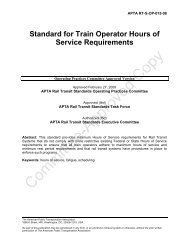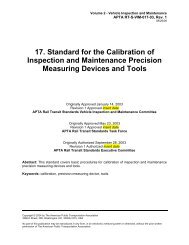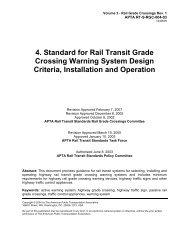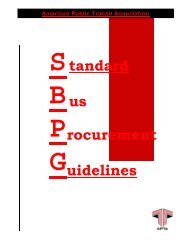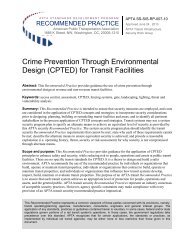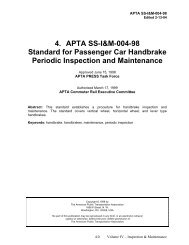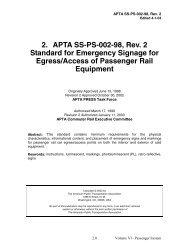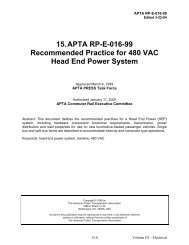Table of Contents - APTAStandards.com
Table of Contents - APTAStandards.com
Table of Contents - APTAStandards.com
Create successful ePaper yourself
Turn your PDF publications into a flip-book with our unique Google optimized e-Paper software.
Exhibit 4.4-4 Condition Dialogue Structure<br />
Field Description <strong>of</strong> Field/Attributes<br />
1 Message Header<br />
2 Condition Attributes<br />
3 Additional Attributes<br />
By incorporating the relevant Additional Attributes (Full list <strong>of</strong> attributes can be found<br />
in Chapter 17 <strong>of</strong> the specification), the conditional dialogue can be configured to<br />
ac<strong>com</strong>modate the Farecard Usage and Add Value Transactions as proposed by WP4.<br />
4.4.4.2 Card Management Data<br />
Variable access dialogue can be utilized for Financial Audit Data and Negative List<br />
messages. Variable access dialogues are related to accessing, by name, data items that<br />
are resident on the device. A variable is a data item that can assume any one <strong>of</strong> a set <strong>of</strong><br />
values. The Variable Access dialogue structure is illustrated in Exhibit 4.4-5.<br />
Exhibit 4.4-5 Variable<br />
Access Dialogue Structure<br />
Field Description <strong>of</strong> Field/Attributes<br />
1 Message Header<br />
2 List <strong>of</strong> Variable Names<br />
3 Variable Value List<br />
By adding the relevant Variables indicated in the field three <strong>of</strong> the message (Full list <strong>of</strong><br />
variables<br />
can be found in Chapter 17 <strong>of</strong> the specification), the Variable dialogue can be<br />
configured to ac<strong>com</strong>modate the Negative List and Financial Audit Data messages as<br />
proposed by WP4.<br />
File management dialogues allow remote access to file systems on the devices and are<br />
structured as illustrated in Exhibit 4.4-6.<br />
Exhibit 4.4-6 File Management Dialogue Structure<br />
Field Description <strong>of</strong> Field/Attributes<br />
1 Message Header<br />
2 File Transfer Direction<br />
3 File Name<br />
4 File Attributes<br />
The File Management dialogue can be formatted to ac<strong>com</strong>modate certain WP4 Card<br />
Management Data and System and Device Data messages (Appendix B). This can be<br />
achieved by incorporating the appropriate File Attributes (Full list <strong>of</strong> attributes can be<br />
found in Chapter 17 <strong>of</strong> the specification) into the dialogue.<br />
Page 43