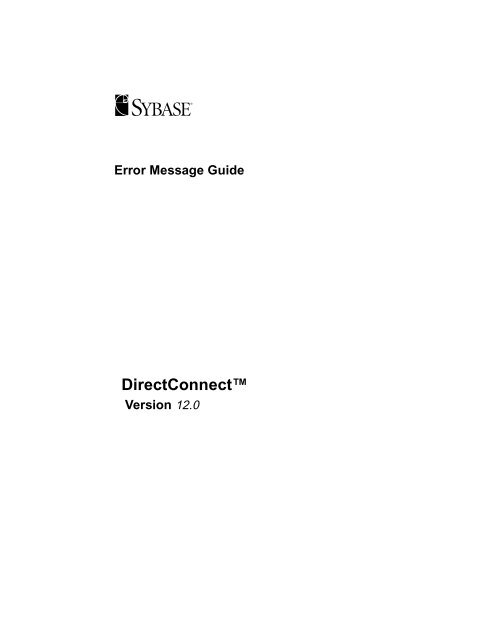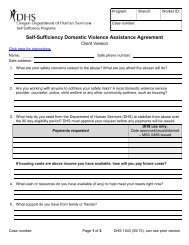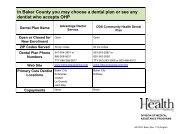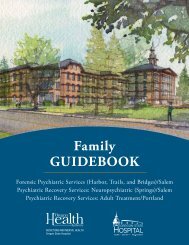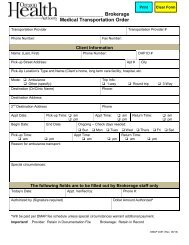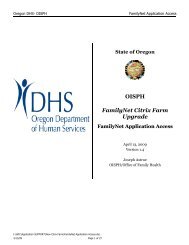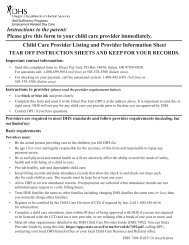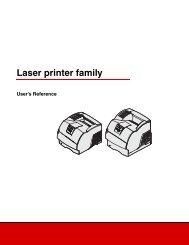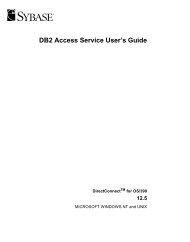DC Error Message Guide
DC Error Message Guide
DC Error Message Guide
Create successful ePaper yourself
Turn your PDF publications into a flip-book with our unique Google optimized e-Paper software.
<strong>Error</strong> <strong>Message</strong> <strong>Guide</strong><br />
DirectConnect<br />
Version 12.0
Document ID: 38580-01-1200-01<br />
Last revised: February 2000<br />
Copyright © 1989-2000 by Sybase, Inc. All rights reserved.<br />
This publication pertains to Sybase database management software and to any subsequent release until otherwise indicated in new<br />
editions or technical notes. Information in this document is subject to change without notice. The software described herein is furnished<br />
under a license agreement, and it may be used or copied only in accordance with the terms of that agreement.<br />
To order additional documents, U.S. and Canadian customers should call Customer Fulfillment at (800) 685-8225, fax (617) 229-9845.<br />
Customers in other countries with a U.S. license agreement may contact Customer Fulfillment via the above fax number. All other<br />
international customers should contact their Sybase subsidiary or local distributor. Upgrades are provided only at regularly scheduled<br />
software release dates. No part of this publication may be reproduced, transmitted, or translated in any form or by any means, electronic,<br />
mechanical, manual, optical, or otherwise, without the prior written permission of Sybase, Inc.<br />
Sybase, the Sybase logo, ADA Workbench, Adaptable Windowing Environment, Adaptive Component Architecture, Adaptive Server,<br />
Adaptive Server Anywhere, Adaptive Server Enterprise, Adaptive Server Enterprise Monitor, Adaptive Server Enterprise Replication,<br />
Adaptive Server Everywhere, Adaptive Server IQ, Adaptive Warehouse, AnswerBase, Anywhere Studio, Application Manager,<br />
AppModeler, APT Workbench, APT-Build, APT-Edit, APT-Execute, APT-FORMS, APT-Translator, APT-Library, Backup Server,<br />
ClearConnect, Client-Library, Client Services, Data Pipeline, Data Workbench, DataArchitect, Database Analyzer, DataExpress,<br />
DataServer, DataWindow, DB-Library, dbQueue, Developers Workbench, Direct Connect Anywhere, DirectConnect, Distribution<br />
Director, E-Anywhere, E-Whatever, Embedded SQL, EMS, Enterprise Application Server, Enterprise Application Studio, Enterprise<br />
Client/Server, Enterprise Connect, Enterprise Data Studio, Enterprise Manager, Enterprise SQL Server Manager, Enterprise Work<br />
Architecture, Enterprise Work Designer, Enterprise Work Modeler, EWA, Gateway Manager, ImpactNow, InfoMaker, Information<br />
Anywhere, Information Everywhere, InformationConnect, InternetBuilder, iScript, Jaguar CTS, jConnect for JDBC, KnowledgeBase,<br />
MainframeConnect, Maintenance Express, MAP, MDI Access Server, MDI Database Gateway, media.splash, MetaWorks, MySupport,<br />
Net-Gateway, Net-Library, NetImpact, ObjectConnect, ObjectCycle, OmniConnect, OmniSQL Access Module, OmniSQL Toolkit,<br />
Open Client, Open ClientConnect, Open Client/Server, Open Client/Server Interfaces, Open Gateway, Open Server, Open<br />
ServerConnect, Open Solutions, Optima++, PB-Gen, PC APT Execute, PC DB-Net, PC Net Library, Power++, power.stop, PowerAMC,<br />
PowerBuilder, PowerBuilder Foundation Class Library, PowerDesigner, PowerDimensions, PowerDynamo, PowerJ, PowerScript,<br />
PowerSite, PowerSocket, Powersoft, PowerStage, PowerStudio, PowerTips, Powersoft Portfolio, Powersoft Professional, PowerWare<br />
Desktop, PowerWare Enterprise, ProcessAnalyst, Report Workbench, Report-Execute, Replication Agent, Replication Driver,<br />
Replication Server, Replication Server Manager, Replication Toolkit, Resource Manager, RW-DisplayLib, RW-Library, S Designor, S-<br />
Designor, SDF, Secure SQL Server, Secure SQL Toolset, Security Guardian, SKILS, smart.partners, smart.parts, smart.script, SQL<br />
Advantage, SQL Anywhere, SQL Anywhere Studio, SQL Code Checker, SQL Debug, SQL Edit, SQL Edit/TPU, SQL Everywhere, SQL<br />
Modeler, SQL Remote, SQL Server, SQL Server Manager, SQL SMART, SQL Toolset, SQL Server/CFT, SQL Server/DBM, SQL<br />
Server SNMP SubAgent, SQL Station, SQLJ, STEP, SupportNow, Sybase Central, Sybase Client/Server Interfaces, Sybase Financial<br />
Server, Sybase Gateways, Sybase MPP, Sybase SQL Desktop, Sybase SQL Lifecycle, Sybase SQL Workgroup, Sybase User Workbench,<br />
SybaseWare, Syber Financial, SyberAssist, SyBooks, System 10, System 11, System XI (logo), SystemTools, Tabular Data Stream,<br />
Transact-SQL, Translation Toolkit, UNIBOM, Unilib, Uninull, Unisep, Unistring, URK Runtime Kit for UniCode, Viewer, Visual<br />
Components, VisualSpeller, VisualWriter, VQL, WarehouseArchitect, Warehouse Control Center, Warehouse Studio, Warehouse<br />
WORKS, Watcom, Watcom SQL, Watcom SQL Server, Web Deployment Kit, Web.PB, Web.SQL, WebSights, WebViewer, WorkGroup<br />
SQL Server, XA-Library, XA-Server and XP Server are trademarks of Sybase, Inc. 1/00<br />
Unicode and the Unicode Logo are registered trademarks of Unicode, Inc.<br />
All other company and product names used herein may be trademarks or registered trademarks of their respective companies.<br />
Use, duplication, or disclosure by the government is subject to the restrictions set forth in subparagraph (c)(1)(ii) of DFARS 52.227-<br />
7013 for the DOD and as set forth in FAR 52.227-19(a)-(d) for civilian agencies.<br />
Sybase, Inc., 6475 Christie Avenue, Emeryville, CA 94608.
Contents<br />
About This Book .......................................................................................................................... xv<br />
CHAPTER 1 Introduction ................................................................................... 23<br />
<strong>Error</strong> <strong>Message</strong>s.............................................................................. 23<br />
<strong>Message</strong> Format ............................................................................ 23<br />
Locales Files and Client Connection ....................................... 24<br />
Directory Setup........................................................................ 24<br />
CHAPTER 2 Reporting <strong>Error</strong> Information......................................................... 27<br />
What to Report ............................................................................... 27<br />
Special Reporting Instructions ....................................................... 28<br />
Faxing <strong>Error</strong> Log Fragments ................................................... 28<br />
Reproducing Problems............................................................ 28<br />
CHAPTER 3 Understanding <strong>Error</strong> <strong>Message</strong>s................................................... 29<br />
<strong>Error</strong> <strong>Message</strong> Contents ................................................................ 29<br />
Product Identification Codes ................................................... 29<br />
<strong>Message</strong> Text Variables.......................................................... 30<br />
<strong>Error</strong> <strong>Message</strong> Severity Levels ...................................................... 30<br />
Severity Levels 10 Through 16................................................ 31<br />
Severity Levels 17 and 18 ....................................................... 31<br />
Severity Levels 19 Through 24................................................ 31<br />
CHAPTER 4 AS/400-Generated <strong>Error</strong> <strong>Message</strong>s ............................................. 33<br />
<strong>Error</strong> 5701 ...................................................................................... 33<br />
<strong>Error</strong> 20000 .................................................................................... 33<br />
<strong>Error</strong> 20001 .................................................................................... 34<br />
<strong>Error</strong> 20004 .................................................................................... 34<br />
<strong>Error</strong> 20211 .................................................................................... 34<br />
<strong>Error</strong> 21008 .................................................................................... 34<br />
<strong>Error</strong> 21013 .................................................................................... 35<br />
<strong>Error</strong> 21028 .................................................................................... 35<br />
iii
Contents<br />
<strong>Error</strong> 21032 .................................................................................... 35<br />
<strong>Error</strong> 21033 .................................................................................... 35<br />
<strong>Error</strong> 21034 .................................................................................... 36<br />
<strong>Error</strong> 21035 .................................................................................... 36<br />
<strong>Error</strong> 21036 .................................................................................... 36<br />
<strong>Error</strong> 21037 .................................................................................... 36<br />
<strong>Error</strong> 21040 .................................................................................... 37<br />
<strong>Error</strong> 21041 .................................................................................... 37<br />
<strong>Error</strong> 21057 .................................................................................... 37<br />
<strong>Error</strong> 21058 .................................................................................... 38<br />
<strong>Error</strong> 21059 .................................................................................... 38<br />
<strong>Error</strong> 21100 .................................................................................... 38<br />
<strong>Error</strong> 21102 .................................................................................... 38<br />
<strong>Error</strong> 21103 .................................................................................... 39<br />
<strong>Error</strong> 21104 .................................................................................... 39<br />
<strong>Error</strong> 21106 .................................................................................... 39<br />
<strong>Error</strong> 21110 .................................................................................... 40<br />
<strong>Error</strong> 21200 .................................................................................... 40<br />
<strong>Error</strong> 21201 .................................................................................... 40<br />
<strong>Error</strong> 21202 .................................................................................... 40<br />
<strong>Error</strong> 21203 .................................................................................... 41<br />
<strong>Error</strong> 21204 .................................................................................... 41<br />
<strong>Error</strong> 23050 .................................................................................... 41<br />
<strong>Error</strong> 23100 .................................................................................... 42<br />
<strong>Error</strong> 23101 .................................................................................... 42<br />
<strong>Error</strong> 23102 .................................................................................... 42<br />
<strong>Error</strong> 23103 .................................................................................... 42<br />
<strong>Error</strong> 23104 .................................................................................... 43<br />
<strong>Error</strong> 23105 .................................................................................... 43<br />
<strong>Error</strong> 23106 .................................................................................... 43<br />
<strong>Error</strong> 23107 .................................................................................... 43<br />
<strong>Error</strong> 23109 .................................................................................... 44<br />
<strong>Error</strong> 23110 .................................................................................... 44<br />
<strong>Error</strong> 23111 .................................................................................... 44<br />
<strong>Error</strong> 25116 .................................................................................... 44<br />
<strong>Error</strong> 25117 .................................................................................... 45<br />
<strong>Error</strong> 26050 .................................................................................... 45<br />
<strong>Error</strong> 26051 .................................................................................... 45<br />
<strong>Error</strong> 26052 .................................................................................... 45<br />
<strong>Error</strong> 26053 .................................................................................... 46<br />
<strong>Error</strong> 26054 .................................................................................... 46<br />
<strong>Error</strong> 26055 .................................................................................... 46<br />
<strong>Error</strong> 26056 .................................................................................... 46<br />
<strong>Error</strong> 26057 .................................................................................... 47<br />
iv
Contents<br />
<strong>Error</strong> 26058 .................................................................................... 47<br />
<strong>Error</strong> 26059 .................................................................................... 47<br />
<strong>Error</strong> 26060 .................................................................................... 47<br />
<strong>Error</strong> 26061 .................................................................................... 48<br />
<strong>Error</strong> 26062 .................................................................................... 48<br />
<strong>Error</strong> 26063 .................................................................................... 48<br />
<strong>Error</strong> 27000 .................................................................................... 48<br />
<strong>Error</strong> 27001 .................................................................................... 48<br />
<strong>Error</strong> 27002 .................................................................................... 49<br />
<strong>Error</strong> 27003 .................................................................................... 49<br />
<strong>Error</strong> 27006 .................................................................................... 49<br />
<strong>Error</strong> 27007 .................................................................................... 49<br />
<strong>Error</strong> 27008 .................................................................................... 50<br />
<strong>Error</strong> 27009 .................................................................................... 50<br />
<strong>Error</strong> 27010 .................................................................................... 50<br />
<strong>Error</strong> 27011 .................................................................................... 51<br />
<strong>Error</strong> 27012 .................................................................................... 51<br />
<strong>Error</strong> 27013 .................................................................................... 51<br />
<strong>Error</strong> 27014 .................................................................................... 51<br />
<strong>Error</strong> 27015 .................................................................................... 52<br />
CHAPTER 5 DirectConnect Server <strong>Error</strong> <strong>Message</strong>s ....................................... 53<br />
<strong>Error</strong> 30001 .................................................................................... 53<br />
<strong>Error</strong> 30002 .................................................................................... 53<br />
<strong>Error</strong> 30004 .................................................................................... 53<br />
<strong>Error</strong> 30010 .................................................................................... 54<br />
<strong>Error</strong> 30020 .................................................................................... 54<br />
CHAPTER 6 DirectConnect Access Service Library <strong>Error</strong> <strong>Message</strong>s........... 55<br />
<strong>Error</strong> 30201 .................................................................................... 55<br />
<strong>Error</strong> 30202 .................................................................................... 55<br />
<strong>Error</strong> 30203 .................................................................................... 55<br />
<strong>Error</strong> 30204 .................................................................................... 56<br />
<strong>Error</strong> 30205 .................................................................................... 56<br />
<strong>Error</strong> 30206 .................................................................................... 56<br />
<strong>Error</strong> 30207 .................................................................................... 56<br />
<strong>Error</strong> 30208 .................................................................................... 57<br />
<strong>Error</strong> 30211 .................................................................................... 57<br />
<strong>Error</strong> 30212 .................................................................................... 57<br />
<strong>Error</strong> 30214 .................................................................................... 57<br />
<strong>Error</strong> 30250 .................................................................................... 58<br />
<strong>Error</strong> 30251 .................................................................................... 58<br />
<strong>Error</strong> 30252 .................................................................................... 58<br />
v
Contents<br />
<strong>Error</strong> 30253 .................................................................................... 58<br />
<strong>Error</strong> 30254 .................................................................................... 59<br />
<strong>Error</strong> 30260 .................................................................................... 59<br />
<strong>Error</strong> 30261 .................................................................................... 59<br />
<strong>Error</strong> 31010 .................................................................................... 60<br />
<strong>Error</strong> 31011 .................................................................................... 60<br />
<strong>Error</strong> 31012 .................................................................................... 60<br />
<strong>Error</strong> 31013 .................................................................................... 60<br />
<strong>Error</strong> 31014 .................................................................................... 61<br />
<strong>Error</strong> 31015 .................................................................................... 61<br />
<strong>Error</strong> 31016 .................................................................................... 61<br />
CHAPTER 7 DirectConnect Access Service <strong>Error</strong> <strong>Message</strong>s ........................ 63<br />
<strong>Error</strong> 31021 .................................................................................... 63<br />
<strong>Error</strong> 31022 .................................................................................... 63<br />
<strong>Error</strong> 31023 .................................................................................... 63<br />
<strong>Error</strong> 31024 .................................................................................... 64<br />
<strong>Error</strong> 31025 .................................................................................... 64<br />
<strong>Error</strong> 31026 .................................................................................... 64<br />
<strong>Error</strong> 31027 .................................................................................... 64<br />
<strong>Error</strong> 31028 .................................................................................... 65<br />
<strong>Error</strong> 31029 .................................................................................... 65<br />
<strong>Error</strong> 31030 .................................................................................... 65<br />
<strong>Error</strong> 31031 .................................................................................... 65<br />
<strong>Error</strong> 31032 .................................................................................... 66<br />
<strong>Error</strong> 31033 .................................................................................... 66<br />
<strong>Error</strong> 31034 .................................................................................... 66<br />
<strong>Error</strong> 31035 .................................................................................... 66<br />
<strong>Error</strong> 31036 .................................................................................... 67<br />
<strong>Error</strong> 31037 .................................................................................... 67<br />
<strong>Error</strong> 31038 .................................................................................... 67<br />
<strong>Error</strong> 31039 .................................................................................... 67<br />
<strong>Error</strong> 31040 .................................................................................... 68<br />
<strong>Error</strong> 31041 .................................................................................... 68<br />
<strong>Error</strong> 31042 .................................................................................... 68<br />
<strong>Error</strong> 31043 .................................................................................... 68<br />
<strong>Error</strong> 31044 .................................................................................... 69<br />
<strong>Error</strong> 31045 .................................................................................... 69<br />
<strong>Error</strong> 31046 .................................................................................... 69<br />
<strong>Error</strong> 31047 .................................................................................... 69<br />
<strong>Error</strong> 31060 .................................................................................... 70<br />
<strong>Error</strong> 31061 .................................................................................... 70<br />
<strong>Error</strong> 31062 .................................................................................... 70<br />
<strong>Error</strong> 31066 .................................................................................... 70<br />
vi
Contents<br />
<strong>Error</strong> 31067 .................................................................................... 71<br />
<strong>Error</strong> 31069 .................................................................................... 71<br />
<strong>Error</strong> 31071 .................................................................................... 71<br />
<strong>Error</strong> 31072 .................................................................................... 71<br />
<strong>Error</strong> 31073 .................................................................................... 72<br />
<strong>Error</strong> 31074 .................................................................................... 72<br />
<strong>Error</strong> 31075 .................................................................................... 72<br />
<strong>Error</strong> 31076 .................................................................................... 72<br />
<strong>Error</strong> 31077 .................................................................................... 73<br />
<strong>Error</strong> 31078 .................................................................................... 73<br />
<strong>Error</strong> 31079 .................................................................................... 73<br />
<strong>Error</strong> 31200 .................................................................................... 74<br />
<strong>Error</strong> 31201 .................................................................................... 74<br />
<strong>Error</strong> 31202 .................................................................................... 74<br />
<strong>Error</strong> 31203 .................................................................................... 75<br />
<strong>Error</strong> 31204 .................................................................................... 75<br />
<strong>Error</strong> 31205 .................................................................................... 75<br />
<strong>Error</strong> 31206 .................................................................................... 75<br />
<strong>Error</strong> 31207 .................................................................................... 76<br />
<strong>Error</strong> 31208 .................................................................................... 76<br />
<strong>Error</strong> 31209 .................................................................................... 76<br />
<strong>Error</strong> 31210 .................................................................................... 76<br />
<strong>Error</strong> 31211 .................................................................................... 77<br />
<strong>Error</strong> 31212 .................................................................................... 77<br />
<strong>Error</strong> 31213 .................................................................................... 77<br />
<strong>Error</strong> 31214 .................................................................................... 78<br />
<strong>Error</strong> 31215 .................................................................................... 78<br />
<strong>Error</strong> 31226 .................................................................................... 78<br />
<strong>Error</strong> 31229 .................................................................................... 78<br />
<strong>Error</strong> 31230 .................................................................................... 79<br />
<strong>Error</strong> 31231 .................................................................................... 79<br />
<strong>Error</strong> 31232 .................................................................................... 79<br />
<strong>Error</strong> 31233 .................................................................................... 79<br />
<strong>Error</strong> 31234 .................................................................................... 80<br />
<strong>Error</strong> 31237 .................................................................................... 80<br />
<strong>Error</strong> 31238 .................................................................................... 80<br />
<strong>Error</strong> 31243 .................................................................................... 80<br />
<strong>Error</strong> 31244 .................................................................................... 81<br />
<strong>Error</strong> 31245 .................................................................................... 81<br />
<strong>Error</strong> 31248 .................................................................................... 81<br />
<strong>Error</strong> 31249 .................................................................................... 81<br />
<strong>Error</strong> 31252 .................................................................................... 81<br />
<strong>Error</strong> 31253 .................................................................................... 82<br />
<strong>Error</strong> 31255 .................................................................................... 82<br />
vii
Contents<br />
<strong>Error</strong> 31256 .................................................................................... 82<br />
<strong>Error</strong> 31257 .................................................................................... 83<br />
<strong>Error</strong> 31258 .................................................................................... 83<br />
<strong>Error</strong> 32000 .................................................................................... 83<br />
CHAPTER 8 DirectConnect Transaction Router Service <strong>Error</strong> <strong>Message</strong>s.... 85<br />
<strong>Error</strong> 34152 .................................................................................... 85<br />
<strong>Error</strong> 34153 .................................................................................... 85<br />
<strong>Error</strong> 34154 .................................................................................... 85<br />
<strong>Error</strong> 34155 .................................................................................... 86<br />
<strong>Error</strong> 34156 .................................................................................... 86<br />
<strong>Error</strong> 34157 .................................................................................... 86<br />
<strong>Error</strong> 34158 .................................................................................... 86<br />
<strong>Error</strong> 34201 .................................................................................... 86<br />
<strong>Error</strong> 34202 .................................................................................... 87<br />
<strong>Error</strong> 34204 .................................................................................... 87<br />
<strong>Error</strong> 34205 .................................................................................... 87<br />
<strong>Error</strong> 34206 .................................................................................... 88<br />
<strong>Error</strong> 34207 .................................................................................... 88<br />
<strong>Error</strong> 34208 .................................................................................... 88<br />
<strong>Error</strong> 34209 .................................................................................... 88<br />
<strong>Error</strong> 34210 .................................................................................... 89<br />
<strong>Error</strong> 34211 .................................................................................... 89<br />
<strong>Error</strong> 34213 .................................................................................... 89<br />
<strong>Error</strong> 34214 .................................................................................... 90<br />
<strong>Error</strong> 34215 .................................................................................... 90<br />
<strong>Error</strong> 34216 .................................................................................... 90<br />
<strong>Error</strong> 34217 .................................................................................... 90<br />
<strong>Error</strong> 34218 .................................................................................... 91<br />
<strong>Error</strong> 34219 .................................................................................... 91<br />
<strong>Error</strong> 34220 .................................................................................... 91<br />
<strong>Error</strong> 34221 .................................................................................... 91<br />
<strong>Error</strong> 34222 .................................................................................... 92<br />
<strong>Error</strong> 34223 .................................................................................... 92<br />
<strong>Error</strong> 34224 .................................................................................... 92<br />
<strong>Error</strong> 34225 .................................................................................... 92<br />
<strong>Error</strong> 34226 .................................................................................... 92<br />
<strong>Error</strong> 34227 .................................................................................... 93<br />
<strong>Error</strong> 34228 .................................................................................... 93<br />
<strong>Error</strong> 34229 .................................................................................... 93<br />
<strong>Error</strong> 34230 .................................................................................... 93<br />
<strong>Error</strong> 34231 .................................................................................... 94<br />
<strong>Error</strong> 34232 .................................................................................... 94<br />
<strong>Error</strong> 34233 .................................................................................... 94<br />
viii
Contents<br />
<strong>Error</strong> 34234 .................................................................................... 94<br />
<strong>Error</strong> 34235 .................................................................................... 95<br />
<strong>Error</strong> 34236 .................................................................................... 95<br />
<strong>Error</strong> 34237 .................................................................................... 95<br />
<strong>Error</strong> 34238 .................................................................................... 95<br />
<strong>Error</strong> 34239 .................................................................................... 96<br />
<strong>Error</strong> 34240 .................................................................................... 96<br />
<strong>Error</strong> 34241 .................................................................................... 96<br />
<strong>Error</strong> 34242 .................................................................................... 97<br />
<strong>Error</strong> 34243 .................................................................................... 97<br />
<strong>Error</strong> 34245 .................................................................................... 97<br />
<strong>Error</strong> 34246 .................................................................................... 97<br />
<strong>Error</strong> 34247 .................................................................................... 98<br />
<strong>Error</strong> 34248 .................................................................................... 98<br />
<strong>Error</strong> 34249 .................................................................................... 98<br />
<strong>Error</strong> 34250 .................................................................................... 98<br />
<strong>Error</strong> 34251 .................................................................................... 99<br />
<strong>Error</strong> 34252 .................................................................................... 99<br />
<strong>Error</strong> 34255 .................................................................................... 99<br />
<strong>Error</strong> 34256 .................................................................................... 99<br />
<strong>Error</strong> 34257 .................................................................................. 100<br />
<strong>Error</strong> 34258 .................................................................................. 100<br />
<strong>Error</strong> 34259 .................................................................................. 100<br />
<strong>Error</strong> 34260 .................................................................................. 100<br />
<strong>Error</strong> 34261 .................................................................................. 101<br />
<strong>Error</strong> 34262 .................................................................................. 101<br />
<strong>Error</strong> 34263 .................................................................................. 101<br />
<strong>Error</strong> 34265 .................................................................................. 101<br />
<strong>Error</strong> 34266 .................................................................................. 101<br />
<strong>Error</strong> 34267 .................................................................................. 102<br />
<strong>Error</strong> 34268 .................................................................................. 102<br />
<strong>Error</strong> 34269 .................................................................................. 102<br />
<strong>Error</strong> 34270 .................................................................................. 102<br />
<strong>Error</strong> 34271 .................................................................................. 103<br />
<strong>Error</strong> 34272 .................................................................................. 103<br />
<strong>Error</strong> 34273 .................................................................................. 103<br />
<strong>Error</strong> 34274 .................................................................................. 103<br />
<strong>Error</strong> 34275 .................................................................................. 104<br />
<strong>Error</strong> 34276 .................................................................................. 104<br />
<strong>Error</strong> 34277 .................................................................................. 104<br />
<strong>Error</strong> 34278 .................................................................................. 104<br />
<strong>Error</strong> 34279 .................................................................................. 105<br />
<strong>Error</strong> 34280 .................................................................................. 105<br />
<strong>Error</strong> 34281 .................................................................................. 105<br />
ix
Contents<br />
<strong>Error</strong> 34282 .................................................................................. 105<br />
<strong>Error</strong> 34283 .................................................................................. 106<br />
<strong>Error</strong> 34284 .................................................................................. 106<br />
<strong>Error</strong> 34285 .................................................................................. 106<br />
<strong>Error</strong> 34286 .................................................................................. 106<br />
<strong>Error</strong> 34287 .................................................................................. 107<br />
<strong>Error</strong> 34288 .................................................................................. 107<br />
<strong>Error</strong> 34289 .................................................................................. 107<br />
<strong>Error</strong> 34290 .................................................................................. 108<br />
<strong>Error</strong> 34291 .................................................................................. 108<br />
<strong>Error</strong> 34292 .................................................................................. 108<br />
<strong>Error</strong> 34293 .................................................................................. 108<br />
<strong>Error</strong> 34294 .................................................................................. 109<br />
<strong>Error</strong> 34295 .................................................................................. 109<br />
<strong>Error</strong> 34296 .................................................................................. 109<br />
<strong>Error</strong> 34297 .................................................................................. 109<br />
<strong>Error</strong> 34298 .................................................................................. 109<br />
<strong>Error</strong> 34299 .................................................................................. 110<br />
<strong>Error</strong> 34300 .................................................................................. 110<br />
<strong>Error</strong> 34301 .................................................................................. 110<br />
<strong>Error</strong> 34302 .................................................................................. 111<br />
<strong>Error</strong> 34303 .................................................................................. 111<br />
<strong>Error</strong> 34304 .................................................................................. 111<br />
<strong>Error</strong> 34305 .................................................................................. 111<br />
<strong>Error</strong> 34306 .................................................................................. 112<br />
<strong>Error</strong> 34307 .................................................................................. 112<br />
<strong>Error</strong> 34308 .................................................................................. 112<br />
<strong>Error</strong> 34309 .................................................................................. 112<br />
<strong>Error</strong> 34310 .................................................................................. 112<br />
<strong>Error</strong> 34311 .................................................................................. 113<br />
<strong>Error</strong> 34312 .................................................................................. 113<br />
<strong>Error</strong> 34313 .................................................................................. 113<br />
<strong>Error</strong> 34314 .................................................................................. 113<br />
<strong>Error</strong> 34315 .................................................................................. 114<br />
<strong>Error</strong> 34316 .................................................................................. 114<br />
<strong>Error</strong> 34317 .................................................................................. 114<br />
<strong>Error</strong> 34318 .................................................................................. 114<br />
<strong>Error</strong> 34319 .................................................................................. 115<br />
<strong>Error</strong> 34320 .................................................................................. 115<br />
<strong>Error</strong> 34321 .................................................................................. 115<br />
<strong>Error</strong> 34322 .................................................................................. 115<br />
<strong>Error</strong> 34323 .................................................................................. 116<br />
<strong>Error</strong> 34324 .................................................................................. 116<br />
<strong>Error</strong> 34325 .................................................................................. 116<br />
x
Contents<br />
<strong>Error</strong> 34326 .................................................................................. 116<br />
<strong>Error</strong> 34327 .................................................................................. 117<br />
<strong>Error</strong> 34328 .................................................................................. 117<br />
<strong>Error</strong> 34329 .................................................................................. 117<br />
<strong>Error</strong> 34330 .................................................................................. 117<br />
<strong>Error</strong> 34331 .................................................................................. 118<br />
<strong>Error</strong> 34332 .................................................................................. 118<br />
<strong>Error</strong> 34333 .................................................................................. 118<br />
<strong>Error</strong> 34334 .................................................................................. 118<br />
CHAPTER 9 Mainframe Client Connect <strong>Error</strong> <strong>Message</strong>s.............................. 119<br />
<strong>Error</strong> 35001 .................................................................................. 119<br />
<strong>Error</strong> 35002 .................................................................................. 119<br />
<strong>Error</strong> 35003 .................................................................................. 119<br />
<strong>Error</strong> 35004 .................................................................................. 120<br />
<strong>Error</strong> 35005 .................................................................................. 120<br />
<strong>Error</strong> 35006 .................................................................................. 120<br />
<strong>Error</strong> 35007 .................................................................................. 120<br />
<strong>Error</strong> 35008 .................................................................................. 120<br />
<strong>Error</strong> 35009 .................................................................................. 121<br />
<strong>Error</strong> 35010 .................................................................................. 121<br />
<strong>Error</strong> 35011 .................................................................................. 121<br />
<strong>Error</strong> 35012 .................................................................................. 121<br />
<strong>Error</strong> 35013 .................................................................................. 122<br />
<strong>Error</strong> 35014 .................................................................................. 122<br />
<strong>Error</strong> 35015 .................................................................................. 122<br />
<strong>Error</strong> 35016 .................................................................................. 122<br />
<strong>Error</strong> 35017 .................................................................................. 123<br />
<strong>Error</strong> 35018 .................................................................................. 123<br />
<strong>Error</strong> 35019 .................................................................................. 123<br />
<strong>Error</strong> 35020 .................................................................................. 123<br />
<strong>Error</strong> 35021 .................................................................................. 124<br />
<strong>Error</strong> 35022 .................................................................................. 124<br />
<strong>Error</strong> 35023 .................................................................................. 124<br />
<strong>Error</strong> 35024 .................................................................................. 124<br />
<strong>Error</strong> 35025 .................................................................................. 125<br />
<strong>Error</strong> 35026 .................................................................................. 125<br />
<strong>Error</strong> 35027 .................................................................................. 125<br />
<strong>Error</strong> 35028 .................................................................................. 125<br />
<strong>Error</strong> 35029 .................................................................................. 126<br />
<strong>Error</strong> 35030 .................................................................................. 126<br />
<strong>Error</strong> 35031 .................................................................................. 126<br />
<strong>Error</strong> 35032 .................................................................................. 126<br />
<strong>Error</strong> 35033 .................................................................................. 127<br />
xi
Contents<br />
<strong>Error</strong> 35034 .................................................................................. 127<br />
<strong>Error</strong> 35035 .................................................................................. 127<br />
<strong>Error</strong> 35036 .................................................................................. 127<br />
<strong>Error</strong> 35037 .................................................................................. 128<br />
<strong>Error</strong> 35038 .................................................................................. 128<br />
<strong>Error</strong> 35039 .................................................................................. 128<br />
<strong>Error</strong> 35040 .................................................................................. 128<br />
<strong>Error</strong> 35041 .................................................................................. 129<br />
<strong>Error</strong> 35042 .................................................................................. 129<br />
<strong>Error</strong> 35043 .................................................................................. 129<br />
<strong>Error</strong> 35044 .................................................................................. 129<br />
<strong>Error</strong> 35045 .................................................................................. 129<br />
<strong>Error</strong> 35046 .................................................................................. 130<br />
<strong>Error</strong> 35047 .................................................................................. 130<br />
<strong>Error</strong> 35048 .................................................................................. 130<br />
<strong>Error</strong> 35049 .................................................................................. 130<br />
<strong>Error</strong> 35050 .................................................................................. 131<br />
<strong>Error</strong> 35051 .................................................................................. 131<br />
<strong>Error</strong> 35052 .................................................................................. 131<br />
<strong>Error</strong> 35053 .................................................................................. 131<br />
<strong>Error</strong> 35054 .................................................................................. 131<br />
<strong>Error</strong> 35055 .................................................................................. 132<br />
<strong>Error</strong> 35056 .................................................................................. 132<br />
<strong>Error</strong> 35057 .................................................................................. 132<br />
<strong>Error</strong> 35058 .................................................................................. 132<br />
CHAPTER 10 DirectConnect Administrative Service Library <strong>Error</strong> <strong>Message</strong>s 135<br />
<strong>Error</strong> 39900 .................................................................................. 135<br />
<strong>Error</strong> 39902 .................................................................................. 135<br />
<strong>Error</strong> 39903 .................................................................................. 135<br />
<strong>Error</strong> 39904 .................................................................................. 136<br />
<strong>Error</strong> 39907 .................................................................................. 136<br />
<strong>Error</strong> 39911 .................................................................................. 136<br />
<strong>Error</strong> 39912 .................................................................................. 136<br />
<strong>Error</strong> 39913 .................................................................................. 137<br />
<strong>Error</strong> 39916 .................................................................................. 137<br />
<strong>Error</strong> 39917 .................................................................................. 137<br />
<strong>Error</strong> 39919 .................................................................................. 137<br />
<strong>Error</strong> 39920 .................................................................................. 138<br />
<strong>Error</strong> 39922 .................................................................................. 138<br />
<strong>Error</strong> 39924 .................................................................................. 138<br />
<strong>Error</strong> 39930 .................................................................................. 139<br />
<strong>Error</strong> 39931 .................................................................................. 139<br />
<strong>Error</strong> 39932 .................................................................................. 139<br />
xii
Contents<br />
<strong>Error</strong> 39933 .................................................................................. 139<br />
<strong>Error</strong> 39934 .................................................................................. 140<br />
xiii
xiv
About This Book<br />
Audience<br />
How to Use This Book<br />
This guide explains how to identify, understand, and resolve<br />
DirectConnect error messages. Included in this guide are error<br />
messages for the following DirectConnect products:<br />
• DirectConnect Server<br />
• DirectConnect for AS/400 Access Service Libraries<br />
• DirectConnect for DB2/MVS Access Service Libraries<br />
• DirectConnect Transaction Router Service Libraries<br />
• Mainframe Client Connect<br />
This guide is for System Administrators or other qualified persons<br />
familiar with their system environment, resources, and devices.<br />
This guide provides the following information:<br />
• Chapter 1, “Introduction” describes the DirectConnect directory<br />
structure and explains message format.<br />
• Chapter 2, “Reporting <strong>Error</strong> Information” provides general<br />
guidelines for reporting errors to Sybase® InformationConnect<br />
Division (ICD) Technical Support.<br />
• Chapter 3, “Understanding <strong>Error</strong> <strong>Message</strong>s” explains error message<br />
components and message severity levels.<br />
• Chapter 4, “AS/400-Generated <strong>Error</strong> <strong>Message</strong>s” lists AS/400 error<br />
messages by message number.<br />
xv
Related Documents<br />
Related Documents<br />
xvi<br />
• Chapter 5, “DirectConnect Server <strong>Error</strong> <strong>Message</strong>s” lists DirectConnect<br />
Server error messages by error number.<br />
• Chapter 6, “DirectConnect Access Service Library <strong>Error</strong> <strong>Message</strong>s” lists<br />
DirectConnect Access Service Library error messages by error number.<br />
• Chapter 7, “DirectConnect Access Service <strong>Error</strong> <strong>Message</strong>s” lists<br />
DirectConnect Access Service error messages by error number.<br />
• Chapter 8, “DirectConnect Transaction Router Service <strong>Error</strong> <strong>Message</strong>s”<br />
lists DirectConnect Transaction Router Service error messages by error<br />
number.<br />
• Chapter 9, “Mainframe Client Connect <strong>Error</strong> <strong>Message</strong>s” lists Mainframe<br />
ClientConnect Server error messages by error number.<br />
• Chapter 10, “DirectConnect Administrative Service Library <strong>Error</strong><br />
<strong>Message</strong>s” list DirectConnect Server error messages by error number.<br />
To install Adaptive Server products, use the appropriate DirectConnect<br />
Installation <strong>Guide</strong> for your database system and platform.<br />
To configure and administer DirectConnect products, use the following<br />
documents:<br />
• DirectConnect Server Administration <strong>Guide</strong><br />
• DirectConnect Transaction Router Service <strong>Guide</strong><br />
• The appropriate DirectConnect Access Service <strong>Guide</strong> for your database<br />
system<br />
• The appropriate DirectConnect Connectivity <strong>Guide</strong> for your database<br />
system and platform.<br />
• DirectConnect Configuration Tool Installation <strong>Guide</strong> for Microsoft<br />
Windows<br />
• DirectConnect Configuration Tool User’s <strong>Guide</strong> for Microsoft Windows<br />
To install and administer MainframeConnect products, use the following<br />
documents:<br />
• MainframeConnect for DB2/MVS-CICS Installation and Administration<br />
<strong>Guide</strong>
Style Conventions<br />
• Open ClientConnect Client Services Application Programmer’s <strong>Guide</strong><br />
• Open ServerConnect Remote Stored Procedure Programmer’s <strong>Guide</strong><br />
For additional references, use the following documents:<br />
• Open Client Client-Library Reference Manual<br />
• Open Client DB-Library Reference Manual<br />
• Open Server Server-Library Reference Manual<br />
• Open Client/Server Installation <strong>Guide</strong>s (by platform)<br />
• Open Client/Server Supplements (by platform)<br />
The following are style conventions used in this guide:<br />
• The names of files and directories are shown as:<br />
econnect\ServerName\CFG<br />
• The names of programs, utilities, procedures, and commands are shown<br />
as:<br />
snrfck<br />
• The names of properties are shown as:<br />
Allocate<br />
• The names of options are shown as:<br />
connect<br />
• Code examples and text on screen are shown as:<br />
this font<br />
• In a sample command line display, commands you should enter are shown<br />
as:<br />
this font<br />
• In a sample command line display, variables (which are words you should<br />
replace with the appropriate value for your system) are shown as:<br />
this font<br />
xvii
How to Get Help Using Sybase Products<br />
How to Get Help Using Sybase Products<br />
Sybase Technical Support<br />
xviii<br />
If you need help using a Sybase product, the following resources are available:<br />
• Sybase Technical Support<br />
• Sybase Professional Services<br />
• Other Sources of Information<br />
Sybase Technical Support provides various forms of assistance to customers<br />
who pay the applicable support fees, as defined in the Software License<br />
Agreement. Assistance includes the following services:<br />
• Identifying problems.<br />
• Offering a fix, if available.<br />
• Documenting software problems and enhancement suggestions in our<br />
customer support database.<br />
• Communicating status information on open problems.<br />
• Sharing information on new products or releases of existing products.<br />
In addition, Sybase system engineers are available for technical assistance in<br />
various geographical territories.<br />
Contacting Sybase Technical Support<br />
You can contact Sybase Technical Support by telephone or through e-mail.<br />
Before you contact Sybase Technical Support, complete these steps:<br />
1 Thoroughly review the documentation, especially all troubleshooting<br />
sections.<br />
2 Be prepared to generate a trace, if requested to do so by Technical Support.
Contacting by Telephone<br />
You can reach Technical Support for all Sybase products by calling<br />
(800) 8SYBASE.<br />
Note Outside the continental United States and Canada, obtain the correct<br />
telephone numbers from your sales representative and record them here for<br />
future reference:______________________________.<br />
Contacting by Electronic Mail<br />
If you need help with a product outside of the working hours of Sybase<br />
Technical Support, you can send e-mail to be received as soon as technical<br />
support personnel become available.<br />
In addition, if you have a general question that is not urgent, for instance, a<br />
question about configuration planning, you can send an e-mail to Sybase<br />
technical support.<br />
You can send electronic mail to this address:<br />
icdtech@sybase.com<br />
Sending Log and Trace Files to Technical Support<br />
You can send log and trace files or other documents to Sybase technical support<br />
using the Sybase file transfer protocol (ftp).<br />
To place trace output or other documents on the Sybase server using ftp:<br />
1 Save your trace output as an ASCII file.<br />
2 In the directory where the file resides, type ftp at the command line.<br />
3 When prompted, provide the following information:<br />
Sybase server = ftp.sybase.com<br />
ID = anonymous<br />
Password = your internet userid<br />
4 Go to the following directory:<br />
/pub/incoming/wcss<br />
5 Place one or more files into the directory.<br />
• To place one file in the directory, type:<br />
xix
How to Get Help Using Sybase Products<br />
Sybase Professional Services<br />
Other Sources of Information<br />
xx<br />
put filename<br />
• To place multiple files in the directory, type<br />
mput filenames<br />
When prompted, type “Y” and press Enter to transfer each file.<br />
6 Notify Sybase technical support of the exact name of the file you sent to<br />
the server.<br />
Sybase Professional Services offers consulting and training programs to help<br />
you maximize the benefits of our products. For more information, call<br />
(303) 486-7700.<br />
Note Outside the continental United States and Canada, obtain the correct<br />
telephone numbers from your sales representative and record them here for<br />
future reference:______________________________.<br />
Use the Sybase Technical Library CD and the Technical Library Product<br />
Manuals web site to learn more about your product:<br />
• Technical Library CD contains product manuals and technical documents<br />
and is included with your software. The DynaText browser (included on<br />
the Technical Library CD) allows you to access technical information<br />
about your product in an easy-to-use format.<br />
Refer to the Technical Library Installation <strong>Guide</strong> in your documentation<br />
package for instructions on installing and starting Technical Library.<br />
• Technical Library Product Manuals web site is an HTML version of the<br />
Technical Library CD that you can access using a standard web browser.<br />
In addition to product manuals, you’ll find links to the Technical<br />
Documents web site (formerly known as Tech Info Library), the Solved<br />
Cases page, and Sybase/Powersoft newsgroups.
To access the Technical Library Product Manuals web site, go to Product<br />
Manuals at http://sybooks.sybase.com.<br />
Sybase Certifications on the Web<br />
Technical documentation at the Sybase Web site is updated frequently.<br />
❖ For the latest information on product certifications and/or the EBF<br />
Rollups:<br />
1 Point your Web browser to Technical Documents at<br />
http://www.techinfo.sybase.com.<br />
2 In the Browse section, click on the What’s Hot entry.<br />
3 Explore your area of interest: Hot Docs covering various topics, or Hot<br />
Links to Technical News, Certification Reports, Partner Certifications,<br />
and so on.<br />
❖ If you are a registered SupportPlus user:<br />
1 Point your Web browser to Technical Documents at<br />
http://www.techinfo.sybase.com.<br />
2 In the Browse section, click on the What’s Hot entry.<br />
3 Click on the EBF Rollups entry.<br />
You can research EBFs using Technical Documents, and you can<br />
download EBFs using Electronic Software Distribution (ESD).<br />
4 Follow the instructions associated with the SupportPlusSM Online<br />
Services entries.<br />
❖ If you are not a registered SupportPlus user, and you want to become<br />
one:<br />
You can register by following the instructions on the Web.<br />
To use SupportPlus, you need:<br />
1 A Web browser that supports the Secure Sockets Layer (SSL), such as<br />
Netscape Navigator 1.2 or later<br />
2 An active support license<br />
3 A named technical support contact<br />
4 Your user ID and password<br />
xxi
If You Have Questions About the Documentation<br />
xxii<br />
❖ Whether or not you are a registered SupportPlus user:<br />
You may use Sybase’s Technical Documents. Certification Reports are among<br />
the features documented at this site.<br />
1 Point your Web browser to Technical Documents at<br />
http://www.techinfo.sybase.com<br />
2 In the Browse section, click on the What’s Hot entry.<br />
3 Click on the topic that interests you.<br />
If You Have Questions About the Documentation<br />
If You Need Help<br />
If you have questions, comments, or suggestions about documentation for this<br />
product, contact the Sybase documentation group directly by electronic mail at:<br />
icd_doc@sybase.com<br />
Feel free to forward any information, comments, or questions about:<br />
• Missing, incorrect, or unclear information<br />
• Information you found particularly useful<br />
• Organization or style<br />
We will respond as promptly as possible by electronic mail. Your feedback<br />
helps us provide more accurate, detailed, and easy-to-use documentation.<br />
Please send comments about product features, functionality, or problems to<br />
your system engineer or Sybase technical support.<br />
Each Sybase installation that has purchased a support contract has one or more<br />
designated people who are authorized to contact Sybase Technical Support. If<br />
you cannot resolve a problem using the manuals or online help, please have the<br />
designated person contact Sybase Technical Support or the Sybase subsidiary<br />
in your area.
CHAPTER 1 Introduction<br />
<strong>Error</strong> <strong>Message</strong>s<br />
<strong>Message</strong> Format<br />
This chapter explains DirectConnect error message format and localized<br />
message files. This chapter covers the following topics:<br />
• <strong>Error</strong> <strong>Message</strong>s<br />
• <strong>Message</strong> Format<br />
An error message is a type of DirectConnect client message. Client<br />
messages are defined as any text you receive in response to a server<br />
request. Client messages can be any of the following:<br />
• <strong>Error</strong> messages<br />
• Warning messages<br />
• General informational and status messages<br />
For the purposes of this guide, all such messages are referred to as error<br />
messages.<br />
Localized message files determine message format. These files store<br />
customized templates into which the DirectConnect Server substitutes<br />
variable data and parameters. When the server or a service library sends a<br />
client message, the message is uniquely identified by its language, its<br />
origin, and a message identifier supplied by the source code.<br />
Each supported language requires:<br />
• A server.loc file (the server localized message file)<br />
• servicelibname.loc files (localized message file for each service<br />
library), where servicelibname is the name of the service library<br />
23
<strong>Message</strong> Format<br />
24<br />
The message files reside in language-specific subdirectories under the locales<br />
subdirectory associated with a given server.<br />
Locales Files and Client Connection<br />
Directory Setup<br />
When a client attempts to connect to a DirectConnect Server, the server<br />
examines all available locales files subject to the following rules:<br />
• If Open Server does not support the requested client language and<br />
character set, the connection fails.<br />
• If Open Server supports both, but the DirectConnect Server does not, the<br />
connection fails.<br />
• If Open Server and the DirectConnect Server support both, but the service<br />
library does not have a locales file to support the request, the server locale<br />
is used as the default.<br />
• If you do not specify a locale for a service library or client connection,<br />
Open Server selects a default. This default usually is in us_english with the<br />
cp850 character set and is specified in the locales.dat file.<br />
For information about the DefaultServerLanguage server configuration<br />
property, see the DirectConnect Server Administration <strong>Guide</strong>. For more<br />
information about Open Server, see the Open Server Supplement for your<br />
platform.<br />
For your easy reference, the following figure shows how the DirectConnect<br />
subdirectories are set up at installation.<br />
For your easy reference, the following figure shows how the DirectConnect<br />
subdirectories are set up at installation.
Figure 1-1: DirectConnect installed directory structure<br />
CHAPTER 1 Introduction<br />
For more information about the DirectConnect installed directory structure,<br />
including explanations of each created subdirectory, see the appropriate<br />
DirectConnect Installation <strong>Guide</strong> for your database system and platform.<br />
25
<strong>Message</strong> Format<br />
26
CHAPTER 2 Reporting <strong>Error</strong> Information<br />
What to Report<br />
This chapter provides instructions for reporting error information to<br />
Sybase ICD Technical Support. This chapter covers the following topics:<br />
• What to Report<br />
• Special Reporting Instructions<br />
Note Procedures and telephone numbers for contacting Sybase ICD<br />
Technical Support are furnished in “How to Get Help Using Sybase<br />
Products” on page xviii.<br />
When you report an error to Sybase ICD Technical Support, include the<br />
following information:<br />
• The environment in which the error occurred, including:<br />
• DirectConnect Server version<br />
• DirectConnect Access Service version<br />
• Client application version<br />
• Operating system version<br />
• Hardware platform<br />
• EBF (emergency bug fix) number, if available<br />
• Production or development environment<br />
• The message number, state, and complete error message text for any<br />
DirectConnect Server errors<br />
• Any numbers, database object types, or database object names<br />
included in the error message<br />
27
Special Reporting Instructions<br />
28<br />
• The product identifier, enclosed in angle brackets at the end of the message<br />
• The program that you were running when the message occurred<br />
• The command you were running when the message occurred<br />
• The number of users who were logged into the DirectConnect Server when<br />
the error occurred<br />
• The frequency with which the error occurs<br />
• A copy of the log file, including messages displayed from prior to startup<br />
to the time of the error<br />
Special Reporting Instructions<br />
Faxing <strong>Error</strong> Log Fragments<br />
Reproducing Problems<br />
As a supplement to the general rules for reporting error messages, the<br />
following sections provide guidelines for special reporting circumstances.<br />
When Sybase ICD Technical Support requests that you fax a copy of a log file<br />
or trace file, fax the records from startup to the time of the error. Be sure to<br />
include the following:<br />
• All lines between startup and the error<br />
• Any stack traces or unusual messages occurring near the error message in<br />
question<br />
The time required for Sybase ICD Technical Support to resolve your problem<br />
is greatly reduced if you generate a reproducible test case demonstrating the<br />
error. The test case can range from a single query that is not behaving as<br />
expected, to a relatively complex code fragment that encounters a problem.<br />
Whenever possible, create test cases using the pubs database. Doing this allows<br />
you to avoid sending large amounts of data to Sybase ICD Technical Support.
CHAPTER 3 Understanding <strong>Error</strong> <strong>Message</strong>s<br />
<strong>Error</strong> <strong>Message</strong> Contents<br />
Product Identification Codes<br />
This chapter explains the components of DirectConnect error messages<br />
and provides an overview of error message severity levels. You can use<br />
this chapter as a reference to identify elements of the messages listed in<br />
this guide.<br />
This chapter covers the following topics:<br />
• <strong>Error</strong> <strong>Message</strong> Contents<br />
• <strong>Error</strong> <strong>Message</strong> Severity Levels<br />
A typical DirectConnect error message contains the following:<br />
• A message number that uniquely identifies the message<br />
• The message severity level<br />
• Text describing the problem or error encountered<br />
• The product identification<br />
• A recommended action to correct the error<br />
The error message text may include a line number, a reference to a type of<br />
database object, such as a table or a procedure, or the name of a specific<br />
database object.<br />
<strong>Error</strong> message product identification codes help you determine the source<br />
of a particular error message. DirectConnect product identification codes<br />
are shown in the following table:<br />
29
<strong>Error</strong> <strong>Message</strong> Severity Levels<br />
<strong>Message</strong> Text Variables<br />
30<br />
Table 3-1: <strong>Error</strong> message product identification<br />
Product ID Source of <strong>Error</strong> <strong>Message</strong><br />
SMR DirectConnect Server<br />
AS4 AS/400 Access Service Library<br />
DB2 DB2 Access Service Library<br />
TRS Transaction Router Service Library<br />
SRV-Lib Open Server<br />
CT-Lib Open Client<br />
CS-Lib Client/Server library<br />
Some DirectConnect error messages contain text variables that assist you in<br />
finding the cause of the errors. The following table lists the abbreviations that<br />
appear in error message text and the meaning of each:<br />
Table 3-2: <strong>Message</strong> text variables and meanings<br />
Symbol Meaning<br />
%d Integer<br />
%s Null-terminated string<br />
%c Single character<br />
%ld Long integer<br />
%x Hexadecimal code<br />
%n! Numeric internal value inserted in place of any<br />
of the other symbols in this table<br />
<strong>Error</strong> <strong>Message</strong> Severity Levels<br />
<strong>Message</strong> severity levels provide a means by which you can more easily trace<br />
the type of problem that produced an error. The following paragraphs discuss<br />
each group of severity levels.<br />
Unless noted otherwise, for information about referenced commands, see the<br />
Sybase SQL Server System Troubleshooting <strong>Guide</strong> or the Sybase Tools and<br />
Connectivity Troubleshooting <strong>Guide</strong>.
Severity Levels 10 Through 16<br />
Severity Levels 17 and 18<br />
Severity Levels 19 Through 24<br />
CHAPTER 3 Understanding <strong>Error</strong> <strong>Message</strong>s<br />
Severity levels 10 through 16 indicate problems caused by user input error.<br />
When the system reports an error with one of these severity levels, you can<br />
identify the problem and correct the error.<br />
A message with severity level 10 is not an error message. The message is<br />
strictly informational. Typically, this type of message does not display a<br />
message number or a severity level.<br />
Severity levels 17 and 18 indicate warning messages for problems caused by<br />
software or hardware errors. When the system reports an error with one of these<br />
two severity levels, you can continue the tasks you were performing, but you<br />
might be unable to execute certain commands.<br />
Severity levels 19 through 24 indicate system problems. These result in “fatal<br />
error” messages, meaning that the program code required for the task you<br />
specified in your command quit running. The process freezes its state and<br />
records information about the event.<br />
A fatal error breaks your connection to the DirectConnect Server. In some<br />
instances, only one user and one process is affected; in other cases, all users are<br />
affected. Once you resolve the error, you must restart your program to<br />
continue.<br />
31
<strong>Error</strong> <strong>Message</strong> Severity Levels<br />
32
CHAPTER 4 AS/400-Generated <strong>Error</strong><br />
<strong>Message</strong>s<br />
<strong>Error</strong> 5701<br />
This chapter contains error messages generated by the AS/400 or<br />
DirectConnect for AS/400.<br />
Severity<br />
10<br />
<strong>Message</strong> text Changed database context from ’master’ to<br />
database_name.<br />
Explanation This message is sent in response to a [use database_name] request.<br />
Action None.<br />
The [use database_name] request does not have any effect, but the<br />
message is returned because the Version 4.2 DB-Library requires it. The<br />
message is not returned if SQL-Transformation is tsql0 or tsql1 unless the<br />
same request is issued twice.<br />
<strong>Error</strong> 20000<br />
Severity 20<br />
<strong>Message</strong> text DirectConnect memory allocation error.<br />
Explanation Allocation of heap memory failed. Not enough memory could be allocated<br />
for the block size requested.<br />
Action In the Microsoft Windows NT virtual memory environment, this error<br />
should never occur. It probably indicates a corrupted system or an<br />
application is leaking memory. Shut down and reboot the system.<br />
33
<strong>Error</strong> 20001<br />
<strong>Error</strong> 20001<br />
Severity 20<br />
<strong>Message</strong> text DirectConnect internal error. module line.<br />
Explanation A programming error in DirectConnect code occurred, or corrupted data was<br />
received from the SNA Server.<br />
<strong>Error</strong> 20004<br />
Severity 20<br />
<strong>Message</strong> text DirectConnect configured for wrong DBMS.<br />
Explanation The DirectConnect service is incorrectly configured or is configured for the<br />
wrong target.<br />
Action Reconfigure DirectConnect.<br />
<strong>Error</strong> 20211<br />
Severity 16<br />
<strong>Message</strong> text Unsupported Parameter Type.<br />
Explanation An attempt was made to use a parameter not supported by DirectConnect.<br />
Action Correct the parameter and resubmit the request.<br />
<strong>Error</strong> 21008<br />
Severity 16<br />
<strong>Message</strong> text SQL request is too large.<br />
Explanation A SQL request exceeded the maximum allowable size. Either the original<br />
request or the request as transformed by DirectConnect is too large.<br />
Action Break the request into multiple requests, if possible, or rewrite the SQL<br />
statements.<br />
34
<strong>Error</strong> 21013<br />
Severity 16<br />
CHAPTER 4 AS/400-Generated <strong>Error</strong> <strong>Message</strong>s<br />
<strong>Message</strong> text The parameter as submitted cannot be set.<br />
Explanation In some DirectConnect implementations, client applications are not allowed to<br />
issue some set commands. The client issued a disallowed set command.<br />
Action Correct the client application.<br />
<strong>Error</strong> 21028<br />
Severity 16<br />
<strong>Message</strong> text Max buffer size exceeded.<br />
Explanation Argument data in the buffer sent to the AS/400 overflowed.<br />
Action Correct the client application.<br />
<strong>Error</strong> 21032<br />
Severity 16<br />
<strong>Message</strong> text Maximum number of active cursors (max_cursors) exceeded.<br />
Explanation A maximum of the current value for max_cursors cursors can be open<br />
simultaneously.<br />
Action Correct the client application.<br />
<strong>Error</strong> 21033<br />
Severity 16<br />
<strong>Message</strong> text Invalid Cursor Id: cursor_id.<br />
Explanation The client application requested an action on a cursor with an invalid<br />
cursor_id.<br />
Action Correct the client application.<br />
35
<strong>Error</strong> 21034<br />
<strong>Error</strong> 21034<br />
Severity 16<br />
<strong>Message</strong> text Invalid Cursor State for cursor id: cursor_id.<br />
Explanation The client application requested an action on cursor cursor_id that was not<br />
appropriate for the state of the cursor. For example, the client requested a fetch,<br />
but the cursor was not open.<br />
Action Correct the client application.<br />
<strong>Error</strong> 21035<br />
Severity 16<br />
<strong>Message</strong> text Maximum number of prepared statements<br />
(max_prepared_statements) exceeded.<br />
Explanation The value of the max_prepared_statements configuration property determines<br />
how many statements can be prepared simultaneously.<br />
Action Correct the client application.<br />
<strong>Error</strong> 21036<br />
Severity 16<br />
<strong>Message</strong> text Invalid prepared statement name.<br />
Explanation The client application requested the preparation of a SQL statement, but the<br />
dynamic statement name that the application supplied was too long or invalid.<br />
Action Correct the client application.<br />
<strong>Error</strong> 21037<br />
Severity 16<br />
<strong>Message</strong> text Dynamic statement dynamic_statement_name has not been<br />
prepared.<br />
36
CHAPTER 4 AS/400-Generated <strong>Error</strong> <strong>Message</strong>s<br />
Explanation The client application requested the execution or the freeing of a dynamic<br />
statement, but the identified dynamic statement is not known or is not in the<br />
executable state.<br />
Action Correct the client application.<br />
<strong>Error</strong> 21040<br />
Severity 16<br />
<strong>Message</strong> text Dynamic execute failed.<br />
Explanation DirectConnect was unable to execute a prepared dynamic statement.<br />
Action A preceding message may help to explain the reason for the failure.<br />
<strong>Error</strong> 21041<br />
Severity 16<br />
<strong>Message</strong> text Stored Procedure execute failed.<br />
Explanation DirectConnect was unable to execute an RPC.<br />
Action A preceding message may help to explain the reason for the failure.<br />
<strong>Error</strong> 21057<br />
Severity 16<br />
<strong>Message</strong> text Number of columns in result exceeds max supported<br />
(max_columns).<br />
Explanation A select statement or other statement that returns a result set requested more<br />
columns than the permissible maximum, as determined by the max_columns<br />
configuration property.<br />
Action Modify the client application or SQL statement.<br />
37
<strong>Error</strong> 21058<br />
<strong>Error</strong> 21058<br />
Severity 16<br />
<strong>Message</strong> text Code page code_page is not supported by the DBMS.<br />
Explanation In DirectConnect implementations that connect to the AS/400 through DRDA,<br />
DirectConnect identifies itself to the AS/400 during the DRDA handshake that<br />
opens each connection. The code page that DirectConnect provided as part of<br />
its identification was rejected by the AS/400 as not supported.<br />
Action Reconfigure DirectConnect to use a code page that is supported by the AS/400.<br />
<strong>Error</strong> 21059<br />
Severity 16<br />
<strong>Message</strong> text Invalid Mixed or DBCS character.<br />
Explanation DirectConnect detected an invalid character in a mixed-byte or double-byte<br />
character string.<br />
Action Confirm that DirectConnect is correctly configured with respect to its code<br />
page. Also confirm that Open Client is correctly configured for use with<br />
DirectConnect and that Open Server is correctly configured on the platform<br />
running DirectConnect.<br />
<strong>Error</strong> 21100<br />
Severity 10<br />
<strong>Message</strong> text SQL_request.<br />
Explanation DirectConnect detected an error in the SQL request displayed by this message.<br />
Action A preceding message indicates the type of error, and a following message<br />
displays a carat (^) at the approximate location of the error. Correct the SQL<br />
request.<br />
<strong>Error</strong> 21102<br />
Severity 16<br />
38
CHAPTER 4 AS/400-Generated <strong>Error</strong> <strong>Message</strong>s<br />
<strong>Message</strong> text Incomplete SET statement.<br />
Explanation DirectConnect detected an incomplete or incorrectly formed set statement.<br />
Action Correct the set statement.<br />
<strong>Error</strong> 21103<br />
Severity 16<br />
<strong>Message</strong> text Access Server does not support long transactions.<br />
Explanation In DirectConnect implementations with a host code component (such as an<br />
access server), the component can be configured to disallow long transactions.<br />
A client attempted to set long transactions in such a situation.<br />
Action Reconfigure the host component to allow long transactions or modify the client<br />
application to not require long transactions.<br />
<strong>Error</strong> 21104<br />
Severity 16<br />
<strong>Message</strong> text Access Server does not support short transactions.<br />
Explanation In DirectConnect implementations with a host code component (such as an<br />
access server), the component can be configured to disallow short transactions.<br />
A client attempted to set short transactions in such a situation.<br />
Action Reconfigure the host component to allow short transactions or modify the<br />
client application to not require short transactions.<br />
<strong>Error</strong> 21106<br />
Severity 16<br />
<strong>Message</strong> text Allocate on REQUEST is not allowed for long<br />
transactions.<br />
Explanation The client application attempted to set the allocation type to request, but<br />
DirectConnect is configured for long transactions. An allocation type of<br />
request is not consistent with long transactions.<br />
39
<strong>Error</strong> 21110<br />
Action Correct the client application.<br />
<strong>Error</strong> 21110<br />
Severity 16<br />
<strong>Message</strong> text Unsupported global variable name.<br />
Explanation The client application issued a select @@name statement, where name is not<br />
a recognized global variable.<br />
Action Correct the client application.<br />
<strong>Error</strong> 21200<br />
Severity 16<br />
<strong>Message</strong> text SQLRequest.<br />
Explanation The parsing of a SQL request in SQL-Transformation mode tsql2 failed.<br />
Action Correct the SQL statement.<br />
<strong>Error</strong> 21201<br />
Severity 16<br />
<strong>Message</strong> text End of request detected before end of comment.<br />
Explanation The parsing of a SQL request in SQL-Transformation mode tsql2 failed.<br />
Action Correct the SQL statement.<br />
<strong>Error</strong> 21202<br />
Severity 16<br />
<strong>Message</strong> text Insufficient token space for parsing SQL request.<br />
Explanation DirectConnect ran out of space to parse the SQL request in SQL-<br />
Transformation mode tsql2.<br />
40
CHAPTER 4 AS/400-Generated <strong>Error</strong> <strong>Message</strong>s<br />
Action Break the SQL request into smaller pieces or rewrite the SQL statements to be<br />
more concise.<br />
<strong>Error</strong> 21203<br />
Severity 16<br />
<strong>Message</strong> text Transact-SQL keyword keyword is not supported by<br />
DirectConnect.<br />
Explanation DirectConnect does not support the entire Transact-SQL language.<br />
DirectConnect detected an unsupported keyword or clause in the SQL request<br />
in SQL-Transformation mode tsql2.<br />
Action Rewrite the SQL statement.<br />
<strong>Error</strong> 21204<br />
Severity 16<br />
<strong>Message</strong> text Invalid character char (0xchar_in_hex) detected.<br />
Explanation DirectConnect detected an invalid character in the SQL request in SQL-<br />
Transformation mode tsql2.<br />
Action The offending character is displayed first as a character, then as a hexadecimal<br />
number. Correct the SQL statement.<br />
<strong>Error</strong> 23050<br />
Severity 16<br />
<strong>Message</strong> text Client application validation failed.<br />
Explanation A user and an application requested a connection, but the user is not permitted<br />
access using this application in the Application Validation file.<br />
Action If you determine that the user needs the ability to connect to the AS/400 with<br />
the application, make the appropriate entry in the Application Validation file.<br />
41
<strong>Error</strong> 23100<br />
<strong>Error</strong> 23100<br />
Severity 20<br />
<strong>Message</strong> text TP_STARTED error.<br />
Explanation DirectConnect is unable to communicate with SNA Server, or SNA Server is<br />
not running or not configured properly.<br />
<strong>Error</strong> 23101<br />
Severity 20<br />
<strong>Message</strong> text ALLOCATE error.<br />
Explanation DirectConnect failed in its attempt to allocate an APPC conversation to the<br />
DBMS. Possible causes are as follows:<br />
• No more SNA sessions are available.<br />
• SNA Server may be configured incorrectly.<br />
• The host SNA communications may be configured incorrectly.<br />
• The client user ID and password may be invalid.<br />
<strong>Error</strong> 23102<br />
Severity 20<br />
<strong>Message</strong> text DEALLOCATE error.<br />
Explanation DirectConnect failed in its attempt to deallocate an APPC conversation.<br />
Probably the SNA communication between DirectConnect and the DBMS was<br />
lost.<br />
<strong>Error</strong> 23103<br />
Severity 20<br />
<strong>Message</strong> text RECEIVE_AND_WAIT error.<br />
42
CHAPTER 4 AS/400-Generated <strong>Error</strong> <strong>Message</strong>s<br />
Explanation An SNA communications problem exists, or communication between<br />
DirectConnect and the DBMS is being confused at a higher level, thus<br />
indicating a program error in either DirectConnect or in the DBMS.<br />
<strong>Error</strong> 23104<br />
Severity 20<br />
<strong>Message</strong> text RECEIVE_IMMEDIATE error.<br />
Explanation An SNA communications problem exists, or communication between<br />
DirectConnect and the DBMS is being confused at a higher level, thus<br />
indicating a program error in either DirectConnect or in the DBMS.<br />
<strong>Error</strong> 23105<br />
Severity 20<br />
<strong>Message</strong> text REQUEST_TO_SEND error.<br />
Explanation An SNA communications problem exists, or communication between<br />
DirectConnect and the DBMS is being confused at a higher level, thus<br />
indicating a program error in either DirectConnect or in the DBMS.<br />
<strong>Error</strong> 23106<br />
Severity 20<br />
<strong>Message</strong> text SEND_DATA error.<br />
Explanation An SNA communications problem exists, or communication between<br />
DirectConnect and the DBMS is being confused at a higher level, thus<br />
indicating a program error in either DirectConnect or in the DBMS.<br />
<strong>Error</strong> 23107<br />
Severity 20<br />
<strong>Message</strong> text TP_ENDED error.<br />
43
<strong>Error</strong> 23109<br />
Explanation SNA Server was unable to cleanly terminate the APPC conversation between<br />
DirectConnect and the DBMS.<br />
<strong>Error</strong> 23109<br />
Severity 20<br />
<strong>Message</strong> text PREPARE_TO_RECEIVE error.<br />
Explanation An SNA communications problem exists.<br />
<strong>Error</strong> 23110<br />
Severity 20<br />
<strong>Message</strong> text Primary RC=primary_return_code Secondary<br />
RC=secondary_return_code.<br />
Explanation An APPC error such as an APPC allocation failure occurred. The reason for the<br />
failure is shown in symbolic terms.<br />
For example, a primary_return_code of AP_ALLOCATION_FAILURE and a<br />
secondary_return_code of AP_SECURITY_NOT_VALID indicate that the<br />
APPC allocation failed because the user ID and password are invalid.<br />
<strong>Error</strong> 23111<br />
Severity 20<br />
<strong>Message</strong> text APPC conversation has been deallocated due to prior<br />
error.<br />
Explanation A prior error in the APPC conversation terminated the conversation. A<br />
previous message may give the reason for the error.<br />
<strong>Error</strong> 25116<br />
Severity 10<br />
<strong>Message</strong> text Number of returned rows exceeds Preview Count parameter.<br />
44
CHAPTER 4 AS/400-Generated <strong>Error</strong> <strong>Message</strong>s<br />
Explanation The client executed a set MaxRowsReturned statement, or DirectConnect is<br />
configured to limit the maximum number of rows returned in a result set, and<br />
the execution of a statement exceeded the limit.<br />
<strong>Error</strong> 25117<br />
Severity 10<br />
<strong>Message</strong> text Number of returned data bytes exceeds Result Size<br />
parameter.<br />
Explanation The client executed a set MaxResultSize statement, or DirectConnect is<br />
configured to limit the maximum size of a result set, and the execution of a<br />
statement exceeded the limit.<br />
<strong>Error</strong> 26050<br />
Severity 16<br />
<strong>Message</strong> text AS/400 keyword keyword is not supported by<br />
DirectConnect.<br />
Explanation An unsupported keyword was detected in SQL-Transformation tsql2 mode.<br />
<strong>Error</strong> 26051<br />
Severity 16<br />
<strong>Message</strong> text ALTER DATABASE statement is not accepted by AS/400.<br />
Explanation DirectConnect detected a SQL statement that is valid in Transact-SQL but not<br />
supported by the AS/400 in SQL-Transformation tsql2 mode.<br />
<strong>Error</strong> 26052<br />
Severity 10<br />
<strong>Message</strong> text BEGIN statement will be ignored. Already in long<br />
transaction mode.<br />
45
<strong>Error</strong> 26053<br />
Explanation DirectConnect is processing a long transaction that is not complete. Therefore,<br />
DirectConnect ignores the begin transaction statement.<br />
<strong>Error</strong> 26053<br />
Severity 16<br />
<strong>Message</strong> text "Named" transactions are not accepted by AS/400.<br />
Explanation DirectConnect detected a SQL statement that is valid in Transact-SQL but not<br />
supported by the AS/400 in SQL-Transformation tsql2 mode.<br />
<strong>Error</strong> 26054<br />
Severity 16<br />
<strong>Message</strong> text ALTER TABLE statement is not accepted by AS/400.<br />
Explanation DirectConnect detected a SQL statement that is valid in Transact-SQL but not<br />
supported by the AS/400 in SQL-Transformation tsql2 mode.<br />
<strong>Error</strong> 26055<br />
Severity 16<br />
<strong>Message</strong> text CREATE INDEX WITH clause is not accepted by AS/400.<br />
Explanation DirectConnect detected a SQL statement that is valid in Transact-SQL but not<br />
supported by the AS/400 in SQL-Transformation tsql2 mode.<br />
<strong>Error</strong> 26056<br />
Severity 16<br />
<strong>Message</strong> text "Numbered" procedures are not supported by the AS/400<br />
DirectConnect.<br />
Explanation DirectConnect detected a SQL statement that is valid in Transact-SQL but not<br />
supported by the AS/400 in SQL-Transformation tsql2 mode.<br />
46
<strong>Error</strong> 26057<br />
Severity 16<br />
CHAPTER 4 AS/400-Generated <strong>Error</strong> <strong>Message</strong>s<br />
<strong>Message</strong> text Default values for procedure variables are not supported<br />
by DirectConnect.<br />
Explanation DirectConnect detected a SQL statement that is valid in Transact-SQL but not<br />
supported by the AS/400 in SQL-Transformation tsql2 mode.<br />
<strong>Error</strong> 26058<br />
Severity 16<br />
<strong>Message</strong> text Transact-SQL datatype of data_type is not accepted by<br />
AS/400.<br />
Explanation DirectConnect detected a SQL statement that is valid in Transact-SQL but not<br />
supported by the AS/400 in SQL-Transformation tsql2 mode.<br />
<strong>Error</strong> 26059<br />
Severity 16<br />
<strong>Message</strong> text AS/400 does not support the CREATE DEFAULT statement.<br />
Explanation DirectConnect detected a SQL statement that is valid in Transact-SQL but not<br />
supported by the AS/400 in SQL-Transformation tsql2 mode.<br />
<strong>Error</strong> 26060<br />
Severity 16<br />
<strong>Message</strong> text AS/400 does not support a column name in the COUNT<br />
function.<br />
Explanation DirectConnect detected a SQL statement that is valid in Transact-SQL but not<br />
supported by the AS/400 in SQL-Transformation tsql2 mode.<br />
47
<strong>Error</strong> 26061<br />
<strong>Error</strong> 26061<br />
Severity 16<br />
<strong>Message</strong> text AS/400 does not support the UPDATE STATISTICS statement.<br />
Explanation DirectConnect detected a SQL statement that is valid in Transact-SQL but not<br />
supported by the AS/400 in SQL-Transformation tsql2 mode.<br />
<strong>Error</strong> 26062<br />
Severity 16<br />
<strong>Message</strong> text The INTO clause of SELECT is not accepted by AS/400.<br />
Explanation DirectConnect detected a SQL statement that is valid in Transact-SQL but not<br />
supported by the AS/400 in SQL-Transformation tsql2 mode.<br />
<strong>Error</strong> 26063<br />
Severity 16<br />
<strong>Message</strong> text AS/400 does not support the DISTINCT keyword in column<br />
functions.<br />
Explanation DirectConnect detected a SQL statement that is valid in Transact-SQL but not<br />
supported by the AS/400 in SQL-Transformation tsql2 mode.<br />
<strong>Error</strong> 27000<br />
Severity 16<br />
<strong>Message</strong> text Action failed. Svrcod severity_code.<br />
Explanation The DBMS detected a DRDA protocol error. This is probably due to a<br />
programming error in DirectConnect or the DBMS.<br />
<strong>Error</strong> 27001<br />
Severity 16<br />
48
CHAPTER 4 AS/400-Generated <strong>Error</strong> <strong>Message</strong>s<br />
<strong>Message</strong> text Unexpected response from Application Server.<br />
Explanation DirectConnect received a response from the DBMS that it did not expect and<br />
cannot handle. This is probably due to a programming error in DirectConnect<br />
or the DBMS.<br />
<strong>Error</strong> 27002<br />
Severity 16<br />
<strong>Message</strong> text DirectConnect package owner.package_name could not be<br />
created.<br />
Explanation DirectConnect was unable to create a package in the DBMS, probably because<br />
the user did not have the necessary database privileges.<br />
<strong>Error</strong> 27003<br />
Severity 16<br />
<strong>Message</strong> text SQL Data type data_type is not supported.<br />
Explanation DirectConnect received a result set description from the DBMS containing a<br />
datatype that it does not know how to process.<br />
<strong>Error</strong> 27006<br />
Severity 16<br />
<strong>Message</strong> text message_text<br />
Explanation The returned message_text is the DirectConnect interpretation of SQLCODE<br />
and SQLSTATE returned by the DBMS.<br />
<strong>Error</strong> 27007<br />
Severity 16<br />
<strong>Message</strong> text Procedure name starting with ’S’ must have a Select<br />
statement; starting with ’X_’ must have Call statement;<br />
49
<strong>Error</strong> 27008<br />
anything else can be any other SQL statement.<br />
Explanation The stated naming convention for stored procedures was violated. This naming<br />
convention applies only to DirectConnect implementations that use the DRDA<br />
protocol.<br />
• If the procedure name starts with an ‘S’, the associated SQL statement<br />
must be a select.<br />
• A procedure name starting with ‘X_’ is an external stored procedure that<br />
must have an associated SQL call statement.<br />
• For any other type of SQL statement, the procedure name can begin with<br />
any other letter.<br />
Action Follow the naming convention for stored procedures.<br />
<strong>Error</strong> 27008<br />
Severity 10<br />
<strong>Message</strong> text Stored Procedure tables could not be automatically<br />
updated.<br />
Explanation A stored procedure was created, but the tables used to keep track of stored<br />
procedures and their arguments could not be updated.<br />
Action Confirm that the script that creates the tables ran successfully.<br />
<strong>Error</strong> 27009<br />
Severity 16<br />
<strong>Message</strong> text SQL Code Page code_page is not supported, column<br />
column_number.<br />
Explanation The result set contains a character column that is represented in a code page<br />
that DirectConnect cannot translate.<br />
<strong>Error</strong> 27010<br />
Severity 16<br />
50
CHAPTER 4 AS/400-Generated <strong>Error</strong> <strong>Message</strong>s<br />
<strong>Message</strong> text Procedure name exceeds maximum number of characters.<br />
Explanation The client application attempted to create a stored procedure with a name that<br />
exceeds the size limit for stored procedure names. In the AS/400 environment,<br />
this limit is 10 characters.<br />
<strong>Error</strong> 27011<br />
Severity 16<br />
<strong>Message</strong> text SQLCODE sqlcode, SQLSTATE sqlstate: error_message<br />
Explanation This is the DirectConnect interpretation of the SQLCODE and SQLSTATE<br />
returned from the DBMS.<br />
<strong>Error</strong> 27012<br />
Severity 10<br />
<strong>Message</strong> text SQLCODE sqlcode, SQLSTATE sqlstate: warning_message<br />
Explanation This is the DirectConnect interpretation of the SQLCODE and SQLSTATE<br />
returned from the DBMS.<br />
<strong>Error</strong> 27013<br />
Severity 16<br />
<strong>Message</strong> text Invalid package creation option in CREATE PROCEDURE<br />
statement.<br />
Explanation A create procedure statement contained an invalid package creation option.<br />
Action See the DirectConnect for AS/400 Access Service <strong>Guide</strong> for the list of valid<br />
package creation options for the create procedure statement.<br />
<strong>Error</strong> 27014<br />
Severity 16<br />
51
<strong>Error</strong> 27015<br />
<strong>Message</strong> text Select for ESP parameters failed. Try to execute the ESP<br />
again.<br />
Explanation The SQL select statement used to access any external stored procedure (ESP)<br />
parameter information failed. Refer to the accompanying server error message<br />
to determine why the select statement failed.<br />
Action Try executing the ESP again.<br />
<strong>Error</strong> 27015<br />
Severity 20<br />
<strong>Message</strong> text SQL statement is too long to process on the AS/400.<br />
Explanation Allocation of a buffer to send the SQL statement to the AS/400 failed because<br />
the statement is longer than the maximum allowed for the AS/400 (32,767<br />
characters).<br />
Action Break up the SQL statement into statements less than 32,767 characters.<br />
52
CHAPTER 5 DirectConnect Server <strong>Error</strong> <strong>Message</strong>s<br />
CHAPTER 5 DirectConnect Server <strong>Error</strong><br />
<strong>Message</strong>s<br />
<strong>Error</strong> 30001<br />
Severity 16<br />
This chapter contains error messages for the DirectConnect Server.<br />
<strong>Message</strong> text Service [service_name] not found.<br />
Explanation A client requested connection to service_name, but a service by that name does<br />
not exist.<br />
Action Ensure that service_name exists within the desired server. If service name<br />
redirection is in effect, the user ID field is case-sensitive, but the remaining<br />
fields are not. Ensure that the user ID field in the service name redirection file<br />
exactly matches that of the user account.<br />
<strong>Error</strong> 30002<br />
Severity 16<br />
<strong>Message</strong> text Connection refused. Service [service_name] is not<br />
started.<br />
Explanation A client requested connection to service_name, but the service is not running.<br />
Action Restart the service.<br />
<strong>Error</strong> 30004<br />
Severity 18<br />
<strong>Message</strong> text Connection refused. MaxConnections [value] reached.<br />
53
<strong>Error</strong> 30010<br />
Explanation A client attempted to connect, but the maximum number of clients allowed to<br />
connect to the server has been reached.<br />
Action MaxConnections is a global server configuration property that you can use to<br />
limit the number of simultaneous connections to any one server. Increase the<br />
value for MaxConnections and restart the server.<br />
<strong>Error</strong> 30010<br />
Severity 16<br />
<strong>Message</strong> text [Event_name] not supported.<br />
Explanation The service library to which a client is connected does not support the Open<br />
Server event name specified in the message text.<br />
Action Do not use this event.<br />
<strong>Error</strong> 30020<br />
Severity 18<br />
<strong>Message</strong> text Idle client connection has timed out.<br />
Explanation The client connection timed out due to inactivity.<br />
54
CHAPTER 6 DirectConnect Access Service Library <strong>Error</strong> <strong>Message</strong>s<br />
CHAPTER 6 DirectConnect Access Service<br />
Library <strong>Error</strong> <strong>Message</strong>s<br />
<strong>Error</strong> 30201<br />
Severity 16<br />
This chapter contains error messages generated by the DirectConnect Service<br />
Library.<br />
<strong>Message</strong> text Password NOT changed.<br />
Explanation The server was unable to accept the password.<br />
Action Change the password and resubmit the request.<br />
<strong>Error</strong> 30202<br />
Severity 10<br />
<strong>Message</strong> text Password changed.<br />
Explanation The password change was successful.<br />
Action Action is not required.<br />
<strong>Error</strong> 30203<br />
Severity 20<br />
<strong>Message</strong> text Network error occured during SP_PASSWORD command.<br />
Explanation A network problem occured while sp_password was in process. The password<br />
was not changed.<br />
Action Change the password and resubmit the request.<br />
55
<strong>Error</strong> 30204<br />
<strong>Error</strong> 30204<br />
Severity 20<br />
56<br />
<strong>Message</strong> text<br />
Internal error: Bad GDS or TP id form PEM during SP_PASSWORD<br />
command.<br />
Explanation A password was entered incorrectly, or a problem with the userID exists.<br />
Action Check the password and userID and resubmit the request.<br />
<strong>Error</strong> 30205<br />
Severity 16<br />
<strong>Message</strong> text Internal error: Unknown userid sent to PEM during<br />
SP_PASSWORD command.<br />
Explanation Positional parameters are not allowed after keyword parameters.<br />
Action Check the password and userID. If necessary, change the password.<br />
<strong>Error</strong> 30206<br />
Severity 16<br />
<strong>Message</strong> text Invalid old password set to PEM during SP_PASSWORD<br />
command.<br />
Explanation The password could not be changed because the one entered is invalid or<br />
unknown.<br />
Action Make sure the ’=value’ phrase was not omitted. Correct the syntax and<br />
resubmit the request.<br />
<strong>Error</strong> 30207<br />
Severity 16<br />
<strong>Message</strong> text Expired password sent to PEM during SP_PASSWORD command.<br />
Explanation The password expired
Action Choose a new password.<br />
<strong>Error</strong> 30208<br />
Severity 16<br />
CHAPTER 6 DirectConnect Access Service Library <strong>Error</strong> <strong>Message</strong>s<br />
<strong>Message</strong> text Invalid new password sent to PEM during SP_PASSWORD<br />
command.<br />
Explanation The new password contains invalid characters or may be invalid, according to<br />
the business rules for your database system.<br />
Action Change the spelling of the new password and reenter it.<br />
<strong>Error</strong> 30211<br />
Severity 16<br />
<strong>Message</strong> text SP_PASSWORD contains user id or password that is too<br />
long.<br />
Explanation The user id or password exceeds the maximum field length.<br />
Action Change the user ID or password to eight characters or less.<br />
<strong>Error</strong> 30212<br />
Severity 16<br />
<strong>Message</strong> text A field sent to PEM ihas an invalid value during<br />
SP_PASSWORD command.<br />
Explanation An invalid character or a password that is too short was specified.<br />
Action Check the password and reenter it.<br />
<strong>Error</strong> 30214<br />
Severity 19<br />
<strong>Message</strong> text Invalid type or value specified for an open cursor or<br />
57
<strong>Error</strong> 30250<br />
Explanation<br />
update cursor request.<br />
The type or value specified for the cursor is invalid.<br />
Action Type a correct value or parameter and reenter it.<br />
<strong>Error</strong> 30250<br />
Severity 10<br />
<strong>Message</strong> text Internal error: An error has occured. No further<br />
information is available.<br />
Explanation An unknown DirectConnect internal error occured.<br />
Action This is an Open Server error. Refer to your Open Server documentation for<br />
guidelines.<br />
<strong>Error</strong> 30251<br />
Severity 10<br />
<strong>Message</strong> text Internal error: a TDS library error has occurred<br />
Explanation A Tabular Data Stream (TDS) library error occurred.<br />
Action Correct the syntax and resubmit the request.<br />
<strong>Error</strong> 30252<br />
Severity Returned from the host or target.<br />
<strong>Message</strong> text [host meassage]<br />
Explanation This is a message from the host or target.<br />
Action Follow the guidelines in the message.<br />
<strong>Error</strong> 30253<br />
Severity 10<br />
58
CHAPTER 6 DirectConnect Access Service Library <strong>Error</strong> <strong>Message</strong>s<br />
<strong>Message</strong> text Internal error: The network connection is invalid.<br />
Explanation The connection between DirectConnect and the host failed.<br />
Action Check the network connection and resubmit the request.<br />
<strong>Error</strong> 30254<br />
Severity 10<br />
<strong>Message</strong> text Internal error: Initialization of the TDS control<br />
structure has failed.<br />
Explanation The TDS initialization failed.<br />
Action This is an Open Server error. Refer to your Open Server documentation for<br />
guidelines.<br />
<strong>Error</strong> 30260<br />
Severity 10<br />
<strong>Message</strong> text LU62 network error: [%1!, %2!]<br />
Explanation A problem with the LU6.2 network exists. The SNA sense code returned by the<br />
mainframe appears to be at the end of the error message.<br />
Action Contact your network administrator. Refer to the SNA sense code to help<br />
resolve the problem.<br />
SNA sense codes are defined in IBM manual GSNA Formats.<br />
<strong>Error</strong> 30261<br />
Severity 10<br />
<strong>Message</strong> text TCPIP Network <strong>Error</strong>: {%1!, %2!} ,<br />
, , <br />
Explanation This error results form any number of network errors. The variable data<br />
consists of ConnectionSpec configuration properties and any errors return<br />
codes from the TCPIP protocol stack.<br />
59
<strong>Error</strong> 31010<br />
<strong>Error</strong> 31010<br />
Severity 15<br />
<strong>Message</strong> text The procedure name is invalid or missing.<br />
Explanation An RPC or CSP name is invalid or missing.<br />
Action Check the spelling and resubmit the request.<br />
<strong>Error</strong> 31011<br />
Severity 15<br />
<strong>Message</strong> text The statement contains and odd number of quotes.<br />
Explanation The quotes in the referenced statement are not evenly paired.<br />
Action Correct the syntax and resubmit the request.<br />
<strong>Error</strong> 31012<br />
Severity 15<br />
<strong>Message</strong> text A positional parameter was found after a keyword<br />
parameter.<br />
Explanation Positional parameters are not allowed after keyword parameters.<br />
Action Correct the syntax and resubmit the request.<br />
<strong>Error</strong> 31013<br />
Severity 15<br />
<strong>Message</strong> text The value of a require parameter is missing.<br />
Explanation A parameter value is missing from the request.<br />
Action Correct the syntax and resubmit the request.<br />
60
<strong>Error</strong> 31014<br />
Severity 15<br />
CHAPTER 6 DirectConnect Access Service Library <strong>Error</strong> <strong>Message</strong>s<br />
<strong>Message</strong> text A parameter name is not recognized.<br />
Explanation One of the keyword parameters is not a keyword.<br />
Action Correct the syntax and resubmit the request.<br />
<strong>Error</strong> 31015<br />
Severity 15<br />
<strong>Message</strong> text Wildcards are not allowed in the parameter value.<br />
Explanation A parameter value contains a wildcard that is not allowed.<br />
Action Correct the syntax and resubmit the request.<br />
<strong>Error</strong> 31016<br />
Severity 15<br />
<strong>Message</strong> text A parameter value is invalid.<br />
Explanation One of the parameters contains an invalid value.<br />
Action Correct the syntax and resubmit the request.<br />
61
<strong>Error</strong> 31016<br />
62
CHAPTER 7 DirectConnect Access Service <strong>Error</strong> <strong>Message</strong>s<br />
CHAPTER 7 DirectConnect Access Service<br />
<strong>Error</strong> <strong>Message</strong>s<br />
<strong>Error</strong> 31021<br />
Severity 21<br />
This section contains error messages for DirectConnect Access Services.<br />
<strong>Message</strong> text Internal error: Out of memory.<br />
Explanation The server is out of memory and cannot process requests.<br />
Action To free memory on the server, perform the following tasks:<br />
1 Close applications.<br />
2 Adjust real or virtual memory.<br />
3 Restart the server.<br />
<strong>Error</strong> 31022<br />
Severity 12<br />
<strong>Message</strong> text Internal error: Type conversion error for RWDBValue.<br />
Explanation The access service does not support the datatype.<br />
Action Check the datatype and resubmit the request.<br />
<strong>Error</strong> 31023<br />
Severity 20<br />
<strong>Message</strong> text Internal error: A service library does not exist for<br />
[databasename].<br />
63
<strong>Error</strong> 31024<br />
Explanation An unexpected attempt was made to load the service library.<br />
Action Check the service library name and resubmit the request.<br />
<strong>Error</strong> 31024<br />
Severity 20<br />
<strong>Message</strong> text Internal error: Use of uninitialized [objecttype].<br />
Explanation An uninitialized object was referenced.<br />
Action Confirm the object name and resubmit the request.<br />
<strong>Error</strong> 31025<br />
Severity Determined by message sent from server or target.<br />
<strong>Message</strong> text <strong>Error</strong> from server: [message].<br />
Explanation An internal error occurred.<br />
Action Check the DirectConnect log file for more information.<br />
<strong>Error</strong> 31026<br />
Severity Determined by message sent from server.<br />
<strong>Message</strong> text <strong>Message</strong> from server: [message].<br />
Explanation An internal error occurred.<br />
Action Check the DirectConnect log file for more information.<br />
<strong>Error</strong> 31027<br />
Severity Determined by message sent from target.<br />
<strong>Message</strong> text Vendor library error: [message].<br />
Explanation DirectConnect reports an error from the target. A range of conditions can<br />
trigger this message, from basic syntax errors to severe network errors.<br />
64
CHAPTER 7 DirectConnect Access Service <strong>Error</strong> <strong>Message</strong>s<br />
Action Check the database or host documentation to find out more about the message<br />
returned from the target.<br />
<strong>Error</strong> 31028<br />
Severity 20<br />
<strong>Message</strong> text Lost connection to database.<br />
Explanation The connection to the database no longer exists.<br />
Action Try reconnecting to the database.<br />
<strong>Error</strong> 31029<br />
Severity 10<br />
<strong>Message</strong> text End of fetch.<br />
Explanation All rows in the result set were returned, and the client application requested<br />
another row.<br />
Action Contact your client application programmer.<br />
<strong>Error</strong> 31030<br />
Severity 16<br />
<strong>Message</strong> text Internal error: Invalid use of [%1!][%2!].<br />
Explanation An internal error occurred.<br />
Action Confirm the values displayed in the message and resubmit the request.<br />
<strong>Error</strong> 31031<br />
Severity 11<br />
<strong>Message</strong> text Column [number] does not exist.<br />
Explanation The request to access a relative column number is invalid.<br />
65
<strong>Error</strong> 31032<br />
Action Make sure a valid column number is referenced and resubmit the request.<br />
<strong>Error</strong> 31032<br />
Severity 11<br />
<strong>Message</strong> text Internal error: Invalid position within [%1] [%2].<br />
Explanation An index is out of bounds.<br />
Action Check the index values displayed in the message and resubmit the request.<br />
<strong>Error</strong> 31033<br />
Severity 16<br />
<strong>Message</strong> text [Operation] not supported by [service library].<br />
Explanation An unsupported request was made to the referenced service library.<br />
Action Verify that the request is being submitted to the appropriate service or choose<br />
an alternate operation.<br />
<strong>Error</strong> 31034<br />
Severity 19<br />
<strong>Message</strong> text Internal error: Invalid (NULL) reference parameter.<br />
Explanation An internal error occurred.<br />
Action Check the syntax and resubmit the request.<br />
<strong>Error</strong> 31035<br />
Severity 11<br />
<strong>Message</strong> text Object [objectname] was not found.<br />
Explanation The referenced object was not found in the database.<br />
Action Verify the name of the object and resubmit the request.<br />
66
<strong>Error</strong> 31036<br />
Severity 15<br />
CHAPTER 7 DirectConnect Access Service <strong>Error</strong> <strong>Message</strong>s<br />
<strong>Message</strong> text [Commands] requires [parameter].<br />
Explanation A SQL statement was submitted without a required parameter.<br />
Action Include a value for the required parameter and resubmit the request.<br />
<strong>Error</strong> 31037<br />
Severity 16<br />
<strong>Message</strong> text This table cannot support multiple readers.<br />
Explanation The service library does not support the operation.<br />
Action Verify that the request is being submitted to the appropriate service library.<br />
<strong>Error</strong> 31038<br />
Severity 16<br />
<strong>Message</strong> text This object cannot support deletions.<br />
Explanation The service library does not support the operation.<br />
Action Verify that the request is being submitted to the appropriate service library.<br />
<strong>Error</strong> 31039<br />
Severity 16<br />
<strong>Message</strong> text This object cannot support insertions.<br />
Explanation The service library does not support the operation.<br />
Action Verify that the request is being submitted to the appropriate service library.<br />
67
<strong>Error</strong> 31040<br />
<strong>Error</strong> 31040<br />
Severity 16<br />
<strong>Message</strong> text This object cannot support updates.<br />
Explanation The service library does not support the operation.<br />
Action Verify that the request is being submitted to the appropriate service library.<br />
<strong>Error</strong> 31041<br />
Severity 16<br />
<strong>Message</strong> text This object cannot support readers.<br />
Explanation The service library does not support the operation.<br />
Action Verify that the request is being submitted to the appropriate service library.<br />
<strong>Error</strong> 31042<br />
Severity 16<br />
<strong>Message</strong> text This object cannot support indices.<br />
Explanation The service library does not support the operation.<br />
Action Verify that the request is being submitted to the appropriate service library.<br />
<strong>Error</strong> 31043<br />
Severity 16<br />
<strong>Message</strong> text This object cannot be dropped.<br />
Explanation The service library does not support the operation.<br />
Action Verify that the request is being submitted to the appropriate service library.<br />
68
<strong>Error</strong> 31044<br />
Severity 19<br />
CHAPTER 7 DirectConnect Access Service <strong>Error</strong> <strong>Message</strong>s<br />
<strong>Message</strong> text Internal error: Incorrect connection was supplied.<br />
Explanation DirectConnect lost the pointer to the connection.<br />
Action Confirm the connection name and resubmit the request. For assistance in<br />
setting up connectivity, see the appropriate DirectConnect Connectivity <strong>Guide</strong><br />
for your system and platform.<br />
<strong>Error</strong> 31045<br />
Severity 16<br />
<strong>Message</strong> text This object cannot support privileges.<br />
Explanation The service library does not support the operation.<br />
Action Verify that the request is being submitted to the appropriate service library.<br />
<strong>Error</strong> 31046<br />
Severity 16<br />
<strong>Message</strong> text This object cannot support cursors.<br />
Explanation The service library does not support the operation.<br />
Action Verify that the request is being submitted to the appropriate service library.<br />
<strong>Error</strong> 31047<br />
Severity 21<br />
<strong>Message</strong> text Internal error: Unable to open [%1][%2].<br />
Explanation An internal error occurred.<br />
Action Confirm the values displayed in the message and resubmit the request.<br />
69
<strong>Error</strong> 31060<br />
<strong>Error</strong> 31060<br />
Severity 15<br />
<strong>Message</strong> text Transfer: Invalid syntax.<br />
Explanation The transfer request contains invalid syntax.<br />
Action Correct the syntax and resubmit the request.<br />
<strong>Error</strong> 31061<br />
Severity 19<br />
<strong>Message</strong> text Transfer: Secondary connection failed.<br />
Explanation The login to the secondary connection failed. The service name could not be<br />
found on the LAN, or the user ID or password is incorrect.<br />
Action Verify the information specified for the secondary connection (service name,<br />
user ID, and password) is correct and resubmit the request.<br />
<strong>Error</strong> 31062<br />
Severity 19<br />
<strong>Message</strong> text Transfer: Source SELECT failed.<br />
Explanation The source select statement is incorrect and the transfer failed. The source table<br />
does not exist, or you do not have select permission on the source table.<br />
Action See your SQL Server documentation to verify the select command.<br />
<strong>Error</strong> 31066<br />
Severity 15<br />
<strong>Message</strong> text Bulk Transfer: Invalid number of target columns.<br />
Explanation More columns are in the target than in the source table, and at least one of the<br />
extra target columns does not allow NULLS.<br />
Action Correct the syntax and resubmit the request.<br />
70
<strong>Error</strong> 31067<br />
Severity 15<br />
CHAPTER 7 DirectConnect Access Service <strong>Error</strong> <strong>Message</strong>s<br />
<strong>Message</strong> text Transfer: Number of source columns exceeds the number<br />
of destination columns.<br />
Explanation If the request is a template transfer, the number of source columns is more than<br />
the number of question marks in the template.<br />
Action Correct the syntax and resubmit the request.<br />
<strong>Error</strong> 31069<br />
Severity 18<br />
<strong>Message</strong> text Transfer: Number of rejected rows exceeds<br />
Transfer<strong>Error</strong>Count.<br />
Explanation The target rejected a series of rows that exceeds the amount allowed by the<br />
Transfer<strong>Error</strong>Count value.<br />
Action Revise the transfer statement to avoid errors or increase the value of<br />
Transfer<strong>Error</strong>Count.<br />
<strong>Error</strong> 31071<br />
Severity 15<br />
<strong>Message</strong> text Transfer: Target DELETE failed.<br />
Explanation An attempt to delete rows (using with replace transfer syntax) failed.<br />
Action Make sure the user ID executing the request has delete permission on the target<br />
table and resubmit the request.<br />
<strong>Error</strong> 31072<br />
Severity 15<br />
<strong>Message</strong> text Transfer: Invalid type on destination column.<br />
71
<strong>Error</strong> 31073<br />
Explanation The access service does not recognize the datatype of a source or destination<br />
column.<br />
Action Verify the datatype and resubmit the request.<br />
<strong>Error</strong> 31073<br />
Severity 15<br />
<strong>Message</strong> text Transfer: Invalid value for NumConvert<strong>Error</strong> property.<br />
Explanation The NumConvert<strong>Error</strong> property contains an invalid value.<br />
Action Correct the value and resubmit the request.<br />
<strong>Error</strong> 31074<br />
Severity 15<br />
<strong>Message</strong> text Transfer: Invalid value for DatetimeConvert<strong>Error</strong> property.<br />
Explanation The DatetimeConvert<strong>Error</strong> property contains an invalid value.<br />
Action Correct the value and resubmit the request.<br />
<strong>Error</strong> 31075<br />
Severity 15<br />
<strong>Message</strong> text Transfer: Invalid value for CharConvert<strong>Error</strong> property.<br />
Explanation The CharConvert<strong>Error</strong> property contains an invalid value.<br />
Action Correct the value and resubmit the request.<br />
<strong>Error</strong> 31076<br />
Severity 15<br />
<strong>Message</strong> text Transfer: Conversion error - row rejected, row N, col N.<br />
72
CHAPTER 7 DirectConnect Access Service <strong>Error</strong> <strong>Message</strong>s<br />
Explanation The data in the source row and column cannot be converted to the target<br />
column. This message is sent only if SendWarning<strong>Message</strong>s and Verbose<br />
properties are both set to yes.<br />
Action The recommended action depends upon the settings for the<br />
SendWarning<strong>Message</strong>s and Verbose properties, as well as the datatype<br />
involved.<br />
<strong>Error</strong> 31077<br />
Severity 15<br />
<strong>Message</strong> text Transfer: Conversion error - default used, row N, col N.<br />
Explanation The data in the source row and column cannot be converted to the target<br />
column. This message is sent only if SendWarning<strong>Message</strong>s and Verbose<br />
properties are both set to yes.<br />
Action The recommended action depends upon the settings for the<br />
SendWarning<strong>Message</strong>s and Verbose properties, as well as the datatype<br />
involved.<br />
<strong>Error</strong> 31078<br />
Severity 15<br />
<strong>Message</strong> text Transfer: Conversion error - NULL used, row N,<br />
col N.<br />
Explanation The data in the source row and column cannot be converted to the target<br />
column. This message is sent only if SendWarning<strong>Message</strong>s and Verbose<br />
properties are both set to yes.<br />
Action The recommended action depends upon the settings for the<br />
SendWarning<strong>Message</strong>s and Verbose properties, as well as the datatype<br />
involved.<br />
<strong>Error</strong> 31079<br />
Severity 15<br />
<strong>Message</strong> text Transfer: Conversion error - source truncated to fit<br />
73
<strong>Error</strong> 31200<br />
destination, row N, col N.<br />
Explanation The data in the source row and column exceeds the size of the target column.<br />
This message is sent only if SendWarning<strong>Message</strong>s and Verbose properties are<br />
both set to yes.<br />
Action The recommended action depends upon the settings of the NumConvert<strong>Error</strong>,<br />
DatetimeConvert<strong>Error</strong> and CharConvert<strong>Error</strong> properties, as well as the<br />
datatype involved.<br />
<strong>Error</strong> 31200<br />
Severity 16<br />
<strong>Message</strong> text Bulk insert not supported.<br />
Explanation A bulk insert command was submitted, but it is not supported by this service<br />
library.<br />
Action Use an alternate method of inserting multiple rows. Verify that the correct<br />
service was chosen.<br />
<strong>Error</strong> 31201<br />
Severity 19<br />
<strong>Message</strong> text Unable to return results - <strong>Error</strong> Code [code] SQL<br />
Statement [statement].<br />
Explanation The server obtained results from the target but was unable to return the results<br />
to the client.<br />
Action See the SQL Server Troubleshooting <strong>Guide</strong> for more information.<br />
<strong>Error</strong> 31202<br />
Severity 16<br />
<strong>Message</strong> text Invalid value [value] for [command] using SQL statement<br />
[statement].<br />
Explanation An attempt was made to set item=value with an invalid value.<br />
74
CHAPTER 7 DirectConnect Access Service <strong>Error</strong> <strong>Message</strong>s<br />
Action Verify the spelling, correct if necessary, and resubmit the request.<br />
<strong>Error</strong> 31203<br />
Severity 15<br />
<strong>Message</strong> text Invalid number of tokens in SQL statement [statement].<br />
Explanation A set statement was issued without other parameters.<br />
Action Correct the syntax and resubmit the request.<br />
<strong>Error</strong> 31204<br />
Severity 15<br />
<strong>Message</strong> text Invalid Command [command].<br />
Explanation An attempt was made to set or select an unsupported global variable.<br />
Action Correct the syntax and resubmit the request.<br />
<strong>Error</strong> 31205<br />
Severity 16<br />
<strong>Message</strong> text Not authorized to access [parameter] using SQL statement<br />
[statement].<br />
Explanation The connection to the access service does not allow set or select access to the<br />
named global variable.<br />
Action Correct the syntax and resubmit the request.<br />
<strong>Error</strong> 31206<br />
Severity 16<br />
<strong>Message</strong> text Unrecognized thread property.<br />
Explanation The sp_thread_props command refers to an unknown property.<br />
75
<strong>Error</strong> 31207<br />
Action Check the syntax and resubmit the request.<br />
<strong>Error</strong> 31207<br />
Severity 16<br />
<strong>Message</strong> text Cannot set this thread property.<br />
Explanation The value of an Open Server property changed while the server was active.<br />
Action Use the following procedure to recover from this error:<br />
<strong>Error</strong> 31208<br />
Severity 19<br />
76<br />
1 Shut down the server and all services.<br />
2 Change the appropriate property.<br />
3 Restart the server.<br />
<strong>Message</strong> text Internal error CS_SET of thread property failed.<br />
Explanation DirectConnect could not complete a request to change the value of an Open<br />
Server thread property.<br />
Action Verify that the property value is valid and appropriate for this thread property<br />
and resubmit the request.<br />
<strong>Error</strong> 31209<br />
Severity 19<br />
<strong>Message</strong> text Internal error: Failed to send acknowledgment to client.<br />
Explanation A DirectConnect failure occurred.<br />
<strong>Error</strong> 31210<br />
Severity 19
CHAPTER 7 DirectConnect Access Service <strong>Error</strong> <strong>Message</strong>s<br />
<strong>Message</strong> text Dynamic prepare failed.<br />
Explanation One of the following conditions is present:<br />
• The statement contained a syntax error.<br />
• DirectConnect failed due to an internal error.<br />
Action If a dynamic update, insert, or delete statement was prepared, make sure the<br />
statement syntax and parameter markers are correct and resubmit the request.<br />
<strong>Error</strong> 31211<br />
Severity 19<br />
<strong>Message</strong> text Internal error: Failed to create dynamic object.<br />
Explanation DirectConnect could not create the object to track this dynamic prepare. This<br />
may indicate an internal error, or the system may be out of memory.<br />
<strong>Error</strong> 31212<br />
Severity 19<br />
<strong>Message</strong> text Internal error: Connection is no longer valid.<br />
Explanation The connection to the target no longer exists.<br />
Action Confirm the connection settings, reestablish the connection if necessary, and<br />
resubmit the request.<br />
<strong>Error</strong> 31213<br />
Severity 16<br />
<strong>Message</strong> text Internal error: The database is no longer valid.<br />
Explanation The connection to the target no longer exists.<br />
Action Confirm the connection settings, reestablish the connection if necessary, and<br />
resubmit the request.<br />
77
<strong>Error</strong> 31214<br />
<strong>Error</strong> 31214<br />
Severity 19<br />
<strong>Message</strong> text Internal error: Failed to get a dynamic SQL statement.<br />
Explanation An internal DirectConnect problem exists.<br />
<strong>Error</strong> 31215<br />
Severity 19<br />
<strong>Message</strong> text Dynamic id already in use.<br />
Explanation The ID assigned to this dynamic statement is already in use.<br />
Action Assign a different ID to the statement.<br />
<strong>Error</strong> 31226<br />
Severity 19<br />
<strong>Message</strong> text Negative number of parameters.<br />
Explanation One of the following conditions exists:<br />
• A negative number of parameters is specified in a CT-Library function<br />
call.<br />
• An internal DirectConnect problem exists.<br />
Action Make sure the number of parameters specified in the CT-Library function call<br />
is a positive number.<br />
<strong>Error</strong> 31229<br />
Severity 19<br />
<strong>Message</strong> text Internal error: Cursor status failed.<br />
Explanation An internal DirectConnect problem exists.<br />
Action Refer to the DirectConnect log file for details.<br />
78
<strong>Error</strong> 31230<br />
Severity 19<br />
CHAPTER 7 DirectConnect Access Service <strong>Error</strong> <strong>Message</strong>s<br />
<strong>Message</strong> text Declare cursor failed.<br />
Explanation An invalid cursor was declared for the target.<br />
Action Make sure the syntax in the declare cursor statement is correct for the target<br />
and resubmit the request.<br />
<strong>Error</strong> 31231<br />
Severity 19<br />
<strong>Message</strong> text Internal error: Failed to create oas cursor object.<br />
Explanation An internal DirectConnect problem exists.<br />
<strong>Error</strong> 31232<br />
Severity 19<br />
<strong>Message</strong> text Internal error: Connection is no longer valid.<br />
Explanation A connection to the target no longer exists.<br />
Action Confirm the connection settings, reestablish the connection if necessary, and<br />
resubmit the request.<br />
<strong>Error</strong> 31233<br />
Severity 16<br />
<strong>Message</strong> text Internal error: The database is no longer valid.<br />
Explanation A connection to the target no longer exists.<br />
Action Confirm the connection settings, reestablish the connection if necessary, and<br />
resubmit the request.<br />
79
<strong>Error</strong> 31234<br />
<strong>Error</strong> 31234<br />
Severity 19<br />
<strong>Message</strong> text No cursor select statement.<br />
Explanation A cursor was declared without a select statement.<br />
Action Provide a select statement with the declare cursor and resubmit the request.<br />
<strong>Error</strong> 31237<br />
Severity 16<br />
<strong>Message</strong> text No cursor name specified.<br />
Explanation A cursor was declared without a name.<br />
Action Provide a cursor name for the declare cursor statement and resubmit the<br />
request.<br />
<strong>Error</strong> 31238<br />
Severity 19<br />
<strong>Message</strong> text Failed to open cursor.<br />
Explanation An invalid cursor was declared without a name.<br />
Action Make sure the syntax in the declare cursor statement is correct for the target<br />
and resubmit the request.<br />
<strong>Error</strong> 31243<br />
Severity 19<br />
<strong>Message</strong> text Cursor DELETE ROW failed.<br />
Explanation A temporary or transient error occurred.<br />
Action Resubmit the request.<br />
80
<strong>Error</strong> 31244<br />
Severity 19<br />
<strong>Message</strong> text Cursor DEALLOC failed.<br />
Explanation A temporary or transient error occurred.<br />
Action Resubmit the request.<br />
<strong>Error</strong> 31245<br />
Severity 19<br />
<strong>Message</strong> text Cursor CLOSE failed.<br />
Explanation A temporary or transient error occurred.<br />
Action Resubmit the request.<br />
<strong>Error</strong> 31248<br />
Severity 19<br />
CHAPTER 7 DirectConnect Access Service <strong>Error</strong> <strong>Message</strong>s<br />
<strong>Message</strong> text Internal error: Cursor FETCH ROW failed.<br />
Explanation A cursor fetch row operation failed.<br />
<strong>Error</strong> 31249<br />
Severity 19<br />
<strong>Message</strong> text Internal error: Cursor UPDATE failed.<br />
Explanation A cursor update operation failed.<br />
<strong>Error</strong> 31252<br />
Severity 18<br />
<strong>Message</strong> text Fetch count exceeds the value of the MaxRowsReturned<br />
81
<strong>Error</strong> 31253<br />
property. The server has set the fetch count to<br />
MaxRowsReturned value.<br />
Explanation An attempt was made to retrieve more than the maximum number of rows, as<br />
defined in MaxRowsReturned. The server reset the fetch count to the maximum<br />
rows returned.<br />
Action Request fewer rows or increase the value of MaxRowsReturned.<br />
<strong>Error</strong> 31253<br />
Severity 17<br />
<strong>Message</strong> text No more rows to fetch.<br />
Explanation All rows were fetched.<br />
Action Action is not required.<br />
<strong>Error</strong> 31255<br />
Severity 16<br />
<strong>Message</strong> text The given attribute is unknown.<br />
Explanation The sp_sqlgetinfo command referred to an unknown attribute.<br />
Action Check the syntax of the command. For a list of all valid parameters, process<br />
sp_sqlgetinfo with no parameters.<br />
<strong>Error</strong> 31256<br />
Severity 16<br />
<strong>Message</strong> text This procedure is not supported.<br />
Explanation The service library does not support this procedure.<br />
Action Verify the name of the service library or procedure and resubmit the request.<br />
82
<strong>Error</strong> 31257<br />
Severity 16<br />
CHAPTER 7 DirectConnect Access Service <strong>Error</strong> <strong>Message</strong>s<br />
<strong>Message</strong> text Connection refused. MaxSvcConnections [number] reached.<br />
Explanation The maximum number of connections configured for the requested service has<br />
been exceeded.<br />
Action Try again at a later time or increase the value of MaxSvcConnections.<br />
<strong>Error</strong> 31258<br />
Severity 16<br />
<strong>Message</strong> text Connection refused. Password is required.<br />
Explanation The requested service required a password, and the client did not provide one.<br />
Action Provide a password and try again.<br />
<strong>Error</strong> 32000<br />
Severity 16<br />
<strong>Message</strong> text Internal error: SP_GROUPS failed; unknown host error.<br />
Explanation A problem with MainframeConnect exists.<br />
Action Refer to the MainframeConnect for DB2/MVS-CICS Installation and<br />
Administration <strong>Guide</strong> for an explanation of the MainframeConnect error<br />
message.<br />
83
<strong>Error</strong> 32000<br />
84
CHAPTER 8 DirectConnect Transaction Router Service <strong>Error</strong> <strong>Message</strong>s<br />
CHAPTER 8 DirectConnect Transaction<br />
Router Service <strong>Error</strong> <strong>Message</strong>s<br />
<strong>Error</strong> 34152<br />
This section contains error messages for the DirectConnect Transaction Router<br />
Service (TRS). The TRS error messages do not display severity levels.<br />
<strong>Message</strong> text Request rejected: Missing parameter.<br />
Explanation A Transaction Router Service control parameter is missing.<br />
Action Check the syntax of the command and reenter it.<br />
<strong>Error</strong> 34153<br />
<strong>Message</strong> text Request rejected: Invalid action code.<br />
Explanation An invalid parameter on a Transaction Router Service control request was<br />
entered.<br />
Action Check the syntax of the command and reenter it.<br />
<strong>Error</strong> 34154<br />
<strong>Message</strong> text Request rejected: Remote procedure ’%1!’ not found.<br />
Retry the request with a valid remote procedure name or<br />
contact the DirectConnect Administrator.<br />
Explanation The referenced RPC is unknown.<br />
Action Reenter the command with the correct RPC name.<br />
85
<strong>Error</strong> 34155<br />
<strong>Error</strong> 34155<br />
<strong>Message</strong> text Request rejected: Remote procedure ’%1!’ is already<br />
defined.<br />
Explanation An attempt was made to add a procedure that already exists.<br />
Action Check the procedure name and try again.<br />
<strong>Error</strong> 34156<br />
<strong>Message</strong> text Request rejected: Connection '%1!'to ‘%2!’ is already<br />
defined.<br />
Explanation An attempt was made to add a connection that already exists.<br />
Action Check the connection name and try again.<br />
<strong>Error</strong> 34157<br />
<strong>Message</strong> text Request rejected: Could not find that client. Retry the<br />
request with an active client ID.<br />
Explanation An attempt was made to disconnect a client using an invalid client ID.<br />
Action Verify the client ID and try again.<br />
<strong>Error</strong> 34158<br />
<strong>Message</strong> text Request rejected: Could not find that connection. Retry<br />
the request with a valid connection ID.<br />
Explanation An attempt was made to deactivate or activate a connection using an invalid<br />
connection ID.<br />
Action Verify the connection ID and try again.<br />
<strong>Error</strong> 34201<br />
<strong>Message</strong> text Request rejected: Language transaction is set inactive.<br />
86
CHAPTER 8 DirectConnect Transaction Router Service <strong>Error</strong> <strong>Message</strong>s<br />
Explanation<br />
Contact the DirectConnect Administrator.<br />
The procedure used to process language requests is inactive.<br />
Action Use sgw_actrpc to reactivate the procedure.<br />
<strong>Error</strong> 34202<br />
<strong>Message</strong> text Request rejected. No host connections are available.<br />
Wait for an available connection, or contact the<br />
DirectConnect Administrator.<br />
Explanation No connection from the Transaction Router Service to the mainframe is<br />
available.<br />
Action Wait for a connection to become available.<br />
<strong>Error</strong> 34204<br />
<strong>Message</strong> text Transaction Router report: Unexpected end of results<br />
from host transaction. Contact DirectConnect<br />
Administrator or host network operator. Transaction %1!<br />
Explanation The host conversation terminated abnormally while a Transaction Router<br />
Service was receiving a result set.<br />
Action This is usually due to a CICS application abend. It can also occur if the session<br />
with the host is unbound. Contact the CICS systems programmer.<br />
<strong>Error</strong> 34205<br />
<strong>Message</strong> text Configuration error: no language transaction has been<br />
defined. Contact the DirectConnect Administrator.<br />
Explanation The language transaction is not defined for the region that corresponds to the<br />
connection.<br />
Action Add a language RPC for the region.<br />
87
<strong>Error</strong> 34206<br />
<strong>Error</strong> 34206<br />
<strong>Message</strong> text File error: Cannot open or create the RPC file. Check<br />
the SYBASE directory read/write permissions.<br />
Explanation The Transaction Router Service cannot open the file containing RPC<br />
definitions.<br />
Action If RPCs are not defined, ignore this message.<br />
If an RPC is defined, check the permissions on the RPC file and verify that the<br />
SYBASE environment variable is set correctly.<br />
<strong>Error</strong> 34207<br />
<strong>Message</strong> text File error: Cannot open or create the connection file.<br />
Check the SYBASE directory read/write permissions.<br />
Explanation The Transaction Router Service cannot open the file containing connection<br />
definitions.<br />
Action If connections are not defined, ignore this message.<br />
If connections are defined, check the permissions on the connection file and<br />
verify that the SYBASE environment variable is set correctly.<br />
<strong>Error</strong> 34208<br />
<strong>Message</strong> text Transaction Router warning: Client disconnected while<br />
receiving results.<br />
Explanation The LAN connection between the Transaction Router Service and a client was<br />
disconnected while a Transaction Router Service was forwarding a result set to<br />
the client.<br />
Action Action is not required.<br />
<strong>Error</strong> 34209<br />
<strong>Message</strong> text Request rejected: Cannot perform delete, remote<br />
procedure ’%1!’ is in use. Deactivate the remote<br />
procedure then try again.<br />
88
CHAPTER 8 DirectConnect Transaction Router Service <strong>Error</strong> <strong>Message</strong>s<br />
Explanation An attempt was made to delete an RPC that is in use.<br />
Action Retry the command when the RPC is not in use. If the RPC is in use constantly,<br />
first deactivate it using sgw_deactrpc, so that new clients cannot use it to start<br />
a query.<br />
When all current users finish using the RPC, delete it.<br />
<strong>Error</strong> 34210<br />
<strong>Message</strong> text Request rejected: Cannot perform delete, connection is<br />
in use. Retry the request after the connection is free<br />
or inactive.<br />
Explanation An attempt was made to delete a connection that is in use.<br />
Action Retry the command when the connection is not in use. If the connection is in<br />
use constantly, deactivate it using sgw_deactcon, so that new clients cannot<br />
use it to start a query.<br />
When all current users finish using the connection, delete it.<br />
<strong>Error</strong> 34211<br />
<strong>Message</strong> text Sunlink is back up.<br />
Explanation A Sunlink APPC Transaction Router Service that was down previously has<br />
restarted.<br />
Action Action is not required.<br />
<strong>Error</strong> 34213<br />
<strong>Message</strong> text Security violation: Connection must be through a SQL<br />
Server. Change your DSQUERY value, or contact the<br />
DirectConnect Administrator.<br />
Explanation A request was rejected because the Transaction Router Service is currently<br />
configured with DirectPrevent set to no.<br />
Action Execute the desired procedure as an RPC through SQL Server or restart the<br />
Transaction Router Service with DirectPrevent set to yes.<br />
89
<strong>Error</strong> 34214<br />
<strong>Error</strong> 34214<br />
<strong>Message</strong> text Connection file not found.<br />
Explanation The file containing connection definitions cannot be opened.<br />
Action If connections are not defined, ignore this message.<br />
If connections are defined, check the permissions on the connection file and<br />
verify that the SYBASE environment variable is set correctly.<br />
<strong>Error</strong> 34215<br />
<strong>Message</strong> text Request rejected: Login rejected, TRS is being shutdown.<br />
Contact the DirectConnect Administrator.<br />
Explanation The Transaction Router Service is shutting down and not accepting new<br />
requests.<br />
Action Start the Transaction Router Service and resubmit the request.<br />
<strong>Error</strong> 34216<br />
<strong>Message</strong> text Request rejected: Login failed, maximum number of<br />
clients exceeded. Wait for an available slot, or contact<br />
the DirectConnect Administrator.<br />
Explanation The maximum permissible number of concurrent users, as defined by<br />
MaxConnections, was exceeded.<br />
Action Set a larger value for MaxConnections and restart the Transaction Router<br />
Service.<br />
<strong>Error</strong> 34217<br />
<strong>Message</strong> text RPC file not found.<br />
Explanation The file containing RPC definitions cannot be opened.<br />
Action If RPCs are not defined, ignore this message.<br />
90<br />
If RPCs are defined, check the permissions on the RPC file and verify that the<br />
SYBASE environment variable is set correctly.
<strong>Error</strong> 34218<br />
CHAPTER 8 DirectConnect Transaction Router Service <strong>Error</strong> <strong>Message</strong>s<br />
<strong>Message</strong> text Could not start Connection %1! Modename %2!. Connection<br />
set inactive. Contact host network operator or<br />
DirectConnect Administrator.<br />
Explanation The connection could not be started due to an SNA problem or a configuration<br />
error.<br />
Action Contact the VTAM operator to verify the state of the connection. Once the<br />
problem is resolved, use sgw_actcon all to restart connections.<br />
<strong>Error</strong> 34219<br />
<strong>Message</strong> text SNA Services stopped or the network crashed. Some<br />
connections may have to be reactivated.<br />
Explanation SNA Services notified the Transaction Router Service of an attachment or<br />
connection failure.<br />
Action Ask the VTAM operator to check on the state of the attachment.<br />
<strong>Error</strong> 34220<br />
<strong>Message</strong> text Connection %1! started<br />
Explanation A connection started.<br />
Action Action is not required.<br />
<strong>Error</strong> 34221<br />
<strong>Message</strong> text Transaction Router starting. Version (%1!)<br />
Explanation The Transaction Router Service started.<br />
Action Action is not required.<br />
91
<strong>Error</strong> 34222<br />
<strong>Error</strong> 34222<br />
<strong>Message</strong> text Transaction Router startup completed. Ready.<br />
Explanation The Transaction Router Service is ready to accept client requests.<br />
Action Action is not required.<br />
<strong>Error</strong> 34223<br />
<strong>Message</strong> text Security violation: Login denied (no login entry or<br />
incorrect password) Contact the DirectConnect<br />
Administrator.<br />
Explanation An incorrect password was specified, or the user ID is not defined for the<br />
Transaction Router Service.<br />
Action Use the correct password or add the user ID to the Transaction Router Service.<br />
<strong>Error</strong> 34224<br />
<strong>Message</strong> text Security group file not found.<br />
Explanation The Transaction Router Service could not find the security group file.<br />
Action This is not an error if the logins, transaction groups, or connection groups have<br />
not been added. The file is not created until one of these items is added.<br />
<strong>Error</strong> 34225<br />
<strong>Message</strong> text File error: Cannot open or create the security group<br />
file. Check SYBASE directory read/write permissions.<br />
Explanation The security group file cannot be opened or created.<br />
Action Check the read/write permissions in the Sybase_root directory.<br />
<strong>Error</strong> 34226<br />
<strong>Message</strong> text Request rejected. Could not find that login entry. Retry<br />
92
CHAPTER 8 DirectConnect Transaction Router Service <strong>Error</strong> <strong>Message</strong>s<br />
the request with a valid login name.<br />
Explanation A Transaction Router Service control operation was requested on a user ID that<br />
is not defined.<br />
Action Check the syntax of the Transaction Router Service control operation and<br />
confirm that the user ID is valid.<br />
<strong>Error</strong> 34227<br />
<strong>Message</strong> text Request rejected. Cannot perform delete, login ’%1!’ is<br />
in use. Retry the request after the login is free or<br />
inactive.<br />
Explanation An attempt was made to delete a login that is currently in use on the system.<br />
Action Disconnect the client using sgw_disclient or wait for the user to log off.<br />
<strong>Error</strong> 34228<br />
<strong>Message</strong> text Request rejected. Login ’%1!’ is already defined.<br />
Explanation An attempt was made to define a login that is already defined.<br />
Action Use another name or delete the present login before redefining it.<br />
<strong>Error</strong> 34229<br />
<strong>Message</strong> text Security violation: Your login ’%1!’ does not have<br />
authorization to run TRS functions. Contact<br />
DirectConnect Administrator.<br />
Explanation The user ID does not have permission to execute Transaction Router Service<br />
control procedures.<br />
Action Provide the user ID with the proper authority.<br />
<strong>Error</strong> 34230<br />
<strong>Message</strong> text Request rejected. Transaction group ’%1!’ is already<br />
93
<strong>Error</strong> 34231<br />
Explanation<br />
defined.<br />
An attempt was made to add a transaction group that already exists.<br />
Action Use a different name or delete the existing group.<br />
<strong>Error</strong> 34231<br />
<strong>Message</strong> text Request rejected. Transaction group is not defined.<br />
Retry the request with a valid transaction group name.<br />
Explanation A Transaction Router Service control operation was attempted on a transaction<br />
group that does not exist.<br />
Action Check the syntax of the command and the group name.<br />
<strong>Error</strong> 34232<br />
<strong>Message</strong> text Request rejected. Remote procedure ’%1!’ is already in<br />
transaction group.<br />
Explanation An attempt was made to add an RPC to a group when the RPC was already<br />
defined for that group.<br />
Action Use another name or delete the present RPC before redefining it.<br />
<strong>Error</strong> 34233<br />
<strong>Message</strong> text Request rejected. Remote procedure ’%1!’ is not in<br />
transaction group.<br />
Explanation An attempt was made to delete an RPC from a transaction group to which the<br />
RPC does not belong.<br />
Action Check the RPC name.<br />
<strong>Error</strong> 34234<br />
<strong>Message</strong> text Request rejected. Connection group ’%1!’ is already<br />
defined.<br />
94
CHAPTER 8 DirectConnect Transaction Router Service <strong>Error</strong> <strong>Message</strong>s<br />
Explanation An attempt was made to add a connection group that already exists.<br />
Action Use a different name or delete the existing group.<br />
<strong>Error</strong> 34235<br />
<strong>Message</strong> text Request rejected. Connection group is not defined. Retry<br />
the request with a valid connection group name.<br />
Explanation A Transaction Router Service control operation was attempted on a connection<br />
group that does not exist.<br />
Action Check the syntax of the command and the group name.<br />
<strong>Error</strong> 34236<br />
<strong>Message</strong> text Request rejected. Connection ’%1!’ is already in<br />
connection group.<br />
Explanation An attempt was made to add a connection that was already defined for a group.<br />
Action Check the connection name.<br />
<strong>Error</strong> 34237<br />
<strong>Message</strong> text Request rejected. Connection ’%1!’ is not in connection<br />
group. Retry the request with a connection name that is<br />
part of that group.<br />
Explanation An attempt was made to add a connection that was already defined for a group.<br />
Action Confirm the connection name or use a different name.<br />
<strong>Error</strong> 34238<br />
<strong>Message</strong> text Security violation: Access to remote procedure ’%1!’ is<br />
denied. You are not authorized to access that remote<br />
procedure. Contact the DirectConnect Administrator.<br />
95
<strong>Error</strong> 34239<br />
Explanation An attempt was made to execute an RPC that is not defined for a transaction<br />
group.<br />
Action Define the RPC for the transaction group.<br />
<strong>Error</strong> 34239<br />
<strong>Message</strong> text Request rejected: Remote procedure ’%1!’ is set<br />
inactive. Contact the DirectConnect Administrator.<br />
Explanation The requested procedure is inactive.<br />
Action Use sgw_actrpc to activate the procedure.<br />
<strong>Error</strong> 34240<br />
<strong>Message</strong> text SNA Services is not responding. Make sure attachment and<br />
connections are active through SNA services.<br />
Explanation A system call to SNA Services did not return within the period of time allowed.<br />
This can occur due to one of the following:<br />
• The processing unit or logical unit is in an inoperative state and needs to<br />
be activated from VTAM.<br />
• An SNA Services configuration error occurred.<br />
• The default time of 15 seconds is insufficient to allow the attachment to<br />
start. You can increase this value using the ConqTimeout property in the<br />
Transaction Router Service configuration file.<br />
When a timeout occurs, the Transaction Router Service marks the connection<br />
“inactive” so that the error is avoided on a subsequent request.<br />
Action To keep the connection active, set Deactcon to no. Doing this prohibits<br />
connections from being marked “inactive” on nonrecoverable allocate failures<br />
and SNA Services timeouts.<br />
<strong>Error</strong> 34241<br />
<strong>Message</strong> text Some connections could not be started.<br />
96
CHAPTER 8 DirectConnect Transaction Router Service <strong>Error</strong> <strong>Message</strong>s<br />
Explanation When connections were activated, an error was detected on one or more of<br />
them.<br />
Action Correct the error and use sgw_actcon to reactivate the connections.<br />
<strong>Error</strong> 34242<br />
<strong>Message</strong> text Transaction Router shutdown completed.<br />
Explanation The Transaction Router Service is disabled.<br />
Action Action is not required.<br />
<strong>Error</strong> 34243<br />
<strong>Message</strong> text Request rejected. Invalid RPC request. Check that all<br />
RPC parameters used are valid data types and that the<br />
RPC name is correct<br />
Explanation An RPC was entered using a parameter datatype not supported by the<br />
Transaction Router Service.<br />
Action Check that all parameters sent to the Transaction Router Service are of the<br />
correct datatype.<br />
<strong>Error</strong> 34245<br />
<strong>Message</strong> text Sunlink function %1!, Sunlink error code %2!. Refer to<br />
Sunlink API <strong>Guide</strong>.<br />
Explanation The Sunlink APPC gateway returned an error.<br />
Action See the Sunlink documentation for an explanation of the error.<br />
<strong>Error</strong> 34246<br />
<strong>Message</strong> text OS/2 Communications Manager is down. Restart<br />
Communications Manager.<br />
Explanation OS/2 Communications Manager stopped.<br />
97
<strong>Error</strong> 34247<br />
Action Restart OS/2 Communications Manager. You also may need to restart the<br />
Transaction Router Service.<br />
<strong>Error</strong> 34247<br />
<strong>Message</strong> text Sunlink is down. Restart the Sunlink peer to peer<br />
gateway.<br />
Explanation The Sunlink APPC gateway is down.<br />
Action Restart the Sunlink APPC gateway.<br />
<strong>Error</strong> 34248<br />
<strong>Message</strong> text Cannot connect to the Sunlink peer to peer gateway.<br />
Explanation The Sunlink APPC gateway is down.<br />
Action Restart the Sunlink APPC gateway.<br />
<strong>Error</strong> 34249<br />
<strong>Message</strong> text The Sunlink peer to peer gateway name was not specified<br />
on the command line. It must be specified with the -a<br />
parameter.<br />
Explanation No Sunlink gateway name was specified in the Transaction Router Service<br />
configuration file.<br />
Action Add the Sunlink = sunlink_name configuration property to the Transaction<br />
Router Service configuration file.<br />
<strong>Error</strong> 34250<br />
<strong>Message</strong> text NT SNA Server error, %1!, primary code %2!, secondary<br />
code %3!. Refer to NT SNA Server manuals.<br />
Explanation SNA Server returned an error.<br />
Action See the SNA Server documentation for an explanation.<br />
98
<strong>Error</strong> 34251<br />
CHAPTER 8 DirectConnect Transaction Router Service <strong>Error</strong> <strong>Message</strong>s<br />
<strong>Message</strong> text Accounting log file not found.<br />
Explanation The accounting log file was not found in the sql10/econnect/ServerName/log<br />
directory.<br />
Action The accounting log is created the first time it is needed. If this is a new<br />
installation, this is not an error and action is not required.<br />
<strong>Error</strong> 34252<br />
<strong>Message</strong> text File error: Cannot open the accounting log file. Check<br />
the SYBASE directory read/write permissions.<br />
Explanation The accounting log file in the Sybase_root directory cannot be opened.<br />
Action Check the Sybase_root directory permissions.<br />
<strong>Error</strong> 34255<br />
<strong>Message</strong> text OS/2 Communications Manager error, %1!, primary code<br />
%2!, secondary code %3!. Refer to APPC Programming<br />
Reference.<br />
Explanation OS/2 Communications Manager returned an error.<br />
Action See the OS/2 documentation for an explanation of the error message.<br />
<strong>Error</strong> 34256<br />
<strong>Message</strong> text Request rejected: No host connections are defined to the<br />
requested subsystem. Contact the DirectConnect<br />
Administrator.<br />
Explanation No configured connection goes to the host region in which the requested<br />
procedure is defined.<br />
Action Add connections to the required region or make sure that the connections and<br />
RPCs are defined correctly.<br />
99
<strong>Error</strong> 34257<br />
<strong>Error</strong> 34257<br />
<strong>Message</strong> text Request rejected: A connection group is not defined for<br />
this login. Contact the DirectConnect Administrator.<br />
Explanation This client is not assigned to a connection group.<br />
Action When Security is set to yes, each client must be assigned to a transaction group<br />
and a connection group. Redefine the client login as part of a connection group.<br />
<strong>Error</strong> 34258<br />
<strong>Message</strong> text Request rejected: A timeout occurred while waiting for<br />
a host connection to become available. Retry the request<br />
or contact the DirectConnect Administrator.<br />
Explanation All connections to the requested region are in use.<br />
Action Define more connections to the Transaction Router Service or increase the<br />
connection queue timeout period using the ConqTimeout property in the<br />
Transaction Router Service configuration file.<br />
<strong>Error</strong> 34259<br />
<strong>Message</strong> text %1!<br />
Explanation This is an initialization status message.<br />
Action Action is not required.<br />
<strong>Error</strong> 34260<br />
<strong>Message</strong> text Syntax error.<br />
Explanation The syntax of the Transaction Router Service control procedure is incorrect.<br />
Action Check the syntax of the command or use sgw_help to display the proper<br />
syntax.<br />
100
<strong>Error</strong> 34261<br />
CHAPTER 8 DirectConnect Transaction Router Service <strong>Error</strong> <strong>Message</strong>s<br />
<strong>Message</strong> text Request rejected: Invalid parameter<br />
Explanation An invalid parameter was entered on a Transaction Router Service control<br />
request.<br />
Action Check the syntax of the command and reenter it.<br />
<strong>Error</strong> 34262<br />
<strong>Message</strong> text Syntax error. All TRS control parameters are expected<br />
to be in character format. Put quotes around numeric<br />
values.<br />
Explanation All Transaction Router Service control parameters must be in character format.<br />
Action Put quotes around numeric values.<br />
<strong>Error</strong> 34263<br />
<strong>Message</strong> text AIX SNA Services function %1!, AIX error code %2!.<br />
Explanation An AIX SNA Services function returned an error.<br />
Action See the SNA Services documentation for an explanation of the code.<br />
<strong>Error</strong> 34265<br />
<strong>Message</strong> text HP SNAP-IX APPC Services error, %1!, primary code %2!,<br />
secondary code %3!. Refer to SNAP-IX APPC Programming<br />
<strong>Guide</strong>.<br />
Explanation An HP SNAP-IX function returned an error.<br />
Action See the HP SNAP-IX documentation for an explanation of the code.<br />
<strong>Error</strong> 34266<br />
<strong>Message</strong> text srv_desfmt failed for column number %1!.<br />
101
<strong>Error</strong> 34267<br />
Explanation An internal error occurred.<br />
<strong>Error</strong> 34267<br />
<strong>Message</strong> text srv_bind failed for column number %1!.<br />
Explanation An internal error occurred.<br />
<strong>Error</strong> 34268<br />
<strong>Message</strong> text srv_alloc failed and cannot allocate memory.<br />
Explanation An internal error occurred.<br />
<strong>Error</strong> 34269<br />
<strong>Message</strong> text AT&T SNA LU6.2 error, %1!, primary code %2!, secondary<br />
code %3!. Refer to AT&T Networks - SNA LU6.2<br />
Administrator and Programmer <strong>Guide</strong>.<br />
Explanation An SNA function call failed.<br />
Action See your SNA documentation for an explanation of the error message.<br />
<strong>Error</strong> 34270<br />
<strong>Message</strong> text Region file not found.<br />
Explanation The region file cannot be opened.<br />
Action If sgw_addreg has not run, the file does not exist. This is not an error, and<br />
action is not required.<br />
102<br />
If sgw_addreg ran, check the permissions on the files in the Sybase_root<br />
directory.
<strong>Error</strong> 34271<br />
CHAPTER 8 DirectConnect Transaction Router Service <strong>Error</strong> <strong>Message</strong>s<br />
<strong>Message</strong> text File error: Cannot open or create the region file. Check<br />
the SYBASE directory read/write permissions.<br />
Explanation The region file cannot be opened.<br />
Action If sgw_addreg has not run, the file does not exist. This message is not an error,<br />
and action is not required.<br />
If sgw_addreg ran, check the permissions on the files in the Sybase_root<br />
directory.<br />
<strong>Error</strong> 34272<br />
<strong>Message</strong> text Request rejected. Region ’%1!’ is already defined.<br />
Explanation An attempt was made to add a region that is already defined.<br />
Action Use sgw_dropregion to drop the region before adding it again.<br />
<strong>Error</strong> 34273<br />
<strong>Message</strong> text Request rejected. Could not find that region. Retry the<br />
request with a valid region name.<br />
Explanation An attempt was made to drop or deactivate an undefined region.<br />
Action Check the region name.<br />
<strong>Error</strong> 34274<br />
<strong>Message</strong> text Network call failed: %1!. Function %2! error %3!.<br />
Explanation A network call failed.<br />
Action Note the Open Server error number and see the applicable Open Server<br />
documentation.<br />
103
<strong>Error</strong> 34275<br />
<strong>Error</strong> 34275<br />
<strong>Message</strong> text A new remote procedure cannot be started until the<br />
currently running transaction has been completed. End<br />
the current transaction and try again.<br />
Explanation The transaction started on the host is still running. A new transaction cannot be<br />
started on this client connection until the current one finishes.<br />
Action Terminate a DB2 transaction by issuing either commit or rollback.<br />
<strong>Error</strong> 34276<br />
<strong>Message</strong> text A gateway control procedure cannot be started until the<br />
currently running transaction has been completed. End<br />
the current transaction and try again.<br />
Explanation The transaction started on the host is still running. A new transaction cannot be<br />
started on this client connection until the current one finishes.<br />
Action Terminate a DB2 transaction by issuing either commit or rollback.<br />
<strong>Error</strong> 34277<br />
<strong>Message</strong> text A new remote procedure cannot be started until the<br />
currently running transaction ‘%1!’ has been completed.<br />
End the current transaction and try again.<br />
Explanation The transaction started on the host is still running. A new transaction cannot be<br />
started on this client connection until the current one finishes.<br />
Action Terminate a DB2 transaction by issuing either commit or rollback.<br />
<strong>Error</strong> 34278<br />
<strong>Message</strong> text A new query cannot be started until the currently<br />
running transaction ‘%1!’ has been completed. End the<br />
current transaction and try again.<br />
Explanation The transaction started on the host is still running. A new transaction cannot be<br />
started on this client connection until the current one finishes.<br />
104
CHAPTER 8 DirectConnect Transaction Router Service <strong>Error</strong> <strong>Message</strong>s<br />
Action Terminate a DB2 transaction by issuing either commit or rollback.<br />
<strong>Error</strong> 34279<br />
<strong>Message</strong> text Tried to delete nonexistent client in the disconnect<br />
event.<br />
Explanation An internal error occurred.<br />
Action Confirm the client name and reissue the request.<br />
<strong>Error</strong> 34280<br />
<strong>Message</strong> text Host transaction could not be started. transaction %1!,<br />
host name %2!, port %3!.<br />
Explanation A network error occurred.<br />
Action This message is accompanied by other messages with detailed error codes.<br />
<strong>Error</strong> 34281<br />
<strong>Message</strong> text The requested host transaction could not be started<br />
because it is not recognized by the host. Check the RPC<br />
definition and contact the host system programmer.<br />
Explanation The host rejected the start transaction request because it did not recognize the<br />
transaction name.<br />
Action Use exec sgw_status rpc to make sure that the host transaction name<br />
associated with this RPC is correct.<br />
<strong>Error</strong> 34282<br />
<strong>Message</strong> text The requested host transaction could not be started<br />
because of a host security violation.<br />
Explanation The security system on the host rejected the start transaction request.<br />
Action To recover from this error, perform the following procedures.<br />
105
<strong>Error</strong> 34283<br />
<strong>Error</strong> 34283<br />
106<br />
1 Make sure that the correct user ID and password are sent to the host.<br />
2 Use sgw_addrpc to confirm the RPC that ran was set to use security.<br />
3 Check that the CICS region configuration is correctly set up for security.<br />
4 Check that the host mode table entry is appropriate for the security<br />
settings.<br />
<strong>Message</strong> text Could not start transaction because an error occurred<br />
allocating the host conversation. See error log.<br />
Explanation The Transaction Router Service received an error when it tried to allocate a<br />
conversation to the host.<br />
Action Refer to the DirectConnect log file for a detailed error code.<br />
<strong>Error</strong> 34284<br />
<strong>Message</strong> text The requested host transaction could not be started by<br />
host.<br />
Explanation The host rejected the transaction start request.<br />
Action Check that the host transaction program is installed and available.<br />
<strong>Error</strong> 34285<br />
<strong>Message</strong> text The conversation with the host transaction ended<br />
abnormally. This may have been due to a host transaction<br />
program abend.<br />
Explanation The conversation with the host disconnected unexpectedly, probably because<br />
of an error in the host transaction program or the network.<br />
<strong>Error</strong> 34286<br />
<strong>Message</strong> text Could not start conversation with the host due to an SNA
CHAPTER 8 DirectConnect Transaction Router Service <strong>Error</strong> <strong>Message</strong>s<br />
resource failure. This is usually due to an SNA<br />
configuration error or network outage. Contact gateway<br />
administrator.<br />
Explanation The Transaction Router Service received an SNA resource failure notification<br />
from the SNA package when it tried to allocate a conversation to the host.<br />
Action Use the snaping utility to check the connection to the host<br />
<strong>Error</strong> 34287<br />
<strong>Message</strong> text Connection has been stopped. The host session associated<br />
with this connection has been brought down since it was<br />
last accessed.<br />
Explanation Since this connection was last accessed, an SNA error occurred. This caused<br />
the connection to become invalid.<br />
Action The Transaction Router Service closed the connection and attempted to reopen<br />
it automatically. Perform one of the following, as applicable:<br />
• If the attachment is intact, the Transaction Router Service will reopen the<br />
connection. Further action is not required.<br />
• If the Transaction Router Service is unable to reopen the connection, use<br />
the snaping utility to check the state of SNA Services. The host operator<br />
might be required to vary the associated line, physical unit, or logical unit.<br />
<strong>Error</strong> 34288<br />
<strong>Message</strong> text SNA protocol violation.<br />
Explanation An internal error in a gateway or SNA package occurred.<br />
<strong>Error</strong> 34289<br />
<strong>Message</strong> text The requested host transaction could not be started<br />
because of an unknown LU6.2 mode table entry. This is<br />
probably due to a configuration error locally or at the<br />
host. Contact the DirectConnect Administrator<br />
Explanation The LU6.2 mode name specified in sgw_addcon is incorrect.<br />
107
<strong>Error</strong> 34290<br />
Action Check the mode name in CICS, VTAM, and local SNA Services.<br />
<strong>Error</strong> 34290<br />
<strong>Message</strong> text Host transaction could not be started. Transaction name<br />
%1! Connection name %2!.<br />
Explanation The requested transaction could not be started.<br />
Action Refer to the Transaction Router Service or DirectConnect log file for the SNA<br />
error code.<br />
<strong>Error</strong> 34291<br />
<strong>Message</strong> text AIX SNA Services is not running. Contact the<br />
DirectConnect Administrator<br />
Explanation The SNA package for this platform is not running.<br />
Action Start the SNA package.<br />
<strong>Error</strong> 34292<br />
<strong>Message</strong> text OS/2 Communications Manager is not running. Contact the<br />
DirectConnect Administrator.<br />
Explanation The SNA package for this platform is not running.<br />
Action Start the SNA package.<br />
<strong>Error</strong> 34293<br />
<strong>Message</strong> text Sunlink is down. Restart the Sunlink Peer to Peer<br />
Gateway.<br />
Explanation The SNA package for this platform is not running.<br />
Action Start the SNA package.<br />
108
<strong>Error</strong> 34294<br />
CHAPTER 8 DirectConnect Transaction Router Service <strong>Error</strong> <strong>Message</strong>s<br />
<strong>Message</strong> text HP SNAP-IX is not running. Restart HP SNAP-IX.<br />
Explanation The SNA package for this platform is not running.<br />
Action Start the SNA package.<br />
<strong>Error</strong> 34295<br />
<strong>Message</strong> text AT&T SNA is not running. Restart SNA.<br />
Explanation The SNA package for this platform is not running.<br />
Action Start the SNA package.<br />
<strong>Error</strong> 34296<br />
<strong>Message</strong> text Microsoft NT SNA Server is not running. Restart the SNA<br />
Server.<br />
Explanation The SNA package for this platform is not running.<br />
Action Start the SNA package.<br />
<strong>Error</strong> 34297<br />
<strong>Message</strong> text Novell SNA is not running. Restart SNA.<br />
Explanation The SNA package for this platform is not running.<br />
Action Start the SNA package.<br />
<strong>Error</strong> 34298<br />
<strong>Message</strong> text A timeout occurred waiting for an SNA function to<br />
complete. SNA Services is not responding. Check state<br />
of connection and attachment.<br />
109
<strong>Error</strong> 34299<br />
Explanation The Transaction Router Service made a system call into SNA Services and did<br />
not receive a response. This is usually due to the inability of SNA Services to<br />
start an attachment or connection.<br />
Action Check that the host attachment, physical unit, and logical unit were activated<br />
by the VTAM operator. If the problem persists, stop SNA Services and restart<br />
it.<br />
<strong>Error</strong> 34299<br />
<strong>Message</strong> text Host transaction could not be started due to a network<br />
or host problem. See the error log.<br />
Explanation A problem occurred with SNA or the host during the transaction startup.<br />
Action Refer to the error log for a detailed error code.<br />
<strong>Error</strong> 34300<br />
<strong>Message</strong> text An invalid datastream was received from the host. The<br />
host conversation may have been terminated abnormally<br />
due to a host transaction program abend.<br />
Explanation The Transaction Router Service received an invalid datastream, or the host<br />
conversation ended at an unexpected time. This is usually due to an abend of<br />
the host application.<br />
Action Check the CICS error log and the local SNA Services log file.<br />
<strong>Error</strong> 34301<br />
<strong>Message</strong> text Sunlink function mc_allocate failed. Unique session<br />
name %1! Host transaction name %2!.<br />
Explanation An SNA error occurred. Accompanying error messages can provide additional<br />
information about the parameters involved in the error.<br />
Action Check the accompanying messages for the source of the error.<br />
110
<strong>Error</strong> 34302<br />
CHAPTER 8 DirectConnect Transaction Router Service <strong>Error</strong> <strong>Message</strong>s<br />
<strong>Message</strong> text HP SNAP-IX mc_allocate failed. Local LU %1!, Partner LU<br />
%2!, Mode name %3! Transaction name %4!.<br />
Explanation An SNA error occurred. Accompanying error messages can provide additional<br />
information about the parameters involved in the error.<br />
Action Check the accompanying messages for the source of the error.<br />
<strong>Error</strong> 34303<br />
<strong>Message</strong> text OS/2 Communications Manager error in allocate. Local LU<br />
%1!, Partner LU %2!, Modename %3!, Transaction name %4!.<br />
Explanation An SNA error occurred. Accompanying error messages can provide additional<br />
information about the parameters involved in the error.<br />
Action Check the accompanying messages for the source of the error.<br />
<strong>Error</strong> 34304<br />
<strong>Message</strong> text AIX SNA Services snalloc failed. Mode %1!, Transaction<br />
%2!<br />
Explanation An SNA error occurred. Accompanying error messages can provide additional<br />
information about the parameters involved in the error.<br />
Action Check the accompanying messages for the source of the error.<br />
<strong>Error</strong> 34305<br />
<strong>Message</strong> text NCR SNA LU6.2 error, m_allocate. Remote LU %1!, Mode<br />
%2!, Transaction name %3!<br />
Explanation An SNA error occurred. Accompanying error messages can provide additional<br />
information about the parameters involved in the error.<br />
Action Check the accompanying messages for the source of the error.<br />
111
<strong>Error</strong> 34306<br />
<strong>Error</strong> 34306<br />
<strong>Message</strong> text Cannot get %1!. srv_thread_props (%2!) failed.<br />
Explanation An internal error occurred.<br />
<strong>Error</strong> 34307<br />
<strong>Message</strong> text Cannot get %1! from the locale structure in the connect<br />
handler.<br />
Explanation An internal error occurred.<br />
<strong>Error</strong> 34308<br />
<strong>Message</strong> text Can’t set the capability information.<br />
srv_capability_info (%1!) failed.<br />
Explanation An internal error occurred.<br />
<strong>Error</strong> 34309<br />
<strong>Message</strong> text Invalid TDS version returned by<br />
srv_thread_props(SRV_T_TDSVERSION).<br />
Explanation An internal error occurred.<br />
<strong>Error</strong> 34310<br />
<strong>Message</strong> text The transaction could not be started because an error<br />
occurred connecting to the remote CICS listener program.<br />
See error log.<br />
Explanation A socket to the CSKL transaction cannot be opened.<br />
Action Check that CSKL is running. Use the cicsping utility to check connectivity to<br />
CICS .<br />
112
<strong>Error</strong> 34311<br />
CHAPTER 8 DirectConnect Transaction Router Service <strong>Error</strong> <strong>Message</strong>s<br />
<strong>Message</strong> text The transaction could not be started due to an error<br />
from the remote CICS listener program. See error log.<br />
Explanation An error occurred during the start of the requested transaction.<br />
Action Check the log for the associated system error.<br />
<strong>Error</strong> 34312<br />
<strong>Message</strong> text An invalid datastream was received from the host. The<br />
socket may have been terminated abnormally due to a host<br />
transaction program abend.<br />
Explanation The Transaction Router Service received an invalid datastream, or the socket<br />
with the host ended unexpectedly. This is usually due to an abnormal ending of<br />
the host application.<br />
Action Check the CICS error log.<br />
<strong>Error</strong> 34313<br />
<strong>Message</strong> text An error occurred on the socket between the gateway and<br />
the CICS transaction program. See error log.<br />
Explanation The socket with the host transaction program disconnected unexpectedly. This<br />
is usually due to an abnormal ending of the host application.<br />
Action Check the CICS error log.<br />
<strong>Error</strong> 34314<br />
<strong>Message</strong> text NT SNA Server error in allocate. Local LU %1!, Partner<br />
LU %2!, Modename %3!, Transaction name %4!.<br />
Explanation An SNA error occurred. This message accompanies several other network<br />
failure messages that provide additional information about the parameters<br />
involved in the error.<br />
Action Check the accompanying messages for the source of the error.<br />
113
<strong>Error</strong> 34315<br />
<strong>Error</strong> 34315<br />
<strong>Message</strong> text An error occurred starting a transaction. <strong>Message</strong><br />
returned from CICS Listener transaction ‘%1!’.<br />
Explanation The CSKL socket listener program rejected a start transaction request.<br />
Action See the accompanying CICS message for an explanation.<br />
<strong>Error</strong> 34316<br />
<strong>Message</strong> text Cannot open the tds log file ‘%1!’. Check the SYBASE<br />
directory read/write permissions.<br />
Explanation An error occurred reading or creating this file.<br />
Action Check that the Transaction Router Service process has write permission to the<br />
Sybase_root directory.<br />
<strong>Error</strong> 34317<br />
<strong>Message</strong> text Novell Netware for SAA error 407 in mc_allocate. Local<br />
LU %1!, Partner LU %2!, Modename %3!, Transaction 408<br />
name %4!.<br />
Explanation The SNA APPC function call mc_allocate failed.<br />
Action See the Netware for SAA APPC API <strong>Guide</strong> for an explanation of the error.<br />
<strong>Error</strong> 34318<br />
<strong>Message</strong> text Novell Netware for SAA 411 error from verb %1! primary<br />
code %2!, secondary code %3!. Refer to Novell 412 APPC<br />
Technical Reference.<br />
Explanation An SNA APPC function call failed.<br />
Action See the Netware for SAA APPC API <strong>Guide</strong> for an explanation of the error.<br />
114
<strong>Error</strong> 34319<br />
CHAPTER 8 DirectConnect Transaction Router Service <strong>Error</strong> <strong>Message</strong>s<br />
<strong>Message</strong> text Novell Netware for SAA error from verb %1!, primary code<br />
%2!. Refer to Novell APPC Technical Reference.<br />
Explanation An SNA APPC function call failed.<br />
Action See the Netware for SAA APPC API <strong>Guide</strong> for an explanation of the error.<br />
<strong>Error</strong> 34320<br />
<strong>Message</strong> text Invalid %1! %2! has been specified. Please make sure it<br />
is defined in the sybnetgw.cfg file used by the SYBCNOS<br />
nlm.<br />
Explanation An invalid configuration value was supplied to the Transaction Router Service.<br />
Action Check the srvlibname.cfg file, where srvlibname is the base name of the<br />
Transaction Router Service Library executable file, to determine whether the<br />
configuration is properly defined.<br />
For instructions on configuring the Transaction Router Service, see the<br />
DirectConnect Transaction Router Service <strong>Guide</strong>.<br />
<strong>Error</strong> 34321<br />
<strong>Message</strong> text Unknown User: User ’%1!’ is unknown to the APPC Password<br />
Expiration Management PEM Server and the sign on is<br />
rejected.<br />
Explanation The user ID is invalid or unknown to the Password Expiration Management<br />
(PEM) Server.<br />
Action Make sure the user ID is properly set up and defined.<br />
<strong>Error</strong> 34322<br />
<strong>Message</strong> text Password Incorrect: The sign on to the APPC Password<br />
Expiration Management PEM Server is rejected. Contact<br />
DirectConnect Administrator.<br />
Explanation The password specified is incorrect.<br />
115
<strong>Error</strong> 34323<br />
Action Make sure the password is properly set up and defined.<br />
<strong>Error</strong> 34323<br />
<strong>Message</strong> text Password Expired: The APPC Password Expiration<br />
Management PEM Server indicates that the password has<br />
expired. Please execute sgw_pemchpwd or sgw_pemchgrppwd<br />
to change the password.<br />
Explanation The user password expired.<br />
Action Use sgw_pemchpwd or sgw_pemchgrppwd to change the password.<br />
<strong>Error</strong> 34324<br />
<strong>Message</strong> text Invalid New Password: The new password specified is not<br />
acceptable to the APPC Password Expiration Management<br />
PEM Server.<br />
Explanation The new password specified is invalid.<br />
Action Use an acceptable password.<br />
<strong>Error</strong> 34325<br />
<strong>Message</strong> text The APPC Password Expiration Manager PEM Server rejects<br />
the security function. Contact DirectConnect<br />
Administrator.<br />
Explanation The Password Expiration Management (PEM) Server rejected the request.<br />
Action Use an acceptable password.<br />
<strong>Error</strong> 34326<br />
<strong>Message</strong> text The APPC Password Expiration Manager returns a status<br />
code of ’%1!’. Contact DirectConnect Administrator.<br />
Explanation An internal error occurred.<br />
116
<strong>Error</strong> 34327<br />
CHAPTER 8 DirectConnect Transaction Router Service <strong>Error</strong> <strong>Message</strong>s<br />
<strong>Message</strong> text The host login and password cannot be zero length or<br />
longer than 8 characters.<br />
Explanation An invalid user ID or password was specified.<br />
Action Make sure the password is between one and eight characters.<br />
<strong>Error</strong> 34328<br />
<strong>Message</strong> text The two instances of new password specified must match<br />
each other.<br />
Explanation The passwords do not match.<br />
Action Determine the correct password and use it in both instances.<br />
<strong>Error</strong> 34329<br />
<strong>Message</strong> text The password for host userid ’%1!’ has been successfully<br />
changed.<br />
Explanation The password for the indicated host user ID changed.<br />
Action Action is not required.<br />
<strong>Error</strong> 34330<br />
<strong>Message</strong> text The requested action cannot be executed because the APPC<br />
Password Expiration Manager PEM Server support is not<br />
enabled. Contact DirectConnect Administrator.<br />
Explanation The PEMDest configuration property in the Transaction Router Service<br />
configuration file is not specified.<br />
Action Specify a value for the PEMDest configuration property in the Transaction<br />
Router Service configuration file.<br />
117
<strong>Error</strong> 34331<br />
<strong>Error</strong> 34331<br />
<strong>Message</strong> text The requested host transaction could not be started<br />
because of a host security violation. Please execute<br />
sgw_peminfopwd for more information.<br />
Explanation The password for the indicated host user ID changed.<br />
Action Action is not required.<br />
<strong>Error</strong> 34332<br />
<strong>Message</strong> text The requested host transaction could not be started<br />
because of a host security violation with the group<br />
login of transaction group ’%1!’. Execute<br />
sgw_peminfogrppwd %2! for more info or contact<br />
DirectConnect Administrator.<br />
Explanation The password for the indicated host user ID changed.<br />
Action Action is not required.<br />
<strong>Error</strong> 34333<br />
<strong>Message</strong> text Invalid ‘%1!’ value ‘%2!’ received from %3!.<br />
Explanation Open Server received invalid information.<br />
<strong>Error</strong> 34334<br />
<strong>Message</strong> text The message text varies, depending upon the error<br />
conditions.<br />
Explanation The message text contains an informational message or an error message.<br />
118
CHAPTER 9 Mainframe Client Connect <strong>Error</strong> <strong>Message</strong>s<br />
CHAPTER 9 Mainframe Client Connect <strong>Error</strong><br />
<strong>Message</strong>s<br />
<strong>Error</strong> 35001<br />
This section contains error messages for Mainframe Client Connect and<br />
DirectConnect Transaction Router Service. The Mainframe Client Connect<br />
error messages do not display severity levels.<br />
<strong>Message</strong> text Unknown RPC. Try ’exec mcg_help’<br />
Explanation An unrecognized Mainframe Client Connect administration procedure was<br />
requested.<br />
Action Make sure that the procedure name is valid.<br />
<strong>Error</strong> 35002<br />
<strong>Message</strong> text No RPC name. Try ’exec mcg_help’<br />
Explanation An RPC call to Mainframe Client Connect contained no RPC name.<br />
Action Confirm the calling parameters.<br />
<strong>Error</strong> 35003<br />
<strong>Message</strong> text Invalid parameter. Try ’exec mcg_help’<br />
Explanation An invalid parameter type was given on an Mainframe Client Connect<br />
administration call.<br />
Action Check the syntax of the call. All Mainframe Client Connect administration<br />
parameters should be in the CHAR format.<br />
119
<strong>Error</strong> 35004<br />
<strong>Error</strong> 35004<br />
<strong>Message</strong> text Missing parameter. Try ’exec mcg_help’<br />
Explanation The requested Mainframe Client Connect procedure requires a parameter.<br />
Action Check the syntax of the call and try again.<br />
<strong>Error</strong> 35005<br />
<strong>Message</strong> text Client number not found.<br />
Explanation The specified client number was not defined for Mainframe Client Connect.<br />
Action Check the client number and try again.<br />
<strong>Error</strong> 35006<br />
<strong>Message</strong> text Ready<br />
Explanation Mainframe Client Connect started.<br />
Action This is a status message. Action is not required.<br />
<strong>Error</strong> 35007<br />
<strong>Message</strong> text Could not register with Sunlink gateway. <strong>Error</strong> %x<br />
Explanation Mainframe Client Connect could not connect to the SunLink APPC gateway.<br />
Action Start the SunLink APPC gateway and restart Mainframe Client Connect.<br />
<strong>Error</strong> 35008<br />
<strong>Message</strong> text<br />
120<br />
Maximum number of clients exceeded.<br />
Explanation Mainframe Client Connect reached the maximum allowable number of<br />
mainframe-based clients.
CHAPTER 9 Mainframe Client Connect <strong>Error</strong> <strong>Message</strong>s<br />
Action Increase the maximum number of clients using the -m startup parameter and<br />
restart Mainframe Client Connect.<br />
<strong>Error</strong> 35009<br />
<strong>Message</strong> text Syntax error. Try ’exec mcg_help’<br />
Explanation A syntax error occurred on a Mainframe Client Connect administration<br />
request.<br />
Action Check the syntax of the request and try again.<br />
<strong>Error</strong> 35010<br />
<strong>Message</strong> text Shutdown complete.<br />
Explanation Mainframe Client Connect shut down and is exiting.<br />
Action This is a status message. Action is not required.<br />
<strong>Error</strong> 35011<br />
<strong>Message</strong> text Listening for client requests.<br />
Explanation Mainframe Client Connect is ready to accept inbound LU6.2 host requests.<br />
Action This is a status message. Action is not required.<br />
<strong>Error</strong> 35012<br />
<strong>Message</strong> text <strong>Error</strong> accepting host based request. Sunlink error %x.<br />
Explanation The SunLink APPC gateway returned an error during acceptance of an LU6.2<br />
conversation with a remote host.<br />
Action Refer to the SunLink error number for more information. Either an SNA error<br />
occurred or a problem with the remote transaction exists.<br />
121
<strong>Error</strong> 35013<br />
<strong>Error</strong> 35013<br />
<strong>Message</strong> text <strong>Error</strong> spawning client thread. <strong>Error</strong> code %d.<br />
Explanation Mainframe Client Connect could not spawn an internal thread to handle the<br />
host request.<br />
Action Increase the maximum client value specified by the -m startup parameter. For<br />
OS/2, also increase the value for the THREAD environment variable specified<br />
in the config.sys file.<br />
<strong>Error</strong> 35014<br />
<strong>Message</strong> text Unexpected return code from Sunlink Peek(). Sunlink<br />
error %x.<br />
Explanation The SunLink APPC gateway returned an error.<br />
Action Refer to the SunLink error number for more information. Try starting the<br />
SunLink APPC gateway.<br />
<strong>Error</strong> 35015<br />
<strong>Message</strong> text<br />
TRACE: Client %d: %s<br />
Explanation Tracing is in progress.<br />
Action This is a status message. Turn off tracing if you do not want to see this<br />
message.<br />
<strong>Error</strong> 35016<br />
<strong>Message</strong> text DB-Library <strong>Error</strong>: <strong>Error</strong> %d: %s<br />
Explanation An error occurred with a DB-Library client connection to a server.<br />
Action Note the DB-Library error message number and refer to your Open Client DB-<br />
Library documentation for an explanation of the message.<br />
122
<strong>Error</strong> 35017<br />
CHAPTER 9 Mainframe Client Connect <strong>Error</strong> <strong>Message</strong>s<br />
<strong>Message</strong> text DB-Library OS <strong>Error</strong>: <strong>Error</strong> %d: %s<br />
Explanation DB-Library received an operating system error.<br />
Action Note the DB-Library error message number and refer to your Open Client DB-<br />
Library documentation for an explanation of the message.<br />
<strong>Error</strong> 35018<br />
<strong>Message</strong> text Mainframe Client Connect could not log in to requested<br />
server.<br />
Explanation Mainframe Client Connect could not log into the server requested by a hostbased<br />
client.<br />
Action To recover from the error, perform the following tasks:<br />
1 Check the local interfaces file for a valid entry for that server.<br />
2 Check the user ID and password the host client is passing.<br />
3 Check the state of the requested server.<br />
4 Check network connectivity between the workstation from which<br />
Mainframe Client Connect is running and the machine on which the server<br />
is located. Do this by using isql at the Mainframe Client Connect machine.<br />
<strong>Error</strong> 35019<br />
<strong>Message</strong> text Unexpected event. code %d: %s<br />
Explanation An unexpected event occurred.<br />
Action The message may vary. Refer to the message text for details.<br />
<strong>Error</strong> 35020<br />
<strong>Message</strong> text Sunlink is down, restart Sunlink.<br />
Explanation The connection to the SunLink APPC gateway broke.<br />
Action Restart the SunLink APPC gateway.<br />
123
<strong>Error</strong> 35021<br />
<strong>Error</strong> 35021<br />
<strong>Message</strong> text Sunlink is back up.<br />
Explanation Mainframe Client Connect reconnected to the SunLink APPC gateway.<br />
Action This is a status message. Action is not required.<br />
<strong>Error</strong> 35022<br />
<strong>Message</strong> text Connection %s already exists.<br />
Explanation The connection defined to Mainframe Client Connect already exists.<br />
Action Check the connection name.<br />
<strong>Error</strong> 35023<br />
<strong>Message</strong> text Could not open connection file.<br />
Explanation The connection file cannot be opened.<br />
Action If connections are not defined, ignore this message.<br />
If connections are defined, check file permissions.<br />
<strong>Error</strong> 35024<br />
<strong>Message</strong> text Connection has been added but an error occurred trying<br />
to activate it.<br />
Explanation A new connection cannot be opened.<br />
Action Perform the following tasks to recover from this error:<br />
1 Confirm that the connection is a valid one defined to SNA Services.<br />
2 Make sure that SNA Services is running.<br />
3 Use the snaping utility to verify the connection.<br />
124
<strong>Error</strong> 35025<br />
CHAPTER 9 Mainframe Client Connect <strong>Error</strong> <strong>Message</strong>s<br />
<strong>Message</strong> text Starting connection %s.<br />
Explanation A connection is opening.<br />
Action This is a status message. Action is not required.<br />
<strong>Error</strong> 35026<br />
<strong>Message</strong> text Could not find configuration file.<br />
Explanation The connection file cannot be opened.<br />
Action If connections are not defined, ignore this message.<br />
If connections are defined, check file permissions.<br />
<strong>Error</strong> 35027<br />
<strong>Message</strong> text SNA Services error %d starting connection %s.<br />
ALLOCATE_LISTEN failed. Verify a local transaction<br />
profile named ’MCC’ exists.<br />
Explanation Mainframe Client Connect could not register with SNA Services. The<br />
Mainframe Client Connect local transaction profile may be missing.<br />
Action Verify that a local transaction profile exists.<br />
<strong>Error</strong> 35028<br />
<strong>Message</strong> text Transaction could not be registered for connection %s.<br />
Verify a local transaction profile named ’MCC’ exists.<br />
Explanation Mainframe Client Connect could not register with SNA Services. The<br />
Mainframe Client Connect local transaction profile may be missing.<br />
Action Verify that a local transaction profile exists.<br />
125
<strong>Error</strong> 35029<br />
<strong>Error</strong> 35029<br />
<strong>Message</strong> text Restarting all connections.<br />
Explanation An error occurred with SNA Services. Mainframe Client Connect is attempting<br />
to reopen all defined connections.<br />
Action This is a status message. Action is not required.<br />
<strong>Error</strong> 35030<br />
<strong>Message</strong> text Some connections could not be restarted.<br />
Explanation While attempting to recover from an SNA Services error, Mainframe Client<br />
Connect was unable to reopen some or all of the defined connections.<br />
Action Check SNA Services. Use the snaping utility to verify that connections are<br />
correct.<br />
<strong>Error</strong> 35031<br />
<strong>Message</strong> text Some connections could not be restarted.<br />
Explanation While attempting to recover from an SNA Services error, Mainframe Client<br />
Connect was unable to reopen some or all of the defined connections.<br />
Action Check SNA Services. Use the snaping utility to verify that connections are<br />
correct.<br />
<strong>Error</strong> 35032<br />
<strong>Message</strong> text Connections have been restarted.<br />
Explanation Mainframe Client Connect reopened all defined connections after an SNA<br />
Services error.<br />
Action This is a status message. Action is not required.<br />
126
<strong>Error</strong> 35033<br />
CHAPTER 9 Mainframe Client Connect <strong>Error</strong> <strong>Message</strong>s<br />
<strong>Message</strong> text SNA Services error %d in %s<br />
Explanation SNA Services returned an error.<br />
Action Check SNA Services. Use the snaping utility to verify that connections are<br />
correct.<br />
<strong>Error</strong> 35034<br />
<strong>Message</strong> text SNA Services attachment or connection failure.<br />
Explanation SNA Services notified Mainframe Client Connect of a connection or<br />
attachment failure.<br />
Action Check SNA Services. Use the snaping utility to verify that connections are<br />
correct.<br />
<strong>Error</strong> 35035<br />
<strong>Message</strong> text SNA Services error %d starting connection %s.<br />
Explanation An SNA Services error occurred starting a connection.<br />
Action Perform the following tasks to recover from this error:<br />
1 Confirm that the connection is a valid one defined to SNA Services.<br />
2 Make sure that SNA Services is running.<br />
3 Use the snaping utility to verify the connection.<br />
<strong>Error</strong> 35036<br />
<strong>Message</strong> text Connection %s could not be found.<br />
Explanation An attempt was made to delete an unconfigured connection name.<br />
Action Check the connection name and try again.<br />
127
<strong>Error</strong> 35037<br />
<strong>Error</strong> 35037<br />
<strong>Message</strong> text Connection %1! could not be dropped because it is in<br />
use.<br />
Explanation An attempt was made to drop a connection that another host-based client was<br />
using.<br />
Action Make sure that the client disconnects, then drop the connection.<br />
<strong>Error</strong> 35038<br />
<strong>Message</strong> text Communications Manager is not running. Start<br />
Communications Manager then restart Mainframe Client<br />
Connect.<br />
Explanation Mainframe Client Connect cannot start because OS/2 Communications<br />
Manager is not running.<br />
Action Start OS/2 Communications Manager and start Mainframe Client Connect.<br />
<strong>Error</strong> 35039<br />
<strong>Message</strong> text Transaction ’%s’ is not defined to Communications<br />
Manager. Add a transaction program definition.<br />
Explanation OS/2 Communications Manager does not have a local transaction program<br />
definition for this Mainframe Client Connect.<br />
Action Add a local transaction program definition for the Mainframe Client Connect.<br />
<strong>Error</strong> 35040<br />
<strong>Message</strong> text Communications Manager error in function %s. Primary<br />
code %x, Secondary code %x.<br />
Explanation OS/2 Communications Manager returned an error.<br />
Action See the OS/2 Communications Manager documentation for a description of the<br />
error message.<br />
128
<strong>Error</strong> 35041<br />
CHAPTER 9 Mainframe Client Connect <strong>Error</strong> <strong>Message</strong>s<br />
<strong>Message</strong> text Sunlink error in %s. <strong>Error</strong> code %x.<br />
Explanation SunLink returned an error.<br />
Action See the SunLink documentation for a description of the error message.<br />
<strong>Error</strong> 35042<br />
<strong>Message</strong> text Function has not been implemented yet.<br />
Explanation The specified function is not yet implemented.<br />
Action This function cannot be performed because it is not supported by the software.<br />
Check with your sales representative or system consultant to determine<br />
whether a version that supports this function is available.<br />
<strong>Error</strong> 35043<br />
<strong>Message</strong> text Mainframe Client Connect is being shutdown.<br />
Explanation An attempt was made to start a new query after Mainframe Client Connect<br />
started to shut down.<br />
Action Restart Mainframe Client Connect and retry the query.<br />
<strong>Error</strong> 35044<br />
<strong>Message</strong> text HP SNAP-IX APPC Services error, %1!, primary code %2!,<br />
secondary code %3!. Refer to SNAP-IX APPC Programming<br />
<strong>Guide</strong>.<br />
Explanation An HP SNAP-IX function returned an error.<br />
Action See the HP SNAP-IX documentation for an explanation of the code.<br />
<strong>Error</strong> 35045<br />
<strong>Message</strong> text srv_alloc failed to allocate memory of size %1!.<br />
129
<strong>Error</strong> 35046<br />
Explanation An internal error occurred.<br />
<strong>Error</strong> 35046<br />
<strong>Message</strong> text srv_descfmt failed for column number %1!.<br />
Explanation An internal error occurred.<br />
<strong>Error</strong> 35047<br />
<strong>Message</strong> text srv_bind failed for column number %1!.<br />
Explanation An internal error occurred.<br />
<strong>Error</strong> 35048<br />
<strong>Message</strong> text Transaction ’%1!’ is not defined as an invocable TP in<br />
the SNAP-IX configuration. Add an invocable transaction<br />
program definition.<br />
Explanation A local transaction must be defined for each copy of Mainframe Client<br />
Connect running on a machine. The transaction name must match the<br />
Mainframe Client Connect server name.<br />
Action Add a local transaction. Use the -s parameter to match the name of the<br />
Mainframe Client Connect server.<br />
<strong>Error</strong> 35049<br />
<strong>Message</strong> text Sunlink function mc_allocate failed with unique session<br />
name %1! and remote transaction name %2!.<br />
Explanation An SNA function error occurred.<br />
Action Refer to the accompanying message that states the error code.<br />
130
<strong>Error</strong> 35050<br />
CHAPTER 9 Mainframe Client Connect <strong>Error</strong> <strong>Message</strong>s<br />
<strong>Message</strong> text HP SNAP-IX mc_allocate failed with local TP %1!, partner<br />
LU %2!, mode name %3! and transaction name %4!.<br />
Explanation An error occurred on an SNA function.<br />
Action Refer to the accompanying message that states the error code.<br />
<strong>Error</strong> 35051<br />
<strong>Message</strong> text OS/2 Communications Manager error, m_allocate with<br />
local LU %1!, partner LU %2!, modename %3! and<br />
transaction name %4!.<br />
Explanation An error occurred on an SNA function.<br />
Action Refer to the accompanying message that states the error code.<br />
<strong>Error</strong> 35052<br />
<strong>Message</strong> text AIX SNA Services function snalloc with mode %1! and tpn<br />
%2! failed.<br />
Explanation An error occurred on an SNA function.<br />
Action Refer to the accompanying message that states the error code.<br />
<strong>Error</strong> 35053<br />
<strong>Message</strong> text NT SNA Server error, function %1!. Primary code %2!,<br />
Secondary code %3!.<br />
Explanation A call to the Windows NT SNA Server failed.<br />
Action See the SNA Server documentation for an explanation.<br />
<strong>Error</strong> 35054<br />
<strong>Message</strong> text NT SNA Server error, allocate with local LU %1!, partner<br />
131
<strong>Error</strong> 35055<br />
Explanation<br />
LU %2!, modename %3! and transaction name %4!.<br />
A call to the Windows NT SNA Server failed.<br />
Action See the SNA Server documentation for an explanation.<br />
<strong>Error</strong> 35055<br />
<strong>Message</strong> text Novell Netware for SAA error, function %1!. Primary code<br />
%2! secondary code %3!. Refer to Novell APPC Technical<br />
Reference.<br />
Explanation A Novell Netware error occurred.<br />
Action Determine the primary and secondary codes from the Novell APPC Technical<br />
Reference and follow the instructions.<br />
<strong>Error</strong> 35056<br />
<strong>Message</strong> text Novell Netware for SAA error, function %1!. Primary code<br />
%2!. Refer to Novell APPC Technical Reference.<br />
Explanation A Novell Netware error occurred.<br />
Action Determine the function and primary code in the Novell APPC Technical<br />
Reference and follow the instructions.<br />
<strong>Error</strong> 35057<br />
<strong>Message</strong> text Novell Netware for SAA error, mc_allocate with local LU<br />
%1!, partner LU %2!, Modename %3!, Transaction %4!<br />
Explanation A Novell Netware mc_allocate routine error occurred.<br />
Action See mc_allocate in the Novell Netware APPC Technical Reference to identify<br />
the problem and take corrective action.<br />
<strong>Error</strong> 35058<br />
<strong>Message</strong> text <strong>Error</strong>: Invalid %1! %2! has been specified. Please make<br />
132
CHAPTER 9 Mainframe Client Connect <strong>Error</strong> <strong>Message</strong>s<br />
sure it is defined in the sybnetgw.cfg file used by the<br />
SYBCNOS nlm.<br />
Explanation Invalid configuration values were supplied to the Transaction Router Service.<br />
Action Check the srvlibname.cfg file, where srvlibname is the base name of the<br />
Transaction Router Service Library executable file, to determine whether the<br />
configuration is properly defined.<br />
For instructions on configuring the Transaction Router Service, see the<br />
DirectConnect Transaction Router Service <strong>Guide</strong>.<br />
133
<strong>Error</strong> 35058<br />
134
CHAPTER 10 DirectConnect Administrative Service Library <strong>Error</strong> <strong>Message</strong>s<br />
CHAPTER 10 DirectConnect Administrative<br />
Service Library <strong>Error</strong> <strong>Message</strong>s<br />
<strong>Error</strong> 39900<br />
Severity 20<br />
This section contains error messages for DirectConnect Administrative Service<br />
Libraries.<br />
<strong>Message</strong> text Internal error. Refer to log and trace file for details.<br />
Explanation An internal error occurred.<br />
Action Refer to the DirectConnect log and trace files for details.<br />
<strong>Error</strong> 39902<br />
Severity 15<br />
<strong>Message</strong> text Internal error: Syntax error.<br />
Explanation DirectConnect Configuration Tool issued a command containing a syntax<br />
error.<br />
Action Correct the syntax and reissue the command.<br />
<strong>Error</strong> 39903<br />
Severity 15<br />
<strong>Message</strong> text Service [service_name] was not found.<br />
Explanation The selected service does not exist.<br />
Action Refresh the DirectConnect Configuration Tool desktop to view the most recent<br />
list of available services.<br />
135
<strong>Error</strong> 39904<br />
<strong>Error</strong> 39904<br />
Severity 16<br />
<strong>Message</strong> text Service library [service_library_name] was not found.<br />
Explanation The selected service library does not exist.<br />
Action Refresh the DirectConnect Configuration Tool desktop to view the most recent<br />
list of available service libraries.<br />
<strong>Error</strong> 39907<br />
Severity 16<br />
<strong>Message</strong> text Service [service_name] was not started. It contains<br />
invalid property values.<br />
Explanation The service could not be started because it contains one or more invalid<br />
property values.<br />
Action Refer to the log file to see the invalid properties. Use DirectConnect<br />
Configuration Tool to update the property values.<br />
<strong>Error</strong> 39911<br />
Severity 16<br />
<strong>Message</strong> text The delay value [value] is invalid.<br />
Explanation DirectConnect Configuration Tool issued an invalid delay value.<br />
Action Correct the value.<br />
<strong>Error</strong> 39912<br />
Severity 16<br />
<strong>Message</strong> text The service library [service_library_name] does not support<br />
the [language/character_set] locale.<br />
Explanation DirectConnect Configuration Tool attempted to connect using a language for<br />
which a localized message file does not exist.<br />
136
CHAPTER 10 DirectConnect Administrative Service Library <strong>Error</strong> <strong>Message</strong>s<br />
Action Reconfigure the client locales files or install new files on the server.<br />
<strong>Error</strong> 39913<br />
Severity 16<br />
<strong>Message</strong> text The service library [service_library_name] does not support<br />
the [capability_name] capability.<br />
Explanation A corrupted localized message file exists.<br />
Action Check the file. For more information, refer to the DirectConnect Server<br />
Administration <strong>Guide</strong>.<br />
<strong>Error</strong> 39916<br />
Severity 16<br />
<strong>Message</strong> text Internal error: The property name [property_name] is<br />
invalid.<br />
Explanation An internal error related to a property name occurred.<br />
Action Check the property name and resubmit the request.<br />
<strong>Error</strong> 39917<br />
Severity 16<br />
<strong>Message</strong> text The property value [property_name = property_value] is<br />
invalid.<br />
Explanation The value for the referenced property is invalid.<br />
Action Provide a valid value.<br />
<strong>Error</strong> 39919<br />
Severity 16<br />
<strong>Message</strong> text The value of property [property_name] is invalid.<br />
137
<strong>Error</strong> 39920<br />
Explanation<br />
Rollback has occurred.<br />
The value for the referenced property is invalid.<br />
Action Provide a valid value.<br />
<strong>Error</strong> 39920<br />
Severity 16<br />
<strong>Message</strong> text The configuration properties could not be written to<br />
persistent storage. Rollback has occurred.<br />
Explanation The server could not write to the hard drive. The hard drive is full or damaged.<br />
Action Confirm whether enough disk space exists and whether the disk itself is<br />
damaged.<br />
<strong>Error</strong> 39922<br />
Severity 16<br />
<strong>Message</strong> text Service [service_name] already exists. Please specify a<br />
unique name.<br />
Explanation An attempt was made to name a new service with an existing name. Service<br />
names must be unique.<br />
Action Change the name of the new service.<br />
<strong>Error</strong> 39924<br />
Severity 16<br />
<strong>Message</strong> text [service_name] cannot be deleted, because it has not been<br />
stopped.<br />
Explanation Services must be stopped before you can delete them.<br />
Action Make sure the service is stopped and try again.<br />
138
<strong>Error</strong> 39930<br />
Severity 16<br />
CHAPTER 10 DirectConnect Administrative Service Library <strong>Error</strong> <strong>Message</strong>s<br />
<strong>Message</strong> text [RPC_name] is not supported at this time.<br />
Explanation An attempt was made to initiate an RPC that is not supported by<br />
DirectConnect.<br />
<strong>Error</strong> 39931<br />
Severity 16<br />
<strong>Message</strong> text Cannot connect to service [%1!] because it is stopped.<br />
Explanation The service stopped and is not accepting connection. The administrative<br />
service does not attempt to open a connection.<br />
Action Start the service and reattempt the connection.<br />
<strong>Error</strong> 39932<br />
Severity 16<br />
<strong>Message</strong> text Cannot connect to service [%1!] because it is stopping.<br />
Explanation A request to stop the service was made. The administrative service does not<br />
attempt to open a connection.<br />
Action Start the service and reattempt the connection.<br />
<strong>Error</strong> 39933<br />
Severity 10<br />
<strong>Message</strong> text Connected to service [%1!].<br />
Explanation The service started, and the administrative service connected to it using the<br />
specified user ID and password.<br />
Action This is a status message. Action is not required.<br />
139
<strong>Error</strong> 39934<br />
<strong>Error</strong> 39934<br />
Severity 16<br />
<strong>Message</strong> text MSG_HEARTBEAT_FAILURE<br />
Connection to service [%1!] failed.<br />
Explanation The service started, but the administrative service was unable to open a<br />
connection to it using the specified user ID and password. Possible causes<br />
include an invalid user ID, an invalid password, or connectivity problems.<br />
Any messages about the connection failure sent from the administrative service<br />
are forwarded to DirectConnect Configuration Tool. After all such messages<br />
are sent, the administrative service sends this message to indicate that it will<br />
not send any more messages.<br />
Action Review all messages pertaining to the failure. Verify the user ID and password<br />
and reattempt the connection.<br />
140
Index<br />
Symbols<br />
%c variable<br />
explanation of 30<br />
%d variable<br />
explanation of 30<br />
%ld variable<br />
explanation of 30<br />
%n! variable<br />
explanation of 30<br />
%s variable<br />
explanation of 30<br />
%x variable<br />
explanation of 30<br />
^ symbol<br />
explanation of 38<br />
A<br />
Access service error messages 63, 83<br />
Access service library error messages 61<br />
Accounting log file cannot be opened<br />
error 34252 99<br />
Accounting log file not found<br />
error 34251 99<br />
Administrative service library error messages 135,<br />
140<br />
AIX-related error messages<br />
error 34264 101<br />
All connections in use<br />
error 34258 100<br />
APPC-related error messages<br />
error 23110 44<br />
error 23111 44<br />
error 34245 97<br />
error 34247 98<br />
error 34248 98<br />
error 34249 98<br />
error 34317 114<br />
error 34318 114<br />
error 34319 115<br />
error 35007 120<br />
error 35014 122<br />
error 35020 123<br />
error 35041 129<br />
error 35055 132<br />
error 35056 132<br />
Application Validation file<br />
error 23050 41<br />
AS/400 buffer overflow<br />
error 21028 35<br />
AS/400-generated error messages 33, 52<br />
AS4 product identification code<br />
explanation of 30<br />
B<br />
begin transaction statement<br />
error 26052 46<br />
C<br />
Carat symbol<br />
explanation of 38<br />
CHAR format<br />
error 35003 119<br />
CharConvert<strong>Error</strong> configuration property<br />
error 31075 72<br />
error 31079 74<br />
cicsping utility<br />
error 34310 112<br />
CICS-related error messages<br />
error 34204 87<br />
error 34282 106<br />
error 34310 112<br />
error 34311 113<br />
error 34312 113<br />
141
Index<br />
error 34313 113<br />
Client message<br />
definition of 23<br />
Client-application-related error messages<br />
error 21013 35<br />
error 21028 35<br />
error 21032 35<br />
error 21033 35<br />
error 21034 36<br />
error 21035 36<br />
error 21036 36<br />
error 21037 37<br />
error 21040 37<br />
error 21057 37<br />
error 21103 39<br />
error 21106 40<br />
error 21110 40<br />
error 27010 51<br />
error 30020 54<br />
error 31029 65<br />
close operation failure<br />
error 31245 81<br />
Code-page-related error messages<br />
error 21058 38<br />
error 27009 50<br />
commit command<br />
error 34275 104<br />
error 34276 104<br />
error 34277 104<br />
error 34278 105<br />
Configuration-related error messages<br />
error 20004 34<br />
error 20211 34<br />
error 21059 38<br />
error 25116 45<br />
error 25117 45<br />
error 31253 82<br />
error 34320 115<br />
error 34330 117<br />
error 35058 133<br />
error 39907 136<br />
error 39911 136<br />
error 39912 136<br />
error 39917 137<br />
error 39919 138<br />
Connection-related error messages<br />
142<br />
error 31028 65<br />
error 34207 88<br />
error 34210 89<br />
error 34214 90<br />
error 34236 95<br />
error 34237 95<br />
error 34241 97<br />
error 34258 100<br />
error 35022 124<br />
error 35023 124<br />
error 35024 124<br />
error 35026 125<br />
error 35037 128<br />
ConqTimeout configuration property<br />
error 34240 96<br />
error 34258 100<br />
Contents of a typical error message 29<br />
Conventions used in this book xvii<br />
cp850 character set 24<br />
create procedure command<br />
error 27013 51<br />
CSKL-socket-related error messages<br />
error 34310 112<br />
error 34315 114<br />
CS-Lib product identification code<br />
explanation of 30<br />
CT-Lib product identification code<br />
explanation of 30<br />
CT-Library-generated error messages<br />
error 31226 78<br />
Cursor delete row operation failure<br />
error 31243 80<br />
cursor_id configuration property<br />
error 21033 35<br />
D<br />
DatetimeConvert<strong>Error</strong> configuration property<br />
error 31074 72<br />
error 31079 74<br />
DB2 product identification code<br />
explanation of 30<br />
DB-Library-generated error messages<br />
error 35016 122<br />
error 35017 123
error 5701 33<br />
DBMS-related error messages<br />
error 27001 49<br />
error 27002 49<br />
error 27003 49<br />
error 27006 49<br />
error 27011 51<br />
error 27012 51<br />
Deactcon configuration property<br />
error 34240 96<br />
dealloc operation failure<br />
error 31244 81<br />
declare cursor statement<br />
error 31230 79<br />
error 31234 80<br />
error 31237 80<br />
error 31238 80<br />
DirectConnect Access Service Library error messages<br />
55<br />
DirectCONNECT Configuration Tool service does not<br />
exist<br />
error 39903 135<br />
DirectCONNECT Configuration Tool service library<br />
does not exist<br />
error 39904 136<br />
DirectCONNECT Configuration Tool service stopped<br />
error 39931 139<br />
error 39932 139<br />
DirectConnect-generated error messages 53<br />
DirectPrevent configuration property violation<br />
error 34213 89<br />
DRDA-related error messages<br />
error 21058 38<br />
error 27000 48<br />
error 27007 50<br />
Dynamic prepare object error<br />
error 31211 77<br />
Dynamic statement syntax error<br />
error 31210 77<br />
E<br />
EBF number 27<br />
<strong>Error</strong> message<br />
contents 29, 30<br />
explanation of 23<br />
<strong>Error</strong> message severity levels 10 through 16 31<br />
<strong>Error</strong> message severity levels 17 and 18 31<br />
<strong>Error</strong> message severity levels 19 through 24 31<br />
<strong>Error</strong> messages and client messages<br />
relationship to each other 23<br />
execsgw_status rpc command<br />
error 34281 105<br />
F<br />
fatal error messages<br />
explanation of 31<br />
Faxing copies of log or trace files<br />
guidelines 28<br />
fetch row operation failure<br />
error 31248 81<br />
G<br />
Global variable access denied<br />
error 31205 75<br />
Index<br />
H<br />
Heartbeat failure error message<br />
error 39934 140<br />
Hexadecimal codes<br />
text variable symbol for 30<br />
Host-component-related error messages<br />
error 21103 39<br />
error 21104 39<br />
error 34256 99<br />
error 34285 106<br />
error 34300 110<br />
How to fax log and trace files to Sybase ICD technical<br />
support 28<br />
How to report an error 27<br />
HP SNAP-IX-related error messages<br />
error 34265 101<br />
error 35044 129<br />
143
Index<br />
I<br />
Identification codes<br />
list of 29, 30<br />
Inactive procedure<br />
error 34239 96<br />
Index is out-of-bounds<br />
error 31032 66<br />
insert command<br />
error 31200 74<br />
Integer<br />
text variable symbol for 30<br />
Internal problem error messages<br />
error 31025 64<br />
error 31030 65<br />
error 31034 66<br />
error 31047 69<br />
error 31209 76<br />
error 31212 77<br />
error 31213 77<br />
error 31214 78<br />
error 31229 78<br />
error 31231 79<br />
error 31232 79<br />
error 31233 79<br />
error 32000 83<br />
error 34266 102<br />
error 34267 102<br />
error 34268 102<br />
error 34279 105<br />
error 34306 112<br />
error 34307 112<br />
error 34308 112<br />
error 34309 112<br />
error 34326 116<br />
error 35045 130<br />
error 35046 130<br />
error 35047 130<br />
error 39900 135<br />
Invalid dynamic statement name<br />
error 21036 36<br />
Invalid package creation option<br />
error 27013 51<br />
isql utility and network connectivity<br />
error 35018 123<br />
item=value setting is incorrect<br />
error 31202 74<br />
144<br />
K<br />
Keyword parameter<br />
error 30201 55<br />
error 30202 55<br />
error 30203 55<br />
error 30204 56<br />
error 30205 56<br />
error 30206 56<br />
error 30207 56<br />
error 30208 57<br />
error 30211 57<br />
error 30212 57<br />
error 30214 58<br />
error 30250 58<br />
error 30251 58<br />
error 30252 58<br />
error 30253 59<br />
error 30254 59<br />
error 30260 59<br />
error 30261 59<br />
error 31010 60<br />
error 31011 60<br />
error 31013 60<br />
L<br />
Language processing request failure<br />
error 34201 87<br />
LAN-related error messages<br />
error 31061 70<br />
Locales files<br />
as used in connecting to a server 24<br />
Locales files and client connection 24<br />
locales subdirectories<br />
function of 24<br />
locales.dat file<br />
as used in server startup 24<br />
Localized message files<br />
explanation of 23<br />
Login-related error messages<br />
error 34227 93<br />
error 34228 93<br />
error 34229 93<br />
error 34257 100<br />
error 34321 115
error 35018 123<br />
Long integer<br />
text variable symbol for 30<br />
Lost pointer to a connection<br />
error 31044 69<br />
LU6.2-generated error messages<br />
error 34289 107<br />
error 5012 121<br />
M<br />
-m parameter<br />
as used in restarting Mainframe Client CONNECT<br />
121, 122<br />
Mainframe Client CONNECT administration feature<br />
error 35001 119<br />
error 35003 119<br />
Mainframe Client CONNECT cannot spawn internal<br />
thread<br />
error 35013 122<br />
Mainframe Client CONNECT error messages 119,<br />
133<br />
Mainframe Client CONNECT maximum client number<br />
exceeded<br />
error 35008 120<br />
Mainframe Client CONNECT missing local program<br />
definition<br />
error 35039 128<br />
Mainframe Client CONNECT startup failure<br />
error 35038 128<br />
Mainframe Client CONNECT undefined transaction<br />
error 35048 130<br />
max_columns configuration property<br />
error 21057 37<br />
max_cursors configuration property<br />
error 21032 35<br />
max_prepared_statements configuration property<br />
error 21035 36<br />
MaxConnections configuration property value<br />
exceeded<br />
error 34216 90<br />
MaxRowsReturned configuration property value<br />
violation<br />
error 31252 82<br />
Index<br />
MaxSvsConnections configuration property maximum<br />
value reached<br />
error 31257 83<br />
mc_allocate command<br />
error 34317 114<br />
error 35057 132<br />
Memory leaking problem<br />
error 20000 33<br />
<strong>Message</strong> format 23<br />
<strong>Message</strong> severity levels 10 through 16 31<br />
<strong>Message</strong> severity levels 17 and 18 31<br />
<strong>Message</strong> severity levels 19 through 24 31<br />
<strong>Message</strong> text variables<br />
list of 30<br />
N<br />
Network call failure<br />
error 34274 103<br />
Network-related error messages<br />
error 34280 105<br />
Novell-Netware-related error messages<br />
error 35055 132<br />
error 35056 132<br />
error 35057 132<br />
Null-terminated strings<br />
text variable symbol for 30<br />
NumConvert<strong>Error</strong> configuration property<br />
error 31073 72<br />
error 31079 74<br />
O<br />
Open Server event name error messages<br />
error 30010 54<br />
Open Server invalid information received<br />
error 34333 118<br />
Open Server property value change<br />
error 31207 76<br />
OS/2-related error messages<br />
error 34246 98<br />
error 34255 99<br />
error 35013 122<br />
145
Index<br />
P<br />
Password Expiration Management Server errors<br />
error 34321 115<br />
error 34325 116<br />
Password-related error messages<br />
error 31061 70<br />
error 31258 83<br />
error 34223 92<br />
error 34282 106<br />
error 34322 115<br />
error 34323 116<br />
error 34324 116<br />
error 34325 116<br />
error 34327 117<br />
error 34328 117<br />
error 34329 117<br />
error 39934 140<br />
PEMDest configuration property<br />
error 34330 117<br />
Product identification codes 29, 30<br />
AS4 30<br />
CS-Lib 30<br />
CT-Lib 30<br />
DB2 30<br />
SMR 30<br />
SRV-Lib 30<br />
TRS 30<br />
product identifier<br />
explanation of 28<br />
pubs database<br />
when to use 28<br />
R<br />
Referenced object not found<br />
error 31035 66<br />
Region file cannot be opened<br />
error 34270 102<br />
error 34271 103<br />
Region has not been defined<br />
error 34273 103<br />
Region is already defined<br />
error 34272 103<br />
Reporting error information 27, 28<br />
faxing error log fragments 28<br />
146<br />
reproducing problems 28<br />
special reporting instructions 28<br />
what to include 27, 28<br />
request allocation type<br />
error 21106 39<br />
rollback command<br />
error 34275 104<br />
error 34276 104<br />
error 34277 104<br />
error 34278 105<br />
RPC-related error messages<br />
error 21041 37<br />
error 34154 85<br />
error 34206 88<br />
error 34209 89<br />
error 34217 90<br />
error 34232 94<br />
error 34233 94<br />
error 34238 96<br />
error 34243 97<br />
error 34256 99<br />
error 34282 106<br />
error 35002 119<br />
error 39930 139<br />
Rules for how locales files affect server startup 24<br />
Rules for naming stored procedures 50<br />
S<br />
-s parameter for Mainframe Client CONNECT<br />
transactions<br />
error 35048 130<br />
Security configuration property<br />
error 34257 100<br />
Security group file cannot be found<br />
error 34224 92<br />
Security group file cannot be opened<br />
error 34225 92<br />
select statement<br />
error 21057 37<br />
error 27007 50<br />
error 27014 52<br />
error 31062 70<br />
error 31204 75<br />
error 31234 80
select@@ statement<br />
error 21110 40<br />
SendWarning<strong>Message</strong>s configuration property<br />
error 31076 73<br />
error 31077 73<br />
error 31078 73<br />
error 31079 74<br />
server.loc file<br />
as used in supporting languages 23<br />
Server-related error messages<br />
error 31021 63<br />
error 39920 138<br />
service_name-related error messages<br />
error 30001 53<br />
error 30002 53<br />
servicelibname.loc files<br />
as used in supporting languages 23<br />
set MatResultSize statement 45<br />
set MaxRowsReturned statement<br />
error 25116 45<br />
set statement<br />
error 21013 35<br />
error 21102 39<br />
error 31203 75<br />
error 31204 75<br />
sgw_actcon all command<br />
error 34218 91<br />
sgw_actcon command<br />
error 34241 97<br />
sgw_actrpc command<br />
error 34201 87<br />
error 34239 96<br />
sgw_addreg command<br />
error 34270 102<br />
error 34271 103<br />
sgw_addrpc command<br />
error 34282 106<br />
sgw_deactcon command<br />
error 34210 89<br />
sgw_deactrpc command<br />
error 34209 89<br />
sgw_disclient command<br />
error 34227 93<br />
sgw_dropregion command<br />
error 34272 103<br />
sgw_help command<br />
error 34260 100<br />
sgw_pemchgrppwd command<br />
error 34323 116<br />
sgw_pemchpwd command<br />
error 34323 116<br />
Single character<br />
text variable symbol for 30<br />
SMR product identification code<br />
explanation of 30<br />
snaping utility<br />
error 34286 107<br />
error 34287 107<br />
error 35024 124<br />
error 35030 126<br />
error 35031 126<br />
error 35033 127<br />
error 35034 127<br />
error 35035 127<br />
SNA-related error messages<br />
error 23102 42<br />
error 23103 43<br />
error 23104 43<br />
error 23105 43<br />
error 23106 43<br />
error 23109 44<br />
error 34218 91<br />
error 34219 91<br />
error 34240 96<br />
error 34264 101<br />
error 34269 102<br />
error 34286 107<br />
error 34287 107<br />
error 34288 107<br />
error 34291 108<br />
error 34292 108<br />
error 34293 108<br />
error 34294 109<br />
error 34295 109<br />
error 34296 109<br />
error 34297 109<br />
error 34298 110<br />
error 34299 110<br />
error 34300 110<br />
error 34301 110<br />
error 34302 111<br />
error 34303 111<br />
Index<br />
147
Index<br />
error 34304 111<br />
error 34305 111<br />
error 34314 113<br />
error 34317 114<br />
error 34318 114<br />
error 34319 115<br />
error 35012 121<br />
error 35024 124<br />
error 35027 125<br />
error 35028 125<br />
error 35030 126<br />
error 35031 126<br />
error 35033 127<br />
error 35034 127<br />
error 35035 127<br />
error 35049 130<br />
error 35050 131<br />
error 35051 131<br />
error 35052 131<br />
SNA-Server-related error messages<br />
error 20001 34<br />
error 23100 42<br />
error 23101 42<br />
error 23107 44<br />
error 34250 98<br />
error 35053 131<br />
error 35054 132<br />
sp_sqlgetinfo command<br />
error 31255 82<br />
sp_thread_props command<br />
error 31206 75<br />
SQL-request-related error messages<br />
error 21008 34<br />
error 21100 38<br />
error 31036 67<br />
error 31201 74<br />
SQL-transformation-related error messages<br />
error 21200 40<br />
error 21201 40<br />
error 21202 40<br />
error 21203 41<br />
error 21204 41<br />
error 26050 45<br />
error 26051 45<br />
error 26053 46<br />
error 26054 46<br />
148<br />
error 26055 46<br />
error 26056 46<br />
error 26057 47<br />
error 26058 47<br />
error 26059 47<br />
error 26060 47<br />
error 26061 48<br />
error 26062 48<br />
error 26063 48<br />
error 5701 33<br />
SRV-Lib product identification code<br />
explanation of 30<br />
srvlibname.cfg configuration property<br />
error 34320 115, 133<br />
start transaction command<br />
error 34282 105<br />
Status information messages<br />
error 26052 46<br />
error 34202 87<br />
error 34208 88<br />
error 34211 89<br />
error 34215 90<br />
error 34220 91<br />
error 34221 91<br />
error 34222 92<br />
error 34242 97<br />
error 34259 100<br />
error 34329 117<br />
error 34331 118<br />
error 34332 118<br />
error 35006 120<br />
error 35010 121<br />
error 35011 121<br />
error 35015 122<br />
error 35019 123<br />
error 35021 124<br />
error 35025 125<br />
error 35029 126<br />
error 35032 126<br />
error 35040 128<br />
error 35042 129<br />
error 39913 137<br />
error 39933 139<br />
Stored-procedures-related error messages<br />
error 27007 50<br />
error 27008 50
Sunlink=sunlink_name configuration property<br />
error 34249 98<br />
Supported languages<br />
requirements for 23<br />
Sybase_root directory<br />
accounting log file for 99<br />
checking read/write permissions for 92<br />
write permission for 114<br />
T<br />
Target-related error messages<br />
error 31027 64<br />
Text variables<br />
list of 30<br />
Tracing is being performed<br />
error 35015 122<br />
Transaction Router Service allocation failure<br />
error 34283 106<br />
Transaction Router Service error messages 85, 118<br />
Transaction Router Service Library executable file<br />
error 34320 115, 133<br />
Transaction Router Service start request failure<br />
error 34284 106<br />
Transaction Router Service transaction unable to start<br />
error 34290 108<br />
Transaction Router Service write permission failure<br />
error 34316 114<br />
Transfer data conversion errors<br />
error 31076 73<br />
error 31077 73<br />
Transfer<strong>Error</strong>Count configuration property violation<br />
error 31069 71<br />
Transfer-feature-generated error messages 74<br />
TRS product identification code<br />
explanation of 30<br />
U<br />
Undefined language transaction<br />
error 34205 87<br />
Unknown dynamic statement<br />
error 21037 37<br />
Unrecognized transaction name<br />
error 34281 105<br />
Unsupported procedure<br />
error 31256 82<br />
update operation failure<br />
error 31249 81<br />
us_english default language 24<br />
User access error messages<br />
error 23050 41<br />
User-input-related error messages<br />
error 31016 61<br />
error 31033 66<br />
error 31066 70<br />
error 31202 75<br />
error 31208 76<br />
error 31215 78<br />
error 34152 85<br />
error 34153 85<br />
error 34155 86<br />
error 34156 86<br />
error 34157 86<br />
error 34158 86<br />
error 34226 92<br />
error 34230 93<br />
error 34231 94<br />
error 34234 94<br />
error 34235 95<br />
error 34260 100<br />
error 34261 101<br />
error 34262 101<br />
error 34275 104<br />
error 34276 104<br />
error 34277 104<br />
error 34278 105<br />
error 35004 120<br />
error 35005 120<br />
error 35009 121<br />
error 35036 127<br />
error 35043 129<br />
error 39902 135<br />
error 39916 137<br />
error 39922 138<br />
error 39924 138<br />
Index<br />
149
Index<br />
V<br />
Verbose configuration property<br />
error 31076 73<br />
error 31077 73<br />
error 31078 73<br />
error 31079 74<br />
W<br />
Wildcard value error messages<br />
error 31013 60<br />
error 31014 61<br />
error 31015 61<br />
with replace command<br />
error 31071 71<br />
150