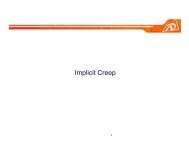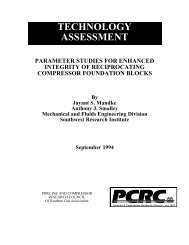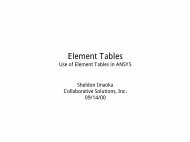You also want an ePaper? Increase the reach of your titles
YUMPU automatically turns print PDFs into web optimized ePapers that Google loves.
Load control<br />
versus<br />
Displacement control<br />
Karen Dhuyvetter<br />
February 2000<br />
<strong>CSI</strong> <strong>ANSYS</strong> <strong>Tip</strong> <strong>of</strong> <strong>the</strong> <strong>Week</strong><br />
1
Load vs. Displacement Control<br />
Load Control<br />
–Forces<br />
–Pressures<br />
–Gravity Loads<br />
Displacement Control<br />
– Non-zero Displacement Constraints<br />
<strong>CSI</strong> <strong>ANSYS</strong> <strong>Tip</strong> <strong>of</strong> <strong>the</strong> <strong>Week</strong><br />
2
Load vs. Displacement Control<br />
In a static analysis <strong>of</strong> two (or more) bodies that are initially<br />
unconnected, a rigid body motion can result before contact is<br />
established.<br />
F<br />
<strong>CSI</strong> <strong>ANSYS</strong> <strong>Tip</strong> <strong>of</strong> <strong>the</strong> <strong>Week</strong><br />
In this force controlled<br />
example, <strong>the</strong> cylinder has<br />
no applied displacement<br />
constraints.<br />
Constraints on <strong>the</strong> cylinder<br />
are established by contact<br />
between <strong>the</strong> cylinder and<br />
<strong>the</strong> plate.<br />
3
Problem:<br />
Load vs. Displacement Control<br />
If at any point in <strong>the</strong> solution two bodies are disconnected, <strong>the</strong><br />
stiffness matrix becomes singular and unsolvable. <strong>ANSYS</strong><br />
issues a negative pivot warning message.<br />
How to overcome Rigid Body Modes?<br />
Build <strong>the</strong> geometry in <strong>the</strong> “Just-Touching” Position<br />
Dynamics<br />
Weak Springs<br />
Displacement Control<br />
<strong>CSI</strong> <strong>ANSYS</strong> <strong>Tip</strong> <strong>of</strong> <strong>the</strong> <strong>Week</strong><br />
4
Load vs. Displacement Control<br />
1) “Just Touching”<br />
Requirement: The “just touching” position has to be known.<br />
This can be difficult if <strong>the</strong> surfaces are curved or irregular.<br />
F Small gaps or penetrations<br />
can exist between <strong>the</strong> bodies<br />
due to numerical round-<strong>of</strong>f in<br />
<strong>the</strong> finite element meshes,<br />
which can cause nonconvergence<br />
or breaking<br />
away <strong>of</strong> <strong>the</strong> bodies in<br />
contact.<br />
<strong>CSI</strong> <strong>ANSYS</strong> <strong>Tip</strong> <strong>of</strong> <strong>the</strong> <strong>Week</strong><br />
5
2) Dynamics<br />
Load vs. Displacement Control<br />
In a dynamic analysis, inertial effects prevent rigid body motion.<br />
The addition <strong>of</strong> mass and damping converts <strong>the</strong> solution from a<br />
static to a dynamic solution.<br />
Remark:<br />
It is not always easy to damp out unwanted dynamic effects in a<br />
“static” model.<br />
<strong>CSI</strong> <strong>ANSYS</strong> <strong>Tip</strong> <strong>of</strong> <strong>the</strong> <strong>Week</strong><br />
6
Load vs. Displacement Control<br />
3) Weak Springs<br />
Weak springs are used to ground one body in order to<br />
prevent <strong>the</strong> rigid body motion. The spring stiffness should<br />
be negligible compared to <strong>the</strong> stiffness <strong>of</strong> <strong>the</strong> system.<br />
F<br />
<strong>CSI</strong> <strong>ANSYS</strong> <strong>Tip</strong> <strong>of</strong> <strong>the</strong> <strong>Week</strong><br />
7
Load vs. Displacement Control<br />
3) Weak Springs<br />
The initial load has to cause a deflection on <strong>the</strong> springs such<br />
that contact between <strong>the</strong> 2 bodies is established. This<br />
requires some experimentation as to not “pass through” <strong>the</strong><br />
contact surfaces.<br />
The reactions at <strong>the</strong> grounded nodes have to be compared to<br />
<strong>the</strong> total reaction forces to ensure that <strong>the</strong> springs have no<br />
effect on <strong>the</strong> solution.<br />
<strong>CSI</strong> <strong>ANSYS</strong> <strong>Tip</strong> <strong>of</strong> <strong>the</strong> <strong>Week</strong><br />
8
Load vs. Displacement Control<br />
4) Displacement Control<br />
An imposed displacement is applied in order to move <strong>the</strong> two<br />
bodies into contact (displacement control). The solution can<br />
<strong>the</strong>n be switched back to force control through <strong>the</strong> use <strong>of</strong> a null<br />
load step.<br />
<strong>CSI</strong> <strong>ANSYS</strong> <strong>Tip</strong> <strong>of</strong> <strong>the</strong> <strong>Week</strong><br />
Small imposed non-zero<br />
displacement.<br />
9
Load vs. Displacement Control<br />
4) Displacement Control<br />
Load Step 1<br />
Apply an initial non-zero displacement to initialize contact<br />
Load Step 2<br />
Switch from Displacement Control to Force Control:<br />
delete <strong>the</strong> non-zero displacements, apply <strong>the</strong> reaction<br />
forces (LDREAD) and solve in one substep.<br />
Load Step 3<br />
Continue with <strong>the</strong> load history.<br />
<strong>CSI</strong> <strong>ANSYS</strong> <strong>Tip</strong> <strong>of</strong> <strong>the</strong> <strong>Week</strong><br />
10
Load vs. Displacement Control<br />
4) Displacement Control<br />
For <strong>the</strong> new contact elements (169 to 174), <strong>ANSYS</strong> provides a<br />
feature to have contact established automatically through <strong>the</strong><br />
setting <strong>of</strong> parameters ICONT or PMIN/PMAX in <strong>the</strong> real<br />
constant set <strong>of</strong> <strong>the</strong> contact pair.<br />
<strong>CSI</strong> <strong>ANSYS</strong> <strong>Tip</strong> <strong>of</strong> <strong>the</strong> <strong>Week</strong><br />
11
Load vs. Displacement Control<br />
4) Displacement Control<br />
ICONT<br />
ICONT specifies an “adjustment band” around <strong>the</strong> target<br />
surface. The nodes on <strong>the</strong> contact surface within <strong>the</strong><br />
adjustment band are moved to <strong>the</strong> target surface to<br />
establish contact.<br />
If ICONT is not specified, <strong>ANSYS</strong> provides a default value<br />
<strong>of</strong> 0.01 (relative number).<br />
<strong>CSI</strong> <strong>ANSYS</strong> <strong>Tip</strong> <strong>of</strong> <strong>the</strong> <strong>Week</strong><br />
12
ICONT<br />
Load vs. Displacement Control<br />
Contact surface adjustment, shown before and after adjustment:<br />
<strong>CSI</strong> <strong>ANSYS</strong> <strong>Tip</strong> <strong>of</strong> <strong>the</strong> <strong>Week</strong><br />
13
Load vs. Displacement Control<br />
4) Displacement Control<br />
PMIN, PMAX<br />
To establish contact between 2 originally unconnected<br />
bodies, <strong>ANSYS</strong> moves <strong>the</strong> deformable target surface (and<br />
attached body) into <strong>the</strong> contact body within <strong>the</strong> range <strong>of</strong><br />
penetration <strong>of</strong> [PMIN,PMAX].<br />
If nei<strong>the</strong>r PMAX nor PMIN are explicitly specified, <strong>the</strong>n <strong>ANSYS</strong><br />
does not adjust <strong>the</strong> initial contact. If a value for ei<strong>the</strong>r PMIN or<br />
PMAX (but not both) is specified, <strong>the</strong>n <strong>ANSYS</strong> assigns a value<br />
to <strong>the</strong> o<strong>the</strong>r real constant, such that PMAX = 2*PMIN.<br />
<strong>CSI</strong> <strong>ANSYS</strong> <strong>Tip</strong> <strong>of</strong> <strong>the</strong> <strong>Week</strong><br />
14
PMIN, PMAX<br />
Load vs. Displacement Control<br />
<strong>CSI</strong> <strong>ANSYS</strong> <strong>Tip</strong> <strong>of</strong> <strong>the</strong> <strong>Week</strong><br />
Contact Surface<br />
Target Surface<br />
before and after<br />
adjustment<br />
15
Load vs. Displacement Control<br />
/TITLE, Pmax, Pmin and Rough Contact<br />
!<strong>ANSYS</strong> 5.6<br />
FINI<br />
/CLEAR<br />
/PREP7<br />
/VIEW, 1 ,1,1,1<br />
/ANG, 1<br />
/REP,FAST<br />
BLOCK,0,1,0,1,0,1,<br />
KWPAVE,3,8<br />
BLOCK,0,.25,0,.5,0,.25,<br />
ET,1,45<br />
ET,2,170<br />
ET,3,174<br />
KEYOPT,3,7,1<br />
KEYOPT,3,12,1<br />
<strong>CSI</strong> <strong>ANSYS</strong> <strong>Tip</strong> <strong>of</strong> <strong>the</strong> <strong>Week</strong><br />
16
Load vs. Displacement Control<br />
R,2,0,0,1,0.1,0,0,<br />
RMORE,-0.0002,-0.0001,1e+20,0,1,0,<br />
UIMP,1,EX,,,10e6<br />
UIMP,1,NUXY,,,.3<br />
UIMP,1,MU,,,.3<br />
ESIZE,.1,0,<br />
MSHAPE,0,3D<br />
MSHKEY,1<br />
VMESH,all<br />
TYPE,2<br />
REAl,2<br />
ASEL,S,,,9<br />
NSLA,S,1<br />
ESLN,R,0<br />
ESURF,all<br />
ALLSEL,all<br />
TYPE,3<br />
ASEL,S,,,4<br />
NSLA,S,1<br />
ESLN,R,0<br />
ESURF,ALL<br />
ALLSEL<br />
FINISH<br />
/SOLU<br />
DA,3,ALL,<br />
SFA,10,1,PRES,30000<br />
SOLCONTROL,ON,1<br />
TIME,1<br />
AUTOTS,-1<br />
NSUBST,,,,1<br />
KBC,0<br />
OUTRES,BASIC,ALL,<br />
SOLVE<br />
FINISH<br />
<strong>CSI</strong> <strong>ANSYS</strong> <strong>Tip</strong> <strong>of</strong> <strong>the</strong> <strong>Week</strong><br />
17
Load vs. Displacement Control<br />
HOW TO PREVENT 2 CONNECTED BODIES FROM LOOSING<br />
CONTACT, ONCE CONTACT IS ESTABLISHED?<br />
This can be done through an appropriate setting <strong>of</strong> KEYOPT(12)<br />
for <strong>the</strong> elements CONT169,170,171,172:<br />
- ”No separation" contact : The target and contact surfaces are<br />
tied (although sliding is permitted) for <strong>the</strong> remainder <strong>of</strong> <strong>the</strong><br />
analysis once contact is established.<br />
- ”Bonded" contact: The target and contact surfaces are bonded<br />
in all directions (once contact is established) for <strong>the</strong> remainder<br />
<strong>of</strong> <strong>the</strong> analysis.<br />
<strong>CSI</strong> <strong>ANSYS</strong> <strong>Tip</strong> <strong>of</strong> <strong>the</strong> <strong>Week</strong><br />
18