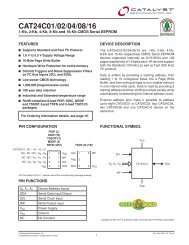You also want an ePaper? Increase the reach of your titles
YUMPU automatically turns print PDFs into web optimized ePapers that Google loves.
MPLS VPN<br />
5‐ian‐2010
What this lecture is about:<br />
IP CEF<br />
MPLS architecture<br />
What is MPLS?<br />
MPLS labels<br />
Packet forwarding in MPLS<br />
MPLS VPNs<br />
3
IP CEF & MPLS Overview
How does a router forward packets?<br />
Process switching, or routing table‐driven switching:<br />
Full lookup is performed at every packet<br />
Slowest method<br />
Fast switching, or cache‐driven switching:<br />
Most recent destinations are entered in the cache<br />
First packet is always process‐switched<br />
Topology‐driven switching:<br />
5<br />
CEF (prebuilt FIB table) CEF CEF<br />
CEF<br />
CEF<br />
Cisco Express Forwarding
RIB & FIB<br />
RIB = “Routing Information Base” is basically the routing table.<br />
A routing table often requires mult<strong>ip</strong>le lookups in order to determine all<br />
required parameters for an outgoing packet.<br />
FIB = “Forwarding Information Base”<br />
It is a pre‐built table similar to the routing table.<br />
Provides fast lookup<br />
Does not require recursive loopkups<br />
The FIB is constantly synchronized with the routing table<br />
6<br />
Works in conjunction with an adjancency table<br />
The AT stores necessary L2 data<br />
Is pre‐built to avoid any delays from ARP requests
Topologies: router types<br />
With MPLS, we’re talking about ISPs and their customers<br />
Customers are considered sites (companies) with their own private<br />
network.<br />
The SP’s role is to ensure connectivity between these sites<br />
C (Customer Router)<br />
Belongs to a customer’s internal network<br />
CE (Customer Edge Router)<br />
Connects to the SP’s network<br />
PE (Provider Edge Router)<br />
Connects to customers’ network<br />
P (Provider Router)<br />
7<br />
Internal SP router
Connecting mult<strong>ip</strong>le sites –Full mesh<br />
Provides optimal routing between the sites.<br />
Dedicated virtual circuit between any two CE routers.<br />
Very expensive and hard to manage<br />
8<br />
All VCs musth be manually configured and maintained
Connecting mult<strong>ip</strong>le sites – Partial mesh<br />
Also known as hub‐and‐spoke topology.<br />
Central point (of failure).<br />
Suboptimal routing solution.<br />
Less circuits required.<br />
Less expensive.<br />
9
Connecting mult<strong>ip</strong>le sites –MPLS topology<br />
Optimal routing solution.<br />
Easy deployment.<br />
Each sites only needs to connect to the SP network.<br />
Connections between CE and PE routers.<br />
Packets are switched (not routed) inside the SP’s<br />
10network.
Basic Mult<strong>ip</strong>rotocol Label Switching (MPLS) Features<br />
MPLS reduces routing lookups.<br />
MPLS relies on CEF<br />
MPLS forwards packets based on labels.<br />
Label‐switching does not involve the routing table<br />
Labels usually correspond to IP destination networks (equal to traditional<br />
IP forwarding).<br />
Labels can also correspond to other parameters:<br />
Layer 3 VPN destination<br />
Layer 2 circuit<br />
Outgoing interface on the egress router<br />
QoS<br />
Source address<br />
Currently, MPLS only supports IPv4.<br />
11<br />
But label switching can work regardless of the L3 protocol
MPLS Operation<br />
Edge-1<br />
L=23 L=23<br />
Core<br />
Only edge routers must perform a routing lookup.<br />
Core routers switch packets based on simple label lookups and swap labels.<br />
No recursive lookups required.<br />
How do routers know which label to use?<br />
Find out later in this lecture.<br />
12<br />
IP packet<br />
10.1.1.1<br />
MPLS<br />
frame<br />
MPLS<br />
frame<br />
L=25 L=25<br />
Edge-2<br />
IP packet<br />
10.1.1.1
MPLS Switching Overview<br />
Station A<br />
R1<br />
Edge LSR<br />
LSR: Label Switching Router<br />
R2 LSR<br />
MPLS Domain<br />
R4 LSR R5 LSR<br />
R3 LSR<br />
Core LSRs forward only based on label information<br />
Edge LSRs perform routing table lookup and label<br />
R6<br />
Edge LSR<br />
Station B<br />
When IP packets enter the MPLS domain, the Edge LSR converts IP<br />
packets into MPLS packets by adding a label.<br />
When packets leave the MPLS domain, the Edge LSR converts the<br />
packets back from MPLS packets to IP packets by removing the label<br />
13
MPLS Switching Overview<br />
IP<br />
Edge LSR<br />
MPLS<br />
Label<br />
Internal<br />
Table<br />
L<br />
LSR<br />
Instructions<br />
Edge LSRs can receive an IP packet and insert an MPLS label before forwarding it.<br />
Or:<br />
Edge LSRs can receive a labeled packet and remove the label to forward it as an<br />
IP packet.<br />
Core LSRs only analyse the MPLS label to decide:<br />
14<br />
which next hop should be used;<br />
MPLS<br />
which MPLS label should be used with this next hop.<br />
MPLS
MPLS Characteristics<br />
MPLS technology is intended to be used anywhere, regardless of Layer 1<br />
media and Layer 2 protocol.<br />
MPLS uses a 32‐bit MPLS field that is inserted between Layer 2 and Layer 3<br />
headers (frame mode MPLS).<br />
The Ethertype field announces the MPLS label: 0x8847<br />
Which Ethertype field value announces an IP header?<br />
MPLS has two modes:<br />
Frame‐mode MPLS (inserts a label between L2 and L3)<br />
Cell‐mode MPLS (uses the ATM header as label)<br />
ATM cannot simply insert a field because it is limited to its 53‐byte cell size.<br />
MPLS uses an LFIB (Label FIB) to map labels to next‐hop addresses.<br />
15
Major Components of MPLS Architecture<br />
Control plane:<br />
Exchanges routing information and labels<br />
Contains complex mechanisms, such as OSPF, EIGRP, IS‐IS, and<br />
BGP, to exchange routing information<br />
Exchanges labels using protocols like TDP and LDP<br />
Data plane:<br />
16<br />
Forwards packets based on labels<br />
Has a simple forwarding engine<br />
Uses an LFIB (Label Forwarding Information Base)
Control Plane Components Example<br />
OSPF: 10.0.0.0/8<br />
LDP: 10.0.0.0/8<br />
Label 17<br />
Labeled packet<br />
Label 17<br />
Control<br />
plane<br />
OSPF<br />
LDP<br />
Data plane<br />
LFIB<br />
24 ‐> 17<br />
OSPF: 10.0.0.0/8<br />
LDP: 10.0.0.0/8<br />
Label 24<br />
Labeled packet<br />
Label 24<br />
A Layer3 routing protocol is required to propagate routing<br />
information.<br />
A label exchange mechanism is required to propagate labels<br />
for all Layer 3 destinations.<br />
Information from control plane is sent to the data plane.<br />
17
Control Plane Components Example<br />
OSPF: 10.0.0.0/8<br />
LDP: 10.0.0.0/8<br />
Label 17<br />
Example:<br />
18<br />
Labeled packet<br />
Label 17<br />
A routing protocol (OSPF) receives and forwards a routing update for<br />
the 10.0.0.0/8 network.<br />
A label distribution protocol (LDP) receives label 17 to use for the<br />
10.0.0.0/8 network.<br />
It generates a local label of 24<br />
Control<br />
plane<br />
OSPF<br />
LDP<br />
Data plane<br />
LFIB<br />
24 ‐> 17<br />
It sends the 24 label to all upstream neighbors<br />
OSPF: 10.0.0.0/8<br />
LDP: 10.0.0.0/8<br />
Label 24<br />
Labeled packet<br />
Label 24<br />
The upstream neighbors will now use label 24 for all packets destined to 10.0.0.0/8
LFIB example<br />
The LFIB stores one local and one remote label per prefix.<br />
The local label is announced to neighbors that might send packets to the prefix.<br />
The remote label is used when the router itself forwards packets towards the prefix.<br />
Example:<br />
Router#show mpls forwarding-table<br />
Local Outgoing Prefix Bytes tag Outgoing Next Hop<br />
tag tag or VC or Tunnel Id switched interface<br />
16 Pop tag 10.1.1.12/30 636 Se3/0 point2point<br />
17 Pop tag 10.10.10.1/32 0 Se3/0 point2point<br />
21 Pop tag 10.1.1.16/30 0 Se3/0 point2point<br />
22 16 10.10.10.5/32 0 Se3/0 point2point<br />
23 Pop tag 10.10.10.2/32 0 Se4/0 point2point<br />
An outgoing pop tag indicates that any labeled packet with the “Local” tag will<br />
be sent untagged.<br />
19
Functions of LSRs<br />
Control plane<br />
Data plane<br />
20<br />
Component Function<br />
– Exchanges routing information<br />
– Exchanges labels<br />
–Forwards packets (LSRs and<br />
Edge LSRs)
Label Switch Routers (LSRs)<br />
MPLS Domain<br />
LSR primarily forwards labeled packets (swap labels).<br />
Edge LSRs:<br />
Label IP packets (impose labels) and forward them into the MPLS domain.<br />
Remove labels (pop labels) and forward IP packets out of the MPLS domain.<br />
Labels are locally significant only.<br />
Mult<strong>ip</strong>le interfaces and mult<strong>ip</strong>le routers cand share the same labels.<br />
21<br />
10.1.1.1 L=21<br />
20.1.1.1<br />
L=21 L=25 10.1.1.1<br />
Edge LSR LSR<br />
Edge LSR<br />
L=31<br />
L=43<br />
But not mult<strong>ip</strong>le destinations on the same router.<br />
20.1.1.1
Component Architecture of Edge LSR<br />
Exchange of<br />
routing information<br />
Scenarios:<br />
22<br />
Exchange of<br />
labels<br />
Incoming IP packets<br />
Incoming<br />
labeled packets<br />
Edge LSR<br />
Control plane<br />
Routing protocol<br />
IP routing table<br />
LDP<br />
Data plane<br />
IP FIB<br />
LFIB<br />
Receive IP packet > send IP packet (when?)<br />
Receive IP packet > send labeled packet<br />
Outgoing IP packets<br />
Outgoing<br />
labeled packets
Component Architecture of Edge LSR<br />
Exchange of<br />
routing information<br />
Scenarios:<br />
23<br />
Exchange of<br />
labels<br />
Incoming IP packets<br />
Incoming<br />
labeled packets<br />
Edge LSR<br />
Control plane<br />
Routing protocol<br />
IP routing table<br />
Data plane<br />
Receive labeled packet > swap label and send labeled packet<br />
Receive labeled packet > remove label and send IP packet<br />
LDP<br />
IP FIB<br />
LFIB<br />
Outgoing IP packets<br />
Outgoing<br />
labeled packets
Component Architecture of Edge LSR<br />
Exchange of<br />
routing information<br />
Possible error scenarios:<br />
24<br />
Exchange of<br />
labels<br />
Incoming IP packets<br />
Incoming<br />
labeled packets<br />
Edge LSR<br />
Control plane<br />
Routing protocol<br />
IP routing table<br />
LDP<br />
Data plane<br />
IP FIB<br />
LFIB<br />
Outgoing IP packets<br />
Outgoing<br />
labeled packets<br />
Receive labeled packet > drop packet because destination is not in<br />
LFIB<br />
Receive IP packet > drop packbet because destination is not in FIB
MPLS Labels
Label Format<br />
Field Descr<strong>ip</strong>tion<br />
20‐bit label The actual label. Values 0 to 15 are reserved.<br />
3‐bit experimental (EXP) field<br />
1‐bit bottom‐of‐stack<br />
indicator<br />
Used by Cisco to define a class of service (CoS) in order to<br />
assign a value for QoS.<br />
MPLS allows mult<strong>ip</strong>le labels to be inserted. The bottom‐of‐<br />
stack bit determines if this label is the last label in the packet.<br />
If this bit is set (1), the setting indicates that this label is the<br />
last label.<br />
8‐bit Time to Live (TTL) field Has the same purpose as the TTL field in the IP header.<br />
26<br />
Label Exp S TTL<br />
0 19 20 22 23 24<br />
31
Frame Mode MPLS Operation<br />
An MPLS label is announced by the frame’s Ethertype field.<br />
An MPLS label does not store the encapsulated protocol<br />
27<br />
Frame header IP header<br />
Payload<br />
Frame header Label IP header Payload<br />
Layer 2 Layer 2.5 Layer 3<br />
Routing lookup<br />
and label assignment<br />
How does an edge LSR that removes the last label what<br />
protocol lies inside?
Label Stack<br />
There may be more than one label in an MPLS packet.<br />
Only the outermost label is used to route/switch<br />
packets in the MPLS domain.<br />
The bottom‐of‐stack bit indicates whether the next<br />
header is another label or a Layer 3 header.<br />
Other labels allow services like:<br />
28<br />
Frame header Top Middle Bottom IP header Payload<br />
PID = MPLS-IP S=0 S=0 S=1<br />
MPLS VPNs<br />
Traffic engineering (TE)
Label Allocation in a Frame Mode MPLS Environment<br />
Label allocation and distribution in a frame mode MPLS<br />
network follows these steps:<br />
29<br />
1. IP routing protocols build the IP routing table.<br />
2. Each LSR independently assigns a label to every destination<br />
in the IP routing table.<br />
3. LSRs announce their assigned labels to all other LSRs.<br />
4. Every LSR builds LIB, LFIB, and FIB data structures based on<br />
the received labels.<br />
Note: Label allocation, label imposing, label swapping, and label popping<br />
usually happen in the service provider network, not the customer (enterprise)<br />
network. Customer routers never see a label.
1. Building the IP routing table<br />
30<br />
Routing table on A Routing table on B Routing table on C<br />
Network Next Hop<br />
X B<br />
Network Next Hop<br />
X C<br />
Network Next Hop<br />
X D<br />
A B C D<br />
FIB on A<br />
Network Next Hop Label<br />
X B ‐<br />
Network Next Hop<br />
X C<br />
IP routing protocols are used to build IP routing tables on all LSRs.<br />
FIBs are built based on IP routing tables, with no labeling information.<br />
E<br />
Routing table on E<br />
Network X
Allocating labels<br />
Every LSR allocates a label for every destination in the IP routing table.<br />
Labels have local significance.<br />
Label allocations are asynchronous.<br />
31<br />
Regardless of other routers<br />
Routing table on B<br />
Network Next Hop<br />
X C<br />
A B C D<br />
Router B assigns<br />
label 25 to destination X<br />
E<br />
Network X
LIB and LFIB Setup<br />
32<br />
Routing table on B LIB on B LFIB on B<br />
Network Next Hop<br />
X C<br />
Network LSR Label<br />
X Local 25<br />
Label Action Next Hop<br />
25 untagged C<br />
A B C D<br />
Router B assigns<br />
label 25 to destination X<br />
LIB and LFIB structures have to be initialized on the LSR that is allocating<br />
the label.<br />
Untagged action removes the label from the frame and causes the<br />
router to send a pure IP packet.<br />
E<br />
Local label is<br />
stored in LIB<br />
Network X<br />
Outgoing action has no label<br />
assigned because B has not<br />
received a label for X from C.
Label distribution and advertisement<br />
The allocated label is advertised to all neighbor LSRs, regardless of whether<br />
the neighbors are upstream or downstream LSRs for the destination.<br />
These neighbors will use the received label value when sending packets<br />
towards the destination.<br />
33<br />
LIB on B<br />
Network LSR Label<br />
X local 25<br />
A X=25 B<br />
X=25<br />
C D<br />
X=25<br />
X=25<br />
E<br />
Network X
Receiving Label Advertisement<br />
Every LSR stores the received label in the LSR’s LIB (Label Information<br />
Base).<br />
Edge LSRs that receive the label from their next hop also store the label<br />
information in the FIB.<br />
34<br />
LIB on A<br />
Network LSR Label<br />
X local 25<br />
A X=25 B<br />
X=25<br />
C D<br />
FIB on A<br />
Network Next<br />
Hop<br />
Label<br />
X B 25<br />
X=25 X=25<br />
E<br />
Network X
1<br />
Interim packet propagation<br />
IP: X<br />
Forwarded IP packets are labeled only on the path segments where the<br />
labels have already been assigned.<br />
If a label has not been received yet from the downstream neighbor, the<br />
packet is sent untagged.<br />
35<br />
LFIB on B<br />
Label Action Next<br />
Hop<br />
25 untagged C<br />
A B C D<br />
FIB on A<br />
Network Next<br />
Hop<br />
3 Label: 25<br />
5 IP: X<br />
Label<br />
X B 25<br />
IP lookup performed in FIB<br />
Packet is labeled.<br />
2<br />
E<br />
Label lookup performed in LFIB.<br />
Label is switched or removed.<br />
Network X<br />
4
Further label allocation<br />
Every LSR will eventually assign a label for every destination.<br />
A path of MPLS‐enabled routers between two PE routers that has<br />
propagated all necessary routes and labels is called an LSP (Label<br />
Switched Path).<br />
36<br />
Network LSR Label<br />
X<br />
LIB on C<br />
B 25<br />
local 47<br />
A B<br />
X=47 C D<br />
X=47<br />
E<br />
LFIB on C<br />
Label Action Next<br />
Hop<br />
47 pop D<br />
X=47 X=47<br />
Network X<br />
Router C assigns<br />
Label 47 to destination X
MPLS VPN
VPN Taxonomy<br />
VPNs<br />
There are two types of VPN topologies<br />
38<br />
Virtual networks<br />
Virtual dial‐up networks VLANs<br />
Overlay VPNs Peer‐to‐peer VPNs<br />
Layer 2 VPNs Layer 3 VPNs ACLs (shared router)<br />
X.25<br />
Frame relay<br />
ATM<br />
Split routing<br />
(dedicated router)<br />
MPLS VPN<br />
Overlay VPNs: the SP provides virtual point‐to‐point links<br />
Customers send their routes through their own tunnels.<br />
Peer‐to‐peer VPNs: the SP partic<strong>ip</strong>ates in customer routing<br />
GRE<br />
IPsec<br />
The SP is aware and transports the customers’ routes.
Overlay VPNs<br />
Layer 1 Overlay VPN<br />
Mentioned for historical reasons only (ISDN, E1/T1)<br />
Layer 2 Overlay VPN<br />
Traditional switched WAN<br />
Implmented with X.25, Frame Relay, ATM.<br />
SP is responsible for transport of Layer 2 frames<br />
Customer is responsible for all higher layers<br />
Layer 3 Overlay VPN<br />
39<br />
SP network is invisible to customer routers<br />
Uses IP tunneling: GRE or IPsec (or both)<br />
Routing protocols run directly between customer routers<br />
SP provides point‐to‐point data transport between customer sites<br />
The SP is not aware of customer routes.
Layer 3 Overlay VPNs<br />
The service provider infrastructure appears as point‐to‐point links to<br />
customer routes.<br />
Routing protocols run directly between customer routers.<br />
Adjacencies are established over the SP network<br />
The use of tunnels allows the use of private addresses (RFC 1918).<br />
Interconnecting sites with private addressing can be done without NAT<br />
40<br />
Router A<br />
Router B Router C Router D
Peer‐to‐peer VPNs<br />
The SP and the customers use the same network protocol<br />
(IPv4, for example).<br />
The SP’s core carries all customer routes<br />
PE routers exchange routing information with CE routers<br />
CE routers establish L3 adjacencies only with the PE routers<br />
This greately reduces the overhead of full or partial mesh topologies<br />
PE routers exchange routing information required for sites to<br />
communicate.<br />
The SP has to run a routing protocol capable of carrying customer routes.<br />
The SP’s network is a public address space<br />
41<br />
But it carries customer routes that are very likely to use private<br />
addressing: first problem.
Peer‐to‐peer VPNs<br />
Customer site<br />
Router A<br />
Customer site<br />
Router B<br />
42<br />
Routing information is<br />
exchanged between CE<br />
and PE routers.<br />
Service provider’s network<br />
PE router<br />
PE router<br />
PE routers exchange<br />
customer routes through<br />
the core network. The customer routes are<br />
sent to other CE routers.<br />
PE router<br />
PE router<br />
Customer site<br />
Router C<br />
Customer site<br />
Router D
Benefits and disadvantages of the Overlay VPN<br />
Implementation Model<br />
Benefits:<br />
Well‐known and easy to implement.<br />
Service provider does not partic<strong>ip</strong>ate in customer routing.<br />
Customer network and service provider network are well‐<br />
isolated.<br />
Disadvantages:<br />
43<br />
Implementing optimum routing requires a full mesh of VCs.<br />
VCs have to be configured manually.<br />
Bandwidth must be reserved on a site‐to‐site basis.<br />
Overlay VPNs always increase encapsulation overhead (IPsec<br />
or GRE).<br />
24 to 80+ bytes per packet
Benefits and Disadvantages of the Peer‐to‐Peer VPN<br />
Implementation Model<br />
Benefits:<br />
Guarantees optimum routing between customer sites.<br />
Extremely scalable<br />
Only sites are configured, not links between them.<br />
Disadvantages:<br />
44<br />
The service provider partic<strong>ip</strong>ates in customer routing.<br />
The service provider becomes responsible for customer<br />
convergence.<br />
PE routers carry all routes from all customers.<br />
The service provider needs detailed IP routing knowledge.<br />
And skilled employees.
Non‐SP Related Drawbacks of Peer‐to‐Peer VPNs<br />
If mult<strong>ip</strong>le customers share the same PE router:<br />
All customers share the same (provider‐assigned or public)<br />
address space.<br />
High maintenance costs are associated with packet filters.<br />
Performance is lower—each packet has to pass a packet filter.<br />
Dedicated PE router:<br />
45<br />
All customers share the same address space.<br />
Each customer requires a dedicated PE router.<br />
Much more expensive.
MPLS VPN Architecture<br />
An MPLS VPN combines the best features of overlay VPN<br />
and a peer‐to‐peer VPN models:<br />
46<br />
PE routers partic<strong>ip</strong>ate in customer routing, guaranteeing<br />
optimum routing between sites.<br />
Very scalabe with regards to the number of customers.<br />
PE routers carry a separate set of routes for each customer<br />
(similar to the dedicated PE router approach).<br />
Customers can use overlapping addresses.<br />
Unique prefixes are added to each IPv4 route to distinguish between<br />
different customers that use the same private addressing scheme
Sample MPLS VPN architecture<br />
Customer A<br />
Site 1<br />
Customer A Site 2<br />
Customer A Site 3<br />
Customer B Site 1<br />
Service provider’s network<br />
PE routers transport customer routes<br />
47<br />
PE router P router<br />
PE router<br />
P routers simply provide fast transport, without routing knowledge<br />
Customer<br />
A Site 4<br />
Customer<br />
A Site 2<br />
Customer B<br />
Site 3<br />
Customer B<br />
Site 4
PE router architecture in MPLS VPN<br />
Customer A Site 1<br />
Customer A Site 2<br />
Customer A Site 3<br />
Virtual router for<br />
customer A<br />
Inside a<br />
PE router<br />
Virtual router for Global<br />
Virtual router for<br />
customer B<br />
A PE router is internally divided into mult<strong>ip</strong>le virtual routers<br />
48<br />
Each virtual router connects one customer<br />
Each customer is assigned an independent Virtual Routing and Forwarding<br />
(VRF) table<br />
Each VRF corresponds to a dedicated PE router in the traditional peer‐to‐peer<br />
model
Propagation of Routing Information Across the P‐Network<br />
Customer A<br />
Customer B<br />
Customer C<br />
Customer D<br />
The number of customer routes can be very large; BGP is the only<br />
routing protocol that can scale to such a number.<br />
BGP is used to exchange customer routes directly between PE routers.<br />
49<br />
PE router P router<br />
PE router<br />
A dedicated routing protocol is used to<br />
carry customer routes between PE<br />
routers.<br />
Only one routing protocol is required for any number of customers<br />
Customer<br />
A<br />
Customer B<br />
Customer<br />
C<br />
Customer<br />
D
Route Distinguishers<br />
The 32‐bit RD is prepended to an IPv4 address to make the address<br />
globally unique.<br />
The resulting address is a VPNv4 address.<br />
VPNv4 addresses are exchanged between PE routers via BGP.<br />
BGP that supports address families other than IPv4 addresses is called<br />
mult<strong>ip</strong>rotocol BGP (MPBGP).<br />
50
Using RDs in an MPLS VPN<br />
The RD has no special meaning.<br />
The RD is used only to make potentially overlapping IPv4<br />
addresses globally unique.<br />
This design cannot support all topologies that are<br />
required by the customer.<br />
51
VoIP Service on an MPLS VPN<br />
Customer A<br />
PE router<br />
PE router<br />
Customer<br />
A<br />
Customer B<br />
Customer C<br />
Customer D<br />
Requirements:<br />
52<br />
P router<br />
P‐network<br />
VoIP gateway VoIP gateway<br />
All sites of one customer need to communicate.<br />
Central sites of both customers need to communicate with VoIP gateways<br />
and other central sites.<br />
Other sites from different customers do not communicate with each other.<br />
Customer<br />
C<br />
Customer<br />
D
Connectivity Requirements for VoIP Service<br />
53<br />
VoIP VPN<br />
Customer A<br />
Central site A Site A‐1 Site A‐2<br />
VoIP gateway<br />
VoIP gateway<br />
Customer B<br />
Central site B Site B‐1 Site B‐2
Route Targets<br />
Site 2<br />
VPN 1<br />
Site 4<br />
VPN 2<br />
Site 1<br />
Site 3<br />
VPN 3<br />
Site 5<br />
Some sites partic<strong>ip</strong>ate in more than one VPN.<br />
For example the VoIP VPN and the inter‐site VPN<br />
The RD only identifies routes from the same customer<br />
But if the customer partic<strong>ip</strong>ates in more than one VPN, all its routes will have the<br />
same RD.<br />
RTs were introduced in the MPLS VPN architecture to support complex<br />
VPN topologies.<br />
RTs are additional attributes that attach to VPNv4 BGP routes to<br />
indicate VPN membersh<strong>ip</strong>.<br />
54
How Do RTs Work?<br />
Export RTs:<br />
Identify VPN membersh<strong>ip</strong><br />
Append to the customer route when the route is converted<br />
into a VPNv4 route<br />
Configured separately for each VRF instance.<br />
Import RTs:<br />
55<br />
Associate with each virtual routing table<br />
Select which routes are inserted into the virtual routing table
MPLS VPN Routing Criteria<br />
Designers imposed these criteria on MPLS VPNs:<br />
56<br />
CE routers can only run standard IP routing software.<br />
CE routers have no MPLS knowledge<br />
CE routers have no VPN knowledge<br />
Only PE routers need to support MPLS VPN services and<br />
Internet routing.<br />
P routers have no VPN routes.
MPLS VPN Routing: CE Router Perspective<br />
MPLS VPN<br />
Backbone<br />
The CE routers run standard IP routing software and<br />
exchange routing updates with the PE router.<br />
The PE router appears as another router in the C‐<br />
network.<br />
57<br />
CE router<br />
CE router<br />
PE router
PE‐CE Routing Protocols<br />
PE‐CE routing protocols are configured for individual<br />
VRFs.<br />
Supported protocols include BGP, OSPF, static, RIP, and<br />
EIGRP.<br />
Routing configuration on the CE router has no VRF<br />
information.<br />
Customer configuration is the same as if the customer is<br />
routing between devices in the C‐network.<br />
58
MPLS VPN Routing: P Router Perspective<br />
MPLS VPN<br />
Backbone<br />
PE router P router<br />
PE router<br />
P routers perform as follows:<br />
Do not partic<strong>ip</strong>ate in MPLS VPN routing and do not carry<br />
VPN routes<br />
Run backbone IGP with the PE routers and exchange<br />
information about global subnetworks<br />
Use MPLS labels to quickly forwards labeled packets
MPLS VPN Routing: PE Router Perspective<br />
CE router<br />
VPN routing<br />
CE router<br />
MPLS VPN Backbone<br />
PE routers exchange the following:<br />
60<br />
MP‐BGP<br />
PE router P router<br />
PE router<br />
Core IGP Core IGP<br />
VPN routes with CE routers via per‐VPN routing protocols<br />
Core routes with P routers and PE routers via core IGP<br />
VPNv4 routes with other PE routers via MPBGP sessions<br />
CE router<br />
VPN routing<br />
CE router
End‐to‐End Routing Information Flow<br />
PE routers export VPN routes from VRF<br />
tables into MPBGP and propagate them<br />
as VPNv4 routes to other PE routers 2<br />
CE router<br />
CE router<br />
61<br />
MPLS VPN Backbone<br />
PE router P router<br />
PE router<br />
CE router<br />
IPv4 update MPBGP update IPv4 update<br />
PE routers receive IPv4 routing<br />
updates from CE routers and install<br />
them in the appropriate VRF table<br />
1<br />
The receiving PE router imports the incoming<br />
VPNv4 routes into the appropriate VRF table<br />
based on RD, RT and import values.<br />
The routes installed in the VRF tables are<br />
propagated to the CE routers.<br />
3<br />
CE router<br />
4
VPN PHP<br />
CE router<br />
CE router<br />
62<br />
IP<br />
Ingress<br />
PE router<br />
MPLS VPN Backbone<br />
IP VPN L1 IP VPN L2 IP VPN<br />
P router<br />
P router<br />
PHP = Penultimate Hop Popping (try saying that 3 times fast!)<br />
Egress<br />
PE router<br />
The last PE router receives a labeled packet and sends an IP packet<br />
It performs a label lookup (LFIB) and a routing lookup (FIB)<br />
CE router<br />
CE router<br />
The last P router can decide to remove the label before seding the packet<br />
to the last PE router.<br />
Now, the last PE router only performs a FIB lookup<br />
IP
Penultimate Hop Popping (PHP)<br />
PHP optimizes MPLS performance by reducing CPU effort<br />
on Edge LSRs.<br />
The Edge LSR advertises a pop or implicit null label (value<br />
of 3) to a neighbor.<br />
The pop tells the neighbor to use PHP.<br />
63
Configuring frame mode MPLS
The Procedure to Configure MPLS<br />
Configure CEF.<br />
Configure MPLS on a frame mode interface.<br />
(Optional) Configure the MTU size in label switching.<br />
65
Step 1: Configure CEF<br />
To enable MPLS, you must first configure CEF.<br />
Configure CEF:<br />
Enable CEF switching to create the FIB table.<br />
Enable CEF switching on all core interfaces.<br />
Configure MPLS on a frame mode interface.<br />
(Optional) Configure the MTU size in label switching.<br />
66
Commands for Configuring CEF<br />
Router(config)#<strong>ip</strong> <strong>cef</strong> [distributed]<br />
Starts CEF switching and creates the FIB table<br />
The distributed keyword configures distributed CEF<br />
(running on VIP or line cards)<br />
All CEF‐capable interfaces run CEF switching<br />
Router(config-if)#<strong>ip</strong> route-cache <strong>cef</strong><br />
Enables CEF switching on an interface<br />
Usually not needed<br />
67
Monitoring IP CEF<br />
Display a summary of the FIB:<br />
Router#show <strong>ip</strong> <strong>cef</strong> detail<br />
IP CEF with switching (Table Version 6), flags=0x0<br />
6 routes, 0 reresolve, 0 unresolved (0 old, 0 new)<br />
9 leaves, 11 nodes, 12556 bytes, 9 inserts, 0 invalidations<br />
0 load sharing elements, 0 bytes, 0 references<br />
2 CEF resets, 0 revisions of existing leaves<br />
refcounts: 543 leaf, 544 node<br />
Adjacency Table has 4 adjacencies<br />
0.0.0.0/32, version 0, receive<br />
192.168.3.1/32, version 3, cached adjacency to Serial0/0.10<br />
0 packets, 0 bytes<br />
tag information set<br />
local tag: 28<br />
fast tag rewrite with Se0/0.10, point2point, tags imposed: {28}<br />
via 192.168.3.10, Serial0/0.10, 0 dependencies<br />
next hop 192.168.3.10, Serial0/0.10<br />
valid cached adjacency<br />
tag rewrite with Se0/0.10, point2point, tags imposed: {28}<br />
68
Using show <strong>ip</strong> <strong>cef</strong> Parameters<br />
Parameter Descr<strong>ip</strong>tion<br />
Unresolved (Optional) Displays unresolved FIB entries<br />
Summary (Optional) Displays a summary of the FIB<br />
Network (Optional) Displays the FIB entry for the specified<br />
destination network<br />
Mask (Optional) Displays the FIB entry for the specified<br />
destination network and mask<br />
Longerprefixes<br />
(Optional) Displays the FIB entries for all the specific<br />
destinations<br />
Detail (Optional) Displays detailed FIB entry information<br />
type number (Optional) Lists the interface type and number for which to<br />
display FIB entries<br />
69
Step 2: Configure MPLS on Frame Mode Interface<br />
Configure CEF.<br />
Configure MPLS on a frame mode interface:<br />
Enable label switching on a frame mode interface.<br />
Start LDP or TDP label distribution protocol.<br />
(Optional) Configure the MTU size in label switching.<br />
TDP is a Cisco‐proprietary protocol (TCP port 711)<br />
LDP is the industry standard (UDP port 646)<br />
They work the same but are not compatible<br />
70<br />
LDP and TDP manage the allocation and distribution of labels<br />
between MPLS neighbors
Commands for Configuring MPLS on a Frame Mode Interface<br />
Router(config-if)#mpls <strong>ip</strong><br />
Enables label switching on a frame mode interface<br />
Starts LDP on the interface<br />
Router(config-if)#mpls label protocol [tdp | ldp | both]<br />
Starts selected label distribution protocol on the<br />
specified interface<br />
71
Configuring MPLS on a Frame Mode Interface: Example 1<br />
C1<br />
72<br />
<strong>ip</strong> <strong>cef</strong><br />
!<br />
interface Serial 2/1<br />
mpls <strong>ip</strong><br />
!<br />
interface FastEthernet 0/0<br />
mpls <strong>ip</strong><br />
S2/1<br />
S2/1<br />
<strong>ip</strong> <strong>cef</strong><br />
!<br />
interface Serial 2/1<br />
mpls <strong>ip</strong><br />
!<br />
interface Serial 3/1<br />
<strong>ip</strong> access-group NoLDP in<br />
!<br />
<strong>ip</strong> access-list NoLDP deny udp any any eq 646<br />
<strong>ip</strong> access-list NoLDP permit <strong>ip</strong> any any<br />
Provider network<br />
Fa0/0<br />
Service providers use ACLs to<br />
block customers from using either<br />
TDP or LDP with their routers.<br />
C2
Configuring MPLS on a Frame Mode Interface: Example<br />
2<br />
73<br />
S2/1<br />
S1/0<br />
S2/1<br />
Provider network<br />
Fa0/0<br />
<strong>ip</strong> <strong>cef</strong><br />
!<br />
interface Serial 1/0<br />
mpls <strong>ip</strong><br />
mpls label protocol tdp<br />
!<br />
interface Serial 2/1<br />
mpls <strong>ip</strong><br />
mpls label protocol ldp<br />
!<br />
interface FastEthernet 0/0<br />
mpls <strong>ip</strong><br />
mpls label protocol both<br />
Routers from other vendors, running only LDP.
Step 3: Configure the MTU Size in Label Switching<br />
Configure CEF.<br />
Configure MPLS on a frame mode interface (mpls mtu 1512)<br />
Configure the MTU size in label switching:<br />
Increase MTU on LAN interfaces.<br />
What is the default MTU size on Ethernet interfaces?<br />
The MTU size represents the payload of a frame<br />
MPLS introduces one or more labels between L2 and L3<br />
headers.<br />
The MTU must be increased to accommodate the new labels.<br />
1504 for one label, 1508 for two labels, and so on.<br />
Switches might also need configuration to support jumbo frames<br />
The MTU size is automatically increased on WAN interfaces.<br />
74
Summary<br />
MPLS provides a blend of Layer 2 switching and Layer 3 routing to forward<br />
packets using short, fixed‐length labels.<br />
MPLS provides fast routing for large networks. Only the edge routers<br />
perform a routing lookup, and core routers forward packets based on the<br />
labels. These two functions mean faster forwarding of packets through the<br />
SP network.<br />
The most recent and preferred Cisco IOS platform switching mechanism is<br />
Cisco Express Forwarding (CEF), which incorporates the best of the<br />
previous switching mechanisms.<br />
To support mult<strong>ip</strong>le protocols, MPLS divides the classic router architecture<br />
into two major components: control plane and data plane.<br />
75
Summary<br />
There are four steps for label allocation and distribution in a Unicast IP<br />
routing network and MPLS functionality, including label allocation and<br />
distribution. The following steps detail what happens:<br />
The routers exchange information using routing protocol.<br />
Local labels are generated.<br />
Local labels are propagated to adjacent routers.<br />
Every LSR builds data structures based on received labels.<br />
When a router receives an IP packet, the lookup done is an IP lookup.<br />
When a router receives a labeled packet, the lookup is done in the LFIB<br />
table of the router.<br />
Using Penultimate Hop Popping (PHP), an LSR removes the outermost label<br />
of an MPLS‐tagged packet before passing the packet to an adjacent Edge<br />
LSR. The process reduces the load on the Edge LSR.<br />
76
Summary<br />
VPNs allow you to use the shared infrastructure of a SP to implement your<br />
private networks. There are two implementation models: overlay and<br />
peer‐to‐peer.<br />
The MPLS VPN architecture offers SPs a peer‐to‐peer VPN architecture that<br />
combines the best features of overlay VPNs with the best features of peer‐<br />
to‐peer VPNs.<br />
MPLS VPNs use a 32‐bit prefix called the route distinguisher (RD) to<br />
convert non‐unique 32‐bit customer IPv4 addresses into 64‐bit unique<br />
addresses that can be transported.<br />
MPLS works by prepending packets with an MPLS header, containing one<br />
or more “labels.” This is called a label stack.<br />
77
The end, finally!!!<br />
78







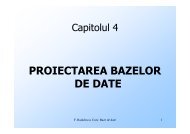
![Florian Moraru - Structuri de date [pdf] - Andrei](https://img.yumpu.com/16899682/1/184x260/florian-moraru-structuri-de-date-pdf-andrei.jpg?quality=85)

![Capitolul 2 - Elemente de mecanică cuantică [pdf] - Andrei](https://img.yumpu.com/16899601/1/190x245/capitolul-2-elemente-de-mecanica-cuantica-pdf-andrei.jpg?quality=85)


![Curs 2 - Gestiunea sistemului de fișiere [pdf] - Andrei](https://img.yumpu.com/16899511/1/190x143/curs-2-gestiunea-sistemului-de-fisiere-pdf-andrei.jpg?quality=85)
![Curs 5 - Performanțele circuitelor VLSI [pdf] - Andrei](https://img.yumpu.com/16899506/1/190x245/curs-5-performantele-circuitelor-vlsi-pdf-andrei.jpg?quality=85)