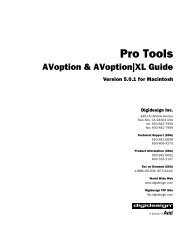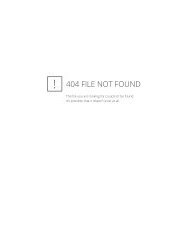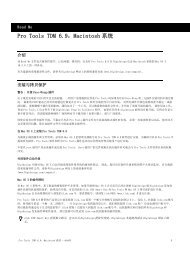5.1 DigiRack Plug-Ins Guide - Digidesign Support Archives
5.1 DigiRack Plug-Ins Guide - Digidesign Support Archives
5.1 DigiRack Plug-Ins Guide - Digidesign Support Archives
You also want an ePaper? Increase the reach of your titles
YUMPU automatically turns print PDFs into web optimized ePapers that Google loves.
chapter 2<br />
Working with Real-Time <strong>Plug</strong>-<strong>Ins</strong><br />
Real-time plug-ins process audio non-destructively<br />
in real time. They do not alter the original<br />
source audio, but only apply their effect during<br />
playback.<br />
There are two formats of real-time plug-ins:<br />
TDM <strong>Plug</strong>-<strong>Ins</strong> Rely on the processing power of<br />
<strong>Digidesign</strong> DSP cards. TDM plug-ins run only on<br />
TDM-equipped Pro Tools systems.<br />
RTAS <strong>Plug</strong>-<strong>Ins</strong> Rely on the processing power of<br />
your computer. RTAS plug-ins run on TDM and<br />
non-TDM-equipped Pro Tools systems.<br />
Processing Power<br />
Requirements of TDM and<br />
RTAS <strong>Plug</strong>-<strong>Ins</strong><br />
TDM and RTAS plug-ins differ in their processing<br />
power requirements.<br />
TDM <strong>Plug</strong>-<strong>Ins</strong><br />
Each real-time TDM plug-in in a Pro Tools session<br />
uses a portion of your system’s total available<br />
DSP resources. Since these DSP resources reside<br />
on the cards that make up your particular<br />
Pro Tools hardware configuration, the amount<br />
of DSP available depends entirely on the number<br />
and type of DSP cards in your system.<br />
You can add more mixing and processing power<br />
to your system by installing additional DSP<br />
cards, provided you have unused PCI expansion<br />
slots in your computer or use a <strong>Digidesign</strong>-approved<br />
Expansion Chassis.<br />
The System Usage window (Windows > Show<br />
System Usage) shows how much DSP is available<br />
on your system and how it is currently being<br />
used. For more information on the System Usage<br />
window, see the Pro Tools Reference <strong>Guide</strong>.<br />
System Usage window<br />
See Appendix A, “DSP Requirements for<br />
TDM <strong>Plug</strong>-<strong>Ins</strong>” for the number of instances<br />
of each <strong>DigiRack</strong> TDM plug-in that can be<br />
powered by a single DSP chip. DSP usage<br />
differs according to card type.<br />
Chapter 2: Working with Real-Time <strong>Plug</strong>-<strong>Ins</strong> 3