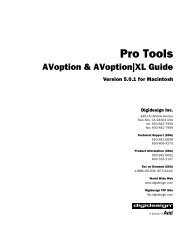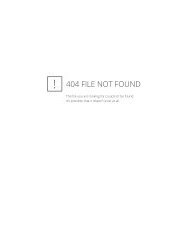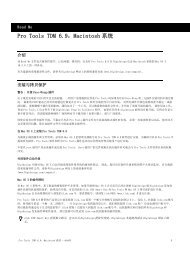5.1 DigiRack Plug-Ins Guide - Digidesign Support Archives
5.1 DigiRack Plug-Ins Guide - Digidesign Support Archives
5.1 DigiRack Plug-Ins Guide - Digidesign Support Archives
Create successful ePaper yourself
Turn your PDF publications into a flip-book with our unique Google optimized e-Paper software.
Pitch Shift Parameters<br />
In addition to the standard AudioSuite functions,<br />
the Pitch Shift plug-in provides the following<br />
parameters:<br />
Gain Adjusts input level, in 10ths of a dB. Dragging<br />
the slider to the right increases gain, dragging<br />
to the left decreases gain.<br />
Coarse and Fine Adjust amount of pitch shift.<br />
The Coarse slider transposes in semitones (half<br />
steps). the Fine slider transposes in cents (hundredths<br />
of a semitone).<br />
Time Correction Disabling this option has the effect<br />
of “permanently varispeeding” your audio<br />
file. The file’s duration will be compressed or extended<br />
according to the settings of the Coarse<br />
and Fine pitch controls. Altering a file in this<br />
way has little detrimental effect on the fidelity<br />
of audio files, whereas time correction can affect<br />
fidelity in a more pronounced way.<br />
Ratio Adjusts the amount of transposition<br />
(pitch change). Moving the slider to the right<br />
raises the pitch of the processed file, while moving<br />
the slider to the left decreases its pitch.<br />
Crossfade Allows you to manually adjust the<br />
crossfade length in milliseconds to optimize<br />
performance of the Pitch Shift plug-in according<br />
to the type of audio material you are processing.<br />
This plug-in achieves pitch transposition by<br />
processing very small portions of the selected<br />
audio material and very quickly crossfading between<br />
these alterations in the waveform of the<br />
audio material.<br />
Crossfade length essentially affects the amount<br />
of “smoothing” performed on audio material to<br />
prevent audio artifacts such as clicks when the<br />
audio is looped to generate the desired pitch<br />
shift. In general, small narrow-range pitch<br />
changes require longer crossfades while larger<br />
transpositions require smaller crossfades. The<br />
disadvantage to long crossfade times is that they<br />
smooth the signal, including any transients.<br />
While this can be desirable for audio material<br />
such as vocals, it is not appropriate for material<br />
with sharp transients such as drums or percussion.<br />
The default setting for this parameter is Auto<br />
(full left), in which crossfade times are set automatically,<br />
according to the settings of the coarse<br />
and fine controls. This setting should be sufficient<br />
for most applications. However, by using<br />
this slider, you can manually adjust and optimize<br />
crossfade times if necessary. For audio material<br />
with sharper attack transients, use smaller<br />
crossfade times. For audio material with softer<br />
attack transients, use longer crossfade times.<br />
Min Pitch Sets the minimum, or lowest, pitch<br />
that will be used in the plug-in’s calculations<br />
during the Time Compression/Expansion process.<br />
The slider has a range of 40 Hz to 1000 Hz.<br />
By being able to control the minimum pitch,<br />
you can focus the Time Compression/Expansion<br />
process for maximum efficiency—it all depends<br />
on the audio’s spectral shape.<br />
This slider should be set lower when processing<br />
bass guitar or other instruments with a similarly<br />
low frequency range. Set this parameter higher<br />
when processing higher frequency range sounds<br />
or instruments.<br />
Accuracy Prioritizes the processing resources allocated<br />
to audio quality (Sound) or timing<br />
(Rhythm). Moving the slider towards Sound<br />
generally results in better sonic quality and<br />
fewer audio artifacts. Moving the slider towards<br />
Rhythm puts the emphasis on keeping the<br />
tempo consistent.<br />
Chapter 5: <strong>DigiRack</strong> Non-Real-Time AudioSuite <strong>Plug</strong>-<strong>Ins</strong> 51