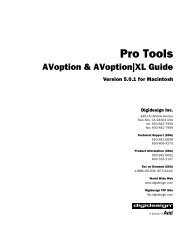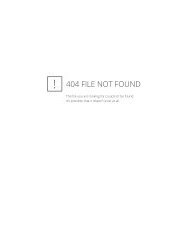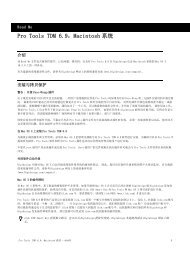5.1 DigiRack Plug-Ins Guide - Digidesign Support Archives
5.1 DigiRack Plug-Ins Guide - Digidesign Support Archives
5.1 DigiRack Plug-Ins Guide - Digidesign Support Archives
Create successful ePaper yourself
Turn your PDF publications into a flip-book with our unique Google optimized e-Paper software.
Time Compression/<br />
Expansion<br />
The Time Compression/Expansion plug-in allows<br />
you to adjust the duration of selected regions,<br />
increasing or decreasing their length<br />
without changing pitch.<br />
Time Compression/Expansion plug-in<br />
This is a particularly useful function in audio<br />
post-production applications since it allows audio<br />
to be adjusted to specific time lengths or<br />
SMPTE durations for synchronization purposes.<br />
Time Compression/Expansion always works in<br />
non-destructive mode.<br />
Normalizing a selection before using Time<br />
Compressing/Expansion will often produce<br />
better-sounding results.<br />
Time Compression/Expansion<br />
Parameters<br />
In addition to the standard AudioSuite functions,<br />
the Time Compression/Expansion plug-in<br />
provides the following parameters:<br />
Source and Destination The Source fields display<br />
the length of the current selection before processing<br />
in each of the listed formats. All of the<br />
fields in both columns are constantly active,<br />
and a change made to one value is immediately<br />
reflected in the values displayed in all the others.<br />
The Destination fields both display and control<br />
what the length of the selection will be after<br />
processing using the current settings. You can<br />
enter the length of the Destination file by double-clicking<br />
the appropriate field in the Destination<br />
column.<br />
The controls below the bar line allow fine-tuning<br />
of the time compression/expansion process.<br />
They include the Ratio, Crossfade, Min Pitch,<br />
and Accuracy sliders.<br />
Ratio Sets the destination length in relation to<br />
the source length. Moving the slider to the right<br />
increases the length of the destination file,<br />
while moving the slider to the left decreases its<br />
length.<br />
Crossfade Adjusts the crossfade length in milliseconds,<br />
allowing you to optimize performance<br />
of the Time Compression/Expansion according<br />
to the type of audio material being processed.<br />
(This plug-in achieves length modification by<br />
replicating or subtracting very small portions of<br />
audio material and very quickly crossfading between<br />
these alterations in the waveform of the<br />
audio material.)<br />
Chapter 5: <strong>DigiRack</strong> Non-Real-Time AudioSuite <strong>Plug</strong>-<strong>Ins</strong> 49