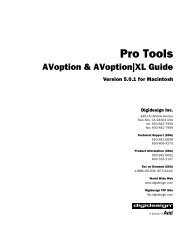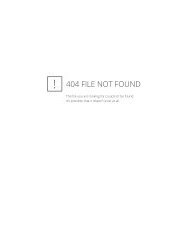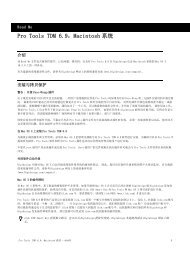5.1 DigiRack Plug-Ins Guide - Digidesign Support Archives
5.1 DigiRack Plug-Ins Guide - Digidesign Support Archives
5.1 DigiRack Plug-Ins Guide - Digidesign Support Archives
Create successful ePaper yourself
Turn your PDF publications into a flip-book with our unique Google optimized e-Paper software.
chapter 1<br />
Getting Started with <strong>Plug</strong>-<strong>Ins</strong><br />
<strong>Plug</strong>-<strong>Ins</strong> are special-purpose software that add<br />
additional signal processing functionality to<br />
Pro Tools.<br />
The <strong>DigiRack</strong> plug-ins included with Pro Tools<br />
provide a comprehensive set of digital signal<br />
processing effects that include EQ, dynamics,<br />
delay, and other essential functions.<br />
There are three formats of plug-ins:<br />
• TDM plug-ins (real-time)<br />
• RTAS plug-ins (real-time)<br />
• AudioSuite plug-ins (non-real-time, file-based<br />
processing)<br />
TDM <strong>Plug</strong>-<strong>Ins</strong><br />
(TDM Systems only)<br />
TDM plug-ins function as track inserts, are applied<br />
to audio during playback, and process audio<br />
non-destructively in real time. TDM plugins<br />
are designed for use on TDM-based Pro Tools<br />
systems, and rely on the processing power of<br />
<strong>Digidesign</strong> DSP cards.<br />
The number and variety of TDM plug-ins that<br />
you can use simultaneously in a session are limited<br />
only by the amount of DSP available. You<br />
can increase available DSP by installing additional<br />
MIX Farm or DSP Farm cards in your<br />
computer. This power-on-demand aspect is a<br />
significant advantage of TDM-based systems.<br />
RTAS <strong>Plug</strong>-<strong>Ins</strong><br />
RTAS (Real-Time AudioSuite) plug-ins provide<br />
features and functionality similar to their TDM<br />
counterparts, but unlike TDM plug-ins, they rely<br />
on and are limited by the processing power of<br />
your computer. The more powerful your computer,<br />
the greater the number and variety of<br />
RTAS plug-ins that you can use simultaneously.<br />
Because of this dependence on the CPU or host<br />
processing, the more RTAS plug-ins you use concurrently<br />
in a session, the greater the impact on<br />
other aspects of system performance such as<br />
available track count, edit density, and automation<br />
latency.<br />
RTAS plug-ins can be used on both TDM and<br />
non-TDM-based Pro Tools systems.<br />
AudioSuite <strong>Plug</strong>-<strong>Ins</strong><br />
Non-real-time AudioSuite plug-ins are not used<br />
during playback, but are instead used to process<br />
audio files on disk, creating new, rewritten audio<br />
files with the effect permanently applied. AudioSuite<br />
plug-ins can be used on all Pro Tools systems.<br />
Chapter 1: Getting Started with <strong>Plug</strong>-<strong>Ins</strong> 1