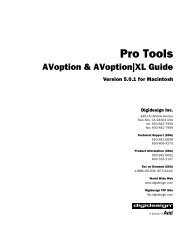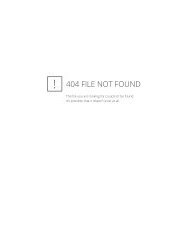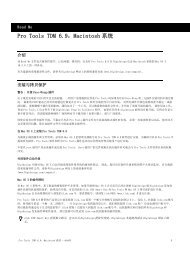5.1 DigiRack Plug-Ins Guide - Digidesign Support Archives
5.1 DigiRack Plug-Ins Guide - Digidesign Support Archives
5.1 DigiRack Plug-Ins Guide - Digidesign Support Archives
Create successful ePaper yourself
Turn your PDF publications into a flip-book with our unique Google optimized e-Paper software.
42<br />
Signal Generator Parameters<br />
Frequency Sets the frequency of the signal in<br />
hertz. Values range from a low of 20 Hz to a<br />
high of 20 kHz.<br />
Level Sets the amplitude of the signal in decibels.<br />
Values range from a low of -95 dB to a high<br />
of 0.0 dB.<br />
Signal These buttons select the waveform.<br />
Choices are sine, square, sawtooth, triangle,<br />
white noise, and pink noise.<br />
<strong>DigiRack</strong> <strong>Plug</strong>-<strong>Ins</strong> <strong>Guide</strong>