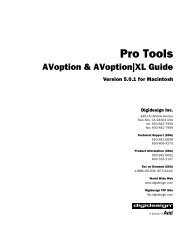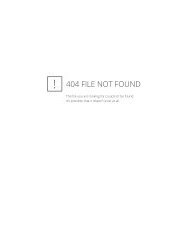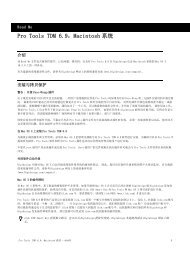5.1 DigiRack Plug-Ins Guide - Digidesign Support Archives
5.1 DigiRack Plug-Ins Guide - Digidesign Support Archives
5.1 DigiRack Plug-Ins Guide - Digidesign Support Archives
Create successful ePaper yourself
Turn your PDF publications into a flip-book with our unique Google optimized e-Paper software.
Noise Shape<br />
This button engages or disengages Noise Shaping.<br />
When lit, noise shaping is on. See the previous<br />
section regarding Noise Shaping for more<br />
information.<br />
See the Pro Tools Reference <strong>Guide</strong> for details<br />
on using the Dither plug-in during mixdown.<br />
TimeAdjuster<br />
(TDM Systems Only)<br />
The TimeAdjuster plug-in provides three functions:<br />
• Compensation for delays due to TDM-based<br />
routing<br />
• Gain compensation (+/– 24 dB)<br />
• Phase inversion for correcting out-of-phase<br />
signals<br />
TimeAdjuster plug-in<br />
The TimeAdjuster plug-in is the most efficient<br />
way to compensate for DSP processing delays in<br />
your Pro Tools system.<br />
TimeAdjuster Parameters<br />
Phase Invert Inverts the phase (polarity) of the<br />
input signal. While most <strong>Digidesign</strong> plug-ins<br />
supply a phase invert button of their own, some<br />
third-party plug-ins may not. In addition, phase<br />
inversion is useful for performing delay compensation<br />
by tuning unknown delay factors by<br />
ear (see the section that follows).<br />
Gain Provides up to 24dB of positive or negative<br />
gain adjustment. This control is useful for altering<br />
the gain of a signal by a large amount in real<br />
time. For example, when you are working with<br />
audio signals that are extremely low level, you<br />
may want to adjust the channel gain to a reasonable<br />
working range so that a fader is positioned<br />
at its optimum travel position. This control<br />
allows you to make a wide range of gain<br />
adjustment in real time without having to permanently<br />
process the audio files, as you would<br />
with an AudioSuite plug-in.<br />
Delay Provides up to 2048 samples of delay compensation<br />
adjustment, or for general adjustment<br />
of phase relationships of audio recorded<br />
with multiple microphones. It defaults to a minimum<br />
delay of four samples, which is the delay<br />
created by use of the TimeAdjuster plug-in itself.<br />
(This is the minimum delay that an individual<br />
plug-in will create.)<br />
While phase inversion controls have been used<br />
for many years by engineers as creative tools for<br />
adjustment of frequency response between multiple<br />
microphones, sample-level delay adjustments<br />
provide far more finite control. Creative<br />
use of this control can provide a powerful tool<br />
for adjusting frequency response and timing relationships<br />
between audio signals recorded with<br />
multiple microphones.<br />
Chapter 4: <strong>DigiRack</strong> Real-Time TDM and RTAS <strong>Plug</strong>-<strong>Ins</strong> 39