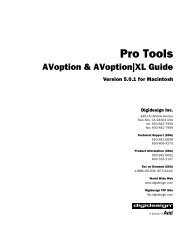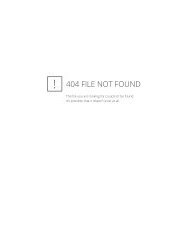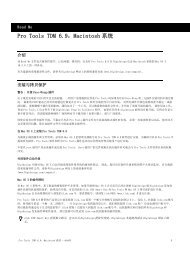5.1 DigiRack Plug-Ins Guide - Digidesign Support Archives
5.1 DigiRack Plug-Ins Guide - Digidesign Support Archives
5.1 DigiRack Plug-Ins Guide - Digidesign Support Archives
You also want an ePaper? Increase the reach of your titles
YUMPU automatically turns print PDFs into web optimized ePapers that Google loves.
• The Long Delay provides 162474 samples of<br />
delay (3.68 seconds at 44.1 kHz or 3.38 seconds<br />
at 48 kHz).<br />
The Long Delay TDM plug-in is only available<br />
on systems equipped with a<br />
Pro Tools 24 MIX card.<br />
The Mod Delay plug-ins can be cascaded on inserts<br />
one into another to achieve even longer<br />
delay times. If you do this, set the feedback of<br />
intermediate delays to zero to get predictable results.<br />
Use the feedback control of the last delay<br />
in the chain to set the number of repeats.<br />
The Mod Delays are unique among the <strong>DigiRack</strong><br />
TDM plug-ins in that they each provide a Mono<br />
In/Stereo Out option. Choosing a delay in the<br />
Mono In/Stereo Out format allows you to “stereoize”<br />
the output of a mono track. A track created<br />
in this way will then have stereo pan faders for<br />
controlling each channel of the stereo signal. As<br />
explained previously, any inserts that occur on a<br />
track after a stereo <strong>Ins</strong>ert will automatically become<br />
stereo as well.<br />
Mod Delay Parameters<br />
Input Controls the input volume of the delay, allowing<br />
you to prevent clipping.<br />
Wet/Dry Controls the balance between the delayed<br />
signal and the original signal. If you are<br />
using a delay for flanging or chorusing, you can<br />
control the depth of the effect somewhat with<br />
the Wet/Dry setting.<br />
LPF (Low Pass filter) Controls the cutoff frequency<br />
of the low-pass filter. This allows you to<br />
attenuate the high frequency content of the<br />
feedback signal. The lower the setting, the more<br />
high frequencies are attenuated.<br />
Delay Sets the delay time between the original<br />
signal and the delayed signal.<br />
Depth Controls the depth of the modulation applied<br />
to the delayed signal.<br />
Rate Controls the rate of modulation of the delayed<br />
signal.<br />
Feedback Controls the amount of feedback applied<br />
from the output of the delay back into its<br />
input. It also controls the number of repetitions<br />
of the delayed signal. Negative feedback settings<br />
give a more intense “tunnel-like” sound to<br />
flanging effects.<br />
Trim<br />
(TDM Systems Only)<br />
Trim plug-in<br />
The Trim plug-in can be used to add up to +6 dB<br />
of additional gain to an audio signal. Using a<br />
multi-mono Trim plug-in on a multi-channel<br />
track provides simple, DSP-efficient muting control<br />
over the individual channels of the track.<br />
This capability is useful, since Track Mute buttons<br />
mute all channels of a multi-channel track<br />
and do not allow muting of individual channels<br />
within the track.<br />
Chapter 4: <strong>DigiRack</strong> Real-Time TDM and RTAS <strong>Plug</strong>-<strong>Ins</strong> 35