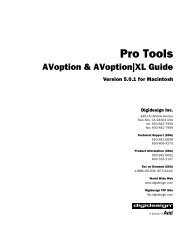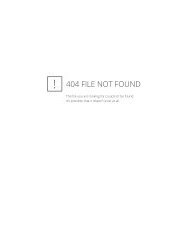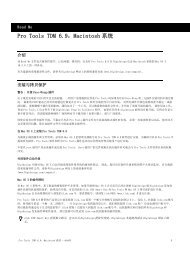5.1 DigiRack Plug-Ins Guide - Digidesign Support Archives
5.1 DigiRack Plug-Ins Guide - Digidesign Support Archives
5.1 DigiRack Plug-Ins Guide - Digidesign Support Archives
Create successful ePaper yourself
Turn your PDF publications into a flip-book with our unique Google optimized e-Paper software.
De-esser<br />
De-esser plug-in<br />
The De-esser reduces sibilants (“s,” “sh,” and “t”<br />
sounds) and other high frequency noises that<br />
can occur in vocals, voice-overs, and wind instruments<br />
such as flutes. These sounds can cause<br />
peaks in an audio signal and lead to distortion.<br />
The De-esser reduces these unwanted sounds using<br />
fast-acting compression. A Threshold control<br />
sets the level above which compression<br />
starts, and a Frequency control sets the frequency<br />
band in which the De-esser operates.<br />
The De-esser is a monophonic-only plug-in.<br />
Using De-essing Effectively<br />
To use de-essing most effectively, the De-esser<br />
should be used before any compressor or limiter<br />
plug-ins.<br />
Because too much de-essing can make audio material<br />
sound lifeless, it is best used on individual<br />
tracks rather than entire mixes.<br />
The Frequency slider should be set to remove<br />
sibilants (typically the 4–10 kHz range) and not<br />
other parts of the signal. This helps prevent deessing<br />
from changing the original character of<br />
the audio material.<br />
Similarly, Threshold should be set high enough<br />
that de-essing is triggered only by sibilants. If<br />
the Threshold is set too low, a loud, non-sibilant<br />
section of audio material could cause unwanted<br />
gain reduction or cause sibilants to be over attenuated.<br />
To improve de-essing of material that has both<br />
very loud and very soft passages, automate the<br />
Threshold control so that it is lower on soft sections.<br />
De-esser Parameters:<br />
Input Meter Indicates the level of the unprocessed<br />
input signal to the De-esser.<br />
Output Meter Indicates the output level of the<br />
De-esser.<br />
Reduction Indicates the amount of gain reduction<br />
in dB. It remains at 0 dB level when the input<br />
signal is below the threshold.<br />
Threshold Sets the threshold level. Signals that<br />
exceed this level will be compressed. Signals<br />
that are below it will be unaffected. A setting of<br />
0 dB is equivalent to no de-essing.<br />
Frequency Sets the frequency band in which the<br />
De-esser operates. Frequencies in the specified<br />
range will be gain reduced. To find the optimum<br />
Frequency setting, sweep this control back and<br />
forth during audio playback.<br />
Key Listen Monitors the sibilant peaks used by<br />
the De-esser as a key input to trigger compression.<br />
This is useful for listening only to the sibilance<br />
and fine tuning settings to remove them.<br />
Chapter 4: <strong>DigiRack</strong> Real-Time TDM and RTAS <strong>Plug</strong>-<strong>Ins</strong> 33