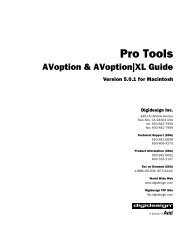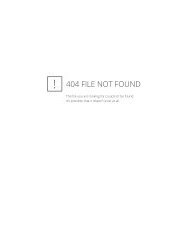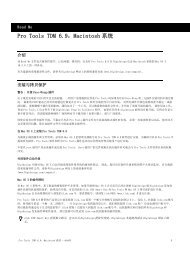5.1 DigiRack Plug-Ins Guide - Digidesign Support Archives
5.1 DigiRack Plug-Ins Guide - Digidesign Support Archives
5.1 DigiRack Plug-Ins Guide - Digidesign Support Archives
Create successful ePaper yourself
Turn your PDF publications into a flip-book with our unique Google optimized e-Paper software.
32<br />
Threshold Sets the threshold level. Signals that<br />
fall below the threshold will be reduced in gain.<br />
Signals that are above it will be unaffected.<br />
(When adjusting the Threshold slider be sure<br />
that audio material is playing through the Expander/<br />
Gate to see changes reflected in the Reduction<br />
meter.)<br />
Ratio Sets the amount of expansion. If this is set<br />
to 2:1 for example, it will lower signals below<br />
the threshold by one half. At higher ratio levels<br />
(30:1 or 40:1 for example) the Expander/Gate<br />
functions like a gate by reducing lower level signals<br />
much more dramatically. As you adjust the<br />
ratio parameter, refer to the built-in graph to see<br />
how the shape of the expansion curve changes.<br />
Attack Sets the Expander’s attack time. This determines<br />
how quickly a signal’s level is reduced<br />
once it falls below the threshold. This, along<br />
with the ratio setting, allows you to control how<br />
soft the Expander’s gain reduction curve is.<br />
Hold Specifies a duration (in seconds or milliseconds)<br />
that the Expander/Gate will stay open after<br />
the initial attack cycle. This can be used as a<br />
one-shot function to keep the Expander/Gate<br />
open for longer periods of time with a single<br />
crossing of the threshold. It can also be used to<br />
prevent gate chatter which may occur if varying<br />
input levels near the threshold cause the gate to<br />
open and close very rapidly.<br />
Decay Controls how long it takes for the gate to<br />
close after the input signal falls below the<br />
threshold level and the hold time has passed.<br />
Range Sets the depth of the gate when closed. It<br />
has a maximum depth of -80db. Setting the gate<br />
to higher range levels allows more and more of<br />
the gated audio that falls below the threshold to<br />
peek through the gate at all times.<br />
<strong>DigiRack</strong> <strong>Plug</strong>-<strong>Ins</strong> <strong>Guide</strong><br />
Key HPF This is a high-pass filter that removes<br />
low frequencies in the Key Input signal. This allows<br />
you to define a specific frequency range of<br />
the Key Input to trigger the Expander/Gate. A<br />
typical use for this feature is to filter a drum<br />
track used as a Key Input so that only specific<br />
high frequencies (such as a snare drum) will<br />
open the Gate.<br />
Key LPF This is a low-pass filter that removes<br />
high frequencies in the Key Input signal. This allows<br />
you to define a specific frequency range of<br />
the Key Input to trigger the Expander/Gate. A<br />
typical use for this feature is to filter a drum<br />
track used as a Key Input so that only specific<br />
low-frequencies (such as a kick drum or tom)<br />
trigger the Expander/Gate.<br />
Graph Displays the response curve set by the Expander/Gate’s<br />
Threshold, Ratio, and Range settings.<br />
As you adjust these parameters, refer to<br />
the graph to see how the shape of this curve<br />
changes. This will allow you to see the effect of<br />
your settings.<br />
External Key Enables and disables side chain<br />
processing. Side chain processing allows the Expander/Gate<br />
to listen to the varying amplitude<br />
of a separate reference track and use it to trigger<br />
expansion.<br />
Key Listen When enabled, this allows you to listen<br />
to the reference track controlling the side<br />
chain input. This is often useful for fine tuning<br />
the Expander/Gate’s settings to the key input.<br />
Expander/Gate settings created in version<br />
5.x and later of Pro Tools are not compatible<br />
with earlier versions. Saving a session in<br />
a pre- 5.x format will cause settings to be<br />
lost.