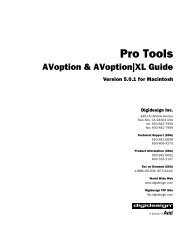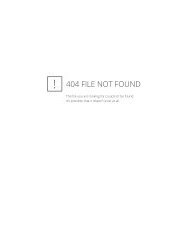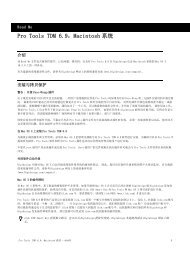5.1 DigiRack Plug-Ins Guide - Digidesign Support Archives
5.1 DigiRack Plug-Ins Guide - Digidesign Support Archives
5.1 DigiRack Plug-Ins Guide - Digidesign Support Archives
You also want an ePaper? Increase the reach of your titles
YUMPU automatically turns print PDFs into web optimized ePapers that Google loves.
Limiter II<br />
Limiter II plug-in<br />
The Limiter is used to prevent signal peaks from<br />
ever exceeding a chosen level so that they don’t<br />
overload amplifiers or recording devices. Most<br />
limiters have ratios of 10:1 or 20:1, although<br />
some provide ratios of up to 100:1. Large ratios<br />
effectively limit the dynamic range of the signal<br />
to a specific value by setting an absolute ceiling<br />
for the dynamic range.<br />
Limiting is used to prevent short-term peaks<br />
from reaching their full amplitude. Used judiciously,<br />
limiting allows you to achieve higher<br />
average levels, while avoiding overload (clipping<br />
or distortion), by limiting only some shortterm<br />
transients in the source audio. To prevent<br />
the ear from hearing the gain changes, extremely<br />
short attack and release times are used.<br />
Limiting is used to remove only occasional<br />
peaks because gain reduction on successive<br />
peaks wouldn’t be noticeable. If audio material<br />
contains many peaks, the threshold should be<br />
raised and the gain manually reduced so that<br />
only occasional, extreme peaks are limited.<br />
The Limiter’s ratio is internally set to 100:1, and<br />
the Attack time is automatically set to 0 milliseconds.<br />
The Limiter is similar to heavy compression.<br />
It can be useful for reducing pops and<br />
clicks, or for hard-limiting dynamic range for<br />
broadcast or band-limited mediums such as cassette.<br />
Limiter Parameters<br />
Phase Invert Inverts the phase (polarity) of the<br />
input signal, allowing you to change frequency<br />
response characteristics between multi-miked<br />
sources or to correct for miswired microphone<br />
cables.<br />
Gain Provides overall output gain adjustment.<br />
Input Meter Indicates the level of the unprocessed<br />
input signal to the Limiter.<br />
Output Meter Indicates the output level of the<br />
Limiter, including any gain compensation<br />
added via the Gain parameter.<br />
Reduction Indicates the amount by which the<br />
signal is being attenuated.<br />
Threshold Sets the threshold level. Signals that<br />
exceed this level will be limited. Signals that are<br />
below it will be unaffected.<br />
Attack Sets the Limiter’s attack time. The<br />
smaller the value, the faster the attack. The<br />
faster the attack, the more rapidly the Limiter<br />
applies attenuation to the signal. If you use fast<br />
attack times and heavy limiting, you should<br />
generally use a proportionally longer release<br />
time, particularly with material that contains<br />
many peaks in close proximity.<br />
Chapter 4: <strong>DigiRack</strong> Real-Time TDM and RTAS <strong>Plug</strong>-<strong>Ins</strong> 29