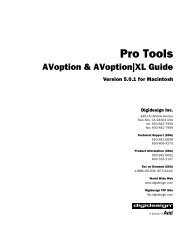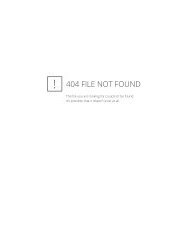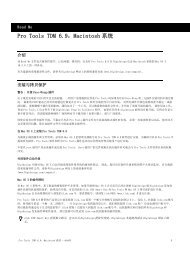5.1 DigiRack Plug-Ins Guide - Digidesign Support Archives
5.1 DigiRack Plug-Ins Guide - Digidesign Support Archives
5.1 DigiRack Plug-Ins Guide - Digidesign Support Archives
You also want an ePaper? Increase the reach of your titles
YUMPU automatically turns print PDFs into web optimized ePapers that Google loves.
18<br />
Signal Generator Generates audio tones for<br />
equipment calibration purposes.<br />
Time Compression/Expansion Changes an audio<br />
file’s duration with or without changing its<br />
pitch.<br />
Pitch Shift Changes an audio file’s pitch with or<br />
without changing its duration.<br />
The AudioSuite Window<br />
When you choose a plug-in from the<br />
AudioSuite menu, the AudioSuite window appears.<br />
This floating window allows you to access<br />
and edit the parameters for any non-real-time<br />
AudioSuite plug-in.<br />
<strong>Plug</strong>-In<br />
selector<br />
Preview<br />
button Bypass<br />
File mode<br />
selector<br />
AudioSuite window<br />
Process<br />
mode<br />
<strong>Plug</strong>-In Selector<br />
This menu allows you to select any AudioSuite<br />
plug-in installed in your <strong>Plug</strong>-<strong>Ins</strong> folder.<br />
<strong>Plug</strong>-In Selector menu<br />
<strong>DigiRack</strong> <strong>Plug</strong>-<strong>Ins</strong> <strong>Guide</strong><br />
Selection<br />
reference<br />
Use in Playlist<br />
button<br />
Process<br />
button<br />
Selection Reference<br />
This menu aims the selected process at either regions<br />
selected in an audio track/playlist, or at regions<br />
selected in the Audio Regions List.<br />
When you select a region on-screen (in either a<br />
track/playlist or the Audio Regions List)<br />
Pro Tools normally selects both occurrences of<br />
the region. Since you may not want to process<br />
both, this menu provides a convenient means of<br />
limiting the AudioSuite process to regions selected<br />
in one or the other.<br />
Selection Reference pop-up menu<br />
Playlist Applies AudioSuite processing only to<br />
regions currently selected in tracks/playlists in<br />
the Edit window. Processing will not be applied<br />
to regions in the Audio Regions List.<br />
Region List Applies AudioSuite processing only<br />
to regions currently selected in the Audio Regions<br />
List. Processing will not be applied to regions<br />
located in tracks and playlists in the Edit<br />
window.<br />
Use in Playlist Button<br />
This button determines whether the AudioSuite<br />
plug-in will replace all instances of the selected<br />
regions everywhere in the session, or only the<br />
occurrences of the regions that are currently selected.<br />
Use in Playlist button<br />
Use In Playlist Off When Use in Playlist is disabled,<br />
only the currently selected region will be<br />
replaced.