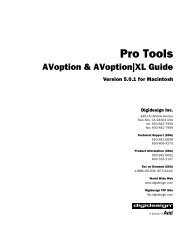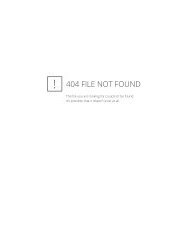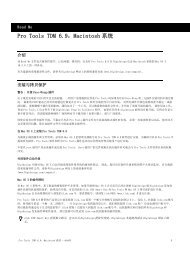5.1 DigiRack Plug-Ins Guide - Digidesign Support Archives
5.1 DigiRack Plug-Ins Guide - Digidesign Support Archives
5.1 DigiRack Plug-Ins Guide - Digidesign Support Archives
You also want an ePaper? Increase the reach of your titles
YUMPU automatically turns print PDFs into web optimized ePapers that Google loves.
6<br />
the auxiliary input track. With such an arrangement,<br />
you can control the send level for each<br />
track and the overall level of the effect can be<br />
controlled from the auxiliary input track.<br />
Shared arrangements allow you to make more<br />
efficient use of your system’s processing power.<br />
On TDM systems, RTAS plug-ins can be inserted<br />
on audio tracks only. For auxiliary<br />
inputs or master faders, use TDM plug-ins.<br />
Pre-Fader Operation<br />
Real-time plug-ins function as pre-fader inserts,<br />
meaning that their input levels are not affected<br />
by a track’s volume fader.<br />
Clipping can sometimes occur on tracks recorded<br />
at high amplitude. Watch on-screen metering<br />
to identify clipping if it occurs. To prevent<br />
clipping, avoid inserting the plug-in<br />
directly onto an audio track. <strong>Ins</strong>tead, insert the<br />
plug-in on an auxiliary input and attenuate the<br />
level of audio routed to it.<br />
Mono, Multi-Mono, and Multi-<br />
Channel <strong>Plug</strong>-<strong>Ins</strong><br />
<strong>Plug</strong>-ins can be used in mono, multi-mono, or<br />
multi-channel formats, depending on the type<br />
plug-in and whether the destination is a mono<br />
or multi-channel track.<br />
<strong>DigiRack</strong> <strong>Plug</strong>-<strong>Ins</strong> <strong>Guide</strong><br />
In general, when working with stereo and<br />
greater-than-stereo tracks, use multi-channel<br />
plug-ins. If a multi-channel version of a plug-in<br />
is not available, use a multi-mono version.<br />
<strong>Plug</strong>-in formats<br />
Mono <strong>Plug</strong>-<strong>Ins</strong> Are designed for use on mono<br />
tracks. Some mono plug-ins (such as Mod Delay)<br />
allow you to generate a stereo output from a<br />
mono channel. <strong>Ins</strong>erts that occur on a track after<br />
a stereo insert are used in stereo as well.<br />
Multi-Mono <strong>Plug</strong>-<strong>Ins</strong> Are designed for use on stereo<br />
or greater multi-channel tracks when a<br />
multi-channel version of the plug-in is not<br />
available. Parameters for all channels are linked<br />
by default so that you can adjust them in tandem.<br />
You can unlink parameter controls for independent<br />
adjustment using the Master Link<br />
button. See “Linking and Unlinking Controls<br />
on Multi-Mono <strong>Plug</strong>-ins” on page 11.<br />
Multi-Channel <strong>Plug</strong>-<strong>Ins</strong> Are designed for use on<br />
stereo and greater-than-stereo multi-channel<br />
tracks. On greater-than-stereo multi-channel<br />
tracks, the parameters for all channels are generally<br />
ganged together.