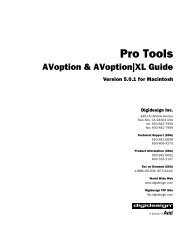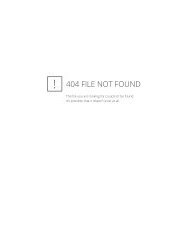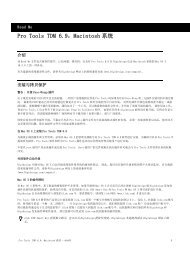Pro Tools TDM 6.9
Pro Tools TDM 6.9
Pro Tools TDM 6.9
Create successful ePaper yourself
Turn your PDF publications into a flip-book with our unique Google optimized e-Paper software.
打开所有插件参数的自动缩混<br />
在 <strong>Pro</strong> <strong>Tools</strong> <strong>6.9</strong> 中,可以从 EQ 或 Dynamics 部分<br />
中或从通道条,Custom Fader 插件模式中,一次打<br />
开插件的所有参数自动缩混。<br />
要从 EQ 或 Dynamic 部分中打开插件的所有参数:<br />
1 在 EQ 或 Dynamic 部分中 Focus 插件。<br />
2 按 EQ 或 Dynamic 部分中的 Auto 按钮。<br />
或<br />
按 Channel Strip Master 部分下的 Plug-In<br />
Automation 中的 Enable Parameter(Enab Para) 按<br />
钮。<br />
3 按 Alt(Windows) 或 Option(Macintosh) 键同时触<br />
摸 EQ 或 Dynamic 部分中分配到插件参数的旋钮。<br />
4 按点亮的 Auto 按钮或 Enable Parameter 按钮使<br />
D- Control 跳出相应模式。<br />
要从通道条部分中打开插件的所有参数:<br />
1 在通道条中 Focus 插件,使通道条上的控制可视。<br />
或<br />
用 Custom Fader 插件模式的 Custom Fader 通道条<br />
Focus 要自动缩混的插件。<br />
2 按 Channel Strip Master 部分下的 Global<br />
Controls 部分中的 Do To All 按钮。<br />
3 按住 Control+Alt+Start(Windows) 或<br />
Control+Option+Command(Macintosh) 键同时触摸<br />
任意通道条旋钮显示插件控制。<br />
4 按点亮的 Do To All 按钮使 D- Control 跳出 Do To<br />
All 模式。<br />
要从 Custom Fader 插件模式下打开插件的所有参<br />
数:<br />
1 按住并保持Custom Fader部分中的Plug-In按钮,<br />
进入 Custom Fader Expanded Plug-In 模式。<br />
2 在最下一排 Custom Fader 通道旋钮中,按<br />
Automation Enable(Auto En) 按钮。<br />
3 按 Channel Strip Master 部分下的 Global<br />
Controls 部分中的 Do To All 按钮。<br />
4 在 Custom Faders 部分中,触摸任何分配的旋钮或<br />
按钮。<br />
5 按点亮的 Do To All 按钮使 D- Control 跳出 Do To<br />
All 模式。<br />
6 按 Custom Fader Plug-In 按钮退出 Custom Fader<br />
Plug-In 模式。<br />
D- Control 插件功能<br />
设置插件列表显示选项<br />
在 <strong>Pro</strong> <strong>Tools</strong> <strong>6.9</strong> 中 , 可以自定义插件菜单或插件<br />
选择器的组织形式。 选项包括: 平直列表 ( 按名<br />
字 ),按分类,按厂家,按厂家和分类。<br />
第 3 章 : <strong>Pro</strong> <strong>Tools</strong> <strong>6.9</strong> 控制台新功能 35