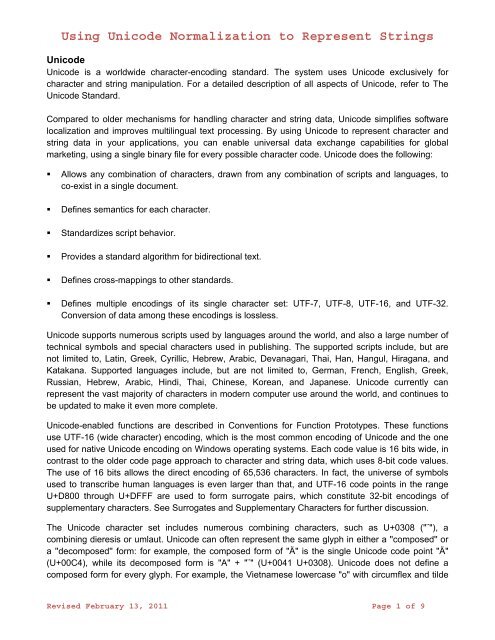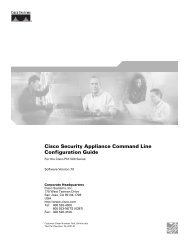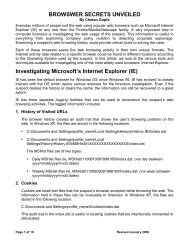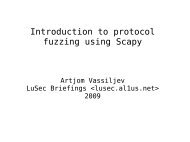Using Unicode Normalization to Represent Strings - Bandwidthco ...
Using Unicode Normalization to Represent Strings - Bandwidthco ...
Using Unicode Normalization to Represent Strings - Bandwidthco ...
You also want an ePaper? Increase the reach of your titles
YUMPU automatically turns print PDFs into web optimized ePapers that Google loves.
<strong>Using</strong> <strong>Unicode</strong> <strong>Normalization</strong> <strong>to</strong> <strong>Represent</strong> <strong>Strings</strong><br />
<strong>Unicode</strong><br />
<strong>Unicode</strong> is a worldwide character-encoding standard. The system uses <strong>Unicode</strong> exclusively for<br />
character and string manipulation. For a detailed description of all aspects of <strong>Unicode</strong>, refer <strong>to</strong> The<br />
<strong>Unicode</strong> Standard.<br />
Compared <strong>to</strong> older mechanisms for handling character and string data, <strong>Unicode</strong> simplifies software<br />
localization and improves multilingual text processing. By using <strong>Unicode</strong> <strong>to</strong> represent character and<br />
string data in your applications, you can enable universal data exchange capabilities for global<br />
marketing, using a single binary file for every possible character code. <strong>Unicode</strong> does the following:<br />
Allows any combination of characters, drawn from any combination of scripts and languages, <strong>to</strong><br />
co-exist in a single document.<br />
Defines semantics for each character.<br />
Standardizes script behavior.<br />
Provides a standard algorithm for bidirectional text.<br />
Defines cross-mappings <strong>to</strong> other standards.<br />
Defines multiple encodings of its single character set: UTF-7, UTF-8, UTF-16, and UTF-32.<br />
Conversion of data among these encodings is lossless.<br />
<strong>Unicode</strong> supports numerous scripts used by languages around the world, and also a large number of<br />
technical symbols and special characters used in publishing. The supported scripts include, but are<br />
not limited <strong>to</strong>, Latin, Greek, Cyrillic, Hebrew, Arabic, Devanagari, Thai, Han, Hangul, Hiragana, and<br />
Katakana. Supported languages include, but are not limited <strong>to</strong>, German, French, English, Greek,<br />
Russian, Hebrew, Arabic, Hindi, Thai, Chinese, Korean, and Japanese. <strong>Unicode</strong> currently can<br />
represent the vast majority of characters in modern computer use around the world, and continues <strong>to</strong><br />
be updated <strong>to</strong> make it even more complete.<br />
<strong>Unicode</strong>-enabled functions are described in Conventions for Function Pro<strong>to</strong>types. These functions<br />
use UTF-16 (wide character) encoding, which is the most common encoding of <strong>Unicode</strong> and the one<br />
used for native <strong>Unicode</strong> encoding on Windows operating systems. Each code value is 16 bits wide, in<br />
contrast <strong>to</strong> the older code page approach <strong>to</strong> character and string data, which uses 8-bit code values.<br />
The use of 16 bits allows the direct encoding of 65,536 characters. In fact, the universe of symbols<br />
used <strong>to</strong> transcribe human languages is even larger than that, and UTF-16 code points in the range<br />
U+D800 through U+DFFF are used <strong>to</strong> form surrogate pairs, which constitute 32-bit encodings of<br />
supplementary characters. See Surrogates and Supplementary Characters for further discussion.<br />
The <strong>Unicode</strong> character set includes numerous combining characters, such as U+0308 ("¨"), a<br />
combining dieresis or umlaut. <strong>Unicode</strong> can often represent the same glyph in either a ''composed'' or<br />
a ''decomposed'' form: for example, the composed form of "Ä" is the single <strong>Unicode</strong> code point "Ä"<br />
(U+00C4), while its decomposed form is "A" + "¨" (U+0041 U+0308). <strong>Unicode</strong> does not define a<br />
composed form for every glyph. For example, the Vietnamese lowercase "o" with circumflex and tilde<br />
Revised February 13, 2011 Page 1 of 9
<strong>Using</strong> <strong>Unicode</strong> <strong>Normalization</strong> <strong>to</strong> <strong>Represent</strong> <strong>Strings</strong><br />
("ỗ") is represented by U+006f U+0302 U+0303 (o + Circumflex + Tilde). For further discussion of<br />
combining characters and related issues, see <strong>Using</strong> <strong>Unicode</strong> <strong>Normalization</strong> <strong>to</strong> <strong>Represent</strong> <strong>Strings</strong>.<br />
For compatibility with 8-bit and 7-bit environments, <strong>Unicode</strong> can also be encoded as UTF-8 and UTF-<br />
7, respectively. While <strong>Unicode</strong>-enabled functions in Windows use UTF-16, it is also possible <strong>to</strong> work<br />
with data encoded in UTF-8 or UTF-7, which are supported in Windows as multibyte character set<br />
code pages.<br />
New Windows applications should use UTF-16 as their internal data representation. Windows also<br />
provides extensive support for code pages, and mixed use in the same application is possible. Even<br />
new <strong>Unicode</strong>-based applications sometimes have <strong>to</strong> work with code pages. Reasons for this are<br />
discussed in Code Pages.<br />
An application can use the MultiByteToWideChar and WideCharToMultiByte functions <strong>to</strong> convert<br />
between strings based on code pages and <strong>Unicode</strong> strings. Although their names refer <strong>to</strong> "MultiByte",<br />
these functions work equally well with single-byte character set (SBCS), double-byte character set<br />
(DBCS), and multibyte character set (MBCS) code pages.<br />
Typically, a Windows application should use UTF-16 internally, converting only as part of a "thin layer"<br />
over the interface that must use another format. This technique defends against loss and corruption of<br />
data. Each code page supports different characters, but none of them supports the full spectrum of<br />
characters provided by <strong>Unicode</strong>. Most of the code pages support different subsets, differently<br />
encoded. The code pages for UTF-8 and UTF-7 are an exception, since they support the complete<br />
<strong>Unicode</strong> character set, and conversion between these encodings and UTF-16 is lossless.<br />
Data converted directly from the encoding used by one code page <strong>to</strong> the encoding used by another is<br />
subject <strong>to</strong> corruption, because the same data value on different code pages can encode a different<br />
character. Even when your application is converting as close <strong>to</strong> the interface as possible, you should<br />
think carefully about the range of data <strong>to</strong> handle.<br />
Data converted from <strong>Unicode</strong> <strong>to</strong> a code page is subject <strong>to</strong> data loss, because a given code page<br />
might not be able <strong>to</strong> represent every character used in that particular <strong>Unicode</strong> data. Therefore, note<br />
that WideCharToMultiByte might lose some data if the target code page cannot represent all of the<br />
characters in the <strong>Unicode</strong> string.<br />
When modernizing code page-based legacy applications <strong>to</strong> use <strong>Unicode</strong>, you can use generic<br />
functions and the TEXT macro <strong>to</strong> maintain a single set of sources from which <strong>to</strong> compile two versions<br />
of your application. One version supports <strong>Unicode</strong> and the other one works with Windows code<br />
pages. <strong>Using</strong> this mechanism, you can convert even very large applications from Windows code<br />
pages <strong>to</strong> <strong>Unicode</strong> while maintaining application sources that can be compiled, built, and tested at all<br />
phases of the conversion. For more information, see Conventions for Function Pro<strong>to</strong>types.<br />
<strong>Unicode</strong> characters and strings use data types that are distinct from those for code page-based<br />
characters and strings. Along with a series of macros and naming conventions, this distinction<br />
minimizes the chance of accidentally mixing the two types of character data. It facilitates compiler type<br />
checking <strong>to</strong> ensure that only <strong>Unicode</strong> parameter values are used with functions expecting <strong>Unicode</strong><br />
strings.<br />
Revised February 13, 2011 Page 2 of 9
<strong>Using</strong> <strong>Unicode</strong> <strong>Normalization</strong> <strong>to</strong> <strong>Represent</strong> <strong>Strings</strong><br />
<strong>Using</strong> <strong>Unicode</strong> <strong>Normalization</strong> <strong>to</strong> <strong>Represent</strong> <strong>Strings</strong><br />
Applications can use <strong>Unicode</strong> <strong>to</strong> represent strings in multiple forms. As <strong>Unicode</strong> acceptance has<br />
grown, especially via the Internet, the need has arisen <strong>to</strong> eliminate non-essential differences in<br />
<strong>Unicode</strong> strings. Multiple representations for a combination of characters complicate software, for<br />
example, when a Web server responds <strong>to</strong> a page request or a linker seeks a particular identifier in a<br />
library.<br />
Caution Different <strong>Unicode</strong> strings can appear <strong>to</strong> be visually identical, raising security concerns. For<br />
more information, see Security Considerations: International Features.<br />
In response <strong>to</strong> this requirement, the <strong>Unicode</strong> Consortium has defined a process called<br />
"normalization," which produces one binary representation for any of the equivalent binary<br />
representations of a character. Once normalized, two strings are equivalent if and only if they have<br />
identical binary representations. The normalization eliminates some differences but preserves case.<br />
To use <strong>Unicode</strong> normalization, an application can call the NormalizeString and IsNormalizedString<br />
functions for rearrangement of strings acccording <strong>to</strong> <strong>Unicode</strong> 4.0 TR#15. <strong>Normalization</strong> can help<br />
improve security by reducing alternate string representations that have the same linguistic meaning.<br />
Remember, however, that normalization cannot eliminate alternate representations entirely.<br />
For a detailed description of the <strong>Unicode</strong> standards for normalization, refer <strong>to</strong> <strong>Unicode</strong> Standard<br />
Annex #15: <strong>Unicode</strong> <strong>Normalization</strong> Forms (UAX #15).<br />
Caution Because normalization can change the form of a string, security mechanisms or character<br />
validation algorithms should usually be implemented after normalization. For more information, see<br />
Security Considerations: International Features.<br />
Provide Multiple <strong>Represent</strong>ations of the Same String<br />
In many cases, <strong>Unicode</strong> allows multiple representations of what is, linguistically, the same string. For<br />
example:<br />
Capital A with dieresis (umlaut) can be represented either as a single <strong>Unicode</strong> code point "Ä"<br />
(U+00C4) or the combination of Capital A and the combining Dieresis character ("A" + "¨", that is,<br />
U+0041 U+0308). Similar considerations apply for many other characters with diacritic marks.<br />
Capital A itself can be represented either in the usual manner (Latin Capital Letter A, U+0041) or by<br />
Fullwidth Latin Capital Letter A (U+FF21). Similar considerations apply for the other simple Latin<br />
letters (both uppercase and lowercase) and for the katakana characters used in writing Japanese.<br />
The string "fi" can be represented either by the characters "f" and "i" (U+0066 U+0069) or by the<br />
ligature "fi" (U+FB01). Similar considerations apply for many other combinations of characters for<br />
which <strong>Unicode</strong> defines ligatures.<br />
Use the Four Defined <strong>Normalization</strong> Forms<br />
Your applications can perform <strong>Unicode</strong> normalization using several algorithms, called "normalization<br />
forms," that obey different rules. The <strong>Unicode</strong> Consortium has defined four normalization forms: NFC<br />
Revised February 13, 2011 Page 3 of 9
<strong>Using</strong> <strong>Unicode</strong> <strong>Normalization</strong> <strong>to</strong> <strong>Represent</strong> <strong>Strings</strong><br />
(form C), NFD (form D), NFKC (form KC), and NFKD (form KD). Each form eliminates some<br />
differences but preserves case. Win32 and the .NET Framework support all four normalization forms.<br />
The NLS enumeration type NORM_FORM supports the four standard <strong>Unicode</strong> normalization forms.<br />
Forms C and D provide canonical forms for strings. Non-canonical forms KC and KD provide further<br />
compatibility, and can reveal certain semantic equivalences that are not apparent in forms C and D.<br />
However, they do so at the expense of a certain loss of information, and generally should not be used<br />
as a canonical way <strong>to</strong> s<strong>to</strong>re strings.<br />
Of the two canonical forms, form C is a "composed" form and form D is a "decomposed" form. For<br />
example, form C uses the single <strong>Unicode</strong> code point "Ä" (U+00C4), while form D uses ("A" + "¨", that<br />
is U+0041 U+0308). These render identically, because "¨" (U+0308) is a combining character. Form D<br />
can use any number of code points <strong>to</strong> represent a single code point used by form C.<br />
If two strings are identical in either form C or form D, they are identical in the other form. Furthermore,<br />
when correctly rendered, they display indistinguishably from one another and from the original nonnormalized<br />
string.<br />
Once normalized, strings cannot be consistently returned <strong>to</strong> their original representation. For example,<br />
if a string with a mixture of composed and decomposed character representations is converted <strong>to</strong> a<br />
normalized form, there is no way <strong>to</strong> un-normalize it <strong>to</strong> the original mixed string. Therefore, if an<br />
application requires the original representation of the string, it must s<strong>to</strong>re that representation explicitly.<br />
However, converting between the two canonical forms is reversible. A string in form C can be<br />
converted <strong>to</strong> form D and then back <strong>to</strong> form C, and the result is identical <strong>to</strong> the original form C string.<br />
Forms KC and KD are similar <strong>to</strong> forms C and D, respectively, but these "compatibility forms" have<br />
additional mappings of compatible characters <strong>to</strong> the basic form of each character. Such mappings can<br />
cause minor character variations <strong>to</strong> be lost. They combine certain characters that are visually distinct.<br />
For example, they combine full-width and half-width characters with the same semantic meaning, or<br />
different forms of the same Arabic letter, or the ligature "fi" (U+FB01) and the character pair "fi"<br />
(U+0066 U+0069). They also combine some characters that might sometimes have a different<br />
semantic meaning, such as a digit written as a superscript, as a subscript, or enclosed in a circle.<br />
Because of this information loss, forms KC and KD generally should not be used as canonical forms<br />
of strings, but they are useful for certain applications.<br />
Form KC is a composed form and form KD is a decomposed form. The application can go back and<br />
forth between forms KC and KD, but there is no consistent way <strong>to</strong> go from form KC or KD back <strong>to</strong> the<br />
original string, even if the original string is in form C or D.<br />
Windows, Microsoft applications, and the .NET Framework generally generate characters in form C<br />
using normal input methods. For most purposes on Windows, form C is the preferred form. For<br />
example, characters in form C are produced by Windows keyboard input. However, characters<br />
imported from the Web and other platforms can introduce other normalization forms in<strong>to</strong> the data<br />
stream.<br />
The following examples are drawn from UAX #15, and illustrate the differences among the four<br />
normalization forms.<br />
Revised February 13, 2011 Page 4 of 9
<strong>Using</strong> <strong>Unicode</strong> <strong>Normalization</strong> <strong>to</strong> <strong>Represent</strong> <strong>Strings</strong><br />
Original Form D Form C Notes<br />
"Äffin" "A\u0308ffin" "Äffin" The ffi_ligature (U+FB03) is not decomposed, because it has<br />
a compatibility mapping, not a canonical mapping.<br />
"Ä\uFB03n" "A\u0308\uFB03n" "Ä\uFB03n"<br />
"Henry IV" "Henry IV" "Henry IV" The ROMAN NUMERAL IV (U+2163) is not decomposed.<br />
"Henry<br />
\u2163"<br />
"Henry \u2163" "Henry<br />
\u2163"<br />
ga ka +ten ga Different compatibility equivalents of a single Japanese<br />
character do not result in the same string in form C.<br />
ka +ten ka +ten ga<br />
hw_ka<br />
+hw_ten<br />
hw_ka +hw_ten hw_ka<br />
+hw_ten<br />
ka +hw_ten ka +hw_ten ka +hw_ten<br />
hw_ka +ten hw_ka +ten hw_ka +ten<br />
kaks k i + a m + ks f kaks Hangul syllables are maintained under normalization.<br />
Original Form KD Form<br />
KC<br />
Notes<br />
"Äffin" "A\u0308ffin" "Äffin" The ffi_ligature (U+FB03) is decomposed in form KC, but not in form C.<br />
"Ä\uFB03n" "A\u0308ffin" "Äffin"<br />
"Henry IV" "Henry IV" "Henry<br />
IV"<br />
"Henry<br />
\u2163"<br />
"Henry IV" "Henry<br />
IV"<br />
The resulting strings here are identical in form KC.<br />
ga ka +ten ga Different compatibility equivalents of a single Japanese character result in<br />
the same string in form KC.<br />
ka +ten ka +ten ga<br />
Revised February 13, 2011 Page 5 of 9
<strong>Using</strong> <strong>Unicode</strong> <strong>Normalization</strong> <strong>to</strong> <strong>Represent</strong> <strong>Strings</strong><br />
hw_ka<br />
+hw_ten<br />
ka +ten ga<br />
ka +hw_ten ka +ten ga<br />
hw_ka +ten ka +ten ga<br />
kaks k i + a m + ks<br />
f<br />
kaks Hangul syllables are maintained under normalization. In earlier <strong>Unicode</strong><br />
versions, jamo characters like ks f had compatibility mappings <strong>to</strong> k f + s f.<br />
These mappings were removed in <strong>Unicode</strong> 2.1.9 <strong>to</strong> ensure that Hangul<br />
syllables are maintained.<br />
Note: The two tables above have a copyright of © 1998-2006 <strong>Unicode</strong>, Inc. All Rights Reserved.<br />
Use Composed Forms for Single Glyphs<br />
Many character sequences that correspond <strong>to</strong> a single glyph do not have composed forms. Even<br />
when normalized by form C, a single visual glyph or logical text element can be composed of multiple<br />
<strong>Unicode</strong> code points. For example, several characters used in writing Lithuanian have double<br />
diacritics, as they have only decomposed forms. An example is lowercase U with macron and tilde<br />
("ū̃", U+016b U+0303, where the first code point is a lowercase U with macron and the second is a<br />
combining acute accent).<br />
Example<br />
A relevant example can be found in NLS: <strong>Unicode</strong> <strong>Normalization</strong> Sample.<br />
NLS: <strong>Unicode</strong> <strong>Normalization</strong> Sample<br />
The sample application described in this <strong>to</strong>pic demonstrates the representation of strings using<br />
<strong>Unicode</strong> normalization.<br />
The sample application calls all four <strong>Unicode</strong> normalization forms with the same input string. A call is<br />
then made with invalid <strong>Unicode</strong> <strong>to</strong> demonstrate how the index of bad character code works. Finally<br />
the application passes a string that expands <strong>to</strong> be abnormally long, requiring multiple string<br />
normalization calls <strong>to</strong> <strong>to</strong> get an appropriate buffer size.<br />
This sample demonstrates the following NLS API functions:<br />
IsNormalizedString<br />
NormalizeString<br />
// THIS CODE AND INFORMATION IS PROVIDED "AS IS" WITHOUT WARRANTY OF<br />
// ANY KIND, EITHER EXPRESSED OR IMPLIED, INCLUDING BUT NOT LIMITED TO<br />
// THE IMPLIED WARRANTIES OF MERCHANTABILITY AND/OR FITNESS FOR A<br />
// PARTICULAR PURPOSE.<br />
//<br />
// Copyright (c) Microsoft Corporation. All rights reserved.<br />
Revised February 13, 2011 Page 6 of 9
<strong>Using</strong> <strong>Unicode</strong> <strong>Normalization</strong> <strong>to</strong> <strong>Represent</strong> <strong>Strings</strong><br />
// ============ Demonstration of <strong>Normalization</strong> APIs ============<br />
#include "stdafx.h"<br />
#include "windows.h"<br />
#include <br />
#include <br />
#include "malloc.h"<br />
// Print out a string using code points for the non-ASCII values<br />
void DumpString(LPWSTR pInput)<br />
{<br />
while (*pInput != 0)<br />
{<br />
if (*pInput < 0x80)<br />
wprintf(L"%c", *pInput);<br />
else<br />
wprintf(L"\\x%4.4x", *pInput);<br />
pInput++;<br />
}<br />
wprintf(L"\n");<br />
}<br />
// Check if normalized and display normalized output for a particular<br />
normalization form<br />
void Try<strong>Normalization</strong>(NORM_FORM form, LPWSTR strInput)<br />
{<br />
// Test if the string is normalized<br />
if (IsNormalizedString(form, strInput, -1))<br />
{<br />
wprintf(L"Already normalized in this form\n");<br />
}<br />
else<br />
{<br />
// It was not normalized, so normalize it<br />
int iSizeGuess;<br />
LPWSTR pBuffer;<br />
// How big is our buffer (quick guess, usually enough)<br />
iSizeGuess = NormalizeString(form, strInput, -1, NULL, 0);<br />
if (iSizeGuess == 0)<br />
{<br />
wprintf(L"Error %d checking for size\n", GetLastError());<br />
}<br />
while(iSizeGuess > 0)<br />
{<br />
pBuffer = (LPWSTR)malloc(iSizeGuess * sizeof(WCHAR));<br />
if (pBuffer)<br />
{<br />
// Normalize the string<br />
Revised February 13, 2011 Page 7 of 9
<strong>Using</strong> <strong>Unicode</strong> <strong>Normalization</strong> <strong>to</strong> <strong>Represent</strong> <strong>Strings</strong><br />
int iActualSize = NormalizeString(form, strInput, -1, pBuffer,<br />
iSizeGuess);<br />
iSizeGuess = 0;<br />
if (iActualSize
<strong>Using</strong> <strong>Unicode</strong> <strong>Normalization</strong> <strong>to</strong> <strong>Represent</strong> <strong>Strings</strong><br />
wprintf(L"\n");<br />
wprintf(L"String in Form KC:\n ");<br />
Try<strong>Normalization</strong>(<strong>Normalization</strong>KC, strInput);<br />
wprintf(L"\n");<br />
wprintf(L"String in Form D:\n ");<br />
Try<strong>Normalization</strong>(<strong>Normalization</strong>D, strInput);<br />
wprintf(L"\n");<br />
wprintf(L"String in Form KD:\n ");<br />
Try<strong>Normalization</strong>(<strong>Normalization</strong>KD, strInput);<br />
// Note that invalid <strong>Unicode</strong> would show an error (illegal lone surrogate in<br />
this case)<br />
wprintf(L"\n");<br />
wprintf(L"Attempt <strong>to</strong> normalize illegal lone surrogate:\n");<br />
Try<strong>Normalization</strong>(<strong>Normalization</strong>C, L"Bad surrogate is here: '\xd800'");<br />
// Contrived strings can cause the initial size guess <strong>to</strong> be low<br />
wprintf(L"\n");<br />
wprintf(L"Attempt <strong>to</strong> normalize a string that expands beyond the initial<br />
guess\n");<br />
Try<strong>Normalization</strong>(<strong>Normalization</strong>C,<br />
// These all expand <strong>to</strong> 2 characters<br />
L"\u0958\u0958\u0958\u0958\u0958\u0958\u0958\u0958\u0958\u0958\u0958\u0958"<br />
L"\u0958\u0958\u0958\u0958\u0958\u0958\u0958\u0958\u0958\u0958\u0958\u0958"<br />
L"\u0958\u0958\u0958\u0958\u0958\u0958\u0958\u0958\u0958\u0958\u0958\u0958"<br />
L"\u0958\u0958\u0958\u0958\u0958\u0958\u0958\u0958\u0958\u0958\u0958\u0958"<br />
// These all expand <strong>to</strong> 3 characters<br />
L"\ufb2c\ufb2c\ufb2c\ufb2c\ufb2c\ufb2c\ufb2c\ufb2c\ufb2c\ufb2c\ufb2c\ufb2c"<br />
L"\ufb2c\ufb2c\ufb2c\ufb2c\ufb2c\ufb2c\ufb2c\ufb2c\ufb2c\ufb2c\ufb2c\ufb2c");<br />
}<br />
Revised February 13, 2011 Page 9 of 9