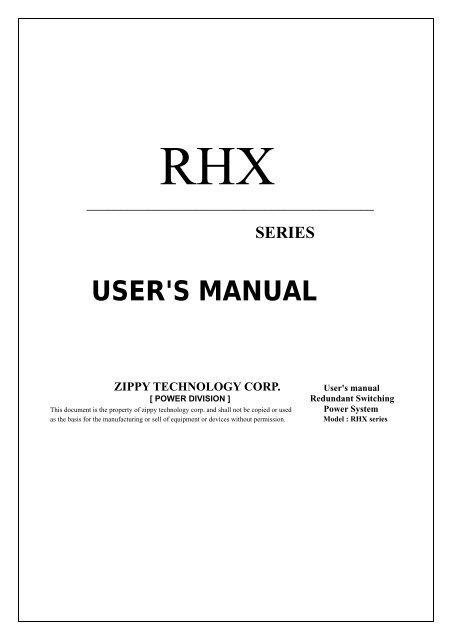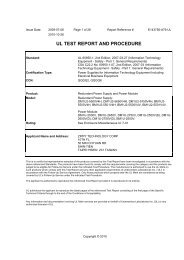USER'S MANUAL - ZIPPY
USER'S MANUAL - ZIPPY
USER'S MANUAL - ZIPPY
Create successful ePaper yourself
Turn your PDF publications into a flip-book with our unique Google optimized e-Paper software.
RHX<br />
__________________________________________<br />
SERIES<br />
<strong>USER'S</strong> <strong>MANUAL</strong><br />
<strong>ZIPPY</strong> TECHNOLOGY CORP. User's manual<br />
[ POWER DIVISION ] Redundant Switching<br />
This document is the property of zippy technology corp. and shall not be copied or used Power System<br />
as the basis for the manufacturing or sell of equipment or devices without permission. Model : RHX series
User's manual<br />
Index<br />
1.1 INTRODUCTION ………………………………… 3<br />
1.2 PACKING …………………………………………. 4<br />
1. 3 DRAWING………………………………………… 4-5<br />
1.4 FEATURES ………………………………………… 6-9<br />
1.5 SPECIFICATION ………………………………….10-17<br />
1.6 INSTALLATION AND TESTING ………………..18-19<br />
1.7 HOT-SWAP PROCEDURE ………………………20<br />
1.8 DC ON / OFF SWITCH INSTALLATION ………..21<br />
1.9 PINOUTS & FUNCTION OF CONNECTORS …..22<br />
1.10 TROUBLE SHOOTING …………………………….23<br />
2
1. INTRODUCTION<br />
Thank you for your interest in our nice product, the Redundant Switching Power System in<br />
different model (suffixed by character D / H / I individually ) but of the same major structure and<br />
functions. As for the form factor shall be identical with our earlier model RPD,RAH,RPI.<br />
Please refer to drawings in Section 1.3.for the housing and dimension in different models..<br />
Model RHX, a redundant switching power supply system, consists of:<br />
(1) Complete metallic frame (optional)<br />
(2) Two sets of PS/2 power supplies with HOT-PLUGGABLE capability<br />
(3) Redundant power control board<br />
(4) Power supply unit housing,<br />
(5) A set of wire harness (according to customer's choice for different motherboard requirements)<br />
Model RHX is of the hot-plug-in capability and full safety redundant ( hot-swappable) function<br />
with easy installation / operation / maintenance and more reliable Power Supply system<br />
to your computer system than ever you could have.<br />
Two identical power modules are used in one system to backup each other if any one of them<br />
becoming defective and the audio and visual warning signals, such as LED display, buzzer<br />
alarm, power defective signal, etc are initiated simultaneously.<br />
One additional set of AC inlet is to provide users capable of using two different power sources for<br />
each module and sharing the risk of any AC power sources failure.<br />
For the purpose of remote false detection, the warning signals such as: AC input false<br />
detection for each module are provided herein. Signals to be generated in case of abnormal<br />
AC input power module.<br />
Power module - available detection: power module available signals output as soon as the<br />
power module is plug-in seat..<br />
Power Good signal: Power Good Signal output for modules normal voltage outputs only.<br />
Load share should be balanced when these two modules are both in normal operating condition,<br />
The reliability of power supply system can be therefore greatly increased.<br />
Please read this manual carefully so you can operate the power system with a<br />
master hand.<br />
3
1.2 PACKING<br />
The contents of a RHX box package shall be at least consisted of the following format :<br />
(A) 1 x RHX<br />
(B) 1 x Screws pack<br />
(C) 1 x User's manual<br />
(D) Output wire (1 set)<br />
1.3 DRAWING<br />
MODEL NUMBER IDENTIFICATION:<br />
RH X - X XXX X [ X X ]<br />
RH ---- REDUNDANT POWER SUPPLY<br />
FIRST X ---- D / H or I ETC.<br />
SECOND X ---- 4 STAND FOR 4 DC OUTPUTS (5 / 12 / -5 / -12V)<br />
6 STAND FOR 6 DC OUTPUTS (5 / 12 / -5 / -12V / 3.3V / +5vsb)<br />
THIRD XXX ---- OUTPUT WATTS (400 / 460)<br />
FOURTH X ---- P STAND FOR WITH ACTIVE POWER FACTOR CORRECTION<br />
4
1.4 FEATURES<br />
REDUNDANCY Redundant function of the power system will take place in a zero<br />
transfer time and back up the module output for each other,<br />
HOT-SWAP<br />
FUNCTION<br />
BUZZER<br />
POWER<br />
DEFECTIVE<br />
SIGNAL<br />
The power system provides a Hot-Swap function. You can easily<br />
replace the defective unit without any interference to the system<br />
when either one of the redundant power supply module fails or<br />
breaks down<br />
A buzzer alarm will sound up whenever one of the power supply<br />
units fails. The alarm can be reset by a reset switch either located<br />
on the front control panel or from the rear of units. Remote control<br />
function is also available.<br />
The power supply system provides a power defective signal through<br />
a power monitor card (PMC-21 / 22) to acknowledge the system.<br />
LED'S The 2 green LED lights (on/off) either on the control panel or from<br />
the rear of the power system indicate if any one of the two power<br />
modules is failed.<br />
AC IN<br />
DETECTION<br />
(AC/PS1, 2) FOR<br />
EACH POWER<br />
MODULE<br />
EACH POWER<br />
MODULE IS IN<br />
(PD1, 2)<br />
POWER GOOD<br />
(PG1, 2) SIGNAL<br />
FOR EACH<br />
MODULE<br />
DUAL OVP<br />
This signal output is a " LOW" level, at normal AC input for each<br />
power module.<br />
(It's not provided for RHH series)<br />
As the power module is plugged - in, we have a "LOW" level signal<br />
output.<br />
(It's not provided for RHH series)<br />
As normal voltages output from the power module, we have a<br />
"LOW" level signal output.<br />
OVER VOLTAGE PROTECTION circuit is available basically in<br />
each module, now one more OVP circuit after the ORING DIODE<br />
is provided additionally, they are used to protect unit failure due to<br />
any mistakes in connection at terminal blocks by user.<br />
8
1.6 INSTALLATION & TESTING<br />
1. Please bear in mind never plug in AC outlet at first place.<br />
2. Installation of power supply into the chassis by using mounting hardware, care should be taken<br />
that all mounting holes of power supply should be matched up with those inside the chassis.<br />
3. Connect the output wires into the right connecting position (identified as CN3, CN4, CN5..) of<br />
the control board.<br />
4. Attach the 6-pin (for AT system), 20-pin or 24-pin connectors (for ATX system) with correct pin<br />
assignments into different motherboards, following the motherboard instructions. They should<br />
all to be matched each other, otherwise unpredictable damage could be happened.<br />
5. Attach the remaining power supply connectors to various peripherals in needed off. These are<br />
important to keep good connections with outside world.<br />
6. Please attach to the CN16 aerial connector, should be any ATX REMOTE ON function<br />
available.<br />
Soft Power Function:<br />
Perhaps you would like to test the redundancy function before covering in your system chassis.<br />
Be sure to Short the CN16 (PIN 1), AND (PIN2) terminals at first, Please refer to fig. 9. for<br />
Further details.<br />
You will notice that all LED , external warning LEDs are light in GREEN1 color, if the<br />
power unit is operating properly. Warning Buzzer in a power supply system will sound<br />
if any one of the power cord is removed,. the individual LED ( on the rear side or on the<br />
front of control panel) indicating the power supply's status will not light neither, and the<br />
power system will continue to backup the power output without any effecting normal<br />
operation of the computer system.<br />
Users can reset the Warning Buzzer by pressing a buzzer reset switch at the rear side or<br />
the front control panel in the system chassis while the Buzzer continues warning. Refer to<br />
some drawing on Sec. 1.3. The reset switch can also be opereated by connection wires<br />
provided with the power supply system (Please refer to Sec. 1.9).<br />
After plug in the power cord disconnected for power supply system testing purpose<br />
before, now the Warning Buzzer silenced, external warning LED turn on GREEN again. You can<br />
begin to test another power supply by performing the same procedure mentioned above.<br />
If you want to use the power defective signa for certain purpose, there is a two pins connector ( refer<br />
to the drawing in Sec. 1.3 and table in Sec. 1.9 ). It should be connected to the PMC card (for<br />
NOVELL system) or faulty alert board (FAB-5, for Windows NT) properly.<br />
Please refer to the PMC or FAB-5 User's Manual for details.<br />
Turn off power supplies and main on / off switch, put on the cover of chassis and<br />
tighten all screws retained before. Now, you have already completed the installation<br />
of a RHX redundant power supply system.<br />
14
1.7 HOT-SWAP PROCEDURES<br />
Please check with the following items at the very beginning against a defective power supply unit.<br />
Locate the defective power supply by examining the indication of the individual LED or the LED on<br />
the front control panel . ( Power unit is defective if LED is extinguished,.)<br />
B) Unplug the power cord of defective power supply unit from AC inlet.<br />
C) Unscrew all mounting screws fixing the defective power supply unit.<br />
D) Pulling out the defective unit<br />
E) Replace with a new power supply unit .<br />
F) Plug in the power cord.<br />
Check the LED indicators which shows the total power system status. It must be<br />
from FLASHING status to light GREEN or from RED to GREEN color.<br />
OTHERWISE, PLEASE CONTACT your local distributor / agent.<br />
H) Screwing all mounting screws to fix the new power supply unit .<br />
I ) If you want to simulate the defective symptom of a NEW power supply unit, please<br />
refer to Section 1.6 INSTALLATION & TESTING.<br />
15
1.8 SOFT SWITCH ON / OFF INSTALLATION<br />
There is a new design of CN16 (2.54 *3 PIN ) PIN ASSIGNMENT on the RHX<br />
backplane per as shown in Fig.2. Two kind of SOFT SWITCH ON / OFF function<br />
are available :<br />
MODE 1: REMOTE ON/OFF DISABLE<br />
If REMOTE ON/OFF function is available in your system ( such as model ATX)<br />
Users can switch the power unit by using different connections of PIN 1and PIN3.<br />
Power On/Off can be controlled from the system motherboard by shorting the PIN 1 and<br />
PIN3, In an open circuit between PIN 1 and PIN3, under no way to control Power ON /OFF<br />
by system motherboard and neither to start Power On of the power supply unit. PIN 1 and<br />
PIN3 is of short condition if user do not want the SOFT SWITCH FUNCTION.<br />
MODE 2 : Suppose the REMOTE ON/OFF function is NOT available of the system ( such<br />
as model AT) user can use different connection of PIN1 and PIN2 to control Power On/Off.<br />
Power is always On by shorting the PIN 1 and PIN 2 , Otherwise, Power is in Off condition<br />
by keeping the PIN 1 and PIN 2 open.<br />
16
1.9 PINOUTS AND FUNCTION OF CONNECTORS<br />
17
1.10 TROUBLE SHOOTING<br />
A "ticking" or "hissing" sound can be heard or the computer does not work. Please check it<br />
in following steps :<br />
1. Check all of the connections (correct connector- plug-in , loose connection, wrong direction, etc.)<br />
2. Make sure if each power cord been well plugged into the inlet. firmly.<br />
Check for any short-circuits or defective peripherals by unhooking each peripheral once a<br />
time. Any time the system running properly, you have got it.<br />
Once a buzzer sounds or the LED in RED light ( or LED is flashing ), please take care of it:<br />
a. Over the maximum load condition ( please refer to SEC. 1.5 specification )?<br />
b. Is power cord plug in inlet firmly?<br />
Should any of such condition be happened, please wait for 10 - 20 more seconds firstly to<br />
release the protective status of the power supply unit, then try some other steps .<br />
IF buzzer still sound or the LED indicates module defective, please locate the defective Power Unit<br />
by examining which LED is extinguished and perform hot-swap procedure by turning off the on / off<br />
switch, unplug the power cord of the defective unit, then replace it with a new power supply unit,<br />
( please keep the on / off switch of the new power unit to "OFF" position) . Plug the power cord and<br />
turn on the on / off switch after the unit is fixed properly. Please refer to the HOT-SWAP<br />
PROCEDURES for more detailed description, or return the defective power supply unit to your<br />
vendor for RMA operation.<br />
The description stated herein is subject to change without prior notice.<br />
All brand names and trademarks are the property of their respective owners.<br />
20
BUZZER RESET<br />
NON INEVERTER SIGNAL<br />
NON INEVERTER SIGNAL<br />
16<br />
14<br />
12<br />
10<br />
8<br />
6<br />
4<br />
2<br />
VCC<br />
CN8<br />
VCC<br />
15<br />
13<br />
11<br />
9<br />
7<br />
5<br />
3<br />
1<br />
LED INDICATE<br />
APPLICATION CIRCULT<br />
POWER 1 PRESENT<br />
POWER 2 PRESENT<br />
POWER 1 AC PRESENT<br />
POWER 2 AC PRESENT<br />
TTL SIGNAL<br />
POWER 2 GOOD SIGNAL<br />
POWER 1 GOOD SIGNAL<br />
LED<br />
LED<br />
LED<br />
LED<br />
LED<br />
LED<br />
ISOLATION<br />
APPLICATION CIRCULT<br />
BUZZER RESET<br />
16<br />
14<br />
12<br />
10<br />
8<br />
6<br />
4<br />
2<br />
15<br />
13<br />
11<br />
9<br />
7<br />
5<br />
3<br />
1<br />
LED<br />
POWER 1 PRESENT<br />
POWER 2 PRESENT<br />
POWER 1 AC PRESENT<br />
POWER 2 AC PRESENT<br />
TTL SIGNAL<br />
POWER 2 GOOD SIGNAL<br />
POWER 1 GOOD SIGNAL<br />
23<br />
BUZZER RESET<br />
BUZZER RESET<br />
H LEVEL BUZZER RESET<br />
APPLICATION CIRCULT<br />
16<br />
14<br />
12<br />
10<br />
8<br />
6<br />
4<br />
2<br />
16<br />
14<br />
12<br />
10<br />
8<br />
6<br />
4<br />
2<br />
CN8<br />
15<br />
13<br />
11<br />
9<br />
7<br />
5<br />
3<br />
1<br />
15<br />
13<br />
11<br />
9<br />
7<br />
5<br />
3<br />
1<br />
H LEVEL BUZZER RESET<br />
APPLICATION CIRCULT<br />
CN8<br />
POWER 1 PRESENT<br />
POWER 2 PRESENT<br />
POWER 1 AC PRESENT<br />
POWER 2 AC PRESENT<br />
TTL SIGNAL<br />
POWER 2 GOOD SIGNAL<br />
POWER 1 GOOD SIGNAL<br />
POWER 1 PRESENT<br />
POWER 2 PRESENT<br />
POWER 1 AC PRESENT<br />
POWER 2 AC PRESENT<br />
TTL SIGNAL<br />
POWER 2 GOOD SIGNAL<br />
POWER 1 GOOD SIGNAL<br />
PLUSE WIDTH > 100mSec H LEVEL ACTIVE<br />
+5V<br />
PLUSE WIDTH > 100mSec L LEVEL ACTIVE