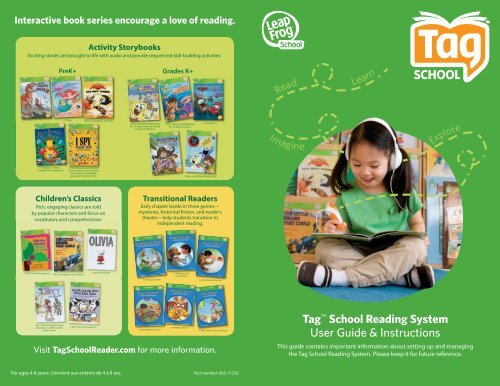Tag™ School Reading System User Guide & Instructions - LeapFrog
Tag™ School Reading System User Guide & Instructions - LeapFrog Tag™ School Reading System User Guide & Instructions - LeapFrog
Interactive book series encourage a love of reading. Activity Storybooks Exciting stories are brought to life with audio and provide sequenced skill-building activities. Copyright © 1999 by Callaway & Kirk Company LLC PreK+ Grades K+ Children’s Classics Rich, engaging classics are told by popular characters and focus on vocabulary and comprehension. © 2007 Simon & Schuster, Inc. TM & © Penguin Group (USA) Inc. Text © 2007 by Jane O’Connor. Illustrations © 2007 by Robin Preiss Glasser. © Disney TM & © DreamWorks Animation © 2007 Scholastic Inc. All rights reserved. Based on the I SPY book series, text by Jean Marzollo, photographs by Walter Wick. © 2007 Simon & Schuster, Inc. © 2007 Ian Falconer © 2007 VIACOM INTERNATIONAL INC. All Rights Reserved. Created by Stephen Hillenburg. Transitional Readers Early chapter books in three genres— mysteries, historical fiction, and reader’s theater—help students transition to independent reading. © 2003 Sandy Asher © 2003 Stephen Krensky © 2007 VIACOM INTERNATIONAL INC. All Rights Reserved. © 2003 Peter and Connie Roop © 1998 Marc Brown © Disney/Pixar TM & © CARTOON NETWORK (s’07) © 2003 Stephen Krensky © 2003 Peter and Connie Roop Visit TagSchoolReader.com for more information. For ages 4-8 years. Convient aux enfants de 4 à 8 ans. Part number: 605-11320 Read Imagine Learn Explore Tag School Reading System User Guide & Instructions This guide contains important information about setting up and managing the Tag School Reading System. Please keep it for future reference.
- Page 2 and 3: With every touch of the Tag School
- Page 4 and 5: Note: You may want to label each TA
- Page 6 and 7: 8 Tag School Reader Library Studen
- Page 8: 1 Important Safety Instructions Thi
Interactive book series encourage a love of reading.<br />
Activity Storybooks<br />
Exciting stories are brought to life with audio and provide sequenced skill-building activities.<br />
Copyright © 1999 by<br />
Callaway & Kirk Company LLC<br />
PreK+ Grades K+<br />
Children’s Classics<br />
Rich, engaging classics are told<br />
by popular characters and focus on<br />
vocabulary and comprehension.<br />
© 2007 Simon & Schuster, Inc.<br />
TM & © Penguin Group (USA) Inc.<br />
Text © 2007 by Jane O’Connor.<br />
Illustrations © 2007 by Robin<br />
Preiss Glasser.<br />
© Disney TM & © DreamWorks Animation<br />
© 2007 Scholastic Inc. All rights<br />
reserved. Based on the I SPY book<br />
series, text by Jean Marzollo,<br />
photographs by Walter Wick.<br />
© 2007 Simon & Schuster, Inc.<br />
© 2007 Ian Falconer<br />
© 2007 VIACOM INTERNATIONAL<br />
INC. All Rights Reserved. Created<br />
by Stephen Hillenburg.<br />
Transitional Readers<br />
Early chapter books in three genres—<br />
mysteries, historical fiction, and reader’s<br />
theater—help students transition to<br />
independent reading.<br />
© 2003 Sandy Asher<br />
© 2003 Stephen Krensky<br />
© 2007 VIACOM INTERNATIONAL<br />
INC. All Rights Reserved.<br />
© 2003 Peter and<br />
Connie Roop<br />
© 1998 Marc Brown<br />
© Disney/Pixar<br />
TM & © CARTOON NETWORK (s’07)<br />
© 2003 Stephen Krensky<br />
© 2003 Peter and Connie Roop<br />
Visit Tag<strong>School</strong>Reader.com for more information.<br />
For ages 4-8 years. Convient aux enfants de 4 à 8 ans. Part number: 605-11320<br />
Read<br />
Imagine<br />
Learn<br />
Explore<br />
Tag <strong>School</strong> <strong>Reading</strong> <strong>System</strong><br />
<strong>User</strong> <strong>Guide</strong> & <strong>Instructions</strong><br />
This guide contains important information about setting up and managing<br />
the Tag <strong>School</strong> <strong>Reading</strong> <strong>System</strong>. Please keep it for future reference.
With every touch of the Tag <strong>School</strong><br />
Reader, words talk, pictures sing,<br />
and stories come alive!<br />
The TAG <strong>School</strong> <strong>Reading</strong> <strong>System</strong> engages students’ senses to make reading a rich,<br />
interactive experience. TAG <strong>School</strong> library books use familiar characters to explore<br />
a variety of stories and inspire a love of reading. With TAG <strong>School</strong>, students can learn<br />
at their own pace, developing reading skills and the confi dence they need to<br />
become fl uent readers.<br />
What’s included with the Tag <strong>School</strong> Reader:<br />
On/Off<br />
Volume Control<br />
Headphone Jack<br />
• TAG <strong>School</strong> Reader<br />
• Headphones<br />
• Ozzie and Mack Activity Storybook<br />
• USB Cable<br />
• <strong>LeapFrog</strong> <strong>School</strong> Connect CD<br />
Power Light<br />
Reader Tip<br />
Audio Book Button<br />
Volume Control<br />
Battery Compartment<br />
USB Port<br />
Table of Contents<br />
Getting Started 2<br />
Battery Installation<br />
Get Ready to Read with Ozzie and Mack<br />
<strong>LeapFrog</strong>® <strong>School</strong> Connect Application<br />
<strong>System</strong> Requirements 3<br />
Install the <strong>LeapFrog</strong> <strong>School</strong> Connect Application 3<br />
Set Up Your Tag <strong>School</strong> Readers 3<br />
Download Audio for Tag <strong>School</strong> Reader Books 4<br />
Sync Audio Files with Your Tg <strong>School</strong> Readers 5<br />
View Audio Files on Your Tag <strong>School</strong> Readers 6<br />
Tag <strong>School</strong> <strong>Reading</strong> <strong>System</strong><br />
Let’s Play Tag—<strong>Reading</strong> with the Tag <strong>School</strong> Reader 7<br />
Tag <strong>School</strong> Reader Library 8<br />
Classroom Management 9<br />
Safety, Troubleshooting, and Warranty Information 11<br />
1
Battery Installation<br />
Getting Started<br />
1. Push down the screw on the battery compartment and turn counterclockwise<br />
with a screwdriver or coin.<br />
2. Remove the battery cover.<br />
3. Insert two AAA batteries as shown in the polarity (+/-) diagram inside the<br />
battery compartment. You can use either disposable alkaline batteries or NiMH<br />
rechargeable batteries.<br />
Note: With certain battery types, the TAG <strong>School</strong> Reader may incorrectly<br />
report the battery charge state. You should change the batteries as soon as you<br />
hear the low battery warning.<br />
4. Replace battery door securely and tighten the screw.<br />
Get Ready to Read with Ozzie and Mack<br />
1. Press the On/Off button to begin. The green power light will shine when the<br />
TAG <strong>School</strong> Reader is on.<br />
2. To begin, touch the tip of the TAG <strong>School</strong> Reader to an image or word in the<br />
included Ozzie and Mack storybook.<br />
3. Touch the “Game” icon where it appears throughout the book to experience<br />
interactive learning activities.<br />
4. You can hear the entire story read aloud for Ozzie and Mack, and a selection of<br />
other titles you have dowloaded to your Reader, by touching your TAG <strong>School</strong><br />
Reader to the book and pressing the Audio Book Button.<br />
<strong>LeapFrog</strong> ® <strong>School</strong> Connect Application<br />
<strong>System</strong> Requirements<br />
• Windows® XP or Windows Vista<br />
operating system<br />
• Pentium® III 500 MHz processor<br />
(700 MHz or higher recommended)<br />
• Monitor resolution of at least<br />
1024 x 768<br />
• Available USB port<br />
Install the <strong>LeapFrog</strong> <strong>School</strong> Connect Application<br />
1. Use the included CD to install the application on your computer.<br />
2. Follow the instructions on the screen to complete the installation.<br />
Note: You must have an Internet connection to install the <strong>LeapFrog</strong> <strong>School</strong><br />
Connect application.<br />
Set Up Your Tag <strong>School</strong> Readers<br />
• 512 MB RAM<br />
• 300 MB free disk space<br />
• Internet connection<br />
• Microsoft® Internet Explorer® version<br />
6 or higher<br />
• CD reader<br />
1. Double-click the <strong>LeapFrog</strong> <strong>School</strong> Connect software icon on your desktop.<br />
2. Connect a TAG <strong>School</strong> Reader to the computer using the USB cable provided.<br />
3. A window will appear indicating “New TAG <strong>School</strong> Reader Detected.” Enter a<br />
name in the “Device Name” field. We recommend that you do not use a person’s<br />
name as the device name if you plan to have multiple students share the<br />
TAG <strong>School</strong> Readers. You might consider a naming convention that uses animal<br />
names or colors.
Note: You may want to label each TAG <strong>School</strong> Reader with the device name you<br />
created. Write the name on a piece of masking tape or other easy peel-off label and<br />
affix the label to the TAG <strong>School</strong> Reader.<br />
4. Click on Terms of Service to read through the agreement and click the check box<br />
to agree. You can also access the <strong>LeapFrog</strong>® Privacy Policy by clicking on the link<br />
in this window.<br />
5. Click “Submit” to complete the setup for this TAG <strong>School</strong> Reader.<br />
6. To add additional TAG <strong>School</strong> Readers, repeat steps 2 through 5 for each<br />
TAG <strong>School</strong> Reader in your classroom.<br />
Download Audio for Tag <strong>School</strong> Reader Books<br />
1. Click on the “Download” tab in the <strong>LeapFrog</strong> <strong>School</strong> Connect application.<br />
Note: You must have an Internet connection to connect to the Download Center.<br />
2. Scroll through the page to find the TAG <strong>School</strong> book titles in your classroom kit.<br />
3. Choose a title and click “Download Audio” to save the audio file to<br />
your library.<br />
4. Repeat steps 2 and 3 until all titles in your classroom kit have been downloaded.<br />
Sync Audio Files with Your Tag <strong>School</strong> Readers<br />
1. Connect a TAG <strong>School</strong> Reader to the computer using the USB cable provided.<br />
2. Click on the “Sync” tab in the <strong>LeapFrog</strong>® <strong>School</strong> Connect application.<br />
3. The audio files you have downloaded to your library appear in the box on<br />
the left-hand side of the page. Move these files to the connected TAG <strong>School</strong><br />
Reader by selecting the check boxes next to the desired titles and then clicking<br />
on the “Add” arrow.<br />
Note: If a desired title is not in your library, follow the instructions under<br />
“Download Audio for TAG <strong>School</strong> Reader Books.”<br />
4. To remove an audio file, select the check box next to the title’s name in the<br />
“TAG <strong>School</strong> Reader” list. Then click the “Remove” arrow.<br />
5. Click the “Sync to Finish” button at the bottom of the page to save the changes<br />
to the connected TAG <strong>School</strong> Reader.<br />
6. To add or remove audio files on other TAG <strong>School</strong> Readers, disconnect the TAG<br />
<strong>School</strong> Reader you were just using and connect another TAG <strong>School</strong> Reader to<br />
the computer using the USB cable. Repeat steps 3 through 5.
View Audio Files on Your Tag <strong>School</strong> Readers<br />
1. Click on the “View” tab in the <strong>LeapFrog</strong>® <strong>School</strong> Connect application.<br />
2. On this screen you can view the audio files that were most recently loaded to<br />
all TAG <strong>School</strong> Readers associated with this application. Use the drop-down<br />
menu near the top of the page to switch between TAG <strong>School</strong> Readers by their<br />
device name.<br />
3. View the titles in the “On This TAG <strong>School</strong> Reader” box to see the titles loaded to<br />
the selected TAG <strong>School</strong> Reader.<br />
4. To add or remove audio files from a TAG <strong>School</strong> Reader, connect the TAG <strong>School</strong><br />
Reader to the computer using the USB cable, click on the “Sync” tab and follow<br />
the instructions on the previous page to “Sync Audio Files with Your TAG<br />
<strong>School</strong> Readers.”<br />
Tag <strong>School</strong> <strong>Reading</strong> <strong>System</strong><br />
Let’s Play Tag—<strong>Reading</strong> with the Tag <strong>School</strong> Reader<br />
Once the audio files have been downloaded to the TAG <strong>School</strong> Readers, students<br />
can begin their own interactive reading. The diagram below shows the icons used<br />
to navigate through TAG books.<br />
Note: Depending on the book title, other icons may appear to introduce reading<br />
tips and other information.<br />
Read One Page<br />
at a Time:<br />
Touch this<br />
button to<br />
hear a single<br />
story page.<br />
Read the<br />
Whole Story:<br />
Touch this button<br />
to hear the entire<br />
story read aloud.<br />
A special chime<br />
will let you know<br />
when it’s time to<br />
turn the page.<br />
Repeat a<br />
Question:<br />
Touch this<br />
button to hear a<br />
question again.<br />
Stop:<br />
Touch this<br />
button to stop<br />
a story, game,<br />
or song.<br />
Play a Game:<br />
Touch this<br />
button to<br />
play a game.<br />
Connect:<br />
Connect the TAG <strong>School</strong><br />
Reader to your computer to<br />
download audio for books.<br />
Play a Leveled Game:<br />
Some games have<br />
levels. You’ll know<br />
when you see these<br />
three buttons<br />
showing one, two,<br />
and three stars.
8<br />
Tag <strong>School</strong> Reader Library<br />
Students from Preschool through Grade 3 will benefi t from this exciting<br />
interactive reading system. The series in the TAG <strong>School</strong> Reader library include<br />
activity storybooks, children’s classic titles, and transitional reader books.<br />
Activity Storybooks<br />
PreK+<br />
Early literacy skills<br />
Activity Storybooks<br />
Grades K+<br />
Skill development<br />
and<br />
comprehension<br />
Children’s Classics<br />
Grade K–2<br />
Vocabulary and<br />
comprehension<br />
Transitional Readers<br />
ATOS Levels 2.0–3.0<br />
Transitioning<br />
readers to fl uency<br />
Activities reinforce skills taught throughout the stories and give students<br />
the opportunity to practice what they have learned. A variety of captivating<br />
activity types—including reader’s theater, story sequencing, word analysis,<br />
vocabulary building, and many more—make the reading journey fun and<br />
exciting for all students.<br />
Classroom Management<br />
Tag <strong>School</strong> <strong>Reading</strong> <strong>System</strong><br />
The following components are available in the TAG <strong>School</strong> <strong>Reading</strong> <strong>System</strong>:<br />
• TAG <strong>School</strong> Readers<br />
• Headphones for quiet study<br />
• One or more copies of the books from the library series<br />
• One or more rechargeable battery chargers<br />
• Sets of rechargeable batteries<br />
• One or more classroom storage boxes, which conveniently hold all your books<br />
and TAG <strong>School</strong> Readers<br />
9
10<br />
Classroom Setup<br />
The setup you choose for your classroom will depend on how many<br />
TAG <strong>School</strong> Readers you have and your preferred instructional model.<br />
• <strong>Reading</strong> Center: You may wish to set up a reading center (or add<br />
TAG <strong>School</strong> Readers to a current center) and have students share the books<br />
and TAG <strong>School</strong> Readers.<br />
• One-to-one: You may want students to have their own TAG <strong>School</strong> Reader and<br />
work individually, using a one-to-one implementation model.<br />
Home-<strong>School</strong> Connection<br />
TAG <strong>School</strong> Readers and books are portable and easy to use outside the<br />
classroom, making them suitable for a home-school connection program.<br />
You may want to set up a check-out/check-in system that parents agree to<br />
before you send the materials home.<br />
Activities and Resources<br />
Want more student activities for your TAG <strong>School</strong> books? Skill-based activities<br />
supporting the TAG <strong>School</strong> book series are available in the online program Link<br />
to Lessons. Link to Lessons is offered as a three-year classroom subscription and<br />
includes more than 6,000 discrete activities for literacy development and reading<br />
practice—all aligned to state standards. Visit LinkToLessons.com to learn more.<br />
Safety, Troubleshooting, and Warranty Information<br />
<strong>Instructions</strong> for Care<br />
FOR INDOOR, DRY-LOCATION USE ONLY<br />
Keep food and beverages away from product. Do not spill liquid of any kind on this product as it may render it inoperative. Clean<br />
with a slightly damp cloth (cold water). Disconnect from USB cable before cleaning. Do not use soap, detergent, or other chemicals.<br />
Never submerge the unit in water. Allow to dry before re-use. Avoid prolonged exposure to extreme temperatures and direct<br />
sunlight. Avoid dropping the unit. Never try to dismantle it. Avoid exposing product to extreme temperatures.<br />
Only adults should install or program product, or install batteries.<br />
Seul un adulte doit installer ou programmer le produit ou installer les piles.<br />
Note: Replace batteries when notified by the Low Battery indicator.<br />
CAUTION: Routinely check this product for proper and safe condition. If there is any damage or broken parts, remove<br />
product from use.<br />
ATTENTION: Vérifiez régulièrement que ce jouet est en bon état et qu’il ne présente pas de danger. Dans le cas contraire (par<br />
exemple, s’il est cassé à certains endroits), tenez ce jouet hors de portée des enfants.<br />
Battery Information<br />
Requires two AAA (called LR03 in some countries) NiMH rechargeable batteries or disposable alkaline batteries, not included (do not<br />
mix battery types in product).<br />
Battery Removal and Installation <strong>Instructions</strong><br />
1. Open the battery door with a screwdriver, coin, or other household tool.<br />
2. If used or spent batteries are present, remove these batteries from the unit by pulling up on one end of each battery.<br />
3. Install new batteries as shown in the polarity (+/-) diagram inside the battery compartment.<br />
4. Replace battery door securely.<br />
Battery Safety<br />
Batteries are small objects. Batteries must be replaced by an adult. Follow the polarity (+/-) diagram in the battery compartment.<br />
Promptly remove dead batteries from the product. Dispose of used disposable batteries properly. Remove batteries for prolonged<br />
storage. Only batteries of the same or equivalent type as recommended are to be used.<br />
DO NOT incinerate used batteries.<br />
DO NOT dispose of batteries in fire, as batteries may explode or leak.<br />
DO NOT mix old and new batteries or types of batteries (i.e., alkaline/rechargeable).<br />
DO NOT recharge non-rechargeable batteries.<br />
Rechargeable batteries are only to be charge under adult supervision.<br />
Rechargeable batteries are to be removed from the toy before being charged.<br />
DO NOT short-circuit the supply terminals.<br />
Sécurité relative aux piles<br />
Les piles sont des objets de petite taille. Le remplacement des piles doit être effectué par un adulte. Respectez le schéma de<br />
polarité (+/-) reproduit dans le compartiment des piles. Enlevez rapidement les piles usagées du jouet. Suivez les instructions<br />
adéquates pour vous débarrasser des piles usagées. Retirez les piles en cas de non-usage prolongé. Utilisez uniquement des piles<br />
ou accumulateurs du type recommandé ou d’un type équivalent. Les piles incluses dans le produit lors de l’achat sont uniquement<br />
destinées aux démonstrations en magasin et doivent être remplacées pour améliorer les performances du produit.<br />
NE PAS incinérer les piles usagées.<br />
NE PAS jeter les piles au feu car elles peuvent exploser ou fuir.<br />
NE PAS mélanger piles usagées et piles neuves, ni différents types de piles (c’est-à-dire alcalines/rechargeables).<br />
NE PAS recharger des piles non rechargeables.<br />
Les piles rechargeables ne doivent être chargées que sous la supervision d’un adulte.<br />
Les piles rechargeables doivent être retirées du produit avant d’être chargées.<br />
NE PAS court-circuiter les terminaux d’alimentation.<br />
USB Cable<br />
Use only the USB cable provided by <strong>LeapFrog</strong> Enterprises, Inc. Using any other cable may exceed FCC and other regulatory emissions<br />
limits. The USB cable is not a toy. Disconnect the product from the USB connection before cleaning. USB connectors and cable used<br />
with the product must be regularly examined for damage to the cord, plug, and other parts and, in the event of such damage, the<br />
cable must not be used until the damage has been repaired.<br />
Câble USB<br />
Utilisez exclusivement le câble USB fourni par <strong>LeapFrog</strong> Enterprises, Inc. L’utilisation d’un autre câble peut dépasser les limites de<br />
la FCC (Commission fédérale américaine des communications) et autres limites règlementaires en matière d’émission. Le câble USB<br />
n’est pas un jouet. Déconnectez le jouet du port USB avant d’entamer toute opération de nettoyage.<br />
11
1<br />
Important Safety <strong>Instructions</strong><br />
This guide contains important information. Please keep it for future reference.<br />
This product is not intended for children under 3 years old.<br />
WARNING: Cords are a strangulation hazard. Keep out of reach of children under 3 years of age. Children pulling on<br />
the cord could cause the computer monitor, or other equipment to which the device is connected, to fall, with the possibility of<br />
property damage, serious personal injury, or death. Adult supervision required during play.<br />
AVERTISSEMENT: Les cordons peuvent représenter un risque d’étranglement. Tenez-les hors de portée des enfants de moins<br />
de 3 ans. En tirant sur le cordon, un enfant peut causer la chute de l’écran de l’ordinateur, ou d’un autre appareil connecté à ce<br />
dispositif et provoquer des risques de dommages matériels, de blessures graves, voire même la mort. L’utilisation de ce jouet doit<br />
avoir lieu sous la supervision d’un adulte.<br />
PROTECT YOUR HEARING<br />
Long-term exposure to loud sounds at high volume may result in permanent hearing loss. When using headphones or ear<br />
buds, it is recommended that the product is listened to at lower volumes for shorter periods of time. Set the volume while in a quiet<br />
environment; turn the volume down if you cannot hear people speaking near you. Limit the listening time to 90 minutes, followed<br />
by a quiet period. The louder the volume, the less time required before your hearing may be affected. If you experience ringing in<br />
your ears or hear muffled speech, stop listening and have your hearing checked. When using the product without headphones or ear<br />
buds, do not hold it or place it near the ears.<br />
PROTÉGEZ VOTRE OUÏE<br />
Une exposition durable à des sonorités trop fortes peut entraîner une perte définitive de l’ouïe. Lorsque vous utilisez le casque<br />
ou les écouteurs bouton, il est conseillé de baisser le volume et réduire le temps d’écoute. Réglez le son lorsque vous êtes dans un<br />
endroit calme et baissez-le si vous n’entendez pas les personnes qui parlent autour de vous. Limitez le temps d’écoute à 90 minutes,<br />
puis accordez-vous un moment de tranquillité. Plus le volume est élevé, plus il y a de chances que votre ouïe soit rapidement<br />
touchée. En cas de bourdonnement dans les oreilles ou si vous entendez des voix sourdes, arrêtez immédiatement d’écouter ce<br />
produit et faites contrôler votre ouïe dans les plus brefs délais. Lors de l’utilisation du produit sans écouteurs ou sans écouteurs<br />
boutons, ne le tenez ou placez pas proche de vos oreilles.<br />
Cleaning the Tag <strong>School</strong> Reader<br />
The optical reader is in the opening behind the Reader Tip. If the surface requires cleaning, use a cotton swab and a small amount of<br />
alcohol to clean the lens. Do not use an excess amount of liquid; the liquid should not get inside the Reader.<br />
Symptom Try This<br />
Reader does not turn<br />
on or does not respond<br />
Reader operates erratically<br />
or makes loud noises<br />
Troubleshooting<br />
• Make sure the ON/OFF button has been pressed ON<br />
• Make sure batteries are correctly installed<br />
• Make sure battery cover is securely attached<br />
• Remove batteries and put them back in<br />
• Clean battery contacts by rubbing lightly with a soft eraser<br />
and then wiping with a clean and dry cloth<br />
• Install new batteries<br />
• Turn Reader off and install new batteries<br />
FCC NOTICE:<br />
This device complies with Part 15 of the FCC rules. Operation is subject to the following two conditions:<br />
1) This device may not cause harmful interference, and<br />
2) This device must accept any interference received, including interference that may cause undesired operation.<br />
This equipment has been tested and found to comply with the limits for a Class B digital device pursuant to Part 15 of the FCC rules.<br />
These limits are designed to provide reasonable protection against harmful interference to radio communications. Because this product<br />
generates, uses and can radiate radio frequency energy, there can be no guarantee that interference will not occur. If this product does<br />
cause interference to radio or television reception (you can check this by turning the product off and on while listening for the interference),<br />
one or more of the following measures may be useful:<br />
• Reorient or relocate the receiving antenna<br />
• Increase the separation between the product and the radio or the TV<br />
• Consult the dealer or an experienced TV-radio technician for help<br />
NOTE: Changes or modifications to this unit not expressly approved by <strong>LeapFrog</strong> Enterprises, Inc., could void the user’s<br />
authority to operate the equipment.<br />
This Class B digital apparatus complies with Canadian ICES-003.<br />
Cet appareil numérique de la classe B est conforme à la norme NMB-003 du Canada.<br />
Environmental Phenomena<br />
• The unit may malfunction if subjected to radio-frequency interference. It should revert to normal operation when the interference stops. If<br />
not, it may become necessary to turn the power off and back on, or remove and reinstall the batteries.<br />
• In the unlikely event of an electrostatic discharge, the unit may malfunction and lose memory, requiring the user to reset the device by<br />
removing and reinstalling the batteries.<br />
<strong>LeapFrog</strong> <strong>School</strong> Customer Service (U.S.): Visit our website at www.<strong>LeapFrog</strong><strong>School</strong>.com/support or call 800.883.7430, Mon–Fri,<br />
8am–6pm, Central Time.<br />
Canada Customer Service Contact: Visit our Canada Consumer Support website at http://lfcanada.custhelp.com 24 hours a day, or call<br />
(800) 701-LEAP (5327) during normal business hours.<br />
IMPORTANT: If you have a problem with this product, please contact <strong>LeapFrog</strong> <strong>School</strong> Customer Service at 800.883.7430. If a<br />
return or replacement of the product is necessary, you will receive instructions for returning the product. Returns must have<br />
a Return Authorization Number from a Customer Service Representative to be accepted at our warehouse.<br />
LEAPFROG SCHOOL WARRANTY: Products from <strong>LeapFrog</strong> <strong>School</strong> are warranted to the original purchaser only for a period of 12 months<br />
from the original purchase date, under normal use and service, against defective workmanship and material. This warranty is void if products<br />
are damaged by accident or other unreasonable use, neglect, abuse, battery leakage, improper installation, improper service, or other causes<br />
not arising out of defects in workmanship or materials. Repair or replacement as provided under this warranty is the exclusive remedy of the<br />
purchase. <strong>LeapFrog</strong> <strong>School</strong> shall not be liable for any incidental or consequential damages for breach of any express warranty on our products.<br />
Any implied warranty of merchantability or fitness for a particular purpose on our products is limited to the duration of this warranty. Some<br />
states do not allow the exclusion or limitation of incidental or consequential damages, or limitation on how long an implied warranty lasts,<br />
so the above limitations or exclusions may not apply to you. This warranty gives you specific legal rights and you may also have other rights,<br />
which vary from state to state. During the warranty period, your product(s) will either be repaired or replaced with the same or equivalent<br />
product at <strong>LeapFrog</strong> <strong>School</strong>’s sole discretion when you return it, shipping prepaid and with proof of purchase date as instructed by a<br />
<strong>LeapFrog</strong> <strong>School</strong> representative. In the event that your product is replaced, the replacement will be continued under the original warranty or<br />
for 30 days, whichever is longer.<br />
LEAPFROG, the <strong>LeapFrog</strong> <strong>School</strong> logo, TAG, and the TAG <strong>School</strong> logo are registered trademarks or trademarks of <strong>LeapFrog</strong> Enterprises, Inc.<br />
Copyright © 2008 <strong>LeapFrog</strong> Enterprises, Inc. All rights reserved. All other trademarks are properties of their respecitve owners. <strong>LeapFrog</strong><br />
<strong>School</strong> is a division of <strong>LeapFrog</strong> Enterprise, Inc.<br />
U.S. Office: <strong>LeapFrog</strong> <strong>School</strong> Division, 6401 Hollis Street, Suite 100, Emeryville, CA 94608<br />
Tag <strong>School</strong> Reader Model: 91172-99903<br />
Tag<strong>School</strong>Reader.com<br />
1