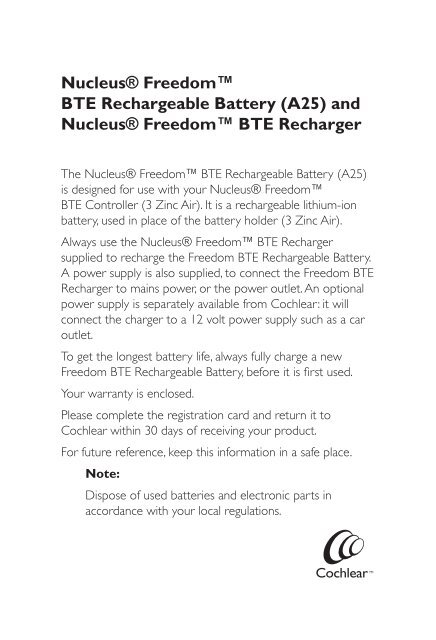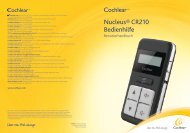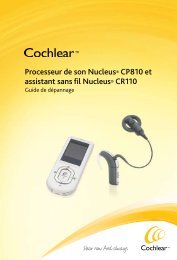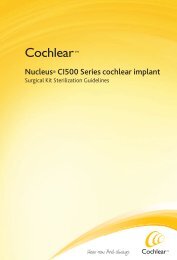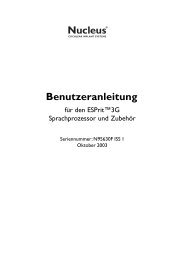Nucleus® Freedom™ BTE Rechargeable Battery (A25 ... - Cochlear
Nucleus® Freedom™ BTE Rechargeable Battery (A25 ... - Cochlear
Nucleus® Freedom™ BTE Rechargeable Battery (A25 ... - Cochlear
Create successful ePaper yourself
Turn your PDF publications into a flip-book with our unique Google optimized e-Paper software.
<strong>Nucleus®</strong> Freedom<br />
<strong>BTE</strong> <strong>Rechargeable</strong> <strong>Battery</strong> (<strong>A25</strong>) and<br />
<strong>Nucleus®</strong> Freedom <strong>BTE</strong> Recharger<br />
The <strong>Nucleus®</strong> Freedom <strong>BTE</strong> <strong>Rechargeable</strong> <strong>Battery</strong> (<strong>A25</strong>)<br />
is designed for use with your <strong>Nucleus®</strong> Freedom<br />
<strong>BTE</strong> Controller (3 Zinc Air). It is a rechargeable lithium-ion<br />
battery, used in place of the battery holder (3 Zinc Air).<br />
Always use the <strong>Nucleus®</strong> Freedom <strong>BTE</strong> Recharger<br />
supplied to recharge the Freedom <strong>BTE</strong> <strong>Rechargeable</strong> <strong>Battery</strong>.<br />
A power supply is also supplied, to connect the Freedom <strong>BTE</strong><br />
Recharger to mains power, or the power outlet. An optional<br />
power supply is separately available from <strong>Cochlear</strong>: it will<br />
connect the charger to a 12 volt power supply such as a car<br />
outlet.<br />
To get the longest battery life, always fully charge a new<br />
Freedom <strong>BTE</strong> <strong>Rechargeable</strong> <strong>Battery</strong>, before it is fi rst used.<br />
Your warranty is enclosed.<br />
Please complete the registration card and return it to<br />
<strong>Cochlear</strong> within 30 days of receiving your product.<br />
For future reference, keep this information in a safe place.<br />
Note:<br />
Dispose of used batteries and electronic parts in<br />
accordance with your local regulations.
Freedom <strong>BTE</strong> Rechargable <strong>Battery</strong><br />
<strong>Nucleus®</strong> Freedom<br />
<strong>BTE</strong> <strong>Rechargeable</strong> <strong>Battery</strong> (<strong>A25</strong>)<br />
To use your Freedom <strong>BTE</strong> <strong>Rechargeable</strong> <strong>Battery</strong> (<strong>A25</strong>):<br />
1. Charge your Freedom <strong>BTE</strong> <strong>Rechargeable</strong> <strong>Battery</strong> until<br />
the green light stops fl ashing.<br />
For information on charging your battery see later<br />
section <strong>Nucleus®</strong> Freedom <strong>BTE</strong> Recharger.<br />
2. Remove the battery<br />
holder or last Freedom<br />
<strong>BTE</strong> <strong>Rechargeable</strong><br />
<strong>Battery</strong>, from the <strong>BTE</strong><br />
Controller (3 Zinc Air).<br />
3. Push the Freedom <strong>BTE</strong><br />
<strong>Rechargeable</strong> <strong>Battery</strong><br />
into the <strong>BTE</strong> Controller,<br />
until it clicks into place.<br />
4. Push the Select button to turn<br />
on and use your <strong>Nucleus®</strong><br />
Freedom <strong>BTE</strong> speech processor.<br />
Only the Freedom <strong>BTE</strong> <strong>Rechargeable</strong> <strong>Battery</strong> should be used<br />
with your Freedom <strong>BTE</strong> speech processor (3 Zinc Air).<br />
2
Freedom <strong>BTE</strong> <strong>Rechargeable</strong> <strong>Battery</strong><br />
Replace and recharge batteries when either:<br />
low or fl at battery warning tones are heard<br />
low or fl at battery help message shows on the display<br />
(H1 or H2)<br />
you stop hearing sound<br />
the sound you hear becomes intermittent.<br />
Since Freedom <strong>Rechargeable</strong> Batteries have no memory<br />
effect, you can recharge them without completely discharging<br />
them. They can also be partially recharged and used without<br />
affecting their long term performance. However, a fully<br />
charged battery will last longer than a partially charged one.<br />
For information on the warning sounds or indicators, see<br />
Troubleshooting in your <strong>Nucleus®</strong> Freedom Speech Processor<br />
User Manual for your <strong>BTE</strong> speech processor.<br />
For further information on using batteries with your <strong>BTE</strong><br />
Controller see your <strong>Nucleus®</strong> Freedom Speech Processor<br />
User Manual.<br />
Always remove the battery from your<br />
speech processor when it is fl at, or when<br />
the <strong>BTE</strong> Controller is to be stored for a<br />
period of time.<br />
<strong>Battery</strong> usage<br />
Make sure the o-ring is always in place<br />
on the battery you are using.<br />
As you use rechargeable lithium-ion<br />
batteries, their battery life will fade. When batteries no longer<br />
last for a reasonable period of time, dispose of them in<br />
accordance with your local regulations.<br />
3
Freedom <strong>BTE</strong> Rechargable <strong>Battery</strong><br />
Replacement batteries are available from your clinician or<br />
<strong>Cochlear</strong> Limited.<br />
<strong>Battery</strong> storage<br />
Remove Freedom <strong>Rechargeable</strong> Batteries from the charger<br />
and store them separately (from the other batteries), when<br />
they will not be used or recharged for more than one month.<br />
After storing rechargeable batteries for an extended period, it<br />
may be necessary to recharge them.<br />
Cautions when using batteries<br />
Carry spare batteries in a closed plastic bag for safety,<br />
making sure they do not come into contact with either<br />
each other or metallic objects, for example coins or<br />
hairclips. Any of these situations may accidentally short<br />
circuit the battery, which may then become warm. Very<br />
rarely, the battery may possibly crack open.<br />
4<br />
Store batteries in a cool place.<br />
Do not heat batteries e.g. never leave batteries in<br />
sunlight, behind a window or in a car. Do not solder to<br />
battery terminals.<br />
Never immerse batteries in water.<br />
Do not deform batteries e.g. do not force them into<br />
your speech processor or the charger. Do not drop or<br />
throw batteries on hard surfaces (e.g. fl oors or walls).<br />
Do not tamper with batteries in any way that may cause<br />
rupture with the battery body. That is, do not use tools<br />
which can damage the battery body either mechanically<br />
(e.g. pliers) or via generating heat (e.g. soldering iron).<br />
Do not let children replace batteries without adult<br />
supervision.
Freedom <strong>BTE</strong> <strong>Rechargeable</strong> <strong>Battery</strong><br />
Make sure that batteries are kept out of reach of young<br />
children. Small parts such as batteries may be hazardous<br />
if swallowed, or may cause choking if ingested or inhaled.<br />
Batteries can be harmful if swallowed. If swallowed, seek<br />
prompt medical attention at the nearest emergency<br />
center or Poisons Information Center.<br />
Never dispose of batteries in fi re.<br />
Flat batteries may exceptionally leak corrosive fl uids and<br />
cause damage if left inside your Freedom <strong>BTE</strong> Controller.<br />
In the unlikely event that a battery has leaked fl uid, do<br />
not allow the fl uid or liquid to come in contact with skin<br />
or eyes. If contact is made, wash with a lot of water and<br />
seek medical attention. It is always a good idea to wash<br />
your hands after you have handled batteries.<br />
5
Freedom <strong>BTE</strong> Rechargable <strong>Battery</strong><br />
<strong>Nucleus®</strong> Freedom <strong>BTE</strong> Recharger<br />
Contacts for<br />
batteries<br />
Only use<br />
the Freedom <strong>BTE</strong> Recharger supplied, to charge the<br />
<strong>Nucleus®</strong> Freedom <strong>BTE</strong> <strong>Rechargeable</strong> <strong>Battery</strong> (<strong>A25</strong>).<br />
Freedom <strong>Rechargeable</strong> Batteries in the Freedom <strong>BTE</strong><br />
Recharger.<br />
Do not insert the Freedom battery holder (3 Zinc Air) into<br />
the Freedom <strong>BTE</strong> Recharger. Do not recharge disposable<br />
or other rechargeable batteries, e.g. zinc/carbon, alkaline or<br />
NiMH batteries.<br />
Power supply<br />
A mains power supply cable is supplied to connect your<br />
charger to your mains power outlet.<br />
The plugs are interchangeable, that is they can be changed to<br />
meet your local mains power outlet requirements, or if when<br />
travelling, you are using differing power sources.<br />
To change plugs on the power supply, push the arrow<br />
towards the cable until the plug is released. Choose the plug<br />
you want and place over the contact area. Push the arrow<br />
towards the cable until the plug fi ts into the space and the<br />
arrow clips into place.<br />
6<br />
Light showing if battery<br />
is being charged<br />
Green light showing<br />
power is on<br />
Power<br />
cable
The green light near the cable<br />
connection, on the back of the<br />
charger indicates the power is<br />
connected.<br />
Freedom <strong>BTE</strong> <strong>Rechargeable</strong> <strong>Battery</strong><br />
An alternative cable that can be connected to your car’s 12<br />
volt power supply (the cigarette lighter socket) is separately<br />
available from <strong>Cochlear</strong>. For information on the 12 volt power<br />
supply, see the instructions included with the cable.<br />
Caution:<br />
Do not use the charger to charge any other battery<br />
types than the one supplied. Always use the supplied<br />
mains power plug pack, or 12 volt power or car<br />
adaptor cable to power your charger.<br />
Charging the battery<br />
To charge or recharge your battery:<br />
1. Connect the mains power supply cable, or the 12 volt<br />
power supply cable to the charger.<br />
2. Connect the other end of the cable to either the<br />
mains power (power outlet) or to the car socket, as<br />
appropriate and turn on the power, where required.<br />
Lit green light<br />
showa the power<br />
is connected<br />
7
Freedom <strong>BTE</strong> Rechargable <strong>Battery</strong><br />
3. Push the battery(s) into the charger.<br />
4. Leave the battery(s) to charge.<br />
A light shows behind each battery space where a battery is<br />
charging, when the power is on.<br />
Each light shows:<br />
fl ashing green when the battery is charging<br />
steady green when the battery is fully charged<br />
steady red when there is a problem when charging that<br />
battery.<br />
The battery should be fully charged within four hours.<br />
8<br />
Flat side<br />
faces out<br />
<strong>Cochlear</strong> logo<br />
Up to four batteries may<br />
be charged at any one<br />
time.<br />
Contacts at the top<br />
Light showing when<br />
battey is being charged<br />
Light showing<br />
power is on<br />
Rounded side faces in to the<br />
Freedom battery charger
Contacts<br />
Freedom <strong>BTE</strong> <strong>Rechargeable</strong> <strong>Battery</strong><br />
Do not put metal objects near the contacts of the charger.<br />
Do not touch the contacts when the charger is turned on.<br />
Quick Tips<br />
If the light shows red<br />
If the light above the battery shows red:<br />
1. Unplug the charger and, with a dry clean cotton cloth<br />
clean the contacts of both the charger and battery.<br />
2. Reconnect the power to the charger and try again with<br />
the same battery.<br />
3. If it continues to show red:<br />
move the battery to a different space<br />
use another battery<br />
4. If the light only shows red in the one space then the <strong>BTE</strong><br />
Recharger needs to be replaced. Return the charger to<br />
your clinician for replacement.<br />
5. If, when a new battery is used in place of the orginal<br />
battery, and the green light then shows, return the<br />
original battery to <strong>Cochlear</strong>. This indicates the original<br />
battery was not working.<br />
9
Freedom <strong>BTE</strong> Rechargable <strong>Battery</strong><br />
If no light shows<br />
If no light shows behind the battery you want to charge:<br />
1. Check the power has been connected: the power<br />
indicator green light (near the power cable connection)<br />
should be showing at the back of the charger.<br />
10<br />
If the power is connected but the green power indicator<br />
light does not show, return the charger to your clinician<br />
for replacement.<br />
2. Check the battery has been properly placed in the<br />
charger, so the contact has been made between the<br />
battery and the charger.<br />
3. Follow the steps suggested for when the red light shows.
Technical Specifi cations<br />
Freedom <strong>BTE</strong> <strong>Rechargeable</strong> <strong>Battery</strong><br />
<strong>Battery</strong> type: <strong>Nucleus®</strong> Freedom <strong>BTE</strong> <strong>Rechargeable</strong> <strong>Battery</strong> (<strong>A25</strong>)<br />
Power supply: 12V, 1.25A, centre positive DC plug<br />
<strong>Battery</strong> dimensions: interchangeable with battery holder<br />
<strong>Battery</strong> weight: approx. 7g<br />
Initial battery capacity: 180 mAh<br />
Average battery voltage: 3.7 V<br />
Charging method for<br />
<strong>BTE</strong> <strong>Rechargeable</strong> Batteries:<br />
constant voltage/constant current method<br />
Maximum charge voltage 4.2V<br />
Maximum charge current: 0.5C (90mA)<br />
Polarity charging: ensure battery contacts face corresponding charger<br />
contacts<br />
Environmental Conditions<br />
Storage Temperature: -20o C (-4o F) to +50o C (+122o F)<br />
Storage Relative Humidity: 0% to 90%<br />
Operating Temperature: +5o C (+41o F) to +40o C (+104o F)<br />
Operating Relative Humidity: 0% to 90%<br />
Charge temperature: 0° C (32° F) to 60° C (140° F)<br />
Note:<br />
When the Freedom <strong>BTE</strong> <strong>Rechargeable</strong> <strong>Battery</strong> is used, the <strong>Nucleus®</strong> Freedom <strong>BTE</strong><br />
Speech Processor is not water resistant (i. e. IP44).<br />
11
Freedom <strong>BTE</strong> Rechargable <strong>Battery</strong><br />
Labelling symbols<br />
The symbols below are found on the Freedom <strong>Rechargeable</strong><br />
<strong>Battery</strong> and <strong>Battery</strong> Charger components and packaging.<br />
The statements made in this guide are believed to be true and correct as of the date of publication. However,<br />
specifi cations are subject to change without notice.<br />
<strong>Nucleus®</strong> cochlear implant systems are covered by one or more international patents.<br />
Nucleus is a registered trademark of <strong>Cochlear</strong> Limited.<br />
<strong>Cochlear</strong>, the elliptical logo and Freedom are trademarks of <strong>Cochlear</strong> Limited.<br />
© <strong>Cochlear</strong> Limited 2005<br />
12<br />
Symbol Meaning<br />
See instructions<br />
Fragile<br />
Temperature limit<br />
Humidity limit<br />
CE registration mark<br />
IP rating - protected against solid foreign<br />
objects greater than or equal to 1.0mm<br />
diameter, and protected against spashing water<br />
Disposal - dispose of electrical components in<br />
accordance with your local regulations<br />
Disposal - do not dispose in fi re<br />
Printed in Australia<br />
N31000 ISS1