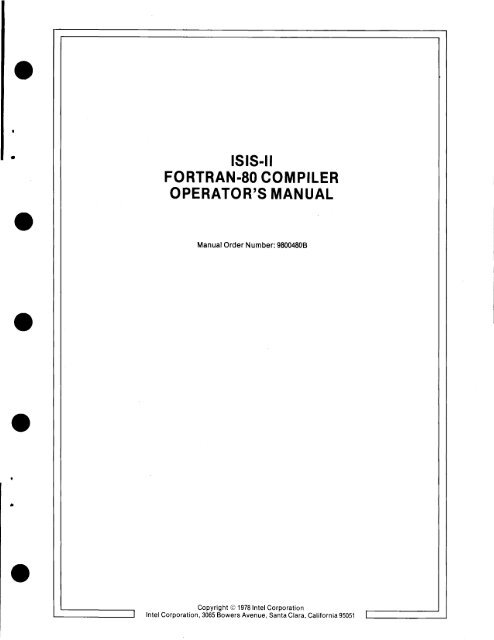ISIS-II FORTRAN-80 COMPILER OPERATOR'S MANUAL
ISIS-II FORTRAN-80 COMPILER OPERATOR'S MANUAL
ISIS-II FORTRAN-80 COMPILER OPERATOR'S MANUAL
You also want an ePaper? Increase the reach of your titles
YUMPU automatically turns print PDFs into web optimized ePapers that Google loves.
•<br />
,<br />
• <strong>ISIS</strong>-<strong>II</strong><br />
<strong>FORTRAN</strong>-<strong>80</strong> <strong>COMPILER</strong><br />
<strong>OPERATOR'S</strong> <strong>MANUAL</strong><br />
• Manual Order Number: 9<strong>80</strong>04<strong>80</strong>8<br />
•<br />
•<br />
..<br />
• Copyright<br />
1978 Intel Corporation<br />
I Intel Corporation, 3065 Bowers Avenue, Santa Clara, California 95051 I
•<br />
•<br />
•<br />
•<br />
•<br />
•<br />
This manual describes operating procedures for the <strong>ISIS</strong>-<strong>II</strong> <strong>FORTRAN</strong>-SO Compiler<br />
and run-time libraries. The compiler translates <strong>FORTRAN</strong>-SO source code into<br />
relocatable object code for the SOSO and SOS5 microprocessors. The manual also<br />
describes the steps needed to execute the compiled program including all necessary<br />
linkage, relocation, and run-time requirements.<br />
Manual Organization<br />
Chapters 1 through 4 of this manual apply to all users, and describe compiler<br />
features and the general procedures for linking, locating, and execution of programs.<br />
The subsequent chapters (5-7) provide instructions applicable to particular<br />
run-time environments. The Appendices supply reference information pertinent to<br />
all systems.<br />
The manual contains the following chapters and appendices:<br />
"Chapter 1. Compiler Overview," which gives a general description of the compiler,<br />
its input and output files, and the run-time libraries provided with the compiler,<br />
plus a step-by-step outline of the compilation, linking, locating, and execution<br />
of a small sample program.<br />
"Chapter 2. Compiler Controls," which describes each of the controls that may be<br />
used to modify the interpretation of source files, the use of compiler resources, and<br />
the format and content of output files.<br />
"Chapter 3. Listing Formats," which explains each part of the listed output<br />
available from the compiler.<br />
"Chapter 4. Program Linkage, Relocation, and Execution," which gives general<br />
instructions for linking, locating, and executing programs.<br />
"Chapter 5. iSBC 310 Interface," which gives special instructions for using the runtime<br />
software interface that allows an iSBC 310 High-Speed Math Unit to be used<br />
for greater speed in performing floating-point operations.<br />
"Chapter 6. Preparing Programs to Run Under RMX/SO," which provides<br />
information applicable to running <strong>FORTRAN</strong> programs in the RMX/SO<br />
environment.<br />
"Chapter 7. Preparing Programs to Run Without <strong>ISIS</strong>-<strong>II</strong> or RMX/SO," which<br />
gives instructions needed in non-<strong>ISIS</strong>, non-RMX run-time environments, including<br />
instructions for programming custom low-level I/O drivers .<br />
"Appendix A. The Compiler and the <strong>FORTRAN</strong> Language," which summarizes<br />
the limitations and extensions to the standard <strong>FORTRAN</strong> language assumed by the<br />
<strong>FORTRAN</strong>-SO compiler.<br />
"Appendix B. Error Messages," which lists the error messages and error codes<br />
which may occur at compile time and at run time, including (for reference) errors<br />
that may be detected by <strong>ISIS</strong>-<strong>II</strong>, RMX/SO, and the LINK and LOCATE programs.<br />
Information is also provided on how to program custom error handlers for floatingpoint<br />
operations.<br />
PREFACE<br />
iii
IV<br />
"Appendix C. Number Formats," which explains the internal formats for integer<br />
and floating-point numbers assumed by the <strong>FORTRAN</strong> compiler, together with the<br />
schemes used for rounding floating-point numbers and exponent wraparound.<br />
"Appendix D. Summary of LINK Options," which provides a diagram of all<br />
libraries that may be specified for various run-time environments, in the order in<br />
which they must be given in the LINK command.<br />
"Appendix E. Execution Speeds and Stack Requirements for Floating-Point<br />
Operations," which lists the execution speed and minimum stack requirement for<br />
each <strong>FORTRAN</strong> operation and intrinsic function that involves floating-point<br />
(REAL) numbers.<br />
"Appendix F. Providing Reentrancy for Non-RMX Floating-Point Libraries,"<br />
which explains how two library procedures can be called to effect reentrancy for<br />
floating-point operations in non-RMX environments.<br />
Related Publications<br />
No discussion of the <strong>FORTRAN</strong> programming language is provided here. Please<br />
refer to the document<br />
<strong>FORTRAN</strong>-SO Programming Manual 9<strong>80</strong>0481<br />
Use of the compiler and run-time libraries requires the <strong>ISIS</strong>-<strong>II</strong> software. (<strong>ISIS</strong>-<strong>II</strong> is<br />
the diskette operating system facility of Intel's Intellec or Intellec Series <strong>II</strong><br />
Microcomputer Development System). This facility is described in the document<br />
<strong>ISIS</strong>-<strong>II</strong> User's Guide 9<strong>80</strong>0306<br />
Object modules produced by the compiler may be run in the <strong>ISIS</strong>-<strong>II</strong> environment,<br />
under the iSBC SO Real-Time Multitasking Executive (RMX/SO), or without either<br />
operating system. The <strong>ISIS</strong>-<strong>II</strong> User's Guide, referenced above, provides all<br />
necessary information on the <strong>ISIS</strong>-<strong>II</strong> run-time environment. Use of RMX/SO is<br />
described in the document<br />
RMXISO User's Guide 9S00522 (Rev. B or later)<br />
If you are using the iSBC 310 High-Speed Math Unit interface option for faster<br />
floating-point operations, you will find information on the operation of this unit in<br />
the document<br />
iSBC 310 High-Speed Mathematics Unit<br />
Hardware Reference Manual<br />
9<strong>80</strong>0410<br />
For further information on linking <strong>FORTRAN</strong> and non-<strong>FORTRAN</strong> procedures<br />
together, refer to the document<br />
How to use <strong>FORTRAN</strong> with other Intel<br />
Languages 9<strong>80</strong>0778<br />
(Application Note AP-44)<br />
•<br />
•<br />
•<br />
•<br />
•<br />
•
•<br />
•<br />
•<br />
•<br />
•<br />
•<br />
•<br />
CHAPTER 1<br />
PAGE<br />
<strong>COMPILER</strong> OVERVIEW<br />
Compile-Time Environment ...................... I-I<br />
Run-Time Environment .......................... 1-2<br />
Input/Output Files. . . . . . . . . . . . . . . . . . . . . . . . . . . . .. 1-2<br />
Source Files. . . . . . . . . . . . . . . . . . . . . . . . . . . . . . . . .. 1-2<br />
Object File. . . . . . . . . . . . . . . . . . . . . . . . . . . . . . . . . .. 1-2<br />
List File ...................................... \-2<br />
Compiler Overlay/Scratch Files ................... 1-3<br />
<strong>FORTRAN</strong> Libraries ............................ 1-3<br />
Preparing <strong>FORTRAN</strong> System Diskettes. . . . . . . . . . . .. 1-4<br />
Sample Program Development. . . . . . . . . . . . . . . . . . .. 1-8<br />
CHAPTER 2<br />
<strong>COMPILER</strong> CONTROLS<br />
Specifying Compiler Controls ..................... 2-1<br />
Controls Specified at Compile-Time .............. 2-1<br />
Control Lines. . . . . . . . . . . . . . . . . . . . . . . . . . . . . . . .. 2-2<br />
Primary and General Controls. . . . . . . . . . . . . . . . . . . .. 2-2<br />
Summary of Controls. . . . . . . . . . . . . . . . . . . . . . . . . . .. 2-2<br />
Object File Controls. . . . . . . . . . . . . . . . . . . . . . . . . . . .. 2-3<br />
OBJECT/NOOBJECT Controls ................ 2-3<br />
DEBUG/NODEBUG Controls. . . . . . . . . . . . . . . . .. 2-3<br />
OPTIMIZE Controls .......................... 2-3<br />
Compiler Listing Controls. . . . . . . . . . . . . . . . . . . . . . .. 2-4<br />
PRINT /NOPRINT Controls. . . . . . . . . . . . . . . . . . .. 2-4<br />
LIST INOLIST Controls. . . . . . . . . . . . . . . . . . . . . .. 2-4<br />
SYMBOLS/NOSYMBOLS Controls ............. 2-4<br />
CODE/NOCODE Controls ..................... 2-5<br />
XREF/NOXREF Controls ..................... 2-5<br />
Listing Format Controls. . . . . . . . . . . . . . . . . . . . . . . . .. 2-5<br />
PAGING/NOPAGINGControls ................ 2-5<br />
PAGELENGTH Control ....................... 2-6<br />
PAGEWIDTH Control ........................ 2-6<br />
DATE Control. . . . . . . . . . . . . . . . . . . . . . . . . . . . . . .. 2-6<br />
TITLE Control. . . . . . . . . . . . . . . . . . . . . . . . . . . . . .. 2-6<br />
EJECT Control. . . . . . . . . . . . . . . . . . . . . . . . . . . . . .. 2-7<br />
Source File Controls. . . . . . . . . . . . . . . . . . . . . . . . . . . .. 2-7<br />
REENTRANT Control ........................ 2-7<br />
0077 /0066 Controls ...... . . . . . . . . . . . . . . . . . . .. 2-7<br />
STORAGE Control ... . . . . . . . . . . . . . . . . . . . . . . .. 2-8<br />
FREEFORM/NOFREEFORM Controls. . . . . . . . .. 2-8<br />
INCLUDE Control ............................ 2-8<br />
Compiler Resource Controls. . . . . . . . . . . . . . . . . . . . .. 2-9<br />
WORKFILES Control ......................... 2-9<br />
SA VE Control. . . . . . . . . . . . . . . . . . . . . . . . . . . . . . .. 2-9<br />
RESTORE Control. . . . . . . . . . . . . . . . . . . . . . . . . . .. 2-9<br />
Default Control Settings ......................... 2-10<br />
CHAPTER 3<br />
LISTING FORMATS<br />
Program Listing .... . . . . . . . . . . . . . . . . . . . . . . . . . . .. 3-1<br />
Page Heading ................................. 3-1<br />
Compilation Introductory Lines. . . . . . . . . . . . . . . .. 3-\<br />
CONTENTS<br />
PAGE<br />
Assembly-Language Listing ..................... 3-2<br />
<strong>FORTRAN</strong> Source Listing ...................... 3-2<br />
Symbol and Cross-Reference Listings. . . . . . . . . . . . . .. 3-4<br />
Compilation Summary and Signoff ................ 3-4<br />
CHAPTER 4<br />
PROGRAM LINKAGE, RELOCATION,<br />
AND EXECUTION<br />
Building An Executable Program .................. 4-1<br />
Memory Allocation. . . . . . . . . . . . . . . . . . . . . . . . . . . . .. 4-1<br />
Linking Object Modules. . . . . . . . . . . . . . . . . . . . . . . . .. 4-2<br />
LINK and SUBMIT Commands. . . . . . . . . . . . . . . .. 4-2<br />
<strong>FORTRAN</strong> Library F<strong>80</strong>ISS.LIB ................. 4-4<br />
<strong>FORTRAN</strong> Library F<strong>80</strong>RMX.LIB ............... 4-4<br />
Linking with non-<strong>FORTRAN</strong><br />
Procedures ................................. 4-4<br />
Object Module Relocation. . . . . . . . . . . . . . . . . . . . . . .. 4-6<br />
ORDER Control. . . . . . . . . . . . . . . . . . . . . . . . . . . . .. 4-6<br />
Base Address Controls. . . . . . . . . . . . . . . . . . . . . . . .. 4-6<br />
Program Execution and Unit Preconnection. . . . . . . .. 4-7<br />
CHAPTERS<br />
iSBC 310 INTERFACE<br />
Dedicated Use of iSBC 310 ........................ 5-1<br />
I/O Base Address and Memory Base Address ........ 5-1<br />
Error Handling . . . . . . . . . . . . . . . . . . . . . . . . . . . . . . . .. 5-2<br />
Activation and Deactivation of iSBC 310<br />
Memory Mapping. . . . . . . . . . . . . . . . . . . . . . . . . . . .. 5-2<br />
Use of iSBC 310 Interface in iSBC <strong>80</strong>- Based Systems.. 5-3<br />
LINK Command. . . . . . . . . . . . . . . . . . . . . . . . . . . . . . .. 5-3<br />
CHAPTER 6<br />
PREPARING PROGRAMS TO RUN<br />
UNDER RMX/<strong>80</strong><br />
Program Structure Under RMX/<strong>80</strong> ................ 6-1<br />
Initialization and Termination. . . . . . . . . . . . . . . . . . . .. 6-1<br />
Input and Output ......................... . . . . .. 6-3<br />
Using the iSBC 310 Option Under RMX/<strong>80</strong> ......... 6-4<br />
Configuration Requirements. . . . . . . . . . . . . . . . . . . . .. 6-4<br />
LINK Command ................................ 6-5<br />
Unresolved External References. . . . . . . . . . . . . . . . . .. 6-7<br />
Example. . . . . . . . . . . . . . . . . . . . . . . . . . . . . . . . . . . . . .. 6-7<br />
CHAPTER 7<br />
PREP ARING PROGRAMS TO RUN<br />
WITHOUT <strong>ISIS</strong>-<strong>II</strong> OR RMX/<strong>80</strong><br />
Initialization ................................... 7-1<br />
Input and Output ............................... 7-1<br />
Providing I/O Capabilities for Files. . . . . . . . . . . . .. 7-2<br />
Directly Callable I/O Drivers .................... 7-7<br />
LINK Command. . . . . . . . . . . . . . . . . . . . . . . . . . . . . . .. 7-9<br />
v
APPENDIX A<br />
PAGE<br />
THE <strong>COMPILER</strong> AND THE<br />
<strong>FORTRAN</strong> LANGUAGE<br />
Compiler Limitations on Language. . . . . . . . . . . . . . .. A-I<br />
Statement Functions .......................... A-I<br />
Compiler Extensions to Language. . . . . . . . . . . . . . . .. A-2<br />
Lowercase Letters . . . . . . . . . . . . . . . . . . . . . . . . . . .. A-2<br />
Record length Specifier for Sequential Access Files. A-2<br />
Port Input/Output. . . . . . . . . . . . . . . . . . . . . . . . . . .. A-2<br />
Reentrant Procedures. . . . . . . . . . . . . . . . . . . . . . . .. A-2<br />
Freeform Line Format. . . . . . . . . . . . . . . . . . . . . . . .. A-3<br />
Interpretation of DO Statements. . . . . . . . . . . . . . .. A-3<br />
Including Source Files. . . . . . . . . . . . . . . . . . . . . . . .. A-3<br />
Flexibility in Standard Restrictions. . . . . . . . . . . . . . .. A-3<br />
Association of Storage Units ................... A-3<br />
Partially Initialized Arrays. . . . . . . . . . . . . . . . . . . .. A-4<br />
Transfers into IF Blocks. . . . . . . . . . . . . . . . . . . . . .. A-4<br />
Unit Preconnection . . . . . . . . . . . . . . . . . . . . . . . . . . . .. A-4<br />
Interrupt Processing . . . . . . . . . . . . . . . . . . . . . . . . . . .. A-4<br />
APPENDIXB<br />
ERROR MESSAGES<br />
<strong>FORTRAN</strong> Compiler Error Messages .............. B-1<br />
Source Program Error Messages ................. B-1<br />
Compiler Control Error Messages. . . . . . . . . . . . . .. B-6<br />
Input/Output Error Messages. . . . . . . . . . . . . . . . . .. B-6<br />
Insufficient Memory Error Messages. . . . . . . . . . . .. B-6<br />
Compiler Failure Errors ........................ 8-7<br />
<strong>FORTRAN</strong> Run-Time Error Messages ............. 8-7<br />
Run-Time Arithmetic Errors .................... B-7<br />
Run-Time I/O Errors ......................... B-Il<br />
vi<br />
PAGE<br />
'ERR' Specifier. ............................. B-16<br />
'lOSTAT' Specifier .......................... B-16<br />
<strong>ISIS</strong>-<strong>II</strong> Error Messages. . . . . . . . . . . . . . . . . . . . . . . . .. 8-16<br />
RMX/SO Error Codes .......................... 8-1S<br />
LINK Error Messages ...... . . . . . . . . . . . . . . . . . . .. 8-20<br />
LOCA TE Error Messages. . . . . . . . . . . . . . . . . . . . . .. B-20<br />
APPENDIXC<br />
NUMBER FORMATS<br />
Floating-Point Number .......................... C-I<br />
Floating-Point Standard ....................... C-I<br />
Floating-Point Zero. . . . . . . . . . . . . . . . . . . . . . . . . .. C-I<br />
Invalid Numbers. . . . . . . . . . . . . . . . . . . . . . . . . . . . .. C-J<br />
Floating-Point Number Format ................. C-I<br />
Rounding. . . . . . . . . . . . . . . . . . . . . . . . . . . . . . . . . . .. C-2<br />
Exponent Wraparound. . . . . . . . . . . . . . . . . . . . . . .. C-2<br />
Integers. . . . . . . . . . . . . . . . . . . . . . . . . . . . . . . . . . . . . .. C-2<br />
APPENDIXD<br />
SUMMARY OF LINK OPTIONS<br />
APPENDIXE<br />
SPEEDS AND STACK<br />
REQUIREMENTS FOR FLOA TING<br />
POINT OPERATIONS<br />
APPENDIXF<br />
PROVIDING REENTRANCY FOR NON<br />
RMX FLOATING-POINT LIBRARIES<br />
INDEX<br />
•<br />
•<br />
•<br />
•<br />
•<br />
•
• FIGURE<br />
TITLE PAGE<br />
1-\ Directory Listing of a Standard <strong>ISIS</strong>-<strong>II</strong><br />
Version 3.4 System Diskette ............... \-5<br />
1-2 SUBMIT File to Create a System<br />
.. <strong>FORTRAN</strong> Compile Diskette and Directory<br />
Listing of the Resulting Diskette ........... 1-6<br />
1-3 SUBMIT File to Create a System <strong>FORTRAN</strong><br />
Run-Time Library Diskette, and<br />
Directory Listing of the Resulting Diskette .. 1-7<br />
•<br />
•<br />
•<br />
•<br />
•<br />
ILLUSTRATIONS<br />
FIGURE TITLE PAGE<br />
3-1<br />
3-2<br />
3-3<br />
C-I<br />
C-2<br />
Sample Program Listing .................. 3-3<br />
Sample Symbol-Attribute and<br />
Cross-Reference Listing. . . . . . . . . . . . . . . . .. 3-5<br />
Sample Compilation Summary. . . . . . . . . . .. 3-5<br />
Floating-Point Number Format ........... C-l<br />
Integer Formats. . . . . . . . . . . . . . . . . . . . . . .. C-3<br />
vii
•<br />
•<br />
•<br />
t<br />
•<br />
,<br />
•
Overview<br />
1-2<br />
Run-Time Environment<br />
Once your program modules have been compiled, linked, and located, you may run<br />
them on any <strong>80</strong><strong>80</strong>- or <strong>80</strong>85-based system that is appropriate to your application.<br />
Your run-time environment may be an Intellec system and <strong>ISIS</strong>-<strong>II</strong> (the same environment<br />
in which your programs are compiled); an iSBC <strong>80</strong>110, <strong>80</strong>/20, or <strong>80</strong>/30<br />
system running under RMX/<strong>80</strong>; or an <strong>80</strong><strong>80</strong>- or <strong>80</strong>85-based iSBC or custom-designed<br />
system with no operating system software at all. Any of these environments can optionally<br />
be configured to include an iSBC 310 High-Speed Math Unit for faster<br />
floating-point operations. All that is required at run time is an <strong>80</strong><strong>80</strong> or <strong>80</strong>85 processor<br />
with hardware support and enough memory for your application.<br />
Input/Output Files<br />
Source File<br />
The compiler expects a diskette-resident source file consisting of one or more<br />
program units. A program unit may be a main program or a BLOCK DATA,<br />
FUNCTION, or SUBROUTINE subprogram. The source file can also contain compiler<br />
controls embedded in the <strong>FORTRAN</strong> source code. These controls direct the exact<br />
operation of the compiler. In addition to the source file, the compiler will read<br />
any files specified by INCLUDE compiler controls (see Chapter 2).<br />
A <strong>FORTRAN</strong> program, as defined in the <strong>FORTRAN</strong>-SO Programming Manual,<br />
consists of one and only one <strong>FORTRAN</strong> main program and any number of FUNC<br />
TION, SUBROUTINE, and/or BLOCK DATA subprograms. Under some circumstances,<br />
however, you may not need a <strong>FORTRAN</strong> main program at all-for instance,<br />
if your main program is in assembly language or PL/M, or if you are coding<br />
<strong>FORTRAN</strong> tasks to run under RMX/<strong>80</strong>. The <strong>FORTRAN</strong>-<strong>80</strong> compiler does not require<br />
that your source file include a main program.<br />
Object File<br />
The primary output from the <strong>FORTRAN</strong> compiler is a file containing the<br />
relocatable object code. This file is linked with the <strong>FORTRAN</strong> run-time library<br />
routines (as well as user-supplied relocatable files) to produce a single, relocatable<br />
object file. This file is then located to form an absolute module ready for execution.<br />
Each source file submitted to the compiler produces one object file. Each program<br />
unit in the source file produces one object module in the object file. Object modules<br />
have the same name as their corresponding input program unit. In the case of an unnamed<br />
main program or BLOCK DATA subprogram, the module names assigned<br />
are @MAIN and @ BLOCKDA T A, respectively.<br />
List File<br />
The compiler list file consists of the program listing and symbol cross-reference<br />
listing. The program listing can include introductory headings, a pseudo assemblylanguage<br />
listing of the object code, the source-code listing, symbol and crossreference<br />
listings, and error messages. List file data is broken out separately for each<br />
program unit and is directed to the file or device specified by the PRINT compiler<br />
control (Chapter 2).<br />
<strong>FORTRAN</strong>-SO Compiler<br />
•<br />
•<br />
•<br />
•<br />
•<br />
•
•<br />
•<br />
•<br />
•<br />
•<br />
•<br />
<strong>FORTRAN</strong>-<strong>80</strong> Compiler<br />
If you specify the CODE compiler control, the program listing includes a pseudo<br />
assembly-language version of all relocatable object code generated by the compiler.<br />
The source text is listed if the LIST control is active. Error messages are listed unless<br />
the NOPRINT control has suppressed all printed output. (If an error is detected<br />
within a specific source statement, that statement is printed even if the NOLIST<br />
compiler control is in effect.) The attributes of symbols are listed if the SYMBOLS<br />
control is active.<br />
If you specify the XREF compiler control, a symbol cross-reference listing is produced.<br />
This is followed by the compilation summary .<br />
See Chapter 2 for more complete descriptions of the various compiler controls, and<br />
Chapter 3 for details of the listing format.<br />
Compiler Overlay/Scratch Files<br />
In general, you need not concern yourself with the format of the compiler's overlay<br />
files or temporary scratch files. You must be aware of their existence, however, so<br />
you do not accidentally use one of these reserved file names for a file of your own.<br />
The <strong>FORTRAN</strong> compiler is invoked by calling file 'FORTSO,' which is the first<br />
phase of the compiler. This phase initializes the compiler and then calls other phases<br />
as overlays. These overlays are named 'FORT<strong>80</strong>.()Vn,, where 'n' is a digit 0-4.<br />
Compiler scratch files are deleted automatically by the compiler when they are no<br />
longer needed. The file names reserved for them are:<br />
FORTT1.TMP<br />
FORTT2.TMP<br />
FORTXR.TMP<br />
FORTAT.TMP<br />
FORTER.TMP<br />
<strong>FORTRAN</strong> Libraries<br />
Several <strong>FORTRAN</strong> libraries are provided to do various mathematical and input/<br />
output operations. Those libraries appropriate to your particular run-time environment<br />
are to be linked to your program after it is compiled, using either the LINK<br />
command or the SUBMIT command. See the sample program development in the<br />
next subsection for an example. The libraries and various linking strategies are<br />
discussed in detail in Chapter 4. The following are the libraries provided:<br />
F<strong>80</strong>RUN.LIB<br />
F<strong>80</strong>ISS.LlB<br />
F<strong>80</strong>NI0.LlB<br />
FPEF.LlB<br />
FPSOFT.LlB<br />
FPHARD.LlB<br />
FPNULL.LlB<br />
Integer arithmetic, array indexing, and miscellaneous<br />
routines (all environme:nts)<br />
Input/output for the non-RMX environment (<strong>ISIS</strong>-<strong>II</strong> or<br />
stand-alone environment)<br />
External reference l:lbrary for programs using no<br />
<strong>FORTRAN</strong> input or output except port 110 (all environments)<br />
Floating-point intrinsic functions (all environments)<br />
Floating-point arithmetic library for the non-RMX<br />
(<strong>ISIS</strong>-<strong>II</strong> or stand-alone) environment<br />
Floating-point interface to the iSBC 310 math unit for the<br />
non-RMX (<strong>ISIS</strong>-<strong>II</strong> or stand-alone) environment<br />
External reference liibrary for programs using no<br />
floating-point operations (all environments)<br />
Overview<br />
1-3
Overview<br />
1-4<br />
PLMBO.LlB<br />
Support for library modules coded in PLiM (all<br />
environments)<br />
A separate package, the <strong>FORTRAN</strong>-SO Run-Time Package for RMX/SO Systems<br />
(iSBC <strong>80</strong>1), contains the additional libraries necessary to run <strong>FORTRAN</strong> programs<br />
in the RMX/SO environment. These libraries are described in detail in Chapter 6.<br />
The following libraries are included:<br />
FBORMX.LlB<br />
FPSFTX.LlB<br />
FPHRDX.LlB<br />
FPHX10.LlB<br />
FBONTH.LlB<br />
FBONDS.LlB<br />
Input! output for the RMX/SO environment<br />
Floating-point arithmetic library for the RMX/SO<br />
environment<br />
Floating-point interface to the iSBC 310 math unit for<br />
RMX/SO, iSBC S0120 and SO/30 systems<br />
Floating-point interface to the iSBC 310 math unit for<br />
RMX/SO, iSBC SO/lO systems<br />
External reference library for systems running under<br />
RMX/SO without the Terminal Handler<br />
Externai reference library for systems running under<br />
RMX/SO without the Disk File System<br />
Procedures in run-time support libraries have names that begin with either 'FQO' or<br />
FQF.' You should avoid using program unit names beginning with these characters.<br />
Preparing <strong>FORTRAN</strong> System Diskettes<br />
The <strong>FORTRAN</strong>-<strong>80</strong> compiler and libraries as delivered do not reside on system<br />
diskettes. Before following the procedure given in the next section to develop the<br />
sample program, you will generally want to create one or two <strong>FORTRAN</strong> system<br />
diskettes by deleting some other programs from existing <strong>ISIS</strong>-<strong>II</strong> system diskettes,<br />
then copying onto the diskettes the tuRTRAN compiler files and run-time libraries.<br />
(The compiler can be run from a diskette on :Fl: with an <strong>ISIS</strong>-<strong>II</strong> system diskette on<br />
:FO:, but this practice is usually inconvenient unless you have more than two diskette<br />
drives.) If you are using single-density diskettes, you will need two system diskettes,<br />
one for the compiler and one for the run-time libraries; for double-density diskettes,<br />
you can fit the compiler and other libraries on the same system diskette.<br />
Figures 1-1, 1-2, and 1-3 show how you might create two single-density system<br />
diskettes suitable for use in compiling, linking, and locating <strong>FORTRAN</strong> programs.<br />
Figure 1-1 shows the directory listing for a standard <strong>ISIS</strong>-<strong>II</strong> (version 3.4) system<br />
diskette. Figure 1-2 shows an <strong>ISIS</strong>-<strong>II</strong> SUBMIT file that could be used to delete files<br />
from and add files to the standard system diskette, producing a system diskette containing<br />
the <strong>FORTRAN</strong> compiler; the figure also shows a directory listing of the files<br />
on the resulting diskette. Figure 1-3 shows a SUBMIT file that similarly converts<br />
another standard system diskette to one suitable for linking and locating programs<br />
with the <strong>FORTRAN</strong> libraries, and a directory listing of the files on the resulting<br />
diskette. Both SUBMIT files assume that a copy of the <strong>FORTRAN</strong> compiler and<br />
run-time libraries-e.g., the product as delivered-is on drive :Fl:.<br />
In both cases, you may either copy the whole SUBMIT file onto one of your diskettes<br />
and execute it with an <strong>ISIS</strong>-<strong>II</strong> SUBMIT command or enter the <strong>ISIS</strong>-<strong>II</strong> commands<br />
in the SUBMIT file one by one from the console. Either way, before you<br />
begin it is a good idea to prepare back-up copies of all your diskettes.<br />
The two diskettes thus created may be used in the sample program development<br />
outlined in the following section. A similar SUBMIT file can be used to convert a<br />
single standard double-density diskette into one containing the <strong>FORTRAN</strong> compiler,<br />
run-time libraries, LINK, and LOCATE.<br />
<strong>FORTRAN</strong>-SO Compiler<br />
•<br />
•<br />
•<br />
•<br />
•<br />
•
<strong>FORTRAN</strong>-<strong>80</strong> Compiler Overview<br />
• DIRECTORY OF :FO:ISOOAS.SYS<br />
NAME .EXT BLKS LENGTH ATTR<br />
<strong>ISIS</strong> .DIR 26 3200 IF<br />
<strong>ISIS</strong> .MAP 3 256 IF<br />
<strong>ISIS</strong> .TO 24 2944 IF<br />
<strong>ISIS</strong> .LAB 2 128 IF<br />
<strong>ISIS</strong> .BIN 94 117 40 SIF<br />
<strong>ISIS</strong> .CLI 21 2548 SIF<br />
ASM<strong>80</strong> 107 13374 <strong>II</strong>SI<br />
ASM<strong>80</strong> .OVO 20 .2321 <strong>II</strong>SI<br />
ASM<strong>80</strong> .OV1 19 22<strong>80</strong> <strong>II</strong>SI<br />
ASM<strong>80</strong> .OV2 18 2091 WSI<br />
ASM<strong>80</strong> .on 188 23679 WSI<br />
ASXREF 35 4239 <strong>II</strong>SI<br />
• ATTRIB 38 4682 WSI<br />
BINOBJ 28 3399 <strong>II</strong>SI<br />
COPY 65 <strong>80</strong>42 WSI<br />
DELETE 37 4506 WSI<br />
DIR 46 5733 WSI<br />
EDIT 56 6999 WSI<br />
FORMAT 49 6093 WSI<br />
•<br />
• Figure<br />
•<br />
•<br />
HEXOBJ 35 4281 \
Overview<br />
1-6<br />
ATTRIB •.• WO<br />
DELETE LINK .• ,LOCATE,LIB<br />
DELETE ASM<strong>80</strong>.*,ASXREF<br />
DELETE BINOBJ,HEXOBJ,OBJHEX,IDISK<br />
DELETE ·.LIB<br />
COpy :F1:FORT<strong>80</strong>.* TO •.•<br />
ATTRIB FORTBo.DVM 11<br />
ATTRIB •. M W1<br />
DIRECTORY OF :FO:ISOOAS.SYS<br />
NAME .EXT BLKS LENGTH ATTR<br />
<strong>ISIS</strong> .DIR 26 3200 W IF<br />
<strong>ISIS</strong> .MAP 3 256 W IF<br />
<strong>ISIS</strong> .TO 24 2944 W IF<br />
<strong>ISIS</strong> .LAB 2 128 W IF<br />
<strong>ISIS</strong> .BIN 94 11740 WSIF<br />
<strong>ISIS</strong> .CLI 21 2548 WSIF<br />
FORT<strong>80</strong> 36 4394 W<br />
FORTBO.OvO 259 3247B W I<br />
FORT<strong>80</strong>.0V1 54 6752 W I<br />
FORTBO.OV2 241 30333 W I<br />
FORT<strong>80</strong>.0V3 155 19412 W I<br />
FORTBO.DV4 156 19523 W I<br />
ATTRIB 38 4682 WSI<br />
COpy 65 <strong>80</strong>42 WSI<br />
DELETE 37 4506 WSI<br />
DIR 46 5733 WSI<br />
EDIT 56 6999 WSI<br />
FORMAT 49 6093 WSI<br />
RENAME 21 24B7 WSI<br />
SUBMIT 38 4629 WSI<br />
1421<br />
1421/2002 BLOCKS USED<br />
Figure 1-2. SUBMIT File to Create a System <strong>FORTRAN</strong> Compile Diskette, and<br />
Directory Listing of the Resulting Diskette<br />
<strong>FORTRAN</strong>-<strong>80</strong> Compiler<br />
•<br />
•<br />
•<br />
•<br />
•<br />
..<br />
•
•<br />
•<br />
•<br />
•<br />
•<br />
..<br />
•<br />
<strong>FORTRAN</strong>-<strong>80</strong> Compiler<br />
ATTRIB *.* WO<br />
DELETE ASM50. it ,ASXREF<br />
DELETE BINOBJ,hEXOBJ,OBJHEX,IDISK<br />
DELETE *.LIB<br />
COPY :F1:*.LIB TO it.it<br />
COpy :F1:FLINK TO ;0<br />
ATTRIB it." W1<br />
DIRECTORY OF :FO:ISOOAS.SYS<br />
NAME EllT BLKS LENGTH ATTR<br />
<strong>ISIS</strong> .DIR 26 3200 W IF<br />
<strong>ISIS</strong> .MAP 3 256 W IF<br />
<strong>ISIS</strong> .TO 24 2944 W IF<br />
<strong>ISIS</strong> .LAB 2 125 W IF<br />
<strong>ISIS</strong> .BIN 94 11740 WSIF<br />
<strong>ISIS</strong> .CLI 21 2548 WSIF<br />
F<strong>80</strong>ISS.LIB 420 52835 W<br />
F50NIO.LIB 5 416 W<br />
F<strong>80</strong>RUN.LIB 1 19 14936 w<br />
FPEF ,LIB 100 12538 W<br />
FPHARD.LIB 84 10402 W<br />
FPNULL.LIB 3 212 W<br />
ATTRIB 38 4682 WSI<br />
FPSOFT.LIB 109 13638 W<br />
COpy 65 <strong>80</strong>42 WSI<br />
DELETE 37 4506 WSI<br />
DIR 46 5733 WSI<br />
EDIT 56 6999 WSI<br />
FORMAT 49 6093 WSI<br />
PLMtlO .LIB 45 5615 W<br />
LIB 52 10227 WSI<br />
LINK 114 14298 WSI<br />
LINK .OVL 29 3491 WSI<br />
LOCATE 108 13505 WSI<br />
RENAME 21 2487 WSI<br />
SUBMIT 35 4629 WSI<br />
1731:l<br />
173812002 BLOCKS USED<br />
Figure 1-3. SUBMIT File to Create a System <strong>FORTRAN</strong> Run-Time Library<br />
Diskette (for Linking and Locating), and Directory Listing of the Resulting<br />
Diskette<br />
Overview<br />
1-7
Overview<br />
1-8<br />
Sample Program Development<br />
The following example shows the normal sequence of operations used to develop a<br />
<strong>FORTRAN</strong> program from system bootstrap to eventual program execution. The<br />
steps involved are as follows:<br />
1. Power up the Intellec hardware.<br />
2. Insert an <strong>ISIS</strong>-<strong>II</strong> system diskette containing the compiler into Drive O.<br />
3. Insert a second (data) diskette into Drive 1.<br />
4. Bootstrap the <strong>ISIS</strong>-<strong>II</strong> operating system.<br />
5. Enter your source program on Drive 1 using <strong>ISIS</strong>-<strong>II</strong>'s EDIT program.<br />
6. Compile the program with the <strong>FORTRAN</strong> compiler.<br />
7. Exchange the compiler system diskette with a system diskette containing LINK,<br />
LOCATE, and the <strong>FORTRAN</strong> libraries. (This step is not necessary if you have<br />
a double-density diskette system.)<br />
8. Link and locate the resulting object code program on Drive 1.<br />
9. Execute your program.<br />
Refer to the <strong>ISIS</strong>-<strong>II</strong> User's Guide to perform the first five steps in the above sequence.<br />
This manual explains how to compile, link, and locate programs.<br />
The interactive sequence that follows is assumed to take place at your console terminal.<br />
The text in lower case represents your input to the system. The comments on<br />
the right are for clarification only, and do not represent material to be entered. This<br />
example shows how to create, compile, load, and execute a complete <strong>FORTRAN</strong><br />
program for the <strong>ISIS</strong>-<strong>II</strong> run-time environment using the software floating-point<br />
routines.<br />
The sample program assumes that the <strong>FORTRAN</strong> compiler and run-time libraries<br />
have been copied onto <strong>ISIS</strong>-<strong>II</strong> system diskettes (two diskettes for single density or<br />
one for double density) as described in the previous section. FLINK is an <strong>ISIS</strong>-<strong>II</strong><br />
SUBMIT file that automatically links your object file ('myprog.obj' in the example)<br />
to the <strong>FORTRAN</strong> libraries required when the run-time environment is <strong>ISIS</strong>-<strong>II</strong> and<br />
the software floating-point routines (i.e., no iSBC 310 unit) are used.<br />
Begin by bootstrapping <strong>ISIS</strong>-<strong>II</strong>.<br />
<strong>ISIS</strong>-<strong>II</strong>, V3.4<br />
-edit :f1:myprog.src<br />
<strong>ISIS</strong>-<strong>II</strong> TEXT EDITOR, v1.6<br />
NEw fILE<br />
*i<br />
PROGRAM GREETS<br />
PRINT 10<br />
10 fORMAT ('INTEL DELIVERS <strong>FORTRAN</strong>-<strong>80</strong>')<br />
END<br />
$$<br />
*e$$<br />
-fort<strong>80</strong> :f1:myprog.src<br />
<strong>ISIS</strong>-<strong>II</strong> fORTRAN <strong>COMPILER</strong> V2.0<br />
o PROGRAM ERROR(S) IN PROGRAM UNIT GREETS<br />
o TOTAL PROGRAM ERROR(S)<br />
fORTRAN COMPILATION COMPLETE<br />
The system identifies itself.<br />
Call the <strong>ISIS</strong> editor.<br />
Create program.<br />
'$' is escape key.<br />
Exit editor.<br />
Invoke the compiler.<br />
Compilation over; exchange<br />
compiler diskette with second<br />
system diskette if singledensity<br />
system.<br />
<strong>FORTRAN</strong>-<strong>80</strong> Compiler<br />
•<br />
•<br />
•<br />
•<br />
•<br />
•
•<br />
•<br />
•<br />
•<br />
•<br />
•<br />
<strong>FORTRAN</strong>-<strong>80</strong> Compiler<br />
-submit flink(:fl:myprog.obj,:fl:myprog.lnk)<br />
-LINK :Fl :MYPROG.OBJ,F<strong>80</strong>RUN.LIB, &<br />
**F<strong>80</strong>ISS.LIB,FPEF.LIB, &<br />
*·FPSOFT.LIB,PLM<strong>80</strong>.LIB &<br />
.·TO :Fl :MYPROG.LNK<br />
<strong>ISIS</strong>-<strong>II</strong> LINKER V2.1<br />
-:FO:SUBMIT RESTORE :FO:FLINK.CS(:VI:)<br />
-locate :fl:myprog.lnk<br />
<strong>ISIS</strong>-<strong>II</strong> LOCATER V2.1<br />
-:fl:myprog<br />
INTEL DELIVERS <strong>FORTRAN</strong>-<strong>80</strong><br />
The program is linked to<br />
all <strong>FORTRAN</strong> libraries ...<br />
, . .located ...<br />
... and executed.<br />
The compilation list and object files are written by default to a diskette file on the<br />
same diskette as the source file (:Fl: in this case). By default, they have the same<br />
name as the source file except for the extensions LST and OBJ. Thus<br />
:Fl :MYPROG .LST contains the compilation list file and :Fl :MYPROG .OBJ contains<br />
the object code produced by compiling :Fl :MYPROG .SRC.<br />
This example provides enough information to use the compiler in its normal mode<br />
of operation (when your run-time environment is <strong>ISIS</strong>-<strong>II</strong> and you are using the software<br />
floating-point routines). The remainder of this manual describes additional<br />
features of the compiler, linker, and locater and the preparation of programs for<br />
other run-time environments.<br />
Overview<br />
1-9
•<br />
• I<br />
•<br />
•<br />
•<br />
•<br />
•<br />
I
•<br />
•<br />
•<br />
•<br />
•<br />
CHAPTER 2<br />
<strong>COMPILER</strong> CONTROLS<br />
Operation of the compiler is directed by compiler controls. For example, these controls<br />
tell the compiler what kind of listing is to be produced or whether an object file<br />
is to be generated. While a large number of controls are available with the FOR<br />
TRAN compiler, few need be specified for a typical compilation. Most control options<br />
have default values corresponding to the most common use of the compiler.<br />
Specifying Compiler Controls<br />
Compiler controls can be specified in two ways:<br />
• As part of the <strong>ISIS</strong>-<strong>II</strong> command used to invoke the compiler (that is, at<br />
compile-time)<br />
• As control lines in your source file<br />
Controls Specified At Compile-Time<br />
The <strong>FORTRAN</strong> compiler (FORTSO) is invoked by an <strong>ISIS</strong>-<strong>II</strong> command. This command<br />
includes the name of your source file and any compiler controls you wish to<br />
specify. The format of the compiler invocation is<br />
[drive] FORT<strong>80</strong> source-file [control-list]<br />
where the bracketed items are optional.<br />
The 'drive' specified is the diskette drive containing FORTSO. If 'drive' is not<br />
specified, ':FO:' is assumed.<br />
The 'source-file' specified is the name of the file containing your sequence of FOR<br />
TRAN program units. This file must reside on a diskette. The name specified can be<br />
a 1-6 character file name, a file name followed by a period and 1-3 character extension,<br />
or an <strong>ISIS</strong>-<strong>II</strong> diskette drive followed by a file name or extended file name.<br />
Examples:<br />
FILE20<br />
PROG.SRC<br />
:F1 :ASSMB.SRC<br />
(filename)<br />
(filename. extension)<br />
(:drive: filename. ext)<br />
The 'control-list' indicates the compiler controls needed for this compilation. These<br />
controls are separated by blanks. The control itself consists of a control name,<br />
sometimes followed by a parenthesized control parameter.<br />
Examples:<br />
-FORT<strong>80</strong> :F2:FPROG.SRC CODE XREF DATE (1978JAN15)<br />
-:F1 :FORT<strong>80</strong> :F2:MYPROG SYMBOLS NOPAGING<br />
2-1
•<br />
•<br />
•<br />
•<br />
•<br />
<strong>FORTRAN</strong>-<strong>80</strong> Compiler Compiler Controls<br />
Object File Controls<br />
These controls determine what type of object file is to be produced and where it is to<br />
be produced. The controls are:<br />
OBJECT INOOBJECT<br />
DEBUG/NODEBUG<br />
OPTIMIZE(O)/OPTIMIZE(1)<br />
OBJECT INOOBJECT Controls<br />
Type:<br />
Form:<br />
Default:<br />
Primary<br />
OBJECT(file)<br />
NOOBJECT<br />
OBJECT(source-file.OBJ)<br />
The OBJECT control specifies that one or more object modules are to be created<br />
during the compilation. The parameter 'file' is the object file name (an <strong>ISIS</strong> file<br />
name optionally preceded by a drive name as described earlier in this chapter). The<br />
NOOBJECT control specifies that no object modules are to be produced.<br />
If neither control is specified, the default is as shown above. In this case, the file<br />
name is the same as the name of the source file with the extension OBJ, and the object<br />
file is created on the same drive used for the source file.<br />
Example: OBJECT(:F1 :FPROG.OBJ)<br />
This example causes the object file FPROG.OBJ to be created on diskette drive :Fl:.<br />
DEBUG/NODEBUG Controls<br />
Type:<br />
Form:<br />
Default:<br />
Primary<br />
DEBUG<br />
NODE BUG<br />
NODE BUG<br />
If an object file has been requested, the DEBUG control specifies that the object<br />
module is to contain the name and relative address of each symbol whose address is<br />
known at compile-time, plus the statement number and relative address of each<br />
source program statement. This information can be used later for symbolic debugging<br />
of the source program using the SOSO/SOS5 in-circuit emulators, ICE-SO and<br />
ICE-S5.<br />
The NODEBUG control specifies that this symbolic debugging information is not to<br />
be included in the object module.<br />
OPTIMIZE Controls<br />
Type:<br />
Form:<br />
Default:<br />
Primary<br />
OPTIMIZE(O)<br />
OPTIMIZE(1)<br />
OPTIMIZE(1)<br />
The OPTIMIZE(1) control specifies that the compiler is free to perform certain time<br />
and/or space optimizations on the object program (such as eliminating repetitive<br />
evaluation of identical expressions where side effects cannot occur) .<br />
The OPTIMIZE(O) control specifies that the compiler is not to perform such optimizations.<br />
2-3
Compiler Controls <strong>FORTRAN</strong>-SO Compiler<br />
2-4<br />
Compiler Listing Controls<br />
These controls determine what types of listings are to be produced, what they are to<br />
contain and on which device they are to appear. The controls are:<br />
PRINT/NOPRINT<br />
LIST I NOLIST<br />
SYMBOLS/NOSYMBOLS<br />
CODE/NOCODE<br />
XREF/NOXREF<br />
PRINT INOPRINT Controls<br />
Type:<br />
Form:<br />
Default:<br />
Primary<br />
PRINT(file)<br />
NOPRINT<br />
PRINT(source-file.LST)<br />
The PRINT control specifies that printed output is to be produced and names the<br />
file or output device to receive the printed output. The 'file' specified can be any<br />
name acceptable to <strong>ISIS</strong>-<strong>II</strong>. The NOPRINT control specifies that no printed output<br />
is to be produced, and overrides the LIST, SYMBOLS, CODE, XREF, and EJECT<br />
controls.<br />
If neither control is specified, the default is as shown above. In this case, the file<br />
name is the same as the name of the source file with the extension LST, and printed<br />
output is directed to the diskette drive used for source input.<br />
Example: PRINT(:LP:)<br />
This example causes printed output to be directed to the line printer.<br />
LIST INOLIST Controls<br />
Type:<br />
Form:<br />
Default:<br />
General<br />
LIST<br />
NO LIST<br />
LIST<br />
The LIST control specifies that listing of the source program is to begin or resume<br />
with the next source line read. The NO LIST control suppresses listing of the source<br />
program until the next occurrence of a LIST control.<br />
When LIST is in effect, all input lines from the source file or from an INCLUDE<br />
file, including control lines, are listed. When NOLIST is in effect, only source lines<br />
associated with error messages are listed.<br />
The NOPRINT control overrides the LIST control. If NOPRINT is in effect, no<br />
listing whatsoever is produced.<br />
SYMBOLS/NOSYMBOLS Controls<br />
Type:<br />
Form:<br />
Default:<br />
Primary<br />
SYMBOLS<br />
NOSYMBOLS<br />
NOSYMBOLS<br />
•<br />
•<br />
•<br />
•<br />
•<br />
•
•<br />
•<br />
•<br />
•<br />
•<br />
•<br />
<strong>FORTRAN</strong>-<strong>80</strong> Compiler Compiler Controls<br />
The SYMBOLS control specifies that a listing of all symbols (and their attributes) in<br />
the subsequent program unit(s) be printed. The NOSYMBOLS control suppresses<br />
this listing.<br />
The NOPRINT control overrides the SYMBOLS control.<br />
CODE/NOCODE Controls<br />
Type:<br />
Form:<br />
Default:<br />
General<br />
CODE<br />
NOCODE<br />
NOCODE<br />
The CODE control causes the compiler to print a listing of the object code generated<br />
by the compiler in a form resembling <strong>80</strong><strong>80</strong>/<strong>80</strong>85 assembly language. The listing<br />
begins with the object code generated by the next following <strong>FORTRAN</strong> statement.<br />
The NOCODE control suppresses printing of the listing until the next occurrence of<br />
a CODE control.<br />
The NOPRINT control overrides the CODE control.<br />
XREF INOXREF Controls<br />
Type:<br />
Form:<br />
Default:<br />
Primary<br />
XREF<br />
NOXREF<br />
NOXREF<br />
The XREF control specifies that a cross-reference listing of all symbols, with their<br />
attributes and the locations at which they are referenced in the subsequent source<br />
program unit(s), is to be produced. The NOXREF control suppresses the crossreference<br />
listing.<br />
The NOPRINT control overrides the XREF control.<br />
Listing Format Controls<br />
These controls determine the format of the compiler output listing. The controls are:<br />
PAGING INOPAGING<br />
PAGELENGTH<br />
PAGEWIDTH<br />
DATE<br />
TITLE<br />
EJECT<br />
PAGING/NOPAGING Controls<br />
Type:<br />
Form:<br />
Default:<br />
Primary<br />
PAGING.<br />
NOPAGING<br />
PAGING<br />
2-5
Compiler Controls <strong>FORTRAN</strong>-SO Compiler<br />
2-6<br />
The PAGING control specifies that printed output is to be formatted onto pages<br />
separated by page ejects. The pages are headed with the compiler identification, a<br />
page number, and possibly a user-specified title and/or date. Page numbering begins<br />
at '1' for each program unit.<br />
The NOPAGING control specifies that page ejection, page heading, and page<br />
numbering is not to be performed, except at the beginning of the listing. Thus the<br />
listing appears on one long 'page,' as would be suitable for a slow printer without a<br />
page-eject mechanism. NOPAGING nullifies the effect of the EJECT control.<br />
PAGELENGTH Control<br />
Type:<br />
Form:<br />
Default:<br />
Primary<br />
P AGE LENGTH (length)<br />
P AGELENGTH(60)<br />
The PAGE LENGTH control specifies the maximum number of lines to be printed<br />
per page (if the PAGING control is set). 'Length' is a nonzero, unsigned, decimal integer;<br />
'4' is the minimum length that can be specified.<br />
The number of lines specified is assumed to include page headings.<br />
PAGEWIDTH Control<br />
Type:<br />
Form:<br />
Default:<br />
Primary<br />
P AGEWIDTH( width)<br />
PAGEWIDTH(l20)<br />
The PAGEWIDTH control specifies the maximum line width to be used for listed<br />
output. 'Width' is a nonzero, unsigned, decimal integer; its minimum value is 60 and<br />
its maximum value is 132.<br />
DATE Control<br />
Type:<br />
Form:<br />
Default:<br />
Primary<br />
DATE(date)<br />
None<br />
The DATE control specifies the date to be included in the page heading if the P AG<br />
ING control is active. The 'date' parameter is any sequence of nine or fewer<br />
characters not containing parentheses.<br />
Example: DA TE(25 JAN 78)<br />
TITLE Control<br />
Type:<br />
Form:<br />
Default:<br />
Primary<br />
TITLE('title')<br />
None<br />
The TITLE control specifies the title to be printed in the first line of page headings.<br />
'Title' can be any sequence of printable ASC<strong>II</strong> characters except the apostrophe<br />
(although an apostrophe can be printed by putting two consecutive apostrophes into<br />
the 'title' string).<br />
The title is truncated on the right, if necessary, to fit the PAGEWIDTH specified.<br />
Example: TITLE('SUBROUTINE TO PRINT TOTALS')<br />
•<br />
•<br />
•<br />
•<br />
•<br />
•<br />
•<br />
•
•<br />
•<br />
•<br />
•<br />
•<br />
<strong>FORTRAN</strong>-<strong>80</strong> Compiler Compiler Controls<br />
EJECT Control<br />
Type:<br />
Form:<br />
Default:<br />
General<br />
EJECT<br />
None<br />
The EJECT control causes the current control line and subsequent source lines to<br />
start printing at the next page. If the NOPRINT, NOLIST, or NOPAGE control is<br />
in effect, the EJECT control is ignored.<br />
Source File Controls<br />
These controls affect the interpretation of <strong>FORTRAN</strong> source code. The controls<br />
are:<br />
REENTRANT<br />
0077/0066<br />
STORAGE<br />
FREE FORM 1 NOFREEFORM<br />
INCLUDE<br />
REENTRANT Control<br />
Type:<br />
Form:<br />
Default:<br />
Primary<br />
REENTRANT<br />
None; that is, subprogram is not reentrant<br />
unless this control is specified.<br />
The REENTRANT control specifies that all SUBROUTINE or FUNCTION subprograms<br />
following it are to be reentrant. BLOCK DATA subprograms are not affected<br />
by this control. Main programs are not affected by this control; its use in a<br />
main program causes a warning message.<br />
Local variables contained in reentrant subprograms are allocated dynamically on the<br />
stack (at run time); no statically-allocated storage (allocated at load time) is used.<br />
Local variables and arrays must not be initialized by DATA statements in reentrant<br />
subprograms. References to COMMON variables are allowed, but must be used<br />
with care.<br />
If you want to specify reentrancy for selected subprograms only, compile those subprograms<br />
separately from the rest of the program.<br />
0077/0066 Controls<br />
Type:<br />
Form:<br />
Default:<br />
Primary<br />
D077<br />
D066<br />
D077<br />
If the D077 control is specified, DO loops in the <strong>FORTRAN</strong> source program conform<br />
to the explicit standards of the ANSI <strong>FORTRAN</strong> 77 subset. D066 specifies<br />
that the 1966 ANS <strong>FORTRAN</strong> standard is in effect.<br />
In particular, the 1966 standard implies that all DO loops must be executed at least<br />
once when encountered during program execution. The 1977 standard allows zero<br />
iterations to be specified by the values of initial and terminal expressions.<br />
2-7
Compiler Controls <strong>FORTRAN</strong>-SO Compiler<br />
2-8<br />
STORAGE Control<br />
Type:<br />
Form:<br />
Default:<br />
Primary<br />
STORAGE(INTEGER *length,LOGICAL *Iength)<br />
STORAGE(INTEGER*2,LOGICAL*1)<br />
The STORAGE control specifies the default lengths (in bytes) to be used for integer<br />
or logical variables, array elements, or constants. The default can be overridden by<br />
<strong>FORTRAN</strong> INTEGER or LOGICAL type statements or, in the case of integer constants,<br />
by an explicit number base specification.<br />
'Length' can be I, 2, or 4. If the STORAGE compiler control is not specified, the<br />
defaults are '2' for INTEGER and '1' for LOGICAL. INTEGER and LOGICAL<br />
lengths can also be specified separately in the form<br />
STORAG E(INTEG ER* length)<br />
The default lengths for this control do not conform to the ANSI standard 'numeric<br />
storage unit' allocation. To be totally ANSI compatible, specify<br />
STORAGE(lNTEGER*4,LOGICAL*4)<br />
FREEFORM/NOFREEFORM Controls<br />
Type:<br />
Form:<br />
Default:<br />
General<br />
FREEFORM<br />
NOFREEFORM<br />
NOFREEFORM<br />
If the NOFREEFORM control is in effect, source code lines must be in the standard<br />
<strong>FORTRAN</strong> format. That is, comment line indicators are in column 1, statement<br />
lab eM; in columns 1-5, continuation line indicators in column 6, and statements in<br />
columns 7-72.<br />
The FREEFORM control allows you to begin statements in column 2 instead of column<br />
7, simplifying console input of <strong>FORTRAN</strong> source programs. If FREEFORM is<br />
specified, statement labels must begin in column 1 and continuation lines must have<br />
an ampersand ('&') in column 1. Comments are indicated as in standard<br />
<strong>FORTRAN</strong>, that is, by a 'C' or '*' in column I. If a statement does not contain a 'c'<br />
or '*' as its first character, it may actually begin in column 1.<br />
INCLUDE Control<br />
Type:<br />
Form:<br />
Default:<br />
General<br />
INCLUDE(file)<br />
None<br />
The INCLUDE control causes subsequent source code to be input from the specified<br />
'file' until an end-of-file is reached. At end-of-file, input resumes from the file being<br />
processed when the INCLUDE was encountered. The included file may not contain<br />
an END statement.<br />
The included file may itself contain INCLUDE controls, up to a total of six files<br />
(that is, INCLUDE controls can be nested to a depth of five).<br />
An INCLUDE control must be the rightmost control on a command line or control<br />
line.<br />
•<br />
•<br />
•<br />
•<br />
•
•<br />
•<br />
•<br />
•<br />
•<br />
<strong>FORTRAN</strong>-SO Compiler Compiler Controls<br />
The 'file' specified can be the name of any diskette-resident file.<br />
Example: INCLUDE(:FI :TRIG.TWO)<br />
This example causes the file 'TRIG.TWO,' located on diskette drive ':FI:,' to be included<br />
in the <strong>FORTRAN</strong> source file.<br />
Compiler Resource Controls<br />
These controls specify work files to be used by the compiler and also handle the saving/restoring<br />
of certain compiler controls. The controls are:<br />
WORKFILES<br />
SAVE<br />
RESTORE<br />
WORKFILES Control<br />
Type:<br />
Form:<br />
Default:<br />
Primary<br />
WORKFILES (device, device)<br />
WORKFILES(:FI :,:FI:)<br />
The WORKFILES control specifies two diskette devices to be used as the compiler's<br />
temporary work files. For example, possible parameters are :FO:, :FI:, :F2:, and<br />
:F3:.<br />
The parameters need not specify different devices. If only one parameter is<br />
specified, the effect is the same as specifying the same drive for both parameters.<br />
SAVE Control<br />
Type:<br />
Form:<br />
Default:<br />
General<br />
SAVE<br />
None<br />
The SAVE control stacks the current settings of the FREEFORM, LIST, and CODE<br />
controls (though the current settings remain valid until explicitly changed).<br />
Controls can be stacked to eight levels.<br />
RESTORE Control<br />
Type:<br />
Form:<br />
Default:<br />
General<br />
RESTORE<br />
None<br />
The RESTORE control reestablishes the control settings saved on the top of the<br />
SAVE stack. The restored settings are then removed from the stack.<br />
2-9
Compiler Controls <strong>FORTRAN</strong>-SO Compiler<br />
2-10<br />
Default Control Settings<br />
The <strong>FORTRAN</strong> compiler assumes the following defaults if the corresponding controls<br />
are not selected:<br />
OBJECT(source-file.OBJ)<br />
NODE BUG<br />
OPTIMIZE(1 )<br />
PRINT(source-file.LST)<br />
LIST<br />
NOSYMBOLS<br />
NOCODE<br />
NOXREF<br />
PAGING<br />
PAGELENGTH(60)<br />
PAGEWIDTH(120)<br />
D077<br />
STORAGE(lNTEGER*2,LOGICAL*1)<br />
NOFREEFORM<br />
WORKFILES(:F1 :,:F1:)<br />
•<br />
•<br />
•<br />
•<br />
•<br />
•
•<br />
•<br />
•<br />
•<br />
..<br />
•<br />
•<br />
CHAPTER 3<br />
LISTING FORMATS<br />
The compiler list file contains a variety of information. This chapter describes the<br />
information gathered in this file and the format in which it is listed.<br />
Program Listing<br />
Page Heading<br />
During compilation a program listing may be produced. Unless the NOPAGING<br />
compiler control is active, each page of the listing has a numbered page heading<br />
identifying the compiler and optionally including a user-supplied title and/or date.<br />
If NOPAGING has been specified, only the first page of the listing contains this<br />
heading. The format of the page heading is<br />
where<br />
<strong>FORTRAN</strong> <strong>COMPILER</strong> [title] [date] PAGEnnn<br />
title<br />
date<br />
nnn<br />
is the string specified by the most recent TITLE compiler control<br />
is the most recent date specified by the DATE compiler control<br />
is the page number (beginning at 1 for each program unit).<br />
The title is truncated on the right, if necessary, to fit the current PAGEWIDTH control<br />
setting, or is extended on the right with blanks to right-justify the date and page<br />
fields. The page heading line is followed by two blank lines.<br />
Compilation Introductory Lines<br />
The first part of the program listing acts as an introduction to the compilation beginning<br />
with the compiler identification and the name of the <strong>FORTRAN</strong> source module<br />
being compiled. For example:<br />
<strong>ISIS</strong>-<strong>II</strong> <strong>FORTRAN</strong>-<strong>80</strong> V2.0 COMPILATION OF PROGRAM UNIT MYPROG<br />
The next line names the file receiving the object code. For example:<br />
OBJECT MODULE PLACED IN :F1:MYPROG.OBJ<br />
Finally, the command line used to invoke the compiler is reproduced. For example:<br />
<strong>COMPILER</strong> INVOKED BY: FORT<strong>80</strong> :F1 :MYPROG.SRC CODE<br />
The listing of the program itself follows this compilation summary information.<br />
3-1
Listing Formats <strong>FORTRAN</strong>-<strong>80</strong> Compiler<br />
3-2<br />
Assembly-Language Listing<br />
If the CODE compiler control was specified, the next item in the program listing is<br />
the assembly-language equivalent of the object code generated. The assemblylanguage<br />
listing for each program unit begins a new page.<br />
This part of the program listing has the form of a pseudo assembly-language listing<br />
resembling the output of the <strong>80</strong><strong>80</strong>/<strong>80</strong>85 assembler. The code listing for each program<br />
unit precedes the source text for that program unit. It appears in six columns<br />
of information conforming to the standard assembly language format:<br />
1. Relocatable location counter (hexadecimal notation)<br />
2. Resultant binary code (hexadecimal notation)<br />
3. Label field<br />
4. Symbolic operation code<br />
5. Symbolic arguments<br />
6. Comment field<br />
Not all six of these columns will appear on anyone line of the code listing.<br />
The assembly-language code generated from each <strong>FORTRAN</strong> source statement is<br />
preceded by a comment line indicating the internal statement number of the source<br />
statement. Compiler-generated labels (e.g., those which mark the beginning and<br />
ending of a DO loop) are preceded by '@'; source program statement labels are<br />
preceded by'?' to distinguish them from numeric constants. The comments appearing<br />
on PUSH and POP instructions indicate the stack depth associated with the<br />
stack instruction.<br />
Figure 3-1 shows a portion of the CODE listing for a sample <strong>FORTRAN</strong> program,<br />
followed by the source code from which it was generated.<br />
<strong>FORTRAN</strong> Source Listing<br />
The source listing contains a copy of the source input plus additional information.<br />
Columns 1-4 are a sequential numbering of <strong>FORTRAN</strong> statements. Error messages,<br />
when present, refer to these internal numbers, not to statement labels coded as part<br />
of the <strong>FORTRAN</strong> program.<br />
Columns 5-7 indicate whether the source line was included in the program with the<br />
INCLUDE control. If so, column 5 contains an equal sign (=). If the text was included<br />
as the result of a nested INCLUDE, the column contains a digit indicating<br />
the level of nesting.<br />
The remainder of the line contains a copy of the source text, as coded, except that<br />
ASC<strong>II</strong> TAB characters are expanded with multiple blanks, as necessary, to the next<br />
character position that is a multiple of eight.<br />
The sequence number in columns 1-4 is not applied to comment, control, and continuation<br />
lines. If a <strong>FORTRAN</strong> source line must be continued on another line in the<br />
listing because of a PAGEWIDTH limitation, the continued line has a hyphen (-) in<br />
column 7.<br />
•<br />
•<br />
•<br />
•<br />
•<br />
•<br />
•
•<br />
•<br />
•<br />
•<br />
•<br />
•<br />
<strong>FORTRAN</strong>-<strong>80</strong> Compiler<br />
<strong>FORTRAN</strong> <strong>COMPILER</strong><br />
PAGE<br />
<strong>ISIS</strong>-<strong>II</strong> <strong>FORTRAN</strong>-<strong>80</strong> V2.0 COMPILATIUN OF PROGRAM UNIT @MAIN<br />
OBJECT MODULE PLACED IN :F1:STOCKS.OBJ<br />
<strong>COMPILER</strong> INVOKED BY: FORT<strong>80</strong> :F1 :STOCKS.SRC CODE XREF PAGEWIDTH(671<br />
; STATEMENT /I 2<br />
0067 310000 LXI SP,@STACK$ORIGIN<br />
006A COOOOO CALL FQOGO<br />
; STATEMENT /I 3<br />
006D 210600 LXI H,6H<br />
0070 221600 SHLD @IOPB<br />
0073 210400 LXI H,710<br />
0076 221AOO SHLD @IOPB+4H<br />
0079 210000 LXI H,OH<br />
007C 221COO SHLD @IOPB+6H<br />
OOH 212<strong>80</strong>0 LXI H,ISTAT<br />
0082 222000 SHLD @IOPB+OAH<br />
0085 21<strong>80</strong>00 LXI H,<strong>80</strong>H<br />
0088 221EOO SHLD @IOPB+8H<br />
012C 110100 LXI D,1H<br />
012F 010400 LXI B,4H<br />
0132 CDOOOO CALL FQ0164<br />
0135 110100 LXI D, 1 H<br />
0138 010EOO LXI B,CLOSE<br />
013B CDOOOO CALL FQ0162<br />
013E 110100 LXI D, 1 H<br />
0141 011200 LXI B,CHNG<br />
0144 CDOOOO CALL FQ0162<br />
0147 CDOOOO CALL FQ0167<br />
014A C39400 JMP 715<br />
STATEMENT /I 10<br />
<strong>FORTRAN</strong> <strong>COMPILER</strong> PAGE 3<br />
C PRINT FORMATTED LIST OF SELECTED STOCKS SHOWING<br />
C NAME, EXCHANGE,<br />
C PREVIOUS CLOSE<br />
C<br />
CLOSING PRICE, AND CHANGE FROM<br />
2<br />
CHARACTER STOCK*10,EXCH*4<br />
REAL CLOSE,CHNG<br />
3<br />
WRITE(6,10,IOSTAT=ISTAT)<br />
4 10 FORMAT('1','STOCK',7X,<br />
&'EXCHANGE CLOSING PRICE CHANGE'//)<br />
5 15 READ 20,STOCK,EXCH,CLOSE,CHNG<br />
6 20 FORMAT(A10,1X,A4,F6.2,F5.2)<br />
7 IF(STOCK.EQ. 'DONE') STOP<br />
8 WRITE(6,30) STOCK,EXCH,CLOSE,CHNG<br />
9 30 FORMAT(1X,A10,9X,A4,F14.2,F12.2)<br />
10 GO TO 15<br />
11 END<br />
Figure 3-1. Sample Program Listing<br />
Listing Formats<br />
3-3
Listing Formats<br />
3-4<br />
If an error is detected in the source code during compilation, a message is inserted<br />
into the source listing in the following format:<br />
where<br />
***ERROR m, STATEMENT n, [NEAR symbol,] message<br />
m is the error number<br />
n is the sequential number of the statement containing the error<br />
symbol is a pointer to the position of the error within the statement<br />
message is the error message.<br />
Example:<br />
***ERROR #71, STATEMENT #33, NEAR 'OP1', OPERAND EXPECTED<br />
See Figure 3-1 for an example of a source listing. Error handling and error messages<br />
are discussed in greater detail in Appendix B.<br />
Symbol And Cross-Reference Listings<br />
A summary of symbol usage follows the program listing if either the SYMBOLS or<br />
XREF compiler control was specified. An entry is printed for each variable, array,<br />
function, subroutine, and statement label mentioned in each program unit of the<br />
source text. Each entry includes:<br />
• The program identifier for the symbol<br />
• The symbol's attributes and the relative hexadecimal address of the symbol (if<br />
meaningful)<br />
• If XREF is active, a list of the statements in which the symbol is referenced or<br />
defined<br />
The attributes for each symbol are:<br />
• Its type (Integer, Real, Logical, Character, or none)<br />
• Its length (the length in bytes or characters if appropriate; the length of an<br />
element for arrays)<br />
• Its kind (variable, array, label, common block, intrinsic, statement function,<br />
program unit)<br />
• Its scope (external, local, dummy parameter, common block name)<br />
Figure 3-2 shows the symbol attribute and cross-reference listing for the sample program<br />
of Figure 3-1.<br />
Compilation Summary And Signoff<br />
For each program unit compiled, a compilation summary follows the program and<br />
symbol listings. The information provided in the summary is<br />
• Code area size. The size in bytes of the code segment of the output module.<br />
• Variable area size. The size in bytes of the data segment of the output module.<br />
• Maximum stack size. The size in bytes of the stack segment allocated for the<br />
output module.<br />
<strong>FORTRAN</strong>-SO Compiler<br />
•<br />
•<br />
•<br />
•<br />
•<br />
•<br />
•<br />
•
•<br />
..<br />
•<br />
•<br />
•<br />
•<br />
•<br />
<strong>FORTRAN</strong>-<strong>80</strong> Compiler Listing Formats<br />
fORTRAN <strong>COMPILER</strong><br />
CROSS-RE:FERENCE LISTING<br />
-----------------------<br />
DEFN ADDR SIZE NAME, ATTRIBUTES, AND REFERENCES<br />
--------------------------------<br />
4 0004H 10 LABEL<br />
3<br />
5 0094H 15 LABEL<br />
5 10<br />
6 0038H 20 LABEL<br />
5 6<br />
9 004DH 30 LABEL<br />
8 9<br />
0016H 11l !'!lOPB INTEGER*2 DIMENSIONED<br />
3<br />
0012H 4 CHNG REAL*4<br />
2 5 8<br />
OOOEH 4 CLOSE REAL*4<br />
2 5 8<br />
OOOAH 4 EXCH CHARACTER*4<br />
5 8<br />
002tlH 2 ISTAT INTEGER*2<br />
3<br />
OOOOH 10 STOCK CHARACTER*10<br />
1 5 7 8<br />
Figure 3-2. Sample Symbol-Attribute and Cross-Reference Listing<br />
• Lines read. The number of source lines processed by the compiler.<br />
• Program errors. The number of errors detected in this module .<br />
All size information is shown in both hexadecimal and decimal. This summary is<br />
printed for each program unit unless the NOPRINT compiler control is in effect.<br />
Figure 3-3 shows the compilation summary for the sample program of Figure 3-1.<br />
Refer to the following chapter for a discussion of the various segment types .<br />
MODULE INFORMATION:<br />
CODE AREA SIZE<br />
VARIABLE AREA SIZE<br />
MAXIMUM STACK SIZE<br />
16 LINES READ<br />
014DH<br />
002AH<br />
OOOAH<br />
4<br />
333D<br />
42D<br />
10D<br />
o PROGRAM ERROR(S) IN PROGRAM UNIT @MAIN<br />
o TOTAL PROGRAM ERROR(S)<br />
END OF <strong>FORTRAN</strong> COMPILATION<br />
Figure 3-3. Sample Compilation Summary<br />
3-5
Listing Formats <strong>FORTRAN</strong>-SO Compiler<br />
3-6<br />
The summary listing of the last program unit is followed by the message<br />
n TOTAL PROGRAM ERROR(S)<br />
END OF <strong>FORTRAN</strong> COMPILATION<br />
whereon' is the total number of errors in alI program units in the source file.<br />
The program error summaries and the "END OF <strong>FORTRAN</strong> COMPILATION"<br />
message are also directed to the system console, regardless of the state of the<br />
PRINT INOPRINT control.<br />
•<br />
•<br />
•<br />
•<br />
•<br />
•<br />
•<br />
•
•<br />
•<br />
•<br />
•<br />
•<br />
•<br />
CHAPTER 4<br />
PROGRAM LINKAGE, RELOCATION,<br />
AND EXECUTION<br />
Building An Executable Program<br />
Once your <strong>FORTRAN</strong> program has been compiled, two tasks remain before it can<br />
be executed. First, your object module must be linked to the <strong>FORTRAN</strong> run-time<br />
libraries and any other required modules. The modules that make up your final program<br />
need not be translated from the same language. <strong>FORTRAN</strong>, PLlM, or<br />
assembly language can be used depending on your program needs. Relocatable<br />
modules produced by the <strong>FORTRAN</strong>-SO compiler, PLiM compiler, or SOSO/S085<br />
assembler can be input to LINK to build a program.<br />
After all modules and libraries have been linked to form a new relocatable module,<br />
the relative addresses created in this module must be given absolute memory addresses<br />
by the LOCATE program.<br />
The following software is needed to build your <strong>FORTRAN</strong> program:<br />
• <strong>ISIS</strong>-<strong>II</strong>, version 3.0 or later, which includes:<br />
- LINK, version 2.1 or later<br />
- LOCATE, version 2.1 or later<br />
• Selected <strong>FORTRAN</strong>-SO run-time libraries, from the standard set provided with<br />
the compiler, which include:<br />
- FSORUN .LIB<br />
- FSOISS.LIB<br />
- FSONIO.LIB<br />
- FPEF.LIB<br />
- FPSOFT.LIB<br />
- FPHARD.LIB<br />
- FPNULL. LIB<br />
- PLMSO.LIB<br />
• For RMX/SO users, selected run-time libraries from the <strong>FORTRAN</strong>-<strong>80</strong><br />
Run-Time Package for RMX/SO Users, which includes:<br />
- FSORMX.LIB<br />
- FPSFTX.LIB<br />
- FPHRDX.LIB<br />
- FPHXlO.LIB<br />
- FSONTH.LIB<br />
- F<strong>80</strong>NDS.LIB<br />
Memory Allocation<br />
Memory for each compiled <strong>FORTRAN</strong> program unit is allocated in several independent,<br />
relocatable segments. These are called CODE, DATA, STACK, BLANK<br />
COMMON, NAMED COMMON, MEMORY, and ABSOLUTE segments.<br />
Executable object code and data constants are placed in the CODE segment. This includes<br />
real, integer, Hollerith, character, and logical scalar constants and formats<br />
from FORMAT statements.<br />
All local variables (except those in subprograms compiled while the REENTRANT<br />
control is in effect) are allocated memory in the DATA segment. Compilergenerated<br />
temporary storage for intermediate values and for copies of argument addresses<br />
are placed in the DATA segment also.<br />
4-1
•<br />
•<br />
•<br />
•<br />
..<br />
•<br />
<strong>FORTRAN</strong>-SO Compiler Linkage Relocation and Execution<br />
where braces { } indicate a choice of items and shading indicates items required only<br />
under RMX/SO. (Four of the libraries in braces-FSORMX.LIB, FPSFTX.LIB,<br />
FPHRDX.LIB, and FPHXIO.LIB-are to be selected only by RMX/SO users;<br />
however, these library names are not shaded here, because one selection from each<br />
group in braces is required for any environment.)<br />
• 'xx' in 'RMXSxx.LIB' stands for 20, 30, or 10, for systems based on the iSBC<br />
so 120 , S0/30, and SO/lO respectively. (This is explained further in the RMXI<strong>80</strong><br />
User's Guide and is of no concern to the non-RMX user.)<br />
• 'object-files' are one or more files containing the modules produced by<br />
compiling your <strong>FORTRAN</strong> program, plus other modules (if any) translated<br />
from PLiM or assembly language code. For RMX/SO systems, 'object-files'<br />
must include your configuration module.<br />
• Use FSOISS.LIB if your program is to run under <strong>ISIS</strong>-<strong>II</strong> and perform I/O other<br />
than port I/O, FSORMX.LIB if your modules are to run under RMX/SO and<br />
perform I/O other than port I/O, or FSONIO.LIB if only port I/O (or no I/O)<br />
is used in <strong>FORTRAN</strong>.<br />
• Link in FPSOFT.LIB to use software floating-point for non-RMX systems,<br />
FPHARD.LIB to use the iSBC 310 interface for non-RMX systems,<br />
FPSFTX.LIB to use software floating-point under RMX/SO, FPHRDX.LIB to<br />
use the iSBC 3tO interface under RMX/SO on an iSBC S0120 or S0/30, FPHXto.LIB<br />
to use the iSBC 310 interface under RMX/SO on an iSBC S0I10, or<br />
FPNULL.LIB if no floating-point operations are used.<br />
• 'RMX-files' are other files required for RMX/SO systems. These are explained<br />
in Chapter 6.<br />
The library modules included must be listed in the exact order shown. Any BLOCK<br />
DAT A subprograms residing in a library must be linked explicitly also. They are not<br />
linked automatically with the programs that use them.<br />
The 'link-controls' allowed in the LINK command are MAP, NAME, and PRINT,<br />
as described in the <strong>ISIS</strong>-<strong>II</strong> User's Guide.<br />
The following is an example of a LINK command you might give if your program is<br />
to run under <strong>ISIS</strong>-<strong>II</strong> and use the software floating-point libraries.<br />
-LINK :F1 :FPROG.OBJ, F<strong>80</strong>RUN.LlB, F<strong>80</strong>ISS.LlB, FPEF.LlB, &<br />
**FPSOFT.LlB, PLM<strong>80</strong>.LlB TO FPROG.LNK MAP<br />
(Note: The double asterisks are prompts issued by the LINK command.)<br />
If you plan to link only your object file and the five <strong>FORTRAN</strong> libraries normally<br />
required for execution under <strong>ISIS</strong>-<strong>II</strong> with software floating-point (Le.,<br />
FSORUN.LIB, FSOISS.LIB, FPEF.LIB, FPSOFT.LIB, and PLMSO.LIB), and do<br />
not plan to use any of the LINK command controls, you can simplify the link operation<br />
by entering the following SUBMIT command at the <strong>ISIS</strong> command level.<br />
-SUBMIT FLlNK(object-file, link-file[, lib-drive])<br />
where 'object-file' and 'link-file' are <strong>ISIS</strong> file-names and 'lib-drive' is of the form<br />
:Fx:, x being the number of the drive on which LINK and the <strong>FORTRAN</strong> run-time<br />
libraries reside. ('Lib-drive' may be omitted; the default is :FO:.)<br />
This option was selected in the sample program development in Chapter 1, where<br />
linkage was performed by the command:<br />
-SUBMIT FLlNK(:F1 :MYPROG.OBJ, :F1 :MYPROG. LNK)<br />
4-3
.,.<br />
Linkage Relocation and Execution <strong>FORTRAN</strong>-SO Compiler<br />
The LINK program uses a temporary file with the name LINK. TMP. The<br />
diskette drive used is the same specified by the output file. If you have a file<br />
with this name on the same drive as the output file, your file will be<br />
destroyed.<br />
4-4<br />
<strong>FORTRAN</strong> Library FBOISS.LlB<br />
In certain situations you may want to avoid linking library F<strong>80</strong>ISS.LIB, which consists<br />
of input/output routines for the <strong>ISIS</strong>-<strong>II</strong> environment. You may be running on<br />
an Intellec system but prefer to call PUM or assembly-language routines or the<br />
monitor to invoke <strong>ISIS</strong> directly and avoid the overhead of <strong>FORTRAN</strong> 110.<br />
FSOISS.LIB can typically add 8,000-15,000 bytes to your program, depending on the<br />
operations used. Depending on your needs, you may be able to avoid linking this<br />
library entirely or, by judicious use of <strong>FORTRAN</strong> 110 statements within your program,<br />
to reduce the number of FSOISS.LIB modules actually linked.<br />
If you use no standard <strong>FORTRAN</strong> 110 statements (READ, WRITE, PRINT,<br />
OPEN, CLOSE, BACKSPACE, REWIND, ENDFILE), and no STOP or PAUSE<br />
statements, you may omit FSOISS.LIB completely and substitute FSONIO.LIB, as<br />
described previously in the LINK command discussion.<br />
Alternatively, you can reduce the space taken up by FSOISS.LIB by limiting the<br />
types of 110 operations your <strong>FORTRAN</strong> program performs, since only those<br />
modules actually required by your program are linked in. For instance, the total 110<br />
system with all capabilities requires IS,OOO bytes of storage; if you use only sequential,<br />
formatted 110, you need 15,000 bytes.<br />
<strong>FORTRAN</strong> Library FBORMX.LlB<br />
For RMX/SO systems, you can often reduce the number of modules linked in from<br />
FSORMX.LIB (or avoid using FSORMX.LIB at all) by coding your 110 judiciously,<br />
just as you would for FSOISS.LIB.<br />
If you use no standard <strong>FORTRAN</strong> 110 statements (READ, WRITE, PRINT,<br />
OPEN, CLOSE, BACKSPACE, REWIND, ENDFILE) and no STOP or PAUSE<br />
statements, you may omit FSOISS.LIB completely and substitute FSONIO.LIB, as<br />
described previously in this discussion.<br />
Alternatively, you can reduce the space taken up by FSORMX.LIB by limiting the<br />
types of 110 operations your <strong>FORTRAN</strong> program performs, since only those<br />
modules actually required by your program are linked in. For instance, under<br />
RMX/SO the total 110 system with all capabilities requires 21,000 bytes of storage;<br />
if you use only sequential, formatted I/O, you need 16,000 bytes.<br />
Linking with non-<strong>FORTRAN</strong> Procedures<br />
The relocatable object modules produced by the <strong>ISIS</strong>-<strong>II</strong> <strong>FORTRAN</strong>-SO compiler are<br />
compatible with those produced by the <strong>ISIS</strong>-<strong>II</strong> PUM compiler and the SOSO/SOS5<br />
macro assembler. Modules written in the three languages can be linked together.<br />
This compatibility allows you to use <strong>FORTRAN</strong> to code those segments of your application<br />
to which the features of <strong>FORTRAN</strong> are particularly well suitedmultidimensional<br />
arrays, formatted 110, floating-point arithmetic, and/or FOR<br />
TRAN intrinsic functions- and write other segments in PUM or assembly<br />
language if you desire.<br />
•<br />
•<br />
•<br />
•<br />
•<br />
•<br />
•<br />
•
•<br />
..<br />
•<br />
•<br />
•<br />
•<br />
•<br />
<strong>FORTRAN</strong>-SO Compiler Linkage Relocation and Execution<br />
The <strong>FORTRAN</strong>-SO compiler implements procedure (function and subroutine) calls<br />
in the same manner as PLiM-SO. This allows <strong>FORTRAN</strong> program units to call<br />
PLiM procedures and vice-versa. <strong>FORTRAN</strong>-SO passes its arguments by reference<br />
(that is, by address). Furthermore, the <strong>FORTRAN</strong>-SO convention for calling a function<br />
with n arguments is to pass n + 1 addresses to the function routine (where the<br />
first address is a location for storing the result). Function and subroutine arguments<br />
are passed in the same locations as in PLlM, that is:<br />
• For a single-argument function or subroutine, the argument address is passed in<br />
registers B (high-order byte) and C (low-order byte) of the SOSO/SOS5;<br />
• For a two-argument function or subroutine, the first argument address is passed<br />
as above and the second in registers D (high) and E (low);<br />
• For a function or subroutine of more than two arguments, the last two<br />
argument address are passed as described above (next to last in Band C, last in<br />
D and E), and the remainder are passed on the stack (pushing them onto the<br />
stack in order from left to right in the argument list).<br />
The relocatable modules produced by the <strong>ISIS</strong>-<strong>II</strong> <strong>FORTRAN</strong>-SO compiler are compatible<br />
with those produced by the <strong>ISIS</strong>-<strong>II</strong> PLiM compiler and the S0<strong>80</strong>/<strong>80</strong>85 macro<br />
assembler. Modules written in the three languages can be linked together. This compatibility<br />
allows you to use <strong>FORTRAN</strong> to code those segments of your application<br />
in which you need the features of <strong>FORTRAN</strong>-multidimensional arrays, formatted<br />
110, floating-point arithmetic, and/or <strong>FORTRAN</strong> intrinsic functions-and write<br />
other segments in PLiM or assembly language if you desire.<br />
A CHARACTER argument in a <strong>FORTRAN</strong> procedure call is treated as two<br />
arguments in the generated object code. The first argument is the address of the<br />
character data; the second is a 2-byte integer value (passed by value, not by<br />
reference) indicating the length of the character string.<br />
When using <strong>FORTRAN</strong> and non-<strong>FORTRAN</strong> program segments together, note that<br />
<strong>FORTRAN</strong> and non-<strong>FORTRAN</strong> 110 on the same file may interact improperly. You<br />
should use one of the other only on any given file.<br />
If your main program is written in PLiM or assembly language rather than in FOR<br />
TRAN and it calls <strong>FORTRAN</strong> subprograms, your <strong>FORTRAN</strong> subprograms must<br />
include calls to special procedures from F<strong>80</strong>RUN .LIB that perform initialization<br />
and termination actions for the <strong>FORTRAN</strong> arithmetic and input/output routines.<br />
(These calls are generated automatically by the compiler for a <strong>FORTRAN</strong> main program.)<br />
Before your program performs any floating-point operations or <strong>FORTRAN</strong><br />
110, it must call the external procedure FQOGO, which takes no parameters. Before<br />
exiting, it must call the external procedure FQOEND, which likewise takes no<br />
parameters.<br />
For further information on linking <strong>FORTRAN</strong> and non-<strong>FORTRAN</strong> procedures<br />
together, refer to Intel Application Note AP-44, How to Use <strong>FORTRAN</strong> with Other<br />
Intel Languages.<br />
4-5
Linkage Relocation and Execution <strong>FORTRAN</strong>-SO Compiler<br />
4-6<br />
Example:<br />
SUBROUTINE CRUNCH (ARG1 ,ARG2)<br />
REAL ARG1 ,ARG2<br />
REALXTEMP,YTEMP<br />
CALLFQOGO<br />
C ARITHMETIC AND FORMATTED 1/0 OPERATIONS GO HERE<br />
RETURN<br />
Object Module Relocation<br />
The <strong>ISIS</strong> LOCATE program takes as input a relocatable object module and produces<br />
an output file containing the same object module with addresses fixed to absolute<br />
locations. The format of the LOCATE command is:<br />
LOCATE input-file [TO output-file] [locate-controls]<br />
Operation of the LOCATE program is described in Chapter 4 of the <strong>ISIS</strong>-<strong>II</strong> User's<br />
Guide. This section describes specific considerations when locating <strong>FORTRAN</strong> object<br />
modules.<br />
ORDER Control<br />
The ORDER control, which can be specified as part of the LOCATE command syntax,<br />
allows you to dictate the sequence of segment types in memory. The format of<br />
the ORDER control is:<br />
ORDER(segids)<br />
where 'segids' is some combination of the segment names CODE, DATA, Icommon<br />
namel,11 (for blank common), MEMORY, and STACK. If ORDER is not<br />
specified, module segments are located sequentially in memory in the following<br />
order: CODE, STACK, COMMONs, DATA, and MEMORY, where the term<br />
'COMMONs' means all COMMON segments in an arbitrary order.<br />
The ORDER list may be partial; all module segments need not be listed. In this case,<br />
all segments specified in the ORDER control are taken in the order specified. The remaining<br />
segments are taken in the default order, after the modules specified in the<br />
ORDER control.<br />
Base Address Controls<br />
Segments can be explicitly located in memory by the base address controls. These<br />
controls assign an address for the first byte of the segment. The controls are:<br />
CODE(addr)<br />
DATA(addr)<br />
STACK(addr)<br />
MEMORY(addr)<br />
Icommon name/(addr)<br />
<strong>II</strong> (addr)<br />
•<br />
1#<br />
•<br />
•<br />
•<br />
•<br />
•<br />
•
•<br />
..<br />
•<br />
•<br />
•<br />
•<br />
..<br />
••<br />
<strong>FORTRAN</strong>-SO Compiler Linkage Relocation and Execution<br />
The last two controls refer to NAMED COMMON segments and the BLANK COM<br />
MON segment, respectively.<br />
If you plan to locate some segments at specific addresses and let LOCATE place the<br />
others, you should use the ORDER control to modify the default sequence so the<br />
segments will be located in coordination with the specified base addresses. Also,<br />
be sure to specify the MAP control, which is your only notification of resulting<br />
con flicts .<br />
When you locate <strong>FORTRAN</strong> common segments to specific addresses, you should<br />
also locate the MEMORY segment to an address above the top of the highest common<br />
segment. LOCATE handles common segments in an arbitrary order. Unless the<br />
MEMORY segment is located specifically using the ORDER control, it will follow<br />
the last common segment handled (which could be at a low memory address) and<br />
will conflict with all segments above the common segment.<br />
Program Execution and 1/0 Unit Preconnection<br />
Your linked and relocated program can now be loaded and executed by entering its<br />
name at the <strong>ISIS</strong> command level. For example:<br />
-MYPROG<br />
As discussed in the <strong>FORTRAN</strong>-<strong>80</strong> Programming Manual, <strong>FORTRAN</strong> I/O<br />
statements operate on units that are connected to files on a one-to-one basis. A unitfile<br />
connection can be made when the file is opened (by the OPEN statement) or by<br />
preconnecting the unit and file via the UNIT run-time control.<br />
As part of <strong>FORTRAN</strong> run-time conventions in the <strong>ISIS</strong> environment, two units are<br />
preconnected and need not be connected by the <strong>FORTRAN</strong> OPEN statement. These<br />
are:<br />
Unit Device<br />
5 Console input<br />
6 Console output<br />
If you are running your programs under <strong>ISIS</strong>-<strong>II</strong> and wish to preconnect other units<br />
or override these default preconnections, you can specify the UNIT run-time control<br />
at the time you call your program for execution. The format of the UNIT control is<br />
UNIT n = device<br />
where "n' is a number in the range 0-255 and 'device' is any device name recognized<br />
by <strong>ISIS</strong>-<strong>II</strong>.<br />
Examples:<br />
TRIG UNIT 4 = :LP:<br />
TRIG.LOC UNIT1 = :CI:, UNITO = :CO:<br />
Note that the preconnectiol1 feature applies only to <strong>FORTRAN</strong> programs prepared<br />
to run under <strong>ISIS</strong>-<strong>II</strong>; preconnection is not available for the RMX/SO run-time<br />
environment.<br />
4-7
.'<br />
•<br />
•<br />
•<br />
•<br />
•<br />
•
•<br />
..<br />
•<br />
•<br />
•<br />
•<br />
•<br />
•<br />
CHAPTER 5<br />
iSBC 310 INTERFACE<br />
To improve the speed of floating-point (REAL) arithmetic in your <strong>FORTRAN</strong> program,<br />
you may configure an iSBC 310 High-Speed Mathematics Unit in your system<br />
and use it, by means of the interface libraries provided with <strong>FORTRAN</strong>-SO, to aid in<br />
performing floating-point arithmetic. This chapter provides instructions for using<br />
the <strong>FORTRAN</strong> software interface to the iSBC 310 unit.<br />
All of the floating-point operations of the iSBC 310 are used via the interface provided<br />
in the appropriate floating-point run-time library. When the interface is used,<br />
the following operations will be performed with the aid of the iSBC 310 hardware:<br />
floating-point addition, subtraction, multiplication, division, square root, comparison,<br />
and conversions between floating-point and integer formats. The results of<br />
arithmetic operations are the same whether the all-software floating-point routines<br />
or the iSBC 310 interface is used. The iSBC 310 interface is designed to maximize<br />
concurrency between the CPU and the iSBC 310, to maximize overall execution<br />
speed, and to maintain a consistent error handling strategy.<br />
Use of the interface requires only that you link in the appropriate run-time library<br />
and observe several hardware and software constraints. If these constraints are<br />
heeded, your <strong>FORTRAN</strong> programs<br />
..<br />
will run with either the software floating-point<br />
routines or the iSBC 310 interface .<br />
When installing the iSBC 310 in an Intel Intellec Microcomputer Development<br />
System (Model SOO or SSS), the Intellec CPU board must be reconfigured<br />
to generate a Qualified Write signal. (Refer to the InteJIec<br />
Microcomputer Development System Hardware Reference Manual.) This<br />
modification is not necessary for Intellec Series <strong>II</strong> systems.<br />
Dedicated Use of iSBC 310<br />
When using the <strong>FORTRAN</strong>-SO interface to the iSBC 310 unit, you should consider<br />
the iSBC 310 to be dedicated to use by <strong>FORTRAN</strong> only. Making other (direct) use<br />
of the 310 board in your system may cause the results of <strong>FORTRAN</strong> floating-point<br />
operations to be unreliable.<br />
In non-RMX systems, this situation applies because the iSBC 310 unit is a non- reentrant<br />
resource. In RMX/SO systems, provision is made for saving the board's<br />
registers and memory work area so that one task using the board may interrupt<br />
another task that uses it. However, use of the iSBC 310 board under RMX/SO must<br />
be limited to <strong>FORTRAN</strong> tasks within the RMXIBO system.<br />
I/O Base Address and Memory Base Address<br />
The software interface routines assume that the iSBC 310 110 base address is set<br />
manually (via switch on the 310 board) to 9SH-which, of course, cannot be<br />
duplicated for any other device. The iSBC 310 memory base address will be assumed<br />
to be contained in the public address variable FQFMBA. This memory base address<br />
is set up at initialization by the routine FQOGO (which is automatically called in a<br />
<strong>FORTRAN</strong> main program and must be called explicitly by your own program if you<br />
have no <strong>FORTRAN</strong> main program), so you, the user, need not be concerned with<br />
this address.<br />
5-\
iSBC 310 Interface <strong>FORTRAN</strong>-SO Compiler<br />
5-2<br />
Error Handling<br />
When using the <strong>FORTRAN</strong> interface, you should wire-wrap the iSBC 310 unit so<br />
that it initiates no interrupt request on completion of an operation with or without<br />
an error. <strong>FORTRAN</strong>-<strong>80</strong> provides a means to transfer control to its own default<br />
error handler, to an <strong>ISIS</strong>-oriented error reporting routine, or to a user-supplied error<br />
routine. Refer to 'Run-Time Arithmetic Errors' in Appendix B for details.<br />
An error handler (either one of the two error handlers provided in the run-time<br />
libraries, or a user-supplied error handler) is called whenever a floating-point operation<br />
signals an error and whenever an invalid floating-point result is not handled by<br />
the routine in which it has occurred. When the iSBC 310 interface is used, if the error<br />
handler is called it will be called just before the next floating-point operation is<br />
started on the iSBC 310 board, unless the function that produced the error was a<br />
test, comparison, or fix. In the case of a test, comparison, or fix error, the error<br />
handler is called right after the floating-point operation is performed on the board<br />
and before the test, comparison, or fix routine returns.<br />
Activation and Deactivation<br />
of iSBC 310 Memory Mapping<br />
The iSBC 310 unit communicates directly with an area of RAM memory. The starting<br />
address of this memory area is specified by the iSBC 310 interface software;<br />
however, your program must activate the memory mapping on the 310 board as part<br />
of system initialization, and deactivate it before exiting. For systems using the iSBC<br />
310 interface, the initialization procedure FQOGO (in F<strong>80</strong>RUN .LIB) includes a call<br />
to a routine that activates the iSBC 310 memory mapping, and the termination procedure<br />
FQOEND (also in F<strong>80</strong>RUN .LIB) includes a call to deactivate the memory<br />
mapping. For a <strong>FORTRAN</strong> main program, the compiler automatically generates<br />
calls to FQOGO and FQOEND. However, if your main program is not a <strong>FORTRAN</strong><br />
prog);am, you should call FQOGO before performing any floating-point operations,<br />
and call FQOEND before exiting. (These two procedures take no parameters.)<br />
For instance, a PL/M main procedure might be written in this form:<br />
PLMAIN:<br />
DO;<br />
1* DECLARATIONS OF VARIABLES AND ARRAYS * 1<br />
1* DECLARATIONS OF EXTERNAL PROCEDURES * 1<br />
I*INITIALIZATION OPERATIONS* 1<br />
CALL FOOGO;<br />
1* arithmetic, 110, and other operations* I<br />
CALL FOOEND;<br />
END PLMAIN;<br />
If the iSBC 310 memory mapping is not deactivated and is subsequently reactivated,<br />
some data in memory may be destroyed. For this reason, if you supply your own error<br />
handling routines (see 'Run-Time Arithmetic Errors' in Appendix B), it is important<br />
that these routines also include a call to FQOEND in case of a fatal" error. If you<br />
exit to <strong>ISIS</strong>-<strong>II</strong> during program debugging, you can deactivate the iSBC memory<br />
mapping by simply re-BOOTing the system.<br />
•<br />
•<br />
•<br />
•<br />
•<br />
•<br />
•<br />
•<br />
•
•<br />
<strong>II</strong>I<br />
•<br />
•<br />
•<br />
•<br />
•<br />
•<br />
<strong>FORTRAN</strong>-<strong>80</strong> Compiler iSBC 310 Interface<br />
NOTE<br />
In an iSBC S0/20-based system installed in a System S0/20 chassis, re<br />
BOOTing the system as described above will deactivate the memory mapping<br />
only if the iSBC S0/20 unit is installed in the bottom slot of the<br />
cardcage. (This restriction does not apply to CPU boards other than the<br />
iSBC S0/20, or to iSBC S0/20 boards installed in chassis other than the<br />
System S0/20.)<br />
Use of iSBC 310 Interface in iSBC SO-Based Systems<br />
(With or Without R MX/SO)<br />
In an iSBC S0/20, SO/30, or SO/lO-based system, the iSBC 310 unit cannot be<br />
memory-mapped onto on-board RAM. You should take this into account when<br />
designing and coding your system. You can use LINK and LOCATE commands to<br />
ensure that the 310 is mapped onto existing off-board RAM; refer to the following<br />
section ('LINK Command') for details.<br />
Under RMX/SO, a user-supplied interrupt service (RQSETV) routine must not have<br />
access to the iSBC 310 unit-i.e., if you are using the iSBC 310 interface option,<br />
your RQSETV routines cannot perform any floating-point operations.<br />
Also note that in an RMX/SO system, the iSBC 310 interface package disables interrupts<br />
for brief periods during floating-point operations. You must take this situation<br />
into account when programming interrupt-driven tasks .<br />
LINK Command<br />
When you use the iSBC 310 interface, you link in the same run-time libraries as if<br />
you were using the software floating-point routines, except that the floating-point<br />
arithmetic library will be different. Library FPHARD.LIB is provided to support<br />
the use of the iSBC 310 unit to perform floating-point arithmetic in the non-RMX<br />
(<strong>ISIS</strong>-<strong>II</strong> or stand-alone hardware) run-time environment. This library substitutes for<br />
FPSOFT.LIB. Two additional libraries are provided in the <strong>FORTRAN</strong>-SO Run<br />
Time Package for RMX/SO Systems (iSBC SOl) to perform the same functions<br />
under RMX/SO: FPHRDX.L1B for iSBC S0/20 and SO/30 systems, and FPHX-<br />
1O.L1B for iSBC SO/lO systems. You select one of these libraries in place of<br />
FPSFTX.LIB. For the order of all libraries in the LINK command, refer to Chapter<br />
4 or Appendix D .<br />
The following is an example of a LINK command that could be given to link FOR<br />
TRAN programs for a system that runs under <strong>ISIS</strong>-<strong>II</strong> and includes an iSBC 310 unit<br />
dedicated to <strong>FORTRAN</strong> use .<br />
-LINK :F1 :FPROG.OBJ,F<strong>80</strong>RUN.LlB,F<strong>80</strong>ISS.LlB,FPEF.LlB,&<br />
**FPHARD.LlB,PLM<strong>80</strong>.LlB TO FPROG.LNK MAP<br />
(Note: The double asterisks are prompts issued by the LINK command.)<br />
This example is identical to the one given in Chapter 4 except that the iSBC 310 interface<br />
is specified. For an example of a LINK command for an RMX/SO system in<br />
which <strong>FORTRAN</strong> tasks use the iSBC 310 interface, refer to 'Link Command' in<br />
Chapter 6.<br />
5-3
iSBC 310 Interface <strong>FORTRAN</strong>-SO Compiler<br />
5-4<br />
In most cases, the LINK command above will result in correct memory mapping<br />
of the iSBC 310 unit onto existing on-board RAM. You can examine the LINK<br />
map to check that the mapping is correct-Le., that the segment FPR.ABS has been<br />
mapped onto existing on-board RAM. If this LINK command does not result in correct<br />
memory mapping, you can assign a specific address for the 310 mapping by giving<br />
the following commands, in order:<br />
LINK FPHARD.LIB (FPR) TO FPR.REL<br />
LOCATE FPR.REL TO FPR.ABS DATA(address) STACKSIZE(O)<br />
where 'address' is the address of a 16-byte segment of on-board RAM (the address<br />
must be on a 16-byte boundary). After giving these commands, you link all libraries<br />
together with a LINK command of the form<br />
-LINK :Fl: FPROG.OBJ, F<strong>80</strong>RUN.LIB, F<strong>80</strong>ISS.LIB, FPEF.LIB, &<br />
**FPR.ABS, FPHARD.LIB, PLM<strong>80</strong>.LIB TO FPROG.LNK MAP<br />
-i.e., the LINK command you would normally give, but with the addition of the<br />
"FPR.ABS" segment between FPEF.LIB and FPHARD.LIB.<br />
•<br />
•<br />
•<br />
•<br />
•<br />
•<br />
•
•<br />
..<br />
•<br />
•<br />
•<br />
•<br />
CHAPTER 6<br />
PREPARING PROGRAMS<br />
TO RUN UNDER RMX/SO<br />
This chapter describes the use of the special facilities provided to support FOR<br />
TRAN programs in the RMX/SO run-time environment-specifically the<br />
<strong>FORTRAN</strong>-SO Run-Time Package for RMX/SO Systems (iSBC SOl). Use of<br />
RMX/SO itself is covered only to the extent necessary to explain how to interface<br />
with it; for complete instructions, refer to the RMXISO User's Guide .<br />
Under RMX/SO, <strong>FORTRAN</strong>-SO input and output operations normally use the full<br />
or minimal Terminal Handler and the Disk File System, rather than the <strong>ISIS</strong>-<strong>II</strong> functions<br />
used in the <strong>ISIS</strong>-<strong>II</strong> run-time environment. Alternatively, you can omit the Terminal<br />
Handler and/or Disk File System and use port input and output, or even write<br />
your own 110 device drivers for use with the <strong>FORTRAN</strong> 110 statements. (Instructions<br />
for doing the latter are provided in Chapter 7.) The RMX/SO run-time environment<br />
for <strong>FORTRAN</strong> offers the advantage of full interrupt capabilities.<br />
Program Structure Under RMX/SO<br />
Recall that under RMX/SO, programs run as a series of tasks under the control of<br />
the RMX/SO Nucleus, and that tasks communicate with each other by sending<br />
messages. You may use <strong>FORTRAN</strong> to code those tasks (or subroutines callable by<br />
tasks) that make use of formatted 110, floating-point arithmetic, and other FOR<br />
TRAN features. Tasks written in <strong>FORTRAN</strong> should be coded as SUBROUTINE<br />
subprograms. (Just as there must be no PLiM main procedure under RMX/SO,<br />
there must be no <strong>FORTRAN</strong> main program.)<br />
However, note that <strong>FORTRAN</strong>, since it has no address variables, cannot interface<br />
directly with RMX/SO. All sending and waiting for messages must be done by tasks<br />
coded in PLiM or assembly language; likewise, the configuration module must be<br />
coded in PLiM or assembly language. If you wish to have one task perform<br />
floating-point arithmetic and send and/or wait for messages, you can do so by<br />
writing a short "skeleton" task in assembly language or PL/M to do the send and<br />
wait operations, and having it call one or more <strong>FORTRAN</strong> subroutines to perform<br />
the bulk of the processing.<br />
Initialization and Termination<br />
For <strong>FORTRAN</strong> main programs, the compiler automatically generates calls to perform<br />
the necessary initialization and termination actions for the <strong>FORTRAN</strong> library<br />
routines. In an RMX/SO system, however, there can be no <strong>FORTRAN</strong> main program,<br />
so these calls must be included in your code. Initialization must be performed<br />
once for the whole system and (when floating-point operations are used) for individual<br />
tasks.<br />
All the required system initialization, including initialization of the floating- point<br />
and input-output routines, is performed by the external procedure FQOGO, which<br />
resides in FSORUN .LIB. You can initialize your system by including in it a small,<br />
high- priority task that calls FQOGO (which takes no parameters), then suspends<br />
itself by calling the RMX/SO procedure RQSUSP. This task must have a high<br />
enough priority to ensure that it runs before any floating-point arithmetic or FOR<br />
TRAN 110 is performed.<br />
6-1
Preparing Programs RMX/<strong>80</strong> <strong>FORTRAN</strong>-<strong>80</strong> Compiler<br />
6-2<br />
It is presumed that FQOGO will not be invoked twice. Unpredictable (and<br />
usually disastrous) results may occur if this assumption is violated.<br />
In addition, each task that uses floating-point (REAL) operations or intrinsic functions<br />
must call FQFSET, which resides in the selected floating-point arithmetic<br />
library, before doing any REAL operations. This routine initializes the internal error<br />
handler address field. The calling sequence for FQFSET is:<br />
CALL FOFSET(A,ERRH)<br />
CALL FOFSET(.A,.ERRH)<br />
from a <strong>FORTRAN</strong> program or<br />
from a PLiM program<br />
A is a two-byte integer and ERRH is the name of an error-handling routine. The<br />
least significant bit of the high-order byte of A is a flag which, when set to 1, indicates<br />
that a user-supplied routine at the address given in ERRH is now to serve as<br />
the floating-point error handler; if this flag is 0, the error handler named FQFERH<br />
will be activated. (Two error handlers by this name, a default error handler and an<br />
alternate one, are supplied in the <strong>FORTRAN</strong> run-time libraries.) The low-order byte<br />
of A will become the new value (normally 0) of the Error Field maintained internally<br />
by the floating-point arithmetic routines. Thus the standard settings for A are 0 and<br />
#100H. The routine FQFSET is identical to the FQFRST routine described under<br />
'Run-Time Arithmetic Errors' in Appendix B, except that FQFSET also clears internal<br />
floating-point working accumulators and should be called only once per task.<br />
To use the default or the alternate error handler, simply call FQFSET(O,ADDR),<br />
where the value of AD DR does not matter (e.g., it can be zero). Arithmetic error<br />
handlers are discussed in detail under 'Run-Time Arithmetic Errors' in Appendix B;<br />
refer to this section in Appendix B if you wish to supply your own error-handling<br />
routine.<br />
The following table summarizes the meanings of the possible values of the 'A'<br />
parameter.<br />
High-Order Byte of A Low-Order Byte of A Meaning<br />
Low-order bit = 1 Zero Use error handler at address ERRH,<br />
(01H, 3FH, C7H, etc.) and set Error Field" to zero<br />
Low-order bit = 0 Zero Use FQFERH"' as error handler, and<br />
(OOH, 3EH, C6H, etc.) set Error Field' to zero<br />
Low-order bit = 1 Nonzero Use error handler at address ERRH,<br />
and set Error Field" to value of loworder<br />
byte of A<br />
Low-order bit = 0 Nonzero Use FQFERH" as error handler, and<br />
set Error Field" to value of low-order<br />
byte of A<br />
'For a description of the Error Field, see 'Error Monitoring' under 'Run-Time Arithmetic Errors'<br />
in Appendix B.<br />
"Either the default or the <strong>ISIS</strong>- oriented error handler, depending upon the options specified<br />
in the LINK command. (See 'Run-Time Arithmetic Errors' in Appendix B for details.)<br />
Calls to FQFSET are not required for non-RMX run-time environments, but these<br />
calls will not cause errors in such environments. This feature contributes to the portability<br />
of <strong>FORTRAN</strong> code between RMX and non-RMX systems.<br />
• •<br />
•<br />
•<br />
•<br />
•<br />
•<br />
•
•<br />
..<br />
•<br />
•<br />
•<br />
•<br />
•<br />
•<br />
<strong>FORTRAN</strong>-SO Compiler Preparing Programs RMX/SO<br />
Any routines that may terminate system operation, such as error handlers, should<br />
also call the termination routine FQOEND. (FQOEND also resides in F<strong>80</strong>RUN.LIB<br />
and takes no parameters.) This will ensure that all input and output files are closed<br />
and that the memory mdPping on the iSBC 310 math unit, if any, is deactivated. In<br />
addition, FQOEND in F<strong>80</strong>RMX.LIB calls a user-defined routine named FQOXIT,<br />
which you must supply as part of your code. This routine should perform any<br />
system exit functions that you desire, and must not return .<br />
Input and Output<br />
The RMX/<strong>80</strong> run-time input/output support library, F<strong>80</strong>RMX.LIB, allows you to<br />
code regular <strong>FORTRAN</strong> statements (OPEN, CLOSE, READ, WRITE, PRINT,<br />
BACKSPACE, REWIND, ENDFILE) for input and output to the Terminal<br />
Handler and Disk File System. No sending of request messages to the Terminal<br />
Handler or DFS is required; this is all done by the routines in F<strong>80</strong>RMX.LIB .<br />
The unit/file preconnection feature available in <strong>FORTRAN</strong> under <strong>ISIS</strong>-<strong>II</strong> cannot be<br />
used under RMX/SO. As part of its initialization, the RMX/<strong>80</strong> input/output library<br />
automatically connects :CI: (the terminal input file) to unit 5 and :CO: (the terminal<br />
output file) to unit 6. Any other connections must be specified in OPEN statements.<br />
(Note that the connections of :CI: to unit 5 and :CO: to unit 6 can be overridden by<br />
OPEN statements in your program.)<br />
To read from or write to the terminal, you specify unit 5 in a READ statement or<br />
unit 6 in a WRITE statement. To perform 110 operations on a diskette file, you<br />
specify whatever unit number and file name you decide to assign to that file. The file<br />
name must be of the form :device:filename.ext, where 'device' is any two<br />
alphanumeric characters, 'filename' is from one to six alphanumeric characters, and<br />
'ext' is from one to three alphanumeric characters. (This is identical to the form of<br />
an <strong>ISIS</strong> path-name.) Besides the unit specifier and the file name, you should also<br />
always include an error specifier in every 110 statement and provide an error action<br />
routine. Otherwise, if an error occurs, the I/O library routines will suspend the task<br />
performing the I/O.<br />
The following "stub" example shows how you might code a routine to read in an <strong>80</strong>character<br />
unformatted direct-access record from a diskette file on :FI: called<br />
DATAL<br />
$FREEFORM<br />
PROGRAM READIN<br />
C DECLARATIONS OF VARIABLES AND ARRAYS GO HERE<br />
OPEN (3,IOSTAT= ERRFLG,ERR= 10,FILE = ':F1 :DATA1' ,STATUS='OLD',<br />
& ACCESS= 'DIRECT',RECL=<strong>80</strong>)<br />
10 CALL OPNERR<br />
C VALUE OF M MUST BE SET HERE<br />
READ(3,REC=M,IOSTAT=ERRFLG,ERR=20)<br />
20 CALL RDERR<br />
END<br />
6-3
Preparing Programs RMX/SO <strong>FORTRAN</strong>-SO Compiler<br />
6-4<br />
C "OPEN" ERROR ACTION ROUTINE<br />
C CHECKS ERRFLG AND PERFORMS ACTION DEPENDING ON ITS VALUE<br />
SUBROUTINE OPNERR<br />
END<br />
C "READ" ERROR ACTION ROUTINE<br />
C CHECKS ERRFLG AND PERFORMS ACTION DEPENDING ON ITS VALUE<br />
SUBROUTINE RDERR<br />
END<br />
The RMX-based input/output library is a non-reentrant shared resource; generally,<br />
only one <strong>FORTRAN</strong> 110 operation can be in progress at a time anywhere in your<br />
system. While one task's input or output is in progress, a software lock (as described<br />
in Chapter 3 of the RMXISO User's Guide) prevents any other task from performing<br />
<strong>FORTRAN</strong> 1/0. The second task will wait until the first task's input or output has<br />
finished. As a consequence, tasks that handle interrupts must not perform FOR<br />
TRAN I/O. This is not a serious restriction; since tasks that handle interrupts must<br />
be as short and speedy as possible, it is not advisable to do <strong>FORTRAN</strong> I/O in an<br />
interrupt-handling task anyway.<br />
An exception to the non-reentrancy rule arises in the case of terminal input. A delay<br />
in terminal input-which may often occur, for instance when the operator leaves the<br />
console-will not halt disk input or output indefinitely. In this case, the Terminal<br />
Handler input buffers will be saved and the software lock on the I/O system will be<br />
removed, allowing other tasks to perform disk 1/0.<br />
Note that the non-reentrancy restriction applies only to regular <strong>FORTRAN</strong> I/O;<br />
port input and output (coded in <strong>FORTRAN</strong>, PUM, or assembly language) may be<br />
performed concurrently with formatted I/O. However, <strong>FORTRAN</strong> and non-FOR<br />
TRAN I/O on the same file may interact improperly; use one or the other only for<br />
any given file.<br />
Using the iSBC 310 Option Under RMX/SO<br />
When using the iSBC 310 interface for <strong>FORTRAN</strong> floating-point operations under<br />
RMX/<strong>80</strong>, note that the iSBC 310 unit cannot be memory-mapped onto on-board<br />
RAM. You should take this into account when designing and coding your system.<br />
You can use LINK and LOCATE commands to ensure that the 310 is mapped onto<br />
existing OFF-board RAM; refer to 'LINK Command' in Chapter 5 for details.<br />
A user-supplied interrupt service (RQSETV) routine under RMX/<strong>80</strong> may not have<br />
access to the iSBC 310 unit-i.e., if you are using the iSBC 310 interface option,<br />
your RQSETV routines must not perform any floating-point operations.<br />
Configuration Requirements<br />
When you are using <strong>FORTRAN</strong> modules in your RMX/<strong>80</strong> system, three types of requirements<br />
are imposed on your configuration module: enlarged Task Descriptors<br />
for floating-point operations, task stack requirements for floating-point routines,<br />
and Terminal Handler and Disk File System tasks and exchanges.<br />
•<br />
•<br />
•<br />
•<br />
•<br />
•<br />
•
•<br />
,.<br />
•<br />
•<br />
•<br />
•<br />
<strong>FORTRAN</strong>-SO Compiler Preparing Programs RMX/SO<br />
USRCOD.OBJ contains the translated code for the configuration module and all<br />
user tasks. CAMMOD.OBJ contains the translated controller-addressable memory<br />
module, which is described in Chapter 7 of the RMXISO User's Guide.<br />
-LINK :F1 :RMX820.LlB(START),:F1 :USRCOD.OBJ,F<strong>80</strong>RUN.LlB,&<br />
* * F<strong>80</strong>RMX. LlB,FPEF. LlB,FPHRDX. LlB,:F1 :MT1820. LIB,: F1 :MT0820. LIB,&:<br />
**:F1 :DFSDIR.LlB(SEEK,DIRECTORY,DELETE,RENAME),:F1 :DI0820.LlB,&<br />
**:F1 :DFSUNR.LlB,:F1 :CAMMOD.OBJ,:F1 :TSK820.LlB,&<br />
**:F1 :RMX820.LlB,:F1 :UNRSLV.LlB,PLM<strong>80</strong>.LlB TO :F1 :USRCOD.LNK<br />
(Note: The double asterisks are prompts issued by the LINK command.)<br />
Unresolved External References<br />
The LINK and LOCATE programs, ICE-<strong>80</strong>, and ICE-85 will generate 'error'<br />
messages for unused interrupt exchanges, as described in Chapter 3 of the RMXISO<br />
User's Guide. These messages can be ignored. You should check, however, to make<br />
sure these messages refer only to interrupt exchanges and not to other unresolved external<br />
references that may be due to errors in your programs or in linking your<br />
system.<br />
Example<br />
The following pages provide listings of the program code for a simple RMX/<strong>80</strong><br />
system that displays pairs of numbers to be added, allows the user to type in answers<br />
from the terminal keyboard, checks the answers, and times the user's responses for<br />
those answers that were correct. Incorrect answers are logged on disk. At the end of<br />
the exercise, the problems missed are printed out for review, along with the average<br />
response time for correct answers.<br />
The hardware environment is an iSBC <strong>80</strong>120-based system including a terminal and<br />
two disk drives (FO and Fl) on one controller (CNO) using interrupt level 2. The<br />
software environment includes the RMX/<strong>80</strong> Nucleus, full Terminal Handler, and<br />
Disk File System.<br />
Two user tasks are provided: TESTER, written in <strong>FORTRAN</strong>, which performs the<br />
arithmetic and lIO; and ITlMER, written in PLlM, which performs the interval<br />
timing for TESTER by means of the RMX/<strong>80</strong> timed wait operation. Another PLiM<br />
module, called ITIMERINTERFACE, consists of two procedures (ST ARTT and<br />
STOPT) that are called by TESTER and that interface with ITIMER by sending<br />
messages to it to start or stop the timer.<br />
The configuration module and the controller-addressable memory module have<br />
been written in both PLiM and assembly language; either version may be used when<br />
the programs are run. Listings of both versions are provided following the listings of<br />
TESTER, ITIMERINTERF ACE, and ITIMER.<br />
The last listing page gives the SUBMIT file used to link and locate the example<br />
system .<br />
6-7
•<br />
•<br />
•<br />
•<br />
•<br />
•<br />
<strong>FORTRAN</strong>-SO Compiler Preparing Programs RMX/SO<br />
<strong>FORTRAN</strong> <strong>COMPILER</strong> Arithmetic Testing Program<br />
21<br />
22<br />
23<br />
24<br />
25<br />
26<br />
27<br />
28<br />
29<br />
30<br />
31<br />
32<br />
33<br />
34<br />
35<br />
36<br />
37<br />
3b<br />
39<br />
40<br />
'11<br />
42<br />
43<br />
call StartT<br />
----Get response, stop timer, check<br />
read (*, '(i6)', err = 13) Ans<br />
13 call StopT (Intrvl)<br />
if (N1+N2 .eq. Ans) then<br />
Corect Corect + 1<br />
TotalT = TotalT + Intrvl<br />
else<br />
write (Log) N1, N2, Ans<br />
end if<br />
3 continue<br />
answer, & log bad response.<br />
*---Print results of the exercise. Print problems missed.<br />
write (*, '(llllflEnd of exercise.")I)<br />
if (Corect . eq. NTries) then<br />
write(*, '(<strong>II</strong>A<strong>II</strong> ',i4," answers were correct! Very good!")') Corect<br />
else<br />
write(*, '(i3," problem(s) wrong out of ',i4)') NTries-Corect, NTries<br />
write(·, '(<strong>II</strong>"Review the following problems:")')<br />
rewind (Log)<br />
do 5, I thTry = 1, NTries-Corect<br />
read (Log) N 1, N2, Ans<br />
write (1,4) N1, N2, N1+N2, Ans<br />
4 format (/i9/2h +,i7/2h =,i7,' not',i8)<br />
5 continue<br />
end if<br />
----Print average response time for correct answers:<br />
44 write (*,6) TotalT I Corect<br />
45 6 format (<strong>II</strong>' Your average time per correct answer was ,f8.3, sec. ')<br />
46 close (Log, status='delete')<br />
47<br />
48<br />
*---Begin again:<br />
go to 1<br />
end<br />
MODULE INFORMATION:<br />
CODE AREA SIZE<br />
VARIABLE AREA SIZE<br />
MAXIMUM STACK SIZE<br />
87 LINES READ<br />
05CDH<br />
0042H<br />
0004H<br />
1'l85D<br />
66D<br />
4D<br />
o PROGRAM ERROR(S) IN PROGRAM UNIT TESTER<br />
6-9
Preparing Programs RMX/SO<br />
<strong>FORTRAN</strong> <strong>COMPILER</strong> Arithmetic Testing Program<br />
<strong>ISIS</strong>-<strong>II</strong> <strong>FORTRAN</strong>-BO V2.0 COMPILATION OF PROGRAM UNIT GETNUM<br />
OBJECT MODULE PLACED IN :F1:tester.OBJ<br />
<strong>COMPILER</strong> INVOKED BY: fort<strong>80</strong> :F1:tester ftn<br />
subroutine GetNum (N)<br />
----This Fortran subroutine naively generates some numbers for Tester.<br />
2 integer N, LastN<br />
3 common LastN<br />
4 LastN = iabs(mod(13-LastN+1,1999»<br />
5 N = LastN<br />
b end<br />
MODULE INFORMATION:<br />
6-10<br />
CODE AREA SIZE<br />
VARIABLE AREA SIZE<br />
MAXIMUM STACK SIZE<br />
12 LINES READ<br />
0027H<br />
0002H<br />
0002H<br />
39D<br />
2D<br />
2D<br />
o PROGRAM ERROR(S) IN PROGRAM UNIT GETNUM<br />
o TOTAL PROGRAM ERROR(S)<br />
END OF <strong>FORTRAN</strong> COMPILATION<br />
<strong>FORTRAN</strong>-<strong>80</strong> Compiler<br />
• •<br />
•<br />
•<br />
•<br />
•<br />
•<br />
•
Preparing Programs RMX/SO FOR TRAN-SO Compiler<br />
<strong>ISIS</strong>-<strong>II</strong> b0<strong>80</strong>/6065 hAtHO ASSEMbLER, V2.0 t0tH IG PAGE 6<br />
6-28<br />
LOC ObJ<br />
OOAA 0000<br />
OOAC 06<br />
OOAD 8600<br />
OOAF 11<br />
OObO 46<br />
OOBI 30<br />
00b2 00<br />
00B3 00<br />
00b4 00<br />
00b5 46<br />
00b6 31<br />
00b7 00<br />
OOBB 00<br />
00b9 01<br />
OOBA 02<br />
OOBB 00<br />
OObC 78<br />
OObD 02<br />
OObE E606<br />
OOCO OC06<br />
00(;2 0000<br />
00C4 0000<br />
00C6 08<br />
00C7 0000<br />
t<br />
C<br />
0<br />
D<br />
SEQ SOURCE STATF.MENT<br />
1482+ CSEG<br />
1483+ PubLIC ItQCRTb<br />
1484+RQ(;RTb:<br />
14b5+ DW ITT<br />
1466+ Db hTASK<br />
1487+ Dj, IET<br />
1488+ OB NHCH<br />
1409<br />
1490 i····················································· ...........••..<br />
1491 Device configuration table:<br />
1492<br />
1493 DCT 1"0,0.0,0 unit 0, i8bC-201, controller 0<br />
1497+ CSEG<br />
1498+ PUbLIC RQDCT<br />
1499+RGDCT:<br />
1530+ DB thl.CH2.0.0.0<br />
+<br />
+<br />
+<br />
+<br />
1534 OCT Fl. 0.0.1 unit 1. . ..<br />
1571+ Db (;Hl.CH2.0.0.1<br />
+<br />
+<br />
+<br />
+<br />
1575<br />
1576 i····················································· ...............<br />
1577 Controller lSpecification table:<br />
1578<br />
1579 CST 0.76H.2.ltQL2EX.CNOX<br />
1583+ PUBLIC HQI'oDEV<br />
1584+RC;NDEV: Db NDEV<br />
1585+ PUBLIC RC/CST<br />
1586+RQ(;ST:<br />
1590+ DB 0.78H.2<br />
+<br />
+<br />
1591+ Dj, R(,.L2EX.CNOX<br />
+<br />
1595 ;<br />
1596 ; •••••••••••••••••••••••••••••••••••••••••••••••••••••••••••••••••••••<br />
1597 buffer allocation block:<br />
1598<br />
1599<br />
1600+<br />
1611 +<br />
1612+RQBAB:<br />
+<br />
1613+<br />
bAB<br />
CSEG<br />
PUBLIC<br />
Ow<br />
8.bUFPOL<br />
RQBAD<br />
0.0<br />
Db 8<br />
1614+<br />
E.X T RN bUFPOL<br />
E 1615+ Dk BUI'I'OL<br />
1619<br />
1620 •••••••••••••••••••••••••••••••••••••••••••••••••••••••••••••••••••••<br />
1621 Public data<br />
•<br />
•<br />
•<br />
•<br />
•<br />
•<br />
•
Preparing Programs RMX/SO <strong>FORTRAN</strong>-SO Compiler<br />
Locate :%O:CAMMod.Obj to :%O:CAMMod.Abs Data(OFOOOh) Publics Map StackSize(O)<br />
Link :%1:RMX820.Lib(Start), :%O:CHIMod.Abs, :%O:Confi.g.Obj,&<br />
:%O:Tester.Obj, :%O:TestT.Obj, :%O:ITimer.Obj, :%O:ToSecs.Obj,&<br />
:%2:F<strong>80</strong>Run.Lib, :%2:F<strong>80</strong>RMX.Lib, :%2:FPEF.Lib, :%2:FPSftx.Lib,&<br />
:%1:THi820.Lib, :%1:THo820.Lib,&<br />
:%1:DFSDir.Lib(Direct-ory,Seek,Delete,Rename), :%1:Dio820.Lib, :%l:DFSUnr.Lib,&<br />
:%1:RMX820.Lib, :%1:Unrslv.Lib, :%2:PLM<strong>80</strong>.Lib &<br />
to :%O:Tester.Rel<br />
Locat-e :%O:Test-er.Rel to :%D:Tester Print(:%O:Tester.Map) Map Symbols RestartO&<br />
Code(1000h) StackSize(O)<br />
Delete :%O:Tester.Rel<br />
6-34<br />
•<br />
•<br />
•<br />
•<br />
•<br />
•<br />
•<br />
•
•<br />
•<br />
•<br />
•<br />
•<br />
•<br />
CHAPTER 7<br />
PREPARING PROGRAMS TO RUN<br />
WITHOUT <strong>ISIS</strong>-<strong>II</strong> OR RMX/SO<br />
For some applications, you may wish to run <strong>FORTRAN</strong> programs in a strictly hardware<br />
(iSBC or custom-wired) environment, without either <strong>ISIS</strong>-<strong>II</strong> or RMX/SO. In<br />
this type of run-time environment, there are two parts of your programming task<br />
that will differ from programming for other lenvironments: initialization and input/output.<br />
This chapter will provide the information you need on these topics, and<br />
also the libraries required in the LINK command for this environment.<br />
Initialization<br />
Under <strong>ISIS</strong>-<strong>II</strong> or RMX/SO, the operating system performs all the required initialization<br />
of hardware features and devices such as interrupts and timers. In a stand-alone<br />
iSBC or custom-wired system, user-supplied code must perform this initialization.<br />
Some of this may have to be done in assembly language and/or PUM, since FOR<br />
TRAN does not have the capability to communicate this directly with hardware.<br />
Input and Output<br />
<strong>ISIS</strong>-<strong>II</strong> and RMX/SO both provide considerabl€: I/O-handling software facilities. In<br />
the absence of these facilities, there are several ways you can perform I/O. One is to<br />
use port I/O exclusively; this entails doing your own buffering and formatting, but<br />
it may be practical in cases where the data to be handled is relatively simple in form.<br />
A second method, one which allows you to gain some of the advantages of formatted<br />
I/O, is to use internal files, which are discussed in Chapter 6 of the<br />
<strong>FORTRAN</strong>-SO Programming Manual. Howeve:r, a formatted READ to or WRITE<br />
from an internal file merely formats the data; port I/O, or a separate PUM procedure<br />
or assembly language subroutine, must be used to perform the actual data<br />
transfer from or to an external device, making every I/O operation a two-step process.<br />
A third method is to write your own I/O drivers to provide the basic low-level I/O<br />
functions-those which are most environment-specific. The standard library<br />
routines that provide these capabilities represent only a small part of the I/O system<br />
software; by writing your own drivers to replac1e them and interfacing these with the<br />
rest of the I/O software, you can take advantage of the bulk of the I/O system. This<br />
method allows you to then code formatted I/O statements to transfer data directly<br />
to and from external files.<br />
In order to write your own I/O drivers, you need to know how these drivers communicate<br />
with the rest of the I/O system. This information is provided in the following<br />
paragraphs. In this discussion, the term "the I/O system" is used to refer to the<br />
bulk of the <strong>FORTRAN</strong> I/O routines, with which your drivers are to interface.<br />
<strong>FORTRAN</strong> I/O involves more than transferring blocks of data between memory<br />
and an external device. The bulk of <strong>FORTRAN</strong> I/O processing concerns such actions<br />
as scanning format strings, converting the internal binary representation of<br />
numbers to strings of digits and vice versa, and keeping track of the file referenced<br />
in the program. The actual transfer of data between memory and external devices is<br />
actually a small part of I/O processing.<br />
7-1
•<br />
•<br />
•<br />
•<br />
•<br />
•<br />
•<br />
<strong>FORTRAN</strong>-SO Compiler Preparing Programs without <strong>ISIS</strong>-<strong>II</strong> or RMX/SO<br />
'070' symbol that serves as a delimiter. BUFFER$PTR is the starting address of a<br />
16-byte buffer that is to become defined with the starting addresses of the routines<br />
implementing the eight basic I/O capabilities for this file. If you wish to supply<br />
I/O drivers for some or all of your files, you can do so by linking in an FQOLVL<br />
procedure that examines the file name and determines whether this file is one for<br />
which you are supplying drivers. If you do wish to supply the drivers for a given<br />
file, your FQOL VL must do the following upon recognizing the filename:<br />
• Copy the starting addresses of the procedures supplying the eight I/O<br />
capabilities into the buffer pointed to by BUFFER$PTR. The addresses must be<br />
stored in this order: OPEN, CLOSE, READ, WRITE, FBACKI, MV2REC,<br />
REWIND, and MAKEOF .<br />
• Return the value 255 to indicate that the drivers have been supplied for this file.<br />
If you do not wish to supply the drivers for this file, FQOL VL should return the<br />
value O. In this case the system will use the default drivers which are supplied as<br />
part of the I/O library.<br />
If you do not specifically link in an FQOL VL procedure, a default version will be<br />
linked in from the 110 library. This default version does nothing but return O. This<br />
causes the default drivers to be used for every fille.<br />
110 Drivers<br />
The user-supplied drivers for the capabilities OPEN, CLOSE, READ, WRITE,<br />
FBACKl, MV2REC, REWIND, and MAKEOF must be defined with the calling<br />
sequence conventions that are presumed by the I/O system. The calling sequences<br />
and general functional descriptions for these operations are given below.<br />
The parameter list, in order, for the OPEN capability is:<br />
(STATUS$PTR,OWN$PTR,FILENAME$PTR,MODE,EXISTS)<br />
ST A TUS$PTR is the address of a two-byte variable in which the status of the<br />
operation is to be returned upon completion. Allowed status values will be explained<br />
later. OWN$PTR is the starting address of an 8-byte block of memory that will<br />
always be associated with this file. The address of this block of memory will always<br />
be passed to any driver, either default or user-supplied. These memory locations<br />
are not manipulated by the I/O system; they are totally devoted to the routines<br />
which implement the I/O capabilities for this file. As an example of how this block<br />
of memory may be used, in F<strong>80</strong>ISS.LIB two bytes of this area are used to hold the<br />
<strong>ISIS</strong>-<strong>II</strong> active file number (AFTN). In F<strong>80</strong>RMX.LIB, two bytes of this area are used<br />
to hold the address of the appropriate exchange for a diskette file.<br />
FILENAME$PTR is the starting address of the name of the file to be opened. This<br />
name must be a string of from 2 to 15 characters, the last of which must be a '%'<br />
delimiter. MODE is a single- byte value of 1, 2, or 3, indicating that the file is to be<br />
opened in READ only mode, WRITE only mode, or UPDATE mode, respectively.<br />
EXISTS is a byte with a value of 0, 1, or 2, indicating respectively whether a file<br />
with this name may not already exist, that it must already exist, or that it does not<br />
matter. The OPEN driver should initialize a file so that subsequent 1/0 operations<br />
can access the file. The OPEN operation can return a status value of 0, 1, or 2. 0<br />
means that the operation was successful; 1 means that the OPEN was unsuccessful<br />
because the EXISTS parameter could not be accommodated-e.g., EXISTS was 0<br />
but there was already a file with this name. A status of 2 means that the EXISTS<br />
parameter could be accommodated, but that the OPEN was still unsuccessful.<br />
7-3
Preparing Programs without <strong>ISIS</strong>-<strong>II</strong> or RMX/<strong>80</strong> <strong>FORTRAN</strong>-<strong>80</strong> Compiler<br />
7-4<br />
The CLOSE capability has the following parameter list:<br />
(STATUS$PTR,OWN$PTR,DELETE)<br />
The ST ATUS$PTR and OWN$PTR values are the same as for the OPEN capability.<br />
DELETE is a byte value which is 255 if the file should be deleted after being<br />
closed, and 0 otherwise. The CLOSE driver should undo the initialization actions<br />
performed by the OPEN driver, so that 110 operations can no longer access the<br />
file. The status value returned is 0 if the operation finished correctly and non-zero<br />
otherwise.<br />
The READ capability has the following parameter list:<br />
(STATUS$PTR,OWN$PTR, TARGET,LEN)<br />
STATUS$PTR and OWN$PTR are the same as for the OPEN capability.<br />
TARGET and LEN are address values. TARGET specifies the starting address of<br />
a buffer which is LEN bytes long. The READ operation should transfer the next<br />
LEN bytes from the file to the buffers. The possible values for the returned status<br />
are 0 if the operation finished correctly, -I if an end-of -file was encountered, and<br />
some other value otherwise.<br />
The parameter list for the WRITE capability is as follows:<br />
(STATUS$PTR,OWN$PTR ,SOU RCE, LEN)<br />
STATUS$PTR and OWN$PTR are the same as for the OPEN capability.<br />
SOURCE and LEN are address values. SOURCE is the starting address of a buffer<br />
which is LEN bytes long. The WRITE driver should transfer these LEN bytes to<br />
the file. A returned status of 0 indicates that the WRITE operation was successful;<br />
a non-zero status indicates an error.<br />
FBACKI has the following parameter list:<br />
(ST ATUS$PTR ,OWN$PTR)<br />
STATUS$PTR and OWN$PTR are the same as for the OPEN capability. This<br />
capability must position the file backwards one byte. A returned status of 0 indicates<br />
that the operation was successful, a status of -1 indicates that the file was<br />
already positioned at the front, and any other non-zero status indicates an error.<br />
This capability is used only for backspacing a file.<br />
MV2REC has this parameter list:<br />
(STATUS$PTR,OWN$PTR,REL$REC,REC$LEN)<br />
ST A TUS$PTR and OWN$PTR are the same as for the OPEN capability.<br />
REL$REC and REC$LEN are address values. The file is assumed to be divided into<br />
equal-length records, each having the length given in the value addressed by<br />
REC$LEN. The MV2REC driver must position the file immediately before the<br />
relative record addressed by REL$REC, where the beginning of the file is relative<br />
record O. The returned status value is 0 for a successful operation and non-zero<br />
otherwise. MV2REC is used only for direct-access READ or WRITE operations<br />
on a file.<br />
•<br />
•<br />
•<br />
•<br />
•<br />
•<br />
•
•<br />
•<br />
•<br />
•<br />
•<br />
•<br />
•<br />
<strong>FORTRAN</strong>-SO Compiler<br />
The parameter list for REWIND is as follows:<br />
(STATUS$PTR,QWN$PTR)<br />
Preparing Programs without <strong>ISIS</strong>-<strong>II</strong> or RMX/SO<br />
STATUS$PTR and OWN$PTR are the same as for the OPEN capability. This<br />
capability must cause the file to be positioned at its beginning. The returned status<br />
is 0 for a successful operation and non-zero otherwise. REWIND is used only for<br />
implementing a <strong>FORTRAN</strong> REWIND statement.<br />
MAKEOF has the following parameter list:<br />
(STATUS$PTR,OWN$PTR)<br />
STATUS$PTR and OWN$PTR are the same as for the OPEN capability. This<br />
operation must mark the current position as being the end of the file, with any part<br />
of the file after that current position being deleted. The returned status value is 0<br />
for a successful operation and non-zero otherwise.<br />
If you are certain that some capability will neve:r be used for a particular file-e.g.,<br />
REWIND for a line printer-then you need not supply the corresponding starting<br />
address to the I/O system; i.e., that position in the list of starting addresses need<br />
not be defined. However, the results may be disastrous if that capability is inadvertently<br />
referenced for this file. A better alternative is to supply a null routine,<br />
or a routine which signals an error, as the driver for such a (supposedly) unused<br />
capability.<br />
The following sample FQOLVL procedure and set of "stub" drivers, written in<br />
PL/M, shows how you might implement custom I/O drivers for a direct-access<br />
diskette file called Dl. Note that since backspacing, rewinding, and end-of-file<br />
capabilities apply only to sequential-access files, no drivers are needed for<br />
FBACKl, REWIND, or MAKEOF. As a safeguard against errors, we have included<br />
dummy drivers for these capabilities; these "drivers" print an error message<br />
and then return .<br />
FQOLVL: PROCEDURE(FILENAME$PTR,BUFFER$PTR) BYTE PUBLIC;<br />
DECLARE(FILENAME$PTR, BU FFER$PTR) ADDRESS;<br />
DECLARE(BUFFER BASED BUFFER$PTR) (8) ADDRESS;<br />
DECLARE(FILENAME BASED FILENAME$PTR) (15) BYTE;<br />
IF FILENAME = '01' THEN DO;<br />
BUFFER(O) = .OPND1;<br />
BUFFER(1) = .CLSD1;<br />
BUFFER(2) = .RDD1;<br />
BUFFER(3) = WRTD1;<br />
BUFFER(4) = .FBKD1;<br />
BU FFER(5) = .MVD1;<br />
BUFFER(6) = .REWD1;<br />
BUFFER(7) = .EOFD1;<br />
RETURN(255);<br />
END;<br />
"OPERATIONS TO PROCESS OTHER FILENAMES AND<br />
TO DETECT UNKNOWN FILENAMES GO HERE"<br />
END FQOLVL;<br />
7-5
•<br />
•<br />
•<br />
•<br />
•<br />
•<br />
<strong>FORTRAN</strong>-SO Compiler Preparing Programs without <strong>ISIS</strong>-<strong>II</strong> or RMX/SO<br />
If you do not wish to use the library supplied default file capabilities (Le., those in<br />
FSOISS.LIB or FSORMX.LIB) for any of your files, you can avoid linking in the<br />
module that contains these capabilities. Since this is a sizeable module-i.e., greater<br />
than 4K bytes-you will probably wish to do so. To avoid linking in this module,<br />
you must code a routine called FQODLO, which must return a value of zero in the A<br />
register, and cause it to be unconditionally linked in before FSOISS.LIB or<br />
FSORMX.LIB is linked. (If you include this module in the same library file with the<br />
rest of your code, the LINK command order of libraries prescribed at the end of this<br />
chapter will cause it to be linked in correctly.) The effect of these actions is to make<br />
the 1/0 library (FSOISS.LIB or FSORMX.LIB) recognize only those file names for<br />
which you have explicitly supplied device drives-Le., no default device drivers are<br />
recognized.<br />
FQODLO will never be called so long as you supply 110 drivers for all files in your<br />
system.<br />
Directly Callable I/O Drivers<br />
The purpose of separating out the drivers from the rest of the 110 libraries is to<br />
make the libraries as environment-independent as possible. There are other functions<br />
of <strong>FORTRAN</strong> 110, besides communication with user files, that depend heavily<br />
on the run-time environment of the program. These functions include processing a<br />
STOP statement, processing a PAUSE statement, handling fatal errors, and specifying<br />
preconnections. Each of these functions is performed by a particular publicly<br />
defined procedure. If the procedure included in the library is unsuited to the environment<br />
in which your program must run, it is a simple matter to write an<br />
environment-specific driver which correctly p1erforms the function of anyone of<br />
these procedures. The following paragraphs provide a more detailed explanation of<br />
these four routines.<br />
FQ0007 is the routine for processing STOP statements. A user routine could be written<br />
as follows:<br />
FOOOO7:<br />
PL/M-<strong>80</strong><br />
PROCEDURE(MSG$PTR,MSG$LEN)PUBLlC;<br />
DECLARE(MSG$PTR,MSG$LEN)ADDRESS;<br />
END F00007;<br />
ASM<strong>80</strong><br />
CSEG<br />
PU BUC F00007<br />
FQ0007: ;MESSAGE ADDR<br />
END<br />
;IS IN BC REGS<br />
;MESSAGE LENGTH<br />
;ISIN DE<br />
Both parameters are address values. The first parameter is a pointer to the beginning<br />
of a character string; the second parameter is the length of that character string. This<br />
string is the message which was in the STOP statement. Control must not return to<br />
the user program from this routine.<br />
7-7
Preparing Programs without <strong>ISIS</strong>-<strong>II</strong> or RMX/SO <strong>FORTRAN</strong>-SO Compiler<br />
7-8<br />
FQ0008 is the routine for processing PAUSE statements. A user routine could be<br />
written as follows:<br />
PL/M-<strong>80</strong> ASM<strong>80</strong><br />
FOOOO8: CSEG<br />
PROCEDURE(MSGSPTR,MSG$LEN)PUBLlC; PUBLIC FOOOO7<br />
DECLARE(MSGSPTR,MSG$LEN)ADDRESS; FCIOOO8: ;MESSAGE ADDR IS IN BC<br />
END FOOOO8; END<br />
;REGS<br />
;MESSAGE LENGTH IS IN DE<br />
where the parameters are the same as for FQ0007. It is legitimate for control to<br />
return to the user program from FQ0008.<br />
FQOFER is the routine for handling fatal errors. A user routine could be written as<br />
follows:<br />
FOOFER:<br />
PL/M-<strong>80</strong><br />
PROCEDURE(ERRNUM,CALLEDFROM)PUBLlC;<br />
DECLARE(ERRN U M ,CALLEDFROM)ADDRESS;<br />
END FOOFER;<br />
ABM<strong>80</strong><br />
CSEG<br />
PUBLIC FOOFER<br />
END<br />
;ERRNUM IS IN BC REGS<br />
;CALLEDFROM IS IN DE<br />
ERRNUM is a byte value which is the <strong>FORTRAN</strong> run-time error number (as listed<br />
in Appendix B). CALLEDFROM is an address value which is an address near the<br />
code for that <strong>FORTRAN</strong> I/O statement which is in error. Control must not return<br />
to the calling program from FQOFER.<br />
FQOPRC is a routine which specifies unit/file pairs which are to be preconnected. A<br />
user routine could be written as follows:<br />
PL/M-<strong>80</strong> ASM<strong>80</strong><br />
FOOPRC: CSEG<br />
PROCEDURE(BUFFER$PTR)PUBLlC; PUBLIC FOOPRC<br />
DECLARE BUFFERSPTR ADDRESS; FOOPRC: ;BUFFER ADDR IS IN BC REGS<br />
END FOOPRC; END<br />
BUFFER$PTR is the starting address of an eight-element array of structures. Each<br />
structure in the array has a two-byte UNIT field and a IS-byte FILENAME field,<br />
The PUM declaration of this structure is:<br />
DECLARE BUFFER (8) STRUCTURE (<br />
UNIT ADDRESS,<br />
FILENAME (15) BYTE);<br />
FQOPRC should fill in those unit/filename pairs that are to be preconnected. The<br />
first entry whose UNIT field is 65,535 indicates that this entry and all later entries<br />
are to be ignored; i.e., they are not filled in. If there is a conflict between the preconnections<br />
specified (two or more different entries have identical UNIT or<br />
FILENAME fields), then only the last of the conflicting specifications will be used.<br />
(The "last" entry is that entry with the greatest index in BUFFER.)<br />
•<br />
•<br />
•<br />
•<br />
•<br />
•<br />
•
•<br />
•<br />
•<br />
•<br />
•<br />
•<br />
<strong>FORTRAN</strong>-SO Compiler Preparing Programs without <strong>ISIS</strong>-<strong>II</strong> or RMX/SO<br />
LIN K Command<br />
Remember that even when you are not using <strong>ISIS</strong>-<strong>II</strong> or RMX/SO at run time, you<br />
must first link your program segments together and locate them on an Intellec or Intellec<br />
Series <strong>II</strong> System using <strong>ISIS</strong>-<strong>II</strong>, which provides the LINK and LOCATE programs.<br />
If you are running your <strong>FORTRAN</strong> programs in a non-<strong>ISIS</strong>, non-RMX environment,<br />
your 'input-list' to the LINK command must still include F<strong>80</strong>ISS.LIB if you<br />
perform any <strong>FORTRAN</strong> I/O statements (other than port I/O), since this library<br />
contains I/O routines with which your drivers must interface. For a non-<strong>ISIS</strong>, non<br />
RMX system, three possibilities exist:<br />
• Your program uses <strong>FORTRAN</strong> I/O statements on external files, and/or STOP<br />
or PAUSE statements. In this case, you include your own drivers in the library<br />
with the rest of your code, then link in F<strong>80</strong>ISS.LIB as the I/O library (between<br />
F<strong>80</strong>RUN .LIB and FPEF.LIB in the LINK command).<br />
• Your program uses <strong>FORTRAN</strong> I/O statements, but only to internal files, and<br />
no STOP or PAUSE statements. In this case, you need supply no drivers of<br />
your own, but should link in both F<strong>80</strong>NIO,LIB and F<strong>80</strong>ISS.LIB (F<strong>80</strong>NIO.LIB<br />
first) between F<strong>80</strong>RUN.LIB and FPEF.LIB in the LINK command.<br />
• Your program uses no <strong>FORTRAN</strong> I/O statements (except port I/O) and no<br />
STOP or PAUSE statements. In this case, you simply link in F<strong>80</strong>NIO.LIB between<br />
F<strong>80</strong>RUN.LIB and FPEF.LIB in the LINK command.<br />
To supply floating-point arithmetic routines, link in FPSOFT.LIB to use the software<br />
floating-point operations, FPHARD.LIB to use the iSBC 310 interface, or<br />
FPNULL.LIB if no floating-point operations are needed. For the order in which all<br />
libraries must be specified to the LINK command, refer to Chapter 4 or Appendix B.<br />
Example:<br />
-LINK :F1 :FPROG.OBJ,F<strong>80</strong>RUN.LlB,F<strong>80</strong>ISS.LlB,FPEF.LlB,&<br />
**FPSOFT.LlB,PLM<strong>80</strong>.LlB TO FPROG.LNK MAP<br />
(Note: The double asterisks are prompts issued by the LINK command.)<br />
This LINK command is identical to the example given in Chapter 4. For the non<br />
<strong>ISIS</strong>, non-RMX environment, you include your own 110 driver routines in<br />
FPROG.OBJ, and the LINK command will automatically substitute these for the<br />
corresponding default routines in FSOISS.LIB .<br />
7·9
•<br />
•<br />
•<br />
•<br />
•<br />
•<br />
•
.-<br />
..<br />
•<br />
•<br />
•<br />
•<br />
•<br />
APPENDIX A<br />
THE <strong>COMPILER</strong> AND<br />
THE <strong>FORTRAN</strong> LANGUAGE<br />
The language translated by the <strong>FORTRAN</strong>-<strong>80</strong> compiler includes the ANSI FOR<br />
TRAN 77 subset, as defined in the FOR TRAN-<strong>80</strong> Programming Manual. In the<br />
programming manual, several aspects of the language were said to be 'processor<br />
dependent' or 'compiler dependent.' This chapter summarizes the limitations and<br />
extensions to the <strong>FORTRAN</strong> language assumed by the <strong>FORTRAN</strong>-<strong>80</strong> compiler .<br />
Compiler Limitations On Language<br />
Most constraints imposed on the <strong>FORTRAN</strong> language are related to data lengths<br />
and the permissible range of data values. The following indicates the range of values<br />
possible for a given variable or array element length.<br />
Length<br />
INTEGER*!<br />
INTEGER*2<br />
INTEGER*4<br />
LOGICAL*!<br />
LOGICAL*2<br />
LOGICAL*4<br />
REAL<br />
Value Range<br />
-128 to +127<br />
- 32, 768 to +32,767<br />
-32,768 to +32,767<br />
.TRUE. or .FALSE.<br />
.TRUE. or .FALSE.<br />
.TRUE. or .FALSE.<br />
Approximately -3.37E+38 to +3.37E+38 (The<br />
handling of magnitudes less than 1.!7E-38 is not<br />
defined.)<br />
If no length is specified, the compiler defaults are INTEGER *2 and LOGICAL *1.<br />
The maximum field width, 'w,' in the Fw.d, Bw.d, [w, and Lwedit descriptors of<br />
the FORMAT statement is 32,767. The maximum length of the format string,<br />
'flist' ,in a FORMAT statement is 255 characters .<br />
The length and interpretation of integer expression values is determined as follows:<br />
• Addition, subtraction, multiplication, division, or exponentiation is performed<br />
modulo 256 for two INTEGER *! operands and modulo 65536 otherwise.<br />
• Assignment is performed modulo 256 if the variable whose value is being<br />
assigned has type INTEGER *1 and modulo 65536 otherwise.<br />
• The length of the value of integer expressions used as actual arguments (but<br />
which are not variables or array elements) is at least the default length of an integer<br />
variable .<br />
• Subscript expression values are taken modulo 65536.<br />
In all of the cases listed above, overflow is ignored.<br />
Statement Functions<br />
The <strong>FORTRAN</strong>-<strong>80</strong> compiler does not support statement functions. Functions must<br />
be coded as FUNCTION subprograms.<br />
A-I
Compiler and <strong>FORTRAN</strong> Language <strong>FORTRAN</strong>-SO Compiler<br />
A-4<br />
Partially Initialized Arrays<br />
The DATA statement can be used to initialize arrays partially (starting at the first<br />
element). If the 'nlist' in the DATA statement format contains several unsubscripted<br />
array names, initialization begins with the first array and continues until all items in<br />
'e1ist' have been used.<br />
Transfers Into IF Blocks<br />
The compiler does not check the formal restriction against transfers into an IF,<br />
ELSE IF, or ELSE block.<br />
Unit Preconnection<br />
The UNIT run-time control (Chapter 4) is used to preconnect units to your program<br />
so they need not be connected by the OPEN statement. Two units, the console input<br />
and output devices, are preconnected automatically to unit numbers 5 and 6,<br />
respectively.<br />
Interrupt Processing<br />
Interrupt processing for the. <strong>80</strong><strong>80</strong> and <strong>80</strong>85 is not supported by <strong>FORTRAN</strong>. To process<br />
interrupts, you must write separate assembly language or PL/M drivers and call<br />
your <strong>FORTRAN</strong> program as a subroutine.<br />
In the <strong>ISIS</strong>-<strong>II</strong> run-time environment, no <strong>FORTRAN</strong> subprogram that uses floatingpoint<br />
(REAL) arithmetic operatons (or intrinsic functions involving REAL<br />
numbers) may interrupt another <strong>FORTRAN</strong> subprogram that also uses floatingpoint<br />
operations. Users who need to do this should consider operating in the<br />
RMX/SO environment, where fuller interrupt capabilities are supported.<br />
•<br />
•<br />
•<br />
•<br />
•<br />
..<br />
•
•<br />
•<br />
•<br />
•<br />
'"<br />
•<br />
APPENDIX B<br />
ERROR MESSAGES<br />
This appendix lists all error messages produced by the <strong>FORTRAN</strong>-SO compiler as<br />
well as run-time errors encountered when your program is executed. Error messages<br />
and codes issued by <strong>ISIS</strong>-<strong>II</strong>, RMX/SO, LINK, and LOCATE are also summarized<br />
here for your convenience. <strong>ISIS</strong>-<strong>II</strong>, LINK, and LOCATE errors are explained in<br />
detail in the <strong>ISIS</strong>-<strong>II</strong> User's Guide; RMX/SO errors, in the RMXI<strong>80</strong> User's Guide.<br />
<strong>FORTRAN</strong> Compiler Error Messages<br />
The compiler may issue five kinds of error messages .<br />
• <strong>FORTRAN</strong> source program errors<br />
• Compiler control errors<br />
• Input/output errors<br />
• Insufficient memory errors<br />
• Compiler failure errors<br />
Source Program Error Messages<br />
Source program errors are not fatal. The error messages are interspersed in the program<br />
listing at the points of error. They are listed in the format:<br />
where<br />
***ERROR m, STATEMENT n, NEAR symbol, message<br />
m<br />
is the error number from the list below<br />
n<br />
is the sequential number of the statement where the<br />
error occurred<br />
symbol is the source text near the point of error<br />
message is the error explanation from the list below<br />
Source program error totals are summarized at the end of the program listing for<br />
each program unit as shown in Figure 3-3.<br />
NOTE<br />
Some error numbers -e.g., 126 through 149- do not appear in this list.<br />
No errors corresponding to these numbers exist, and they should neve!'<br />
appear in an error message.<br />
Error No. Message<br />
1<br />
2<br />
3<br />
4<br />
5<br />
FIRST LINE OF A STATEMENT IS A CONTINUATION LINE<br />
TOO MANY CONTINUATION LINES<br />
END OF FILE ENCOUNTERED ON SOURCE INPUT<br />
A LINE IN THIS STATEMENT IS TOO LONG<br />
NON-DIGIT IN STATEMENT NUMBER FIELD<br />
B-1
Error Messages <strong>FORTRAN</strong>-SO Compiler<br />
B-4<br />
Error No. Message<br />
108 DUPLICATE STATEMENT NUMBER<br />
109 TOO MANY COMMON BLOCKS<br />
110 QUOTED STRING REQUIRED IN CONTROL<br />
111 CONTROL LINE ENDS INSIDE QUOTED STRING<br />
112 QUOTED STRING IS TOO LONG<br />
113 NON-DECIMAL DIGIT IN CONTROL VALUE<br />
114 INCORRECT DEVICE FOR INCLUDE CONTROL<br />
115 FILE NAME IS TOO LONG<br />
116 ILLEGAL VALUE FOR OPTIMIZE CONTROL<br />
117 ILLEGAL VALUE FOR PAGELENGTH OR PAGEWIDTH VALUE<br />
118 ILLEGAL "STORAGE" SPECIFICATION<br />
119 UNKNOWN CONTROL<br />
120 PRIMARY CONTROLS MUST OCCUR BEFORE FIRST<br />
NON-CONTROL LINE<br />
121 PRIMARY CONTROLS CANNOT BE CHANGED ONCE SET<br />
122 TARGET OF "ASSIGN" MUST NOT BE INTEGER*l<br />
123 ILLEGAL ITEM IN I/O LIST<br />
124 ILLEGAL USE OF A PROCEDURE NAME<br />
125 QUOTED STRING MAY NOT BE NULL<br />
150 NUMBER OF ARRAY ELEMENTS EXCEEDS 65,535<br />
151 SIZE OF AN ARRAY EXCEEDS 65,535 BYTES<br />
152 PROGRAM UNIT USES TOO MANY EXTERNAL PROCEDURES<br />
153 PROGRAM UNIT HAS TOO MANY COMMON BLOCKS<br />
154 ATTEMPT TO EXTEND A COMMON BLOCK ON THE LEFT<br />
155 ATTEMPT TO EQUIVALENCE A NAME TO TWO DIFFERENT<br />
LOCATIONS<br />
156 ATTEMPT TO EQUIVALENCE NAMES IN DIFFERENT COMMON<br />
BLOCKS<br />
157 AN EQUIVALENCE LIST MUST HAVE AT LEAST TWO VALID<br />
ENTRIES<br />
158 CANNOT USE A DUMMY ARGUMENT IN AN EQUIVALENCE LIST<br />
159 IMPROPER SUBSCRIPT VALUE<br />
160 RUN-TIME STORAGE OVERFLOW<br />
161 THIS STATEMENT CANNOT BE REACHED<br />
162 THE FORMAT STRING DOES NOT LOGICALLY END BEFORE THE<br />
PHYSICAL END OF THE STRING<br />
163 A REPETITION FACTOR (BEFOIRE A REPEATABLE EDIT<br />
DESCRIPTOR OR BEFORE A PARENTHESIZED FORMAT SUB<br />
STRING) IS ZERO<br />
164 THE FIRST NON-BLANK CHARACTER OF A FORMAT STRING IS<br />
NOT '('<br />
166 THIS FORMAT STRING CONTAINS NESTED FORMAT<br />
SUBSTRINGS WHICH ARE NESTED MORE THAN THREE DEEP<br />
167 A SIGN ('+' OR '-') IS NOT FOLLOWED BY A STRING OF ONE OR<br />
MORE DIGITS IN THIS FORMAT STRING<br />
168 THIS FORMAT STRING CONTAINS A SIGNED NUMBER WHICH IS<br />
NOT IMMEDIATELY FOLLOWED BY A SCALE FACTOR EDIT<br />
DESCRIPTOR ('P')<br />
172 AN EDIT DESCRIPTOR IN THIS FORMAT STRING IS NOT<br />
IMMEDIATELY FOLLOWED BY EITHER ',' OR ',' OR ')'<br />
173 IN THIS FORMAT STRING, A FIEL.D WIDTH SPECIFIER (W =<br />
UNSIGNED, POSITIVE INTEGER) DOES NOT IMMEDIATELY<br />
FOLLOW AN IW, LW , BW, ZW, FW.D, EW.D OR EW.DEE<br />
REPEATABLE EDIT DESCRIPTOR<br />
175 IN THIS FORMAT STRING, A PERIOD ('.') DOES NOT<br />
IMMEDIATELY FOLLOW THE FIELD WIDTH SPECIFIER (W) IN A<br />
FW.D, EW.D, OR EW.DEE REPEATABLE EDIT DESCRIPTOR<br />
•<br />
•<br />
.,<br />
•<br />
•<br />
..<br />
•
•<br />
•<br />
•<br />
•<br />
•<br />
•<br />
•<br />
<strong>FORTRAN</strong>-SO Compiler<br />
Error No. Message!<br />
176 IN THIS FORMAT STRING, A DECIMAL FRACTION WIDTH<br />
SPECIFIER (D = UNSIGNED, POSITIVE INTEGER) DOES NOT IM<br />
MEDIATELY FOLLOW THE PERIOD ('.') IN A FW.D, EW.D OR<br />
EW.DEE REPEATABLE EDIT DESCRIPTOR<br />
177 IN THIS FORMAT STRING, A REPEATABLE EDIT DESCRIPTOR<br />
WAS NOT FOUND WHERE ONE WAS EXPECTED<br />
179 IN THIS FORMAT STRING, AN EXPONENT FIELD WIDTH<br />
SPECIFIER (UNSIGNED, POSITIVE INTEGER) DOES NOT IM<br />
MEDIATELY FOLLOW THE 'E' IN AN EW.DEE REPEATABLE EDIT<br />
DESCRIPTOR<br />
1<strong>80</strong> IN THIS FORMAT STRING, THE DECIMAL FRACTION WIDTH<br />
SPECIFIER (D) IS GREATER THAN THE FIELD WIDTH SPECIFIER<br />
(W) FOR AN FW.D, EW.D OFt EW.DEE REPEATABLE EDIT<br />
DESCRIPTOR<br />
181 IN THIS FORMAT STRING, THE FIELD WIDTH SPECIFIER (W) IS<br />
NOT LARGE ENOUGH FOR THE SPECIFIED DECIMAL FRACTION<br />
SUB-FIELD WIDTH (D) AND THE EXPONENT SUB-FIELD (E) IN AN<br />
EW.DEE REPEATABLE EDIT DESCRIPTOR<br />
182 THE FORMAT STRING ENDS LOGICALLY BEFORE THE LAST<br />
NONBLANKCHARACTER<br />
193 INTEGER VARIABLE REQUIRED AS 110 KEYWORD ARGUMENT<br />
194 CHARACTER EXPRESSION REQUIRED AS 110 KEYWORD<br />
ARGUMENT<br />
195 INTEGER EXPRESSION REQUIRED AS 110 KEYWORD ARGUMENT<br />
196 NOT A FORMAT STATEMENT NUMBER<br />
197 ILLEGAL FORMAT SPECIFICATION<br />
198 ILLEGAL UNIT SPECIFICATION<br />
199 ILLEGAL COMBINATION OF 110 KEYWORDS<br />
200 STATEMENT TOO LONG FOR BUFFER<br />
201 THE NATURE OF OTHER ERRORS PROHIBITS OBJECT<br />
PRODUCTION FOR THIS PROGGFIAM UNIT<br />
203 TOO MANY NESTED CALLS<br />
206 UNDEFINED LABEL<br />
209 A MAIN PROGRAM MAY NOT BE DECLARED REENTRANT<br />
210 CONSTANT TOO LARGE<br />
211 THE CODE SEGMENT LENGTH EXCEEDS 65,535 BYTES<br />
220 SUBSCRIPT ON A NON-ARRAY INI A DATA STATEMENT<br />
221 INCORRECT NUMBER OF SUBSCRIPTS FOR AN ARRAY IN A<br />
DATA STATEMENT<br />
222 SUBSCRIPT LARGER THAN DIMENSION OF ARRAY IN A DATA<br />
STATEMENT<br />
223 ATTEMPT TO INITIALIZE A LOCAL VARIABLE IN A REENTRANT<br />
PROGRAM UNIT<br />
224 ATTEMPT TO INITIALIZE A LOCAL REENTRANT VARIABLE IN A<br />
DATA STATEMENT<br />
225 NUMBER OF INITIAL VALUES IN A DATA STATEMENT EXCEEDS<br />
NUMBER OF DESTINATIONS<br />
226 TYPE OF VARIABLE DOES NOT MATCH INITIAL VALUE IN A DATA<br />
STATEMENT<br />
227 CHARACTER STRING LENGTH LONGER THAN SIZE OF<br />
DESTINATION<br />
228 REAL NUMBER OUT OF RANGE<br />
229 TOO MANY NESTED SAVE CONTROLS<br />
230 NO ACTIVE SAVE CONTROL FOR THIS RESTORE CONTROL<br />
246 INTERNAL UNIT CANNOT BE USED<br />
247 ILLEGAL USE OF HOLLERITH CONSTANT<br />
248 SYMBOL IS LONGER THAN 6 CHARACTERS<br />
Error Messages<br />
B-5
Error Messages <strong>FORTRAN</strong>-SO Compiler<br />
B-6<br />
Error No. Message<br />
249 AN END STATEMENT MAY NOT APPEAR ON AN INCLUDE FILE<br />
250 ADJUSTABLE DIMENSION MUST BE INTEGER SCALAR DUMMY<br />
ARGUMENT OR IN COMMON<br />
251 ADJUSTABLE ARRAY MUST BE A DUMMY ARGUMENT<br />
252 INTEGER OR REAL EXPRESSION REQUIRED<br />
253 I/O DO'S ARE TOO DEEPLY NESTED<br />
254 APPARENT END OF I/O LIST INSIDE I/O DO<br />
Compiler Control Error Messages<br />
If an error is detected in a compiler control (whether in a control line or in the command<br />
tail of the compiler invocation), the compilation may be terminated and an error<br />
message is issued to the console and list file. The form of the message is<br />
***<strong>FORTRAN</strong> COMPILATION TERMINATED. message<br />
where 'message' is one of the following:<br />
ILLEGAL COMMAND TAIL SYNTAX<br />
ILLEGAL OR INCORRECT OPTION IN COMMAND TAIL<br />
INCORRECT DEVICE SPEC<br />
INVOCATION COMMAND DOES NOT END WITH <br />
SOURCE FILE EXTENSION INCORRECT<br />
SOURCE FILE NAME INCORRECT<br />
SOURCE FILE NOT A DISKETTE FILE<br />
WORKFILES ALREADY OPEN<br />
Input/Output Error Messages<br />
Fatal input/output errors occur if you should incorrectly specify a file or device<br />
name for compiler input or output. The error messages issued are:<br />
ATTEMPT TO OPEN AN ALREADY OPEN FILE<br />
ATTEMPT TO READ PAST EOF<br />
DEVICE TYPE NOT COMPATIBLE WITH INTENDED USE<br />
FILE IS NOT ON A DISKETTE<br />
FILE IS WRITE PROTECTED<br />
FILENAME REQUIRED ON A DISKETTE FILE<br />
ILLEGAL FILENAME SPECIFICATION<br />
ILLEGAL OR UNRECOGNIZED DEVICE SPECIFICATION IN<br />
FILENAME<br />
NOSUCH FILE<br />
NULL FILE EXTENSION<br />
Insufficient Memory Error Messages<br />
A fatal error occurs if the system configuration does not have enough RAM memory<br />
to support the compiler. The error messages issued in this case are as follows:<br />
DYNAMIC STORAGE OVERFLOW<br />
NOT ENOUGH MEMORY FOR COMPILATION<br />
•<br />
•<br />
•<br />
•<br />
..<br />
•<br />
•
•<br />
•<br />
•<br />
•<br />
•<br />
•<br />
•<br />
<strong>FORTRAN</strong>-<strong>80</strong> Compiler Error Messages<br />
Compiler Failure Errors<br />
Fatal compiler failure errors are internal errors: that should never occur. If you encounter<br />
one of these errors, please report it to Intel Corporation, 3065 Bowers<br />
Avenue, Santa Clara, California 95051, Attention: Software Marketing Department<br />
The two errors falling into this category are:<br />
208 <strong>COMPILER</strong> ERROR: AN OPERAND HAS A DISALLOWED FORM<br />
214 <strong>COMPILER</strong> ERROR: SOME OPERATOR CAN'T GET ITS<br />
OPERANDS INTO AN ACCEPTABLE FORM<br />
<strong>FORTRAN</strong> Run-Time Error Messages<br />
Certain run-time errors like floating-point overflow, improper format specification,<br />
and inappropriate I/O operations invoke error routines. Unless specified otherwise<br />
by the program, the error routines are library routines that output an error message<br />
to the console and return control to <strong>ISIS</strong>. The form of such a message is<br />
***EXECUTION ERROR. message<br />
The asterisks are separated by ASC<strong>II</strong> BELL characters.<br />
Run-Time Arithmetic Errors<br />
Errors in operations and intrinsic functions involving floating-point (REAL)<br />
numbers are normally handled by a PUBLIC error-handling routine named<br />
FQFERH. Two error handlers by that name are provided in the <strong>FORTRAN</strong> runtime<br />
libraries: a default error handler included in all the non-null arithmetic libraries<br />
(FPSOFT.LIB, FPHARD.LIB, FPSFTX.LIB, FPHRDX.LIB, and FPHXI0.LIB),<br />
and an alternate error handler in F<strong>80</strong>ISS.LIB. You can use the default error handler,<br />
select the alternate routine by linking it in explicitly, or provide your own error<br />
handler if you wish.<br />
The arithmetic libraries recognize the following error codes:<br />
1<br />
2<br />
3<br />
4<br />
5<br />
6<br />
Attempted division by zero<br />
Argument range exceeded<br />
Overflow (value too large to represent internally)<br />
Underflow (value too small to represent<br />
internally)<br />
First argument is invalid<br />
Second argument is invalid<br />
The following codes are used to denote the operations and intrinsic functions that<br />
use floating-point (REAL) numbers:<br />
1<br />
2<br />
3<br />
4<br />
5<br />
6<br />
7<br />
Addition<br />
Subtraction<br />
Multiplication<br />
Division<br />
Conversion of real to 32-bit integer<br />
Comparison of two values<br />
Comparison of a single value to zero<br />
B-7
Error Messages<br />
B-8<br />
8<br />
9<br />
10<br />
11<br />
101<br />
102<br />
103<br />
104<br />
105<br />
106<br />
108<br />
109<br />
110<br />
111<br />
112<br />
113<br />
114<br />
115<br />
116<br />
117<br />
118<br />
119<br />
120<br />
Negation (sign c:omplementation)<br />
Absolute value<br />
Square root<br />
Conversion of real to 16-bit integer<br />
SIGN<br />
DIM<br />
AINT<br />
ANINT<br />
NINT<br />
AMOD<br />
EXP<br />
ALOG<br />
ALOGlO<br />
SIN<br />
COS<br />
TAN<br />
ASIN<br />
ACOS<br />
ATAN<br />
ATAN2<br />
SINH<br />
COSH<br />
TANH<br />
Operations 101-120 are intrinsic functions from the list in Appendix B of the<br />
<strong>FORTRAN</strong>-<strong>80</strong> Programming Manual. The other operations are floating-point<br />
library routines.<br />
Default Error Handler<br />
The default error handler will attempt to recover from an error and continue. If<br />
'argl' and 'arg2' represent the first and second arguments, respectively, the recovery<br />
action of the default error handler can be represented as follows:<br />
On attempted division by zero (error 1), argl:= indefinite.<br />
On argument range exceeded (error 2), argl:= indefinite.<br />
On overflow (error 3) for areal number, argl:=sign (argl) real MAX.<br />
On overflow (error 3) for an integer, argl:= sign (argl) integer MAX<br />
On underflow (error 4), argl:=O.<br />
On invalid operand(s) (error 5 and/or 6), no action will be taken.<br />
Upon return from the error handler, 'argl' contains a (possibly new) REAL result<br />
for any operation other than 5 or 11, and 'arg2' contains an INTEGER result for<br />
operation 5 or 11.<br />
F<strong>80</strong>ISS.LIB Error Handler<br />
If you prefer to have all floating-point errors trapped and reported to the console<br />
(:CO: device), you may use the alternate error handler provided in F<strong>80</strong>ISS.LIB.<br />
When this error handler is linked in explicitly and an error in a floating-point<br />
(REAL) arithmetic operation or intrinsic mathematical function occurs, the FOR<br />
TRAN program stops. Control returns to <strong>ISIS</strong>-<strong>II</strong> if <strong>ISIS</strong> controls the run-time environment,<br />
and the following message is sent to the console:<br />
***EXECUTION ERROR. REAL ARGUMENT ERROR m IN FUNCTION n.<br />
<strong>FORTRAN</strong>-SO Compiler<br />
•<br />
..<br />
•<br />
•<br />
•<br />
•
•<br />
...<br />
•<br />
•<br />
•<br />
•<br />
<strong>FORTRAN</strong>-<strong>80</strong> Compiler Error Messages<br />
where<br />
m is a digit indicating the error code<br />
n is an integer indicating the operator or function<br />
These error and operation codes are as listed previously under "<strong>FORTRAN</strong> Run<br />
Time Error Messages."<br />
To link in the alternate error handler (for the <strong>ISIS</strong>-<strong>II</strong> run-time environment and software<br />
floating-point routines), use the following LINK command:<br />
LINK input-list,F<strong>80</strong>ISS.LIB(FQFERH),F<strong>80</strong>RUN .LIB,&<br />
F<strong>80</strong>ISS.LIB,FPEF .LIB,FPSOFT .LIB,PLMSO.LIB,&<br />
TO link-file<br />
If the iSBC 310 interface is to be used, substitute FPHARD.LIB for FPSOFT.LIB<br />
in the LINK command above. The alternate e:rror handler may be used only in the<br />
<strong>ISIS</strong>-<strong>II</strong> run-time environment.<br />
User-Supplied Error Handlers<br />
If you prefer not to use either of the error-h:andling routines provided in the runtime<br />
libraries, you may write your own error handler. (Note that the same error<br />
handler may be used whether you are perform:ing arithmetic via software routines or<br />
via the iSBC 310 and interface.) Your error handler can interface with the FOR<br />
TRAN floating-point routines in one of two ways:<br />
• It can be labeled with the public name FQFERH and linked before the<br />
arithmetic library, thus substituting for the <strong>FORTRAN</strong>-provided error<br />
handlers.<br />
• In addition, error handling can be "reset" dynamically (i.e., another error<br />
handler can be substituted during execution) by inserting into your <strong>FORTRAN</strong><br />
code a call to the external subroutine FQFRST, as described below.<br />
The calling sequence for FQFRST is:<br />
CALL FQFRST(A,ERRH)<br />
where A is a two-byte integer variable and ERRH is the address of your error- handling<br />
routine. The least significant bit of the high-order byte of A is a flag which, when<br />
set to 1, indicates that the user-supplied subroutine designated by ERRH will now be<br />
used as the floating-point error handler; if this flag is reset to 0, then the error<br />
handler named FQFERH will be activated. The low-order byte of A will become the<br />
new value (normally 0) of the Error Field, a byte which is explained more fully later<br />
under "Error Handling." Thus the standard settings of A are ° and 'IOOH. Note<br />
that by using FQFRST, you may change the error handler more than once, and at<br />
execution time rather than at link time.<br />
Under RMX/SO, each task must initialize the internal error handler address field by<br />
calling the external subroutine FQFSET. This routine is identical to FQFRST except<br />
that it also clears internal floating-point working accumulators and should be called<br />
only once per task. By using combinations of FQFSET and FQFRST, you can<br />
dedicate (and re-dedicate) error handlers to individual tasks or groups of tasks.<br />
The error handler takes four parameters, in the order (ARGl, ARG2, OPCODE,<br />
ERROR$CODE). ARGI and ARG2 are t.he REAL arguments of the floating-point<br />
operation. OPCODE and ERROR$CODE are one-byte INTEGER values representing<br />
the operation code and the error code as lilsted previously.<br />
B-9
Error Messages <strong>FORTRAN</strong>-<strong>80</strong> Compiler<br />
8-10<br />
The following is an example of a routine you might supply in place of FQFERH to<br />
handle floating-point arithmetic errors. You can establish this error-handling<br />
routine as the arithmetic error handler dynamically at run time by using the following<br />
statement in your <strong>FORTRAN</strong> program:<br />
CALL FQFRST(#100H,AL TERH)<br />
$REENTRANT<br />
•<br />
• A SAMPLE USER-SUPPLIED <strong>FORTRAN</strong> MATH ERROR HANDLER.<br />
SUBROUTINE ALTERH(ARG1,ARG2,FNCODE,ERCODE)<br />
REAL ARG 1, ARG2<br />
INTEGER.1 FNCODE,ERCODE<br />
REAL RTEMP<br />
INTEGER*2 I2TEMP<br />
EQUIVALENCE (RTEMP,I2TEMP)<br />
it CASE 1: Square-root of a negative number (domain error).<br />
• Return the negative square-root of the argument s absolute value.<br />
IF «ERCODE.EQ.2).AND.(FNCODE.EQ.10» THEN<br />
ARG1 = -SQRT(ABS(ARG1»<br />
•<br />
it<br />
it<br />
•<br />
'*<br />
Ii<br />
Ir<br />
•<br />
it<br />
it<br />
;/<br />
Ir<br />
<strong>II</strong><br />
it<br />
..<br />
it<br />
•<br />
CASE 2: Overflow on multiply or divide.<br />
Return a very large real number, positive if ARG1 and ARG2<br />
have the same sign, negative otherwise.<br />
ELSE IF «ERCODE.EQ.3) .AND. «FNCODE.EQ.3).OR.(FNCODE.EQ.4») THEN<br />
ARG1 = SIGN(3.4E+38,ARG1) • SIGN(1.0,ARG2)<br />
CASE 3: Too big a number to fix to a tWO-byte integer (overflow error)<br />
Return 7FFFH, the largest two-byte positive integer, to the low<br />
two bytes of ARG2 when ARG1 is non-negative, and <strong>80</strong>00H, the<br />
largest tWO-byte negative integer, otherwise. (Note that<br />
this is a particularly tricky situation. You want to overwrite<br />
the low-addressed two bytes of ARG2 with 7FFFH or <strong>80</strong>00H<br />
without destroying the data in the high-addressed two bytes<br />
of ARG2. To do this, use the equivalenced REAL and INTEGER it2<br />
temporary variables, RTEMP and I2TEMP.)<br />
ELSE IF «ERCODE.EQ.3).AND.(FNCODE.EQ.11» THEN<br />
HTEMP = ARG2<br />
IF (ARG1.GE.O) THEN<br />
I2TEMP '7FFFH<br />
ELSE<br />
I2TEMP = ,<strong>80</strong>00H<br />
END IF<br />
ARG2 = RTEMP<br />
CASE 4: Domain error on ATAN2 (i.e., ARGl = ARG2 = 0).<br />
Return O.<br />
ELSE IF «ERCODE.EQ.2).AND.(FNCODE.EQ.117» THEN<br />
ARG 1 = 0<br />
CASE 5: Division by zero.<br />
Return ARG1 divided by a very small number. (Note that such a<br />
division may result in an overflow causing this error handler<br />
to be reinvoked for CASE 2 -- thus the REENTRANCY requirement )<br />
ELSE IF (ERCODE.EQ.1) THEN<br />
ARG1 = ARG1 / 1.2E-38<br />
End of error-handling examples. Note that no action will be taken on<br />
errors that do not fall into one of the above cases.<br />
ENDIF<br />
RETURN<br />
END<br />
.'<br />
•<br />
•<br />
•<br />
•<br />
•
Error Messages <strong>FORTRAN</strong>-<strong>80</strong> Compiler<br />
B-12<br />
The I/O error number 'nnn' is also returned as the value of the symbol designated<br />
by 10STAT, if the lOST AT specifier is included in a <strong>FORTRAN</strong> READ or WRITE<br />
statement. I/O error numbers are given in the following list.<br />
NOTE<br />
Some error numbers -e.g., 117, 122, 123-are omitted from this list. No<br />
errors corresponding to these numhers exist, and they should never appear<br />
in an error message.<br />
Error No. Message<br />
112 A syntax error exists in a formatted binary or hexadecimal input<br />
field.<br />
113 A syntax error exists in a list-directed alphanumeric input field.<br />
114 A syntax error exists in a formatted or list-directed logical input<br />
field.<br />
115 A syntax error exists in a formatted or list-directed real input field.<br />
116 A syntax error exists in a formatted or list-directed integer input<br />
field.<br />
118<br />
119<br />
The RECL specifier is invalid in an OPEN statement for a<br />
sequential, unformatted connection.<br />
The STATUS = 'SCRATCH' sp,ecifier is invalid in an OPEN<br />
statement with a named FILE.<br />
120 The string supplied for the FILE specifier of an OPEN statement or<br />
for the device specifier in the UNIT preconnection control is not a<br />
valid <strong>ISIS</strong> path-name.<br />
121 An illegal string has been passed as the CARRIAGE specifier of an<br />
OPEN statement.<br />
124 A WRITE statement is attempting to write too many characters to<br />
a record in an internal file.<br />
125 A READ or WRITE statement is attempting to read from or write<br />
to more records than were specified to be in the internal file.<br />
126 A READ statement is attempting to read too many characters from<br />
a record in an internal file.<br />
128 An <strong>ISIS</strong>, RMX/<strong>80</strong> Terminal Handler, or RMX/<strong>80</strong> Disk File<br />
System error has occurred during a WRITE operation.<br />
129 An <strong>ISIS</strong>, RMX/<strong>80</strong> Terminal Handler, or RMX/<strong>80</strong> Disk File<br />
System error has occurred during a READ operation.<br />
130 The specified unit is not connected.<br />
131 The unit specified by a formatted READ or WRITE is not<br />
connected with the proper ACCESS and FORMAT attributes.<br />
•<br />
•<br />
•<br />
•<br />
•
•<br />
•<br />
••<br />
•<br />
•<br />
<strong>FORTRAN</strong>-SO Compiler<br />
Error No. Message<br />
132 No BACKSPACE or REWIND has occurred since an ENDFILE<br />
was specified for the unit selected by a sequential READ or<br />
WRITE.<br />
134 A READ statement is attempting to read from a unit whose<br />
CARRIAGE attribute is 'CONSOLE'.<br />
135 A READ statement is attempting to read from a unit whose<br />
CARRIAGE attribute is '<strong>FORTRAN</strong>'.<br />
136 The edit descriptor in the format string matches a variable in the<br />
110 list whose type is inappropriat1e for this descriptor.<br />
141<br />
142<br />
An <strong>ISIS</strong> or RMX/SO Disk File System error has occurred while<br />
closing a pre-existing file whose length was shortened during the execution<br />
of this program. The file cannot be copied .<br />
An <strong>ISIS</strong> or RMX/SO Disk File System error has occurred during a<br />
BACKSPACE operation.<br />
143 An <strong>ISIS</strong> or RMX/SO Disk File System error has occurred during a<br />
REWIND operation.<br />
144 An <strong>ISIS</strong> or RMX/SO Disk File System error has occurred during a<br />
OPEN operation.<br />
145 An <strong>ISIS</strong> or RMX/SO Disk File System error has occurred when<br />
attempting to move to the beginning of a record during a directaccess<br />
READ or WRITE.<br />
146 An <strong>ISIS</strong> or RMX/SO Disk File System error has occurred when<br />
ending an output record for a sequential disk file.<br />
152 An <strong>ISIS</strong> or RMX/SO Disk File System error has occurred during a<br />
CLOSE operation.<br />
155 An error has occurred while attl!mpting to OPEN, in update or<br />
read mode, a file whose STATUS = 'OLD' .<br />
156 The OPEN statement cannot specify STATUS = 'OLD' for a<br />
nonexistent file.<br />
15S An error has occurred while trying to OPEN, in update or write<br />
mode, a file whose STATUS = 'NEW' .<br />
160 The OPEN statement cannot spedfy STATUS = 'NEW' for a file<br />
that already exists.<br />
162 The physical end of the format string occurs before the logical end<br />
of the format string.<br />
163 A repetition specifier preceding a repeatable edit descriptor or<br />
parenthesized format substring cannot be zero.<br />
164 The format string must start with '(' .<br />
166 The nesting of parenthesized format substrings cannot exceed three<br />
levels.<br />
Error Messages<br />
B-13
Error Messages <strong>FORTRAN</strong>-SO Compiler<br />
B-14<br />
Error No. Message<br />
167 A nondigit follows a '+' or '-' in the format string.<br />
168 A 'P' must follow a '+' in the format string.<br />
171 The substring of the format string that should be used to revert<br />
format control does not contain any repeatable edit descriptor.<br />
172 A ',' or ')' or 'I' is expected to terminate an edit descriptor.<br />
173 An I, L, F, E, B, or Z edit descriptor is not followed by a field<br />
width specification.<br />
175 A period must follow the field width in an E or F edit descriptor.<br />
176 A number must follow the period in an E or F edit descriptor.<br />
177 An expected repeatable edit descriptor is missing.<br />
179 A number must follow the exponent field specifier 'E' in an E edit<br />
descriptor.<br />
1<strong>80</strong> The fraction specifier is greater than the field-width specifier in an<br />
E or F edit descriptor.<br />
181 The width specified for an E edit de:scriptor is not large enough for<br />
the specified fraction and exponent fields.<br />
182 The format string ends logically before the last non-blank<br />
character.<br />
191 A filename must be specified in the OPEN statement for a file<br />
whose STATUS = 'OLD' .<br />
192 A filename must be specified in the OPEN statement for a file<br />
whose STATUS = 'NEW' .<br />
193 An error has occurred while trying to OPEN a file in update mode<br />
whose STATUS = 'SCRATCH'. The file is known to be nonexistent.<br />
194 The program is trying to OPEN an existing file with STATUS =<br />
'SCRATCH'.<br />
196 An <strong>ISIS</strong> error has occurred while trying to OPEN a file whose<br />
STATUS = 'UNKNOWN'.<br />
198 A syntax error exists in preconnection specifications in the<br />
command tail.<br />
200 A CLOSE statement specifies ST AT'US = 'KEEP' for a file whose<br />
current STATUS = 'SCRATCH' .<br />
201 The STATUS specifier for a CLOSE statement must be either<br />
'KEEP' or 'DELETE'.<br />
202 The UNIT specifier in an OPEN statement cannot have a value<br />
greater than 255.<br />
•<br />
•<br />
•<br />
•<br />
•<br />
•
•<br />
•<br />
•<br />
•<br />
•<br />
•<br />
<strong>FORTRAN</strong>-SO Compiler<br />
Error No. Message<br />
203 The FILE named in an OPEN statement is already connected to a<br />
different unit.<br />
204 An OPEN statement requires a new connection but the connection<br />
table is full.<br />
205 An OPEN statement for a direct-access file is missing a RECL<br />
specifier (or RECL = 0).<br />
206 The string passed in the ACCESS specifier of an OPEN statement<br />
is illegal.<br />
207<br />
208<br />
The string passed in the FORMAT specifier of an OPEN statement<br />
is illegal.<br />
The string passed in the BLANK specifier of an OPEN statement is<br />
illegal.<br />
209 An OPEN statement referencing a file connected for unformatted<br />
110 cannot include a BLANK spe
Error Messages <strong>FORTRAN</strong>-<strong>80</strong> Compiler<br />
B-16<br />
250 A direct-access READ statement is attempting to read more bytes<br />
than are present in the record.<br />
251 An unformatted READ statement is attempting to read more bytes<br />
than are present in the record.<br />
252 A has been found in the middle of a formatted,<br />
direct-access record.<br />
253 A direct-access, formatted record must be terminated with a .<br />
255 A direct-access WRITE statement is trying to write more data than<br />
will fit into a single direct-access record.<br />
'ERR'Specifier<br />
If a <strong>FORTRAN</strong> I/O statement includes the ERR specifier in its control list, control<br />
is transferred to the statement designated by ERR when an. error is detected. No<br />
library routine is invoked in this case.<br />
'IOSTAT'Specifier<br />
If a <strong>FORTRAN</strong> I/O statement includes the IOSTAT specifier in its control list, I/O<br />
operations return a numerical code as the value of a symbol designated by lOST AT.<br />
This code is the same number shown in the '<strong>FORTRAN</strong> 1/0 ERROR' message (0<br />
means no error detected). See 'Run-Time I/O Errors' above.<br />
<strong>ISIS</strong>-<strong>II</strong> Error Messages<br />
The following error messages are discussed in more detail in the <strong>ISIS</strong>-<strong>II</strong> User's<br />
Guide, but are summarized here for your convenience. By convention, error<br />
numbers 1-99 are reserved for errors that originate in or are detected by the resident<br />
routines of <strong>ISIS</strong>-<strong>II</strong> or by RMX/SO. In the following list an asterisk precedes fatal errors.<br />
The other errors are generally nonfatal unless they are issued by the CONSOL<br />
system call.<br />
o No error detected.<br />
* 1 Insufficient space in buffer area for a required buffer.<br />
2 AFTN does not specify an open file.<br />
3 Attempt to open more than six files simultaneously.<br />
4 Illegal filename specification.<br />
5 Illegal or unrecognized device specification in filename.<br />
6 Attempt to write to a file open for input.<br />
* 7 Operation aborted; insufficient diskette space. t<br />
t Error number 7 (insufficient diskette space) may sometimes occur when it<br />
appears that there should be enough space on the disk. This happens because<br />
when a file has been truncated in the course of processing (e.g., via a<br />
BACKSPACE followed by an ENDFILE), the <strong>FORTRAN</strong> I/O routines copy<br />
that file onto a scratch file called FTCHOP. TMP, which consumes additional<br />
disk space.<br />
•<br />
•<br />
•<br />
•<br />
•<br />
•
•<br />
...<br />
•<br />
•<br />
•<br />
•<br />
•<br />
<strong>FORTRAN</strong>-<strong>80</strong> Compiler<br />
8<br />
9<br />
10<br />
11<br />
12<br />
13<br />
14<br />
*15<br />
*16<br />
17<br />
18<br />
19<br />
20<br />
21<br />
22<br />
23<br />
*24<br />
25<br />
26<br />
27<br />
28<br />
*29<br />
*30<br />
31<br />
32<br />
33<br />
34<br />
35<br />
201<br />
202<br />
203<br />
204<br />
206<br />
207<br />
208<br />
209<br />
210<br />
211<br />
212<br />
213<br />
214<br />
215<br />
216<br />
217<br />
218<br />
219<br />
220<br />
221<br />
222<br />
223<br />
224<br />
225<br />
226<br />
227<br />
228<br />
229<br />
230<br />
231<br />
Attempt to read from a file open for output.<br />
No more room in diskette directory.<br />
Filenames do not specify the same diskette.<br />
Cannot rename file; name already in use.<br />
Attempt to open a file already open.<br />
No such file.<br />
Attempt to open for writing (output or update) or to delete or rename a<br />
write-protected file.<br />
Attempt to load into <strong>ISIS</strong> area or buffer area.<br />
Incorrect <strong>ISIS</strong> binary format.<br />
Attempt to rename or delete a file not on diskette.<br />
Unrecognized system call.<br />
Attempt to seek in a file not on diskette.<br />
Attempt to seek backward past beginning of file.<br />
Attempt to rescan a file not line edited.<br />
Illegal ACCESS parameter to OPEN or access mode impossible for file<br />
specified (input mode for :LP:, for example).<br />
No filename specified for a diskette file.<br />
Input/output error on diskette (see b!:low).<br />
Incorrect specification of echo file to OPEN.<br />
Incorrect SWID parameter in ATTRIB system call.<br />
Incorrect MODE parameter in SEEK system call.<br />
Null file extension.<br />
End of file on console input.<br />
Drive not ready.<br />
Attempted seek on file open for output.<br />
Can't delete an open file.<br />
Illegal system call parameter.<br />
Bad RETSW parameter to LOAD.<br />
Attempt to extend a file opened for input by seeking past end-of-file.<br />
Unrecognized switch.<br />
Unrecognized delimiter character.<br />
Invalid command syntax.<br />
Premature end of file.<br />
Illegal diskette label.<br />
No END statement found in input.<br />
Checksum error.<br />
Illegal record sequence in object module file.<br />
Insufficient memory to complete job.<br />
Object module record too long.<br />
Bad object module record type.<br />
Illegal fixup specified in object module file.<br />
Bad parameter in a SUBMIT file.<br />
Argument too long in a SUBMIT file:.<br />
Too many parameters in a SUBMIT file.<br />
Object module record too short.<br />
Illegal object module record format.<br />
Phase error.<br />
No end of file record in object module file.<br />
Segment exceeds 64K bytes.<br />
Unrecognized record in object module file.<br />
Fixup record pointer is incorrect.<br />
Illegal record sequence in object module file.<br />
Illegal module name specified.<br />
Module name exceeds 31 characters.<br />
Command syntax requires left parenthesis.<br />
Command syntax requires right parenthesis.<br />
Unrecognized control specified in command.<br />
Duplicate symbol found.<br />
File already exists.<br />
Error Messages<br />
B-17
Error Messages <strong>FORTRAN</strong>-SO Compiler<br />
B-18<br />
232<br />
233<br />
234<br />
235<br />
236<br />
237<br />
238<br />
239<br />
240<br />
Unrecognized command.<br />
Command syntax requires a "TO" clause.<br />
File name illegally duplicated in command.<br />
File specified in command is not a library file.<br />
More than 249 common segments in input files.<br />
Specified common segment not found in object file.<br />
Illegal stack content record in object file.<br />
No module header in input object file.<br />
Program exceeds 64K bytes.<br />
When error number 24 occurs, an additional message is sent to the console:<br />
FOCC =OOnn<br />
where nnis a hexadecimal number with the following meaning:<br />
01<br />
02<br />
03<br />
04<br />
08<br />
OA<br />
OE<br />
OF<br />
10<br />
20<br />
40<br />
<strong>80</strong><br />
Deleted record.<br />
CRC error (data field).<br />
Invalid address mark.<br />
Seek error.<br />
Address error.<br />
CRC error (10 field).<br />
No address mark.<br />
Incorrect data address mark.<br />
Data overrun or data underrun.<br />
Write protect.<br />
Write error.<br />
Not ready.<br />
RMX/<strong>80</strong> Error Codes<br />
The following error codes are discussed in more detail in the RMXISO User's Guide,<br />
but are summarized here for your convenience. By convention, error numbers 1-99<br />
are reserved for errors that originate in or are detected by the resident routines of<br />
<strong>ISIS</strong>-<strong>II</strong> or by RMX/SO. On completion of a requested service, RMX/SO indicates<br />
errors by returning the appropriate error code in the low-order byte of the STATUS<br />
field of the response message.<br />
The following error codes may be returned by thle RMX/SO Disk File System. Many<br />
of these errors correspond to <strong>ISIS</strong>-<strong>II</strong> errors; in these cases, the codes are the same.<br />
Note, however, that errors considered fatal in <strong>ISIS</strong> are not so considered in DFS.<br />
o No error detected.<br />
4 Illegal FILENAME specified in File Name Block.<br />
5 DEVICENAME in File Name Block not in Device Configuration Table.<br />
6 Attempt to write to a file opened for input.<br />
7 No more space on disk. *<br />
*<br />
Error number 7 (no more space on disk) may sometimes occur when it appears<br />
that there should be enough space on the disk. This happens because when a file<br />
has been truncated in the course of processing (e.g., via a BACKSPACE followed<br />
by an ENDFILE), the <strong>FORTRAN</strong> I/O routines copy that file onto a<br />
scratch file called FTCHOP. TMP, which consumes additional disk space.<br />
•<br />
•<br />
•<br />
•<br />
•<br />
•<br />
•
•<br />
•<br />
•<br />
•<br />
•<br />
•<br />
<strong>FORTRAN</strong>-SO Compiler Error Messages<br />
8 Attempt to read a file opened for output.<br />
9 No more room in disk directory.<br />
10 File Name Blocks in RENAME request do not specify same device.<br />
11 Cannot rename file; name already in use.<br />
12 File already open.<br />
13 No such file.<br />
14 Attempt to open a write-protected file for output or update, or attempt to delete<br />
or rename a write-protected file.<br />
16 Incorrect object program format.<br />
18 Unrecognized message TYPE.<br />
20 Attempt to seek backwards past beginning of file.<br />
22 Illegal ACCESS in OPEN message.<br />
24 Input/output error on disk.<br />
26 Illegal SWIO in ATTRIB message.<br />
27 Illegal MODE in SEEK message.<br />
30 Drive not ready.<br />
31 Attempt to seek on file open for output.<br />
32 Attempt to delete an open file.<br />
35 Attempt to seek past end of file opened for input.<br />
40 Request sent to wrong exchange.<br />
41 Insufficient free memory space to open file.<br />
42 DRIVE specified in DISKIO request is not in Device Configuration Table.<br />
43 Drive timeout-the drive has not responded to an 110 request within a set<br />
period of time (10 seconds for iSBC <strong>80</strong>120 or SO/30 systems; for SO/10 systems,<br />
refer to RMXISO User's Guide).<br />
44 SEEK request with SEEK not present in system.<br />
45 Format driver missing.<br />
If error 24 (input/output error) occurs, DFS pllaces one (or more, if multiple errors<br />
occur) hexadecimal codes in the high-order byte: of STATUS in the response message<br />
to identify the type of 110 error, as follows:<br />
01 Deleted record .<br />
02 Cyclic Redundancy Check character error (data field).<br />
03 Invalid address mark.<br />
04 Seek error.<br />
08 Address error.<br />
OA Cyclic Redundancy Check character error (10 field).<br />
OE No address mark.<br />
OF Incorrect data address mark .<br />
10 Data overrun or underrun.<br />
20 Write protect.<br />
40 Write error.<br />
<strong>80</strong> Not ready.<br />
The RMX/SO Terminal Handler returns only one possible error code: IS, which<br />
denotes an invalid read or write request message type. For error codes returned by<br />
other RMX/SO extensions (e.g., Free Space Manager or Analog Handlers), refer to<br />
the RMXISO User's Guide.<br />
B-19
Error Messages <strong>FORTRAN</strong>-<strong>80</strong> Compiler<br />
B-20<br />
LIN K Error Messages<br />
The following LINK error messages indicate a fatal error has occurred and generally<br />
require you to recompile and relink your program.<br />
filename, BAD FIXUP RECORD<br />
filename, BAD RECORD SEQUENCE<br />
filename, CHECKSUM ERROR<br />
filename, ILLEGAL RECORD FORMAT<br />
filename, NOT LIBRARY<br />
filename, PHASE ERROR<br />
filename, PREMATURE EOF<br />
filename, RECORD TOO LONG<br />
filename, RECORD TOO SHORT<br />
filename, RELO FILE SEQUENCE ERROR<br />
filename, SEGMENT TOO LARGE<br />
filename, TOO MANY COMMON SEGMENTS<br />
INSUFFICIENT MEMORY<br />
The following messages indicate nonfatal errors. They do not prevent LINK from<br />
performing its assigned tasks, but the messages are reported as warnings.<br />
MORE THAN ONE MAIN MODULE<br />
modname-MODULE NOT FOUND IN LIBRARY<br />
name, COMMON/PUBLIC/EXTERNAL NAME CLASH<br />
name, HAS DIFFERING TYPES<br />
name, MULTIPLE DEFINITION<br />
name, UNEQUAL COMMON LENGTHS<br />
For a detailed discussion of these error messages" see Chapter 4 of the <strong>ISIS</strong>-<strong>II</strong> User's<br />
Guide.<br />
LOCATE Error Messages<br />
The following LOCATE error messages indicate a fatal error has occurred.<br />
LOCATE terminates and returns control to <strong>ISIS</strong>·.£I.<br />
filename, CHECKSUM ERROR<br />
common name, COMMON NOT FOUND<br />
filename, FIXUP BOUNDS ERROR<br />
filename, ILLEGAL RELO RECORD<br />
filename, ILLEGAL STACK CONTENT RECORD<br />
filename, INSUFFICIENT MEMORY<br />
token, INVALID SYNTAX<br />
filename, NO MODULE HEADER RECOFlD<br />
filename, PREMATURE EOF<br />
filename, PROGRAM EXCEEDS 64K<br />
filename, RECORD TOO LONG<br />
The following messages indicate nonfatal errors. LOCATE completes processing<br />
before returning to <strong>ISIS</strong>-<strong>II</strong>.<br />
INPAGE SEGMENT COERCED TO PAGE RELTYP<br />
MEMORY CONFLICT FROM aaaaH THROUGH aaaaH<br />
UNSATISFIED EXTERNAL REFERENCE AT aaaaH<br />
See Chapter 4 of the <strong>ISIS</strong>-<strong>II</strong> User's Guide for a detailed discussion of these<br />
messages.<br />
•<br />
•<br />
•<br />
•<br />
•<br />
•
•<br />
•<br />
•<br />
•<br />
•<br />
•<br />
•<br />
APPENDIX C<br />
NUMBER FORMATS<br />
This appendix provides definitions related to the internal representation of numbers<br />
in the <strong>80</strong><strong>80</strong> or <strong>80</strong>85 memory, along with the strategy used for rounding floatingpoint<br />
values and exponent wraparound.<br />
Floating-Point Numbers<br />
Floating-Point Standard<br />
Floating-point number representations and floating-point arithmetic conform to the<br />
Intel floating-point standard, which is described in the following article:<br />
Palmer, John F., "The Intel Standard for Floating-Point Arithmetic,"<br />
Proceedings of the First International Computer Software and Applications<br />
Conference (Chicago: IEEE Computer Society), November 1977, pp. 107-112.<br />
Floating-Point Zero<br />
The format with all bits equal to zero is defined as the unique floating-point zero.<br />
No other form for floating-point zero is supported.<br />
Invalid Numbers<br />
For floating-point numbers, all bit patterns are valid except those described here.<br />
The first set of invalids are those whose exponent field is set to all ones. This set is<br />
used for infinities, indefinites, pointers, etc. Infinities are defined as:<br />
+INF 's' bit = 0; all other bits = 1<br />
-INF all bits = 1<br />
The indefinite form is:<br />
INO 's' = 0; exponent bits all = 1; 'fraction bits = 0<br />
A second set of bit patterns is currently defined as invalid. These are numbers whose<br />
exponent field is zero with at least one other bit set to one.<br />
Floating-Point Number Format<br />
The format of floating-point numbers in memory is as shown in Figure C-1.<br />
HIGH ADDRESS S es e7 es es e4 e3 e2<br />
LOW ADDRESS<br />
(POINTER VALUE)<br />
el 122 121 120 119 118 117 116<br />
115 114 113 112 111 110 19 18<br />
17 16 15 14 13 12 11 10<br />
Figure C-1. Floating-Point Number Format<br />
C-I
Number Formats <strong>FORTRAN</strong>-<strong>80</strong> Compiler<br />
C-2<br />
The address of the number (pointer value) is the low address. The three fields within<br />
the floating-point format are:<br />
s Sign bit. Sign-magnitude representation where s=O means positive and s=1<br />
means negative.<br />
e Exponent bits. The exponent is offset by 2'-1. All zeros and all ones in the<br />
exponent field are currently reserved for the floating-point zero and the invalid<br />
numbers respectively described above.<br />
f Fraction bits. When the exponent is nonzero, a one bit is assumed at the left of<br />
the fraction; the binary point is between the assumed bit and the explicit fraction<br />
bit.<br />
The number base is binary. The value of a given binary representation (where 's' is<br />
the sign bit, 'e' is a binary exponent value, and 'f' is a binary fraction value) can be<br />
formulated as:<br />
(-1 )S·2e-(27-1)·(1.+.f) where e -:f. 0 and e -:f. FF<br />
Example: 3F<strong>80</strong>0000 is equivalent to 1.<br />
Rounding<br />
If rounding is required to produce the final result of a floating··point operation, 'unbiased'<br />
rounding is used. With this typeof rounding, the result is rounded up or<br />
down depending on whether the first bit beyond the last bit being retained is 1 or O.<br />
In the ambiguous case where the true result es exactly midway between two floatingpoint<br />
numbers, the nearest 'even' number is returned (that is, the last bit retained is<br />
forced to a zero). Therefore, if no error occurs, the result is the floaing-point<br />
number closest to the true result.<br />
Example: 40490FDB is the floating-point representation of n.<br />
Exponent Wraparound<br />
When overflow or underflow occurs during floating-point operations, the correct<br />
fraction results but the exponent is 'wrapped around.' This is consistent with the<br />
philosophy that no information should be lost and that you, the user, should be able<br />
to decide what you want to do when an overflow/underflow exception occurs.<br />
A 'wrapped around' exponent is defined to be ew where the true (offset) exponent et<br />
can be derived from ew by considering an expanded range of exponents and<br />
on overflow<br />
on underflow<br />
Example: 00<strong>80</strong>0001-00<strong>80</strong>0000 = 54000000.<br />
Integers<br />
Integers in <strong>FORTRAN</strong>-<strong>80</strong> are signed two's-complement numbers; they may be 1, 2,<br />
or 4 bytes long. Unless the STORAGE compiler control is used to specify a different<br />
default, the default length for integer variables is 2.<br />
•<br />
•<br />
•<br />
•<br />
•<br />
•<br />
•
•<br />
•<br />
•<br />
•<br />
•<br />
•<br />
•
Requirements for Floating Point <strong>FORTRAN</strong>-SO Compiler<br />
E-2<br />
Operation or FPSOFT.LIB FPSFTX.LIB FPHARD.LIB FPHRDX.LIB*<br />
Intrinsic<br />
Function msec (bytes) msec (bytes) msec (bytes) msec (bytes)<br />
AINT(a) 3.1 (30) 3.2 (32) 1.3 (30) 2.3 (36)<br />
ANINT(a) 4.7 (32) 4.9 (34) 1.8 (32) 3.3 (38)<br />
NINT(a) 3.1 (64) 3.2 (62) 1.3 (66) 2.3 (78)<br />
ABS(a) 0.14 (10) 0.17 (10) 0.14 ( 4) 0.30 (10)<br />
MOD (a1,a2) 13.2 (54) 13.7 (54) 3.4 (38) 6.4 (44)<br />
SIGN (a1,a2) 1.9 (40) 2.1 (50) 1.4 (30) 2.6 (34)<br />
DIM (a1,a2) 2.8 (38) 3.1 (38) 1.4 (28) 2.8 (32)<br />
EXP (a) 30. (<strong>80</strong>) 31. (82) 7.7 (76) 14. (94)<br />
ALOG (a) 28. (82) 28. (82) 4.6 (38) 8.6 (44)<br />
ALOG10 (a) 28. (82) 28. (82) 4.6 (38) 8.7 (44)<br />
SIN (a) 68. (96) 71. (96) 20. (70) 37. (76)<br />
COS (a) 70. (96) 73. (96) 21. (70) 38. (76)<br />
TAN (a) 57. (90) 59. (90) 15. (66) 27. (78)<br />
ASIN (a) 55. (84) 56. (84) 9.4 (50) 17. (54)<br />
ACOS(a) 62. (86) 63. (86) 10. (52) 18. (56)<br />
ATAN (a) 30. (78) 30. (<strong>80</strong>) 6.6 (66) 11. (76)<br />
ATAN2 (a) 38. (88) 38. (90) 10. (<strong>80</strong>) 18. (94)<br />
SINH(a) 37. (90) 39. (90) 11. (66) 20. (72)<br />
COSH (a) 34., (82) 35. (82) 9. (58) 17. (64)<br />
TANH (a) 37, (90) 39. (90) 11. (66) 21. (72)<br />
'Stack requirements for FPHX10.LlB are the same as for FPHRDX.LlB. Execution times may be<br />
slightly slower.<br />
•<br />
•<br />
•<br />
•<br />
•<br />
•<br />
•<br />
•
•<br />
•<br />
•<br />
•<br />
•<br />
•<br />
•<br />
•<br />
APPENDIX F<br />
PROVIDING REENTRANCY FOR<br />
NON·RMX FLOATING·POINT LIBRARIES<br />
The non-RMX floating-point libraries, FPSOFT.LIB and FPHARD.LIB, are not<br />
reentrant. However, two routines, FQFSA V and FQFRES, are included in these<br />
libraries to enable the user to effect reentrancy. If it is possible for a floating-point<br />
operation in a non-RMX system to be interrupted, FQFSAV and FQFRES should<br />
be called from any interrupt routine that may USI! floating-point operations or which<br />
may call another routine that uses floating-point operations .<br />
FQFSAV should be called at the start of the interrupt handler, since it saves the<br />
floating-point status, and FQFRES should be called at the end, since it restores the<br />
previous status. There is no limitation on the number of levels in which these calls<br />
may be nested, other than the amount of stack space available.<br />
F-J
•<br />
•<br />
•<br />
•<br />
•<br />
•<br />
•
•<br />
•<br />
•<br />
•<br />
•<br />
•<br />
Primary references are italicized in this<br />
index.<br />
Arithmetic Errors, B-7<br />
Base Address Locate Controls, 4-6<br />
CLOSE Capability, 7-2, 7-4<br />
CODE Compiler Control, 1-3,2-5<br />
Compile-Time Environment, 1-1<br />
Compiler Control Errors, B-6<br />
Compiler Controls, 2-lff<br />
Compiler Failure Errors, B-7<br />
Compiler Invocation, 1-8,2-1<br />
Compiler Output, 1-1,1-2<br />
Cross-Reference File, (see Symbol Cross-<br />
Reference File)<br />
Data Lengths, A-I<br />
DATE Compiler Control, 2-6<br />
DEBUG Compiler Control, 2-3<br />
Default Compiler Controls, 2-2,2-10<br />
Device Drivers, 7-2ff<br />
EJECT Compiler Control, 2-7<br />
ERR Specifier, B-16<br />
Error Handling, B-1 ff<br />
Arithmetic, 5-2, B-7ff<br />
Error Messages, B-lff<br />
Error Monitoring, B-l1<br />
Execution Speeds (Floating-Point<br />
Operations), E-l<br />
Floating-Point Error Handler, B-7ff<br />
FBACKI Capability, 7-2, 7-4<br />
Floating-Point Numbers, C-lff<br />
Floating-Point Operations<br />
Execution Speeds, E-l ff<br />
Reentrancy,F-1<br />
Stack Requirements, E-lff<br />
FPEF.LIB, 1-3,4-2,5-3,6-6,7-9, D-lff<br />
FPHARD.LIB, 1-3,4-2,4-3,5-3, D-1ff,<br />
E-lff, F-l<br />
FPHRDX.LIB, 1-4,4-2,4-3,5-3, 6-5ff,<br />
D-lff, E-Jff<br />
FPHXlO.LIB, 1-4,4-2,4-3,5-3, 6-5ff,<br />
D-lff, E-Jff<br />
FPNULL.LIB, 1-3,4-2,4-3, D-lff<br />
FPSFTX.LIB, 1-3,4-2,4-3,5-3, 6-5ff,<br />
D-lff, E-lff<br />
FPSOFT.LIB, 1-3,4-2,4-3,5-3, D-lff,<br />
E-lff, F-I<br />
FQFRST, 6-2, B-9<br />
FQFSET, 6-2, B-9<br />
INDEX<br />
FQODLO, 7-7<br />
FQOEND,4-5, 5-2, 6-3<br />
FQOFER,7-8<br />
FQOGO, 4-5, 5-1, 5-2, 6-1<br />
FQOLVL,7-2ff<br />
FQOPRC, 7-8<br />
FQOOO7,7-7<br />
FQOOO8,7-8<br />
FREEFORM Compiler Control, 2-8, A-3<br />
F<strong>80</strong>ISS.LIB, 1-3,4-2,4-3,4-4,7-9, D-l ff<br />
F<strong>80</strong>NDS.LIB, 1-4,4-2, 6-5ff, D-lff<br />
F<strong>80</strong>NIO.LIB, 1-3,4-2,4-3,4-4, D-lff<br />
F<strong>80</strong>NTH.LIB, 1-4,4-2, 6-5ff, D-lff<br />
F<strong>80</strong>RMX.LIB, 1-4,4-2,4-3,4-4, 6-5ff,<br />
D-lff<br />
F<strong>80</strong>RUN.LIB, 1-3,4-2,5-3,6-6,7-9, D-lff<br />
INCLUDE Compiler Control, 2-8, A-3<br />
Initialization, 4-5, 5-1,5-2,6-1,7-1<br />
Input/Output Capabilities, 7-2ff<br />
Input/Output Drivers, 7-2ff<br />
Input/Output Errors<br />
Compile Time, B-6<br />
Run Time, B-llff<br />
Input/Output Routines, 4-4<br />
Input to Compiler, I-I, 1-2<br />
INPUT Subroutine, A-2<br />
Integer Formats, C-2ff<br />
Interrupt Handling, 5-3, 6-1, A-4<br />
lOST AT Specifier, B-16<br />
iSBC 310<br />
Interface,5-lff<br />
Memory Mapping, 5-2<br />
<strong>ISIS</strong> Errors, B-16ff<br />
Libraries<br />
Description, 1-3ff<br />
Linking,4-2ff, 5"3ff, 6-6ff, 7-9, D-lff<br />
LINK Command, 1-8ff, 4-2f[, 5-3ff,6-6ff,<br />
7-9, D-lff<br />
LINK Errors, B-20<br />
LIST Compiler Control, 1-3,2-4<br />
List File<br />
Controls,2-4ff<br />
Definition, 1-2<br />
Formats,3-lff<br />
LOCATE Command, 1-8ff, 4-1, 4-6<br />
LOCATE Errors, B-20<br />
Lowercase Letters, A-2<br />
MAKEOF Capability, 7-2, 7-5<br />
Memory Allocation, 4-lff<br />
Memory Errors, B-6<br />
Index-I
Memory Segments, 4-1 ff<br />
Module Names, 1-2<br />
MV2REC Capability, 7-2, 7-4<br />
NOCODE Compiler Control, 2-5<br />
READ Capability, 7-2, 7-4<br />
Record Length Specifier, A-2<br />
Reentrancy<br />
Floating-Point Operations, F-1<br />
I/O under RMX/<strong>80</strong>, 6-4 •<br />
NODE BUG Compiler Control, 2-3<br />
NOFREEFORM Compiler Control, 2-8<br />
REENTRANT Compiler Control, 2-7<br />
NOLIST Compiler Control, 2-4 RESTORE Compiler Control, 2-9<br />
NOOBJECT Compiler Control, 2-3<br />
NOPAGING Compiler Control, 2-5ff<br />
REWIND Capability, 7-2, 7-5<br />
RMX/<strong>80</strong> Errors, B-18ff<br />
NOPRINT Compiler Control, 2-4<br />
NOSYMBOLS Compiler Control, 2-4ff<br />
NOXREF Compiler Control, 2-5<br />
RMX/<strong>80</strong> Interface, 6-lff<br />
Run-Time Environment, 1-2 •<br />
Number Formats<br />
Floating-Point C-lff<br />
SA VE Compiler Control, 2-9<br />
Integer, C-2ff<br />
OBJECT Compiler Control, 2-3<br />
Object File<br />
Controls, 2-3<br />
Definition, 1-2<br />
Source File, 1-2<br />
Source Program Errors, B-1 ff<br />
Stack Requirements, E-lff<br />
Statement Functions, A-I<br />
Stand-Alone Environment, 1-1, 1-2, 7-lff<br />
STORAGE Compiler Control, 2-8<br />
SUBMIT Command, 1-8ff •<br />
Linkage, 4-1,4-2 Symbol Cross-Reference File<br />
Relocation, 4-6ff Definition, 1-3<br />
OPEN Capability, 7-2, 7-3 Format,3-4ff<br />
OPTIMIZE Compiler Controls, 2-3 XREF Control, 2-5<br />
ORDER Locate Control, 4-6 SYMBOLS Compiler Control, 2-4ff<br />
OUTPUT Subroutine, A-2<br />
P AGING Compiler Control, 2-5ff<br />
P AGELENGTH Compiler Control, 2-6<br />
P AGEWIDTH Compiler Control, 2-6<br />
PLM<strong>80</strong>.LIB, 1-3,4-2, 5-3, 6-6, 7-9, D-lff<br />
Port Input/Output, A-2<br />
Preparing <strong>FORTRAN</strong> System Diskettes,<br />
Termination, 4-5, 5-2, 6-3<br />
TITLE Compiler Control, 2-6<br />
UNIT Run-Time Control, 4-7<br />
Unit Preconnection, 4-7, A-4 •<br />
1-4ff<br />
PRINT Compiler Control, 1-2,2-4<br />
Procedure Linkage, 4-4ff<br />
WORKFILES Compiler Control, 2-9<br />
WRITE Capability, 7-2, 7-4<br />
Program Development, I-Sff, 4-1<br />
Program Execution, 1-8ff, 4-7<br />
Program Listing, 3-1ff XREF Compiler Control, 2-5 •<br />
Index-2<br />
9<br />
•<br />
•