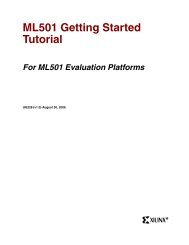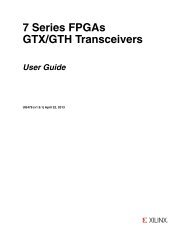Xilinx DS099-E04 XC3S400 FPGA Errata and Deviations from ...
Xilinx DS099-E04 XC3S400 FPGA Errata and Deviations from ...
Xilinx DS099-E04 XC3S400 FPGA Errata and Deviations from ...
You also want an ePaper? Increase the reach of your titles
YUMPU automatically turns print PDFs into web optimized ePapers that Google loves.
<strong>XC3S400</strong> <strong>FPGA</strong> <strong>Errata</strong> <strong>and</strong> <strong>Deviations</strong> <strong>from</strong><br />
Spartan-3 Data Sheet<br />
<strong>DS099</strong>-<strong>E04</strong> (v2.5) December 14, 2006 <strong>Errata</strong> Notice<br />
These errata apply ONLY to Spartan-3 <strong>XC3S400</strong> <strong>FPGA</strong>s, including both production<br />
devices <strong>and</strong> engineering samples. These errata DO NOT apply to any other Spartan-3<br />
<strong>FPGA</strong>. If using a different Spartan-3 <strong>FPGA</strong>, check for errata specific to that device.<br />
Thank you for your interest in Spartan-3 <strong>XC3S400</strong> <strong>FPGA</strong> devices. Although <strong>Xilinx</strong> has made every effort<br />
to ensure that these devices are of the highest possible quality, these devices are subject to the<br />
limitations described in the following errata. Please review these errata to ensure that <strong>XC3S400</strong> <strong>FPGA</strong><br />
devices meet your application requirements. <strong>Xilinx</strong> wants you to know about any known issues that may<br />
potentially affect your Spartan-3 application. This notice also includes advisories on the latest Spartan-3<br />
design practices.<br />
Obtaining the Most-Recent <strong>Errata</strong> Version<br />
By its very nature, an errata notification is a living document <strong>and</strong> is subject to updates based on recent<br />
findings. If this document is printed or saved locally in electronic form, please check for the most recent<br />
release, available to registered users via the <strong>Xilinx</strong> web site.<br />
http://www.xilinx.com/xlnx/xweb/xil_publications_display.jsp?category=-1210888<br />
Devices Affected by This <strong>Errata</strong><br />
These errata only apply to the <strong>XC3S400</strong> <strong>FPGA</strong> as shown in Table 1. Both engineering sample (ES) <strong>and</strong><br />
production silicon (no ES marking) are affected. The errata details may further limit the class of devices<br />
affected by a specific issue.<br />
Table 1: Spartan-3 <strong>XC3S400</strong> <strong>FPGA</strong>s Affected by This <strong>Errata</strong><br />
Device Types: <strong>XC3S400</strong><br />
Packages: All<br />
Speed Grades: All<br />
Date Codes: All<br />
How to Identify an Affected Device<br />
These errata affect all Spartan-3 <strong>FPGA</strong>s marked with an “<strong>XC3S400</strong>” device type. The latest mask set,<br />
which is errata free, is fabricated at the UMC 300 mm wafer facility using 90 nm process technology <strong>and</strong><br />
has an “EGQ” mask/fabrication/process code. The previous revision ‘B’ mask set is also fabricated at the<br />
UMC 300 mm wafer facility, also using 90 nm process technology <strong>and</strong> uses a “BGQ”<br />
mask/fabrication/process code. Devices fabricated at the UMC 200 mm wafer facility using 90 nm<br />
process technology have an “BFQ” mask/fabrication/process code, as indicated in Table 2. For more<br />
details see XCN05009, Addition of UMC 300 mm Wafer Fabrication for Spartan-3 Family.<br />
Table 2: Spartan-3 Production Facilities, Mask, <strong>and</strong> Fabrication/Process Codes<br />
Mask Fabrication/<br />
Production Facility Revisions Process Code Example Top Mark<br />
UMC 200 mm, 90 nm (8D) B FQ Figure 1<br />
UMC 300 mm, 90 nm (12A)<br />
B<br />
E<br />
GQ Figure 2<br />
<strong>DS099</strong>-<strong>E04</strong> (v2.5) December 14, 2006 www.xilinx.com 1<br />
© 2003-2006 <strong>Xilinx</strong>, Inc.
Spartan-3 <strong>XC3S400</strong> <strong>FPGA</strong> <strong>Errata</strong> <strong>and</strong> <strong>Deviations</strong> <strong>from</strong> Spartan-3 Data Sheet<br />
Device Type<br />
SPARTAN Fabrication/<br />
Process Code<br />
Package Date Code<br />
Speed Grade<br />
Lot Code<br />
®<br />
<strong>XC3S400</strong><br />
FT256BFQ0325<br />
Operating Range<br />
Figure 1: Spartan-3 <strong>FPGA</strong> <strong>from</strong> UMC 200 mm facility with “FQ” Fabrication/Process Code Marking<br />
®<br />
D1234567A<br />
4C<br />
®<br />
Mask Revision<br />
Device Type<br />
SPARTAN Fabrication/<br />
Process Code<br />
Package Date Code<br />
Speed Grade<br />
Lot Code<br />
®<br />
<strong>XC3S400</strong><br />
FT256EGQ0532<br />
D1234567A<br />
4C<br />
Mask Revision<br />
Operating Range<br />
Figure 2: Spartan-3 <strong>FPGA</strong> <strong>from</strong> UMC 300 mm facility with “GQ” Fabrication/Process Code Marking<br />
Hardware <strong>Errata</strong> Summary<br />
Table 3 summarizes the known hardware issues with the <strong>XC3S400</strong> <strong>FPGA</strong>. See “Hardware <strong>Errata</strong><br />
Details” for a detailed description of each known issue. Table 3 also shows which mask revision is<br />
affected by a particular errata item.<br />
Table 3: <strong>XC3S400</strong> Hardware <strong>Errata</strong> Summary<br />
Mask/Fabrication/Process Code<br />
<strong>Errata</strong> Issue “BFQ” “BGQ” “EGQ”<br />
DCM Using CLK2X Feedback May Lose Lock Applies N/A N/A<br />
Some Power Up Sequences where the VCCINT<br />
Applies N/A N/A<br />
Supply Powers Up Last May Fail to Configure<br />
JTAG INTEST Instruction during UPDATE_DR<br />
Operation Potentially Forces Dedicated<br />
Configuration Input Pins to Invalid Value<br />
If HSWAP_EN Input Is High, Pull-Up Resistors Are<br />
Momentarily Enabled on User-I/O at the End of<br />
Configuration<br />
Readback Feature Not Available on Devices with<br />
“GQ” Fabrication/Process Code Marking Built<br />
Before Date Code “0532”<br />
N/A=Not Applicable<br />
Applies N/A N/A<br />
Applies N/A N/A<br />
N/A Applies<br />
N/A for<br />
devices with<br />
“0532” date<br />
code or later<br />
Mask Revision Initial Revised Latest<br />
2 www.xilinx.com <strong>DS099</strong>-<strong>E04</strong> (v2.5) December 14, 2006
Hardware <strong>Errata</strong> Details<br />
Spartan-3 <strong>XC3S400</strong> <strong>FPGA</strong> <strong>Errata</strong> <strong>and</strong> <strong>Deviations</strong> <strong>from</strong> Spartan-3 Data Sheet<br />
This section provides a detailed description of each hardware issue known at the release time of this<br />
document.<br />
DCM Using CLK2X Feedback May Lose Lock<br />
Applications Affected by This Issue<br />
This issue only affects applications that use the DCM CLK2X output signal as the CLKFB<br />
feedback input to the DCM.<br />
This issue only affects the <strong>XC3S400</strong> <strong>FPGA</strong>s shown in Table 4, marked with the “BFQ”<br />
mask/fabrication/process code as shown in Figure 1.<br />
Table 4: Spartan-3 <strong>XC3S400</strong> <strong>FPGA</strong>s Affected by the CLK2X Feedback Issue<br />
Device Types: <strong>XC3S400</strong><br />
Mask Revision Codes: B only<br />
Fabrication/Process Codes: FQ only<br />
Packages: All<br />
Speed Grades: All<br />
Date Codes: All<br />
Description of Issue<br />
The DCM compensates for delay on the routing network by monitoring an output clock, either<br />
CLK0 or CLK2X, through a BUFGMUX. If a design uses the CLK2X output as the feedback clock<br />
for a DCM, the LOCKED output may go Low <strong>and</strong> the DCM may stop operating correctly after tens<br />
of milliseconds.<br />
Correction/Workaround/Resolution<br />
Use feedback <strong>from</strong> the CLK0 (through a BUFGMUX) instead of CLK2X <strong>and</strong> change the<br />
CLK_FEEDBACK attribute <strong>from</strong> 2X to 1X. There is no difference in DCM performance. The<br />
CLK2X output is still valid <strong>and</strong> available for the application but it cannot be used for feedback to<br />
the CLKFB pin.<br />
This issue is corrected on <strong>XC3S400</strong> <strong>FPGA</strong>s with a “BGQ” mask/fabrication/process code<br />
marking, as shown in Figure 2.<br />
Some Power Up Sequences where the VCCINT Supply Powers Up Last May Fail to Configure<br />
Applications Affected by This Issue<br />
This issue potentially affects some applications where the VCCINT power supply is the last<br />
supply to reach its Power-On Reset (POR) voltage threshold. This issue only affects devices with<br />
the “FQ” fabrication/process code, as indicated in Table 5.<br />
Applications where VCCINT reaches its POR threshold first or second are not affected.<br />
Table 5: Spartan-3 <strong>XC3S400</strong> <strong>FPGA</strong>s Affected by the VCCINT Supply Sequence Issue<br />
Device Types: <strong>XC3S400</strong><br />
Mask Revision Codes: B only<br />
Fabrication/Process Codes: FQ only<br />
Packages: All<br />
Speed Grades: All<br />
Date Codes: All<br />
<strong>DS099</strong>-<strong>E04</strong> (v2.5) December 14, 2006 www.xilinx.com 3
Spartan-3 <strong>XC3S400</strong> <strong>FPGA</strong> <strong>Errata</strong> <strong>and</strong> <strong>Deviations</strong> <strong>from</strong> Spartan-3 Data Sheet<br />
Description of Issue<br />
Three voltage-supply inputs—VCCINT, VCCAUX <strong>and</strong> the VCCO supply to Bank 4—control the<br />
behavior of the Spartan-3 Power On Reset (POR) circuit. When applying power, a Power-On<br />
Reset (POR) circuit within the <strong>FPGA</strong> monitors each of these three rails. Once the voltages on<br />
each of the three rails exceed their respective POR thresholds, the POR circuit allows the <strong>FPGA</strong><br />
to continue with its configuration process.<br />
In the potentially failing condition, the VCCINT supply must be the last supply to reach its valid<br />
POR voltage <strong>and</strong> the ramp rate must be slower than 500 µS. When the <strong>FPGA</strong> fails to configure,<br />
the INIT_B remains Low <strong>and</strong> the <strong>FPGA</strong> ignores the PROG_B program pin. Even with the worst<br />
identified power sequence, actual failures only occur on a small percentage of devices, typically<br />
measured in parts per million. The issue is more pronounced at cold temperatures.<br />
Correction/Workaround/Resolution<br />
OPTION 1: Use Spartan-3 <strong>FPGA</strong>s fabricated <strong>from</strong> the 300 mm production facility or speciallyscreened<br />
<strong>FPGA</strong>s <strong>from</strong> the 200 mm production facility.<br />
If the application requires <strong>FPGA</strong>s <strong>from</strong> the 200 mm production facility—which is unlikely for most<br />
applications—then specially-screened 200 mm Spartan-3 <strong>FPGA</strong>s can be ordered by appending<br />
“0961” to the st<strong>and</strong>ard <strong>Xilinx</strong> part number.<br />
OPTION 2: Use a power-on sequence where VCCINT is not the last supply to reach its POR<br />
threshold level.<br />
VCCINT must reach its maximum POR threshold (VCCINTT = 1.0V) before or coincident with<br />
VCCAUX reaching its minimum threshold (VCCAUXT = 0.8V). This supply sequence <strong>and</strong> threshold<br />
relationship is illustrated in Figure 3.<br />
Alternatively, VCCINT must reach its maximum POR threshold (VCCINTT = 1.0V) before or<br />
coincident with VCCO_4 supplying I/O bank 4 reaching its minimum threshold (VCCO4T = 0.4V).<br />
This supply sequence <strong>and</strong> threshold relationship is also illustrated in Figure 3.<br />
VCCINT Supply<br />
Last Supply<br />
(VCCO_4 or<br />
VCCAUX)<br />
Earlier ramp<br />
potentially fails<br />
VCCAUXT = 0.8V<br />
VCCO4T = 0.4V<br />
VCCINTT = 1.0V<br />
OK<br />
Figure 3: Requirements when VCCINT is not the Last Supply<br />
Coincident or later ramp<br />
ensures successful<br />
configuration<br />
The lowest power-consuming sequence is to apply VCCAUX before or coincident with VCCINT,<br />
then VCCINT followed by VCCO_4. If VCCINT is applied before VCCAUX, the VCCINT supply<br />
consumes a surplus current until the VCCAUX supply reaches its maximum POR threshold,<br />
VCCAUXT. This additional current is a few hundred to several hundred milliamps (mA). This<br />
additional current is not required for successful configuration <strong>and</strong> the surplus current disappears<br />
when VCCAUX is applied.<br />
Power-sequencing restrictions apply neither for the VCCO supplies to I/O Banks 0 through 3 nor<br />
for the VCCO supplies to I/O Banks 5 through 7, as these voltage rails are not inputs to the POR<br />
circuit.<br />
4 www.xilinx.com <strong>DS099</strong>-<strong>E04</strong> (v2.5) December 14, 2006
Spartan-3 <strong>XC3S400</strong> <strong>FPGA</strong> <strong>Errata</strong> <strong>and</strong> <strong>Deviations</strong> <strong>from</strong> Spartan-3 Data Sheet<br />
OPTION 3: In a system that requires that the VCCINT supply is last in the power-up sequence,<br />
ensure that it ramps to its maximum POR threshold voltage (VCCINTT = 1.0V) in less than < 500<br />
µS, as shown in Figure 4.<br />
VCCINT Supply<br />
OK<br />
Faster ramp rates<br />
ensure successful<br />
configuration<br />
< 500 µS<br />
VCCINTT = 1.0V<br />
Slower ramp rates<br />
potentially fail<br />
Figure 4: Use Faster VCCINT Ramp Rate if VCCINT is Last Supply<br />
JTAG INTEST Instruction during UPDATE_DR Operation Potentially Forces Dedicated<br />
Configuration Input Pins to Invalid Value<br />
Applications Affected by This Issue<br />
This issue only affects applications that use the JTAG INTEST feature. If used at all, this feature<br />
is typically part of a JTAG-based device test procedure.<br />
This issue does not affect applications that use the JTAG interface to download configuration<br />
data.<br />
This issue only affects the <strong>XC3S400</strong> <strong>FPGA</strong>s shown in Table 6, marked with the “BFQ”<br />
mask/fabrication/process code as shown in Figure 1.<br />
Table 6: Spartan-3 <strong>XC3S400</strong> <strong>FPGA</strong>s Affected by the JTAG INTEST Instruction Issue<br />
Device Types: <strong>XC3S400</strong><br />
Mask Revision Codes: B only<br />
Fabrication/Process Codes: FQ only<br />
Packages: All<br />
Speed Grades: All<br />
Date Codes: All<br />
Description of Issue<br />
The dedicated configuration input pins may be inadvertently forced High or Low during a JTAG<br />
INTEST operation.<br />
After the device is configured, the M2, M1, M0, <strong>and</strong> HSWAP_EN pins may be driven High or Low<br />
without consequence. The INTEST operation does not affect these pins unless the <strong>FPGA</strong> is unconfigured.<br />
However, if the INTEST operation drives HSWAP_EN Low during an UPDATE_DR operation,<br />
then the <strong>FPGA</strong> restarts its configuration process. Because PROG_B follows HSWAP_EN in the<br />
JTAG chain, the Low in HSWAP_EN shifts into PROG_B, inadvertently triggering a device<br />
reconfiguration.<br />
Correction/Workaround/Resolution<br />
Do not shift a '0' into the HSWAP_EN position during device test using JTAG INTEST. If the<br />
JTAG operation consistently drives HSWAP_EN High, then the PROG_B pin is never driven Low<br />
during the operation. However, the other dedicated configuration inputs may still see invalid<br />
values.<br />
This issue is corrected on <strong>XC3S400</strong> <strong>FPGA</strong>s with a “BGQ” fabrication/process code marking, as<br />
shown in Figure 2.<br />
<strong>DS099</strong>-<strong>E04</strong> (v2.5) December 14, 2006 www.xilinx.com 5
Spartan-3 <strong>XC3S400</strong> <strong>FPGA</strong> <strong>Errata</strong> <strong>and</strong> <strong>Deviations</strong> <strong>from</strong> Spartan-3 Data Sheet<br />
If HSWAP_EN Input Is High, Pull-Up Resistors Are Momentarily Enabled on User-I/O at the End of<br />
Configuration<br />
Applications Affected by This Issue<br />
This issue only affects applications that drive HSWAP_EN High or leave it unconnected during<br />
configuration to disable weak pull-up resistors on the I/O. The issue has no effect on the use of<br />
pull-ups after configuration <strong>and</strong> the HSWAP_EN pin is a "don't care" after configuration.<br />
This issue only affects the <strong>XC3S400</strong> <strong>FPGA</strong>s shown in Table 7, marked with the “BFQ”<br />
mask/fabrication/process code as shown in Figure 1.<br />
Description of Issue<br />
Table 7: Spartan-3 <strong>XC3S400</strong> <strong>FPGA</strong>s Affected by the HSWAP_EN Issue<br />
Device Types: <strong>XC3S400</strong><br />
Mask Revision Codes: B only<br />
Fabrication/Process Codes: FQ only<br />
Packages: All<br />
Speed Grades: All<br />
Date Codes: All<br />
A High (the default) on HSWAP_EN disables weak pull-up resistors on all pins that are not<br />
actively involved in the configuration process, placing these pins in a high-impedance state. At<br />
the very end of the configuration process, the pull-up resistors within each user-I/O pin are<br />
momentarily enabled, just before the I/Os become operational.<br />
Correction/Workaround/Resolution<br />
Configure with pull-ups active by driving HSWAP_EN Low. This is the recommended solution, as<br />
users should not rely on floating outputs to hold the value during configuration. The output<br />
behavior can be guaranteed if pull-ups are enabled.<br />
Alternatively, use external pull-downs to insure logical 0 if an I/O must be Low during<br />
configuration.<br />
This issue is corrected on <strong>XC3S400</strong> <strong>FPGA</strong>s with a “BGQ” fabrication/process code marking, as<br />
shown in Figure 2.<br />
Readback Feature Not Available on Devices with “GQ” Fabrication/Process Code Marking Built<br />
Before Date Code “0532”<br />
Applications Affected by This Issue<br />
This issue only applies to those designs using the Readback feature on the <strong>XC3S400</strong> <strong>FPGA</strong>s<br />
shown in Table 8 with a “BGQ” Fabrication/Process Code marking, as shown in Figure 2.<br />
Table 8: Spartan-3 <strong>XC3S400</strong> <strong>FPGA</strong>s Affected by the Readback Issue<br />
Device Types: <strong>XC3S400</strong><br />
Mask Revision Codes:<br />
B (any date code) <strong>and</strong> E with<br />
date codes prior to “0532”<br />
Fabrication/Process Codes: GQ only<br />
Packages: All<br />
Speed Grades: All<br />
Date Codes: All<br />
This issue affects all manifestations of device readback, including Slave Parallel <strong>and</strong> Master<br />
Parallel readback <strong>and</strong> JTAG readback. Otherwise, the <strong>XC3S400</strong> <strong>FPGA</strong> functions normally.<br />
6 www.xilinx.com <strong>DS099</strong>-<strong>E04</strong> (v2.5) December 14, 2006
Description of Issue<br />
Spartan-3 <strong>XC3S400</strong> <strong>FPGA</strong> <strong>Errata</strong> <strong>and</strong> <strong>Deviations</strong> <strong>from</strong> Spartan-3 Data Sheet<br />
The readback feature is not available for the devices indicated in Table 8.<br />
Correction/Workaround/Resolution<br />
<strong>XC3S400</strong> <strong>FPGA</strong>s with an “FQ” Fabrication/Process Code marking fully support the Readback<br />
feature. Similarly, <strong>XC3S400</strong> <strong>FPGA</strong>s with an “EGQ” Mask/Fabrication/Process Code marking <strong>and</strong><br />
with a Date Code of “0532” or later fully support Readback.<br />
Advisories<br />
This section advises designers of any potential software changes that may affect their <strong>XC3S400</strong> <strong>FPGA</strong><br />
applications. Table 9 summarizes the advisories <strong>and</strong> indicates which software update will correct the<br />
issue.<br />
Table 9: Advisories <strong>and</strong> Software Update<br />
Advisory ISE Version<br />
New FACTORY_JF Settings Required for Spartan-3 DCMs ISE 8.2i<br />
New FACTORY_JF Settings Required for Spartan-3 DCMs<br />
Applications Affected by This Issue<br />
This issue potentially affects applications that use Digital Clock Managers (DCMs). This issue<br />
only affects an application if <strong>and</strong> only if …<br />
• The application uses one or more DCMs<br />
• One of the DCMs uses phase shifting, either fixed or variable mode.<br />
• The phase shift is negative or very slightly positive (< 600 ps).<br />
Unless a design meets these exact criteria, this issue can be safely ignored.<br />
Description of Issue<br />
The DCM automatically compensates for process, voltage, <strong>and</strong> temperature (PVT) changes <strong>and</strong><br />
consequently it periodically updates its delay tap settings. The rate at which the update occurs is<br />
controlled by an internal attribute called FACTORY_JF. <strong>Xilinx</strong> has identified an optimal<br />
FACTORY_JF setting value (FACTORY_JF=8080). Other settings may potentially fail to track<br />
properly over process, voltage, <strong>and</strong> temperature.<br />
Without using the optimal settings, the DCM could potentially, with low probability, fail to assert<br />
the LOCKED output, could lose lock, or could produce erroneous clock outputs.<br />
Correction/Workaround/Resolution<br />
The new optimal settings are applied starting with <strong>Xilinx</strong> ISE 8.2i. If using an earlier version,<br />
modify the new FACTORY_JF=8080 settings on each DCM instantiated in the design. Table 10<br />
shows the best available options to update the DCM settings, depending on current design<br />
status.<br />
Table 10: Options for Updated FACTORY_JF DCM Setting<br />
Method Design Status Steps After Editing<br />
<strong>FPGA</strong> Editor Design complete, no further edits<br />
planned<br />
Rerun Bitstream Generator<br />
Constraints File Design in progress Rerun Design Implementation<br />
VHDL or Verilog<br />
Source Code<br />
Design in progress Rerun complete flow<br />
<strong>DS099</strong>-<strong>E04</strong> (v2.5) December 14, 2006 www.xilinx.com 7
Spartan-3 <strong>XC3S400</strong> <strong>FPGA</strong> <strong>Errata</strong> <strong>and</strong> <strong>Deviations</strong> <strong>from</strong> Spartan-3 Data Sheet<br />
<strong>FPGA</strong> Editor<br />
If the design is complete, with no further edits planned, then <strong>FPGA</strong> Editor offers the easiest<br />
method to update the FACTORY_JF setting. However, the <strong>FPGA</strong> Editor is not available in ISE<br />
WebPack versions.<br />
• Invoke the <strong>FPGA</strong> Editor. On Windows PCs, select Start <strong>Xilinx</strong> ISE 6 Accessories <br />
<strong>FPGA</strong> Editor.<br />
• Select File Open. Select the *.ncd file for the completed design. Set the Edit Mode to<br />
“Read Write” mode as shown in Figure 5.<br />
• For each DCM used in the design …<br />
Figure 5: Enable User Editing in <strong>FPGA</strong> Editor<br />
• Select the DCM block using the cursor.<br />
• Click ‘editblock’ <strong>from</strong> the right-most comm<strong>and</strong> button bar.<br />
• Click the Edit Mode button <strong>from</strong> the icon bar, as shown in Figure 6.<br />
Figure 6: Click "Edit Mode" Button to Change DCM Settings<br />
• Check the two 0X80 options for the FACTORY_JF DCM attribute, as shown in Figure 7.<br />
8 www.xilinx.com <strong>DS099</strong>-<strong>E04</strong> (v2.5) December 14, 2006
Spartan-3 <strong>XC3S400</strong> <strong>FPGA</strong> <strong>Errata</strong> <strong>and</strong> <strong>Deviations</strong> <strong>from</strong> Spartan-3 Data Sheet<br />
FACTORY_JF<br />
0X80 0X80<br />
0XC0<br />
0XE0<br />
0XF0<br />
0XF8<br />
0XFC<br />
0XFE<br />
0XFF<br />
0XC0<br />
0XE0<br />
0XF0<br />
0XF8<br />
0XFC<br />
0XFE<br />
0XFF<br />
Figure 7: Edit Block View of DCM FACTORY_JF Settings<br />
• After all DCMs are modified, save the design.<br />
• Re-run the Bitstream Generator.<br />
Constraints File<br />
An easy option for designs in progress is to apply a user constraint. Edit an existing user<br />
constraints file (UCF) or create a new file <strong>and</strong> add the following constraint for every DCM used in<br />
the design.<br />
INST FACTORY_JF = "8080";<br />
VHDL<br />
When using VHDL, update the FACTORY_JF values in both the DCM component declaration<br />
<strong>and</strong> in all component instantiations of the DCM. The following code snippet provides an example<br />
for XST VHDL. The VHDL source for other logic synthesis packages may vary slightly.<br />
component DCM -- DCM component declaration<br />
generic(<br />
. . .<br />
FACTORY_JF : bit_vector := x"8080";<br />
. . .<br />
);<br />
. . .<br />
DCM_INST : DCM -- DCM instantiation<br />
generic map(<br />
. . .<br />
FACTORY_JF => x"8080",<br />
. . .<br />
)<br />
Verilog<br />
When using Verilog, update the FACTORY_JF values as shown in the following XST Verilog<br />
code snippet.<br />
DCM DCM_INST (<br />
. . .<br />
);<br />
. . .<br />
// synthesis attribute FACTORY_JF of DCM_INST is "8080"<br />
. . .<br />
// synopsys translate_off<br />
. . .<br />
defparam DCM_INST.FACTORY_JF = 16'h8080;<br />
. . .<br />
// synopsys translate_on<br />
<strong>DS099</strong>-<strong>E04</strong> (v2.5) December 14, 2006 www.xilinx.com 9
Spartan-3 <strong>XC3S400</strong> <strong>FPGA</strong> <strong>Errata</strong> <strong>and</strong> <strong>Deviations</strong> <strong>from</strong> Spartan-3 Data Sheet<br />
Clock Wizard<br />
The Clock Wizard architecture wizard automatically generates a VHDL or Verilog description of a<br />
DCM design based on user input. If using Clock Wizard, update the HDL source as shown in the<br />
VHDL or Verilog examples above. Be forewarned that Clock Wizard overwrites the source file<br />
each time Clock Wizard is executed.<br />
Other References<br />
• Answer Record #21559: What is the correct value for the FACTORY_JF attribute?<br />
http://www.xilinx.com/xlnx/xil_ans_display.jsp?getPagePath=21559<br />
Design Software Requirements<br />
The devices covered by these errata require the following <strong>Xilinx</strong> development software installations to<br />
create bitstream programming files.<br />
• <strong>Xilinx</strong> ISE 8.2i or later<br />
(updates are available at the following web link)<br />
www.xilinx.com/xlnx/xil_sw_updates_home.jsp<br />
Additional Questions or Clarifications<br />
If additional questions arise regarding these errata, please contact your local <strong>Xilinx</strong> field application<br />
engineer (FAE) or sales representative. Alternatively, please contact <strong>Xilinx</strong> Technical Support.<br />
www.xilinx.com/company/contact.htm<br />
Alternatively, please visit the <strong>Xilinx</strong> MySupport web site.<br />
www.xilinx.com/support/mysupport.htm<br />
10 www.xilinx.com <strong>DS099</strong>-<strong>E04</strong> (v2.5) December 14, 2006
Revision History<br />
Spartan-3 <strong>XC3S400</strong> <strong>FPGA</strong> <strong>Errata</strong> <strong>and</strong> <strong>Deviations</strong> <strong>from</strong> Spartan-3 Data Sheet<br />
Date Version No. Description<br />
16-DEC-2003 1.5 Initial release.<br />
Provided additional workarounds for VCCO Fast Ramp issue. Added<br />
22-DEC-2003 1.6 workaround details <strong>and</strong> clarified that the LVDS_EXT st<strong>and</strong>ard is not<br />
supported the LVDS issue.<br />
Included both engineering samples (ES) <strong>and</strong> production devices in<br />
errata notification. Updated VCCO Fast Ramp issue. Updated LVDS<br />
9-FEB-2004 1.7 issue, including information on output voltage levels <strong>and</strong> bitstream<br />
generator settings. Added DCM Negative Phase Shift issue. Added<br />
Maximum Guaranteed DCM Clock Output Frequency issue.<br />
The VCCO Fast Ramp issue, the LVDS issue, the Maximum<br />
5-MAR-2004 1.8<br />
Guaranteed DCM Clock Output Frequency issue <strong>and</strong> the I/O<br />
Leakage issue are now described in the Spartan-3 Data Sheet. These<br />
issues are no longer covered as errata topics.<br />
Synchronized versions for latest errata notices. Added VCCINT<br />
Supply Sequence issue. Added information about the top markings<br />
20-DEC-2004 2.2 indicating the mask revision, fabrication facility, <strong>and</strong> process technology<br />
for a given Spartan-3 <strong>FPGA</strong>. Clarified which erratum applies to which<br />
mask revision. Added advisory on New DCM FACTORY_JF Settings.<br />
Changed the mask revision code for devices manufactured at the UMC<br />
200 mm, 90 nm facility (8D) <strong>from</strong> ‘A’ to ‘B’ in Table 2 <strong>and</strong> throughout.<br />
7-JAN-2005 2.3 Updated Table 3 <strong>and</strong> the Workaround section of the VCCINT Supply<br />
Sequence issue as this issue was removed for devices manufactured<br />
at the UMC 300 mm, 90 nm facility (12A).<br />
Updated Table 2 <strong>and</strong> Table 3 to add mask revision ‘E’, which is erratafree<br />
for <strong>FPGA</strong>s with date codes of “0532” or later. Updated Readback<br />
because this issue is corrected for mask revision ‘E’ devices with date<br />
8-AUG-2005 2.4 codes of “0532” or later. Updated workarounds section of VCCINT<br />
Supply Sequence issue to clearly define available options. Updated<br />
the advisory on New DCM FACTORY_JF Settings to clarify the<br />
conditions when the new settings are required.<br />
Added link to XCN05009 for details regarding addition of 300 mm fab.<br />
14-DEC-2006 2.5 Updated New DCM FACTORY_JF Settings to note that ISE 8.2i<br />
automatically includes the new settings.<br />
<strong>DS099</strong>-<strong>E04</strong> (v2.5) December 14, 2006 www.xilinx.com 11