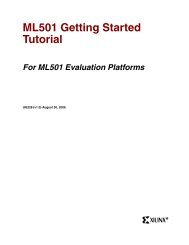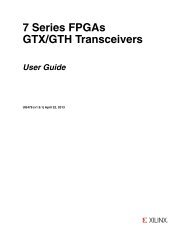ML410 Stand-Alone Applications Quickstart - Xilinx
ML410 Stand-Alone Applications Quickstart - Xilinx
ML410 Stand-Alone Applications Quickstart - Xilinx
You also want an ePaper? Increase the reach of your titles
YUMPU automatically turns print PDFs into web optimized ePapers that Google loves.
<strong>ML410</strong> <strong>Stand</strong>-<strong>Alone</strong><br />
<strong>Applications</strong> <strong>Quickstart</strong><br />
January 2006
Overview<br />
• Setup<br />
• Boot with ACE-loader ACE File<br />
• Observe LCD and Terminal messages<br />
• Load new Configuration<br />
• Re-load ACE-loader
Additional Setup Details<br />
• Refer to ml410_overview_setup.ppt for details on:<br />
– Software Requirements<br />
– <strong>ML410</strong> Board Setup<br />
• Equipment and Cables<br />
• Software<br />
• Network<br />
– Terminal Programs<br />
• This presentation requires the<br />
9600-8-N-1 Baud terminal setup
• Connect the <strong>Xilinx</strong> Parallel<br />
Cable IV (PC4) to the<br />
<strong>ML410</strong> board<br />
• Connect the RS232 null<br />
modem cable to the<br />
<strong>ML410</strong> board<br />
Hardware Setup
Select Boot Configuration<br />
• Insert the CompactFlash into the <strong>ML410</strong> board<br />
• Set the red Mode Switches to Configuration 0<br />
(all switches towards the edge of the board) (1)<br />
• Power-up the <strong>ML410</strong> board<br />
1
Run <strong>Stand</strong>alone Apps Demo<br />
• The standalone application (ace_loader.ace) in Configuration 0 is<br />
loaded by the System ACE CF controller<br />
– This ACE file uses ml410_bsb_bootloop.bit as its hardware build<br />
• The ACE-loader menu and LCD message will appear
Run <strong>Stand</strong>alone Apps Demo<br />
• Type 2, to launch the application<br />
in Configuration 2<br />
• Observe new message on LCD
<strong>Stand</strong>alone Apps<br />
• Loading Configuration 2 launched VxWorks
Return to ACE Loader<br />
• Press SYSACE RESET to return to the ACE-loader menu