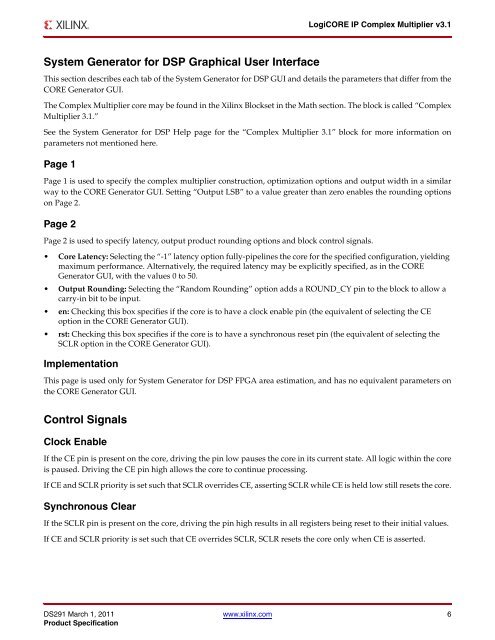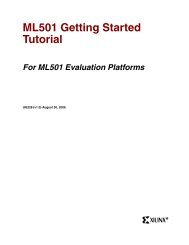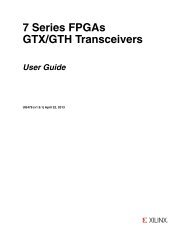Xilinx DS291, LogiCORE IP Complex Multiplier v3.1, Data Sheet
Xilinx DS291, LogiCORE IP Complex Multiplier v3.1, Data Sheet
Xilinx DS291, LogiCORE IP Complex Multiplier v3.1, Data Sheet
You also want an ePaper? Increase the reach of your titles
YUMPU automatically turns print PDFs into web optimized ePapers that Google loves.
System Generator for DSP Graphical User Interface<br />
<strong>LogiCORE</strong> <strong>IP</strong> <strong>Complex</strong> <strong>Multiplier</strong> <strong>v3.1</strong><br />
This section describes each tab of the System Generator for DSP GUI and details the parameters that differ from the<br />
CORE Generator GUI.<br />
The <strong>Complex</strong> <strong>Multiplier</strong> core may be found in the <strong>Xilinx</strong> Blockset in the Math section. The block is called “<strong>Complex</strong><br />
<strong>Multiplier</strong> 3.1.”<br />
See the System Generator for DSP Help page for the “<strong>Complex</strong> <strong>Multiplier</strong> 3.1” block for more information on<br />
parameters not mentioned here.<br />
Page 1<br />
Page 1 is used to specify the complex multiplier construction, optimization options and output width in a similar<br />
way to the CORE Generator GUI. Setting “Output LSB” to a value greater than zero enables the rounding options<br />
on Page 2.<br />
Page 2<br />
Page 2 is used to specify latency, output product rounding options and block control signals.<br />
Core Latency: Selecting the “-1” latency option fully-pipelines the core for the specified configuration, yielding<br />
maximum performance. Alternatively, the required latency may be explicitly specified, as in the CORE<br />
Generator GUI, with the values 0 to 50.<br />
Output Rounding: Selecting the “Random Rounding” option adds a ROUND_CY pin to the block to allow a<br />
carry-in bit to be input.<br />
en: Checking this box specifies if the core is to have a clock enable pin (the equivalent of selecting the CE<br />
option in the CORE Generator GUI).<br />
rst: Checking this box specifies if the core is to have a synchronous reset pin (the equivalent of selecting the<br />
SCLR option in the CORE Generator GUI).<br />
Implementation<br />
This page is used only for System Generator for DSP FPGA area estimation, and has no equivalent parameters on<br />
the CORE Generator GUI.<br />
Control Signals<br />
Clock Enable<br />
If the CE pin is present on the core, driving the pin low pauses the core in its current state. All logic within the core<br />
is paused. Driving the CE pin high allows the core to continue processing.<br />
If CE and SCLR priority is set such that SCLR overrides CE, asserting SCLR while CE is held low still resets the core.<br />
Synchronous Clear<br />
If the SCLR pin is present on the core, driving the pin high results in all registers being reset to their initial values.<br />
If CE and SCLR priority is set such that CE overrides SCLR, SCLR resets the core only when CE is asserted.<br />
<strong>DS291</strong> March 1, 2011 www.xilinx.com 6<br />
Product Specification