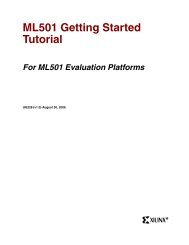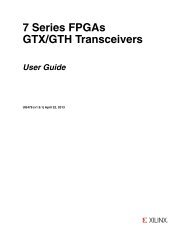Xilinx DS291, LogiCORE IP Complex Multiplier v3.1, Data Sheet
Xilinx DS291, LogiCORE IP Complex Multiplier v3.1, Data Sheet
Xilinx DS291, LogiCORE IP Complex Multiplier v3.1, Data Sheet
You also want an ePaper? Increase the reach of your titles
YUMPU automatically turns print PDFs into web optimized ePapers that Google loves.
XCO Parameters<br />
<strong>LogiCORE</strong> <strong>IP</strong> <strong>Complex</strong> <strong>Multiplier</strong> <strong>v3.1</strong><br />
Table 2 defines valid entries for the XCO parameters. Parameters are not case sensitive. Default values are displayed<br />
in bold.<br />
<strong>Xilinx</strong> strongly suggests that XCO parameters are not manually edited in the XCO file; instead, use the CORE Generator<br />
GUI to configure the core and perform range and parameter value checking.<br />
Table 2: XCO Parameters<br />
XCO Parameter Valid Values<br />
component_name ASCII text using characters: a to z, A to Z, 0 to 9 and ‘_’ ; starting with a letter<br />
APortWidth 8 - 63 (default value is 16)<br />
BPortWidth 8 - 63 (default value is 16)<br />
OutputWidthHigh APortWidth+BPortWidth (default value is 32)<br />
OutputWidthLow 0 - APortWidth+BPortWidth (default value is 0)<br />
MultType Use_LUTs, Use_Mults<br />
OptimizeGoal Resources, Performance<br />
RoundMode Truncate, Random_Rounding<br />
Latency 0 to 50 (default value depends on configuration)<br />
ClockEnable false, true<br />
SyncClear false, true<br />
SclrCePriority SCLR_overrides_CE, CE_overrides_SCLR<br />
Migrating to <strong>Complex</strong> <strong>Multiplier</strong> <strong>v3.1</strong> from Earlier Versions<br />
XCO Parameter Changes<br />
The CORE Generator core update functionality may be used to update an existing XCO file from previous <strong>Complex</strong><br />
<strong>Multiplier</strong> versions to <strong>Complex</strong> <strong>Multiplier</strong> <strong>v3.1</strong>. The XCO parameters in <strong>Complex</strong> <strong>Multiplier</strong> <strong>v3.1</strong> are different from<br />
the parameters in versions 2.0 and 2.1 of the core.<br />
For more information on this feature, see the CORE Generator software documentation.<br />
Port Changes<br />
There are no differences in port naming conventions, polarities, priorities or widths between versions. Clock enable<br />
is an optional pin in versions 3.0 and 3.1, and clock enable/synchronous clear priority is also configurable.<br />
Latency changes<br />
The latency of <strong>Complex</strong> <strong>Multiplier</strong> <strong>v3.1</strong> might be different compared to the previous implementation, and the<br />
update process cannot account for this. The CORE Generator GUI for both versions should be consulted and the<br />
latency value compared. If the latencies are different, the latency may be manually configured in the <strong>Complex</strong> <strong>Multiplier</strong><br />
<strong>v3.1</strong> GUI to match the previous configuration.<br />
<strong>DS291</strong> March 1, 2011 www.xilinx.com 5<br />
Product Specification