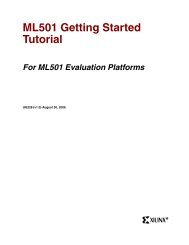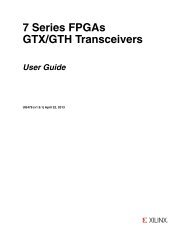Xilinx DS291, LogiCORE IP Complex Multiplier v3.1, Data Sheet
Xilinx DS291, LogiCORE IP Complex Multiplier v3.1, Data Sheet
Xilinx DS291, LogiCORE IP Complex Multiplier v3.1, Data Sheet
You also want an ePaper? Increase the reach of your titles
YUMPU automatically turns print PDFs into web optimized ePapers that Google loves.
<strong>LogiCORE</strong> <strong>IP</strong> <strong>Complex</strong> <strong>Multiplier</strong> <strong>v3.1</strong><br />
Control Signals: Selects which control signals should be present on the core, and their relative priority. These<br />
options are disabled when the core has a latency of zero.<br />
Clock Enable: Enables the clock enable (CE) pin on the core. All registers in the core are enabled by this<br />
signal.<br />
Synchronous Clear: Enables the synchronous clear (SCLR) pin on the core. All registers in the core are<br />
reset by this signal. This can increase resource use and degrade performance, as the number of SRL-based<br />
shift registers that can be used is reduced.<br />
SCLR/CE Priority: When both SCLR and CE pins are present, the priority of SCLR and CE can be selected.<br />
The fewest resources are used, and best performance is achieved, when SCLR overrides CE.<br />
Resource Estimation Tab: Clicking on the tab below the GUI symbol displays an estimate of the embedded<br />
multiplier/XtremeDSP slice resources used for a particular complex multiplier configuration. This value<br />
updates instantaneously with changes in the GUI, allowing trade-offs in implementation to be evaluated<br />
immediately.<br />
Using the <strong>Complex</strong> <strong>Multiplier</strong> <strong>IP</strong> Core<br />
The CORE Generator GUI performs error-checking on all input parameters. Resource estimation and latency information<br />
are also available.<br />
Several files are produced when a core is generated, and customized instantiation templates for Verilog and VHDL<br />
design flows are provided in the .veo and .vho files, respectively. For detailed instructions, see the CORE Generator<br />
software documentation.<br />
Simulation Models<br />
The core has a number of options for simulation models:<br />
VHDL behavioral model in the xilinxcorelib library<br />
VHDL UniSim structural model<br />
Verilog UniSim structural model<br />
The models required may be selected in the CORE Generator project options.<br />
<strong>Xilinx</strong> recommends that simulations utilizing UniSim-based structural models are run using a resolution of 1 ps.<br />
Some <strong>Xilinx</strong> library components require a 1 ps resolution to work properly in either functional or timing simulation.<br />
The UniSim-based structural models might produce incorrect results if simulation with a resolution other than 1 ps.<br />
See the “Register Transfer Level (RTL) Simulation Using <strong>Xilinx</strong> Libraries” section in Synthesis and Simulation Design<br />
Guide for more information. This document is part of the ISE ® Software Manuals set available at<br />
www.xilinx.com/support/documentation/dt_ise.htm.<br />
<strong>DS291</strong> March 1, 2011 www.xilinx.com 4<br />
Product Specification