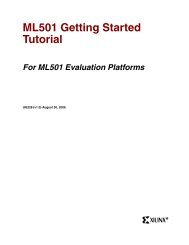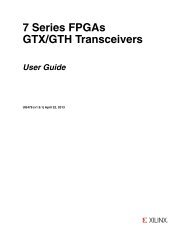Xilinx DS291, LogiCORE IP Complex Multiplier v3.1, Data Sheet
Xilinx DS291, LogiCORE IP Complex Multiplier v3.1, Data Sheet
Xilinx DS291, LogiCORE IP Complex Multiplier v3.1, Data Sheet
You also want an ePaper? Increase the reach of your titles
YUMPU automatically turns print PDFs into web optimized ePapers that Google loves.
CORE Generator Graphical User Interface<br />
<strong>LogiCORE</strong> <strong>IP</strong> <strong>Complex</strong> <strong>Multiplier</strong> <strong>v3.1</strong><br />
Table 1: Core Signal Pinout<br />
Name Direction Description<br />
AR[N-1:0] Input Real component of operand A, N bits wide<br />
AI[N-1:0] Input Imaginary component of operand A, N bits wide<br />
BR[M-1:0] Input Real component of operand B, M bits wide<br />
BI[M-1:0] Input Imaginary component of operand B, M bits wide<br />
CLK Input Rising-edge clock<br />
CE Input Active high Clock Enable<br />
SCLR Input Active high Synchronous Clear (SCLR/CE priority is configurable)<br />
ROUND_CY Input Carry input to facilitate unbiased rounding<br />
PR[X:Y] Output Real component of product P<br />
PI[X:Y] Output Imaginary component of product P<br />
The <strong>Complex</strong> <strong>Multiplier</strong> core GUI has a number of fields to set parameter values for the particular instantiation<br />
required. This section provides a description of each GUI field.<br />
Component Name: The name of the core component to be instantiated. The name must begin with a letter and<br />
be composed of the following characters: a to z, A to Z, 0 to 9 and “_”.<br />
Input Options: Select the required operand widths. The widths for each operand apply to both the real and<br />
imaginary components of each operand.<br />
Construction and Optimization: These options allow the choice of resources to use, and optimization for<br />
speed or lower resource use.<br />
<strong>Complex</strong> <strong>Multiplier</strong> Construction: Allows the choice of using LUTs (slice logic) to construct the complex<br />
multiplier, or using embedded multipliers/XtremeDSP slices.<br />
Optimization Options: Selects between Resource and Performance optimization.<br />
- If the complex multiplier is to be constructed from LUTs (Use LUTs), the only optimization option is<br />
Resources.<br />
- If constructed from embedded multipliers/XtremeDSP slices (Use Mults), Resource or Performance<br />
optimization can be selected. In general, Resource optimization uses the 3 real multiplier structure.<br />
The core uses the 4 real multiplier structure when the 3 real multiplier structure uses more multiplier<br />
resources. Performance optimization always uses the 4 real multiplier structure to allow the best clock<br />
frequency performance to be achieved.<br />
Output Product Range: Select the required MSB and LSB of the output product. The values are automatically<br />
initialized to provide the full-precision product when the A and B operand widths are set. The output is<br />
sign-extended if required. If rounding is required, set the Output LSB to a value greater than zero to enable the<br />
rounding options.<br />
Rounding: If the full-precision product is selected, no rounding options are available. When the Output LSB is<br />
greater than zero, either Truncation or Random Rounding can be selected. When Random Rounding is<br />
selected, the ROUND_CY pin is enabled by the GUI so that it is present on the core. See the Rounding section<br />
for further details.<br />
Core Latency: Select the desired latency for the core. The GUI automatically selects the fully-pipelined latency<br />
for the specified configuration, and the user may adjust this as required. The label to the right of the<br />
drop-down list indicates the optimum latency for maximum performance. If the latency is set to be larger than<br />
this optimum value, SRL16-based shift registers at the core output implement the additional delay.<br />
<strong>DS291</strong> March 1, 2011 www.xilinx.com 3<br />
Product Specification