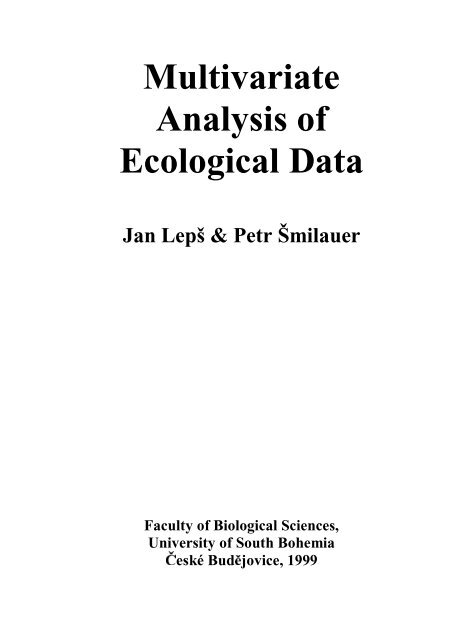Multivariate Analysis of Ecological Data
Multivariate Analysis of Ecological Data
Multivariate Analysis of Ecological Data
Create successful ePaper yourself
Turn your PDF publications into a flip-book with our unique Google optimized e-Paper software.
<strong>Multivariate</strong><br />
<strong>Analysis</strong> <strong>of</strong><br />
<strong>Ecological</strong> <strong>Data</strong><br />
Jan Lepš & Petr Šmilauer<br />
Faculty <strong>of</strong> Biological Sciences,<br />
University <strong>of</strong> South Bohemia<br />
České Budějovice, 1999
2<br />
Foreword<br />
This textbook provides study materials for the participants <strong>of</strong> the course named<br />
<strong>Multivariate</strong> <strong>Analysis</strong> <strong>of</strong> <strong>Ecological</strong> <strong>Data</strong> that we teach at our university for the third<br />
year. Material provided here should serve both for the introductory and the advanced<br />
versions <strong>of</strong> the course. We admit that some parts <strong>of</strong> the text would pr<strong>of</strong>it from further<br />
polishing, they are quite rough but we hope in further improvement <strong>of</strong> this text.<br />
We hope that this book provides an easy-to-read supplement for the more<br />
exact and detailed publications like the collection <strong>of</strong> the Dr. Ter Braak' papers and<br />
the Canoco for Windows 4.0 manual. In addition to the scope <strong>of</strong> these publications,<br />
this textbook adds information on the classification methods <strong>of</strong> the multivariate data<br />
analysis and introduces some <strong>of</strong> the modern regression methods most useful in the<br />
ecological research.<br />
Wherever we refer to some commercial s<strong>of</strong>tware products, these are covered<br />
by trademarks or registered marks <strong>of</strong> their respective producers.<br />
This publication is far from being final and this is seen on its quality: some<br />
issues appear repeatedly through the book, but we hope this provides, at least, an<br />
opportunity to the reader to see the same topic expressed in different words.
Table <strong>of</strong> contents<br />
1. INTRODUCTION AND DATA MANIPULATION ......................................7<br />
1.1. Examples <strong>of</strong> research problems ...............................................................................................7<br />
1.2. Terminology .............................................................................................................................8<br />
1.3. Analyses..................................................................................................................................10<br />
1.4. Response (species) data ..........................................................................................................10<br />
1.5. Explanatory variables ............................................................................................................11<br />
1.6. Handling missing values.........................................................................................................12<br />
1.7. Importing data from spreadsheets - CanoImp program .......................................................13<br />
1.8. CANOCO Full format <strong>of</strong> data files ........................................................................................15<br />
1.9. CANOCO Condensed format ................................................................................................17<br />
1.10. Format line ...........................................................................................................................17<br />
1.11. Transformation <strong>of</strong> species data............................................................................................19<br />
1.12. Transformation <strong>of</strong> explanatory variables ............................................................................20<br />
2. METHODS OF GRADIENT ANALYSIS .................................................22<br />
2.1. Techniques <strong>of</strong> gradient analysis.............................................................................................22<br />
2.2. Models <strong>of</strong> species response to environmental gradients ........................................................23<br />
2.3. Estimating species optimum by the weighted averaging method ..........................................24<br />
2.4. Ordinations.............................................................................................................................26<br />
2.5. Constrained ordinations.........................................................................................................26<br />
2.6. Coding environmental variables ............................................................................................27<br />
2.7. Basic techniques .....................................................................................................................27<br />
2.8. Ordination diagrams..............................................................................................................27<br />
2.9. Two approaches......................................................................................................................28<br />
2.10. Partial analyses.....................................................................................................................29<br />
2.11. Testing the significance <strong>of</strong> relationships with environmental variables ..............................29<br />
2.12. Simple example <strong>of</strong> Monte Carlo permutation test for significance <strong>of</strong> correlation...............30<br />
3. USING THE CANOCO FOR WINDOWS 4.0 PACKAGE.......................32<br />
3
3.1. Overview <strong>of</strong> the package........................................................................................................32<br />
Canoco for Windows 4.0......................................................................................................... 32<br />
CANOCO 4.0 ......................................................................................................................... 32<br />
WCanoImp and CanoImp.exe.................................................................................................. 33<br />
CEDIT.................................................................................................................................... 34<br />
CanoDraw 3.1......................................................................................................................... 34<br />
CanoPost for Windows 1.0...................................................................................................... 35<br />
3.2. Typical analysis workflow when using Canoco for Windows 4.0.......................................... 36<br />
3.3. Decide about ordination model: unimodal or linear ? .......................................................... 38<br />
3.4. Doing ordination - PCA: centering and standardizing......................................................... 39<br />
3.5. Doing ordination - DCA: detrending..................................................................................... 40<br />
3.6. Doing ordination - scaling <strong>of</strong> ordination scores..................................................................... 41<br />
3.7. Running CanoDraw 3.1 ......................................................................................................... 41<br />
3.8. Adjusting diagrams with CanoPost program........................................................................ 43<br />
3.9. New analyses providing new views <strong>of</strong> our datasets................................................................ 43<br />
3.10. Linear discriminant analysis................................................................................................ 44<br />
4. DIRECT GRADIENT ANALYSIS AND MONTE-CARLO PERMUTATION<br />
TESTS.......................................................................................................... 46<br />
4.1. Linear multiple regression model .......................................................................................... 46<br />
4.2. Constrained ordination model............................................................................................... 47<br />
4.3. RDA: constrained PCA.......................................................................................................... 47<br />
4.4. Monte Carlo permutation test: an introduction.................................................................... 49<br />
4.5. Null hypothesis model............................................................................................................ 49<br />
4.6. Test statistics.......................................................................................................................... 50<br />
4.7. Spatial and temporal constraints........................................................................................... 51<br />
4.8. Design-based constraints ....................................................................................................... 53<br />
4.9. Stepwise selection <strong>of</strong> the model.............................................................................................. 53<br />
4.10. Variance partitioning procedure ......................................................................................... 55<br />
5. CLASSIFICATION METHODS .............................................................. 57<br />
5.1. Sample data set ...................................................................................................................... 57<br />
5.2. Non-hierarchical classification (K-means clustering) ........................................................... 59<br />
5.3. Hierarchical classifications .................................................................................................... 61<br />
Agglomerative hierarchical classifications (Cluster analysis) ................................................... 61<br />
4
Divisive classifications............................................................................................................65<br />
<strong>Analysis</strong> <strong>of</strong> the Tatry samples..................................................................................................67<br />
6. VISUALIZATION OF MULTIVARIATE DATA WITH CANODRAW 3.1<br />
AND CANOPOST 1.0 FOR WINDOWS .......................................................72<br />
6.1. What can we read from the ordination diagrams: Linear methods......................................72<br />
6.2. What can we read from the ordination diagrams: Unimodal methods.................................74<br />
6.3. Regression models in CanoDraw ...........................................................................................76<br />
6.4. Ordination Diagnostics...........................................................................................................77<br />
6.5. T-value biplot interpretation..................................................................................................78<br />
7. CASE STUDY 1: SEPARATING THE EFFECTS OF EXPLANATORY<br />
VARIABLES.................................................................................................80<br />
7.1. Introduction............................................................................................................................80<br />
7.2. <strong>Data</strong> ........................................................................................................................................80<br />
7.3. <strong>Data</strong> analysis...........................................................................................................................80<br />
8. CASE STUDY 2: EVALUATION OF EXPERIMENTS IN THE<br />
RANDOMIZED COMPLETE BLOCKS ........................................................84<br />
8.1. Introduction............................................................................................................................84<br />
8.2. <strong>Data</strong> ........................................................................................................................................84<br />
8.3. <strong>Data</strong> analysis...........................................................................................................................84<br />
9. CASE STUDY 3: ANALYSIS OF REPEATED OBSERVATIONS OF<br />
SPECIES COMPOSITION IN A FACTORIAL EXPERIMENT: THE EFFECT<br />
OF FERTILIZATION, MOWING AND DOMINANT REMOVAL IN AN<br />
OLIGOTROPHIC WET MEADOW ...............................................................88<br />
9.1. Introduction............................................................................................................................88<br />
9.2. Experimental design...............................................................................................................88<br />
9.3. Sampling.................................................................................................................................89<br />
9.4. <strong>Data</strong> analysis...........................................................................................................................89<br />
9.5. Technical description .............................................................................................................90<br />
9.6. Further use <strong>of</strong> ordination results ...........................................................................................93<br />
10. TRICKS AND RULES OF THUMB IN USING ORDINATION<br />
METHODS....................................................................................................94<br />
5
10.1. Scaling options ..................................................................................................................... 94<br />
10.2. Permutation tests ................................................................................................................. 94<br />
10.3. Other issues.......................................................................................................................... 95<br />
11. MODERN REGRESSION: AN INTRODUCTION................................ 96<br />
11.1. Regression models in general............................................................................................... 96<br />
11.2. General Linear Model: Terms............................................................................................. 97<br />
11.3. Generalized Linear Models (GLM) ..................................................................................... 99<br />
11.4. Loess smoother................................................................................................................... 100<br />
11.5. Generalized Additive Model (GAM) ................................................................................. 101<br />
11.6. Classification and Regression Trees .................................................................................. 101<br />
11.7. Modelling species response curves: comparison <strong>of</strong> models ............................................... 102<br />
12. REFERENCES.................................................................................. 110<br />
6
1. Introduction and <strong>Data</strong> Manipulation<br />
1.1. Examples <strong>of</strong> research problems<br />
Methods <strong>of</strong> multivariate statistical analysis are no longer limited to exploration <strong>of</strong><br />
multidimensional data sets. Intricate research hypotheses can be tested, complex<br />
experimental designs can be taken into account during the analyses. Following are<br />
few examples <strong>of</strong> research questions where multivariate data analyses were extremely<br />
helpful:<br />
• Can we predict loss <strong>of</strong> nesting locality <strong>of</strong> endangered wader species based on the<br />
current state <strong>of</strong> the landscape? What landscape components are most important<br />
for predicting this process?<br />
The following diagram presents the results <strong>of</strong> a statistical analysis that addressed this<br />
question:<br />
Figure 1-1 Ordination diagram displaying the first two axes <strong>of</strong> a redundancy analysis for the<br />
data on the waders nesting preferences<br />
The diagram indicates that three <strong>of</strong> the studied bird species decreased their nesting<br />
frequency in the landscape with higher percentage <strong>of</strong> meadows, while the fourth one<br />
(Gallinago gallinago) retreated in the landscape with recently low percentage <strong>of</strong> the<br />
area covered by the wetlands. Nevertheless, when we tested the significance <strong>of</strong> the<br />
indicated relations, none <strong>of</strong> them turned out to be significant.<br />
In this example, we were looking on the dependency <strong>of</strong> (semi-)quantitative response<br />
variables (the extent <strong>of</strong> retreat <strong>of</strong> particular bird species) upon the percentage cover<br />
<strong>of</strong> the individual landscape components. The ordination method provides here an<br />
extension <strong>of</strong> the regression analysis where we model response <strong>of</strong> several variables at<br />
thesametime.<br />
7
• How do individual plant species respond to the addition <strong>of</strong> phosphorus and/or<br />
exclusion <strong>of</strong> AM symbiosis? Does the community response suggest an<br />
interaction effect between the two factors?<br />
This kind <strong>of</strong> question used to be approached using one or another form <strong>of</strong> analysis <strong>of</strong><br />
variance (ANOVA). Its multivariate extension allows us to address similar problems,<br />
but looking at more than one response variable at the same time. Correlations<br />
between the plant species occurrences are accounted for in the analysis output.<br />
Figure 1-2 Ordination diagram displaying the first two ordination axes <strong>of</strong> a redundancy analysis<br />
summarizing effects <strong>of</strong> the fungicide and <strong>of</strong> the phosphate application on a grassland plant<br />
community.<br />
This ordination diagram indicates that many forbs decreased their biomass when<br />
either the fungicide (Benomyl) or the phosphorus source were applied. The yarrow<br />
(Achillea millefolium) seems to pr<strong>of</strong>it from the fungicide application, while the<br />
grasses seem to respond negatively to the same treatment. This time, the effects<br />
displayed in the diagram are supported by a statistical test which suggests rejection<br />
<strong>of</strong> the null hypothesis at a significance level α = 0.05.<br />
8<br />
1.2. Terminology<br />
The terminology for multivariate statistical methods is quite complicated, so we must<br />
spend some time with it. There are at least two different terminological sets. One,<br />
more general and more abstract, contains purely statistical terms applicable across<br />
the whole field <strong>of</strong> science. In this section, we give the terms from this set in italics,<br />
mostly in the parentheses. The other set represents a mixture <strong>of</strong> terms used in the<br />
ecological statistics with the most typical examples from the field <strong>of</strong> community<br />
ecology. This is the set we will focus on, using the former one just to be able to refer<br />
to the more general statistical theory. This is also the set adopted by the CANOCO<br />
program.
In all the cases, we have a dataset with the primary data. This dataset<br />
contains records on a collection <strong>of</strong> observations - samples (sampling units) ┼ . Each<br />
sample collects values for multiple species or, less <strong>of</strong>ten, environmental variables<br />
(variables). The primary data can be represented by a rectangular matrix, where the<br />
rows typically represent individual samples and the columns represent individual<br />
variables (species, chemical or physical properties <strong>of</strong> the water or soil, etc).<br />
Very <strong>of</strong>ten is our primary data set (containing the response variables)<br />
accompanied by another data set containing the explanatory variables. If our primary<br />
data represents a community composition, then the explanatory data set typically<br />
contains measurements <strong>of</strong> the soil properties, a semi-quantitative scoring <strong>of</strong> the<br />
human impact etc. When we use the explanatory variables in a model to predict the<br />
primary data (like the community composition), we might divide them into two<br />
different groups. The first group is called, somehow inappropriately, the<br />
environmental variables and refers to the variables which are <strong>of</strong> the prime interest<br />
in our particular analysis. The other group represents the so-called covariables (<strong>of</strong>ten<br />
refered to as covariates in other statistical approaches) which are also explanatory<br />
variables with an acknowledged (or, at least, hypothesized) influence over the<br />
response variables. But we want to account for (or subtract or partial-out) such an<br />
influence before focusing on the influence <strong>of</strong> the variables <strong>of</strong> prime interest.<br />
As an example, let us imagine situation where we study effects <strong>of</strong> soil<br />
properties and type <strong>of</strong> management (hay-cutting or pasturing) on the plant species<br />
composition <strong>of</strong> meadows in a particular area. In one analysis, we might be interested<br />
in the effect <strong>of</strong> soil properties, paying no attention to the management regime. In this<br />
analysis, we use the grassland composition as the species data (i.e. primary data set,<br />
with individual plant species acting as individual response variables) and the<br />
measured soil properties as the environmental variables (explanatory variables).<br />
Based on the results, we can make conclusions about the preferences <strong>of</strong> individual<br />
plant species' populations in respect to particular environmental gradients which are<br />
described (more or less appropriately) by the measured soil properties. Similarly, we<br />
can ask, how the management style influences plant composition. In this case, the<br />
variables describing the management regime act as the environmental variables.<br />
Naturally, we might expect that the management also influences the soil properties<br />
and this is probably one <strong>of</strong> the ways the management acts upon the community<br />
composition. Based on that expectation, we might ask about the influence <strong>of</strong> the<br />
management regime beyond that mediated through the changes <strong>of</strong> soil properties. To<br />
address such question, we use the variables describing the management regime as the<br />
environmental variables and the measured properties <strong>of</strong> soil as the covariables.<br />
One <strong>of</strong> the keys to understanding the terminology used by the CANOCO<br />
program is to realize that the data refered to by CANOCO as the species data might,<br />
in fact, be any kind <strong>of</strong> the data with variables whose values we want to predict. So,<br />
if we would like, for example, predict the contents <strong>of</strong> various metal ions in river<br />
water, based on the landscape composition in the catchment area, then the individual<br />
ions' concentrations would represent the individual "species" in the CANOCO<br />
terminology. If the species data really represent the species composition <strong>of</strong><br />
a community, then we usually apply various abundance measures, including counts,<br />
┼ There is an inconsistency in the terminology: in classical statistical terminology, sample means<br />
a collection <strong>of</strong> sampling units, usually selected at random from the population. In the community<br />
ecology, sample is usually used for a descriptiong <strong>of</strong> a sampling unit. This usage will be followed in<br />
this text. The general statistical packages use the term case with the same meaning.<br />
9
frequency estimates and biomass estimates. Alternatively, we might have<br />
information only on the presence or the absence <strong>of</strong> the species in individual samples.<br />
Also among the explanatory variables (I use this term as covering both the<br />
environmental variables and covariables in CANOCO terminology), we might have<br />
the quantitative and the presence-absence variables. These various kinds <strong>of</strong> data<br />
values are treated in more detail later in this chapter.<br />
10<br />
1.3. Analyses<br />
If we try to model one or more response variables, the appropriate statistical<br />
modeling methodology depends on whether we model each <strong>of</strong> the response variables<br />
separately and whether we have any explanatory variables (predictors) available<br />
when building the model.<br />
The following table summarizes the most important statistical methodologies<br />
used in the different situations:<br />
Response<br />
Predictor(s)<br />
variable ... Absent Present<br />
... is one • distribution summary • regression models s.l.<br />
... are many<br />
• indirect gradient analysis (PCA,<br />
DCA, NMDS)<br />
• cluster analysis<br />
Table 1-1 The types <strong>of</strong> the statistical models<br />
• direct gradient analysis<br />
• constrained cluster analysis<br />
• discriminant analysis (CVA)<br />
Ifwelookjustonasingleresponsevariableandtherearenopredictors<br />
available, then we can hardly do more than summarize the distributional properties <strong>of</strong><br />
that variable. In the case <strong>of</strong> the multivariate data, we might use either the ordination<br />
approach represented by the methods <strong>of</strong> indirect gradient analysis (most prominent<br />
are the principal components analysis - PCA, detrended correspondence analysis -<br />
DCA, and non-metric multidimensional scaling - NMDS) or we can try to<br />
(hierarchically) divide our set <strong>of</strong> samples into compact distinct groups (methods <strong>of</strong><br />
the cluster analysis s.l., see the chapter 5).<br />
If we have one or more predictors available and we model the expected<br />
values <strong>of</strong> a single response variable, then we use the regression models in the broad<br />
sense, i.e. including both the traditional regression methods and the methods <strong>of</strong><br />
analysis <strong>of</strong> variance (ANOVA) and analysis <strong>of</strong> covariance (ANOCOV). This group<br />
<strong>of</strong> method is unified under the so-called general linear model and was recently<br />
further extended and enhanced by the methodology <strong>of</strong> generalized linear models<br />
(GLM) and generalized additive models (GAM). Further information on these<br />
models is provided in the chapter 11.<br />
1.4. Response (species) data<br />
Our primary data (<strong>of</strong>ten called, based on the most typical context <strong>of</strong> the biological<br />
community data, the species data) can be <strong>of</strong>ten measured in a quite precise<br />
(quantitative) way. Examples are the dry weight <strong>of</strong> the above-ground biomass <strong>of</strong><br />
plant species, counts <strong>of</strong> specimens <strong>of</strong> individual insect species falling into soil traps<br />
or the percentage cover <strong>of</strong> individual vegetation types in a particular landscape. We
can compare different values not only by using the "greater-than", "less-than" or<br />
"equal to" expressions, but also using their ratios ("this value is two times higher than<br />
the other one").<br />
In other cases, we estimate the values for the primary data on a simple, semiquantitative<br />
scale. Good example here are the various semi-quantitative scales used<br />
in recording composition <strong>of</strong> plant comunities (e.g. original Braun-Blanquet scale or<br />
its various modifications). The simplest variant <strong>of</strong> such estimates is the presenceabsence<br />
(0-1) data.<br />
If we study influence <strong>of</strong> various factors on the chemical or physical<br />
environment (quantified for example by concentrations <strong>of</strong> various ions or more<br />
complicated compounds in the water, soil acidity, water temperature etc), then we<br />
usually get quantitative estimates, with an additional constraint: these characteristics<br />
do not share the same units <strong>of</strong> measurement. This fact precludes use <strong>of</strong> the unimodal<br />
ordination methods and dictates the way the variable are standardized if used with<br />
the linear ordination methods.<br />
1.5. Explanatory variables<br />
The explanatory variables (also called predictors) represent the knowledge we have<br />
and which we can use to predict the values <strong>of</strong> tje response variables in a particular<br />
situation. For example, we might try to predict composition <strong>of</strong> a plant community<br />
based on the soil properties and the type <strong>of</strong> management. Note that usually the<br />
primary task is not the prediction itself. We try to use the "prediction rules" (deduced<br />
from the ordination diagrams in the case <strong>of</strong> the ordination methods) to learn more<br />
about the studied organisms or systems.<br />
Predictors can be quantitative variables (like concentration <strong>of</strong> nitrate ions in<br />
soil), semiquantitative estimates (like the degree <strong>of</strong> human influence estimated on a 0<br />
- 3 scale) or factors (categorial variables).<br />
The factors are the natural way <strong>of</strong> expressing classification <strong>of</strong> our samples /<br />
subjects - we can have classes <strong>of</strong> management type for meadows, type <strong>of</strong> stream for<br />
a study <strong>of</strong> pollution impact on rivers or an indicator <strong>of</strong> presence or absence <strong>of</strong><br />
settlement in the proximity. When using factors in the CANOCO program, we must<br />
recode them into so-called dummy variables, sometimes also called the indicator<br />
variables. There is one separate variable per each level (different value) <strong>of</strong> the<br />
factor. If a particular sample (observation) has certain value <strong>of</strong> the factor, there is<br />
value 1.0 in the corresponding dummy variable. All the other dummy variables<br />
comprising the factor have value <strong>of</strong> 0.0. For example, we might record for each our<br />
sample <strong>of</strong> grassland vegetation whether this is a pasture, a meadow or an abandoned<br />
grassland. We need three dummy variables for recording such factor and their<br />
respective values, for a meadow are 0.0, 1.0, and 0.0.<br />
Additionally, this explicit decomposition <strong>of</strong> factors into dummy variables<br />
allows us to create so-called fuzzy coding. Using our previous example, we might<br />
include into our dataset site which was used as a hay-cut meadow until the last year,<br />
but it was used as a pasture this year. We can reasonably expect that both types <strong>of</strong><br />
management influenced the present composition <strong>of</strong> the plant community. Therefore,<br />
we would give values larger than 0.0 and less than 1.0 for both first and second<br />
dummy variable. The important restriction here is (similarly to the dummy variables<br />
coding a normal factor) that the values must sum to a total <strong>of</strong> 1.0. Unless we can<br />
11
quantify the relative importance <strong>of</strong> the two management types acting on this site, our<br />
best guess is to use values 0.5, 0.5, and 0.0.<br />
If we build a model where we try to predict values <strong>of</strong> the response variables<br />
("species data") using the explanatory variables ("environmental data"), we can <strong>of</strong>ten<br />
encounter a situation where some <strong>of</strong> the explanatory variables have important<br />
influence over the species data yet our attitude towards these variables is different:<br />
we do not want to interpret their effect, only take this effect into account when<br />
judging effects <strong>of</strong> the other variables. We call these variables covariables (<strong>of</strong>ten also<br />
covariates). A typical example is from a sampling or an experimental design where<br />
samples are grouped into logical or physical blocks. The values <strong>of</strong> response variables<br />
for a group <strong>of</strong> samples might be similar due to their proximity, so we need to model<br />
this influence and account for it in our data. The differences in response variables<br />
that are due to the membership <strong>of</strong> samples in different blocks must be extracted<br />
("partialled-out") from the model.<br />
But, in fact, almost any explanatory variable could take the role <strong>of</strong><br />
a covariable - for example in a project where the effect <strong>of</strong> management type on<br />
butterfly community composition is studied, we might have the localities placed at<br />
different altitudes. The altitude might have an important influence over the butterfly<br />
communities, but in this situation we are primarily focused on the management<br />
effects. If we remove the effect <strong>of</strong> the altitude, we might get a much more clear<br />
picture <strong>of</strong> the influence the management regime has over the butterflies populations.<br />
12<br />
1.6. Handling missing values<br />
Whatever precaution we take, we are <strong>of</strong>ten not able to collect all the data values we<br />
need. A soil sample sent to a regional lab gets lost, we forget to fill-in particular slot<br />
in our data collection sheet, etc.<br />
Most <strong>of</strong>ten, we cannot get back and fill-in the empty slots, usually because<br />
the subjects we study change in time. We can attempt to leave those slots empty, but<br />
this is <strong>of</strong>ten not the best decision. For example, when recording sparse community<br />
data (we might have a pool <strong>of</strong>, say, 300 species, but average number <strong>of</strong> species per<br />
sample is much lower), we use the empty cells in a spreadsheet as absences, i.e. zero<br />
values. But the absence <strong>of</strong> a species is very different from the situation where we<br />
simply forgot to look for this species! Some statistical programs provide a notion <strong>of</strong><br />
missing value (it might be represented as a word "NA", for example), but this is only<br />
a notational convenience. The actual statistical method must further deal with the fact<br />
there are missing values in the data. There are few options we might consider:<br />
We can remove the samples in which the missing values occur. This works<br />
well if the missing values are concentrated into a few samples. If we have, for<br />
example, a data set with 30 variables and 500 samples and there are 20 missing<br />
values populating only 3 samples, it might be vise to remove these three samples<br />
from our data before the analysis. This strategy is <strong>of</strong>ten used by the general statistical<br />
packages and it is usually called the "case-wise deletion".<br />
If the missing values are, on the other hand, concentrated into a few variables<br />
and "we can live without these", we might remove the variables from our dataset.<br />
Such a situation <strong>of</strong>ten occurrs when we deal with data representing chemical<br />
analyses. If "every thinkable" cation type concentration was measured, there is<br />
usually a strong correlation between them. If we know values <strong>of</strong> cadmium
concentration in the air deposits, we can usually predict reasonably well the<br />
concentration <strong>of</strong> mercury (although this depends on the type <strong>of</strong> the pollution source).<br />
Strong correlation between these two characteristics then implies that we can usually<br />
do reasonably well with only one <strong>of</strong> these variables. So, if we have a lot <strong>of</strong> missing<br />
values in, say, Cd concentrations, it might be best to drop it from the data.<br />
The two methods <strong>of</strong> handling missing values described above might seem<br />
rather crude, because we lose so much <strong>of</strong> our results that we <strong>of</strong>ten collected at a high<br />
expense. Indeed, there are various "imputation methods". The simplest one is to take<br />
the average value <strong>of</strong> the variable (calculated, <strong>of</strong> course, only from the samples where<br />
the value is not missing) and replace the missing values with it. Another, more<br />
sophisticated one, is to build a (multiple) regression model, using samples without<br />
missing values, for predicting the missing value <strong>of</strong> the response variable for samples,<br />
where the selected predictors' values are not missing. This way, we might fill-in all<br />
the holes in our data table, without deleting any sample or variable. Yet, we are<br />
deceiving ourselves - we only duplicate the information we have. The degrees <strong>of</strong><br />
freedom we lost initially cannot be recovered. If we then use such supplemented data<br />
with a statistical test, this test has erroneous idea about the number <strong>of</strong> degrees <strong>of</strong><br />
freedom (number <strong>of</strong> independent observations in our data) supporting the conclusion<br />
made. Therefore the significance level estimates are not quite correct (they are "overoptimistic").<br />
We can alleviate this problem partially by decreasing statistical weight<br />
for the samples where missing values were estimated using one or another method.<br />
The calculation is quite simple: in a dataset with 20 variables, a sample with missing<br />
values replaced for 5 variables gets weight 0.75 (=1.00 - 5/20). Nevertheless, this<br />
solution is not perfect. If we work with only a subset <strong>of</strong> the variables (like during<br />
forward selection <strong>of</strong> explanatory variables), the samples with any variable being<br />
imputed carry the penalty even if the imputed variables are not used, at the end.<br />
1.7. Importing data from spreadsheets - CanoImp program<br />
The preparation <strong>of</strong> the input data for the multivariate analyses was always the biggest<br />
obstacle to their effective use. In the older versions <strong>of</strong> the CANOCO program, one<br />
had to understand to the overly complicated and unforgiving format <strong>of</strong> the data files<br />
which was based on the requirements <strong>of</strong> the FORTRAN programming language used<br />
to create the CANOCO program. The version 4.0 <strong>of</strong> CANOCO alleviates this<br />
problem by two alternative mechanisms. First, there is now a simple format with<br />
a minimum requirements as to the file contents. Second, probably more important<br />
improvement is the new, easy way to transform data stored in the spreadsheets into<br />
the strict CANOCO formats. In this section, we will demonstrate how to use the<br />
WCanoImp program, serving for this purpose.<br />
We must start with the data in your spreadsheet program. While the majority<br />
<strong>of</strong> users will use the Micros<strong>of</strong>t Excel program, the described procedure is applicable<br />
to any other spreadsheet program running under Micros<strong>of</strong>t Windows. If the data are<br />
stored in a relational database (Oracle, FoxBase, Access, etc.) we can use the<br />
facilities <strong>of</strong> our spreadsheet program to first import the data there. In the spreadsheet,<br />
we must arrange our data into rectangular structure, as laid out by the spreadsheet<br />
grid. In the default layout, the individual samples correspond to the rows while the<br />
individual spreadsheet columns represent the variables. In addition, we have a simple<br />
heading for both rows and columns: the first row (except the empty upper left corner)<br />
contains names <strong>of</strong> variables, while the first column contains names <strong>of</strong> the individual<br />
13
samples. Use <strong>of</strong> heading(s) is optional, WCanoImp program is able to generate<br />
simple names there. If using the heading row and/or column, we must observe<br />
limitation imposed by the CANOCO program. The names cannot have more than<br />
eight characters and also the character set is somewhat limited: the most safe strategy<br />
is to use only the basic English letters, digits, hyphen and space. Nevertheless,<br />
WCanoImp replaces prohibited characters by a dot and also shortens names longer<br />
than the eight character positions. But we can lose uniqueness (and interpretability)<br />
<strong>of</strong> our names in such a case, so it's better to take this limitation into account from the<br />
very beginning.<br />
In the remaining cells <strong>of</strong> the spreadsheet must be only the numbers (whole or<br />
decimal) or they must be empty. No coding using other kind <strong>of</strong> characters is allowed.<br />
Qualitative variables ("factors") must be coded for CANOCO program using a set <strong>of</strong><br />
"dummy variables" - see the section 2.6 for more details.<br />
After we have our data matrix ready in the spreadsheet program, we select<br />
this rectangular matrix (e.g. using the mouse pointer) and copy its contents to the<br />
Windows Clipboard. WCanoImp takes this data from the Clipboard, determines its<br />
properties (range <strong>of</strong> values, number <strong>of</strong> decimal digits etc) and allows us to create new<br />
data file containing these values but conforming to the one <strong>of</strong> two CANOCO data<br />
file formats. It is now hopefully clear that the above-described requirements<br />
concerning format <strong>of</strong> the data in spreadsheet program apply only to the rectangle<br />
being copied to the Clipboard. Outside <strong>of</strong> it, we can place whatever values, graphs or<br />
objects we like.<br />
After the data were placed on the Clipboard or even a long time before that<br />
moment, we must start the WCanoImp program. It is accessible from the Canoco for<br />
Windows program menu (Start/Programs/[Canoco for Windows folder]). This<br />
import utility has easy user interface represented chiefly by one dialog box, displayed<br />
below:<br />
14<br />
Figure 1-3 The main window <strong>of</strong> the WCanoImp program.
The upper part <strong>of</strong> the dialog box contains a short version <strong>of</strong> the instructions<br />
provided here. As we already have the data on the Clipboard, we must now look at<br />
the WCanoImp options to check if they are appropriate for our situation. The first<br />
option (Each column is a Sample) applies only if we have our matrix transposed in<br />
respect to the form described above. This might be useful if we do not have many<br />
samples (as for example MS Excel limits number <strong>of</strong> columns to 256) but we have<br />
a high number <strong>of</strong> variables. If we do not have names <strong>of</strong> samples in the first column,<br />
we must check the second checkbox (i.e. ask to Generate labels for: ... Samples),<br />
similarly we check the third checkbox if the first row in the selected spreadsheet<br />
rectangle corresponds to the values in the first sample, not to the names <strong>of</strong> the<br />
variables. Last checkbox (Save in Condensed Format) governs the actual format<br />
used when creating data file. Unless we worry too much about the hard disc space, it<br />
does not matter what we select here (the results <strong>of</strong> the statistical methods should be<br />
identical, whatever format we choose here).<br />
After we made sure the selected options are correct, we can proceed by<br />
clicking the Save button. We must first specify the name <strong>of</strong> the file to be generated<br />
and the place (disc letter and directory) where it will be stored. WCanoImp then<br />
requests a simple description (one line <strong>of</strong> ASCII text) for the dataset being generated.<br />
This one line appears then in the analysis output and remind us what kind <strong>of</strong> data we<br />
were using. A default text is suggested in the case we do not care about this feature.<br />
WCanoImp then writes the file and informs us about the successfull creation with<br />
a simple dialog box.<br />
1.8. CANOCO Full format <strong>of</strong> data files<br />
The previous section demonstrated how simple is to create CANOCO data files from<br />
our spreadsheet data. In an ideal world, we would never care what the data files<br />
created by the WCanoImp program contain. Sadly, CANOCO users <strong>of</strong>ten do not live<br />
in that ideal world. Sometimes we cannot use the spreadsheet and therefore we need<br />
to create data files without the WCanoImp assistance. This happens, for example, if<br />
we have more than 255 species and 255 samples at the same time. In such situation,<br />
the simple methodology described above is insufficient. If we can create the TABseparated<br />
values format file, we can use the command-line version <strong>of</strong> the WCanoImp<br />
program, named CanoImp, which is able to process data with substantially higher<br />
number <strong>of</strong> columns than 255. In fact, even the WCanoImp program is able to work<br />
with more columns, so if you have a spreadsheet program supporting a higher<br />
number <strong>of</strong> columns, you can stay in the realm <strong>of</strong> the more user-friendly Windows<br />
program interface (e.g. Quattro for Windows program used to allow higher number<br />
<strong>of</strong> columns than Micros<strong>of</strong>t Excel).<br />
Yet in other cases, we must either write the CANOCO data files "in hand" or<br />
we need to write programs converting between some customary format and the<br />
CANOCO formats. Therefore, we need to have an idea <strong>of</strong> the rules governing<br />
contents <strong>of</strong> these data files. We start first with the specification <strong>of</strong> the so-called full<br />
format.<br />
15
WCanoImp produced data file<br />
(I5,1X,21F3.0)<br />
21<br />
----1---1--1--0--1 0 1 0 0 0 0 0 0 0 0 0 0 0 0 0 0 0<br />
2 1 0 0 1 0 0 1 0 0 0 0 0 0 0 0 0 0 0 0 0 0<br />
3 0 1 0 1 0 0 0 1 0 0 0 0 0 0 0 0 0 0 0 0 0<br />
...<br />
48 1 1 0 0 1 0 0 0 0 0 0 0 0 0 0 0 0 0 0 0 1<br />
0 0 0 0 0 0 0 0 0 0 0 0 0 0 0 0 0 0 0 0 0 0<br />
PhosphatBenlate Year94 Year95 Year98 B01 B02 B03 B04 B05<br />
B06 B07 B08 B09 B10 B11 B12 B13 B14 B15<br />
B16<br />
PD01 PD02 PD03 PD04 PD05 PD06 PD07 PD08 PD09 PD10<br />
PD11 PD12 PD13 PD14 PD15 PD16 C01 C02 C03 C04<br />
...<br />
Figure 1-4 Part <strong>of</strong> a CANOCO data file in the full format. The hyphens in the first data line<br />
show the presence <strong>of</strong> the space characters and should not be present in the actual file<br />
The first three lines in the CANOCO data files have a similar meaning for<br />
both the full and condensed formats. The first line contains a short textual description<br />
<strong>of</strong> the data file, with the maximum length <strong>of</strong> 80 characters. Second line contains the<br />
exact description <strong>of</strong> the format for the data values that occur in the file, starting from<br />
the fourth line. The format line is described in more detail in the section 1.10. The<br />
third line contains a single number, but its meaning differs between full and<br />
condensed formats. In the full format, it gives the total number <strong>of</strong> variables in the<br />
data matrix.<br />
Generally, a file in the full format displays the whole data matrix, including<br />
the zero values as well. Therefore, it is more simple to understand when we look at it,<br />
but it is much more tedious to create, given that majority <strong>of</strong> the values for<br />
community data will be zeros.<br />
In full format, each sample is represented by a fixed number <strong>of</strong> lines - one<br />
line per sample is used in the above example. There we have 21 variables. First<br />
sample (on the fourth row) starts with its number (1) followed by another 21 values.<br />
We note that number <strong>of</strong> spaces between the values is identical for all the rows, the<br />
data fields are well aligned on their right margins. Each field takes a specified<br />
number <strong>of</strong> positions ("columns") as specified in the format line. If the number <strong>of</strong><br />
variables we have would not fit into one line (which should be shorter than 127<br />
columns), we can use additional lines per sample. This is then indicated in the format<br />
description in the format line by the slash character. The last sample in the data is<br />
followed by a "dummy" sample, identified by its number being zero.<br />
Then the names ("labels") for variables follow, which have very strict format:<br />
each name takes exactly eight positions (left-padded or right-padded with spaces, as<br />
necessary) and there are exactly 10 names per row (except the last row which may<br />
not be completely filled). Note that the required number <strong>of</strong> entries can be calculated<br />
from the number <strong>of</strong> variables, given at the third row in the condensed format. In our<br />
example, there are two completely full rows <strong>of</strong> labels, followed by a third one,<br />
containing only one name.<br />
The names <strong>of</strong> the samples follow the block with variable names. Here the<br />
maximum sample number present in the data file determines necessary number <strong>of</strong><br />
entries. Even if some indices between 1 and this maximum number are missing, the<br />
corresponding positions in the names block must be reserved for them.<br />
16
We should note that it is not a good idea to use TAB characters in the data file<br />
- these are still counted as one column by the CANOCO program reading the data,<br />
yet they are visually represented by several spaces in any text editor. Also we should<br />
note that if creating the data files "by hand", we should not use any editor inserting<br />
format information into the document files (like Micros<strong>of</strong>t Word or Wordperfect<br />
programs). The Notepad utility is the easiest s<strong>of</strong>tware to use when creating the data<br />
files in CANOCO format.<br />
1.9. CANOCO Condensed format<br />
The condensed format is most useful for sparse community data. The file with this<br />
format contains only the nonzero entries. Therefore, each value must be introduced<br />
by the index specifying to which variable this value belongs.<br />
WCanoImp produced data file<br />
(I5,1X,8(I6,F3.0))<br />
8<br />
----1-----23--1----25-10----36--3 41 4 53 5 57 3 70 5 85<br />
6<br />
1 89 70 100 1 102 1 115 2 121 1<br />
2 11 1 26 1 38 5 42 20 50 1 55 30 57 7 58<br />
5<br />
2 62 2 69 1 70 5 74 1 77 1 86 7 87 2 89<br />
30<br />
...<br />
79 131 15<br />
0<br />
TanaVulgSeneAquaAvenPratLoliMultSalxPurpErioAnguStelPaluSphagnumCarxCaneSalx<br />
Auri<br />
...<br />
SangOffiCalaArunGlycFlui<br />
PRESEK SATLAV CERLK CERJIH CERTOP CERSEV ROZ13 ROZ24 ROZC5<br />
ROZR10<br />
...<br />
Figure 1-5 Part <strong>of</strong> a CANOCO data file in the condensed format. The hyphens in the first data<br />
line show the presence <strong>of</strong> the space characters and should not be present in the actual file<br />
In this format, the number <strong>of</strong> rows needed to record all values varies from<br />
sample to sample. Therefore, each line starts with a sample index and also the format<br />
line describes the format <strong>of</strong> one line only. In the example displayed in the Figure 1-5,<br />
the first sample is recorded in two rows and this sample contains eight species. For<br />
example, a species with the index 23 has the value 1.0, while a species with the index<br />
25 has value 10. By checking the maximum species index, we can find that there is<br />
a total <strong>of</strong> 131 species in the data. The value in the third line <strong>of</strong> the file with<br />
condensed format does not specify this number, but rather the maximum number <strong>of</strong><br />
the "variable index"-"variable value" pairs ("couplets") in a single line. The last<br />
sample is again followed by a "dummy" sample with zero index. The format <strong>of</strong> the<br />
two blocks with names <strong>of</strong> variables and samples is identical to that <strong>of</strong> the full format<br />
files.<br />
1.10. Format line<br />
The following example contains all the important parts <strong>of</strong> a format line specification<br />
and refers to a file in the condensed format.<br />
(I5,1X,8(I6,F3.0))<br />
17
First, note that the whole format specification must be enclosed in the<br />
parentheses. There are three letters used in this example (namely I, F, andX) and<br />
generally, these are sufficient for describing any kind <strong>of</strong> contents a condensed format<br />
might have. In the full format, the additional symbol for line-break (new-line) is the<br />
slash character (/).<br />
The format specifier using letter I is used to refer to indices. These are used<br />
for sample numbers in both condensed and full formats and for the species numbers,<br />
used only in the condensed format. Therefore, if you count number <strong>of</strong> I letters in the<br />
format specification, you know what format this file has: if there is just a one I, itis<br />
a full format file. If there are two or more Is, this is a condensed format file. If there<br />
is no I, this is a wrong format specification. But this might also happen for the free<br />
format files or if the CANOCO analysis results are used as an input for another<br />
analysis (see section 10.2). The I format specifier has the Iw form, where w is<br />
followed by a number, giving width <strong>of</strong> the index field in the data file, reserved for it.<br />
This is the number <strong>of</strong> columns this index value uses. If the number <strong>of</strong> digits needed<br />
to describe the integral value is shorter than this width, the number is right-aligned,<br />
padded with space characters on its left side.<br />
The actual data values use the Fw.d format specifiers, i.e. the F letter<br />
followed by two numbers, separated with a dot. The first number gives the total<br />
width <strong>of</strong> the data field in the file (number <strong>of</strong> columns), while the other gives the<br />
width <strong>of</strong> the part after the decimal point (if larger than zero). The values are in the<br />
field <strong>of</strong> specified width right-aligned, padded with the spaces to their left. Therefore,<br />
if the format specifier says F5.2, we know that the two rightmost columns contain<br />
the first two decimal digits after the decimal point. In the third column from the right<br />
side is the decimal point. This leaves up to two columns for the whole part <strong>of</strong> the<br />
value. If we have values larger than 9.99, we would fill up the value field completely,<br />
so we would not have any space visually separating this field from the previous one.<br />
We can either increase the w part <strong>of</strong> the F descriptor by one or we can insert a X<br />
specifier.<br />
The nX specifier tells us that n columns contain spaces and should be,<br />
therefore, skipped. An alternative way how to write it is to revert the position <strong>of</strong> the<br />
width-specifying number and the X letter (Xn).<br />
So we can finally interpret the format line example given above. The first five<br />
columns contains the sample number. Remember that this number must be rightaligned,<br />
so a sample number 1 must be written as four spaces followed by the digit<br />
'1'. Sixth column should contain space character and is skipped by CANOCO while<br />
reading the data. The next value preceding included pair <strong>of</strong> parentheses is a repeat<br />
specifier, saying that the format described inside the parentheses (species index with<br />
a width <strong>of</strong> six columns followed by a data value taking three columns) is repeated<br />
eight times. In the case <strong>of</strong> the condensed format there might be, in fact, fewer than<br />
eight pairs <strong>of</strong> "species index" - "species value" on a line. Imagine that we have<br />
a sample with ten species present. This sample will be represented (using our sample<br />
format) on two lines with the first line completely full and the second line containing<br />
only two pairs.<br />
As we mentioned in section 1.8, a sample in a full format data file is represented by<br />
a fixed number <strong>of</strong> lines. The format specification on its second line therefore<br />
contains description <strong>of</strong> all the lines forming a single sample. There is only one I field<br />
referring to the sample number (this is the I descriptor the format specification starts<br />
18
with), the remaining descriptors give the positions <strong>of</strong> individual fields representing<br />
the values <strong>of</strong> all the variables. The slash character is used to specify where CANOCO<br />
needs to progress to the next line while reading the data file.<br />
1.11. Transformation <strong>of</strong> species data<br />
As we show in the Chapter 2, the ordination methods find the axes representing<br />
regression predictors, optimal in some sense for predicting the values <strong>of</strong> the response<br />
variables, i.e. the values in the species data. Therefore, the problem <strong>of</strong> selecting<br />
transformation for these variables is rather similar to the one we would have to solve<br />
if using any <strong>of</strong> the species as a response variable in the (multiple) regression method.<br />
The one additional restriction is the need to specify an identical data transformation<br />
for all the response variables ("species"). In the unimodal (weighted averaging)<br />
ordinationmethods(seethesection2.2),thedatavaluescannotbenegativeandthis<br />
imposes further restriction on the outcome <strong>of</strong> a potential transformation.<br />
This restriction is particularly important in the case <strong>of</strong> the log transformation.<br />
Logarithm <strong>of</strong> 1.0 is zero and logarithms <strong>of</strong> values between 0 and 1 are negative<br />
values. Therefore, CANOCO provides a flexible log-transformation formula:<br />
y' = log(A*y + C)<br />
We should specify the values <strong>of</strong> A and C so that after these are applied to our data<br />
values (y), the result is always greater or equal to 1.0. The default values <strong>of</strong> both A<br />
and C are equal to 1.0 which maps neatly the zero values again to zeros and other<br />
values are positive. Nevertheless, if our original values are small (say, in range 0.0 to<br />
0.1), the shift caused by adding the relatively large value <strong>of</strong> 1.0 dominates the<br />
resulting structure <strong>of</strong> the data matrix. We adjust the transformation here by<br />
increasing the value <strong>of</strong> A, e.g. to 10.0 in our example. But the default log<br />
transformation (i.e. log(y+1)) works well for the percentages data on the 0-100 scale,<br />
for example.<br />
The question when to apply a log transformation and when to stay on the<br />
original scale is not easy to answer and there are almost as many answers as there are<br />
statisticians. Personally, I do not think much about distributional properties, at least<br />
not in the sense <strong>of</strong> comparing frequency histograms <strong>of</strong> my variables with the "ideal"<br />
Gaussian (Normal) distribution. I rather try to work-out whether to stay on the<br />
original scale or to log-transform using the semantics <strong>of</strong> the problem I am trying to<br />
address. As stated above, the ordination methods can be viewed as an extension <strong>of</strong><br />
the multiple regression methods, so let me illustrate this approach in the regression<br />
context. Here we might try to predict the abundance <strong>of</strong> a particular species in<br />
a sample based on the values <strong>of</strong> one or more predictors (environmental variables<br />
and/or ordination axes in the context <strong>of</strong> the ordination methods). Now, we can<br />
formulate the question addressed by such a regression model (let us assume just<br />
a single predictor variable for simplicity) like "How the average value <strong>of</strong> the species<br />
Y changes with the change <strong>of</strong> the value <strong>of</strong> the environmental variable X by one<br />
unit?". If neither the response variable nor the predictors are log transformed, our<br />
answer can take the form "The value <strong>of</strong> species Y increases by B if the value <strong>of</strong><br />
environmental variable X increases by one measurement unit". Of course, B is the<br />
regression coefficient <strong>of</strong> the linear model equation Y = B0 +B*X+E.Butinthe<br />
other cases we might prefer to see the appropriate style <strong>of</strong> the answer to be "If value<br />
<strong>of</strong> environmental variable X increases by one, the average abundance <strong>of</strong> the species<br />
19
increases by ten percent". Alternatively, we can say, "the abundance increases 1.10<br />
times". Here we are thinking on a multiplicative scale, which is not assumed by the<br />
linear regression model. In such a situation, I would log transform the response<br />
variable.<br />
Similarly, if we tend to speak about an effect <strong>of</strong> the the environmental<br />
variable value change in a multiplicative way, this predictor variable should be logtransformed.<br />
As an example, if we would use the concentration <strong>of</strong> nitrate ions in soil<br />
solution as a predictor, we would not like our model to address a question what<br />
happens if the concentration increases by 1 mmol/l. In such case, there would be no<br />
difference in change from 1 to 2 compared with a change from 20 to 21.<br />
The plant community composition data are <strong>of</strong>ten collected on a semiquantitative<br />
estimation scale and the Braun-Blanquet scale with seven levels (r, +, 1,<br />
2, 3, 4, 5) is a typical example. Such a scale is <strong>of</strong>ten quantified in the spreadsheets<br />
using corresponding ordinal levels (from 1 to 7, in this case). Note that this coding<br />
already implies a log-like transformation because the actual cover/abundance<br />
differences between the successive levels are more or less increasing. An alternative<br />
approach to use <strong>of</strong> such estimates in the data analysis is to replace them by the<br />
assumed centers <strong>of</strong> the corresponding range <strong>of</strong> percentage cover. But doing so, we<br />
find a problem with the r and + levels because these are based more on the<br />
abundance (number <strong>of</strong> individuals) <strong>of</strong> the species rather than on its estimate cover.<br />
Nevertheless, using the very rough replacements like 0.1 for r and 0.5 for + rarely<br />
harms the analysis (compared to the alternative solutions).<br />
Another useful transformation available in CANOCO is the square-root<br />
transformation. This might be the best transformation to apply to the count data<br />
(number <strong>of</strong> specimens <strong>of</strong> individual species collected in a soil trap, number <strong>of</strong><br />
individuals <strong>of</strong> various ant species passing over a marked "count line", etc.) but the<br />
log transformation is doing well with these data, too.<br />
The console version <strong>of</strong> CANOCO 4.0 provides also the rather general "linear<br />
piecewise transformation" which allows us to approximate the more complicated<br />
transformation functions using a poly-line with defined coordinates <strong>of</strong> the "knots".<br />
This general transformation is not present in the Windows version <strong>of</strong> CANOCO,<br />
however.<br />
Additionally, if we need any kind <strong>of</strong> transformation which is not provided by<br />
the CANOCO s<strong>of</strong>tware, we might do it in our spreadsheet s<strong>of</strong>tware and export the<br />
transformed data into the CANOCO format. This is particularly useful in the case our<br />
"species data" do not describe community composition but something like the<br />
chemical and physical soil properties. In such a case, the variables have different<br />
units <strong>of</strong> measurement and different transformations might be appropriate for different<br />
variables.<br />
20<br />
1.12. Transformation <strong>of</strong> explanatory variables<br />
Because the explanatory variables ("environmental variables" and "covariables" in<br />
CANOCO terminology) are assumed not to have an uniform scale and we need to<br />
select an appropriate transformation (including the frequent "no transformation"<br />
choice) individually for each such variable. But CANOCO does not provide this<br />
feature so any transformations on the explanatory variables must be done before the<br />
data is exported into a CANOCO compatible data file.
Nevertheless, after CANOCO reads in the environmental variables and/or<br />
covariables, it transforms them all to achieve their zero average and unit variance<br />
(this procedure is <strong>of</strong>ten called normalization).<br />
21
22<br />
2. Methods <strong>of</strong> gradient analysis<br />
Introductory terminological note: The term gradient analysis is used here in the<br />
broad sense, for any method attempting to relate the species composition to the<br />
(measured or hypothetical) environmental gradients. The term environmental<br />
variables is used (traditionally, as in CANOCO) for any explanatory variables. The<br />
quantified species composition (the explained variables) is in concordance with the<br />
Central-European tradition called relevé. The term ordination is reserved here for<br />
a subset <strong>of</strong> methods <strong>of</strong> gradient analysis.<br />
Often the methods for the analysis <strong>of</strong> species composition are divided into<br />
gradient analysis (ordination) and classification. Traditionally, the classification<br />
methods are connected with the discontinuum (or vegetation unit) approach or<br />
sometimes even with the Clemensian organismal approach, whereas the methods <strong>of</strong><br />
the gradient analysis are connected with the continuum concept, or with the<br />
individualistic concept <strong>of</strong> (plant) communities. Whereas this might (partially) reflect<br />
the history <strong>of</strong> the methods, this distinction is no longer valid. The methods are<br />
complementary and their use depends mainly on the purpose <strong>of</strong> the study. For<br />
example, in the vegetation mapping the classification is necessary. Even if there are<br />
no distinct boundaries between the adjacent vegetation types, we have to cut the<br />
continuum and to create distinct vegetation units for mapping purposes. The<br />
ordination methods can help to find repeatable vegetation patterns, discontinuities in<br />
the species composition, or to show the transitional types etc. and are now used even<br />
in the phytosociological studies.<br />
2.1. Techniques <strong>of</strong> gradient analysis<br />
The Table 2-1 provides an overview <strong>of</strong> the problems with try to solve with our data<br />
using one or another kind <strong>of</strong> statistical methods. The categories differ mainly by the<br />
type <strong>of</strong> the information (availability <strong>of</strong> the explanatory = environmental variables,<br />
and <strong>of</strong> the response variables = species) we have available.<br />
Further, we could add the partial ordination and partial constrained<br />
ordination entries to the table, where we have beside the primary explanatory<br />
variables the so-called covariables (=covariates). In the partial analyses, we first<br />
extract the dependence <strong>of</strong> the species composition on those covariables and then<br />
perform the (constrained) ordination.<br />
The environmental variables and the covariables can be both quantitative and<br />
categorial ones.
<strong>Data</strong>, I have<br />
no. <strong>of</strong><br />
envir. var<br />
no. <strong>of</strong><br />
species<br />
Apriori<br />
knowledge<br />
<strong>of</strong> speciesenvironment<br />
relationships<br />
1, n 1 NO Regression<br />
Iwilluse Iwillget<br />
Dependence <strong>of</strong> the species on environment<br />
none n YES Calibration Estimates <strong>of</strong> environmental values<br />
Axes <strong>of</strong> variability in species composition (can be –<br />
should be - aposteriori related to measured<br />
environmental variables, if available)<br />
none n NO Ordination<br />
1, n n NO<br />
Table 2-1<br />
Constrained<br />
ordination<br />
Variability in species composition explained by<br />
environmental variables<br />
Relationship <strong>of</strong> environmental variables to species<br />
axes<br />
2.2. Models <strong>of</strong> species response to environmental gradients<br />
Two types <strong>of</strong> the model <strong>of</strong> the species response to an environmental gradient are<br />
used: the model <strong>of</strong> a linear response and <strong>of</strong> an unimodal response. The linear<br />
response is the simplest approximation, the unimodal response expects that the<br />
species has an optimum on an environmental gradient.<br />
23
24<br />
Figure 2-1 Linear approximation <strong>of</strong> an unimodal response curve over a short part <strong>of</strong> the<br />
gradient<br />
Over a short gradient, a linear approximation <strong>of</strong> any function (including the unimodal<br />
one) works well (Figure 2-1).<br />
Figure 2-2 Linear approximation <strong>of</strong> an unimodal response curve over a long part <strong>of</strong> the gradient<br />
Over a long gradient, the approximation by the linear function is poor (Figure 2-2). It<br />
should be noted that even the unimodal response is a simplification: in reality, the<br />
response is seldom symmetric, and also more complicated response shapes are found<br />
(e.g. bimodal ones).<br />
2.3. Estimating species optimum by the weighted averaging<br />
method<br />
Linear response is usually fitted by the classical methods <strong>of</strong> the (least squares)<br />
regression. For the unimodal response model, the simplest way to estimate the<br />
species optimum is by calculating the weighted average <strong>of</strong> the environmental values<br />
where the species is found. The species importance values (abundances) are used as<br />
weights in calculating the average:<br />
× Env Abund<br />
WA<br />
=<br />
Abund
where Env is the environmental value, and Abund is abundance <strong>of</strong> the species in the<br />
corresponding sample. ┼ The method <strong>of</strong> the weighted averaging is reasonably good<br />
when the whole range <strong>of</strong> a species distribution is covered by the samples (Figure<br />
2-3).<br />
Species abundance<br />
5<br />
4<br />
3<br />
2<br />
1<br />
0<br />
0 20 40 60 80 100 120 140 160 180 200<br />
Environmental variable<br />
Figure 2-3 Example <strong>of</strong> the range where the complete response curve is covered<br />
Complete range covered:<br />
Environmental value Species<br />
abundance<br />
product<br />
0 0.1 0<br />
20 0.5 10<br />
40 2.0 80<br />
60 4.2 252<br />
80 2.0 160<br />
100 0.5 50<br />
120 0.1 12<br />
Total 9.4 564<br />
WA =<br />
Env × Abund<br />
= 564 / 9. 4 = 60<br />
Abund<br />
<br />
On the contrary, when only part <strong>of</strong> the range is covered, the estimate is biased:<br />
Only part <strong>of</strong> the range covered:<br />
Environmental. value Species<br />
abundance<br />
product<br />
60 4.2 252<br />
80 2.0 160<br />
100 0.5 50<br />
120 0.1 12<br />
Total 6.8 472<br />
WA =<br />
Env × Abund<br />
= 472 / 68 . = 69. 4<br />
Abund<br />
<br />
The longer the axis, the more species will have their optima estimated correctly.<br />
┼ Another possibility is to estimate directly the parameters <strong>of</strong> the unimodal curve, but this option is<br />
more complicated and not suitable for the simultaneous calculations that are usually used in the<br />
ordination methods.<br />
25
The techniques based on the linear response model are suitable for<br />
homogeneous data sets, the weighted averaging techniques are suitable for more<br />
heterogeneous data.<br />
26<br />
2.4. Ordinations<br />
The problem <strong>of</strong> an unconstrained ordination can be formulated in several ways:<br />
1. Find the configuration <strong>of</strong> samples in the ordination space so that the distances <strong>of</strong><br />
samples in this space correspond best to the dissimilarities <strong>of</strong> their species<br />
composition. This is explicitly done by the non-metric multidimensional scaling<br />
(NMDS).<br />
2. Find „latent“ variable(s) (= ordination axes), for which the total fit <strong>of</strong> dependence<br />
<strong>of</strong> all the species will be the best. This approach requires the model <strong>of</strong> species<br />
response to the variables to be explicitly specified: linear response for linear<br />
methods, unimodal response for weighted averaging (the explicit „Gaussian<br />
ordinations“ are not commonly used for computational problems). In linear methods,<br />
the sample score is a linear combination (weighted sum) <strong>of</strong> the species scores. In the<br />
weighted averaging methods the sample score is a weighted average <strong>of</strong> the species<br />
scores (after some rescaling).<br />
Note: the weighted averaging contains implicit standardization by both<br />
samples and species. On the contrary, for the linear methods, we can select<br />
standardized and non-standardized versions.<br />
3. Let us consider the samples to be points in a multidimensional space, where<br />
species are the axes and position <strong>of</strong> each sample is given by the corresponding<br />
species abundance. Then the goal <strong>of</strong> ordination is to find a projection <strong>of</strong> the<br />
multidimensional space into a space with reduced dimensionality that will result in<br />
minimum distortion <strong>of</strong> the spatial relationships. Note that the result is dependent on<br />
how we define the “minimum distortion”.<br />
It should be noted that the various formulations could lead to the same<br />
solution. For example, the principal component analysis can be formulated in any <strong>of</strong><br />
the above manners.<br />
2.5. Constrained ordinations<br />
The constrained ordinations can be best explained within the framework <strong>of</strong> the<br />
ordinations defined as a search for the best explanatory variables (i.e. the problem<br />
formulation 2 in the previous paragraph). Whereas in the unconstrained ordinations<br />
we search for any variable that explains best the species composition (and this<br />
variable is taken as the ordination axis), in the constrained ordinations the ordination<br />
axes are weighted sums <strong>of</strong> environmental variables. Consequently, the less<br />
environmental variables we have, the stricter is the constraint. If the number <strong>of</strong><br />
environmental variables is greater than the number <strong>of</strong> samples minus 1, then the<br />
ordination is unconstrained.<br />
The unconstrained ordination axes correspond to the directions <strong>of</strong> the greatest<br />
variability within the data set. The constrained ordination axes correspond to the<br />
directions <strong>of</strong> the greatest variability <strong>of</strong> the data set that can be explained by the
environmental variables. The number <strong>of</strong> constrained axes cannot be higher than the<br />
number <strong>of</strong> environmental variables.<br />
2.6. Coding environmental variables<br />
The environmental variables can be either quantitative (pH, elevation, humidity) or<br />
qualitative (categorial or categorical). The categorial variables with more than two<br />
categories are coded as several dummy variables; the dummy variable' values equal<br />
either one or zero. Suppose we have five plots, plots 1 and 2 being on limestone,<br />
plots 3 and 4 on granite and plot 5 on basalt. The bedrock will be characterized by<br />
three environmental variables (limestone, granite, basalt) as follows:<br />
limestone granite basalt<br />
Plot 1 1 0 0<br />
Plot 2 1 0 0<br />
Plot 3 0 1 0<br />
Plot 4 0 1 0<br />
Plot 5 0 0 1<br />
The variable basalt is not necessary, as it is a linear combination <strong>of</strong> the<br />
previous two: basalt = 1 - limestone - granite. However, it is useful to use this<br />
category for further graphing.<br />
2.7. Basic techniques<br />
Four basic ordination techniques exist, based on the underlying species<br />
response model and whether the ordination is constrained or unconstrained (Ter<br />
Braak & Prentice, 1998):<br />
Table 2-2<br />
unconstrained<br />
constrained<br />
Linear methods Weighted averaging<br />
Principal Components Correspondence <strong>Analysis</strong><br />
<strong>Analysis</strong> (PCA)<br />
(CA)<br />
Redundancy <strong>Analysis</strong><br />
(RDA)<br />
Canonical<br />
Correspondence <strong>Analysis</strong><br />
(CCA)<br />
For the weighted averaging methods, the detrended versions exist (i.e.<br />
Detrended Correspondence <strong>Analysis</strong>, DCA, the famous DECORANA, and<br />
Detrended Canonical Correspondence <strong>Analysis</strong>, DCCA, see section 3.5). For all the<br />
methods, the partial analyses exist. In partial analyses, the effect <strong>of</strong> covariables is<br />
first partialled out and the analysis is then performed on the remaining variability.<br />
2.8. Ordination diagrams<br />
The results <strong>of</strong> an ordination are usually displayed as the ordination diagrams. Plots<br />
(samples) are displayed by points (symbols) in all the methods. Species are shown by<br />
the arrows in the linear methods (the direction, in which the species abundance<br />
27
increases) and by the points (symbols) in the weighted averaging methods (the<br />
species optimum). The quantitative environmental variables are shown by arrows<br />
(direction, in which the value <strong>of</strong> environmental variable increases). For qualitative<br />
environmental variables, the centroids are shown for individual categories (the<br />
centroid <strong>of</strong> the plots, where the category is present).<br />
PCA CA<br />
28<br />
RDA CCA<br />
Figure 2-4: Examples <strong>of</strong> typical ordination diagrams. Analyses <strong>of</strong> data on the<br />
representation <strong>of</strong> Ficus species in forests <strong>of</strong> varying successional age in Papua New<br />
Guinea. The species are labeled as follows: F. bernaysii - BER , F. botryocarpa -<br />
BOT, F. conocephalifolia -CON, F. copiosa - COP, F. damaropsis - DAM, F.<br />
hispidoides - HIS, F. nodosa - NOD, F. phaeosyce -PHA, F. pungens -PUN, F.<br />
septica - SEP, F. trachypison -TRA, F. variegata -VAR, and F. wassa - WAS. The<br />
quantitative environmental variables are the slope and successional age, the<br />
qualitative is the presence <strong>of</strong> a small stream (NoStream, Stream). Relevés are<br />
displayed as open circles.<br />
2.9. Two approaches<br />
If you have both the environmental data and the species composition (relevés), you<br />
can both calculate the unconstrained ordination first and then calculate regression <strong>of</strong><br />
ordination axes on the measured environmental variables (i.e. to project the
environmental variables into the ordination diagram) or you can calculate directly the<br />
constrained ordination. The approaches are complementary and should be used<br />
both! By calculating the unconstrained ordination first you surely do not miss the<br />
main part <strong>of</strong> the variability in species composition, but you could miss the part <strong>of</strong><br />
variability that is related to the measured environmental variables. By calculating the<br />
constrained ordination, you surely do not miss the main part <strong>of</strong> the variability<br />
explained by the environmental variables, but you could miss the main part <strong>of</strong><br />
a variability that is not related to the measured environmental variables.<br />
Be carefull to always specify the method <strong>of</strong> the analysis. From an ordination<br />
diagram you can tell whether a linear or unimodal analysis was used but you cannot<br />
distinguish between the constrained and unconstrained ordinations.<br />
The hybrid analyses represent a "hybrid" between the constrained and the<br />
unconstrained ordination methods. In the standard constrained ordinations, there are<br />
as many constrained axes as there are independent explanatory variables and only the<br />
additional ordination axes are uncostrained. In the hybrid analysis, only a prespecified<br />
number <strong>of</strong> canonical axes is calculated and any additional ordination axes<br />
are unconstrained. In this way, we can specify the dimensionality <strong>of</strong> the solution <strong>of</strong><br />
the constrained ordination model.<br />
2.10. Partial analyses<br />
Sometimes, we need to partial-out first the variability, which can be explained by one<br />
set <strong>of</strong> explanatory variables, and then to analyse the remaining variability (i.e. to<br />
perform the analysis on the residual variation). This is done by the partial analyses,<br />
where we extract first the variability, which can be explained by the covariables (i.e.<br />
the variables effect <strong>of</strong> which should be partialled out); then we perform the<br />
(constrained) ordination. The covariables are <strong>of</strong>ten (continuous or categorical)<br />
variables, effect <strong>of</strong> which is uninteresting, e.g. the blocks in the experimental<br />
designs. When we have more explanatory variables, then performing several<br />
analyses, with one <strong>of</strong> the variables being the explanatory variable and the rest acting<br />
as the covariables, enables us to test the partial effects (analogously to the effects <strong>of</strong><br />
partial regression coefficients in a multiple regression).<br />
2.11. Testing the significance <strong>of</strong> relationships with environmental<br />
variables<br />
In the ordinary statistical test, the value <strong>of</strong> the statistics calculated from the data is<br />
compared with the expected distribution <strong>of</strong> the statistics under the null hypothesis<br />
tested and based on this comparison, we estimate the probability <strong>of</strong> obtaining results<br />
as different from the null hypotheses or even more extreme than our data are. The<br />
distribution <strong>of</strong> the test statistics is derived from the assumption about the distribution<br />
<strong>of</strong> the original data (i.e. why we expect the normality <strong>of</strong> the response residuals in<br />
least square regressions). In CANOCO, the distribution <strong>of</strong> the test statistics (F-ratio<br />
in the latest version <strong>of</strong> CANOCO is a multivariate counterpart <strong>of</strong> the ordinary Fratio,<br />
the eigenvalue was used in the previous versions) under the null hypothesis <strong>of</strong><br />
independence is not known; the distribution depends on the number <strong>of</strong> environmental<br />
variables, on their correlation structure, on the distribution <strong>of</strong> the species abundances<br />
etc. However, the distribution can be simulated and this is used in the Monte Carlo<br />
permutation test.<br />
29
In this test, the distribution <strong>of</strong> the test statistic under the null hypothesis is<br />
obtained in the following way: The null hypothesis is that the response (the species<br />
composition) is independent <strong>of</strong> the environmental variables. If this is true, then it<br />
does not matter which set <strong>of</strong> explanatory variables is assigned to which relevé.<br />
Consequently, the values <strong>of</strong> the environmental variables are randomly assigned to the<br />
individual relevés and the value <strong>of</strong> the test statistics is calculated. In this way, both<br />
the distribution <strong>of</strong> the response variables and the correlation structure <strong>of</strong> the<br />
explanatory variables remain the same in the real data and in the null hypothesis<br />
simulated data. The resulting significance level (probability) is calculated as<br />
m<br />
follows: P =<br />
n<br />
+ 1<br />
;wheremisthe number <strong>of</strong> permutations where the test statistics<br />
1+<br />
was higher in random permutation than in the original data, and n is total number <strong>of</strong><br />
permutations. This test is completely distribution free: this means that it does not<br />
depend on any assumption about the distribution <strong>of</strong> the species abundance values.<br />
The permutation scheme can be „customized“ according to the experimental design<br />
used. This is the basic version <strong>of</strong> the Monte Carlo permutation test, more<br />
sophisticated approaches are used in CANOCO, particularly with respect to the use<br />
<strong>of</strong> covariables – see the Canoco for Windows manual (Ter Braak & Šmilauer, 1998).<br />
30<br />
2.12. Simple example <strong>of</strong> Monte Carlo permutation test for<br />
significance <strong>of</strong> correlation<br />
We know the heights <strong>of</strong> 5 plants and content <strong>of</strong> the nitrogen in soil, where they were<br />
grown. The relationship is characterized by a correlation coefficient. Under some<br />
assumptions (two-dimensional normality <strong>of</strong> the data), we know the distribution <strong>of</strong> the<br />
correlation coefficient values under the null hypothesis <strong>of</strong> independence. Let us<br />
assume that we are not able to get this distribution (e.g. the normality is violated).<br />
We can simulate this distribution by randomly assigning the nitrogen values to the<br />
plant heights. We construct many random permutations and for each we calculate the<br />
correlation coefficient with the plant height. As the nitrogen values were assigned<br />
randomly to the plant heights, the distribution <strong>of</strong> the correlation coefficients<br />
corresponds to the null hypothesis <strong>of</strong> independence.<br />
Plant height<br />
Nitrogen (in<br />
data)<br />
1-st<br />
permutation<br />
2-nd<br />
permutation<br />
3-rd<br />
permutation<br />
4-th<br />
permutation<br />
5 3 3 8 5 5<br />
7 5 8 5 5 8<br />
6 5 4 4 3 4<br />
10 8 5 3 8 5<br />
3 4 5 5 4 3<br />
Correlation 0.878 0.258 -0.568 0.774 0.465 0.###<br />
Significance <strong>of</strong> correlation=<br />
1 + no. <strong>of</strong> permutations where (r>0.878)<br />
1 + total number <strong>of</strong> permutations<br />
for the one-tailed test or<br />
5-th<br />
etc
1 + no. <strong>of</strong> permutations where (|r|>0.878)<br />
1 + total number <strong>of</strong> permutations<br />
for the two-tailed test.<br />
Note, that the F-test as used in ANOVA (and similarly the F-ratio used in the<br />
CANOCO program) are the one-sided tests.<br />
31
32<br />
3. Using the Canoco for Windows 4.0 package<br />
3.1. Overview <strong>of</strong> the package<br />
The Canoco for Windows package is composed <strong>of</strong> several separate programs and<br />
their role during the process <strong>of</strong> the analysis <strong>of</strong> ecological data and the interpretation<br />
<strong>of</strong> the results is summarized in this section. Following sections then deal with some<br />
typical usage issues. As a whole, this chapter is not a replacement for the<br />
documentation, distributed with the Canoco for Windows package.<br />
Canoco for Windows 4.0<br />
This is the central piece <strong>of</strong> the package. Here we specify the data we want to use,<br />
specify the ordination model and testing options. We can also select subsets <strong>of</strong> the<br />
explained and explanatory variables to use in the analysis or change the weights for<br />
the individual samples.<br />
Canoco for Windows package allows us to analyse data sets with up to 25<br />
000 samples, 5000 species, and 750 environmental variables plus 1000 covariables.<br />
There are further restrictions on the number <strong>of</strong> data values. For species data, this<br />
restriction concerns non-zero values only, i.e. the absences are excluded, as these are<br />
not stored by the program.<br />
Canoco for Windows allows one to use quite a wide range <strong>of</strong> the ordination<br />
methods. The central ones are the linear methods (PCA and RDA) and unimodal<br />
methods (DCA and CCA), but based on them, we can use CANOCO to apply other<br />
methods like the discriminant analysis (CVA) or the metric multi-dimensional<br />
scaling (principal coordinates analysis, PCoA) to our data set. Only the non-metric<br />
multidimensional scaling is missing from the list.<br />
CANOCO 4.0<br />
This program can be used as a less user-friendly, but slightly more powerful<br />
alternative to the Canoco for Windows program. It represents non-graphical, console<br />
(with the text-only interface) version <strong>of</strong> this s<strong>of</strong>tware. The user interface is identical<br />
to the previous versions <strong>of</strong> the CANOCO program (namely versions 3.x), but the<br />
functionality <strong>of</strong> the original program was extended and in few places exceeds even<br />
the user friendly form <strong>of</strong> the version 4.0.<br />
The console version is much less interactive than the Windows version - if we<br />
make a mistake and specify an incorrect option, there is no way back to the wrongly<br />
answered question. We can only terminate the program.<br />
Nevertheless, there are few "extras" in the console version functionality. In<br />
my opinion, the only one worth <strong>of</strong> mentioning is the acceptance <strong>of</strong> "irregular" design<br />
specifications. You can have, for example, data repeatedly collected from the<br />
permanent plots distributed over three localities. If the data were collected different<br />
number <strong>of</strong> years, there is no way to specify this design to the Windows' version <strong>of</strong><br />
the package so as to assure correct permutation restrictions during the Monte Carlo<br />
permutation test. The console version allows to specify the arrangement <strong>of</strong> samples<br />
(in terms <strong>of</strong> special and temporal structure and / or <strong>of</strong> the general split-plot design)<br />
for each block <strong>of</strong> samples independently.
Another advantage <strong>of</strong> the console version is its ability to read the analysis<br />
specification (normally entered by the user as answers to individual program'<br />
questions) from a "batch" file. Therefore, it is possible to programatically generate<br />
such batch files and run few to many analyses at the same time. This option is<br />
obviously an advantage only for experienced users.<br />
WCanoImp and CanoImp.exe<br />
The functionality <strong>of</strong> the WCanoImp program was already described in the section<br />
1.7. The one substantial deficiency <strong>of</strong> this small, user-friendly piece <strong>of</strong> s<strong>of</strong>tware is its<br />
limitation by the capacity <strong>of</strong> the Windows’ Clipboard. Note that this is not such<br />
a limitation as it used to be for the Micros<strong>of</strong>t Windows 3.1 and 3.11. More<br />
importantly, we are limited by the capacity <strong>of</strong> the sheet <strong>of</strong> our spreadsheet program.<br />
For the Micros<strong>of</strong>t Excel, we cannot have more than 255 columns <strong>of</strong> data, so either<br />
we must limit ourselves to at most 255 variables or at most 255 samples. The other<br />
dimension is more forgiving – 65536 rows in the Micros<strong>of</strong>t Excel 97 version.<br />
If our data does not fit into those limits, we can either fiddle around with<br />
splitting the table, exporting parts and merging the resulting CANOCO files (not<br />
a trivial exercise) or we can use the console (command line) form <strong>of</strong> the WCanoImp<br />
program – program canoimp.exe. Both programs have the same purpose and the<br />
same functionality, but there are two important differences. The first difference is<br />
that the input data must be stored in a text file. The content <strong>of</strong> the file is the same as<br />
what the spreadsheet programs place onto the Clipboard. This is a textual<br />
representation <strong>of</strong> the spreadsheet cells, with transitions between the columns marked<br />
by the TAB characters and the transition between rows marked by the new-line<br />
characters. So the simplest way to produce such input file for the canoimp.exe<br />
program is to proceed as if using the WCanoImp program, up to the point the data<br />
were just copied to the Clipboard. From there, we switch to WordPad program (in<br />
Windows 9x) or to Notepad program (in Windows NT 4.x and Windows 2000),<br />
create a new document and select the Edit/Paste command. Then we save the<br />
document as an ASCII file (cannot be done otherwise in Notepad, but WordPad<br />
supports other formats, as well). Alternatively, we can save our sheet from the<br />
spreadsheet program using the File/Save as… command and selecting format usually<br />
called something like Text file (Tab separated). Note that this works flawlessly only<br />
if the data table is the only contents <strong>of</strong> the spreadsheet document.<br />
The second difference between the WCanoImp utility and the canoimp.exe<br />
program is that the options we selected in the WCanoImp main window must be<br />
passed (together with the name <strong>of</strong> the input file and <strong>of</strong> the desired output file) on the<br />
command line used to invoke the canoimp program. So, a typical execution <strong>of</strong> the<br />
program from the command prompt looks similarly to this example:<br />
d:\canoco\canoimp.exe -C -P inputdta.txt output.dta<br />
where the –C option means output in the condensed format, while the –P option<br />
means a transposition <strong>of</strong> the input data (i.e. rows represent variables in the input text<br />
file). The TAB-separated format will be read from the inputdta.txt and the CanoImp<br />
will create a new data file (and overwrite any existing file with the same name)<br />
named output.dta in the CANOCO condensed format.<br />
If you want to learn about the exact format <strong>of</strong> the command line when calling<br />
the canoimp.exe program, you can invoke it without any further parameters (that<br />
33
means, also without the names <strong>of</strong> input and output files). Program then provides<br />
a short output describing the required format <strong>of</strong> the parameters‘ specification.<br />
CEDIT<br />
Program CEDIT is available with the Canoco for Windows installation program as<br />
an optional component. It is not recommended for installation on the Windows NT<br />
(and Windows 2000) platform, where its flawless installation needs an intimate<br />
knowledge <strong>of</strong> the operating system, but it is supposed to work from the first start<br />
when installing on the Windows 9x, at least if you install into the default c:\canoco<br />
directory.<br />
Availability <strong>of</strong> that program is by a special arrangement with its author and,<br />
therefore, no user support in case <strong>of</strong> any problems is available. If you install it,<br />
however, you get program documentation in a file in the installation directory,<br />
including instructions for its proper setup.<br />
Another disadvantage (in eyes <strong>of</strong> many users) is its terse, textual interface,<br />
even more cryptic than that available with the console version <strong>of</strong> the CANOCO<br />
program. But if you enjoy using text editors under UNIX with such kind <strong>of</strong> interface,<br />
where commands are executed by entering one or few letters from your keyboard<br />
(Emacs being the most famous one), then you will love CEDIT.<br />
Now, for the rest <strong>of</strong> us, what is the appeal <strong>of</strong> such program? It is in its<br />
extreme power for performing quite advanced operations on your data that are<br />
already in the CANOCO format. No doubt that most <strong>of</strong> these operations might be<br />
done (almost) as easily in the Windows spreadsheet programs, yet you do not always<br />
have your data in the appropriate format (particularly the legacy data sets). CEDIT<br />
can transform the variables, merge or split the data files, transpose the data, recode<br />
factors (expanding factor variable into a set <strong>of</strong> dummy variables) and much more.<br />
CanoDraw 3.1<br />
The CanoDraw 3.1 program is distributed with the Canoco for Windows package and<br />
it is based on the original 3.0 version which was available, as an add-on for the<br />
CANOCO 3.1x s<strong>of</strong>tware (a “lite” version <strong>of</strong> the CanoDraw 3.0 was distributed with<br />
each copy <strong>of</strong> the CANOCO 3.1x program for the PC platform).<br />
There were only few functional changes between the versions 3.0 and 3.1 and<br />
as the original one was published in 1992, it is reflected by its user interface feeling<br />
clumsy by today‘ standards. First, while CanoDraw does not have a textual (consolelike)<br />
user interface, it‘s graphics mode is limited to the standard VGA resolution<br />
(640x480 points) and it runs usually only in the full screen mode. But it can be<br />
usually started directly from the Windows environment, so that we can interactively<br />
switch between the Canoco for Windows and CanoDraw on one side, and between<br />
CanoDraw and CanoPost program, when finalizing the look <strong>of</strong> the produced<br />
diagrams.<br />
CanoDraw concentrates lot <strong>of</strong> functionality on a small foothold. This is the<br />
reason it is sometimes difficult to use. Besides displaying the simple scattergrams <strong>of</strong><br />
ordination scores and providing appropriate mutual rescaling <strong>of</strong> scores when<br />
preparing so-called biplots and triplots, CanoDraw enables further exploration <strong>of</strong> our<br />
data based on the ordination results. It provides to this aim a palette <strong>of</strong> methods,<br />
including generalized linear models, loess smoother model and portraing results <strong>of</strong><br />
34
these methods with the contour plots. Further, we can combine the ordination data<br />
with geographical coordinates <strong>of</strong> the individual samples, classify our data into<br />
separate classes and visualize the resulting classification, compare sample scores in<br />
different ordination methods and so on.<br />
As for the output options, CanoDraw supports direct output to several types<br />
<strong>of</strong> printers, including HP LaserJet – compatible printers, but today users <strong>of</strong><br />
CanoDraw 3.1 are advised to save their graphs either in the Adobe Illustrator (AI)<br />
format or in the PostScript (PSC) format which can be further enhanced with the<br />
CanoPost program. While the Adobe Illustrator program provides powerfull platform<br />
for further enhancement <strong>of</strong> any kind <strong>of</strong> graphs, here lays its limitation, too. This<br />
program has no idea what an ordination method is: it does not know that the symbols<br />
and arrows in an ordination plot cannot be moved around, in contrast to the labels, or<br />
that the scaling <strong>of</strong> the vertical axis might not be changed independently <strong>of</strong> the<br />
horizontal one. Last, but not least, using Adobe Illustrator needs further s<strong>of</strong>tware<br />
license, while CanoPost is provided with the Canoco for Windows package.<br />
Additionally, AI files can be exported even from the CanoPost, so users do not miss<br />
the handsome features <strong>of</strong> the Adobe Illustrator program.<br />
CanoPost for Windows 1.0<br />
This program reads files produced by the CanoDraw program and saved in the<br />
PostScript format (usually with the .psc extension). Note that these are valid files in<br />
the PostScript language, so you might print them on a laser printer supporting that<br />
language. But to use them with the CanoPost, you do not need a PostScript printer!<br />
Also, CanoPost is able to read only the PostScript files produced by CanoDraw<br />
program, not any other kind <strong>of</strong> PostScript files.<br />
CanoPost allows further modification <strong>of</strong> the graphs, including change <strong>of</strong> the<br />
text, style for the labels, symbols, line or arrows. Positions <strong>of</strong> labels can be adjusted<br />
by dragging them around the symbols or arrows their label. The adjustments made to<br />
particular plots can be saved into style sheets, so they can be easily applied to any<br />
other ordination diagrams. Beside the work on individual graphs, CanoPost allows us<br />
to combine several graphs into a single plot.<br />
Adjusted plots may be saved in the CanoPost own format (with the .cps<br />
extension), printed on any raster output device supported by our Windows'<br />
installation or exported as a bitmap (.BMP) file or in the Adobe Illustrator format.<br />
35
36<br />
3.2. Typical analysis workflow when using Canoco for Windows<br />
4.0<br />
Write data into<br />
a spreadsheet<br />
Export data into<br />
Canoco formats with<br />
WCanoImp<br />
Decide about<br />
ordination model<br />
Fit selected ordination<br />
model with Canoco<br />
Explore ordination<br />
results in CanoDraw<br />
Finalize graphs in<br />
CanoPost<br />
Figure 3-1 The simplified workflow in using the Canoco for Windows package
The Figure 3-1 shows a typical sequence <strong>of</strong> actions taken when analyzing<br />
multivariate data. We first start with the data sets recorded in a spreadsheet and<br />
export them into CANOCO compatible data files, using the WCanoImp program. In<br />
the Canoco for Windows program, we either create a new CANOCO project or clone<br />
an existing one using the File/Save as... command. Cloning retains all the project<br />
settings and we can change only those that need to be changed. Of course, changing<br />
names <strong>of</strong> the source data files invalidates choices dependent on them (like the list <strong>of</strong><br />
environmental variables to be deleted).<br />
Each project is represented by two windows (views). The Project view<br />
summarizes the most important project properties (e.g. type <strong>of</strong> the ordination<br />
method, dimensions <strong>of</strong> the data tables and names <strong>of</strong> the files the data are stored in).<br />
Additionally, the Project view features a column with buttons providing shortcuts to<br />
the commands most <strong>of</strong>ten used when working with the projects: running analysis,<br />
modifying project options, starting the CanoDraw program, saving the analysis log<br />
etc. The Log view records the users' actions on the project and the output provided<br />
during the project analysis. Some <strong>of</strong> the statistical results provided by the CANOCO<br />
are available only from this log. Other results are stored in the "SOL file", containing<br />
the actual ordination scores. The content <strong>of</strong> the Log view may be extended by<br />
entering a new text (comments) into the log: the Log view works as a simple text<br />
editor.<br />
We can define the project settings using the Project Setup wizard. This wizard<br />
can be invoked for example by clicking the Options button in the Project view.<br />
CANOCO displays the first page from a sequence <strong>of</strong> pages containing various pieces<br />
<strong>of</strong> information the program needs to know to apply an appropriate type <strong>of</strong> the<br />
ordination method. This sequence is not a static one, the page displayed at a certain<br />
time depends on the choices made in the preceding pages. For example, some <strong>of</strong> the<br />
options are specific for the linear ordination methods, so these pages are displayed<br />
only if a linear method (PCA or RDA) was chosen. We proceed between the pages<br />
using the Next button. But we might return to the preceding pages using the Back<br />
button. Some <strong>of</strong> the critical choices to be made with the Setup Wizard are discussed<br />
in more detail later in this chapter. On the last page, the Next button is replaced by<br />
the Finish button. After we click this button, the changes in the options are applied to<br />
the project. If we were defining a new project, CANOCO asks for the name <strong>of</strong> the<br />
file where the project will be saved.<br />
After the project is defined, the analysis might be performed (the data<br />
analyzed) by clicking the Analyze button in the project view (or, alternatively, by<br />
using the shortcut button from the toolbar or using the menu command). On success,<br />
the results are stored in the solution file (its name was specified on the second Project<br />
Setup wizard page) and additional information is placed into the Log view, where it<br />
might be inspected. In the Log view, we can find a statistical summary for the first<br />
four ordination axes, information on the correlation between the environmental<br />
variables and the ordination axes, indication <strong>of</strong> the outliers, and the results <strong>of</strong> the<br />
Monte Carlo permutation tests. Part <strong>of</strong> this information is essential for performing<br />
certain tasks, but nothing needs to be retained for plotting the ordination diagrams<br />
with the CanoDraw program. CanoDraw needs only the results stored in the solution<br />
file.<br />
37
With the CanoDraw program, we can explore the ordination results and<br />
combine them with the information from the original data. Here we define the basic<br />
contents <strong>of</strong> the ordination diagrams (range <strong>of</strong> axes, which items are plotted, contents<br />
<strong>of</strong> the attribute plots etc.). The resulting diagrams can be further adjusted (change <strong>of</strong><br />
symbol type, size and colors, change <strong>of</strong> label font and position, change <strong>of</strong> line type,<br />
etc.) and combined in the CanoPost for Windows program, providing publicationready<br />
graphs.<br />
38<br />
3.3. Decide about ordination model: unimodal or linear?<br />
This section provides a simple-to-use "cookbook" for deciding whether we should<br />
prefer the ordination methods based on the model <strong>of</strong> linear species response to the<br />
underlying environmental gradient or the weighted-averaging (WA) ordination<br />
methods, corresponding to the model <strong>of</strong> unimodal species response. Inevitably, the<br />
presented recipe is somewhat simplistic, so it should not be followed blindly.<br />
In the Canoco for Windows project that we use to decide between the<br />
unimodal and linear methods, we try to match as many choices we will make in the<br />
final analysis, as possible. If we have covariables, we use them here as well, if we<br />
use only a subset <strong>of</strong> the environmental variables, we subset them here too. If we logtransform<br />
(or square-root-transform) our species data, we do it here as well.<br />
For this trial project, we select the weighted averaging method with<br />
detrending. This means either the DCA for the indirect gradient analysis or DCCA<br />
for the constrained analysis. Then we select detrending by segments (which also<br />
implies the Hill's scaling <strong>of</strong> ordination scores) and then we select the other options as<br />
in the final analysis and run the analysis. We then look into the analysis results stored<br />
in the Log view. At the end <strong>of</strong> the log, there is the Summary table and in it is a row<br />
starting with "Lengths <strong>of</strong> gradient", looking similarly to the following example:<br />
Lengths <strong>of</strong> gradient : 2.990 1.324 .812 .681<br />
Now we locate the largest value (the longest gradient) and if that value is<br />
larger than 4.0, we should use the unimodal method (DCA, CA, or CCA). Use <strong>of</strong> the<br />
linear method would not be appropriate, as the data are too heterogeneous and too<br />
many species deviate from the assumed model <strong>of</strong> linear response. On the other hand,<br />
if the longest gradient is shorter than 3.0 , the linear method is probably a better<br />
choice (not necessarily, see Ter Braak et Šmilauer 1998, section 3.4 on page 37).
3.4. Doing ordination - PCA: centering and standardizing<br />
Figure 3-2 Centering and standardization options in the Project Setup wizard<br />
This Project Setup wizard page is displayed for the linear ordination methods (PCA<br />
and RDA) and refers to the manipulations with the species data matrix before the<br />
ordination is calculated.<br />
The centering by samples (the option in the left half <strong>of</strong> the wizard page)<br />
results in the average <strong>of</strong> each row to be equal to zero. Similarly, the centering by<br />
species (in the right half <strong>of</strong> the wizard page) results in the average <strong>of</strong> each column to<br />
be equal to zero. Centering by species is obligatory for the constrained linear method<br />
(RDA) or for any partial linear ordination method (i.e. where covariables are used).<br />
Standardization (by samples or by species) results in the norm <strong>of</strong> each row or<br />
column being equal to one. The norm is the sum <strong>of</strong> squares <strong>of</strong> the row / column<br />
values. If we apply both the centering and the standardization, the centering is done<br />
first. Therefore, after centering and standardizing by species, the columns represent<br />
variables with zero average and unit variance. As a consequence, PCA performed on<br />
the species data then correspond to the "PCA on a matrix <strong>of</strong> correlations" (between<br />
the species).<br />
If we have environmental variables available in the ordination method<br />
(always in the RDA and optionally in the PCA), we can select the standardization by<br />
the error variance. In this case, CANOCO estimates for each species separately the<br />
variance in the species values left unexplained after fitting that species to the selected<br />
environmental variables (and covariables, if any). The inverse <strong>of</strong> that variance is then<br />
used as the species weight. Therefore, the better is a species described by the<br />
provided environmental variables, the higher weight it has in the analysis.<br />
39
40<br />
3.5. Doing ordination - DCA: detrending<br />
Figure 3-3: Detrending method selection in the Project Setup wizard<br />
The original method <strong>of</strong> correspondence analysis suffers <strong>of</strong>ten by the so-called arch<br />
effect. With such effect in place, the scores <strong>of</strong> samples (and <strong>of</strong> the species) on the<br />
second ordination axis are a quadratic function <strong>of</strong> the scores on the first axis. Hill et<br />
Gauch (1980) proposed a heuristic, but <strong>of</strong>ten well working method <strong>of</strong> removing this<br />
arch effect, called detrending by segments. This method was criticized by several<br />
authors (see for example Knox, 1989), yet there are essentially no better ways <strong>of</strong><br />
dealing with this artifact. Use <strong>of</strong> detrending by segments is not recommended for<br />
unimodal ordination methods where either covariables or environmental variables are<br />
present. In such case, if detrending procedure is needed, the detrending by<br />
polynomials is the recommended choice. The reader is advised to check the Canoco<br />
for Windows manual for more details on deciding between the polynomials <strong>of</strong><br />
second, third, or fourth degree.<br />
The whole detrending procedure is usually not needed for the constrained<br />
unimodal ordination. If an arch effect occurs in CCA, this is usually a sign <strong>of</strong> some<br />
redundant environmental variables being present. There may be two or more<br />
environmental variables strongly correlated (positively or negatively) with the each<br />
other. If we retain only one variable from such a group, the arch effect disappears.<br />
The selection <strong>of</strong> a subset <strong>of</strong> environmental variables with a low extent <strong>of</strong> crosscorelation<br />
can be performed using the forward selection <strong>of</strong> the environmental<br />
variables in the Canoco for Windows program.
3.6. Doing ordination - scaling <strong>of</strong> ordination scores<br />
Figure 3-4 Scaling options for the linear and for the unimodal methods in the Project Setup<br />
wizard<br />
The most important result <strong>of</strong> an ordination method applied to our data is the<br />
ordination diagram. Theoretically, we are able to reconstruct (with certain level <strong>of</strong><br />
error) not only the primary data table (the species data), but also the matrix <strong>of</strong><br />
(dis)similarities between our samples and correlation matrix between the species, all<br />
based on the ordination diagram. We usually do not attempt to recover such data<br />
from the ordination diagram (because we have the measured values available), but<br />
we definitively go part <strong>of</strong> this way when interpreting contents <strong>of</strong> the ordination<br />
diagram and generating interesting research hypotheses. The precision <strong>of</strong> conclusions<br />
we make about similarity <strong>of</strong> samples, relations between species and/or environmental<br />
variables, etc. depends partly on the relative scaling <strong>of</strong> the scores on individual<br />
ordination axes. One kind <strong>of</strong> scaling is more favorable if we focus our attention onto<br />
relation between our sampling units, another in the case we interpret the relation<br />
between the species.<br />
The options are somewhat similar both in the linear and the unimodal<br />
ordination methods. First, we should decide whether we will focus, during the<br />
interpretation <strong>of</strong> the resulting ordination diagrams, on the samples (this includes<br />
comparison <strong>of</strong> classes <strong>of</strong> samples, as portrayed by the nominal environmental<br />
variables) or on the species.<br />
Then, for the linear model, we should decide whether the differences in the<br />
abundances <strong>of</strong> individual species in the data should be mirrored by the lengths <strong>of</strong><br />
their arrows (with dominant species having generally longer arrows than those with<br />
small abundace values) or whether each species should be relativized. The<br />
relativization is appropriate for the so-called correlation biplots.<br />
In the case <strong>of</strong> the unimodal ordination, we should decide about the method <strong>of</strong><br />
the interpretation <strong>of</strong> the ordination diagrams. For the data with very long composition<br />
gradients (with the large beta diversity across the samples), the distance rule is more<br />
appropriate and so is the Hill' scaling. In the other cases, the biplot scaling provides<br />
ordination diagrams that can be interpreted in a more quantitative way.<br />
3.7. Running CanoDraw 3.1<br />
The new version <strong>of</strong> the CANOCO package (Canoco for Windows 4.0) provided<br />
users with an additional program - CanoPost, that allows to substantially improve<br />
diagrams created with the program CanoDraw, which is available since the<br />
41
introduction <strong>of</strong> the CANOCO 3.x. When using program CanoDraw (version 3.1) in<br />
this new context, we should focus on creating contents <strong>of</strong> the diagrams and postpone<br />
the improvements <strong>of</strong> the appearance till we open the diagrams in the CanoPost<br />
program (see the section 3.8).<br />
Program CanoDraw can be started directly from the Canoco for Windows<br />
program, using the CanoDraw button placed in the project view window.<br />
Nevertheless, this button is not always enabled because CANOCO observes the<br />
limitation on the data dimensions, imposed by the CanoDraw program. CanoDraw<br />
3.1 is still a DOS program and so it cannot use the memory available for the<br />
Windows programs. Therefore, we can work only with the analyses with up to 500<br />
samples, 500 species and 30 or less environmental variables. As an additional<br />
restriction, CanoDraw does not permit opening CANOCO analyses where the<br />
forward selection <strong>of</strong> environmental variables was explicitly performed. ┼<br />
If we invoke CanoDraw 3.1 via Canoco for Windows program, it is called<br />
with several command line parameters that specify:<br />
• name <strong>of</strong> the CANOCO project file. After the CanoDraw is opened (it works only<br />
in a full-screen, DOS graphic mode), we do not need to navigate it to the<br />
CANOCO project file (the file with .CON extension), because this was already<br />
opened. CanoDraw also already parsed the file with the ordination results (the<br />
"solution" file) - <strong>of</strong> course unless some error was encountered during that process<br />
• type <strong>of</strong> the output device as a PostScript printer. This setting is important for<br />
saving graphs compatible with the CanoPost program. It is not passed to<br />
CanoDraw only in the case the file path to the CANOCO project file is too long.<br />
The command line used to start CanoDraw is limited, in its extent to 127<br />
characters, including full path to the CanoDraw program. The only change in<br />
CanoDraw settings that must be done explicitly is to change output from first<br />
parallel port to a file.<br />
As it was already mentioned above, when using CanoDraw we should<br />
concentrate on the contents <strong>of</strong> the graphs: what is the range <strong>of</strong> the diagram' axes,<br />
which items are plotted, whether all the items appear with appropriate labels etc. We<br />
do not need to care about color and type <strong>of</strong> the symbols or lines, about the exact<br />
positions <strong>of</strong> the labels - all that can be changed later on in the CanoPost for Windows<br />
program.<br />
First and foremost, we must decide what kind <strong>of</strong> diagram we want to produce.<br />
When summarizing CANOCO project where both species (community composition)<br />
and environmental data were used, the biplot diagram including species and<br />
environmental variables is the most appropriate default choice. Before creating that<br />
diagram, we should make two important decisions about its content:<br />
• the qualitative explanatory ("environmental") variables are best represented by<br />
the centroid scores for the individual dummy variables. The symbols then<br />
represent the centroids <strong>of</strong> the scores <strong>of</strong> samples belonging to the particular class<br />
(level) <strong>of</strong> that qualitative variable. CanoDraw uses these scores for variables<br />
┼ Here, Canoco for Windows provides a workaround: after you run an analysis where "manual"<br />
(interactive) forward selection was employed, Canoco <strong>of</strong>fers you to make the selection results explicit.<br />
This means that forward selection process is removed from the Canoco project settings and the<br />
environmental variables that were not selected during this process are marked as explicitly deleted<br />
from the analysis. We must then re-run the analysis (producing the ordination results identical to those<br />
from the analysis with forward selection) and then we can use the CanoDraw program.<br />
42
marked as nominal. We can select them using the menu command File/Nominal<br />
env. variables.<br />
• for a typical community composition data, it <strong>of</strong>ten does not make sense to display<br />
scores <strong>of</strong> all the species. Some are so rare in the data, that no relevant information<br />
is provided on their ecological preferences. Other species might not be<br />
characterized well by the explanatory variables used in the analysis. We usually<br />
try to define the subset <strong>of</strong> species appearing in an ordination diagram using<br />
a combination <strong>of</strong> two criteria, both accessible from the dialog box invoked by the<br />
Options/Restrictions/Rules <strong>of</strong> visibility menu command: Minimum fit states<br />
the minimum percentage <strong>of</strong> variability in species values explained by the<br />
ordination subspace onto which are the species scores projected (usually the first<br />
two ordination axes); this characteristic is not available for the unimodal-model<br />
based analyses where detrending by segments was applied; minimum weight is<br />
available only for the unimodal ordination model and specifies the minimum<br />
weight (relatively to the species with the highest weight in the data) a species<br />
must have, to be plotted.<br />
3.8. Adjusting diagrams with CanoPost program<br />
We start our work with a diagram (typically an ordination diagram) in the CanoPost<br />
for Windows program by importing the file produced by the CanoDraw 3.1 program.<br />
This file typically has the .psc extension in its name. Then, we can change the<br />
appearance <strong>of</strong> the diagram and save the modified diagrams in the CanoPost own file<br />
format (using the .cps extension). This file can be reopened later in the CanoPost<br />
program.<br />
When adjusting the diagrams, it is better to start with their global features<br />
before adjusting the details. First, we should decide about the size <strong>of</strong> the resulting<br />
printout <strong>of</strong> the diagram. This paper printout metaphor is used even if the final result<br />
should be an image file included into an electronic document. CanoPost bases its<br />
expectation <strong>of</strong> the paper size on the default printer settings in the Windows<br />
environment, but we can change this using the File/Page setup... menu command.<br />
The size <strong>of</strong> this output media is displayed in CanoPost as a white rectangle upon<br />
which the diagram is drawn. Most <strong>of</strong>ten, we should try to fill up this output page<br />
with our graph as much as possible. To achieve this, we use combination <strong>of</strong> two<br />
commands (Edit/Scale graph and Edit/Shift graph), also accessible using the<br />
toolbar shortcuts.<br />
After that, we might modify size <strong>of</strong> symbols and typeface and size <strong>of</strong> labels.<br />
Only after these settings are fixed makes sense to adjust positions <strong>of</strong> the labels. We<br />
try to minimize their overlap so as to improve the readability <strong>of</strong> the graph contents.<br />
3.9. New analyses providing new views <strong>of</strong> our datasets<br />
The work with the multivariate data has usually an iterative character. We might find<br />
useful to modify the explanatory variables, based on our exploration <strong>of</strong> the results we<br />
get from the initial analyses. This includes a selection <strong>of</strong> subset <strong>of</strong> environmental<br />
(explanatory) variables based on the knowledge we gain during the forward selection<br />
<strong>of</strong> environmental variables in CANOCO.<br />
A special case <strong>of</strong> this subset selection is the recoding <strong>of</strong> the qualitative<br />
variables. Because the individual levels <strong>of</strong> a qualitative explanatory variable are<br />
43
judged independently (as individual dummy variables), we can see which levels<br />
differ significantly from the others in terms <strong>of</strong> the community composition (the<br />
species data).<br />
Based on the exploration <strong>of</strong> the relation <strong>of</strong> the explanatory variables to the<br />
ordination axes and to individual species, we can transform the environmental<br />
variables to maximize their linear relation with the gradients being recovered by the<br />
ordination model.<br />
In some cases, the ordination results reveal two or more distinct groups <strong>of</strong><br />
samples, based on their different composition. In that case, it is <strong>of</strong>ten useful to ramify<br />
the results by further separate analyses for each <strong>of</strong> those groups. In a direct gradient<br />
analysis, this <strong>of</strong>ten leads to a change <strong>of</strong> the picture: the environmental variables<br />
identifiable with the differences between these groups are frequently different from<br />
those acting within such groups.<br />
Another type <strong>of</strong> a follow-up analysis is used when we identify some<br />
environmental variables important for explaining part <strong>of</strong> the structure in the species<br />
data. In such case, we can turn those variables into covariables and either test the<br />
additional effects <strong>of</strong> other, potentially interesting explanatory variables (partial direct<br />
gradient analysis) or just inspect the "residual" variation and try to informally<br />
interpret any pattern found in that way (partial indirect gradient analysis).<br />
44<br />
3.10. Linear discriminant analysis<br />
(Fisher) linear discriminant analysis (LDA), also called the Canonical Variate<br />
<strong>Analysis</strong> (CVA), is a method allowing us to find the scores for samples, expressed as<br />
the linear combinations <strong>of</strong> the explanatory variables that (in a particular sense)<br />
optimally separate the a priori defined groups. The method can be performed using<br />
the Canoco for Windows s<strong>of</strong>tware with some additional features, not available in the<br />
standard implementations <strong>of</strong> this method.<br />
To perform LDA in CANOCO, the classification <strong>of</strong> samples must be used as<br />
the species data. Each variable represents a single class and the samples belonging to<br />
this class have value 1.0 for this variable and zero values for the other variables<br />
("species"). This is the appropriate coding for the classical discriminant analysis,<br />
where the classification is "crisp". CANOCO allows us to perform a discriminant<br />
analysis based on a "fuzzy" classification, where (some) samples can belong to<br />
several classes. This situation might represent a true partial membership in several<br />
classes or our uncertainty about the true membership for those samples. The only<br />
requirement for fuzzy coding is that the sum <strong>of</strong> sample' values in species data is<br />
equal to one.<br />
The variables we want to use for the discrimination enter the CANOCO<br />
analysis as the environmental variables. We then select a canonical correspondence<br />
analysis (CCA) using Hill's scaling with a focus on the species distances (value -2 in<br />
the console version <strong>of</strong> CANOCO).<br />
The one distinct advantage <strong>of</strong> doing LDA in CANOCO is that we might<br />
perform a partial discriminant analysis. In such an analysis, we can look for<br />
explanatory variables allowing us to discriminate between given classes in addition<br />
to other known discriminatory variables.
Another two distinct features <strong>of</strong> LDA in the CANOCO program is the ability<br />
to select a subset <strong>of</strong> the discriminating (explanatory) variables by means <strong>of</strong> the<br />
forward selection <strong>of</strong> environmental variables and the ability to test the discriminatory<br />
power <strong>of</strong> the variables by the non-parametric Monte-Carlo permutation test.<br />
When plotting the results, the species scores represent the means (centroids)<br />
<strong>of</strong> the individual classes in the discriminatory space. Scores <strong>of</strong> samples (the SamE<br />
scores) are then the discriminant scores for the individual observations. A biplot<br />
containing biplot scores <strong>of</strong> environmental variables (BipE) presents the table <strong>of</strong><br />
averages <strong>of</strong> individual explanatory variables within individual classes, while the<br />
regression / canonical coefficients (Regr scores) <strong>of</strong> environmental variables<br />
represent the loadings <strong>of</strong> the individual variables on the discriminant scores.<br />
45
46<br />
4. Direct gradient analysis and Monte-Carlo permutation<br />
tests<br />
4.1. Linear multiple regression model<br />
Figure 4-1 Graphical representation <strong>of</strong> a simple linear regression model<br />
We start this chapter with a simple resume <strong>of</strong> the classical linear regression model,<br />
because its knowledge is very important if we want to grasp the meaning <strong>of</strong> the direct<br />
gradient analysis.<br />
The Figure 4-1 presents a simple linear regression model used to model<br />
dependence <strong>of</strong> the values <strong>of</strong> a variable Y on the values <strong>of</strong> variable X. The figure<br />
shows difference between the true (observed) values <strong>of</strong> the response variable Y and<br />
the fitted ones (Y "hat"). The difference between those two is called a regression<br />
residual and is named e intheFigure4-1.<br />
An important feature <strong>of</strong> all the statistical models (including the regression<br />
models) is that these models have two main components:<br />
• the systematic component describes the variability in the values <strong>of</strong> the response<br />
variable(s) that can be explained by one or several explanatory variables<br />
(predictors), using a parameterized function. The simplest is the linear<br />
•<br />
combination <strong>of</strong> the explanatory variables, the function used by the (general)<br />
linear regression models.<br />
the stochastic component is a term referring to the remaining variability in the<br />
values <strong>of</strong> the response variable, not cast by the systematic part <strong>of</strong> the model. The<br />
stochastic component is usually defined using its probabilistic, distributional<br />
properties.<br />
We judge the quality <strong>of</strong> the fitted model by the amount <strong>of</strong> the variability <strong>of</strong><br />
response variable described by the systematic component (usually comparing this<br />
amount to the amount <strong>of</strong> the unexplained variability - represented by the stochastic<br />
component). We try to present only the regression models where all the predictors<br />
significantly contribute to their quality. We can select such a subset <strong>of</strong> the predictors<br />
using the stepwise selection. Its most frequent type is the so-called forward selection.
Here we start with a null model with no predictors, assuming that the variability in<br />
the response variable cannot be predicted and that it represents only a stochastic<br />
variability. We then pick a single predictor from the set <strong>of</strong> the available variables - it<br />
is the one leading to a regression model with the highest amount <strong>of</strong> the variability<br />
explained. Even when adding the best predictor, its contribution might be just due to<br />
a chance: if we would randomly swap that predictor's values, such a non-sense<br />
variable would explain a positive amount <strong>of</strong> the variability in the values <strong>of</strong> the<br />
response variable, so we must test the contribution <strong>of</strong> the considered candidate<br />
predictor. If the contribution <strong>of</strong> the selected predictor is judged to be significant, we<br />
can repeat the process and try to look-up another good predictor in the pool <strong>of</strong> the<br />
remaining variables. We can again test its contribution and stop this selection as soon<br />
as the "best" among the remaining predictors is not "good enough".<br />
4.2. Constrained ordination model<br />
In the chapter 2, the linear and unimodal methods <strong>of</strong> indirect gradient analysis<br />
(PCA and CA, respectively) were defined as methods looking for one or more<br />
(mutually independent) gradients representing "optimal" predictors for fitting the<br />
regression models <strong>of</strong> linear or unimodal species response. The optimality is restricted<br />
by the assumptions <strong>of</strong> those methods and judged over all the species in the primary<br />
data.<br />
The methods <strong>of</strong> direct gradient analysis (also called the constrained or<br />
canonical ordination methods) have an identical task, but the gradients these methods<br />
"are allowed to find" are further restricted. These gradients must be linear<br />
combinations <strong>of</strong> the submitted explanatory (environmental) variables. Therefore, we<br />
try to explain abundances <strong>of</strong> (all) the individual species using synthetic variables, but<br />
those variables are defined based on the values <strong>of</strong> the observed characteristics.<br />
In that way, the methods <strong>of</strong> direct gradient analysis resemble the model <strong>of</strong> the<br />
multivariate multiple regression. But in such a regression with m response variables<br />
(species in CANOCO) and p predictors (environmental variables in CANOCO), we<br />
must estimate m*p parameters (regression coefficients) from the data. This is not the<br />
case in constrained ordination, where the effect <strong>of</strong> predictors upon response variables<br />
is "focused" through a low number <strong>of</strong> intermediate gradients - the ordination axes,<br />
called here the canonical (or constrained) axes. There are as many canonical axes as<br />
there are independent explanatory variables.<br />
In CANOCO, we quite <strong>of</strong>ten use the partial analyses where we specify,<br />
beside the environmental (explanatory) variables, the so-called covariables which<br />
represent effects we want to account for and, in that way, remove from the solution<br />
<strong>of</strong> the ordination model. Covariables (or covariates) are used in a similar context in<br />
the analysis <strong>of</strong> variance. Here we <strong>of</strong>ten use quantitative covariables in addition to the<br />
factors. In a regression analysis sensu stricto, the notion <strong>of</strong> covariates is not<br />
frequently used, but the difference among them and the "true" explanatory variables<br />
is only in the way we look at them. Both are explanatory variables in a regression<br />
model (and in the ordination model) and only the role we attribute to them differs.<br />
4.3. RDA: constrained PCA<br />
We will illustrate the topics from the previous section on the case <strong>of</strong> the redundancy<br />
analysis (RDA), a constrained form <strong>of</strong> the linear ordination method - principal<br />
47
components analysis (PCA). We will use a very simple setup, where we try to<br />
determine only the first ordination axis (the first principal component) and we have<br />
two environmental variables (z1 and z2) available, constraining the ordination axis <strong>of</strong><br />
RDA.<br />
Both PCA and RDA methods try to find values <strong>of</strong> a new variable (we will<br />
name it x), which represents an "optimum" predictor for the values <strong>of</strong> all the species.<br />
The value <strong>of</strong> that variable for the i-th sample is xi and we use it to predict values <strong>of</strong><br />
the k-th species in the i-th sample using the following equation:<br />
48<br />
yik =b0k + b1kxi +eik<br />
Here both PCA and RDA must estimate two sets <strong>of</strong> parameters: the values xi which<br />
are the sample scores on the first ordination axis and the regression coefficients for<br />
each species (b1k) whicharethespecies scores on the first ordination axis. The<br />
additional parameter for each species (b0k) represents the "intercept" <strong>of</strong> the fitted<br />
regression line and we can get rid <strong>of</strong> its estimation by centering the primary data by<br />
the species (see section 3.4).<br />
Here the similarity between PCA and RDA ends, because in the constrained<br />
method, the values <strong>of</strong> the sample scores are further constrained. They are defined as<br />
the linear combination <strong>of</strong> the explanatory variables. In our example, we have two<br />
such variables:<br />
xi = c1zi1 + c2zi2<br />
Note that the parameters estimated here (cj for j-th environmental variables) do not<br />
represent the scores <strong>of</strong> the environmental variables that are usually plotted in the<br />
ordination diagrams. Rather, they represent the Regr scores in the output from<br />
a CANOCO analysis. The normally plotted scores (BipE - biplot scores <strong>of</strong><br />
environmental variables) are the regression coefficients from a regression model<br />
where the sample scores (xi) are fitted separately for the individual explanatory<br />
variables. Therefore, they represent the marginal (independent) effects <strong>of</strong> individual<br />
environmental variables.<br />
We may combine the two above equations into a single one, further<br />
illuminating the relation <strong>of</strong> the constrained ordination to the multiple multivariate<br />
regression:<br />
yik =b0k + b1kc1zi1 + b1kc2zi2 +eik<br />
The expressions bk*cj represents the actual coefficient <strong>of</strong> a multiple multivariate<br />
regression model, but these coefficients are constrained by their definition: they are<br />
based on the two smaller sets <strong>of</strong> the species scores and <strong>of</strong> the environmental<br />
variables scores.
4.4. Monte Carlo permutation test: an introduction<br />
Figure 4-2 Introductory page <strong>of</strong> the Project Setup wizard for selecting the permutation type<br />
CANOCO has the ability to statistically test the significance <strong>of</strong> the constrained<br />
ordination models described in the preceding section, using the Monte-Carlo<br />
permutation tests. These statistical tests relate to the general null hypothesis, stating<br />
the independence <strong>of</strong> the primary (species) data on the values <strong>of</strong> the explanatory<br />
variables. But CANOCO provides a rich toolbox <strong>of</strong> specific setups for the tests<br />
applied to the datasets with a particular spatial, temporal or logical internal structure,<br />
related to the experimental or sampling design. The Figure 4-2 illustrates the first<br />
page <strong>of</strong> a sequence <strong>of</strong> pages available in the Project Setup Wizard to specify the<br />
permutation test properties.<br />
4.5. Null hypothesis model<br />
The null model <strong>of</strong> the independence between the corresponding rows <strong>of</strong> the species<br />
data matrix and the environmental data matrix (referring to the same sample) is the<br />
basis for the permutation test in the CANOCO program. While the actual algorithm<br />
used in CANOCO does not use the approach described here, we might use it to<br />
illustrate better the meaning <strong>of</strong> the permutation test.<br />
• We start by randomly re-shuffling (permuting) the samples (rows) in the<br />
environmental data table, while keeping the species data intact. Any combination<br />
<strong>of</strong> the species and environmental data obtained in that way is as much probable<br />
as the "true" data sets, if the null hypothesis is true.<br />
• For each <strong>of</strong> the data sets permuted in this manner, we calculate the constrained<br />
ordination model and express its quality in a way similar to that used when<br />
judging the regression model quality. In a regression model, we use a F statistics<br />
which is a ratio <strong>of</strong> the variability <strong>of</strong> the response variable explained by the<br />
regression model (divided by the number <strong>of</strong> the model parameters) and <strong>of</strong> the<br />
residual variability (divided by the number <strong>of</strong> residual degrees <strong>of</strong> freedom). In the<br />
case <strong>of</strong> constrained ordination methods, we use similar statistics, described in<br />
more detail in the following section.<br />
• We record the value <strong>of</strong> such a statistics for each permutation. The distribution <strong>of</strong><br />
these values defines the distribution <strong>of</strong> this statistics under the null model. If the<br />
test statistics value obtained from the actual data (with no permutation <strong>of</strong> the<br />
rows <strong>of</strong> the environmental data table) is highly improbable to come from that<br />
distribution (supposedly being much larger, corresponding to a higher-quality<br />
49
ordination model), we reject the null hypothesis. The probability that the "dataderived"<br />
value <strong>of</strong> the test statistics originates from the calculated null model<br />
distribution then represents the probability <strong>of</strong> Type I error, i.e. a probability <strong>of</strong><br />
rejecting a correct null hypothesis.<br />
The actual algorithm does not permute the actual environmental data table, it rather<br />
permutes the residuals from the fitted dependence <strong>of</strong> the species data on the<br />
environmental variables and based on each such permutation, constructs a "new data<br />
table". That algorithm is even more complicated in the case the covariables enter the<br />
picture.<br />
50<br />
4.6. Test statistics<br />
The previous section described the general principle <strong>of</strong> the permutation test and here<br />
we discus the possible choices for the test statistics used in that test. We mentioned<br />
that such a statistics corresponds to the F statistics used in the parametric significance<br />
test <strong>of</strong> the regression model. But the choice <strong>of</strong> the definition for this statistics in<br />
constrained ordination is difficult, because <strong>of</strong> the multidimensionality <strong>of</strong> the obtained<br />
solution. In general, the variability in the response variables (<strong>of</strong> the species data)<br />
described by the explanatory (environmental) variables is cast in more than one<br />
canonical axis. The relative importance <strong>of</strong> the canonical axes decreases from the first<br />
up to the last canonical axis, but we can rarely ignore all the canonical axes beyond<br />
the first one. Therefore, we can either express the accounted variance using the sum<br />
<strong>of</strong> all canonical axes or focus on one canonical axis, typically the first one. This<br />
corresponds to two test statistics available in CANOCO version 3.x and 4.x and the<br />
two corresponding permutation tests:<br />
• Test on the first canonical axis uses statistics defined in the following way:<br />
F<br />
λ<br />
=<br />
RSS<br />
X + 1<br />
λ1<br />
/( n − p − q)<br />
The variance explained by the first (canonical) axis is represented by its eigenvalue<br />
(λ1). The residual sum <strong>of</strong> squares (RSS) term corresponds to the difference between<br />
the total variance in the species data and the amount <strong>of</strong> variability explained by the<br />
first canonical axis (plus by the covariables, if any are present in the analysis). The<br />
number <strong>of</strong> covariables is q.<br />
• Test on the sum <strong>of</strong> the canonical axes. Here we refer to the overall effect <strong>of</strong> p<br />
explanatory variables, revealed on (up to) p canonical axes:<br />
F<br />
trace<br />
=<br />
RSS<br />
p<br />
i=<br />
1<br />
X + Z<br />
<br />
λ / p<br />
i<br />
/( n − p − q)<br />
The RSS term in this formula represents the difference between the total variability<br />
in the species data and the sum <strong>of</strong> eigenvalues <strong>of</strong> all the canonical ordination axes.<br />
As the previous section explained, the value <strong>of</strong> the one <strong>of</strong> the two test<br />
statistics originating from the original data is compared with the distribution <strong>of</strong> that<br />
statistics under the null model assumption. This is illustrated by the Figure 4-3.
Figure 4-3: The distribution <strong>of</strong> the F-statistics values from a Monte Carlo permutation test,<br />
compared with the F-statistics value <strong>of</strong> the "true" datasets<br />
In this figure, we see a histogram approximating the shape <strong>of</strong> the distribution <strong>of</strong> the<br />
test statistics. The position <strong>of</strong> the vertical arrow marks the value calculated from the<br />
"real" data. The permutations where the corresponding F-like statistics value is above<br />
this level represent the evidence in favour <strong>of</strong> a non-rejection <strong>of</strong> the null hypothesis.<br />
The Type I error <strong>of</strong> this test is then calculated as:<br />
nx<br />
+ 1<br />
P =<br />
N + 1<br />
where nx is the number <strong>of</strong> the permutations yielding F statistics as large or larger<br />
than that from the "real" data and N is the total number <strong>of</strong> permutations. The value <strong>of</strong><br />
1 is added to both numerator and denominator because (under the assumption <strong>of</strong> the<br />
null model) the statistics based on the actually observed data is also considered to<br />
come from the null model distribution and, therefore, "vote against" the null<br />
hypothesis rejection. The usual choices <strong>of</strong> the number <strong>of</strong> permutations (like 99, 199,<br />
499) follow from that specific property <strong>of</strong> the formula given above.<br />
4.7. Spatial and temporal constraints<br />
The way the permutation test was described in the preceding section is correct only<br />
in the case the collected set <strong>of</strong> samples does not have any implied internal structure,<br />
namely if the samples are picked up randomly, independently <strong>of</strong> each other. In this<br />
case, we can fully randomly reshuffle the samples, because under the null model,<br />
each sample' environmental data (explanatory variables values) can be matched with<br />
any other sample' species data with an equal probability.<br />
This is no longer true when the "relatedness" between different samples is not<br />
equal across the whole dataset. The basic three families <strong>of</strong> the internal dataset<br />
structure recognized by the Canoco for Windows are represented by the choices in<br />
the Setup Wizard page illustrated in the Figure 4-4.<br />
51
52<br />
Figure 4-4 Project Setup wizard page for selecting restrictions for a permutation test<br />
The samples may be arranged along a linear transect through the space or along<br />
a time axis. Then the samples cannot be permuted randomly, because we must<br />
assume an autocorrelation between the individual observations in both the species<br />
and the environmental data. We should not disturb this correlation pattern during the<br />
test because our hypothesis concerns the relations between the species and<br />
environmental data, not within these datasets. To respect the autocorrelation<br />
structure, CANOCO (formally) bends the sequence <strong>of</strong> samples in both the species<br />
and the environmental data into a circular form and re-assignment is performed by<br />
"rotating" the environmental data band in respect to the species data band. The<br />
Canoco for Windows manual should be discussed for more details <strong>of</strong> this and other<br />
described permutation restrictions.<br />
A similar spatial autocorrelation occurs when we generalize location <strong>of</strong><br />
sample on a linear transect into general positioning <strong>of</strong> samples in space. However,<br />
CANOCO does not allow this and provides support only for the placement <strong>of</strong><br />
samples on a rectangular, homogeneously spaced grid.<br />
The most general model <strong>of</strong> the internal structure <strong>of</strong> the datasets is provided by<br />
the last item in the Figure 4-4, named the split-plot design. This type <strong>of</strong> permutation<br />
restrictions is described in more detail in the following section.<br />
All these restrictions can be further nested within another level <strong>of</strong> blocks.<br />
Blocks are usually defined in the CANOCO program using (a subset <strong>of</strong>) nominal<br />
covariables and represent groups <strong>of</strong> samples that are similar to each other more than<br />
to the samples from the other blocks. In the permutation test, the samples are<br />
permuted (with eventual further restrictions) only within those blocks, never across<br />
the blocks. If we compare a constrained ordination model with a model <strong>of</strong> the<br />
analysis <strong>of</strong> variance, the blocks can be seen as a random factor with an effect not<br />
interesting for the interpretation.
4.8. Design-based constraints<br />
Figure 4-5 Project Setup wizard page for specifying permutation restrictions for a split-plot<br />
design<br />
The split-plot design restriction available in Canoco for Windows 4.0 allows us to<br />
describe a structure with two levels <strong>of</strong> variability (with two "error levels"). ┼<br />
The upper level is represented by the so-called whole-plots. Each <strong>of</strong> the<br />
whole-plots contains the same number <strong>of</strong> split-plots, representing the lower level <strong>of</strong><br />
the design. CANOCO provides a great extent <strong>of</strong> flexibility in permuting samples at<br />
the whole-plot and/or the split-plot levels, from no-permutation, through spatialy or<br />
temporaly restricted permutations up to a free exchangeability at both levels. In<br />
addition, CANOCO provides notion <strong>of</strong> dependence <strong>of</strong> the split-plots structure across<br />
the individual whole-plots. In this case, the particular permutations <strong>of</strong> the split-plots<br />
within the whole-plots are identical across the whole-plots on each independent<br />
permutation test.<br />
4.9. Stepwise selection <strong>of</strong> the model<br />
At the end <strong>of</strong> the section 4.1, the forward selection <strong>of</strong> the explanatory variables for<br />
a regression model was described in some detail. The forward selection available in<br />
the CANOCO program has the same purpose and methodology, using the partial<br />
Monte Carlo permutation test to assess the quality <strong>of</strong> each potential candidate<br />
predictor for extending the subset <strong>of</strong> the explanatory variables used in the<br />
constrained ordination model.<br />
If we select an interactive ("manual") forward selection procedure in the<br />
Canoco for Windows program, CANOCO presents the following window during the<br />
analysis (Figure 4-6).<br />
┼ Another level can be added, in some cases, using the permutation within blocks defined by the<br />
covariables (see the previous section).<br />
53
Figure 4-6 Dialog box for the Forward selection <strong>of</strong> environmental variables. The question-marks<br />
for the variable BrLeaf correspond to the variable which was not tested by the permutation test<br />
during the forward selection.<br />
The Figure 4-6 illustrates the state <strong>of</strong> the forward selection procedure where three<br />
best explanatory variables (Forest, BrLeaf, E2) were already selected (they are<br />
displayed in the lower part <strong>of</strong> the window). The values in the window top show that<br />
the three selected variables account for approximately 72% <strong>of</strong> the total variability<br />
explained by all the environmental variables (i.e. 0.320 <strong>of</strong> 0.447).<br />
The list <strong>of</strong> variables in the upper part <strong>of</strong> the window shows the remaining<br />
"candidate predictors" ordered by the decreasing contribution that the variable would<br />
provide when added to the set <strong>of</strong> already selected variables. We can see that the<br />
variable "ForDens" is a hot candidate. It would increase the amount <strong>of</strong> explained<br />
variability from 0.320 to 0.352 (0.320 + 0.032).<br />
To judge whether such an increase is larger than a random contribution, we<br />
can use a partial Monte Carlo permutation test. In this test, we would use the<br />
candidate variable as the only explanatory variable (so we would get an ordination<br />
model with just one canonical axis) and the already selected environmental variables<br />
(Forest, BrLeaf, and E2 in this case) as the covariables, together with any a priori<br />
selected covariables. If we reject the null hypothesis for that partial test, we can<br />
include that variable into the subset.<br />
The effect <strong>of</strong> the variable tested in such context is called its conditional,<br />
partial effect and its value is strictly dependent on the exact selection sequence. But<br />
on the start <strong>of</strong> the forward selection process, when no environmental variable entered<br />
the selected subset yet, we can test each variable separately, to estimate its<br />
independent, marginal effect. This is the amount <strong>of</strong> variability in the species data<br />
that would be explained by a constrained ordination model using that variable alone<br />
as an explanatory variable. The discrepancy between the order <strong>of</strong> variables sorted<br />
based on their marginal effects and the order corresponding to a "blind" forward<br />
selection (when alway picking the best candidate) is caused by the correlations<br />
between the explanatory variables. If these variables would be completely linearly<br />
independent, both these orders would be identical.<br />
If the primary purpose <strong>of</strong> the forward selection is to find a sufficient subset <strong>of</strong><br />
the explanatory variables that represents the relation between the collected species<br />
and environmental data, then we have a problem with the "global" significance level<br />
related to the whole selected subset, if treated as a single entity. If we proceed by<br />
selecting the environmental variables as long as the best candidate has Type I error<br />
estimate (P) lower than some preselected significance level α, then the "collective"<br />
54
Type I error probability is in fact higher than this level. We do not know how large is<br />
the Type I error probability, but we know that the upper limit is Nc* α, whereNcis the maximum number <strong>of</strong> tests (comparisons) made during the selection process. The<br />
appropriate adjustment <strong>of</strong> the significance threshold levels on each partial test<br />
(selecting only variables with achieved Type I error probability estimate less than α/<br />
Nc) iscalledBonferoni correction. Here the value <strong>of</strong> Nc reprents the maximum<br />
possible number <strong>of</strong> steps during the forward selection (i.e. the number <strong>of</strong><br />
independent environmental variables). Use <strong>of</strong> the Bonferoni correction is<br />
a controversial issue.<br />
Another difficulty we might encounter during the process <strong>of</strong> the forward<br />
selection <strong>of</strong> environmental variables occurs if we have one or more factors coded as<br />
dummy variables and used as the environmental variable. The forward selection<br />
procedure treats each dummy variable as an independent predictor so we cannot<br />
evaluate contribution <strong>of</strong> the whole factor at once. This is primarily because the whole<br />
factor contributes more than one degree <strong>of</strong> freedom to the constrained ordination<br />
model (similarly, a factor with K levels contributes K - 1 degrees <strong>of</strong> freedom in<br />
a regression model). In the constrained ordination, there are K - 1 canonical axes<br />
needed to represent the contribution <strong>of</strong> such a factor. On the other hand, the<br />
independent treatment <strong>of</strong> the factor levels provides an opportunity to evaluate the<br />
extent <strong>of</strong> differences between the individual classes <strong>of</strong> samples defined by such<br />
a factor. This is partly analogical to the multiple comparisons procedure in the<br />
analysis <strong>of</strong> variance.<br />
4.10. Variance partitioning procedure<br />
In the previous section, we explained the difference between the conditional and<br />
marginal effects <strong>of</strong> individual explanatory (environmental) variables upon the species<br />
data (response variables). We also stated that the discrepancy in the importance <strong>of</strong><br />
the explanatory variables as judged by their marginal effects and their conditional<br />
effects is caused by the correlations between those explanatory variables. Any two<br />
explanatory variables that are correlated share part <strong>of</strong> their effect exercised (in the<br />
statistical, not necessarily the causal sense) upon the species data. The shared amount<br />
<strong>of</strong> the explanatory power for a pair <strong>of</strong> explanatory variables is equal to a difference<br />
between the variable A' marginal effect and its conditional effect evaluated in<br />
addition to the effect <strong>of</strong> the variable B.<br />
This is the basis <strong>of</strong> the so-called variance partitioning procedure (Borcard,<br />
Legendre & Drapeau, 1992) where we, most <strong>of</strong>ten, do not quantify the effects <strong>of</strong> just<br />
two explanatory variables: rather, we attempt to quantify the effects (and their<br />
overlapp) <strong>of</strong> two or more groups <strong>of</strong> environmental variables representing some<br />
distinct, ecologically interpretable phenomena. A separation <strong>of</strong> the variability in<br />
space and in time might serve as a typical example.<br />
We will describe the variance partitioning procedure using the simplest<br />
example with two groups <strong>of</strong> explanatory variables (X1 and X2). Each group contains<br />
one or more individual environmental variables. The diagram in Figure 4-7 presents<br />
the break-down <strong>of</strong> the total variability in the species data in respect to those two<br />
groups <strong>of</strong> variables.<br />
55
Figure 4-7 Partitioning <strong>of</strong> the variance in the species data into the contributions <strong>of</strong> two subsets<br />
<strong>of</strong> the environmental variables (A, B, and shared portion C) and the residual variance (D).<br />
The area marked as D corresponds to the residual variability, i.e. the<br />
variability not explained by the ordination model including environmental variables<br />
from both the X1 and the X2 groups. The fraction A represents the partial effect <strong>of</strong> the<br />
variables from group X1, similarly the fraction B represents the partial effect <strong>of</strong> the<br />
group X2. The effect shared by both groups is the fraction C. It is clear that the<br />
amount <strong>of</strong> the variability explained by the group X1, when ignoring variables from<br />
the group X2 is equal to A+C. We proceed with the estimation by using the partial<br />
analyses.<br />
We estimate A from the analysis where variables from X1 were used as the<br />
environmental variables, while variables from X2 as the covariables. Similarly, we<br />
estimate B as the sum <strong>of</strong> the eigenvalues <strong>of</strong> canonical axes from analysis where X2<br />
acted as the environmental variables and X1 as the covariables. We then calculate the<br />
size <strong>of</strong> C by subtracting sum <strong>of</strong> A and B from the amount <strong>of</strong> variability explained by<br />
an ordination model with the variables from both X1 and X2 acting as the explanatory<br />
variables.<br />
56
5. Classification methods<br />
The aim <strong>of</strong> classification is to obtain groups <strong>of</strong> objects (samples, species) internally<br />
homogeneous and distinct from the other groups. When the species are classified<br />
then the homogeneity means their similar ecological behavior manifested by their<br />
distributional similarity. The classification methods are usually categorized as in the<br />
Figure 5-1.<br />
nonhierarchical hierarchical<br />
(e.g., K-means clustering)<br />
divisive agglomerative<br />
(„classical“<br />
cluster analysis)<br />
monothetic polythetic<br />
(e.g. association (e.g. TWINSPAN]<br />
analysis)<br />
Figure 5-1 Type <strong>of</strong> classification methods<br />
Historically, the numerical classifications were considered an objective<br />
alternative to the subjective classifications (like Zuerich-Montpellier<br />
phytosociological system). It should be noted that the results <strong>of</strong> numerical<br />
classifications are objective in the sense that the same method gives (usually) the<br />
same results. However, it should be kept in mind that the results <strong>of</strong> numerical<br />
classifications are dependent on the methodological choices.<br />
5.1. Sample data set<br />
The various possibilities <strong>of</strong> classification will be demonstrated using data set <strong>of</strong> 14<br />
relevés from an altitudinal transect in Nizke Tatry Mts, Slovakia. The relevé 1 was<br />
recorded in altitude 1200 m a.s.l., relevé 14 in 1830 m a.s.l. Relevés were recorded<br />
using the Braun-Blanquet scale (r, +, 1 to 5). For calculations, the scale was<br />
converted into numbers 1 to 7 (ordinal transformation <strong>of</strong> Van der Maarel, 1979).<br />
<strong>Data</strong> were entered as a classical phytosociological table (file tatry.xls) anddata<br />
on the species composition was imported using the WCanoImp into the condensed<br />
Cornell (CANOCO) format, to enable use <strong>of</strong> CANOCO and TWINSPAN, and the<br />
data were also imported into a Statistica file.<br />
First, let us have a look on the similarity structure displayed by the DCA<br />
analysis. The following species-samples biplot was obtained (Figure 5-2).<br />
57
Figure 5-2: Species-samples biplot <strong>of</strong> results <strong>of</strong> DCA <strong>of</strong> the altitudinal transect in the Tatry Mts.<br />
Species with highest weight (the most frequent ones) were selected for the display.<br />
The figure demonstrates that there is a linear variation in the data, corresponding to<br />
the altitudinal gradient. The samples 1 to 5 are the spruce–forest samples<br />
(characterized by e.g. Picea abies, Dryopteris dilatata, Avenella [=Deschampsia]<br />
flexuosa), and samples (11-) 12 to 14 are typical alpine grasslands, and there is<br />
a dwarf-pine zone in between (Figure 5-2). We will now have a look how particular<br />
classification methods will divide this gradient into vegetation types, and will also<br />
demonstrate technically, how to use particular procedures.<br />
58<br />
OxalAcet<br />
PiceAbie<br />
ryoDila<br />
entAscl<br />
3<br />
1<br />
2<br />
SorbAucu<br />
AthyDist<br />
AvenFlex<br />
4<br />
5 7<br />
6<br />
10<br />
CalaVill<br />
HomoAlpi11<br />
VaccMyrt<br />
8 9<br />
SoldCarp<br />
PinuMugo<br />
OreoDist<br />
13<br />
-1.0 +4.0<br />
12<br />
14
+0.0 +7.0<br />
PiceAbie<br />
DryoDila<br />
AvenFlex<br />
PinuMugo<br />
OreoDist<br />
CareSemp<br />
JuncTrif<br />
FestSupi<br />
+1200.0 +1900.0<br />
Elevation [m a.s.l.]<br />
Figure 5-3: Response curves <strong>of</strong> the important species on the elevation gradient, fitted in<br />
CanoDraw by a second order linear predictor (GLM procedure).- see chapter 11.<br />
5.2. Non-hierarchical classification (K-means clustering)<br />
The goal <strong>of</strong> the method is to form (predetermined number <strong>of</strong>) groups <strong>of</strong> objects<br />
(clusters); the groups should be internally homogenous and different from each other.<br />
All the groups are <strong>of</strong> the same level, there is no hierarchy. Here, we will use the Kmeans<br />
clustering as a representative <strong>of</strong> the non-hierarchical classifications.<br />
For the computation, the iterative relocation procedure is applied. The<br />
procedure starts with k (desired number <strong>of</strong> clusters) clusters, and then moves the<br />
objects to minimize within-cluster variability and maximize the between-cluster<br />
variability. When the clusters are different, then the ANOVA for particular species<br />
shows significant results, so the procedure can be seen as “ANOVA in reverse”, or<br />
forming groups to get the most significant ANOVA results for most species<br />
(variables).<br />
The relocation procedure stops when no move <strong>of</strong> a object (sample) improves<br />
the criterion. You should be aware, that in this way you get local extreme, but can be<br />
never sure about the global extreme. It is advisable to start with different initial<br />
clusters and check if the results are the same for all <strong>of</strong> them.<br />
We will use Statistica program (procedure K-means clustering). In Statistica,<br />
call the Cluster <strong>Analysis</strong> procedure and select K-means clustering. On the panel,<br />
select:<br />
Variables: All - alternatively, you can select a subset and calculate the<br />
classification using tje selected species only, e.g. only the herbs<br />
59
Figure 5-4 Dialog box for specifying a K-means clustering in the Statistica for Windows<br />
program<br />
In the next panel, we should first ask for Members <strong>of</strong> each cluster &<br />
distances. Here we learn that in the first cluster, there are samples 1 to 6, in the<br />
second samples 7 to 11, and in the third 12 to 14. That the samples in each cluster<br />
form a row is caused by the linear character <strong>of</strong> variation in our data; otherwise, we<br />
can get one group containing samples 1, 3, and 5, and the other 2 and 4. For each<br />
cluster, we see the distances to the center <strong>of</strong> corresponding cluster, e.g. for cluster 1:<br />
Members <strong>of</strong> Cluster Number 1 (tatry.sta)<br />
and Distances from Respective Cluster Center<br />
Cluster contains 6 cases<br />
Case No. Case No. Case No. Case No. Case No. Case No.<br />
C_1 C_2 C_3 C_4 C_5 C_6<br />
Distance 0.49637 0.577225 0.456277 0.600805 0.520278 1.017142<br />
The samples seem to be homogeneous, with the exception <strong>of</strong> the sample 6,<br />
being an outlier (similarly, sample 10 is outlier in cluster 2). The result is in a good<br />
agreement (including the determination <strong>of</strong> outliers) with the DCA analysis.<br />
Now, we can ask for Cluster means and Euclidean distances. Table <strong>of</strong> the<br />
Euclidean distances provides an information on the similarity among the individual<br />
clusters and the table <strong>of</strong> cluster means provides an information on the mean values <strong>of</strong><br />
the species in the particular clusters.<br />
We can see that the most similar are the clusters 1 and 2, the most dissimilar 1<br />
and 3 (as expected).<br />
Euclidean Distances between Clusters<br />
(tatry.sta)<br />
Distances below diagonal<br />
Squared distances above diagonal<br />
No. 1 No. 2 No. 3<br />
No. 1 0 1.616661 3.178675<br />
No. 2 1.27148 0 2.212292<br />
No. 3 1.782884 1.487377 0<br />
Further, the representation <strong>of</strong> species in particular clusters is clear from the<br />
means:<br />
60
Cluster Means (tatry.sta)<br />
Cluster Cluster Cluster<br />
No. 1 No. 2 No. 3<br />
PICEABIE 5.416667 1.6 0<br />
SORBAUCU 1.75 1.4 0<br />
PINUMUGO 0.333333 6.4 1.333333<br />
SALISILE 0 0.8 0<br />
etc……<br />
Clearly, Picea abies is common in the cluster 1 (spruce forests) and missing<br />
in the cluster 3 (alpine meadows), dwarf pine, Pinus mugo, is rare outside the middle<br />
“krumbholz” zone, etc. Useful information is provided by the <strong>Analysis</strong> <strong>of</strong> variance:<br />
Between Within signif.<br />
SS df SS df F p<br />
PICEABIE 71.68095 2 21.40831 11 18.41552 0.000309<br />
SORBAUCU 6.3 2 23.575 11 1.469778 0.271826<br />
PINUMUGO 107.6571 2 15.2 11 38.9549 1.02E-05<br />
SALISILE 2.057143 2 12.8 11 0.883929 0.440566<br />
JUNICOMM 6.547619 2 4.666667 11 7.716836 0.00805<br />
VACCMYRT 0.32381 2 20.03333 11 0.0889 0.915588<br />
OXALACET 16.16667 2 19.33333 11 4.599139 0.035353<br />
HOMOALPI 1.414286 2 4.3 11 1.808971 0.209308<br />
SOLDHUNG 18.66666 2 7.333336 11 13.99999 0.000948<br />
AVENFLEX 16.89524 2 4.033331 11 23.03897 0.000117<br />
CALAVILL 0.928572 2 40.875 11 0.124945 0.88378<br />
GENTASCL 7.295238 2 5.633332 11 7.122571 0.010368<br />
DRYODILA 8.914286 2 4.8 11 10.21428 0.003107<br />
etc.<br />
For each species, an ANOVA comparing means in the three clusters is<br />
calculated. Note that you should not interpret the p-values as ordinary Type I error<br />
probabilities, because the clusters were selected to maximize the differences between<br />
clusters, nevertheless, the p-values provide useful lead which species differ<br />
considerably between clusters (or, on which species the classification into clusters is<br />
based). Picea abies, Pinus mugo, or Soldanella hungarica differ considerably among<br />
particular clusters, whereas Vaccinium myrtillus does not (it was relatively common<br />
along the whole transect).<br />
5.3. Hierarchical classifications<br />
In hierarchical classifications, the groups are formed that contain subgroups, so there<br />
is a hierarchy <strong>of</strong> levels. When the groups are formed from the bottom (i.e. the<br />
method starts with joining the two most similar objects), then the classifications are<br />
called agglomerative. When the classification starts with the whole data set, which<br />
is first divided into two groups and those are further divided, the classification is<br />
called divisive. The term “Cluster analysis” is <strong>of</strong>ten used for the agglomerative<br />
methods only.<br />
Agglomerative hierarchical classifications (Cluster analysis)<br />
The aim is to form a hierarchical classification (i.e. groups, containing subgroups)<br />
which is usually displayed by a dendrogram. The groups are formed “from the<br />
bottom”, i.e. the most similar objects are first joined to form the first cluster, which is<br />
then considered an object, and the joining continues until all the objects are joined in<br />
61
the final cluster, containing all the objects. The procedure has two basic steps: in the<br />
first step, the similarity matrix is calculated for all the pairs <strong>of</strong> the objects (the matrix<br />
is symmetric, and on the diagonal there are either zeroes – for dissimilarity – or the<br />
maximum possible similarity values). In the second step, the objects are clustered<br />
(joined, amalgamated) so that after each amalgamation, the newly formed group is<br />
considered to be an object, and the similarities <strong>of</strong> the remaining objects to the newly<br />
formed one are recalculated. The individual procedures (algorithms) differ in the way<br />
they recalculate the similarities.<br />
You should be aware that there are several methodological decisions affecting<br />
the final result <strong>of</strong> classification:<br />
62<br />
Field sampling<br />
importance value<br />
Raw data<br />
transformation, standardization,<br />
similarity measure<br />
(Dis)similarity matrix<br />
clustering algorithm<br />
Tree<br />
Figure 5-5 Our decisions affecting the results <strong>of</strong> an agglomerative hierarchical classification<br />
Agglomerative hierarchical classifications are readily available in most<br />
statistical packages. We will demonstrate their use in the Statistica package, however<br />
the rules are similar in most packages. Statistica, similarly to most programs, allows<br />
for a direct input <strong>of</strong> the similarity matrix. This is useful because Statistica contains<br />
only a very limited number <strong>of</strong> dis/similarity measures. Those <strong>of</strong>ten used in ecology<br />
(like the percentage similarity) are not included. It is possible to prepare a simple<br />
macro, e.g. in the Excel spreadsheet which will calculate the similarities and then<br />
import the similarity matrix into Statistica. ┼<br />
In its basic form, the procedure used in the Statistica program is quite simple:<br />
Select Joining (tree clustering) in the startup panel: for plot clustering, use option as<br />
in the Figure 5-6.<br />
┼ You need to prepare the file according to rules for similarity matrices in Statistica: a symmetric<br />
square matrix, with names <strong>of</strong> columns being the same as names <strong>of</strong> rows, and surplus four rows,<br />
containing averages and standard deviations <strong>of</strong> variables (necessary only for the correlation and<br />
covariance type), and in first column <strong>of</strong> the third row number <strong>of</strong> items compared and in the fourth row<br />
the type <strong>of</strong> the matrix: 1 = correlation, 2 = similarities, 3 = dissimilarities, and 4 = covariance.
Figure 5-6 Dialog box for hierarchical, agglomerative clustering in Statistica for Windows<br />
All the variables are selected (you can do the analysis with a subset <strong>of</strong><br />
variables only). Raw data meansthatinyourdatafilearetherawdata,notthe<br />
similarity matrix. We selected the Complete Linkage amalgamation (clustering)<br />
procedure. Here are other feasible possibilities and the decision affects the resulting<br />
dendrogram. There are so called “short hand” methods (e.g. Single Linkage) where<br />
the distance between the clusters is defined as the distance between the closest points<br />
in the two clusters. Those methods produce dendrograms characterized by a high<br />
“chaining”. The “long hand” methods, e.g. complete linkage, where the distance <strong>of</strong><br />
two clusters is defined as the distance <strong>of</strong> the furthest points, tend to produce compact<br />
clusters <strong>of</strong> roughly equal size (Figure 5-7).<br />
A B<br />
Figure 5-7: Distance <strong>of</strong> two clusters, A and B, as defined in the single linkage (full line) and in<br />
the complete linkage (broken line).<br />
There are many methods, usually somewhere between the two cases cited: the<br />
average linkage method used to be very popular. However, this term was used<br />
inconsistently. The term unweighted-pair groups method (UPGMA) describe the<br />
most common variant. In ecology, the “short hand” methods are usually <strong>of</strong> little use.<br />
Compare the two resulting dendrograms (Figure 5-8). The results <strong>of</strong> the complete<br />
linkage are better ecologically interpretable, there are groups formed (and, based on<br />
our external knowledge <strong>of</strong> the nature <strong>of</strong> the data, they can be judged as better<br />
reflecting the elevation gradient).<br />
We selected the Euclidean distance as a measure <strong>of</strong> the sample similarity.<br />
There are not many possibilities in the Statistica (PCORD, for example, provides<br />
a much wider selection). However, the matrix with any kind <strong>of</strong> indices can be<br />
entered manually (i.e. pre-calculated in any spreadsheet). Also, one <strong>of</strong> the important<br />
decisions affecting greatly the similarity values are the standardizations and data<br />
transformations: according to our experience (Kovář & Lepš 1986), the<br />
63
transformations are more influential to the resulting classification than the selection<br />
<strong>of</strong> the clustering rule.<br />
Also note that unlike the TWINSPAN (see below) the orientation <strong>of</strong><br />
subgroups in the dendrogram is arbitrary and, therefore, should not be interpreted.<br />
Figure 5-8: Comparison <strong>of</strong> single linkage and complete linkage clustering <strong>of</strong> the samples. Note<br />
the higher degree <strong>of</strong> chaining (samples 14 and 10 do not belong to any cluster, but are chained to<br />
the large cluster containing all the other samples. The complete linkage results are better<br />
interpretable.<br />
Similarly, we can calculate the cluster analysis <strong>of</strong> variables (i.e. <strong>of</strong> the<br />
species). In this case, the correlation coefficient will be probably a reasonable<br />
measure <strong>of</strong> species distributional similarity (note, that the appropriate similarity<br />
measures differ according to whether we cluster samples or species).<br />
The results <strong>of</strong> the clustering <strong>of</strong> the species are as follows:<br />
64<br />
Linkage Distance<br />
11<br />
10<br />
9<br />
8<br />
7<br />
6<br />
5<br />
4<br />
3<br />
Tree Diagram for 14 Cases<br />
Single Linkage<br />
Euclidean distances<br />
C_10<br />
C_14<br />
C_13<br />
C_12<br />
C_11<br />
C_9<br />
C_8<br />
C_7<br />
C_6<br />
C_4<br />
C_2<br />
C_5<br />
C_3<br />
C_1<br />
Linkage Distance<br />
16<br />
14<br />
12<br />
10<br />
8<br />
6<br />
4<br />
2<br />
Tree Diagram for 14 Cases<br />
Complete Linkage<br />
Euclidean distances<br />
C_14<br />
C_13<br />
C_12<br />
C_10<br />
C_11<br />
C_9<br />
C_8<br />
C_7<br />
C_6<br />
C_2<br />
C_5<br />
C_4<br />
C_3<br />
C_1
Linkage Distance<br />
2.0<br />
1.5<br />
1.0<br />
0.5<br />
0.0<br />
Figure 5-9: The classification <strong>of</strong> species. Note that the procedure distinguished reasonably the<br />
group <strong>of</strong> the alpine grassland species (Primula minima, Salix herbacea, Carex sempervirens,<br />
Campanula alpina) on the left side <strong>of</strong> the diagram. Similarly, on the right side <strong>of</strong> the diagram<br />
there are the species <strong>of</strong> the spruce forests.<br />
Divisive classifications<br />
Tree Diagram for 48 Variables<br />
Complete Linkage<br />
1-Pearson r<br />
PRIMMINI<br />
SALEHERB<br />
CARESEMP<br />
CAMPALPI<br />
HUPESELA<br />
SOLDCARP<br />
LIGUMUTE<br />
POTEAURE<br />
FESTSUPI<br />
JUNCTRIF<br />
OREODIST<br />
VACCVITI<br />
HIERALPI<br />
PULSALBA<br />
RANUMONT<br />
TRISFUSC<br />
JUNICOMM<br />
STELNEMO<br />
RUMEARIF<br />
ATHYDIST<br />
CALAVILL<br />
LUZULUZU<br />
SOLIVIRG<br />
GEUNMONT<br />
ANTHALPI<br />
ADENALLI<br />
RUBUIDAE<br />
HYPEMACU<br />
SALISILE<br />
LUZUALPI<br />
VACCMYRT<br />
GENTPUNC<br />
VERALOBE<br />
PINUMUGO<br />
LUZUSYLV<br />
PRENPURP<br />
LUZUPILO<br />
DRYODILA<br />
AVENFLEX<br />
SOLDHUNG<br />
OXALACET<br />
SOAUCJU<br />
POLYVERT<br />
SORBAUCU<br />
GENTASCL<br />
HOMOALPI<br />
PHEGDRYO<br />
PICEABIE<br />
In divisive classifications, the whole set <strong>of</strong> objects is divided “from the top”: first,<br />
the whole data set is divided into two parts, each part is then considered separately,<br />
and is divided further. When the division is based on a single attribute (i.e. on<br />
a single species), then the classification is called monothetic, when based on<br />
multiple species, then the classification is polythetic. The significance <strong>of</strong> monothetic<br />
methods is mostly a historical one. The classical “association analysis” was<br />
a monothetic method. The advantage <strong>of</strong> the divisive methods is that each division is<br />
accompanied by a rule used for the division, e.g. by a set <strong>of</strong> species typical for either<br />
part <strong>of</strong> the dichotomy.<br />
The most popular divisive method (and program <strong>of</strong> the same name)<br />
TWINSPAN (Two Way INdicator SPecies ANalysis) was partially inspired be the<br />
classificatory methods <strong>of</strong> the classical phytosociology (use <strong>of</strong> indicators for<br />
definition <strong>of</strong> vegetation types). The idea <strong>of</strong> an indicator species is basically<br />
a qualitative one. Consequently, the methods works with qualitative data only. In<br />
order not to loose the information and the quantity <strong>of</strong> species, the concept <strong>of</strong> pseudospecies<br />
and pseudo-species cut levels was introduced. Each species can be present as<br />
several pseudospecies, according to its quantity in the sample. The pseudo-species is<br />
present, if the species quantity exceeds the corresponding cut level. Imagine, that we<br />
selected pseudo-species cut levels: 0, 1, 5, 20. Then the original table is translated to<br />
the table used by the TWINSPAN as follows:<br />
65
Original<br />
table<br />
Table with pseudospecies<br />
used in<br />
TWINSPAN<br />
66<br />
Species Sample 1 Sample 2<br />
Cirsium oleraceum 0 1<br />
Glechoma hederacea 6 0<br />
Juncus tenuis 15 25<br />
Cirsoler1 0 1<br />
Glechede1 1 0<br />
Glechede2 1 0<br />
Junctenu1 1 1<br />
Junctenu2 1 1<br />
Junctenu3 1 1<br />
Junctenu4 0 1<br />
In this way, the quantitative data are translated into qualitative (presenceabsence)<br />
data.<br />
In TWINSPAN, the dichotomy (division) is constructed on the basis <strong>of</strong><br />
a correspondence analysis ordination. The ordination is calculated and the samples<br />
are divided into the left (negative) side and the right (positive) side <strong>of</strong> the dichotomy<br />
according to their score on the first CA axis. The axis is divided at the center <strong>of</strong><br />
gravity (centroid). However, usually there are many samples at the center <strong>of</strong> gravity,<br />
Consequently, many samples are close to the border, and their classification would<br />
depend on many random factors. Therefore the new ordinations are constructed,<br />
which give a higher weight to the “preferrentials”, i.e. species preferring one or the<br />
other side <strong>of</strong> the dichotomy. The algorithm is rather complicated, but the aim is to get<br />
polarized ordinations, i.e. ordinations where most <strong>of</strong> the samples are not close to the<br />
center <strong>of</strong> the gravity. In this way, the classification <strong>of</strong> the samples is not based so<br />
much on the species common in both parts <strong>of</strong> the dichotomy, but mostly on the<br />
species typical for one part <strong>of</strong> the dichotomy, and consequently (in concordance with<br />
the phytosociological tradition) these species can be considered to be good indicators<br />
<strong>of</strong> the ecological conditions. In the first division, the polarity (i.e. which part <strong>of</strong> the<br />
dichotomy will be negative and which positive) is arbitrary. In the subsequent<br />
divisions, the polarity is determined according to the similarity <strong>of</strong> the parts <strong>of</strong> the<br />
dichotomy to the “sister” group in the higher division. For example, in the<br />
dendrogram in the Figure 5-10, the group 01 is more similar to the group 1 than the<br />
group 00. Thanks to this, the samples are ordered in the final table, and we get table<br />
that is similar to the ordered phytosociological table.<br />
0 1<br />
00 01<br />
Figure 5-10 A sample splits in a TWINSPAN classification<br />
Also, the “rule”, i.e. the set <strong>of</strong> species which were important for particular<br />
division, is printed by the program at each step; this highly increases the<br />
interpretability <strong>of</strong> the final results. The classification <strong>of</strong> samples is complemented<br />
with the classification <strong>of</strong> species and the final table is based on this two-way<br />
classification.
<strong>Analysis</strong> <strong>of</strong> the Tatry samples<br />
In the following text we will demonstrate the use <strong>of</strong> TWINSPAN for the analysis <strong>of</strong><br />
a set <strong>of</strong> 14 relevés from an altitudinal transect in Nizke Tatry Mts, Slovakia.<br />
TWINSPAN is useful for large data set, the small data set is used here for simplicity.<br />
We used the file tatry.spe, i.e. the file imported using the WCanoImp into the<br />
condensed Cornell (CANOCO) format. In the example, we asked for the long output,<br />
to show what information can be obtained from the program (usually, only short<br />
output is requested – even the short output is pretty long).<br />
First, the headings are printed and the program lists the options selected. The<br />
important ones are<br />
Cut levels:<br />
.00 1.00 2.00 3.00 4.00 5.00<br />
Because the data were converted into numeric values using the ordinal<br />
transformation, there is no reason to further „downweight“ the higher values. When<br />
the data are in the form <strong>of</strong> cover estimated, it is reasonable to use the default cut<br />
levels, i.e. 0 2 5 …… The values 0 1 10 100 1000 give results corresponding to<br />
a logarithmic transformation and are useful when the data are numbers <strong>of</strong><br />
individuals, differing in order <strong>of</strong> magnitude.<br />
From further options note the following (all are defaults here):<br />
1. Minimum group size for division: 5<br />
2. Maximum number <strong>of</strong> indicators per division: 7<br />
3. Maximum number <strong>of</strong> species in final tabulation: 100<br />
4. Maximum level <strong>of</strong> divisions: 6<br />
The option 1 means that groups containing less than 5 relevés are „final“, i.e.<br />
are not further divided. For small data sets, it might be reasonable to decrease this<br />
value to 4. 2. Number <strong>of</strong> indicators per division: usually, the default is fine. 3. If you<br />
have more than 100 species, the 100 most common species will be included in the<br />
final tabulation. You can increase the value, if you need. 4. This is another way how<br />
to control when to stop divisions (control by the size <strong>of</strong> the group – in option 1. is<br />
better solution; for data set <strong>of</strong> reasonable size, however, 6 is usually enough).<br />
Then, the first division is described:<br />
DIVISION 1 (N= 14) I.E. GROUP *<br />
Eigenvalue .565 at iteration 1<br />
INDICATORS, together with their SIGN<br />
Oreo Dist1(+)<br />
The indicator for the first division is Oreochloa disticha (the 1 at the end<br />
means that the first pseudospecies cut level was used, i.e. presence <strong>of</strong> the species is<br />
enough to be considered indicator present).<br />
Maximum indicator score for negative group 0 Minimum indicator score for positive<br />
group 1<br />
Items in NEGATIVE group 2 (N= 10) i.e. group *0<br />
Samp0001 Samp0002 Samp0003 Samp0004 Samp0005 Samp0006 Samp0007 Samp0008<br />
Samp0009 Samp0010<br />
BORDERLINE negatives (N= 1)<br />
Samp0009<br />
Items in POSITIVE group 3 (N= 4) i.e. group *1<br />
Samp0011 Samp0012 Samp0013 Samp0014<br />
67
The division <strong>of</strong> samples. Note the warning for sample 9, that is was on the<br />
border between the two groups (this warning appears only when you ask for long<br />
output).<br />
Now, the species preferring one side <strong>of</strong> the dichotomy (preferentials) are<br />
listed, with number <strong>of</strong> occurrences in each <strong>of</strong> the groups (e.g. Picea abies was<br />
present in 7 samples from the negative group and 1 sample from the positive group.<br />
Note, that preferentials are determined with respect to the number <strong>of</strong> samples in each<br />
group, and also for each pseudospecies cut level separately). Preferentials are<br />
provided in the long output only (it is a long listing, a large part is deleted here also).<br />
NEGATIVE PREFERENTIALS<br />
Pice Abie1( 7, 1) Sorb Aucu1( 7, 0) Oxal Acet1( 7, 0) Sold Hung1( 5, 0) Aven Flex1( 10, 1) Gent Ascl1(<br />
8, 0)<br />
Dryo Dila1( 8, 0) Pheg Dryo1( 6, 0) Pren Purp1( 2, 0) Poly Vert1( 3, 0) SoAu cJu 1( 3, 0) Luzu Pilo1(<br />
2, 0)<br />
etc<br />
POSITIVE PREFERENTIALS<br />
Juni Comm1( 0, 2) Ligu Mute1( 4, 4) Sold Carp1( 2, 4) Ranu Mont1( 1, 2) Hupe Sela1( 3, 3) Geun Mont1(<br />
2, 2)<br />
Vacc Viti1( 2, 4) Puls Alba1( 0, 2) Gent Punc1( 2, 3) Soli Virg1( 1, 1) Luzu Luzu1( 1, 1) Oreo Dist1(<br />
0, 4)<br />
etc.<br />
NON-PREFERENTIALS<br />
Pinu Mugo1( 5, 2) Vacc Myrt1( 10, 4) Homo Alpi1( 10, 4) Cala Vill1( 8, 3) Rume Arif1( 4, 1) Vera Lobe1(<br />
5, 3)<br />
Pinu Mugo2( 5, 2) Vacc Myrt2( 10, 4) Homo Alpi2( 10, 4) Cala Vill2( 8, 3) Rume Arif2( 4, 1) Vera Lobe2(<br />
5, 3)<br />
etc.<br />
68<br />
End <strong>of</strong> level 1<br />
We can start now to draw the dendrogram. The part that is clear now is:<br />
0 1<br />
will be further divided<br />
Figure 5-11 The first division in the TWINSPAN example<br />
The positive group is final, because it is smaller than 5, which is the<br />
minimum size for division. The next level follows (without the preferentials):<br />
DIVISION 2 (N= 10) I.E. GROUP *0<br />
Eigenvalue .344 at iteration 1<br />
INDICATORS, together with their SIGN<br />
Pice Abie1(-)<br />
Maximum indicator score for negative group -1 Minimum indicator score for<br />
positive group 0<br />
Items in NEGATIVE group 4 (N= 7) i.e. group *00<br />
Oreochloa disticha<br />
S11, S12, S13, S14
Samp0001 Samp0002 Samp0003 Samp0004 Samp0005 Samp0006 Samp0007<br />
Items in POSITIVE group 5 (N= 3) i.e. group *01<br />
Samp0008 Samp0009 Samp0010<br />
DIVISION 3 (N= 4) I.E. GROUP *1<br />
DIVISION FAILS - There are too few items<br />
End <strong>of</strong> level 2<br />
In a similar way, we can continue in the construction <strong>of</strong> the dendrogram (one<br />
indicator per division is rather an exception, not a rule).<br />
0 1<br />
00 01<br />
Picea abies<br />
will be further divided<br />
Figure 5-12 The second-level division in the TWINSPAN example<br />
The next level is:<br />
DIVISION 4 (N= 7) I.E. GROUP *00<br />
Eigenvalue .279 at iteration 1<br />
INDICATORS, together with their SIGN<br />
Pinu Mugo1(+)<br />
Maximum indicator score for negative group 0 Minimum indicator score for<br />
positive group 1<br />
Items in NEGATIVE group 8 (N= 5) i.e. group *000<br />
Samp0001 Samp0002 Samp0003 Samp0004 Samp0005<br />
Items in POSITIVE group 9 (N= 2) i.e. group *001<br />
Samp0006 Samp0007<br />
Note the meaning <strong>of</strong> indicator species Pinus mugo here. It is an indicator<br />
within the group 00 (containing 7 samples), where it is present just in two <strong>of</strong> the<br />
samples, 6 and 7 (forming positive group 001). However, it is also common the in<br />
samples 8, 9, 10, 11 and 12. So, the indicators are determined and should be<br />
interpreted just for a particular division, not for the total group. The group 001 is<br />
characterized by the presence <strong>of</strong> Pinus mugo in contrast to group 000, and not within<br />
the whole data set. Also, here is clear the advantage <strong>of</strong> TWINSPAN, where the<br />
orientation <strong>of</strong> groups (i.e. which group will be negative and which positive) depends<br />
on which <strong>of</strong> the groups is more similar to the group 01 (and this group, among<br />
others, has Pinus mugo in all its samples).<br />
S8, S9, S10<br />
Oreochloa disticha<br />
S11, S12, S13, S14<br />
69
We will not show further divisions, (the group 000 contains 5 samples and<br />
still can be divided further), and will finish the dendrogram at this level:<br />
S1, S2, S3, S4, S5<br />
70<br />
0 1<br />
00 01<br />
Picea abies<br />
000 001<br />
Pinus mugo<br />
S6, S7<br />
Figure 5-13 Final stage <strong>of</strong> the TWINSPAN classification example<br />
In a similar way, we can construct the classification (dendrogram) for the<br />
species. Note that the indicators are those used in the divisions, and <strong>of</strong>ten are limited<br />
in number. If you want to have characterized the division by more species, you<br />
should use preferentials.<br />
Finally, the table is printed. It resembles the classical ordered<br />
phytosociological table and is accompanied by the classification <strong>of</strong> both samples and<br />
species.<br />
SSSSSSSSSSSSSS<br />
aaaaaaaaaaaaaa<br />
mmmmmmmmmmmmmm<br />
pppppppppppppp<br />
00000000000000<br />
00000000000000<br />
00000000011111<br />
21345678901234<br />
S8, S9, S10<br />
4 Sali SIle ---------5---- 0000<br />
29 Anth Alpi -----2---3---- 0000<br />
30 Hype Macu ------2--3---- 0000<br />
31 Rubu Idae ------2--3---- 0000<br />
28 Aden Alli -----2---2---- 0001<br />
1 Pice Abie 6666665---5--- 001000<br />
7 Oxal Acet 55344-4--3---- 001001<br />
9 Sold Hung 43444--------- 001001<br />
18 Luzu Pilo 2-2----------- 001001<br />
20 Luzu Sylv --3243-------- 001001<br />
12 Gent Ascl 23333333------ 001010<br />
14 Pheg Dryo 4333-33------- 001010<br />
Oreochloa disticha<br />
S11, S12, S13, S14
15 Pren Purp 2----3-------- 001011<br />
16 Poly Vert 3----33------- 001011<br />
22 Stel Nemo ---2--3------- 001011<br />
2 Sorb Aucu 42-23444------ 00110<br />
10 Aven Flex 34543443343--- 00110<br />
13 Dryo Dila 333333-3-3---- 00110<br />
17 SoAu cJu 3-----32------ 00110<br />
19 Athy Dist 3-23335--53--- 00111<br />
6 Vacc Myrt 54646666636653 01<br />
8 Homo Alpi 44454454334334 01<br />
11 Cala Vill 33365-54-6445- 01<br />
21 Rume Arif --23--4--33--- 01<br />
3 Pinu Mugo -----3666665-- 10<br />
23 Vera Lobe ----2333-4322- 10<br />
27 Hupe Sela -----223--22-3 10<br />
36 Soli Virg ---------2--2- 10<br />
33 Vacc Viti -------33-3343 1100<br />
35 Gent Punc -------3-4333- 1100<br />
37 Luzu Luzu ---------3--4- 1100<br />
24 Ligu Mute ----233--23333 1101<br />
25 Sold Carp -----54---3333 1101<br />
26 Ranu Mont -----2-----33- 1101<br />
32 Geun Mont ------2--3-33- 1101<br />
5 Juni Comm -----------24- 111<br />
34 Puls Alba -----------32- 111<br />
38 Oreo Dist ----------5564 111<br />
39 Fest Supi ----------3444 111<br />
40 Camp Alpi ----------34-4 111<br />
41 Junc Trif ----------4453 111<br />
42 Luzu Alpi ----------33-- 111<br />
43 Hier Alpi ----------233- 111<br />
44 Care Semp -----------545 111<br />
45 Tris Fusc -----------33- 111<br />
46 Pote Aure ------------32 111<br />
47 Sale Herb -------------5 111<br />
48 Prim Mini -------------4 111<br />
00000000001111<br />
0000000111<br />
0000011<br />
Note that from the bottom three lines, the three levels <strong>of</strong> division and<br />
memberships <strong>of</strong> all the samples in corresponding groups can be read: e.g., samples<br />
11 to 14 are in the group 1 (which is not further divided).<br />
71
72<br />
6. Visualization <strong>of</strong> multivariate data with CanoDraw 3.1<br />
and CanoPost 1.0 for Windows<br />
The primary device for presenting results <strong>of</strong> an ordination model is the ordination<br />
diagram. The contents <strong>of</strong> an ordination diagram can be used to approximate the<br />
species data table, matrix <strong>of</strong> the distances between individual samples and/or matrix<br />
<strong>of</strong> the correlations or dissimilarities between the individual species. In an ordination<br />
analysis with environmental variables, we can use an ordination diagram to<br />
approximate contents <strong>of</strong> the environmental data table, correlation between species<br />
and environmental variables, correlation among the environmental variables etc.<br />
What can we read from an ordination diagram is summarized in the following two<br />
sections, separately for the linear and the unimodal ordination methods.<br />
6.1. What can we read from the ordination diagrams: Linear<br />
methods<br />
An ordination diagram based on a linear ordination method (PCA or RDA) might<br />
display scores for samples (represented by points), species (represented by arrows),<br />
quantitative environmental variables (represented by arrows), and nominal dummy<br />
variables (represented by points - centroids - and corresponding to the individual<br />
levels <strong>of</strong> a factor variable). The following Table 6-1 summarizes (after Ter Braak,<br />
1994) what can be deduced from the ordination diagrams based on these scores.<br />
Compared entities<br />
species X samples<br />
Scaling 1<br />
Focus on sample distances<br />
(fitted) abundance values in species<br />
data<br />
Scaling 2<br />
Focus on species<br />
correlations<br />
(fitted) abundance values in species<br />
data<br />
samples X samples Euclidean distances among samples xxx<br />
species X species xxx linear correlations among species<br />
species X env.variables<br />
linear correlations between species<br />
and environmental variables<br />
samples X env.variables xxx<br />
env.variables X env.variables<br />
species X nominal env.vars.<br />
samples X nominal env.vars.<br />
nominal env.vars. X nom. env.vars.<br />
marginal effects <strong>of</strong> environmental<br />
variables on ordination scores<br />
mean species abundances within<br />
classes<br />
membership <strong>of</strong> samples in the<br />
classes<br />
Euclidean distances between sample<br />
classes<br />
env.vars. X nominal env.vars. xxx<br />
Table 6-1<br />
linear correlations between species<br />
and environmental variables<br />
values <strong>of</strong> in environmental<br />
variablesdata<br />
correlations between among<br />
environmental variables<br />
mean species abundances within<br />
classes<br />
membership <strong>of</strong> samples in the<br />
classes<br />
xxx<br />
averages <strong>of</strong> environmental variables'<br />
averages within classes
If we project sample points perpendicularly onto a species' arrow, we approximate<br />
the ordering <strong>of</strong> that species values across the projected samples. If we use the sample<br />
scores that are linear combination <strong>of</strong> the environmental variables (SamE scores,<br />
typically in RDA), we approximate the fitted, not the observed values <strong>of</strong> those<br />
abundances. This interpretation holds true for both kinds <strong>of</strong> scaling. If a centering by<br />
species was performed, a sample point projecting onto the beginning <strong>of</strong> the<br />
coordinate system (perpendicularly to a species arrow) is predicted to have an<br />
average value <strong>of</strong> the corresponding species. The samples projecting further from the<br />
zero point in the direction pointed by the arrow are predicted to have above-theaverage<br />
abundances, while the sample points projecting onto the opposite direction<br />
are predicted to have below-the-average values.<br />
Only in the scaling focused on the sample distances does the distance<br />
between the sample points approximate their dissimilarity, expressed using the<br />
Euclidean distance.<br />
Only in the scaling focused on the species correlations do the angles among<br />
the species arrows approximate the (linear) correlation coefficients among the<br />
species. The approximated correlation between two variables is equal to the cosine <strong>of</strong><br />
the angle between the corresponding arrows: arrows pointing in the same direction<br />
correspond to the species that are predicted to have a large positive correlation, the<br />
species with a large negative correlation are predicted to have arrows pointing in the<br />
opposite direction. Similarly, the pair <strong>of</strong> species with the arrows meeting at a right<br />
angle are predicted to have a low (linear) correlation.<br />
We can apply a similar approximation method when comparing the species<br />
and environmental variables arrows. For example, if an arrow for a quantitative<br />
environmental variable points in a similar direction as a species arrow, the values <strong>of</strong><br />
that species are predicted to be positively correlated with the values <strong>of</strong> that<br />
environmental variable. This interpretation holds true for both types <strong>of</strong> scaling <strong>of</strong><br />
ordination scores.<br />
We can perpendicularly project the sample points onto an arrow <strong>of</strong> an<br />
environmental variable. This gives us the approximate ordering <strong>of</strong> the samples in the<br />
order <strong>of</strong> increasing value <strong>of</strong> that environmental variable (if we proceed towards the<br />
arrow tip and beyond it). The environmental variables (as well as the covariables) are<br />
always centered (and standardized) before the ordination model is fitted, so similarly<br />
to projecting the sample points on the species arrows, a projection point near the zero<br />
point (the coordinate system origin) corresponds to an average value <strong>of</strong> that<br />
particular environmental variable in that sample.<br />
The angle among the arrows <strong>of</strong> the environmental variables can be used to<br />
approximate correlation among those variables in the scaling focused on the species<br />
correlations. Note however, that this approximation is not as good as that we would<br />
achieve if analyzing environmental data table as the primary data in a PCA. If the<br />
scaling is focused on the intersample distances, we can interpret each arrow<br />
independently as pointing in the direction the sample scores would shift with an<br />
increase <strong>of</strong> that environmental variable' values. The length <strong>of</strong> the arrows allows us to<br />
compare the size <strong>of</strong> that effect across the environmental variables (note again that all<br />
the environmental variables enter the analysis with a zero average and a unit<br />
variance).<br />
73
CANOCO output allows a different interpretation <strong>of</strong> the scores <strong>of</strong> the nominal<br />
environmental variables. These are usually the dummy (indicator) variables with<br />
only 0 and 1 values, created by the expansion <strong>of</strong> a factor variable. These nominal<br />
environmental variables are represented by the points that are centroids <strong>of</strong> sample<br />
scores for the samples that have value <strong>of</strong> 1 for that particular dummy variable. We<br />
can view the original factor variable as a classification variable and then the<br />
individual nominal (dummy) variables correspond to the individual sample classes.<br />
So we can say that the centroid score for that nominal variable represents the average<br />
<strong>of</strong> the scores <strong>of</strong> samples belonging to that class.<br />
If we project the centroids <strong>of</strong> the nominal environmental variables onto<br />
a species arrow, we can approximate the average values <strong>of</strong> that species in the<br />
particular classes <strong>of</strong> the samples. Similarly, the distance between the centroids <strong>of</strong><br />
nominal variables approximates (in the scaling focused on the intersample distances)<br />
the dissimilarity <strong>of</strong> their species composition, expressed using the Euclidean<br />
distance.<br />
In both types <strong>of</strong> scaling, the distance between the centroids <strong>of</strong> individual<br />
sample classes and a particular sample point allows us to predict membership <strong>of</strong> that<br />
sample. A sample belongs with the highest probability into the class with its centroid<br />
most close to that sample point.<br />
If we project centroids <strong>of</strong> the nominal environmental variables on an arrow <strong>of</strong><br />
a quantitative environmental variable, we can deduce the approximate ordering <strong>of</strong><br />
that variable' average values in the individual sample classes.<br />
74<br />
6.2. What can we read from the ordination diagrams: Unimodal<br />
methods<br />
The interpretation <strong>of</strong> the ordination diagrams originating from the unimodal<br />
ordination models is summarized in the Table 5-2. It has many similarities with the<br />
interpretation we discussed in detail for the linear ordination model in the preceding<br />
section, so we will point the reader to that section as needed.<br />
The main difference in interpreting ordination diagrams from the linear and<br />
from the unimodal ordination methods lays in the different model <strong>of</strong> the species<br />
response along the constructed gradients (ordination axes). While a linear<br />
(monotone) change was assumed in the preceding section, here (many <strong>of</strong>) the species<br />
are assumed to have an optimum position along each <strong>of</strong> the ordination axes with their<br />
abundances (or probability <strong>of</strong> occurence for presence-absence data) decreasing<br />
symetrically in all directions from that point. The estimated position <strong>of</strong> that species<br />
optimum is displayed as the species score, i.e. as a point. These positions are<br />
calculated as the weighted averages <strong>of</strong> the sample positions with weights being that<br />
species' abundances in the respective samples.<br />
Another important difference is that the dissimilarity between samples is<br />
based on the chi-square metrics, implying that any two samples with identical<br />
relative abundances (say two samples with three species present and their values<br />
being 1 2 1 and 10 20 10, respectively) are judged to be identical by an unimodal<br />
ordination method. The dissimilarity <strong>of</strong> the distribution <strong>of</strong> different species is judged<br />
using the same kind <strong>of</strong> metric, being applied to a transposed primary data matrix.
Compared entities<br />
Scaling 1<br />
Focus on sample distances<br />
and Hill's scaling<br />
species X samples relative abundances <strong>of</strong> the species<br />
data table<br />
Scaling 2<br />
Focus on species distances<br />
and biplot scaling<br />
(fitted) relative abundances <strong>of</strong> the<br />
species data table<br />
samples X samples turnover distances among samples χ 2 distances among samples (if λs<br />
comparable)<br />
species X species xxx χ 2 distances among species<br />
distributions (from fitted<br />
abundances)<br />
species X env.variables weighted averages - the species<br />
optima in respect to particular<br />
environmental variable<br />
weighted averages - the species<br />
optima in respect to particular<br />
environmental variable<br />
samples X env.variables xxx values <strong>of</strong> the env.ironmental<br />
variables in the samples<br />
env.variables X env.variables marginal effects <strong>of</strong> env. ironmental<br />
variables<br />
species X nominal env.vars. relative total abundances in sample<br />
classes<br />
samples X nominal env.vars. membership <strong>of</strong> samples in the<br />
classes<br />
nominal env.vars. X nominal<br />
env.vars.<br />
turnover distances between the<br />
sample classes<br />
correlations <strong>of</strong> among the env.<br />
ironmental variables<br />
relative total abundances in sample<br />
classes<br />
membership <strong>of</strong> samples in the<br />
classes<br />
χ 2 distances (if λs comparable)<br />
between the sample classes<br />
env.variables X nominal env.vars. xxx averages <strong>of</strong> environmental variables<br />
within the sample classes<br />
Table 6-2<br />
The mutual position <strong>of</strong> sample and species points allows us to approximate relative<br />
abundances in the species data table. The species scores are nearby the sample points<br />
they occur in, with the highest relative abundance and similarly, the sample points<br />
are scattered near the positions <strong>of</strong> species that tend to occur in those samples. This<br />
way <strong>of</strong> interpretation is called the centroid principle. A more quantitative form <strong>of</strong> it<br />
works directly with the distances between the points. If we order the samples<br />
according to their distance to a point for a particular species, this ordering<br />
approximates ordering based on the decreasing relative abundance <strong>of</strong> that species.<br />
For shorter gradient lengths, we can interpret the positions <strong>of</strong> species and<br />
samples in the ordination plot using the biplot rule, similarly to the interpretation<br />
used in the ordination diagrams based on the linear ordination methods. We simply<br />
connect the species points with the origin <strong>of</strong> the coordinate system and project the<br />
sample points perpendicularly on this line.<br />
Thedistanceamongthesamplepointsapproximatesthechi-squaredistances<br />
between the samples in the biplot scaling with the focus on species, but only if the<br />
ordination axes used in the ordination diagram explain a similar amount <strong>of</strong> variability<br />
(if they have comparable eigenvalues).<br />
If we use Hill's scaling with a focus on the sample distances, then the distance<br />
between the samples is scaled in the "species turnover" units (also named SD units,<br />
75
from the "standard deviation" <strong>of</strong> the species response curves) that correspond to the<br />
labelling <strong>of</strong> the ordination axes. The samples that are 4 units (or more) apart have<br />
a very low probability <strong>of</strong> sharing any species. There is a "half change" in the species<br />
composition along one SD unit.<br />
The distance between the species points in the biplot scaling (with a focus on<br />
the species distances) approximates the chi-square distance between the species<br />
distributions.<br />
If we project species points onto an arrow <strong>of</strong> a quantitative environmental<br />
variable, we get an approximate ordering <strong>of</strong> those species' optima in respect to that<br />
environmental variable. Similarly, we can project sample points on the arrow for<br />
a quantitative environmental variable to approximate values in the environmental<br />
data table, but only if the biplot scaling was used.<br />
Interpretation <strong>of</strong> relation among environmental variables arrows (either using<br />
the angle between the arrows or comparing relative directions and size <strong>of</strong> the impact)<br />
is similar to that in the linear methods, described in the preceding section.<br />
For centroids <strong>of</strong> nominal environmental variables (see previous section for<br />
explanation <strong>of</strong> their meaning), we can use the distance between species points and<br />
those centroids to approximate relative total abundances <strong>of</strong> the species in the<br />
samples <strong>of</strong> that class (summed over all the samples in the particular class).<br />
Comparison between sample points and centroids <strong>of</strong> nominal variables and<br />
between the centroids and the arrows for the quantitative environmental variables<br />
proceeds as in the linear models, described in the previous section.<br />
The distance among the particular centroids <strong>of</strong> nominal environmental<br />
variables is to be interpreted similarly as if measuring distance (dissimilarity)<br />
between sample points. But the distance refers to the average chi-square (or turnover,<br />
depending on the scaling) distances between the samples <strong>of</strong> the corresponding two<br />
sample classes.<br />
76<br />
6.3. Regression models in CanoDraw<br />
We use the program CanoDraw to create ordination diagrams with the ordination<br />
scores <strong>of</strong> a selected combination <strong>of</strong> entities (e.g. samples and species). But beside<br />
that, this program can be used as a tool to explore the multivariate data in the<br />
framework <strong>of</strong> the ordination space, to review the trends indicated by the ordination<br />
diagrams, and to check the assumptions made by the ordination model we used in<br />
CANOCO. These facilities are discussed in this and the following sections. The<br />
technical aspects <strong>of</strong> its use are discussed in more detail in the CanoDraw 3.0 User's<br />
Guide (Šmilauer 1992).<br />
Majority <strong>of</strong> the methods for visual exploration is concentrated in the<br />
CanoDraw submenu Attributes. From there, we can select for example a plot<br />
displaying values <strong>of</strong> a particular environmental variable in the ordination space. The<br />
actual value <strong>of</strong> that variable in a sample is displayed at its position using a symbol <strong>of</strong><br />
the size proportional to that value. If we expect the value <strong>of</strong> the environmental<br />
variable to change monotonically (or even linearly, as in the constrained ordination<br />
model) across the ordination (sub)space, we should recognize such a pattern from<br />
this symbol plot. But <strong>of</strong>ten, plotting individual sample values for even medium-sized
data set does not allow for an efficient abstraction <strong>of</strong> the revealed pattern. But we can<br />
replace the original data points with a simpler statistical model. CanoDraw provides<br />
three broad classes <strong>of</strong> regression models we can use interchangeably in the attribute<br />
plots, in addition to the symbol plots.<br />
Generalized linear models (GLM) represent an extension <strong>of</strong> the traditional<br />
linear regression model, accommodating for various distributional properties <strong>of</strong> the<br />
response variable. More information can be found in the section 11.3 <strong>of</strong> this book.<br />
CanoDraw allows us to fit GLMs with one <strong>of</strong> the four available distribution families<br />
(with the assumed Poisson, binomial, Gamma or Gaussian statistical distribution <strong>of</strong><br />
the response variable). There is no choice <strong>of</strong> the link function - the canonical link<br />
functions for the selected distribution family are used. We can specify the systematic<br />
part <strong>of</strong> the model either exactly by fitting so called fixed model (so we can request,<br />
for example, to fit second order polynomials <strong>of</strong> the predictor(s)) or we can let the<br />
CanoDraw to select the model complexity using a stepwise selection based on the<br />
analysis <strong>of</strong> deviance tests. A feature specific to the CanoDraw implementation <strong>of</strong> the<br />
GLMs is that if the quadratic polynomial model with one predictor is fitted with the<br />
assumed Poisson distribution, CanoDraw recognizes this to represent an unimodal<br />
model <strong>of</strong> the species response and estimates the response curve optimum value and<br />
its width (using the tolerance parameter), if that is possible (see Ter<br />
Braak & Looman, 1986).<br />
Generalized loess smoother is an extension <strong>of</strong> the now-classical loess<br />
smoother (Cleveland & Devlin, 1988), which is a locally weighted regression<br />
method. The difference between the standard loess smoother and the one<br />
implemented here is that CanoDraw uses generalized linear model plugged into the<br />
smoother algorithm. This way, the fitted response surfaces are more appropriate for<br />
the binary data than those from the classical loess method.<br />
Generalized kriging is a regression method derived from an ordinary leastsquares<br />
regression model but taking into account the (modelled) spatial<br />
autocorrelation between samples collected in the space. The generalized kriging (also<br />
called the universal kriging by others) estimates, in addition to the standard method,<br />
the linear or polynomial trend in the response variable values across the samples'<br />
space. The predictors used in the kriging are assumed to be the spatial coordinates <strong>of</strong><br />
the samples. This method might be appropriate not only if fitting species abundances<br />
or environmental variable values onto the spatial coordinates <strong>of</strong> samples (which is<br />
also possible with CanoDraw 3.x), but for fitting those into the ordination space, as<br />
there the sample scores are also cross-correlated.<br />
Whatever regression model we choose, the results are summarized either by<br />
a fitted line or curve (in the case we have a single predictor, as if plotting the values<br />
<strong>of</strong> an environmental variable against the scores on one <strong>of</strong> the ordination axes) or by<br />
a contour plot, when there are two predictors (most <strong>of</strong>ten the sample coordinates on<br />
two ordination axes). CanoDraw allows us to modify the proposed levels <strong>of</strong> the fitted<br />
response variable, to be drawn in the contour plot.<br />
6.4. Ordination Diagnostics<br />
The diagrams (ordination diagrams and attribute plots) summarized in the preceding<br />
sections can be used to check how far the data analyzed with an ordination method<br />
fulfill the assumptions <strong>of</strong> the underlying model.<br />
77
The first obvious check is that concerning our assumption about the shape <strong>of</strong><br />
the species response along the ordination axes, representing the "recovered"<br />
gradients <strong>of</strong> the community composition change (with an underlaying environmental<br />
interpretation in the case <strong>of</strong> constrained ordination methods). Both in the case <strong>of</strong> the<br />
linear and <strong>of</strong> the unimodal ordination methods, we should probably let the CanoDraw<br />
select the regression model specification (i.e. null model vs. linear model vs.<br />
polynomial regresssion model), in the case <strong>of</strong> the generalized linear models. Note,<br />
however, that the restricted family <strong>of</strong> the polynomial specification <strong>of</strong> the response<br />
curves excludes the possibility to find that the response curve is, in fact, assymetric<br />
or that it has a bimodal shape (but we might interpret in this way the results where<br />
a second order polynomial with a minimum in the middle <strong>of</strong> the gradient is selected).<br />
The loess smoother provides a more general family <strong>of</strong> regression models with no<br />
particular assumption about the shape <strong>of</strong> the fitted curve.<br />
Another assumptions <strong>of</strong> the constrained ordination methods (both RDA and<br />
CCA) is that the canonical ordination axes are the linear combinations <strong>of</strong> the<br />
submitted environmental variables. For a quantitative environmental variable, we can<br />
plot its value against the sample scores on one <strong>of</strong> the ordination axes to see whether<br />
the change along the ordination axis is the linear one. While this is <strong>of</strong>ten the case and<br />
it is partly a consequence <strong>of</strong> the definition <strong>of</strong> the sample scores (at least in the<br />
constrained ordination methods), we can sometimes find a monotonic change in the<br />
values, but far from the linear one. This <strong>of</strong>ten corresponds to a non-uniform response<br />
<strong>of</strong> community composition along the gradients such as the successional time or the<br />
altitude and it might suggest an appropriate transformation (for example a log<br />
transformation) for such explanatory variables.<br />
CANOCO manual refers to the ordination diagnostics in a slightly different<br />
way, namely it means the statistics calculated with the ordination method. These<br />
statistics describe, in general terms, how well are the properties <strong>of</strong> individual samples<br />
and <strong>of</strong> individual species characterized by the fitted ordination model. This statistics<br />
is named CFit in the case <strong>of</strong> species (see Ter Braak et Šmilauer 1998, p. 174) and<br />
can be used in the CanoDraw program to select which species occur in the ordination<br />
diagram. Additionally, we can plot these values into the ordination space.<br />
78<br />
6.5. T-value biplot interpretation<br />
T-value biplot is a diagram containing lines for the species and the environmental<br />
variables. It is primarily used to reveal statistically significant pairwise relations<br />
between species and environmental variables (i.e. which species depend on which<br />
environmental variables). We interpret the T-value biplot using the biplot rule (by<br />
means <strong>of</strong> the perpendicular projections) to approximate a table <strong>of</strong> T-values <strong>of</strong> the<br />
regression coefficients for multiple (weighted) regressions <strong>of</strong> the individual species<br />
values onto all the environmental variables.<br />
To interpret the plot, we project tips <strong>of</strong> the environmental variables arrows<br />
onto a line overlaying the arrow <strong>of</strong> a particular species. The resulting projection<br />
points approximate the T values <strong>of</strong> the regression coefficients <strong>of</strong> the individual<br />
environmental variables, when used as predictors for values <strong>of</strong> that species. If the<br />
environmental variables' arrows tips project on the line further from the origin than is<br />
the species' arrowhead, we deduce that the corresponding regression coefficient has<br />
a value larger than 2.0. This holds true also for projection onto line segment going in<br />
the opposite direction, with the T-value being less than -2.0. Projection points
etween these limits (including the coordinate system origin) correspond to T-values<br />
between -2 and +2, with the predicted value <strong>of</strong> a T statistics being 0.0 for the<br />
coordinate origin' position.<br />
If we want to find which species react significantly positively to a particular<br />
environmental variable, we can draw a circle with its center in the half way from the<br />
arrowhead for that variable and the origin <strong>of</strong> the coordinate system and its diameter<br />
being equal to the length <strong>of</strong> that variable' arrow. Species lines that end in that circle<br />
have a positive regression coefficient for that environmental variable with the<br />
corresponding T-value larger than 2.0. We can draw a similar circle in the opposite<br />
direction, corresponding to a significant negative regression coefficient.<br />
An additional information on the T-value biplots can be found in Ter Braak &<br />
Šmilauer (1998), pp. 177 - 180. ┼<br />
┼ The T-value plots created by the CanoDraw 3.x program have two problems: first, for the lines<br />
representing the environmental variables, only the solid part is correct. The dashed segments should<br />
be removed in the CanoPost program. But also the default range <strong>of</strong> axes is not correct. Before creating<br />
the diagram (on the "virtual device" representing the PostScript output), we should use the popup<br />
menu to Zoom-out. This creates a range <strong>of</strong> axes more appropriate for the T-value plot.<br />
79
80<br />
7. Case study 1: Separating the effects <strong>of</strong> explanatory<br />
variables<br />
7.1. Introduction<br />
In many cases, we need to separate the effects <strong>of</strong> several explanatory variables, even<br />
when the explanatory variables are correlated. The example below comes from<br />
a field fertilization experiment (Pyšek and Lepš 1991). A barley field was fertilized<br />
with three nitrogen fertilizers (ammonium sulphate, calcium-ammonium nitrate, and<br />
liquid urea) and two different total nitrogen doses. For practical reasons, the<br />
experiment was not established in a correct experimental design; i.e. plots are<br />
pseudo-replications. The experiment was designed by hydrologists to assess the<br />
nutrient run<strong>of</strong>f and, consequently, smaller plots were not usable. We used this large-<br />
plot experimental setup. *<br />
In 122 plots, species composition <strong>of</strong> weeds was<br />
characterized by classical Braun-Blanquet relevés (for the calculations, the ordinal<br />
transformation was used – i.e. numbers 1 to 7 were substituted for grades <strong>of</strong> the Br.-<br />
Bl. scale: r, +, 1, …., 5). The barley cover was estimated in all the relevés.<br />
We expected that the weed community was influenced both directly by the<br />
fertilizers and indirectly through the effect <strong>of</strong> crop competition. Based on<br />
experimental manipulations we can assess the overall fertilizer effect. However,<br />
barley cover was highly correlated with the fertilizer dose. As barley cover was not<br />
manipulated, there was no direct evidence <strong>of</strong> the effect <strong>of</strong> barley cover on the weed<br />
communities. However, the data enable us to partially separate the direct effects <strong>of</strong><br />
fertilization from indirect effects <strong>of</strong> barley competition. This is done in a way similar<br />
to the way we separate the effects <strong>of</strong> correlated predictors on the univariate response<br />
in a multiple regression. The separation can be done using the variable <strong>of</strong> interest as<br />
an explanatory (environmental) variable and the others as covariables.<br />
7.2. <strong>Data</strong><br />
For simplicity, we will work with simplified data, ignoring fertilizer type, and taking<br />
into account only the total fertilizer dose. <strong>Data</strong> are in the files fertil.spe<br />
(relevés) and fertil.env (fertilizer dose and barley cover), or in Excel files<br />
fertspe.xls and fertenv.xls (so that we can try creating our own files for<br />
CANOCO using WCanoImp). The dose <strong>of</strong> the fertilizer is 0 for unfertilized plots, 1<br />
for 70 kg <strong>of</strong> N/ha and 2 for 140 kg N/ha.<br />
7.3. <strong>Data</strong> analysis<br />
We recommend the following steps:<br />
1. Calculate the unconstrained ordination, i.e. DCA. This shows total<br />
variability by the length <strong>of</strong> the axes, which gives the total heterogeneity <strong>of</strong> the<br />
vegetation data. The length <strong>of</strong> the first axis in Hill’s scaling is 3.8, which is in the<br />
„gray zone“, where both linear and unimodal methods should perform reasonably<br />
well. Then use the passive analysis <strong>of</strong> the environmental data (the environmental data<br />
are projected on the ordination axes ex post).<br />
* We will just forget this drawback in the following text
2. Calculate a constrained ordination with all <strong>of</strong> the environmental variables<br />
available. The length <strong>of</strong> the gradient from the first analysis serves as a lead for<br />
selecting between CCA and RDA. Another lead should be whether we expect the<br />
majority <strong>of</strong> weed species to respond to fertilization and/or crop cover in a linear way<br />
or whether we expect some (all) species to have an optimum on this gradient.<br />
Roughly, if the species change their proportions on the gradient then the linear<br />
approximation is correct and if we expect qualitative changes in the species<br />
composition (many species appearing and disappearing) then the weighted<br />
averaging is better.<br />
In the paper (Pyšek & Lepš 1991) we used CCA. In this example, we will use<br />
RDA. RDA enables use <strong>of</strong> standardized/non-standardized analyses; by<br />
standardization by samples we can separate differences in total cover from the<br />
differences in species composition. Use both a RDA (with fertilizer dose and barley<br />
cover are environmental variables) nonstandardized by samples (the results reflect<br />
both the differences in total cover and differences in relative species composition)<br />
and a RDA standardized by samples (the results reflect only differences in relative<br />
representation <strong>of</strong> particular species). However, you should note that the interpretation<br />
<strong>of</strong> standardized data based on species data values estimated on an ordinal scale may<br />
be problematic.<br />
Test the significance by a Monte Carlo permutation test - unconstrained<br />
permutations. This is a test <strong>of</strong> the H0: there is no effect <strong>of</strong> environmental variables on<br />
species composition, i.e. the effect <strong>of</strong> both variables is zero. The rejection <strong>of</strong> the null<br />
hypothesis means that at least one <strong>of</strong> the variables has some effect on the species<br />
composition <strong>of</strong> the plant community. The meaning <strong>of</strong> this test is analogous to an<br />
overall ANOVA on the total model in a multivariate regression.<br />
3. Calculate two separate partial constrained ordinations. In the first, use the<br />
fertilizer dose as the environmental variable and barley cover as a covariable. The<br />
analysis will reflect the effect <strong>of</strong> fertilization which cannot be explained by the effect<br />
caused by the increased barley cover.<br />
In the second analysis, use barley cover as the environmental variable and<br />
fertilizer dose as a covariable. This analysis reflects the variability caused by the<br />
differences in the barley cover which cannot be attributed to the fertilization effects.<br />
Use both standardized and non-standardized by samples' analyses. In the Monte<br />
Carlo permutation test, it is possible to use the constrained permutations<br />
(permutations within blocks) when the dose is used as a covariable: because the dose<br />
has three separate values and the plots with the same value <strong>of</strong> the dose can be<br />
considered to form a block. The meaning <strong>of</strong> these tests is analogous to the test <strong>of</strong><br />
significance <strong>of</strong> particular regression coefficients in the multiple regression.<br />
Note that it may sometimes happen (not in this data set) that the analysis with<br />
both variables used as explanatory variables is (highly) significant, whereas none <strong>of</strong><br />
the analyses with one <strong>of</strong> the variables used as an explanatory variable and the other<br />
as a covariable is significant. This case is equivalent to the situation in multiple linear<br />
regression where the ANOVA on the total regression model is significant and none<br />
<strong>of</strong> the regression coefficients differ significantly from zero. This happens when the<br />
predictors are highly correlated, we are then able to say that the predictors together<br />
explain a significant portion <strong>of</strong> total variability, but we are not able to say which <strong>of</strong><br />
them is the important one.<br />
81
4. Variation partitioning (see the section 4.10). We can be interested to know<br />
what part <strong>of</strong> the variability can be explained solely by the dose and what part solely<br />
by the cover. As the two variables are highly correlated, it is natural that there is<br />
some part <strong>of</strong> the variability, for which it is possible to say that it is caused by one <strong>of</strong><br />
the two variables, but it is impossible to say by which one. We can do the variation<br />
partitioning using the following procedure:<br />
1. Calculate the RDA with both variables being explanatory variables. We will get:<br />
Axes 1 2 3 4 Total<br />
variance<br />
Eigenvalues : .097 .046 .200 .131<br />
1.000<br />
Species-environment correlations : .705 .513 .000 .000<br />
Cumulative percentage variance<br />
Cumulative percentage variance<br />
<strong>of</strong> species data : 9.7 14.3 34.4 47.5<br />
<strong>of</strong> species-environment relation: 67.8 100.0 .0 .0<br />
Sum <strong>of</strong> all unconstrained eigenvalues<br />
1.000<br />
Sum <strong>of</strong> all canonical eigenvalues<br />
.143<br />
There is a mistake in CANOCO output, the sum <strong>of</strong> all unconstrained eigenvalues<br />
should read sum <strong>of</strong> all eigenvalues.<br />
The results show that 14.3% <strong>of</strong> the total variation in species data can be<br />
explained by both variables together.<br />
2. Now calculate partial analysis, with cover being explanatory (environmental)<br />
variable and dose covariable:<br />
Axes 1 2 3 4 Total<br />
variance<br />
Eigenvalues : .074 .200 .131 .102<br />
1.000<br />
Species-environment correlations : .590 .000 .000 .000<br />
Cumulative percentage variance<br />
<strong>of</strong> species data : 8.0 29.5 43.6 54.5<br />
<strong>of</strong> species-environment relation: 100.0 .0 .0 .0<br />
Sum <strong>of</strong> all unconstrained eigenvalues<br />
.931<br />
Sum <strong>of</strong> all canonical eigenvalues<br />
.074<br />
The sum <strong>of</strong> all unconstrained eigenvalues is after fitting covariables<br />
Percentages are taken with respect to residual variances<br />
i.e. variances after fitting covariables<br />
This shows that cover explains 7.4% <strong>of</strong> the total variability in species data which<br />
cannot be explained by the dose. Note, that we do not use the percentage presented in<br />
the cumulative percentage variance <strong>of</strong> species data (8%), because it is taken with<br />
respect to the residual variation (i.e. after fitting the covariable), but directly the<br />
corresponding canonical eigenvalue.<br />
82
3. In a similar manner, we now calculate partial ordination with dose being the<br />
explanatory variable and cover a covariable:<br />
Axes 1 2 3 4 Total<br />
variance<br />
Eigenvalues : .047 .200 .131 .102<br />
1.000<br />
Species-environment correlations : .500 .000 .000 .000<br />
Cumulative percentage variance<br />
<strong>of</strong> species data : 5.2 27.4 41.9 53.2<br />
<strong>of</strong> species-environment relation: 100.0 .0 .0 .0<br />
Sum <strong>of</strong> all unconstrained eigenvalues<br />
.904<br />
Sum <strong>of</strong> all canonical eigenvalues<br />
.047<br />
The dose explains 4.7% <strong>of</strong> species variability that cannot be accounted for by the<br />
cover.<br />
Now we can calculate:<br />
Total explained variability is 14.3%. Of those, 7.4% can be explained solely<br />
by the effect <strong>of</strong> barley cover, 4.7% by the effect <strong>of</strong> fertilizer dose; this gives together<br />
12.1%. For the remaining 2.2% it is impossible to decide which <strong>of</strong> the environmental<br />
variables is responsible for their explanation.<br />
The variation partitioning can be displayed by the diagram:<br />
Cover Dose<br />
7.4% 2.2% 4.7%<br />
83
84<br />
8. Case study 2: Evaluation <strong>of</strong> experiments in the<br />
randomized complete blocks<br />
8.1. Introduction<br />
For an univariate response (e.g. number <strong>of</strong> species, total biomass) are the results <strong>of</strong><br />
experiments set in randomized complete blocks evaluated using the two-way<br />
ANOVA without interactions (the interaction mean square (MS) is used as an error<br />
term - denominator in calculation <strong>of</strong> F-statistics). In the following tutorial, we will<br />
use CANOCO to evaluate in a similar way the community response (i.e.<br />
a multivariate response: species composition <strong>of</strong> the community). In this example, the<br />
experiment was established in four randomized complete blocks, the treatment had<br />
four levels and the response was measured once in time. The experiment is described<br />
in full by Špačková, Kotorová & Lepš (1998), here is the description <strong>of</strong> the<br />
experiment slightly simplified.<br />
Experiment was established in March 1994, shortly after snow melt, in four<br />
randomized complete blocks. Each block contained four treatments, i.e. (1) removal<br />
<strong>of</strong> litter, (2) removal <strong>of</strong> litter and bryophytes, (3) removal <strong>of</strong> the dominant species<br />
Nardus stricta, and a (4) control plot where the vegetation remained undisturbed.<br />
Each plot was 1x1 m square. The original cover <strong>of</strong> Nardus stricta was about 25%. Its<br />
removal was very successful with nearly no re-growth. The removal in the spring<br />
causes only minor soil disturbance that was not visible in the summer.<br />
8.2. <strong>Data</strong><br />
In each 1 m 2 plot adult plants and bryophytes cover was visually estimated in<br />
August 1994. At that time, a new square (0.5 x 0.5 m) was marked out in the center<br />
<strong>of</strong> each plot and divided into 25 0.1 x 0.1 m subplots. In each subplot adult plant<br />
cover and numbers <strong>of</strong> seedlings were recorded. In the following example, we will use<br />
the totals <strong>of</strong> seedlings in the 0.5 x 0.5 m plots. <strong>Data</strong> are in CANOCO format file<br />
seedl.spe or in Excel file seedlspe.xls.<br />
8.3. <strong>Data</strong> analysis<br />
Question: Is it necessary to use a multivariate method? Would not it be<br />
better to test effect on each species separately by an univariate method (i.e. either by<br />
ANOVA, or by <strong>Analysis</strong> <strong>of</strong> Deviance 1 )?<br />
Answer: It is much better to use a multivariate method. There is a danger in<br />
use <strong>of</strong> many univariate tests. If we perform several tests at nominal significance level<br />
α = 005 . , the probability <strong>of</strong> Type I error is 0.05 in each univariate test. This means<br />
that when testing, say, 40 species, we could expect two significant results just as<br />
a result <strong>of</strong> Type I error. This can lead to „statistical fishing“, when one picks up just<br />
the results <strong>of</strong> significant tests and tries to interpret them. We could overcome this by<br />
using Bonferroni correction (dividing the nominal significance level by the number<br />
<strong>of</strong> tests performed and performing the particular tests on the resulting significance<br />
1 <strong>Analysis</strong> <strong>of</strong> Deviance is a method in the Generalized Linear Models, a generalization <strong>of</strong> ANOVA,<br />
able to handle data having some non-Normal distribution (e.g. the Poisson distribution)
level; this assures that the overall probability <strong>of</strong> the Type I error in at least one <strong>of</strong> the<br />
tests is equal or smaller than α ), but this leads to an extremely weak test. I consider<br />
it quite correct (but some statisticians probably do not) to use the univariate methods<br />
for particular species when we found the community response significant, however,<br />
we should keep in mind that the probability <strong>of</strong> type I error is α in each separate test.<br />
We should be aware that if we select the most responsive species according to the<br />
results <strong>of</strong> ordination, those species will very probably give significant differences,<br />
and the univariate test does not provide any further information in addition to the<br />
results <strong>of</strong> ordination.<br />
Figure 8-1: The design <strong>of</strong> the experiment<br />
The design <strong>of</strong> the experiment is shown in the Figure 8-1. Each quadrat is<br />
characterized by (1) the type <strong>of</strong> the treatment, and (2) the number <strong>of</strong> the block. Both<br />
are categorial variables and consequently have to be coded as a set <strong>of</strong> „dummy“<br />
variables for CANOCO. The variables characterizing the block structure will be used<br />
as covariables and the treatment variables will be the environmental variables.<br />
The corresponding data set is in the Figure 8-2. CANOCO asks separately for<br />
the environmental data and for the covariables, so each <strong>of</strong> those can be in a separate<br />
file. If all the environmental variables and covariables are in the same file, you have<br />
to specify the same file name (seedl.env in this case; in Excel as<br />
seedlenv.xls) for both the environmental variables and the covariables and then<br />
omit the first four variables from the covariable list and the last four variables from<br />
the list <strong>of</strong> the environmental variables. It is very convenient to have the<br />
environmental variables and the covariables in the same file - you can select various<br />
subsets <strong>of</strong> environmental variables and covariables in various partial analyses.<br />
The fourth environmental variable is not necessary here: three „dummy“<br />
variables are sufficient for coding one categorial variable with four categories. The<br />
fourth variable will be omitted from calculations, as it is a linear combination <strong>of</strong> the<br />
previous three variables (lit+moss = 1 - control - litter-r - nardus-r). However, it is<br />
useful to include it into the data, as after calculations, we will need to plot the results<br />
using CanoDraw and we will need to plot centroids <strong>of</strong> all the four categories.<br />
Similarly, the separate variable for the fourth block is not necessary.<br />
85
Ohrazeni 1994-seedlings, design <strong>of</strong> experiment<br />
(i3,8(f3.0))<br />
8<br />
1 1 0 0 0 1 0 0 0<br />
2 0 1 0 0 1 0 0 0<br />
3 0 0 1 0 1 0 0 0<br />
4 0 0 0 1 1 0 0 0<br />
5 1 0 0 0 0 1 0 0<br />
6 0 1 0 0 0 1 0 0<br />
7 0 0 1 0 0 1 0 0<br />
8 0 0 0 1 0 1 0 0<br />
9 1 0 0 0 0 0 1 0<br />
10 0 1 0 0 0 0 1 0<br />
11 0 0 1 0 0 0 1 0<br />
12 0 0 0 1 0 0 1 0<br />
13 1 0 0 0 0 0 0 1<br />
14 0 1 0 0 0 0 0 1<br />
15 0 0 1 0 0 0 0 1<br />
16 0 0 0 1 0 0 0 1<br />
control litter-rnardus-rlit+mossblock1 block2 bl.<br />
rel1 rel2 rel3 rel4 rel5 rel6 re.<br />
rel11 rel12 rel13 rel14 rel15 rel16<br />
Figure 8-2: Environmental data characterizing the design <strong>of</strong> the experiment (CANOCO file in full<br />
format). File seedl.env<br />
As the vegetation in the plot is very homogeneous and we also have only<br />
categorial explanatory variables, we will use the Redundancy analysis, the method<br />
based on the linear model. Now, we could test (at least) two hypotheses.<br />
The first null hypothesis can be stated as follows: There is no effect <strong>of</strong> the<br />
manipulation on the seedlings. To reject this hypothesis, it is enough if the total<br />
number <strong>of</strong> seedlings differs between treatments, even if the proportion <strong>of</strong> seedling<br />
species remains constant. When the proportion <strong>of</strong> seedlings changes also or when<br />
both the proportion and total number <strong>of</strong> seedling changes, the null hypothesis will be<br />
obviously also rejected.<br />
The second hypothesis can be stated as: The proportions <strong>of</strong> the seedlings<br />
differ between the treatments. This means that the seedlings <strong>of</strong> different species<br />
differ in their reaction to the treatment. The first hypothesis can be tested only when<br />
we use no standardization by samples (the default in CANOCO). When we use<br />
a standardization by samples (usually by the sample norm), then we test the second<br />
null hypothesis that the proportions <strong>of</strong> the species remain constant between the<br />
individual treatments. Note that the standardization is part <strong>of</strong> the averaging in the<br />
Canonical Correspondence <strong>Analysis</strong>: consequently, CCA will not find any difference<br />
between the plots differing in the total numbers <strong>of</strong> seedlings, but with constant<br />
proportions <strong>of</strong> individual species. The first test is more powerful, however the<br />
significant result <strong>of</strong> the second test is more ecologically interesting: the fact that<br />
seedlings <strong>of</strong> different species respond in different ways to particular treatments is<br />
a good argument for the importance <strong>of</strong> regeneration niche for maintenance <strong>of</strong> species<br />
diversity.<br />
86
The calculation <strong>of</strong> RDA follows the standard way (see the Canoco for<br />
Windows manual). Just take care <strong>of</strong> the following issues:<br />
(1) When you have environmental variables and covariables in the same file<br />
do not forget to omit appropriate variables. Omitting <strong>of</strong> covariables is more<br />
important, because if the same variable is in both covariables and environmental<br />
variables, it will be automatically omitted from the environmental variables, as it<br />
does not explain any variability.<br />
(2) If you want to standardize by samples, you have to ask for a long dialog,<br />
when running the console version <strong>of</strong> the CANOCO.<br />
original block perm1 perm2 perm3 perm 4 perm 5<br />
1 1 2 4 1 etc.<br />
2 1 4 3 4 etc.<br />
3 1 3 2 2 etc.<br />
4 1 1 1 3 etc.<br />
5 2 7 5 7 etc.<br />
6 2 8 8 6 etc.<br />
7 2 5 7 8 etc.<br />
8 2 6 6 5 etc.<br />
9 3 11 9 9 etc.<br />
10 3 9 12 12 etc.<br />
11 3 10 10 11 etc.<br />
12 3 12 11 10 etc.<br />
13 4 14 16 14 etc.<br />
14 4 15 13 15 etc.<br />
15 4 16 15 13 etc.<br />
16 4 13 14 16 etc.<br />
Figure 8-3: Permutations within blocks<br />
(3) When performing the Monte Carlo test, you can ask for permutation<br />
within blocks, conditioned by all the three covariables (the fourth is collinear and is<br />
omitted from the analyses). Each permutation class will then correspond to a block in<br />
the experiment. The permutation within blocks is shown in the Figure 8-3. This was<br />
recommended in the previous versions <strong>of</strong> CANOCO (under the null hypothesis, the<br />
treatments are freely exchangable within a block). In the newer versions <strong>of</strong><br />
CANOCO, the residuals after subtracting the effect <strong>of</strong> covariables are permuted,<br />
when the reduced model is selected (the residuals should be freely exchangable<br />
under the null hypothesis). Ask for the reduced model and the unrestricted<br />
permutations.<br />
87
9. Case study 3: <strong>Analysis</strong> <strong>of</strong> repeated observations <strong>of</strong> species<br />
composition in a factorial experiment: the effect <strong>of</strong><br />
fertilization, mowing and dominant removal in an<br />
oligotrophic wet meadow<br />
88<br />
9.1. Introduction<br />
Repeated observations <strong>of</strong> experimental units are typical for many areas <strong>of</strong> ecological<br />
research. In experiments, the units (plots) are sampled first before the experimental<br />
treatment is imposed on some <strong>of</strong> them. In this way we obtain the “baseline” data, i.e.<br />
data where the differences between sampling units are caused solely by the random<br />
variability. After the treatment is imposed, the units are sampled once or several<br />
times, to reveal the difference between development (dynamics) <strong>of</strong> experimental and<br />
control units. This design is sometimes called replicated BACI – Before After<br />
Control Impact. Analyzing univariate response (e.g. number <strong>of</strong> species, or total<br />
biomass) in this design, we usually apply the repeated measurements model <strong>of</strong><br />
ANOVA.<br />
There are two possibilities, how to analyze the data: we can use the split-plot<br />
ANOVA with time, i.e. repeated measures factor being the “within plot” factor (this<br />
is called univariate repeated measurements ANOVA), or we can analyze the data<br />
using MANOVA; although the theoretical distinction between those two is<br />
complicated, the first option is usually used because it provides a stronger test.<br />
Interaction between time and the treatment is a term reflecting the difference in<br />
development <strong>of</strong> the units between treatments. CANOCO can analyze the repeated<br />
observations <strong>of</strong> the species composition in a way equivalent to the univariate<br />
repeated measurements ANOVA. Whereas in ANOVA all the terms are tested<br />
simultaneously, in CANOCO we must run a separate analysis to test each <strong>of</strong> the<br />
terms. We will illustrate the approach with an analysis <strong>of</strong> a factorial experiment<br />
applying fertilization, mowing and dominant removal to an oligotrophic wet<br />
meadow. The description <strong>of</strong> the experiment is simplified, full description is in Lepš<br />
(1999).<br />
9.2. Experimental design<br />
The experiment was established in a factorial design in three replications <strong>of</strong> each<br />
combination <strong>of</strong> treatments in 1994 (Fig. 9-1). The treatments were fertilization,<br />
mowing, and removal <strong>of</strong> the dominant species (Molinia caerulea); i.e. 8<br />
combinations in three replications yielding 24 2x2m plots. The fertilization<br />
treatment is an annual application <strong>of</strong> 65 g/m 2 <strong>of</strong> commercial NPK fertilizer. The<br />
mowing treatment is the annual scything <strong>of</strong> the quadrats in late June or early July.<br />
The cut biomass is removed after mowing. Molinia caerulea was manually removed<br />
by screwdriver in April 1995 with a minimum <strong>of</strong> soil disturbance. New individuals<br />
are removed annually.
9.3. Sampling<br />
Figure 9-1: Design <strong>of</strong> the experiment<br />
Plots were sampled in the growing season (June, July) each year, starting in 1994.<br />
Note that initial sampling was conducted before the first experimental manipulation<br />
in order to have baseline data for each plot. The cover <strong>of</strong> all vascular species and<br />
mosses was visually estimated in the central 1m 2 <strong>of</strong> the 2m × 2m plot.<br />
9.4. <strong>Data</strong> analysis<br />
<strong>Data</strong> are in the form <strong>of</strong> repeated measurements; the same plot was sampled four<br />
times. For univariate characteristic (=number <strong>of</strong> species) the corresponding repeated<br />
measurements ANOVA model was used (von Ende 1993). For species composition,<br />
I used Redundancy <strong>Analysis</strong> (RDA) in the CANOCO package with the Monte Carlo<br />
permutation test. CanoDraw and CanoPost programs from CANOCO package (Ter<br />
Braak & Šmilauer 1998) were used for the graphical presentations <strong>of</strong> the ordination<br />
results. RDA, a method based on a linear species response, was used because the<br />
species composition in the plots was rather homogeneous and the explanatory<br />
variables were categorical. Because Molinia cover was manipulated, it was passive<br />
in the analyses. This is very important because otherwise we would show (with<br />
a high significance) that Molinia has higher cover in the plots where it was not<br />
removed. It should be noted that by using the various combinations <strong>of</strong> the<br />
explanatory (environmental in CANOCO terminology) variables and covariables in<br />
RDA, together with the appropriate permutation scheme in the Monte Carlo test, we<br />
are able to construct tests analogous to the testing <strong>of</strong> significance <strong>of</strong> particular terms<br />
in ANOVA models (including repeated measurements). As the data form repeated<br />
observations that include the baseline (before treatment) measurements, the<br />
interaction <strong>of</strong> the treatment and the time is <strong>of</strong> the greatest interest and corresponds<br />
to the effect <strong>of</strong> the experimental manipulation. When we test for the interaction, the<br />
plot identifiers (coded as many dummy variables) are used as covariables. In this<br />
way we subtract the average (over years) <strong>of</strong> each plot, and the changes in the<br />
particular plot only are analyzed. Values <strong>of</strong> time were 0, 1, 2, 3 for the years 1994,<br />
89
1995, 1996 and 1997 respectively. This corresponds to a model where the plots <strong>of</strong><br />
various treatments do not differ in 1994 and the linear increase in difference is fitted<br />
by the analysis (this approach is analogous to the linear polynomial contrasts rather<br />
than the ordinary effect testing in a repeated measurement ANOVA). The other<br />
possibility is to consider time to be a categorial (=nominal) variable (each year would<br />
be a separate category) and to code it as several dummy variables.<br />
90<br />
9.5. Technical description<br />
The species data are in the Excel file ohrazspe.xls, the design <strong>of</strong> experiment is in<br />
ohrazenv.xls. Using WCanoImp, we prepare condensed CANOCO species file<br />
ohraz.spe, and environmental data file ohraz.env. Inbothfiles,thesamples(i.e.<br />
species and their cover values) are in the following order: samples from 1994 are<br />
samples no. 1 to 24, samples from 1995 are samples no. 25 to 48 etc. The order will<br />
be important for description <strong>of</strong> the permutation scheme. The names <strong>of</strong> samples are as<br />
r94p1 , which means recorded 1994, plot 1. In the environmental data file, the first<br />
three variables describe the which treatments were applied: 1 – treated, 0 – nontreated.<br />
The next variable, Year is the time from the start <strong>of</strong> experiment, i.e. time as<br />
a quantitative variable. Next four variables, Yr0, Yr1, Yr2 and Yr3 are dummy<br />
variables, describing year as a categorical variable (for all the records done in 1994,<br />
Yr0=1, and Yr1=0, Yr2=0 and Yr3=0). The next variables, P1 to P24 are plot<br />
identifiers (i.e. for all the records from plot one, P1=1 and P2 to P24 are zero). We<br />
will use this file as both environmental variables and covariables, with selecting<br />
(deleting) proper variables from each <strong>of</strong> them.<br />
We used following combinations <strong>of</strong> environmental variables and covariables<br />
to test selected hypotheses:
Table 9-1: Results <strong>of</strong> the RDA analyses <strong>of</strong> cover estimates <strong>of</strong> the species in 1m × 1m plots. <strong>Data</strong><br />
are centered by species. No standardization by samples was applied (Standardization N).<br />
Explanatory variables are environmental variables in CANOCO terminology. % expl. 1-st axis:<br />
percent <strong>of</strong> species variability explained by the first axis, measure <strong>of</strong> the explanatory power <strong>of</strong><br />
explanatory variables. r 1-st axis: species-environment correlation on the first axis. F-ratio: the<br />
F-ratio statistics for the test on the trace. P- corresponding probability value obtained by the<br />
Monte Carlo permutation test, 499 random permutations (i.e., Type I error probability in<br />
testing the hypothesis that the effect <strong>of</strong> all the explanatory variables is zero). Yr - serial number<br />
<strong>of</strong> the year, M - mowing, F - fertilization, R - Molinia removal, PlotID - identifier <strong>of</strong> each plot.<br />
The asterisk (*) between two terms means an interaction.<br />
<strong>Analysis</strong> Explanatory<br />
variables<br />
Covariables Stand<br />
ardiza<br />
tion<br />
%expl.<br />
1-st axis<br />
r1-st<br />
axis<br />
Fratio<br />
C1 Yr, Yr*M,<br />
Yr*F, Yr*R<br />
PlotID N 16.0 0.862 5.38 0.002<br />
C2 Yr*M, Yr*F,<br />
Yr*R<br />
Yr, PlotID N 7.0 0.834 2.76 0.002<br />
C3 Yr*F Yr, Yr*M,<br />
Yr*R, PlotID<br />
N 6.1 0.824 4.40 0.002<br />
C4 Yr*M Yr, Yr*F,<br />
Yr*R, PlotID<br />
N 3.5 0.683 2.50 0.002<br />
C5 Yr*R Yr, Yr*M,<br />
Yr*F, PlotID<br />
N 2.0 0.458 1.37 0.040<br />
Null hypotheses <strong>of</strong> the tests for the particular analyses are:<br />
• C1: there are no directional changes in time in the species composition, neither<br />
common to all the treatments, nor specific for particular treatments (corresponds<br />
to the test <strong>of</strong> all within-subject effects in a repeated measures ANOVA).<br />
• C2: The temporal trend in the species composition is independent <strong>of</strong> the<br />
treatments.<br />
• C3 (C4, C5): Fertilization (or removal, mowing, respectively) has no effect on<br />
the temporal changes in the species composition (corresponds to the tests <strong>of</strong><br />
particular terms in a repeated measures ANOVA).<br />
Note that when the Plot ID is used as covariable, the main effects (i.e. M, F,<br />
and R) do not explain any variability, and it is meaningless to use them, either as<br />
covariables, or as explanatory variables.<br />
In this analysis, we consider time to be a quantitative (continuous) variable.<br />
This means that we will use Year, and delete all Yr0 to Yr3. This corresponds to<br />
search for linear trend in the data. If we look for general differences in dynamics, we<br />
will consider time to be a categorial variable, and use Yr0 to Yr3 (on <strong>of</strong> them is<br />
redundant, but useful for ordination diagrams) and delete Year. In this case, however,<br />
the interaction between treatment and time must be defined as interaction with all the<br />
dummy variables.<br />
The null hypothesis C1 is a little complicated and difficult to interpret<br />
ecologically. But this analysis is useful for a comparison with the other analyses in<br />
terms <strong>of</strong> the explained variability and <strong>of</strong> the species-environment correlation on the<br />
first axis. Also, the permutation scheme for this analysis is not unequivocal. For the<br />
P<br />
91
other analyses, under the null hypotheses, the dynamics is independent <strong>of</strong> the<br />
treatments imposed. This means that if the null hypothesis is true, then the plots are<br />
interchangable; however, still the records from the same plot should be kept together<br />
(technically speaking, the records done in different years in the same plot are<br />
subplots <strong>of</strong> the same main plot, and main plots are permuted). To do this, following<br />
options in the dialog should be used:<br />
Perform test: I usually use "Both above tests". However, the procedure when<br />
one performs both tests and then uses that one which gives better result is not correct.<br />
It may be expected that the test <strong>of</strong> first ordination axis is stronger when there is<br />
a single dominant gradient, the test <strong>of</strong> all constrained axes together is stronger when<br />
there are several independent gradients in the data. Note that with single explanatory<br />
variable, the first axis and all the axes are the same. Use <strong>of</strong> the permutation "under<br />
reduced model" is recommended. Depending on your time available, computer speed<br />
and size <strong>of</strong> the problem, the number <strong>of</strong> permutations can be increased. The<br />
permutations should be Restricted for spatial or temporal structure or split-plot<br />
design, then in the next window Split-plot design, Number <strong>of</strong> split-plots in whole-plot<br />
is 4 (i.e. 4 records from each plot), and they are selected by the rule Take 1 Skip 23.<br />
This corresponds to the order <strong>of</strong> records in the file: in our case, the records from the<br />
same plot are separated by 23 record from another plots. ┼ The whole-plots are freely<br />
exchangable and "no permutation" is recommended on the split-plot level. * After<br />
running the analysis, it is advisable to check in the log file the permutation scheme.<br />
In our case, it should be:<br />
*** Sample arrangement in the permutation test ***<br />
Whole plot 1 :<br />
1 25 49 73<br />
Whole plot 2 :<br />
2 26 50 74<br />
Whole plot 3 :<br />
3 27 51 75<br />
etc...<br />
showing that the whole-plots are composed <strong>of</strong> the records from the same plot,<br />
which is correct.<br />
The relationship <strong>of</strong> particular species to experimental manipulations can be<br />
vizualized by ordination diagrams. Probably the best possibility is to display the<br />
results <strong>of</strong> analysis C2 by environmental variables – species biplot (Figure 9-2).<br />
Because we used the year as a continuous variable, the interaction <strong>of</strong> the time with<br />
the treatments is also a continuous variable and is shown by arrows. Because time<br />
was used as a covariable, the trends should be seen as relative to the average trend in<br />
the community. For example, the concordant direction <strong>of</strong> a species arrow with the<br />
FER*YEAR arrow means either that the species cover increases in the fertilized<br />
plots or that it decreases in the non-fertilized plots (or both).<br />
┼ Take care: if you use permutation within blocks – which is not our case , then the number <strong>of</strong> plots to<br />
skip is the number <strong>of</strong> plots to skip within a block.<br />
* Accordingtothemanual:Optionally, the time point could be permuted also, but this …. has a less<br />
secure basis than the permutation <strong>of</strong> sites.<br />
92
Figure 9-2: Results <strong>of</strong> the analysis C2<br />
9.6. Further use <strong>of</strong> ordination results<br />
The results <strong>of</strong> the analyses can be further used. One <strong>of</strong> the possibilities is to use the<br />
species scores. Species scores on the constrained axis <strong>of</strong> analyses, where<br />
time*treatment was the only explanatory variable and the other factors were<br />
covariables (C3 to C5), were considered characteristic <strong>of</strong> the species response to the<br />
treatment. Then the following biological characteristics <strong>of</strong> species were tested as<br />
possible predictors <strong>of</strong> this response:<br />
1. Species height, taken as the middle <strong>of</strong> the range given in the local flora.<br />
2. Presence <strong>of</strong> arbuscular mycorrhizae (AM), based on data from Grime et al.<br />
(1988) and from the ecological flora database.<br />
3. Seedling relative growth rate (RGR) from Grime et al. (1988).<br />
Because I expected that species similar to Molinia would benefit most from<br />
the Molinia removal, I also used a fourth (ordinal) variable, dissimilarity <strong>of</strong> a species<br />
from Molinia, for predicting the effects <strong>of</strong> Molinia removal. Similarity 1 was<br />
assigned to graminoids higher than 50 cm, 2 to broad-leaved graminoids smaller than<br />
50 cm, 3 to narrow-leaved graminoids smaller than 50 cm, and 4 to forbs. Spearman<br />
correlation was used for analysis <strong>of</strong> the relationship <strong>of</strong> this value with the RDA score<br />
<strong>of</strong> Molinia removal.<br />
Technically, we can get the results <strong>of</strong> analyses from the .sol file into<br />
a spreadsheet (use Excel and read the file as delimited). Then you can use the species<br />
scores and add the information you need (plant height, mycorrhizal status, etc). In<br />
this case, it is reasonable to omit species which have a low frequency in the data<br />
(those species show no response in majority <strong>of</strong> sampling units, simply because they<br />
were not present neither before nor after the treatment).<br />
93
10. Tricks and rules <strong>of</strong> thumb in using ordination methods<br />
This chapter collects some practical advice we found useful when analyzing<br />
multivariate data, namely when using the ordination methods. These issues are sorted<br />
into several sections.<br />
94<br />
10.1. Scaling options<br />
• We can use the CanoDraw 3.x program or some other, more general statistical<br />
package to fit the unimodal response curves for a selected subset <strong>of</strong> species, in<br />
relation to a selected ordination axis. In doing so, we will fit a generalized linear<br />
model (GLM) with an assumed Poisson distribution and the log link function,<br />
using abundances <strong>of</strong> a particular species as a response variable and the second<br />
order polynomial <strong>of</strong> the sample scores on the selected axis. When doing the<br />
analysis, we achieve the best results by selecting (in DCA or CCA) the Hill's<br />
scaling with a focus on the inter-sample distances.<br />
• If we select in a linear ordination method (PCA, RDA) that the species scores are<br />
to be divided by their standard deviation, then the length <strong>of</strong> each species arrow<br />
expresses how well are the values for that species approximated by the ordination<br />
diagram. If we decide, on the other hand, that the scores are not divided by the<br />
standard deviation, the arrows length shows the variability in that species' values<br />
across the displayed ordination (sub)space.<br />
10.2. Permutation tests<br />
• If we need to test the significance <strong>of</strong> the second canonical axis, we should setup<br />
a new CANOCO project, similar to the original one, but specifying the sample<br />
scores on the first canonical axis as an (additional) covariable. If we did not have<br />
any covariables originally, this is easily achieved by specifying the solution (.sol)<br />
file <strong>of</strong> the original analysis as the file with the covariable data. CANOCO is able<br />
to parse the solution file, looking for the sample scores. Note, however, that the<br />
appropriate sample scores are those that are linear combinations <strong>of</strong> the<br />
environmental variables. Therefore, to let the CANOCO find the correct set <strong>of</strong><br />
scores, we must change the text preceding the Samp section, replacing the<br />
"Sample Scores" text with something different (e.g. "Xample Scores" as<br />
suggested in the Canoco for Windows manual). In this way, CANOCO "misses"<br />
the first section when parsing the solution file and reads the scores from the<br />
SamE section. After modifying the file we should specify in the CANOCO<br />
project that only the AX1 scores are to be used as a covariable and variables<br />
AX2, AX3, andAX4 should be ignored. If we test the significance <strong>of</strong> the third<br />
canonical axis, we should retain both AX1 and AX2 scores as the covariables.<br />
• When fitting a constrained ordination model, we should reduce the crosscorrelations<br />
among the environmental (explanatory) variables. Keeping two or<br />
more strongly correlated explanatory variables makes the resulting constrained<br />
ordination model unreliable, similarly to the same situation in the regression<br />
models. As an approximate criterion, we should reduce the set <strong>of</strong> the<br />
environmental variables so that no variable has the VIF (variance inflation factor,<br />
see Ter Braak et Šmilauer, 1998, p. 119) larger than 20.<br />
• To keep a reasonable power (relatively low error Type II probability given the<br />
probability <strong>of</strong> the Type I error) <strong>of</strong> the Monte Carlo permutation test, the
suggested number <strong>of</strong> permutations can be estimated by specifying the desired<br />
precision <strong>of</strong> the significance level estimate - P0 (say 0.01) and calculating the<br />
number <strong>of</strong> permutations as N = (10/P0)-1, i.e. 999 for our example.<br />
10.3. Other issues<br />
• Users <strong>of</strong> the ordination methods too <strong>of</strong>ten ignore third and higher ordination axes.<br />
While these ordination axes are <strong>of</strong>ten not interpretable and, in the case <strong>of</strong> a direct<br />
gradient analysis, their contribution to the canonical subspace is not significant,<br />
this must be explored and/or tested using the Monte Carlo permutation test.<br />
• We should not fall into a despair if the variability explained by the submitted<br />
environmental variables in a constrained ordination model is low, particularly if<br />
we analyze presence-absence data or data with many zeros. In such cases, we can<br />
<strong>of</strong>ten find a well-interpretable structure, even if the amount <strong>of</strong> the explained<br />
variability is less than 10%. Also, we should differentiate between a statistically<br />
significant relation and the strength <strong>of</strong> such a relation.<br />
• The easiest way to calculate the matrix <strong>of</strong> correlation coefficients between the<br />
species and the environmental variables is to define CANOCO project using the<br />
redundancy analysis (RDA) and to center and standardize by the species. After<br />
we analyze the project, the output directory contains a file named spec_env.tab<br />
which contains these coefficients in the format <strong>of</strong> the CANOCO input data file.<br />
• To compare results <strong>of</strong> two analyses that were using the same set <strong>of</strong> samples, we<br />
can specify the solution file from the first project as the file with the<br />
supplementary (passive) environmental variables within the other CANOCO<br />
project. Note however, that CanoDraw 3.x does not recognize supplementary<br />
environmental variables, so it does not display diagrams containing their scores.<br />
• We should be careful when naming environmental variables and covariables that<br />
are used to define the interaction terms. We should try to concentrate meaning <strong>of</strong><br />
the variable in the first four characters <strong>of</strong> their labels, as only these characters are<br />
used when defining the names <strong>of</strong> the first-order interaction terms. Otherwise, we<br />
might end up with several non-distinguishable names that prevent an easy<br />
interpretation <strong>of</strong> the ordination diagrams.<br />
95
96<br />
11. Modern regression: an introduction<br />
The regression models allow us to model dependence <strong>of</strong> (usually) one response<br />
variable (which might be quantitative or qualitative) on one or more predictor<br />
variables. These can be, again, the quantitative variables and/or the factors. In this<br />
sense, the regression models also include methods like the analysis <strong>of</strong> variance<br />
(ANOVA) or the analysis <strong>of</strong> the contingency tables.<br />
Durign the eighties, many new types <strong>of</strong> regression models were suggested,<br />
usually extending in some way the well established ones. This chapter provides<br />
a short summary <strong>of</strong> those methods that we found useful for study <strong>of</strong> the ecological<br />
data.<br />
11.1. Regression models in general<br />
All the regression models share some basic properties <strong>of</strong> the response variable(s) and<br />
the predictor(s). For simplicity, we will restrict our attention to the most frequent<br />
kind <strong>of</strong> a regression models, where exactly one response variable is modeled using<br />
one or more predictors.<br />
The simplest way to describe any type <strong>of</strong> such regression model is following:<br />
Y=EY+e<br />
where Y refers to the values <strong>of</strong> the response variable, EY is the value <strong>of</strong> the response<br />
variable expected for particular values <strong>of</strong> the predictor(s) and e is the variability <strong>of</strong><br />
the true values around that expected value EY. The expected value <strong>of</strong> the response<br />
can be formally described as a function <strong>of</strong> the predictor values:<br />
EY = f(X1, ...,Xp)<br />
The EY part is also named the systematic component <strong>of</strong> the regression model, while<br />
the e part is named the stochastic component <strong>of</strong> the model. Their general properties<br />
and different roles they have when we apply regression models to our data are<br />
compared in the table 11-1.<br />
Stochastic component Systematic component<br />
Mirrors a priori assumptions <strong>of</strong> the model Is determined by our research hypothesis<br />
Its parameter(s) are estimated during or Its parameters (regression coefficients) are<br />
after fitting (variance <strong>of</strong> response variable) estimated by fitting the model<br />
We use it to estimate model quality We interpret it and perform (partial) tests<br />
(regression diagnostics)<br />
on it / on its individual parameters<br />
Table 11-1<br />
When we fit a particular regression model to our data, our assumptions about<br />
its stochastic component (usually the assumptions about the distributional properties<br />
and about the independence or particular type <strong>of</strong> cross-dependence between<br />
individual observations) are fixed, but we manipulate the complexity <strong>of</strong> the<br />
systematic component. In the perhaps simplest example <strong>of</strong> the classical linear<br />
regression model with one response variable Y and one predictor X, where the<br />
systematic component can be specified as:<br />
EY = f(X) = β0 + β1*X
we can, in fact, achieve a larger complexity in modeling the dependence <strong>of</strong> the<br />
variable Y on X by a polynomial model. We can shift the model complexity along<br />
the complexity gradient starting with a null model EY = β0, through the linear<br />
dependency given above, and the quadratic polynomial dependency EY = β0 + β1* X<br />
+ β2 *X 2 , up to a polynomial <strong>of</strong> the n-th degree, where n is the number <strong>of</strong> data<br />
observations we have available, minus one. This most complex polynomial model<br />
(representing so called full model here) goes exactly through all the data points, but<br />
provides no simplification <strong>of</strong> the reality (which is one <strong>of</strong> the basic tasks <strong>of</strong> a model).<br />
We just simply replaced the n data points with n regression parameters (β0, ..., βn-1).<br />
The null model, on the other hand, simplifies the reality so much we do not learn<br />
anything new from such a model (and advancing our knowledge is another essential<br />
service provided by the models).<br />
But from our discussion <strong>of</strong> those extreme cases, we can clearly see that the selection<br />
<strong>of</strong> model complexity moves us along a gradient from simple, not so precise models<br />
to (overly) complex models. Also, the more complicated models have another<br />
undesired property: they are too well fitted to our data sample, but they provide<br />
biased prediction for the non-sampled part <strong>of</strong> the statistical population. Our task is, in<br />
the general terms, to find a compromise point on this gradient, a model as simple as<br />
possible for it to be useful, but neither more simple nor more complex. Such a model<br />
is <strong>of</strong>ten referred as a parsimonious one.<br />
11.2. General Linear Model: Terms<br />
The first important stop on our tour over the families <strong>of</strong> modern regression methods<br />
is the general linear model. Note the word general - another type <strong>of</strong> regression<br />
method uses the word generalized in the same position, but meaning something<br />
different. In fact, the generalized linear model (GLM), discussed in the next section,<br />
is based on the general linear model (discussed here) and represents its<br />
generalization.<br />
What makes the general linear model different from the traditional linear<br />
regression model is, from the user point <strong>of</strong> view, mainly that both the quantitative<br />
variables and the qualitative variables (factor) can be used as predictors. Therefore,<br />
the methods <strong>of</strong> analysis <strong>of</strong> variance (ANOVA) belong into the family <strong>of</strong> general<br />
linear models. For simplicity, we can imagine that any such factor is replaced by k<br />
"dummy", quantitative variables, if the factor has k+1 different levels. Note that the<br />
method used by CANOCO (using dummy variables with values 0 or 1, with value 1<br />
indicating membership <strong>of</strong> a particular observation in the corresponding class) is not<br />
the only possible one.<br />
In this way, we can represent the general linear model by the following<br />
equation:<br />
Y<br />
i<br />
p<br />
+ = β0<br />
+ β j * X ji ε<br />
j=<br />
1<br />
but we must realize that a factor is usually represented by more than one predictor Xj<br />
and, therefore, by more than one regression coefficient. The symbol ε refers to the<br />
random, stochastic variable representing the stochastical component <strong>of</strong> the regression<br />
model. In the context <strong>of</strong> the general linear models, this variable is assumed to have<br />
a zero mean and a constant variance.<br />
97
This model description immediately shows one very important property <strong>of</strong> the<br />
general linear model - its additivity. The effects <strong>of</strong> tje individual predictors are<br />
mutually independent. If we increase, for example, the value <strong>of</strong> one <strong>of</strong> the predictors<br />
by one unit, this has a constant effect (expressed by the value <strong>of</strong> the regression<br />
coefficient corresponding to that variable) independent <strong>of</strong> the value the other<br />
variables have and even independent <strong>of</strong> the original value <strong>of</strong> the variable we are<br />
incrementing.<br />
The above-given equation refers to the (theoretical) population <strong>of</strong> all the<br />
possible observations, which we sample when collecting our actual dataset. Based on<br />
such a finite sample, we estimate the true values <strong>of</strong> the regression coefficients βj,<br />
usually labelled as bj. Estimation <strong>of</strong> the values <strong>of</strong> the regression coefficients is what<br />
we usually mean when we refer to fitting a model. When we take the observed<br />
values <strong>of</strong> the predictors, we can calculate the fitted (predicted) values <strong>of</strong> the response<br />
variable as:<br />
98<br />
= b Yˆ<br />
0<br />
+<br />
p<br />
<br />
j=<br />
1<br />
X b *<br />
j<br />
j<br />
The fitted values allow us to estimate the realizations <strong>of</strong> the random variable<br />
representing the stochastic component - such a realization is called the regression<br />
residual and labeled as ei:<br />
e<br />
i<br />
= Y −Yˆ<br />
i<br />
i<br />
Therefore, the residual is the difference between the observed value <strong>of</strong> the response<br />
variableandthecorrespondingvaluepredictedbythefittedregressionmodel.<br />
The variability in the values <strong>of</strong> the response variable can be expressed by the<br />
total sum <strong>of</strong> squares, defined as<br />
TSS<br />
n<br />
=<br />
i=<br />
1<br />
( Y Y )<br />
i<br />
−<br />
2<br />
In the context <strong>of</strong> the fitted regression model, this amount <strong>of</strong> variability can be further<br />
divided into two parts - the variability <strong>of</strong> the response variable explained by the fitted<br />
model - the model sum <strong>of</strong> squares, defined as<br />
MSS<br />
n<br />
=<br />
i=<br />
1<br />
( Yˆ<br />
Y )<br />
i<br />
and the so-called residual sum <strong>of</strong> squares defined as<br />
−<br />
n<br />
( Y −Yˆ<br />
)<br />
RSS =<br />
i=<br />
1<br />
i i = e<br />
i=<br />
1<br />
2<br />
2<br />
n<br />
2<br />
i<br />
Obviously TSS = MSS + RSS. We can use these statistics to test the model<br />
significance. Under the global null hypothesis ("the response variable is independent<br />
<strong>of</strong> the predictors") the MSS is not different from the RSS, if both are relativized by<br />
their respective number <strong>of</strong> degrees <strong>of</strong> freedom. ┼<br />
┼ See any decent statistical textbook for more details, e.g. Sokal & Rohlf (1995)
11.3. Generalized Linear Models (GLM)<br />
Generalized linear models (McCullagh & Nelder, 1989) extend the general linear<br />
model in two important, mutually related aspects. First, the expected values <strong>of</strong> the<br />
response variable (EY) are not supposed to be always directly equal to the linear<br />
combination <strong>of</strong> the predictor variables. Rather, the scale <strong>of</strong> the response depends on<br />
the scale <strong>of</strong> the predictors through some simple, parametric function, named link<br />
function:<br />
g(EY) = η<br />
where η is called the linear predictor and is defined similarly as the whole<br />
systematic component <strong>of</strong> the general linear model, namely:<br />
η = β0 + βjXj<br />
The use <strong>of</strong> the link function has the advantage that it allows us to map from the<br />
whole real-valued scale <strong>of</strong> the linear predictor (reaching, generally, from the -∞ to<br />
+∞) to a specific interval making more sense for the response variable (like nonnegative<br />
values for counts or values between 0 and 1 for the probabilities).<br />
Second, the generalized linear models do not have so specific assumptions about the<br />
stochastic part as the general linear models do. Its variance needs not to be constant<br />
(but, rather, it can depend on the expected value <strong>of</strong> the response variable, EY) and<br />
there is some variety in the assumed statistical distributions for the stochastic part<br />
(and, therefore, for the response variable).<br />
The options we have for the link functions and for the assumed type <strong>of</strong> the<br />
distribution <strong>of</strong> the response variable cannot be fully independently combined,<br />
however. For example, the logit link function maps the real scale onto a range from 0<br />
to +1, so it is not a good link function for, say, an assumed Poisson distribution. The<br />
table 11-2 lists some typical combinations <strong>of</strong> the assumed link functions and<br />
expected distributions <strong>of</strong> the response variable, together with a characteristic for the<br />
response variables matching these assumptions.<br />
Variable type "Typical" link function Reference distribution<br />
counts (frequency) log Poisson<br />
probability<br />
(relative frequency)<br />
logit<br />
or probit<br />
binomial<br />
dimensions, ratios inverse or log gamma<br />
quiteraretype<strong>of</strong><br />
measurements<br />
identity Gaussian ("normal")<br />
Table 11-2<br />
With this knowledge, we can summarize what kinds <strong>of</strong> regression models are<br />
embraced by the GLMs:<br />
• “classical” general linear models (including most types <strong>of</strong> the analysis <strong>of</strong><br />
variance)<br />
• extension <strong>of</strong> those classical linear models to variables with non-constant<br />
variance (counts, relative frequencies)<br />
• analysis <strong>of</strong> contingency tables (using log-linear models)<br />
• models <strong>of</strong> survival probabilities used in toxicology (probit analysis)<br />
99
The generalized linear models do not use the concept <strong>of</strong> a residual sum <strong>of</strong> squares.<br />
The extent <strong>of</strong> discrepancy between the true values <strong>of</strong> the response variable and those<br />
predicted by the model is expressed by the model' deviance. Therefore, to assess<br />
quality <strong>of</strong> a model, we use the statistical tests based on the analysis <strong>of</strong> deviance,<br />
quite similar in its concept to an analysis <strong>of</strong> variance <strong>of</strong> a regression model.<br />
An important property <strong>of</strong> the general linear model, namely its linearity, is<br />
retained in the generalized linear models on the scale <strong>of</strong> the linear predictor. The<br />
effect <strong>of</strong> a particular predictor is expressed by a single parametr - linear<br />
transformation coefficient (the regression coefficient). Similarly, the model additivity<br />
is kept on the linear predictor scale. On the scale <strong>of</strong> the response variable, things<br />
might look differently, however. For example with a logarithmic link function, the<br />
additivity on the predictors' scale corresponds to a multiplicative effect on the scale<br />
<strong>of</strong> the response.<br />
100<br />
11.4. Loess smoother<br />
The term smoother is used for a regression model attempting to describe (usually in<br />
a non-parametric way) the expected values <strong>of</strong> the response for a particular value(s) <strong>of</strong><br />
the predictor variable(s). The values predicted by a smoother are less variable than<br />
the observed ones (hence the name 'smoother').<br />
There are several types <strong>of</strong> the smoothers, some <strong>of</strong> them not very good, but<br />
simple to understand. A good example <strong>of</strong> such a smoother is the moving average<br />
smoother. An example <strong>of</strong> a better smoother is the so-called loess smoother (earlier<br />
also named lowess). This smoother is based on a locally weighted linear regression<br />
(Cleveland & Devlin 1988, Hastie & Tibshirani 1990). It uses the linear regression<br />
model to estimate the value <strong>of</strong> the response variable for a particular combination <strong>of</strong><br />
the predictors' values, fitting the model using only the observations having their<br />
values <strong>of</strong> predictor variables sufficiently close to the estimation point. The area (band<br />
for a single predictor) around the estimation point used to select data for the local<br />
regression model fit is called the bandwidth and it is specified as a fraction <strong>of</strong> the<br />
total available dataset. Therefore, bandwidth value α=0.5 α=0.5 specifies that at each<br />
estimation point, the half <strong>of</strong> the observations (those closest to the considered<br />
combination <strong>of</strong> the predictors' values) is used in the regression. The complexity <strong>of</strong><br />
the local linear regression model is specified by the second parameter <strong>of</strong> the loess<br />
smoother, called its degree (λ). Typically, only two values are used: 1 for a linear<br />
regression model and 2 for a second-order polynomial model.<br />
Furthermore, the data points used to fit the local regression model do not<br />
enter it with the same weight. Their weights depend on their distance from the<br />
considered estimation point in the predictors' space. If a data point has exactly the<br />
required values <strong>of</strong> the predictors, its weight is equal to 1.0 and the weight smoothly<br />
decreases to 0.0 at the edge <strong>of</strong> the smoother bandwidth.<br />
An important feature <strong>of</strong> the loess regression model is that we can express its<br />
complexity using the same kind <strong>of</strong> units as in the traditional linear regression models<br />
- the number <strong>of</strong> degrees <strong>of</strong> freedom (DF) taken from the data by the fitted model.<br />
These are, alternatively, called the equivalent number <strong>of</strong> parameters. Further,<br />
because the loess model produces predicted values <strong>of</strong> the response variable (like the<br />
other models), we can work-out the variability in the values <strong>of</strong> the response<br />
accounted for by the fitted model and compare it with the residual sum <strong>of</strong> squares.
As we have the number <strong>of</strong> DFs <strong>of</strong> the model estimated, we can calculate the residual<br />
DFs and calculate the sum <strong>of</strong> squares per one degree <strong>of</strong> freedom (corresponding to<br />
the mean square in an analysis <strong>of</strong> variance <strong>of</strong> a classical regression model).<br />
Consequently, we can compare regression models using an analysis <strong>of</strong> variance the<br />
same way we do this for the general linear models.<br />
11.5. Generalized Additive Model (GAM)<br />
The generalized additive models (GAMs, Hastie & Tibshirani, 1990) provide an<br />
interesting extension to the generalized linear models (GLMs). The linear predictor<br />
<strong>of</strong> a GLM is replaced here by the so-called additive predictor. It is also represented<br />
by a sum <strong>of</strong> independent contributions <strong>of</strong> the individual predictors, nevertheless the<br />
effect <strong>of</strong> a particular predictor variable is not expressed using a simple regression<br />
coefficient. Instead, it is expressed - for the j-th predictor variable by a smooth<br />
function sj, describing the transformation from the predictor values to the (additive)<br />
effect <strong>of</strong> that predictor on the expected values <strong>of</strong> the response variable.<br />
ηΑ = = ββ0<br />
β + sj(Xj)<br />
The additive predictor scale is again related to the scale <strong>of</strong> the response variable via<br />
the link function.<br />
We can see that the generalized additive models include the generalized linear<br />
models as a special case, where for each <strong>of</strong> the predictors the transformation function<br />
is defined as:<br />
sj(Xj)=βj *Xj<br />
In the more general case, however, the smooth transformation functions (usually<br />
called "smooth terms") are fitted using a loess smoother or a cubic spline smoother.<br />
When fitting a generalized additive model, we do not prescribe the shape <strong>of</strong> the<br />
smooth functions <strong>of</strong> the individual predictors, but we must specify the complexity <strong>of</strong><br />
the individual curves, in terms <strong>of</strong> their degrees <strong>of</strong> freedom. We usually need to select<br />
the type <strong>of</strong> smoother used to find the shape <strong>of</strong> the smooth transformation functions<br />
for the individual predictors. Typically, either the cubic spline smoother or the loess<br />
smoother are used.<br />
With generalized additive models, we can do a stepwise model selection<br />
including not only a selection <strong>of</strong> the predictors used in the systematic part <strong>of</strong> the<br />
model but also selection <strong>of</strong> complexity <strong>of</strong> their smooth terms.<br />
Generalized additive models cannot be easily summarized numerically, in<br />
contrast to the generalized linear models where their primary parameters - the<br />
regression coefficients - summarize the shape <strong>of</strong> the regression model. The fitted<br />
additive model is best summarized by plotting the estimated smooth terms<br />
representing the relation between the values <strong>of</strong> a predictor and its effect on the<br />
particular response variable.<br />
11.6. Classification and Regression Trees<br />
The tree-based models are probably the most non-parametric kind <strong>of</strong> regression<br />
models one can use to describe a dependence <strong>of</strong> the response variable values on the<br />
values <strong>of</strong> the predictor variables. They are defined by a recursive binary partitioning<br />
<strong>of</strong> the dataset into subgroups that are successively more and more homogenous in the<br />
101
values <strong>of</strong> the response variable. At each partitioning step, exactly one <strong>of</strong> the<br />
predictors is used to define the binary split. A split maximizing homogeneity and<br />
difference <strong>of</strong> the resulting two subgroups is then selected. Each split uses exactly one<br />
<strong>of</strong> the predictors - these might be either quantitative or qualitative variables.<br />
The response variable is either quantitative (in the case <strong>of</strong> the regression<br />
trees) or qualitative (for the classification trees). The results <strong>of</strong> fitting are discribed<br />
by a "tree" portraying the successive splits. Each branching is described by the<br />
specific splitting rule: this rule has the form <strong>of</strong> an inequality for quantitative<br />
predictors (e.g. "VariableX2 < const") or the form <strong>of</strong> an enumeration <strong>of</strong> possible<br />
values for a qualitative variable - factor (e.g. "VariableX4 has value a, c, or d"). The<br />
two subgroups defined by such a split rule are further subdivided, until they are too<br />
small or sufficiently homogeneous in the values <strong>of</strong> the response. The terminal groups<br />
(leaves) are then identified by a predicted value <strong>of</strong> the response value (if this is<br />
a quantitative variable) or by a prediction <strong>of</strong> the object membership in a class (if the<br />
response variable is a factor).<br />
When we fit a tree-based model to a dataset, we typically create ("grow")<br />
an overcomplicated tree based on our data. Then we try to find an optimum size <strong>of</strong><br />
the tree for the prediction <strong>of</strong> the response values. A cross-validation procedure is<br />
used to determine the "optimum" size <strong>of</strong> the tree. In this procedure, we create a series<br />
<strong>of</strong> progressively reduced ("pruned") trees using only a subset <strong>of</strong> the available data<br />
and then we use the remaining part <strong>of</strong> the dataset to assess performance <strong>of</strong> the<br />
created tree: we pass these observations through the hierarchical system <strong>of</strong> the<br />
splitting rules and compare the predicted value <strong>of</strong> the response variable with its<br />
known value. For each size ("complexity") <strong>of</strong> the tree model, we do it several times.<br />
Typically, we split the dataset into 10 parts <strong>of</strong> approximately same size and, for each<br />
<strong>of</strong> these parts, we fit a tree model <strong>of</strong> given complexity using the remaining nine parts<br />
and use the current one for performance assessment. A graph <strong>of</strong> the dependency <strong>of</strong><br />
the tree model "quality" on its complexity (model size) has typically a minimum<br />
corresponding to the optimum model size. If we use a larger tree, the model is<br />
overfitted - it provides a close approximation <strong>of</strong> the collected sample, but a biased<br />
description <strong>of</strong> the sampled population.<br />
102<br />
11.7. Modelling species response curves: comparison <strong>of</strong> models<br />
In this section, we will use the example <strong>of</strong> search <strong>of</strong> appropriate description <strong>of</strong> the<br />
response <strong>of</strong> a selected tree species (beech - Fagus sylvatica) to the mesoclimatic<br />
factors, namely the altitude and the annual amount <strong>of</strong> precipitation. The Figure 11-1<br />
displays the original data in the form <strong>of</strong> two scatterplots. Note that the response<br />
variable (frequency <strong>of</strong> the beech tree) is in a form <strong>of</strong> counts, being strictly nonnegative.<br />
The regression models presented further in this section were fitted using the<br />
S-Plus for Windows program, version 4.5. The commands used to fit the models are<br />
not shown here - learning to use this advanced statistical package is not an easy task<br />
and would not fit into the scope <strong>of</strong> this book.
Figure 11-1 Relation <strong>of</strong> the frequency <strong>of</strong> Fagus sylvatica on the altitude and the annual<br />
precipitation amount<br />
The frequency <strong>of</strong> Fagus seems to decrease with the increasing altitude, but<br />
there are also some very low values for the lowest altitude values. It is nearly<br />
impossible to judge whether is there any dependency <strong>of</strong> the Fagus freqyency on the<br />
amount <strong>of</strong> annual precipitation.<br />
The first model we will apply is a traditional linear model, fitted using an<br />
algorithm based on the least-squares criterion. The complexity <strong>of</strong> the model was<br />
selected using a stepwise selection procedure, where the tried model specifications<br />
were a null model (no dependence <strong>of</strong> the Fagus frequency on the considered<br />
variable), a linear model, a second-order polynomial (a quadratic dependence), and<br />
a third order polynomial. The selected models are displayed in the Figure 11-2. The<br />
dependence <strong>of</strong> the Fagus occurence on the altitude is best fitted by a linear model.<br />
There we see one <strong>of</strong> the limitations the classical linear models have: the frequency<br />
for the altitude <strong>of</strong> 3000 meters a.s.l. is expected to be negative. The model for the<br />
annual precipitation influence over the Fagus occurrence is a second-order<br />
polynomial, indicating a local minimum for the precipitation around the 1500 mm<br />
per year.<br />
103
Figure 11-2 Two linear models describing, separately, the dependency <strong>of</strong> Fagus frequency upon<br />
the altitude and the annual precipitation<br />
Figure 11-3 Shape <strong>of</strong> two generalized linear models describing, separately, the dependency <strong>of</strong><br />
Fagus frequency upon the altitude and the annual precipitation<br />
The Figure 11-3 summarizes similar regression models as those in Figure<br />
11-2, this time fitted as the generalized linear models. An assumed distribution <strong>of</strong> the<br />
response variable was the Poisson distribution and the logarithmic link function was<br />
104
used. We again used a forward selection, this time based on the analysis <strong>of</strong> deviance<br />
tests (those are approximate tests based on the assumed chi-square distribution <strong>of</strong> the<br />
residual deviances <strong>of</strong> the compared models). This time, a second order polynomial<br />
model was selected for both the environmental factors, clearly showing a steep<br />
decrease in the occurrence frequency for the very low altitudes. For the high<br />
altitudes, on the other hand, the expected counts decrease gradually to the zero<br />
values.<br />
The last family <strong>of</strong> regression model where we will fit two separate models for<br />
the two considered predictors are the generalized additive models. As for GLMs, we<br />
assumed the Poisson distribution and selected a log link function. Again, we have<br />
used a stepwise selection to decide about the model complexity, yet this time the<br />
selection was guided by a statistics addressing the model parsimony directly. ┼<br />
During the stepwise selection, the candidate right sides were the null model,<br />
a (generalized) linear model with a linear term, a (generalized) linear model with<br />
a second order polynomial, a smooth term with one degree <strong>of</strong> freedom (DF), with<br />
2 DFs, and 3 DFs. The smoother used in the smooth terms was a spline smoother.<br />
Figure 11-4 Two generalized additive models fitting, separately the dependence <strong>of</strong> the Fagus<br />
frequency on the altitude and the annual precipitation amount<br />
The stepwise selection selected a smooth term with 3 degrees <strong>of</strong> freedom for<br />
the model with the altitude as a predictor, while a more simple model (a smooth term<br />
with 1 degree <strong>of</strong> freedom) was selected for the other model. There we see a similar<br />
shape for the dependency <strong>of</strong> the Fagus frequency upon the annual precipitation, but<br />
for the altitude, the model unveils another, probably more realistic picture. There is<br />
an assymetric unimodal response curve, with the frequency <strong>of</strong> beech increasing<br />
promptly from the approximate altitude <strong>of</strong> 400 meters up to 700 meters (an<br />
┼<br />
This statistics is called an Akaike Information Criterion (AIC) and is described for example in Hastie<br />
& Tibshirani (1990).<br />
105
optimum?) and then decreasing again with the same speed until 1000 meters a.s.l.<br />
Nevertheless, the decrease <strong>of</strong> the Fagus frequency is much slower above this<br />
altitude, gradually declining until 2500 meters.<br />
Now, we can check how the generalized additive model looks if we use both<br />
explanatory variables at the same time. We should realize that even when the a GAM<br />
models the effects <strong>of</strong> the two predictors independently, in an additive way, the<br />
character <strong>of</strong> their contribution into the model will differ from that they display when<br />
they are used separately. Also the model complexity selection must be done again.<br />
Surprisingly enough, the stepwise selection selects a more complex model this time. ┼<br />
The smooth term for the altitude uses 4 degrees <strong>of</strong> freedom, the smooth term for the<br />
precipitation takes 3 DFs.<br />
Figure 11-5 Generalized additive model <strong>of</strong> dependence <strong>of</strong> the Fagus frequencyonboththe<br />
altitude and the annual precipitation amount<br />
The Figure 11-5 represents the most common type <strong>of</strong> representing the<br />
generalized linear models: it plots the smooth functions sj for the individual<br />
predictors, as described in the section 11.3. The vertical axis shows, therefore<br />
a contribution <strong>of</strong> a particular smooth term to the additive predictor in the generalized<br />
additive model. The estimated confidence regions for the fitted transformation curves<br />
are also indicated. The smooth term for the altitude looks quite similar to that for the<br />
separate GAM for the altitude shown earlier, but the smooth term for precipitation<br />
indicates a loss <strong>of</strong> the decreasing segment for the low precipitation region.<br />
At this place, we might review how comparable regression models would<br />
look the generalized linear model, generalized additive model, and the loess<br />
smoother. All these are in Figure 11-6 where both the 3-D surface plots and the<br />
contour plots are shown.<br />
┼ This might be due to a newly "recovered" patterns related to a possible interaction <strong>of</strong> the two<br />
predictors or it might be a deficiency <strong>of</strong> the AIC statistics used to select a parsimonious model.<br />
106
Figure 11-6 Comparison <strong>of</strong> three response surfaces modeling frequency <strong>of</strong> Fagus using altitude<br />
and annual precipitation amount as predictors and using (from left to right, looking sideways)<br />
GLM, GAM, and loess smoother<br />
The loess model does not retain the additivity <strong>of</strong> the two predictors' effects, so<br />
it is more flexible at modelling their interaction, yet there is a price to pay for this.<br />
First, we cannot evaluate the two effects independently: the shape <strong>of</strong> response curve<br />
along, say, the altitudinal gradient depends on the values <strong>of</strong> the precipitation. Second,<br />
to fit such more flexible model usually needs more data points (more degrees <strong>of</strong><br />
freedom to be available).<br />
107
Finally, we will check what the regression trees methodology has to <strong>of</strong>fer<br />
when modelling response <strong>of</strong> the Fagus frequency to the mesoclimatic factors. This<br />
time, we add another predictor to the two considered so far. The DegreeDays<br />
variable provides a measure <strong>of</strong> how warm a particular site is.<br />
As we might recall from the section 11.6, we first let the algorithm grow as<br />
large a regression tree as possible. The result is displayed in the Figure 11-7. The<br />
height <strong>of</strong> the branches is proportional to the decrease <strong>of</strong> the model' deviance or<br />
(expressed in a different way), to the difference between the values <strong>of</strong> the response<br />
for the two groups resulting from the particular split. We can clearly see that the<br />
difference in altitude (with the threshold value being somewhere near the 1000<br />
meters a.s.l.) is the most decisive one. The Fagus prefers the lower altitudes (the topleft<br />
branch) where the frequency is generaly higher, except the sites which are<br />
extremely warm (DegreeDays value over approx. 19000).<br />
Figure 11-7 The newly grown regression tree with an overly complicated contents<br />
Before we continue with the interpretation, we should work-out how<br />
complicated tree is justified by its performance for predicting new values. This can<br />
be done using the cross-validation procedure and the Figure 11-8 shows its results.<br />
108
Figure 11-8 Results <strong>of</strong> the tree cross-validation<br />
The regression tree model residual deviance is plotted against the tree<br />
complexity expressed by two different characteristics on the upper and lower<br />
horizontal axis. There seems to be a minimum <strong>of</strong> the prediction errors for the tree<br />
with 10 terminal branches (10 "leaves"), but for easier viewing, we have fitted, at<br />
last, even simpler tree, displayed in the Figure 11-9.<br />
Figure 11-9 The final regression tree<br />
Note that while the result <strong>of</strong> fitting a regression tree is not as quantitative as<br />
from the other presented models, it has other advantages. For example, it allows to<br />
easily pin-point the interactions between the predictors, as well as the effects <strong>of</strong><br />
predictors with different spatial resolution etc.<br />
109
110<br />
12. References<br />
• Borcard D., Legendre P. & Drapeau P. (1992): Partialling out the spatial<br />
component <strong>of</strong> ecological variation. - Ecology, 73: 1045 - 1055<br />
• Cleveland W.S. & Devlin S.J. (1988): Locally-weighted regression: an approach<br />
to regression analysis by local fitting. - J. Am. Statist. Assoc., 83: 597 - 610<br />
• Grime J.P., Hodgson J.G. & Hunt R. (1988): Comparative plant ecology. - Unwin<br />
Hyman, London.<br />
• Hastie T.J. & Tibshirani R.J. (1990): Generalized Additive Models. - Chapman<br />
and Hall, London. 335 pp.<br />
• Hill M.O. & Gauch H.G. (1980): Detrended correspondence analysis, an<br />
improved ordination technique. - Vegetatio, 42: 47 - 58<br />
• Knox R.G. (1989): Effects <strong>of</strong> detrending and rescaling on correspondence<br />
analysis: solution stability and accuracy. - Vegetatio, 83: 129 - 136<br />
• Kovář P. & Lepš J. (1986): Ruderal communities <strong>of</strong> the railway station Ceska<br />
Trebova (Eastern Bohemia, Czechoslovakia) - remarks on the application <strong>of</strong><br />
classical and numerical methods <strong>of</strong> classification. - Preslia, 58: 141 - 163<br />
• Lepš J. (1999): Nutrient status, disturbance and competition: an experimental test<br />
<strong>of</strong> relationship in a wet meadow. - Journal <strong>of</strong> Vegetation Science, in press.<br />
• McCullagh P. & Nelder J.A. (1989): Generalised Linear Models. Second Edition.<br />
- Chapman and Hall, London. 511 pp.<br />
• Pyšek P. & Lepš J. (1991): Response <strong>of</strong> a weed community to nitrogen<br />
fertilization: a multivariate analysis. - Journal <strong>of</strong> Vegetation Science, 2: 237 - 244<br />
• Sokal R.R. & Rohlf F.J. (1995): Biometry. - 3rd edition, W.H. Freeman, New<br />
York, USA. 887 pp.<br />
• Šmilauer P. (1992): CanoDraw User's Guide v. 3.0 - Microcomputer Power,<br />
Ithaca, USA. 118 pp<br />
• Špačková, I., Kotorová, I. & Lepš, J. (1998): Sensitivity <strong>of</strong> seedling recruitment<br />
to moss, litter and dominant removal in an oligotrophic wet meadow. - Folia<br />
Geobot,. 33: 17 - 30<br />
• Ter Braak C.J.F. (1994): Canonical community ordination. Part I: Basic theory<br />
and linear methods. - Ecoscience, 1: 127 - 140<br />
• Ter Braak C.J.F. & Looman C.W.N. (1986): Weighted averaging, logistic<br />
regression and the Gaussian response model. - Vegetatio, 65: 3 - 11<br />
• Ter Braak C.J.F. & Prentice I.C. (1988): A theory <strong>of</strong> gradient analysis. -<br />
Advances in <strong>Ecological</strong> Research, 18: 93 - 138<br />
• Ter Braak C.J.F. & Šmilauer P. (1998): CANOCO Reference Manual and User's<br />
Guide to Canoco for Windows. Microcomputer Power, Ithaca, USA. 352 pp<br />
• Van der Maarel E. (1979): Transformation <strong>of</strong> cover-abundance values in<br />
phytosociology and its effect on community similarity. - Vegetatio, 38: 97 - 114<br />
• Von Ende C.N. (1993): Repeated measures analysis: growth and other timedependent<br />
measures. In: Scheiner S.M. & Gurevitch J. [eds]: Design and analysis<br />
<strong>of</strong> ecological experiments, pp. 113 - 117. Chapman and Hall, New York, NY,<br />
USA.