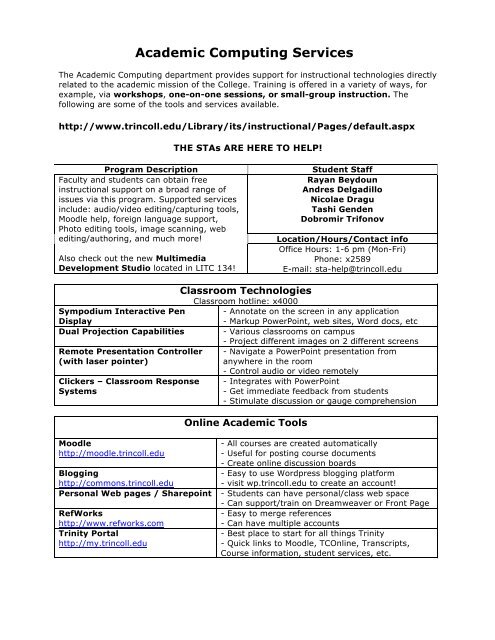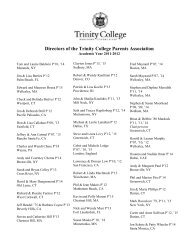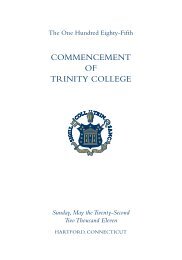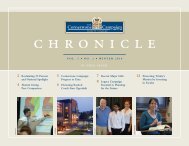ACS student services 2011.docx - Trinity College
ACS student services 2011.docx - Trinity College
ACS student services 2011.docx - Trinity College
Create successful ePaper yourself
Turn your PDF publications into a flip-book with our unique Google optimized e-Paper software.
Academic Computing Services<br />
The Academic Computing department provides support for instructional technologies directly<br />
related to the academic mission of the <strong>College</strong>. Training is offered in a variety of ways, for<br />
example, via workshops, one-on-one sessions, or small-group instruction. The<br />
following are some of the tools and <strong>services</strong> available.<br />
http://www.trincoll.edu/Library/its/instructional/Pages/default.aspx<br />
THE STAs ARE HERE TO HELP!<br />
Program Description Student Staff<br />
Faculty and <strong>student</strong>s can obtain free<br />
instructional support on a broad range of<br />
issues via this program. Supported <strong>services</strong><br />
include: audio/video editing/capturing tools,<br />
Moodle help, foreign language support,<br />
Photo editing tools, image scanning, web<br />
editing/authoring, and much more!<br />
Also check out the new Multimedia<br />
Development Studio located in LITC 134!<br />
Classroom Technologies<br />
Rayan Beydoun<br />
Andres Delgadillo<br />
Nicolae Dragu<br />
Tashi Genden<br />
Dobromir Trifonov<br />
Location/Hours/Contact info<br />
Office Hours: 1-6 pm (Mon-Fri)<br />
Phone: x2589<br />
E-mail: sta-help@trincoll.edu<br />
Sympodium Interactive Pen<br />
Classroom hotline: x4000<br />
- Annotate on the screen in any application<br />
Display<br />
- Markup PowerPoint, web sites, Word docs, etc<br />
Dual Projection Capabilities - Various classrooms on campus<br />
- Project different images on 2 different screens<br />
Remote Presentation Controller - Navigate a PowerPoint presentation from<br />
(with laser pointer)<br />
anywhere in the room<br />
- Control audio or video remotely<br />
Clickers – Classroom Response - Integrates with PowerPoint<br />
Systems<br />
- Get immediate feedback from <strong>student</strong>s<br />
- Stimulate discussion or gauge comprehension<br />
Moodle<br />
http://moodle.trincoll.edu<br />
Online Academic Tools<br />
- All courses are created automatically<br />
- Useful for posting course documents<br />
- Create online discussion boards<br />
- Easy to use Wordpress blogging platform<br />
- visit wp.trincoll.edu to create an account!<br />
Blogging<br />
http://commons.trincoll.edu<br />
Personal Web pages / Sharepoint - Students can have personal/class web space<br />
- Can support/train on Dreamweaver or Front Page<br />
RefWorks<br />
- Easy to merge references<br />
http://www.refworks.com<br />
- Can have multiple accounts<br />
<strong>Trinity</strong> Portal<br />
- Best place to start for all things <strong>Trinity</strong><br />
http://my.trincoll.edu<br />
- Quick links to Moodle, TCOnline, Transcripts,<br />
Course information, <strong>student</strong> <strong>services</strong>, etc.
Data and Presentation Tools<br />
(Available on all public machines)<br />
Excel/GraphPad Prism<br />
- Making charts and graphs<br />
- Basic stats<br />
GIS/Mapping<br />
- Google Earth/Google Maps mashups<br />
- ESRI ArcGIS software and Server available<br />
MS PowerPoint<br />
- Improve your presentations by adding<br />
multimedia elements<br />
- Effective use guidelines<br />
Statistics and Data - SPSS, STATA, EViews, Atlas.ti software<br />
- Help finding or analyzing data<br />
Web-based surveys - Import data to SPSS or STATA for analysis<br />
Images, Video and Multimedia<br />
(Available on all public machines)<br />
Digital Audio/Podcasting - Audacity, Garageband to capture/edit audio<br />
- Podcasting support<br />
Digital Images/Scanning - Scanners are available in LITC 1 st floor<br />
- Artstor: Image databases available for academic<br />
use<br />
Digital Video - iMovie<br />
- Windows MovieMaker<br />
- Final Cut Express (MDS, LITC 134)<br />
Flash - Create animations<br />
- Interactive tutorials<br />
Photoshop - Professional image editing software<br />
- Create/manipulate/edit digital images<br />
Duplication and Editing in the<br />
Faculty Instructional Technology<br />
Center – LITC A-02<br />
- Duplicate audio and video materials<br />
- Convert formats – VHS->DVD<br />
- Capture clips for use in PowerPoint or Moodle<br />
For more information, email us at academic-computing@trincoll.edu or contact one<br />
of us directly. For classroom questions or issues, you can also email<br />
learningspaces@trincoll.edu.<br />
Staff Member Focus Ext. Office Areas<br />
JeanPierre.Haeberly@trincoll.edu Director x2475 LITC<br />
A-26<br />
Course Evals, Portal<br />
David.Tatem@trincoll.edu Soc. Sci. + x2124 LITC GIS, Statistics<br />
Humanities<br />
A-25<br />
Gregory.Matejcik@trincoll.edu Nat. Sci. + x2109 LITC Multimedia, Image<br />
Humanities<br />
A-28 editing<br />
John.Dlugosz@trincoll.edu Classrooms, x4182 LITC Learning Spaces,<br />
Media<br />
A-29 Media<br />
Help Desk Services (X2007)<br />
While Academic Computing focuses on specialized academic support, the Help Desk can<br />
answer general computing questions and distributes Microsoft Office, Windows XP and Vista<br />
software. If you have any questions about passwords, email, printing, networking, virus<br />
issues, etc., please contact the Help Desk via email (consultants@trincoll.edu), phone<br />
(x2100), or stop by the desk on the B floor of the Library.