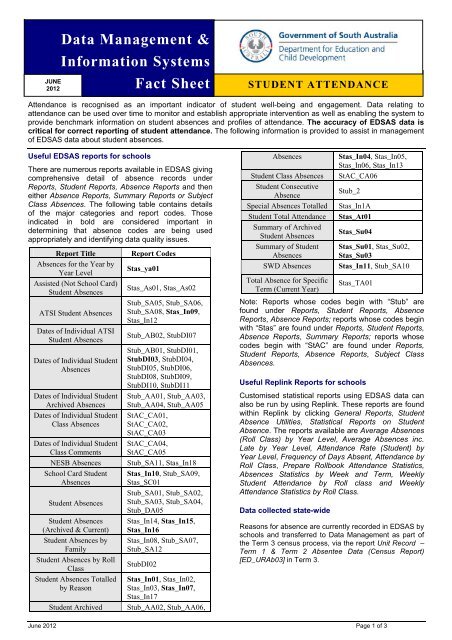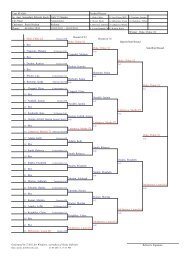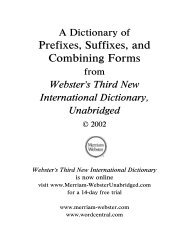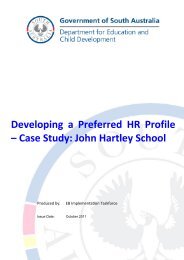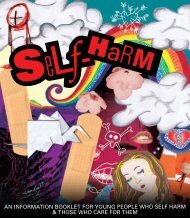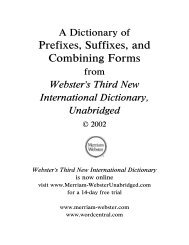Student Attendance - Department for Education and Child ...
Student Attendance - Department for Education and Child ...
Student Attendance - Department for Education and Child ...
You also want an ePaper? Increase the reach of your titles
YUMPU automatically turns print PDFs into web optimized ePapers that Google loves.
JUNE<br />
2012<br />
Data Management &<br />
In<strong>for</strong>mation Systems<br />
Fact Sheet STUDENT ATTENDANCE<br />
<strong>Attendance</strong> is recognised as an important indicator of student well-being <strong>and</strong> engagement. Data relating to<br />
attendance can be used over time to monitor <strong>and</strong> establish appropriate intervention as well as enabling the system to<br />
provide benchmark in<strong>for</strong>mation on student absences <strong>and</strong> profiles of attendance. The accuracy of EDSAS data is<br />
critical <strong>for</strong> correct reporting of student attendance. The following in<strong>for</strong>mation is provided to assist in management<br />
of EDSAS data about student absences.<br />
Useful EDSAS reports <strong>for</strong> schools<br />
There are numerous reports available in EDSAS giving<br />
comprehensive detail of absence records under<br />
Reports, <strong>Student</strong> Reports, Absence Reports <strong>and</strong> then<br />
either Absence Reports, Summary Reports or Subject<br />
Class Absences. The following table contains details<br />
of the major categories <strong>and</strong> report codes. Those<br />
indicated in bold are considered important in<br />
determining that absence codes are being used<br />
appropriately <strong>and</strong> identifying data quality issues.<br />
Report Title Report Codes<br />
Absences <strong>for</strong> the Year by<br />
Year Level<br />
Stas_ya01<br />
Assisted (Not School Card)<br />
<strong>Student</strong> Absences<br />
Stas_As01, Stas_As02<br />
Stub_SA05, Stub_SA06,<br />
ATSI <strong>Student</strong> Absences Stub_SA08, Stas_In09,<br />
Stas_In12<br />
Dates of Individual ATSI<br />
<strong>Student</strong> Absences<br />
Stub_AB02, StubDI07<br />
Stub_AB01, StubDI01,<br />
Dates of Individual <strong>Student</strong> StubDI03, StubDI04,<br />
Absences StubDI05, StubDI06,<br />
StubDI08, StubDI09,<br />
StubDI10, StubDI11<br />
Dates of Individual <strong>Student</strong> Stub_AA01, Stub_AA03,<br />
Archived Absences Stub_AA04, Stub_AA05<br />
Dates of Individual <strong>Student</strong> StAC_CA01,<br />
Class Absences StAC_CA02,<br />
StAC_CA03<br />
Dates of Individual <strong>Student</strong> StAC_CA04,<br />
Class Comments StAC_CA05<br />
NESB Absences Stub_SA11, Stas_In18<br />
School Card <strong>Student</strong> Stas_In10, Stub_SA09,<br />
Absences Stas_SC01<br />
Stub_SA01, Stub_SA02,<br />
<strong>Student</strong> Absences Stub_SA03, Stub_SA04,<br />
Stub_DA05<br />
<strong>Student</strong> Absences Stas_In14, Stas_In15,<br />
(Archived & Current) Stas_In16<br />
<strong>Student</strong> Absences by Stas_In08, Stub_SA07,<br />
Family<br />
Stub_SA12<br />
<strong>Student</strong> Absences by Roll<br />
Class<br />
StubDI02<br />
<strong>Student</strong> Absences Totalled Stas_In01, Stas_In02,<br />
by Reason Stas_In03, Stas_In07,<br />
Stas_In17<br />
<strong>Student</strong> Archived Stub_AA02, Stub_AA06,<br />
Absences Stas_In04, Stas_In05,<br />
Stas_In06, Stas_In13<br />
<strong>Student</strong> Class Absences StAC_CA06<br />
<strong>Student</strong> Consecutive<br />
Absence<br />
Stub_2<br />
Special Absences Totalled Stas_In1A<br />
<strong>Student</strong> Total <strong>Attendance</strong> Stas_At01<br />
Summary of Archived<br />
<strong>Student</strong> Absences<br />
Stas_Su04<br />
Summary of <strong>Student</strong> Stas_Su01, Stas_Su02,<br />
Absences Stas_Su03<br />
SWD Absences Stas_In11, Stub_SA10<br />
Total Absence <strong>for</strong> Specific<br />
Term (Current Year)<br />
Stas_TA01<br />
Note: Reports whose codes begin with “Stub” are<br />
found under Reports, <strong>Student</strong> Reports, Absence<br />
Reports, Absence Reports; reports whose codes begin<br />
with “Stas” are found under Reports, <strong>Student</strong> Reports,<br />
Absence Reports, Summary Reports; reports whose<br />
codes begin with “StAC” are found under Reports,<br />
<strong>Student</strong> Reports, Absence Reports, Subject Class<br />
Absences.<br />
Useful Replink Reports <strong>for</strong> schools<br />
Customised statistical reports using EDSAS data can<br />
also be run by using Replink. These reports are found<br />
within Replink by clicking General Reports, <strong>Student</strong><br />
Absence Utilities, Statistical Reports on <strong>Student</strong><br />
Absence. The reports available are Average Absences<br />
(Roll Class) by Year Level, Average Absences inc.<br />
Late by Year Level, <strong>Attendance</strong> Rate (<strong>Student</strong>) by<br />
Year Level, Frequency of Days Absent, <strong>Attendance</strong> by<br />
Roll Class, Prepare Rollbook <strong>Attendance</strong> Statistics,<br />
Absences Statistics by Week <strong>and</strong> Term, Weekly<br />
<strong>Student</strong> <strong>Attendance</strong> by Roll class <strong>and</strong> Weekly<br />
<strong>Attendance</strong> Statistics by Roll Class.<br />
Data collected state-wide<br />
Reasons <strong>for</strong> absence are currently recorded in EDSAS by<br />
schools <strong>and</strong> transferred to Data Management as part of<br />
the Term 3 census process, via the report Unit Record –<br />
Term 1 & Term 2 Absentee Data (Census Report)<br />
[ED_URAb03] in Term 3.<br />
June 2012 Page 1 of 3
Absence Codes<br />
The following table provides a list of absence<br />
codes available in EDSAS.<br />
Reason – Absent<br />
Note: The following reason codes contribute to<br />
counts of absence <strong>for</strong> departmental reporting.<br />
Value Description<br />
C Ill with certificate – Verified by a doctor’s letter,<br />
doctor’s certificate, dentist’s appointment card or<br />
some other health practitioner’s communication.<br />
E Exemption – Approved exemption from school<br />
attendance by either the principal (up to one<br />
calendar month) or the Director, School <strong>and</strong><br />
Regional Operations, eg overseas travel or family<br />
holiday. Schools are encouraged to follow<br />
recommendations in the Administrative<br />
Instructions <strong>and</strong> Guidelines which includes<br />
discouraging the exemption of pregnant girls.<br />
Exemption details should also be entered in<br />
EDSAS in the <strong>Student</strong> Exemption Details screen<br />
found in the <strong>Student</strong> Personal Part 2 screen in the<br />
List under “6-Exemption details”.<br />
F Family/social/cultural – Absence condoned by<br />
parent/guardian as being <strong>for</strong> family, social or<br />
cultural reason (not including family holiday –<br />
refer to Exemption). A pattern of regular use of<br />
this code may indicate the need <strong>for</strong> intervention.<br />
I Ill without certificate – Absence covered by<br />
notes, messages or phone calls from<br />
parent/guardian stating a medical condition or<br />
illness preventing the student’s attendance.<br />
K Take home – Absence due to a student being sent<br />
home <strong>for</strong> disciplinary reasons.<br />
N Not approved – Absent without parent/guardian<br />
approval.<br />
S Suspension – Suspended externally from school to<br />
an agreed place, usually home.<br />
U Unexplained (default) – <strong>Student</strong> who is absent<br />
without explanation by parent/guardian or school<br />
or another authority (eg Families SA). This code is<br />
used <strong>for</strong> students regardless of whether they are<br />
under or over the age of compulsion.<br />
See page 3 <strong>for</strong> more detailed guidelines on the<br />
use of this code<br />
X Exclusion – No program – <strong>Student</strong> who is over<br />
the age of compulsion who has been excluded.<br />
Z School following up – <strong>Student</strong>s enrolled at your<br />
school who have been absent without an<br />
acceptable reason <strong>for</strong> at least 9 days, where your<br />
school is actively following up (i.e. less than 10<br />
school days between each contact) through regular<br />
phone calls, home visits, SAC referral or other<br />
strategies to re-engage the student in regular<br />
attendance.<br />
See page 3 <strong>for</strong> more detailed guidelines on the<br />
use of this code.<br />
Note: The following reason codes may be used to describe students not at school.<br />
They do not contribute to counts of absence <strong>for</strong> normal departmental reporting.<br />
Value Description<br />
- Part-time study – <strong>Student</strong> who is undertaking a part-time load <strong>and</strong> there<strong>for</strong>e<br />
is not in attendance all the time.<br />
A SBNA (School based new apprenticeship) – For a student who is attending<br />
<strong>for</strong>mal training, work <strong>and</strong>/or on-job training relating to SBNA, or is absent <strong>for</strong><br />
other legitimate reasons related to SBNA.<br />
Note: This code is NOT <strong>for</strong> use by Youth Compact students participating in<br />
off-site YC training/courses<br />
D Dispute – Where only part of the school is closed due to Industrial Action (eg.<br />
high school is closed <strong>for</strong> Years 8-10 but open <strong>for</strong> Years 11-12), it is not<br />
possible to enter a closure day in the EDSAS school calendar. In this<br />
situation, students not required to attend should be entered as absent with the<br />
reason code of “D”. Where the school is closed <strong>for</strong> industrial action <strong>for</strong> half a<br />
day <strong>and</strong> the student does not attend <strong>for</strong> the other half of the day, normal<br />
absence procedures <strong>and</strong> codes should be used.<br />
G Off-site learning programs - Absences to attend off-site learning programs,<br />
where the curriculum is offered by other providers, but where the student’s<br />
enrolment is still managed by the school. Examples include: Year 7 student<br />
attending high school <strong>for</strong> Year 7-8 transition visits; ICAN - FLO &<br />
Exceptional Circumstances students; students attending the Youth <strong>Education</strong><br />
Centre <strong>and</strong> TAFE/RTO programmes. There is an expectation that student<br />
attendance will be monitored by the off-site provider <strong>and</strong> any absences<br />
communicated to the home school promptly <strong>for</strong> entering in EDSAS.<br />
This does not include students in situations where absences are not recorded,<br />
i.e. attending programs in other DECD schools <strong>and</strong> approved 'off-campus<br />
enrolments'. It also does not cover students where other absence codes apply,<br />
i.e. students in Work Placement or Structured Workplace Learning (W),<br />
School based new apprenticeships (A), or approved medical programs (Q).<br />
Note: This code is NOT <strong>for</strong> use by Youth Compact students participating in<br />
off-site YC training/courses.<br />
H Home study – <strong>Student</strong>s authorised by the school or parent to study at home as<br />
part of their ongoing assessment or in preparation <strong>for</strong> examinations. This does<br />
not relate to students approved <strong>for</strong> Home- Schooling (see Status code H)<br />
M Camps <strong>and</strong> excursions<br />
P Alternative Program/exclusion – Absences to attend offsite learning<br />
programs, where the school provides the program at an alternative venue. This<br />
code is also used <strong>for</strong> students who have been excluded <strong>and</strong> are undertaking an<br />
alternative program. Note that appropriate behaviour management details must<br />
still be completed <strong>for</strong> students on exclusion.<br />
When this absence code is being used, attendance will be noted at the host site<br />
<strong>and</strong> any absences communicated to the home school promptly <strong>for</strong> entering in<br />
EDSAS.<br />
R Risk/Hazard – Recording student attendance on days posing risk/hazard to<br />
student welfare/wellbeing. Only to be used where a school is closed or has<br />
early dismissal resulting in a full or half day closure due to assessed high risk<br />
to student welfare <strong>and</strong> wellbeing as approved by the Regional Director i.e.<br />
extreme weather, power outages, quarantine etc. Where some students remain<br />
in attendance it is not possible to enter a closure in the EDSAS calendar.<br />
<strong>Student</strong>s not required to attend should be entered as absent with a reason code<br />
of “R”.<br />
Q Approved Medical Program – A student with a diagnosed medical condition<br />
requiring attendance at the following approved programs: Hospital <strong>Education</strong><br />
Service, Behaviour Intervention Service, Adolescent Services Enfield Campus,<br />
or a medical enrolment at Open Access College. Each of the above programs<br />
will monitor the student's absences <strong>and</strong> provide regular reports to the enrolling<br />
school.<br />
T School sport<br />
V Youth Compact Enrolment (Off-site Training) – Absence code which<br />
records a Youth Compact enrolment (SATAC or school-based) attendance at<br />
off-site training programs delivered by a Registered Training Provider<br />
(TAFESA or private RTO). Normal absence codes apply <strong>for</strong> recording of any<br />
other non-attendance.<br />
W Work experience / Structured Workplace Learning – For students enrolled<br />
in schools attending Work Experience or Structured Workplace Learning<br />
(SWL) that is not on the school site.<br />
Note: This code is NOT <strong>for</strong> use by Youth Compact students participating in<br />
off-site YC training/courses.<br />
Y End of year – For students over the age of compulsion who are not in<br />
attendance after examinations.<br />
June 2012 Page 2 of 3
Use of Z Code<br />
Please note that the following guidelines must be applied to the use of the Z code.<br />
This code can only be used after 9 continuous days of unexplained absence <strong>for</strong> any student. The first 9 days are<br />
to be marked U. The Z code to be used from the tenth day, if no contact with student or family has been<br />
established (see Z Code flow chart below).<br />
Active on-going following up by the school includes contacting the student <strong>and</strong> parent/caregiver as well as referral<br />
to the <strong>Student</strong> <strong>Attendance</strong> Counsellor who will provide support to the school to re-engage the student.<br />
The Z code is used <strong>for</strong> a maximum of 50 days. If the student has not re-engaged with a learning program after 50<br />
days, record subsequent absences with a U code <strong>and</strong> a Status code of “R Not in Census” <strong>for</strong> census purpose.<br />
NOTE: No student under the age of compulsion is to be made status “N – Not Active” or “L – Left” (if still<br />
known to be in the school area) until they are over the age of compulsion.<br />
Documentation must be provided to support the inclusion of these students in the school’s census, including<br />
school <strong>and</strong> support personnel involved, dates of attempts <strong>and</strong> successful contacts with the student or his/her<br />
family <strong>and</strong> the outcome of these. This is required <strong>for</strong> all students <strong>for</strong> whom Z code has been used <strong>and</strong> should be<br />
readily available to the auditor during the audit process. It is recommended records be kept in the Absence Notes<br />
section of EDSAS.<br />
When a student’s whereabouts are unknown the “Whereabouts Unknown Process” is used.<br />
Z Code Flow Chart<br />
<strong>Student</strong> absence<br />
recorded with a “U”<br />
Alternative program<br />
attendance “P” or “G” code.<br />
Any Absences to be<br />
recorded as “Z”.<br />
9 days<br />
No Contact made.<br />
“U” <strong>for</strong> 20 days<br />
Contact established:<br />
“Z” from tenth day<br />
Some re-engagement<br />
(alternative program)<br />
Other Relevant documents<br />
For more in<strong>for</strong>mation on relevant data items see<br />
the current version of the Census Guidelines <strong>and</strong><br />
Data Dictionary, available from SSONet:<br />
http://ssonet.sa.edu.au. Click on Administration,<br />
Data Info Services, School In<strong>for</strong>mation, Data<br />
Collections.<br />
Other Relevant Contacts<br />
For EDSAS or Replink queries, contact the<br />
Customer Support Centre on 8204 1866<br />
(Metropolitan callers) or 1300 363 227 (Country<br />
callers).<br />
“Z” code <strong>for</strong> maximum 50<br />
days.<br />
Whereabouts Unknown<br />
Process<br />
Negotiations ongoing<br />
No re-engagement: continue<br />
using “Z” code <strong>for</strong> 50 days.<br />
Revert to “U” code <strong>and</strong><br />
normal process: For purpose<br />
of census, record status as<br />
“R – Not in Census”. Note:<br />
<strong>Student</strong>s under the age of<br />
compulsion cannot have<br />
status recorded as “N – Not<br />
Active” or “L – Left” if still in<br />
the school area.<br />
Further clarification on the use of absence codes can<br />
be obtained from Trish Hall: Policy Advisor, <strong>Child</strong> <strong>and</strong><br />
<strong>Student</strong> Wellbeing on 8226 1062 or<br />
Trish.Hall@sa.gov.au<br />
FOR FURTHER INFORMATION<br />
Data Management & In<strong>for</strong>mation Systems<br />
<strong>Department</strong> of <strong>Education</strong> <strong>and</strong> <strong>Child</strong> Development<br />
Phone: 08 8226 3269<br />
Fax: 08 8410 1671<br />
http://in.decd.sa.gov.au<br />
http://ssonet.sa.edu.au<br />
June 2012 Page 3 of 3