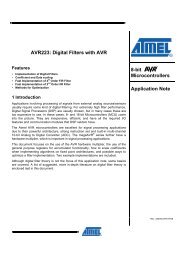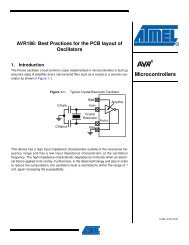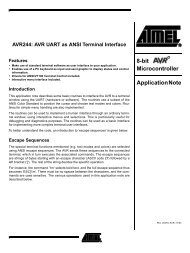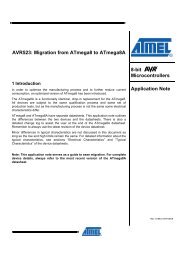Atmel AVR4902: ASF - USB Compositive Device - Atmel Corporation
Atmel AVR4902: ASF - USB Compositive Device - Atmel Corporation
Atmel AVR4902: ASF - USB Compositive Device - Atmel Corporation
You also want an ePaper? Increase the reach of your titles
YUMPU automatically turns print PDFs into web optimized ePapers that Google loves.
5.3.3 <strong>USB</strong> data transfer<br />
8445A-AVR-10/11<br />
<strong>USB</strong> Composite <strong>Device</strong> example using HID and CDC interfaces:<br />
<br />
#define UDI_HIDMOUSE_ENABLE_EXT() \<br />
mouse_enable()<br />
#define UDI_CDC_ENABLE_EXT() \<br />
cdc_enable()<br />
...<br />
:<br />
cdc_enable() {<br />
// Open UART and enable UART transition interrupts<br />
…<br />
return true;<br />
}<br />
mouse_enable() {<br />
// Enable sensor and start process to scan sensor<br />
…<br />
}<br />
...<br />
<strong>Atmel</strong> <strong>AVR4902</strong><br />
Finally, developer must use the specific interface functions which come with a<br />
dedicated <strong>USB</strong> class added in the project.<br />
Refer to the <strong>Atmel</strong> AVR4903 to AVR4909 application notes, section “<strong>USB</strong> control” to<br />
know the specific interface function available.<br />
Example:<br />
scheduler() {<br />
if (is_a_board_button_press()) {<br />
// Send a button event on <strong>USB</strong> Line via HID Mouse<br />
udi_hid_mouse_btnleft(HID_MOUSE_BTN_DOWN);<br />
// Send a data on <strong>USB</strong> line via CDC<br />
udi_cdc_putc(0x55);<br />
}<br />
...<br />
}<br />
Basis of the project is now completed. All interface functions are accessible from the<br />
user level to handle any <strong>USB</strong> composite device application.<br />
11