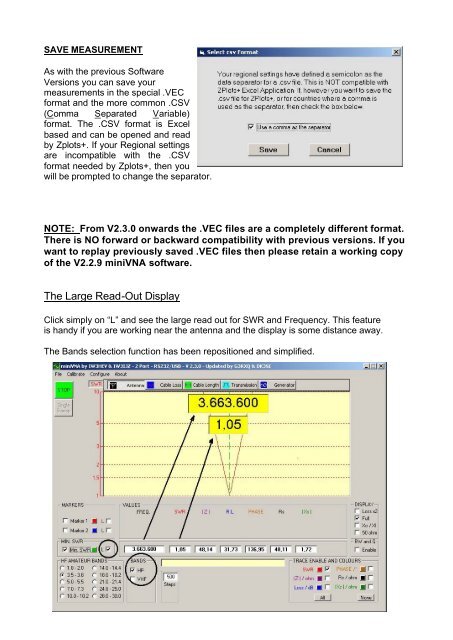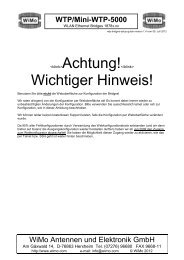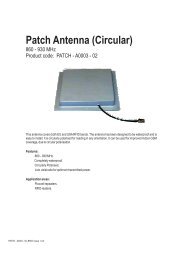intro to V230
intro to V230
intro to V230
Create successful ePaper yourself
Turn your PDF publications into a flip-book with our unique Google optimized e-Paper software.
SAVE MEASUREMENT<br />
As with the previous Software<br />
Versions you can save your<br />
measurements in the special .VEC<br />
format and the more common .CSV<br />
(Comma Separated Variable)<br />
format. The .CSV format is Excel<br />
based and can be opened and read<br />
by Zplots+. If your Regional settings<br />
are incompatible with the .CSV<br />
format needed by Zplots+, then you<br />
will be prompted <strong>to</strong> change the separa<strong>to</strong>r.<br />
NOTE: From V2.3.0 onwards the .VEC files are a completely different format.<br />
There is NO forward or backward compatibility with previous versions. If you<br />
want <strong>to</strong> replay previously saved .VEC files then please retain a working copy<br />
of the V2.2.9 miniVNA software.<br />
The Large Read-Out Display<br />
Click simply on “L” and see the large read out for SWR and Frequency. This feature<br />
is handy if you are working near the antenna and the display is some distance away.<br />
The Bands selection function has been repositioned and simplified.