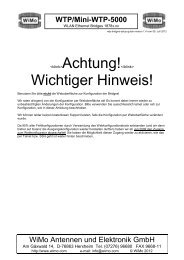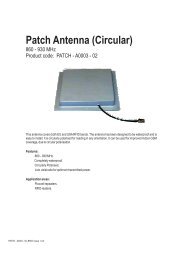intro to V230
intro to V230
intro to V230
You also want an ePaper? Increase the reach of your titles
YUMPU automatically turns print PDFs into web optimized ePapers that Google loves.
If the Au<strong>to</strong>scale Loss box is unchecked then you can manually select x2 for the Loss<br />
Display.<br />
Default Steps (1-1000): the more points the greater the resolution, but the measurement<br />
speed will be slower.<br />
FREQUENCY CALIBRATION<br />
Adjust the DDS Fac<strong>to</strong>r with the UP/DOWN arrows <strong>to</strong> obtain the exact Genera<strong>to</strong>r<br />
Frequency in real time at the DUT connec<strong>to</strong>r. Save & Exit and continue with<br />
calibrating the Reflection/Transmission<br />
REFLECTION CALIBRATION<br />
The Calibration procedure for Open condition takes some seconds. Crosscheck the SWR<br />
or Return Loss afterwards with a good 50 Ohm reference on the DUT connec<strong>to</strong>r.<br />
TRANSMISSION CALIBRATION<br />
As above, wait some seconds until you see the Save message. The Return Loss should<br />
be near <strong>to</strong> Zero dB in Transmission Mode. Check that with the short cable in Transmission<br />
Mode afterwards.