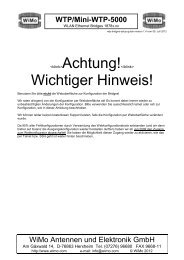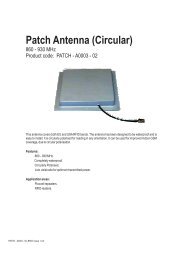intro to V230
intro to V230
intro to V230
You also want an ePaper? Increase the reach of your titles
YUMPU automatically turns print PDFs into web optimized ePapers that Google loves.
A new feature is the Single Sweep but<strong>to</strong>n. This function reduces the CPU-Load <strong>to</strong> below<br />
10%.<br />
The CPU-Load is dependant on the step rate. For example with 500 steps the Load is<br />
reduced <strong>to</strong> 50%, while with 250 steps the Load is as low as 30%. You can overwrite the<br />
current value in the Steps Box without having <strong>to</strong> open the Configuration menu.<br />
The SWR scaling has been changed <strong>to</strong> logarithmic for better resolution at low values.<br />
The Menu Line now contains the Calibration and Configuration functions.<br />
Note: Before you start any measurement, configure and calibrate your<br />
miniVNA<br />
Use any of the Drop Down Menus for calibration. When you have finished, close the<br />
program.<br />
Let`s start with the Configuration<br />
Below we see the Configuration frame which is the replacement of the “old” Analyz.ini.<br />
Use Au<strong>to</strong> Detect <strong>to</strong> identify and save the virtual Com-Port for the USB connection.<br />
If you want different Graphic or Background colours, click on the appropriate part<br />
of the frame and make your colour selection.