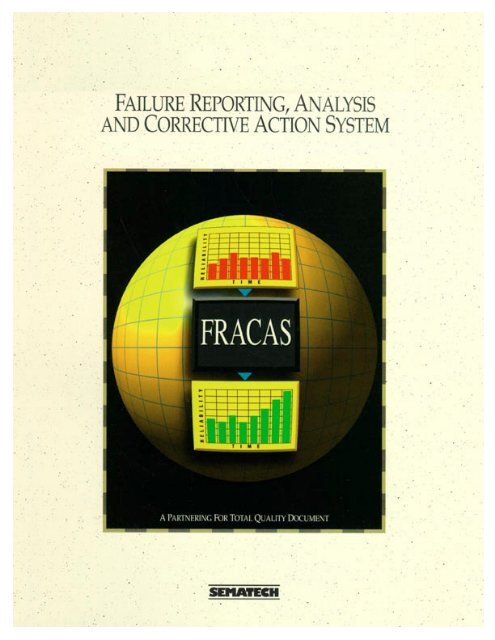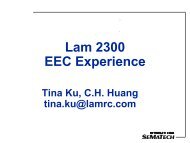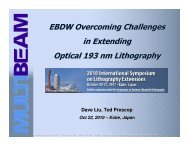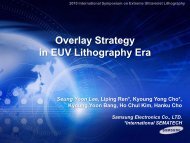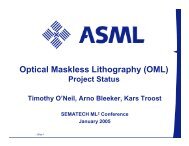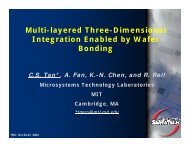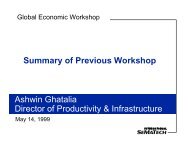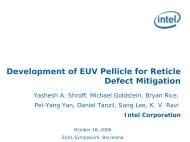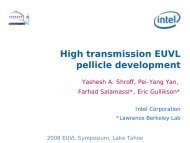Failure Reporting, Analysis, and Corrective Action System - Sematech
Failure Reporting, Analysis, and Corrective Action System - Sematech
Failure Reporting, Analysis, and Corrective Action System - Sematech
You also want an ePaper? Increase the reach of your titles
YUMPU automatically turns print PDFs into web optimized ePapers that Google loves.
SEMATECH <strong>and</strong> the SEMATECH logo are registered trademarks of SEMATECH, Inc.<br />
WorkStream is a registered trademark of Consilium, Inc.
FAILURE REPORTING,<br />
ANALYSIS, AND<br />
CORRECTIVE ACTION SYSTEM
CONTENTS<br />
Acknowledgments . . . . . . . . . . . . . . . . . . . . . . . . . . . . . . . . . . . . . . . . . . . . . . . . . . . . . . . . . . . . . . . . v<br />
EXECUTIVE SUMMARY . . . . . . . . . . . . . . . . . . . . . . . . . . . . . . . . . . . . . . . . . . . . . . . . . . . . . . . . . . 1<br />
FAILURE REPORTING . . . . . . . . . . . . . . . . . . . . . . . . . . . . . . . . . . . . . . . . . . . . . . . . . . . . . . . . . . . 3<br />
Collecting the Data . . . . . . . . . . . . . . . . . . . . . . . . . . . . . . . . . . . . . . . . . . . . . . . . . . . . . . . . . . . . . . . 4<br />
<strong>Reporting</strong> Equipment <strong>Failure</strong>s . . . . . . . . . . . . . . . . . . . . . . . . . . . . . . . . . . . . . . . . . . . . . . . . . . . . . 5<br />
<strong>Reporting</strong> Software Problems . . . . . . . . . . . . . . . . . . . . . . . . . . . . . . . . . . . . . . . . . . . . . . . . . . . . . . 9<br />
Logging Data . . . . . . . . . . . . . . . . . . . . . . . . . . . . . . . . . . . . . . . . . . . . . . . . . . . . . . . . . . . . . . . . . . . . 11<br />
Using FRACAS Reports . . . . . . . . . . . . . . . . . . . . . . . . . . . . . . . . . . . . . . . . . . . . . . . . . . . . . . . . . . . 12<br />
ANALYSIS . . . . . . . . . . . . . . . . . . . . . . . . . . . . . . . . . . . . . . . . . . . . . . . . . . . . . . . . . . . . . . . . . . . . . . 15<br />
<strong>Failure</strong> <strong>Analysis</strong> Process . . . . . . . . . . . . . . . . . . . . . . . . . . . . . . . . . . . . . . . . . . . . . . . . . . . . . . . . . . . 15<br />
<strong>Failure</strong> Review Board . . . . . . . . . . . . . . . . . . . . . . . . . . . . . . . . . . . . . . . . . . . . . . . . . . . . . . . . . . . . . 18<br />
Root Cause <strong>Analysis</strong> . . . . . . . . . . . . . . . . . . . . . . . . . . . . . . . . . . . . . . . . . . . . . . . . . . . . . . . . . . . . . . 23<br />
Failed Parts Procurement . . . . . . . . . . . . . . . . . . . . . . . . . . . . . . . . . . . . . . . . . . . . . . . . . . . . . . . . . . 24<br />
CORRECTIVE ACTION . . . . . . . . . . . . . . . . . . . . . . . . . . . . . . . . . . . . . . . . . . . . . . . . . . . . . . . . . . . 25<br />
FRACAS DATABASE MANAGEMENT SYSTEM . . . . . . . . . . . . . . . . . . . . . . . . . . . . . . . . . . . . 27<br />
Configuration Table . . . . . . . . . . . . . . . . . . . . . . . . . . . . . . . . . . . . . . . . . . . . . . . . . . . . . . . . . . . . . . 28<br />
Events Table . . . . . . . . . . . . . . . . . . . . . . . . . . . . . . . . . . . . . . . . . . . . . . . . . . . . . . . . . . . . . . . . . . . . . 29<br />
Problems Table . . . . . . . . . . . . . . . . . . . . . . . . . . . . . . . . . . . . . . . . . . . . . . . . . . . . . . . . . . . . . . . . . . 31<br />
Report Types . . . . . . . . . . . . . . . . . . . . . . . . . . . . . . . . . . . . . . . . . . . . . . . . . . . . . . . . . . . . . . . . . . . . 32<br />
GLOSSARY . . . . . . . . . . . . . . . . . . . . . . . . . . . . . . . . . . . . . . . . . . . . . . . . . . . . . . . . . . . . . . . . . . . . . 33<br />
FRACAS Functions <strong>and</strong> Responsibilities . . . . . . . . . . . . . . . . . . . . . . . . . . . . . . .<br />
inside back cover<br />
Page<br />
iii
ACKNOWLEDGMENTS<br />
In putting together this document, there were many obstacles that kept getting in the way of<br />
completing it. Without the support of my family, Sonia, Jason, <strong>and</strong> Christopher, this would<br />
never have been accomplished.<br />
Mario Villacourt<br />
External Total Quality <strong>and</strong> Reliability<br />
SEMATECH<br />
I would like to thank my wife, Monique I. Govil, for her support <strong>and</strong> encouragement in<br />
completing this work. Also, I want to thank SVGL for supporting my participation with this<br />
effort.<br />
Pradeep Govil<br />
Reliability Engineering<br />
Silicon Valley Group Lithography <strong>System</strong>s<br />
v
EXECUTIVE SUMMARY<br />
<strong>Failure</strong> <strong>Reporting</strong>, <strong>Analysis</strong>, <strong>and</strong> <strong>Corrective</strong> <strong>Action</strong> <strong>System</strong> (FRA-<br />
CAS) is a closed-loop feedback path in which the user <strong>and</strong> the<br />
supplier work together to collect, record, <strong>and</strong> analyze failures of<br />
both hardware <strong>and</strong> software data sets. The user captures predetermined<br />
types of data about all problems with a particular tool or<br />
software <strong>and</strong> submits the data to that supplier. A <strong>Failure</strong> Review<br />
Board (FRB) at the supplier site analyzes the failures, considering<br />
such factors as time, money, <strong>and</strong> engineering personnel. The<br />
resulting analysis identifies corrective actions that should be<br />
implemented <strong>and</strong> verified to prevent failures from recurring. A<br />
simplified version of this process is depicted in Figure 1.<br />
Test &<br />
Engineering<br />
Change<br />
Control<br />
Design &<br />
Production<br />
<strong>Corrective</strong><br />
<strong>Action</strong><br />
Reliable<br />
Equipment<br />
<strong>Analysis</strong><br />
Figure 1 FRACAS Process<br />
In-house Test<br />
& Inspections<br />
Field<br />
Operations<br />
<strong>Failure</strong><br />
<strong>Reporting</strong><br />
Page 1<br />
<strong>Failure</strong> <strong>Reporting</strong>, <strong>Analysis</strong>, <strong>and</strong> <strong>Corrective</strong> <strong>Action</strong> <strong>System</strong><br />
2
Since factors vary among installation sites, equipment users must<br />
work closely with each of their suppliers to ensure that proper data<br />
is being collected, that the data is being provided to the correct<br />
supplier, <strong>and</strong> that the resulting solutions are feasible.<br />
Unlike other reliability activities, FRACAS promotes reliability<br />
improvement throughout the life cycle of the equipment. The<br />
method can be used during in-house (laboratory) tests, field (alpha<br />
or beta site) tests, <strong>and</strong> production/operations to determine where<br />
problems are concentrated within the design of the equipment.<br />
According to the military,<br />
<strong>Corrective</strong> action options <strong>and</strong> flexibility are greatest during<br />
design evolution, when even major design changes can be<br />
considered to eliminate or significantly reduce susceptibility<br />
to known failure causes. These options <strong>and</strong> flexibility become<br />
more limited <strong>and</strong> expensive to implement as a design<br />
becomes firm. The earlier the failure cause is identified <strong>and</strong><br />
positive corrective action implemented, the sooner both the<br />
producer <strong>and</strong> user realize the benefits of reduced failure<br />
occurrences in the factory <strong>and</strong> in the field. Early implementation<br />
of corrective action also has the advantage of providing<br />
visibility of the adequacy of the corrective action in the event<br />
more effort is required. 1<br />
In addition to its military use, FRACAS has been applied extensively<br />
in the aerospace, automotive, <strong>and</strong> telecommunications industries.<br />
Elements of FRACAS can be found throughout all industries, but<br />
this limited use usually means that the only data received by the<br />
manufacturer are complaints logged with the field service or<br />
customer service organizations.<br />
FRACAS can provide control <strong>and</strong> management visibility for<br />
improving the reliability <strong>and</strong> maintainability of semiconductor<br />
manufacturing equipment hardware <strong>and</strong> software. Timely<br />
disciplined use of failure <strong>and</strong> maintenance data can help generate<br />
<strong>and</strong> implement effective corrective actions to prevent failures from<br />
recurring <strong>and</strong> to simplify or reduce maintenance tasks.<br />
1. Quoted from MIL-STD-2155(AS), <strong>Failure</strong> <strong>Reporting</strong>, <strong>Analysis</strong> <strong>and</strong> <strong>Corrective</strong> <strong>Action</strong> <strong>System</strong>.<br />
Page 2<br />
<strong>Failure</strong> <strong>Reporting</strong>, <strong>Analysis</strong>, <strong>and</strong> <strong>Corrective</strong> <strong>Action</strong> <strong>System</strong>
In-house Test<br />
& Inspections<br />
Field<br />
Operations<br />
<strong>Failure</strong><br />
<strong>Reporting</strong><br />
FRACAS objectives include the following:<br />
Providing engineering data for corrective action<br />
Assessing historical reliability performance, such as mean time<br />
between failures (MTBF), mean time to repair (MTTR), availability,<br />
preventive maintenance, etc.<br />
Developing patterns for deficiencies<br />
Providing data for statistical analysis<br />
Also, FRACAS information can help measure contractual performance<br />
to better determine warranty information.<br />
FRACAS provides a complete reporting, analysis, <strong>and</strong> corrective<br />
action process that fulfills ISO 9000 requirements. More <strong>and</strong> more<br />
companies are requiring their suppliers to meet ISO 9000, for<br />
example, the SEMATECH St<strong>and</strong>ardized Supplier Quality Assessment<br />
(SSQA) <strong>and</strong> the Motorola Quality <strong>System</strong>s Review (QSR).<br />
FAILURE REPORTING<br />
All events (failures) that occur during inspections <strong>and</strong> tests should<br />
be reported through an established procedure that includes<br />
collecting <strong>and</strong> recording corrective maintenance information <strong>and</strong><br />
times. The data included in these reports should be verified <strong>and</strong><br />
then the data should be submitted on simple, easy-to-use forms that<br />
are tailored to the respective equipment or software.<br />
Page 3<br />
<strong>Failure</strong> <strong>Reporting</strong>, <strong>Analysis</strong>, <strong>and</strong> <strong>Corrective</strong> <strong>Action</strong> <strong>System</strong>
Collecting the Data<br />
Many problems go unnoticed because insufficient information was<br />
provided. The FRB must know if, for example, someone was able<br />
to duplicate the problem being reported. There are three common<br />
causes for missing essential data:<br />
Inspection or testing began before a procedure was in place to<br />
report problems.<br />
The reporting form was difficult to use.<br />
The person who filled out the form had not been trained.<br />
Operators <strong>and</strong> maintenance personnel are usually the first to<br />
identify problems <strong>and</strong>, therefore, they should be trained to properly<br />
capture all of the information needed for an event report. The<br />
contents of this report are more fully described in the next section.<br />
However data is collected, one constant should be emphasized:<br />
consolidate all the data into a central data logging system. When<br />
field failures occur, two types of data collection are usually present:<br />
(1) the user’s system that includes equipment utilization <strong>and</strong><br />
process-related information, <strong>and</strong> (2) field service reports (FSRs) that<br />
include parts replacement information. The supplier has great<br />
difficulty addressing problems when FSRs are the only source of<br />
data. It is helpful if the user provides the supplier with detailed<br />
logs for problem verification. The supplier should correlate both<br />
types to help determine priorities for problems to be resolved.<br />
The supplier should be included in the formation of the user’s data<br />
collection system while the product is being installed. Ideally, the<br />
equipment should log all information automatically <strong>and</strong> then<br />
download the data to the supplier’s data collection system. This<br />
would eliminate the need for paper forms <strong>and</strong> also the confusion<br />
caused by duplicate data sets.<br />
Page 4<br />
<strong>Failure</strong> <strong>Reporting</strong>, <strong>Analysis</strong>, <strong>and</strong> <strong>Corrective</strong> <strong>Action</strong> <strong>System</strong>
<strong>Reporting</strong> Equipment <strong>Failure</strong>s<br />
Collecting <strong>and</strong> sharing appropriate data through event reports are<br />
essential components of an effective FRACAS process, both for the<br />
supplier <strong>and</strong> for the user. There are common elements in every<br />
report (when the event occurred, what item failed, etc.) that the<br />
user <strong>and</strong> the supplier both use to analyze failures. Other crucial<br />
information includes the duration of the failure, the time it took to<br />
repair, <strong>and</strong> the type of metric used (time or wafer cycles).<br />
To simplify the effort of collecting data <strong>and</strong> to minimize any<br />
duplication of effort, use the following guidelines:<br />
Capture data at the time of the failure.<br />
Capture utilization data through the user’s factory tracking<br />
system (for example, WorkStream).<br />
Avoid duplicating data collection between the supplier’s <strong>and</strong><br />
the user’s systems.<br />
Make failure <strong>and</strong> utilization data available to both the supplier<br />
<strong>and</strong> the user in a st<strong>and</strong>ardized format.<br />
Exchange failure <strong>and</strong> utilization data between the supplier <strong>and</strong><br />
user frequently.<br />
Link event reports to the corresponding utilization data in the<br />
factory tracking system through an identifying event number<br />
that is captured on the equipment.<br />
Automate both the user’s <strong>and</strong> the supplier’s systems to<br />
maximize efficiency, minimize paper tracking, <strong>and</strong> avoid dual<br />
reporting.<br />
In addition, make full use of reporting tools that already exist (to<br />
which little or no modification may be necessary), such as<br />
In-house test reports<br />
Field service reports<br />
Page 5<br />
<strong>Failure</strong> <strong>Reporting</strong>, <strong>Analysis</strong>, <strong>and</strong> <strong>Corrective</strong> <strong>Action</strong> <strong>System</strong>
Customer activity logs<br />
Customer equipment history<br />
Any other pertinent information you may need may be determined<br />
by asking the design engineers what information they need for root<br />
cause analysis. Data log files (history kept by the software) should<br />
accompany the failure report to provide software engineers with<br />
information about events that preceded the malfunction.<br />
As a result of the data collected, minimum reliability performance<br />
metrics (such as MTBF, MTTR, <strong>and</strong> uptime percentage) could be<br />
determined for each system.<br />
Every piece of data helps. In addition to these common elements,<br />
there are specific types of data needed only by the user or only by<br />
the supplier.<br />
The supplier should acquire detailed failure information from the<br />
event report that should become an integral part of the equipment<br />
log file. The details help determine the state of operation before <strong>and</strong><br />
after the failure, which is necessary to address the root cause of<br />
equipment failures efficiently <strong>and</strong> effectively.<br />
Table 1 shows the types of detail that the supplier needs to see in<br />
the event report (in-house or field). Figure 2 is an example of an<br />
event report form. The format of the form is important only to<br />
simplify the task of the data recorder. You may want to computer-<br />
ize your data entry forms to expedite the process <strong>and</strong> also minimize<br />
failure description errors.<br />
Page 6<br />
<strong>Failure</strong> <strong>Reporting</strong>, <strong>Analysis</strong>, <strong>and</strong> <strong>Corrective</strong> <strong>Action</strong> <strong>System</strong>
TABLE 1 EVENT REPORT FIELDS<br />
Event Report<br />
Fields Example Description<br />
Serial Number 001 <strong>System</strong>-unique identifier that<br />
indicates who the customer is<br />
<strong>and</strong> where the system is located<br />
Date <strong>and</strong> Time<br />
of Event<br />
Duration of<br />
the Event<br />
(Downtime)<br />
Failed Item<br />
Description<br />
Reliability/<br />
Fault Code<br />
of Known<br />
Problems<br />
Life Cycle<br />
Phase of the<br />
<strong>System</strong><br />
Downtime<br />
Category<br />
(Maintenance<br />
<strong>Action</strong>)<br />
March 12, 1994 at<br />
4:00 PM<br />
01:21 Usually in hours <strong>and</strong> minutes<br />
H<strong>and</strong>ler-Stocker-Robot-<br />
Motor<br />
Describes function <strong>and</strong> location<br />
of failed item from top to bottom;<br />
that is, field to lowest replaceable<br />
unit<br />
AH-STK-ROT-MOT-021 Known problem categorized by<br />
reliability code <strong>and</strong> failure mode<br />
number<br />
Field Operations See equipment life cycle in the<br />
Glossary<br />
unscheduled Usually shown as either<br />
unscheduled or scheduled<br />
(preventive maintenance)<br />
Part Number 244-PC Part number of replaced item (if<br />
any)<br />
Operator’s<br />
Name<br />
Service<br />
Engineer’s<br />
Name<br />
Event Report<br />
Identification<br />
Number<br />
Event<br />
(Problem)<br />
Description<br />
Repair <strong>Action</strong><br />
Description<br />
M. Lolita Person reporting problem<br />
S. Spade Person performing repair action<br />
FSR-002 Supplier’s report number<br />
What happened? Description of all conditions<br />
prior to failure <strong>and</strong> how observer<br />
thinks it failed<br />
What did you do to<br />
repair item?<br />
Description of any repair or<br />
maintenance attempts<br />
Page 7<br />
<strong>Failure</strong> <strong>Reporting</strong>, <strong>Analysis</strong>, <strong>and</strong> <strong>Corrective</strong> <strong>Action</strong> <strong>System</strong>
Page 8<br />
Serial Number: 9003<br />
Date: 09/01/93<br />
Time: 09:00:<br />
Duration: 04:30:<br />
<strong>System</strong>: DMD<br />
Subsystem: XS<br />
Assembly: HRN<br />
Subassembly: M3S<br />
Sub-subassembly:<br />
Problem:<br />
Repair<br />
<strong>Action</strong>:<br />
EVENT RECORD<br />
<strong>Failure</strong> <strong>Reporting</strong>, <strong>Analysis</strong>, <strong>and</strong> <strong>Corrective</strong> <strong>Action</strong> <strong>System</strong><br />
Reliability Code: DMD-XS-HRN-M3S-002<br />
Down Time Category: Unscheduled<br />
Life Cycle Phase: OPERATION<br />
Relevant: Y<br />
PM: N<br />
Part Number: 650-000029<br />
Operator: FRANK BELL<br />
FSE Name:<br />
FSE Number:<br />
PREVIOUS ATTEMPT TO RESOLVE TRANSPORT LOAD FAILURE DID<br />
NOT WORK. REQUIRES SWITCH REPLACEMENT.<br />
REPLACED SWITCH, CURED LENS 2, ALIGNED COLUMN, CHECKED<br />
JET ALIGN, MADE TEST MILLS AND DEPOS.<br />
Figure 2 Example Event Report<br />
The user analyzes this data to evaluate management of equipment<br />
<strong>and</strong> resources <strong>and</strong> to determine its effectiveness in meeting internal<br />
commitments. Internally, user data may be h<strong>and</strong>led differently<br />
than described in SEMI E10-92, but as a minimum for sharing data<br />
with the supplier, the major states in Figure 3 should be followed.<br />
equipment<br />
downtime<br />
equipment<br />
uptime<br />
NON-SCHEDULED<br />
UNSCHEDULED<br />
DOWNTIME<br />
SCHEDULED<br />
DOWNTIME<br />
ENGINEERING<br />
STANDBY<br />
PRODUCTIVE<br />
operations<br />
time<br />
Figure 3 Equipment States Stack Chart<br />
total time<br />
(168 hrs/wk)
<strong>Reporting</strong> Software Problems<br />
When reporting software problems, too much detail can be<br />
counterproductive. An error in software does not necessarily mean<br />
that there will be a problem at the system (equipment) level. To<br />
quote Sam Keene, 1992 IEEE Reliability Society president,<br />
If I’m driving on a two-lane road (same direction) <strong>and</strong><br />
switch lanes without using the signal indicator <strong>and</strong><br />
continue to drive, I’ve committed an error. But if I do the<br />
same when another car is on the other side <strong>and</strong> I happen<br />
to crash into it, then I now have a problem.<br />
Your existing software error reporting process should become an<br />
integral part of your overall FRACAS. (Rather than reiterating the<br />
software reliability data collection process, a practical approach can<br />
be found in A.M. Neufelder’s work. 2 )<br />
FRACAS helps you focus on those errors that the customer may<br />
experience as problems. One focusing mechanism is to track the<br />
reason for a corrective action. This data can be collected by review-<br />
ing the repair action notes for each problem in the problem report.<br />
Engineering <strong>and</strong> management can categorize these reasons to<br />
determine the types of errors that occur most often <strong>and</strong> address<br />
them by improving procedures that most directly cause a particular<br />
type of error. The process of analyzing this data is continuous.<br />
Among the reasons for corrective action are the following:<br />
Unclear requirements<br />
Misinterpreted requirements<br />
Changing requirements<br />
Documented design not coded<br />
Bad nesting<br />
Missing code<br />
2. Refer to Chapter 7, Software Reliability Data Collection, of Ensuring Software Reliability, by<br />
A. M. Neufelder (Marcel Dekker, Inc., New York, 1993).<br />
Page 9<br />
<strong>Failure</strong> <strong>Reporting</strong>, <strong>Analysis</strong>, <strong>and</strong> <strong>Corrective</strong> <strong>Action</strong> <strong>System</strong>
Excess code<br />
Previous maintenance<br />
Bad error h<strong>and</strong>ling<br />
Misuse of variables<br />
Conflicting parameters<br />
Software or hardware environment change<br />
Specification error<br />
Problem with third-party software<br />
Documented requirements not designed<br />
Software environment error (for example, an error in the<br />
compiler)<br />
Reasons should also be ranked in terms of the criticality or severity<br />
of the error. This information helps management predict those<br />
errors that will cause downtime (as opposed to all errors, including<br />
those that may not cause downtime).<br />
Severity rankings are:<br />
1. Catastrophic<br />
2. Severe<br />
3. Moderate (has work-around)<br />
4. Negligible<br />
5. All others (for example, caused by a misunderstood new feature<br />
or unread documentation)<br />
Also, tracking the modules or procedures modified for each<br />
corrective action helps schedule pre-release regression testing on<br />
these changes, which results in more efficient test procedures <strong>and</strong><br />
more effective test results.<br />
Page 10<br />
<strong>Failure</strong> <strong>Reporting</strong>, <strong>Analysis</strong>, <strong>and</strong> <strong>Corrective</strong> <strong>Action</strong> <strong>System</strong>
Logging Data<br />
Reliability Code<br />
ATF-STK-PRI-RT-XAX-001<br />
DATES<br />
Whether software or equipment errors are being reported, once the<br />
supplier receives the reports, all data should be consolidated into<br />
one file. The supplier’s reliability/quality organization should<br />
oversee the data logging.<br />
A FRACAS database is recommended for this part of the process.<br />
This is not a product-specific database but rather a database for<br />
tracking all products offered by a company. Figure 4 shows how<br />
the status of problems is kept updated in the database.<br />
<strong>System</strong>: ATF<br />
Subsystem: STK<br />
Assembly: PRI<br />
Subassembly: RT<br />
Sub-subassembly: XAX<br />
Insufficient Info: 11/04/93<br />
Sufficient Info: / /<br />
Defined: / /<br />
Contained: / /<br />
Retired: / /<br />
RCS Documentation:<br />
PROBLEMS RECORD<br />
Comments:Not enough information at this time. However, supplier is<br />
investigating vendor part #po09347-90.<br />
STATISTICS<br />
Current Status: I<br />
Number of Fails: 2<br />
Number of Assists: 0<br />
Number of Others: 0<br />
Total Events: 0<br />
Total Downtime Hours: 2.72<br />
Title/Description<br />
LIMIT FLA SENSORS FAIL<br />
Initial Status: I<br />
Fault Category: Facilities Elec<br />
Error Codes: errcode 2<br />
ROOT CAUSE SOLUTION (RCS)<br />
Figure 4 Problems Record<br />
Assignee: Eric Christie<br />
Original Plan: / /<br />
Current Plan: / /<br />
Complete: / /<br />
First Reported: 11/04/93<br />
Last Reported: 11/11/93<br />
Page 11<br />
<strong>Failure</strong> <strong>Reporting</strong>, <strong>Analysis</strong>, <strong>and</strong> <strong>Corrective</strong> <strong>Action</strong> <strong>System</strong>
Reject %<br />
Using FRACAS Reports<br />
The FRACAS database management system (DBMS) can display<br />
data in different ways. This section describes some of the report<br />
types you may find useful. A complete failure summary <strong>and</strong> other<br />
associated reports that this DBMS can provide are described in<br />
more detail beginning on page 27.<br />
The graphical reports provide a quick snapshot of how the equipment<br />
or software is performing at any given point. Figure 5 shows<br />
the percentage rejection rate on a monthly basis as actual-versustarget<br />
rates. Figure 6 depicts the number of failure modes or<br />
problems on a weekly basis. Figure 7 points out the number of<br />
events being reported weekly by life cycle phase. Figure 8 provides<br />
a one-page status outline for tracking by the FRB. Whichever<br />
report you choose, it should be tailored to provide summaries <strong>and</strong><br />
special reports for both management <strong>and</strong> engineering personnel.<br />
<br />
<br />
<br />
<br />
<br />
<br />
<br />
<br />
<br />
<br />
<br />
Feb<br />
Volume 566<br />
Page 12<br />
Mar<br />
97<br />
Apr<br />
679<br />
Factory Test Tracking<br />
Initial Test Reject Rate<br />
May<br />
598<br />
Jun<br />
22<br />
Jul<br />
123<br />
Aug<br />
126<br />
Sep<br />
333<br />
Production – HP3060 Test<br />
Oct<br />
98<br />
<strong>Failure</strong> <strong>Reporting</strong>, <strong>Analysis</strong>, <strong>and</strong> <strong>Corrective</strong> <strong>Action</strong> <strong>System</strong><br />
Monthly Rate<br />
+ 3 Month Rate<br />
Nov<br />
98<br />
Dec<br />
145<br />
Jan ’86<br />
88<br />
Figure 5 Example—Percentage Rejection Rate, Actual Versus Target<br />
Target<br />
Rate (8%)
Events<br />
<br />
<br />
<br />
<br />
<br />
<br />
<br />
<br />
<br />
<br />
By Reliability Code<br />
From 08/30/93 to 10/03/93<br />
<br />
Week<br />
DMD-OP-IB–IGA-SRC-002<br />
DMD-OP-IB–IGA-SRC-003 DMD-VS-HC-001<br />
Figure 6 Example—Number of Events Weekly<br />
Events by Life Cycle Phase by Week<br />
From 09/27/93 to 10/17/93<br />
<br />
Phase II Phase III<br />
Figure 7 Example—Number of Events Weekly by Life Cycle Phase<br />
Page 13<br />
<strong>Failure</strong> <strong>Reporting</strong>, <strong>Analysis</strong>, <strong>and</strong> <strong>Corrective</strong> <strong>Action</strong> <strong>System</strong>
I ORIGINATOR<br />
II VERIFICATION<br />
III REPAIR<br />
IV CORRECTIVE ACTION<br />
H/W S/W SE TE OTHER<br />
Page 14<br />
FAILURE/REPAIR REPORT<br />
1. PROJECT 2. FAILURE DATE 3. FAILURE GMT 4. LOG NO. 5. REPORTING LOCATION<br />
DAY ___ HR ___ MIN ___<br />
6. SUBSYSTEM 7. 1ST TIER<br />
H/W, S/W<br />
A REFERENCE<br />
DESIGNATIONS<br />
B NOMENCLATURE<br />
C SERIAL NUMBER<br />
D OPERATING TIME<br />
CYCLES<br />
12. FAILURE DESCRIPTION<br />
8. 2ND TIER<br />
H/W, S/W<br />
9. 3RD TIER<br />
H/W, S/W<br />
COPY DISTRIBUTION WHITE – PFA CENTER, CANARY – PROJECT OFFICE, PINK – ACTION COPY<br />
GOLDENROD – ACCOMPANY FAILED ITEM<br />
<strong>Failure</strong> <strong>Reporting</strong>, <strong>Analysis</strong>, <strong>and</strong> <strong>Corrective</strong> <strong>Action</strong> <strong>System</strong><br />
10. 4TH TIER<br />
H/W, S/W<br />
NO.<br />
OTHER<br />
SUPPLIER<br />
11. DETECTION AREA<br />
BENCH ACCEPT<br />
FAB/ASSY QUAL<br />
INTEG SYSTEM<br />
FIELD<br />
OTHER<br />
13. ENVIRONMENT ACOUSTIC VIE SHOCK HUMID 14. ORIGINATOR<br />
15. DATE 16. COGNIZANT ENGINEER<br />
AMB TEMP EMC/EMI OTHER<br />
17. VERIFICATION AND ANALYSIS<br />
18. ASSOCIATED<br />
DOCUMENTATION<br />
18. ITEM<br />
DATA<br />
70. FAILURE CAUSE<br />
DESIGN<br />
DAMAGE<br />
(MISHANDLING)<br />
OTHER<br />
23. ACCUMULATED<br />
MAINTENANCE<br />
a NAME<br />
b DATE<br />
c HRS/MINS<br />
d LOCATION<br />
e WORK<br />
PERFORMED<br />
24. CORRECTIVE ACTION TAKEN<br />
A. ITEM NAME B. NUMBER C. SERIAL NO. D. CIRCUIT DESIGNATION E. MANUFACTURER G. DEFECT<br />
WORKMANSHIP<br />
MFG PROCESS<br />
PART FAILURE<br />
LRU FAILURE<br />
EQMT FAILURE<br />
ADJUSTMENT<br />
OPERATING TIME<br />
S/W<br />
TEST ERROR<br />
21. SIGNATURE 22. DATE<br />
SE FAILURE<br />
DOCUMENTATION<br />
A. ON LOCATION B. DEPOT SHOP C. MANUFACTURING SHOP<br />
25. DISPOSITION OF SUBSYSTEM OR ASSEMBLY NO ACTION<br />
REDESIGNED REWORKED READJUSTED SCRAPPED RETESTED<br />
OTHER<br />
26. EFFECTIVITY<br />
THIS UNIT ALL UNITS<br />
OTHER<br />
FAR NO.<br />
RFC NO.<br />
27. SAFETY<br />
28. SIGNATURE COG ENGR 29. SEC 30. DATE 31. SIGNATURE COG SEC ENGR 32. DATE 33. SUBSYSTEM<br />
RATING<br />
34. SYSTEM ENGR 35. DATE 36. PROJECT RELIABILITY ASSURANCE<br />
37. DATE<br />
Figure 8 Example—<strong>Failure</strong>/Repair Report<br />
38. RISK ASSESSMENT
<strong>Failure</strong><br />
<strong>Reporting</strong><br />
<strong>Analysis</strong><br />
ANALYSIS<br />
<strong>Failure</strong> analysis is the process that determines the root cause of the<br />
failure. Each failure should be verified <strong>and</strong> then analyzed to the<br />
extent that you can identify the cause of the failure <strong>and</strong> any<br />
contributing factors. The methods used can range from a simple<br />
investigation of the circumstances surrounding the failure to a<br />
sophisticated laboratory analysis of all failed parts.<br />
<strong>Failure</strong> <strong>Analysis</strong> Process<br />
<strong>Failure</strong> analysis begins once an event report is written <strong>and</strong> sent to<br />
the FRB. It ends when you sufficiently underst<strong>and</strong> the root cause so<br />
you can develop logically derived corrective actions.<br />
It is important to clearly communicate the intent <strong>and</strong> structure of<br />
the failure analysis process to all appropriate organizations. These<br />
organizations should review <strong>and</strong> approve the process to confirm<br />
their cooperation. During <strong>and</strong> after the analysis, the problem<br />
owner, associated FRB member, <strong>and</strong> reliability coordinator must<br />
ensure that the database is maintained with the current applicable<br />
information.<br />
The analysis process is:<br />
1. Review, in detail, the field service reports.<br />
2. Capture historical data from the database of any related or<br />
similar failures.<br />
3. Assign owners for action items.<br />
4. Do a root cause analysis (RCA).<br />
5. Develop corrective actions.<br />
6. Obtain the failed items for RCA (as needed).<br />
7. Write a problem analysis report (PAR) <strong>and</strong>, if needed, a material<br />
disposition report (MDR).<br />
Page 15<br />
<strong>Failure</strong> <strong>Reporting</strong>, <strong>Analysis</strong>, <strong>and</strong> <strong>Corrective</strong> <strong>Action</strong> <strong>System</strong>
Developing proper forms for tracking the failed parts <strong>and</strong> reporting<br />
the problem analysis results is essential. Figures 9 <strong>and</strong> 10 are<br />
examples of these types of forms.<br />
S.NO.<br />
FAILURE DATE<br />
Page 16<br />
MATERIAL DISPOSITION REPORT<br />
RETURNED PART DESCRIPTION<br />
PART NUMBER<br />
QTY RETURNED<br />
PART DESCRIPTION<br />
FSR NUMBER<br />
REASON FOR RETURN<br />
DEFECTIVE ENG CHANGE<br />
OVERISSUE OVERDRAWN<br />
OTHER<br />
USED ON<br />
EQUIPMENT S.NO.<br />
ASSEMBLY NO.<br />
SITE NUMBER<br />
DEFECT DESCRIPTION (FILLED BY THE ORIGINATOR)<br />
<strong>Failure</strong> <strong>Reporting</strong>, <strong>Analysis</strong>, <strong>and</strong> <strong>Corrective</strong> <strong>Action</strong> <strong>System</strong><br />
REWORK ORDER NO<br />
J37511<br />
MATERIAL DISPOSITION INSTRUCTIONS DATE<br />
RETURN TO STOCK<br />
SEND TO FRB FOR FAILURE ANALYSIS<br />
SEND FOR VENDOR FAILURE ANALYSIS<br />
SCRAP<br />
RETURN TO VENDOR<br />
SEND FOR REPAIR<br />
RELIABILITY INFORMATION<br />
TASK NUMBER<br />
FRB MEMBER<br />
DATE<br />
ORIGINATOR DATE<br />
Figure 9 MDR Forms<br />
DISTRIBUTION<br />
RELIABILITY<br />
MDC<br />
FS<br />
QUALITY
PROBLEM ANALYSIS REPORT<br />
ERROR CODE: PROBLEM TITLE:<br />
FRB MEMBER: ASSIGNEE:<br />
PROBLEM NUMBER: ___ ___ — ___ ___ — ___ ___ ___<br />
TYPE OF PROBLEM: F/A O CURRENT FIX DATE/SW REV.<br />
COMMON: UNIQUE: CATEGORY: WORK: PROC: DESIGN: <br />
MODULE CODE: ____ ____<br />
INSUFFICIENT INFO: DATE:<br />
COMMENTS:<br />
DEFINITION OF PROBLEM:<br />
CONTAINMENT:<br />
ROOT CAUSE:<br />
CORRECTIVE ACTION:<br />
VERIFICATION:<br />
SUFFICIENT INFO: DATE:<br />
DEFINED: DATE<br />
CONTAINED: DATE<br />
RETIRED/CLOSED: DATE:<br />
DOCUMENTATION: ECN: FRI OTHER:<br />
REVISION: A: B: C: D: DATE:<br />
*** IF MORE SPACE IS NEEDED, PLEASE ATTACH SEPARATE PIECE OF PAPER ***<br />
Figure 10 PAR Form<br />
ENTERED IN DB:<br />
Page 17<br />
<strong>Failure</strong> <strong>Reporting</strong>, <strong>Analysis</strong>, <strong>and</strong> <strong>Corrective</strong> <strong>Action</strong> <strong>System</strong>
<strong>Failure</strong> Review Board<br />
The FRB reviews failure trends, facilitates <strong>and</strong> manages the failure<br />
analysis, <strong>and</strong> participates in developing <strong>and</strong> implementing the<br />
resulting corrective actions. To do these jobs properly, the FRB<br />
must be empowered with the authority to require investigations,<br />
analyses, <strong>and</strong> corrective actions by other organizations. The FRB<br />
has much in common with the techniques of quality circles; they are<br />
self-managed teams directed to improve methods under their<br />
control (see Figure 11).<br />
Page 18<br />
Reliability<br />
coordinator<br />
brings reports<br />
Yes<br />
Figure 11 FRB Process<br />
<strong>Failure</strong> <strong>Reporting</strong>, <strong>Analysis</strong>, <strong>and</strong> <strong>Corrective</strong> <strong>Action</strong> <strong>System</strong><br />
FRB meets<br />
regularly<br />
Review in-house<br />
& field reports<br />
FRB establishes<br />
preliminary<br />
assignments<br />
Does FRB<br />
require<br />
additional<br />
data?<br />
No<br />
FRB confirms<br />
problem<br />
assignments within<br />
24 hours<br />
A
Enter into<br />
DBMS & write<br />
PARs<br />
After suitable period<br />
if additional events<br />
have not recurred,<br />
retire problem<br />
Design<br />
problems<br />
Update DBMS<br />
Distribute<br />
updates to<br />
FRB<br />
Yes<br />
Operator/<br />
field<br />
services<br />
A<br />
Sufficient<br />
information?<br />
No<br />
FRB assigns<br />
problem owner<br />
Software<br />
problems<br />
Establish<br />
containment, RCA<br />
plan/schedule<br />
FRB reviews &<br />
ensures reliable<br />
solution<br />
RCA complete<br />
Begin ECN Process<br />
Figure 11, continued FRB Process<br />
Others<br />
Mfg.<br />
issues<br />
Page 19<br />
<strong>Failure</strong> <strong>Reporting</strong>, <strong>Analysis</strong>, <strong>and</strong> <strong>Corrective</strong> <strong>Action</strong> <strong>System</strong>
The makeup of the FRB <strong>and</strong> the scope of authority for each member<br />
should be identified in the FRACAS procedures. The FRB is<br />
typically most effective when it is staffed corporate-wide, with all<br />
functional <strong>and</strong> operational disciplines within the supplier organiza-<br />
tion participating. The user may be represented also. Members<br />
should be chosen by function or activity to let the composition<br />
remain dynamic enough to accommodate personnel changes within<br />
specific activities.<br />
The FRB composition may be product specific, if desired. For<br />
example, a supplier’s different products may be complex <strong>and</strong><br />
therefore require expert knowledge. In this scenario, though,<br />
overall priorities must be managed carefully, since the FRB may<br />
require the same expert resources for root cause analysis.<br />
Generally, the following organizations are represented on the FRB:<br />
Reliability Quality Assurance<br />
Field Service Manufacturing<br />
Statistical Methods Marketing<br />
<strong>System</strong>s Engineering Test<br />
Design Engineering*<br />
The FRB should be headed by the reliability manager. One of the<br />
main functions of this reliability manager is to establish an effective<br />
FRACAS organization. The reliability manager must establish<br />
procedures, facilitate periodic reviews, <strong>and</strong> coach the FRB members.<br />
Other responsibilities include:<br />
Assign action items with ownership of problem/solution<br />
(who/what/when)<br />
Allocate problems to appropriate functional department for<br />
corrective action<br />
* Hardware, software, process, <strong>and</strong>/or materials design, depending on the type of system<br />
being analyzed.<br />
Page 20<br />
<strong>Failure</strong> <strong>Reporting</strong>, <strong>Analysis</strong>, <strong>and</strong> <strong>Corrective</strong> <strong>Action</strong> <strong>System</strong>
Conduct trend analysis <strong>and</strong> inform management on the types<br />
<strong>and</strong> frequency of observed failures<br />
Keep track of failure modes <strong>and</strong> criticality<br />
Issue periodic reports regarding product performance (for<br />
example, MTBF, MTTR, productivity analysis) <strong>and</strong> areas<br />
needing improvement<br />
Ensure problem resolution<br />
Continually review the FRB process <strong>and</strong> customize it to fit<br />
specific product applications<br />
The FRB operates most efficiently with at least two recommended<br />
support persons. A reliability coordinator can procure failed items<br />
for root cause analysis, ensure that the event reports submitted to<br />
the FRB contain adequate information, stay in contact with internal<br />
<strong>and</strong> external service organizations to ensure clarity on service<br />
reports, <strong>and</strong> track <strong>and</strong> facilitate RCA for corrective action imple-<br />
mentation.<br />
A database support person should be responsible for providing<br />
periodic reports <strong>and</strong> for maintaining the database (importing/ex-<br />
porting data, backing up files, archiving old records). This will<br />
ensure that data available from RCA <strong>and</strong> corrective action is kept<br />
current in the database.<br />
Responsibilities of the FRB members include the following:<br />
Prepare a plan of action with schedule<br />
Review <strong>and</strong> analyze failure reports from in-house tests <strong>and</strong> field<br />
service reports<br />
Identify failure modes to the root cause<br />
Page 21<br />
<strong>Failure</strong> <strong>Reporting</strong>, <strong>Analysis</strong>, <strong>and</strong> <strong>Corrective</strong> <strong>Action</strong> <strong>System</strong>
Furthermore, each FRB member should<br />
Have the authority to speak for <strong>and</strong> accept corrective action<br />
responsibility for an organization<br />
Have thorough knowledge of front-end systems<br />
Have the authority to ensure proper problem resolution<br />
Have the authority to implement RCA<br />
Actively participate<br />
The FRB should meet on a regular basis to review the reported<br />
problems. The frequency of these meetings will depend on the<br />
number of problems being addressed or on the volume of daily<br />
event reports. Problem-solving skills <strong>and</strong> effective meeting<br />
techniques can ensure that meetings are productive. If you need<br />
assistance in these areas, SEMATECH offers short courses 3 that are<br />
affordable <strong>and</strong> can be customized for your application.<br />
The top problems, based on pareto analyses (statistical methods)<br />
derived from the database, should be used to assign priorities <strong>and</strong><br />
to allocate resources.<br />
The reporting relationship of the FRB with other FRACAS functions<br />
is shown in Figure 12.<br />
3. Contact the SEMATECH Organization Learning <strong>and</strong> Performance Technology Department,<br />
2706 Montopolis Drive, Austin, TX 78741, (512) 356–7500<br />
Page 22<br />
<strong>Failure</strong> <strong>Reporting</strong>, <strong>Analysis</strong>, <strong>and</strong> <strong>Corrective</strong> <strong>Action</strong> <strong>System</strong>
Problem<br />
Owner<br />
Problem<br />
Owner<br />
Problem<br />
Owner<br />
<strong>Failure</strong><br />
Review<br />
Board<br />
Reliability<br />
Manager<br />
Reliability<br />
Coordinator<br />
Figure 12 FRACAS Functions Responsibilities<br />
Root Cause <strong>Analysis</strong><br />
Database<br />
Support<br />
In-house<br />
Test<br />
Inspections<br />
Field<br />
Operations<br />
In failure analysis, reported failures are evaluated <strong>and</strong> analyzed to<br />
determine the root cause. In RCA, the causes themselves are<br />
analyzed <strong>and</strong> the results <strong>and</strong> conclusions are documented. Any<br />
investigative or analytical method can be used, including the<br />
following:<br />
Brainstorming<br />
Histogram<br />
Flow chart<br />
Force field analysis<br />
Page 23<br />
<strong>Failure</strong> <strong>Reporting</strong>, <strong>Analysis</strong>, <strong>and</strong> <strong>Corrective</strong> <strong>Action</strong> <strong>System</strong>
Pareto analysis<br />
Nominal group technique<br />
FMEA 4<br />
Trend analysis<br />
Fault tree analysis<br />
Cause <strong>and</strong> effect diagram (fishbone)<br />
These tools are directly associated with the analysis <strong>and</strong> problem-<br />
solving process. 5 Advanced methods, such as statistical design of<br />
experiments, can also be used to assist the FRB. The Canada <strong>and</strong><br />
Webster divisions of Xerox Corporation extensively use design of<br />
experiments as their roadmap for problem solving; 6 they find this<br />
method helps their FRBs make unbiased decisions.<br />
Any resulting corrective action should be monitored to ensure that<br />
causes are eliminated without introducing new problems.<br />
Failed Parts Procurement<br />
A failed parts procurement process should be established to assist<br />
the FRB in failure analysis. Failed parts may originate from field,<br />
factory, or company stock, or they may become defective during<br />
shipment. Each of these scenarios requires different action. The<br />
procedure should clearly define the process, including the timeline<br />
<strong>and</strong> responsibilities for at least the following tasks:<br />
Shipment of failed parts from field to factory<br />
Procurement of failed parts from various factory locations<br />
4. <strong>Failure</strong> Mode <strong>and</strong> Effects <strong>Analysis</strong>. More information is available through the <strong>Failure</strong><br />
Mode <strong>and</strong> Effects <strong>Analysis</strong> (FMEA): A Guide for Continuous Improvement for the Semiconductor Industry,<br />
which is available from SEMATECH as technology transfer #92020963A-ENG.<br />
5. <strong>Analysis</strong> <strong>and</strong> problems solving tools are described in the Partnering for Total Quality: A Total<br />
Quality Toolkit, Vol. 6, which is available from SEMATECH as technology transfer<br />
#90060279A-GEN.<br />
6. A fuller description of the Xerox process can be found in Proceedings of Workshop on Accelerated<br />
Testing of Semiconductor Manufacturing Equipment, which is available from SEMATECH as<br />
technology transfer #91050549A–WS.<br />
Page 24<br />
<strong>Failure</strong> <strong>Reporting</strong>, <strong>Analysis</strong>, <strong>and</strong> <strong>Corrective</strong> <strong>Action</strong> <strong>System</strong>
<strong>Corrective</strong><br />
<strong>Action</strong><br />
Design &<br />
Production<br />
Test &<br />
Engineering<br />
Change<br />
Control<br />
Failed part reports from each location<br />
Communications between material disposition control <strong>and</strong><br />
reliability engineering<br />
Sub-tier supplier failure analysis<br />
Procurement of sub-tier supplier PAR <strong>and</strong> implementation of<br />
corrective action<br />
Disposition of failed part after RCA is completed<br />
CORRECTIVE ACTION<br />
When the cause of a failure has been determined, a corrective action<br />
plan should be developed, documented, <strong>and</strong> implemented to<br />
eliminate or reduce recurrences of the failure. The implementation<br />
plan should be approved by a user representative, <strong>and</strong> appropriate<br />
change control procedures should be followed. The quality<br />
assurance organization should create <strong>and</strong> perform incoming test<br />
procedures <strong>and</strong> inspection of all redesigned hardware <strong>and</strong> software.<br />
SEMATECH has developed an Equipment Change Control<br />
<strong>System</strong>7 that you may find useful (see Figure 13).<br />
To minimize the possibility of an unmanageable backlog of open<br />
failures, all open reports, analyses, <strong>and</strong> corrective action suspension<br />
dates should be reviewed to ensure closure. A failure report is<br />
closed out when the corrective action is implemented <strong>and</strong> verified<br />
or when the rationale is documented (<strong>and</strong> approved by the FRB) for<br />
any instances that are being closed without corrective action.<br />
7. Refer to Equipment Change Control: A Guide for Customer Satisfaction, which is available<br />
from SEMATECH as technology transfer #93011448A–GEN.<br />
Page 25<br />
<strong>Failure</strong> <strong>Reporting</strong>, <strong>Analysis</strong>, <strong>and</strong> <strong>Corrective</strong> <strong>Action</strong> <strong>System</strong>
Page 26<br />
An effective change control system incorporates the following characteristics.<br />
❑ An established equipment baseline exists with current <strong>and</strong> accurate<br />
Design specs <strong>and</strong> drawings<br />
Manufacturing process instructions<br />
Equipment purchase specifications<br />
❑ All changes are identified by using<br />
The equipment baseline<br />
Calibration systems<br />
Raw materials supplier change control Traceability systems<br />
Procurement methods <strong>and</strong> procedures Materials review process<br />
Incoming quality control<br />
❑ All changes are recorded, forecasted, <strong>and</strong> tracked in an equipment<br />
change database incorporating<br />
Name of change<br />
Change description<br />
Reason for change<br />
All equipment affected<br />
Retrofit required/optional<br />
Concerns/risks<br />
❑ Proper investigation of all changes is performed by a Change Evaluation<br />
Committee made of experts from<br />
Equipment manufacturing<br />
Equipment design<br />
Software design<br />
Quality <strong>and</strong> reliability<br />
Service <strong>and</strong> maintenance<br />
❑ A Change Evaluation Committee is chartered to<br />
Validate change benefits using statistical rigor as required<br />
Specify change qualification <strong>and</strong> implementation plans<br />
Manage <strong>and</strong> drive change implementation schedules<br />
Update equipment specifications <strong>and</strong> drawings<br />
Maintain the equipment change database<br />
Communicate with the customer<br />
In summary, a change control system is functioning well when it systematically<br />
provides<br />
❑ Identification of all changes relative to an equipment baseline<br />
❑ Recording, forecasting, <strong>and</strong> tracking of all changes<br />
❑ Proper investigation of all changes<br />
❑ Communication to the customer<br />
<strong>Failure</strong> <strong>Reporting</strong>, <strong>Analysis</strong>, <strong>and</strong> <strong>Corrective</strong> <strong>Action</strong> <strong>System</strong><br />
Qualification data<br />
Implementation plan<br />
Start date<br />
Completion date<br />
Status of change<br />
Environment, health, <strong>and</strong> safety<br />
Procurement<br />
Process engineering<br />
Marketing<br />
Figure 13 Equipment Change Control Characteristics
FRACAS DATABASE MANAGEMENT SYSTEM<br />
The FRACAS Database Management <strong>System</strong> (DBMS) facilitates<br />
failure reporting to establish a historical database of events, causes,<br />
failure analyses, <strong>and</strong> corrective actions. This pool of knowledge<br />
should minimize the recurrence of particular failure causes. This<br />
DBMS is not product specific. It is available from SEMATECH 8 , or<br />
you can implement the same concept in whatever software you<br />
choose. However, the database should have the same software<br />
requirements <strong>and</strong> characteristics at both the supplier’s <strong>and</strong> user’s<br />
sites.<br />
This section describes characteristics of the SEMATECH product. If<br />
you are creating your own implementation, you should develop the<br />
following aspects. Sections follow that describe each table more<br />
fully.<br />
Configuration Table<br />
Events Table<br />
Problems Table<br />
Reports<br />
8. Available from SEMATECH Total Quality division. Software transfer <strong>and</strong> accompanying<br />
documentation in press.<br />
Page 27<br />
<strong>Failure</strong> <strong>Reporting</strong>, <strong>Analysis</strong>, <strong>and</strong> <strong>Corrective</strong> <strong>Action</strong> <strong>System</strong>
Configuration Table<br />
The configuration table accepts information about each machine or<br />
software instance. There are six st<strong>and</strong>ard fields, as shown in the<br />
following table. In the SEMATECH FRACAS database, there are<br />
seven optional fields that can be customized for your purposes,<br />
such as customer identification number, software revision, process<br />
type, engineering change number, site location, etc.<br />
Page 28<br />
TABLE 2 STANDARD FIELDS OF THE CONFIGURATION TABLE<br />
Field Name Description<br />
Serial Number User input.<br />
Site Enter the location of the machine.<br />
<strong>System</strong> User input.<br />
Phase User input. Enter the current Life Cycle Phase of<br />
the machine. Required field.<br />
Phase Date User input. Enter the date the machine went into<br />
the current Life Cycle Phase.<br />
Weekly Operational<br />
Time<br />
User input. Enter the number of hours the<br />
machine is scheduled to be in operation.<br />
<strong>Failure</strong> <strong>Reporting</strong>, <strong>Analysis</strong>, <strong>and</strong> <strong>Corrective</strong> <strong>Action</strong> <strong>System</strong>
Events Table<br />
The primary purpose of the FRACAS application is to record<br />
downtime events for a particular system. The fields of the Events<br />
Table are described in Table 3. To underst<strong>and</strong> these fields fully, you<br />
need to underst<strong>and</strong> the relationship between the problem fields<br />
(<strong>System</strong>, Subsystem, Assembly, Subassembly, <strong>and</strong>/or Sub-subassembly)<br />
<strong>and</strong> the reliability code.<br />
The reliability code field contains one or more of the problem field<br />
names. Data (if any) from the problem fields automatically helps<br />
you select or create the reliability code. Once you select a code,<br />
associated fields are updated automatically.<br />
TABLE 3 EVENTS TABLE FIELD DESCRIPTIONS<br />
Field Name Description<br />
Serial Number User input. The serial number of machine having<br />
event.<br />
Date User input. The date the event occurred. Enter in a<br />
MM/DD/YY format.<br />
Time User input. The starting time of the event. Entered<br />
in 24-hour time (HH:MM:SS). Seconds are not<br />
required.<br />
Duration User input. The duration of the event. Entered in a<br />
HH:MM:SS format. Seconds are not required.<br />
<strong>System</strong> Automatic input based upon the serial number.<br />
Subsystem User input. The optional subsystem code (if the<br />
part is at a subsystem level) involved in the event.<br />
Related to the <strong>System</strong> codes.<br />
Assembly User input. The optional assembly code (if the part<br />
is at an assembly level) involved in the event.<br />
Related to the selected <strong>System</strong> <strong>and</strong> Subsystem<br />
codes.<br />
Operator User input. Name of the operator when the event<br />
occurred.<br />
continued on next page<br />
Page 29<br />
<strong>Failure</strong> <strong>Reporting</strong>, <strong>Analysis</strong>, <strong>and</strong> <strong>Corrective</strong> <strong>Action</strong> <strong>System</strong>
Page 30<br />
TABLE 3 EVENTS TABLE FIELD DESCRIPTIONS, CONTINUED<br />
Field Name Description<br />
FSE Name User input. Name of field service engineer who<br />
responded to the event.<br />
FSR# User input. The field service report number.<br />
Subassembly User input. The optional subassembly code (if the<br />
part is at a subassembly level) involved in the<br />
event. Related to the selected <strong>System</strong>, Subsystem,<br />
<strong>and</strong> Assembly codes.<br />
Sub-subassembly User input. The optional sub-subassembly code (if<br />
the part is at a sub-subassembly level) involved in<br />
the event. Related to the selected <strong>System</strong>,<br />
Subsystem, Assembly, <strong>and</strong> Subassembly codes.<br />
Reliability Code User input. The problem reliability code. This is<br />
validated against current reliability codes. A new<br />
one may be added by selecting “New” from the<br />
pop-up list box.<br />
Life Cycle Phase The current phase of the system. Defaults to<br />
current phase from Configuration file.<br />
Down Time Category User input. Downtime code. Either scheduled or<br />
unscheduled. Scheduled downtime should be used<br />
for holidays, weekends, or any other time when the<br />
machine is not scheduled to be in operation.<br />
Part Number User input. The machine part number.<br />
Relevant <strong>Failure</strong> User input. Whether the failure was relevant or<br />
not. Y for yes; N for no.<br />
PM User input. Whether the downtime was due to<br />
preventive maintenance. Y for yes; N for no.<br />
Problem User input. The description of the problem. This<br />
can be any number of characters.<br />
Repair <strong>Action</strong> User input. The description of the repair action.<br />
This can be any number of characters.<br />
<strong>Failure</strong> <strong>Reporting</strong>, <strong>Analysis</strong>, <strong>and</strong> <strong>Corrective</strong> <strong>Action</strong> <strong>System</strong>
Problems Table<br />
In the SEMATECH implementation, the Problem Record allows you<br />
to view, modify, or add records for problems. The fields of the<br />
Problems Table are described in Table 4.<br />
TABLE 4 PROBLEMS FIELD DESCRIPTIONS<br />
Field Name Description<br />
<strong>System</strong> User input from Events screen. If adding from<br />
Events screen, automatic input based upon the<br />
serial number.<br />
Subsystem User input. Optional subsystem code (if part is<br />
subsystem level) involved in event. Related to<br />
<strong>System</strong> code. See also Reliability Code.<br />
Assembly User input. Optional assembly code (if part is at<br />
assembly level) involved in event. Related to<br />
selected <strong>System</strong> <strong>and</strong> Subsystem codes. See also<br />
Reliability Code.<br />
Subassembly User input. Optional subassembly code (if part is at<br />
subassembly level) involved in event. Related to<br />
selected <strong>System</strong>, Subsystem, <strong>and</strong> Assembly codes.<br />
See also Reliability Code.<br />
Sub-subassembly User input. Optional sub-subassembly code (if part<br />
is at sub-subassembly level) involved in event.<br />
Related to selected <strong>System</strong>, Subsystem, Assembly,<br />
<strong>and</strong> Subassembly codes. See also Reliability Code.<br />
Reliability Code Automatically generated from the above fields. A<br />
sequence number will be added to the code.<br />
Title/Description User input. Simple title or description of event.<br />
Initial Status User input. Required. Status of problem when first<br />
reported. If problem is being added from Event<br />
screen, date of event is entered automatically as<br />
initial status date.<br />
Fault Category User input. Event category.<br />
Error Codes User input. Error code for selected tool.<br />
Assignee User input. Staff member who assigned this problem.<br />
Insufficient Information Date when insufficient information status was<br />
declared.<br />
continued on next page<br />
Page 31<br />
<strong>Failure</strong> <strong>Reporting</strong>, <strong>Analysis</strong>, <strong>and</strong> <strong>Corrective</strong> <strong>Action</strong> <strong>System</strong>
Page 32<br />
TABLE 4 PROBLEMS FIELD DESCRIPTIONS, CONTINUED<br />
Field Name Description<br />
Sufficient Information Date when sufficient information status was<br />
declared.<br />
Defined Date when defined information status was<br />
declared.<br />
Contained Date when contained information status was<br />
declared.<br />
Retired Date when retired information status was declared.<br />
Root Cause<br />
Solution – Original<br />
Root Cause<br />
Solution – Current<br />
Original (planned) date for fixing problem.<br />
Current date for fixing problem.<br />
Complete Completion date for fixing problem.<br />
RCS Documentation User input. Points to documentation of fix; for example,<br />
Engineering Change Numbers (ECNs).<br />
Comments User input. Memo area for problem comments.<br />
Can be any number of characters.<br />
Report Types<br />
Your reporting mechanism for this database should be flexible<br />
enough to accommodate various customer types <strong>and</strong> their needs.<br />
For example, you need to be able to pull reports for an FRB analysis<br />
as well as for the users, sub-tier suppliers, <strong>and</strong> those who are<br />
addressing corrective actions. At a minimum, the following reports<br />
should be available:<br />
Trend charts to show a number of events during a time period.<br />
Event history to show a list of events for during a time period.<br />
Problem history to show a list of problems during a time period.<br />
Reliability statistics to demonstrate the system performance in<br />
terms of MTTR, MTBF, mean time to failure (MTTF), availability,<br />
etc.<br />
<strong>Failure</strong> <strong>Reporting</strong>, <strong>Analysis</strong>, <strong>and</strong> <strong>Corrective</strong> <strong>Action</strong> <strong>System</strong>
GLOSSARY<br />
<strong>Corrective</strong> <strong>Action</strong> A documented change to design, process,<br />
procedure, or material that is implemented <strong>and</strong><br />
proven to correct the root cause of a failure or design<br />
deficiency. Simple part replacement with a like item<br />
is not considered corrective action.<br />
Equipment Life Cycle The sequence of phases or events<br />
constituting total product existence. The equipment<br />
life cycle is divided into the following six phases:<br />
Concept <strong>and</strong> feasibility<br />
Design<br />
Prototype (alpha-site)<br />
Pilot production (beta-site)<br />
Production <strong>and</strong> operation<br />
Phase-out<br />
Error Human action that results in a fault (term is usually<br />
reserved for software).<br />
Error Code Numbers <strong>and</strong>/or letters reported by the equipment’s<br />
software that represent an error type; code helps<br />
determine where the fault may have originated.<br />
<strong>Failure</strong> An event in which an item does not perform its<br />
required function within the specified limits under<br />
specified conditions.<br />
<strong>Failure</strong> <strong>Analysis</strong> A determination of failure cause made by use of<br />
logical reasoning from examination of data, symptoms,<br />
available physical evidence, <strong>and</strong> laboratory<br />
results.<br />
Page 33<br />
<strong>Failure</strong> <strong>Reporting</strong>, <strong>Analysis</strong>, <strong>and</strong> <strong>Corrective</strong> <strong>Action</strong> <strong>System</strong>
<strong>Failure</strong> Cause The circumstance that induces or activates a failure.<br />
Examples of a failure cause are defective soldering,<br />
design weakness, assembly techniques, <strong>and</strong> software<br />
error.<br />
<strong>Failure</strong> Mode The consequence of the failure mechanism (the<br />
physical, chemical, electrical, thermal, or process<br />
event that results in failure) through which the<br />
failure occurs; for example, short, open, fracture,<br />
excessive wear.<br />
<strong>Failure</strong> Review Board (FRB) A group consisting of representatives<br />
from appropriate organizations with the level of<br />
responsibility <strong>and</strong> authority to assure that failure<br />
causes are identified <strong>and</strong> corrective actions are<br />
effected.<br />
Fault Immediate cause of failure. A manifestation of an<br />
error in software (bug), if encountered, may cause a<br />
failure.<br />
Fault Code Type of failure mechanism categorized to assist<br />
engineering in determining where the fault may<br />
have originated. For example, a fault may be<br />
categorized as electrical, software, mechanical,<br />
facilities, human, etc.<br />
FMEA <strong>Failure</strong> Modes <strong>and</strong> Effects <strong>Analysis</strong>. An analytically<br />
derived identification of the conceivable equipment<br />
failure modes <strong>and</strong> the potential adverse effects of<br />
those modes on the system <strong>and</strong> mission.<br />
FRACAS <strong>Failure</strong> <strong>Reporting</strong>, <strong>Analysis</strong>, <strong>and</strong> <strong>Corrective</strong> <strong>Action</strong><br />
<strong>System</strong>. A closed-loop feedback path by which<br />
failures of both hardware <strong>and</strong> software data are<br />
collected, recorded, analyzed, <strong>and</strong> corrected.<br />
Page 34<br />
<strong>Failure</strong> <strong>Reporting</strong>, <strong>Analysis</strong>, <strong>and</strong> <strong>Corrective</strong> <strong>Action</strong> <strong>System</strong>
Laboratory <strong>Analysis</strong> The determination of a failure mechanism<br />
using destructive <strong>and</strong> nondestructive laboratory<br />
techniques such as X-ray, dissection, spectrographic<br />
analysis, or microphotography.<br />
Mean Time to Repair (MTTR) Measure of maintainability. The<br />
sum of corrective maintenance times at any specific<br />
level of repair, divided by the total number of<br />
failures within an item repaired at that level, during<br />
a particular interval under stated conditions.<br />
Mean Time Between <strong>Failure</strong>s (MTBF) Measure of reliability for<br />
repairable items. The mean number of life units<br />
during which all parts of the item perform within<br />
their specified limits, during a particular measurement<br />
interval under stated conditions.<br />
Mean Time to <strong>Failure</strong> (MTTF) Measure of reliability for nonrepairable<br />
items. The total number of life units of an<br />
item divided by the total number of failures within<br />
that population, during a particular measurement<br />
interval under stated conditions.<br />
Related Event A failure that did not cause downtime. A related<br />
event or failure is discovered while investigating a<br />
failure that caused downtime. A related event could<br />
also be a repair or replacement during downtime<br />
caused by the main event.<br />
Relevant <strong>Failure</strong> Equipment failure that can be expected to occur<br />
in field service.<br />
Reliability The duration or probability of failure-free performance<br />
under stated conditions.<br />
Reliability Code A functional traceable description of the<br />
relationships that exists in the equipment. Codes are<br />
Page 35<br />
<strong>Failure</strong> <strong>Reporting</strong>, <strong>Analysis</strong>, <strong>and</strong> <strong>Corrective</strong> <strong>Action</strong> <strong>System</strong>
Page 36<br />
derived in a tree fashion from top to bottom as<br />
<strong>System</strong>, Subsystem, Assembly, Subassembly, <strong>and</strong><br />
Sub-subassembly (typically lowest replaceable<br />
component). Codes vary in size; however, a<br />
maximum three alphanumeric descriptor per level is<br />
recommended. For example, AH-STK-ROT-XAX-<br />
MOT for Automated H<strong>and</strong>ler-Stocker-Robot-X_Axis-<br />
Motor.<br />
Repair or <strong>Corrective</strong> Maintenance All actions performed as a<br />
result of failure to restore an item to a specified<br />
condition. These can include localization, isolation,<br />
disassembly, interchange, reassembly, alignment, <strong>and</strong><br />
checkout.<br />
Root Cause The reason for the primary <strong>and</strong> most fundamental<br />
failures, faults, or errors that have induced other<br />
failures <strong>and</strong> for which effective permanent corrective<br />
action can be implemented.<br />
Uptime Time when equipment is in a condition to perform<br />
its intended function. It does not include any<br />
portion of scheduled downtime <strong>and</strong> nonscheduled<br />
time.<br />
Glossary References:<br />
MIL-STD-721C Definitions of Terms for Reliability <strong>and</strong> Maintainability<br />
(1981).<br />
Omdahl, T. P. Reliability, Availability, <strong>and</strong> Maintainability (RAM)<br />
Dictionary, ASQC Quality Press (1988).<br />
SEMI E10-92. Guideline for Definition <strong>and</strong> Measurement of Equipment<br />
Reliability, Availability, <strong>and</strong> Maintainability (RAM), SEMI (1993).<br />
<strong>Failure</strong> <strong>Reporting</strong>, <strong>Analysis</strong>, <strong>and</strong> <strong>Corrective</strong> <strong>Action</strong> <strong>System</strong>
FRACAS Functions <strong>and</strong> Responsibilities<br />
Responsibilities Function Description<br />
<strong>Failure</strong> Operators Identify problems. Call for maintenance.<br />
Annotate incident.<br />
Maintenance Correct problem. Log failure.<br />
<strong>Failure</strong> Report Maintenance Generate report with supporting data (time,<br />
place, equipment, etc.).<br />
Data Logging Reliability Log all failure reports. Validate failures <strong>and</strong><br />
forms. Classify failures (inherent, induced,<br />
false alarm, etc.).<br />
<strong>Failure</strong> Review <strong>Failure</strong> Review Board Determine failure trends. Prepare plans for<br />
action. Identify failures to the root cause.<br />
<strong>Failure</strong> <strong>Analysis</strong> Reliability <strong>and</strong>/or<br />
Problem Owners<br />
Review operating procedures for error. Procure<br />
failed parts. Decide which parts will be<br />
destructively analyzed. Perform failure analysis<br />
to determine root cause.<br />
Quality Inspect incoming test data for item.<br />
<strong>Corrective</strong> <strong>Action</strong> Design Redesign hardware/software, if necessary.<br />
Sub-tier<br />
Supplier<br />
Prepare & provide new part or test procedure,<br />
if necessary.<br />
Quality Evaluate incoming test procedures. Inspect<br />
redesigned hardware/software.<br />
Post-data Review Reliability Close loop by collecting <strong>and</strong> evaluating posttest<br />
data for recurrence of failure.
Technology Transfer<br />
#94042332A-GEN<br />
2706 Montopolis Drive<br />
Austin, Texas 78741<br />
(512) 356–3500<br />
Printed on Recycled Paper<br />
Copyright 1993–1994, SEMATECH, Inc.