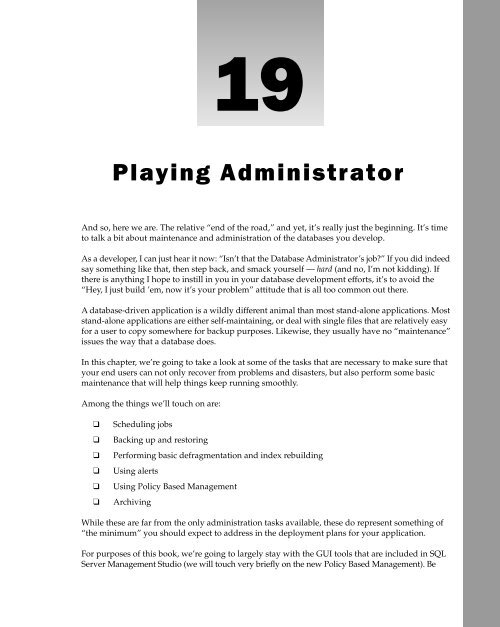Beginning Microsoft SQL Server 2008 ... - S3 Tech Training
Beginning Microsoft SQL Server 2008 ... - S3 Tech Training Beginning Microsoft SQL Server 2008 ... - S3 Tech Training
19 Playing Administrator And so, here we are. The relative “end of the road,” and yet, it’s really just the beginning. It’s time to talk a bit about maintenance and administration of the databases you develop. As a developer, I can just hear it now: “Isn’t that the Database Administrator’s job?” If you did indeed say something like that, then step back, and smack yourself — hard (and no, I’m not kidding). If there is anything I hope to instill in you in your database development efforts, it’s to avoid the “Hey, I just build ’em, now it’s your problem” attitude that is all too common out there. A database-driven application is a wildly different animal than most stand-alone applications. Most stand-alone applications are either self-maintaining, or deal with single files that are relatively easy for a user to copy somewhere for backup purposes. Likewise, they usually have no “maintenance” issues the way that a database does. In this chapter, we’re going to take a look at some of the tasks that are necessary to make sure that your end users can not only recover from problems and disasters, but also perform some basic maintenance that will help things keep running smoothly. Among the things we’ll touch on are: ❑ Scheduling jobs ❑ Backing up and restoring ❑ Performing basic defragmentation and index rebuilding ❑ Using alerts ❑ Using Policy Based Management ❑ Archiving While these are far from the only administration tasks available, these do represent something of “the minimum” you should expect to address in the deployment plans for your application. For purposes of this book, we’re going to largely stay with the GUI tools that are included in SQL Server Management Studio (we will touch very briefly on the new Policy Based Management). Be
- Page 550 and 551: Chapter 16: A Brief XML Primer 512
- Page 552 and 553: Chapter 16: A Brief XML Primer The
- Page 554 and 555: Chapter 16: A Brief XML Primer 516
- Page 556 and 557: Chapter 17: Reporting for Duty, Sir
- Page 558 and 559: Chapter 17: Reporting for Duty, Sir
- Page 560 and 561: Chapter 17: Reporting for Duty, Sir
- Page 562 and 563: Chapter 17: Reporting for Duty, Sir
- Page 564 and 565: Chapter 17: Reporting for Duty, Sir
- Page 566 and 567: Chapter 17: Reporting for Duty, Sir
- Page 568 and 569: Chapter 17: Reporting for Duty, Sir
- Page 570 and 571: Chapter 17: Reporting for Duty, Sir
- Page 572 and 573: Chapter 17: Reporting for Duty, Sir
- Page 574 and 575: Chapter 17: Reporting for Duty, Sir
- Page 576 and 577: Chapter 17: Reporting for Duty, Sir
- Page 578 and 579: Chapter 17: Reporting for Duty, Sir
- Page 580 and 581: Chapter 17: Reporting for Duty, Sir
- Page 582 and 583: Chapter 18: Getting Integrated with
- Page 584 and 585: Chapter 18: Getting Integrated with
- Page 586 and 587: Chapter 18: Getting Integrated with
- Page 588 and 589: Chapter 18: Getting Integrated with
- Page 590 and 591: Chapter 18: Getting Integrated with
- Page 592 and 593: Chapter 18: Getting Integrated with
- Page 594 and 595: Chapter 18: Getting Integrated with
- Page 596 and 597: Chapter 18: Getting Integrated with
- Page 598 and 599: Chapter 18: Getting Integrated with
- Page 602 and 603: Chapter 19: Playing Administrator a
- Page 604 and 605: Chapter 19: Playing Administrator Y
- Page 606 and 607: Chapter 19: Playing Administrator 5
- Page 608 and 609: Chapter 19: Playing Administrator 5
- Page 610 and 611: Chapter 19: Playing Administrator 5
- Page 612 and 613: Chapter 19: Playing Administrator 5
- Page 614 and 615: Chapter 19: Playing Administrator A
- Page 616 and 617: Chapter 19: Playing Administrator S
- Page 618 and 619: Chapter 19: Playing Administrator R
- Page 620 and 621: Chapter 19: Playing Administrator i
- Page 622 and 623: Chapter 19: Playing Administrator P
- Page 625 and 626: A System Functions SQL Server inclu
- Page 627 and 628: @@IDLE Returns the time in millisec
- Page 629 and 630: ❑ CHECKSUM_AGG ❑ COUNT ❑ COUN
- Page 631 and 632: GROUPING is only used in the SELECT
- Page 633 and 634: ❑ 4 — Thursday ❑ 5 — Friday
- Page 635 and 636: If this evaluates to True, then you
- Page 637 and 638: @@VERSION Returns the current versi
- Page 639 and 640: DecryptByKey Like its asymmetric an
- Page 641 and 642: SignByCert Returns a varbinary(8000
- Page 643 and 644: If you are using the cursor variabl
- Page 645 and 646: DAY The DAY function returns an int
- Page 647 and 648: Yields: YEAR SELECT TODATETIMEOFFSE
- Page 649 and 650: ABS ❑ LOG10 ❑ PI ❑ POWER ❑
19<br />
Playing Administrator<br />
And so, here we are. The relative “end of the road,” and yet, it’s really just the beginning. It’s time<br />
to talk a bit about maintenance and administration of the databases you develop.<br />
As a developer, I can just hear it now: “Isn’t that the Database Administrator’s job?” If you did indeed<br />
say something like that, then step back, and smack yourself — hard (and no, I’m not kidding). If<br />
there is anything I hope to instill in you in your database development efforts, it’s to avoid the<br />
“Hey, I just build ’em, now it’s your problem” attitude that is all too common out there.<br />
A database-driven application is a wildly different animal than most stand-alone applications. Most<br />
stand-alone applications are either self-maintaining, or deal with single files that are relatively easy<br />
for a user to copy somewhere for backup purposes. Likewise, they usually have no “maintenance”<br />
issues the way that a database does.<br />
In this chapter, we’re going to take a look at some of the tasks that are necessary to make sure that<br />
your end users can not only recover from problems and disasters, but also perform some basic<br />
maintenance that will help things keep running smoothly.<br />
Among the things we’ll touch on are:<br />
❑ Scheduling jobs<br />
❑ Backing up and restoring<br />
❑ Performing basic defragmentation and index rebuilding<br />
❑ Using alerts<br />
❑ Using Policy Based Management<br />
❑ Archiving<br />
While these are far from the only administration tasks available, these do represent something of<br />
“the minimum” you should expect to address in the deployment plans for your application.<br />
For purposes of this book, we’re going to largely stay with the GUI tools that are included in <strong>SQL</strong><br />
<strong>Server</strong> Management Studio (we will touch very briefly on the new Policy Based Management). Be