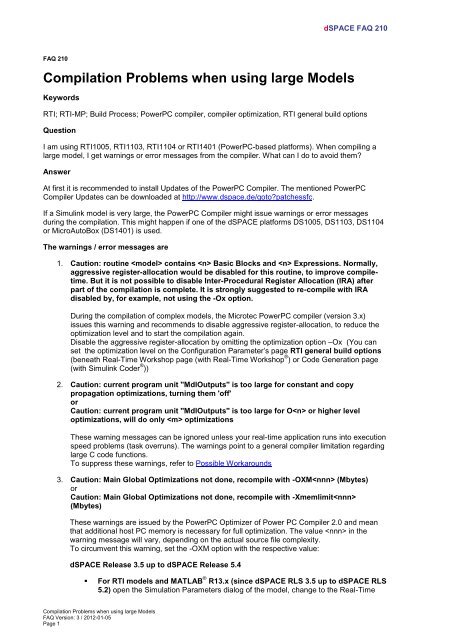Compilation Problems when using large Models - dSPACE
Compilation Problems when using large Models - dSPACE
Compilation Problems when using large Models - dSPACE
Create successful ePaper yourself
Turn your PDF publications into a flip-book with our unique Google optimized e-Paper software.
FAQ 210<br />
<strong>Compilation</strong> <strong>Problems</strong> <strong>when</strong> <strong>using</strong> <strong>large</strong> <strong>Models</strong><br />
Keywords<br />
<strong>Compilation</strong> <strong>Problems</strong> <strong>when</strong> <strong>using</strong> <strong>large</strong> <strong>Models</strong><br />
FAQ Version: 3 / 2012-01-05<br />
Page 1<br />
<strong>dSPACE</strong> FAQ 210<br />
RTI; RTI-MP; Build Process; PowerPC compiler, compiler optimization, RTI general build options<br />
Question<br />
I am <strong>using</strong> RTI1005, RTI1103, RTI1104 or RTI1401 (PowerPC-based platforms). When compiling a<br />
<strong>large</strong> model, I get warnings or error messages from the compiler. What can I do to avoid them?<br />
Answer<br />
At first it is recommended to install Updates of the PowerPC Compiler. The mentioned PowerPC<br />
Compiler Updates can be downloaded at http://www.dspace.de/goto?patchessfc.<br />
If a Simulink model is very <strong>large</strong>, the PowerPC Compiler might issue warnings or error messages<br />
during the compilation. This might happen if one of the <strong>dSPACE</strong> platforms DS1005, DS1103, DS1104<br />
or MicroAutoBox (DS1401) is used.<br />
The warnings / error messages are<br />
1. Caution: routine contains Basic Blocks and Expressions. Normally,<br />
aggressive register-allocation would be disabled for this routine, to improve compiletime.<br />
But it is not possible to disable Inter-Procedural Register Allocation (IRA) after<br />
part of the compilation is complete. It is strongly suggested to re-compile with IRA<br />
disabled by, for example, not <strong>using</strong> the -Ox option.<br />
During the compilation of complex models, the Microtec PowerPC compiler (version 3.x)<br />
issues this warning and recommends to disable aggressive register-allocation, to reduce the<br />
optimization level and to start the compilation again.<br />
Disable the aggressive register-allocation by omitting the optimization option –Ox (You can<br />
set the optimization level on the Configuration Parameter’s page RTI general build options<br />
(beneath Real-Time Workshop page (with Real-Time Workshop ® ) or Code Generation page<br />
(with Simulink Coder ® ))<br />
2. Caution: current program unit "MdlOutputs" is too <strong>large</strong> for constant and copy<br />
propagation optimizations, turning them 'off'<br />
or<br />
Caution: current program unit "MdlOutputs" is too <strong>large</strong> for O or higher level<br />
optimizations, will do only optimizations<br />
These warning messages can be ignored unless your real-time application runs into execution<br />
speed problems (task overruns). The warnings point to a general compiler limitation regarding<br />
<strong>large</strong> C code functions.<br />
To suppress these warnings, refer to Possible Workarounds<br />
3. Caution: Main Global Optimizations not done, recompile with -OXM (Mbytes)<br />
or<br />
Caution: Main Global Optimizations not done, recompile with -Xmemlimit<br />
(Mbytes)<br />
These warnings are issued by the PowerPC Optimizer of Power PC Compiler 2.0 and mean<br />
that additional host PC memory is necessary for full optimization. The value in the<br />
warning message will vary, depending on the actual source file complexity.<br />
To circumvent this warning, set the -OXM option with the respective value:<br />
<strong>dSPACE</strong> Release 3.5 up to <strong>dSPACE</strong> Release 5.4<br />
For RTI models and MATLAB ® R13.x (since <strong>dSPACE</strong> RLS 3.5 up to <strong>dSPACE</strong> RLS<br />
5.2) open the Simulation Parameters dialog of the model, change to the Real-Time
Workshop page and select the "RTI general build options" category. Enter -<br />
OXM at the Compiler options setting<br />
<strong>Compilation</strong> <strong>Problems</strong> <strong>when</strong> <strong>using</strong> <strong>large</strong> <strong>Models</strong><br />
FAQ Version: 3 / 2012-01-05<br />
Page 2<br />
<strong>dSPACE</strong> FAQ 210<br />
For RTI models and MATLAB ® R14.x (<strong>dSPACE</strong> RLS 4.1 up to <strong>dSPACE</strong> Release<br />
5.4) open the Configuration Parameters dialog of the model, select the "RTI general<br />
build options" page (beneath Real-Time Workshop page). Enter OXM at the<br />
Compiler options setting.<br />
For RTI-MP models open the Multiprocessor Setup dialog of the model, change to<br />
the individual CPUs' pages and open the CPU Options dialog on the Build Options<br />
page. Enter -OXM at the Compiler options setting<br />
For further possibilities to avoid these warnings, refer to Possible Workarounds<br />
Possible workarounds<br />
1. Reduce compiler optimization<br />
RTI uses a default compiler optimization. Reduce this optimization by specifying a lower<br />
optimization level. For specifying a lower optimization level please refer to FAQ 030<br />
2. Reduce the model size or complexity.<br />
Since MATLAB ® R12, this can be achieved by <strong>using</strong> atomic subsystems:<br />
Open the 'Subsystem Parameters' dialog<br />
Select 'Treat as atomic unit'.<br />
The 'RTW system code’ option should be set to ‘Function'.<br />
As a result, the code of the ‘MdlOutputs’ function is split into several smaller functions, which<br />
reduces the probability of compilation problems.<br />
To additionally reduce the source file size, it is recommended to generate the atomic<br />
subsystem functions to separate files by selecting something different than 'Auto' as the 'RTW<br />
file name options'. This can also help avoiding compiler problems. Using atomic subsystems<br />
might also result in a faster compilation process.
Related documents<br />
Related FAQs<br />
<strong>Compilation</strong> <strong>Problems</strong> <strong>when</strong> <strong>using</strong> <strong>large</strong> <strong>Models</strong><br />
FAQ Version: 3 / 2012-01-05<br />
Page 3<br />
<strong>dSPACE</strong> FAQ 210<br />
For more information about atomic subsystems refer to the MATLAB HelpDesk.<br />
Optimizing the Build Process and Simulation via Atomic Subsystems in the RTI and RTI-<br />
MP Implementation Guide<br />
FAQ 030: Options to Prevent Model <strong>Compilation</strong> Delays
How to Contact <strong>dSPACE</strong> Support<br />
<strong>dSPACE</strong> GmbH<br />
Rathenaustr. 26<br />
D-33102 Paderborn<br />
Germany<br />
++49 5251 1638-941<br />
mailto:support@dspace.de<br />
http://www.dspace.com/support<br />
<strong>Compilation</strong> <strong>Problems</strong> <strong>when</strong> <strong>using</strong> <strong>large</strong> <strong>Models</strong><br />
FAQ Version: 3 / 2012-01-05<br />
Page 4<br />
<strong>dSPACE</strong> FAQ 210<br />
<strong>dSPACE</strong> recommends that you use the support request form on the internet to contact<br />
<strong>dSPACE</strong> support.<br />
It is available under<br />
http://www.dspace.com/goto?supportrequest<br />
Software Updates and Patches<br />
FAQ<br />
<strong>dSPACE</strong> strongly recommends that you download and install the most recent patches for your<br />
current <strong>dSPACE</strong> installation. Visit http://www.dspace.com/goto?patches for software updates<br />
and patches.<br />
FAQ documents are available under http://www.dspace.com/goto?faq.<br />
Important Notice<br />
This document contains proprietary information that is protected by copyright. All rights are<br />
reserved. Neither the documentation nor software may be copied, photocopied, reproduced,<br />
translated, or reduced to any electronic medium or machine-readable form, in whole or in part,<br />
without the prior written consent of <strong>dSPACE</strong> GmbH.<br />
© Copyright 2012 by:<br />
<strong>dSPACE</strong> GmbH<br />
Rathenaustr. 26<br />
D-33102 Paderborn<br />
Germany<br />
This publication and the contents hereof are subject to change without notice.<br />
For a list of registered trademarks of <strong>dSPACE</strong> products refer to<br />
http://www.dspace.com/goto?Trademarks