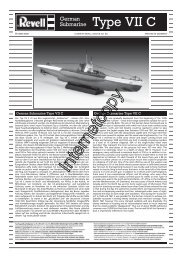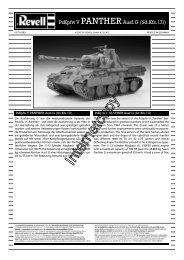1SQ VCAM 2.4GHz RTF/ Tx-R Instruction Manual - Hobbico
1SQ VCAM 2.4GHz RTF/ Tx-R Instruction Manual - Hobbico
1SQ VCAM 2.4GHz RTF/ Tx-R Instruction Manual - Hobbico
You also want an ePaper? Increase the reach of your titles
YUMPU automatically turns print PDFs into web optimized ePapers that Google loves.
<strong>1SQ</strong> <strong>VCAM</strong> <strong>2.4GHz</strong> <strong>RTF</strong>/<br />
<strong>Tx</strong>-R <strong>Instruction</strong> <strong>Manual</strong><br />
WARNING<br />
Carefully read this manual to learn the safe operation of this model.<br />
Before use, if you feel this product is not for you, please return it to your<br />
place of purchase.<br />
Heli-Max products are to be used by ages 14 and over.<br />
The instruction manual, warranties and other associated documentation<br />
are subject to change without notice. <strong>Hobbico</strong> assumes no responsibility<br />
for inadvertent errors to this manual.<br />
Entire Contents © 2013 <strong>Hobbico</strong> ® , Inc. HMXE0836 <strong>RTF</strong> HMXE0837 <strong>Tx</strong>-R<br />
®<br />
TM
®<br />
2<br />
INTRODUCTION<br />
Thank you for purchasing the Heli-Max <strong>1SQ</strong> V-cam Quadcopter. We are certain<br />
you will get many hours of enjoyment out of this model. If you should have<br />
any questions or concerns please feel free to contact us at: helihotline@<br />
hobbico.com. For the latest technical updates or manual corrections visit<br />
the Heli-Max web site at www.helimax-rc.com. If there is any new technical<br />
information, changes or important updates to this model a “tech notice” box<br />
will appear on the <strong>1SQ</strong> V-cam product page. Click the “tech notice” box to<br />
learn more about this important update.<br />
When you see this symbol, please pay special attention<br />
and heed all warnings regarding the information within.<br />
®<br />
TECHNICAL SUPPORT<br />
Please note that we cannot provide you information on the pricing you will<br />
fi nd in your local retailer’s store for any products.<br />
If you need technical support or have any questions, you can reach us by<br />
one of the following means. When contacting us, please include the product<br />
you are referring to, its stock number and as much information about your<br />
question or issue as possible.<br />
For support outside the U.S. or Canada, please contact the distributor in your<br />
country. If unable to contact the appropriate distributor, please contact us.<br />
However, we are unable to respond to emails in languages other than English.<br />
Email<br />
Email us at helihotline@hobbico.com. Please try to include as much<br />
information as possible when asking your question. Also please be sure<br />
to list your full email address (ex: johndoe@aol.com) as well as at least one<br />
other means of daytime contact in your email.<br />
Phone<br />
1-217-398-8970 Select option 6.<br />
Available Monday-Friday, 8am-5pm<br />
U.S. Central Time.<br />
Regular Mail<br />
Fax<br />
1-217-398-7721 Please be sure to<br />
include a daytime telephone number<br />
or return fax number so that we can<br />
contact you.<br />
If you prefer, we can always respond with a regular mailed letter. Simply write<br />
to us, including a brief explanation of your problem or question along with the<br />
product name you are referring to. Use the Hobby Services address on page 3.
®<br />
3<br />
WARRANTY SERVICE<br />
Heli-Max guarantees this kit to be free from defects in both material and<br />
workmanship at the date of purchase. This warranty does not cover any<br />
component parts damaged by use or modification. In no case shall Heli-<br />
Max’s liability exceed the original cost of the purchased kit. Further,<br />
Heli-Max reserves the right to change or modify this warranty without notice.<br />
In that Heli-Max has no control over the final assembly or material used for<br />
final assembly, no liability shall be assumed nor accepted for any damage<br />
resulting from the use by the user of the final user-assembled product. By<br />
the act of using the user assembled product, the user accepts all resulting<br />
liability. If the buyer is not prepared to accept the liability associated with<br />
the use of this product, the buyer is advised to return this kit immediately in<br />
new and unused condition to the place of purchase.<br />
To make a warranty claim, Hobby Services<br />
send the defective part 3002 N. Apollo Dr., Suite 1<br />
or item to Hobby Services Champaign, IL 61822<br />
at this address. USA<br />
Include a letter stating your name, return shipping address, as much contact<br />
information as possible (daytime telephone number, fax number, e-mail<br />
address), a detailed description of the problem and a photocopy of the<br />
purchase receipt. Upon receipt of the package the problem will be evaluated<br />
as quickly as possible.<br />
1. 6-channel <strong>2.4GHz</strong> SLT<br />
radio<br />
2. <strong>1SQ</strong> V-Cam with Micro<br />
digital camera<br />
3. “AA” batteries<br />
®<br />
1<br />
3<br />
7<br />
4. USB LiPo battery charger<br />
5. 1S 250mAh LiPo battery<br />
6. Extra set of (4) rotor<br />
blades<br />
7. Screwdriver<br />
Parts needed to complete your <strong>Tx</strong>-R model<br />
● 6 channel (minimum) SLT or Anylink ready transmitter<br />
4<br />
8<br />
<strong>RTF</strong> KIT CONTENTS<br />
5<br />
9<br />
2<br />
6<br />
8. Card Reader<br />
9. 2G Micro SD Card
Features<br />
®<br />
FEATURES & SPECIFICATIONS<br />
● TAGS-FX Sensor Fusion stabilization system<br />
● On board micro digital video camera<br />
● 3D Aerobatic Auto-FLIP feature<br />
● On board micro snap-shot digital picture camera<br />
● USB Micro SD Card reader<br />
● 2G Micro SD removable card<br />
● LED Lights on each of the motor pods<br />
● <strong>Tx</strong>-R SLT Auto-defi ne programming<br />
● SLT TX460 Transmitter with feature activation buttons<br />
Quadcopter Specifi cations<br />
Size: 125mm (4.92”) Quadcopter (Diagonal from motor<br />
center to motor center)<br />
Motors: 20 x7 Coreless Brushed (4)<br />
Empty Weight: 32.9g (1.16 oz)<br />
Weight <strong>RTF</strong>: 40.6 g (1.43 oz)<br />
Blade Length: 56 mm (2.20”)<br />
Overall Length: 143 mm (5.62”)<br />
Height: 41mm (1.61”)<br />
Width: 145mm (5.70”)<br />
Camera Specifi cations<br />
Memory: Accepts up to 32G Micro SD card<br />
Size: 40 mm L X 20 mm W X 8mm H<br />
Codec Video: Motion JPEG, 1280 x 720, 30fps, fi le extension .avi<br />
Codec Audio: PCM S16 LE, mono<br />
Still Image capture: 1280 x 720, 96 dpi, fi le extension .jpg<br />
®<br />
Operational Warnings<br />
SAFETY PRECAUTIONS<br />
Failure to follow these safety precautions may result in injury<br />
to yourself and others.<br />
● Keep your face and body as well as all spectators away from the rotating<br />
blades whenever the battery is connected.<br />
● Keep loose clothing, shirt sleeves, ties, scarfs, long hair or loose objects<br />
such as pencils or screwdrivers that may fall out of shirt or jacket pockets<br />
4
away from the rotors. The spinning blades of a model of this type can<br />
cause serious injury.<br />
● When choosing a fl ying site stay clear of buildings, trees and power lines.<br />
AVOID fl ying in or near crowded areas.<br />
● DO NOT fl y close to people or pets. Maintain a safe distance from the<br />
quadcopter.<br />
● Do not alter or modify the model; doing so may result in an unsafe or unfl<br />
yable model.<br />
● When and if repairs are necessary you must correctly install all components<br />
so that the model operates properly on the ground and in the air. Please<br />
check the operation of the model before every fl ight to insure that all<br />
equipment is operating and that the model has remained structurally sound.<br />
● Please allow a 10 minute cool down period after each fl ight so the motor<br />
controller and motor can cool down. Failure to do so may cause loss of<br />
control due to the controller overheating and shutting down.<br />
● Inspect the rotor blades before each fl ight for nicks. If any damage is found<br />
or if the blades have been damaged, replace the blades before fl ying the<br />
model again.<br />
● After a crash you must inspect all plastic parts on the quadcopter for<br />
damage before attempting to fl y the model again.<br />
Battery Warnings and Usage Guidelines<br />
Please read and understand the following regarding the usage<br />
of Li-Po batteries.<br />
● NOTE: Heli-Max Quadcopter battery packs are not<br />
cross compatible with Heli-Max NOVUS brand battery<br />
packs or chargers.<br />
● Through the use of the included Li-Po battery you have assumed all risk<br />
and responsibility regarding a Li-Po battery and its use.<br />
● ALWAYS unplug your battery from either the charger or Quadcopter after use.<br />
NEVER store your Quadcopter with the battery plugged into the Quadcopter.<br />
● Do not attempt to charge your battery if it becomes swollen or hot.<br />
● It’s best to store your batteries charged and at room temperature. Storing<br />
a fully discharged battery may cause irreversible damage to the battery.<br />
● Never disassemble, puncture or modify the battery pack in anyway.<br />
● Never allow the battery temperature to exceed 150° F [65° C].<br />
● If your battery begins to swell or “puff” during charge or discharge or<br />
becomes damaged in anyway, stop using it and contact Hobby Services<br />
217-398-0007 to learn the proper way to dispose of your battery.<br />
5
Charging and Operation Warnings<br />
● Only use the included charger with the included LiPo battery.<br />
Do not attempt to use the provided charger with NiCd, NiMH<br />
or batteries with other chemistries.<br />
● Do not leave the charger unattended while in use and always charge your<br />
battery in a fi re-resistant location.<br />
● Disconnect the battery and remove input power from the charger immediately<br />
if either becomes hot!<br />
● Do not allow water or other foreign objects to enter the charger. Keep the<br />
charger away from moisture and do not submerge in water.<br />
● Please keep all electronic components out of the reach of children!<br />
● WARNING!! The charger supplied with the Heli-Max <strong>1SQ</strong> Quadcopter<br />
contains protective circuitry. If you experience any difficulties while charging<br />
the battery, please disconnect the battery from the charger and unplug<br />
the charger from the power source. Allow the battery and charger to rest<br />
for two hours as this will allow the charge protection circuit to reset. If this<br />
issue re-occurs during normal use, please contact technical support for<br />
further assistance.<br />
®<br />
CHARGE THE FLIGHT BATTERY<br />
6<br />
❏ Plug the flight battery into the end<br />
of the USB charger.<br />
❏ Plug charger into a USB port. A<br />
steady red light will glow letting you<br />
know the battery is charging. The light<br />
will flash slowly when the charge is<br />
complete. Remove the battery from<br />
the charger. Under normal operating<br />
conditions, the battery may take up to<br />
60 minutes to recharge. Never leave<br />
the battery attached to the charger<br />
after charging is complete.<br />
NOTE: A fast flash indicates a charge error. This is usually an indication that<br />
your battery is defective and should be replaced.
®<br />
INSTALLING THE MICRO SD CARD<br />
❏ Flip the model over and push the SD card into the slot on the side of<br />
the camera module. When the card<br />
is correctly installed, it will click. To<br />
remove the card, simply press on<br />
the card again and the inner spring<br />
system will help eject the card. Note:<br />
The card must be in place to program<br />
and capture video or pictures. The<br />
V-cam has no internal memory.<br />
®<br />
PREPARING YOUR <strong>RTF</strong> MODEL<br />
❏ Install 4AA batteries in the<br />
transmitter by removing the<br />
battery cover from the back of<br />
the transmitter and installing the<br />
four “AA” batteries. Double-check<br />
the polarity of each battery before<br />
replacing the battery cover.<br />
❏ Turn the transmitter<br />
on and make<br />
sure that there is a<br />
blue light behind<br />
the Heli-Max<br />
panel at the top<br />
of the transmitter.<br />
The LCD screen<br />
should be on with<br />
a throttle position<br />
indicator and other<br />
information. Make sure the electronic trim buttons on the transmitter are<br />
centered. Trims are not needed as the Heli-Max TAGS-FX Sensor Fusion<br />
system controls all flight centering.<br />
7
®<br />
TRANSMITTER CONTROLS<br />
All controls are described with the tail pointing directly toward you. This is<br />
the best way to fly in the beginning since it keeps the control inputs oriented<br />
the same direction.<br />
The TX460 transmitter has a dual rate<br />
function. This allows two fl ight modes,<br />
one that makes the <strong>1SQ</strong> V-cam easer to<br />
fl y and one that makes the quad more<br />
aggressive. To toggle between the<br />
two fl ight modes quickly press down<br />
on the right control stick. When the<br />
transmitter is in low rates, the ellipse in<br />
the lower center of the LCD screen will<br />
show a half ellipse and emit a single<br />
8
low pitch single beep. For high rates, the ellipse will be complete and the<br />
transmitter will emit a single high pitch beep.<br />
Moves Right or Left<br />
Moves Backwards or Forwards<br />
Climbs or Descends<br />
9<br />
Moving the right stick<br />
right or left will cause<br />
the quad to tilt and start<br />
moving that direction.<br />
Moving the right stick<br />
forward or backward<br />
will cause the quad to<br />
tilt and start moving<br />
that direction.<br />
Moving the left stick<br />
up or down will cause<br />
the quad to climb or<br />
descend.
Rotates Left or Right<br />
®<br />
10<br />
Moving the left stick<br />
left or right will cause<br />
the quad to rotate in<br />
that direction.<br />
ADJUSTING THE FLIGHT SENSITIVITY<br />
You can make your <strong>1SQ</strong> V-cam fl y more aggressively by changing the gyro<br />
sensitivity. To do this press and hold the right control stick down so the<br />
transmitter will emit a slow beeping sound. While holding the control stick<br />
down so the transmitter will continue to beep, move the left control stick up<br />
or down to adjust the sensitivity percentage shown on the LCD screen. A<br />
higher value will make the <strong>1SQ</strong> V-cam fl y more aggressively and lower value<br />
less aggressively. We have found 35% to 40% a good all-around setting.<br />
WARNING: If this value gets bumped to 0 your quadcopter will respond very<br />
slowly to any right stick input. If the value is set too high the quadcopter will<br />
be overly sensitive and might be impossible to fl y.<br />
®<br />
FLIPPING THE V-CAM<br />
To fl ip the V-cam, press and hold the fl ip button. Quickly move the right stick<br />
in the direction you want to fl ip. To maintain altitude, it’s a good idea to be<br />
climbing before you fl ip to give the Quadcopter upward momentum.<br />
®<br />
VIDEO AND PICTURE TAKING<br />
To enter video mode, press the video button once. Press the button again<br />
to start taking video. You will see the LED on the side of the V-cam fl ash<br />
when video is being captured. To turn the video off simply press the video<br />
button again and the LED will remain steady on. To switch to picture taking<br />
mode press the picture button one time to enter picture mode. Press the
picture button again to take the picture. You will notice that the LED will fl ash<br />
momentarily as the picture is being taken. When the fl ashing is complete<br />
you can take more pictures. You can switch back and forth between Video<br />
and Picture but remember you will have to press the appropriate button to<br />
re-enter that mode.<br />
®<br />
HELI-MAX TX460 SERVO REVERSING<br />
This transmitter features SLT protocol. Therefore, it will bind with other SLT<br />
receivers. In those applications, it may be necessary to reverse the servo<br />
travel direction as follows:<br />
❏ 1. With the transmitter OFF, push<br />
and “hold” the rudder trim button to<br />
the right and the throttle trim button<br />
down and then turn ON the transmitter<br />
❏ 2. Let go of the trim buttons and<br />
you will see 1-1 or 1-0 displayed. The<br />
first Digit is the channel number. To<br />
change the channel you want to<br />
reverse, push down on the right stick.<br />
To reverse the travel direction, push<br />
the elevator trim button up or down so<br />
the second number changes. The<br />
V-Cam travel direction settings should<br />
be “1” for all channels.<br />
❏ 3. To confirm the change and exit<br />
to normal operation, push down on<br />
the left stick.<br />
11
®<br />
PROGRAMMING THE <strong>Tx</strong>-R MODEL<br />
Your <strong>1SQ</strong> V-cam uses Tactic’s SLT protocol for communication.<br />
If using the Anylink with your non SLT protocol radio system<br />
you must make sure to follow the proper mapping procedure<br />
listed with the Anylink that matches your radio brand. Failing<br />
to do so could cause an unsafe condition. How to map your transmitter, as<br />
well as a list of compatible transmitters, is included with your Anylink. You<br />
can fi nd this and more information on the Tactic website, www.tacticrc.com<br />
To get the most from your V-cam, your transmitter should have assignable<br />
switch capabilities and a momentary contact switch, but neither is needed to<br />
fly the V-cam. If you have a 7 or more channel transmitter you can command<br />
all the features of the V-cam. Truth is, a 6 channel aircraft radio system like<br />
the Tactic 600 will work great AND, you will still be able to flip and take video<br />
with your V-cam! It’s also important to note that even a dial can be used to<br />
turn the video on and off.<br />
NOTE: The switch for Flipping, Video and Photo taking must be either channel<br />
5, 6, 7 or 8 th of the transmitter. If you have a 6 channel transmitter, you will<br />
only be able to define flip and video functions (in that order). To setup all<br />
three functions one would need at least a 7 channel transmitter. For example,<br />
the flipping feature cannot be skipped to allow a 6 channel transmitter to<br />
control video and still pictures.<br />
®<br />
12<br />
LINKING<br />
WARNING: AnyLink must be in Normal Mapping (1 Beep) when<br />
Futaba or Hitec ® transmitters are used with <strong>Tx</strong>-R aircraft. If<br />
using Spektrum, ® JR, ® or Graupner ® transmitters, AnyLink<br />
must be in Alternate Mapping (2 Beeps). (See AnyLink manual.)<br />
All trademarks are the property of their respective owners.<br />
Setup Note: Your radio should be programmed in “Airplane” mode.
Futabs / Tactic<br />
Transmitter Settings AILE<br />
Function<br />
1<br />
Dual Rate<br />
EXPO<br />
Timer<br />
Servo Rev<br />
Travel<br />
N<br />
100/100<br />
100/80<br />
0/-20<br />
Spektrum / JR<br />
Transmitter Settings AILE<br />
Function<br />
1<br />
Dual Rate<br />
EXPO<br />
Timer<br />
Servo Rev<br />
Travel<br />
R<br />
100/100<br />
100/80<br />
0/20<br />
ELEV<br />
2<br />
N<br />
100/100<br />
100/80<br />
0/-20<br />
ELEV<br />
2<br />
R<br />
100/100<br />
100/80<br />
0/20<br />
THRO<br />
3<br />
N<br />
100/100<br />
THRO<br />
3<br />
R<br />
100/100<br />
13<br />
5 min<br />
5 min<br />
RUDD<br />
4<br />
N<br />
100/100<br />
100/100<br />
NULL<br />
RUDD<br />
4<br />
R<br />
100/100<br />
100/100<br />
NULL<br />
AUX<br />
5<br />
Flip<br />
N<br />
100/100<br />
AUX<br />
5<br />
Flip<br />
R<br />
100/100<br />
AUX<br />
6<br />
Video<br />
N<br />
100/100<br />
AUX<br />
6<br />
Video<br />
R<br />
100/100<br />
AUX<br />
7<br />
Picture<br />
N<br />
100/100<br />
AUX<br />
7<br />
Picture<br />
R<br />
100/100<br />
To adjust the sensitivity of the controls, raise or lower the end point (travel)<br />
settings.<br />
Connecting the AnyLink module or an SLT compatible transmitter to your<br />
heli.<br />
1. Turn on the transmitter. Make sure the throttle is at zero.<br />
2. Place the transmitter close to the model.<br />
3. Remove the canopy and locate the small black link button on the PC<br />
board.<br />
4. Press and hold the button for 3<br />
seconds.<br />
5. Release and wait 3~5 more<br />
seconds. Your system is now<br />
ready!<br />
This procedure is to be used to link<br />
the V-Cam receiver to a stock TX460<br />
transmitter, a “SLT ready” transmitter<br />
with at least 6 channels, or an Anylink<br />
when connected to a compatible<br />
transmitter with at least 6 channels.<br />
YOU MUST USE AN OPEN CHANNEL FOR EACH OF THESE FUNCTIONS.<br />
The Dual Rate switches cannot be used unless they can be programmed to<br />
control a specific channel i.e. 5, 6, 7 or 8. Make sure you have the intended
channels “turned on” and separate switches mapped to those channels<br />
before linking the transmitter to the V-Cam. Make sure all these channels<br />
are adjusted to maximum endpoints (EPA)!<br />
Programming Order Will Be Flip, Video<br />
and Lastly Still Picture<br />
❏ 1. Move the transmitter’s throttle stick to the lowest position, all switches<br />
back, and dials to full CCW.<br />
❏ 2. Power the quad; the LED will glow solid.<br />
❏ 3. Press and hold the link button for 3 seconds, then release. The LED will<br />
remain solid.<br />
❏ 4. Power on the transmitter and move the aileron stick full right. Hold<br />
until the LED starts flashing.<br />
❏ 5. Two seconds after flashing begins return the aileron stick to center (THE<br />
QUAD IS NOW IN SELF DEFINING MODE). The LED will be flickering.<br />
❏ 6. Pick a CHANNEL for flipping. Flip the switch back and forth 3 or<br />
more times to complete. (Note: we like to program the trainer switch<br />
for this function).<br />
❏ 7. Pick an unused CHANNEL for Video. Flip the switch back and forth<br />
(or rotate the dial fully lock to lock) 3 or more times to complete.<br />
❏ 8. (IF YOU ARE USING A 7 OR MORE CHANNEL TRANSMITTER) Pick<br />
an unused CHANNEL for Picture. Flip the switch back and forth (or<br />
rotate the dial fully lock to lock) 3 or more times to complete.<br />
❏ 9. Finally, move the rudder stick full left and hold for 5 seconds, then<br />
return the stick to center. You have exited setup mode. The LED will<br />
normally flash once when the programming has been accepted. The<br />
quad is now bound to the transmitter and you have programmed the<br />
(up to) three operation features.<br />
To see a video of this<br />
process go to the Heli-Max<br />
<strong>1SQ</strong> V-cam webpage.<br />
helimax-rc.com<br />
14
®<br />
FLYING YOUR <strong>1SQ</strong> V-CAM<br />
❏ Move the left stick to the lowest position and then turn the transmitter on.<br />
Electric motors are very dangerous. Do not work on the<br />
model while the flight battery is plugged in as interference<br />
may cause the main rotor blades to spin, possibly causing<br />
injury to yourself.<br />
❏ Install the flight battery by sliding<br />
the battery into the bottom of the quad.<br />
Make sure the battery is slid all the way<br />
to the stop of the battery tray. Connect<br />
the battery to the connector.<br />
NOTE: The quad will be “ON” at this<br />
point. Place the quad on a flat surface<br />
for 2 seconds to calibrate the TAGS-FX.<br />
Your quadcopter has a safe start<br />
feature built in that prevents the motors from activating unless the throttle<br />
stick has been lowered to the lowest position. If the motors won’t run and<br />
turn the blades, please make sure the throttle stick is all the way down and<br />
leave it there for a couple of seconds. Then try moving the stick up slowly.<br />
Takeoff<br />
If flying outdoors it’s important to stick to light winds. If you are taking off<br />
and landing in grass, place a rubber mat or pad down on the grass so the<br />
small rotating parts don’t get hung up in the grass.<br />
15
Hovering<br />
Once the quad is in the air simply try to keep it in one spot. This will take<br />
some practice. Remember that even a light breeze will have an effect on the<br />
stability of the quad.<br />
Landing<br />
Level the quad into a steady hover and slowly decrease power until it lands.<br />
You might notice as the Quadcopter is ready to touch down it moves around<br />
a little. This is normal as the Quadcopter enters ground effect. Remember<br />
to unplug the battery from the Quadcopter after your flight is complete.<br />
®<br />
BASIC MANEUVERS<br />
Once you are comfortable with hovering in one place start working on<br />
orientations. By this we mean, hover the Quadcopter in all positions, nose<br />
to the right, nose to the left and the nose pointing at you (nose-in). Getting<br />
good at this fundamental discipline will allow you to progress much faster<br />
in some of the more advanced flying maneuvers.<br />
Slow Pirouettes<br />
Moving the left stick (left or right), you can rotate the Quadcopter around<br />
360°, which is called a pirouette.<br />
Forward Flight<br />
Now it’s time to work into basic forward flight. Just take the basic hovering<br />
maneuvers listed above and slowly fly out farther and faster and always<br />
bring the Quadcopter back after one pass. Practice controlled slow flight in<br />
close as well. The more time you spend practicing here, the easier things<br />
will be later on.<br />
Flips with the 460 Transmitter<br />
Start with plenty of altitude. From an upright hover and gaining altitude,<br />
quickly press and hold the flip button and move the cyclic (right) stick of the<br />
transmitter to the direction you want the quad to flip. The quad will complete<br />
one flip. Once you start getting the hang of it you can start combining flips!<br />
Shooting Video<br />
Press the video button to “enter video mode.” If you are using the <strong>Tx</strong>-R model<br />
and have it on a two position switch, you will need to cycle the switch to<br />
enter video mode.
Press the video button (<strong>Tx</strong>-R, Flip the switch) again to start taking video.<br />
Press the video button (<strong>Tx</strong>-R, Flip the switch) once again to stop taking video.<br />
NOTE: The LED of the camera will flash letting you know you’re actively<br />
taking video. It’s also important to know that if you unplug the main power<br />
battery while taking video you will lose that capture.<br />
Taking Photos<br />
Press the photo button to “enter photo mode.” If you are using the <strong>Tx</strong>-R<br />
model and have it on a two position switch, you will need to cycle the switch<br />
to enter photo mode.<br />
Press the photo button again to take a picture. Note: The camera will take<br />
one photo per button press.<br />
NOTE: The LED will flash during the picture capture. When the LED completes<br />
flashing the camera is ready to take another picture.<br />
Downloading Video and Pictures From the Camera<br />
Install the Micro SD card into the reader. Plug the reader into the USB port<br />
of your computer.<br />
The USB connection will be auto recognized and the files ready to be transferred.<br />
At this point you can copy or transfer your files to your folder structure.<br />
®<br />
17<br />
TROUBLESHOOTING<br />
PROBLEM: V-Cam does not react to any stick movements.<br />
Solution: If the LED on the control board is steady, relink the transmitter<br />
and the V-Cam.<br />
PROBLEM: Flies with poor power or buzzes.<br />
Solution: One of the props may be bent. Carefully bend it straight.<br />
PROBLEM: With the battery disconnected, you notice that one of the<br />
motors spins noticeably slower or feels tight.<br />
Solution 1: The motor may have slid down. Gently push the motor back<br />
up into its mount.<br />
Solution 2: The prop may have slid down against the mount. Use a small<br />
screwdriver to pry the prop upwards slightly.<br />
Solution 3: If the prop still turns slow, replace that motor boom. This is<br />
done by removing the canopy, loosening the screw (9), unplugging the<br />
motor, and pulling out the boom. Install the new boom in reverse order.
PROBLEM: The Camera System will not take a photo or start recording<br />
a video.<br />
Solution 1: Install the micro SD card if it is not in the slot.<br />
Solution 2: Eject the card and check for any debris on the contacts.<br />
Solution 3: Make sure card is OK by putting the card in the reader and<br />
checking on your PC.<br />
®<br />
18<br />
MAINTENANCE<br />
The maintenance tips for the <strong>1SQ</strong> quadcopter will apply to the V-Cam<br />
quadcopter also. The guide can be found at the WWW.Helimax-rc.com in<br />
the download section with the other <strong>1SQ</strong> files.<br />
®<br />
REPLACEMENT PARTS<br />
Key Part No. Description<br />
1 HMXE2211 Canopy White/Black<br />
2 HMXE2210 Rotor Blades<br />
3 HMXE2212 LED Motor Boom Set RF Clockwise<br />
4 HMXE2213 LED Motor Boom Set LR Clockwise<br />
5 HMXE2214 LED Motor Boom Set LF Counter<br />
6 HMXE2215 LED Motor Boom Set RR Counter<br />
7 HMXE2180 Control Board Dampners<br />
8 HMXZ0001 Vcam Vid/Pic Camera<br />
9 HMXE2217 Screw Set<br />
10 HMXE2179 Frame Battery Mount<br />
11 HMXP1009 250mAh LiPo Battery<br />
12 HMXM2052 TAGS-FX Control Board<br />
13 HMXE2183 Foot Pads<br />
HMXJ2000 <strong>1SQ</strong> V-Cam Transmitter SLT<br />
HMXP2023 USB Charger<br />
HMXZ0002 USB microSD Card Reader<br />
HMXE2184 Motor Cover
1<br />
9<br />
12<br />
2<br />
®<br />
2<br />
2<br />
7<br />
4<br />
11<br />
5<br />
10<br />
19<br />
6<br />
EXPLODED VIEW<br />
2<br />
13<br />
3<br />
Forward<br />
8<br />
13<br />
9
FCC REQUIREMENT<br />
This device complies with part 15 of the FCC rules. Operation is subject<br />
to the following two conditions.<br />
(1) This device may not cause harmful interference.<br />
(2) This device must accept any interference received, including<br />
interference that may cause undesired operation.<br />
NOTE: THE MANUFACTURER IS NOT RESPONSIBLE FOR ANY RADIO OR TV INTERFERENCE CAUSED<br />
BY UNAUTHORIZED MODIFICATIONS TO THIS EQUIPMENT. SUCH MODIFICATIONS COULD VOID THE<br />
USER’S AUTHORITY TO OPERATE THE EQUIPMENT.<br />
CE COMPLIANCE INFORMATION FOR THE EUROPEAN UNION<br />
<strong>Instruction</strong>s for Disposal of Waste Equipment by Private Users in the European<br />
Union: This symbol on the product or its packaging indicates this product must not<br />
be disposed of with other household waste. Instead, it is the user’s responsibility to<br />
dispose of their waste equipment by handing it over to a designated collection point<br />
for the recycling of waste electrical and electronic equipment. The separate collection and<br />
recycling of your waste equipment at the time of disposal will help to conserve natural<br />
resources and ensure that it is recycled in a manner that protects human health and the<br />
environment. For more information about where you can drop off your waste equipment for<br />
recycling, please contact your local city office, your household waste disposal service or<br />
location where you purchased the product.<br />
Declaration of Conformity:<br />
Product: Heli-Max TX460 <strong>2.4GHz</strong> 4-Channel <strong>Tx</strong> Rx<br />
Item number: HMXJ2000 TX460, Equipment class: 1<br />
TX460 transmitter: The objects of the declaration described here<br />
are in conformity with the requirements of the specifications listed<br />
below, following the provisions of the European 2006/95/EC Low<br />
Voltage Directive:<br />
EN 60950-1:2006 Safety<br />
The objects of the declaration described here are in conformity<br />
with the requirements of the specifications listed below, following<br />
the provisions of the European R&TTE directive 1995/5/EC:<br />
ETSI EN 300 328 V1.7.1 Technical requirements for radio equipment<br />
ETSI EN 301 489-1 V1.8.1, 301 489-17 V1.3.2 General EMC<br />
requirements for radio equipment<br />
<strong>Hobbico</strong>, Inc.<br />
2904 Research Road<br />
Champaign, IL USA 61826 2200<br />
The associated regulatory agencies of the following countries recognize<br />
the noted certifications to this product as authorized for sale and use.<br />
UK DE DK BG SE FI GR<br />
EE LV LT PL CZ SK HU<br />
RO SI AT IT ES PT IE<br />
NL LU MT CY<br />
20