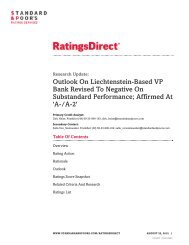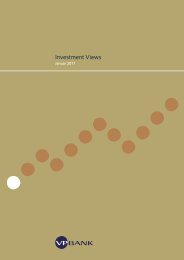VP Bank e-banking
VP Bank e-banking
VP Bank e-banking
You also want an ePaper? Increase the reach of your titles
YUMPU automatically turns print PDFs into web optimized ePapers that Google loves.
<strong>VP</strong> <strong>Bank</strong> e-<strong>banking</strong><br />
You decide when to do your <strong>banking</strong> business
© Verwaltungs- und Privat-<strong>Bank</strong> Aktiengesellschaft, Vaduz,<br />
Liechtenstein, 2009
Secure <strong>banking</strong> via your own computer<br />
<strong>VP</strong> <strong>Bank</strong> e-<strong>banking</strong> – efficient and<br />
professional service<br />
Independent, fast and secure<br />
<strong>VP</strong> <strong>Bank</strong> e-<strong>banking</strong> lets you do your financial business simply<br />
and conveniently, when and where you want.<br />
Up-to-date information and a wide range of facilities are at<br />
your fingertips inside and outside office hours – reliably<br />
and quickly via the internet.<br />
State-of-the-art technology provides you with round-theclock<br />
electronic access to information about your accounts<br />
and securities portfolio, guaranteeing total confidentiality<br />
and maximum data protection.<br />
Security<br />
Comprehensive security for your data and transactions<br />
<strong>VP</strong> <strong>Bank</strong> e-<strong>banking</strong> builds on the stringent security standards<br />
that are an integral part of <strong>VP</strong> <strong>Bank</strong>’s operating philosophy.<br />
We guarantee a very high level of security for your data and<br />
transactions.<br />
• Login with three-stage protection: user ID, password,<br />
matrix card with changing access code<br />
• Encrypted data transmission<br />
• Multi-level security system to protect your <strong>banking</strong> data<br />
To achieve optimal protection, we also recommend that you<br />
secure your own PC by installing appropriate software, e.g.<br />
firewall, antivirus software, etc. You can find out more about<br />
these and other security aspects in the glossary at the end of<br />
this booklet and at www.vpbank.com – e-<strong>banking</strong>.<br />
3 | <strong>VP</strong> <strong>Bank</strong> e-<strong>banking</strong> | <strong>VP</strong> <strong>Bank</strong>
4 | <strong>VP</strong> <strong>Bank</strong> e-<strong>banking</strong> | <strong>VP</strong> <strong>Bank</strong><br />
Asset Overview<br />
Your financial position at a glance<br />
<strong>VP</strong> <strong>Bank</strong> e-<strong>banking</strong> gives you 24-hour access to your<br />
account and portfolio data, updated several times a day.<br />
• Summary of accounts and securities accounts<br />
• Breakdown of assets by category, sector, country and<br />
currency<br />
• Details and history of transactions and positions<br />
• Ordering electronic asset statements in pdf-format<br />
• Printout of asset information<br />
• For administration of multiple clients: aggregated<br />
account and securities account information for defined<br />
client groups (as per your specification)<br />
Account Statement<br />
Your account balance round the clock<br />
Details of account entries and balances are available in<br />
account statement format at all times.<br />
• Account statements for defined periods<br />
• Transaction details from inception to completion<br />
• Ordering electronic account statements in pdf-format<br />
• Printout of account statements
Payment Transactions<br />
Fast and efficient payments<br />
This program takes you step by step through the payment<br />
process and signals possible input errors.<br />
• Payment order entry and easier input of red and orange<br />
payment slips thanks to the pen reader (further details at<br />
www.vpbank.com – e-<strong>banking</strong>) 1<br />
• Change, cancel or copy payment orders<br />
• Automatic input recognition<br />
• Easier input of payment orders thanks to error-checking<br />
function<br />
• Detailed overview of all inputted payment orders, with<br />
current processing status<br />
• Wide range of functions in the displays, e.g. show, search,<br />
print, etc.<br />
• Separate overview of standing orders with current<br />
processing status<br />
1 Location-specific (for further information visit www.vpbank.com – e-<strong>banking</strong>)<br />
e-Post<br />
Get your bank documents in electronic form –<br />
faster and at lower cost<br />
As a user of <strong>VP</strong> <strong>Bank</strong> e-<strong>banking</strong> you receive documents<br />
daily and periodically in electronic form. This offers many<br />
advantages over traditional postal delivery.<br />
• Overview of all documents, sorted by date<br />
• Extensive search, filter and sort functions to enable you to<br />
locate the documents you want to view<br />
• Easy opening of documents in Adobe Acrobat Reader<br />
• Convenient selection, saving and cancellation of single or<br />
multiple documents<br />
5 | <strong>VP</strong> <strong>Bank</strong> e-<strong>banking</strong> | <strong>VP</strong> <strong>Bank</strong>
6 | <strong>VP</strong> <strong>Bank</strong> e-<strong>banking</strong> | <strong>VP</strong> <strong>Bank</strong><br />
Stock Market<br />
Global securities trading on favorable terms<br />
Invest worldwide – promptly, reliably and at low cost.<br />
• Individual and multiple orders<br />
• Overview of inputted stock market orders, with full details<br />
and current processing status<br />
• Wide range of functions such as cancel, copy, print and<br />
others<br />
• Confirmation of execution via SMS and/or <strong>VP</strong> <strong>Bank</strong><br />
e-<strong>banking</strong> message function<br />
• Execution and settlement of orders viewable at any time<br />
Money Market<br />
Profit from positive developments on the money markets<br />
Manage your money market investments conveniently and<br />
with continuous access.<br />
• Entry of time deposits and fiduciary time deposits<br />
• Overview of all money market orders with details (expiry<br />
dates, maturities, etc.) and processing status<br />
• Overview of total money market positions<br />
• Printout of money market orders and positions<br />
• Automatic notification of expiry of fixed-term deposits
Data Transfer 2<br />
The ideal interface for your financial accounting<br />
<strong>VP</strong> <strong>Bank</strong> e-<strong>banking</strong> offers interfaces with your bookkeeping<br />
program, enabling you to carry out regular payments reliably<br />
and securely.<br />
• Sending DTA files<br />
• DTA overview with details and current processing status<br />
• Manipulating DTA files: delete, change, etc.<br />
• Delivery of BESR and LSV-files<br />
• Printout of BESR and LSV-reports<br />
The abbreviations are explained in the glossary at the end of<br />
this booklet.<br />
2 Location-specific (for further information visit www.vpbank.com – e-<strong>banking</strong>)<br />
Services<br />
Keep in touch via the <strong>VP</strong> <strong>Bank</strong> e-<strong>banking</strong><br />
communication system<br />
If you have a message for us, e.g. you want to notify us of a<br />
change of address, you simply send us the information via<br />
<strong>VP</strong> <strong>Bank</strong> e-<strong>banking</strong>. The system also lets you avail yourself of<br />
other services, e.g. publication mailing lists, orders for bank<br />
payment slips, etc.<br />
• Send messages to <strong>VP</strong> <strong>Bank</strong> 2<br />
• Messages overview showing sent and received messages<br />
with various functions<br />
7 | <strong>VP</strong> <strong>Bank</strong> e-<strong>banking</strong> | <strong>VP</strong> <strong>Bank</strong>
8 | <strong>VP</strong> <strong>Bank</strong> e-<strong>banking</strong> | <strong>VP</strong> <strong>Bank</strong><br />
<strong>VP</strong> <strong>Bank</strong> e-<strong>banking</strong> plus<br />
The solution for clients with complex needs<br />
<strong>VP</strong> <strong>Bank</strong> e-<strong>banking</strong> plus lets you designate several e-<strong>banking</strong><br />
users. You provide each user with the necessary authorizations,<br />
thereby replicating the signature authorizations within<br />
your company. <strong>VP</strong> <strong>Bank</strong> e-<strong>banking</strong> plus supports your business<br />
and provides you and your employees with optimal clarity<br />
combined with maximum confidentiality.<br />
• Overview of all registered users<br />
• Overview of all clients administered through <strong>VP</strong> <strong>Bank</strong><br />
e-<strong>banking</strong> plus<br />
• Authorizations and rights of signature for each user<br />
• Allocation of clients to each user; issue of client-related<br />
authorizations
Register<br />
Register today and enjoy the benefits<br />
Register today and start enjoying the many advantages<br />
of <strong>VP</strong> <strong>Bank</strong> e-<strong>banking</strong>. Activating and using <strong>VP</strong> <strong>Bank</strong><br />
e-<strong>banking</strong> is free of charge. The “Usage Agreement” is<br />
obtainable at www.vpbank.com – e-<strong>banking</strong>. You can<br />
complete the form online, print it out and send it to your<br />
Client Advisor at:<br />
For Liechtenstein<br />
Verwaltungs- und Privat-<strong>Bank</strong> Aktiengesellschaft<br />
Aeulestrasse 6<br />
LI-9490 Vaduz<br />
For Switzerland<br />
<strong>VP</strong> <strong>Bank</strong> (Schweiz) AG<br />
Bahnhofstrasse 3<br />
CH-8022 Zürich<br />
For BVI<br />
<strong>VP</strong> <strong>Bank</strong> and Trust Company (BVI) Limited<br />
3076 Sir Francis Drake’s Highway<br />
Road Town, Tortola<br />
VG-British Virgin Islands<br />
For Singapore<br />
<strong>VP</strong> <strong>Bank</strong> (Singapore) Ltd.<br />
9 Ruffles Place<br />
# 42-01 Republic Plaza<br />
Singapore 048 619<br />
After we receive the Agreement, we will send you your<br />
personal user name, password and matrix card. For security<br />
reasons we will send you the access data by separate mail.<br />
Support<br />
Do you need help?<br />
Further information and answers to your questions can be<br />
found at www.vpbank.com – e-<strong>banking</strong>. You can also talk to<br />
your client advisor or use our <strong>VP</strong> <strong>Bank</strong> e-<strong>banking</strong> hotline:<br />
For Vaduz and Zurich<br />
Tel +423 235 64 64<br />
Fax +423 235 79 79<br />
e<strong>banking</strong>@vpbank.com<br />
For BVI<br />
Tel +1 284 494 1100<br />
Fax +1 284 494 1199<br />
info.bvi@vpbank.com<br />
For Singapore<br />
Tel +65 6305 0050<br />
Fax +65 6305 0051<br />
e<strong>banking</strong>.sg@vpbank.com<br />
We are pleased to help you.<br />
9 | <strong>VP</strong> <strong>Bank</strong> e-<strong>banking</strong> | <strong>VP</strong> <strong>Bank</strong>
10 | <strong>VP</strong> <strong>Bank</strong> e-<strong>banking</strong> | <strong>VP</strong> <strong>Bank</strong><br />
Glossary<br />
Antivirus Software<br />
Antivirus software tracks down viruses in computers and<br />
networks, prevents virus infection and destroys the viruses.<br />
To remain effective, the software needs to be updated<br />
regularly. Information about suitable antivirus software can<br />
be obtained from specialist PC dealers or through the<br />
internet.<br />
BESR (bank payment slip with reference number)<br />
BESRs are an efficient means of managing accounts receivable.<br />
The BESR function notifies you of all invoiced amounts<br />
that you receive by orange paying-in slip paid into the<br />
specified account.<br />
DTA (data carrier exchange)<br />
DTA is used for the rational management of payments<br />
generated by software that handles accounts payable, salary<br />
payments or offline payments. The DTA function provides<br />
a simple way of integrating these payments into the<br />
<strong>VP</strong> <strong>Bank</strong> e-<strong>banking</strong> system and thus preventing duplication.<br />
Firewall<br />
A firewall is a sort of doorkeeper for internet connections,<br />
controlling the exchange of data between your computer and<br />
the internet. It protects your computer from unauthorized<br />
access via the internet. Information about suitable firewall<br />
software can be obtained from specialist PC dealers or<br />
through the internet.<br />
LSV (direct debit function)<br />
LSV facilitates the efficient management of accounts<br />
receivable. The LSV function notifies you of all invoiced<br />
amounts paid to you by direct debit into the specified<br />
account.