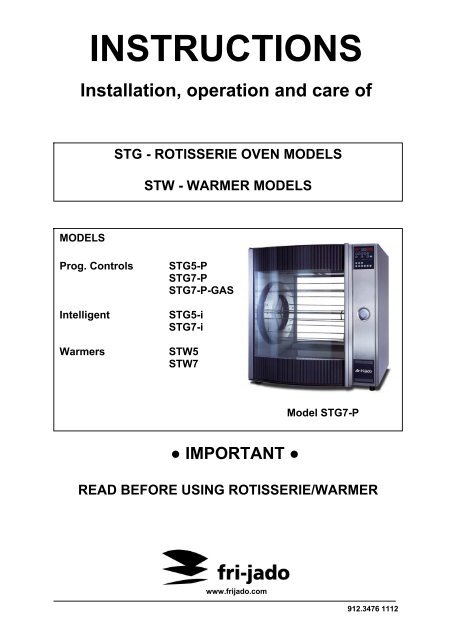Download PDF - Fri-jado USA
Download PDF - Fri-jado USA Download PDF - Fri-jado USA
INSTRUCTIONS Installation, operation and care of MODELS STG - ROTISSERIE OVEN MODELS STW - WARMER MODELS Prog. Controls STG5-P STG7-P STG7-P-GAS Intelligent STG5-i STG7-i Warmers STW5 STW7 ● IMPORTANT ● www.frijado.com Model STG7-P READ BEFORE USING ROTISSERIE/WARMER 912.3476 1112
- Page 2 and 3: TABLE OF CONTENTS MODELS ..........
- Page 5 and 6: Installation, Operation and Care of
- Page 7 and 8: OVENS The ovens are provided with p
- Page 9 and 10: WARNING Do not store or use gasolin
- Page 11 and 12: CAN/CGA-B149.1, “Installation for
- Page 13 and 14: 1.7 STG7-P-GAS only: Gas connection
- Page 15 and 16: 3.1 CONTROL PANELS Programmable ove
- Page 17 and 18: 3.2.2 Programming Menu Buttons 1. B
- Page 19 and 20: 3.2.5 Displaying Time/Temperature D
- Page 21 and 22: 3.2.11 Setting an Early Warning Buz
- Page 23 and 24: Display Tab Function Operate Select
- Page 25 and 26: It is possible to add extra time du
- Page 27 and 28: 3.3.7 Introduction menu settings Th
- Page 29 and 30: Overview Setting Function and value
- Page 31 and 32: Program grilling steps The table on
- Page 33 and 34: Edit grilling steps 1. Select the c
- Page 35 and 36: 3.3.16 Delete all programs This fun
- Page 37 and 38: Loading Products onto Spits WARNING
- Page 39 and 40: 3.6 LOADING ACCESSORIES INTO THE OV
- Page 41 and 42: Loading Racks or Baskets into Oven
- Page 43 and 44: 3.9 EMPTYING GREASE DRAWER WARNING
- Page 45 and 46: 4. CLEANING WARNING Disconnect elec
- Page 47 and 48: 3. Thoroughly rinse with clean wate
INSTRUCTIONS<br />
Installation, operation and care of<br />
MODELS<br />
STG - ROTISSERIE OVEN MODELS<br />
STW - WARMER MODELS<br />
Prog. Controls STG5-P<br />
STG7-P<br />
STG7-P-GAS<br />
Intelligent STG5-i<br />
STG7-i<br />
Warmers STW5<br />
STW7<br />
● IMPORTANT ●<br />
www.fri<strong>jado</strong>.com<br />
Model STG7-P<br />
READ BEFORE USING ROTISSERIE/WARMER<br />
912.3476 1112
TABLE OF CONTENTS<br />
MODELS .................................................................................................................... 3<br />
GENERAL .................................................................................................................. 6<br />
Features and options .............................................................................................. 6<br />
Ovens ...................................................................................................................... 7<br />
Warmers ................................................................................................................. 7<br />
Stacking .................................................................................................................. 7<br />
1. INSTALLATION ...................................................................................................... 8<br />
1.1 Location ............................................................................................................ 8<br />
1.2 Legs / casters .................................................................................................... 9<br />
1.3 Supplemental installation instructions ............................................................... 9<br />
1.4 Installation codes and standards ..................................................................... 10<br />
1.5 Electrical connections ..................................................................................... 11<br />
1.6 Electrical data.................................................................................................. 12<br />
1.7 STG7-P-GAS only: Gas connection ................................................................ 13<br />
1.8 STG7-P-GAS only: Gas pressures and orifices .............................................. 13<br />
1.9 STG7-P-GAS only: Flue connections .............................................................. 13<br />
2. BEFORE FIRST USE ........................................................................................... 14<br />
3. OPERATION ........................................................................................................ 14<br />
3.1 Control panels ................................................................................................. 15<br />
3.2 Programmable controls ................................................................................... 16<br />
3.3 Intelligent oven control panel .......................................................................... 22<br />
3.4 Preparing the product ...................................................................................... 36<br />
3.5 Loading products onto accessories ................................................................. 36<br />
3.6 Loading accessories into the oven .................................................................. 39<br />
3.7 Unloading accessories from the oven ............................................................. 41<br />
3.8 Suggested roasting guidelines ........................................................................ 42<br />
3.9 Emptying grease drawer ................................................................................. 43<br />
3.10 Warmer controls ............................................................................................ 44<br />
3.11 Using warmers (models STW5 and STW7) .................................................. 44<br />
4. CLEANING ........................................................................................................... 45<br />
4.1 Cleaning stainless steel surfaces .................................................................... 45<br />
4.2 Cleaning non-stick coated surfaces ................................................................ 46<br />
4.3 Cleaning probe ................................................................................................ 47<br />
4.4 Cleaning grease drawer .................................................................................. 47<br />
4.5 Cleaning warmers ........................................................................................... 47<br />
4.6 Cleaning quartz lamps .................................................................................... 48<br />
4.7 Monthly cleaning (or more often if necessary) ................................................ 48<br />
5. MAINTENANCE ................................................................................................... 48<br />
2
MODELS<br />
Model STG5-P, STG7-P and STG7-P-GAS<br />
Oven<br />
(STG7-P displayed)<br />
Model STW5 and STW7 Warmer<br />
(STW7 displayed)<br />
3<br />
Model STG5-i and STG7-i Oven<br />
(STG7-i displayed)<br />
Model STW5 and STW7 Warmer<br />
(STW7 displayed)<br />
Model STG5-P Oven / STW5 Warmer and Model STG5-i Oven / STW5 Warmer and<br />
STG7-P Oven / STW7 Warmer (displayed) STG7-i Oven / STW7 Warmer (displayed)<br />
• Rotisserie ovens with Programmable Controls shown; meat probe is optional
Installation, Operation and Care of<br />
STG - ROTISSERIE OVEN MODELS AND<br />
STW – WARMER MODELS<br />
BEFORE USING THE OVEN OR WARMER FOR THE FIRST TIME,<br />
CAREFULLY READ THIS ENTIRE MANUAL.<br />
IMPORTANT NOTICE: The user is responsible for reading and following<br />
these instructions to ensure the safe and proper installation, operation,<br />
and maintenance of the ovens and warmers. The manufacturer<br />
expressly disclaims any and all liability for any and all damage or injury<br />
resulting from failure to follow and comply with these instructions, or<br />
from failure to exercise reasonable care in the handling, operation,<br />
cleaning, and repair of the ovens and warmers, and failure to explicitly<br />
include any warnings or instructions in this manual shall not give rise to<br />
any claim for damages. If you have any questions concerning the<br />
installation, operation, care, or maintenance of the ovens or warmers<br />
that are not covered by these instructions, please contact the<br />
manufacturer at:<br />
<strong>Fri</strong>-Jado Inc.<br />
877 – 374 – 5236 (toll free)<br />
SAFETY SYMBOLS<br />
The following symbols are used throughout this manual to alert the user to specific<br />
hazards:<br />
= WARNING<br />
Failure to observe this warning may result in personal injury, death, or<br />
equipment damage.<br />
= WARNING<br />
Risk of electrical shock. Failure to observe this warning may result in<br />
personal injury, death, or equipment damage.<br />
= WARNING<br />
Hot! Risk of burns. Wear heat-protective gloves.<br />
Please read the safety instructions in this manual carefully and use the ovens<br />
and warmers only as described in these instructions to avoid injury or damage.<br />
KEEP THESE INSTRUCTIONS FOR FUTURE REFERENCE!<br />
© 2008 <strong>Fri</strong>-Jado BV, Etten-Leur, The Netherlands<br />
Customers are permitted to copy these instructions for private use.<br />
5
GENERAL<br />
The <strong>Fri</strong>-<strong>jado</strong> STG Series Rotisserie Ovens and STW Warmers feature model wide<br />
tempered glass doors, both front and back. On the ovens, however, the back door<br />
may be replaced by a closed insulated panel. Bright quartz lighting promotes visual<br />
appeal.<br />
The interior and exterior are made of stainless steel for good cleaning. The inside of<br />
the closed insulated panel, the rotor system and the accessories are provided with a<br />
non- stick coating for even better cleaning ability.<br />
Ovens and warmers are available in two sizes:<br />
STG5 - Oven with 5 spits (15-20 chickens)<br />
STW5 - Warming cabinet<br />
STG7 - Larger oven with 7 spits (28-35 chickens)<br />
STW7 - Warming cabinet<br />
FEATURES AND OPTIONS<br />
Quantity per oven. All parts are optional.<br />
V-Spit Turkey Basket Chicken rack Meat Warmer<br />
Spit<br />
3 rack 4 rack 5 rack<br />
forks shelves<br />
STG5 5 1 5 5 NA NA 5 NA<br />
STG7 7 1 5 NA 7 7 7 NA<br />
STW5 NA NA NA NA NA NA NA 3<br />
STW7 NA NA NA NA NA NA NA 3<br />
Do not mix accessories on the rotor.<br />
A Probe to measure the core temperature of the product is an option.<br />
THIS PRODUCT HAS A ONE-YEAR WARRANTY FOR PARTS AND LABOR. PARTS THAT ARE<br />
NOT COVERED BY THIS WARRANTY ARE LAMPS AND GLASS. THE SOLE AND EXCLUSIVE<br />
REMEDY OF THE PURCHASER IS LIMITED TO REPAIR OR REPLACEMENT OF THE PRODUCT,<br />
AT THE SOLE DISCRETION OF FRI-JADO, INC. THIS LIMITED REPAIR AND REPLACEMENT<br />
WARRANTY IS THE SOLE WARRANTY PROVIDED FOR THIS PRODUCT AND FRI-JADO, INC.<br />
EXPRESSLY EXCLUDES AND DISCLAIMS ALL OTHER WARRANTIES, INCLUDING<br />
MERCHANTABILITY AND FITNESS FOR A PARTICULAR PURPOSE. THIS WARRANTY IS VOID<br />
WHERE DAMAGE RESULTS FROM IMPROPER USE OF THE PRODUCT OR THE PURCHASER<br />
USES THE PRODUCT IMPROPERLY.<br />
6
OVENS<br />
The ovens are provided with programmable control operation.<br />
The STG ovens use self-basting spits with optional chicken racks, meat forks, or<br />
baskets. The rotation of the spits, racks, meat forks or baskets with the combination<br />
convection and radiant heat provide thorough cooking and even browning in the<br />
oven. The oven's grease drawer has a drain valve for elimination of excess fat and<br />
can be completely removed for cleaning.<br />
WARMERS<br />
The STG warmers feature low velocity, high humidity air circulation which keeps<br />
foods moist. The STW warming cabinets have three shelves.<br />
STACKING<br />
Units may, ex factory, be stacked in the following combination:<br />
Top Bottom<br />
STG7-P<br />
STG7-I<br />
STG7-P-GAS<br />
STG5-P<br />
STG5-I<br />
Stacked units each have their individual power supply.<br />
7<br />
STG7-P<br />
STG7-I<br />
STW7<br />
Same size wheeled base<br />
STG5-P<br />
STG5-I<br />
STW5<br />
Same size wheeled base
1. INSTALLATION<br />
Immediately after unpacking the oven or warmer, check for possible shipping<br />
damage. If oven or warmer is found to be damaged after unpacking, save the<br />
packaging material and contact the carrier within 15 days of delivery.<br />
WARNING<br />
Prior to installation, test the electrical service to assure that it agrees with the<br />
specifications on the machine data plate located on the right side panel near<br />
the controls.<br />
WARNING<br />
For STG7-P-GAS only : Prior to installation, test the gas supply to assure that<br />
it agrees with the specifications on the machine data plate located on the right<br />
side panel near the controls.<br />
WARNING<br />
Appliances equipped with a flexible electric supply cord are provided with a<br />
three- or four-prong grounding plug. This plug must be connected into a<br />
properly grounded three-prong receptacle. If the receptacle is not the proper<br />
grounding type, contact an electrician. Do not remove the grounding prong<br />
from this plug.<br />
1.1 LOCATION<br />
The oven may be placed where cooking may be observed to enhance customer<br />
awareness and must be installed on a level surface.<br />
The installation location must allow adequate clearances for servicing and for proper<br />
operation of the front and rear doors.<br />
WARNING<br />
A minimum wall clearance of 10” (254 mm) from any glass, and 4" (102 mm)<br />
from each side panel must be maintained.<br />
WARNING<br />
For STG7-P-GAS only : The oven must be installed so that the flow of<br />
combustion and ventilation air will not be obstructed. Make sure there is an<br />
adequate supply of air in the room to allow for that required for combustion of<br />
gas at the oven burner<br />
Keep the space around the bottom and the ventilation opening in the top of the STG<br />
free of obstacles to guarantee a good air flow in the electrical compartment and<br />
combustion chamber .<br />
WARNING<br />
Make sure that the windows stay out of the reach of children. During the grill<br />
process the windows get hot.<br />
8
WARNING<br />
Do not store or use gasoline or other flammable vapors or liquids in the<br />
vincinity of this appliance<br />
1.2 LEGS / CASTERS<br />
Each oven and warmer is furnished on 2” (50 mm) legs. Stacked units are provided<br />
with casters.<br />
1.3 SUPPLEMENTAL INSTALLATION INSTRUCTIONS<br />
(For model STG(W) 5 and STG(W) 7 units for fixed wiring and stacked or placed<br />
on bases with casters)<br />
WARNING<br />
Safety standards require that, when this appliance is properly connected to the<br />
electrical power supply using a permanently connection, adequate means be<br />
provided to limit movement of the appliance without depending on or transmitting<br />
stress to the electrical conduit. This means that, as part of the installation, the<br />
base or bottom unit of stacked models must be secured to the building<br />
structure (typically either wall or floor) to limit the movement of the appliance<br />
and, thus, helping to prevent damage to the conduit during cleaning,<br />
maintenance and service operations.<br />
A tether bracket, as shown on the drawing below, is provided with the base or<br />
stacking kit. Based on the routing of the flexible conduit, the bracket must be installed<br />
along with the caster to one corner of the base using the hardware provided. The<br />
remaining open hole in the center of the tether bracket is to be used to secure one<br />
end of the tether (locally supplied chain, cable, etc.). The other end of the tether is to<br />
be secured to an anchoring point in the building structure. Note: Length of tether<br />
must be shorter than the flexible conduit to make sure that during appliance<br />
movement, no stress is transmitted to the conduit.<br />
9
Following installation, check to confirm that, when the appliance is moved to<br />
the limits of the tether in each direction, no stress is transmitted to the electrical<br />
conduit.<br />
For STG7-P-GAS only:If the oven is to be installed with casters, the installation shall<br />
be made with a connector complying to the Standard for Connectors for Movable Gas<br />
Appliances ANSI-Z21.69 (latest edition), and a quick-disconnect device that complies<br />
with the Standard for Disconnect Devices for Use with Gas Fuel, ANSI-Z21.41 (latest<br />
edition).Provide a gas line strain relief to limit the movement of the oven without<br />
depending on the connector and the quick-disconnect device or its associated piping<br />
to limit oven movement.<br />
If it is necessary to disconnect the restraint, first turn off the gas supply.<br />
Reconnect the restraint before turning the gas supply on and returning the<br />
oven to its original installation position.<br />
Following installation, check to confirm that, when the appliance is moved to<br />
the limits of the tether in each direction, no stress is transmitted to the piping of<br />
the gas supply.<br />
Note:<br />
Units may be delivered completely stacked or placed on a base.<br />
1.4 INSTALLATION CODES AND STANDARDS<br />
In the United States, all STG series ovens and STW series warmers or combinations<br />
must be installed according to the following codes:<br />
State and local codes.<br />
National Electric Code, ANSI/NFPA 70 (latest edition). available from National<br />
Fire Protection Association, 1 Batterymarch Park, Quincy, MA 02269.<br />
National Fuel Gas Code, ANSI-Z223.1/NFPA 54 (latest edition), available from<br />
National Fire Protection Association,1 Batterymarch Park, Quincy, MA 02269.<br />
ANSI/NFPA 96, ” Standard for Ventilation Control and Fire Protection of<br />
Commercial Cooking Operations” (latest edition), available from National Fire<br />
Protection Association, 1 Batterymarch Park, Quincy, MA 02269.<br />
In Canada, all STG series ovens and STW series Warmers or combinations must be<br />
installed according to the following codes:<br />
Local codes.<br />
Canadian Electric Code, CSA C22.1 (latest edition) available from the<br />
Canadian Standard Association, 178 Rexdale Boulevard, Toronto, Ontario,<br />
CANADA, M9W 1R3<br />
10
CAN/CGA-B149.1, “Installation for Natural Gas Burning Appliances and<br />
Equipment” (latest edition) available from the Canadian Standard Association,<br />
178 Rexdale Boulevard, Toronto, Ontario, CANADA, M9W 1R3.<br />
1.5 ELECTRICAL CONNECTIONS<br />
WARNING<br />
Electrical and grounding connections must comply with the applicable<br />
portions of the national electrical code and / or other local electrical codes.<br />
WARNING<br />
Disconnect electrical power supply and place a tag at the disconnect switch<br />
indicating that you are working on the circuit.<br />
WARNING<br />
Appliances equipped with a flexible electric supply cord are provided with a<br />
three-prong grounding plug. This plug must be connected into a properly<br />
grounded three-prong receptacle. If the receptacle is not the proper<br />
grounding type, contact an electrician. Do not remove the grounding prong<br />
from this plug.<br />
Access the electrical connection point by removing the side panel(s) where the<br />
controls are located.<br />
WARNING<br />
Ensure that the electrical power supply agrees with the specifications on the<br />
oven's data plate and complies with the wiring diagram, located behind the<br />
oven side panel and under the drive motor.<br />
WARNING<br />
For STG7-P-GAS only : Do not turn on the power supply on until after the gas<br />
connections have been made and checked for leaks.<br />
Refer to the ELECTRICAL DATA chart on the next page.<br />
11
1.6 ELECTRICAL DATA<br />
MODEL VOLTS HERTZ PHASE CIRCUIT SIZE*<br />
(AMPS)<br />
STG5 208<br />
60<br />
1<br />
35<br />
208<br />
60<br />
3<br />
20<br />
240<br />
60<br />
1<br />
35<br />
240<br />
60<br />
3<br />
20<br />
STG7 208<br />
60<br />
1<br />
60<br />
208<br />
60<br />
3<br />
35<br />
240<br />
60<br />
1<br />
60<br />
240<br />
60<br />
3<br />
35<br />
STG7-P-GAS 115 60 1 3<br />
STW5 208<br />
60<br />
1<br />
15<br />
208<br />
60<br />
3<br />
10<br />
240<br />
60<br />
1<br />
15<br />
240<br />
60<br />
3<br />
10<br />
STW7 208<br />
60<br />
1<br />
15<br />
208<br />
60<br />
3<br />
15<br />
240<br />
60<br />
1<br />
20<br />
STACKED MODELS<br />
240<br />
60<br />
3<br />
15<br />
(2) STG5 208<br />
60<br />
1<br />
(2) 35<br />
208<br />
60<br />
3<br />
(2) 20<br />
240<br />
60<br />
1<br />
(2) 35<br />
240<br />
60<br />
3<br />
(2) 20<br />
(2) STG7 208<br />
60<br />
3<br />
(2) 35<br />
240<br />
60<br />
3<br />
(2) 35<br />
(2) STW5 208<br />
60<br />
1<br />
30<br />
208<br />
60<br />
3<br />
-<br />
240<br />
60<br />
1<br />
35<br />
240<br />
60<br />
3<br />
-<br />
(2) STW7 208<br />
60<br />
1<br />
30<br />
208<br />
60<br />
3<br />
35<br />
240<br />
60<br />
1<br />
40<br />
240<br />
60<br />
3<br />
30<br />
STG5 & STW5 208<br />
60<br />
1<br />
35 + 30<br />
208<br />
60<br />
3<br />
-<br />
240<br />
60<br />
1<br />
35 + 35<br />
240<br />
60<br />
3<br />
-<br />
STG7 & STW7 208<br />
60<br />
1<br />
35 + 30<br />
208<br />
60<br />
3<br />
35 + 35<br />
240<br />
60<br />
1<br />
35 + 40<br />
240<br />
60<br />
3<br />
35 + 30<br />
STG7-P-GAS & STG7 115 & 208<br />
60<br />
1 & 1<br />
3 + 60<br />
115 & 208<br />
60<br />
1 & 3<br />
3 + 35<br />
115 & 240<br />
60<br />
1 & 1<br />
3 + 60<br />
115 & 240<br />
60<br />
1 & 3<br />
3 + 35<br />
STG7-P-GAS & STW7 115 & 208<br />
60<br />
1 & 1<br />
3 + 15<br />
115 & 208<br />
60<br />
1 & 3<br />
3 + 15<br />
115 & 240<br />
60<br />
1 & 1<br />
3 + 20<br />
115 & 240<br />
60<br />
1 & 3<br />
3 + 15<br />
Maximum Circuit Breaker size / minimum circuit amperage compiled in accordance<br />
with the National Electric Code (latest edition).<br />
12
1.7 STG7-P-GAS only: Gas connection<br />
All gas supply connections and any pipe joint compound used must be resistant to<br />
the action of gases.<br />
Codes require that a gas shutoff valve be installed in the gas line ahead of the oven.<br />
The gas inlet is located on the rear panel near the bottom.<br />
Connect the oven to the gasline after leveling. Gas supply line must be at least the<br />
equivalent of 1 /2 “ (12.7 mm) iron pipe. Make sure the pipes are clean and free of<br />
obstructions, dirt, and piping compound.<br />
WARNING<br />
Check all joints in the gas supply line for leaks prior to starting.<br />
Use soap and water solution. Do not use an open flame.<br />
WARNING<br />
Disconnect the oven from the gas supply piping system during any pressure<br />
testing on the gas supply piping system.<br />
After piping has been checked for leaks, fully purge gas pipes to remove air.<br />
1.8 STG7-P-GAS only: Gas pressures and orifices<br />
Natural Gas<br />
The burner orifices are sized to deliver the nameplate input rating at a gas manifold<br />
pressure of 6” (152.4 mm) W.C. (water column). The gas pressure regulator is<br />
integral to the gas solenoid valve, and is factory set to supply 6” (152.4 mm) W.C.<br />
(water column) as required for natural gas.<br />
1.9 STG7-P-GAS only: Flue connections<br />
Ventilation requirements will vary with each installation and must comply with<br />
applicable portions of NFPA Standard #96 and with local codes. Considerations to be<br />
kept in mind include :<br />
Flue connections should never be made directly to the oven.<br />
The oven should be located under a hood which has adequate connection to<br />
an exhaust duct and extends 6” (15 cm) beyond the oven sides.<br />
Clearance above the oven flue should be adequate for the products to escape<br />
so that there is no interference with the heat circulation in the oven. Refer to<br />
ANSI/NFPA 96, ” Standard for Ventilation Control and Fire Protection of<br />
Commercial Cooking Operations” (latest edition).<br />
13
2. BEFORE FIRST USE<br />
WARNING<br />
Disconnect electrical power before cleaning.<br />
Oven must be "burned in" to release any odors that might result from heating the new<br />
oven surfaces.<br />
1. Clean oven, accessories, and warmer (if present), both inside and outside, with<br />
warm soapy water. Refer to "Cleaning" in this manual for further<br />
instructions.<br />
2. Rinse thoroughly and wipe dry with a soft clean cloth. Avoid water contact<br />
with quartz lamps.<br />
3. Operate oven at maximum temperature setting of 480°F (250°C) for 45 minutes.<br />
When provided, operate the warmer at maximum thermostat setting (mark 5) for<br />
45 minutes.<br />
Smoke with an unpleasant odor will normally be given off during this burn-in<br />
period. Provide adequate room ventilation and avoid inhaling.<br />
3. OPERATION<br />
WARNING<br />
In the event of powerfailure, do not attempt to operate this device<br />
WARNING<br />
Hot glass, grease, and parts can cause burns. Use care when operating and<br />
servicing the oven.<br />
WARNING<br />
Check the grease drawer after each cooking process and empty already when<br />
about half full to avoid overflowing. Push the grease drawer completely into the<br />
oven after placing it back to prevent damage to the window.<br />
Refer to EMPTYING GREASE DRAWER.<br />
WARNING<br />
STG7-P-GAS only : In the event a gas odor is detected, shut down units at<br />
main shutoff valve and contact the local gas company or gas supplier for<br />
service.<br />
14
3.1 CONTROL PANELS<br />
Programmable oven control panel<br />
(STG-P)<br />
Shows “Program 1” and “15Pr” when<br />
first turned on.<br />
Colon flashes, remaining cooking time<br />
shows.<br />
For operating instructions for the<br />
programmable control (STG-P) see<br />
‘3.2 Programmable oven control panel’.<br />
15<br />
Intelligent oven control panel (STG-i)<br />
The STG control panel is equipped with<br />
a large LCD display. Above and below<br />
this screen are touch sensitive keys<br />
that control the oven.<br />
For operating instructions for the<br />
intelligent control (STG-i) see<br />
‘3.3 Intelligent oven control panel’.
3.2 PROGRAMMABLE CONTROLS<br />
All programming must be done with the Main Switch Dial in the "I" position.<br />
When the Main Switch Dial is in “I” position the right display will show the code “15Pr”<br />
to indicate that the unit is provided with an extended programming possibility. The left<br />
display will show “Program 1”.<br />
The programmable control allows you to program three different functions for each of<br />
the 5 menu buttons. The three functions are Cook, Grill, and Warm/Hold.<br />
Cook cycle is for roasting. Cook time range is 1 hour to 1 hour and 30 minutes.<br />
Grill cycle is for searing and browning.<br />
Warm/Hold cycle is a holding cycle.<br />
-Recommended holding temperature is 160°F (71°C) or 180°F (82°C).<br />
-Rotisserie will continue to turn during the hold cycle.<br />
3.2.1 Setting the time of the day<br />
1. Turn the main dial to “I”.<br />
2. Press and hold and adjust to current time by using or This is a 12hour<br />
clock.<br />
The only way actual time of day can be displayed at any time is by pressing and<br />
holding the button.<br />
16
3.2.2 Programming Menu Buttons<br />
1. Before entering the program mode, you must first press a Menu Button. Press<br />
desired Menu Button once to access Programs 1-5; twice for Programs 6-10;<br />
and three times for Programs 11- 15. The selected Menu Button's LED will light.<br />
PRESS<br />
1 Time<br />
2 Times<br />
3 Times<br />
MENU<br />
BUTTON<br />
1<br />
Program<br />
1<br />
Program<br />
6<br />
Program<br />
11<br />
MENU<br />
BUTTON<br />
2<br />
Program<br />
2<br />
Program<br />
7<br />
Program<br />
12<br />
17<br />
MENU<br />
BUTTON<br />
3<br />
Program<br />
3<br />
Program<br />
8<br />
Program<br />
13<br />
MENU<br />
BUTTON<br />
4<br />
Program<br />
4<br />
Program<br />
9<br />
Program<br />
14<br />
MENU<br />
BUTTON<br />
5<br />
Program<br />
5<br />
Program<br />
10<br />
Program<br />
15<br />
2. To enter Program mode, press and hold both and simultaneously until<br />
time display shows "PROG" (approximately 2 seconds). The LED on Menu<br />
Button #1 and Cooking Process Indicator will start blinking.<br />
3. Cook function time and temperature must be programmed first.<br />
Press and hold while pressing or to adjust to temperature desired.<br />
Maximum allowable temperature setting is 480°F (249°C);<br />
minimum is 32°F (0°).<br />
Press and hold while pressing or to adjust to time desired.<br />
Maximum time setting is 5 hours, 59 minutes.<br />
4. Program the Grill function for Menu Button #1.<br />
Press<br />
blinking.<br />
. The Grilling Process Indicator and LED on Menu Button #1 will start<br />
Press and hold while pressing or to adjust to temperature desired.<br />
Maximum allowable temperature setting is 480°F (249°C);<br />
minimum is 32°F (0°C).<br />
Press and hold while pressing or to adjust to time desired.<br />
5. Program the Warm/Hold function for Menu Button #1.<br />
Press .The Warm/Hold Process Indicator and LED on Menu Button #1 will<br />
start blinking.<br />
Press and hold<br />
cycle.<br />
while pressing or to set temperature for the hold<br />
You cannot program a time for the warm/hold function. If you try to program a<br />
time, the buzzer will sound for 3 seconds, then shut off. After programming of<br />
Menu Button #1 is completed, the time display will show the current time of day.
6. Press flashing Menu Button #1 to lock in the programmed settings.<br />
After programming, the display will show the time and temperature programmed<br />
for the Cook function. If you have programmed “0” time and minimum<br />
temperature (32°F (0°C]) for the Cook function, the displays will show the actual<br />
cavity temperature and actual time of day.<br />
7. Continue programming Menu Buttons 2-5 in the same manner. All functions must<br />
have a value entered to allow the program to work properly.<br />
3.2.3 Verifying Programmed Temperatures and Times<br />
Cook function: Press and hold the desired Menu Button, then press .<br />
Grill function: Press and hold the desired Menu Button, then press .<br />
Warm/Hold: Press and hold the desired Menu Button, then press .<br />
Only the temperature will be displayed in the Warm/Hold function.<br />
Time display will show "00:00".<br />
3.2.4 Starting a Processing Cycle<br />
1. Press desired Menu Button (its LED will light). Press desired Menu Button once<br />
to access Programs 1-5; twice for Programs 6-10; and three times for<br />
Progr. 11-15.<br />
PRESS<br />
1 Time<br />
2 Times<br />
3 Times<br />
MENU<br />
BUTTON<br />
1<br />
Program<br />
1<br />
Program<br />
6<br />
Program<br />
11<br />
2. Press (its LED will light).<br />
MENU<br />
BUTTON<br />
2<br />
Program<br />
2<br />
Program<br />
7<br />
Program<br />
12<br />
18<br />
MENU<br />
BUTTON<br />
3<br />
Program<br />
3<br />
Program<br />
8<br />
Program<br />
13<br />
MENU<br />
BUTTON<br />
4<br />
Program<br />
4<br />
Program<br />
9<br />
Program<br />
14<br />
MENU<br />
BUTTON<br />
5<br />
Program<br />
5<br />
Program<br />
10<br />
Program<br />
15<br />
Time display will show total processing time and will count down to the end<br />
of the processing cycle.<br />
Temperature display will show "pht" (preheat) until oven cavity temperature<br />
reaches 125°F (52°C). Then it will show the actual cavity temperature while<br />
maintaining the programmed temperature.
3.2.5 Displaying Time/Temperature During a Processing Cycle<br />
- If pressed during a processing cycle, probe icon under temperature<br />
display will light and probe temperature will be displayed for 20 seconds.<br />
You may press it again if you like.<br />
-<br />
Press and hold to display both Cook temperature and time programmed<br />
for the Menu Button you're using.<br />
- Press and hold to display both Grill temperature and time programmed for<br />
the Menu Button you're using.<br />
- Press and hold to display programmed temperature only.<br />
- Press and hold to display programmed time only.<br />
3.2.6 Interrupting a Processing Cycle<br />
1. Press if you want to check the food before the end of the processing cycle.<br />
2. This will turn off the heaters, front lamp (customer side), and will flash.<br />
3. Press again to start cycle from where it left off.<br />
4. Press to start all over at the beginning of programmed cycle.<br />
3.2.7 End of Processing Cycle<br />
At the end of a Cook or Grill cycle, a buzzer will sound. Press to silence the<br />
buzzer.<br />
When oven goes into Warm/Hold cycle, the buzzer will sound and operator side lamp<br />
will cycle on and off with heaters.<br />
Press and hold to silence buzzer.<br />
The temperature and time displays will show actual oven cavity temperature<br />
and time of day until reaching holding temperature.<br />
Press to end holding process.<br />
19
3.2.8 Changing a Programmed Setting<br />
You may modify temperature or time of a Cook or Grill function only on any Menu<br />
Button prior to starting processing, or during processing.<br />
Press (for temperature) or (for time) while pressing or .<br />
This will not change the temperature or time programmed in the memory for<br />
that Menu Button.<br />
3.2.9 Turning the Buzzer Off<br />
Press .<br />
3.2.10 Setting the End Time (Delayed Start)<br />
Assume roasting time is one hour and fifteen minutes and it is currently 2 o'clock. If<br />
you want to finish roasting at 4:00, program as follows:<br />
1. Press and hold while pressing or to adjust the time to 4:00.<br />
Colon in display will flash.<br />
Time display will show cooking time.<br />
2. Press .<br />
Cooking will begin at 2:45. Colon starts flashing.<br />
Roasting stops at 4:00; buzzer sounds. Press to silence.<br />
If after pressing the end time comes earlier than the current time + the program<br />
time, a beep will sound (for three minutes) and program will not start.<br />
Programmed end time is now cancelled.<br />
When is pressed again, program starts in the normal way.<br />
20
3.2.11 Setting an Early Warning Buzzer<br />
You can program an early warning buzzer for basting or whatever reason.<br />
This function is completely independent of any program, whether it is running or<br />
not.<br />
Buzzer always sounds for three minutes.<br />
1. Press when buzzer is not engaged, the current time or the already<br />
programmed time will be shown in the display.<br />
2. Press or and at the same time to program the moment when the beep<br />
tone will sound.<br />
Minimum is the current time.<br />
Maximum is the current time minus 1.<br />
Buzzer delay time can always be changed as long as the beep tone has<br />
not sounded.<br />
As soon as a beep tone sounds as a result of the elapsed buzzer delay<br />
time, the programming is cancelled.<br />
3.2.12 Stopping the Rotisserie<br />
Press .<br />
Heaters, operator side lamp, and rotisserie will turn off .<br />
To start rotisserie again, see procedures described under "Interrupting a<br />
processing Cycle".<br />
3.2.13 Burner failure signals and reset (STG7-P-GAS only)<br />
When the light of the burner failure light up when starting the oven, the burner failed<br />
to ignite. When the gas supply has been disconnected and the supply has not been<br />
bled afterwards, some air may be left in the supply. Bleed the supply and press reset.<br />
When the light of the burner failure light up during the cooking or grilling process, the<br />
burner failed to burn. Check the gas supply. If a failure is observed, fix the gas supply<br />
and press reset.<br />
If after repeated resetting, the gas is not ignited, contact your supplier or service<br />
office. See ‘5 Maintenance’.<br />
21
3.3 INTELLIGENT OVEN CONTROL PANEL<br />
WARNING<br />
Hot glass, grease, and parts can cause burns. Use care when operating and<br />
servicing the oven.<br />
Control panel<br />
The control panel is equipped with a large LCD display. Above and below this screen<br />
are touch sensitive keys that control the oven.<br />
There are two possible control panel lay outs, on which the text on the buttons may<br />
differ. The functions of the buttons are the same.<br />
C D<br />
C<br />
F<br />
C<br />
B<br />
Key Function<br />
A Selection key Select the tabs on the display.<br />
B On/Off Switch the unit on and off.<br />
C Start/Stop Start and stop a program.<br />
D Rotor rotation Start and stop the rotor rotation.<br />
G<br />
E<br />
E Cancel Cancel the program (go one step back in the menu).<br />
F OK Confirm a selection.<br />
G Turning knob See Turning knob.<br />
H Display Display data and settings<br />
Turning knob<br />
The turning knob is used to:<br />
Navigate through the tabs on the display.<br />
Change values and settings.<br />
Quickly change the values of settings<br />
Increase: turn with one finger clockwise across the turning knob.<br />
Decrease: turn with one finger counter-clockwise across the turning knob.<br />
22<br />
A<br />
H<br />
F<br />
B<br />
D<br />
G<br />
E
Display<br />
Tab Function<br />
Operate Select a program (see chapter 3)<br />
Program Compose programs (see chapter 5)<br />
Settings Changing the settings. (see chapter 4)<br />
3.3.1 Switch the unit on and off<br />
Switch on<br />
1. Press ON/OFF for 3 seconds.<br />
Switch off<br />
1. Simultaneously press ON/OFF and the right-hand selection key for 3 seconds.<br />
3.3.2 Start a program<br />
“timer:* off *” refers to the automatic starting program. See chapter 3.3.6 for this.<br />
1. Press the left-hand selection key.<br />
2. Select the program of your choice. The total<br />
duration of the program is displayed in minutes<br />
beside the name of the program.<br />
3. Press START/STOP.<br />
23
3.3.3 Pre-heat (option)<br />
When the pre-heating step has been activated in<br />
the manager menu and the oven temperature is to<br />
low, the oven will first warm up the grill to the<br />
correct temperature.<br />
The display will give the actual temperature (right)<br />
and the set pre-heating temperature (left). The unit<br />
can be loaded when this temperature has been<br />
reached.<br />
3.3.4 While grilling<br />
While grilling the display shows a diagram with the<br />
planned variation in temperature (orange line) and<br />
the actual variation (light orange area).<br />
The symbols to the left of the diagram indicate the<br />
process parameters.<br />
The name of the program and the total duration<br />
are given below the diagram.<br />
The actual temperature inside the grill, the<br />
temperature of the core temperature sensor and<br />
the remaining time are shown at the bottom of the<br />
display.<br />
When the process correction has been switched<br />
on, the total time and the remaining time can be<br />
adjusted.<br />
24
It is possible to add extra time during the process.<br />
Follow the actions below to do so:<br />
1. Press OK.<br />
2. Adjust the amount of extra time with the turning<br />
knob.<br />
3. With the right hand arrow choose “save”.<br />
4. Press OK.<br />
3.3.5 Cancel a program<br />
Temporarily cancel a program<br />
1. Press START/STOP.<br />
2. Press START/STOP again to restart the program.<br />
Definitely cancel a program<br />
1. Press CANCEL.<br />
2. Select yes.<br />
3. Press OK.<br />
25
3.3.6 The timer function<br />
With this function it is possible to start a program<br />
automatically on a previously set day. The start of<br />
the program can be set up to 14 days ahead. To<br />
use this function, the adjustment “timer function”<br />
must be set to yes in the menu manager.<br />
1. Select the program “timer: * off *”.<br />
2. Press OK.<br />
3. Use the arrow keys in the turning knob to change<br />
the setting from OFF to ON. This setting<br />
enables or disables the timer.<br />
4. Press OK twice.<br />
5. Use the arrow keys in the turning knob to select the<br />
wanted program and press OK.<br />
6. Select “set time” with the arrow keys in the turning<br />
knob and press OK.<br />
7. Set the start time of the program using the turning<br />
knob and press OK to switch from hours to<br />
minutes and from minutes to “save”. Press OK to<br />
save the start time.<br />
8. Select “set date” with the arrow keys in the turning<br />
knob and press OK.<br />
9. Set the start date of the program using the left<br />
handed and right handed arrow keys in the<br />
turning knob.<br />
10. Select “save” and press OK to save the start date<br />
and exit the menu.<br />
When the timer is in use, a small clock symbol will<br />
appear flashing in the left top corner.<br />
26
3.3.7 Introduction menu settings<br />
The setting values of the unit can be changed through the control panel. There are<br />
three kinds of settings:<br />
Unprotected settings (Information).<br />
Protected settings (Manager).<br />
Service settings (Service).<br />
The Service settings can only be accessed by a service mechanic.<br />
1. Use the arrow to the right to change a setting.<br />
2. Enter values using the turning knobs.<br />
3.3.8 Information<br />
Access<br />
1. Press the selection key above the settings tab.<br />
2. Select the required setting.<br />
3. Press OK.<br />
27
Overview<br />
A screen with pre-programmed setting appears.<br />
Press the STOP/CANCEL to return to the settings<br />
menu.<br />
3.3.9 Manager<br />
Access<br />
1. Select manager<br />
2. Press OK.<br />
When a PIN code has been set:<br />
3. Enter the PIN code using the turning knob.<br />
4. Press OK or the arrow to the right to enter the<br />
next figure.<br />
5. Press OK twice.<br />
Change the PIN code<br />
1. Select change pincode.<br />
2. Press OK.<br />
3. Enter the new pincode.<br />
4. Press OK or the arrow to the right to enter the<br />
next figure.<br />
5. Press OK twice.<br />
28
Overview<br />
Setting Function and values<br />
change pincode Set the pincode.<br />
This security feature is disabled when pincode “0000”is used.<br />
light Switches the lighting on or off on the customer side. This<br />
setting is only applicable when the Multisserie is standby.<br />
During the process the lights are always on and when the<br />
Multisserie has stopped, the lights are always off.<br />
temperature Set the temperature unit.<br />
°C: degrees Celsius<br />
°F: degrees Fahrenheit<br />
set time Set the time indication.<br />
set date Set the date indication.<br />
set contrast Set the contrast of the display.<br />
time format Set the time format.<br />
24h: 00:00 up to and including 23:59<br />
AM/PM: 00:00 up to and including 12:00:00<br />
date format Set the date format.<br />
D/M/Y: day/month/year.<br />
M/D/Y: month/day/year.<br />
alarm signal Switch the alarm signal on or off.<br />
preheat mode Set pre-heating.<br />
no: pre-heating never takes place.<br />
1x: pre-heating takes place one time after the unit has<br />
been switched on.<br />
yes: pre-heating always takes place.<br />
preheating delta Set the margin between the pre-heating temperature and the<br />
set temperature of the first step of the program.<br />
timer function Enables or disables the timer function.<br />
Buzzer set This parameter enables you to set a different alarm sound for<br />
each machine, when you have more machines next to each<br />
other.<br />
Key beep This parameter is set to “on” as default. A beep will sound<br />
when a key is touched. It can be set “off” in this menu.<br />
Clear error This parameter clears an error. This parameter is only visible<br />
when an error did occur.<br />
29
3.3.10 PROGRAM<br />
The dealer has programs that are installed in the grill through the computer.<br />
These programs are dependent on the requirements and the composition of the<br />
product and may vary per supplier.<br />
This tab is used for programming programs yourself. Such a program contains a<br />
maximum of nine steps. In each of these steps the process parameters can be set.<br />
The memory can contain a maximum of 250 programs.<br />
Access<br />
1. Press the central selection key.<br />
When a PIN code has been set:<br />
2. Enter the PIN code using the turning knob.<br />
3. Press OK or the arrow to the right to enter the<br />
next figure.<br />
4. Press OK twice.<br />
3.3.11 Add programs<br />
1. Select add program.<br />
2. Press OK.<br />
Enter the program name<br />
1. Enter the first character of the name using the<br />
turning knob.<br />
The name can consist of:<br />
A - Z<br />
0 - 9 and -<br />
The combination is free. A name can consist of<br />
a maximum of eleven characters, including<br />
spaces. A space is created by skipping a<br />
position.<br />
For this press the arrow to the right.<br />
2. Press OK or the arrow to the right to go to the<br />
next position.<br />
3. Repeat steps 1 and 2 for the next character of<br />
the name, if required.<br />
4. Select next using the arrow to the right.<br />
5. Press OK.<br />
30
Program grilling steps<br />
The table on the display contains 2 columns:<br />
duration<br />
temperature<br />
Row 1 displays grilling step 1, row 2 grilling step 2,<br />
etc. The maximum number of steps is nine.<br />
The orange frame in a cell indicates that this cell<br />
has been selected. For editing the cell, access it by<br />
selecting the cell and then press OK. The colour of<br />
the selected cell turns to orange.<br />
Set the duration<br />
The value in the first column sets the time. It<br />
indicates the maximum time of the grilling step:<br />
1. Select the upper left cell of the table<br />
2. Press OK to access the cell. The background of<br />
the cell now turns orange.<br />
3. Set the duration of the step by turning the<br />
turning knob clockwise<br />
4. Select – to skip the step<br />
5. Press OK to close the cell and save the setting.<br />
Set the grilling temperature<br />
6. Choose by moving the arrow to the right the<br />
cell in the second column.<br />
7. Press OK.<br />
8. Set the grilling temperature.<br />
9. Press OK to close the cell and save the setting.<br />
WARNING<br />
Set a minimum (heating) temperature of 167°F (75°C) to ensure a core<br />
temperature of 149°F (65°C).<br />
Warming mode (HOLD)<br />
All steps can be set as warming step. However, a<br />
warming step is only performed when this is the<br />
last step of the program.<br />
The heating step has an infinite duration and<br />
keeps the grill and the products it contains at the<br />
set temperature.<br />
Set the duration of the step concerned to HOLD by<br />
going back further than –.<br />
31
Save a program<br />
1. Select save program.<br />
2. Press OK.<br />
3.3.12 Edit programs<br />
Select edit program.<br />
Press OK.<br />
Select the program.<br />
Press OK.<br />
Edit a program name<br />
1. Select the position of the character.<br />
2. Change the character using the turning knob.<br />
3. Use an empty value to delete a character. You<br />
can find this character in alphabetic order<br />
before the letter A.<br />
4. Repeat steps 1 and 2 if required.<br />
5. Select next.<br />
6. Press OK.<br />
32
Edit grilling steps<br />
1. Select the cell.<br />
2. Press OK.<br />
The background of the cell turns orange.<br />
3. Set the value using the turning knob.<br />
4. Press OK to close the cell and save the setting.<br />
5. Repeat steps 1 – 4 if required.<br />
6. Select save program.<br />
7. Press OK.<br />
3.3.13 Delete programs<br />
1. Select delete program.<br />
2. Press OK.<br />
3. Select the program.<br />
4. Press OK.<br />
5. Check whether the program name corresponds<br />
with the program you want to delete.<br />
6. Select yes.<br />
7. Press OK.<br />
3.3.14 Test programs<br />
Adjustments that are made during the test in steps that have already been gone<br />
through do not have any effect on the products present in the grill. However, the<br />
changes are saved and applied the next time the program is carried out.<br />
33
All grilling programs from the control can be tested<br />
in a test mode.<br />
In the test mode the program is performed as<br />
usual, but the settings can be adjusted during the<br />
process.<br />
The changes that are made are saved in the test<br />
mode.<br />
1. Select test program.<br />
2. Press OK.<br />
3. Select the program.<br />
4. Press START/STOP or OK.<br />
Further the process is similar to the usual<br />
performance of a grilling program. The program<br />
can be adjusted during the process:<br />
1. Press OK.<br />
2. Make the adjustments.<br />
3. Select save program.<br />
4. Press OK.<br />
3.3.15 Sort programs<br />
This function sorts all programs in alphabetic<br />
order.<br />
1. Select alphabetic sort.<br />
2. Press OK.<br />
3. Select yes.<br />
4. Press OK.<br />
34
3.3.16 Delete all programs<br />
This function deletes all programs.<br />
1. Select Delete all programs.<br />
2. Press OK.<br />
3. Select yes.<br />
4. Press OK.<br />
It is not possible to restore deleted programs.<br />
3.3.17 Power down<br />
When there is no active program and no key has<br />
ben touched for over 60 minutes, the STG will<br />
automatically switch off. To switch the STG back<br />
on, press the “on/off” key for two seconds. This<br />
option can be altered or disabled by a service<br />
agency. For more information, contact your service<br />
agency or your dealer.<br />
35
3.4 PREPARING THE PRODUCT<br />
WARNING<br />
The Oven is not designed to roast frozen foods.<br />
Use only fresh or previously thawed product.<br />
Clean hands, all work areas and tools before and after preparing poultry to<br />
avoid cross-contamination.<br />
Maintain proper sanitation at all times.<br />
3.5 LOADING PRODUCTS ONTO ACCESSORIES<br />
Make sure the product weight is evenly balanced on the accessory.<br />
To load a chicken or garnish hen you must do the following: (see fig. below)<br />
Tuck the wings to the back.<br />
Tie the legs.<br />
36
Loading Products onto Spits<br />
WARNING<br />
Skewers are sharp. Be very careful when loading the product.<br />
V Spit (Optional)<br />
Skewer spit into the whole poultry so that the point goes through the rear then the<br />
head (see fig. below).<br />
Leave approximately 1/2" (1.2 cm) between each chicken to permit proper<br />
browning.<br />
Fork spit (Optional)<br />
Skewer spit into the whole poultry so that the point goes through the rear then the<br />
chest and thighs (see fig. below).<br />
Leave approximately 1/2" (1.2 cm) between each chicken to permit proper<br />
browning.<br />
37
Turkey spit (optional)<br />
You must remove the rotor assembly from the oven.<br />
(see fig. below, model STG7 is shown).<br />
First remove the left end bushing and the left turkey fork from the spit.<br />
Apply the turkey<br />
Attach the left turkey fork and the end bushing.<br />
Hang the turkey spit in the oven to roast one whole turkey.<br />
Loading the product onto Chicken Racks (Optional)<br />
Place the chicken on a rack, breast forward, with legs down and wings up.<br />
Make sure the product is not sticking out of the racks. Shown below is a 4 rack<br />
chicken rack for the STG7. Five rack chicken racks for the STG7 and 3 rack chicken<br />
racks for the STG5 are available as an option.<br />
Loading products in a basket<br />
Load the chickens, breast up, in the basket (see fig. below)<br />
38
3.6 LOADING ACCESSORIES INTO THE OVEN<br />
If you are loading a STG5, skip steps 2-7<br />
1. Turn the Main Switch Dial to “I”<br />
2. Press to rotate rotor<br />
3. Press to stop rotation when the hole pattern is located at the bottom of the<br />
oven as shown in the left figure below.<br />
Hole pattern Right position Wrong position<br />
4. Verify that the hole pattern is identical to the illustrated hole pattern shown in<br />
middle figure above.<br />
5. If the hole pattern does not mach the middle illustrated hole pattern, but does<br />
match the hole pattern as in the right figure above:<br />
a. Take the rotor assembly out of the oven.<br />
b. Flip rotor assembly.<br />
c. Place rotor assembly back in oven.<br />
d. Repeat steps 2-4 above.<br />
6. Load accessory with product into oven. Make sure the product is distributed<br />
evenly. (See the next page for further instructions on loading specific<br />
accessories into the oven.<br />
7. Press to rotate rotor.<br />
8. Press to stop rotation.<br />
9. Load accessory with product into the oven.<br />
10. Repeat steps 7-9 until all loading is complete.<br />
11. Close oven door.<br />
39
WARNING<br />
When you load any accessory with product into the oven, make sure the<br />
product clears the top of the oven and no part of the product is sticking out.<br />
Check this by allowing the rotor to make one entire rotation.<br />
Do not mix accessories on the rotor.<br />
Loading Spits into the Oven<br />
1. Place the skewer into the small outside hole on the rotor end plate on your left<br />
(as you face the oven). The back of the V-shape spit should be pointing towards<br />
you (see fig. below).<br />
2. Fit the other end on the spit into the small corresponding holes on the rotor end<br />
plate on your right (as you face the oven).<br />
3. Make sure the spit is level. If spit is not level make, sure you are using the<br />
correct holes on the rotor end plates.<br />
Loading Fork Spits into Oven<br />
1. Place sharp end of spit into holes on the rotor end plate on your left (as you face<br />
the oven). (see fig. below)<br />
2. Fit the opposite end of spit into corresponding holes in the rotor end plate on<br />
your right.<br />
40
Loading Racks or Baskets into Oven<br />
A Chicken Rack or Basket all load the same. Loading a basket is shown (see fig.<br />
below).<br />
1. Place one end of the accessory on the bolt on the rotor end plate.<br />
2. Place the other end of the accessory on the corresponding bolt on the other<br />
rotor end plate.<br />
Make sure the accessory is level.<br />
3.7 UNLOADING ACCESSORIES FROM THE OVEN<br />
WARNING<br />
Opening the door does not stop the rotisserie or the cooking process.<br />
1. Press the STOP/START. Red light on button will go off.<br />
2. Turn Thermostat dial to 0 ºF.<br />
3. Press to rotate rotor.<br />
4. Press to stop rotor.<br />
5. Remove any accessory wearing insulated gloves or safety mitts.<br />
6. Repeat steps 3 thru 5 until unloading is complete.<br />
41
3.8 SUGGESTED ROASTING GUIDELINES<br />
The chart indicates suggested cooking times and temperatures. Initial product<br />
temperature, size, shape, and other factors may require adjustment to suit your<br />
operation.<br />
Product Thermostat Time Internal Temperature Capacity<br />
(ºF) (ºC) (HH:MM) (ºF) (ºC) STG5 STG7<br />
Chicken, Whole<br />
3 lb. (1.4 kg.)<br />
350-275 177-135 1:10 - 1:30 180-185 82-85<br />
15-20<br />
28-35<br />
Cornish Hens,<br />
1 lb. (.45 kg.)<br />
350-275 177-135 0:50 -1:20 180-185 82-85<br />
20-24<br />
28-42<br />
Duck, Whole<br />
4-4½ lb. (1.8-2 kg.)<br />
350-275 177-135 1:50 - 2:15 180-185 82-85<br />
10<br />
14<br />
Turkey, Whole<br />
11-13 lb. (5-5.9 kg.)<br />
350-275 177-135 1:50 - 2:15 180-185 82-85<br />
1<br />
1<br />
Roast Beef,<br />
140 Rare 60 10<br />
4 lb. (1.8 kg.) 350-275 177-135 0:45 - 0:55 160 Medium<br />
71 14<br />
180 Well done 82<br />
Pork Ribs<br />
3 lb. (1.4 kg.)<br />
350 177-135 0:50 - 1:20 170 77 5 7<br />
42
3.9 EMPTYING GREASE DRAWER<br />
WARNING<br />
Check the grease drawer after each cooking process and empty already when<br />
about half full to avoid overflowing. Push the grease drawer completely into the<br />
oven after placing it back to prevent damage to the window.<br />
WARNING<br />
Grease will be hot immediately after cooking. Allow grease to cool or use<br />
extreme caution and wear insulated gloves or safety mitts.<br />
(See figure below)<br />
1. Open the door and slide the grease drawer out about 5" (13 cm).<br />
2. Provide a suitably large bucket or vessel under drain valve and open valve<br />
handle.<br />
Drain valve open. (Handle horizontally)<br />
3. Close drain valve when empty.<br />
4. Slide grease drawer shut.<br />
43<br />
Drain valve closed. (Handle vertically)<br />
WARNING<br />
Push the grease drawer completely into the oven after placing it back to<br />
prevent damage to the window.<br />
5. Close oven door.
3.10 WARMER CONTROLS<br />
THERMOMETER<br />
THERMOSTAT DIAL<br />
Thermometer - Displays temperature in degrees Fahrenheit.<br />
Thermostat - 0 is OFF. Turn dial to desired setting.<br />
3.11 USING WARMERS (MODELS STW5 AND STW7)<br />
Fill warmer drawer with cold water about three-quarters full to minimize steaming.<br />
Use softened water, if available, to reduce lime build-up in drawer .<br />
Cooked product other than poultry may be held in the warmer for 3 to 4 hours; then it<br />
must be refrigerated.<br />
When holding poultry, the minimum temperature of the product must be 140°F (60°C)<br />
therefore set the thermostat dial at mark 4 or higher. Poultry can’t be held longer than<br />
2 hours.<br />
Every 4 to 5 hours, add lukewarm water to drawer as needed.<br />
If water evaporates completely, product will dry out.<br />
44
4. CLEANING<br />
WARNING<br />
Disconnect electrical power before cleaning.<br />
Do not clean with a low or high pressure water hose.<br />
WARNING<br />
Allow the oven and warmer to cool until they are lukewarm. When the oven<br />
and warmer are lukewarm, any product residues and grease will be more<br />
easily removed.<br />
Proper cleaning prolongs the life and productivity of the oven. The oven should be<br />
routinely cleaned throughout the day and thoroughly cleaned at the end of the day.<br />
Allow oven to cool before cleaning.<br />
WARNING<br />
Do not use oven cleaners.<br />
1. Wash both doors and inside glass with warm soapy water, rinse and dry or use<br />
a commercial glass cleaner.<br />
Take extra care when cleaning inside surface of inner glass door because<br />
of its special reflective coating. Do not use scouring pads or polishing<br />
cleaners.<br />
2. With door open, pull inside glass away from door to clean.<br />
Do not remove glass from door.<br />
3. Clean control panel with a damp cloth only.<br />
4. Remove oven rotisserie, accessories, bottom plates, and other removable parts<br />
for cleaning.<br />
Refer to specific instructions below for cleaning stainless steel or non-stick<br />
coated surfaces.<br />
5. Clean oven interior and exterior with warm soapy water.<br />
6. Rinse interior and exterior thoroughly and dry with a soft clean cloth.<br />
4.1 CLEANING STAINLESS STEEL SURFACES<br />
1. Wash stainless steel parts with warm soapy water.<br />
2. Rinse parts thoroughly.<br />
3. Dry with a soft clean cloth.<br />
45
4.2 CLEANING NON-STICK COATED SURFACES<br />
Several parts of your rotisserie may have a non-stick coating surface. Abrasion<br />
reduces the life of the coating. With proper care, the non-stick coating surface should<br />
provide a long life of easy-to-clean service.<br />
WARNING<br />
Do not do the following:<br />
Do Not use high pressure water hose or water jet.<br />
Do Not use scouring pads, steel wool, Scotch-Brite pads, or other abrasive<br />
cleaning hardware.<br />
Do Not use sharp instruments such as knives, forks, scrapers, or metal objects<br />
of any kind.<br />
Do Not use chemicals intended for uses other than dish washing or pot and pan<br />
washing.<br />
Do Not attempt to burn-off or bake-off any surface contamination.<br />
Do Not go longer than eight hours without cleaning.<br />
How To Clean Non-stick Coated Surfaces (Routine Cleaning)<br />
This should be done at the end of each cook cycle.<br />
WARNING<br />
Cleaning should not be delayed beyond 8 hours of service.<br />
1. Use a mild dish washing soap in warm water to remove grease and food residue<br />
immediately after the coated component has cooled.<br />
2. Rinse with clean water and let dry.<br />
3. Wipe a light vegetable oil into the surface to condition the surface. Do not use<br />
"Pam" or similar spray on non-stick coatings.<br />
How To Clean Severe Build-up on Non-stick Coated Surfaces<br />
After continuous cook cycles without cleaning, some food residues may become<br />
more difficult to remove. If severe build-up is a regular problem, clean parts more<br />
frequently.<br />
1. Soak parts in the following solution:<br />
1 tablespoon liquid dish washing detergent<br />
1 cup of water<br />
2. Use a sponge or a cloth to apply solution to affected areas. " Plastic" wash pads<br />
designed for use on non-stick cookware may be necessary, but steel pads must<br />
be avoided.<br />
46
3. Thoroughly rinse with clean water and let dry.<br />
4. Wipe a light vegetable oil into the surface to condition the surface. Do not use<br />
"Pam" or similar spray on non-stick coatings.<br />
4.3 CLEANING PROBE<br />
Clean after every use.<br />
1. Remove the probe from the probe holder located on the side of the oven.<br />
Unplug probe cord from the bottom of the probe holder, if needed. Do not<br />
submerge cord in water.<br />
2. Wipe probe with an antibacterial soap or cleaner.<br />
3. Carefully plug probe cord back into the bottom of the probe holder. (The plug<br />
pins are different sizes to ensure proper orientation.)<br />
4. Place probe back in probe holder.<br />
4.4 CLEANING GREASE DRAWER<br />
1. Empty grease drawer (see page 40).<br />
2. Remove drawer when machine is idle.<br />
3. Wash in a sink with warm soapy water.<br />
Any hard soil can be scrubbed with a soft, non-scratching pad.<br />
4. Rinse and wipe dry with a soft clean cloth.<br />
5. Return clean drawer.<br />
WARNING<br />
Push the grease drawer completely into the oven after placing it back to<br />
prevent damage to the window.<br />
4.5 CLEANING WARMERS<br />
1. Remove water drawer and shelves.<br />
2. Wash with warm soapy water, rinse and dry.<br />
3. If scale builds up on water drawer or warmer interior, soak with vinegar.<br />
4. Rinse thoroughly and dry with a soft clean cloth.<br />
47
4.6 CLEANING QUARTZ LAMPS<br />
WARNING<br />
Do not clean the quartz lamps in the top of the oven with soap and water.<br />
Clean lamps with a cloth soaked in alcohol.<br />
Be very careful when cleaning lamps. Lamps can be broken by mishandling.<br />
Do not touch lamps with your bare hands. Touching the quartz lamp could<br />
shorten the life of the bulb.<br />
4.7 MONTHLY CLEANING (OR MORE OFTEN IF NECESSARY)<br />
Clean ventilation grate and fan blades located in the top of the oven.<br />
1. Remove ventilation grate by unscrewing nuts (clockwise) on both sides of vents.<br />
2. Unscrew nut in center of fan blade.<br />
3. Wash in a sink with warm soapy water.<br />
4. Rinse thoroughly and dry with a soft dry cloth.<br />
5. Wipe fan blades with a clean damp cloth.<br />
6. Dry with a soft dry cloth.<br />
7. After cleaning, reinstall in reverse order.<br />
5. MAINTENANCE<br />
WARNING<br />
Disconnect electrical power supply before performing any maintenance.<br />
WARNING<br />
Hot glass, grease, and parts can cause burns. Use care when operating and<br />
servicing the oven.<br />
Service Parts and Service Calls<br />
Contact our service office for any repairs or adjustments needed on this equipment.<br />
National Service Cooperative<br />
866 – 208 – 1486 (toll free)<br />
<strong>Fri</strong>-Jado Parts Hot Line<br />
877 – 392 – 7851 (toll free)<br />
48