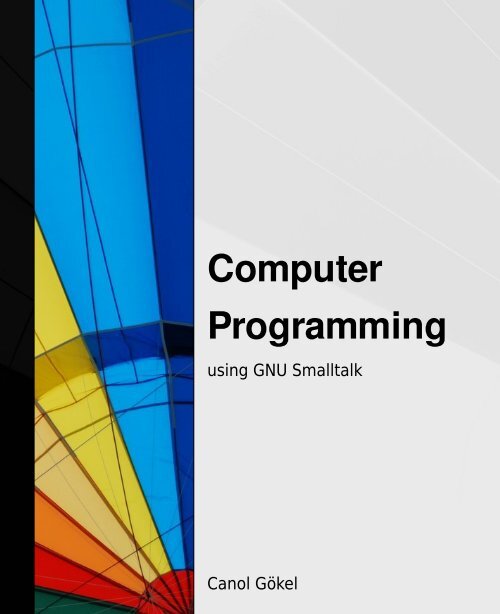Computer Programming with GNU Smalltalk - Free
Computer Programming with GNU Smalltalk - Free
Computer Programming with GNU Smalltalk - Free
You also want an ePaper? Increase the reach of your titles
YUMPU automatically turns print PDFs into web optimized ePapers that Google loves.
<strong>Computer</strong><br />
<strong>Programming</strong><br />
using <strong>GNU</strong> <strong>Smalltalk</strong><br />
Canol Gökel
Last updated: 4.10.2009<br />
Cover photo by: Tibor Fazakas over www.sxc.hu<br />
Content on this book is licensed under a Creative Commons Attribution 3.0<br />
License or, at your choice, under the <strong>GNU</strong> <strong>Free</strong> Documentation License 1.3,<br />
<strong>with</strong> no invariant sections, front-cover texts, or back-cover texts
To the ant I accidentally crushed yesterday...<br />
Canol Gökel
Preface<br />
<strong>Computer</strong>s are machines composed of hardware and software written for the hardware. Whether you<br />
are an amateur user who uses his/her computer just to surf the Internet or an average user who uses<br />
computer for daily tasks, you may need to write a program for a specific duty. Maybe you are just a<br />
curious user who wants to dominate the box in front of him before it starts dominating you.<br />
<strong>Programming</strong> is the key word here because you make the computer do what you want by programming<br />
it. <strong>Programming</strong> is like putting the soul inside a body.<br />
This book intends to teach you the basics of programming using <strong>GNU</strong> <strong>Smalltalk</strong> programming<br />
language. <strong>GNU</strong> <strong>Smalltalk</strong> is an implementation of the <strong>Smalltalk</strong>-80 programming language and<br />
<strong>Smalltalk</strong> family is in general a little bit different than other common programming languages like C or<br />
Java. So, we will apply a different approach to teach you programming compared to other computer<br />
programming books out there.<br />
You will see chapters of this book are mostly short compared to other programming books. This is<br />
because of mainly two reasons. First one is my laziness. Second one is that <strong>Smalltalk</strong> is a small and<br />
orthogonal language. By small, we mean there are fewer programming concepts you should learn<br />
compared to other languages. <strong>Smalltalk</strong> is built on a few carefully designed rules and concepts. By<br />
orthogonality, we mean there are very few exceptions on <strong>Smalltalk</strong> compared to other languages.<br />
Because of this two reasons you will learn almost the whole language in less than 100 pages.<br />
This doesn't mean the things you can do <strong>with</strong> <strong>Smalltalk</strong> is limited. In contrast, this small set of rules<br />
and orthogonality gives you great flexibility so that the only limit is your imagination. Also, one of the<br />
greatest strength of <strong>Smalltalk</strong> is its powerful and rich library which gives you most of the tools you<br />
need out-of-the-box. <strong>GNU</strong> <strong>Smalltalk</strong> adds even more tools to this valuable toolbox. But because we will<br />
concentrate in the core language in this first edition of the book we are going to show you only the tip<br />
of the iceberg, namely, only the most important and most frequently used functionality of the library.<br />
If you are an experienced programmer who wants to learn <strong>Smalltalk</strong>, then you will be surprised by the<br />
elegance of this carefully implemented language. Andrew S. Tanenbaum says: "Fight Features. ...the<br />
only way to make software secure, reliable, and fast is to make it small.". <strong>Smalltalk</strong> is certainly designed<br />
by scientists <strong>with</strong> this mentality in mind.<br />
Who is This Book for?<br />
This book assumes that the reader does not have any experience <strong>with</strong> programming but does have<br />
experience <strong>with</strong> using the computer, meaning, how to open/close it, how to run programs, how to save<br />
files etc.<br />
For experienced programmers:<br />
I
II<br />
We will often use this kind of box to speak to experienced programmers, referring a person who has<br />
knowledge of another programming language than <strong>Smalltalk</strong>. Newcomers do not have to read the contents<br />
of this box.<br />
For experienced programmers:<br />
This book can also be used by experienced programmers. Actually, this book is the one you should read<br />
because, most probably, <strong>GNU</strong> <strong>Smalltalk</strong> is pretty different than what you have seen so far and this book<br />
teaches you <strong>Smalltalk</strong> as if it is your first programming language.<br />
How to Use This Book<br />
If you are an absolute beginner then we suggest you to read the chapters in order and look at the<br />
appendixes anytime they are referred. We tried to write this book in an order that you won't need to<br />
look at a future chapter because of unseen concepts, so you may need to turn a lot of pages to look at<br />
appendixes but not for anything in the main text. We tried to keep the examples as simple as possible,<br />
so that they won't confuse you <strong>with</strong> unnecessary details and just demonstrate the concept in discussion.<br />
During the learning process of a programming language, it is very important to practice the theoretical<br />
subjects you learned. We tried to give a lot of examples after introducing new concepts. Trying to code<br />
and run this sample programs by yourself will not only assure that you understand the concept, it will<br />
give you both confidence and motivation needed to continue. There are also little questions waiting for<br />
you inside the chapters to guess (and probably apply) its solution. Finally, we have prepared review<br />
questions so that after reading a chapter, you can intensify your knowledge about the new concepts. We<br />
strongly suggest you trying to solve this questions. The answers of the review questions can be found in<br />
Appendix B at the end of this book.<br />
Also, most of the programs are available online at:<br />
http://www.canol.info/books/computer_programming_using_gnu_smalltalk/source_code.zip<br />
Font Conventions<br />
We used some font conventions throughout the text so that you can differentiate different kind of<br />
materials we are talking about, easily.<br />
Beside the Times New Roman font we use for normal content, we used an italic text to emphasize a<br />
first appearance, or a definition of a word.<br />
We used a fixed sized font while mentioning about a code piece.<br />
We used an italic fixed sized font while mentioning about a code part you are supposed to put a<br />
different code according to your tastes, the context of the program or your computer's settings etc.
The codes which are meaningful even as they are, are showed <strong>with</strong> a sweet purple rectangle at their left<br />
side, like below:<br />
a stand-alone meaningful code<br />
Outputs (results) of complete programs are given <strong>with</strong> a purple background, like this:<br />
Output of a program<br />
The input part of a program which is entered by user while the program is running are showed in bold<br />
face at the output:<br />
Please enter your name: Canol<br />
When we mention about keys on your keyboard, we'll write them between angle brackets like<br />
, or 1 .<br />
We also have some special boxes:<br />
Note:<br />
This kind of boxes contain important details, some additional information or suggestions.<br />
For experienced programmers:<br />
This kind of boxes contain some hints for people who knows some other language but reading this book to<br />
learn <strong>GNU</strong> <strong>Smalltalk</strong>. Beginner users or even experienced programmers don't have to read or understand<br />
things written in this boxes.<br />
Question:<br />
This kind of boxes contain some special questions which are answered at the and of its chapter.<br />
1 We will use throughout the book for both key on PCs and the key on Macintosh<br />
computers.<br />
III
Contents<br />
Preface I<br />
Who is This Book for?........................................................................................................................I<br />
How to Use This Book.......................................................................................................................II<br />
Font Conventions..............................................................................................................................II<br />
Chapter 1: Introduction to <strong>Programming</strong> World 1<br />
What is <strong>Programming</strong> and What are <strong>Programming</strong> Languages?........................................................1<br />
<strong>Programming</strong> Language Types...........................................................................................................1<br />
Number Systems.................................................................................................................................6<br />
File Formats......................................................................................................................................8<br />
Word Processors, Text Editors and IDEs............................................................................................9<br />
Review Questions.............................................................................................................................10<br />
Chapter 2: Introduction to <strong>GNU</strong> <strong>Smalltalk</strong> 13<br />
Small Talk About <strong>Smalltalk</strong>..............................................................................................................13<br />
General Logic Behind <strong>Smalltalk</strong>.......................................................................................................13<br />
First Program..................................................................................................................................14<br />
Review Questions.............................................................................................................................16<br />
Chapter 3: Objects, Messages and Classes: Part I 19<br />
Objects and Messages......................................................................................................................19<br />
Another Way to Display Output on Terminal....................................................................................22<br />
Message Chaining............................................................................................................................23<br />
Message Cascading..........................................................................................................................23<br />
Classes.............................................................................................................................................24<br />
Common Classes and Their Usage: Part I........................................................................................25<br />
Variables.........................................................................................................................................34<br />
Getting User Input...........................................................................................................................35<br />
Common Classes and Their Usage: Part II......................................................................................36<br />
Review Questions.............................................................................................................................42<br />
Chapter 4: Controlling the Flow of Execution 45<br />
V
VI<br />
Blocks..............................................................................................................................................45<br />
Selective Controlling........................................................................................................................46<br />
Repetitive Controlling......................................................................................................................48<br />
Review Questions.............................................................................................................................51<br />
Chapter 5: Objects, Messages and Classes: Part II 55<br />
Encapsulation..................................................................................................................................55<br />
Inheritance.......................................................................................................................................55<br />
Polymorphism..................................................................................................................................58<br />
Creating Your Own Classes.............................................................................................................58<br />
Creating Objects from Classes.........................................................................................................62<br />
Example..........................................................................................................................................63<br />
Extending and Modifying Classes....................................................................................................67<br />
self and super...................................................................................................................................72<br />
Review Questions.............................................................................................................................77<br />
Chapter 6: What to Do Next 79<br />
How Can I Improve Myself?............................................................................................................79<br />
Further Reading...............................................................................................................................79<br />
Useful Sites......................................................................................................................................79<br />
Mailing Lists....................................................................................................................................80<br />
IRC..................................................................................................................................................80<br />
Appendix A: Installing <strong>Programming</strong> Environment 83<br />
Installing <strong>GNU</strong> <strong>Smalltalk</strong> on Linux Platforms...................................................................................83<br />
Installing <strong>GNU</strong> <strong>Smalltalk</strong> on Windows Platforms..............................................................................85<br />
Appendix B: ASCII Table 87<br />
Appendix C: Answers of Review Questions 89<br />
Chapter 1.........................................................................................................................................89<br />
Chapter 2.........................................................................................................................................91<br />
Chapter 3.........................................................................................................................................92<br />
Chapter 4.........................................................................................................................................94<br />
Chapter 5.........................................................................................................................................98
Postface 107<br />
About the Author............................................................................................................................107<br />
VII
The Star Trek computer doesn't seem that interesting. They ask it random<br />
questions, it thinks for a while. I think we can do better than that.<br />
Larry Page
Chapter 1: Introduction to <strong>Programming</strong> World<br />
Introduction to <strong>Programming</strong> World 1<br />
In this chapter we will dive into programming world. See what programming is, what programming<br />
languages are, talk about some basic topics you should be familiar <strong>with</strong> before starting programming.<br />
What is <strong>Programming</strong> and What are <strong>Programming</strong> Languages?<br />
<strong>Programming</strong> is making the computer do whatever we want it to do. And program (or software) is the<br />
name given to a series of computer code to complete a specific task. Sometimes the procedure of<br />
writing a program is also named as solving a problem because all programs are written to do a specific<br />
task, in other words to solve a problem you faced in real world.<br />
Because of the hardware design, computers can only understand two states. We represent this two states<br />
<strong>with</strong> digits 0 and 1 (We will mention about this, more detailed, later in this chapter.). Combinations of<br />
zeros and ones generate some commands that computer hardware understands. We call these command<br />
groups which provide a communication between us and computer hardware as programming languages.<br />
We can write commands <strong>with</strong> just zeros and ones but this is a very painful method for humans. Imagine<br />
a stack full of zeros and ones. To be able to recognize the commands from it at first sight would took<br />
years of experience for a reasonable human being. So, humans solved this problem by developing an<br />
intermediate step between writing programs and executing it. They write it in a more understandable,<br />
most probably in an English like grammar, and then convert it into hardware understandable zeros and<br />
ones, which is called machine language or machine code. This converting process is done also <strong>with</strong><br />
programs called compilers or interpreters.<br />
<strong>Programming</strong> Language Types<br />
<strong>Programming</strong> languages are classified according to their various properties. We will just mention a few<br />
of them.<br />
High Level and Low Level <strong>Programming</strong> Languages<br />
As we mentioned earlier, machine codes are hard for humans to understand. So, humans developed<br />
languages which are like languages that we today speak. A language can be categorized according to<br />
how close it is to a human language. As closer a language is to a machine language, as lower level it is.<br />
In other words; as closer a language is to human languages, as higher level it is.<br />
Below you see what a machine code looks like:<br />
011010111010001011000101<br />
You cannot even guess what this means right? Now, below we will give an example how the language<br />
called Assembly looks like:
2 <strong>Computer</strong> <strong>Programming</strong> <strong>with</strong> <strong>GNU</strong> <strong>Smalltalk</strong><br />
MOVE d'3', W<br />
ADD d'4'<br />
I don't know if you can guess what this code does but it is obvious that it is more readable than a<br />
machine code. So we can say that Assembly language is a higher lever language than machine code. By<br />
the way, if you are curious about what the code above does, it just sums up two numbers.<br />
Now look at the same code above written in a language named <strong>GNU</strong> <strong>Smalltalk</strong> (Hmm, I never heard of<br />
it before):<br />
3 + 4<br />
I won't ask if you have guessed what the code above does because I don't know of any way to describe<br />
it better than the code line above, if you say no. So, the highest level language when we compare<br />
machine code, Assembly and <strong>GNU</strong> <strong>Smalltalk</strong> is <strong>GNU</strong> <strong>Smalltalk</strong>.<br />
Although, the examples we have given to describe the language levels are pretty simple and obvious,<br />
don't expect <strong>GNU</strong> <strong>Smalltalk</strong> as almost the same <strong>with</strong> English. It can get sometimes as confusing as<br />
Assembly, although it has a reputation as being a very high level language compared to other<br />
programming languages commonly used today.<br />
We will finish this topic <strong>with</strong> an important statement, being a higher level language does not mean<br />
being a better language. Assembly is also a very commonly used language today because when a<br />
language is close to hardware, the control of you over hardware becomes stronger. So, for doing very<br />
fundamental hardware programming Assembly is probably a good choice. Also the lower level the<br />
language you use the higher control of you over optimization of the code which results in faster<br />
programs. Of course, using Assembly to code an office suit like Microsoft Office just because of the<br />
advantages of Assembly would be a silly choice because it will result hundreds of times longer, more<br />
complex, unreadable and that's why unmaintainable code when it would be coded in a higher level<br />
language. So, you should consider all the pros and cons before choosing a programming language for<br />
the current project. This also means that you may need to choose different languages for different<br />
projects.
Away f rom<br />
Hardware<br />
Easy -to-Maintain<br />
Slower<br />
Portable<br />
Compiled and Interpreted Languages<br />
Higher Lev el Lower Lev el<br />
Introduction to <strong>Programming</strong> World 3<br />
Close to<br />
Hardware<br />
Hard-to-Maintain<br />
Not Portable<br />
We mentioned that writing a program is done by using programming languages and there is a step of<br />
converting the programs we write from human understandable form to computer understandable form.<br />
This process is called compilation if the entire program is converted into machine language at once and<br />
kept in computer memory in that form. If the software written in a programming language requires to<br />
be compiled before run then this language is called a compiled language. The software doing the<br />
compiling process is called compiler.<br />
But if the program is converted as we write, that is line by line or more correctly statement by statement<br />
then this process is named as interpretation and such languages are called interpreted languages.<br />
Software written in interpreted languages are kept in computer memory as the way we write them and<br />
every time we execute (or launch, run) them, they are interpreted again into machine language. The<br />
software doing the interpretation process is called interpreter.<br />
Faster
4 <strong>Computer</strong> <strong>Programming</strong> <strong>with</strong> <strong>GNU</strong> <strong>Smalltalk</strong><br />
The code we wrote in a programming language (not the result of a compilation or interpretation<br />
process) is called source code.<br />
'Hello<br />
World!'<br />
11000010<br />
10001010<br />
10010101<br />
01111011<br />
00100110<br />
'Hello<br />
World!'<br />
Compiler Interpreter<br />
11000010<br />
10001010<br />
10010101<br />
01111011<br />
00100110<br />
Source Code<br />
Compilation/Interpretation<br />
Process<br />
Machine Code<br />
The figure above demonstrates the difference between launching a compiled program and an<br />
interpreted program. A user can reach directly to the compiled program which is kept as machine code<br />
in computer memory while she can reach only the source code of an interpreted language. The system<br />
then recognizes the file format and sends it to the interpreter to interpret it into machine code.<br />
Sometimes, the system may not be able to recognize the file format and we might need to send the file<br />
to the interpreter manually. The main thing to notice is that interpreted languages require additional<br />
steps to be launched and it slows down the execution time.<br />
Actually, there could be both compilers and interpreters for the same language depending on its<br />
structure but most languages are designed <strong>with</strong> one of them in mind, so there could be differences<br />
between the compiled version and the interpreted version of a language.<br />
Although the two types of programming languages are much popular in this scene, there is also another<br />
type which is between this two paradigms. This paradigm compiles the source code into an<br />
intermediate level which is still not understandable by hardware nor by humans. This level of<br />
conversion is generally called byte-code compilation. This process is done so that the code's level is
Introduction to <strong>Programming</strong> World 5<br />
made more close to hardware and converting it to completely understandable form by hardware is much<br />
faster. The converting process from byte-code to machine code is done by programs called virtual<br />
machines. The thing virtual machines do is interpreting the byte-code into machine code when the<br />
program is executed by user.<br />
Why there is this third type of language? Because interpretation is slow compared to executing a<br />
compiled program but has an advantage of being cross-platform. Cross-platform is the name for being<br />
able to run a software on different computer architectures, like different operating systems or different<br />
processors. So you can launch a program written in an interpreted language if there is an interpreter for<br />
it on the computer you are working on. The hardware you have or the operating system you use does<br />
not matter. If you had programmed the software <strong>with</strong> a compiled language you should have done<br />
compilation first for the processor and operating system you have before launching the program. This<br />
has its own advantages like being executed much faster after compilation and disadvantages like<br />
compiling the program every time you make a change in source code and every time you move your<br />
program from one platform to another. Compiling a program into byte-code speeds up this<br />
interpretation process and still has the advantages of an interpreted language.<br />
Although, <strong>GNU</strong> <strong>Smalltalk</strong> functions more like an interpreter, <strong>Smalltalk</strong> is designed as a language which<br />
uses a virtual machine. We can give Java programming language as an example of this type of<br />
languages (and a very successful one, indeed).<br />
Procedural, Functional and Object Oriented <strong>Programming</strong><br />
Another categorization of programming languages are according to their paradigms. A programming<br />
paradigm is how a programming language looks at the problems to be solved. There are mainly 3 types<br />
of programming paradigms: Procedural, functional and object oriented. To keep it simple and not<br />
confuse you <strong>with</strong> words you don't know yet we will only mention about object-oriented programming<br />
which is the heart of <strong>Smalltalk</strong> language.<br />
Object oriented programming looks at the world as an object compound of other objects. According to<br />
this paradigm everything can be considered as an object. For example, a computer, a television, a book<br />
etc. are all objects. Also all of this objects are compound of other objects. For example, a computer is<br />
made by bringing a main board, a graphics card, a hard disk and some other hardware together, which<br />
are all again objects.<br />
Object oriented programming is generally considered as the most close programming paradigm to<br />
human thinking. So, when you write object oriented programs you feel more comfortable and you can<br />
focus into solving the problem instead of worrying about the programming language structure, rules<br />
etc..<br />
There is no rule that a programming language should be based on only one paradigm and built itself on<br />
it. Actually, there is even a name given languages which allow the coder to use more than one paradigm<br />
during programming, multi-paradigm programming languages. <strong>Programming</strong> languages which allow
6 <strong>Computer</strong> <strong>Programming</strong> <strong>with</strong> <strong>GNU</strong> <strong>Smalltalk</strong><br />
programmer to use only one programming paradigm are called single-paradigm programming language.<br />
<strong>Smalltalk</strong> is one of the first object oriented programming languages and it is a purely object oriented<br />
programming language. So, it is a single-paradigm programming language and you will look everything<br />
as an object.<br />
Number Systems<br />
We briefly mentioned that computer hardware can only understand ones and zeros. Now we will<br />
explain the reason a little more detailed. The hardware used commonly in computers today can track<br />
only two states because of their design. We can call this states as on and off, for example. So humans<br />
needed a way to describe the world in just two symbols. Ways to describe mathematics in two symbols<br />
are already implemented so they just needed to represent other things in two symbols. For example,<br />
how can you represent a refrigerator in computer world? We can represent it as a collection of some<br />
strings. Then how can we represent strings <strong>with</strong> just two symbols? Humans developed ways to represent<br />
strings in two symbols which we will show you in topic File Formats. We presented some states but we<br />
should be able to change these states. We achieve this via defining some basic commands and<br />
constructing more complex ones on top of the more basic ones. This is the way from machine language<br />
to Assembly language and to higher level languages like the ones we mentioned before in this chapter.<br />
Question:<br />
Although we tried to give you an idea of what happens in a computer, we won't cover this techniques in<br />
detail. Maybe you can try yourself to imagine how to create a world in just two symbols. This will be really<br />
helpful to create an understanding of computer and will be an interesting practice for you. After imagining<br />
yourself a little bit you may look at the Assembly language to see how Assembly solved this problem. Of<br />
course, it will be very hard for beginners so we recommend that you finish this text before.<br />
Now we will mention about the arithmetic part of the two symbol world. Though we won't cover it<br />
detailed not to bore you <strong>with</strong> mathematics concepts. You can always look at any algebra book to get a<br />
deep insight of the materials we will introduce you next.<br />
Base-10 (Decimal) Number System<br />
We use ten symbols (0, 1, 2, 3, 4, 5, 6, 7, 8 and 9) to represent the numbers in our daily life. Why ten<br />
and not nine or eleven? Is this how the world is created, in ten symbols to represent numbers? Of<br />
course not. We can represent numbers in as many symbols as we want. The reason we use ten symbols<br />
is that we are used to it. It is thought to be used by first Indians and spread the world from there. Why<br />
Indians choose ten is thought to be because humans have ten fingers.<br />
Base-2 (Binary) Number System<br />
Mathematics allows us to use as many symbols as we want to represent numbers. Because we can use<br />
just two symbols in computer architecture, base-2 system is ideal for this job. Base-2 numbers are
Introduction to <strong>Programming</strong> World 7<br />
usually called binary numbers. We choose usually 0 and 1 as the two symbols but have chosen whatever<br />
symbol we want.<br />
We want to show you first how to convert the value of a number written in base-x (x being a natural<br />
number) to base-10. When we write a number in base-x, you can calculate the value of that number in<br />
base-10 by multiplying the digit value of each digit by the base number raised to digit's algebraic order<br />
and summing all of them. Definition is a little bit confusing, isn't it? Let's give an example. Suppose we<br />
have a number written in base-10 like this: 345. We can evaluate the same value of this number like<br />
this:<br />
345=5⋅10 0 4⋅10 1 3⋅10 2<br />
So, in base-2 we can write the same number like, 101011001:<br />
101011001=1⋅2 0 0⋅2 1 0⋅2 2 1⋅2 3 1⋅2 4 0⋅2 5 1⋅2 6 0⋅2 7 1⋅2 8<br />
This is how we convert a base-x number into base-10. Now, we will show you how we can convert a<br />
base-10 number into a base-2 number. Suppose that we want to represent number 345 in base-2. All we<br />
have to do is to divide 345 to 2 repetitively until we reach a number that can be represented in base-2.<br />
Then we write the resulting number and the remainders of previous divisions next to each other from<br />
right to left. To show this process:<br />
345/2=172 remainder 1<br />
172/2=86 remainder 0<br />
86/2=43 remainder 0<br />
43/2=21 remainder 1<br />
21/2=10 remainder 1<br />
10 /2=5 remainder 0<br />
5/2=2 remainder 1<br />
2/2=1 remainder 0<br />
When we write the result of last division and the remainders of the divisions back to beginning from<br />
right to left (we boldfaced that numbers in the above equations) we get 101011001, which is the same<br />
as the 2-base equal we proposed.<br />
Each digit of a binary number is called a bit and 8 bits next to each other are called a byte in computer<br />
jargon.<br />
Base-8 (Octal) Number System<br />
Sometimes we use numbers written in base-8 to represent binary numbers because octal numbers are<br />
shorter and there is an easy converting method from octal to binary number system and vice versa.<br />
There are also some historical reasons for that, so, learning it would be, sure, an honor for us.<br />
We use digits 0, 1, 2, 3, 4, 5, 6 and 7 to represent octal numbers. We can convert a number written in
8 <strong>Computer</strong> <strong>Programming</strong> <strong>with</strong> <strong>GNU</strong> <strong>Smalltalk</strong><br />
binary to octal by grouping every 3 digits beginning from right of the number to the left and replacing<br />
every group <strong>with</strong> the octal equivalent of it. For example, the number 101011001 written in binary<br />
system may be represented in octal system like:<br />
101 5<br />
011<br />
3<br />
1<br />
001=531<br />
If the number cannot be evenly divided into groups of three digits we can add 0 to the left of number<br />
until it can.<br />
The reverse operation, converting an octal number to a binary number is also straightforward. You just<br />
convert every digit of an octal number into its binary equivalent and write them next to each other. For<br />
example, the converting process of octal number 531 to binary can be showed like this:<br />
Question:<br />
File Formats<br />
5 3 1<br />
101 011 001<br />
Can you explain why such conversions are always true?<br />
Base-16 (Hexadecimal) Number System<br />
=101011001<br />
Now, we will see a number system which is usually harder to imagine, at first. Base-16 means we will<br />
use 16 symbols for writing numbers. But we have only 10 of Arabic number symbols. So what are we<br />
going to do? It is acceptable to use any symbol we want for the rest of it. Usually, we use the first 6<br />
letters of Latin alphabet; A, B, C, D, E and F for values 10, 11, 12, 13, 14 and 15, respectively.<br />
In this case, while you say that there are "12 chocolates in front of you", maybe an alien who comes<br />
from a planet using base-16 numbers in their daily life would say that there are "C chocolates" in front<br />
of it and it would be totally acceptable.<br />
Converting from base-2 to base-16 and vice versa is very alike <strong>with</strong> conversions between base-2 and<br />
base-8 except that this time you deal <strong>with</strong> 4 digit groups.<br />
A file format is how a file is kept in the memory of a computer. Files may be categorized mainly in two:<br />
Binary files and text files. We will use files extensively during our programming practice. Actually, you<br />
are using files every time you use computer because every program you use are composed of a file or<br />
some files. So it might be handy to know a little bit more about the files.<br />
Binary Files<br />
Binary files are files which are used by some special programs written to read that special file format.<br />
They are represented as zeros and ones in computer memory and their content is created according to<br />
some specifications. .jpeg, .pdf, .doc, .exe are all examples of binary files and need special programs
like image viewer or PDF reader to be used.<br />
Text Files<br />
Introduction to <strong>Programming</strong> World 9<br />
Humans use some files which are just composed of characters so extensively, that they created simple<br />
text files. Text files include just alphanumerical characters and some special control characters which<br />
are all presented according to a special encoding system which are called character encoding. The<br />
characters they can include are limited <strong>with</strong> the capabilities of the character encoding they use. A list of<br />
characters which can be presented are listed in tables called character sets. Every character is presented<br />
<strong>with</strong> a number in a character set. There are special programs called text editors which are capable of<br />
reading and writing text files.<br />
The most commonly used character encoding is ASCII (American Standard Code for Information<br />
Interchange) which uses a simple encoding that can be expressed in a single sentence: Every character<br />
is presented in seven bits. A text editor which supports ASCII character encoding can read any ASCII<br />
encoded text file. This along <strong>with</strong> the simplicity of the character encoding specifications provide an<br />
enormous portability between digital equipment. You can find the ASCII table at Appendix B of this<br />
text.<br />
Because ASCII has a 7-bit limit and you can only write 128 different number <strong>with</strong> 7 bits, ASCII can<br />
represent only up to 128 different characters. The world is big and there are hundreds of different<br />
alphabets <strong>with</strong> thousands of different characters. There are some languages which use alphabets that<br />
have more than 128 characters so it might be even impossible to represent a single alphabet in a 7-bit<br />
encoding. That's why there are a lot of different character sets and encodings. For example, UTF-8<br />
character encoding, which may be used along <strong>with</strong> Unicode character set, can represent characters via 1<br />
to 4 bytes. Unicode character set has a character collection of about 100.000 characters.<br />
Our <strong>GNU</strong> <strong>Smalltalk</strong> interpreter can read text files encoded <strong>with</strong> ASCII or UTF-8 so it would not be a<br />
problem whether your editor supports ASCII or UTF-8.<br />
Word Processors, Text Editors and IDEs<br />
We will type our source codes into text files and we are going to use a program to write our source<br />
codes just like we use a program to create documents.<br />
When typing is in discussion most probably a word processor like Microsoft Word, iWork Pages or<br />
OpenOffice.org Writer comes to an average computer user's mind. But word processors are not created<br />
for simple text files. They use binary files to keep the fancy document formatting like bold, big, colored<br />
text, images and the layout of this kind of things. They most probably have an option for creating plain<br />
text files but then we can't take advantage of the usefulness and speed of text editors. This is like using<br />
a limousine to harvest.<br />
Text editors provide an easy to use and fast solution for a programmer. There are also some text editors
10 <strong>Computer</strong> <strong>Programming</strong> <strong>with</strong> <strong>GNU</strong> <strong>Smalltalk</strong><br />
which are especially designed for programmers. They have some useful features to make a<br />
programmer's life easier.<br />
So we will use text editors to create and manipulate our text files. Most of them are specialized for<br />
different character sets and encoding. On Linux, you can use Gedit on Gnome, Mousepad on Xfce or<br />
Kate on KDE. There are also some advanced text editors like Vim or Emacs. On Windows you can use<br />
Notepad but Notepad is awfully less advanced so you can download a little more advanced ones like<br />
Notepad2 2 or EditPad Lite 3 .<br />
Using a search engine like Google or Yahoo <strong>with</strong> keywords "text editor" will always give you good<br />
results.<br />
A programmer usually needs some others programs during coding, compiling and testing of programs.<br />
Instead of installing and using separate programs you can use programs called integrated development<br />
environment (IDE) which include almost all the necessary things for you. Some of the well known<br />
IDEs are Anjuta or KDevelop for Linux, Microsoft Visual Studio for Windows or cross platform ones<br />
like Eclipse and Komodo. We won't use such environments because it is not necessary when you are<br />
just at the beginning of learning how to program.<br />
In the next chapter we will be introduced to some fundamental concepts of <strong>GNU</strong> <strong>Smalltalk</strong><br />
programming language and write our first program.<br />
Review Questions<br />
1. What is a programming language, why do we need it?<br />
2. Explain briefly the differences between compiled and interpreted programming languages. What are<br />
the advantages and disadvantages of them? How can we classify <strong>GNU</strong> <strong>Smalltalk</strong> in this manner?<br />
3. What are programming paradigms?<br />
4. Can a programming language support more than one programming paradigm? Is the secret feature<br />
of <strong>GNU</strong> <strong>Smalltalk</strong>, which differentiates it from other languages, supporting more than one<br />
paradigm?<br />
5. Write the decimal number 543 in binary, octal and hexadecimal format.<br />
6. Write the binary number 10110100 in decimal, octal and hexadecimal format.<br />
7. Write the hexadecimal number A93F in binary, octal and decimal format.<br />
8. What are binary files and text files? Can you give some other examples of binary files other than<br />
given in this chapter? Can you specify a method to determine whether a file format is binary or<br />
text?<br />
2 http://www.flos-freeware.ch/notepad2.html<br />
3 http://www.editpadpro.com/editpadlite.html
Introduction to <strong>Programming</strong> World 11<br />
9. Explain the differences between text editors and word processors. Why shouldn't we use word<br />
processors to write programs?
12 <strong>Computer</strong> <strong>Programming</strong> <strong>with</strong> <strong>GNU</strong> <strong>Smalltalk</strong><br />
Unfortunately, the current generation of mail programs do not have checkers to<br />
see if the sender knows what he is talking about.<br />
Andrew S. Tanenbaum
Chapter 2: Introduction to <strong>GNU</strong> <strong>Smalltalk</strong><br />
Introduction to <strong>GNU</strong> <strong>Smalltalk</strong> 13<br />
We will dive into <strong>GNU</strong> <strong>Smalltalk</strong> world and write our first program in this chapter. This chapter is<br />
rather short compared to others but it has two reasons. Firstly, you are going to need to read the<br />
necessary portion of the Appendix B; secondly, writing your first program is probably one small step<br />
for mankind but one giant leap for you.<br />
Small Talk About <strong>Smalltalk</strong><br />
We are going to use <strong>Smalltalk</strong> programming language to learn about computer programming but<br />
actually any programming language, although differs in some methodology, can be used as a teaching<br />
tool as more or less what we do to program the computer is the same, in the end.<br />
<strong>Smalltalk</strong> has a very special place in computer science history. It appeared publicly around the early 80s<br />
as a product of Xerox PARC (Palo Alto Research Center). It was pretty different than the programming<br />
languages that far in regards to its vision in object oriented programming and the syntax and<br />
environment it used to realize this method of thinking. Also it was using a virtual machine concept that<br />
was not popular at the time.<br />
Note:<br />
<strong>Smalltalk</strong> has some features which makes it not only a programming language but a whole programming<br />
environment. But to avoid too much repetition of ourselves, we will use the words "<strong>Smalltalk</strong> programming<br />
language" and "<strong>Smalltalk</strong> programming environment" in exchange.<br />
<strong>Smalltalk</strong>, interestingly, was the first programming environment to use a graphical user interface (GUI)<br />
which is like we all use today: several windows arranged on monitor (which is, as a whole, called<br />
desktop) and things like scroll bars, buttons and menus placed in windows. <strong>Smalltalk</strong> environment was<br />
also being used for networking in Xerox PARC which was not also common at the time.<br />
So, when we look at the history of <strong>Smalltalk</strong>, today, we realize that it was ahead of its time and<br />
influenced the programming languages released after. Some of the concepts introduced in <strong>Smalltalk</strong> is<br />
essential today in computer programming.<br />
If you came across some of the words you haven't seen before, in this section, don't worry. We will<br />
learn all the concept we need to know as we go. And using this carefully designed, elegant, simple and<br />
yet powerful programming language as the teaching tool will help us understand programming concepts<br />
easily than any other.<br />
General Logic Behind <strong>Smalltalk</strong><br />
Being a purely object oriented programming language, <strong>Smalltalk</strong> treats everything as an object. The<br />
communication between objects are provided by sending messages to them. For example, you create a
14 <strong>Computer</strong> <strong>Programming</strong> <strong>with</strong> <strong>GNU</strong> <strong>Smalltalk</strong><br />
computer object and tell it (send it a message) to open your office suit and it opens. Maybe you can<br />
create a human object before, who owns a computer object. Then you can send her a message to send<br />
her computer a message to open her office suit. The detail level you create depends on the application<br />
needs. Sometimes you may need to create a human sometimes you don't. We will mention more about<br />
objects later.<br />
First Program<br />
For experienced programmers:<br />
In contrast of other popular programming languages like C++ or Objective-C; <strong>Smalltalk</strong> does not allow you to<br />
do procedural programming.<br />
Now we are going to write our first program, in 2 ways. But before we start writing, you should make<br />
sure you got the programming environment installed. If you have not installed it yet, you should now<br />
and Appendix A will help you to do that.<br />
Our first program will make computer display a text to the terminal (or command prompt in Windows<br />
terminology). Now open up your terminal and type:<br />
gst<br />
<strong>GNU</strong> <strong>Smalltalk</strong> ready<br />
st><br />
<strong>GNU</strong> <strong>Smalltalk</strong> interpreter is started and now waiting for commands to execute. This is called<br />
interactive mode. Now we are ready to write our program. Type the code below and hit :<br />
'Hello World!' printNl<br />
'Hello World!'<br />
'Hello World!'<br />
Note:<br />
If you are using an old version of <strong>GNU</strong> <strong>Smalltalk</strong>, you may need to append an exclamation mark at the end<br />
of the code like: this: 'Hello World!' printNl!.<br />
We strongly suggest that you get a newer version of <strong>GNU</strong> <strong>Smalltalk</strong> to be able to run all the examples on this<br />
book.<br />
As you can see from the output, the computer printed the string, 'Hello World!', two times to the<br />
terminal, which might also be named as standard output in programming terminology. Now, we will<br />
explain this code and why the computer printed the string two times rather than one time.<br />
As we mentioned, everything in <strong>Smalltalk</strong> is an object and we communicate <strong>with</strong> them by sending
Introduction to <strong>GNU</strong> <strong>Smalltalk</strong> 15<br />
messages. Then, they response us accordingly. In the code above we have a string object and a message.<br />
Characters written between single quotes create string objects. So, here, 'Hello World!' is a string<br />
object. We want this object to print itself to the terminal so we should send a message to it. The<br />
message for this purpose is printNl. The "print" part is obvious, the "Nl" part indicates that it is<br />
going to insert a new line character afterwards.<br />
If you understand so far, you should still be wondering why it displayed the string two times and not<br />
just one time. It printed the string for the first time because we want it to and it printed that string<br />
second time because the overall expression evaluated the value 'Hello World!' and, in interactive<br />
mode, the last evaluated expression is printed to the terminal. If we would have written a value directly,<br />
then it would be printed, as well, because a value always evaluates to itself. We can try it by writing a<br />
digit as a command. Actually, a digit is also an object and it will obviously evaluates its own value. Let's<br />
try it, write 3 to the command line:<br />
3<br />
3<br />
You see? I hope you saw that you can count on me...<br />
That's it. We've already written two computer programs! But we said that we are going to write the<br />
program in two ways. So, lets do it in an alternative way. Now, we are going to write the program into a<br />
text file and have the <strong>GNU</strong> <strong>Smalltalk</strong> interpreter read the instructions from it and then execute it. So,<br />
we won't be in interactive mode this time. These text files are called source code. Now, open your<br />
favorite text editor like Gedit, Kate on Linux or Notepad on Windows and write the below code in a<br />
new file:<br />
"hello_world.st"<br />
"A program to print 'Hello World!' to the terminal."<br />
'Hello World!' printNl<br />
Now, save it as hello_world.st. This is the source code of our program. The characters between<br />
double quotes are comments. Comments have two purposes; one of them is to make the source code<br />
clear to reader so that he/she understands it faster. So, they are omitted by the interpreter. The second<br />
function of them is for documentation purposes. We will explain when it is counted as a comment and<br />
when a documentation string later. For now, just know that above strings are comments. When we are<br />
writing source codes we will write into first line the -suggested- file name, so that you won't waste time<br />
thinking about how to name the file (How thoughtful we are...). We will write into the second line a<br />
brief explanation of what the program does so that if you wonder what the program does later on, these<br />
strings will remind you of it. Note that these comment strings are optional. You can omit them if you<br />
want. But don't forget that writing comments into source code is a good programming habit because<br />
sometimes you will need to maintain your programs months after you write them and even you, as the
16 <strong>Computer</strong> <strong>Programming</strong> <strong>with</strong> <strong>GNU</strong> <strong>Smalltalk</strong><br />
writer of that program, will have difficulty remembering why you have written some of the commands.<br />
Also if you are working <strong>with</strong> some other coders in a big project then you will need comments so that<br />
you understand each others code, easily.<br />
So, how are we going to have the interpreter execute it? Now, if <strong>GNU</strong> <strong>Smalltalk</strong> (GST) program is still<br />
running, in other words your terminal is still showing something like this:<br />
st><br />
then press + d in Linux or + z and then in Windows to quit the program.<br />
Now, your terminal should be waiting your commands. We will start the GST program again but this<br />
time we will send it the path to our source code as an argument. Please go to the directory where your<br />
hello_world.st file is located and type the command below:<br />
gst hello_world.st<br />
'Hello World!'<br />
After executing the codes written in the source code, the GST program will automatically terminate,<br />
leaving you alone <strong>with</strong> the forsaken terminal... Note that, because we are out of the interactive mode,<br />
the string is printed only once.<br />
Writing your source code into a file has many advantages. You can execute it as many times as you<br />
want and keep them for later use so that you don't have to retype all of the program again. But using the<br />
command line to type a program can be very handy for small tasks or experimental coding, which you<br />
will frequently do throughout your learning process.<br />
In the next chapter we will explain the object, message and class concepts.<br />
Review Questions<br />
1. Write a program which displays a diamond like below onto the screen:<br />
/\<br />
/ \<br />
/ \<br />
\ /<br />
\ /<br />
\/<br />
(Hint: Use forward/back slash and space characters.)<br />
2. What can be the advantages and disadvantages of writing a program into a source code file or<br />
entering it directly to the terminal, in interactive mode?<br />
3. What are comments for in <strong>GNU</strong> <strong>Smalltalk</strong> source files? How can we write them?
Introduction to <strong>GNU</strong> <strong>Smalltalk</strong> 17<br />
4. The power of computers comes from being able to deal <strong>with</strong> huge amount of data, amazingly fast<br />
and <strong>with</strong>out doing a mistake. Can you write a program which displays numbers from 1 to 1000 onto<br />
the screen? Would you? Imagine how would it be easily possible.<br />
5. We called terminal as our standard output. Then there should be more output devices. Can you<br />
think of a few examples?
18 <strong>Computer</strong> <strong>Programming</strong> <strong>with</strong> <strong>GNU</strong> <strong>Smalltalk</strong><br />
If you don't fail at least 90 percent of the time, you're not aiming high enough.<br />
Alan Kay
Objects, Messages and Classes: Part I 19<br />
Chapter 3: Objects, Messages and Classes: Part I<br />
Objects and Messages<br />
An object is a unit which represents a thing in the program. It has its states, which are called instance<br />
variables, and it has some definitions which defines how to respond to certain messages it receives from<br />
outside (usually from us or from other objects) which are called methods. We communicate <strong>with</strong> objects<br />
via messages we send them. Then the object responses back if he understands our message. We have<br />
certain syntax rules to write messages and to define objects, its instance variables and methods. We did<br />
quite make some definitions and most probably you didn't understand them completely. If so, we<br />
suggest that you read the above paragraph once more and continue because this concepts are hard to<br />
catch if you firstly encounter them. After giving a few examples, these concepts will be more clear to<br />
you.<br />
Now we will give you some example object & message expressions. How about some arithmetic<br />
expressions first? Write the code below to <strong>GNU</strong> <strong>Smalltalk</strong> interpreter and hit from your<br />
keyboard:<br />
7<br />
3 + 4<br />
The spaces are not important, you can place as many spaces as you want or don't place any space at all.<br />
You can even put new line characters around + character. Now we are introduced to a new concept<br />
called white spaces.<br />
White spaces are the name given to space, tab and new line characters. They are called white space<br />
because we simply can't see them. Usually, white spaces does not have a meaning in programming<br />
languages, so, compilers and interpreters omit them if they are not inside a string expression.<br />
Now, we can return to our arithmetic expression. Here, our main object in concern is 3. The object we<br />
send messages to are called receiver and 3, here, is the receiver. + 4 characters form the message we<br />
send to our receiver, 3. The message says to 3: "Sum yourself <strong>with</strong> the number I sent and return the<br />
result.".<br />
Selectors and Arguments<br />
Now we will look into the message we sent above a little more deeply. There are actually two parts of<br />
this message. One is a selector, which is + character; and the other is an argument, which is the object<br />
4. You can get the selector by removing argument parts of the message (We will give an example for<br />
that later.).<br />
Selectors form a system to help objects decide how to respond to messages. For example, here +
20 <strong>Computer</strong> <strong>Programming</strong> <strong>with</strong> <strong>GNU</strong> <strong>Smalltalk</strong><br />
selector is actually defined in object 3 so that 3 knows what to do when it receives this message.<br />
Arguments are the additional data the object should use while evaluating the response. Objects know<br />
how to use these additional data while evaluating the response. We will see how objects know all about<br />
these when we see how we can define our custom objects. Note that a message don't have to have any<br />
arguments. Actually, we will try a message <strong>with</strong>out an argument, next. Here it is:<br />
'Hello World!' size<br />
12<br />
Here, we have a string object 'Hello World!' and a message size. This message tells string objects<br />
to return their length, in other words, how many characters they have. As you can see, size message<br />
does not have any arguments because it does not need to, in other words, it has all the information<br />
needed, in other words, the answer is in the question, alright it's enough.<br />
Let's look at one last example and then we will mention about message types. We said that computers<br />
understand only ones and zeros. So, the number 3 is actually written to the memory of the computer in<br />
base-2, like this 4 :<br />
00000011<br />
We have written it <strong>with</strong> 8 digits representing 1 byte of memory. Now, given the information above, try<br />
typing the following code:<br />
7<br />
3 bitAt: 3 put: 1<br />
This expression has an object of number 3 and a message bitAt: 3 put: 1. We have the selector:<br />
bitAt:put: and two arguments: 3 and 1 in this message. Remember how we get the selector name?<br />
We get rid of the arguments and put together the rest of the message.<br />
This message tells the integer object 3 to reach 3th bit of itself and replace it <strong>with</strong> 1. The bits are<br />
numbered from right to left starting from 1. We had 0 at the 3th bit of 3 before. But it is now 1. So we<br />
have:<br />
00000111<br />
which corresponds to 7 at base ten. After sending the message, the expression is evaluated and printed<br />
to the terminal.<br />
4 Actually, the format the integer is kept in the memory might be a little more complex for optimization<br />
purposes but for the example we will give, you can rely on this assumption.
Unary, Binary and Keyword Messages<br />
Objects, Messages and Classes: Part I 21<br />
There are 3 types of messages. The difference between them is about the selectors, arguments and the<br />
precedence. What is precedence? It will be explained in a few minutes.<br />
Unary messages are messages <strong>with</strong>out any argument. It is called unary because the resulting expression<br />
involves only one object. An example for an expression <strong>with</strong> unary message would be:<br />
'Hello World!' size<br />
As you can see there are no arguments here and the overall expression involves only the string object<br />
'Hello World!'.<br />
Binary messages are messages <strong>with</strong> an argument. But the other characteristic of binary messages is that<br />
their selectors have up to 2 characters which are not alphanumeric. An example for an expression <strong>with</strong><br />
binary message would be:<br />
3 + 4<br />
+ is a selector here and 4 is the argument for it. The expression involves two integer objects of 3 and 4.<br />
+ is one character long and it is not an alphanumeric character. So it meets the requirements of being<br />
called as a binary message.<br />
Finally, keyword messages are messages <strong>with</strong> one or more arguments whose selectors are composed of<br />
alphanumeric characters. They usually have a colon at the end of each selector word which indicates<br />
that it is demanding an argument. An example for an expression <strong>with</strong> keyword message would be:<br />
3 bitAt: 3 put: 1<br />
Our selector here is bitAt:put: where our arguments are 3 and 1. Overall expression involves three<br />
objects but it could have been one or two or another number greater than three.<br />
We gave the selector and argument features of message types, but we didn't mention about precedence<br />
of them. Precedence is a concept used for deciding which one of the messages will be executed first, if<br />
there are many messages in one expression. If you cannot imagine an expression <strong>with</strong> many messages<br />
don't worry, here it is:<br />
3 + 5 bitAt: 3 put: 1 printNl<br />
As you might see, here are three messages: +, bitAt:put: and printNl. Which one should be<br />
evaluated first? It depends on precedence rules.<br />
There are some basic rules for message precedence in <strong>Smalltalk</strong>, they are:<br />
1. Unary messages are evaluated first,<br />
2. Binary messages are evaluated second,
22 <strong>Computer</strong> <strong>Programming</strong> <strong>with</strong> <strong>GNU</strong> <strong>Smalltalk</strong><br />
3. Keyword messages are evaluated last,<br />
4. If you encapsulate an expression between parenthesis then it is evaluated first,<br />
5. If the messages have the same precedence, then the messages are executed from left to right,<br />
respectively.<br />
Now we will give two examples to illustrate this precedence rules. The first one is the above example<br />
we have given:<br />
3 + 5 bitAt: 3 put: 1 printNl<br />
1<br />
12<br />
Now, we will investigate why the output is 1 and 12. When our interpreter first meets <strong>with</strong> this<br />
expression it sees the unary message printNl and executes it <strong>with</strong> the object in front of it which is 1.<br />
So the first output is 1. Then this expression evaluates 1 itself and returns it. Our expression turns into<br />
something like this:<br />
3 + 5 bitAt: 3 put: 1<br />
We have two messages here. One of them is +, which is a unary message and the other one is<br />
bitAt:put:, which is a keyword message. According to the rules above the expression <strong>with</strong> binary<br />
message will be evaluated first which yields the integer 8. So, our expression turned into:<br />
8 bitAt: 3 put: 1<br />
Now we have only 1 message which is a keyword message and it evaluates to integer 12 (You can try to<br />
do that operation on paper by yourself.). As the last thing to do, the interpreter prints that object onto<br />
terminal.<br />
Our second example will be the expression below:<br />
(3 + 5 bitAt: 3 put: 1) printNl<br />
12<br />
12<br />
The only difference here is that we parenthesized all the messages before printNl. But the result is a<br />
very different one as you can see, because the expression in parenthesis is first evaluated and then sent<br />
the message printNl.<br />
Another Way to Display Output on Terminal<br />
Before continuing to the next section, we will show you another way to display a text on our terminal,<br />
which we will use frequently throughout this book along <strong>with</strong> printNl message.
Objects, Messages and Classes: Part I 23<br />
With printNl message, we told to a string object to write itself onto terminal. But think of this process<br />
in a reverse way: we could send a message, this time, to the terminal to write a string object's value onto<br />
itself. Although the name comes from another concept, standard output has the name Transcript in<br />
<strong>GNU</strong> <strong>Smalltalk</strong>. And the message selector to have it display a text is show:. As you can guess from<br />
colon character at the end of the selector, it needs an argument which is the string object we want to<br />
display. Here is an example; execute the <strong>GNU</strong> <strong>Smalltalk</strong> interpreter via gst command, type the below<br />
code to the interpreter and hit :<br />
Transcript show: 'Hello World!'<br />
Hello World!<br />
You might have noticed some differences than when we used printNl message on a string object. For<br />
example, this time there are no single quotes around our output. Also there is no new line after the<br />
output. We will show you how to put a newline character at the end of the output when using<br />
Transcript, in the Message Cascading section, just a few minutes later. Lastly, the output is printed<br />
only once while it was printed twice every time we used printNl message. This is because the overall<br />
object returned is the Transcript itself and it does not have a representation as a string.<br />
Message Chaining<br />
If you write more than one message next to an object name, all messages will be sent to the resulting<br />
object of the preceding message. This is called message chaining. The general syntax for message<br />
chaining is like this:<br />
objectName message1 message2 message3 ... messageN<br />
So, while message1 is sent directly to objectName, message2 is sent to the resulting object of<br />
expression objectName message1. Using the same logic we can say that message3 is sent to the<br />
resulting object of expression objectName message1 message2..<br />
Here is a real life example of message chaining:<br />
'Canol' reverse asUppercase<br />
'LONAC'<br />
We manipulated the string Canol multiple times <strong>with</strong> two messages to reach the resulting string object<br />
'LONAC'.<br />
Message Cascading<br />
<strong>GNU</strong> <strong>Smalltalk</strong> allows us to send multiple messages to an object <strong>with</strong>out writing object's name over and<br />
over. This is called message cascading. The general syntax for message cascading is as follows:<br />
objectName message1; message2; message3; ... ; messageN
Classes<br />
24 <strong>Computer</strong> <strong>Programming</strong> <strong>with</strong> <strong>GNU</strong> <strong>Smalltalk</strong><br />
We put semicolon between the messages we want to send. Beware that this is different than message<br />
chaining in which semicolons are absent and every message is sent to the resulting object of preceding<br />
message.<br />
Here is an example for message cascading:<br />
Transcript show: 'Canol'; cr<br />
cr is a message which causes Transcript to put a newline character which is also called carriage<br />
return. So, we first sent the message show: 'Canol' and then the message cr to the Transcript.<br />
You have to be careful when using message cascading because, sometimes, precedence rules may cause<br />
results that you don't expect.<br />
Classes may be summarized as the templates of the objects we want to create. We first define a class,<br />
then produce objects from it. That's why objects are also called instances of their classes. It is like the<br />
blue print of houses.<br />
Every object has a class related to it. For example, 'Hello World!' object is created from the<br />
String class or numbers like 2 or 3 are created from a class called SmallInteger. We will mention<br />
about the theory of classes later on Chapter 5 in more detail.<br />
We can think of the blue print as a House class and<br />
the actual houses as the instances of it.
Common Classes and Their Usage: Part I<br />
Objects, Messages and Classes: Part I 25<br />
<strong>GNU</strong> <strong>Smalltalk</strong> has a library which provides a rich set of classes. In this part, we will see some of the<br />
most commonly used classes and the messages we can send to their instances. Although there are<br />
hundreds of classes and thousands of messages, we cannot cover all of them. We will try to give a lot of<br />
examples, though, to make you familiar <strong>with</strong> <strong>GNU</strong> <strong>Smalltalk</strong> code.<br />
Number<br />
Numbers are one of the most commonly used data types in computing. <strong>Computer</strong>s are much faster and<br />
more accurate than a human being when it comes to manipulate large numbers and doing mathematical<br />
operations on them. <strong>GNU</strong> <strong>Smalltalk</strong> has a Number class which provides a large set of behavior we can<br />
benefit from.<br />
But how are numbers presented in <strong>GNU</strong> <strong>Smalltalk</strong>? Here are some presentations of numbers:<br />
We can represent a natural number just like on paper:<br />
3<br />
15<br />
1000000<br />
We can add a hyphen character to the beginning of the number to make it negative:<br />
-3<br />
-15<br />
-1000000<br />
We can add a dot character as a decimal point:<br />
3.5<br />
-15.7<br />
0.1<br />
We can represent numbers in other bases then decimal. We just have to add the base number (in<br />
decimal) we want and an r character to the beginning of the number (We use letters starting from A to<br />
represent digits greater than 9 while using a base greater then ten):<br />
8r312 (202 in decimal)<br />
16r312 (786 in decimal)<br />
16rABC (2748 in decimal)<br />
Scientific notation can be used on <strong>GNU</strong> <strong>Smalltalk</strong>, too. In scientific notation, we use an e character to<br />
represent exponent of ten. So the number we've written is multiplied by ten's exponent which is<br />
specified after the e character:
26 <strong>Computer</strong> <strong>Programming</strong> <strong>with</strong> <strong>GNU</strong> <strong>Smalltalk</strong><br />
1e2 (is equal to 100)<br />
0.3e5 (is equal to 30000)<br />
0.0015e4 (is equal to 15)<br />
Fractions can also be represented on <strong>GNU</strong> <strong>Smalltalk</strong> by writing two integers around a slash character.<br />
Fractions are automatically simplified if they can be:<br />
3/5<br />
5/3<br />
Now, we saw how to represent the numbers we will use, let's learn how to do math on those numbers. It<br />
is a good idea to start <strong>with</strong> basic mathematical operations.<br />
+<br />
We have a binary message named + for summation:<br />
-<br />
8<br />
3 + 5<br />
0.3 + 0.01<br />
0.31<br />
Hyphen is used for subtraction:<br />
*<br />
2<br />
5 - 3<br />
3 - 5<br />
-2<br />
* character (not x character) is used for multiplication:<br />
6<br />
2 * 3<br />
0.1e-2 * 1e2<br />
0.1
Objects, Messages and Classes: Part I 27<br />
A slash character is used for division. <strong>GNU</strong> <strong>Smalltalk</strong> will give us a number in fraction or decimal<br />
representation whichever it decides is appropriate:<br />
\\<br />
50/4<br />
25/2<br />
0.5/5<br />
0.1<br />
Double backslash character is used for modulus operation:<br />
2<br />
0<br />
5 \\ 3<br />
3 \\ 3<br />
between:and:<br />
We can control whether a number is between other numbers or not by using between:and: selector.<br />
For example, to control if 3 is between 1 and 5:<br />
3 between: 1 and: 5<br />
true<br />
As you can see GST returned an object named true. This is an instance of Boolean class which is<br />
used for determining the accuracy of a logical statement. Then, how is logical inaccuracy represented?<br />
Let's look at the result of this code:<br />
3 between: 4 and: 6<br />
false<br />
As you can see it is represented by an object named false. We will see how to use this Boolean<br />
objects more detailed on Chapter 4, Controlling the Flow of Execution.<br />
abs<br />
We use abs message to get the absolute value of a negative number:<br />
3<br />
-3 abs
28 <strong>Computer</strong> <strong>Programming</strong> <strong>with</strong> <strong>GNU</strong> <strong>Smalltalk</strong><br />
degreesToRadians<br />
We can convert a magnitude in degrees to a magnitude in radians by using degreesToRadians<br />
message. This will be useful for doing some trigonometric calculations:<br />
180 degreesToRadians:<br />
3.141592653589793<br />
GST calculated pi number quite accurately and quite fast, didn't it?<br />
cos<br />
We can calculate cosine of an angle <strong>with</strong> cos message:<br />
180 cos<br />
-0.5984600690578581<br />
Wait a minute, isn't the cosine of 180, -1? Be careful of units. cos message wants to be sent to a<br />
magnitude of radians not degrees. So, you have to first convert it into radians <strong>with</strong><br />
degreesToRadians. You will see how to use the result of degreesToRadians message to be sent<br />
cos message later.<br />
negated<br />
We use negated message to find out the negative of a number:<br />
3 negated<br />
-3<br />
Watch out! If you send this message to an already-negative number then you will get the positive of that<br />
number:<br />
3<br />
-3 negated<br />
raisedTo:<br />
To find out the nth power of a number, we use raisedTo: message:<br />
3 rasiedTo: 4<br />
81<br />
As you know, 0th power of a number is always 1:<br />
1<br />
3 raisedTo: 0
Objects, Messages and Classes: Part I 29<br />
GST can also calculate negative powers of a number by returning nice fractional numbers:<br />
3 raisedTo: -2<br />
1/9<br />
squared<br />
We can find out the square of a number by using squared message instead of using raisedTo: 2:<br />
9<br />
3 squared<br />
even<br />
We can determine if a number is even or not by using the even message:<br />
4 even<br />
true<br />
2222222221 even<br />
false<br />
odd<br />
...And we can test if a number is odd or not by using the odd message:<br />
3 odd<br />
true<br />
sign<br />
sign message returns 1 if the number is positive and -1 if the number is negative:<br />
1<br />
6 sign<br />
-0.3<br />
-1<br />
Now, we will see some messages you can use <strong>with</strong> floating point numbers.<br />
integerPart<br />
integerPart message gives us the integer part of a floating point number:<br />
0.7 integerPart
30 <strong>Computer</strong> <strong>Programming</strong> <strong>with</strong> <strong>GNU</strong> <strong>Smalltalk</strong><br />
0.0<br />
3.1 integerPart<br />
3.0<br />
truncated<br />
To truncate a decimal number we use truncated message:<br />
17.2 truncated<br />
17<br />
Note that this is not rounding:<br />
17.6 truncated<br />
17<br />
To round decimal numbers we use...<br />
rounded<br />
rounded message:<br />
17.6 rounded<br />
18<br />
Let us see some messages special to fractional numbers.<br />
denominator<br />
To get the denominator of a fractional number we use denominator message:<br />
3<br />
(3/4) denominator<br />
Notice that we parenthesized the expression 3/4. The reason is that if we didn't do that then the unary<br />
message denominator would be calculated before the expression 3/4 because, as we said before,<br />
unary messages are evaluated before binary messages.<br />
numerator<br />
We use numerator message to get the numerator of a fractional number:<br />
4<br />
(3/4) numerator
setNumerator:setDenominator:<br />
Objects, Messages and Classes: Part I 31<br />
To set the numerator and the denominator of a fraction, we use setNumerator:setDenominator<br />
message:<br />
3/4 setNumerator: 5 setDenominator: 6<br />
5/6<br />
Note that, this time we didn't need to use parenthesis because this time we send a keyword message to<br />
the expression 3/4 and binary messages already have a precedence over keyword messages.<br />
Character<br />
Characters are the single symbols we use to represent data. For example; letters, special characters like<br />
%, and digits like 9 are all characters. They are individual objects in <strong>Smalltalk</strong>. Though, to tell <strong>Smalltalk</strong><br />
environment that we want to treat a symbol as a character, we have to put a $ (dollar sign) in front of it.<br />
For example:<br />
$a<br />
$%<br />
$9<br />
And we use the same methodology to represent dollar sign itself:<br />
$$<br />
We have a lot of methods to apply on characters, some of which are mentioned below.<br />
asLowercase<br />
If you have a letter to convert into lowercase then you can use asLowercase message:<br />
$D asLowercase<br />
$d<br />
asUppercase<br />
Uppercase counterpart of asLowercase is asUppercase.<br />
$d asUppercase<br />
$D<br />
isAlphaNumeric<br />
If you have a suspicion whether a symbol is alphanumeric, then you can use isAlphaNumeric<br />
message:<br />
$% isAlphaNumeric
32 <strong>Computer</strong> <strong>Programming</strong> <strong>with</strong> <strong>GNU</strong> <strong>Smalltalk</strong><br />
false<br />
$3 isAlphaNumeric<br />
true<br />
You might need such methods when you expect some input from user, for example. Since you cannot<br />
know what a person might enter as data you should use this kind of methods to ensure that data entered<br />
is in a valid format.<br />
isDigit<br />
Maybe you just want to determine if a symbol is a digit:<br />
$4 isDigit<br />
true<br />
$c isDigit<br />
false<br />
isLetter<br />
Or you might be interested in whether the data is a letter or not:<br />
$c isLetter<br />
true<br />
$4 isLetter<br />
false<br />
String<br />
Strings are object compound of several character objects. We use strings to represent words, sentences,<br />
paragraphs etc. To tell <strong>Smalltalk</strong> environment that we are creating a string we put ' (single quote)<br />
character before and after a sequence of characters. For example:<br />
'Canol'<br />
'I want a cup of coffee'<br />
are all string objects. We use two single quote character, consecutively, to represent a single quote<br />
character in a string:<br />
'Eiffel Tower''s height varies as much as six inches, depending on the<br />
temperature.'<br />
Note that it is two single quote and not a double quote.
Objects, Messages and Classes: Part I 33<br />
Since strings are used by programmers heavily, we have a lot of useful methods for them. Below are<br />
some messages I selected. Editor's Choice Awards go to:<br />
includes:<br />
If you wonder whether a string object includes a specific character object in it, you can use includes:<br />
message:<br />
'Canol' includes: $n<br />
true<br />
Note that this message is case-sensitive:<br />
'Canol' includes: $N<br />
false<br />
indexOf:<br />
Sometimes, just knowing whether a string includes a character is not enough. You also want to know<br />
exactly where it is. You can use indexOf: message to learn it:<br />
3<br />
'Canol' indexOf: $n<br />
If a character is not present in the string then this method returns 0. And if character exists more than<br />
one time then it returns the index of the first appearance of that character in the string.<br />
reverse<br />
This is one of my favorite messages in <strong>Smalltalk</strong>. You can reverse a string via reverse message:<br />
'.dlrow eht ni remmargorp tseb eht si lonaC' reverse<br />
'Canol is the best programmer in the world.'<br />
Isn't this fun?<br />
countSubCollectionOccurrencesOf:<br />
You can count how many occurrences of a certain string are there in another string via<br />
countSubCollectionOccurrencesOf: message:<br />
'Thomas Edison, the inventor of the light bulb, was afraid of the dark.'<br />
countSubCollectionOccurrencesOf: 'the'<br />
3
34 <strong>Computer</strong> <strong>Programming</strong> <strong>with</strong> <strong>GNU</strong> <strong>Smalltalk</strong><br />
,<br />
If you want to concatenate two strings into one String object you can place a , (comma) character<br />
between them:<br />
'Best', ' friends'<br />
'Best friends'<br />
Actually you can concatenate as many strings as you want via message chaining:<br />
'Best', ' friends', ' should', ' never', ' be', ' separated.'<br />
'Best friends should never be separated.'<br />
asUppercase<br />
You can convert a whole sentence into uppercase using asUppercase message:<br />
'Hey I''m talking to you!' asUppercase<br />
'HEY I''M TALKING TO YOU!'<br />
And you can use asLowercase message to lowercase your sentence, though we won't give an example<br />
for that.<br />
size<br />
You can learn how many characters a string has by sending it the size message:<br />
'There are 39 characters in this string.' size<br />
39<br />
Variables<br />
Variables in <strong>Smalltalk</strong> is a lot like variables we use in mathematics. You may keep that in mind while reading<br />
this topic to imagine this concept easier.<br />
While writing a program, we will have a lot of objects. They will be created, manipulated and<br />
destroyed. But after creating an object, how can we refer to it at any place in our program? Suppose<br />
that we have a Human class (not a class provided by the standard library of <strong>GNU</strong> <strong>Smalltalk</strong> but an<br />
imaginary one) and we create new instances from it. Like humans in our world, they need a name so<br />
that we can communicate <strong>with</strong> them. Remember that we communicate <strong>with</strong> objects via sending<br />
messages to them and before message, we should reach that object to specify which object we want to<br />
be the receiver. This can be achieved <strong>with</strong> an expression which returns the object or referring the name<br />
of the object.<br />
Suppose we have a Human instance named Carl. We can send him a message like:
Carl tellUsYourLastName<br />
Here Carl refers to a Human instance.<br />
Objects, Messages and Classes: Part I 35<br />
Giving a name to an object is called assignment and we call this names variables in programming<br />
jargon. This is because although a name refers to only one object, the object it refers to can be changed<br />
any time in the program. Before learning how to assign a name to an object, first discuss why would we<br />
want to do such a thing. Most probably, in an example like above, which we created a human, you<br />
wouldn't want to change the referred object. But let us take another example: suppose that we have a<br />
program which tracks the number of customers who visits a restaurant in a day. This program should<br />
increment the number by one every time a customer comes in. How can we achieve such a mission?<br />
Well, first we create a variable which refers to object 0. Than every time a customer comes in; we call<br />
that variable, get the object it refers, sum it <strong>with</strong> 1 and assign it back to that variable. So, every time a<br />
customer comes in; the object, variable refers to, is changing.<br />
Now it is time to learn the syntax for doing assignment. Before doing any assignments, we should<br />
create variables. The general structure for creating variables is:<br />
| aVariable anotherVariable andAnotherVariable |<br />
Here we created three variables named aVariable, anotherVariable and<br />
andAnotherVariable. We put the variable names we want to create between pipe characters. We<br />
separate variables <strong>with</strong> spaces and can create as many variable as we want. The general syntax for<br />
assignment is like this:<br />
aVariableName := anObject<br />
We use an operator called assignment operator which is composed of a colon and an equal sign <strong>with</strong>out<br />
any whitespace in between. This operator assigns the object on its right to the variable on its left.<br />
Every object created occupies space in computer memory and the task of variables is actually to hold<br />
the memory address of an object.<br />
Getting User Input<br />
In this section, we will introduce a code to obtain information from user via standard input device<br />
(most probably keyboard). If you ever used a console program before then you probably faced "Are<br />
you sure you want to do this? (y/n)" kind of questions which expect you to enter y or n. This is the<br />
technique used for getting that kind of user inputs from terminal.<br />
"user_input.st"<br />
"A program to demonstrate how to get input from user."<br />
| userName |
36 <strong>Computer</strong> <strong>Programming</strong> <strong>with</strong> <strong>GNU</strong> <strong>Smalltalk</strong><br />
Transcript show: 'What is your name? '.<br />
userName := stdin nextLine.<br />
Transcript show: ('Hello ', userName, '!'); cr.<br />
What is your name? Canol<br />
Hello Canol!<br />
This program asks user for his/her name and displays a hello message including the name entered. The<br />
part which gets the user input is userName := stdin nextLine. stdin nextLine expects a<br />
keyboard input which is terminated by a newline character. The user, in this case, enters whatever<br />
he/she wants and presses key to terminate the input process. stdin nextLine returns the<br />
input string, so we assigned it to the variable userName. Assignment operator has a lower precedence<br />
compared to sending any kind of message to an object, so first stdin nextLine is executed and then<br />
the assignment.<br />
Common Classes and Their Usage: Part II<br />
Now we will introduce some other useful classes you will probably use, frequently. We will also use the<br />
variable concept in our examples.<br />
Array<br />
We often need to group some kind of data together and do some tasks on them altogether. Usually, the<br />
data we grouped is connected in some way. Maybe a grocery list, the movies we like, the books we<br />
read etc. So we need an object that is capable of holding a collection of other objects. Array, Set and<br />
Dictionary classes are all capable of holding several objects together, in different ways.<br />
The first one we will see is the Array class. This class holds a limited number of objects, in an order.<br />
new:<br />
You can create a new Array object by sending new: message to the Array class. You should supply a<br />
number to determine how many objects the array will be able to hold. The code below shows an<br />
example:<br />
| anArray |<br />
anArray := Array new: 10<br />
(nil nil nil nil nil nil nil nil nil nil )<br />
You can enter the lines above, respectively or write them into a file and then execute it via sending the<br />
script file to the GST interpreter. Please enter the lines as we write here because we will take advantage<br />
of the <strong>GNU</strong> <strong>Smalltalk</strong> memory so that we don't have to create a variable over and over.<br />
Now, our anArray variable refers to an Array object which can hold ten other objects. If you entered
Objects, Messages and Classes: Part I 37<br />
above lines respectively, you should have got an output like above. It shows the current state of our<br />
Array object. At first, all of the objects of an Array object are initialized as nil object which is a<br />
special object to represent nothing.<br />
at:<br />
To get a single object at a certain position we can use at: message. Please keep entering the commands<br />
like we write here:<br />
anArray at: 1<br />
nil<br />
We get the first object in our array which is, of course, the nil object. The positions of an array are<br />
called indexes. In <strong>Smalltalk</strong> indexes begin <strong>with</strong> the number 1.<br />
For experienced programmers:<br />
In contrast to C based languages, in <strong>Smalltalk</strong>, indexes begin <strong>with</strong> 1, not <strong>with</strong> 0.<br />
at:put:<br />
To place an object to a certain position we use at:put: message:<br />
anArray at: 1 put: 'Toothbrush'<br />
'Toothbrush'<br />
We can see what the objects in our array are by simply writing its name:<br />
anArray<br />
('Toothbrush' nil nil nil nil nil nil nil nil nil )<br />
As you can see, now, the first object in our array is the String instance 'Toothbrush'. Let's put a<br />
soap to our array:<br />
anArray at: 2 put: 'Soap'<br />
'Soap'<br />
anArray<br />
('Toothbrush' 'Soap' nil nil nil nil nil nil nil nil )<br />
includes:<br />
We can investigate if an array has a certain object in it by sending it the includes: message along<br />
<strong>with</strong> the object we are searching:<br />
anArray includes: 'Soap'
38 <strong>Computer</strong> <strong>Programming</strong> <strong>with</strong> <strong>GNU</strong> <strong>Smalltalk</strong><br />
true<br />
anArray includes: 'Toothpaste'<br />
false<br />
reverse<br />
Remember, we said that Array objects are ordered collections. There are ways to manipulate this order.<br />
One of them is to reverse it via reverse message:<br />
anArray reverse<br />
(nil nil nil nil nil nil nil nil 'Soap' 'Toothbrush' )<br />
Set<br />
Sets are a lot like Arrays except that they do not hold their content in any order and they don't have<br />
any predefined limits like Arrays. A Set is the <strong>GNU</strong> <strong>Smalltalk</strong> counterpart of the sets in mathematics<br />
so it behaves much like the sets in mathematics.<br />
new<br />
We create a Set instance again <strong>with</strong> new message but <strong>with</strong>out an argument this time:<br />
| aSet |<br />
aSet := Set new<br />
Set ()<br />
The output shows us that initially, our set does not contain any object in it.<br />
add:<br />
We can add an object into a Set by using add: message:<br />
aSet add: 'Toothbrush'<br />
'Toothbrush'<br />
aSet<br />
Set ('Toothbrush' )<br />
Now, our set holds a String object which has the value of 'Toothbrush'. Now let's add another<br />
String object:<br />
aSet add: 'Soap'<br />
'Soap'
aSet<br />
Set ('Soap' 'Toothbrush' )<br />
Objects, Messages and Classes: Part I 39<br />
As you can see GST put it before the 'Toothbrush' object. Actually, it didn't put it before, it just put<br />
it into the set, randomly. The place of 'Soap' or 'Toothbrush' object is unpredictable, in other<br />
words they don't have any certain placement inside the Set.<br />
Question:<br />
Can you tell why Set class does not have a reverse method?<br />
Maybe one more example may help you understand it better:<br />
aSet add: 'Toothpaste'<br />
'Toothpaste'<br />
aSet<br />
Set ('Soap' 'Toothpaste' 'Toothbrush' )<br />
Now, the last object we added went in between the other two old objects. But again, this is just a<br />
representation, actually they don't have any order.<br />
There is an interesting result of not having an order inside Set object. When you try to add the same<br />
object twice into a Set object, you end up having it only once:<br />
aSet add: 'Toothbrush'<br />
'Toothbrush'<br />
aSet<br />
Set ('Soap' 'Toothpaste' 'Toothbrush' )<br />
What does matter to the GST is if an object is in the Set or not. As you can see this is much like the<br />
sets in mathematics.<br />
remove:<br />
To remove an element from a Set you can use the remove: message:<br />
aSet remove: 'Toothpaste'<br />
'Toothpaste'<br />
Note that remove: message didn't return the Set object, instead returned the removed object.<br />
aSet<br />
Set ('Soap' 'Toothbrush' )
40 <strong>Computer</strong> <strong>Programming</strong> <strong>with</strong> <strong>GNU</strong> <strong>Smalltalk</strong><br />
As you see we didn't use an index to reach and remove the element, instead we used the element itself<br />
because elements inside a set does not have an index.<br />
Note that removing an element from a set does not necessarily delete that object from the system. The<br />
object just does not belong to that set anymore. Let's demonstrate that:<br />
| anElement |<br />
anElement := 'Perfume'<br />
'Perfume'<br />
We created a separate variable pointing to a String object. Now, add it to our set:<br />
aSet add: anElement<br />
'Perfume'<br />
aSet<br />
Set ('Soap' 'Toothbrush' 'Perfume' )<br />
Let's remove it:<br />
aSet remove: anElement<br />
'Perfume'<br />
aSet<br />
Set ('Soap' 'Toothbrush' )<br />
Now, it is removed from the Set, let's control whether our variable is still alive:<br />
anElement<br />
'Perfume'<br />
As you see, it is still alive and well. The remove: message we sent to the Set didn't affect our variable<br />
and the String object it points.<br />
Dictionary<br />
The last class we are going to show you is called Dictionary. Dictionarys, again, provide a way to<br />
group a bunch of objects together like Arrays and Sets.<br />
Dictionarys are like Arrays in that they keep their data associated <strong>with</strong> an index key, but the<br />
difference is that the keys don't have to be numbers. You can define any object as a key for a data.<br />
And Dictionarys are like Sets in that they don't keep their data in any order and they don't have a<br />
predefined limitation how much object you can keep in it.
new<br />
We create a dictionary <strong>with</strong> new message just like Sets:<br />
| aDictionary |<br />
aDictionary := Dictionary new<br />
Dictionary (<br />
)<br />
Objects, Messages and Classes: Part I 41<br />
The output shows us that, initially, our Dictionary does not contain any object in it.<br />
at:put:<br />
We can add an object into a dictionary by using at:put: message:<br />
aDictionary at: 'Canol' put: 'Gokel'<br />
'Gokel'<br />
aDictionary<br />
Dictionary (<br />
'Canol'->'Gokel'<br />
)<br />
Our dictionary now holds a string named Gokel associated <strong>with</strong> another string named Canol. Now,<br />
let's add another String object:<br />
aDictionary at: 'Paolo' put: 'Bonzini'<br />
'Bonzini'<br />
aDictionary<br />
Dictionary (<br />
'Canol'->'Gokel'<br />
'Paolo'->'Bonzini'<br />
)<br />
keys<br />
We can get all the keys inside a Dictionary by using keys message. GST will return a Set object<br />
which includes all the keys:<br />
aDictionary keys<br />
Set ('Canol' 'Paolo' )<br />
removeKey:<br />
To remove an element from a Dictionary you can use the removeKey: message:
42 <strong>Computer</strong> <strong>Programming</strong> <strong>with</strong> <strong>GNU</strong> <strong>Smalltalk</strong><br />
aDictionary removeKey: 'Canol'<br />
'Gokel'<br />
aDictionary<br />
Dictionary (<br />
'Paolo'->'Bonzini'<br />
)<br />
removeKey: message like remove: message from Set returned the removed object.<br />
Review Questions<br />
1. What is an object, a message and a class?<br />
2. What is a variable? Why do we need them?<br />
3. What are the types of messages? Can you classify two messages for each of the type, among the<br />
messages we saw on section, Common Classes and Their Usage?<br />
4. What type of numbers can we deal <strong>with</strong> in <strong>GNU</strong> <strong>Smalltalk</strong>? Give some example numbers for each<br />
type.<br />
5. Write a program which gets a number from user and displays its cube.<br />
6. Write a program which gets two numbers from the user separated by a space and displays their<br />
arithmetic average.<br />
(Hint: You will get an input like 3 4 from the user which is a String holding two numbers. Use<br />
tokenize: aString message on this string to separate the numbers from each other. tokenize:<br />
message separates a string into pieces, which are called tokens, wherever it finds its argument inside<br />
the receiver and returns an Array which consists of all the tokens.)<br />
7. Write a program which holds definitions of some concepts we saw in Chapter 1 in a Dictionary<br />
object. The program should ask the user to enter a word and then display the corresponding<br />
definition.<br />
8. What is the difference between Arrays and Dictionarys? Why would we use an Array when<br />
there is a more featured and charismatic class named Dictionary?
Objects, Messages and Classes: Part I 43
44 <strong>Computer</strong> <strong>Programming</strong> <strong>with</strong> <strong>GNU</strong> <strong>Smalltalk</strong><br />
An intellectual is a man who says a simple thing in a difficult way; an artist is a<br />
man who says a difficult thing in a simple way.<br />
Charles Bukowski
Chapter 4: Controlling the Flow of Execution<br />
Blocks<br />
Controlling the Flow of Execution 45<br />
The programs we have seen so far executed the codes line by line in the order we write them. But real<br />
life isn't like this. We have to grow up and make some decisions. And because programs are to mimic<br />
real life problems, they, as well, involve decisions. Decisions make the execution of the code lines out of<br />
order. Some lines of code are executed according to a decision and some lines may never executed at<br />
all. For example, you should get your coat on if the weather is cold or shouldn't if it is hot.<br />
There is more. Controlling the flow of execution of our programs does not just made of decisions.<br />
There are also repetitions, a thing that is not present at real life but a huge reason of why programming<br />
languages are present. For example, you may want to do something thousands of times. The first<br />
sample that comes to our minds is mathematical problems. Consider we want to find all the prime<br />
numbers up to 100 billion. Trying this on paper <strong>with</strong> a pencil is obviously not good for your health.<br />
Instead, we develop an algorithm to find whether a number is prime or not and then apply it on all the<br />
numbers from 1 to 100 billion. Thanks to the hardware capabilities today, we can find the solution of<br />
such problems in milliseconds and, importantly, <strong>with</strong>out a mistake.<br />
So we divide controlling into two main types: Selective and repetitive. Selective controlling selects a part<br />
of our code to be executed according to a condition (decision). And repetitive controlling will allow us<br />
to execute a part of the code over and over.<br />
Before going on <strong>with</strong> how to do selective or repetitive controlling <strong>with</strong> <strong>GNU</strong> <strong>Smalltalk</strong>, we will see a<br />
concept named block which we will extensively use along <strong>with</strong> controlling messages.<br />
Blocks are objects to bring together some expressions and hold them together for later use. They are<br />
nothing but a series of code written between square brackets. This is an example of a block:<br />
['Hello World!' printNl.<br />
(3 + 7) printNl]<br />
The key things are to remember that blocks are also objects and when you create a block, the code in it<br />
won't be executed right away. You should send it a message named value, like this:<br />
['Hello World!' printNl.<br />
(3 + 7) printNl] value<br />
'Hello World!'<br />
10<br />
10<br />
Note that the object 10 is printed twice because the last expression is returned as the result of the block<br />
which is the object 10. Again, this is only the case when you are entering the codes above interactively
46 <strong>Computer</strong> <strong>Programming</strong> <strong>with</strong> <strong>GNU</strong> <strong>Smalltalk</strong><br />
via terminal.<br />
As we will see in control expressions, blocks are very useful object structures. But before going on <strong>with</strong><br />
control expressions we should also mention about a feature of blocks, block arguments.<br />
Sometimes blocks may need additional data to evaluate the codes in it. We can then create one or more<br />
block arguments to pass as many additional data as we want The general structure of a block <strong>with</strong><br />
arguments is:<br />
[:blockArgument1 :blockArgument2 | block-expression-1. block-expression-2]<br />
The block arguments are at the beginning of a block and every argument is declared <strong>with</strong> a preceding<br />
colon. Then the argument part of the block is separated from the main content via a pipe character.<br />
We will mostly use this kind of blocks <strong>with</strong> special messages which know how to use them. But if you<br />
ever need to use such a block manually then you should send it a message whose selector includes as<br />
many value: as the argument number. For example, for a block <strong>with</strong> three arguments you should use<br />
the selector value:value:value:.<br />
Let's finish this subject <strong>with</strong> an example program:<br />
"blocks.st"<br />
"A program which involves a block <strong>with</strong> an argument."<br />
| greetings |<br />
greetings := [:platesOfCornFlakes | 'I have eaten ', platesOfCornFlakes<br />
printString, ' plates of corn flakes this morning!'].<br />
('Hello ma! ', (greetings value: 3)) printNl.<br />
'Hello ma! I have eaten 3 plates of corn flakes this morning!'<br />
Here we first created a variable named greetings to hold a block we will create. Then we created a<br />
block object <strong>with</strong> an argument and assigned it to the variable. Note that when we used the argument<br />
inside the expressions, we didn't write the preceding colon. It is only written in declaration time and<br />
then omitted. Finally, we used this block <strong>with</strong> an expression greetings value: 3. Don't forget to<br />
parenthesize the necessary groups for the sake of the precedence rules.<br />
Now, we are ready to go on <strong>with</strong> controlling expressions.<br />
Selective Controlling<br />
ifTrue:<br />
Our first selective control message is ifTrue:. Its general structure is like this:
anObject ifTrue: [block-expression-1. block-expression-2]<br />
Controlling the Flow of Execution 47<br />
When it is sent to a Boolean object, it executes the expressions inside the code block if it is true,<br />
ignores if it is false.<br />
Let's give an example:<br />
| ourVariable |<br />
ourVariable := true.<br />
ourVariable ifTrue: [<br />
'Our variable is true.' printNl.<br />
]<br />
'Our variable is true.'<br />
We first created a variable called ourVariable and then set it as a true object. Then sent it a<br />
ifTrue: message. Because ourVariable is set as true, it executed the code block.<br />
Question:<br />
Please try the same code <strong>with</strong> ourVariable is set as false object.<br />
ifFalse:<br />
ifFalse: message is the same <strong>with</strong> ifTrue: message except that its code block is executed if the<br />
object refers to a false object.<br />
ifTrue:ifFalse:<br />
There will be times that you want to do something if your object is true and want to do something else<br />
if it is false. This message gives you the opportunity to do that in an easy way. The general structure is<br />
like this:<br />
anObject ifTrue: [block-expression-1. block-expression-2] ifFalse: [blockexpression-3.<br />
block-expression-4]<br />
Of course nothing can stop you if you want to write it in a better-looking shape like:<br />
an-object<br />
ifTrue: [<br />
the-code-block-to-execute<br />
] ifFalse: [<br />
the-code-block-to-execute<br />
]<br />
We will finish the selective control messages by giving an example for ifTrue:ifFalse: message.<br />
Here it is:
48 <strong>Computer</strong> <strong>Programming</strong> <strong>with</strong> <strong>GNU</strong> <strong>Smalltalk</strong><br />
| ourVariable |<br />
ourVariable := false.<br />
ourVariable ifTrue: [<br />
'Our variable is true.' printNl.<br />
] ifFalse: [<br />
'Our variable is false.' printNl.<br />
]<br />
'Our variable is false.'<br />
Repetitive Controlling<br />
Time has come to learn one of the main reasons to use programming languages or machines. Because<br />
machines do not get tired or do not make mistakes, we can order them to do the same thing millions of<br />
times and they won't only fulfill, they will fulfill it also very fast, mostly in milliseconds. So today, we<br />
cannot think some of the areas <strong>with</strong>out getting help of computers. For example, military hardware<br />
should be fast to be able to do thousands of complex calculations in very limited time, accurately. Or<br />
some science branches like astronomy require to make calculations which are almost impossible to do<br />
<strong>with</strong> paper and pencil.<br />
<strong>Smalltalk</strong> is not an exceptional language for this kind of purposes. We will now see the most commonly<br />
used messages to create repetitive expressions.<br />
whileTrue:<br />
The general structure of this message is like this:<br />
aBlock whileTrue: anotherBlock<br />
This message is designed to be sent to block objects. When it is sent, the receiver block object is<br />
evaluated and if the evaluated value is to be a true object, then the block sent as the argument is<br />
executed. Up to this point, it is very much like an ifTrue: message except that it is sent to a block<br />
object, not directly to a Boolean object. But the main difference appears from this point on. If the<br />
receiver object evaluated to true and the argument block is executed, then the receiver block is<br />
controlled once more. If it still evaluates to true, then the argument block is executed once more. This<br />
cycle will be run until the receiver block evaluates to false.<br />
While loops are called indefinite loops because generally it is not known how many times the loop will<br />
be executed. If it is known, then you should consider checking your design again because most probably<br />
the upcoming loop techniques are better for your case.<br />
Let's give an example to understand this message better:<br />
"average.st"
Controlling the Flow of Execution 49<br />
"A program which evaluates the sum of the numbers entered to demonstrate the<br />
whileTrue: message."<br />
| sum enteredIntegers lastEnteredInteger |<br />
sum := 0.<br />
enteredIntegers := 0.<br />
[ lastEnteredInteger ~= -1 ] whileTrue: [<br />
Transcript cr; show: 'Please enter a number. To exit the program enter -1: '.<br />
lastEnteredInteger := stdin nextLine asInteger.<br />
sum := sum + lastEnteredInteger.<br />
enteredIntegers := enteredIntegers + 1.<br />
Transcript show: 'The average of the numbers entered so far is: ', (sum /<br />
enteredIntegers) printString; cr.<br />
]<br />
Please enter a number. To exit the program enter -1: 3<br />
The average of the numbers entered so far is: 3<br />
Please enter a number. To exit the program enter -1: 4<br />
The average of the numbers entered so far is: 7/2<br />
Please enter a number. To exit the program enter -1: 3432<br />
The average of the numbers entered so far is: 3439/3<br />
Please enter a number. To exit the program enter -1: -1<br />
The average of the numbers entered so far is: 1719/2<br />
This example demands user to enter a number and then calculates and prints the average of them. The<br />
only way to stop program is to enter the number -1. We hold the entered number in variable called<br />
lastEnteredInteger and in every loop we control whether it is -1 or not at the part:<br />
[ lastEnteredInteger ~= -1 ] whileTrue: [<br />
...<br />
]<br />
The operator ~= checks if the object on its left is not equal to the object on its right.<br />
While we progress <strong>with</strong> different inputs, <strong>GNU</strong> <strong>Smalltalk</strong> virtual machine gives us the average in a<br />
fractional form.<br />
to:do:<br />
General structure of this message is:<br />
aNumber to: anotherNumber do: aBlock
50 <strong>Computer</strong> <strong>Programming</strong> <strong>with</strong> <strong>GNU</strong> <strong>Smalltalk</strong><br />
This structure starts from number aNumber and evaluates the aBlock object until it reaches<br />
anotherNumber. It increases one at every loop. aBlock object also includes a block argument so that<br />
programmer can use the current index in expressions of aBlock.<br />
We mentioned that whileTrue: message is usually used <strong>with</strong> indefinite cases. to:do: on the<br />
contrary, is used when it is known how many loops we needed. That's why it is sometimes called<br />
definite loop.<br />
For experienced programmers:<br />
Being a definite loop, you might guess that this message is used in <strong>Smalltalk</strong> instead of for loop of C<br />
based languages.<br />
Now let's look at this structure via an example:<br />
"5_lines.st"<br />
"A program which prints 5 lines to demonstrate the usage of to:do: message."<br />
1 to: 5 do: [:x |<br />
Transcript show: 'This is the ', x printString, '. line.'; cr.<br />
]<br />
This is the 1. line.<br />
This is the 2. line.<br />
This is the 3. line.<br />
This is the 4. line.<br />
This is the 5. line.<br />
This program prints five lines to the output each indicating their own index. Note that we used a block<br />
argument, x, for getting the index of each loop. If we didn't write an argument for block object then we<br />
would get an error.<br />
to:by:do:<br />
Sometimes we might not want to increase the index of to:do: message one by one. There is an<br />
alternative message called to:by:do: for this purpose. Its general structure is like this:<br />
aNumber to: anotherNumber by: step do: aBlock<br />
It allows us to reach the number anotherNumber in steps of the number defined by step. For<br />
example, write the same example above, this time by using this alternative message to increase the<br />
index two by two. Also count until ten, this time, so that the loop does not end very quickly:<br />
"tobydo.st"<br />
"A program to demonstrate the usage of to:by:do: message."<br />
1 to: 10 by: 2 do: [:x |<br />
Transcript show: 'This is the ', x printString, '. line.'; cr.
]<br />
This is the 1. line.<br />
This is the 3. line.<br />
This is the 5. line.<br />
This is the 7. line.<br />
This is the 9. line.<br />
Controlling the Flow of Execution 51<br />
You can see the effect from the output. This message can also be used to make counting backwards,<br />
like:<br />
"tobydo_backwards.st"<br />
"A program to demonstrate the backward capability of to:by:do: message."<br />
5 to: 1 by: -1 do: [:x |<br />
Transcript show: 'Oh my god! I''m counting backwards! This is the ', x<br />
printString, '. line!'; cr.<br />
]<br />
Oh my god! I'm counting backwards! This is the 5. line!<br />
Oh my god! I'm counting backwards! This is the 4. line!<br />
Oh my god! I'm counting backwards! This is the 3. line!<br />
Oh my god! I'm counting backwards! This is the 2. line!<br />
Oh my god! I'm counting backwards! This is the 1. line!<br />
This is the end of this chapter. In the next chapter we will continue our journey of learning the base<br />
concepts of object oriented programming and also learn how to create our own classes.<br />
Review Questions<br />
1. What is the ultimate goal of the control messages? What kind of control messages are there? Give a<br />
few examples for each type.<br />
2. What are blocks? Why do we need them?<br />
3. What are definite and indefinite loops? Specify one message for each type of loops.<br />
4. Write the program in Chapter 2, Review Questions, which was displaying a diamond, like this:<br />
/\<br />
/ \<br />
/ \<br />
\ /<br />
\ /<br />
\/<br />
again, using the concepts we have seen in this chapter. Write the program in a way that we can<br />
specify how many slashes a side has, easily, so that we can form smaller or bigger diamonds.<br />
5. Write a program which controls if a given number is prime or not and displays the result. The
52 <strong>Computer</strong> <strong>Programming</strong> <strong>with</strong> <strong>GNU</strong> <strong>Smalltalk</strong><br />
program should continue asking new numbers until number -1 is encountered.<br />
6. This one comes from the inspiration of 99-bottles-of-beer.net web site. Write a program which<br />
outputs the lyrics of the 99 Bottles of Beer song which can be found at http://99-bottles-ofbeer.net/lyrics.html<br />
7. Write a program twice which displays numbers from 1 to 10 by using definite and indefinite loop<br />
techniques. Which version feels the right one for this task and why?<br />
8. Write a program which always asks user to enter a new number and calculates the arithmetic<br />
average of numbers entered that far by using either definite or indefinite loop technique. If the user<br />
wants to finish entering new numbers, she should enter the string finish.<br />
9. Now, can you write the one-line program mentioned in Review Question 4 in Chapter 2?
Controlling the Flow of Execution 53
54 <strong>Computer</strong> <strong>Programming</strong> <strong>with</strong> <strong>GNU</strong> <strong>Smalltalk</strong><br />
My brain: it's my second favorite organ.<br />
Woody Allen
Objects, Messages and Classes: Part II 55<br />
Chapter 5: Objects, Messages and Classes: Part II<br />
Encapsulation<br />
Inheritance<br />
Ever wondered how the electronic circuits inside your cell phone works? Ever needed to know that?<br />
Most probably not. Because, we don't need to know all the manufacturing details about our cell phone<br />
to use it. Just reading the manual is enough to use all of its features. So, we cannot know all details, all<br />
scientific laws, all properties of an object we use and we don't need to. Object oriented programming<br />
introduces encapsulation concept to apply this real life fact in our applications.<br />
<strong>Smalltalk</strong> does not allow you to directly modify internal state of an object. Objects can only be<br />
communicated by sending messages to them. So, <strong>Smalltalk</strong> encapsulates the unnecessary information.<br />
Beside encapsulation allows us to think in a real world manner, it also provides some kind of<br />
information hiding which helps our program to be solid and reusable. This means, if you hide an<br />
object's implementation from the programmer and provide him/her just a protocol to communicate <strong>with</strong><br />
that object then the programmer won't be affected by implementation changes made in the future as<br />
long as the protocol is preserved.<br />
For example, you created a Calculator class which is able to calculate the roots of a second degree<br />
equation. You just send the equation's information to it and it returns the roots... Maybe it uses an<br />
inefficient algorithm which causes it to calculate the roots in hours. But, well, it is better than nothing<br />
and you distributed the code to friends (we shall call them clients). Maybe, after distribution, you found<br />
a revolutionary approach which reduces the calculation time into seconds. The algorithm is changed but<br />
the protocol does not need to because the clients just need to provide the equality to the calculator and<br />
want it to solve the equation. How calculator solves the equation is not their business. So you can<br />
benefit the advantages of encapsulation and distribute your new code to clients. Clients just need to<br />
replace the Calculator class and does not need to change their own program.<br />
Human beings like categorizing things. Because categorizing brings order and order brings easymanipulation.<br />
Similar elements come together to form groups (or categories) and some special<br />
properties of them are the thing which distinguishes them from other group members. We may group<br />
some groups together, according to their similarities to form some other groups and also group them to<br />
form other groups. This process can go on until we reach one main group which is an ancestor of all<br />
others. This is actually a simulation of life itself.<br />
The elements we mentioned above are objects and the groups are classes. What is the most general<br />
expression we use for elements? The answer is object. We can call everything as an object and then<br />
derive a special kind of object from it to which we give names like car, house, animal etc. But<br />
remember, we call objects which we use to create instances as classes. So, when we say car, house,
56 <strong>Computer</strong> <strong>Programming</strong> <strong>with</strong> <strong>GNU</strong> <strong>Smalltalk</strong><br />
animal we are actually talking about classes.<br />
Class2<br />
Class1<br />
Class3 Class4<br />
Class5 Class6 Class7 Class8 Class9<br />
In this diagram each node represents a class. Some classes are derived from other classes. Branches are<br />
to represent them. For example; Class2, Class3 and Class4 are all derived from Class1. Also<br />
Class5, Class6 and Class7 are derived from Class2. And finally Class8 and Class9 are<br />
derived from Class4. We will make two definitions to represent this kind of relationships between<br />
classes.<br />
The classes derived from other classes are called subclasses of the class used for derivation. For<br />
example; Class2, Class3 and Class4 are all subclasses of Class1. Also Class5, Class6 and<br />
Class7 are all subclasses of Class2.<br />
Every class is the superclass of its subclasses. For example; Class1 is the superclass of Class2,<br />
Class3 and Class4.
Objects, Messages and Classes: Part II 57<br />
Derived classes (subclasses) inherit all the properties and behavior of their ancestors (superclasses).<br />
Some classes in the above diagram have subclasses and every class has a superclass except Class1.<br />
Notice that classes may have more than one subclasses but they cannot have multiple superclasses.<br />
An example figure is given below, which shows how to create a car and a plane in point of view of the<br />
object concept.<br />
Engine<br />
Object<br />
Body Tire Wing Vehicle<br />
In this figure, each node represents a class. There are 8 classes, namely Object, Engine, Body, Wing,<br />
Tire, Vehicle, Car and Plane. Engine, Body, Wing and Vehicle are all subclasses of Object;<br />
Car and Plane are subclasses of Vehicle. A class may consist of instances of other classes. We see<br />
examples of that in the Vehicle, Car and Plane classes. Vehicle class has instances of Engine and<br />
Body classes. As Car and Plane classes are subclasses of Vehicle they inherited all the properties<br />
and behavior of their superclass, Vehicle. After inheriting the Engine and Body objects we added<br />
Car class four Tire objects and Plane class two Wing objects to distinguish them.<br />
There are two definitions we should make in order not to confuse you about inheritance. There might<br />
be two kind of relations between objects. First, an object might have been derived from another object.<br />
This is called is-a relation. For example, Car is a Vehicle. Second, an object can consist of other<br />
objects. This is called has-a relation. For example, Vehicle has a Body.<br />
The inheritance concept is related <strong>with</strong> is-a relation and not has-a relation.<br />
Car<br />
Engine<br />
Body<br />
Tire1 Tire2<br />
Tire3 Tire4<br />
Engine<br />
Body<br />
Plane<br />
Engine<br />
Body<br />
Wing1 Wing2
58 <strong>Computer</strong> <strong>Programming</strong> <strong>with</strong> <strong>GNU</strong> <strong>Smalltalk</strong><br />
Multiple Inheritance and Single Inheritance<br />
Some programming languages allow programmers to create classes which inherits properties and<br />
behavior from more than one class. So, some classes have more than one superclass. This is called<br />
multiple inheritance. Other inheritance type, which allows only one superclass per class is called single<br />
inheritance.<br />
The examples we have given so far are of single inheritance and the examples we will give from now<br />
on will also be of single inheritance because <strong>Smalltalk</strong> uses single inheritance to manage classes. It is<br />
still very arguable whether multiple inheritance is needed in object oriented design or only makes the<br />
inheritance more complex.<br />
Polymorphism<br />
In a world full of different kinds of objects, some objects may response the same message although<br />
they are different kind of objects, meaning they are instances of different classes. That's why some<br />
programming languages allow us to define methods <strong>with</strong> same selector in different classes. Or they<br />
allow a subclass to change a selector's behavior which it inherited from its superclass. This is called<br />
polymorphism.<br />
Note:<br />
The special case where a subclass changes the behavior of a method it inherited from its superclass is<br />
named as overriding.<br />
We will now give a classical but very explanatory example for this concept. Think of a class called<br />
Animal and its two subclasses Dog and Cat. A method we would implement in Animal class would<br />
be speak because every animal communicates somehow <strong>with</strong> other livings by making some kind of<br />
noise (although dogs prefer to bite sometimes!). But when this message is sent, dogs would bark while<br />
cats would miaow. So they response to the same message but in a different way.<br />
Creating Your Own Classes<br />
<strong>GNU</strong> <strong>Smalltalk</strong> has hundreds of classes built-in but the universe has uncountable of them so <strong>GNU</strong><br />
<strong>Smalltalk</strong> gives us the opportunity to create the classes we want for our needs. We will sometimes call<br />
the classes we made as custom classes.<br />
First, we should talk about what classes are made of. Classes are the blue prints of objects so they<br />
definitely should describe all the things that objects have. For example, they have instance variables to<br />
define the properties of an object. They should have method definitions to make objects responsive to<br />
some certain messages. But they have more. There are class variables. Class variables hold the<br />
information about the state of the class. There are also class methods which only classes can execute<br />
and not the instances of them.
The general syntax for creating classes is below:<br />
SuperclassName subclass: SubclassName [<br />
| instanceVariable1 instanceVariable2 |<br />
]<br />
classVariable1 := anObject.<br />
classVariable2 := anotherObject.<br />
<br />
SubclassName class >> aClassMethod: aParameter [<br />
"Comment to describe this class method"<br />
<br />
]<br />
| localVariable1 localVariable2 |<br />
...<br />
^objectToReturn<br />
anInstanceMethod [<br />
"Comment to describe this instance method"<br />
<br />
]<br />
| localVariable1 localVariable2 |<br />
...<br />
^objectToReturn<br />
Objects, Messages and Classes: Part II 59<br />
Above pseudo-code shows how to create a class, add class and instance variables, add class and instance<br />
methods to it. We will explain it line by line but before that, we want to mention about some general<br />
concepts. Most of the things above are optional, for example you don't need to have class variables or<br />
methods. Or you don't need to write comments for anything or define the category of a method. But<br />
these are good software engineering habits and we recommend you to always write comments and<br />
define categories for methods.<br />
Also another interesting thing in above code is the usage of white spaces. Some lines are indented by<br />
tabs or spaces, but why is that? It is just because for polishing the code for human eye, and there is no<br />
rule for how to use them. Mostly, we will indent a body of some new structure. For example, when we<br />
are writing the body of a class then we will indent it one level compared to the context. Interpretation of<br />
one level depends to the programmer. A programmer may choose as many spaces or tabs to insert as<br />
she wants for indenting a line but the important thing is to be consistent throughout the program so that
60 <strong>Computer</strong> <strong>Programming</strong> <strong>with</strong> <strong>GNU</strong> <strong>Smalltalk</strong><br />
it does not look messed up.<br />
Other than the indentation, also most of the white spaces we used were programmer-dependent. You<br />
can choose not to place or even place more white spaces around anything. If it is a wrong usage<br />
(whenever it causes an ambiguity) then the interpreter will give you an error. For example, you cannot<br />
join the variable name and a keyword selector because interpreter cannot detect where the variable<br />
name ends and where the keyword selector begins. So you should put at least one space there.<br />
Let's look at the code above line by line. The first thing we do is to define a class <strong>with</strong> the code piece<br />
below:<br />
SuperclassName subclass: SubclassName [<br />
...<br />
]<br />
The three dots in our code always mean that there are more expressions there but we cut it short to<br />
emphasize the really important part. So you should not put three dots in your code. With the part<br />
above, we told SuperclassName class to create a subclass named SubclassName. We did this to<br />
inherit the properties and behavior of the superclass so we don't have to create them again. After doing<br />
that, we opened a bracket to specify the class variables, instance variables, class methods and instance<br />
methods.<br />
The part up to the opened bracket is called the header of the class. The part between the square<br />
brackets is called the body of the class.<br />
The names we put between pipes are instance variables of our class:<br />
| instanceVariable1 instanceVariable2 |<br />
Instance variable names are separated by white spaces. We have two instance variable here named<br />
instanceVariable1 and instanceVariable2.<br />
Then we define class variables by using assignment syntax:<br />
classVariable1 := anObject.<br />
classVariable2 := anotherObject.<br />
:= is another message which makes the receiver an object referring to the argument object. So<br />
whenever we use classVariable1 in our code from now on, the interpreter will understand that we<br />
are actually referring to the anObject object. We will use this assignment message also for changing<br />
the instance variables.<br />
Mentioning about a variable for the first time is called declaring a variable. We should first declare a<br />
variable before being able to use it.<br />
Next expression adds a comment to the class:
Objects, Messages and Classes: Part II 61<br />
They are only for documentation purposes and appear on IDEs we use for explaining what a class or<br />
method does so that we can get an idea of what it does <strong>with</strong>out looking at its code which would took<br />
much longer and be harder. They do not affect the execution of the program, so, we can omit them.<br />
And the time comes to defining the class and instance methods. We first created a class method:<br />
SubclassName class >> aClassMethod: aParameter [<br />
"Comment to describe this class method"<br />
<br />
]<br />
| localVariable1 localVariable2 |<br />
...<br />
^objectToReturn<br />
We again have a header part and a body part here. The header of the class definition is:<br />
SubclassName class >> aClassMethod: aParameter<br />
SubclassName class >> part of this header tells us that we are going to create a method for the<br />
class, not for the instances of the class. If we'd omitted this part then the method would be a part for the<br />
instances of this class. After this part we specify our method's message. The selector of this message is<br />
aClassMethod:. It takes a parameter named aParameter. Parameters are the names given to the<br />
argument names when they are used in the header of methods, so these words are actually not that<br />
different from arguments and sometimes used in exchange. We may use the parameter names inside our<br />
method to refer to the argument passed to the method.<br />
After specifying the selector we opened the bracket to define the method content which is called the<br />
body of the method:<br />
[<br />
]<br />
"Comment to describe this class method"<br />
<br />
| localVariable1 localVariable2 |<br />
...<br />
^objectToReturn<br />
The content of a method can be made of a comment, a category, some local variables and the<br />
expressions to execute which are shown as three dots. After writing a comment <strong>with</strong>:
62 <strong>Computer</strong> <strong>Programming</strong> <strong>with</strong> <strong>GNU</strong> <strong>Smalltalk</strong><br />
"Comment to describe this class method"<br />
we specify the category of this method <strong>with</strong>:<br />
<br />
These were optional things. So we don't have to write a comment or specify a category for our method.<br />
The body of our method does the crucial thing. We first declare our local variables:<br />
| localVariable1 localVariable2 |<br />
It is the same as declaring some instance variables. Local variables are local to the method and cannot<br />
be used out of the method body.<br />
Then we return the object represented by objectToReturn variable back to the caller <strong>with</strong> a ^<br />
character in front of it:<br />
^objectToReturn<br />
This is called a return expression and will be the famous evaluated value of our message. For example<br />
when we do 2 + 3, 5 is returned via such an expression. Returning a value using a return expression is<br />
also optional because of two reasons. First, the task you are trying to achieve might not need to get any<br />
object back. Like, printing some characters to the standard output. Second, a method returns the last<br />
evaluated expression in the method no matter if we wrote a return expression explicitly or not. But it is<br />
usually a good programming habit to explicitly return values so that the returned value is more obvious<br />
to the reader of the source code.<br />
The last thing to talk about is the instance method we created:<br />
anInstanceMethod [<br />
"Comment to describe this instance method"<br />
<br />
]<br />
| localVariable1 localVariable2 |<br />
...<br />
^objectToReturn<br />
We won't mention about the details of this code because it is almost identical <strong>with</strong> class method except<br />
that it does not have any class name in its header which makes it an instance method. So, it will be<br />
present in all of the instance objects we create from this class.<br />
Creating Objects from Classes<br />
After creating a class, you can create objects from it by using the pseudo-code below:
ourObjectName := SubclassName new<br />
Objects, Messages and Classes: Part II 63<br />
We sent the message new to create an object from SubclassName. But wait! We didn't defined a<br />
method called new! Then how is it possible to use a method called new? This is related <strong>with</strong> the<br />
concept of inheritance. Every class and hence object has some methods defined by default and new is<br />
one of them. It provides a way for creating objects from classes and you don't need to define it for<br />
yourself every time, thanks to inheritance.<br />
ourObjectName is a reference name which points to the newly-created object. It is also called a<br />
variable. Now, whenever we write ourObjectName somewhere in our program, the interpreter will<br />
know which object we are talking about. For example, if you remember, we have defined a method<br />
named anInstanceMethod to use <strong>with</strong> our objects. We can send this message to our object by<br />
writing an expression like this:<br />
ourObjectName anInstanceMethod<br />
We first, wrote our variable's name and then write the message we want to sent to it. This expression<br />
will return (or evaluate to) objectToReturn.<br />
We learned how to use instance methods but how about using class methods? This expression will give<br />
an error:<br />
ourObjectName aClassMethod<br />
Because aClassMethod is not for the instances, it is for the class itself. We can execute a method for<br />
class like this:<br />
SubclassName aClassMethod<br />
Or we can get some help -again- from the inherited method class for reaching the class of our object<br />
and send it the message like this:<br />
ourObjectName class aClassMethod<br />
Here we used chained message concept. Note that because the messages are evaluated from left to right<br />
our expression turned into<br />
SubclassName aClassMethod<br />
first.<br />
Example<br />
Now let's write a real example to illustrate all the concepts we learned so far. In this example we<br />
will create a class for animals. A class named Animal will hold information belonging to every<br />
animal while two special classes, Dog and Cat derived from it will hold information special to that<br />
kind of animal:
64 <strong>Computer</strong> <strong>Programming</strong> <strong>with</strong> <strong>GNU</strong> <strong>Smalltalk</strong><br />
"animal.st"<br />
"A program which creates some animal classes to illustrate the object oriented<br />
concepts."<br />
Object subclass: Animal [<br />
| name |<br />
]<br />
animalNumber := 0.<br />
<br />
Animal class >> setAnimalNumber: number [<br />
"A class method to set the animal number."<br />
<br />
]<br />
animalNumber := number.<br />
^animalNumber<br />
Animal class >> getAnimalNumber [<br />
"A class method to get the animal number."<br />
<br />
]<br />
^animalNumber<br />
setName: newName [<br />
"An instance method to set the animal's name."<br />
<br />
]<br />
name := newName.<br />
getName [<br />
"An instance method to get the animal's name."<br />
<br />
]<br />
^name<br />
Animal subclass: Dog [<br />
<br />
makeNoise [<br />
"An instance method to get the dog's noise."<br />
]<br />
]<br />
'Woof!' printNl.<br />
Animal subclass: Cat [<br />
<br />
]<br />
makeNoise [<br />
"An instance method to get the cat's noise."<br />
<br />
]<br />
'Miaow!' printNl.<br />
dog := Dog new.<br />
Animal setAnimalNumber: 1.<br />
dog setName: 'Karabash'.<br />
dog getName printNl.<br />
dog makeNoise.<br />
cat := Cat new.<br />
Animal setAnimalNumber: 2.<br />
cat setName: 'Minnosh'.<br />
cat getName printNl.<br />
cat makeNoise.<br />
'Karabash'<br />
'Woof!'<br />
'Minnosh'<br />
'Miaow!'<br />
2<br />
Objects, Messages and Classes: Part II 65<br />
Now we will investigate this program line by line. We first create our class by inheriting an object<br />
named Object which is a special object: ancestor of all classes we will create. It comes <strong>with</strong> some<br />
useful methods predefined for us like new:<br />
Object subclass: Animal [<br />
...<br />
]<br />
Next thing we do is to declare an instance variable named name and a class variable named<br />
animalNumber. We will give a name to our animals and keep the number of the animals we created in<br />
the class variable:<br />
| name |<br />
animalNumber := 0.
66 <strong>Computer</strong> <strong>Programming</strong> <strong>with</strong> <strong>GNU</strong> <strong>Smalltalk</strong><br />
For documentation purposes we write a class comment:<br />
<br />
Now, we start defining our methods which provides the behavior of our class. First, we create a class<br />
method to be able to set the animal number:<br />
Animal class >> setAnimalNumber: number [<br />
...<br />
]<br />
Then we create a class method to get the animal number:<br />
Animal class >> getAnimalNumber [<br />
...<br />
]<br />
This kind of set-get pairs appear frequently in programming and they are called getters and setters or<br />
accessors.<br />
After that we create our accessors for setting and getting the name of the animal:<br />
setName: newName [<br />
...<br />
]<br />
getName [<br />
...<br />
]<br />
Now that we finished our first class, we will create two other classes which derives from it, called Dog<br />
and Cat:<br />
Animal subclass: Dog [<br />
...<br />
]<br />
Animal subclass: Cat [<br />
...<br />
]<br />
Each class derives from Animal class so they already have setName: and getName methods. We don't<br />
need to (and should not) write them again. But we added method <strong>with</strong> selector makeNoise to each of<br />
them. We chose such a way because each of the classes make their own sound.<br />
The rest of the code is for testing purposes. We create two objects and try out their methods by sending<br />
them appropriate messages:<br />
dog := Dog new.
Animal setAnimalNumber: 1.<br />
dog setName: 'Karabash'.<br />
dog getName printNl.<br />
dog makeNoise.<br />
cat := Cat new.<br />
Animal setAnimalNumber: 2.<br />
cat setName: 'Minnosh'.<br />
cat getName printNl.<br />
cat makeNoise.<br />
Objects, Messages and Classes: Part II 67<br />
We first created a Dog object, then set the animal number to 1 and the name of the dog to<br />
'Karabash'. Then we printed the name of our dog and made her bark.<br />
Secondly, we created a Cat object and applied the same process we applied onto our dog. This time we<br />
chose the name 'Minnosh' and set the animal number to 2 because we now have two animals.<br />
For experienced programmers:<br />
Actually, the inheritance tree and other things like manually updating the animal number is of course a bad<br />
programming practice in real applications but we wanted to keep the sample simple.<br />
The last statement merely prints the animal number which is kept inside our Animal class.<br />
Animal getAnimalNumber printNl.<br />
With this example we have seen, inheritance via the accessor methods. Accessor methods provided us<br />
communication <strong>with</strong> the inner status of the object which is composed of the class and instance<br />
variables. We've also seen polymorphism via the makeNoise method which behaves differently<br />
according to the class of the object we are sending the message to. And we've lastly seen the<br />
inheritance concept by observing the presence of the setName: and getName methods on every class<br />
which is derived from Animal class.<br />
Extending and Modifying Classes<br />
Suppose you are going to use a number's cube in your program, a lot. Wouldn't it be great to have a<br />
method in Number class named cubed so that we can send that message to get the 3rd power of the<br />
receiver? Programmers often need to do such modifications to a class and <strong>GNU</strong> <strong>Smalltalk</strong> provides a<br />
way to do it. The class might be a built-in one or a class written by the programmer.<br />
So, you can add new methods to and modify existing methods in a class. General syntax to modify a<br />
class is:<br />
className extend [<br />
| newInstanceVariable1 newInstanceVariable2 |<br />
methodSelector [
68 <strong>Computer</strong> <strong>Programming</strong> <strong>with</strong> <strong>GNU</strong> <strong>Smalltalk</strong><br />
]<br />
]<br />
...<br />
Every instance variable you create will be added to the class.<br />
If a method <strong>with</strong> the same selector has already been defined than the last one will override it and<br />
becomes the new implementation.<br />
If a method <strong>with</strong> the same selector is not present, then it is added.<br />
If you want to modify the class itself, then you should write class after the className, like this:<br />
className class extend [<br />
| newClassVariable1 newClassVariable2 |<br />
]<br />
methodSelector [<br />
...<br />
]<br />
Notice that this time we create class variables and class methods.<br />
Now, let's create a Human class and then modify it in some ways. The core version of Human class will<br />
have some common properties and be able to answer to fundamental messages.<br />
"human.st"<br />
"The core version of the Human class."<br />
Object subclass: Human [<br />
| name age |<br />
setName: aName [<br />
name := aName.<br />
]<br />
getName [<br />
^name<br />
]<br />
setAge: anAge [<br />
age := anAge.<br />
]<br />
getAge [<br />
^age<br />
]<br />
introduceYourself [<br />
Transcript show: 'Hello, my name is ', name, ' and I''m ', age
printString, ' years old.'; cr.<br />
]<br />
]<br />
> aHuman [<br />
^age > aHuman getAge<br />
]<br />
< aHuman [<br />
^age < aHuman getAge<br />
]<br />
= aHuman [<br />
^age = aHuman getAge<br />
]<br />
| me myBrother |<br />
me := Human new.<br />
me setName: 'Canol Gökel'.<br />
me setAge: 24.<br />
myBrother := Human new.<br />
myBrother setName: 'Gürol Gökel'.<br />
myBrother setAge: 27.<br />
me introduceYourself.<br />
myBrother introduceYourself.<br />
(me < myBrother) printNl.<br />
Hello, my name is Canol Gökel and I'm 24 years old.<br />
Hello, my name is Gürol Gökel and I'm 27 years old.<br />
true<br />
Objects, Messages and Classes: Part II 69<br />
Our Human class is pretty simple. It has two instance variables named name and age. After defining the<br />
accessors (setName:, getName etc.) we defined a method named introduceYourself. When a<br />
Human object is sent this message, it introduces itself by telling some information about itself. We have<br />
also written methods to compare two Human's age. If a comparison is wanted to be done among two<br />
Human objects, you can use >, < or = binary messages. Notice that we have used the instance variable<br />
age for the receiver and sent the getAge message to the argument object to reach the ages of them<br />
which are integer numbers. The comparison methods are already defined for Integer objects so we<br />
don't have to go deeper.<br />
This implementation is pretty simple. Suppose that we needed to add a few more details to this class.<br />
We can modify the above code directly but there will be times that we don't want to modify the<br />
original code. For example, maybe more than one program is sharing the code and only one of them is
70 <strong>Computer</strong> <strong>Programming</strong> <strong>with</strong> <strong>GNU</strong> <strong>Smalltalk</strong><br />
requiring the extended version. Then keeping the original code would be a good idea. So, let's extend<br />
our Human class in our new test program. Copy and paste the code of older Human class to the<br />
indicated area:<br />
"human_extended.st"<br />
"A program which has an extended version of Human class."<br />
... -> Put here the code of old Human class.<br />
Human extend [<br />
| occupation experience |<br />
getOccupation [<br />
^occupation<br />
]<br />
setOccupation: anOccupation [<br />
occupation := anOccupation.<br />
]<br />
getExperience [<br />
^experience<br />
]<br />
setExperience: anExperience [<br />
experience := anExperience.<br />
]<br />
introduceYourself [<br />
Transcript show: 'Hello, my name is ', name, ' and I''m ', age<br />
printString, ' years old. I am ', occupation, '.'; cr.<br />
]<br />
]<br />
> aHuman [<br />
^experience > aHuman getExperience<br />
]<br />
< aHuman [<br />
^experience < aHuman getExperience<br />
]<br />
= aHuman [<br />
^experience = aHuman getExperience<br />
]<br />
| me myFriend |
me := Human new.<br />
me setName: 'Canol Gökel'.<br />
me setAge: 24.<br />
me setOccupation: 'an Engineer'.<br />
me setExperience: 1.<br />
myFriend := Human new.<br />
myFriend setName: 'İsmail Arslan'.<br />
myFriend setAge: 23.<br />
myFriend setOccupation: 'an Engineer'.<br />
myFriend setExperience: 3.<br />
me introduceYourself.<br />
myFriend introduceYourself.<br />
(me > myFriend) printNl.<br />
Objects, Messages and Classes: Part II 71<br />
Hello, my name is Canol Gökel and I'm 24 years old. I am an Engineer.<br />
Hello, my name is İsmail Arslan and I'm 23 years old. I am an Engineer.<br />
false<br />
We have done a lot of things, let's look at them one by one. The first thing we did was adding two new<br />
instance variables named occupation and experience to keep the occupation of the human and its<br />
experience: on the job:<br />
| occupation experience |<br />
Then we wrote the accessor methods for these new instance variables:<br />
getOccupation [<br />
^occupation<br />
]<br />
setOccupation: anOccupation [<br />
occupation := anOccupation.<br />
]<br />
getExperience [<br />
^experience<br />
]<br />
setExperience: anExperience [<br />
experience := anExperience.<br />
]<br />
Because these accessors are not written before, they are added to the class' behavior. We then rewrote<br />
some methods:<br />
introduceYourself [<br />
Transcript show: 'Hello, my name is ', name, ' and I''m ', age
72 <strong>Computer</strong> <strong>Programming</strong> <strong>with</strong> <strong>GNU</strong> <strong>Smalltalk</strong><br />
printString, ' years old. I am ', occupation, '.'; cr.<br />
]<br />
> aHuman [<br />
^experience > aHuman getExperience<br />
]<br />
< aHuman [<br />
^experience < aHuman getExperience<br />
]<br />
= aHuman [<br />
^experience = aHuman getExperience<br />
]<br />
They have overridden the old implementations. New introduction method includes the occupation of<br />
the Human. We also changed the comparison methods so that the comparison is being made according<br />
to the experiences of the Human objects, this time. This changes sound like they are made by an<br />
employment agency which uses Human class inside their applications.<br />
self and super<br />
It is time to learn two new keywords of <strong>GNU</strong> <strong>Smalltalk</strong>. The purposes of these two keywords we will<br />
see in a few seconds are the same: referring to the receiver object of the message while writing the class<br />
definition. The difference becomes apparent when we try to invoke a method on the referred object.<br />
self<br />
The first keyword to see is self. When we use this keyword in a class definition, it is treated as the<br />
receiver object. For example, we could define the basic Human class like this:<br />
"human_self.st"<br />
"The second version of the Human class written using self keywords."<br />
Object subclass: Human [<br />
| name age |<br />
setName: aName [<br />
name := aName.<br />
]<br />
getName [<br />
^name<br />
]<br />
setAge: anAge [<br />
age := anAge.<br />
]
getAge [<br />
^age<br />
]<br />
Objects, Messages and Classes: Part II 73<br />
introduceYourself [<br />
Transcript show: 'Hello, my name is ', self getName, ' and I''m ',<br />
self getAge printString, ' years old.'; cr.<br />
]<br />
]<br />
> aHuman [<br />
^self getAge > aHuman getAge<br />
]<br />
< aHuman [<br />
^self getAge < aHuman getAge<br />
]<br />
= aHuman [<br />
^self getAge = aHuman getAge<br />
]<br />
| me myBrother |<br />
me := Human new.<br />
me setName: 'Canol Gökel'.<br />
me setAge: 24.<br />
myBrother := Human new.<br />
myBrother setName: 'Gürol Gökel'.<br />
myBrother setAge: 27.<br />
me introduceYourself.<br />
myBrother introduceYourself.<br />
(me < myBrother) printNl.<br />
Hello, my name is Canol Gökel and I'm 24 years old. I am an Engineer.<br />
Hello, my name is İsmail Arslan and I'm 23 years old. I am an Engineer.<br />
false<br />
The difference is that we used the self keyword to reach the attributes of our object instead of using<br />
them directly. For example, self getName means: "Send the message, getName, to the receiver<br />
object.".<br />
The trick here is that the search for the method will begin directly at the class of the receiver object and<br />
continue to its ancestors until a definition is found. Remember this because it is the difference between<br />
self and super keywords.
74 <strong>Computer</strong> <strong>Programming</strong> <strong>with</strong> <strong>GNU</strong> <strong>Smalltalk</strong><br />
We suggest you to use the accessors to handle the attributes like the above example, even if you are in<br />
the class definition and be able to reach the attributes, directly. This is the encapsulation property of<br />
object oriented design and a good programming practice because in real life you cannot know what is<br />
going to happen inside an object if you change something in it. For example, think that you have a<br />
Molecule object. When you add atoms in it, a lot of properties of the molecule might also change like<br />
the bond type, the geometrical shape etc. So you shouldn't just do oxygen := oxygen + 1 you<br />
should use something like addOxygenAtom. which takes care of all the details that you cannot predict<br />
or remember.<br />
Of course, at some point you have to use direct manipulation (like in setters or getters itself) but<br />
abstract as much as you can.<br />
super<br />
When writing custom classes and overriding a behavior we will sometimes need to refer to the<br />
ancestor's definition of the method inside our method. This might be the case when we just want to add<br />
some additional statements and not want to change the behavior completely. Let's see an example. In<br />
this example we will have a class for creating watches and we will have another class for water resistant<br />
watches derived from it:<br />
"watches.st"<br />
"A program which defines classes about watches to demonstrate the usage of the<br />
super keyword."<br />
Object subclass: Watch [<br />
| style chronometerCapability |<br />
<br />
setStyle: theStyle [<br />
"A method to set the style of the watch."<br />
]<br />
style := theStyle.<br />
getStyle [<br />
"A method to get the style of the watch."<br />
]<br />
^style<br />
setChronometerCapability: theChronometerCapability [<br />
"A method to specify if the watch has chronometer capabilities."<br />
]<br />
chronometerCapability := theChronometerCapability.
Objects, Messages and Classes: Part II 75<br />
getChronometerCapability [<br />
"A method to determine if the watch has chronometer capabilities."<br />
]<br />
^chronometerCapability.<br />
listYourFeatures [<br />
"A method to print out the features of the watch."<br />
Transcript show: 'Style: ', self getStyle; cr.<br />
Transcript show: 'Chronometer capabilities: ', self<br />
getChronometerCapability printString; cr.<br />
]<br />
]<br />
Watch subclass: WaterResistantWatch [<br />
| resistanceDepth |<br />
cr.<br />
]<br />
<br />
setResistanceDepth: aDepth [<br />
"A method to set the resistance depth of the watch."<br />
]<br />
resistanceDepth := aDepth.<br />
getResistanceDepth [<br />
"A method to get the resistance depth of the watch."<br />
]<br />
^resistanceDepth.<br />
listYourFeatures [<br />
"A method to print out the features of the water resistant watch."<br />
]<br />
super listYourFeatures.<br />
Transcript show: 'Resistance depth: ', self getResistanceDepth printString;<br />
| watch1 watch2 |<br />
watch1 := Watch new.<br />
watch1 setStyle: 'Analog'.<br />
watch1 setChronometerCapability: true.
76 <strong>Computer</strong> <strong>Programming</strong> <strong>with</strong> <strong>GNU</strong> <strong>Smalltalk</strong><br />
watch2 := WaterResistantWatch new.<br />
watch2 setStyle: 'Digital'.<br />
watch2 setChronometerCapability: false.<br />
watch2 setResistanceDepth: 30.<br />
Transcript show: 'The features of the 1st watch:'; cr.<br />
Transcript show: '------------------------------'; cr.<br />
watch1 listYourFeatures.<br />
Transcript cr.<br />
Transcript show: 'The features of the 2nd watch:'; cr.<br />
Transcript show: '------------------------------'; cr.<br />
watch2 listYourFeatures.<br />
The features of the 1st watch:<br />
------------------------------<br />
Style: Analog<br />
Chronometer capabilities: true<br />
The features of the 2nd watch:<br />
------------------------------<br />
Style: Digital<br />
Chronometer capabilities: false<br />
Resistance depth: 30<br />
In this program we started by defining a class named Watch to represent ordinary watches. It has some<br />
properties like style which determines whether the watch is analog or digital and<br />
chronometerCapability which determines whether the watch has chronometer capabilities. After<br />
defining the accessor methods for these properties we created another method named<br />
listYourFeatures to print out the features of the watch to standard output. So far, we didn't see<br />
anything unusual.<br />
After defining the Watch class we derived a new class named WaterResistantWatch to represent,<br />
well, water resistant watches. We added a new property named resistanceDepth to determine the<br />
depth the watch can stand <strong>with</strong>out leaking the water inside. Now, the tricky part comes: we overrode<br />
the listYourFeatures method of its superclass and put the line below to the beginning of the<br />
method:<br />
super listYourFeatures.<br />
This sends the listYourFeatures message to itself but the difference of the keyword super from<br />
the keyword self is that it will start looking up the definition of the method starting from the ancestor<br />
of the class, which is the class Watch in this case. So the listYourFeatures method of Watch is<br />
invoked instead of the listYourFeatures method of WaterResistantWatch class.<br />
Why do we do this? Because Watch class already has some of the properties WaterResistantWatch
Objects, Messages and Classes: Part II 77<br />
has and it already has the capability of listing those features. We can either copy and paste the same<br />
code into the new listYourFeatures method or we can call the method defined inside the<br />
superclass. The latter way is preferred by programmers because it reduces the repetition of the code<br />
which provides less work when refactoring your application. For example, our code won't be affected<br />
whenever a new property is introduced to the Watch class because the changes are automatically<br />
reflected to the output by using the super keyword, otherwise we would have to copy the changed<br />
code into our WaterResistantWatch every time.<br />
It would be erroneous if we used the self keyword instead, because it would call itself recursively and<br />
this would cause an infinite cycle. Also it wouldn't give us the effect we wanted because the code we<br />
need is written in superclass' definition not in the class we are doing implementation right now.<br />
In the rest of the program we define two watches which are of Watch and WaterResistantWatch<br />
class and list their features after setting their properties. As we expected, the second watch displayed the<br />
properties it inherited from its superclass, as well as its special property resistanceDepth.<br />
Review Questions<br />
1. Explain polymorphism, inheritance, and encapsulation in a few sentences.<br />
2. Now, think of symbol > as better than and not greater than. Create a Man class which inherits from<br />
the Human class we created before <strong>with</strong> additional instance variables money and handsomeness.<br />
You know for us, men, appearance is not important, the important thing is the beauty inside. So<br />
create the Woman class <strong>with</strong> additional instance variables honesty and generosity. All this<br />
instance variables will get an integer point over ten.<br />
Implement the > method in Man class such that it sums the points of money and handsomeness<br />
and returns true if the receiver's point is higher. Add an exception to this rule, which is, if the<br />
name of one of the Man objects is "Canol Gökel" then it is always the better Man.<br />
Implement the > method in Women class in a similar manner. Sum the points of honesty and<br />
generosity, than return a true or false object, accordingly. There is no need for an exception<br />
this time, after all, all the womens are the same...<br />
3. Extend the Number class so that it can respond the cubed message by returning the cube of the<br />
receiver.<br />
4. Explain the purpose of self and super keywords and their difference from each other.
78 <strong>Computer</strong> <strong>Programming</strong> <strong>with</strong> <strong>GNU</strong> <strong>Smalltalk</strong><br />
One of my most productive days was throwing away 1000 lines of code.<br />
Kenneth Thompson
Chapter 6: What to Do Next<br />
How Can I Improve Myself?<br />
What to Do Next 79<br />
Although <strong>Smalltalk</strong> is a small language syntactically, the things that can be done using it is almost<br />
unlimited and hundreds of the built-in classes and their methods are there to help you. We've covered<br />
almost all of the grammatical part of <strong>GNU</strong> <strong>Smalltalk</strong> and some of the most commonly used built-in<br />
classes of it. There are still many classes waiting for you to explore and the most effective way to do it<br />
is doing practice. In programming world practicing means simply writing programs. Maybe you already<br />
have a project on your mind but if you don't, then there are plenty of interesting problems that you can<br />
try to solve using <strong>GNU</strong> <strong>Smalltalk</strong>. Some web sites are given at section, Further Reading, later in this<br />
chapter.<br />
Another important thing for improving yourself is always being in contact <strong>with</strong> other <strong>Smalltalk</strong>ers so<br />
that you can be informed about latest news on <strong>Smalltalk</strong> world and also don't feel alone. Again some<br />
web site, mailing list and blog addresses are given at the end of this chapter.<br />
These were generally advises to improve your practical side because you have been already learning the<br />
theoretical things of <strong>Smalltalk</strong> by reading these book. At some point you may get a feeling that you<br />
should also improve your theoretical knowledge, after all, this book is a work in progress and although<br />
it covers all the essentials needed to do practical programming, it lacks some general advanced<br />
programming concepts and some advanced subjects special to the <strong>Smalltalk</strong> language. Also looking at<br />
this beautiful language from different point of views would never be harmful. That's why we also gave<br />
some reading material at the next section.<br />
Further Reading<br />
Useful Sites<br />
<strong>Smalltalk</strong>-80: The Language and its Implementation by Adele Goldberg and David Robson<br />
This is the official book which describes the <strong>Smalltalk</strong>-80 programming language and also mentions<br />
about how to implement it. This book is also known as the Blue Book. You can get a lot of details about<br />
<strong>Smalltalk</strong> programming language by reading this book.<br />
<strong>GNU</strong> <strong>Smalltalk</strong> Documentation - http://smalltalk.gnu.org/documentation<br />
This is where you can find further information about <strong>GNU</strong> <strong>Smalltalk</strong>. There is a user manual as well as<br />
library references.<br />
<strong>GNU</strong> <strong>Smalltalk</strong> - http://smalltalk.gnu.org<br />
The official <strong>GNU</strong> <strong>Smalltalk</strong> site. You can get the latest version of <strong>GNU</strong> <strong>Smalltalk</strong>, news and
Mailing Lists<br />
IRC<br />
80 <strong>Computer</strong> <strong>Programming</strong> <strong>with</strong> <strong>GNU</strong> <strong>Smalltalk</strong><br />
documentation here. Also there is a blog section where developers write entries as well as other<br />
members of the site.<br />
<strong>Smalltalk</strong>.org - http://www.smalltalk.org<br />
A huge source for every kind of information about <strong>Smalltalk</strong>.<br />
Stephane Ducasse :: <strong>Free</strong> Online Books - http://stephane.ducasse.free.fr/<strong>Free</strong>Books.html<br />
A site which gives a lot of links to freely available books related <strong>with</strong> <strong>Smalltalk</strong> language.<br />
Planet <strong>Smalltalk</strong> - http://planet.smalltalk.org<br />
A blog planet where <strong>Smalltalk</strong> related blog entries from all over the internet is published. One of the<br />
best ways to keep you informed about <strong>Smalltalk</strong> world. You can also have your blog posts published on<br />
this site by posting to <strong>GNU</strong> <strong>Smalltalk</strong> blogs!<br />
Project Euler - http://projecteuler.net<br />
This is a site where there are several hundred programming problems you can find and people try to get<br />
a higher rank by solving this problems <strong>with</strong> any language they want. The problems need a little bit<br />
mathematics knowledge. The site is well organized and solving a problem is a lot of fun. You can<br />
improve your <strong>GNU</strong> <strong>Smalltalk</strong> knowledge and algorithm ability significantly by solving a few of these<br />
problems. Also you can contribute to improve the rank of the <strong>Smalltalk</strong> language!<br />
<strong>Smalltalk</strong> Jobs - http://smalltalkjobs.dabbledb.com<br />
If you are searching for jobs related <strong>with</strong> <strong>Smalltalk</strong> language then you can look at this page to get one.<br />
Mailing lists are a great way to reach as many people as possible regarding to your<br />
problems/suggestions/thoughts. Just send an email to the mailing list and everybody who subscribed to<br />
the list will get your message and be able to reply.<br />
You can go http://smalltalk.gnu.org/community/ml to get more information about how to subscribe to<br />
the mailing list or to search previously posted messages.<br />
The fastest way to get help from <strong>GNU</strong> <strong>Smalltalk</strong> community is to ask your question at IRC (Internet<br />
Relay Chat). The address for GST in IRC world is #gnu-smalltalk channel at irc.freenode.net. You can<br />
use an IRC client like XChat on Linux or mIRC on Windows to connect to this channel.
What to Do Next 81
82 <strong>Computer</strong> <strong>Programming</strong> <strong>with</strong> <strong>GNU</strong> <strong>Smalltalk</strong><br />
Wait a minute...<br />
Pope Alexander VI (Last words of him)
Installing <strong>Programming</strong> Environment 83<br />
Appendix A: Installing <strong>Programming</strong> Environment<br />
At the time of writing, <strong>GNU</strong> <strong>Smalltalk</strong> was distributed, mostly, via its source code. That means you<br />
download the source code of <strong>GNU</strong> <strong>Smalltalk</strong>, compile it and use it. If you are lucky, then you might<br />
have a binary distribution for your operating system. We will mention about all this possibilities in this<br />
chapter.<br />
Installing <strong>GNU</strong> <strong>Smalltalk</strong> on Linux Platforms<br />
There two main ways to install <strong>GNU</strong> <strong>Smalltalk</strong> into your Linux system. One of them is using the<br />
package manager which comes <strong>with</strong> your Linux distribution and the other one is to compile <strong>GNU</strong><br />
<strong>Smalltalk</strong> from its source code.<br />
Installing via a Package Manager<br />
There are several package managers but to name a few of famous ones: it is named YUM in Fedora,<br />
Synaptic Package Manager in Ubuntu and PiSi on Pardus. So, simply search for <strong>Smalltalk</strong> <strong>with</strong> your<br />
package manager and install the <strong>GNU</strong> <strong>Smalltalk</strong> package <strong>with</strong> highest version number. A version<br />
number 3.0 or above would be fine but if it is as old as 2.x then I suggest installing from source code<br />
like explained below.<br />
Installing via Compiling the Source Code<br />
Package managers does not always have an up-to-date <strong>GNU</strong> <strong>Smalltalk</strong> package. Also it might be the<br />
case that your distribution does not come <strong>with</strong> a package manager at all. Then you don't have any<br />
choice but to compile <strong>GNU</strong> <strong>Smalltalk</strong> by yourself. Although it is not as easy as the first case, it is not<br />
that hard either. If you follow the steps we will give below, your <strong>GNU</strong> <strong>Smalltalk</strong> environment will be<br />
ready to use in a few minutes.<br />
<strong>GNU</strong> <strong>Smalltalk</strong> is implemented in C and <strong>GNU</strong> <strong>Smalltalk</strong> programming languages. So you should have<br />
a C compilation environment installed first. There is a strong probability that you have them already<br />
installed but if it is not the case then you may get your system administrator to install them for you or<br />
get help from web page of your Linux distribution to learn how to get them installed. <strong>GNU</strong> <strong>Smalltalk</strong><br />
uses some <strong>GNU</strong> tools to provide an easier compilation experience.<br />
Here are the 10 golden steps for being successful in your life:<br />
1. <strong>GNU</strong> <strong>Smalltalk</strong> has some extra packages which extends the capabilities of it. One of them is<br />
named Blox which provides us a way to create graphical user interfaces <strong>with</strong> <strong>GNU</strong> <strong>Smalltalk</strong>.<br />
Also there is a very useful feature called Class Browser for <strong>GNU</strong> <strong>Smalltalk</strong> which requires<br />
Blox. But Blox package is dependent to two other software called Tcl and Tk. So we will first<br />
download the source codes of Tcl/Tk and compile them.<br />
Enter the site below:
84 <strong>Computer</strong> <strong>Programming</strong> <strong>with</strong> <strong>GNU</strong> <strong>Smalltalk</strong><br />
http://www.tcl.tk/software/tcltk/download.html<br />
and download one of the Tcl and one of the Tk source code packages <strong>with</strong> tar.gz extension. In<br />
my case, I downloaded tcl8.4.19-src.tar.gz and tk8.4.19-src.tar.gz.<br />
2. Extract the source code packages into a convenient folder.<br />
3. Open your terminal and go to the unix folder under the Tcl source code folder where you<br />
extracted the Tcl source code into. In my case:<br />
cd /home/canol/Desktop/tcl8.4.19/unix<br />
4. Enter the following commands, respectively. This will compile the source codes of Tcl and<br />
make them ready to be used by <strong>GNU</strong> <strong>Smalltalk</strong> (This steps may take a few minutes):<br />
./configure<br />
make<br />
make install<br />
If you get an error after doing make install like "Permission Denied" or similar, this<br />
means you have to log in as super user before applying that command.<br />
1. Open your terminal and go to the unix folder under the Tk source code folder where you<br />
extracted the Tk source code into. In my case:<br />
cd /home/canol/Desktop/tk8.4.19/unix<br />
2. Enter the following commands, respectively. This will compile the source codes of Tk and<br />
make them ready to be used by <strong>GNU</strong> <strong>Smalltalk</strong>:<br />
./configure<br />
make<br />
make install<br />
3. Now we are ready to compile <strong>GNU</strong> <strong>Smalltalk</strong> itself. Enter the site below:<br />
ftp://ftp.gnu.org/gnu/smalltalk<br />
and download the latest source code package. In my case, I downloaded smalltalk-3.1.tar.gz<br />
4. Extract the source code package into a convenient folder.<br />
5. Go to the <strong>GNU</strong> <strong>Smalltalk</strong> source code folder where you extracted the <strong>GNU</strong> <strong>Smalltalk</strong> source<br />
code into. In my case:<br />
cd /home/canol/Desktop/smalltalk-3.1<br />
6. Enter the following commands, respectively. This will compile the source codes of <strong>GNU</strong><br />
<strong>Smalltalk</strong>:
./configure<br />
make<br />
make install<br />
Installing <strong>Programming</strong> Environment 85<br />
If you didn't get an error while doing these ten steps above, then you are now ready to do some coding.<br />
Installing <strong>GNU</strong> <strong>Smalltalk</strong> on Windows Platforms<br />
At the time of writing, there is unfortunately no Windows installer so to install <strong>GNU</strong> <strong>Smalltalk</strong><br />
interpreter to your computer you should compile it from the source. <strong>GNU</strong> <strong>Smalltalk</strong> can be successfully<br />
compiled via MinGW system which you can find from:<br />
http://www.mingw.org<br />
But you will also need to download the dependencies of the extra packages and compile them before<br />
<strong>GNU</strong> <strong>Smalltalk</strong>. You can get a little bit more information about compiling <strong>GNU</strong> <strong>Smalltalk</strong> from<br />
"Installing <strong>GNU</strong> <strong>Smalltalk</strong> on Linux Platform" section of this chapter as compiling process in MinGW<br />
is alike compiling process on Linux.<br />
However a process is going on and there is a possibility that a Windows installer will be published soon.<br />
You can get the installer from <strong>GNU</strong> <strong>Smalltalk</strong> official site:<br />
http://smalltalk.gnu.org/download<br />
as soon as it is released. So keep an eye on the official web site and/or send mails to the mailing list if<br />
there is a progress on the Windows installer.
86 <strong>Computer</strong> <strong>Programming</strong> <strong>with</strong> <strong>GNU</strong> <strong>Smalltalk</strong>
Appendix B: ASCII Table<br />
Number<br />
(Decimal / Binary)<br />
Character<br />
Number<br />
(Decimal /<br />
Binary)<br />
Character<br />
Number<br />
(Decimal / Binary)<br />
Character<br />
Number<br />
(Decimal / Binary)<br />
ASCII Table 87<br />
0 / 000 0000 NUL (Null Character) 32 / 010 0000 64 / 100 0000 @ 96 / 110 0000 `<br />
1 / 000 0001 SOH (Start of Header) 33 / 010 0001 ! 65 / 100 0001 A 97 / 110 0001 a<br />
2 / 000 0010 STX (Start of Text) 34 / 010 0010 " 66 / 100 0010 B 98 / 110 0010 b<br />
3 / 000 0011 ETX (End of Text) 35 / 010 0011 # 67 / 100 0011 C 99 / 110 0011 c<br />
4 / 000 0100<br />
EOT (End of<br />
Transmission)<br />
Character<br />
36 / 010 0100 $ 68 / 100 0100 D 100 / 110 0100 d<br />
5 / 000 0101 ENQ (Enquiry) 37 / 010 0101 % 69 / 100 0101 E 101 / 110 0101 e<br />
6 / 000 0110 ACK (Acknowledgment) 38 / 010 0110 & 70 / 100 0110 F 102 / 110 0110 f<br />
7 / 000 0111 BEL (Bell) 39 / 010 0111 ' 71 / 100 0111 G 103 / 110 0111 g<br />
8 / 000 1000 BS (Backspace) 40 / 010 1000 ( 72 / 100 1000 H 104 / 110 1000 h<br />
9 / 000 1001 HT (Horizontal Tab) 41 / 010 1001 ) 73 / 100 1001 I 105 / 110 1001 i<br />
10 / 000 1010 LF (Line Feed) 42 / 010 1010 * 74 / 100 1010 J 106 / 110 1010 j<br />
11 / 000 1011 VT (Vertical Tab) 43 / 010 1011 + 75 / 100 1011 K 107 / 110 1011 k<br />
12 / 000 1100 FF (Form Feed) 44 / 010 1100 , 76 / 100 1100 L 108 / 110 1100 l<br />
13 / 000 1101 CR (Carriage Return) 45 / 010 1101 - 77 / 100 1101 M 109 / 110 1101 m<br />
14 / 000 1110 SO (Shift Out) 46 / 010 1110 . 78 / 100 1110 N 110 / 110 1110 n<br />
15 / 000 1111 SI (Shift In) 47 / 010 1111 / 79 / 100 1111 O 111 / 110 1111 o<br />
16 / 001 0000<br />
17 / 001 0001<br />
18 / 001 0010<br />
19 / 001 0011<br />
20 / 001 0100<br />
21 / 001 0101<br />
22 / 001 0110<br />
23 / 001 0111<br />
DLE (Data Link<br />
Escape)<br />
DC1 (Device Control<br />
1)<br />
DC2 (Device Control<br />
2)<br />
DC3 (Device Control<br />
3)<br />
DC4 (Device Control<br />
4)<br />
NAK (Negative<br />
Acknowledgment)<br />
SYN (Synchronous<br />
Idle)<br />
ETB (End of<br />
Transmission Block)<br />
48 / 011 0000 0 80 / 101 0000 P 112 / 111 0000 p<br />
49 / 011 0001 1 81 / 101 0001 Q 113 / 111 0001 q<br />
50 / 011 0010 2 82 / 101 0010 R 114 / 111 0010 r<br />
51 / 011 0011 3 83 / 101 0011 S 115 / 111 0011 s<br />
52 / 011 0100 4 84 / 101 0100 T 116 / 111 0100 t<br />
53 / 011 0101 5 85 / 101 0101 U 117 / 111 0101 u<br />
54 / 011 0110 6 86 / 101 0110 V 118 / 111 0110 v<br />
55 / 011 0111 7 87 / 101 0111 W 119 / 111 0111 w<br />
24 / 001 1000 CAN (Cancel) 56 / 011 1000 8 88 / 101 1000 X 120 / 111 1000 x<br />
25 / 001 1001 EM (End of Medium) 57 / 011 1001 9 89 / 101 1001 Y 121 / 111 1001 y<br />
26 / 001 1010 SUB (Substitute) 58 / 011 1010 : 90 / 101 1010 Z 122 / 111 1010 z<br />
27 / 001 1011 ESC (Escape) 59 / 011 1011 ; 91 / 101 1011 [ 123 / 111 1011 {<br />
28 / 001 1100 FS (File Separator) 60 / 011 1100 < 92 / 101 1100 \ 124 / 111 1100 |<br />
29 / 001 1101 GS (Group Separator) 61 / 011 1101 = 93 / 101 1101 ] 125 / 111 1101 }<br />
30 / 001 1110 RS (Record Separator) 62 / 011 1110 > 94 / 101 1110 ^ 126 / 111 1110 ~<br />
31 / 001 1111 US (Unit Separator) 63 / 011 1111 ? 95 / 101 1111 _ 127 / 111 1111<br />
DEL<br />
(Delete)
88 <strong>Computer</strong> <strong>Programming</strong> <strong>with</strong> <strong>GNU</strong> <strong>Smalltalk</strong>
Appendix C: Answers of Review Questions<br />
Chapter 1<br />
Answers of Review Questions 89<br />
1. Because of the hardware design, computers can only understand two states. We represent this two<br />
states <strong>with</strong> digits 0 and 1. Combinations of zeros and ones generate some commands that computer<br />
hardware understands. We call these command groups which provide a communication between us<br />
and computer hardware as programming language.<br />
We need them to communicate <strong>with</strong> computer hardware, because computer hardware can<br />
understand only two states and the programming language we use is eventually translated into the<br />
sum of combinations of this two states which is called machine language.<br />
2. Programs written in a compiled language should be translated into machine language by other<br />
programs called compiler before the execution by the user.<br />
Programs written in an interpreted language is converted to machine code during the execution time<br />
by other programs called interpreter. They do not need a compilation process before they can be<br />
executed by the user but they are a little bit slower than compiled machines, though this is mostly<br />
not a problem anymore for modern computers and for not-so-performance sensitive projects.<br />
Although <strong>Smalltalk</strong> is designed as a language which uses a virtual machine to work, <strong>GNU</strong> <strong>Smalltalk</strong><br />
acts more like an interpreted language.<br />
3. A programming paradigm is how a programming language looks at the problems to be solved.<br />
4. Yes. Such programming languages are called multi-paradigm programming languages.<br />
No, <strong>GNU</strong> <strong>Smalltalk</strong> allows programmers to use only object-oriented programming paradigm.<br />
5. From decimal to binary:<br />
So the answer is: 1000011111<br />
From decimal to octal:<br />
543/2=271 remainder 1<br />
271/2=135 remainder 1<br />
135/2=67 remainder 1<br />
67/2=33 remainder 1<br />
33/2=16 remainder 1<br />
16/2=8 remainder 0<br />
8/2=4 remainder 0<br />
4/2=2 remainder 0<br />
2/2=1 remainder 0
90 <strong>Computer</strong> <strong>Programming</strong> <strong>with</strong> <strong>GNU</strong> <strong>Smalltalk</strong><br />
We can use the same method to convert it from base-10 to base-8 but we learned an easier way, so<br />
let's use it:<br />
From decimal to hexadecimal:<br />
6. From binary to decimal:<br />
From binary to octal:<br />
From binary to hexadecimal:<br />
7. From hexadecimal to binary:<br />
54310 =001 000 1 0<br />
54310=0010 <br />
2<br />
1<br />
011 111 3 7<br />
F<br />
=1037 8<br />
0001 1111=<br />
21F16 10110100 2=0⋅2 0 0⋅2 1 1⋅2 2 0⋅2 3 1⋅2 4 1⋅2 5 0⋅2 6 1⋅2 7<br />
10110100 2=004016320128=180 10<br />
A93F16=1010 <br />
A<br />
From hexadecimal to octal:<br />
010110100 2 =010 4<br />
110 6<br />
101101002=1011 <br />
B<br />
9<br />
3<br />
F<br />
1001 00111111<br />
4<br />
100 4<br />
=464 8<br />
0100=<br />
B416 =1010100100111111 2<br />
We can look at place value of each digit, treat them as octal numbers and sum them up again in<br />
octal rules but this is hard for humans because we used to and tend to treat numbers as they are<br />
decimal so converting a hexadecimal number to binary and converting it to octal is usually simpler:<br />
From hexadecimal to decimal:<br />
A93F16 =001 010 1 2<br />
100 100 4 4<br />
Now, we can use the method we mentioned above:<br />
111 7<br />
111 =124477 8<br />
7<br />
A93F 16=15⋅16 0 3⋅16 1 9⋅16 2 10⋅16 3<br />
A93F 16=1548230440960= 43327 10<br />
8. Binary files are composed of zeros or ones placed according to a format specification. They can<br />
specify any kind of information from a document to image or video. Text files are however<br />
specially designed binary files to contain only character data using a character set and encoding.<br />
.zip and .avi files may be given as examples of other binary files.
Chapter 2<br />
Answers of Review Questions 91<br />
You can try to open a file <strong>with</strong> a text editor and if it contains only meaningful characters and not<br />
funny symbols all around, it is most probably a text file. Also some text editors might detect that a<br />
file is not written in a recognized text encoding and warn the user about it.<br />
9. Text editors are designed only to work <strong>with</strong> text files while word processors have most probably<br />
have their own binary file format to save documents. Like .doc for Microsoft Word and .odt for<br />
OpenOffice.org Writer. Word processors have a lot of fancy formatting tools to write a text in bold,<br />
italic, colored etc. which we don't use when writing text files.<br />
1.<br />
Most word processors have options to work <strong>with</strong> text files but they have so much unnecessary<br />
features we won't use that using them is like using a limousine to harvest.<br />
"answer_2_1.st"<br />
Transcript show: ' /\ '; cr.<br />
Transcript show: ' / \ '; cr.<br />
Transcript show: '/ \'; cr.<br />
Transcript show: '\ /'; cr.<br />
Transcript show: ' \ / '; cr.<br />
Transcript show: ' \/ '; cr.<br />
/\<br />
/ \<br />
/ \<br />
\ /<br />
\ /<br />
\/<br />
2. When we have a small task to complete or when we are experimenting things, using terminal to<br />
enter the program instructions is very practical. But if we have to write a big program, saving it to<br />
hard disk by writing its source code into a text file will make it easy for us to work on it later on.<br />
Also saving the source code provides us the opportunity to use that program again whenever we<br />
want.<br />
3. Comments provide the reader of the source code additional information so that he/she understands<br />
the code faster. The reader might be another programmer or the programmer who wrote that<br />
program himself. Even we might not remember what we intended to do <strong>with</strong> a specific part of the<br />
source code when reading it a few weeks later. Also in <strong>GNU</strong> <strong>Smalltalk</strong> they are used for<br />
documentation purposes which we will see later.<br />
In <strong>GNU</strong> <strong>Smalltalk</strong> whatever we write between double quotes are treated as comments by interpreter,<br />
except double quotes itself. If we want to write double quotes in a comment, we should write two
Chapter 3<br />
92 <strong>Computer</strong> <strong>Programming</strong> <strong>with</strong> <strong>GNU</strong> <strong>Smalltalk</strong><br />
double quotes, consecutively or we might use single quotes if appropriate for reader.<br />
4. We can do that <strong>with</strong> our current knowledge by writing every single number manually like:<br />
1 printNl.<br />
2 printNl.<br />
3 printNl.<br />
.<br />
.<br />
.<br />
998 printNl.<br />
999 printNl<br />
1000 printNl.<br />
But of course, this is not practical and nobody can force us to do that. Later on this book, we will<br />
learn about loops and see how we can achieve this task easily in just one line of code.<br />
If we imagine about it, we will probably come to a point that: "We should be able to define a range<br />
and make the printNl command act on that range.", which is the exact solution we will see.<br />
5. Everything the computer generously give us is an output. It can be an image, a sound, a movement<br />
etc. So, actually, beside our monitor image which is in the form of a terminal text in this case, our<br />
speakers or a printer may also be classified as output devices.<br />
Also, keyboard is not the only input device. Every device which give us the opportunity to send<br />
information to the computer is an input device. For example, a mouse, a scanner, a web cam, a<br />
touch screen may all be specified as input devices.<br />
<strong>Programming</strong> languages usually give us to change standard input and output devices so that the<br />
computer and the user interacts <strong>with</strong> each other using different ways and <strong>GNU</strong> <strong>Smalltalk</strong> is not an<br />
exception.<br />
1. An object is a unit which represents a thing in the program. It has some definitions how to respond<br />
to certain messages it receives from outside (usually from us or from other objects) which are called<br />
methods. We communicate <strong>with</strong> objects via messages we send to invoke the methods inside them.<br />
Classes are the templates of the objects we want to create. We first define a class, then produce<br />
objects from it.<br />
2. Giving a name to an object is called assignment and we call this names variables in programming<br />
jargon. This is because although a name refers to only one object, the object it refers to can be<br />
changed any time.<br />
We need them to hold a data for later use in a program. The data might expected to be changing in<br />
different parts of a program so giving it a name would be easier for us instead of dealing <strong>with</strong> its
value, directly.<br />
Answers of Review Questions 93<br />
3. Messages are classified as unary, binary and keyword messages. We can count reverse and<br />
asUppercase as examples of unary messages; count + and * as binary messages; count at:put:<br />
and removeKey: as keyword messages.<br />
4. We can deal <strong>with</strong> natural numbers like 3, 10, 25; real numbers like 3.5, 8.2, 0.4e5 or fractions<br />
like 4/7, 8/13, 25/138.<br />
5.<br />
6.<br />
7.<br />
"answer_3_5.st"<br />
| theNumber |<br />
Transcript show: 'Please enter a number to get its cube: '.<br />
theNumber := stdin nextLine.<br />
Transcript show: 'The cube of ', theNumber, ' is ', (theNumber asInteger<br />
squared * theNumber asInteger) printString, '.'; cr.<br />
Please enter a number to get its cube: 3<br />
The cube of 3 is 27.<br />
"answer_3_6.st"<br />
| theNumbers arithmeticAverage |<br />
Transcript show: 'Please enter two numbers separated by space to get their<br />
arithmetic average: '.<br />
theNumbers := stdin nextLine tokenize: ' '.<br />
arithmeticAverage := ((theNumbers at: 1) asInteger + (theNumbers at: 2)<br />
asInteger) / 2.<br />
Transcript show: 'The arithmetic average of ', (theNumbers at: 1), ' and ',<br />
(theNumbers at: 2), ' is ', arithmeticAverage printString, '.'; cr.<br />
Please enter two numbers separated by space to get their arithmetic<br />
average: 10 20<br />
The arithmetic average of 10 and 20 is 15.<br />
"answer_3_7.st"<br />
| definitions theWord |
Chapter 4<br />
94 <strong>Computer</strong> <strong>Programming</strong> <strong>with</strong> <strong>GNU</strong> <strong>Smalltalk</strong><br />
definitions := Dictionary new.<br />
definitions at: 'programming language' put: 'We call the command groups<br />
which provide a communication between us and computer hardware as<br />
programming languages.'.<br />
definitions at: 'source code' put: 'The code we wrote in a programming<br />
language (not the result of a compilation or interpretation process) is<br />
called source code.'.<br />
definitions at: 'virtual machine' put: 'The converting process from bytecode<br />
to machine code is done by programs called virtual machines.'.<br />
definitions at: 'cross-platform' put: 'Cross-platform is the name for being<br />
able to run a software on different computer architectures, like different<br />
operating systems or different processors.'.<br />
Transcript show: 'Please enter a word to get its definition: '.<br />
theWord := stdin nextLine.<br />
Transcript show: theWord, ': ', (definitions at: theWord asLowercase); cr.<br />
Please enter a word to get its definition: programming language<br />
programming language: We call the command groups which provide a<br />
communication between us and computer hardware as programming languages.<br />
We put an asLowercase message to the last expression because the keys are case sensitive and via<br />
this method, the program will be able to find the correct key even if the user enters, for example,<br />
<strong>Programming</strong> Language.<br />
8. In Arrays, we have a collection of data which is held in order and accessed by a numbered index.<br />
In Dictionarys, we also have a collection data but not held in any order. So, one of the reasons<br />
might be about the structure we want to use. For example, we can create a Students object as<br />
Array and reach the information of a student by a numbered index like Student at: 1. Or we<br />
can choose to keep students according to their name via a Dictionary class and reach a student's<br />
information by writing Student at: Canol Gökel.<br />
An other reason might about the performance. Arrays keep their data consecutively inside the<br />
computer memory and the access time for an individual element is always the same while in<br />
Dictionarys the time increases as the element size increases. Though it is not a significant<br />
increase for not too big Dictionarys.<br />
1. The ultimate goal of control messages is to give the user opportunity to change the flow of the<br />
program instructions. Otherwise we won't be able to make decisions or execute a part of the<br />
program more than once.<br />
There are two types of control messages: selective and repetitive. ifTrue: and ifFalse: are
Answers of Review Questions 95<br />
examples of selective control messages while whileTrue: and to:do: are examples of repetitive<br />
control messages.<br />
2. Blocks are groups of expressions which we can pass to control messages. They are one of the things<br />
that make it possible to have control messages.<br />
3. Definite loops are loops we know how many times it will repeat itself. The end of indefinite loops,<br />
however, depends on a certain condition to occur. to:do: is an example of definite loop messages<br />
while whileTrue: is an example of indefinite loops.<br />
4.<br />
"answer_4_4.st"<br />
| theLength |<br />
Transcript show: 'Please enter the length of the edge of the diamond: '. t<br />
heLength := stdin nextLine asInteger.<br />
1 to: theLength do: [ :x |<br />
1 to: (theLength - x) do: [ :y |<br />
Transcript show: ' '.<br />
].<br />
].<br />
Transcript show: '/'.<br />
1 to: ((x - 1) * 2) do: [ :y |<br />
Transcript show: ' '.<br />
].<br />
Transcript show: '\'; cr.<br />
1 to: theLength do: [ :x |<br />
1 to: (x - 1) do: [ :y |<br />
Transcript show: ' '.<br />
].<br />
].<br />
Transcript show: '\'.<br />
1 to: ((theLength - x) * 2) do: [ :y |<br />
Transcript show: ' '.<br />
].<br />
Transcript show: '/'; cr.<br />
Please enter the length of the edge of the diamond: 5<br />
/\
96 <strong>Computer</strong> <strong>Programming</strong> <strong>with</strong> <strong>GNU</strong> <strong>Smalltalk</strong><br />
5.<br />
6.<br />
/ \<br />
/ \<br />
/ \<br />
/ \<br />
\ /<br />
\ /<br />
\ /<br />
\ /<br />
\/<br />
"answer_4_5.st"<br />
| theNumber isPrime i |<br />
Transcript show: 'Please enter a number: '.<br />
theNumber := stdin nextLine asInteger.<br />
i := 2.<br />
[theNumber \\ i = 0] whileFalse: [<br />
i := i + 1.<br />
].<br />
(i = theNumber) ifTrue: [<br />
Transcript show: theNumber printString, ' is a prime number.'; cr.<br />
] ifFalse: [<br />
Transcript show: theNumber printString, ' is not a prime number. It is<br />
devidable by ', i printString, '.'; cr.<br />
].<br />
Please enter a number: 3<br />
3 is a prime number.<br />
"answer_4_6.st"<br />
99 to: 1 by: -1 do: [ :x |<br />
Transcript show: x printString, ' bottles of beer on the wall, ', x<br />
printString, ' bottles of beer.'; cr.<br />
(x > 1) ifTrue: [<br />
Transcript show: 'Take one down and pass it around, ', (x - 1)<br />
printString, ' bottles of beer on the wall.'; cr.<br />
] ifFalse: [<br />
Transcript show: 'Take one down and pass it around, no more bottles<br />
of beer on the wall.'; cr.<br />
].
].<br />
Transcript cr.<br />
Answers of Review Questions 97<br />
Transcript show: 'No more bottles of beer on the wall, no more bottles of<br />
beer.'; cr.<br />
Transcript show: 'Go to the store and buy some more, 99 bottles of beer on<br />
the wall.'; cr.<br />
7. With definite loop:<br />
"answer_4_7_a.st"<br />
1 to: 10 do: [:x | x printNl]<br />
1<br />
...<br />
10<br />
With indefinite loop:<br />
"answer_4_7_b.st"<br />
| x |<br />
x := 1.<br />
[x
98 <strong>Computer</strong> <strong>Programming</strong> <strong>with</strong> <strong>GNU</strong> <strong>Smalltalk</strong><br />
9.<br />
Chapter 5<br />
"answer_4_8.st"<br />
| newNumber howManyNumbers sum arithmeticAverage |<br />
newNumber := 0.<br />
howManyNumbers := 0.<br />
sum := 0.<br />
arithmeticAverage := 0.<br />
[newNumber = 'finish'] whileFalse: [<br />
Transcript show: 'Arithmetic averages of the numbers so far is: ',<br />
arithmeticAverage printString; cr.<br />
].<br />
Transcript show: 'Please enter a new number or "finish" to exit '.<br />
newNumber := stdin nextLine.<br />
(newNumber isNumeric) ifTrue: [<br />
sum := sum + newNumber asInteger.<br />
howManyNumbers := howManyNumbers + 1.<br />
arithmeticAverage := sum / howManyNumbers.<br />
].<br />
Transcript cr.<br />
Arithmetic averages of the numbers so far is: 0<br />
Please enter a new number or "finish" to exit: 2<br />
Arithmetic averages of the numbers so far is: 2<br />
Please enter a new number or "finish" to exit: 4<br />
Arithmetic averages of the numbers so far is: 3<br />
Please enter a new number or "finish" to exit: finish<br />
1 to: 1000 do: [:x | x printNl].<br />
1<br />
...<br />
1000<br />
1<br />
1. Polymorphism is the name of the concept to determine which method to execute according to the<br />
type of the class of the object we sent the message.<br />
Observing the attributes and behavior of the ancestor class when deriving a new class from it is
2.<br />
called inheritance.<br />
Encapsulation is hiding the inner working details of an object from outside world.<br />
"answer_5_2.st"<br />
Object subclass: Human [<br />
| name age |<br />
setName: aName [<br />
name := aName.<br />
]<br />
getName [<br />
^name<br />
]<br />
setAge: anAge [<br />
age := anAge.<br />
]<br />
getAge [<br />
^age<br />
]<br />
Answers of Review Questions 99<br />
introduceYourself [<br />
Transcript show: 'Hello, my name is ', name, ' and I''m ', age<br />
printString, ' years old.'; cr.<br />
]<br />
]<br />
> aHuman [<br />
^age > aHuman getAge<br />
]<br />
< aHuman [<br />
^age < aHuman getAge<br />
]<br />
= aHuman [<br />
^age = aHuman getAge<br />
]<br />
Human subclass: Man [<br />
| money handsomeness |<br />
setMoney: amountOfMoney [
100 <strong>Computer</strong> <strong>Programming</strong> <strong>with</strong> <strong>GNU</strong> <strong>Smalltalk</strong><br />
]<br />
"Amount of money out of 10"<br />
money := amountOfMoney.<br />
getMoney [<br />
^money<br />
]<br />
setHandsomeness: rateOfHandsomeness [<br />
"Handsomeness rate out of 10"<br />
]<br />
handsomeness := rateOfHandsomeness.<br />
getHandsomeness [<br />
^handsomeness<br />
]<br />
> aMan [<br />
(self getName = 'Canol Gökel') ifTrue: [<br />
^true<br />
] ifFalse: [<br />
^(self getMoney + self getHandsomeness) > (aMan getMoney + aMan<br />
getHandsomeness)<br />
]<br />
]<br />
< aMan [<br />
(self getName = 'Canol Gökel') ifTrue: [<br />
^false<br />
] ifFalse: [<br />
^(self getMoney + self getHandsomeness) < (aMan getMoney + aMan<br />
getHandsomeness)<br />
]<br />
]<br />
= aMan [<br />
(self getName = 'Canol Gökel') ifTrue: [<br />
^false<br />
] ifFalse: [<br />
^(self getMoney + self getHandsomeness) = (aMan getMoney + aMan<br />
getHandsomeness)<br />
]<br />
]<br />
]<br />
Human subclass: Woman [<br />
| honesty generosity |
setHonesty: rateOfHonesty [<br />
"Honesty rate out of 10"<br />
]<br />
honesty := rateOfHonesty.<br />
getHonesty [<br />
^honesty<br />
]<br />
setGenerosity: rateOfGenerosity [<br />
"Generosity rate out of 10"<br />
]<br />
generosity := rateOfGenerosity.<br />
getGenerosity [<br />
^generosity<br />
]<br />
Answers of Review Questions 101<br />
> aWoman [<br />
^(self getHonesty + self getGenerosity) > (aWoman getHonesty +<br />
aWoman getGenerosity)<br />
]<br />
< aWoman [<br />
^(self getHonesty + self getGenerosity) < (aWoman getHonesty +<br />
aWoman getGenerosity)<br />
]<br />
= aWoman [<br />
^(self getHonesty + self getGenerosity) = (aWoman getHonesty +<br />
aWoman getGenerosity)<br />
]<br />
]<br />
| man1 man2 man3 woman1 woman2 |<br />
man1 := Man new.<br />
man1 setName: 'Michael Cooper'.<br />
man1 setAge: 32.<br />
man1 setMoney: 9.<br />
man1 setHandsomeness: 7.<br />
man2 := Man new.<br />
man2 setName: 'Paul Anderson'.<br />
man2 setAge: 28.<br />
man2 setMoney: 7.<br />
man2 setHandsomeness: 8.
102 <strong>Computer</strong> <strong>Programming</strong> <strong>with</strong> <strong>GNU</strong> <strong>Smalltalk</strong><br />
3.<br />
man3 := Man new.<br />
man3 setName: 'Canol Gökel'.<br />
man3 setAge: 24.<br />
man3 setMoney: 1.<br />
man3 setHandsomeness: 1.<br />
woman1 := Woman new.<br />
woman1 setName: 'Louise Stephney'.<br />
woman1 setAge: 26.<br />
woman1 setHonesty: 6.<br />
woman1 setGenerosity: 7.<br />
woman2 := Woman new.<br />
woman2 setName: 'Maria Brooks'.<br />
woman2 setAge: 32.<br />
woman2 setHonesty: 8.<br />
woman2 setGenerosity: 6.<br />
(man1 > man2) printNl.<br />
(man1 < man2) printNl.<br />
(man3 > man1) printNl.<br />
(woman1 > woman2) printNl.<br />
(woman1 < woman2) printNl.<br />
true<br />
false<br />
true<br />
false<br />
true<br />
"answer_5_3.st"<br />
Number extend [<br />
cubed [<br />
^self * self * self<br />
]<br />
]<br />
3 cubed printNl.<br />
27<br />
4. These two keywords are used to refer to the receiver object of the message, inside the class<br />
definition. Whenever we send a message to self or super keyword, the interpreter sends the<br />
message to the current object in context.<br />
The difference of super keyword from self is that when we send a message to super, the search
Answers of Review Questions 103<br />
of the method begins from the superclass of the receiver object. So the method inside the superclass<br />
is invoked instead of the method of the receiver object's class.
104 <strong>Computer</strong> <strong>Programming</strong> <strong>with</strong> <strong>GNU</strong> <strong>Smalltalk</strong>
Alphabetical Index<br />
accessor 66<br />
Argument 20<br />
Assembly 1<br />
assignment 35<br />
assignment operator 35<br />
Binary file 8<br />
Binary message 21<br />
binary number 7<br />
bit 7<br />
Block 45<br />
block argument 46<br />
Blox 83<br />
Blue Book 79<br />
body 60<br />
byte 7<br />
byte-code 4<br />
carriage return 24<br />
character encoding 9<br />
character set 9<br />
class 55<br />
Class 24<br />
Class Browser 83<br />
class method 58<br />
class variable 58<br />
command prompt 14<br />
comment 15<br />
compilation 3<br />
compiled language 3<br />
compiler 1, 3<br />
Cross-platform 5<br />
custom class 58<br />
declaring a variable 60<br />
definite loop 50<br />
encapsulation 55<br />
experienced programmers II<br />
expression 15<br />
file format 8<br />
getter 66<br />
<strong>GNU</strong> <strong>Smalltalk</strong> I<br />
GST 16<br />
GUI 13<br />
has-a 57<br />
header 60<br />
indefinite loop 48<br />
indent 59<br />
index 37<br />
information hiding 55<br />
instance 24<br />
instance variable 19<br />
interactive mode 14<br />
interpretation 3<br />
interpreted language 3<br />
interpreter 1, 3<br />
is-a 57<br />
keyword message 21<br />
loops 92<br />
Answers of Review Questions 105
106 <strong>Computer</strong> <strong>Programming</strong> <strong>with</strong> <strong>GNU</strong> <strong>Smalltalk</strong><br />
machine code 1<br />
machine language 1<br />
message 13, 19<br />
message cascading 23<br />
message chaining 23<br />
method 19<br />
multi-paradigm programming language 5<br />
multiple inheritance 58<br />
object 19<br />
Object oriented programming 5<br />
operator 35<br />
overriding 58<br />
Parameter 61<br />
polymorphism 58<br />
precedence 21<br />
Precedence 21<br />
program 1<br />
<strong>Programming</strong> 1<br />
programming language 1<br />
programming paradigm 5<br />
protocol 55<br />
receiver 19<br />
repetitive controlling 45<br />
Selective controlling 45<br />
Selector 19<br />
self 72<br />
setter 66<br />
single inheritance 58<br />
single-paradigm programming language 6<br />
<strong>Smalltalk</strong>-80 I<br />
software 1<br />
source code 4, 15<br />
standard output 14<br />
subclass 56<br />
superclass 56<br />
terminal 14<br />
text editor 9<br />
Text editor 9<br />
token 42<br />
Unary message 21<br />
variable 35, 63<br />
virtual machine 5<br />
White space 19<br />
Windows installer 85<br />
word processor 9<br />
Xerox PARC 13
Postface<br />
Postface 107<br />
Now, we are at the end of the book, our survey of learning the basics of computer programming using<br />
<strong>GNU</strong> <strong>Smalltalk</strong>. We hope you enjoyed this book. You can always send feedback to me via the email<br />
address you can find below in the section "About the Author".<br />
About the Author<br />
Canol Gökel is a student at Hacettepe University, Department of<br />
Electrical and Electronics Engineering, Turkey. He is also a member of<br />
Hacettepe Robotics Society. He likes programming computers,<br />
microcontrollers and also likes learning (not using :P) new programming<br />
languages. You can reach him via the email address: canol@canol.info or<br />
by sending a pigeon post to: Hacettepe Universitesi Beytepe Kampusu,<br />
Ogrenci Evleri, J Blok, No: Z-09, Ankara/Turkey